Moyer Diebel MD44 Installation Manual
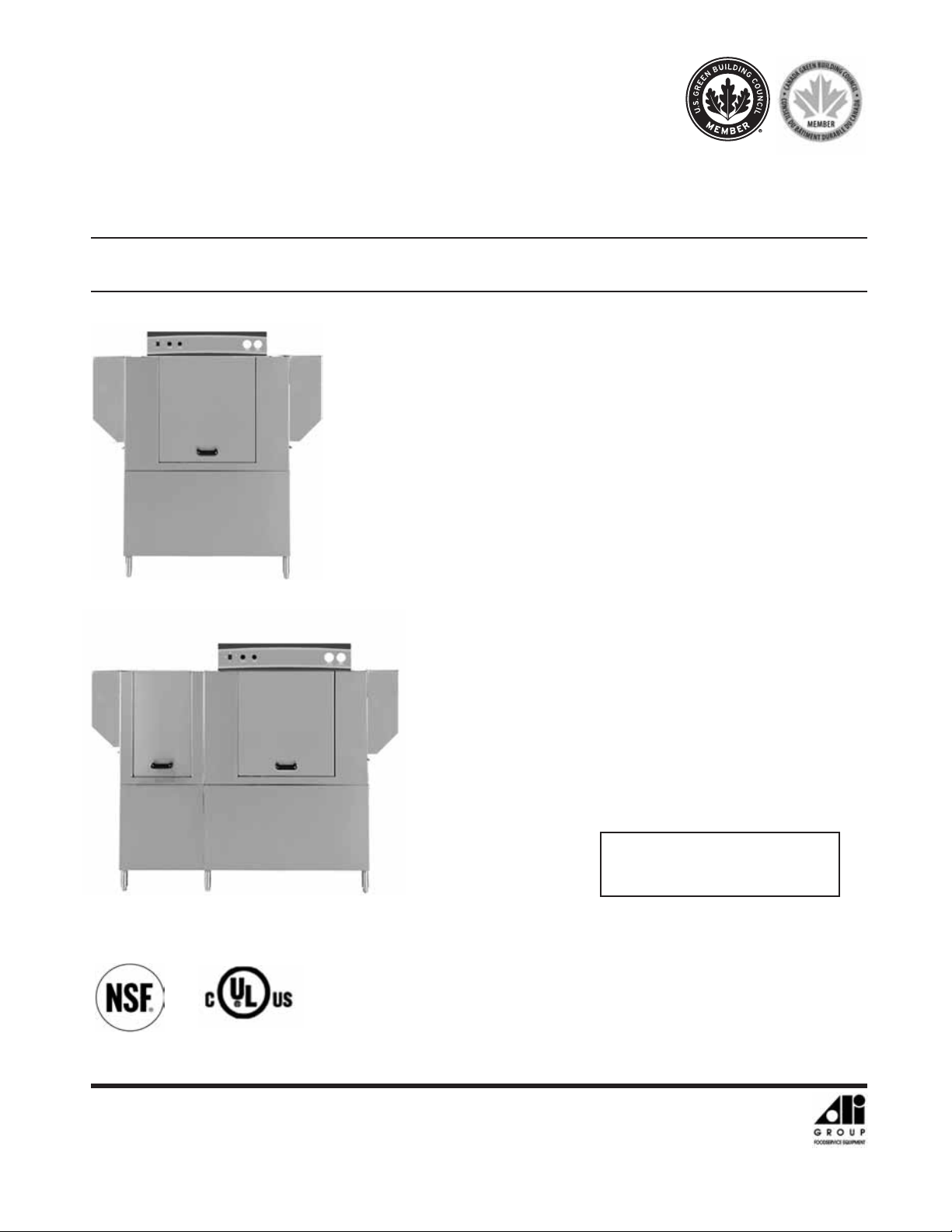
Rack Conveyor
Dishwasher
Installation/Operation Manual with Service Replacement Parts
Rack Conveyor Dishwasher
CH-44, MD-44
44" Single Tank with built-in electric booster
CH-66, MD-66
44" Single Tank with 22" Prewash
Single Tank
Model CH-44, MD-44
with built-in electric booster
www.championindustries.com
3765 Champion Boulevard
Winston-Salem, NC 27105
336/661-1556 Fax: 336/661-1660
Toll-free: 800.858.4477
Single Tank w/Prewash
Model CH-66, MD-66
Issue Date: 4.1.13
Manual P/N 115279 rev. -
For machines beginning with S/N RM13020073 and above
2674 N. Service Road, Jordan Station
Ontario, Canada L0R 1S0
905/562-4195 Fax: 905/562-4618
Toll-free: 800.263.5798
Dishwasher serial no.
Printed in USA
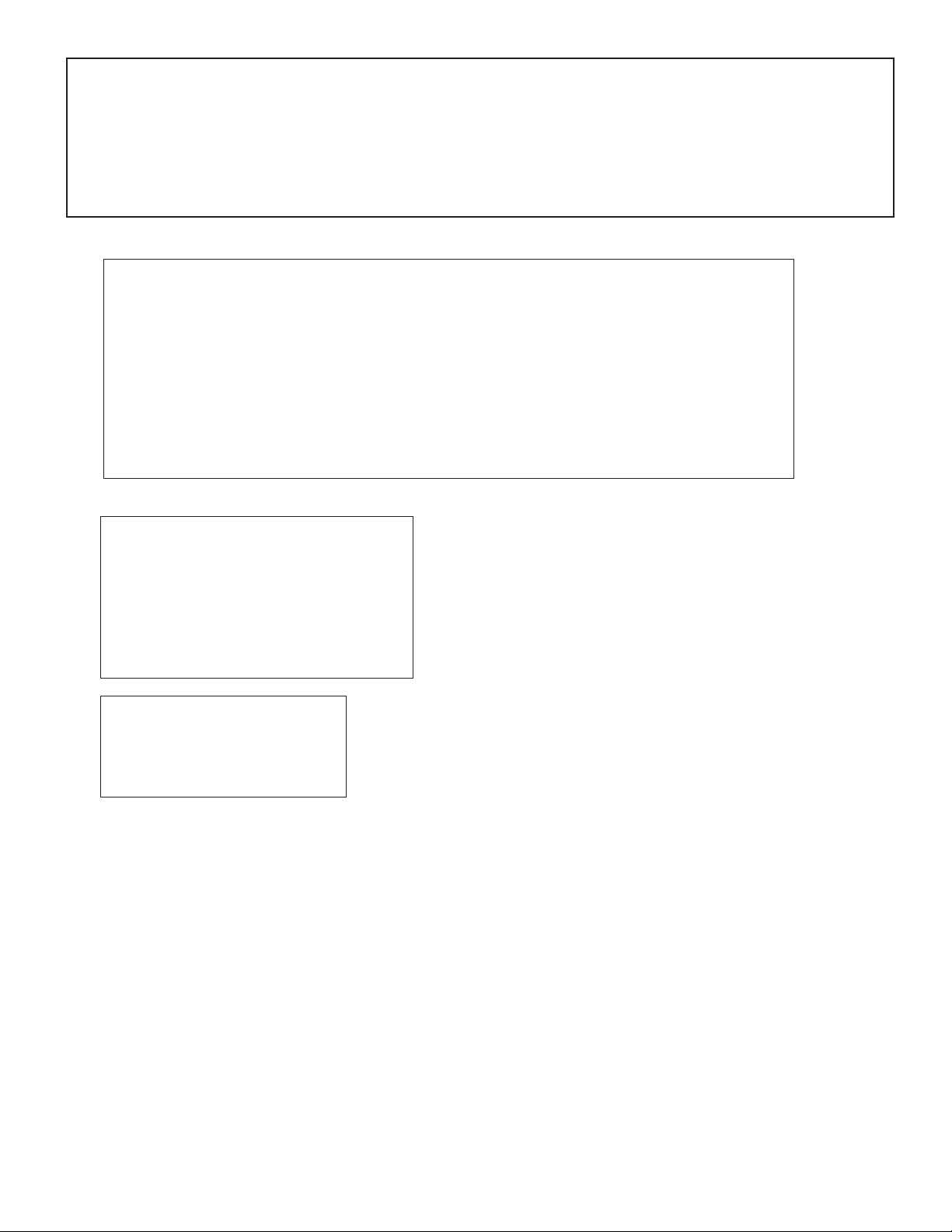
For future reference, record your dishwasher information in the box below.
Model Number__________________________ Serial Number_______________________
Voltage________________Hertz_____________ Phase__________________
Champion Service Agent __________________________________ Tel:______________________
Champion Parts Distributor _________________________________ Tel:______________________
National Service Department
In Canada: In the USA:
Toll-free: 800/ 263-5798 Toll-free: 800/ 858-4477
Tel: 905/ 562-4195 Tel: 336/ 661-1992
Fax: 905/ 562-4618 Fax: 336/ 661-1660
email: service@moyerdiebellimited.com email: service@moyerdiebel.com
ATTENTION:
The dishwasher model number,
serial number, voltage, hertz and phase
are needed to identify your machine and to
answer questions.
Please have this information on-hand
if you call for service assistance.
For all models:
The data plate mounts to
one side of the top-mounted
control cabinet.
The USGBC and the CaGBC Member Logos are trademarks owned by the U.S. Green Building Council and The Canadian Green
Building Council, respectively, and are used by permission. The logos signify only that Champion Industries, and Moyer Diebel
are USGBC members and CaGBC members respectively. USGBC and CaGBC do not review, certify nor endorse the products or
services offered by its members.
COPYRIGHT © 2013 All rights reserved Printed in the USA
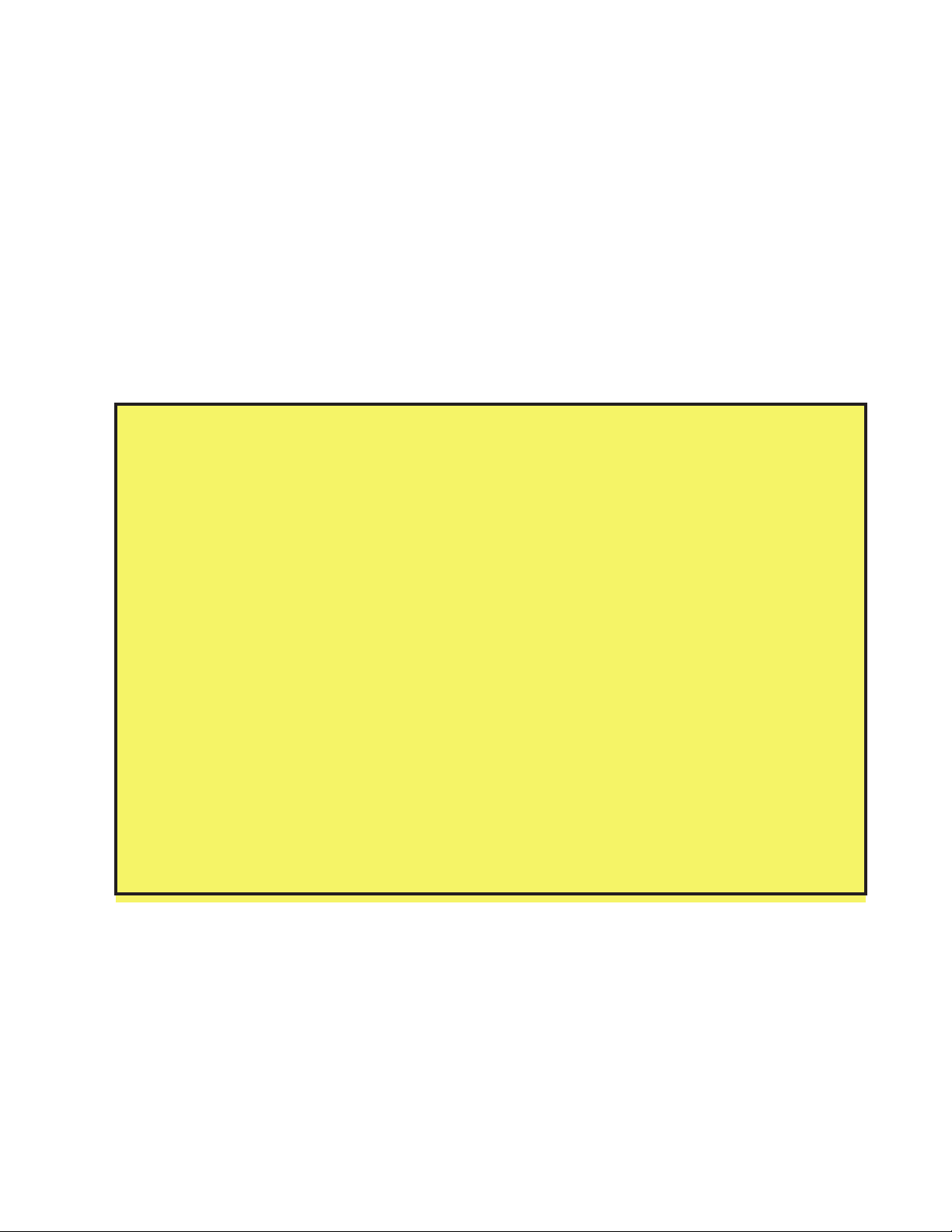
REGISTER YOUR PRODUCT ONLINE
Make sure you are connected to the internet then enter the address below.
In the U.S.A
CHAMPION
http://www.championindustries.com/register
MOYER DIEBEL
http://www.moyerdiebel.com/register
In Canada
CHAMPION AND MOYER DIEBEL
http://www.championindustries.com/canada/register
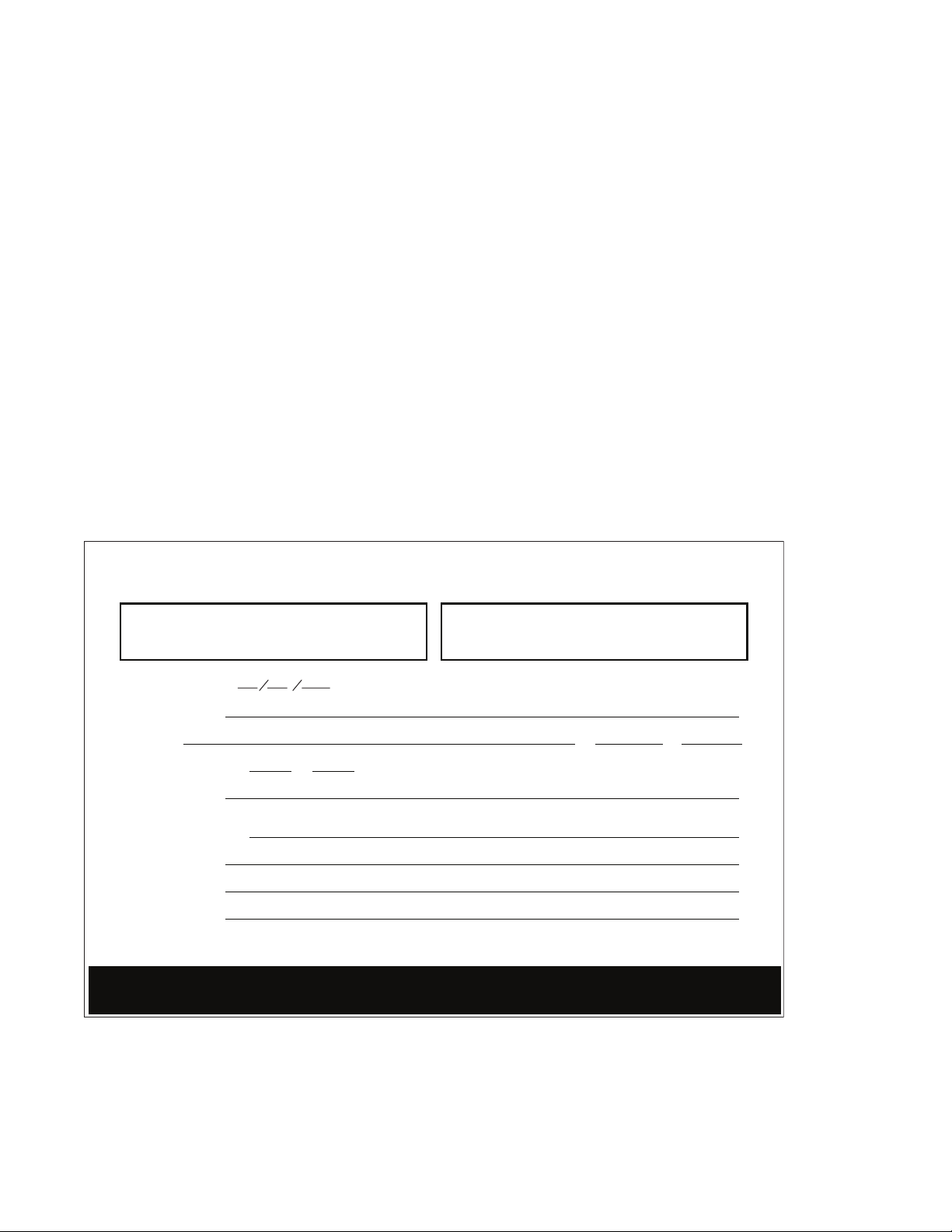
PRODUCT REGISTRATION
BY FAX
COMPLETE THIS FORM AND FAX TO:
(336) 661-1660 in the USA
1-(800) 204-0109 in Canada
PRODUCT REGISTRATION CARD
Model
Date of Installation:
Company Name:
Address:
Telephone #: ( ) ---
(Street) Province Postal Code
Serial #
Contact:
Installation Company:
Address:
Telephone #:
Contact:
FAILURE TO REGISTER YOUR PRODUCT MAY VOID YOUR WARRANTY
IMPORTANT IMPORTANT
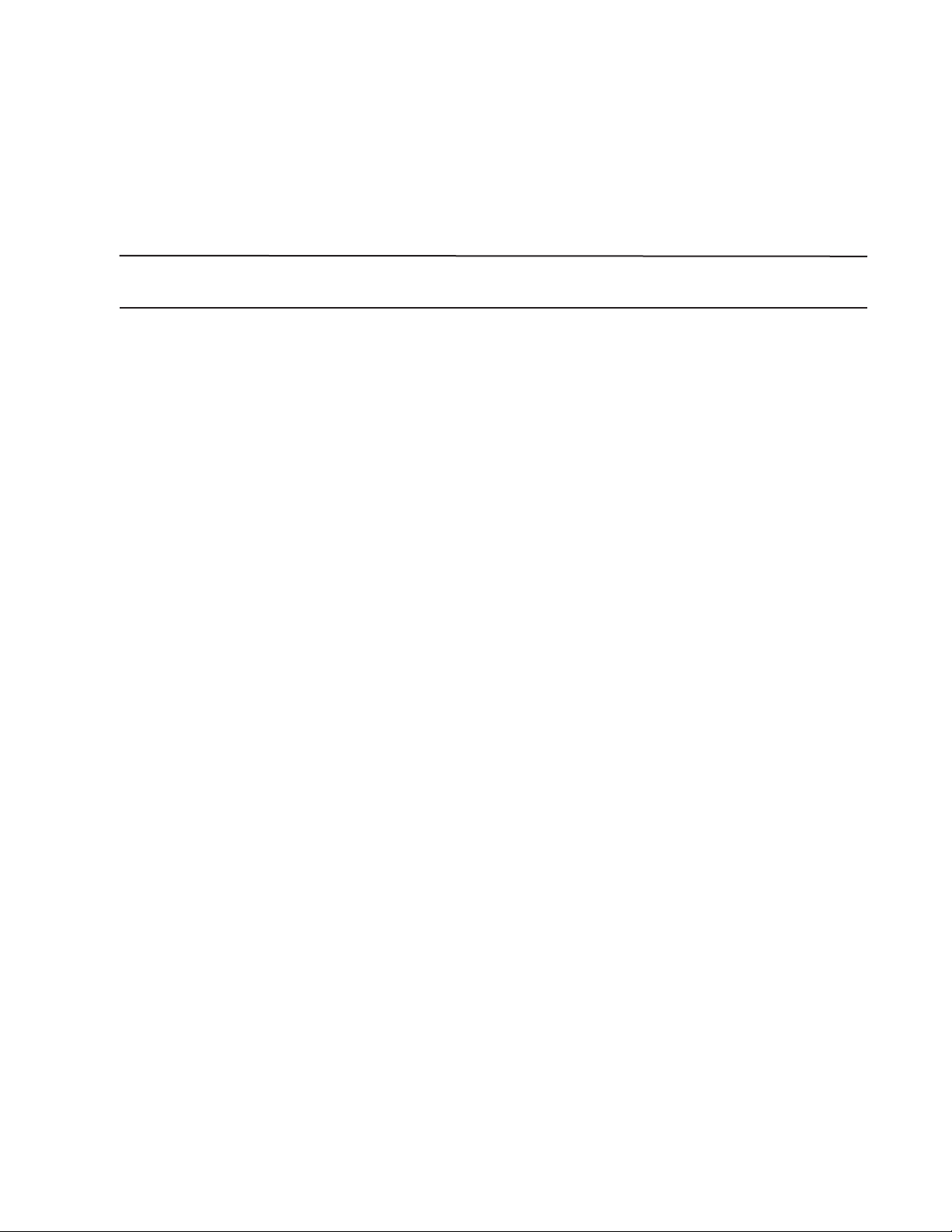
Revision History
Revision History
A revision might be a part number change, new instructions, or information that was not available
at print time. We reserve the right to make changes to this manual without notice and without
incurring any liability by making the changes. Dishwasher owners may request a revised manual,
at no charge, by calling (800) 858-4477 in the USA or (800) 263-5798 in Canada.
Revision Revised Serial Number Description
Date Pages Effectivity
4.1.13 All RM13020073 Released First Edition
i

Limited Warranty
LIMITED WARRANTY
Champion Industries and The Companies (The Companies), 3765 Champion Boulevard, Winston-Salem, North Carolina
27105, and P.O. Box 301, 2674 N. Service Road, Jordan Station, Canada, L0R 1S0, warrants machines, and parts,
as set out below.
Warranty of Machines: The Companies warrant all new machines of its manufacture bearing the name
"The Companies" and installed within the United States and Canada to be free from defects in material and workman
ship for a period of one (1) year after the date of installation or fteen (15) months after the date of shipment by
The Companies, whichever occurs rst. [See below for special provisions relating to glasswashers.] The online registration
or warranty registration fax must be returned to The Companies within ten (10) days after installation. If online registration
or warranty card fax is not returned to The Companies within such period, the warranty will expire after one year from the
date of shipment.
The Companies will not assume any responsibility for extra costs for installation in any area where there are
jurisdictional problems with local trades or unions.
If a defect in workmanship or material is found to exist within the warranty period, The Companies, at its election,
will either repair or replace the defective machine or accept return of the machine for full credit; provided;
however, as to glasswashers, The Companies' obligation with respect to labor associated with any repairs shall end
(a) 120 days after shipment, or (b) 90 days after installation, whichever occurs rst. In the event that The Companies
elect to repair, the labor and work to be performed in connection with the warranty shall be done during regular
working hours by The Companies' authorized service technician. Defective parts become the property of The Companies.
Use of replacement parts not authorized by The Companies will relieve The Companies of all further liability in connection
with its warranty. In no event will The Companies' warranty obligation exceed The Companies' charge for the machine.
The following are not covered by The Companies'' warranty:
a. Lighting of gas pilots or burners.
b. Cleaning of gas lines.
c. Replacement of fuses or resetting of overload breakers.
d. Adjustment of thermostats.
e. Adjustment of clutches.
f. Opening or closing of utility supply valves or switching of electrical supply current.
g. Cleaning of valves, strainers, screens, nozzles, or spray pipes.
h. Performance of regular maintenance and cleaning as outlined in operator’s guide.
i. Damages resulting from water conditions, accidents, alterations, improper use, abuse,
tampering, improper installation, or failure to follow maintenance and operation procedures.
j. Wear on Pulper cutter blocks, pulse vanes, and auger brush.
Examples of the defects not covered by warranty include, but are not limited to: (1) Damage to the exterior or
interior nish as a result of the above, (2) Use with utility service other than that designated on the rating plate,
(3) Improper connection to utility service, (4) Inadequate or excessive water pressure, (5) Corrosion from
chemicals dispensed in excess of recommended concentrations, (6) Failure of electrical components due to
connection of chemical dispensing equipment installed by others, (7) Leaks or damage resulting from such
leaks caused by the installer, including those at machine table connections or by connection of chemical
dispensing equipment installed by others, (8) Failure to comply with local building codes, (9) Damage
caused by labor dispute.
Warranty of Parts: The Companies warrant all new machine parts produced or authorized by The Companies to be free
from defects in material and workmanship for a period of 90 days from date of invoice. If any defect in
material and workmanship is found to exist within the warranty period The Companies will replace the defective
part without charge.
DISCLAIMER OF WARRANTIES AND LIMITATIONS OF LIABILITY. THE COMPANIES' WARRANTY IS ONLY TO THE
EXTENT REFLECTED ABOVE. THE COMPANIES MAKE NO OTHER WARRANTIES, EXPRESS OR IMPLIED, INCLUDING, BUT NOT LIMITED, TO ANY WARRANTY OF MERCHANTABILITY, OR FITNESS OF PURPOSE. THE COMPANIES
SHALL NOT BE LIABLE FOR INCIDENTAL OR CONSEQUENTIAL DAMAGES. THE REMEDIES SET OUT ABOVE ARE
THE EXCLUSIVE REMEDIES FOR ANY DEFECTS FOUND TO EXIST IN THE COMPANIES DISHWASHING MACHINES
AND THE COMPANIES PARTS, AND ALL OTHER REMEDIES ARE EXCLUDED, INCLUDING ANY LIABILITY FOR
INCIDENTALS OR CONSEQUENTIAL DAMAGES.
The Companies do not authorize any other person, including persons who deal in The Companies' dishwashing machines
to change this warranty or create any other obligation in connection with The Companies' Dishwashing Machines.
ii

Table of Contents
CH-44, MD-44 and CH-66, MD-66 Rack Conveyor Dishwashers
Revisions to this manual.............................................................................................. i
Limited Warranty ......................................................................................................... ii
Model Descriptions ...................................................................................................... iv
Installation ....................................................................................................... 1
Receiving ..............................................................................................................1
Plumbing Connections ..........................................................................................2
Drain Connections ................................................................................................3
Ventilation .............................................................................................................3
Electrical Connections ..........................................................................................4
Chemical Signal Connections ...............................................................................6
Vent Fan Signal Connection .................................................................................6
Running & Table Limit Switch Connections ..........................................................6
Curtain Locations ..................................................................................................7
Door Safety Switches ...........................................................................................8
Scrap Screens ......................................................................................................9
Installing Spray Arms ............................................................................................10
Installing the Curtains ...........................................................................................14
Initial Start-Up Check List .....................................................................................15
Operation ......................................................................................................... 17
Operation ...........................................................................................................17
Cleaning and Maintenance ...................................................................................21
Troubleshooting ....................................................................................................27
Service Replacement Parts ............................................................................ 29
Solid State Control Module Operation and Troubleshooting ..................... 77
Electrical Schematics ..................................................................................... 89
iii

Model Descriptions
Model Descriptions
Models CH-44 and MD-44
Electric high temperature single tank rack conveyor dishwasher
with a built-in electric booster in 40°F/22°C rise or optional 70°F/39°C rise.
This model's direction of operation is convertible in the eld.
Models CH-66 and MD-66
Electric high temperature single tank with prewash tank
rack conveyor dishwasher with a built-in electric booster in 40°F/22°C rise
or optional 70°F/39°C rise.
The installation of your dishwasher must be performed by qualied electricians,
and plumbers and serviced by authorized service technicians trained in commercial
dishwashers.
Defects and repairs caused by unauthorized installers will not be covered by the
dishwasher warranty.
iv
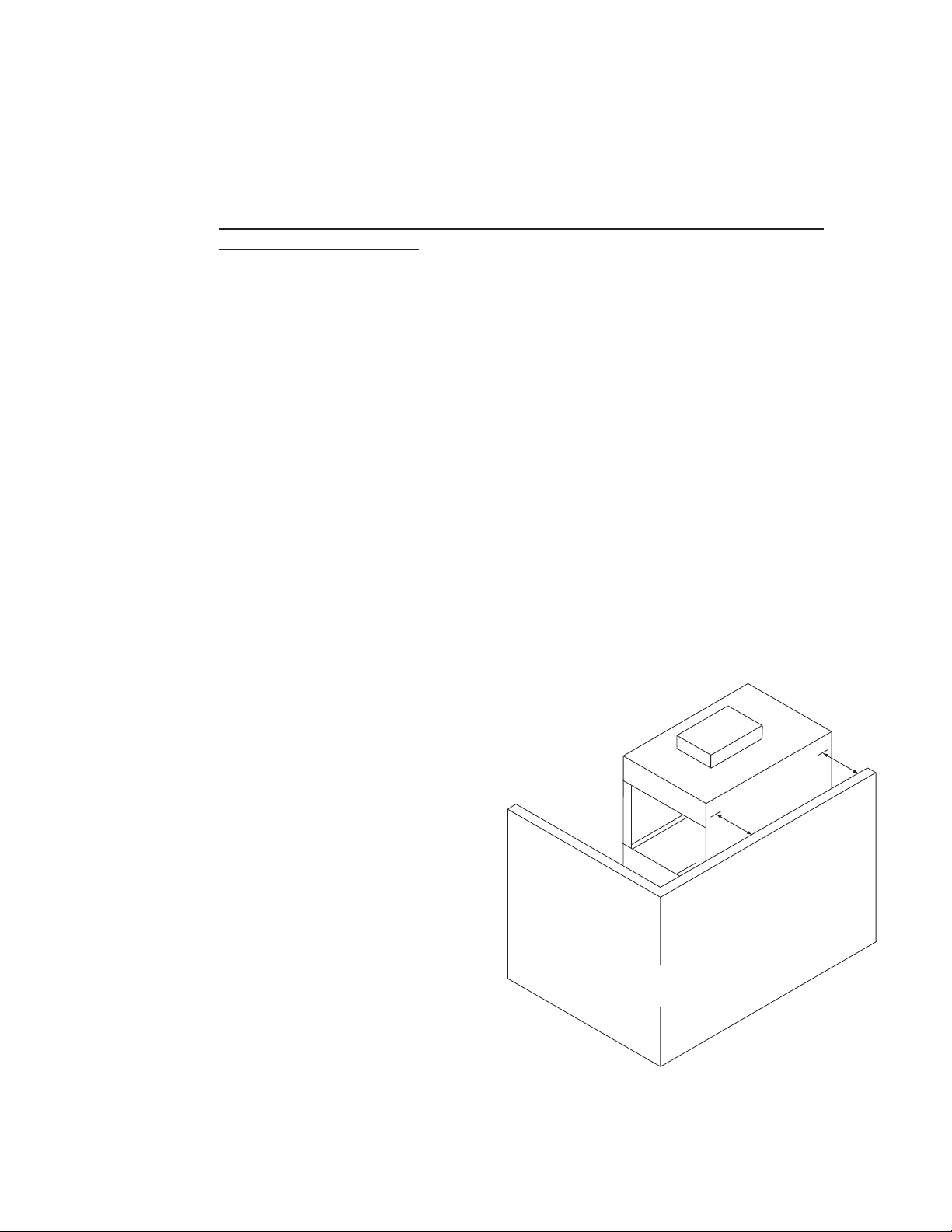
Installation
Receiving
1. Inspect the outside of the dishwasher carton for signs of damage.
2. Remove the carton and inspect the dishwasher for damage.
3. Check for any options or accessories that may have shipped with your dishwasher.
4. Turn to the front of this manual and follow the instructions to register your
product online or by fax.
NOTE:
The installation of your dishwasher must be performed by qualified service personnel.
Problems due to improper installation are not covered by the Warranty.
NOTE:
The installation of the dishwasher must comply with all local electrical, plumbing, health and
safety codes or in the absence of local codes, installed in accordance with the applicable
requirements in the National Electrical Code, NFPA 70, Canadian Electrical Code (CEC),
Part 1, CSA C22.1; and the Standard for Ventilation Control and Fire Protection of
Commercial Cooking Operations, NFPA 96.
!!ATTENTION!!
Use caution when moving or lifting the dishwasher to prevent damaging the dishwasher
or the installation site. Check doorway and passageway clearance before moving the dishwasher.
Remove dishwasher front panels and check under the machine base for obstructions before moving.
1. Inspect the dishwasher for shipping damage.
2. Check the dishwasher interior for
curtains, panels and other supplies.
3. Lift the dishwasher off the shipping pallet
and move the machine near its
permanent location.
4. Leave a minimum of 6" between walls
and the rear of the dishwasher.
6"
6"
5. Level the dishwasher side-to-side and
front-to-back using a bubble level.
The dishwasher legs are adjusted by
screwing them in or out.
6. Do not remove tags attached to the
utility connections.
7. Remove the protective film from the
dishwasher exterior.
Wall Clearances
8. Remove any foreign material from the
dishwasher interior.
1

Installation
Utilities
Hot Water Connections
NOTE:
Only qualified personnel should make dishwasher plumbing connections.
Connections must meet local plumbing and sanitary codes.
Improper installation is not covered be the dishwasher warranty.
Hot Water Requirements:
1. Connect a 3/4" NPT hot water supply line to the line strainer located at the top rear of the
dishwasher. A water hardness of 3 grains/gal (US) [51.3 mg/L] or less is recommended.
2. For a dishwasher without a booster heater, the hot water connection must supply a
minimum of 180°F/82°C measured at the dishwasher.
3. For a 40°F/22°C rise booster heater, the hot water connection must supply a minimum of
140°F/60°C measured at the dishwasher.
4. For a 70°F/39°C rise booster heater, the hot water connection must supply a minimum of
110°F/43°C measured at the dishwasher.
5. Install a pressure regulating valve (PRV) before the dishwasher supply connection to
maintain a flowing pressure of 20-25 PSI/137.8-172.4 kPa.
6. Install a service shut-off valve in the supply line, as close to the dishwasher as possible.
The size of the valve must be the same size or larger as the supply line.
Cold Water Connections
Cold Water Requirements:
1. Connect a 1/2" NPT cold water supply line for a dishwasher equipped with a prewash cold
water tempering option. Connection is located at the top of rear of the dishwasher load end.
A water hardness of 3 grains/gal (US) [51.3 mg/L] or less is recommended.
2. Connect a 1/2" NPT cold water supply line for dishwashers required to have a drain water
temperature tempering option. A water hardness of 3 grains/gal (US) [51.3 mg/L] or less is
recommended. Request a P/N 452891 for a drain tempering water kit.
2

Installation
Drain Connections
1. The 1-1/2" drain line was removed and packed inside the dishwasher prior to shipping.
Install the drain line once the dishwasher has been placed in its final location.
2. Connect the 1-1/2" NPT drain line to above a drain sink or to a 1-1/2" or larger drain line
connection.
3. Observe all local plumbing and sanitary codes when installing.
Ventilation Connections
1. DO NOT VENT THE DISHWASHER INTO WALLS,
CEILINGS OR ENCLOSED PLACES.
2. Vent stacks with adjustable dampers are supplied with the dishwasher to connect house
vent.
3. Connect stainless steel water-tight duct inside the 4" x 16"/ 106mm x 407mm vent
stacks supplied with the dishwasher.
4. A minimum of 6 air changes per hour of kitchen is recommended
Ventilation Guidelines:
Dishwasher without a prewash tank option:
Load end- 200 CFM @ 1/4" SP/ 95 Liters/second
Unload end- 400 CFM @ 1/4" SP/ 189 Liters/second
Dishwasher with a Prewash tank option:
Load end- 150 CFM @ 1/4" SP/ 95 Liters/second
Unload end- 400 CFM @ 1/4" SP/ 189 Liters/second
3
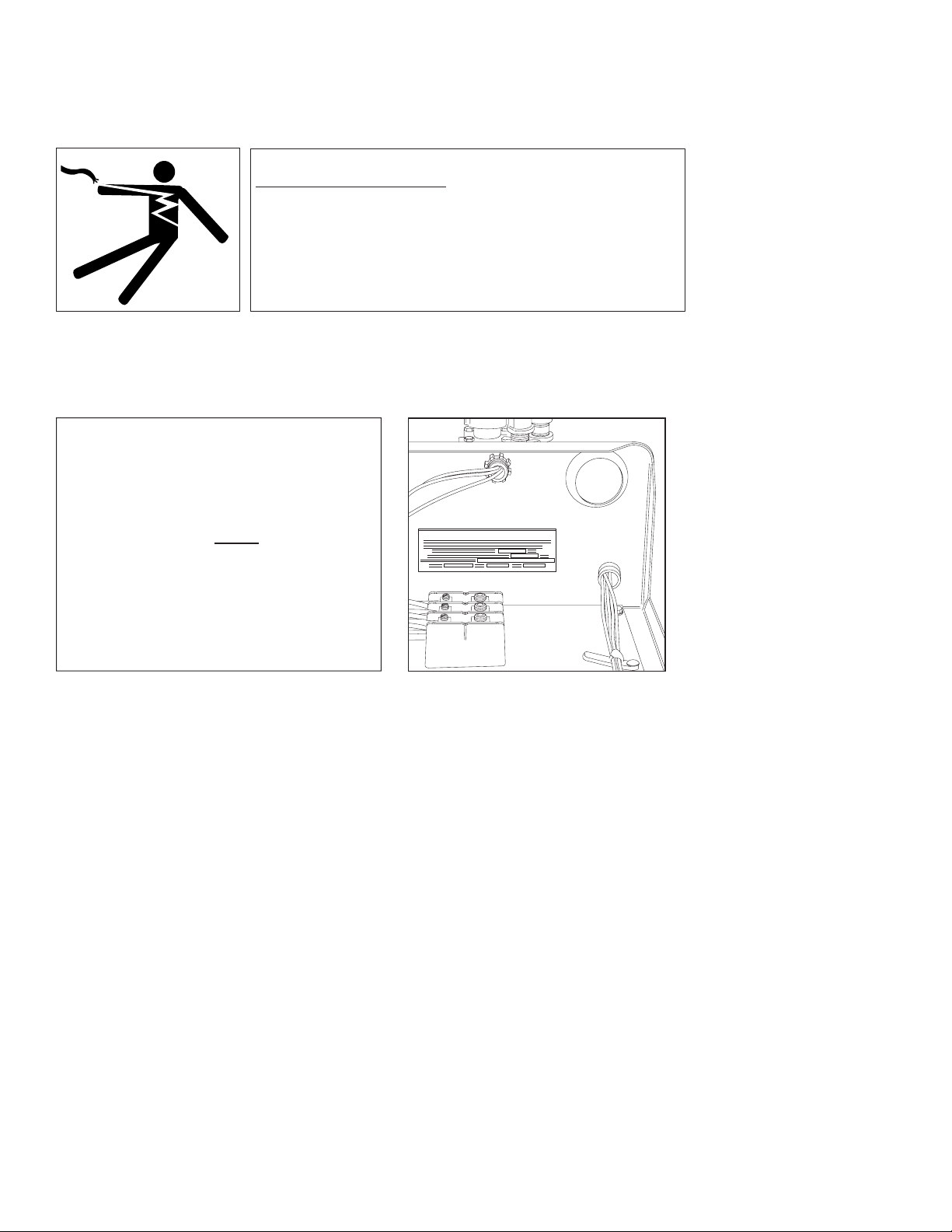
Installation
Electrical Connections
WARNING:
Electrocution or serious injury may result when working on an
energized circuit.
Disconnect power at the main breaker or service disconnect
switch before working on the circuit.
Lock-out and tag the breaker to indicate that work is being
performed on the circuit.
ATTENTION
A qualified electrician must connect the main incoming power to the dishwasher in accordance with all
local codes and regulations or in the absence of local codes in accordance with the National Electrical
Code.
!!ATTENTION!!
Electrical and grounding connections
must comply with the National Electrical Code
or in the absence of a National Code then
all Local Electrical Codes.
A qualified electrician MUST compare the
electrical power supply with the machine
electrical specifications stamped on the
MACHINE ELECTRICAL
CONNECTION PLATE
located inside the control cabinet before
connecting the main power to the dishwasher.
MACHINE ELECTRICAL CONNECTION
1. The main incoming power to the dishwasher is made at the top of machine
in the control cabinet.
2. The electrician must connect the incoming power based on the information
that is stamped on the Machine Electrical Connection Plate.
3. Any change to the Machine Electrical Connection Plate must be approved
by the factory in advance.
4. The dishwasher main power terminal block is located inside the top-mounted
control cabinet.
5. A knock-out plug is provided at the rear of the control cabinet for electrical
service connections.
6. Electric blower-dryers have a separate main power connection.
4
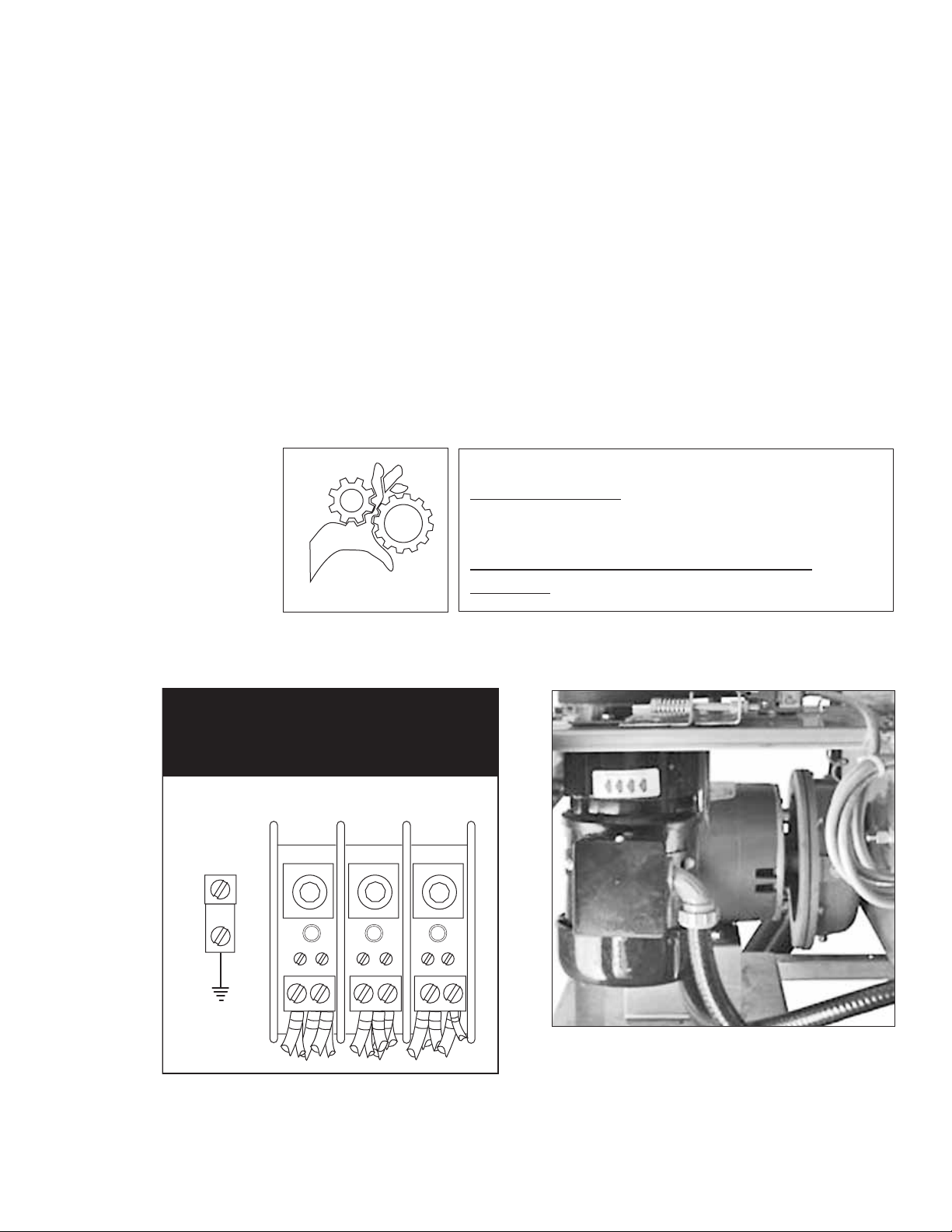
Installation
Electrical Connections (continued)
Motor Rotation
1. Motor rotation was set at the factory.
2. The conveyor drive motor rotation is indicated by a red arrow located on the side of
the motor.
3. Check if all motors are running in the wrong direction.
4. Reverse the L1 and L2 wires on the output side of the dishwasher Main Terminal
Block (MTB) located inside the top-mounted control cabinet.
5. The photograph below shows the conveyor drive motor with its direction arrow.
6. A wash pump/motor assembly can be seen in the background of the photo.
WARNING:
Moving Conveyor Parts may cause INJURY OR DEATH.
Keep hands and clothing clear of the conveyor when the
conveyor is moving.
THREE PHASE
POWER CONNECTION
LINE IN
L1 L2 L3
GRD
USE EXTREME CAUTION WHEN THE CONVEYOR
IS MOVING.
Main Terminal Block Inside the Top-mounted Control
Cabinet.
Motor Direction Rotation Label on Motor Frame.
5
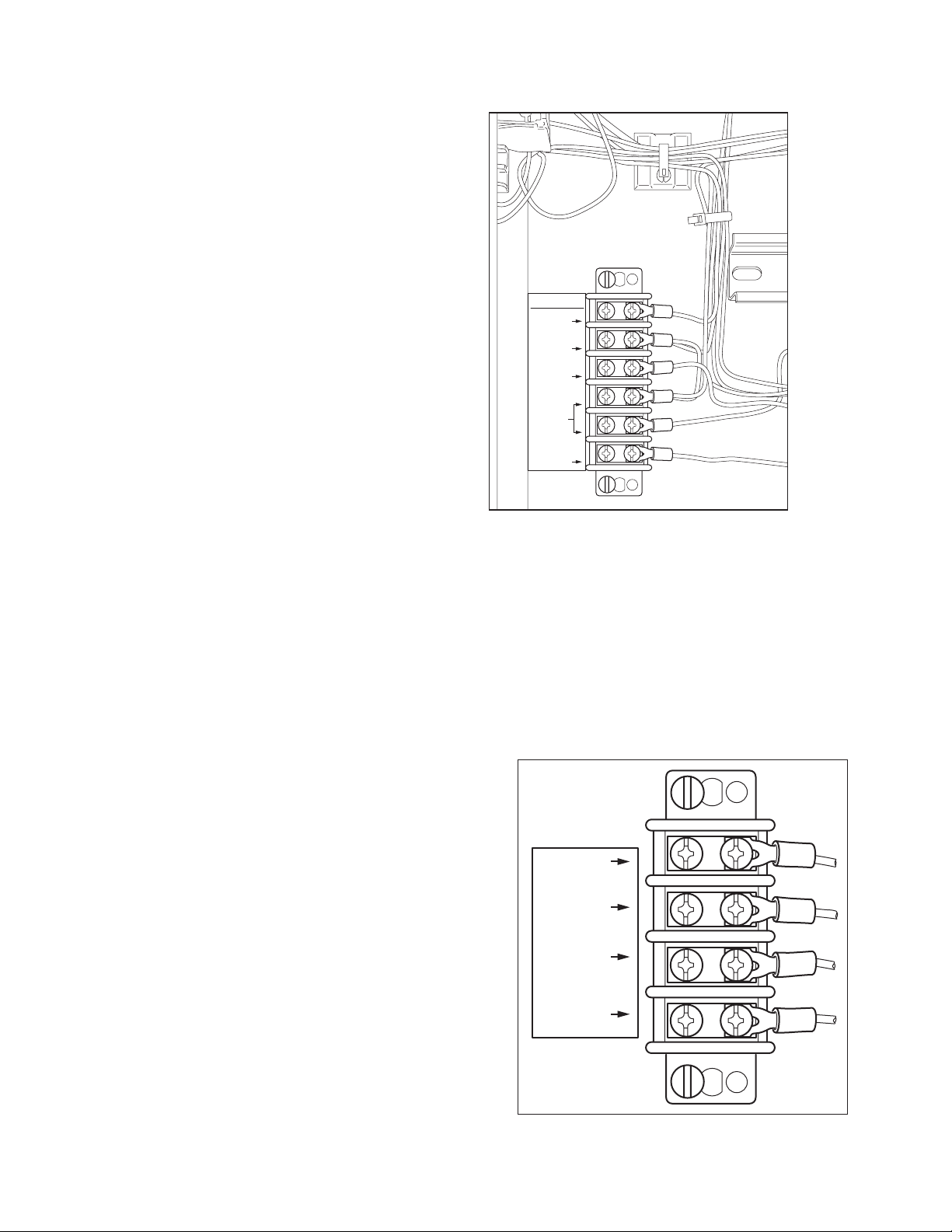
Installation
Chemical Signal Connections
1. Use a qualified detergent/chemical supplier
for detergent/chemical and dispensing
equipment needs.
2. Labeled detergent control circuit connection
terminals are provided in the control cabinet
for detergent and rinse agent/sanitizer
dispensing equipment (supplied by others).
3. The illustration at right, shows the
terminal board for the machine.
4. The signal connection points include:
•Detergentsignal120VAC,1Amaxload.
•Rinseaid/Sanitizersignal120VAC,1Aload.
5. A removable black plug is provided in the
load end side of the wash tank for installation
of the detergent conductivity cell.
SIGNAL ONLY
VENT FAN
120V
COMMON
RINSE AID
120V
COMMON
DETERGENT
120V
Vent Fan Signal Connection
NOTE:
The Vent Fan Signal Connection supplies 120VAC to a control relay (supplied by others)
when the dishwasher is ON and O VAC when the dishwasher is OFF. Power to operate
the vent fan (supplied by others) must be supplied separately.
6. The Vent Fan signal connection point is located
on the same terminal board as the chemical
connections (see illustration above). The
connection is:
•VentFan120VAC,1Ampmaxampload
Running Signal and
Table Limit Switch Connections
7. Connections are provided for systems that
require a signal to indicate the dishwasher
is running.
8. A signal connection is provided to indicate
that the dishwasher has stopped due to a
conveyor jam or when the clean dish table
is full of racks and additional racks cannot
exit the machine.
9. The table limit switch option installation is
recommended for all dishwashers and can be
ordered from the factory by P/N 407400.
6
SIGNAL ONLY
MACHINE
RUNNING
TABLE
LIMIT
SWITCH
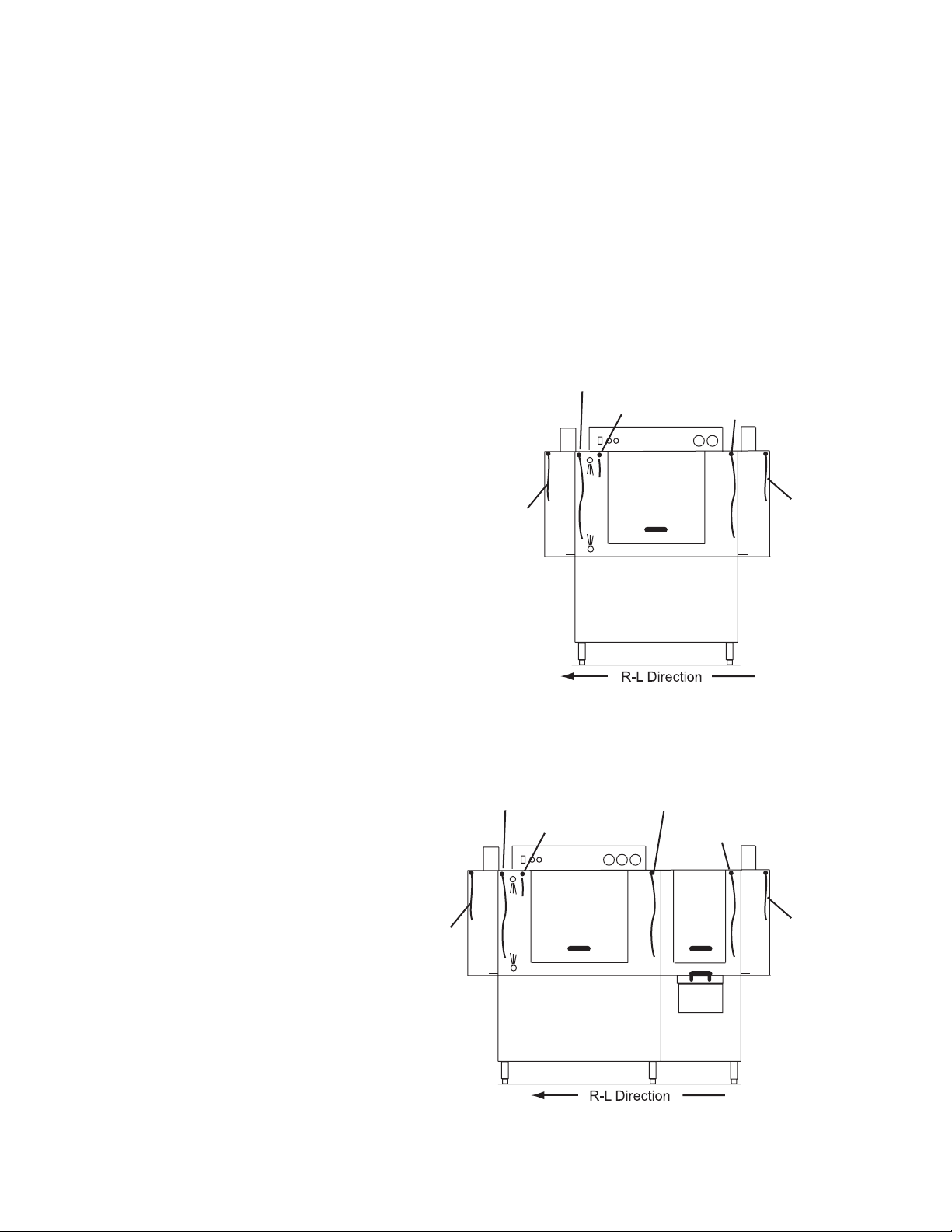
Installation
Long Curtain
Long Curtain
Curtain Locations
1. Refer to the illustrations below and hang the curtains as shown.
J-hooks are located in the corners of each section to accept the curtain rods.
• Standardlongcurtains 24"x20-1/4"
• Standardmediumcurtains 24"x13-/14"
• Standardshortcurtain 24"x6-1/4"
2. Make sure the that the short flaps of the curtains face the load end of the dishwasher.
Medium Curtain
NOTE:
Misplacing a curtain or failing to
install a curtain will adversely affect
the proper operation of the machine.
Short Curtain
Short Curtain
Wash
Long Curtain
Long Curtain
Medium Curtain
Long Curtain
Medium Curtain
Medium Curtain
Wash Prewash
7
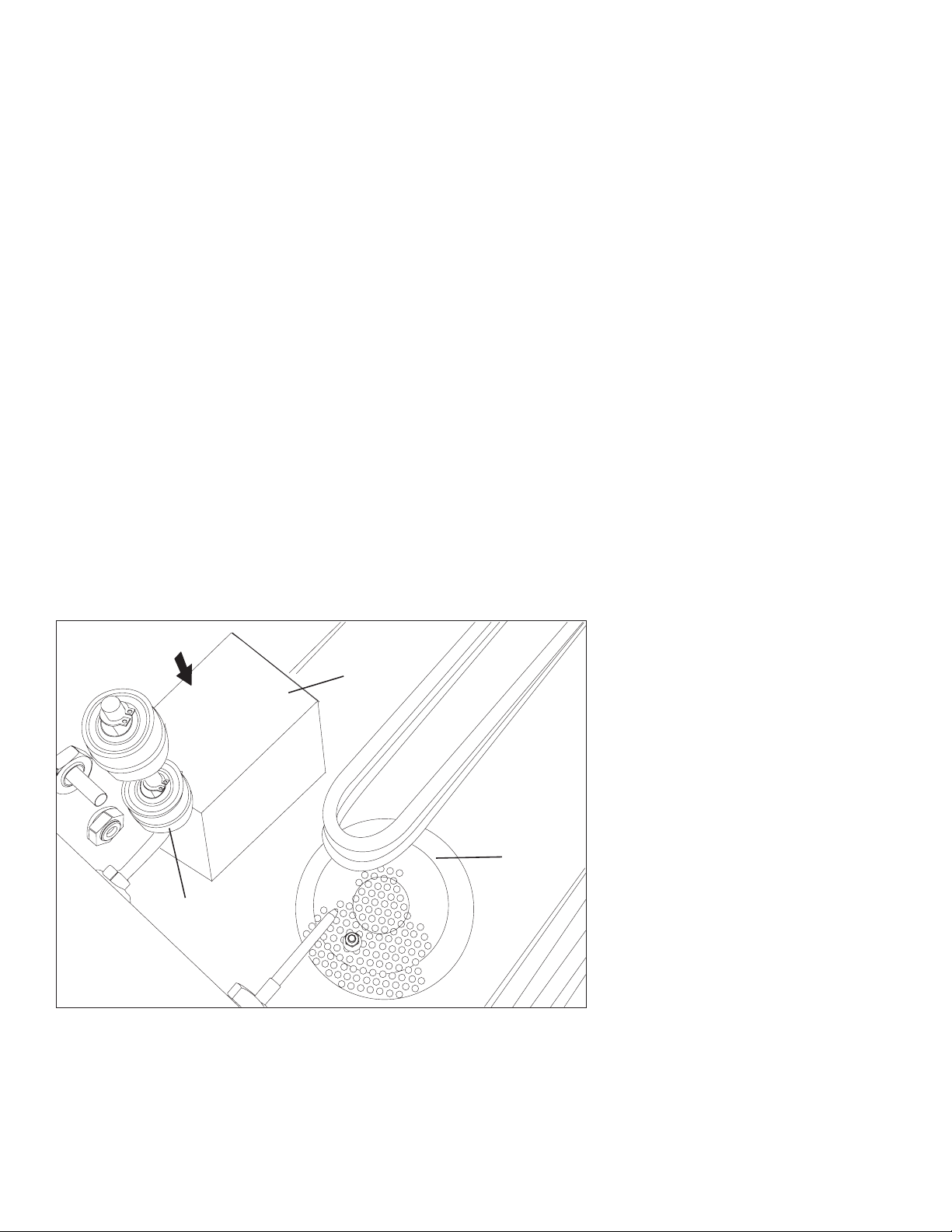
Installation
Door Safety Switches
Dishwasher access doors are equipped with a door safety switch that automatically
stops the dishwasher pumps and conveyor drive if a door is raised while the dishwasher
is running. In addition, the dishwasher will not start if a door is left open.
1. If the dishwasher is running and a door is raised, then lighted GREEN START
pushbutton goes out and the pumps and conveyor drive stop.
2. Check the interior of the dishwasher for any dish racks still in the machine.
These dish racks must be washed again to ensure they are washed and sanitized
completely.
3. To restart the dishwasher, make sure all doors are closed, then push the GREEN
START pushbutton.
Pump Intake Screen and Dual Float Switch
Refer to the illustration below and note the location of the pump intake screen and dual float
switch.
1. Make sure the pump intake screen is installed by sliding it on the bracket located in front
of the wash pump intake.
2. Make sure the float balls on the dual float switch move freely on the float stem.
3. Check the interior of the tank for any foreign objects and make sure the drain screen is
clean.
Pump Intake
Screen
Drain
Screen
Dual Float
Switch
Make sure tank is clean, the pump intake screen is installed and the dual float switch
moves freely.
8
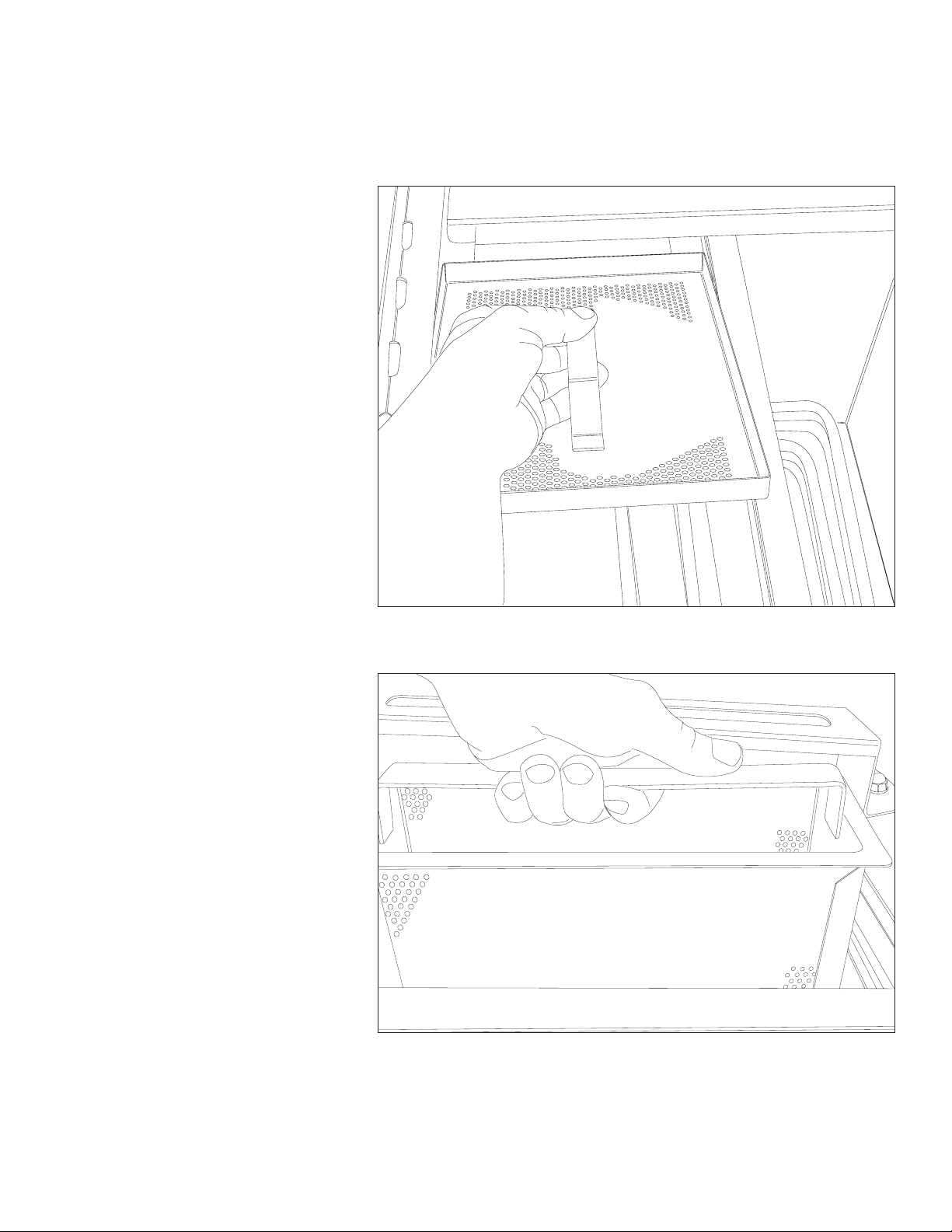
1. All models have scrap
screens in the top of the
wash tank.
Install four scrap screens in
the wash tank making sure
they fit securely without large
gaps between them.
Installation
Scrap Screens
2. The model CH-66 and the
MD-66 has a prewash tank
containing a single large
scrap screen which extends
from front to back in the
prewash tank.
The prewash screen also
holds a refuse basket to
facillitate cleaning when
the machine is off.
Install the large scrap screen
making sure the screen fits
securely in the front and back
of the tank then install the
refuse basket as shown in
the illustration to the right.
Never remove the prewash
scrap screen while the dishwasher is running.
All models have four scrap screens in the wash tank.
Model CH-66 and MD-66 has a scrap screen and refuse basket located in the
prewash tank.
9
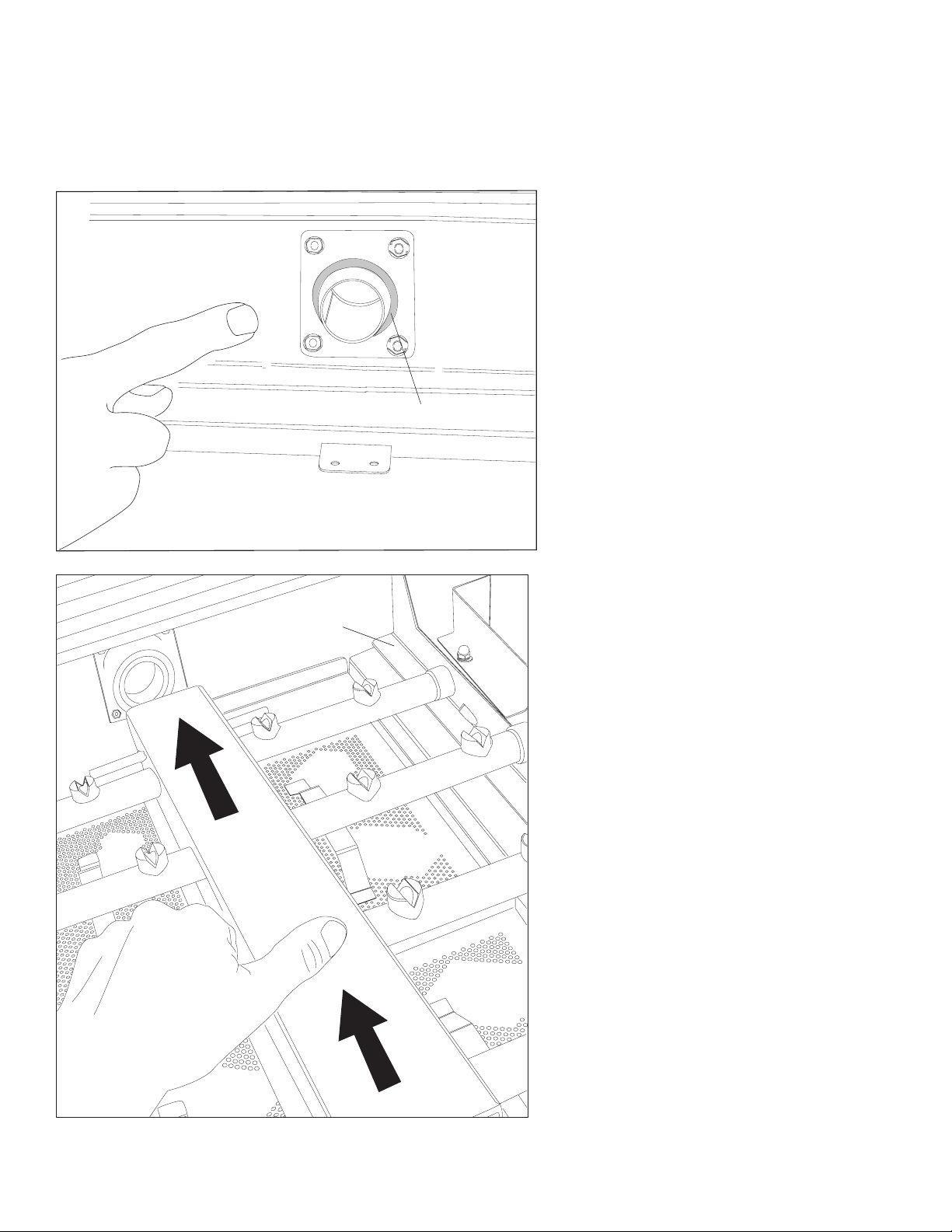
Installation
Spray Arm O-ring
Installing the Lower Spray arm Assembly
1. The lower spray arm assembly is
connected to the rear wall of the
wash tank.
2. The spray arm o-ring makes a
water-tight seal when the spray
arm is properly seated.
Spray Arm Guide
3. Slide the lower arm into place
making sure the spray arm is
fully back and contacting the
spray arm o-ring.
4. The spray pipes are supported on
each side by the spray arm
guides and will lock the spray arm
securely in place.
10
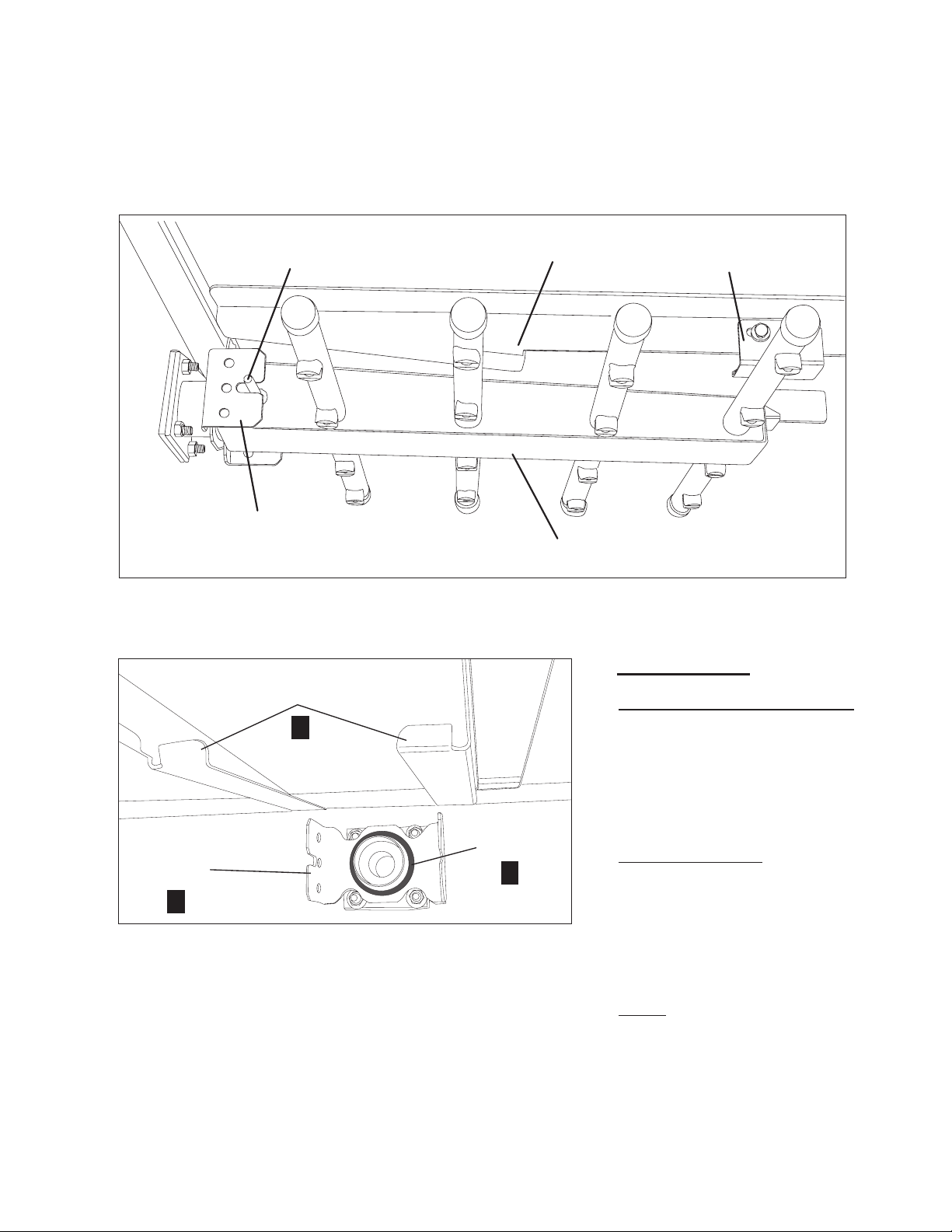
Installation
Installing the Upper Spray Arm Assembly
The upper wash arm assembly is suspended from the top of the dishwasher hood interior
by front and rear supports. Follow the instructions and illustrations below to install the
upper wash arm assembly.
Wash Arm Connection
Flange Pin
Rear Support
Front Support
Connection
Flange
Upper wash arm assembly shown installed.
(Note that the Wash Arm Connection Flange Pin is seated in the Connection Flange.)
Upper Wash Arm
Rear Support
1
Connection
Flange
2
Make sure the upper spray arm o-ring is in good condition and fits
securely in the connection flange before installing the upper
wash arm assembly.
Upper Wash Arm Assembly
O-ring
3
Components
1. Upper Wash Arm Rear Support
The rear support holds the wash
arm and serves as a guide when
the upper wash arm is pushed
to the toward the connection
flange at the rear of the
dishwasher.
2. Connection Flange
The connection flange holds the
wash arm securely in place when
the upper wash arm is placed in
position. In addition, the
connection flange holds the wash
arm o-ring in position.
3. O-ring
The wash arm o-ring rests in the
center of the connection flange
and forms a water-tight seal when
the upper wash arm is in place.
11
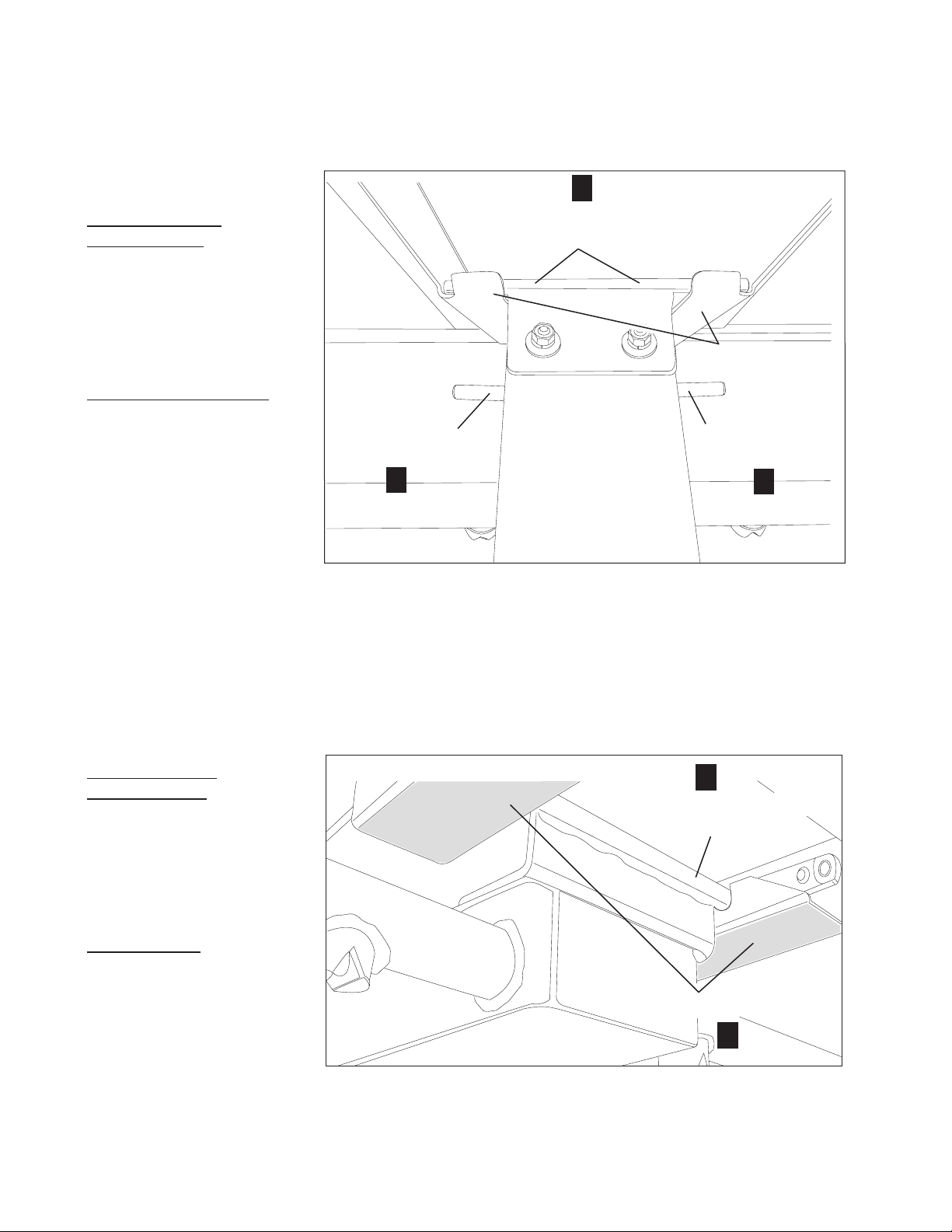
Installation
Upper Wash Arm
Upper Wash Arm
Rear Guide Pin
Connection
Flange Pin
Connection
Flange Pin
Rear Suppor
t
4
5
5
Installing the Upper Spray Arm Assembly (continued)
1. Upper Wash Arm
Rear Guide Pin
The rear guide pin is
attached to the rear of
the upper wash arm. It
mates with the upper
wash arm rear support.
2. Connection Flange Pins
The connection flange
pins are welded to the
sides of the upper wash
arm. These pins mate
with two slots in the
connection flange to
hold the wash arm in
place when installed.
The upper wash arm is shown with the rear guide pin placed on the rear support
before sliding the upper wash arm into position.
3. Upper Wash Arm
Front Guide Pin
The front guide pin is
attached to the front
of the upper wash arm.
It mates with the front
supports.
4. Front Supports
There are two fronts
supports which hold
the front of the upper
wash arm in place when
the wash arm is installed.
12
The upper wash arm is shown with the front guide pin resting in the front supports.
Upper Wash Arm
6
Upper Wash Arm Front
Guide Pin
Front Supports
7
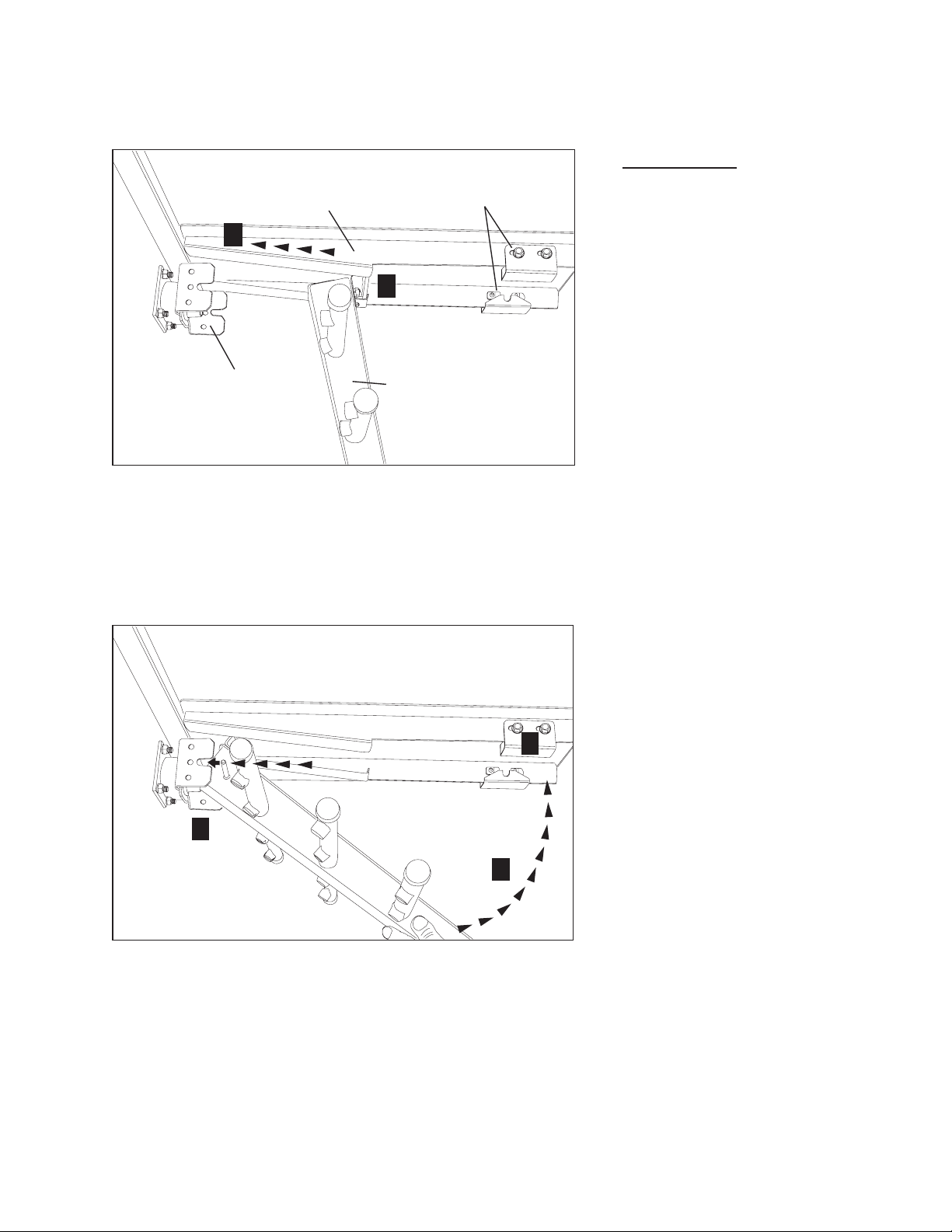
Installing the Upper Spray Arm Assembly
Upper Wash Arm
Rear Support
2
Connection Flange
The upper wash arm assembly is shown resting on the
upper wash arm rear support as it slides toward the connection flange.
Upper Wash Arm
Front Supports
1
Upper Wash Arm Assembly
Installation
Installation
1. Open the dishwasher access
doors and check the location
and condition of the connection
flange o-ring. Replace the
o-ring if it is worn or damaged.
Place the upper wash arm rear
guide pin in the rear support so
the wash arm hangs in the
support.
2. Slide the upper wash
arm toward the rear of the
dishwasher making sure the
rear guide pin is centered in
the rear supports.
5
3
4
The upper wash arm assembly is shown resting on the
upper wash arm rear support as it slides toward the connection flange.
3. Raise the front of the wash
arm so the connection flange
pin mates with the connection
flange pin slots.
4. Swing the front of the wash
arm up toward the front of the
dishwasher.
The wash arm front guide pin
should be positioned close to
the door opening and before
the front wash arm supports.
5. Slide the upper wash arm
forward as far as it will go
making sure that the front
guide pin is above the front
support notched cut-out.
Lower the upper wash arm so
the front guide pin seats
securely in the front support
notch. Installation is complete.
13
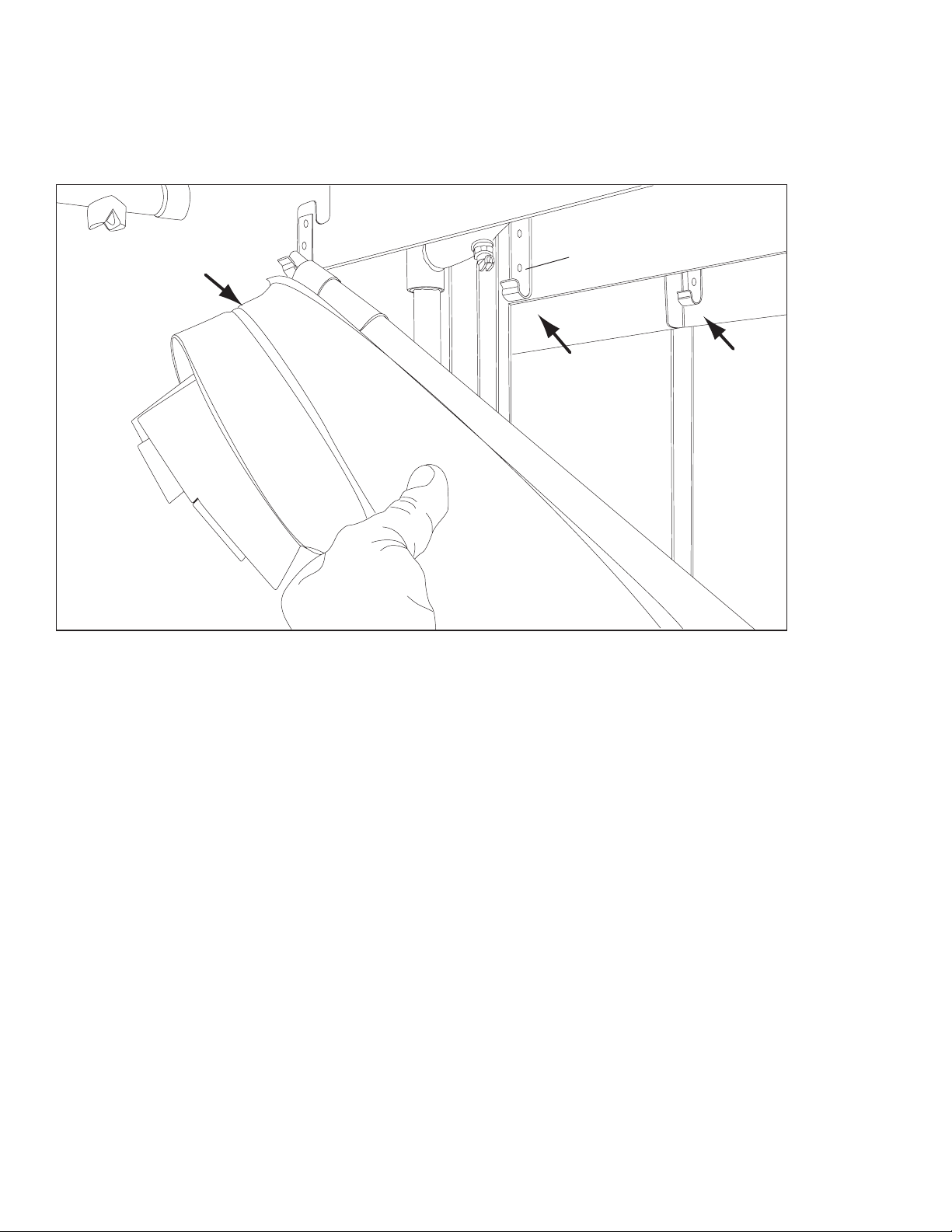
Installation
Installing the Curtains
Short Curtain
J-hook
Long
Curtain
Curtain Installation Shown at the Final Rinse End of the Dishwasher
1. Curtain are equipped with curtain rods. The rods are hung on J-hooks located in
the top of the dishwasher.
2. Make sure that the short flaps on the curtains face the load end of the dishwasher.
Medium
Curtain
3. Refer to page 7, Curtain Locations, for additional information on curtain placement.
14

Check List
1. Remove white protective film from the dishwasher exterior.
2. Install lower panels to the dishwasher.
3. Remove any foreign material from inside of the machine.
4. Check dishwasher drain/overflows are closed and in securely seated.
5. Install scrap screens, spray arms.
6. Turn main utilities to the dishwasher ON. (Power, water).
7. Make sure doors are closed.
8. Turn dishwasher power switch ON. Machine fills with water and tank heat
comes on.
9. Check tank water temperatures reach proper levels.
10. Check for leaks.
11. Push the Start button. Green light comes on.
12. Insert an empty dish rack into the load end of the dishwasher.
The pumps and conveyor will run.
Installation
13. Allow the dish rack to travel to the unload end of the dishwasher. The final rinse
will run.
14. Allow the rack to exit the dishwasher. The dishwasher should have run for
90 seconds.
15. Place another dish rack in the machine to start another cycle.
16. Open each dishwasher door to make sure the safety switch stops the conveyor.
17. Immediately close the door, the dishwasher should restart.
18. Open the door and leave it open for 5 minutes. The machine should stop.
Push the Start button and the machine should restart when a rack is inserted into
the machine.
19. Push the Stop button when the machine is running and the dishwasher should stop.
20. Push the dishwasher Power Switch OFF. The dishwasher should shut down.
21. Drain the dishwasher and check that floor drains handle the water volume leaving
the dishwasher.
NOTE:
If the drain valve is open when the dishwasher is filling, the machine will
fill for 10 minutes, then the machine will shut-down and the green light
will blink on and off. Flip the dishwasher power switch off and close the
drain valve. Flip the power switch on and fill the machine.
15
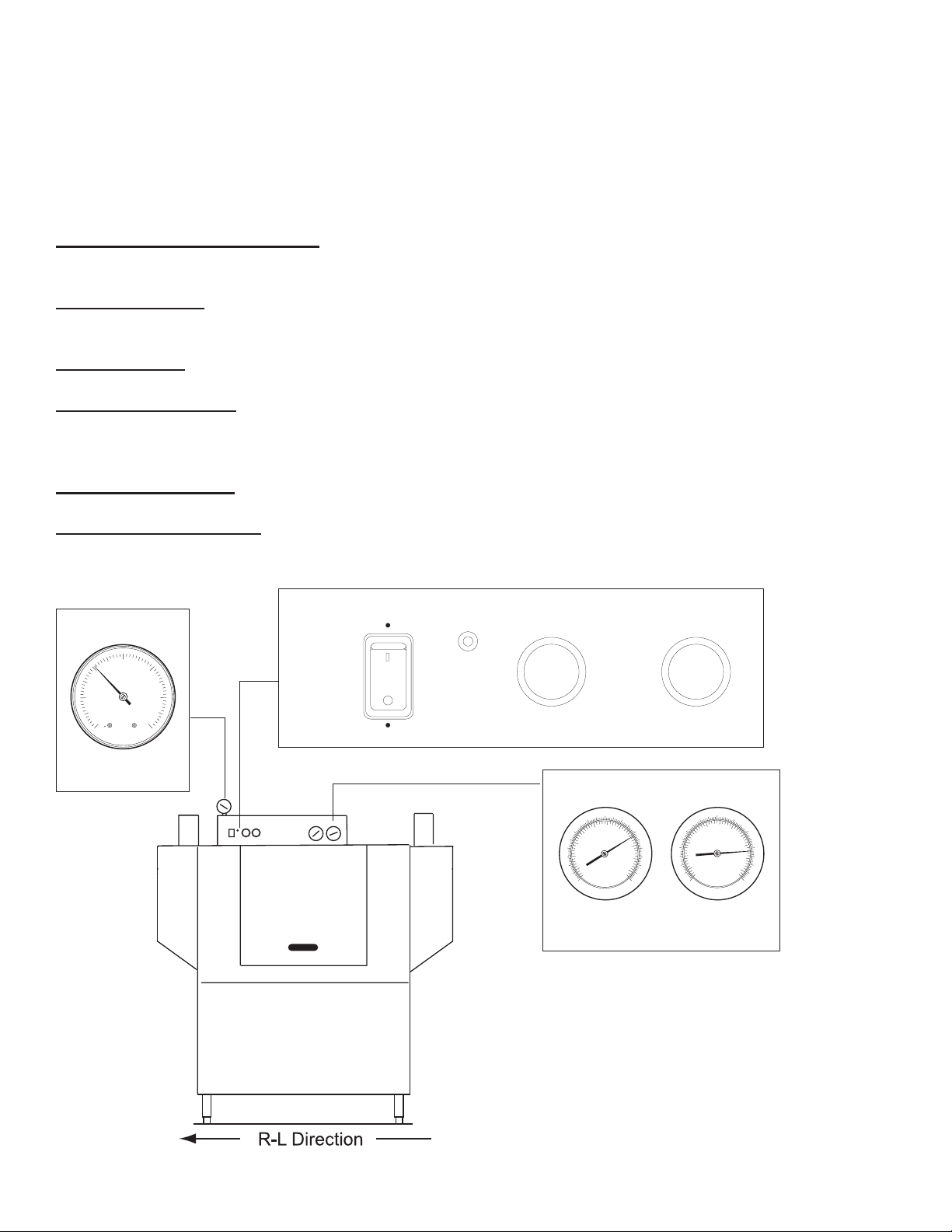
Initial Start-Up
20-22 PSI
160°F/71°C
180-195°F
Control Panel Operation - CH-44, CH-66
The final rinse pressure gauge is located behind the control panel. The top-mounted control panel
contains the Power ON/OFF switch, start push button, stop push button, and the water temperature
gauges for the wash tank and the final rinse. The function of these controls are:
A Final Rinse Pressure Gauge - Indicates the flowing water pressure during the final rinse.
Proper reading is 20-22 PSI.
B Power Switch - Turns power on and off to the dishwasher. The machine fills
automatically when the power is turned on.
C Cycle Light - Indicates when the dishwasher is ready for automatic operation.
D Start Push button - Pushing the Start push button sets the machine for automatic
operation. The conveyor and pumps start when a dish rack is
inserted into the machine.
E Stop Push button - Pushing the Stop push button stops the conveyor and pumps.
F Temperature Gauges - Temperature gauges indicate the water temperature in the wash
tank.The final rinse water temperature is indicated during the final
rinse.
ON
OFF
C
D
START
40
120
100
40
80
20
60
0
20
Wash
Temperature
E
STOP
82-91°C
120
140
160
60
180
80
100
60
40
200
220
100
40
80
20
0
20
Final Rinse
Temperature
140
160
60
180
80
100
200
220
A
30
20
PSI
10
CHAMPION INDUSTRIES, INC.
WINSTON-SALEM,NC
0
Final Rinse
Pressure
B
40
50
60
POWER
F
16
Model CH-44 Shown
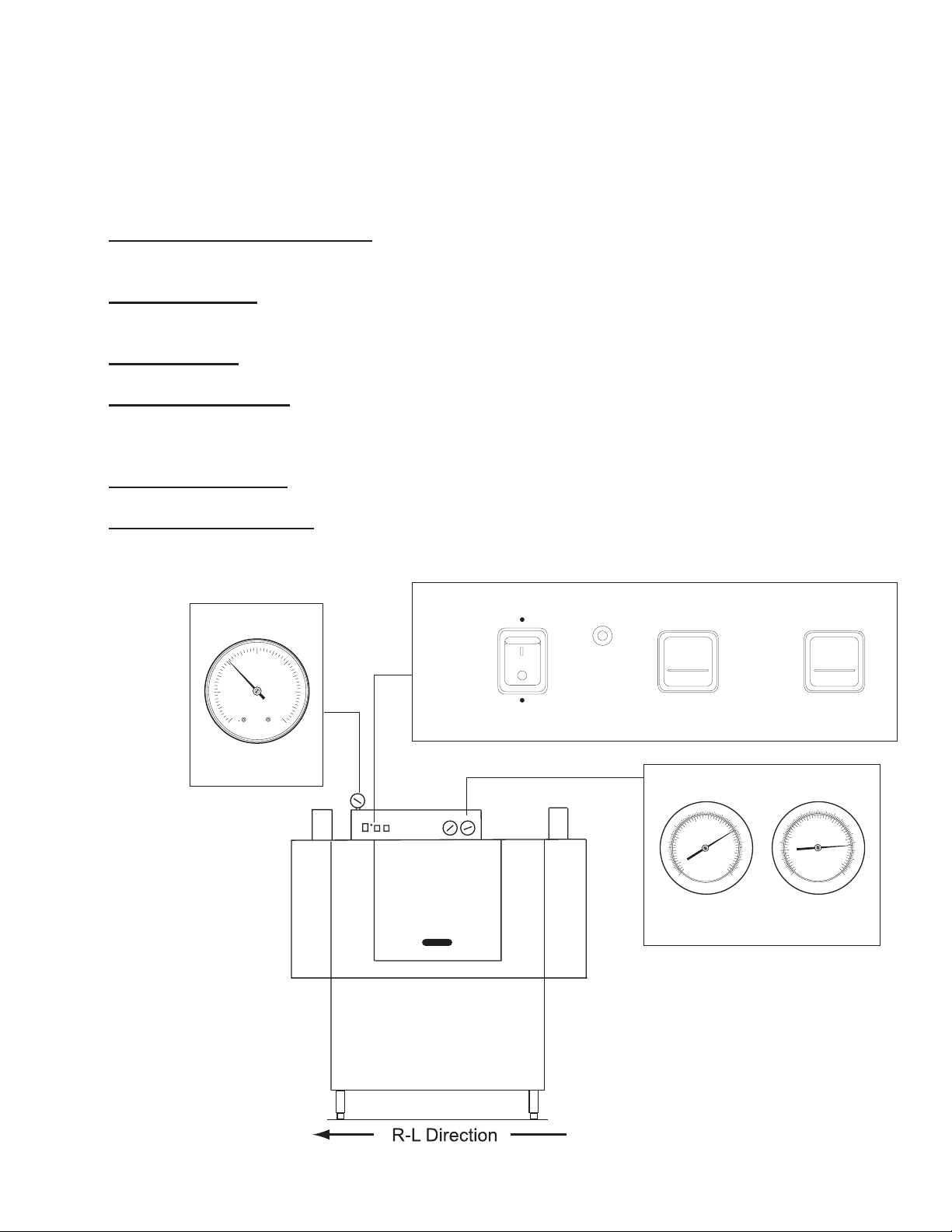
Operation
20-22 PSI
160°F/71°C
180-195°F
MD-44, MD-66 - Control Panel Operation
The final rinse pressure gauge is located behind the control panel. The top-mounted control panel
contains the Power ON/OFF switch, start push button, stop push button, and the water temperature
gauges for the wash tank and the final rinse. The function of these controls are:
A Final Rinse Pressure Gauge - Indicates the flowing water pressure during the final rinse.
Proper reading is 20-22 PSI.
B Power Switch - Turns power on and off to the dishwasher. The machine fills
automatically when the power is turned on.
C Cycle Light - Indicates when the dishwasher is ready for automatic operation.
D Start Push button - Pushing the Start push button sets the machine for automatic
operation. The conveyor and pumps start when a dish rack is
inserted into the machine.
E Stop Push button - Pushing the Stop push button stops the conveyor and pumps.
F Temperature Gauges - Temperature gauges indicate the water temperature in the wash
tank.The final rinse water temperature is indicated during the final
rinse.
ON
OFF
C
D
START
100
40
80
20
60
40
0
20
Wash
Temperature
E
STOP
82-91°C
120
140
160
60
180
80
100
200
220
100
80
20
60
40
0
20
Final Rinse
Temperature
120
140
160
40
60
180
80
100
200
220
A
30
20
PSI
10
CHAMPION INDUSTRIES, INC.
WINSTON-SALEM,NC
0
Final Rinse
Pressure
B
40
50
60
POWER
F
Model MD-44 Shown
17
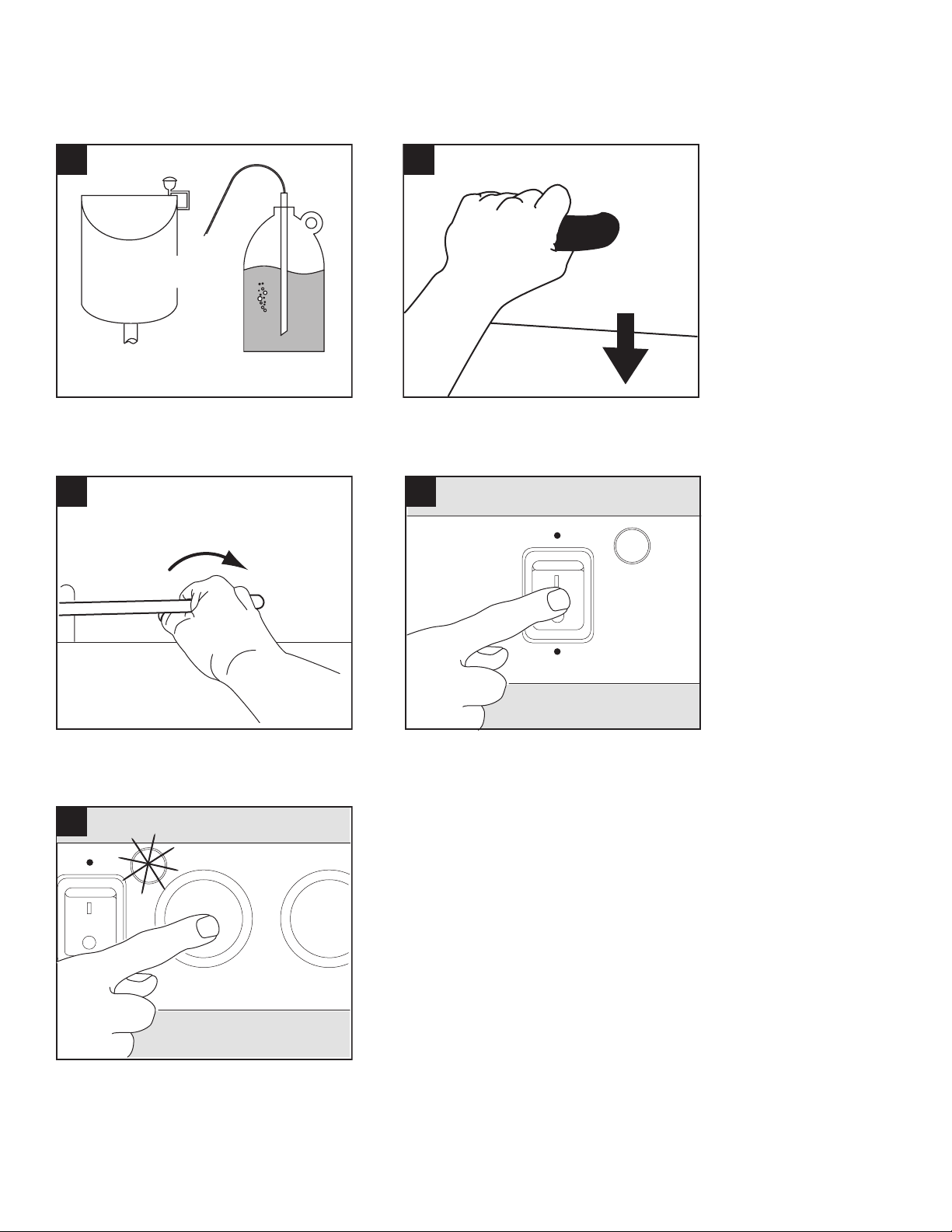
Operation
Operation
1
Detergent
Rinse-aid
Check the chemical containers and
rell as necessary.
3
2
Close the doors.
4
ON
POWER
Turn drain handle clockwise to close
the drains.
5
ON
START
Push START switch. The green light
illuminates. The machine lls with
water and the tank heat comes on.
STOP
OFF
Flip power switch UP to the ON
position.
18
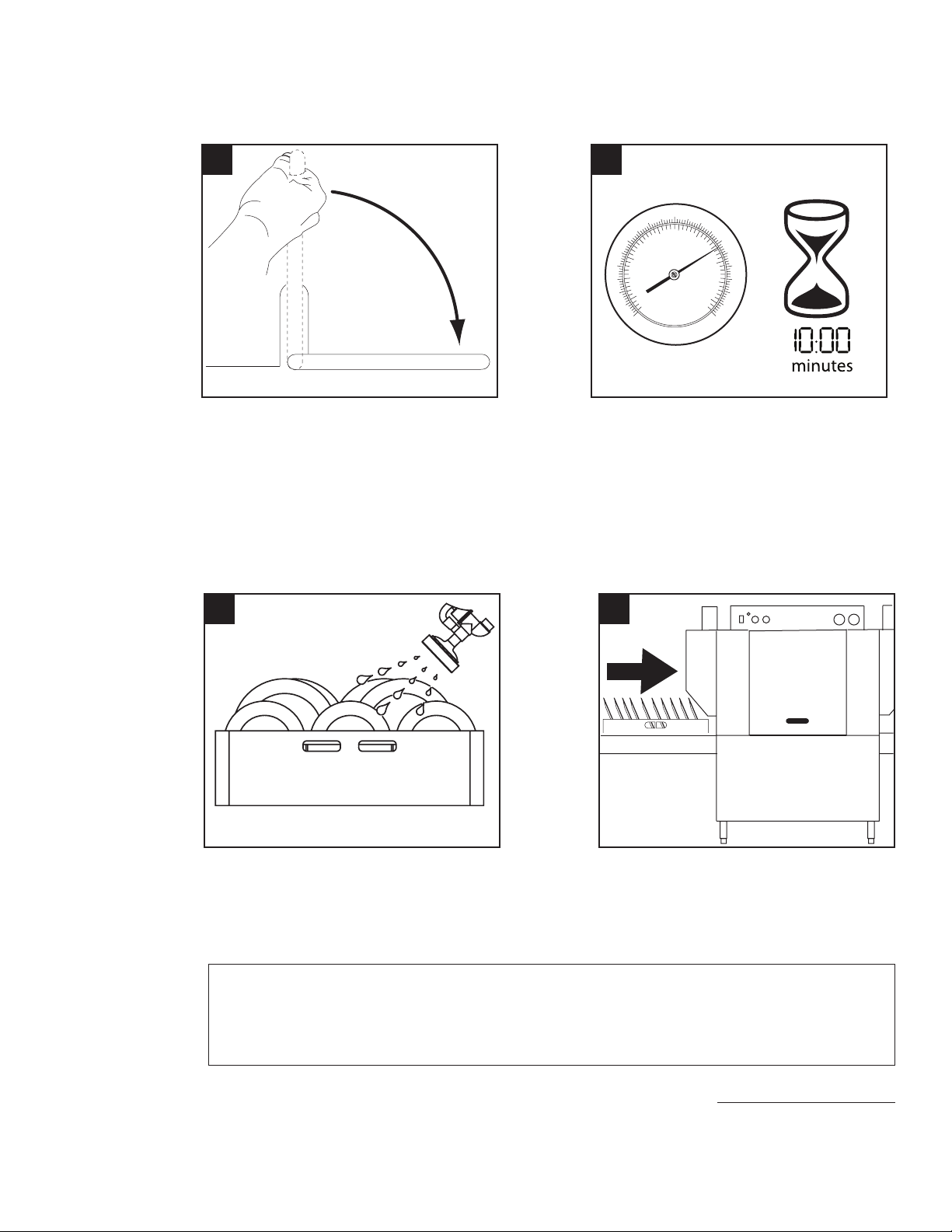
Operation
Operation
6
Open
Closed
If the drain is open or the ll runs for more
10 minutes then the dishwasher shuts down
& the green light blinks on and o. Close the
drain or check the ll, then push the power
switch o and back on to reset. Push the
Start switch to restart operation.
8
7
160°F/71°C
120
40
Wash
140
160
60
180
80
100
200
220
100
80
20
60
40
0
20
Temperature
Wait 10 minutes for the wash gauge to
indicate 160°F/71°C.
9
Prescrap & load wares into dish racks.
Plates and glasses go in peg rack, cups
and bowls go in a at rack. Place
Insert a dish rack of wares into the
dishwasher. The pumps and conveyor
will run.
silverware in a single layer in at rack.
NOTE:
Opening a door will stop the pumps and drive. If the door is closed within 5 minutes the
machine will resume operation where it left off. After 5 minutes the START switch must
be pressed and a dish rack inserted into the machine for normal operation.
continued on next page
19
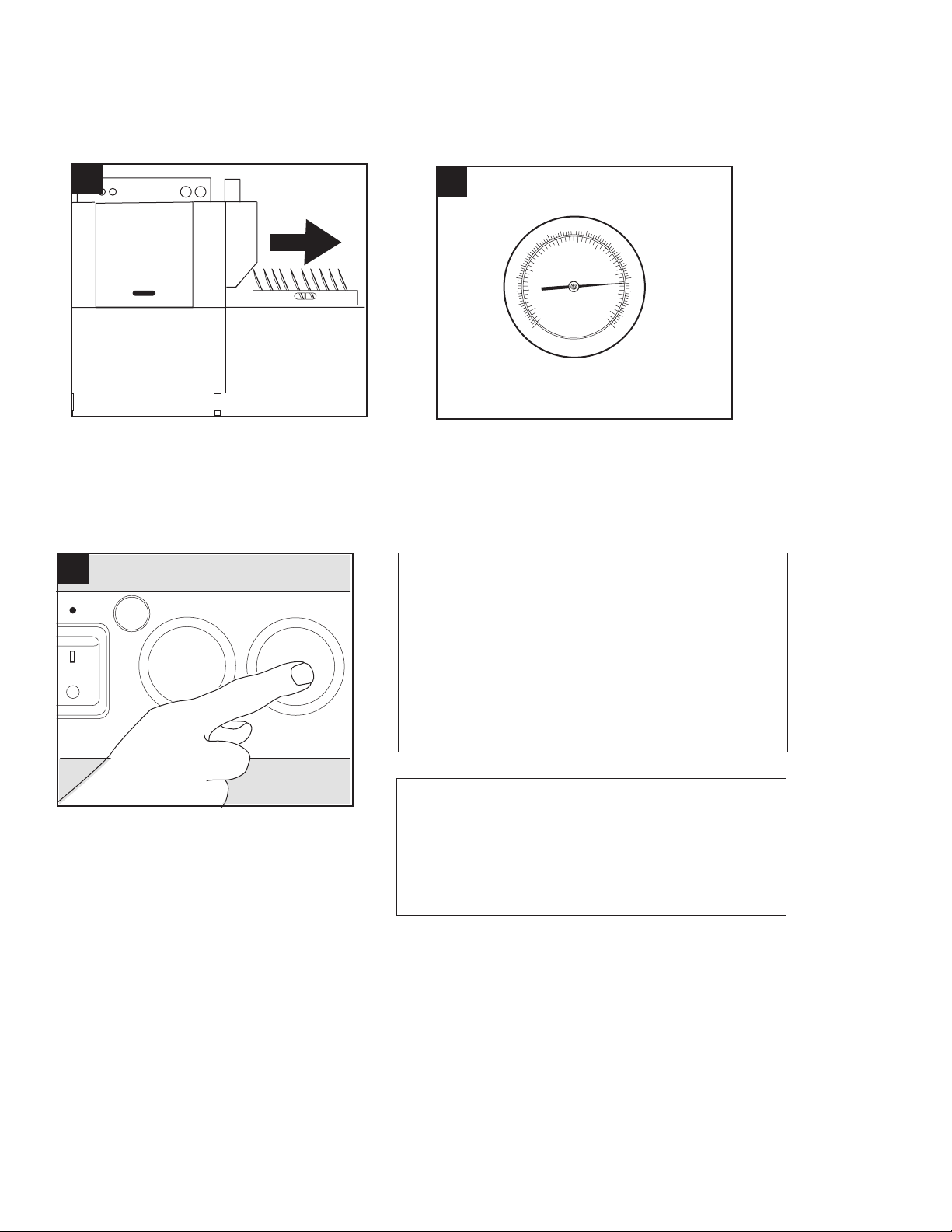
Operation
Operation (continued)
10
The dishwasher pumps and drive runs
90 seconds after the rack enters the machine. Loading additional racks before the
rst rack exits the machine resets the timer.
12
ON
STOP
11
180-195°F
82-91°C
120
100
80
20
60
40
0
20
140
40
160
60
180
80
100
200
220
Final Rinse
Temperature
Check the nal rinse temperature during
the nal rinse cycle to ensure the gauge
indicates 180-195ºF/82-91ºC.
NOTE:
In the event of a conveyor jam or a tripped table
limit switch, the dishwasher pumps and drive will
stop. The operator should check the conveyor
for articles stuck in the drive or in the case of
the table limit switch, remove dish racks from
the clean-end table. The START switch must
be pressed and a dish rack inserted into the
machine to resume normal operation.
Push the STOP switch to stop the pumps
and the drive. The green light goes out.
Push the START switch and insert a dish
rack to restart operation.
20
NOTE:
To shut the dishwasher down, press the stop
button. Flip the POWER switch down to the OFF
position. Open the doors and remove any dish
racks left in the machine. Open the drain to
drain the water from the tanks.
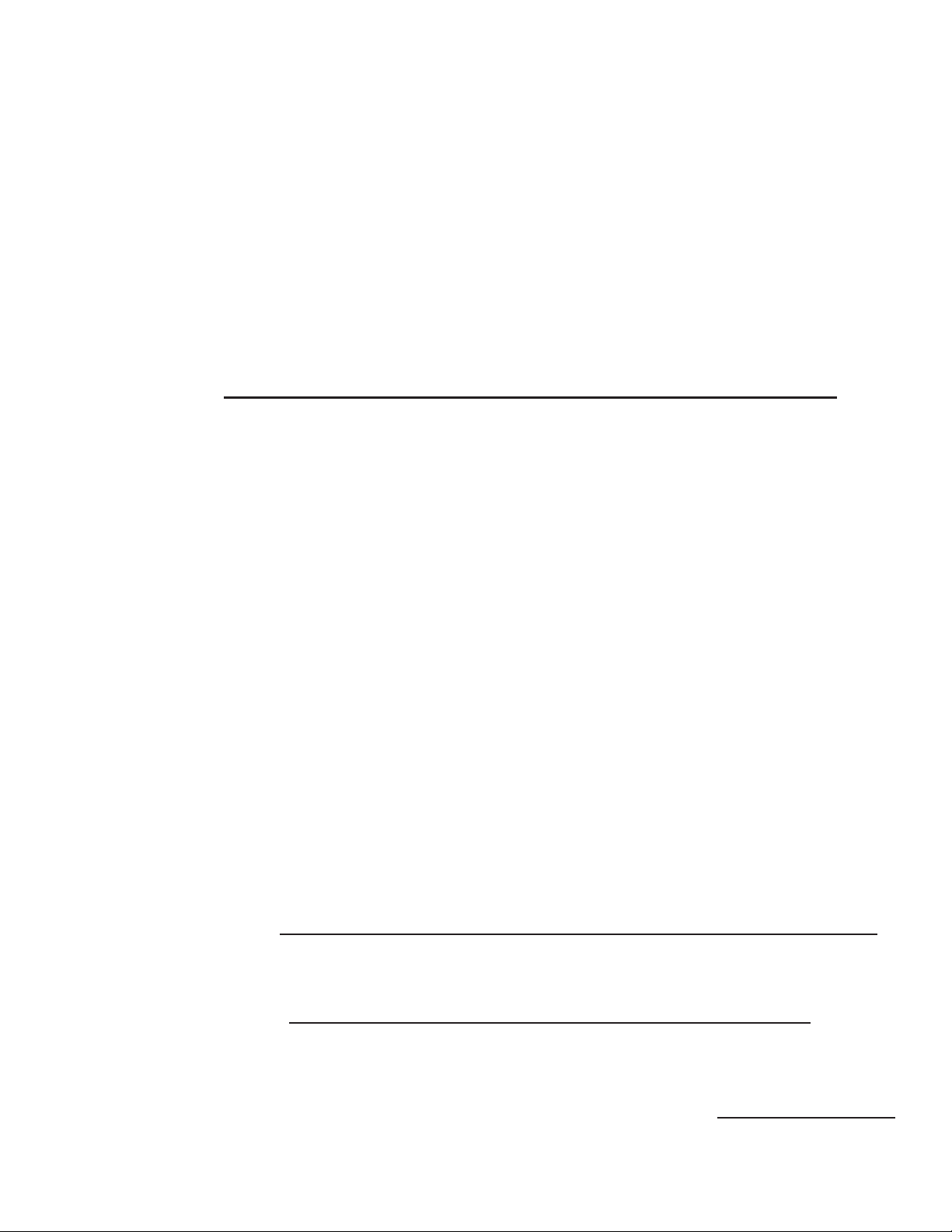
Cleaning
Cleaning
Cleaning your dishwasher is the best maintenance you can do.The cleaning intervals below are the
minimum requirements for most dishwashers.You may need to clean your dishwasher more
often when washing heavily soiled wares or during long periods of continuous operation.
Daily or every 2 hours of operation
1. Turn power switch to OFF.
2. Pull drain lever(s) to drain water. Remove scrap screens and scrap baskets.
Clean inside of the tanks and flush with clean water.
Back flush the scrap screens until clean.
DO NOT STRIKE SCREENS OR BASKETS AGAINST SOLID OBJECTS
3. Remove the spray arm assemblies. Remove the end cap from each spray arm.
4. Flush the spray arms and nozzles to remove any debris.
5. Replace the end caps. Check the condition of the manifold O-ring.
6. Reinstall the spray arms.
7. Remove and clean the curtains. Allow them to dry at the end of the day.
8. Leave the doors open between operations, allowing the machine to dry.
9. Make sure that the final rinse nozzles are clear of mineral deposits.
10. Straighten a metal paper clip to clean the nozzles.
11. Check the temperature and pressure gauge readings during operation.
12. Inspect the machine for signs of water leaks.
13. Check the chemical supplies and refill as necessary.
At the End of the Day
1. Perform Steps 1-10 on the previous page.
2. Remove the upper and lower rinse and wash spray arms and end plugs a
ndushwithfreshwater.
3. Cleanthenalrinsearmnozzlesusingasmallpaperclip.
4. Remove the curtains and clean with fresh water.
DO NOT USE STEEL WOOL TO CLEAN THE INTERIOR OF THE MACHINE.
5. Wipe the interior and exterior of the machine with a soft cloth and a mild
detergent.
DO NOT HOSE THE EXTERIOR OF THE MACHINE WITH WATER.
6. Reassemble the dishwasher and leave the door open to allow overnight
drying.
7. Contact the chemical supplier for de-liming if required.
continued on next page
21
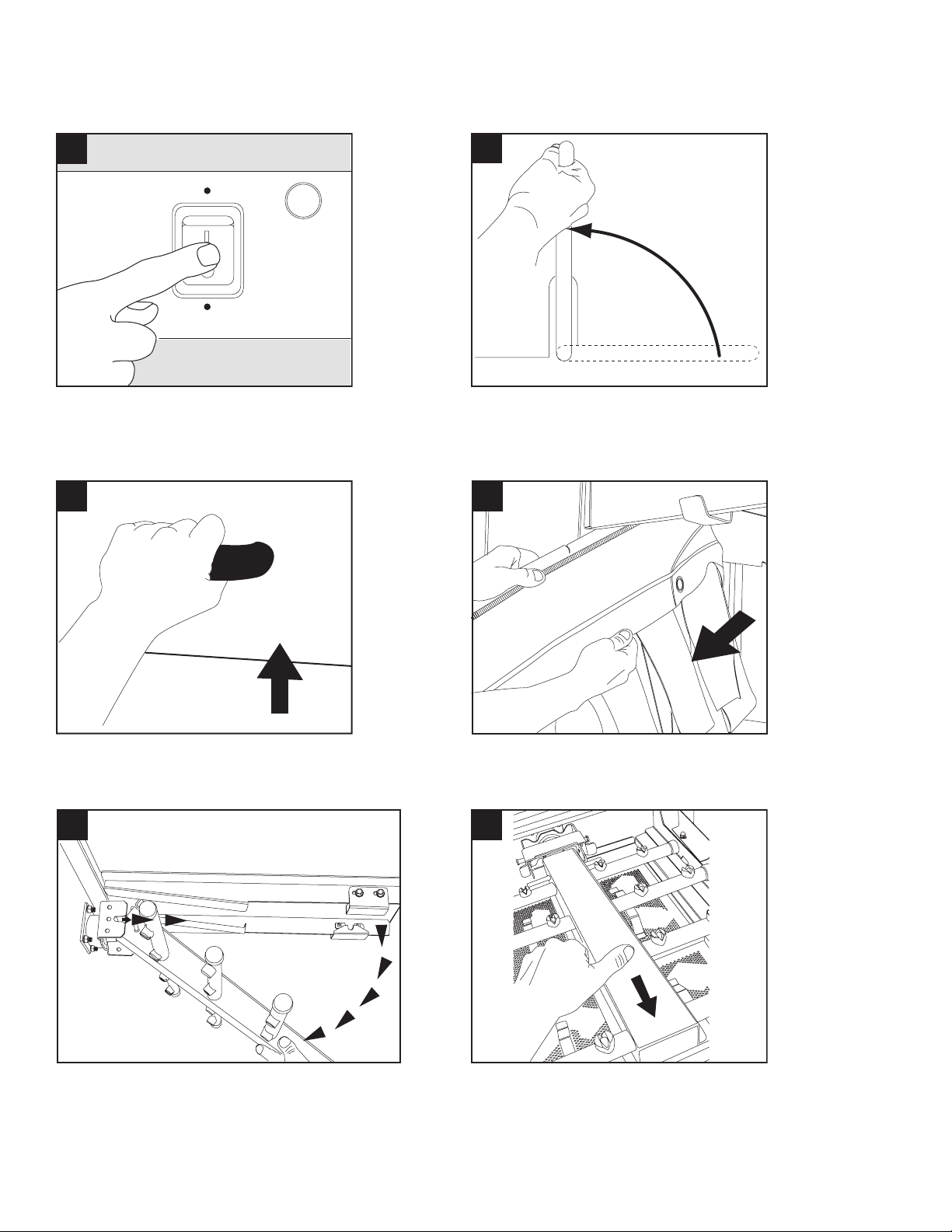
Cleaning
Cleaning (continued)
1
ON
POWER
OFF
Flip power switch down to the OFF
position.
3
2
Turn drain handle counter-clockwise
to the vertical position to drain the tanks.
4
Open doors.
5
Remove the upper wash arm assemblies and
ush clean in a sink.
22
Remove curtain assemblies and
rinse clean in a sink.
6
Remove lower wash arm assemblies
and ush clean in a sink.
