Moxa Technologies UPort 404, UPort 407, UPort 407-T, UPort 404-T, UPort 204 Quick Installation Manual
...Page 1
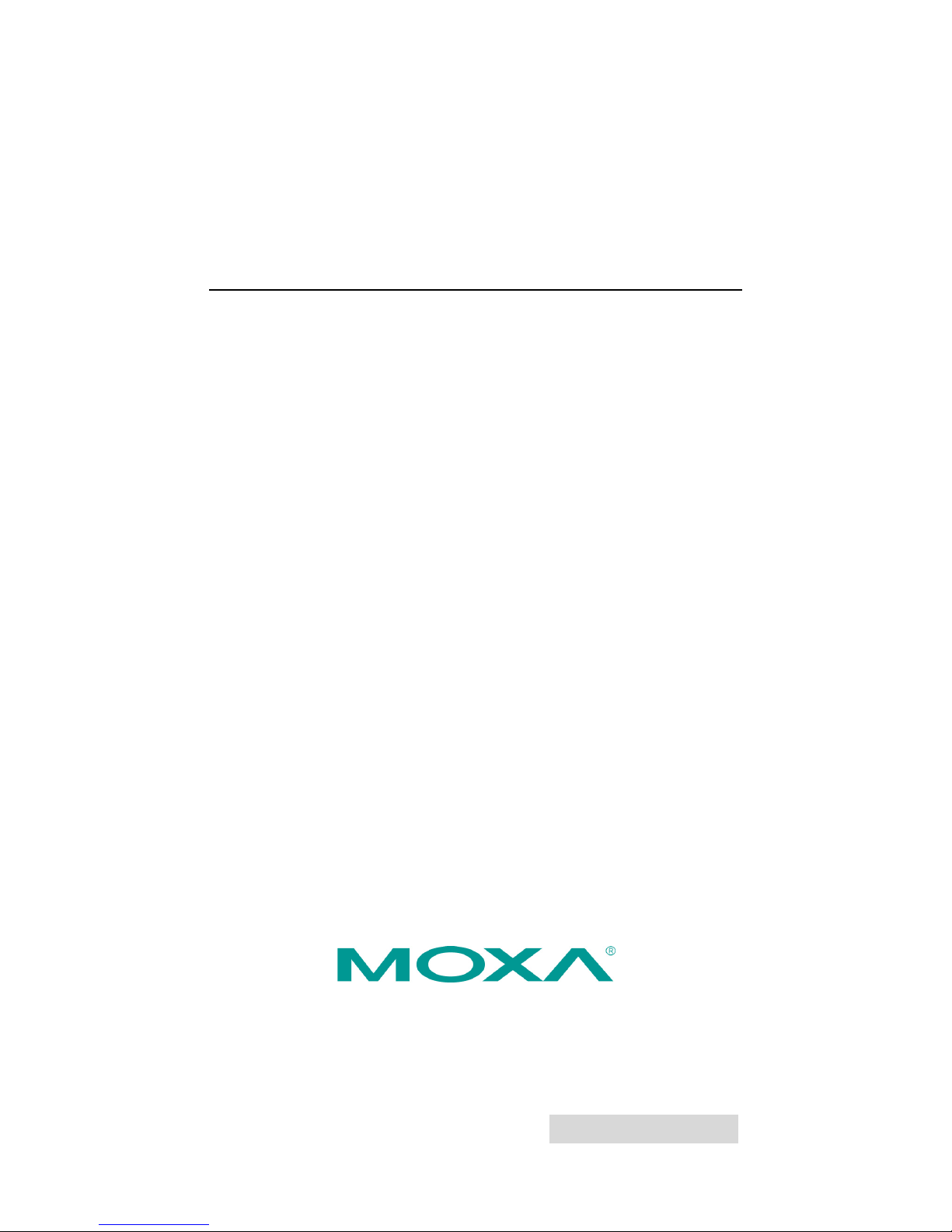
2015 Moxa Inc. All rights reserved.
P/N: 1802002001012
UPortTM 200/400 Series
Quick Installation Guide
Third Edition, January 2015
Page 2

- 2 -
Overview
The UPort™ 200/400 series industrial-grade USB 2.0 hubs expand 1 USB
port to 4 or 7 ports. The hubs are designed to provide true USB 2.0
Hi-Speed 480 Mbps data transmission through each port, even for
heavy-load applications. As USB-IF certified products, the UPort™
200/400 series have passed high speed compliance testing and are
eligible to bear the USB logo. In addition to providing ESD level 4
protection from static damage, the UPort™ 200/400 series offers a power
jack and terminal block dual power input solution for industrial
environments.
The following models comprise the UPort™ 400 series:
UPort™ 404: 4-port industrial grade USB hub, adaptor included.
UPort™ 407: 7-port industrial grade USB hub, adaptor included.
UPort™ 404-T: 4-port industrial grade USB hub, wide temperature.
UPort™ 407-T: 7-port industrial grade USB hub, wide temperature.
The following models comprise the UPort™ 200 series:
UPort™ 204: 4-port entry level USB hub, adaptor included
UPort™ 207: 7-port entry level USB hub, adaptor included
Features
• Hi-Speed USB 2.0 for up to 480 Mbps USB transmission
• USB-IF certification
• 15KV ESD Level 4 protection for all USB ports
• Comprehensive diagnostic LEDs
UPort™ 400 series features:
• Dual power input supply (power jack and terminal block)
• Rugged metal housing
• DIN-Rail and wall mountable
• Bus power or external power options (UPort™ 404)
UPort™ 200 series features:
• External power input supply (power jack)
• Rugged housing
• Wall mountable
• Bus power or external power options (UPort™ 204)
Page 3

- 3 -
Package Checklist
The UPort™ 200/400 series package should contain the following items. If
any of these items is missing or damaged, please contact Moxa for
replacement.
• UPort™ 200 or UPort™ 400: 4-port or 7-port industrial-grade USB
hub
• Power adaptor (Provide only for Standard Model)
• UPort™ 200/400 series Quick Installation Guide (Printed)
• USB-IF certified USB cable
• Warranty card
Optional Accessories (can be purchased separately)
• DK-35A: Mounting kit for 35-mm DIN-Rail for UPort™ 400 series
• Wall mount kit: Metal plates and screws package for UPort™ 400
series
• DIN-Rail kit: DIN-Rail kit for UPort™ 400 series
Hardware Introduction
An example of the UPort™ 404 front panel:
Front View
An example of the UPort™ 204 front/back panel:
Front View
Back View
Page 4

- 4 -
LED Indicators
The LED indicators on the panel are used to display status as follows:
Type
Color
Meaning
Ready Green Steady on: Power is on and UPort™ is functioning
normally
Off
1. No device connected
2. Device cannot be detected
Fault
Red
Steady on: Device over current is detected
Power
Yellow
Bus power
Green
External power
Power Input Supply
The following table shows power input supply.
UPort™ 404
UPort™ 407
UPort™ 204
UPort™ 207
Bus Power
V – V
–
Self Power
V V V
V
Wall Mounting
The UPort™ 400 series comes with two metal attachment plates to allow
installation on a wall. First, attach the brackets to the back of the UPort™
400 with screws. Next, mount the unit to a wall with screws. Screws
should be less than 5.0 mm in head diameter, and less than 3.0 mm in
shaft diameter
Page 5

- 5 -
DIN-Rail Mounting
The UPort™ 400 series comes with DIN-Rail kit to allow installation on a
DIN-Rail. DIN-Rail attachments can be purchased separately to attach
the product to a DIN-Rail. The DIN-Rail attachments should be oriented
with the metal springs on top.
Dimensions
UPortTM 404
Page 6

- 6 -
UPort
TM
407
UPortTM 204
Page 7

- 7 -
UPort
TM
207
Specifications
USB Interface
Compliance: USB 1.1/2.0 compliant
Upstream: 1 USB port, Type B connector
Downstream:
UPort™
204/404: 4 USB ports, Type A connectors
UPort™ 207/407: 7 USB ports, Type A connectors
Speed: 480 Mbps (Hi-Speed USB) and 12 Mbps (Full-Speed USB)
Physical Characteristics
Housing:
UPort™ 200 series: Polycarbonate (PC)
UPort™ 400 series: Aluminum
Dimensions:
UPort™
404/404-T: 80 x 35 x 130 mm (3.15 x 1.38 x 5.12 in)
UPort™ 407
/407-T: 100 x 35 x 192 mm (3.94 x 1.38 x 7.55 in)
UPort™ 204: 70 x 35 x 120 mm (2.76 x 1.38 x 4.72 in)
UPort™ 207: 80 x 35 x 185 mm (3.15 x 1.38 x 7.28 in)
Environmental Limits
Operating Tempe
rature:
Standard Models: 0 to 60°C (32 to 140°F)
Wide Temp. Models: -40 to 85°C (-40 to 185°F)
Operating Humidity: 5 to 95% RH
(For use in Pollution Degree 2 environments)
Storage Temperature:
Standard Models:
-20 to 75°C (-4 to 167°F)
Wide Temp. Models
: -40 to 85°C (-40 to 185°F)
Page 8

- 8 -
Power Requirements
Input Voltage: 12 to 40 VDC (external power)
Power Consumption:
UPort™ 404:
1300
mA @ 12 VDC, 690 mA @ 24 VDC, 470 mA @ 36 VDC
UPort™ 407:
2300
mA @ 12 VDC, 1130 mA @ 24 VDC, 790 mA @ 36 VDC
UPort™
204:
1210
mA @ 12 VDC, 610 mA @ 24 VDC, 430 mA @ 36 VDC
UPort™ 207:
2170 mA @ 12 VDC, 1070 mA @ 24 VDC, 730 mA @ 36 VDC
Regulatory Approvals:
EN61000
-3-2, EN61000-3-3, EN61000-4-2, EN61000-4-3,
EN61000
-4-4, EN61000-4-5, EN61000-4-6,EN61000-4-8,
EN61000
-4-11,EN61000-6-2, EN61000-6-4, FCC Part 15 Class A,
UL508
*, LVD
UL508*: Maximum Surrounding Air Temperature: 60°C
Warranty
Warranty Period: 5 years
Details: See www.moxa.com/warranty
Compliance Notice
This product complies with Chinese RoHS
(Restriction of Hazardous Substances) regulations for
Electronic Information Products.
CE Warming
This is a Class A product. In a domestic environment, this product
may cause radio interference in which case the user may
be
required to take appropriate measures.
Federal Communications Commission Statement
FCC - This device complies with part 15 of the FCC Rules. Operation is
subject to the following two conditions: (1) This device may not cause
harmful interference, and (2) this device must accept any interference
received, including interference that may cause undesired operation.
FCC Warming
This equipment has been tested and found to comply with the
limits for a Class A digital device, pursuant to part 15 of the FCC
Rules. These limits are designed to provide reasonable protection
against harmful interference when the equipment is operated in a
commercial environment. This equipment generates, uses, and
can radiate radio frequency energy and, if not installed and used
in accordance with the instruction manual, may cause harmful
interference to radio communications. Operation of this
equipment
in a residential area is likely to cause harmful
interference in which case the user will be required to correct the
interference at his own expense.
Page 9

- 9 -
Technical Support Contact Information
www.moxa.com/support
Moxa Americas:
Toll
-free: 1-888-669-2872
Tel:
1-714-528-6777
Fax:
1-714-528-6778
Moxa China (Shanghai office):
Toll
-free: 800-820-5036
Tel:
+86-21-5258-9955
Fax:
+86-21-5258-5505
Moxa Europe
:
Tel:
+49-89-3 70 03 99-0
Fax:
+49-89-3 70 03 99-99
Moxa Asia
-Pacific:
Tel:
+886-2-8919-1230
Fax:
+886-2-8919-1231
