Page 1
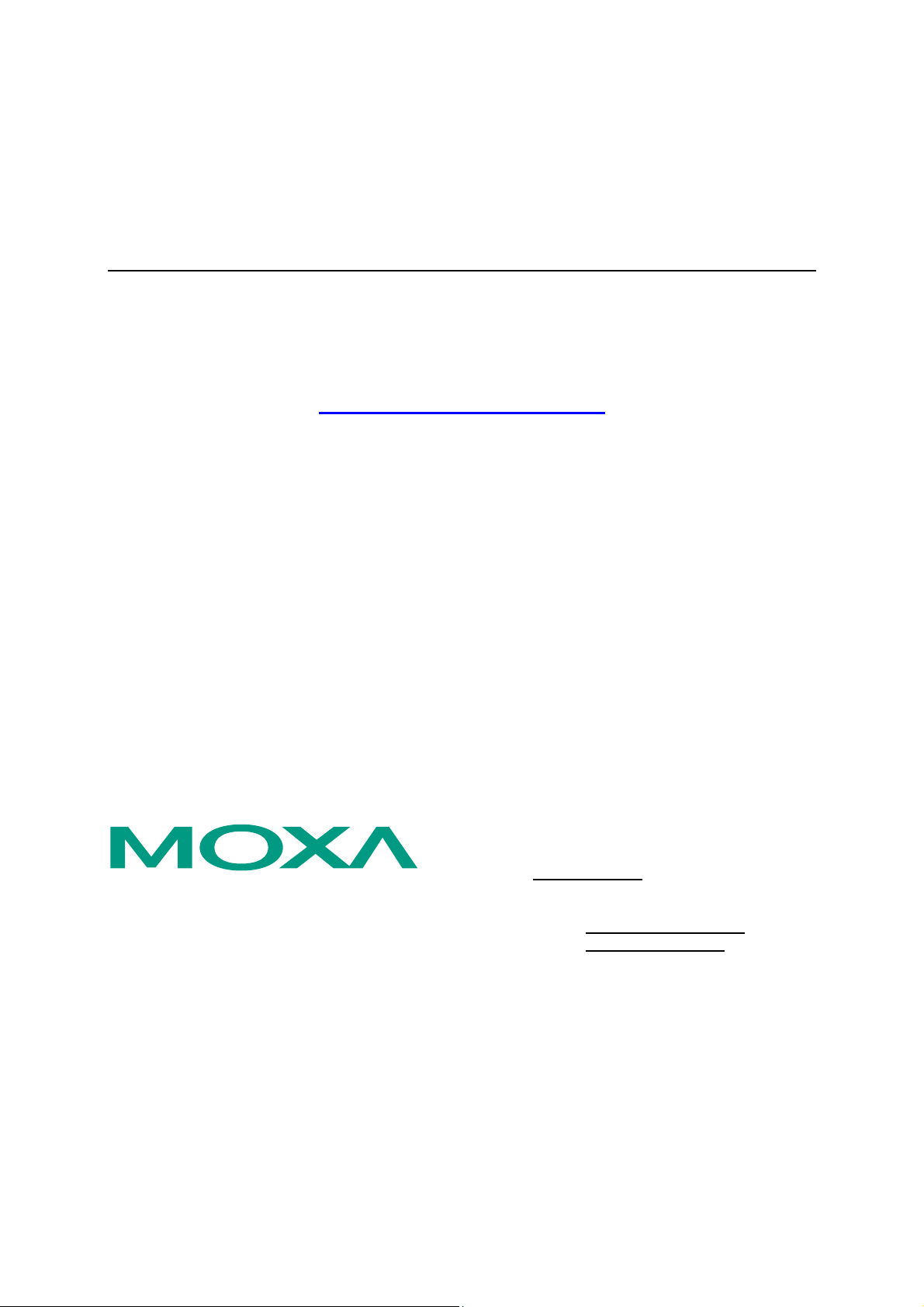
UC-7400 Hardware User’s Manual
First Edition, March 2006
www.moxa.com/product
Moxa Systems Co., Ltd.
Tel: +886-2-8919-1711
Fax: +886-2-8919-1722
Web:
MOXA Technical Support
Worldwide:
The Americas
www.moxa.com
support@moxa.com.tw
support@moxa.com
Page 2

UC-7400 Hardware User’s Manual
The Hardware described in this manual is furnished under a license agreement and may be used only in
accordance with the terms of that agreement.
Copyright Notice
Copyright © 2006 Moxa Systems Co., Ltd.
All rights reserved.
Reproduction without permi ssi on is pr ohibited.
Trademarks
MOXA is a registered trademark of The Moxa Group.
All other trademarks or registered marks in this manual belong to their respective manufacturers.
Disclaimer
Information in this document is subject to change without notice and does not represent a commitment on the
part of Moxa.
Moxa provides this document “as is,” without warranty of any kind, either expressed or implied, including, but
not limited to, its particular purpose. Moxa reserves the right to make improvements and/or changes to this
manual, or to the products and/or the programs described in this manual, at any time.
Information provided in this manual is intended to be accurate and reliable. However, Moxa Technologies
assumes no responsibility for its use, or for any infringements on the rights of third parties that may result from
its use.
This product might include unintentional technical or typographical errors. Changes are periodically made to the
information herein to correct such errors, and these changes are incorporated into new editions of the
publication.
Page 3
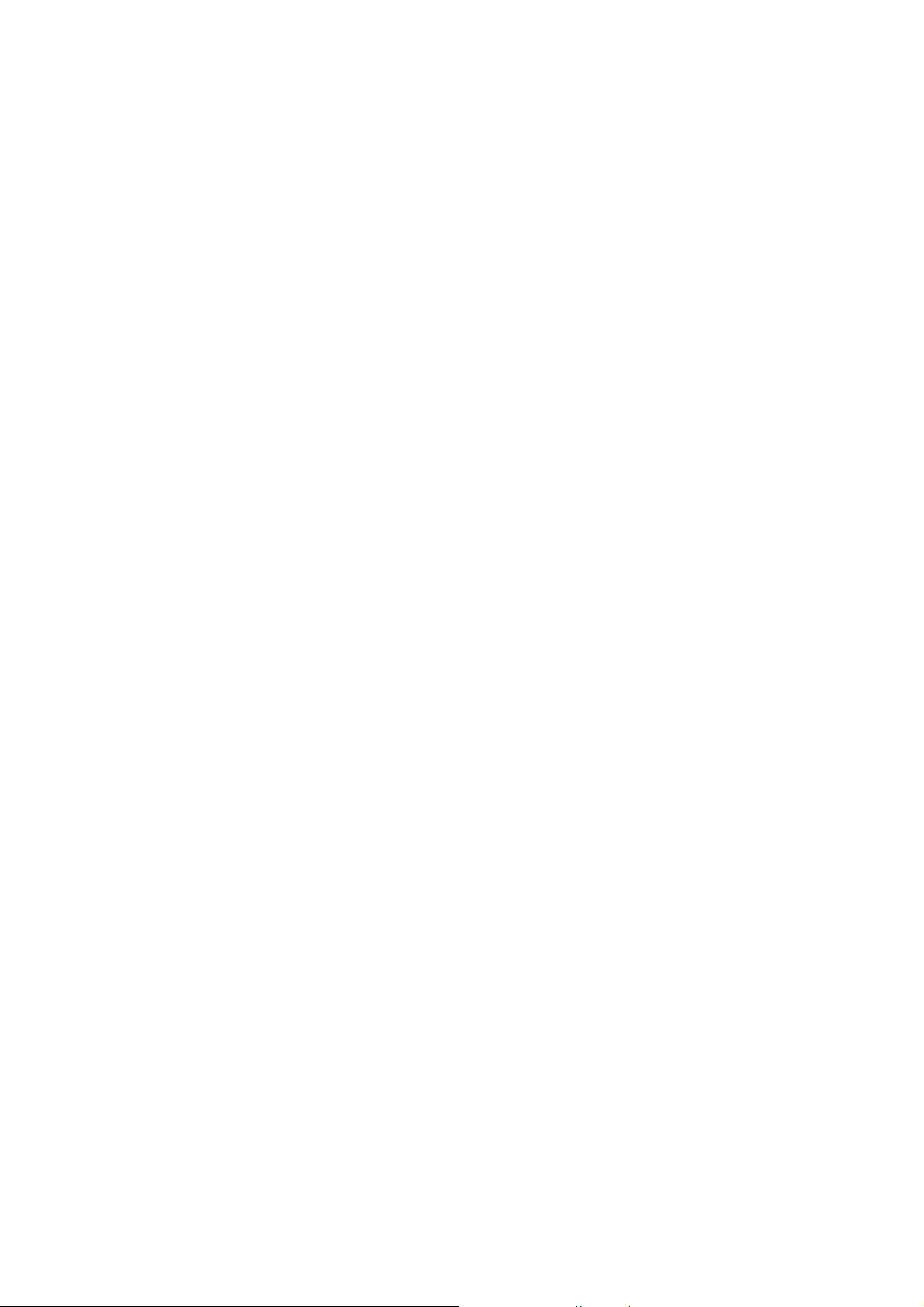
Table of Contents
Chapter 1 Introduction..................................................................................................1-1
Overview.................................................................................................................................. 1-2
Package Checklist....................................................................................................... 1-2
Product Features......................................................................................................... 1-3
Product Hardware Specifications...............................................................................1-4
Hardware Introduction............................................................................................................. 1-5
Appearance and Dimensions...................................................................................... 1-5
Hardware Block Diagram......................................................................................... 1-12
LED Indicators.........................................................................................................1-13
Reset-type Buttons ................................................................................................... 1-13
Real Time Clock....................................................................................................... 1-14
Placement Options................................................................................................................. 1-14
Wall or Cabinet ........................................................................................................ 1-14
DIN-Rail Mounting.................................................................................................. 1-15
Hardware Connection Description......................................................................................... 1-16
Wiring Requirements ............................................................................................... 1-16
Connecting the Power .............................................................................................. 1-16
Grounding UC-7400................................................................................................. 1-16
Connecting to the Network....................................................................................... 1-17
Connecting to a Serial Device.................................................................................. 1-17
Connecting to the Console Port................................................................................ 1-18
PCMCIA................................................................................................................... 1-18
CompactFlash ........................................................................................................... 1-18
USB.......................................................................................................................... 1-18
DI/DO....................................................................................................................... 1-18
Appendix A Service Information.....................................................................................A-1
MOXA Internet Services......................................................................................................... A-2
Problem Report Form ............................................................................................................. A-3
Product Return Procedure....................................................................................................... A-4
Page 4
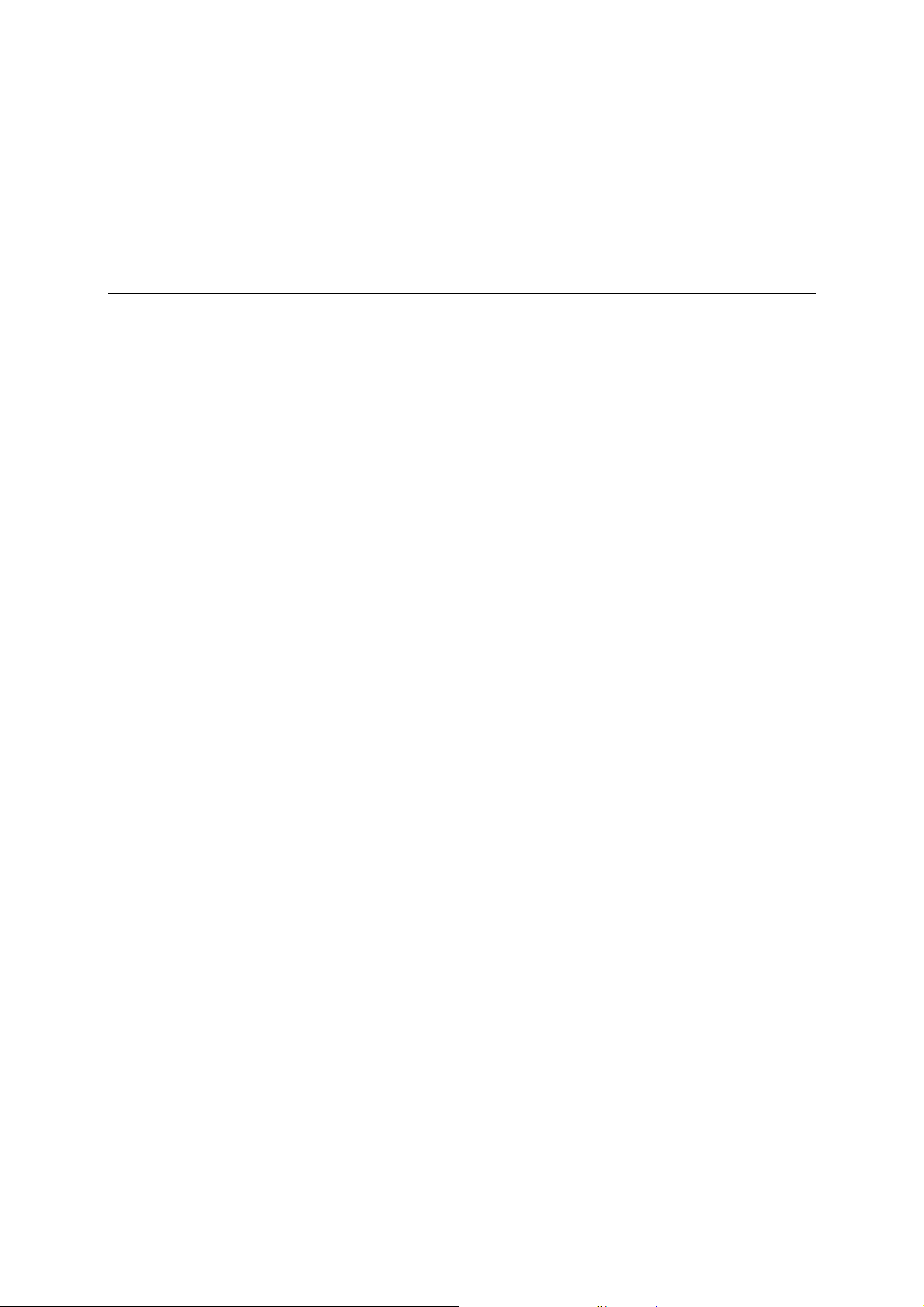
1
1
Chapter 1 Introduction
Thank you for purchasing the MOXA UC-7400 RISC-based ready-to-run embedded computer.
The product’s features include eight RS-232/422/485 serial ports, dual 10/100 Mbps Ethernet ports,
8 digital input channels and 8 digital output channels, a PCMCIA interface for wireless LAN
communication, and CompactFlash and USB ports for mass storage disk expansion. All these
make the UC-7400 series ideal for your embedded applications.
This manual introduces the hardware that makes the UC-7400 series embedded computers tick.
After a brief introduction of the hardware features, this manual focuses on installation and
hardware configuration with device interfaces.
The following topics are covered in this chapter:
Overview
¾ Package Checklist
¾ Product Features
¾ Product Hardware Specifications
Hardware Introduction
¾ Appearance and Dimensions
¾ Hardware Block Diagram
¾ LED Indicators
¾ Reset-type Buttons
¾ Real Time Clock
Placement Options
¾ Wall or Cabinet
¾ DIN-Rail Mounting
Hardware Connection Description
¾ Wiring Requirements
¾ Connecting the Power
¾ Grounding UC-7400
¾ Connecting to the Network
¾ Connecting to a Serial Device
¾ Connecting to the Console Port
¾ PCMCIA
¾ CompactFlash
¾ USB
¾
DI/DO
Page 5

UC-7400 Hardware User’s Manual Introduction
Overview
The MOXA UC-7400 Series (herein after referred to as UC-7400) includes UC-7420, UC-7410,
UC-7408, and UC-7402. These RISC-based ready-to-run embedded computers are ideal for
embedded applications. UC-7400 series feature 8 RS-232/422/485 serial ports, dual 10/100 Mbps
Ethernet ports, 8 digital input channels and 8 digital output channels, a PCMCIA interface for
wireless LAN communication, a CompactFlash slot for flash disk expansion, and USB ports for
adding additional memory (such as a USB Flash disk).
The UC-7400 series use an Intel XScale IXP-422 266 MHz RISC CPU. Unlike the X86 CPU,
which uses a CISC design, the IXP-422’s RISC design architecture and modern semiconductor
technology provide UC-7400 with a powerful computing engine and communication functions, but
without generating a lot of heat. The built-in 32 MB NOR Flash ROM and 128 MB SDRAM give
you enough memory to run your application software directly on UC-7400. As the dual LAN ports
are built right into the IXP-422 CPU, UC-7400 makes an ideal communication platform for
Network Security applications. If your application requires placing UC-7400 at a site that is not
located near an Ethernet LAN connection, you can connect to the network by using UC-7400’s
PCMCIA port to attach a wireless LAN card.
Package Checklist
All models of the UC-7400 series are shipped with the following items:
y 1 UC-7400 Series Embedded Computer
y Wall-Mounting Kit
y DIN-Rail Mounting Kit
y Quick Installation Guide
y Document & Software CD
y Cross-over Ethernet cable
y CBL-RJ45M9-150: 150 cm, 8-pin RJ45 to Male DB9 serial port cable (Except UC-7402)
y CBL-RJ45F9-150: 150 cm, 8-pin RJ45 to Female DB9 console port cable
y Universal Power Adapter
y Product Warranty Booklet
NOTE: Notify your sales representative if any of the above items is missing or damaged.
1-2
Page 6
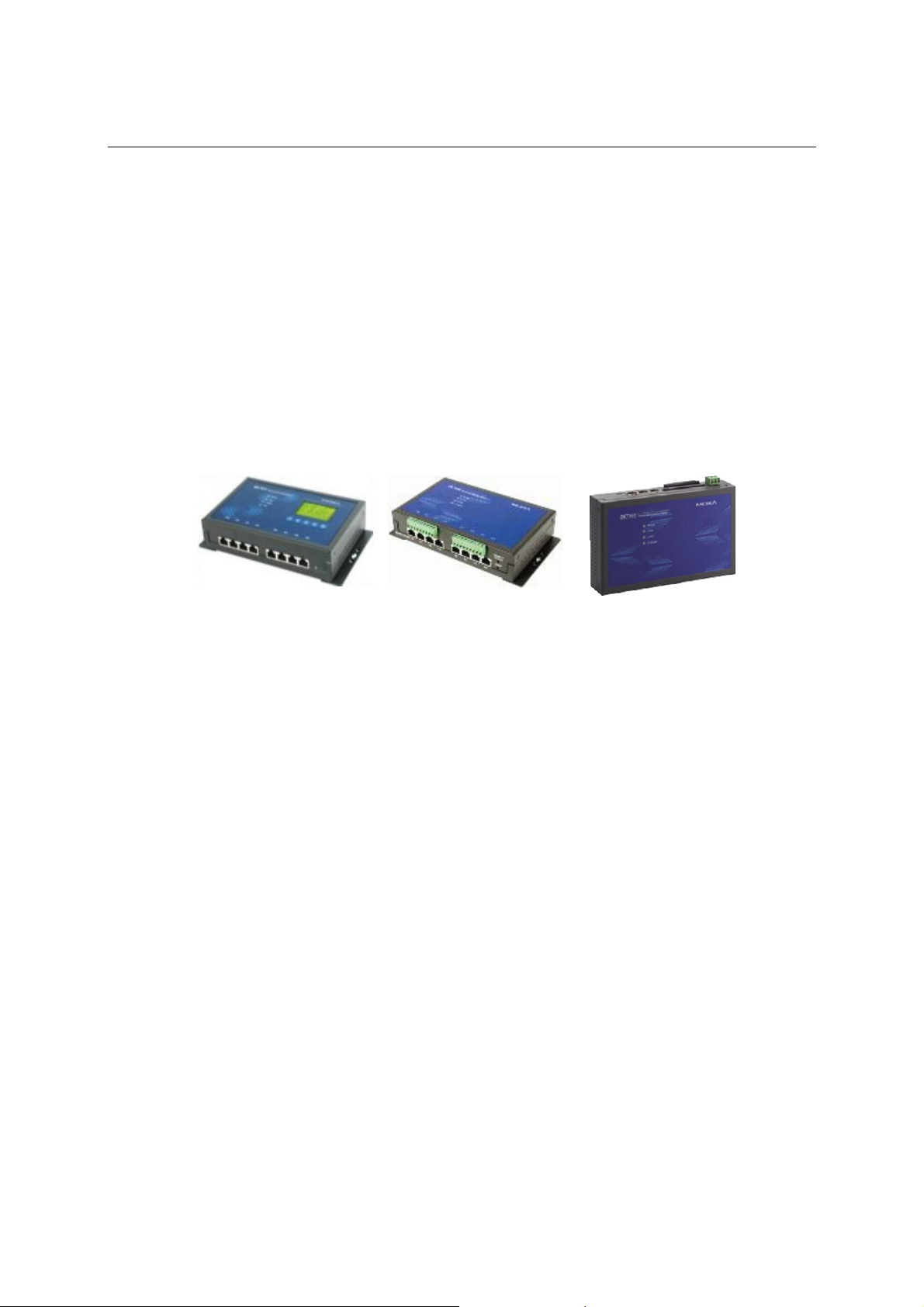
UC-7400 Hardware User’s Manual Introduction
Product Features
y Intel XScale IXP-422 266 MHz Processor
y On-board 128 MB RAM, 32 MB Flash ROM
y Eight RS-232/422/485 serial ports (UC-7420/7410 /7408 only)
y 8 digital input channels and 8 digital output channels (UC-7408 only)
y Dual 10/100 Mbps Ethernet
y USB 2.0 host for mass storage devices (UC-7420 only)
y PCMCIA, wireless LAN expansion (supports 802.11b/802.11g)
y CompactFlash for storage expansion (UC-7420/7408/7402 only)
y LCM display and keypad for HMI (UC-7420/7410 only)
y Ready-to-run Linux / WinCE 5.0 .NET platform
y DIN-Rail or wall mounting installation
y Robust, fanless design
UC-7420/7410 UC-7408 UC-7402
1-3
Page 7
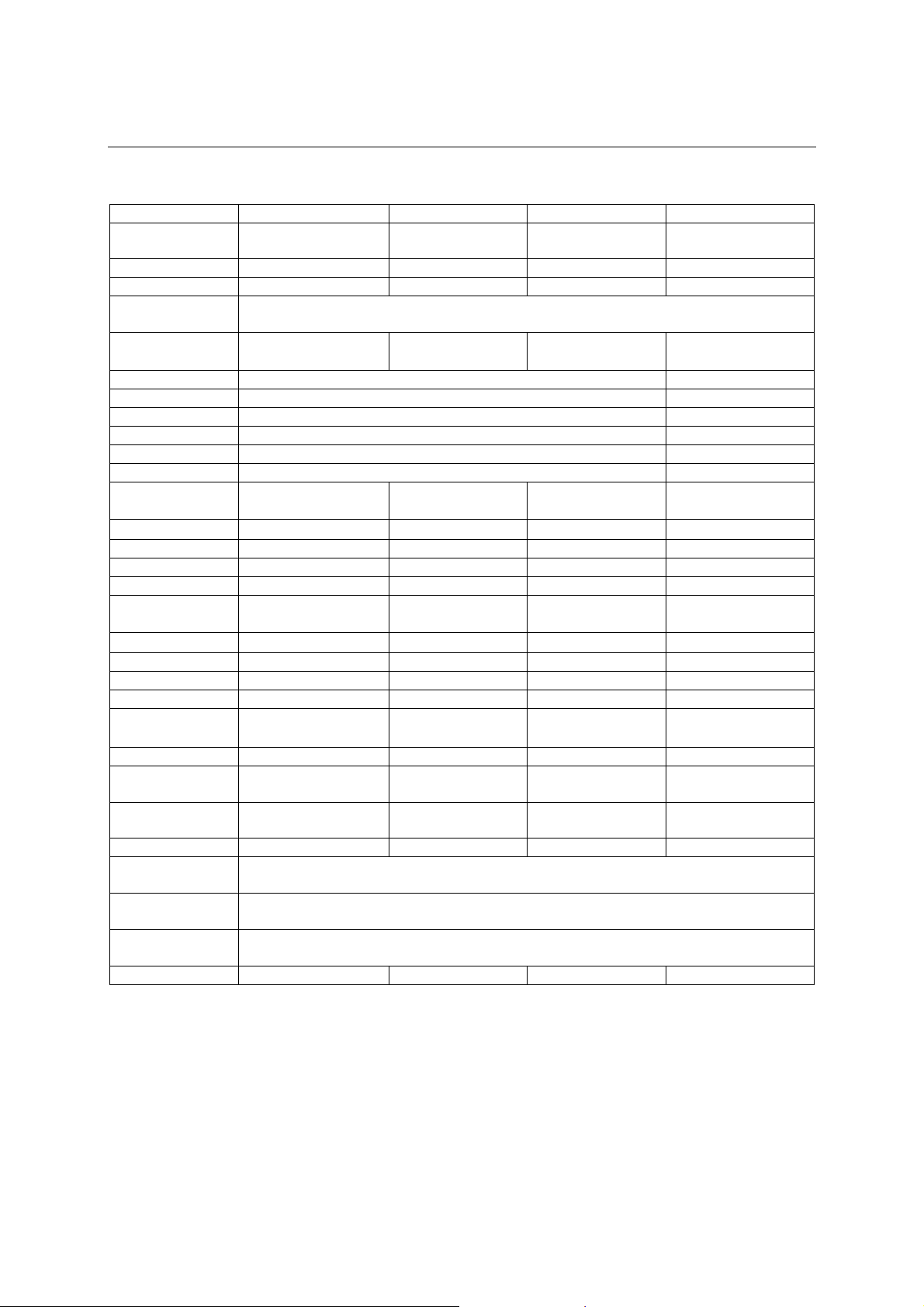
UC-7400 Hardware User’s Manual Introduction
Product Hardware Specifications
UC-7420 UC-7410 UC-7408 UC-7402
CPU
RAM
Flash
LAN
Serial Port
Serial Protection
Data Bits
Stop Bits
Parity
Flow Control
Speed
Serial Console
DI/DO
USB 2.0 Hosts
USB 1.1 Client
PCMCIA
Storage
Expansion
LCM
Keypad
Real Time Clock
Buzzer
Rest Button
Power Input
Power
Consumption
Dimension
(W x D x H)
Weights
Operating
temperature
Storage
temperature
Regulatory
Approvals
Warranty
Intel Xscale
IXP-422 266MHz
128 MB 128 MB 128 MB 128 MB
32 MB 32 MB 32 MB 32 MB
Auto-sensing 10/100 Mbps x 2 with built-in 1.5 KV magnetic isolation protection
RS-232/422/485 × 8
RJ45 Connector
15 KV ESD for all signals N/A
none, even, odd, space, mark N/A
RTC/CTS, XON/XOFF, RS-485 ADDC™ N/A
RS-232 × 1
RJ45 Connector
N/A
2 N/A N/A N/A
1* 1* 1* 1*
Cardbus x 1** N/A Cardbus x 1** Cardbus x 1**
CompactFlash × 1***
128 × 64 dots 128 × 64 dots
5 5 N/A N/A
Yes Yes Yes Yes
Yes Yes Yes Yes
HW Reset × 1
Reset to Default × 1
12 to 48 VDC 12 to 48 VDC 12 to 48 VDC 12 to 48 VDC
12W 10W 8W 7W
197 × 125 × 44 mm 197 × 125 × 44 mm 197 × 125 × 44 mm 197 × 125 × 44 mm
875 g 810 g 870 g 830 g
5 years 5 years 5 years 5 years
Intel Xscale
IXP-422 266MHz
RJ45 Connector
RS-232/422/485 × 8
RJ45 Connector
5, 6, 7, 8 N/A
1, 1.5, 2 N/A
50 bps to 921.6 Kbps N/A
RS-232 × 1
RJ45 Connector
DI × 8, DO × 8
N/A
HW Reset × 1
Reset to Default × 1
-10 to 60°C, (14 to 140°F), 5 to 95% RH
-20 to 80°C, (-4 to 176°F), 5 to 95% RH
EMC: CE Class A, FCC Class A
Safety: UL, cUL, TÜV
Intel Xscale
IXP-422 266MHz
RS-232/422/485 × 8
RJ45 Connector
RS-232 × 1
RJ45 Connector
N/A N/A
CompactFlash ×
1***
N/A N/A
HW Reset × 1
Reset to Default × 1
IXP-422 266MHz
N/A
RS-232 × 1
RJ45 Connector
CompactFlash × 1***
HW Reset × 1
Reset to Default × 1
Intel Xscale
* USB Client function is reserved for future enhancement
** PCMCIA is designed for 802.11b/g wireless LAN card expansion
*** CompactFlash is designed for Flash memory card or Microdrive
1-4
Page 8
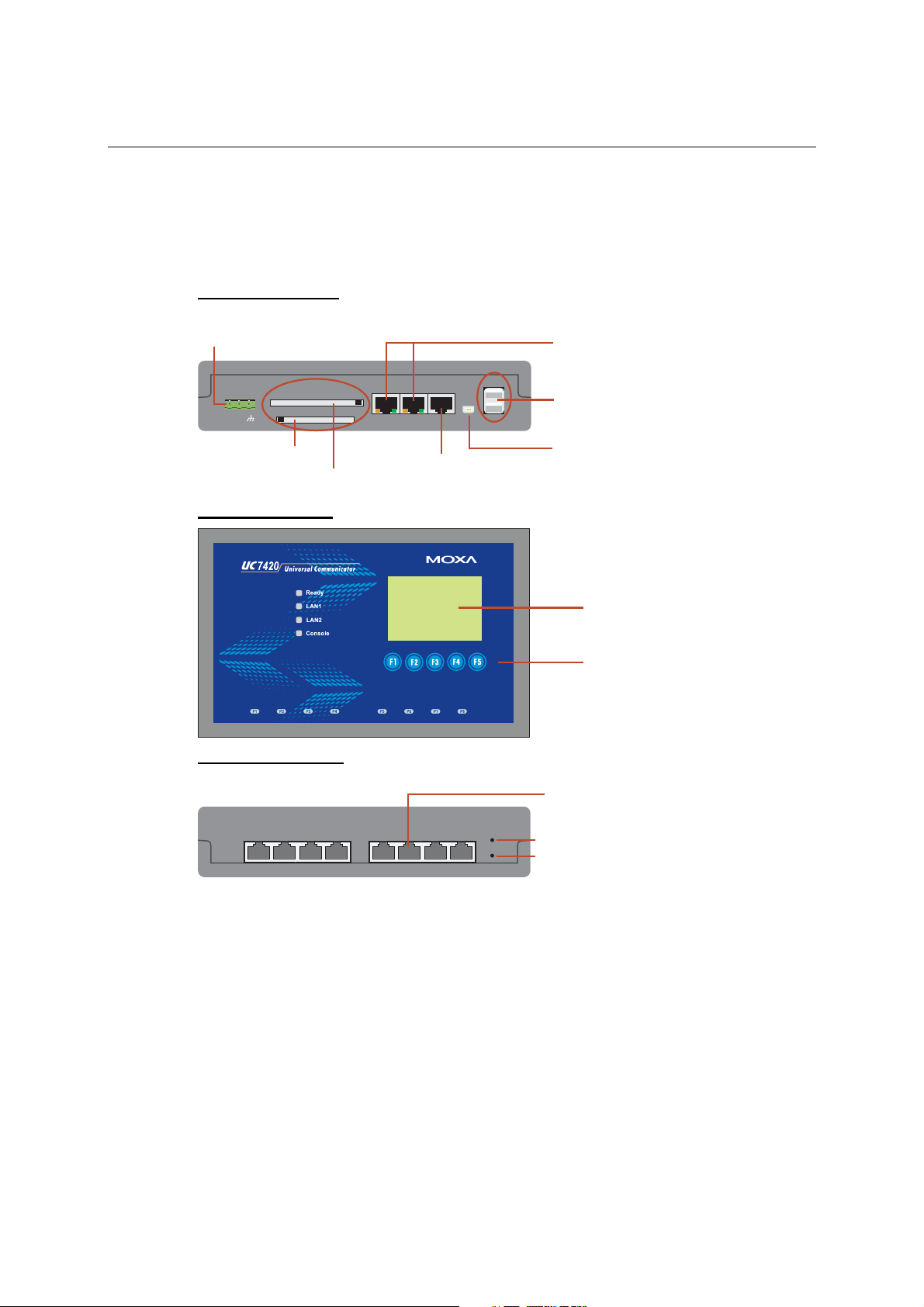
UC-7400 Hardware User’s Manual Introduction
Hardware Introduction
Appearance and Dimensions
Appearance
UC-7420 Rear View
12-48 VDC
Power Input
10/100 Mbps Ethernet x 2
DC 12-48V
V+ V-
PCMCIA
CF
CF x 1
PCMCIA x 1
UC-7420 Top View
UC-7420 Front View
RS-232/422/485
P1
P2 P3 P4 P5 P6 P7 P8
LAN1 LAN2 Console
RS-232
PPP/Console
USB
Reset to
default
Reset
USB 2.0 Host x 2,
A Type Connector
USB 1.1 Client x 1,
miniB Connector
Graphics LCM
128 x 64 Dots
5 Buttons
RJ45 RS-232/422/485
Connectors x 8
Reset to Default
Hardware Reset
1-5
Page 9

UC-7400 Hardware User’s Manual Introduction
UC-7410 Rear View
12-48 VDC
Power Input
10/100 Mbps Ethernet x 2
DC 12-48V
V+ V-
UC-7410 Top View
UC-7410 Front View
RS-232/422/485
P1
P2 P3 P4 P5 P6 P7 P8
LAN1 LAN2 Console
RS-232
PPP/Console
Reset to
default
Reset
USB 1.1 Client x 1,
miniB Connector
Graphics LCM
128 x 64 Dots
5 Buttons
RJ45 RS-232/422/485
Connectors x 8
Reset to Default
Hardware Reset
1-6
Page 10

UC-7400 Hardware User’s Manual Introduction
UC-7408 Rear View
12-48 VDC
Power Input
10/100 Mbps Ethernet x 2
DC 12-48V
V+ V-
UC-7408 Top View
UC-7408 Front View
PCMCIA
CF
CF x 1
PCMCIA x 1
LAN1 LAN2 Console
RS-232
PPP/Console
8-ch Digital Output 8-ch Digital Input
D/O D/I
1 2 3 5 6 4 7 8 1 2 3 5 6 4 7 8
RS-232/422/485
P1
P2 P3 P4 P5 P6 P7 P8
Reset to
Default
Reset
USB 1.1 Client x 1,
miniB Connector
Reset to Default
Hardware Reset
RJ45 RS-232/422/485
Connectors x 8
1-7
Page 11

UC-7400 Hardware User’s Manual Introduction
UC-7402 Rear View
12-48 VDC
Power Input
10/100 Mbps Ethernet x 2
DC 12-48V
V+ V-
PCMCIA
CF
CF x 1
PCMCIA x 1
UC-7402 Top View
UC-7402 Front View
LAN1 LAN2 Console
USB 1.1 Client x 1,
RS-232
PPP/Console
miniB Connector
Reset to
Default
Reset
Reset to Default
Hardware Reset
1-8
Page 12

UC-7400 Hardware User’s Manual Introduction
Dimensions
UC-7420/7410
125 mm [4.92"]
[1.73"]
44 mm
197 mm [7.76"]
1-9
Page 13

UC-7400 Hardware User’s Manual Introduction
UC-7408
125 mm [4.92"]
[1.73"]
44 mm
197 mm [7.76"]
1-10
Page 14

UC-7400 Hardware User’s Manual Introduction
UC-7402
125 mm [4.92"]
[1.73"]
44 mm
197 mm [7.76"]
1-11
Page 15

UC-7400 Hardware User’s Manual Introduction
Hardware Block Diagram
The following block diagram shows the layout of UC-7420 internal components.
The following block diagram shows the layout of UC-7410 internal components.
Ethernet
USB
Client
PCI Bus
Moxa UART ASIC
RS-232/422/485
Console LAN2 LAN1
PHY PHY
RS-232
Xscale IXP-422 266 MHz
32 MB Flash
128 MB SDRAM
LCM Display
& Keypad
7 85 61 2 3 4
Power
Power
circuit
RTC
1-12
Page 16
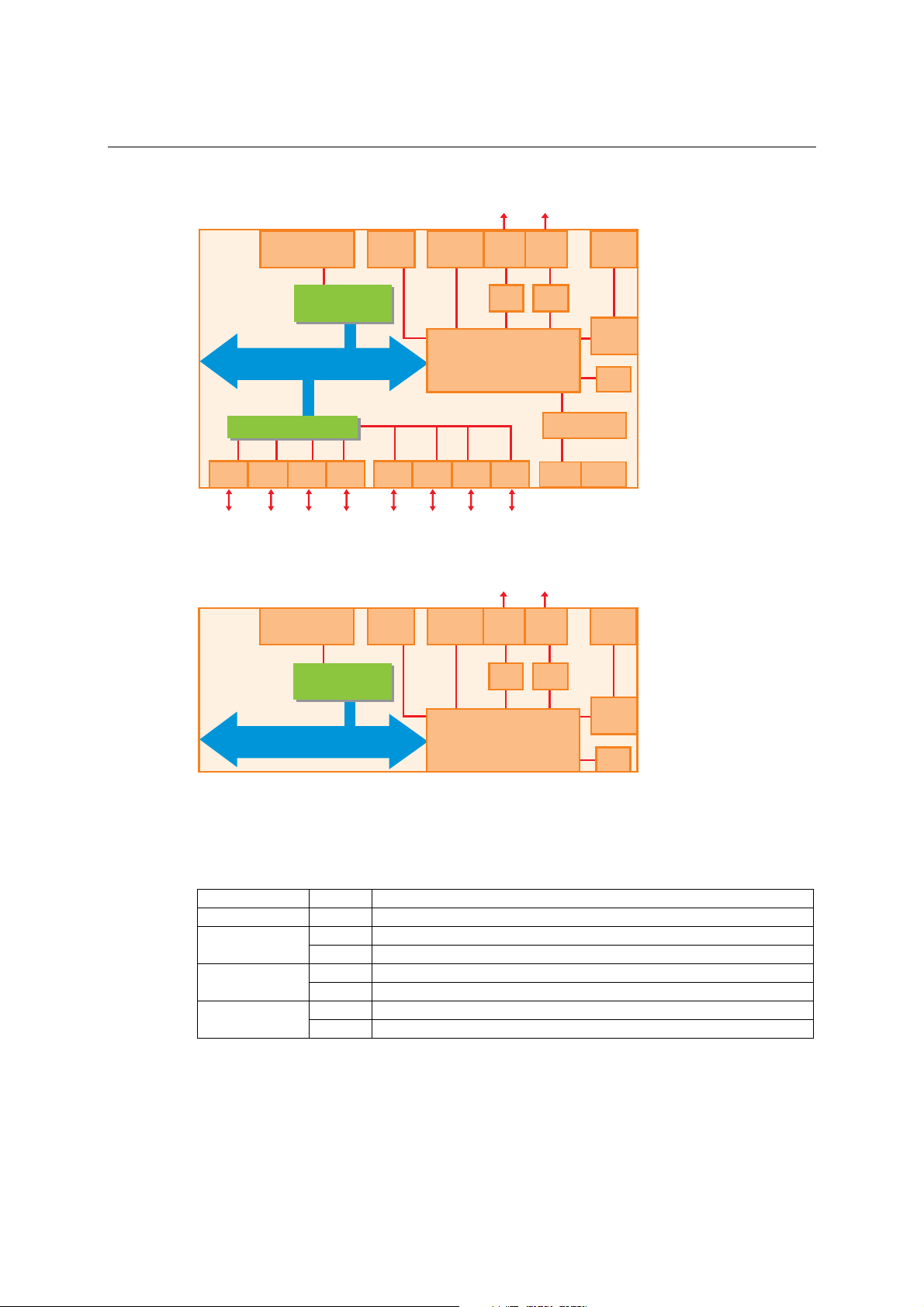
UC-7400 Hardware User’s Manual Introduction
The following block diagram shows the layout of UC-7408’s internal components.
Ethernet
PCMCIA &
CompactFlash
PCI to cardbus
Bridge
PCI Bus
Moxa UART ASIC
1
2 3 4 5 6 7 8
RS-232/422/485
USB
Client
Console
Xscale IXP-422 266 MHz
32 MB Flash
128 MB SDRAM
LAN2 LAN1
PHYPHY
RS-232
D/I x 8 D/O x 8
Power
Power
circuit
RTC
Decoder
The following block diagram shows the layout of UC-7402’s internal components.
Ethernet
PCMCIA &
CompactFlash
PCI to cardbus
Bridge
PCI Bus
USB
Client
Console
Xscale IXP-422 266 MHz
32 MB Flash
128 MB SDRAM
LAN2 LAN1
PHYPHY
RS-232
Power
Power
circuit
RTC
LED Indicators
UC-7420/7410 /7408 have 12 LED indicators on the top panel. UC-7402 has only 4 LED
indicators (no serial port indicator) on the top panel. Refer to the following table for information
about each LED.
LED Name Color Meaning
Ready Green Power is ON, and system is ready (after booting up)
LAN1, LAN2
Console
P5, P6, P7, P8
Reset-type Buttons
UC-7400 has two reset-type buttons. The button labeled Reset has the same effect as switching off
the power and then switching the power back on. The button labeled Reset to default returns
UC-7400 to the factory default parameter configuration.
Yellow 10 Mbps Ethernet connection
Green 100 Mbps Ethernet connection
Yellow Console port is receiving RX data from the serial device.
Green Console port is transmitting TX data to the serial device.
Yellow Serial port is receiving RX data from the serial device. P1, P2, P3, P4,
Green Serial port is transmitting TX data to the serial device.
1-13
Page 17

UC-7400 Hardware User’s Manual Introduction
Reset Button
Pressing the Reset button initiates a hardware reboot. The button plays the same role as a desktop
PC’s reset button.
In normal use, you should NOT use the Reset Button. You should only use this function if the
software is not working properly. To reset an embedded linux system, always use the software
reboot command />reboot to protect the integrity of data being transmitted or processed.
Reset to default Button
Press the Reset to default button continuously for at least 5 seconds to load the factory default
configuration. After the factory default configuration has been loaded, the system will reboot
automatically. The Ready LED will blink on and off for the first 5 seconds, and then maintain a
steady glow once the system has rebooted.
We recommend that you only use this function if the software is not working properly and you
want to load factory default settings. To reset an embedded linux system, always use the software
reboot command />reboot to protect the integrity of data being transmitted or processed. Th e
Reset to default button is not designed to hard reboot UC-7400.
ATTENTION
Reset to default preserves user’s data
The Reset to default button will NOT format the user directory and erase the user’s data.
Pressing the Reset to default button will only load the configuration file. All files in the /etc
directory will revert to their factory defaults, but other User Data will still exist in the Flash
ROM.
“Reset to Default” is not supported by UC-7420/7410 hardware versions V1.0
The Reset to default button is not supported by UC-7420/7410 hardware version V1.0. You can
identify the hardware version from UC-7420/7410’s lower label. You need to contact MOXA to
determine the product’s hardware version. When contacting our customer support team, you will
need to provide the product’s Serial Number (S/N) that is found on UC-7420/7410’s lower label.
Real Time Clock
UC-7400’s real time clock is powered by a lithium battery. We strongly recommend that you do
not replace the lithium battery without help from a qualified MOXA support engineer. If you need
to change the battery, contact MOXA RMA service team.
WARNING
There is a risk of explosion if the battery is replaced by an incorrect type.
Placement Options
Wall or Cabinet
The two metal brackets that come standard with UC-7400 are used to attach UC-7400 to a wall, or
the inside of a cabinet. First, use two screws per bracket to attach the brackets to the bottom of
UC-7400 (Fig. A). Next, use two screws per bracket to attach the UC-7400 to a wall or cabinet
(Fig. B).
1-14
Page 18
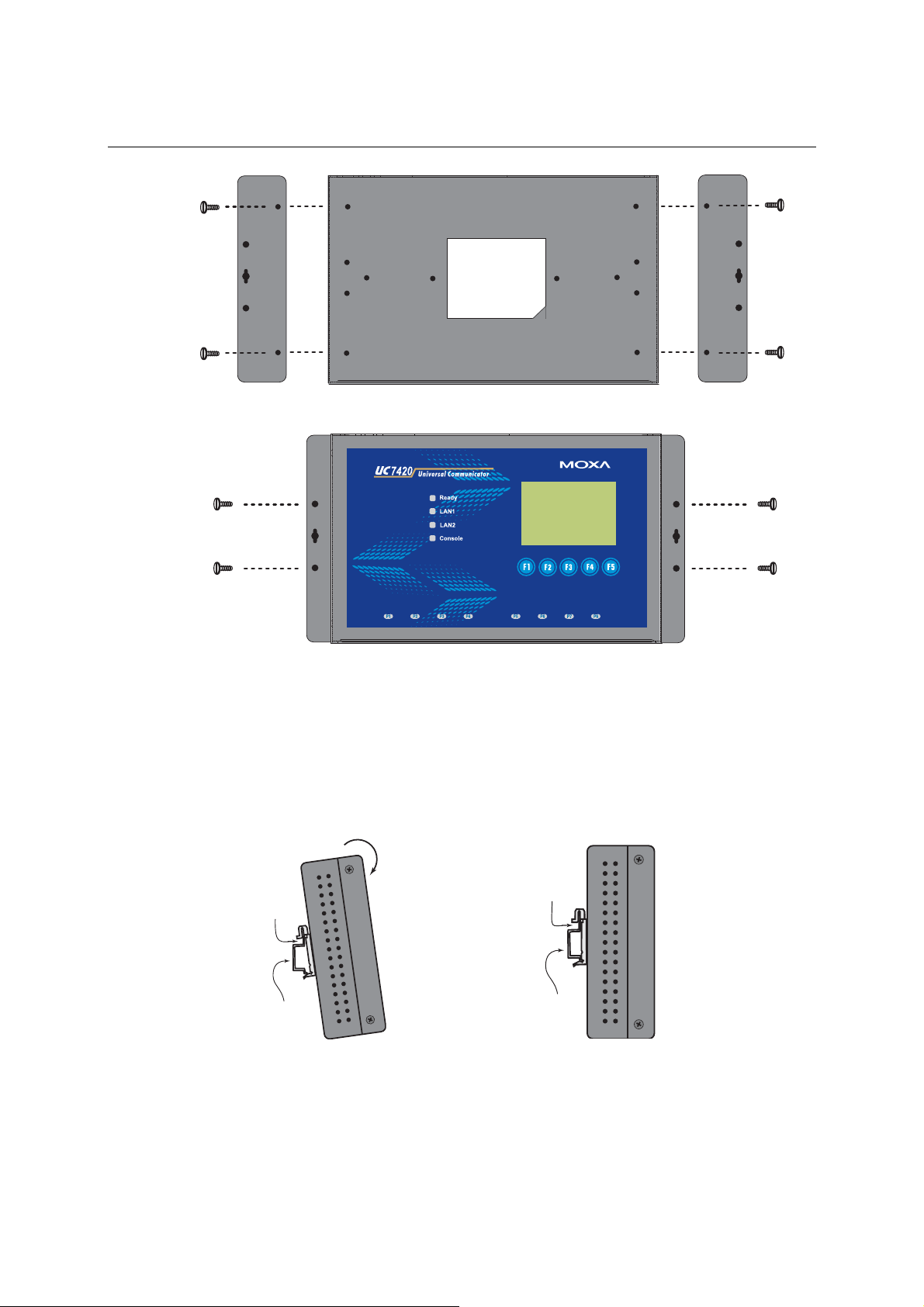
UC-7400 Hardware User’s Manual Introduction
Figure A: UC-7420/7410 Universal Communicator—Wall Mounting Brackets (bottom view)
Figure B: UC-7420/7410 Universal Communicator—Wall Mounting Brackets (top view)
DIN-Rail Mounting
The aluminum DIN-Rail attachment plate is included with the package. If you need to reattach the
DIN-Rail attachment plate to UC-7400, make sure the stiff metal spring is situated towards the top,
as shown by the following figures.
STEP1: Insert the top of the DIN-Rail
into the slot just below the stiff metal
spring.
metal
spring
DIN-Rail
To remove UC-7400 from the DIN-Rail, simply reverse Steps 1 and 2.
STEP2: The DIN-Rail attachment unit
will snap into place as shown.
metal
spring
DIN-Rail
1-15
Page 19

UC-7400 Hardware User’s Manual Introduction
Hardware Connection Description
This section describes how to connect UC-7420/7410 to serial devices for first time testing
purposes. We cover Wiring Requirements, Connecting the Power, Grounding UC-7400,
Connecting to the Network, Connecting to a Serial Device, Connecting to the Console Port,
PCMCIA, CompactFlash, USB, and DI/DO.
Wiring Requirements
ATTENTION
Safety First!
Be sure to disconnect the power cord before installing and /or wiring your UC-7400.
Wiring Caution!
Calculate the maximum possible current in each power wire and common wire. Observe all
electrical codes dictating the maximum current allowable for each wire size.
If the current goes above the maximum ratings, the wiring could overheat, causing serious
damage to your equipment.
Temperature Caution!
Be careful when handling UC-7400. When p l ug ged in, UC - 74 0 0’s int er nal components generate
heat, and consequently the outer casing may feel hot to the touch.
You should also observe the following common wiring rules:
y Use separate paths to route wiring for power and devices. If power wiring and device wiring
paths must cross, make sure the wires are perpendicular at the intersection point.
NOTE: Do not run signal or communication wiring an d p owe r wi ri n g i n t he sam e wire
conduit. To avoid interference, wires with different signal characteristics should be routed
separately.
y You can use the type of signal transmitted through a wire to determine which wires should be
kept separate. The rule of thumb is that wiring that shares similar electrical characteristics can
be bundled together.
y Keep input wiring and output wiring separate.
y Where necessary, it is strongly advised that you label wiring to all devices in the system.
Connecting the Power
Connect the 12 to 48 VDC power line with UC-7400’s terminal block. If the power is properly
supplied, the Ready LED will illuminate with a solid green color after 30 to 60 seconds have
passed.
Grounding UC-7400
Grounding and wire routing helps limit the effects of noise due to electromagnetic interference
(EMI). Run the ground connection from the ground screw to the grounding surface prior to
connecting devices.
1-16
Page 20

UC-7400 Hardware User’s Manual Introduction
ATTENTION
This product is intended to be mounted to a well-grounded mounting surface, such as a metal
panel.
SG: The Shielded Ground (sometimes called Protected Ground) contact is
the left most contact of the 3-pin power terminal block connector
when viewed from the angle shown here. Connect the SG wire to an
appropriate grounded metal surface.
Connecting to the Network
Connect one end of the Ethernet cable to one of UC-7400’s 10/100M Ethernet ports (8-pin RJ45)
and the other end of the cable to the Ethernet network. If the cable is properly connected,
UC-7420/7410 will indicate a valid connection to the Ethernet in the following ways:
18
18
The lower right corner LED indicator maintains a
solid green color when the cable is properly
connected to a 100 Mbps Ethernet network. The
LED will flash on and off when Ethernet packets
are being transmitted or received.
The lower left corner LED indicator maintains a
solid orange color when the cable is properly
connected to a 10 Mbps Ethernet network. The
LED will flash on and off when Ethernet packets
are being transmitted or received.
Pin Signal
1 ETx+
2 ETx3 ERx+
4 --5 --6 ERx7 --8 ---
Connecting to a Serial Device
Use properly wired serial cables to connect UC-7420/7410/7408 to serial devices.
UC-7420/7410/7408’s serial ports (P1 to P 8) use 8-pin RJ45 connectors. The ports can be
configured by software for RS-232, RS-422, or 2-wire RS-485. The precise pin assignments are
shown in the following table:
Pin RS-232 RS-422 RS-485
18
1 DSR --- --2 RTS TXD+ --3 GND GND GND
4 TXD TXD- --5 RXD RXD+ Data+
6 DCD RXD- Data7 CTS --- --8 DTR --- ---
1-17
Page 21

UC-7400 Hardware User’s Manual Introduction
Connecting to the Console Port
UC-7400’s console port is an 8-pin RJ45 RS-232 port. The port can be used to connect to the
console utility from a remote console via a V90 or GPRS modem with PPP protocol. The pin
definition is the same as for the serial ports (P1 to P8). For normal data acquisition applications,
you should connect to UC-7400’s serial ports (P1 to P8) via a V90 or GPRS modem. If you would
like to use the console port for normal data acquisition applications, you can set the Console port
to startup via PPP protocol.
PCMCIA
The PCMCIA slot supports the CardBus (Card-32) Card standard and 16-bit (PCMCIA 2.1/JEIDA
4.2) Card standard. It supports +3.3V, +5V, and +12V at a working voltage of 120 mA. Wireless
LAN card expansion is optional. The wireless LAN card provided by MOXA lets you connect
UC-7400 to a wireless LAN, with both 802.1b and 802.11g interfaces supported. If you need
device drivers for other kinds of PCMCIA cards, contact MOXA for information on how to initiate
a cooperative development project.
CompactFlash
UC-7420/7408/7402 provides one CompactFlash slot that supports CompactFlash type I/II card
expansion. Currently, MOXA provides a CompactFlash disk for plug & play mass storage
expansion. You may also use flash disks available from most computer supply outlets. The
CompactFlash card is automatically mounted as a system partition on insertion.
USB
DI/DO
If you need device drivers for other kinds of mass storage cards, contact MOXA for information
on how to initiate a cooperative development project.
UC-7420 provides two USB 2.0 Hosts and one USB 1.1 Client, The USB Host now suppor ts the
mass storage to expansion function.
UC-7408 support 8-ch digital input and 8-ch digital output.
The eight digital input channels and eight digital output
channels use separate terminal blocks.
1 2 3 5 6 4 7 8
1-18
Page 22

A
A
Appendix A Service Information
This appendix shows you how to contact MOXA for information about this and other products,
and how to report problems.
The following topics are covered in this appendix:
MOXA Internet Services
Problem Report Form
Product Return Procedure
Page 23

UC-7420/7410 User’s Manual Service Information
MOXA Internet Services
Customer satisfaction is our number one concern, and to ensure that customers receive the full
benefit of our products, Moxa Internet Services has been set up to provide technical support, driver
updates, product information, and user’s manual updates.
The following services are provided
E-mail for technical support................................
World Wide Web (WWW) Site for product information:
.............................
support@moxa.com.tw
http://www.moxa.com
A-2
Page 24

UC-7420/7410 User’s Manual Service Information
Problem Report Form
MOXA UC-7400 Series
Customer name:
Company:
Tel: Fax:
Email: Date:
1. Moxa Product: UC-7420 UC-7410 UC-7408 UC-7402
2. Serial Number: _________________
Problem Description:Please describe the problem clearly. Include as many details as you can. This will help us
reproduce the problem, and expedite the repair of your product.
A-3
Page 25

UC-7420/7410 User’s Manual Service Information
Product Return Procedure
For product repair, exchange, or refund, the customer must:
Provide evidence of original purchase.
Obtain a Product Return Agreement (PRA) from the sales representative or dealer.
Fill out the Problem Report Form (PRF). Include as much detail as possible for a shorter
product repair time.
Carefully pack the product in an anti-static package, and send it, pre-paid, to the dealer. The
PRA should be visible on the outside of the package, and include a description of the problem,
along with the return address and telephone number of a technical contact.
A-4
