Page 1

P/N: 1802000013012
*1802000013012*
MiiNePort W1 Series
Quick Installation Guide
Edition 4.0, September 2016
Technical Support Contact Information
www.moxa.com/support
Moxa Americas:
Toll
-free: 1-888-669-2872
Tel:
1-714-528-6777
Fax:
1-714-528-6778
Moxa China (Shanghai office):
Toll
-free: 800-820-5036
Tel:
+86-21-5258-9955
Fax:
+86-21-5258-5505
Moxa Europe:
Tel:
+49-89-3 70 03 99-0
Fax:
+49-89-3 70 03 99-99
Moxa Asia-Pacific:
Tel:
+886-2-8919-1230
Fax:
+886-2-8919-1231
Moxa India:
Tel:
+91-80-4172-9088
Fax:
+91-80-4132-1045
2016 Moxa Inc. All rights reserved.
Page 2

- 2 -
Overview
The Moxa MiiNePort W1 series is an embedded serial-to-WLAN module
that allows you to connect serial devices to t he wireless Eth ernet without
dealing with the complexities of RF.
The MiiNePort W1 series supports and is compliant with the 802.11b/g
radio specification.
Package Checklist
The MiiNePort W1 series Starter Kit contains the following items:
• 1 MiiNePort W1 series wireles s module
• MiiNePort W1 evaluation board
• Antenna - ANT-WDB-ARM-02
• Antenna - CRF-MHF/SMA(M)-14.2
• 1 cross-over Ethernet cable
• 1 null modem serial cable
• Universal power adaptor
• Documentation and software CD
• Quick installation guide (printed)
• Warranty card
Hardware Installation
Follow these steps to prepare the module and eva luation board for testing
and application development.
STEP 1:
Plug the module into its socket on the evaluation board. For
detailed information about the pin assignments, wiring, LED
indicators, and board layouts, refer to th e
MiiNePort W1 s
eries
User’s Manual.
STEP 2:
Connect the evaluation board to the Ethern et network using an
RJ45 Ethernet cable.
STEP 3:
Plug the 12 VDC power line into the evaluation board’s power
jack.
STEP 4:
Connect a serial device to the evaluation board using a serial
data cable.
Software Installation
STEP 1:
Open NPort Search Utility to begin installation. A Welcome
window will appear. Click
Next to proceed.
STEP 2:
Click Install
to install the program files in the default
directory.
STEP 3:
The installation wizard will show the progress of the
installation
as the files are installed.
STEP 4:
After the files have been installed, click Finish to complete the
installation.
Page 3
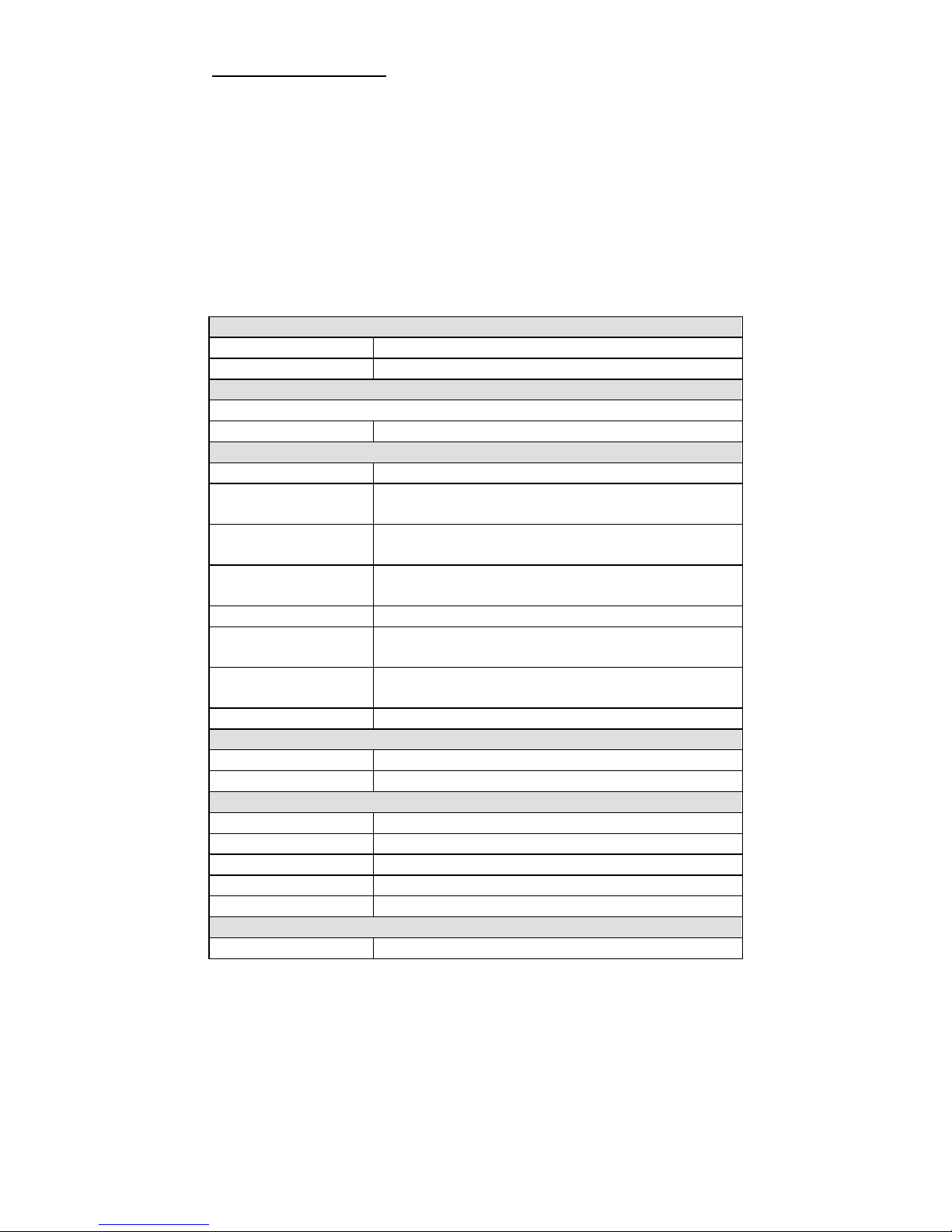
- 3 -
Module Configuration
STEP 1:
Run NPort Search Utility.
STEP 2:
Press Search to search for MiiNePort W1/MiiNePort W1-T
modules on the LAN.
STEP 3:
When the search is complete, all modules that were found will
be listed. If
more than one module has been found, you can
identify your
module by referring to its MAC address.
STEP 4:
Please refer to the MiiNePort W1 series Us er’ s Manual for
additional
configuration instructions.
Product Specifications
Form Factor
Type
Drop-in module
Dimensions
44.4 x 44.4 x 9.7 mm (1.75 x 1.75 x 0.38 in)
Ethernet Interface
Number of Ports
1
Speed
10/100 Mbps, auto MDI/MDIX
WLAN Interface
Standard Compliance
IEEE 802.11b/g
Network Modes
Infrastructure mode (b/g),
Ad-Hoc mode (b/g)
Spread Spectrum
Technology
DSSS, CCK, OFDM
Transmit Power
IEEE 802.11b: 16 dBm (typical)
IEEE 802.11g: 14 dBm (typical)
Receive Sensitivity
-71 dBm (Min)
Transmission Rate IEEE 802.11b: 11 Mbps
IEEE 802.11g: 54 Mbps
Transmission
Distance
Up to 100 meters (in open areas)
Wireless Security
AES, WEP 64/128-bit, WPA, WPA2, PSK, 802.11i
Serial Interface
Number of Ports
1
Serial Standards
TTL
Serial Communication Parameters
Data Bits
7, 8
Stop Bits
1, 2
Parity
None, Even, Odd
Flow Control
RTS/CTS, XON/XOFF
Baudrate
50 bps to 921.6 Kbps
Serial Signals
TTL
TxD, RxD, RTS, CTS, DTR, DSR, DCD, GND
Page 4
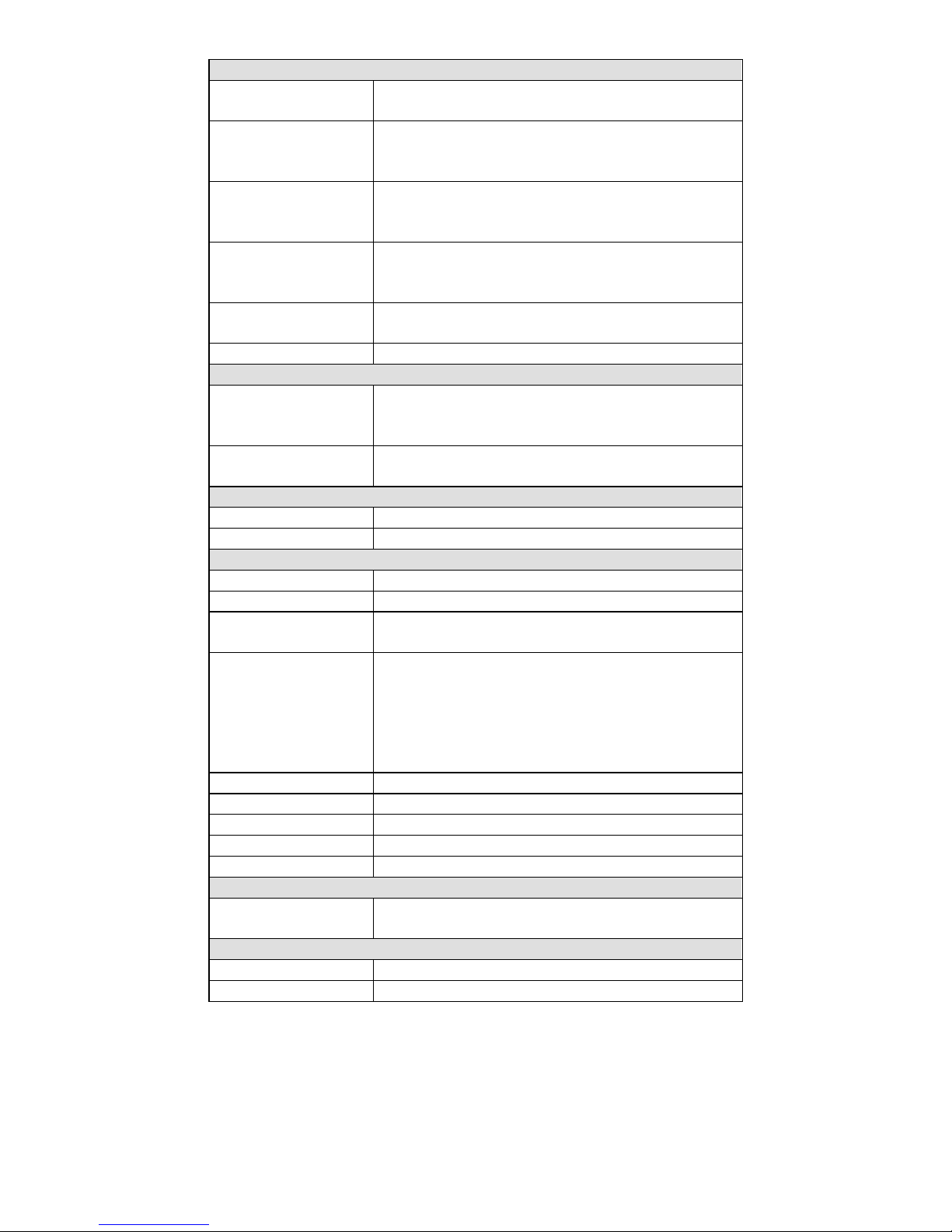
- 4 -
Software
Network Protocols
ICMP, IP, TCP, UDP, DHCP, Telnet, DNS, SNMP
V1/V2c/V3, HTTP, SMTP, SNTP, SSH, HTTPS
Configuration
Options
Web Console, Telnet Console, Windows Utility,
Serial command mode (configured through the
data port)
Windows Real COM
Drivers
Windows 95/98/ME/NT/2000, Windows
XP/2003/Vista/2008/7 x86/x64, Embedded CE
5.0/6.0, XP Embedded
Fixed TTY Drivers SCO Unix, SCO OpenServer, UnixWare 7,
UnixWare 2.1, S V R 4 .2 , Q NX 4 .2 5 , Q NX 6,
Solaris
10, FreeBSD, AIX 5.x
Linux Real TTY
Drivers
Linux kernel 2.4.x, 2.6.x, 3.0.x
Operation Modes
Real COM, TCP Serv e r, TCP Client, UDP, RFC2217
Environmental Limits
Operating
Temperature
Standard Models: 0 to 55°C (32 to 131°F)
Wide Temp. Models: -40 to 75°C (-40 to 167°F)
Storage Temperature: -40 to 60°C (-40 to 140°F)
Ambient Relative
Humidity
5 to 95% (non-condensing)
Power Requirements
Input Voltage
3.3 VDC (±5%)
Power Consumption
360 mA
Standards and Certifications
Safety
UL 60950-1, EN 60950-1
EMC
CE, FCC, EN 301 489-1/17
EMI
EN 55022 Class A,
FCC Part 15 Subpart B Class A
EMS
EN 55024, EN 61000-4-2 (ESD),
EN 61000-4-3 (RS),
EN 61000-4-4 (EFT),
EN 61000-4-5 (Surge),
EN 61000-4-6 (CS),
EN 61000-4-8, EN 61000-4-11
Radio
EN 300 328, EN 301 893, DSPR (Japan)
Shock
IEC-68-2-27
Freefall
IEC-68-2-34, IEC-68-2-32
Vibration
IEC-68-2-6
Green Product
RoHS, CRoHS, WEEE
Reliability
Automatic Reboot
Trigger
Built-in WDT (watchdog timer)
Warranty
Warranty Period
5 years
Details
See www.moxa.com/warra nty
Reference Material
Detailed user’s guides can be found on the Docu m entat ion and Soft ware
CD that is shipped with your MiiNePort W1 series.
