Page 1

P/N: 1802036600012
Technical Support Contact Information
www.moxa.com/support
Moxa Americas:
Toll
Tel:
Fax:
Moxa China (Shanghai office):
Toll
Tel:
Fax:
Moxa Europe:
Tel:
Fax:
Moxa Asia-Pacific:
Tel:
Fax:
Moxa India:
Tel:
Fax:
2019 Moxa Inc. All rights reserved.
MGate MB3660 Series
Quick Installation Guide
Version 2.1, October 2019
-free: 1-888-669-2872
1-714-528-6777
1-714-528-6778
+49-89-3 70 03 99-0
+49-89-3 70 03 99-99
+91-80-4172-9088
+91-80-4132-1045
-free: 800-820-5036
+86-21-5258-9955
+86-21-5258-5505
+886-2-8919-1230
+886-2-8919-1231
*1802036600012*
Page 2

Overview
The MGate MB3660 (MB3660-8 and MB3660-16) series gateways are 8
and 16-port redundant Modbus gateways that convert between the
Modbus TCP and Modbus RTU/ASCII protocols. The gateways come with
built-in dual AC or DC power inputs for power redundancy, and have
dual Ethernet ports (with different IPs) for network redundancy.
The MGate MB3660 series gateways provide not only serial-to-Ethernet
communication, but also serial (Master)-to-serial (Slave)
communication, and can be accessed by up to 256 TCP master/client
devices, or connected to 128 TCP slave/server devices.
Each serial port can be configured individually for Modbus RTU or
Modbus ASCII operation and for different baudrates, allowing both
types of networks to be integrated with Modbus TCP through one
Modbus gateway.
Package Checklist
Before installing the MGate MB3660 series gateway, verify that the
package contains the following items:
• 1 MGate MB3660-8 or MB3660-16 gateway
• 1 RJ45-to-DB9 female serial cable for console setting
• 2 L-shaped brackets for wall mounting
• 2 AC power cords (for AC models)
• Quick installation guide
• Warranty card
Optional Accessories
• Mini DB9F-to-TB: DB9 female to terminal block connector
• CBL-RJ45M9-150: RJ45 to DB9 male serial cable, 150 cm
• CBL-RJ45F9-150: RJ45 to DB9 female serial cable, 150 cm
• CBL-F9M9-20: RJ45 to DB9 female serial cable, 150 cm
• CBL-RJ45SF9-150: RJ45 to DB9 female serial shielded cable, 150
cm
• WK-45-01: Wall-mounting kit, 2 L-shaped plates, 6 screws, 45 x
57 x 2.5 mm
• PWC-C13AU-3B-183: Power cord with Australian (AU) plug, 183
cm
• PWC-C13CN-3B-183: Power cord with three-prong China (CN)
plug, 183 cm
• PWC-C13EU-3B-183: Power cord with Continental Europe (EU)
plug, 183 cm
• PWC-C13JP-3B-183: Power cord with Japan (JP) plug, 7 A/125 V,
183 cm
• PWC-C13UK-3B-183: Power cord with United Kingdom (UK) plug,
183 cm
• PWC-C13US-3B-183: Power cord with United States (US) plug,
183 cm
• CBL-PJTB-10: Non-locking barrel plug to bare-wire cable
Notify your sales representative if any of the above items are missing
or damaged.
- 2 -
Page 3
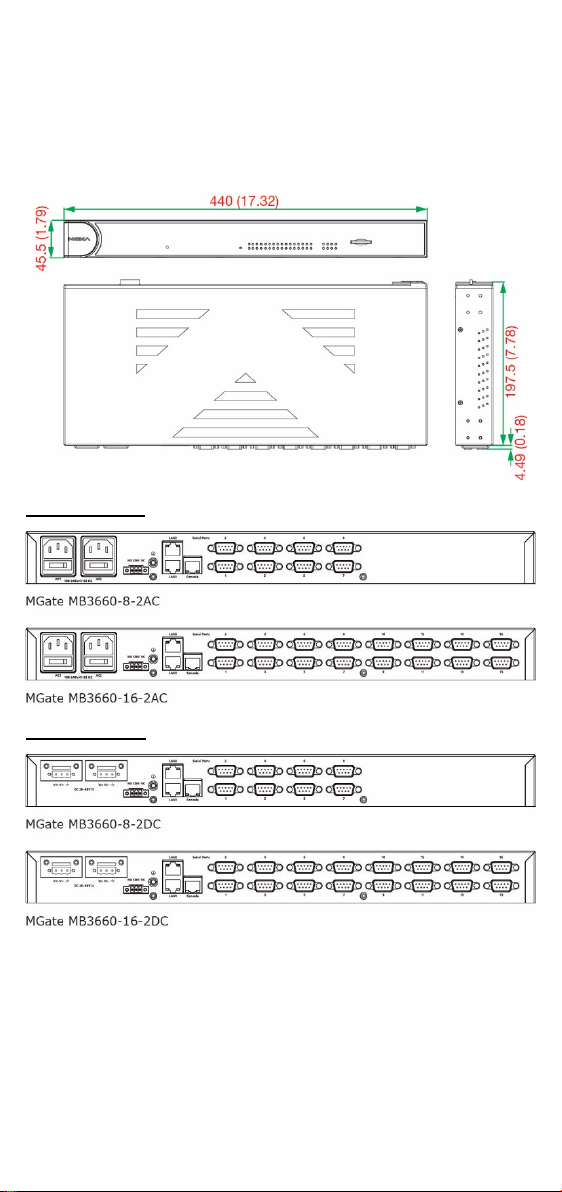
Hardware Introduction
As shown in the following figures, the MGate MB3660-8 has 8 DB9/RJ45
ports for transmitting serial data, and the MGate MB3660-16 has 16
DB9/RJ45 ports for transmitting serial data. The MGate MB3660I series
gateways provide 2 kV serial port isolation protection.
AC-DB9 Models
DC-DB9 Models
- 3 -
Page 4

AC-DB9-I Models
Name
Color
Function
PWR 1,
Red
Power is being supplied to the power input
Off
Power cable is not connected
Ready
Red
Steady on: Power is on and the unit is booting up
Blinking: IP conflict, DHCP, or BOOTP server did not
respond properly, or a relay output occurred
Green
Steady on: Power is on and unit is functioning
normally
Blinking: Unit is responding to the locate function
Off
Power is off, or power error condition exists
Tx
Green
Serial port is transmitting data
Rx
Amber
Serial port is receiving data
LAN 1,
Green
Indicates 100 Mbps Ethernet connection
Amber
Indicates 10 Mbps Ethernet connection
Off
Ethernet cable is disconnected
STEP 1:
After unpacking the unit,
the unit to the network.
STEP 2:
Connect your device to the desired port on the unit.
STEP 3:
Place or mount the unit. The unit may be placed on a
horizontal surface such as a desktop, or mounted on the wall.
AC-RJ45 Models
Reset Button— Press the Reset button continuously for 5 sec to load
factory defaults
The reset button is used to load factory defaults. Hold the reset button
down for five seconds using a pointed object such as a straightened
paper clip. Release the reset button when the Ready LED stops blinking.
LED Indicators
PWR 2
LAN 2
Hardware Installation Procedure
use an Ethernet cable to connect
- 4 -
Page 5

STEP 4:
Connect the power supply to the unit.
Wall or Cabinet Mounting
The heads of the screws should be 5.0 to 7.0 mm
in diameter, the shafts should be 3 to 4 mm in
diameter, and the length of
more than 10.5 mm.
Default
1 2 3
Pull High
Pull Low
Terminator
ON
1 KΩ
1 KΩ
120 Ω
OFF
150 KΩ
150 KΩ
–
Two metal plates are provided for mounting the unit on a wall or inside
a cabinet. Attach the plates to the unit’s rear panel with screws. With
the plates attached, use screws to mount the unit on a wall.
the screws should be
Termination Resistor and Adjustable Pull High/Low Resistors
In some critical environments, you may need to add termination
resistors to prevent the reflection of serial signals. When using
termination resistors, it is important to set the pull high/low resistors
correctly so that the electrical signal is not corrupted. The MGate
MB3660 uses DIP switches to set the pull high/low resistor values for
each serial port. To expose the DIP switches located on the back of the
PCB, first remove the screws holding the DIP switch cover in place, and
then remove the cover. The sequence from right to left is port 1 to port
16.
To add a 120 Ω termination resistor, set switch 3 on the port's
assigned DIP switch to ON; set switch 3 to OFF (the default setting) to
disable the termination resistor.
To set the pull high/low resistors to 150 KΩ, set switches 1 and 2
on the port's assigned DIP switch to OFF. This is the default setting.
To set the pull high/low resistors to 1 KΩ, set switches 1 and 2 on
the port's assigned DIP switch to ON.
Pull High/low Resistors for the RS-485 Port
SW
Software Installation Information
To configure your MGate MB3660, connect the gateway’s Ethernet port
directly to your computer’s Ethernet port and then log in from a web
browser. The default IP addresses of LAN1 and LAN2 are
192.168.127.254 and 192.168.126.254, respectively.
You can download the User's Manual and Device Search Utility (DSU)
from Moxa's website: www.moxa.com
Manual for additional details on using the DSU.
The MGate MB3660 also supports login via a web browser.
Default IP address: 192.168.127.254/192.168.126.254
Default account: admin
Default password: moxa
. Please refer to the User’s
- 5 -
Page 6

Pin Assignments
Console
(RS-232)
1
Tx+
DSR 2 Tx-
RTS
3
Rx+
GND 4 –
TxD 5 –
RxD
6
Rx-
DCD 7 –
CTS 8 –
DTR
RS-422/
RS-485-4W
1
DCD
TxD-(A)
–
2
RxD
TxD+(B)
–
3
TxD
RxD+(B)
Data+(B)
4
DTR
RxD-(A)
Data-(A)
5
GND
GND
GND
6
DSR – –
7
RTS – –
8
CTS – – 9 – – –
RS-422/
RS-485-4W
1
DSR – –
2
RTS
TxD+(B)
–
3
GND
GND
GND
4
TxD
TxD-(A)
–
5
RxD
RxD+(B)
Data+(B)
6
DCD
RxD-(A)
Data-(A)
7
CTS – –
8
DTR – –
RJ45 (LAN, Console)
Pin LAN
DB9 Male (Serial Ports)
Pin RS-232
RJ45 (Serial Ports)
Pin RS-232
RS-485-2W
RS-485-2W
Relay Output
N.O. Common N.C.
- 6 -
Page 7

Specifications
Power Input
Dual 20 to 60 VDC (for DC models);
47 to 63 Hz (for AC models)
MGate MB3660I-16-2AC
100-240 VAC, 50/60 Hz, 310 mA (max.)
Operating Temperature
0 to 60°C (32 to 140°F)
Storage Temperature
-40 to 85°C (-40 to 185°F)
Operating Humidity
5 to 95% RH
Dimensions (W x D x H)
440 x 197.5 x 45.5 mm
(17.32 x 7.78 x 1.79 in)
capacity of 2 A @ 30 VDC
or dual 100 to 240 VAC,
Power Consumption
MGate MB3660-8-2AC
MGate MB3660-8-2DC
MGate MB3660-16-2AC
MGate MB3660-16-2DC
MGate MB3660-8-J-2AC
MGate MB3660-16-J-2AC
MGate MB3660I-8-2AC
Fault Relay Circuit 3-pin circuit with current carrying
144 mA/110 V, 101 mA/220 V
312 mA/24 V, 156 mA/48 V
178 mA/110 V,120 mA/220 V
390 mA/24 V, 195 mA/48 V
111 mA/110 V, 81 mA/220 V
133 mA/110 V, 92 mA/220 V
100-240 VAC, 50/60 Hz, 310 mA (max.)
- 7 -
