Page 1
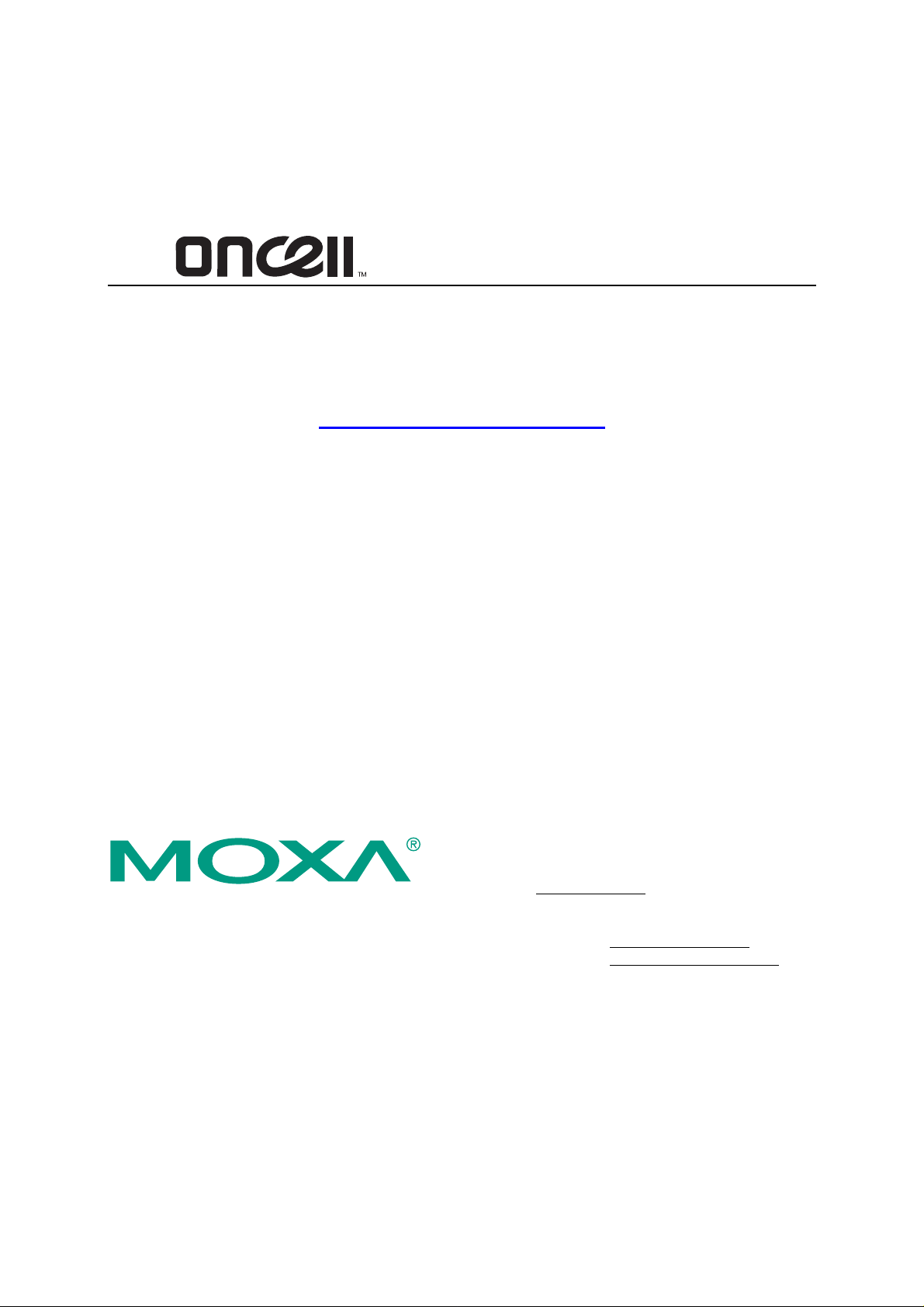
G2150I AT Command Set
Second Edition, June 2007
www.moxa.com/product
Moxa Technologies Co., Ltd.
Tel: +886-2-8919-1230
Fax: +886-2-8919-1231
Web:
MOXA Technical Support
Worldwide:
The Americas
www.moxa.com
support@moxa.com
support@usa.moxa.com
Page 2

OnCell G2150I AT Command Set
The software described in this manual is furnished under a license agreement and may be used only in
accordance with the terms of that agreement.
Copyright Notice
Copyright © 2007 Moxa Technologies Co., Ltd.
All rights reserved.
Reproduction without permi ssi on is pr ohibited.
Trademarks
MOXA is a registered trademark of The Moxa Group.
All other trademarks or registered marks in this manual belong to their respective manufacturers.
Disclaimer
Information in this document is subject to change without notice and does not represent a commitment on the
part of MOXA.
MOXA provides this document “as is,” without warranty of any kind, either expressed or implied, including, but
not limited to, its particular purpose. MOXA reserves the right to make improvements and/or changes to this
manual, or to the products and/or the programs described in this manual, at any time.
Information provided in this manual is intended to be accurate and reliable. However, Moxa Technologies
assumes no responsibility for its use, or for any infringements on the rights of third parties that may result from
its use.
This product might include unintentional technical or typographical errors. Changes are periodically made to the
information herein to correct such errors, and these changes are incorporated into new editions of the
publication.
Page 3

Table of Contents
Chapter 1 Introduction..................................................................................................1-1
Scope of the Document............................................................................................................ 1-2
Related Documents.................................................................................................................. 1-2
ETSI Secretariat....................................................................................................................... 1-2
Abbreviations........................................................................................................................... 1-3
Definitions ............................................................................................................................... 1-4
Presentation Rules.................................................................................................................... 1-4
Chapter 2 AT Command Features................................................................................2-1
Serial Line Settings.................................................................................................................. 2-2
Command Line ........................................................................................................................ 2-2
Information Response and Result Codes.................................................................................2-2
Chapter 3 General Commands.....................................................................................3-1
Manufacturer Identification: +CGMI....................................................................................... 3-2
Request Model Identification: +CGMM.................................................................................. 3-2
Request Revision Identification: +CGMR............................................................................... 3-3
Product Serial Number: +CGSN.............................................................................................. 3-3
Select TE Character Set: +CSCS.............................................................................................3-3
Phonebook Character Set: +WPCS.......................................................................................... 3-4
Request IMSI: +CIMI.............................................................................................................. 3-4
Card Identification: +CCID ..................................................................................................... 3-4
Capabilities List: +GCAP........................................................................................................3-5
Repeat Last Command: A/....................................................................................................... 3-5
Power Off: +CPOF..................................................................................................................3-5
Set Phone Functionality: +CFUN............................................................................................3-5
Phone Activity Status: +CPAS................................................................................................. 3-6
Report Mobile Equipment Errors: +CMEE.............................................................................3-7
Keypad Control: +CKPD......................................................................................................... 3-7
Clock Management: +CCLK................................................................................................... 3-7
Alarm Management: +CALA..................................................................................................3-8
Generic SIM Access: +CSIM................................................................................................... 3-8
Restricted SIM Access: +CRSM............................................................................................ 3-10
Mobile Equipment Control Mode: +CMEC ...........................................................................3-11
Indicator Control: +CIND.......................................................................................................3-11
Multiplexing Mode: +CMUX................................................................................................ 3-12
Chapter 4 Call Control Commands ..............................................................................4-1
Dial Command: D.................................................................................................................... 4-2
Hang-Up Command: H............................................................................................................ 4-3
Answer a Call: A...................................................................................................................... 4-4
Remote Disconnection............................................................................................................. 4-4
Extended Error Report: +CEER............................................................................................... 4-4
DTMF Signals: +VTD, +VTS.................................................................................................4-5
Redial Last Telephone Number: ATDL.................................................................................... 4-5
Automatic Dialing with DTR: AT%Dn.................................................................................... 4-6
Automatic Answer: ATS0 ........................................................................................................ 4-7
Incoming Call Bearer: +CICB.................................................................................................4-7
Single Numbering Scheme: +CSNS........................................................................................ 4-8
Gain Control: +VGR, +VGT................................................................................................... 4-8
Page 4

Chapter 5 Network Service Commands.......................................................................5-1
Signal Quality: +CSQ.............................................................................................................. 5-2
Operator Selection: +COPS..................................................................................................... 5-2
Network Registration: +CREG................................................................................................ 5-4
Operator List Management: +WOLM..................................................................................... 5-5
Read Operator Name: +WOPN................................................................................................5-6
Selection of Preferred PLMN List: +CPLS ............................................................................. 5-8
Preferred Operator List: +CPOL.............................................................................................. 5-9
Read Operator Name: +COPN................................................................................................5-11
Chapter 6 Security Commands ....................................................................................6-1
Enter PIN: +CPIN.................................................................................................................... 6-2
Enter PIN2: +CPIN2................................................................................................................ 6-3
PIN Remaining Attempt Number: +CPINC............................................................................. 6-4
Facility Lock: +CLCK............................................................................................................. 6-5
Change Password: +CPWD..................................................................................................... 6-7
Chapter 7 Short Message Commands.........................................................................7-1
Parameter Definitions.............................................................................................................. 7-2
Select Message Service: +CSMS............................................................................................. 7-3
New Message Acknowledgement: +CNMA............................................................................ 7-3
Preferred Message Storage: +CPMS........................................................................................ 7-5
Preferred Message Format: +CMGF........................................................................................7-6
Save Settings: +CSAS ............................................................................................................. 7-7
Restore Settings: +CRES......................................................................................................... 7-7
Show Text Mode Parameters: +CSDH .................................................................................... 7-7
New Message Indication: +CNMI........................................................................................... 7-8
Read Message: +CMGR.......................................................................................................... 7-9
List Message: +CMGL .......................................................................................................... 7-10
Send Message: +CMGS..........................................................................................................7-11
Write Message to Memory: +CMGW.................................................................................... 7-12
Send Message From Storage: +CMSS................................................................................... 7-13
Set T ext Mode Parameters: +CSMP ...................................................................................... 7-13
Delete Message: +CMGD...................................................................................................... 7-14
Service Center Address: +CSCA ........................................................................................... 7-15
Select Cell Broadcast Message T ypes: +CSCB..................................................................... 7-16
Cell Broadcast Message Identifiers: +WCBM....................................................................... 7-16
Message Status Modification: +WMSC.................................................................................7-17
Message Overwriting: +WMGO............................................................................................ 7-17
Un-change SMS Status: +WUSS........................................................................................... 7-18
Copy Messages: +WMCP...................................................................................................... 7-19
More Messages to Send: +CMMS......................................................................................... 7-21
Chapter 8 Data Commands...........................................................................................8-1
Using A T Commands During a Data Connection .................................................................... 8-2
Bearer T ype Selection: +CBST................................................................................................ 8-2
Select Mode: +FCLASS .......................................................................................................... 8-3
Service Reporting Control: +CR.............................................................................................. 8-3
Cellular Result Codes: +CRC.................................................................................................. 8-4
DTE-DCE Local Rate Reporting: +ILRR................................................................................ 8-4
Radio Link Protocol Parameters: +CRLP................................................................................ 8-5
Select Data Compression: %C................................................................................................. 8-6
V42 bis Data Compression: +DS............................................................................................. 8-6
V42 bis Data Compression Report: +DR................................................................................. 8-7
Page 5

Select Data Error Correcting Mode: \N ................................................................................... 8-7
Chapter 9 V24-V25 Commands.....................................................................................9-1
Fixed DTE Rate: +IPR............................................................................................................. 9-2
DTE-DCE Character Framing: +ICF....................................................................................... 9-3
DTE-DCE Local Flow Control: +IFCR................................................................................... 9-3
Set DCD Signal: &C................................................................................................................ 9-4
Set DTR Signal: &D................................................................................................................ 9-4
Set DSR Signal: &S................................................................................................................. 9-5
Back to Online Mode: O.......................................................................................................... 9-5
Result Code Suppression: Q .................................................................................................... 9-5
DCE Response Format: V........................................................................................................ 9-6
Default Configuration: Z.......................................................................................................... 9-6
Save Configuration: &W ......................................................................................................... 9-6
Auto-tests: &T ......................................................................................................................... 9-7
Echo: E..................................................................................................................................... 9-7
Restore Factory Settings: &F................................................................................................... 9-8
Display Configuration: &V...................................................................................................... 9-8
Request Identification: I........................................................................................................... 9-9
Data / Commands Multiplexing: +WMUX............................................................................ 9-10
Chapter 10 GPRS Commands ......................................................................................10-1
Define PDP Context: + CGDCONT...................................................................................... 10-2
Quality of Service Profile (Requested): +CGQREQ..............................................................10-3
Quality of Service Profile (Minimum acceptable): +CGQMIN............................................. 10-6
GPRS Attach or Detach: +CGATT........................................................................................ 10-7
PDP Context Activate or Deactivate: +CGACT .................................................................... 10-8
Enter Data State: +CGDATA ................................................................................................. 10-9
GPRS Mobile Station Class: +CGCLASS............................................................................. 10-9
Select Service for MO SMS Messages: +CGSMS...............................................................10-10
GPRS Event Reporting: +CGEREP......................................................................................10-11
GPRS Network Registration Status: +CGREG.................................................................... 10-12
Request GPRS IP Service: ‘D’............................................................................................. 10-13
Network Requested PDP Context Activatio n.......................................................................10-14
Automatic Response to a Network Request for PDP Context Activation: +CGAUTO....... 10-14
Manual Response to a Network Request for PDP Context Activation: +CGANS............... 10-15
Show PDP Address: +CGPADDR ....................................................................................... 10-17
Cellular Result Codes: +CRC.............................................................................................. 10-17
Service Reporting Control: +CR.......................................................................................... 10-18
Extended Error Report: +CEER........................................................................................... 10-18
GPRS Parameter Customization: + WGPRS....................................................................... 10-19
Full AT GPRS Command Examples.................................................................................... 10-21
Chapter 11 MOXA Proprietary Commands..................................................................11-1
Firmware Upgrade: *UPG......................................................................................................11-2
Restore Default Setting: *DEFAULT .....................................................................................11-3
Automatic PIN Entry: *USEPIN............................................................................................11-4
Initial Strings: *BOOTSTR ....................................................................................................11-5
Serial Port Configuration: *SERIAL......................................................................................11-6
SMS Tunnel Mode: *SMS......................................................................................................11-7
Appendix A Result Codes, Failure Causes, and Other Tables ....................................A-1
ME Error Result Code: +CME ERROR: <error>................................................................... A-2
Message Service Failure Result Code: +CMS ERROR: <er>................................................ A-3
Specific Error Result Codes.................................................................................................... A-3
Page 6

Failure Cause from GSM 04.08 Recommendation: +CEER................................................... A-4
Specific Failure Cause for +CEER ......................................................................................... A-6
GSM 04.11 Annex E-2: Mobile Originating SM-Transfer...................................................... A-6
Unsolicited Result Codes........................................................................................................ A-8
Final Result Codes.................................................................................................................. A-9
Intermediate Result Codes.................................................................................................... A-10
Page 7

1
1
Chapter 1 Introduction
This chapter is an introduction to the OnCell G2150I AT Command Set. The following topics are
covered:
Scope of the Document
Related Documents
ETSI Secretariat
Abbreviations
Definitions
Presentation Rules
Page 8
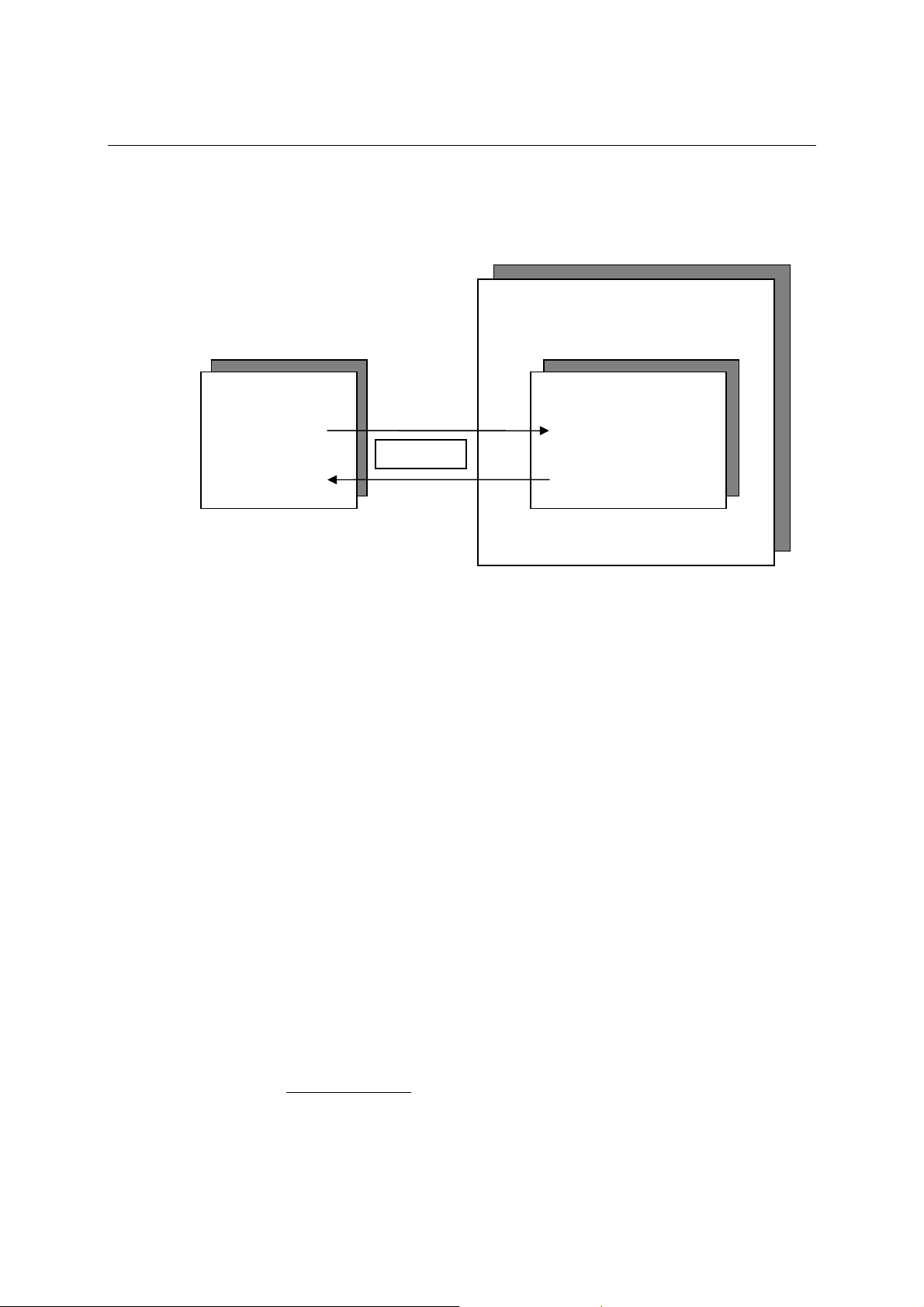
OnCell G2150I AT Command Set Introduction
A
Scope of the Document
This document describes the AT-command based messages exchanged between an application and
the OnCell G2150I for managing GSM related events or services.
OnCell G2150I
External
Application
Send A T
command
Receive A T
response
Related Documents
The interface specifications described here are based on the following recommendations:
[1] ETSI GSM 07.05: Digital cellular telecommunications system (Phase 2); Use of DTE-DCE
interface for Short Message Service (SMS) and Cell Broadcast Service (CBS)
[2] ETSI GSM 07.07: Digital cellular telecommunications system (Phase 2); AT command set for
GSM Mobile Equipment (ME)
[3] ITU-T Recommendation V.25ter: Serial asy nchronous automatic dialing and control
[4] ETSI GSM 03.40: Digital cellular telecommunications system (Phase 2); Technical
implementation of the Short Message Ser vice (SMS) Point-to-Point (PP)
[5] ETSI GSM 03.38: Digital cellular telecommunications system (Phase 2); Alphabets and
language-specific information
T
Serial Link
[6] ETSI GSM 04.80: Digital cellular telecommunications system (Phase 2): Mobile radio
interface layer 3, Supplementary service specification, Formats and coding
[7] 3GPP 05.02: 3rd Generation Partnership Project; Technical Specification Group GSM/EDGE-
Radio Access Network; Multiplexing and multiple access on the radio path – 3GPP TS 05.02
V6.9.2 (2001-04)
ETSI Secretariat
The following addresses may be of use in obtaining the latest GSM/GPRS recommendations:
Postal address: F-06921 Sophia Antipolis CEDEX – France
Office address: 650 Route des Lucioles – Sophia Antipolis – Valbonne – France
Web address:
Tel: +33 4 92 94 42 00
Fax: +33 4 93 65 47 16
http://www.etsi.org/
1-2
Page 9

OnCell G2150I AT Command Set Introduction
Abbreviations
ADN Abbreviated Dialing Number (Phonebook)
AMR Adaptive Multi-Rate
AMR-FR AMR Full Rate (full rate speech Version3)
AMR-HR AMR Half Rate (half rate speech version 3)
AOC Advice Of Charge
ASCII Standard characters table (1 byte coding)
AT Modem Hayes commands prefix (for “ATtenti on”)
BCCH Broadcast Channel
BER Bit Error Rate
CLI Client Line Identification
CSD (GSM data call)
CTS Clear To Send signal
CUG Closed User Group
DTMF Dual Tone Multi-Frequency
DTR Data Terminal Ready
EEPROM Electrically Erasable Programming Only Memory
EFR Enhanced Full Rate (full rate speech version 2)
E-ONS Enhanced Operator Name Service
FDN Fixed Dialing Number (Phonebook)
FR Full Rate (full rate speech version 1)
GPRS General Packet Radio Service
GSM Global System for Mobile communication
HR Half Rate (half rate speech version 1)
IMEI International Mobile Equipment Identity
IMSI International Mobile Subscriber Identity
MCC Mobile Country Code
ME Mobile Equipment
MNC Mobile Network Code
MOC Mobile Originated Call (outgoing call)
MS Mobile Station
MTC Mobile Terminated Call (incoming call)
NITZ Network Information and Time Zone
OPL Operator PLMN List
PC Personal Computer
PIN Personal Identification Number
PLMN Public Land Mobile Networks
PNN PLMN Networ k Name
PPP Point-to-Point Protocol
PSTN Public Switched Telephone Network
PUK PIN Unlock Key
RIL Radio Interface Layer
RSSI Received Signal Strength Indication
RTS Ready To Send signal
SIM Subscriber Information Module
SMS Short Message Service
SPN Service Provider Name
TE Terminal Equipment
UCS2 Characters table (2 bytes coding)
UIH Unnumbered Information with Header check
1-3
Page 10
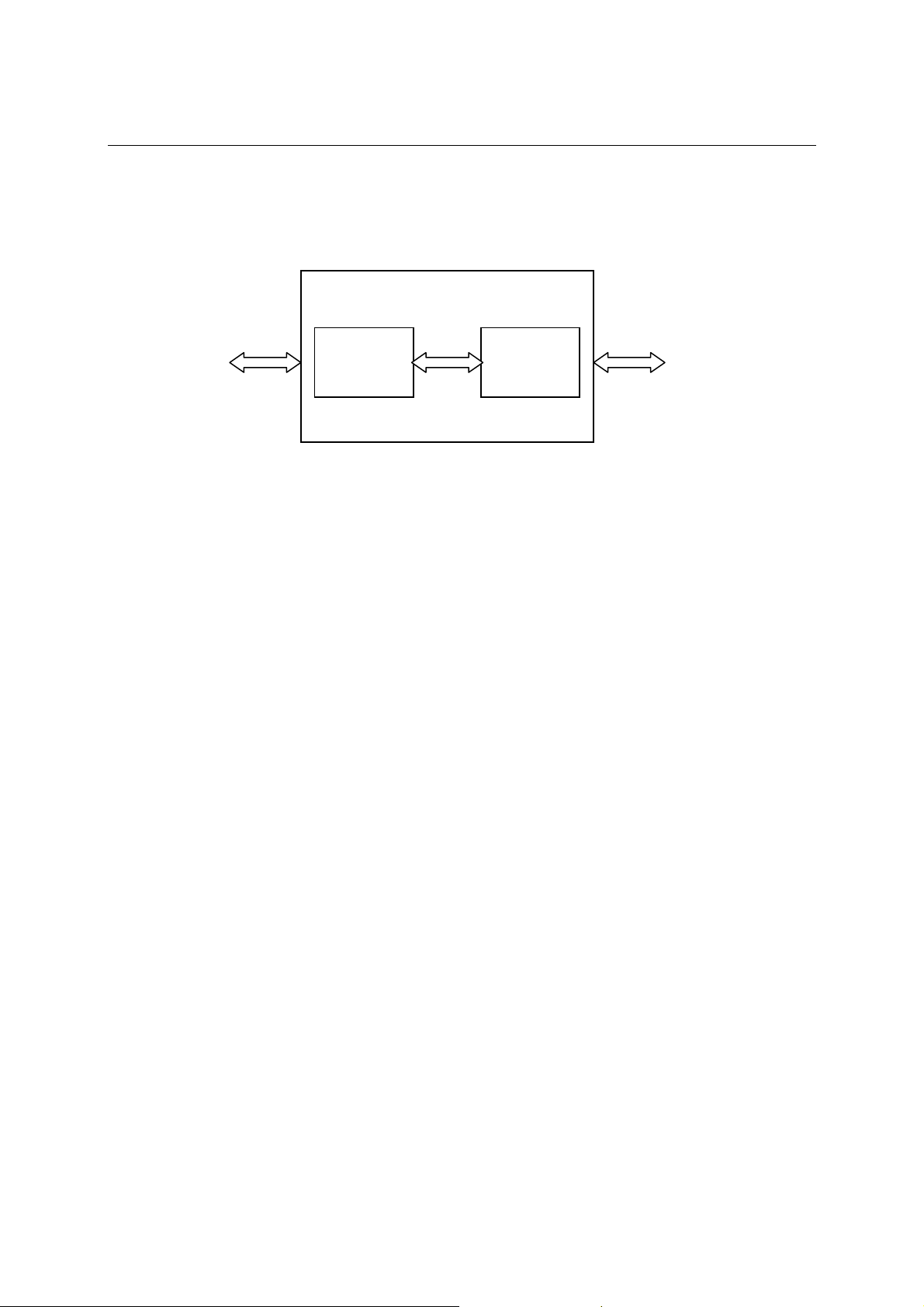
OnCell G2150I AT Command Set Introduction
Definitions
The words “Mobile Station” (MS) or “Mobile Equipment” (ME) are used for mobile terminals that
support GSM services. Terminal Equipment (TE) is the Human Machine Interface (HMI) of a
GSM device (modem or handset). TE can be a handset HMI or the AT command line interface.
OnCell G2150I
User GSM network
A call from a GSM mobile station to the PSTN is called a “mobile originated call” (MOC) or
“outgoing call,” and a call from a fixed network to a GSM mobile station is called a “mobile
terminated call” (MTC) or “incoming call.”
Presentation Rules
In the remainder of this document, AT commands are presented in three parts. A “Description”
paragraph provides general information about the AT command (or response) behavior. A
“Syntax” paragraph describes how to use the command, and gi ves possible responses in a readable
format. A “Defined values” paragraph provides parameter values, and the AT command for the
corresponding responses. Schemas are provided where necessary.
TE
ME
1-4
Page 11
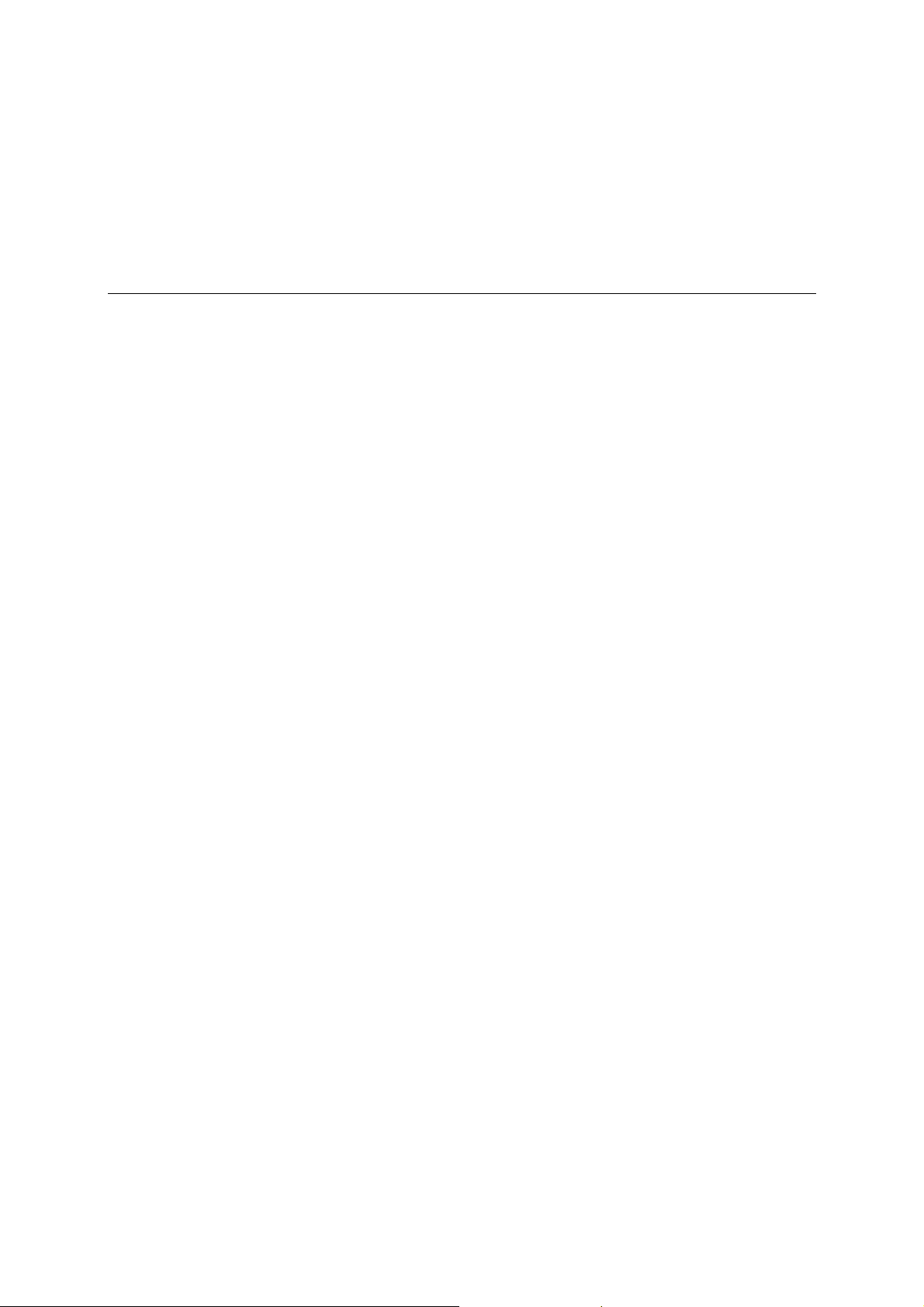
2
2
Chapter 2 AT Command Features
This chapter includes information about the AT Command Features of the OnCell G2150I. The
following topics are covered in this chapter:
Serial Line Settings
Command Line
Information Response and Result Codes
Page 12

OnCell G2150I AT Command Set AT Command Features
Serial Line Settings
A serial link handler is configured with the following default values (factory settings):
y 115200 bps
y 8 data bits
y 1 stop bit
y no parity
y RTS/CTS flow control
Use the +IPR, +IFC, and +ICF commands to change these settings.
Command Line
Commands always start with AT (which means ATtention) and finish with a <CR> character.
Information Response and Result Codes
Responses start and end with <CR><LF> (except for the ATV0 DCE response format) and the
ATQ1 (result code suppression) commands.
y If the command syntax is incorrect, the “ERROR” string is returned.
y If the command syntax is correct, but the command is transmitted with the wrong parameters,
the +CME ERROR: <Err> or +CMS ERROR: <SmsErr> strings are returned with adequate
error codes if CMEE was previously set to 1. By default, CMEE is set to 0, and the error
message is only “ERROR.”
y If the command line has been executed successfully, an “OK” string is returned.
In some cases, such as “AT+CPIN?” or (unsolicited) incoming events, the product does not return
the “OK” string as a response.
In the following examples <CR> and <CR><LF> are omitted intentionally.
2-2
Page 13

Chapter 3 General Commands
This chapter includes information about the General Commands of the OnCell G2150I. The
following topics are covered in this chapter:
Manufacturer Identification: +CGMI
Request Model Identification: +CGMM
Request Revision Identification: +CGMR
Product Serial Number: +CGSN
Select TE Character Set: +CSCS
Phonebook Character Set: +WPCS
Request IMSI: +CIMI
Card Identification: +CCID
Capabilities List: +GCAP
Repeat Last Command: A/Power Off: +CPOF
Set Phone Functionality: +CFUN
Phone Activity Status: +CPAS
Report Mobile Equipment Errors: +CMEE
Keypad Control: +CKPD
Clock Management: +CCLK
Alarm Management: +CALA
Generic SIM Access: +CSIM
Restricted SIM Access: +CRSM
Mobile Equipment Control Mode: +CMEC
Indicator Control: +CIND
Multiplexing Mode: +CMUX
3
3
Page 14
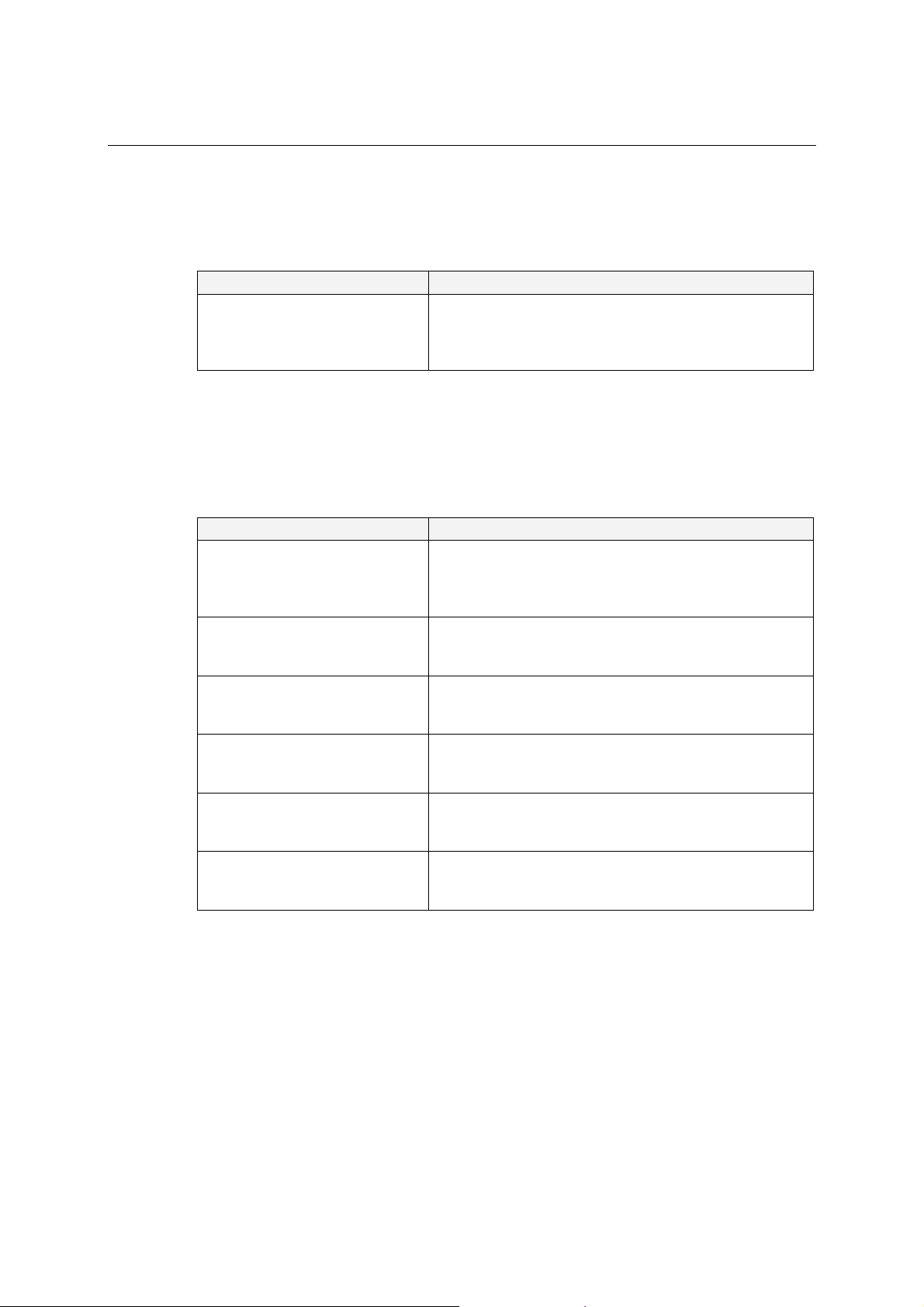
OnCell G2150I AT Command Set General Commands
Manufacturer Identification: +CGMI
Description: This command gives the manufacturer identification.
Command syntax: AT+CGMI
Command Possible Responses
AT+CGMI
Note: Get manufacturer
identification
Defined values: No parameters
WAVECOM MODEM
OK
Note: Command valid, Waveco m modem
Request Model Identification: +CGMM
Description: This command is used to get the supported frequency bands. With multi-band
products the response may be a combination of different bands.
Command syntax: AT+CGMM
Command Possible Responses
AT+CGMM
Note: Get hardware version
AT+CGMM
Note: Get hardware version
AT+CGMM
Note: Get hardware version
AT+CGMM
Note: Get hardware version
AT+CGMM
Note: Get hardware version
AT+CGMM
Note: Get hardware version
MULTIBAND 900E 1800
OK
Note: Multi-band: GSM 900 MHz extended band and DCS
1800 (default configuration).
900E
OK
Note: 900 extended
1800
OK
Note: DCS
1900
OK
Note: PCS
G850
OK
Note: GSM 850
MULTIBAND G850 1900
OK
Note: Multi-band: GSM 850 and PCS
Defined values: No parameters
3-2
Page 15
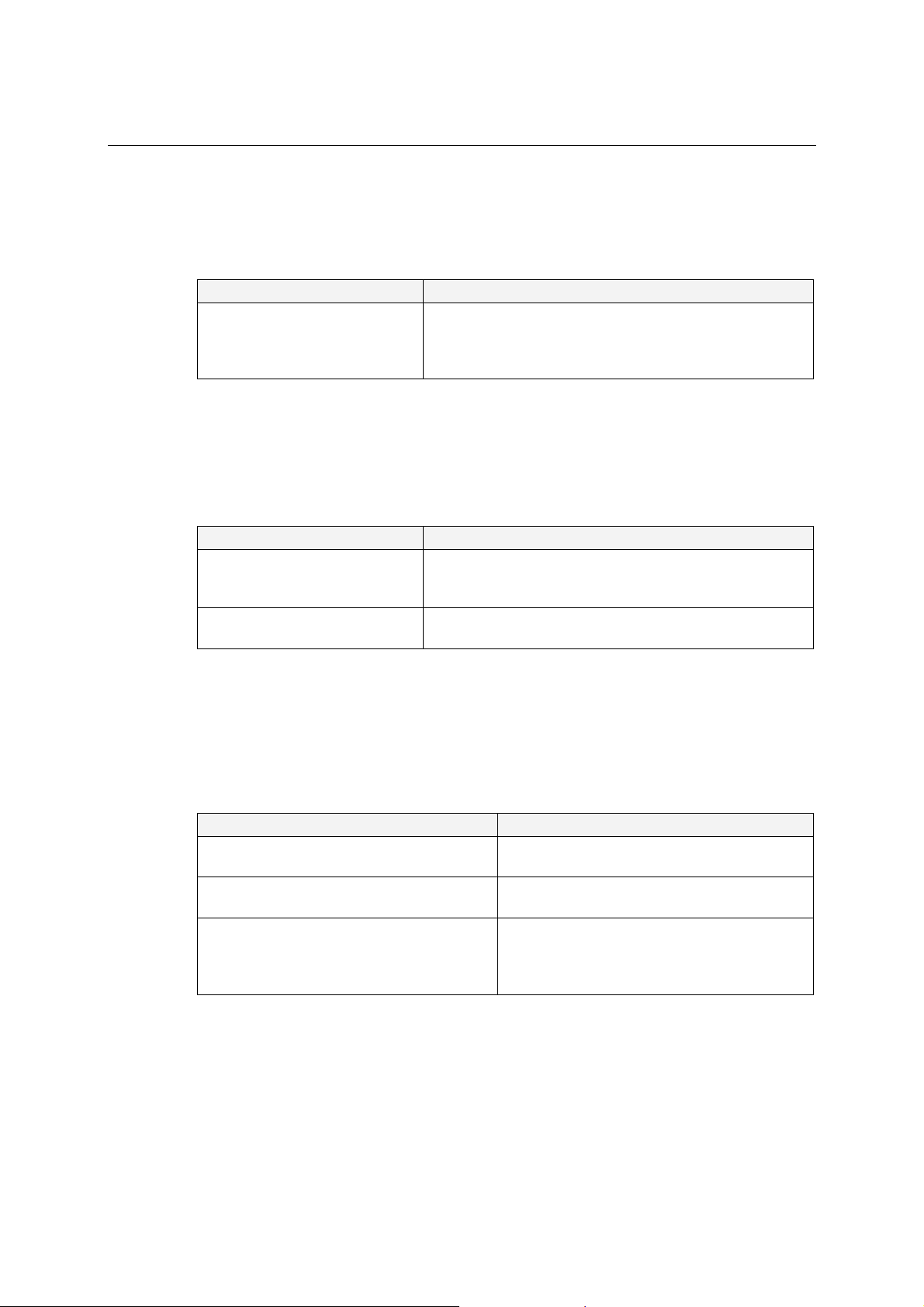
OnCell G2150I AT Command Set General Commands
Request Revision Identification: +CGMR
Description: This command is used to get the revised software version. This function only applies
to default IP addresses.
Command syntax: AT+CGMR
Command Possible responses
AT+CGMR
Note: Get software version
Defined values: No parameters
657_09gg.02406B 2015268 100506 17:01
OK
Note: Software release 6.57, generated on the 5
2006
th
of October
Product Serial Number: +CGSN
Description: This command allows the user application to get the product’s IMEI (International
Mobile Equipment Identity, a 15 digit number).
Command syntax: AT+CGSN
Command Possible responses
AT+CGSN
Note: Get the IMEI
AT+CGSN
Note: Get the IMEI
012345678901234
OK
Note: IMEI read from EEPROM
+CME ERROR: 22
Note: IMEI not found in EERPROM
Defined values: No parameter
Select TE Character Set: +CSCS
Description: This command informs the ME which character set is used by the TE. The ME can
convert each character of entered or displayed strings. This is used to send, read or write short
messages. See also +WPCS for the phonebooks’ character sets.
Command syntax: AT+CSGS =<Character Set>
Command Possible responses
AT+CSCS=“GSM”
Note: GSM default alphabet
AT+CSCS=“PCCP437”
Note: PC character set code page 437
AT+CSCS=?
Note: Get possible values
Defined values: <Character Set>
“GSM” GSM default alphabet.
“PCCP437” PC character set code page 437.
“CUSTOM” User defined character set (cf. +WCCS command).
“HEX” Hexadecimal mode. No character set used; the user can read or write
hexadecimal values.
OK
Note: Command valid
OK
Note: Command valid
+CSCS:
(“GSM”,”PCCP437”,”CUSTOM”,”HEX”)
OK
Note: Possible values
3-3
Page 16
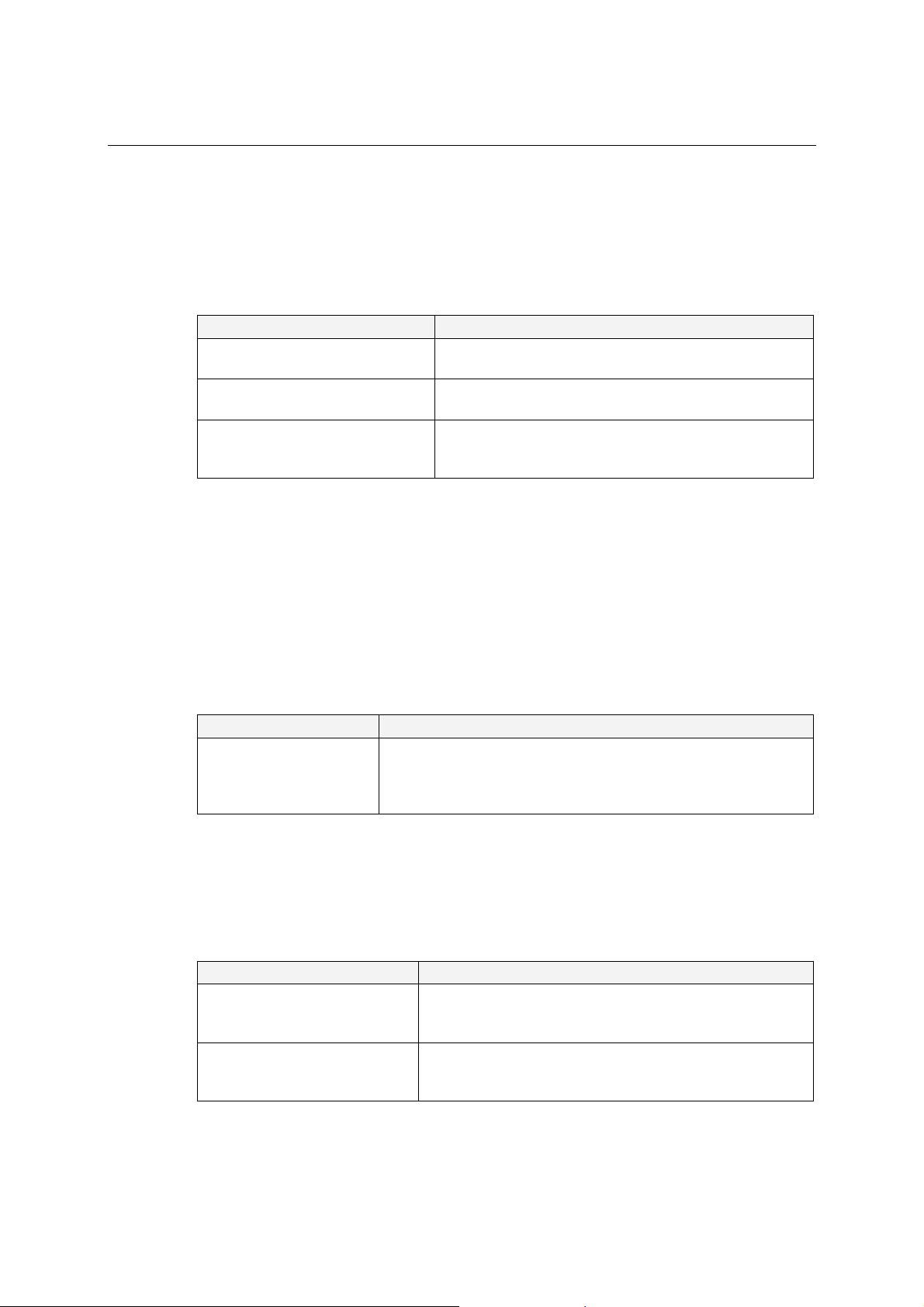
OnCell G2150I AT Command Set General Commands
Phonebook Character Set: +WPCS
Description: This specific command informs the ME which character set is used by the TE for the
phonebooks. The ME can convert each character of entered or displayed strings. This is used to
read or write phonebook entries (parameters <text>, <address>, and <mail>). You may also refer
to the definition of +CSCS above.
Command syntax: AT+WPCS=<Character Set>
Command Possible responses
AT+WPCS=“TRANSPARENT”
Note: Transpar ent mode
AT+ WPCS =“CUSTOM”
Note: Custom character set
AT+WPCS=?
Note: Get possible values
Defined values: <Character Set>
“TRANSPARENT” Transparent mode. The strings are displayed and entered as they
are stored in SIM or in ME.
“CUSTOM” User defined character set (cf. +WCCS command).
“HEX” Hexadecimal mode. No character set used; the user can read or
write hexadecimal values.
OK
Note: Command valid
OK
Note: Command valid
+WPCS:(“TRANSPARENT”,”HEX”,”CUSTOM”)
OK
Note: Possible values
Request IMSI: +CIMI
Description: This command is used to read and identify the IMSI (International Mobile
Subscriber Identity) of the SIM card. The PIN may need to be entered before reading the IMSI.
Command syntax: AT+CIMI
Command Possible responses
AT+CIMI
Note: Read the IMSI
See appendix 19 Codes and values for MCC / MNC description.
Defined values: No parameters
208200120320598
OK
Note: IMSI value (15 digits), starting with MCC (3digits) /MNC
(2digits, 3 for PCS 1900)
Card Identification: +CCID
Description: This command orders the product to read the EF-CCID file on the SIM card.
Command syntax: AT+CCID
Command Possible responses
AT+CCID
Note: Get card ID
AT+CCID?
Note: Get current value
+CCID:”123456789AB111213141”
OK
Note: EF-CCID is present, hexadecimal format
+CCID:”123456789AB111213141”
OK
Note: Same result as +CCID
3-4
Page 17
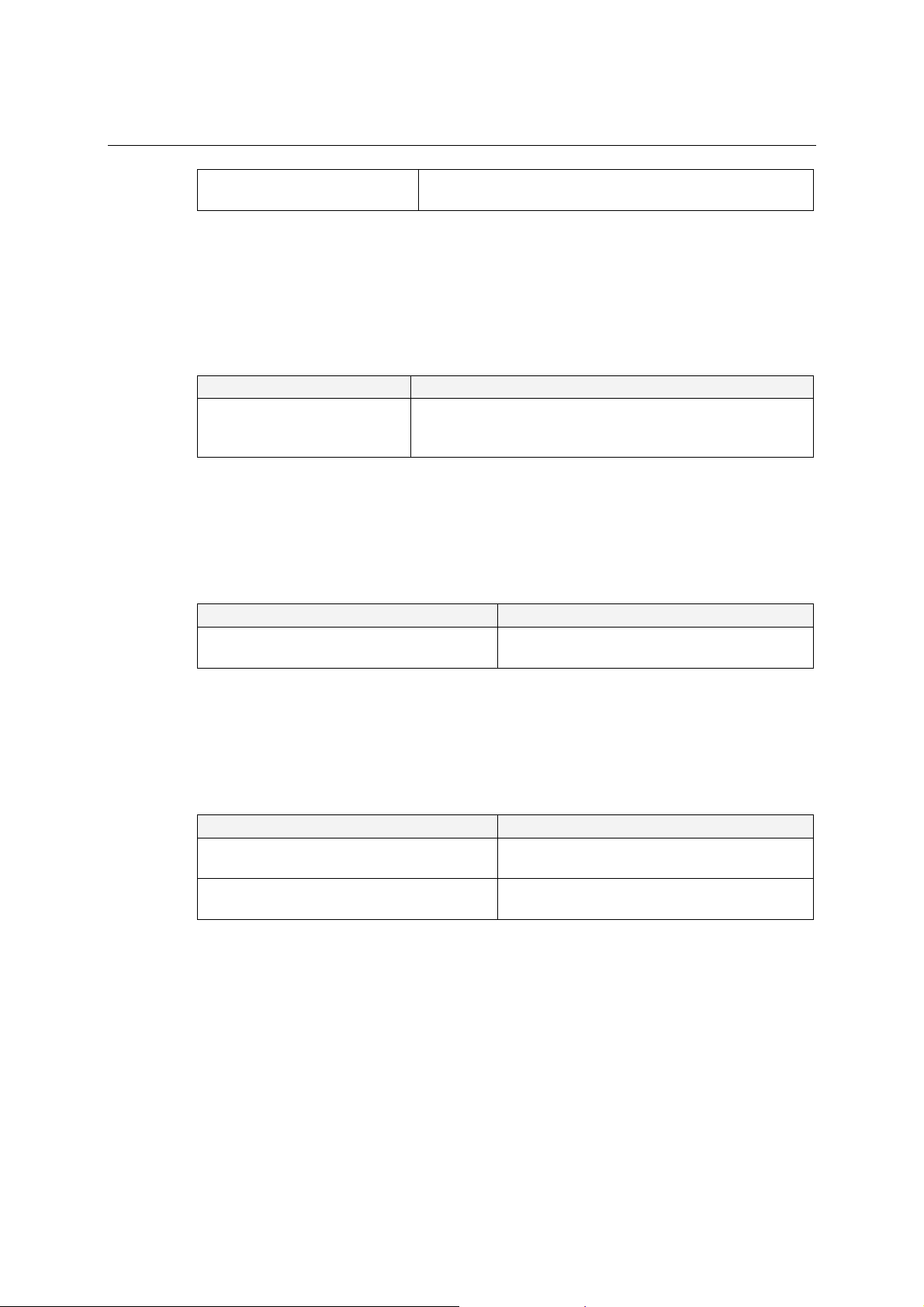
OnCell G2150I AT Command Set General Commands
AT+CCID=?
Note: Get possible value
Note: if there is no EF-CCID file present on the SIM, the +CCID answer will not be sent, but the
OK message will be returned.
Defined values: No parameter
Capabilities List: +GCAP
Description: This command gets the complete list of capabilities.
Command syntax: AT+GCAP
Command Possible responses
AT+GCAP
Note: Get capabilities list
Defined values: No parameter
Repeat Last Command: A/
Description: This command repeats the previous command. Only the A/ command itself cannot
be repeated.
Command syntax: A/
Command Possible responses
A/
Note: Repeat last command
OK
Note: No parameter but this command is valid
+GCAP: +CGSM, +FCLASS
OK
Note: Supports GSM and FAX commands
Defined values: No parameter
Power Off: +CPOF
Description: This specific command stops the GSM software stack as well as the hardware layer,
or the G2150I activity. The AT+CFUN=0 command is equivalent to +CPOF.
Command syntax: Command syntax: AT+CPOF[=1]
Command Possible responses
AT+CPOF
Note: Stop GSM stack
AT+CPOF=1
Note: Stop the Wireless CPU
Note: After AT+CPOF=1, the G2150I will not respond to AT commands. To reset it, use the hard
reset.
Note: In autobaud mode, after an AT+CPOF, unsolicited information waking up the G2150I is
sent at 9600 bps until an AT command is sent. When an AT command is sent, the G2150I will
synchronize with the sender’s speed. (see CAUTION in § 14.1.1)
Defined values: No parameter
Set Phone Functionality: +CFUN
Description: This command selects the mobile station’s level of functionality. When the
application wants to stop the product with a power off, or if the application wants to force the
product to execute an IMSI DETACH procedure, then it must send: AT+CFUN=0 (equivalent to
OK
Note: Command valid
OK
Note: Command valid
3-5
Page 18
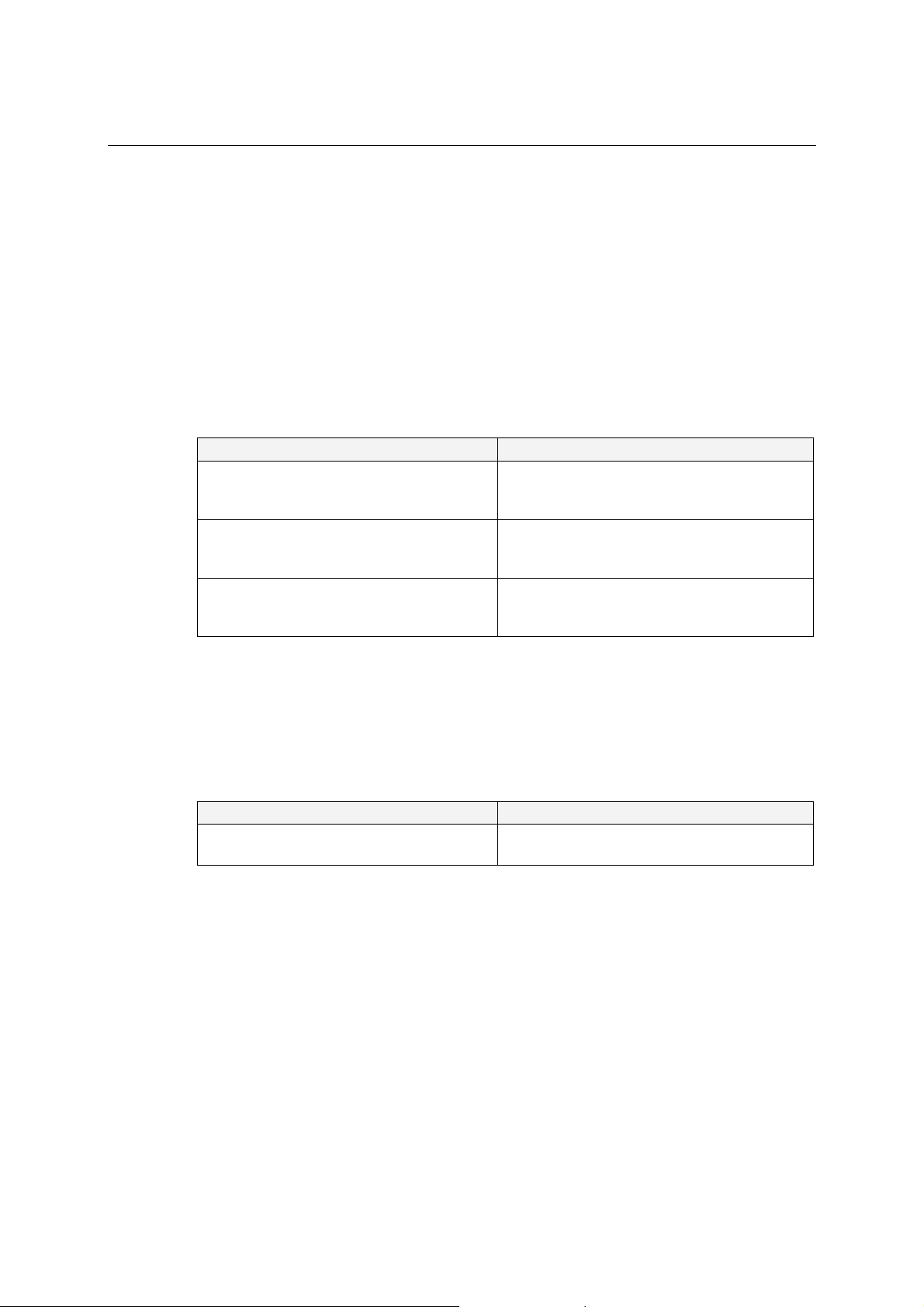
OnCell G2150I AT Command Set General Commands
AT+CPOF). This comma nd executes an IMSI DETACH and makes a backup copy of some
internal parameters in SIM and in EEPROM. The SIM card cannot then be accessed. If the mobile
equipment is not powered off by the application after this command has been sent, a re-start
command (AT+CFUN=1) will have to issued to restart the whole GSM registration process. If the
mobile equipment is turned off after this command, then a power on will automatically restart the
whole GSM process. The AT+CFUN=1 command restarts the entire GSM stack and GSM
functionality: a complete software reset is performed. All parameters are reset to their previous
values if AT&W was not used. If you write entries in the phonebook (+CPBW) and then reset the
product directly (AT+CFUN=1, with no previous AT+CFUN=0 command), some entries may not
be written (the SIM task does not have enough time to write entries in the SIM card). In addition,
the OK response will be sent at the last saved (AT&W) baud rate defined by the +IPR command.
With the autobauding mode the response can be at a different baud rate. It is therefore preferable
to save the defined baud rate with AT&W before directly sending the AT+CFUN=1 command.
Command syntax: AT+CFUN=<functionality level>
Command Possible responses
AT+CFUN?
Note: Ask for current functionality level
AT+CFUN=0
Note: Set minimum functionality, IMSI detach
procedure
AT+CFUN=1
Note: Set the full functionality mode with a
complete software reset
+CFUN: 1
OK
Note: Full functionality
OK
Note: Command valid
OK
Note: Command valid
Defined values: <functionality level>
0: Set minimum functionality, IMSI detach procedure
1: Set the full functionality mode with a complete software reset
Phone Activity Status: +CPAS
Description: This command returns the activity status of the mobile equipment.
Command syntax: AT+CPAS
Command Possible responses
AT+CPAS
Note: Current activity status
Defined values: <pas>
0 ready (allow commands from TA/TE)
1 unavailable (does not allow comma nds)
2 unknown
3 ringing (ringer is active)
4 call in progress 5 asleep (low functionality)
+CPAS: <pas>
OK
3-6
Page 19
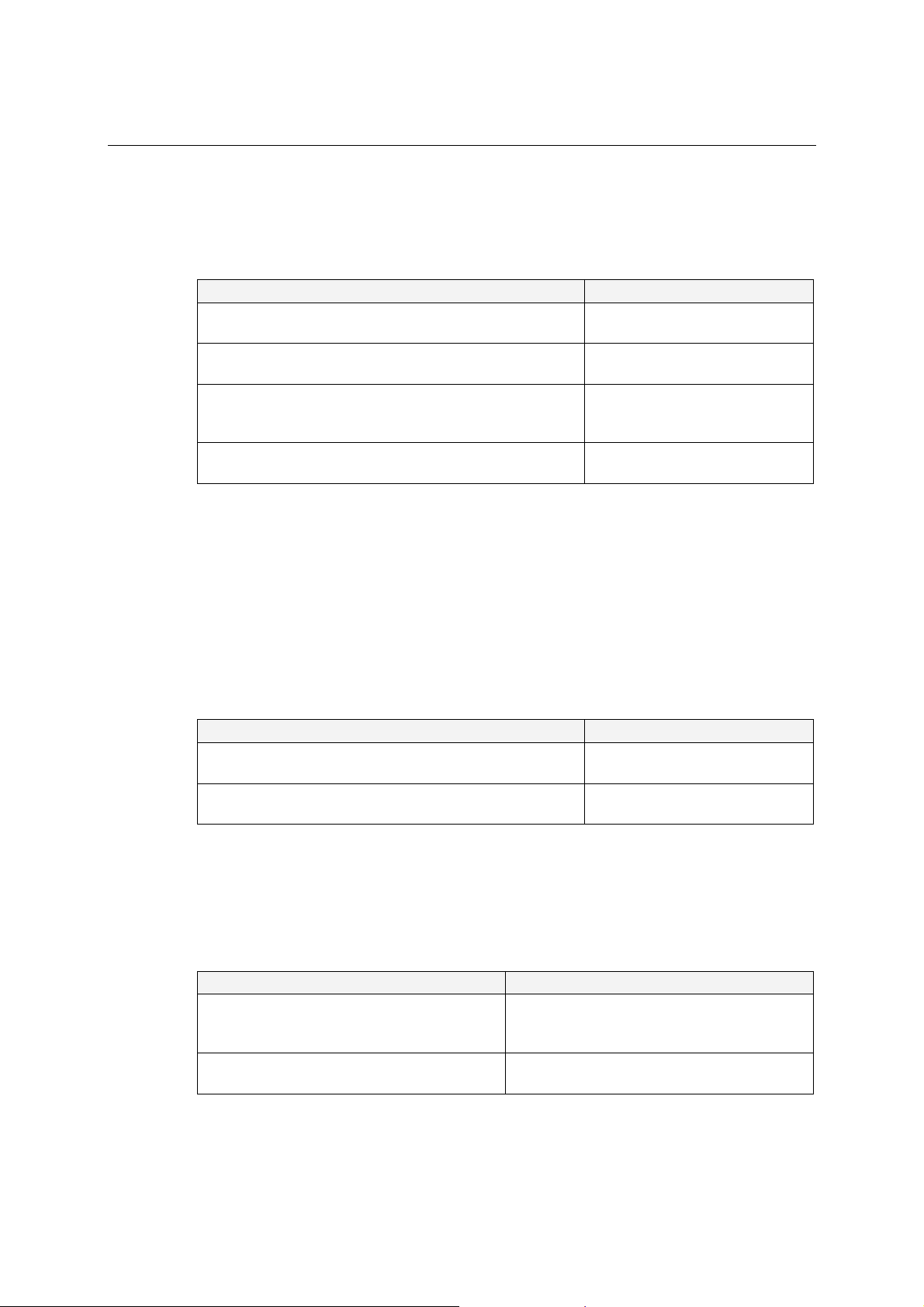
OnCell G2150I AT Command Set General Commands
Report Mobile Equipment Errors: +CMEE
Description: This command disables or enables the use of the “+CME ERROR: <xxx>“ or
“+CMS ERROR:<xxx>“ result code instead of simply “ERROR”.
Command syntax: Command syntax: AT+CMEE=<error reporti n g fl ag>
Command Possible responses
AT+CMEE=?
AT+CMEE=0
Note: Disable ME error r eports, use only “ERROR ”
AT+CMEE=1
Note: Enable “+CME ERROR: <xxx>“ or “+CMS
ERROR: <xxx>“
AT+CMEE? +CMEE: 1
Defined values: <error reporting flag>
0: Disable ME error reports, use only « ERROR »
1: Enable «+CME ERROR: <xxx>» or «+CMS ERROR: <xxx>»
+CMEE: (0,1)
OK
OK
OK
OK
Keypad Control: +CKPD
Description: This command emulates the ME keypad by sending each keystroke as a character in
a <keys> string. The supported GSM sequences are listed in the appendix. If emulation fails, a
+CME ERROR: <err> is returned. If emulation succeeds, the result depends on the GSM sequence
activated: Note: In the case where the FDN phonebook is activated, the sequences concerning “call
forwarding” are allowed only if the entire sequence is written in the FDN.
Command syntax: AT+CKPD=<keys>
Command Possible responses
AT+CKPD=“*#21#”
Note: Check every call forwarding status
AT+CKPD=“1234”
Note: Sequence not allowed
Defined values: <keys> Keyboard sequence: string of the following characters (0-9,*,#).
Clock Management: +CCLK
Description: This command is used to set or get the current date and time of the ME real-time
clock.
Command syntax: AT+CCLK=<date and time string>
Command Possible responses
AT+CCLK=“00/06/09, 17:33:00”
Note: set date to June 9
5:33 pm
AT+CCLK=“00/13/13, 12:00:00”
Note: Incorrect month entered
th
, 2000, and time to
+CCFC: 0,7
+CME ERROR 3
OK
Note: Date/Time stored
+CME ERROR 3
3-7
Page 20
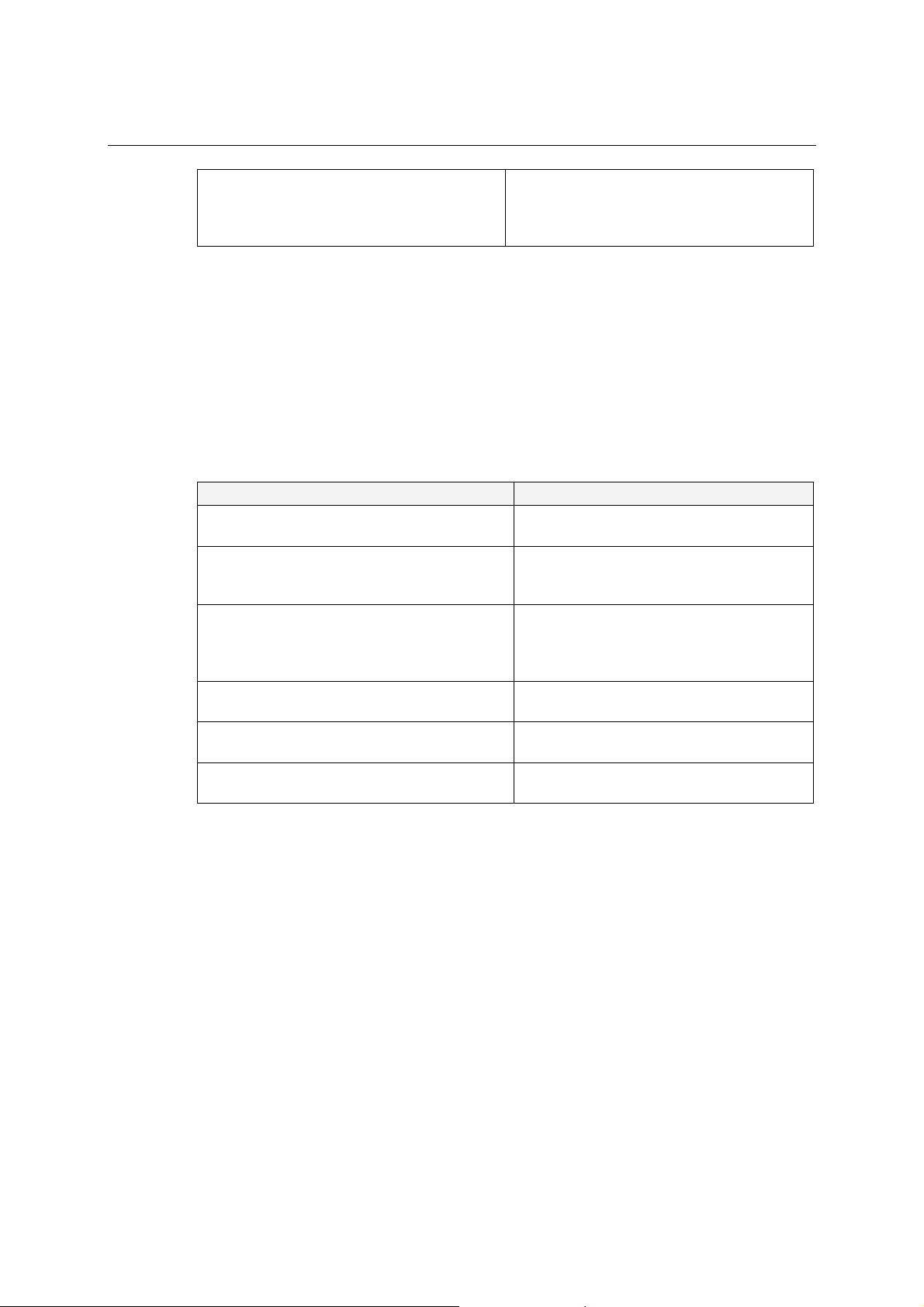
OnCell G2150I AT Command Set General Commands
AT+CCLK?
Note: Get current date and time
Defined values: <date and time string>
String format for date/time is: “yy/MM/dd,hh:mm:ss”.
Valid years are 00 (for 2000) to 99 (for 2099). The seconds field is not mandatory. Default
date/time is “00/01/01,00:00:00” (January 1st, 2000 / midnight).
Alarm Management: +CALA
Description: This command is used to set alarms date/time in the ME. The maximum number of
alarms is 16. Note: The date/time should be already set with AT+CCLK command before using
AT+CALA.
Command syntax: AT+CALA=<date and time string> (set alarm)
AT+CALA=““,<index> (delete alarm)
Command Possible responses
AT+CALA=“00/06/09, 07:30”
Note: set an alarm for June 9
AT+ CALA=“99/03/05, 13:00:00”
Note: set an alarm for March 5
pm
AT+ CALA?
Note: list all alarms
+CALA: “00/06/08, 15:25:00”, 1
AT+CALA=“,3
Note: delete alarm index 3
AT+CALA?
Note: list all alarms
th
, 2000 at 7:30 am
th
, 1999 at 1:00
+CCLK: “00/06/09, 17:34:23”
OK
Note: current date is June 9
time is 5:34:23 pm
OK
Note: Alarm stored
+CME ERROR 3
Note: Invalid alarm (date/time expired)
+CALA: “00/06/08, 15:25:00”, 1
+CALA: “00/06/09, 07:30:00”, 2
+CALA: “00/06/10, 23:59:00”, 3
Note: three alarms are set (index 1, 2, 3)
Note: an alarm occurs (index 1)
OK
Note: Alarm index 3 deleted
+CALA: “00/06/09, 07:30:00”, 2
Note: Only one alarm (index 2 )
th
, 2000 current
Defined values: <date and time string>
String format for alarms: “yy/MM/dd,hh:mm:ss” (see +CCLK).
Note: Seconds are taken into account.
<index> offset in the alarm list, range 1 to 16.
Generic SIM Access: +CSIM
Description: This command allows direct control of the SIM by a distant application on the TE.
The <command> is sent without any modification to the SIM. In the same manner the SIM
<response> is sent back by the ME as it is. The user shall then take care of processing SIM
information within the frame specified by GSM as specified in GSM 11.11(or 3GPP TS
51.011). If operation mode is not allowed by the ME, +CME ERROR: <error> is returned.
Between two successive +CSIM commands, there is no locking of the interface between the SIM
and the GSM application. Since in this situation some command types and parameters can modify
the wrong SIM files, some operations, described below, are not allowed for CSIM command.
However, it is possible to process them with the CRSM command.
Command syntax: AT+CSIM=<length>,<command>
3-8
Page 21
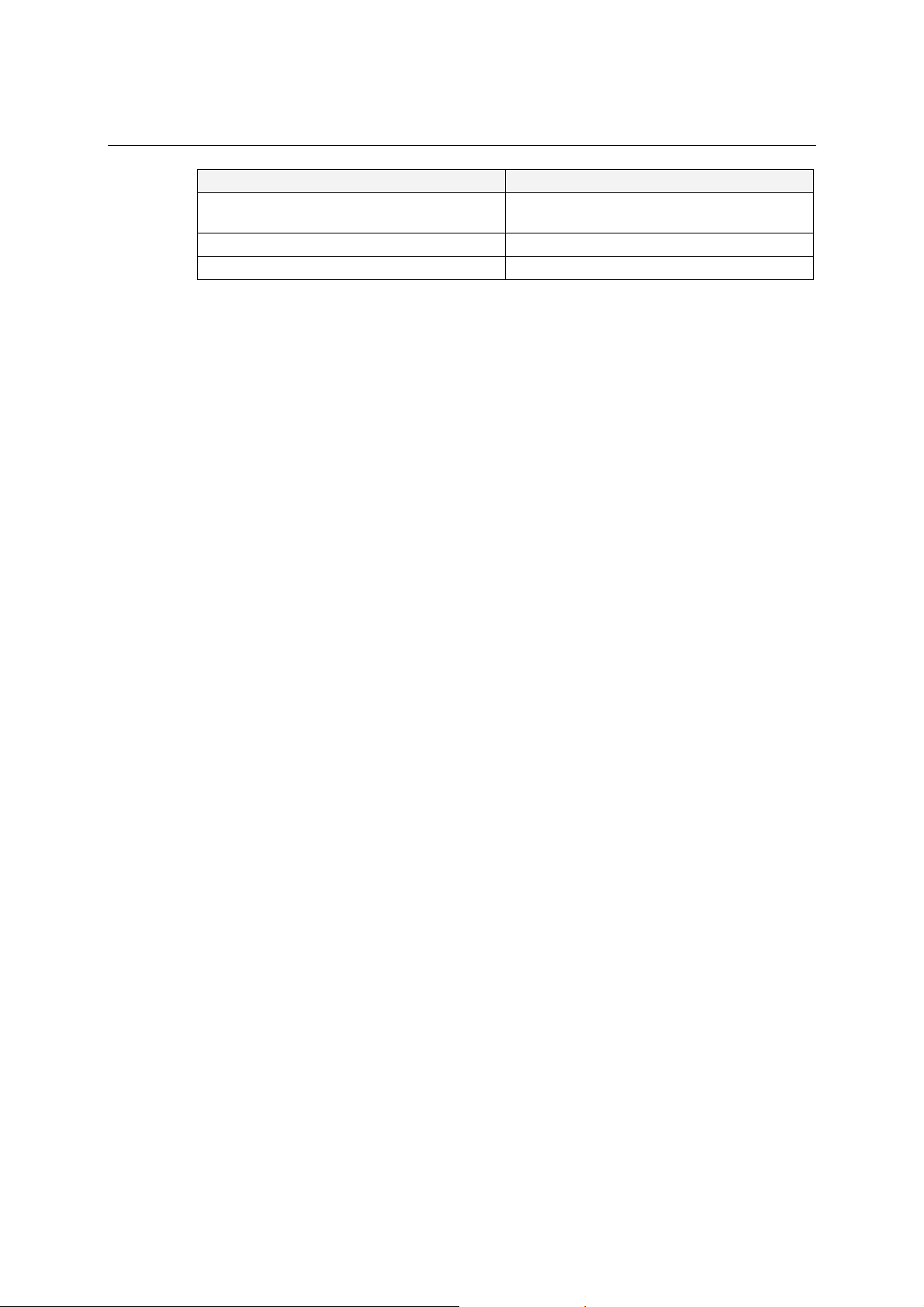
OnCell G2150I AT Command Set General Commands
Command Possible responses
AT+CSIM= <length>,<command>
AT+CSIM? OK
AT+CSIM=? OK
Defined values: <length>: integer type
Length of the characters that are sent to TE in <command> or <response> (two times the actual
length of the command or response). For command sent to TE, This value must be in the range
[10 – 522], or a CME_ERROR=3 is returned.
<command>: hexadecimal type
Command passed on by the MT to the SIM in the format as described in GSM 11.11 (or 3GPP TS
51.011) (hexadecimal character format; refer +CSCS)
Second Byte Value not supported:
Due to the absence of locking, a CME_ERROR=3 is returned for the following
instructions ( See CRSM commands):
• D6: UPDATE BINARY
• DC: UPDATE RECORD
• 32: INCREASE
• 44: REHABILITATE
• 04: INVALIDATE
• 88: RUN GSM ALGORITHM
• 20: VERIFY CHV
• 24: CHANGE CHV
• 26: DISABLE CHV
• 28: ENABLE CHV
• 2C: UNBLOCK CHV
• FA: SLEEP
• C0: GET RESPONSE
Second Byte Value warning:
Due to the absence of locking, the right response may not be returned for the following
instructions (See CRSM commands).
• C2: ENVELOPE
• A2: SEEK
• A4: SELECT
Fifth Byte Value Restriction:
For the following instructions ( Second Byte ):
• A4: SELECT
• 10: TERMINAL PROFILE
• C2: ENVELOPE
• 14: TERMINAL RESPONSE
• A2: SEEK
the user must make sure that the value of the fifth Byte of the instruction corresponds to
the length of bytes (data starting from 6th byte) which follow it.
The value of the Fifth Byte must be equal of the value: <length>/2 – 5, or the command
is not sent to the SIM and CME_ERROR=3 is returned.
<error>: integer type
3: Wrong format or parameters of the command
13: SIM no response
<response>: hexadecimal type
Response to the command passed on by the SIM to the MT in the format as described in
GSM 11.11 (or 3GPP TS 51.011) (hexadecimal character format; refer +CSCS)
Notes: The “READ RECORD” and “SEEK” actions on a transparent file return the status word
+CSIM: <length>,<response>
+CME ERROR: <err>
3-9
Page 22
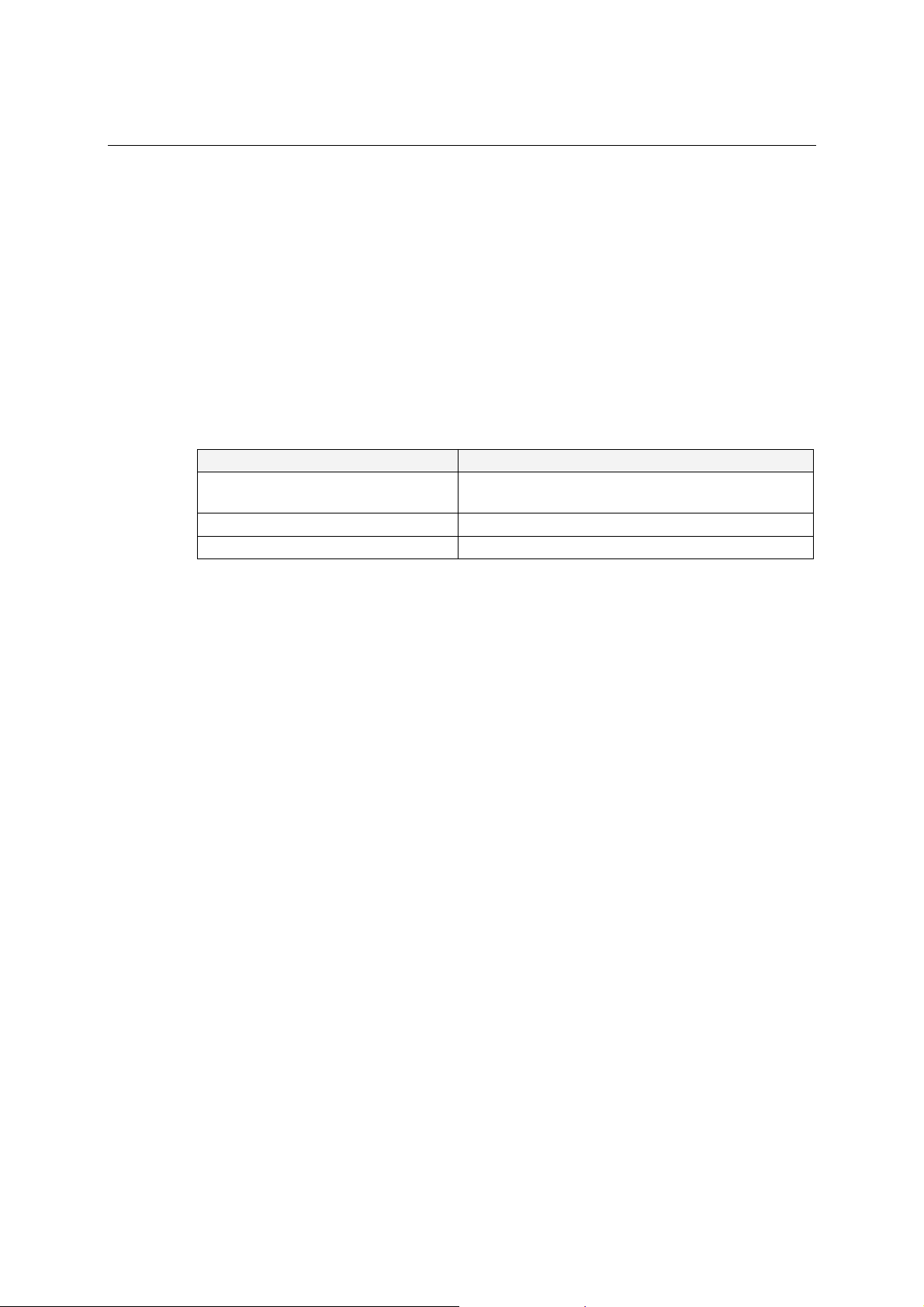
OnCell G2150I AT Command Set General Commands
“9408”.
By using the AT+CSIM command, the “READ RECORD” and “SEEK” actions return 4,”9408”
instead of CME ERROR:13.
Restricted SIM Access: +CRSM
Description: By using this command instead of Generic SIM Access the +CSIM TE application
gives easier but more limited access to the SIM database. This command transmits to the MT the
SIM <command> and its required parameters. As a response to the command, MT sends the actual
SIM information parameters and response data. MT error result code +CME ERROR may be
returned when the command cannot be passed to the SIM, but failure in the execution of the
command in the SIM is reported in <sw1> and <sw2> parameters. As for the CSIM command,
there is no locking between two successive commands. The user should be aware of the
precedence of the GSM application commands to the TE commands.
Command syntax: AT+CRSM=<command>[,<field>[,<P1>,<P2>,<P3>[,<data>]]]
Command Possible responses
+CRSM=<command>[,<field>[,<P1>,<
P2>,<P3>[,<data>]]]
AT+CRSM? OK
AT+CRSM=? OK
Defined values:
<command>: integer type
Command passed on by the MT to the SIM; refer to GSM 11.11 (or 3GPP51.011):
176 READ BINARY
178 READ RECO
192 GET RESPONSE
242 STATUS
all other values are reserved and the command will return +CME ERROR=3
NOTE 1: The MT internally executes all commands necessary for selecting the desired file, before
performing the actual command.
<field>: integer type
This is the identifier of an elementary data file on the SIM. It is mandatory for every command
except STATUS.
<field>: integer type
NOTE 2: The range of valid file identifiers depends on the actual SIM and is defined in GSM
11.11 (or 3GPP TS 51.011). Optional fil e s ma y not be present at all. This value must be in the
range [0 – 65535] else a CME_ERROR=3 is returned.
<P1>, <P2>, <P3>: integer type
Parameters passed on by the MT to the SIM. These parameters are mandatory for every command,
except GET RESPONSE and S TATUS. The values are described in GSM 11.11 (or 3GPP TS
51.011).
<data>: hex type
Information that will be written to the SIM (hexadecimal character format; refer +CSCS).
<sw1>, <sw2>: integer type
Information from the SIM about the execution of the actual command. These parameters are
delivered to the TE in both cases, on successful or failed execution of the command.
<response>: hexadecimal type
Response of a successful completion of the command previously issued (hexadecimal character
format; refer to +CSCS). STATUS and GET RESPONSE return data, which gives informat i on
about the current elementary data field. This information includes the type of file and its size (refer
+CRSM: <sw1>,<sw2>[,<response>]
+CME ERROR: <err>
3-10
Page 23
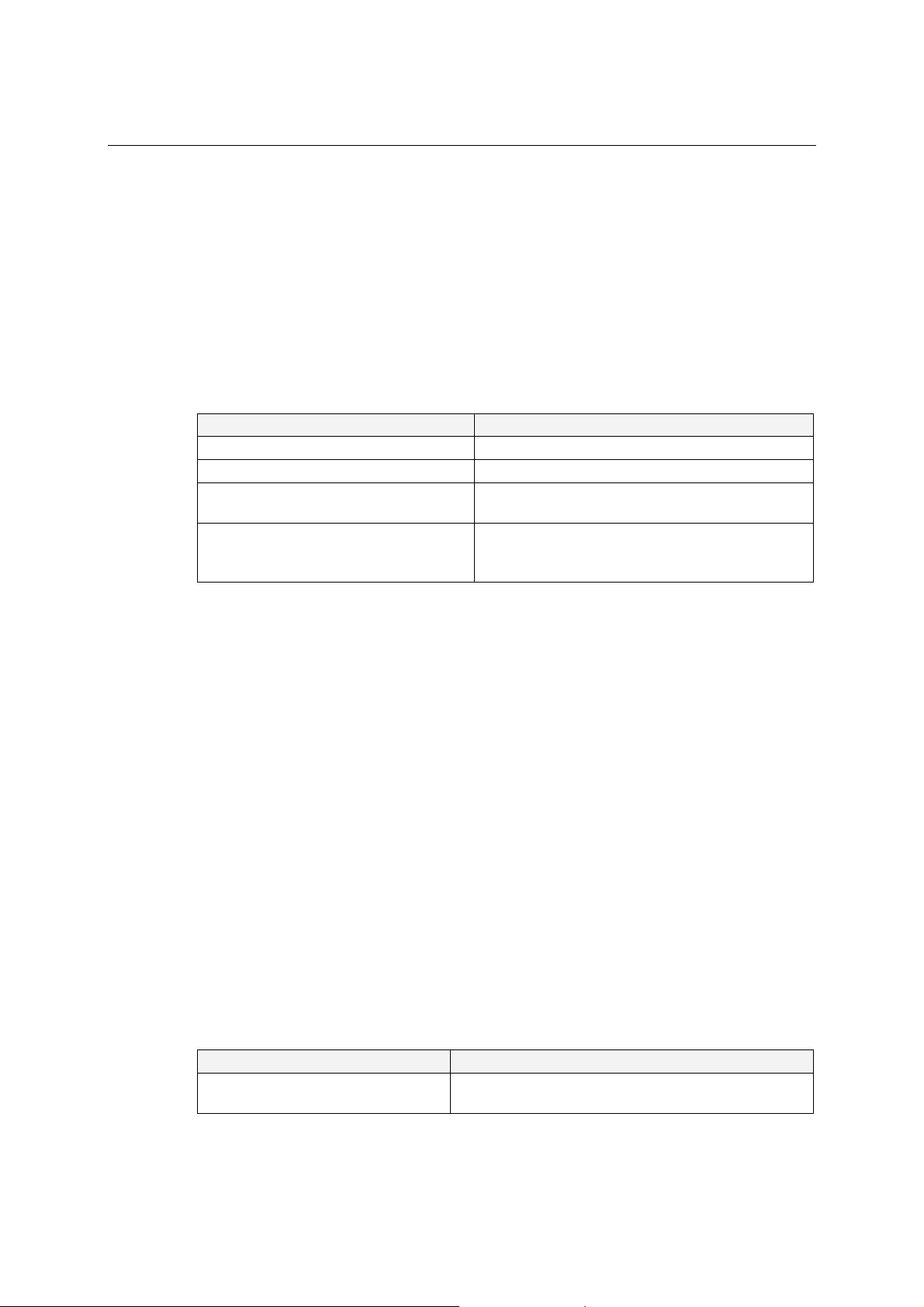
OnCell G2150I AT Command Set General Commands
to GSM 11.11 or 3GPP TS 51.011). After the READ BINARY or READ RECORD command, the
requested data will be returned.
<error>: integer type
3: Wrong format or parameters of the command
13: SIM no response
Mobile Equipment Control Mode: +CMEC
Description: This command selects the equipment that operates the ME keypad, writes to MEi
display and sets ME indicators. If operation mode is not allowed by the ME, +CME ERROR:
<err> is returned
Command syntax: AT+CMEC=[<keyp>[,<disp>[,<ind>]]]
Response syntax: +CMEC: <keyp>,<disp>,<ind>
Command Possible responses
AT+CMEC=[<keyp>[,<disp>[,<ind>]]] +CME ERROR: <err>
AT+CMEC=[<keyp>[,<disp>[,<ind>]]] OK
AT+CMEC? +CMEC: 2,0,0
OK
AT+CMEC=? +CMEC: (2),(0),(0)
OK
Note: no change allowed
Defined values:
<keyp>:
Defined values:
0: ME can be operated only through its keypad (execute command of +CKPD cannot be
used)
1: ME can be operated only from TE (with command +CKPD)
2: ME can be operated from both ME keypad and TE
<disp>: 0: only ME can write to its display (command +CDIS can only be used to read the
display)
1: only TE can write to ME display (with command +CDIS)
2: ME display can be written by both ME and TE
<ind>: 0: only ME can set the status of its indicators (command +CIND can only be used to
read the indicators)
1: only TE can set the status of ME indicators (with co mmand +CIND)
2: ME indicators can be set by both ME and TE
Indicator Control: +CIND
Description: This command is used to read or set the values of ME indicators. If ME does not
allow setting of indicators or ME is not currently reachable, an error code is returned.
Command syntax:
Command Syntax: AT+CIND=[<ind>[,<ind>[,…]]]
Response syntax: +CIND: <ind>[,<ind>[,…]] or
+CIND: (<descr>,(list of supported <ind>s)) [,(<descr>,(list of supported
<ind>s)) [,…]]
Command Possible responses
AT+CIND=[<ind>[,<ind>[,…]]] +CME ERROR: <err>
Note: ME not reachable
3-11
Page 24
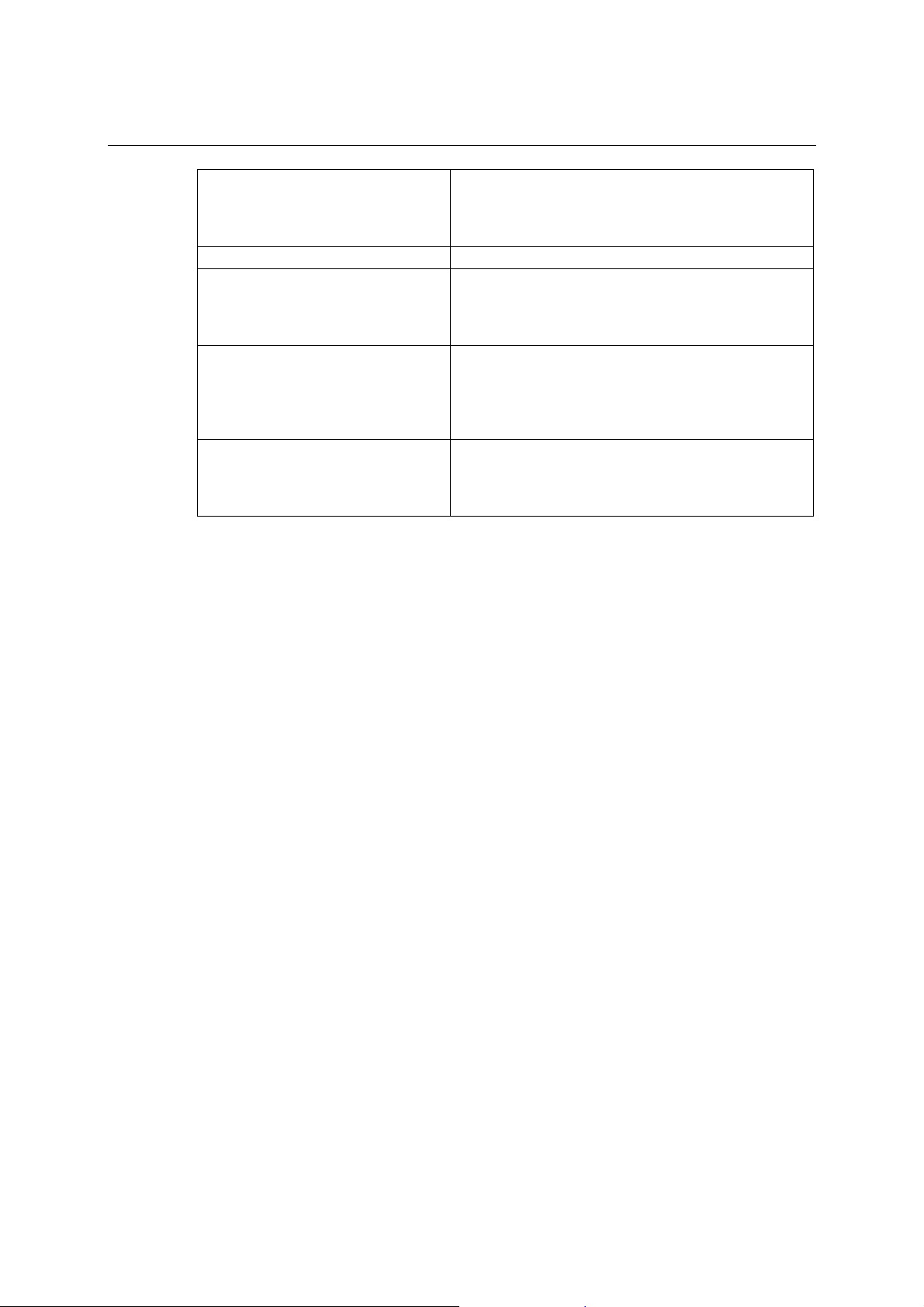
OnCell G2150I AT Command Set General Commands
AT+CIND?
Note: read ME indicators current
values
AT+CIND? +CIND: 2,2,1,0,0,0,0
AT+ CIND=?
Note: read ME indicators possible
values
AT+CIND? +CIND: 1,2,1,1,0,0,0
AT+CIND=?
Note: read possible value for ME
indicators
Defined values:
<ind> integer type value, which shall be in range of corresponding <descr>:
0: indicator is OFF or in state which can be identified as “OFF” state
1: indicator is ON or in a state that is more substantial than “OFF” state
2: this value is more substantial than 1, and so on.
Note: If the indicator is a simple ON/OFF style element, it has values 0 and 1.
<descr>:
“battchg”: battery charge level (0 - 5)
“signal”: signal quality (0 - 5)
“service”: service availability (0 - 1)
“message”: message received (0 - 1)
“call”: call in progress (0 - 1)
“roam”: roaming indicator (0 - 1)
“smsfull”: SMS memory storage status in the MT (0 - 2)
0: memory locations are available
1: memory full
2: one SMS has been received in Service Center (SC) but the sms storage where
this SMS tried to be stored is full.
+CIND: <ind>[,<ind>[,…]]
OK
+CIND: (<descr>,(list of
supported<ind>s))[,(<descr>,(list of supprted
<ind>s))[,…]]
OK
Note: battchg:1 – max=5, signal:2 – max=5, service:1 –
we are registered on the network, message:1 – a SMS
has been received, call:0 – no call in progress, roam:0 –
not roaming, smsfull:0 – SIM card is not full of SMS
+CIND: (“battchg”,(0-5)),(“signal”,(0-5)),
(“service”,(0-1)), (“message”,(0-1)), (“call”,(0-1)),
(“roam”,(0-1)), (“smsfull”,(0-2))
OK
Multiplexing Mode: +CMUX
Description: This command is used to manage (enable or disable) the 3GPP TS 27.010
multiplexing protocol control channel.
This command allows the multiplexing of 4 logical channels on a single UART. Two
UARTs are available on the G2150I, but multiplexing can only apply to one. The client
application may handle, by this means, up to 5 channels (4 logical multiplexed channels
on a UART and 1 physical channel on the other UART).
Notes on speed and autobauding:
• The speed of the response is the same that the one of the received AT+CMUX
command (prior to entering <mode>).
• It is recommended that, whenever the multiplexer control channel is released, the
modem should assume an interface rate for autobauding purposes, irrespective of any
previous higher speed selected.
•If a +CMUX command is issued while in any multiplexer mode, then that +CMUX
3-12
Page 25

OnCell G2150I AT Command Set General Commands
command is ignored and the modem will return a +CME ERROR: <err> response.
Restrictions
• Only basic option and UIH framing is supported.
• Only convergence layers type 1 and 3 are supported.
• Autobauding is not compliant with multiplexing mode. It is neither possible to start
multiplexing when autobauding is active (AT+IPR=0), nor to set autobauding during
multiplexing mode, since the multiplexer uses only a fixed baudrate. In the same way,
the bit rate cannot be changed through the AT+IPR command while multiplexing mode
is active. Therefore, the AT+IPR=<rate> command should not be used and will have no
effect.
• Before starting multiplexing mode, port speed must be configured by the
AT+IPR=<rate> command, to be compliant with values defined in 4.24.3 Defined
valuesfor <port_speed> parameter.
Specific behaviors
• In multiplexing mode, AT configuration commands (AT+CMEE for example), will be
applied to all logical channels.
• In multiplexing mode, unsolicited result code will be sen t to all logical channels.
• Since AT commands are grouped by classes, launching an AT command from a port
causes the lock of all commands belonging to the same class. If an AT command of the
locked class is launched from another port, a +CME ERROR: 536 will occur as long as
the class is not released (at first command completion time).
• In internal mode, if GPS is used on UART2, it is not po ssible to start multiplexing
mode on UART2. In the same way, if multiplexing mode is started on UART2, it is not
possible to use GPS in internal mode.
• If Bluetooth is started, it is not possible to start multiplexing mode on UART2. In the
same way, if multiplexing mode is started on UART2, it is not possible to start
Bluetooth.
• If TMT (Terminal Emulator) is launched on a specific UART, it is not possible to start
multiplexing mode on this UART. TMT must be closed before starting multiplexing
mode. On the other hand, as soon as multiplexing mode is started, HAPC can be started
on a DLCi.
• After an AT+CFUN=1 command during a multiplexing mode session, multiplexing
mode is automatically restarted by the modem with previous parameters and all
previous opened DLCs are reopened with the speed of AT+IPR? Command.
• DCD, RI, and DTR signals are managed virtually; when V24 sets DCD, RI or DTR
signals, an MSC frame is sent to the remote part to indicate a virtual state change. All is
logical, no physical signal is involved.
• +++ Escape Sequence is always available to get offline.
• Flow control can be managed either physically, or virtually by MSC. By default, the
G2150I manages hardware flow control on a UART, which becomes virtual on logical
channels when some DLCs are opened.
• At multiplexing mode session stop, it is not necessary to reset the G2150I; it
automatically goes back into AT mode.
• 2 timeouts are implemented for multiplexing mode connection:
y Multiplexing mode starts the connection: 30 seconds. After this timeout, multiplexing mode is
stopped and a previous physical port is reopened.
y DLC inactivity timeout: 5 minutes This timeout is armed only if no DLC is opened, to avo id to
be blocked into only DLC0 opening channel state. After this timeout, multiplexing mode
stopped and previous physical port is reopened.
Command syntax:
AT+CMUX=<mode>[,<subset>[,<port_speed>[,<N1>[,<T1>[,<N2>[,<T2>[,<T3>]]]]]]]
Response syntax:
+CMUX:<mode>,<subset>,<port_speed>,<N1>,<T1>,<N2>,<T2>,<T3>
3-13
Page 26
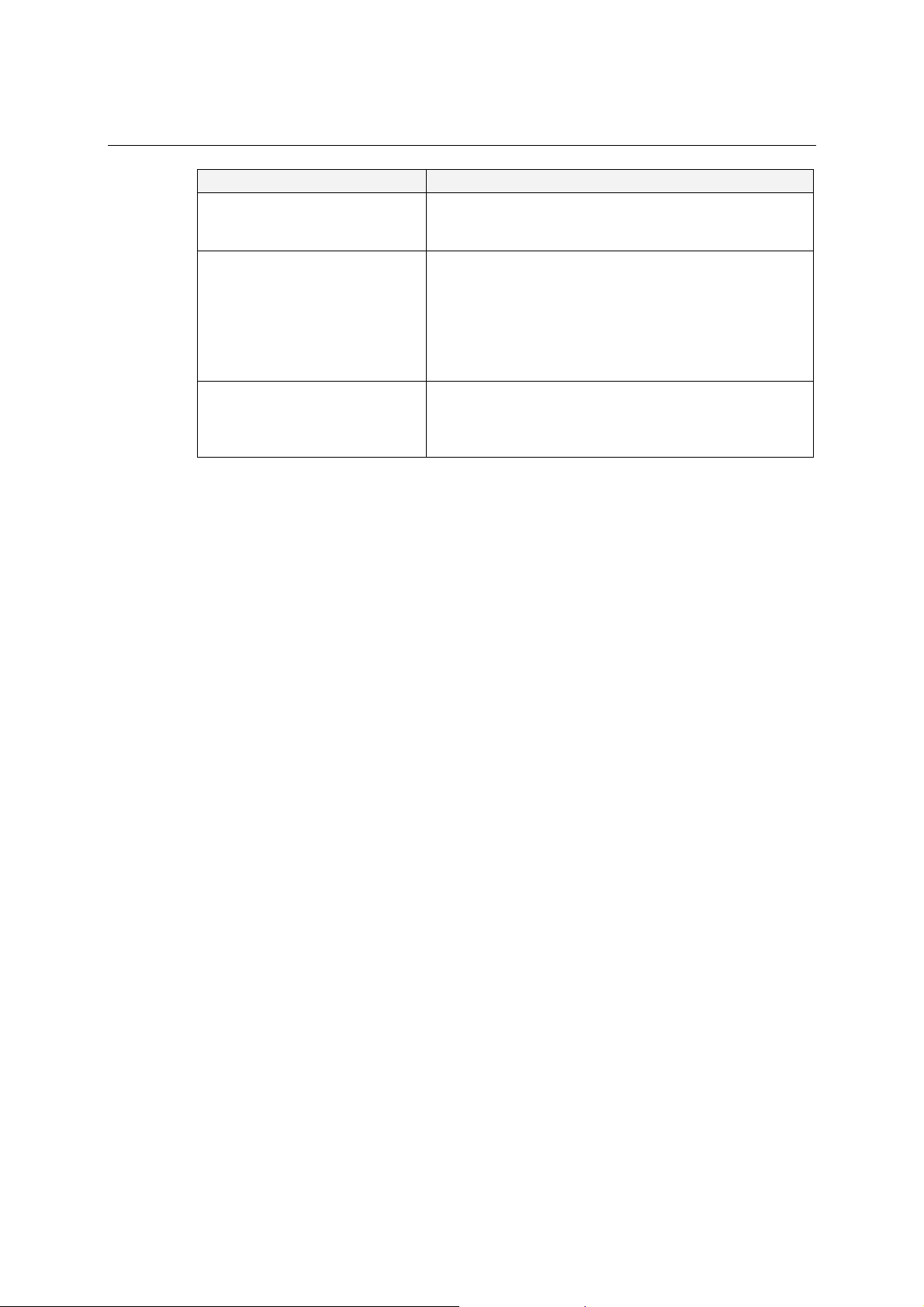
OnCell G2150I AT Command Set General Commands
Command Possible responses
AT+CMUX=?
Note: Get possible values
AT+CMUX?
Note: Get current values
AT+CMUX=<mode>[,<subset>[,<
port_speed>[,<N1>[,<T1>[,<N2>[
,<T2>[,<T3>]]]]]]]
Note: enter multiplex mode
Defined values:
<mode> multiplexer Transparency Mechanism
0: Basic option
<subset> This parameter defines the multiplexer control channel setup. A virtual channel may
subsequently be set up differently but if there is no settings negotiation, the virtual
channel will be set up according to the control channel <subset> setting.
0: UIH frames used only
<port_speed> transmission rate
1: 9600 bit/s
2: 19200 bit/s
3: 38400 bit/s
4: 57600 bit/s
5: 115200 bit/s
Note:
• If port speed is not configured by the at+CMUX command, the current
<port_speed> is the same as that displayed by at+ipr? command.
• If port speed is configured by the AT+CMUX command, the AT+CMUX port
speed setting is erasing the AT+IPR port speed
• At the end of the CMUX, the <port_speed> displayed is the same as that
displayed by the at+ipr? command.
<N1> Maximum Frame Size
1-255
Default Value: 31
<T1> acknowledgement timer in units of 20 ms.
1-128 (1 unit <->20 ms).
Default Value: 5 (100 ms)
<N2> Maximum number of retransmission
0-255
Default Value: 3
<T2> response timer for the multiplexer control channel in units of 20 ms.
1-128 (1 unit <->20 ms).
Default Value: 15 (300 ms)
NOTE: <T2> must be longer than <T1>
<T3> wake up response timer in units of 2 seconds
1-128 (1 unit <->2 s).
Default Value: 5 (10 s)
MUX: (0),(0),(1-5),(1-255),(1-128),(0-255),(1-128),(1-128)
OK
+CMUX:<mode>,<subset>,<port_speed>,<N1>,<T1>,<N2
>,<T2>,<T3>
OK
or
+CME ERROR: <err>
OK
or
+CME ERROR: <err>
3-14
Page 27

Chapter 4 Call Control Commands
This chapter includes information about the Call Control Commands of the OnCell G2150I.
The following topics are covered in this chapter:
Dial Command: D
Hang-Up Command: H
Answer a Call: A
Remote Disconnection
Extended Error Report: +CEER
DTMF Signals: +VTD, +VTS
Redial Last Telephone Number: ATDL
Automatic Dialing with DTR: AT%Dn
Automatic Answer: ATS0
Incoming Call Bearer: +CICB
Single Numbering Scheme: +CSNS
Gain Control: +VGR, +VGT
4
4
Page 28
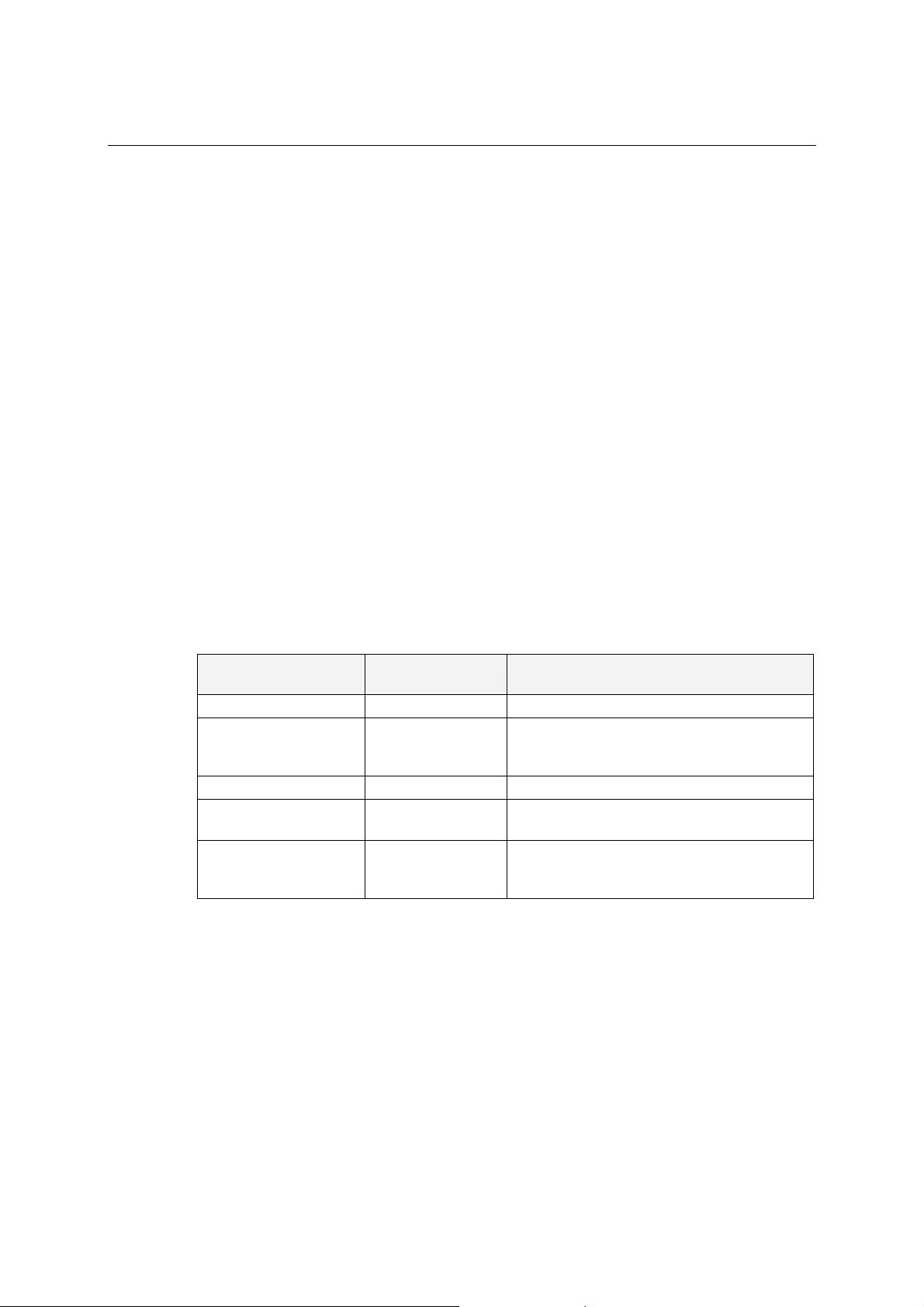
OnCell G2150I AT Command Set Call Control Commands
Dial Command: D
Description: The ATD command is used to set a voice, data or fax call. As per GSM 02.30, the
dial command also controls supplementary services.
For a data or a fax call, the application sends the following ASCII string to the product
(the bearer must be previously selected with the +CBST command):
ATD<nb>
Note: If a GPRS PPP session is already running, the setting of a CSD (GSM data
call) is not supported.
For a voice call, the application sends the following ASCII string to the product: (the
bearer may be selected previously; if not, a default bearer is used).
ATD<nb>; where <nb> is the destination phone number.
Emergency calls
The following Emergency Numbers are available without a SIM card:
000, 08, 110, 112, 118, 119, 911 and 999.
The following Emergency Numbers are available with a SIM card:
when EF_ECC file is missing from SIM: 112 and 911
when SIM includes an EF_ECC file: 112, 911 and any Emergency Numbers
available in the EF_ECC file.
Please note that for an international number, the local international prefix does not need to be
set (usually 00) but does need to be replaced by the ‘+’ character.
Example: to set up a voice call to MOXA offices from another country, the AT command is:
“ATD+886289191230;”
Note that some countries may have specific numbering rules for their GSM handset
numbering.
The response to the ATD command is one of the following:
Verbose result code Numeric code
(with ATVO set)
OK 0 If the call succeeds, for voice call only
CONNECT <speed> 10, 11, 12, 13, 14, 15 If the call succeeds, for data calls only,
BUSY 7 If the called party is already in communication
NO ANSWER 8 If no hang up is detected after a fixed network
NO ANSWER 3 Call setup failed or remote user release. Use
Direct dialing from a phonebook (stored in the SIM card) can be performed with the following
command:
ATD> <index>; to call <index> from the selected phonebook (by the +CPBS
command)
ATD> “BILL”; to call “BILL” from the selected phonebook
ATD> mem <index> (mem is “SM”,”LD”,”MC”,”ON”,”ME”,”RC”,”MT” or “SN”,
See +CPBS command) allows direct dialing from a phonebook number..
Command syntax: ATD<nb>[<I>][;]
ATD>[<mem>]<index>[<I>][;]
ATD>[<mem>]<name>[<I>][;]
Description
<speed> takes the value negotiated by the
product
time-out
the AT+CEER command to know the failure
cause
4-2
Page 29
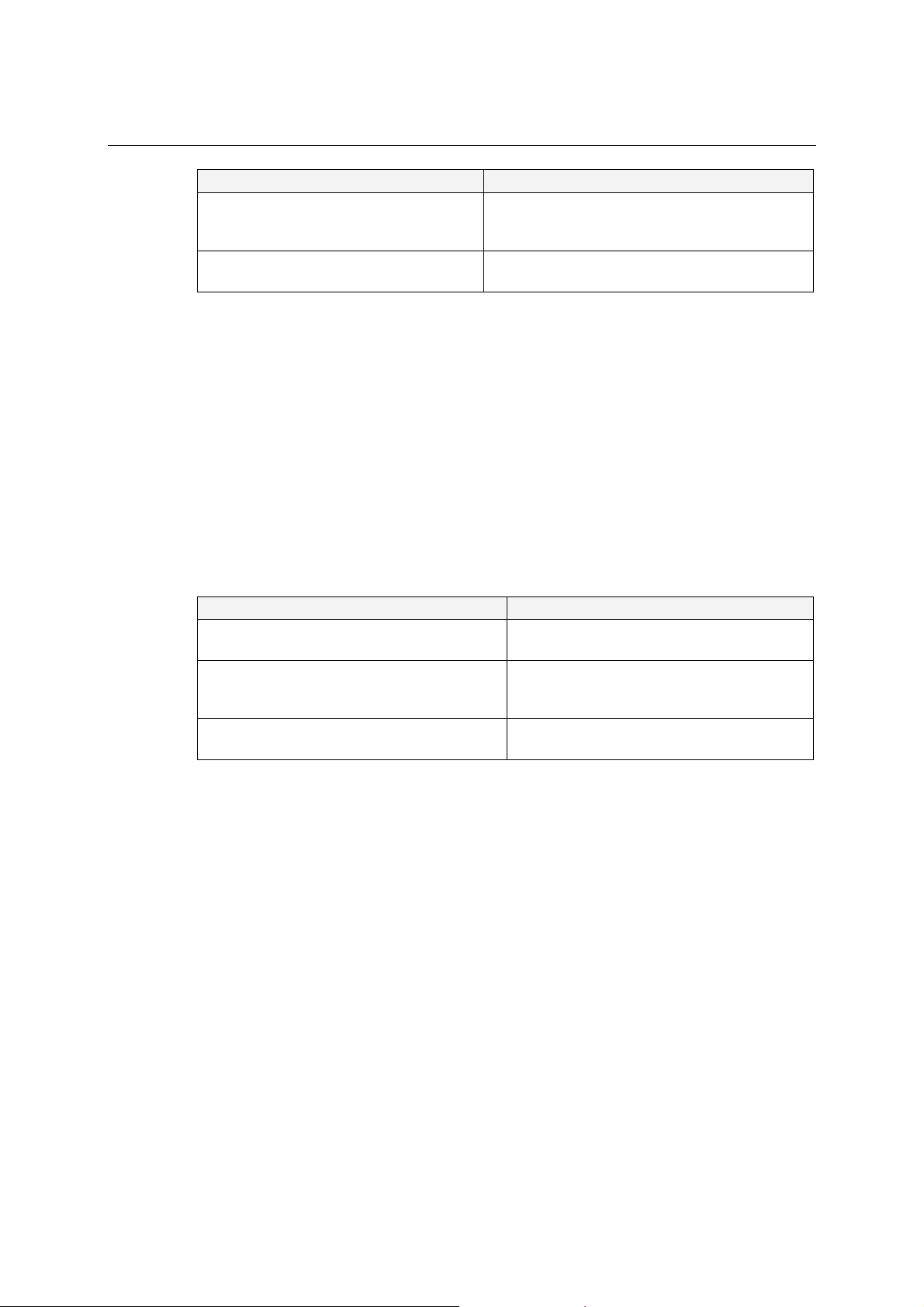
OnCell G2150I AT Command Set Call Control Commands
Command Possible responses
AT+CPBS?
Note: Which phonebook is selected?
ATD>SM6;
Note: Call index 6 from ADN phonebook
When the FDN phonebook has been locked, only numbers beginning with the digits of FDN
phonebook entries can be called. For example, if “014629” is entered in the FDN
phonebook all the phone numbers beginning with these 6 digits can be called. The CLIR
supplementary service subscription can be overridden for this call only.
“I” means “invocation” (restrict CLI presentation).
“i” means “suppression” (allow CLI presentation).
Control of CUG supplementary service information by “G” or “g” is allowed for this
call only. The index and info values set with the +CCUG command are used. An
outgoing call attempt could be refused if the AOC service is active and credit has
expired (NO CARRIER). When trying to set up an outgoing call while there is an active
call, the active call is first put on hold, then the call set up is carried out. As per GSM
02.30, GSM sequences may be controlled using dial commands. These sequences can
contain “*”, “#”, but “;” is forbidden. If the sequence is not supported or fails, +CME
ERROR: <err> is returned. In the case where the FDN phonebook is activated, the
sequence concerning call forwarding are allowed only if there are written in the FDN.
See paragraph 19 Codes and values to have the list of supported sequences.
+CPBS:”SM”,8,10
Note: ADN phonebook is selected, 8 locations are
used and 10 locations are available
OK
Note: Call succeeds
Command Possible responses
ATD*#21#
Note: Check any call forwarding status
ATD**61*+33146290800**25#
Note: Register call forwarding on no reply , with
no reply timer fixed at 25 s.
ATD*2#
Note: Bad sequence
Defined values:
<nb> destination phone number
<I> (optional parameter) “I” means “invocation” (restrict CLI presentation). “i” means
“suppression” (allow CLI presentation).
<mem> phonebook (one of “SM”,”LD”,”MC”,”ON”,”ME”,”RC”,”MT” or “SN”). A default
value can be selected by +CPBS command.
<index> call number at indicated offset from the phonebook selected by the +CPBS command
<name> call number corresponding to given name from the phonebook selected by the +CPBS
command
Hang-Up Command: H
Description: The ATH (or ATH0) command is used by the application to disconnect the remote
user. In the case of multiple calls, all calls are released (active, on-hold and waiting calls). The
specific G2150I ATH1 command has been appended to disconnect the current outgoing call, only
in dialing or alerting state (i.e. ATH1 can be used only after the ATD command, and before its
terminal response (OK, NO CARRIER, ...). It can be useful in the case of multiple calls.
+CCFC: 0,7
Note: No call forwarding
OK
Note: done
+CME ERROR 3
Command syntax: ATH<n>
4-3
Page 30
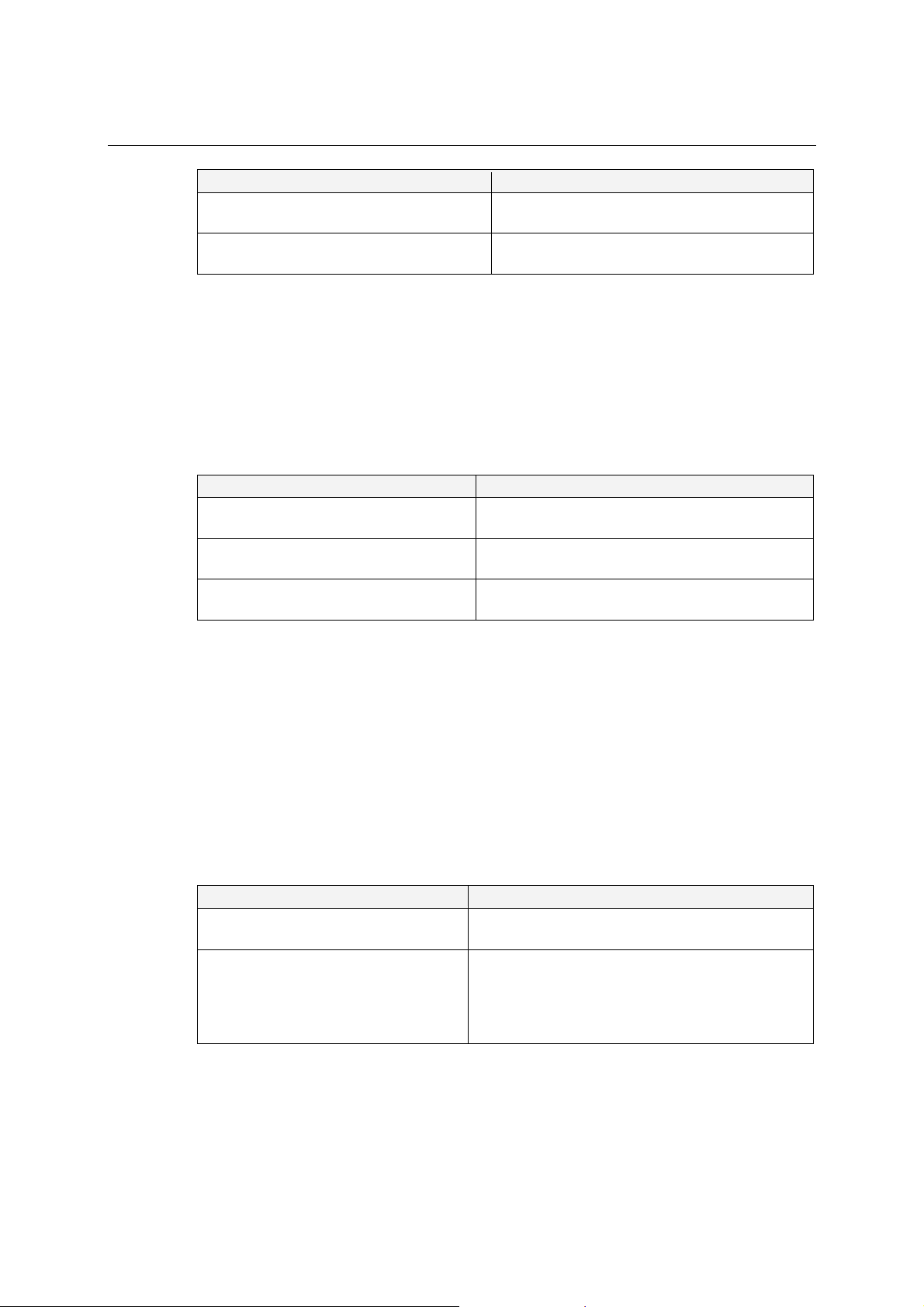
OnCell G2150I AT Command Set Call Control Commands
Command Possible responses
ATH
Note: Ask for disconnection
ATH1
Note: Ask for outgoing call disconnection
Defined values: <n>
0: Ask for disconnection (default value)
1: Ask for outgoing call disconnection
OK
Note: Every call, if any, are released
OK
Note: Outgoing call, if any, is released
Answer a Call: A
Description: When the product receives a call, it sets the RingInd signal and sends the ASCII
“RING” or “+CRING: <type>“ string to the application (+CRING if the cellular result code +CRC
is enabled). Then it waits for the application to accept the call with the ATA command.
Command syntax: ATA
Command Possible responses
RING
Note: Incoming call
ATA
Note: Answer to this incoming call
ATH
Note: Disconnect call
OK
Note: Call accepted
OK
Note: Call disconnected
Defined values: No parameter
Remote Disconnection
This message is used by the product to inform the application that an active call has been released
by the remote user. The product sends “NO CARRIER” to the application and sets the DCD signal.
In addition, for AOC, the product can release the call if credit has expired (release cause 68 with
+CEER command).
Extended Error Report: +CEER
Description: This command gives the cause of call release when the last call set up (originating or
answering) failed.
Command syntax: AT+CEER
Command Possible responses
ATD123456789;
Note: Outgoing voice call
AT+CEER
Note: Ask for reason of release
“NO CARRIER” indicates that the AT+CEER information is available for failure diagnosis.
Defined values: No parameter
NO CARRIER
Note: Call setup failure
+CEER: Error <xxx>
OK
Note: <xxx>is the cause information element values
from GSM recommendation 04.08 or specific Call
accepted
4-4
Page 31

OnCell G2150I AT Command Set Call Control Commands
DTMF Signals: +VTD, +VTS
+VTD description: The product enables the user application to send DTMF tones over the GSM
network. This command is used to define tone duration (the default value is 70 ms ± 5 ms,
according to 3GPP 23.014).
Command syntax: AT+VTD=<n>
Command Possible responses
AT+VTD=6
Note: To define 600 ms tone duration
AT+VTD=0
Note: To set the default value (70±5 ms)
AT+VTD?
Note: interrogate current tone duration
AT+VTD=? +VTD: (0-255)
Defined values: <n>: tone duration
This refers to an integer <n> that defines the length of tones emitted as a result of the +VTS
command. This does not affect the D command. A value different than zero causes a tone of
duration <n>*100 milliseconds. A value of zero (default value) causes a tone duration of 70 ±
5 ms. Note: The value is used modulo 256.
+VTS description: The product enables the user application to send DTMF tones over the GSM
network. This command enables tones to be transmitted, only when there is an active
call.
Command syntax: AT+VTS=<Tone>
OK
Note: Command valid
OK
+VTD: <n>
OK
OK
Command Possible responses
AT+VTS=“A” OK
Note: Command valid
AT+VTS=“11” +CME ERROR: 3
Note: If the <Ton e> is wrong
AT+VTS=“4” +CME ERROR: 3
Note: If there is no communication
AT+VTS=“1”;+VTS=“3”;+VTS=“#”
OK
Note: send tone sequence 13#
Defined values: <Tone>: DTMF tone to transmit
<Tone> is in {0-9,*,#,A,B,C,D}
Redial Last Telephone Number: ATDL
Description: This command is used by the application to redial the last number used in the ATD
command. The last number dialed is displayed followed by “;” for voice calls only
Command syntax: ATDL
Command Possible responses
ATDL
Note: Redial last number
Defined values: No parameter
0146290800;
OK
Note: Last call was a voice call. Command valid
4-5
Page 32

OnCell G2150I AT Command Set Call Control Commands
Automatic Dialing with DTR: AT%Dn
Description: This command enables and disables:
• automatic dialing of the phone number stored in the first location of the ADN
phonebook (or FDN phonebook, if it is activated using +CLCK command).
• automatic sending of the short message (SMS) stored in the first location of the SIM.
The number is dialed when DTR OFF switches to ON. The short message is sent when
DTR OFF switches to ON
Command syntax: AT%D<n>[ ;]
Command Possible responses
AT%D1;
Note: Activates DTR voice number
dialing
DTR is OFF
DTR switches ON
Note: The number in the first
location of the
ADN is dialed automatically
DTR switches OFF
Note: The product goes on-hook
AT%D2
Note: Activates DTR short message
sending
DTR is OFF
DTR switches ON
Note: The first short message is
sending
AT%D1; OK
DTR is OFF
DTR switches ON
Note: no phone number in the
first location in the ADN
phonebook (or FDN phonebook
if it’s activated using +CLCK
command)
OK
Note: Command has been executed
OK
OK
Note: Command has been executed
+CMSS: x
+CME ERROR: 21
Command Possible responses
AT%D2 OK
DTR is OFF
DTR switches ON
Note: no short message in the first
location of the SIM.
Defined values:
<n> (0-2) To enable or disable automatic message transmission or number dialing. Informs
the product that the number is a voice number, rather than a fax or data number.
AT%D0 Disables automatic DTR number dialing / message transmission.
AT%D1; Enables automatic DTR dialing if DTR switches from OFF to ON; Dials the phone
number in the first location of the ADN phonebook (or FDN phonebook, if it is
+CMS ERROR: 321
4-6
Page 33

OnCell G2150I AT Command Set Call Control Commands
activated using +CLCK command). Voice call (with semi-colon).
AT%D1 Activates automatic DTR dialing if DTR switches from OFF to ON; Dials the
phone number in the first location of the ADN phonebook (or FDN phonebook, if
it is activated using +CLCK command). Data or Fax call (without semi-colon).
AT%D2 Activates automatic DTR short message transmission if DTR switches from OFF
to ON. Sends the short message in the first location of the SIM.
If the first location is empty:
• AT%D1 and AT%D2 commands will receive an OK response
• The DTR ON event will trigger a CME ERROR: 21 or a CMS ERROR: 321.
Automatic Answer: ATS0
Description: This S0 parameter determines and controls the product automatic answering mode.
Command syntax: ATS0=<value>
Command Possible responses
ATS0=2
Note: Automatic answer after 2 rings
ATS0?
Note: Current value
ATS0=0
Note: No automatic answer
OK
002
OK
Note: always 3 characters padded with zeros
OK
Note: Command valid
All others S-parameters (S6,S7,S8 …) are not implemented.
Defined values: <value>
number of rings before automatic answer (3 characters padded with zeros). Range of values is
0 to 255
Incoming Call Bearer: +CICB
Description: This specific command is used to set the type of incoming calls when no inco ming
bearer is given (see +CSNS).
Note: setting the +CICB command affects the current value of +CSNS.
Command syntax: AT+CICB=<mode>
Command Possible responses
AT+CICB=1
Note: If no incoming bearer, force a fax call
AT+CICB=2
Note: If no incoming bearer, force a voice call
AT+CICB?
Note: Interrogate value
AT+CICB=?
Note: T est command
OK
Note: Command accepted
OK
Note: Command accepted
+CICB: 2
OK
Note: Default incoming bearer: voice call
+CICB: (0-2)
OK
Note: Speech, data or fax default incomin g
bearer
Defined values: <mode>
0: Data
1: Fax
2: Speech
4-7
Page 34

OnCell G2150I AT Command Set Call Control Commands
Single Numbering Scheme: +CSNS
Description: This command selects the bearer to be used when an MT single numbering scheme
call is set up (see +CICB).
Note: Setting the +CSNS command affects the current value of +CICB.
Command syntax: AT+CSNS
Command Possible responses
AT+CSNS=2
Note: force a fax call
AT+CSNS=0
Note: force a voice call
AT+CSNS?
Note: Interrogate value
AT+CSNS=?
Note: T est command
Defined values: <mode>
0: Data
1: Fax
2: Speech
OK
Note: Command accepted
OK
Note: Command accepted
+CSNS: 0
OK
Note: Default incoming bearer: voice call
+CSNS: (0,2,4)
OK
Note: Voice, data or fax default incoming bearer
Gain Control: +VGR, +VGT
Description: This command is used by the application to tune the receive gain of the speaker and
the transmit gain of the microphone.
Command syntax: AT+VGR=<Rgain>
AT+VGT=<Tgain>
Command Possible responses
AT+VGR=25 OK
AT+VGT=45 OK
AT+VGR?
Note: Interrogate value
AT+VGR=?
Note: T est command
AT+VGT?
Note: Interrogate value
AT+VGT=?
Note: T est command
Note: Command valid
Note: Command valid
+VGR: 128
OK
Note: Default receive gain
+VGR: (0-255)
OK
Note: Possible values
+VGT: 32
OK
Note: Default transmit gain
+VGT: (0-255)
OK
Note: Possible values
Note: For the AT+VGT ? command with controller 1 set, the value is the lower value of range,
where as with controller 2, value correspond to the entered value with AT+VGT=xx.
4-8
Page 35

OnCell G2150I AT Command Set Call Control Commands
Defined values:
<Rgain>: reception gain
<Tgain>: transmission gain
AT+VGR=<val> for
receive
gain
0 to 15 +6 db 0 to 31 +30 db 0 +0 db
16 to 31 +4 db 32 to 63 +33 db 1 +0,5 db
32 to 47 +2 db 64 to 95 +36 db 2 +1 db
48 to 63 +0 db 96 to 127 +39 db 3 +1,5 db
64 to 79 -2 db 128 to 159 +42 db … …
80 to 95 -4 db 160 to 191 +45 db 19 +9,5 db
96 to 111 -6 db 192 to 223 +48 db 20 +10 db
112 to 127 -8 db 224 to 255 +51 db 21 +10.5 db
128 to 143 -10 db 22 +11 db
144 to 159 -12 db 23 +11.5 db
160 to 175 -14 db …
176 to 191 -16 db 58 +29 db
192 to 207 -18 db 59 +29.5 db
208 to 223 -20 db 60 +30 db
224 to 255 -22 db
AT+VGT=<val>
Controller 1
for
transmit
gain
Controller
1
AT+VGT=<val>
Controller 2
61 +30,5 db
62 +31 db
… …
101 +50,5 db
102 +51 db
103 to 127 reserved
128 to 242 reserved
243 -6,5 db
244 -6 db
245 -5,5 db
246 -5 db
… …
255 -0,5 db
for
transmit
gain
Controller
2
4-9
Page 36

5
5
Chapter 5 Network Service Commands
This chapter includes information about the Network Service Commands o f the OnCell G2150I.
The following topics are covered in this chapter:
Signal Quality: +CSQ
Operator Selection: +COPS
Network Registration: +CREG
Operator List Management: +WOLM
Read Operator Name: +WOPN
Selection of Preferred PLMN List: +CPLS
Preferred Operator List: +CPOL
Read Operator Name: +COPN
Page 37

OnCell G2150I AT Command Set Network Service Commands
Signal Quality: +CSQ
Description: This command is used to ascertain the received signal strength indication (<rssi>)
and the channel bit error rate (<ber>) with or without a SIM card inserted.
Command syntax: AT+CSQ
Command Possible responses
AT+CSQ +CSQ: <rssi>,<ber>
OK
Note: <rssi> and <ber> as defined below
Defined values:
<rssi>:
0 13 dBm or less
1 11 dBm
2 to 30 -109 to –53 dBm
31 -51dBm or greater
99 not known or not detectable
<ber>:
0…7 as RXQUAL values in the table GSM 05.08
99 not known or not detectable
Operator Selection: +COPS
Description: There are three possible ways of selecting an operator (PLMN):
• The product is in manual mode. It then tries to find th e operator specified by the
application and if found, tries to register.
• The product is in automatic mode. It then tries to find the home operator and if found,
tries to register. If not found, the product automatically searches for another network.
• The product enters into manual/automatic mode, and then tries to find an operator as
specified by the application (as in manual mode). If this attempt fails, it enters
automatic mode. If this is successful, the operator specified by the application is
selected. The mobile equipment then enters into automatic mode.
Note: The read command returns the current mode and the currently selected ope rat o r. In manual
mode, this PLMN may not be the one set by the application (as it is in the search phase).
These commands are not allowed during communication.
Command syntax: To force an attempt to select and register on a network, the application must
send the following command:
Command syntax: AT+COPS=<mode>, [<format> [ , <oper> ] ]
Possible responses for AT+COPS=<mode>:
ERROR Responses Meaning
OK Network is selected with full service
+CME ERROR: 30 No network service
+CME ERROR: 32 Network not allowed – emergency calls only
+CME ERROR: 3 Not allowed during Communication
+CME ERROR: 4 Incorrect parameters
+CME ERROR: 527 Please wait, and retry your selection later
+CME ERROR: 528 Location update failure – emergency calls only
+CME ERROR: 529 Selection failure – emergency calls only
+CME ERROR: 546 Emergency call is not allowed without SIM
5-2
Page 38

OnCell G2150I AT Command Set Network Service Commands
+CME ERROR: 547 Emergency call is allowed without SIM
Careful: Error code + CME ERROR: 546 or +CME ERROR: 547 are only re turned if SIM is not
present.
The fact that network supports emergency calls (+CME ERRO R: 547) does not imply
that emergency calls will work without a SIM. The only way to know it is to try atd112.
Response syntax for AT+COPS?:
+COPS: <mode> [, <format>, <oper> ]
Response syntax for AT+COPS=?:
+COPS: [list of supported (<stat>, long alphanumeric <oper>, short alphanumeric
<oper>s, numeric <oper>) s]
Notes:
‧ If an incoming call occurs during a PLMN list request, the operation is aborted (+CME
ERROR: 520) and the unsolicited RING appears.
‧ If SPN (Service Provider Name) is present in the SIM, it will be returned in both long
and short alphanumeric <oper> fields. The string in the “short” field will be the SPN
truncated to the appropriate character number (10).
The following operations are allowed without a SIM inserted, or PIN activated:
AT+COPS? : get current PLMN
AT+COPS=? : List allo wed PLMN
AT+COPS=1,2,<plmn> : Set manually current PLMN.
Command Possible responses
AT+COPS?
Note: Ask for current PLMN
AT+COPS=?
Note: Ask for PLMN list
AT+COPS=1,2,20810
Note: Ask for r egi st rat i o n on SFR netw ork
AT+COPS=1,2 ,23433
Note: Ask for registration on UK Orange
network
AT+COPS=0
Note: Ask for registration in automatic
mode
AT+COPS=3,0
Note: Set <format> to long alphanumeric
AT+COPS?
Note: Ask for current PLMN
+COPS: 0,2,20801
OK
Note: Home PLMN is France Telecom
Orange
+COPS: (2,”F SFR”,”SFR”,”20810”), (3,”F–
BOUYGUES
TELECOM”,”BYTEL”,”20820”),(3,”Orange
F”,”Orange”,”20801”)
OK
Note: Home PLMN is SFR, BYTEL and
Orange networks have been detected
+CME ERROR: 32
Note: Network not allowed – emergency
calls only
+CME ERROR: 529
Note: Selection failed – emergency calls only
OK
Note: Succeeded
OK
+COPS: 0,0,”Orange F”
OK
Note: Home PLMN is France Telecom
Orange
5-3
Page 39

OnCell G2150I AT Command Set Network Service Commands
AT+COPS=2
Note: Ask for deregistration from network
AT+COPS?
Note: Ask for current PLMN
Defined values:
<mode>
0: automatic (default value)
1: manual
2: deregistration; ME will be unregistered until <mode>=0 or 1 is selected.
3: set only <format> (for read command AT+COPS?)
4: manual / automatic (<oper> shall be present), if manual selection fails, automatic
mode is entered.
<format>: format of <oper> field
0: long alphanumeric format <oper>
1: short alphanumeric format <oper>
2: numeric <oper> (default value)
<stat>: status of <oper>
0: unknown
1: available
2: current
3: forbidden
<oper>: operator identifier (MCC/MNC in numeric format only for operator selection) The
long alphanumeric format can be up to 16 characters long (see appendix 19 Codes and values
for operator names description, field is “Name”). The short alphanumeric format can be up to
10 characters long.
OK
Note: Succeeded
+COPS: 2
Note: ME is unregistered until <mode>=0
or 1 is selected
Network Registration: +CREG
Description: This command is used by the application to ascertain th e registration status of the
product.
Command syntax: AT+CREG= <mode>
+CREG: <mode>, <stat> [ ,<lac>,<ci> ] for AT+CREG? command only
Command Possible responses
AT+CREG? +CREG: <mode>,<stat>
AT+CREG=0
Note: Disable network registration unsolicited
result code
AT+CREG=1
Note: Enable network registration unsolicited
result code
AT+CREG=2
Note: Enable network registration and location
information unsolicited result code
AT+CREG=? +CREG: (0-2)
Defined values:
<mode>
OK
Note: As defined here-above
OK
Note: Command valid
OK
Note: Command valid
OK
Note: Command valid
Note: 0,1,2 <mode> values are supported
5-4
Page 40

OnCell G2150I AT Command Set Network Service Commands
0: Disable network registration unsolicited result code (default)
1: Enable network registration code result code +CREG: <stat>
2: Enable network registration and location information unsolicited result code +CREG:
<stat>,<lac>,<ci> if there is a change of network cell.
<stat>
0: not registered, ME is not currently searching for a new operator.
1: registered, home network.
2: not registered, ME currently searching for a new operator to register to.
3: registration denied.
4: unknown.
5: registered, roaming.
<lac>: string type; two byte location area code in hexadecimal format (e.g. “00C3” equals
195 in decimal).
<ci>: string type; two byte cell ID in hexadecimal format.
Operator List Management: +WOLM
Description: This specific command allows a new or modified operator to be added to the PLMN
list. At most 10 PLMNs can be created and stored in the flash memory. Please note that if two
entries with the same network (MCC+MNC), but have different names, are entered, the first one
will be taken into account to have the name.
Command syntax: AT+WOLM=<mode>,<loc>[,<NumOper>,<short name>,<long name>]
Response syntax for AT+WOLM=?:
OK
Response syntax for AT+WOLM?: (lists all the PLMN in this list)
+WOLM: <loc>,<NumOper>,<short name>, <long name>
+WOLM: ….
Command Possible responses
AT+WOLM=1,1,20812,”WM”,”WM PLMN”
Note: Add a new PLMN at locati on 1
AT+WOLM=2,1
Note: Read the PLMN at location 1
AT+WOLM=2,11
Note: Read the PLMN at location 11
AT+WOLM=1,1 ,20812,”WM1”,”WM1 PLMN”
Note: Modify an existing PLMN
AT+WOLM=?
Note: T est command
AT+WOLM?
Note: Interrogate current list
AT+WOLM=1,,20813,”PLMN2”,”PLMN2
LONG”
Note: Add a new PLMN at available l ocat i o n
AT+WOLM=0,1
Note: Delete an entry at location 1
OK
+WOLM: 1,20812,”WM”,”WM PLMN”
OK
+CME ERROR: 21
Note: Invalid index
OK
Note: Done
OK
+WOLM: 1,20812,”WM1”,”WM1 PLMN”
OK
Note: List of the created PLMN in flash
OK
or
+CME ERROR: 20
Note: Error returns if n o more PLMN can be
created
OK
5-5
Page 41

OnCell G2150I AT Command Set Network Service Commands
AT+WOLM=0,11
Note: Delete an entry at location 11
Defined values:
<mode> :
0 delete
1 write
2 read
<loc> : location. If this parameter is not filled with <mode>=1, the location will be the first
empty one.
<NumOper>: Operator in numeric format: MCC and MNC
<short name>: The short name of the PLMN
<long name>: The long name of the PLMN
Read Operator Name: +WOPN
Description: This specific command returns the operator name in alphanumeric format, the
numeric format being given. With E-ONS (Enhanced Operator Name Service) feature, <lac> is an
optional parameter to read names from OPL/PNN SIM files. If it is not entered, name will be
given with current <lac>. Note that in limited service, current <lac> is set to 0. You can also erase
NITZ PLMN names stored in Flash memory with “AT+WOPN=3,0”. When the G2150I receives
an NITZ (Network Information and Time Zone) message with Long Name or Short Name
information, an entry with registered PLMN and names in message is created in flash memory.
These names will then be used with +COPS,+COPN,+WOPN, +CPOL commands with the
priority order defined in 3GPP TS 22.101. The G2150I supports only n etwork names with GSM
default alphabet coding scheme. The user can choose which of the following methods will be used
for getting PLMN names with command “AT+WOPN=4,<PlmnOns>“.
The priority order is:
1 - E-ONS Firs t entry if on Home PLMN, or matching entry if existing in OPL/PNN SIM files
2 – CPHS if on Home PLMN, use SIM file CPHS ONS (0x6F14) for Long Name if present
and SIM file CPHS SONS (0x6F18) for short name if present (if not, reuse SIM
file CPHS ONS)
3 – SPN If on Home PLMN, use SIM file SPN (0x6F46) if present
4 – NITZ if there is a matching entry in the list of names received so far, use it. Note that in
France for example, all the operators use NITZ message for Date and Time feature,
but not for PLMN names, so the list is always empty. In France, an NITZ message
is sent on a GPRS attachment.
FLASH If there is a matching entry in the flash PLMN list (created by +WOLM), use it.
5 - ROM PLMN names in ROM defined according to MoU SE.13 and NAPRD Operator
Names documents
Once a long name is found following this priority order, it is given as a response to the AT
command.
Refer to 3GPP TS 24.008, 3GPP TS 23.040, 3GPP TS 22.042 and COMMON PCN HANDSET
SPECIFICATION CPHS Phase 2 v4.2 for more information.
+CME ERROR: 21
Note: Invalid index
Command syntax: AT+WOPN=<mode>,<NumOper>[ ,<lac>]
Response syntax: +WOPN: <mode>,<AlphaOper>
Command Possible responses
AT+WOPN=?
Note: T est command
AT+WOPN=0,20801
Note: Give an operator in numeric format
5-6
OK
+WOPN: 0,”Orange F”
OK
Note: Alphanumeric answer
Page 42

OnCell G2150I AT Command Set Network Service Commands
AT+WOPN=0,99999
Note: Give a wrong operator
AT+WOPN=0,20801,36
Note: Give an operator in numeric format for lac
36
AT+WOPN=3,0
+CME ERROR: 22
Note: Not found
+WOPN: 0,”Orange F”
OK
Note: Alphanumeric answer
OK
Note: Erase NITZ PLMN names stored in flash
memory
AT+WOPN=4
Note: Read from EEPROM which method will be
+WOPN: 31
OK
used for PLMN names.
AT+WOPN=4,<PlmnOns>
OK
Note: Write to EEPROM which method will be
used for PLMN names.
Defined values:
<mode> 0 Use long alphanumeric format
1 Use short alphanumeric format
2 Reserved for later use
3 Erase NITZ PLMN list if <NumOper> = 0
4 Access to EEPROM to read or write the method used for getting PLMN names.
Read access if <NumOper> omitted, write access if
<NumOper>(=<PlmnOns>) provided.
<NumOper> is the operator in numeric format.
<AlphaOper> is the operator in long or short alphanumeric format (see appendix 19 Codes and
values for operator names description)
<lac> is the two bytes Location on Area Code to be used to get the PLMN name. If it is not
entered, Current lac will be used (0 if limited service). It is provided as an integer
value.
<PlmnOns> is a bit-field with following coding:
bit 0 E-ONS
bit 1 CPHS
bit 2 SPN
bit 3 NITZ
bit 4 FLASH
Bit 4 (FLASH) Bit 3 (NITZ) Bit 2 (SPN) Bit 1 (CPHS) Bit 0 (E-ONS)
Bit value is 1 for Activate and 0 for Deactivate the method. <PlmnOns> value should be provided
as a decimal value.
1 1 1 1 1
Note: For example, <PlmnOns>=31 means that the four methods will be used for PLMN names
(bit-field value is 1111 or 0x1F).
5-7
Page 43

OnCell G2150I AT Command Set Network Service Commands
Selection of Preferred PLMN List: +CPLS
Description: This command is used to select one PLMN selector with access technology list in the
SIM card that is used by AT+CPOL command.
Command syntax: AT+CPLS= <List>
Command Possible responses
AT+CPLS?
Note: Ask for selection of the SIM file
AT+CPLS=0
Note: selection of EF_PLMNwAct
AT+CPLS=1
Note: selection of EF_OPLMNwAct
5-8
+CPLS: 1
OK
Note: EF_OPLMNwAct is selected
Note: if EF_PLMNwAct is not present,
EF_PLMNsel will be selected
+CME ERROR: 3
Note: EF_OPLMNwAct is not present
Page 44

OnCell G2150I AT Command Set Network Service Commands
AT+CPLS=?
Note: Get possible values
AT+CPLS=?
Note: Get possible values
Defined values: <List>:
0: User controlled PLMN selector with access technology EF_PLMNwAct. Note: if this
file is not found EF_PLMNSel will be selected
1: Operator controlled PLMN selector with access technology EF_OPLMNwAct
2: Home PLMN selector with access technology EF_HPLMNwAct
+CPLS: (0,1,2)
OK
Note: The 3 files with Acces technology are
present and can be selected
+CPLS: (0)
OK
Note: Only EF_PLMNwAct or EF_PLMNsel
can be selected
Preferred Operator List: +CPOL
Description: This command is used to edit (or update) the SIM preferred list of networks. This list
is read in the SIM file selected by the command AT+CPLS.
Command syntax: AT+CPOL= [<index>]
[,<format>[,<oper>[,<GSM_AcT>,<GSMcomp_Act>,<Utran_Act>]]]
The different possibilities are:
• AT+CPOL= <index> to delete an entry.
• AT+CPOL= , <format> to set the format used by the read command
(AT+CPOL?).
• AT+CPOL= , <format>, <oper> to put <oper> in the next free location.
• AT+CPOL= <index> , <format> , <oper> to write <oper> in the <format> at the
<index>.
• AT+CPOL=
<index>,<format>,<oper>,<GSM_AcT>,<GSMcp_Act>,<Utran_Act>
to write <oper> in the <format> at the <index> giving the access technology (in the case
of EF_PLMNwact, EF_HPLMNwact or EF_OPLMNwact is present). Note: per default
if Acces technology parameters are not given, the GSM access technology will be
chosen.
The supported format are those of the +COPS command.
The length of this list is limited to 85 entries for EF_PLMNsel, and 51 for
EF_PLMNwAct, EF_OPLMNwAct, EF_HPLMNwAct
Command Possible responses
AT+CPOL?
Note: Ask for preferred list of networks with only
EF_PLMNsel present
AT+CPOL?
Note: Ask for preferred list of networks with
EF_PLMNwAct selected and present
5-9
+CPOL:1,2,26201
+CPOL: 6,2,20810
OK
Note: Preferred list of networks in numeric
format (read in EF_PLMNsel)
+CPOL:1,2,26201,1,0,0
+CPOL: 6,2,20810,1,0,0
OK
Note: Preferred list of networks in numeric
format (read in EF_PLMNwAct)
GSM access technology selected
GSM compact access technology not selected
Utran access technology not selected
Page 45

OnCell G2150I AT Command Set Network Service Commands
AT+CPOL=,0
Note: Select long alphanumeric format
AT+CPOL?
Note: Ask for preferred list of networks with only
EF_PLMNsel present
AT+CPOL=7,2,20801
Note: Add a network to the list
AT+CPOL?
Note: Ask for preferred list of networks with only
EF_PLMNsel present
AT+CPOL=7
Note: Delete 7th location
Command Possible responses
AT+CPOL?
Note: Ask for preferred list of networks with only
EF_PLMNsel present
AT+CPOL=8,2,77777
Note: Add a new network to the list ith only
EF_PLMNsel present
AT+CPOL=8,2,77777,0,0,1
Note: Add a new network to the list with
EF_PLMNwact present
AT+CPOL=8,2,77777
Note: Add a new network to the list with
EF_PLMNwact present
AT+CPOL?
Note: Ask for preferred list of networks with only
EF_PLMNsel present
AT+CPOL=9,0,”Orange F”
Note: Add a new network to the list (text format)
AT+CPOL?
Note: Ask for preferred list of networks with only
EF_PLMNsel present
OK
+CPOL: 1,0,”D1-TELEKOM”
+CPOL: 6,0,”F SFR”
OK
Note: Preferred list of networks in long
alphanumeric format
OK
+CPOL: 1,0,”D1-TELEKOM”
+CPOL: 6,0,”F SFR”
+CPOL: 7,0,”Orange F”
OK
Note: Preferred list of networks in long
alphanumeric format
OK
+CPOL: 1,0,”D1-TELEKOM”
+CPOL: 6,0,”F SFR”
OK
Note: Preferred list of networks in long
alphanumeric format
OK
OK
Note: Acces technology UTRAN is selected
OK
Note: Per default Acces technology GSM is
selected
+CPOL: 1,0,”D1-TELEKOM”
+CPOL: 6,0,”F SFR”
+CPOL: 8,2,77777” OK
Note: Preferred list of networks in long
alphanumeric format but 8th entry is unknown
so the product edits it in the numeric format
+CPOL: 1,0,”D1-TELEKOM”
+CPOL: 6,0,”F SFR”
+CPOL: 8,2,77777”
+CPOL: 9,0,”Orange F” OK
Note: Preferred list of networks in long
alphanumeric format
Defined values:
<index>: position of the operator record in the SIM preferred operator list. Use AT+CPOL=?
5-10
Page 46

OnCell G2150I AT Command Set Network Service Commands
to get the maximum index of the selected EF.
<format>:
0 long alphanumeric format for <oper>
1 short alphanumeric format for <oper>
2 numeric format for <oper>
<oper>: character string or integer (see <format>) indicating operator identifier.
<GSM_AcT>: GSM access technology
<GSMcomp_Act>: GSM compact access technology
<Utran_Act>: UTRA access technology
0 access technology not selected
1 access technology selected
Read Operator Name: +COPN
Description: This command returns the list of all operator names (in numeric and alphanumeric
format) stored in the G2150I.
Command syntax: AT+COPN
Command response: +COPN: <NumOper>,<AlphaOper>
Command Possible responses
AT+COPN
Note: Ask for preferred list of networks
AT+COPN=? OK
+COPN: 23201,”A1”
+COPN: 23203,”A max.”
+COPN: 23207,”A tele.ring”
+COPN: 23205,”one”
… OK
+CME ERROR: <err>
Defined values:
<NumOper> is the operator in numeric format.
<AlphaOper> is the operator in long alphanumeric format (see appendix 19 Codes and values
for operator names description
5-11
Page 47

Chapter 6 Security Commands
This chapter includes information about the Security Commands of the OnCell G2150I.
The following topics are covered in this chapter:
Enter PIN: +CPIN
Enter PIN2: +CPIN2
PIN Remaining Attempt Number: +CPINC
Facility Lock: +CLCK
Change Password: +CPWD
6
6
Page 48

OnCell G2150I AT Command Set Security Commands
Enter PIN: +CPIN
Description: This command is used to enter the ME passwords (CHV1 / CHV2 / PUK1 / PUK2,
etc.), that are required before any ME functionality can be used. CHV1/CHV2 is between 4 and 8
digits long, PUK1/PUK2 is only 8 digits long.
If the user application tries to make an outgoing call before the SIM PIN code (CHV1)
has been confirmed, then the product will refuse the “ATD” command with a “+CME ERROR:
11” (SIM PIN required).
The application is responsible for checking the PIN after each reset or power on if the
PIN was enabled.
Command syntax: AT+CPIN=<pin>
Command Possible responses
AT+CPIN=1234
Note: Enter PIN
AT+CPIN=5678
Note: Enter PIN
After 3 unsuccessful attempts to enter the PIN (Personal Identification Number), the
PUK (Personal Unblocking Key) will be required. PUK validation forces the user to enter a new
PIN code as a second parameter and this will be the new PIN code if PUK validation succeeds.
CHV1 is then enabled if PUK1 is correct. The application therefore uses this command:
AT+CPIN=<Puk>,<NewPin>
OK
Note: PIN code is correct
+CME ERROR: 3
Note: Operation not allowed, PIN previously entered
Command Possible responses
AT+CPIN=00000000,1234
Note: Enter PUK and new PIN
AT+CPIN=12345678,1234
Note: Enter PUK and new PIN, 2nd attem p t
To ascertain which code must be entered (or not), the following query command can be used:
AT+CPIN?
The possible responses are:
+CPIN: READY
+CPIN: SIM PIN
+CPIN: SIM PUK
+CPIN: SIM PIN2
+CPIN: SIM PUK2
+CPIN: PH-SIM PIN
+CPIN: PH-NET PIN
+CME ERROR: <err>
Please note that in this case the mobile equipment does not end its response with the OK string.
The response +CME ERROR: 13 (SIM failure) is returned after 10 unsuccessful PUK attempts.
The SIM card is then out of order and must be replaced by a new one.
Example: 3 failed PIN validations + 1 successful PUK validation
ME is not pending for any password
CHV1 is required
PUK1 is required
CHV2 is required
PUK2 is required
SIM lock (phone-to-SIM) is required
Network personalization is required
SIM failure (13) absent (10) etc
+CME ERROR: 16
Note: Incorrect PUK
OK
Note: PUK correct, new PIN stored
6-2
Page 49

OnCell G2150I AT Command Set Security Commands
AT+CPIN?
+CPIN: SIM PIN
AT+CPIN=1235
+CME ERROR: 16
AT+CPIN=1236
+CME ERROR: 16
AT+CPIN=1237
+CME ERROR: 16
AT+CPIN?
+CPIN: SIM PUK
AT+CPIN=99999999,5678
OK
AT+CPIN?
+CPIN: READY
If the user tries to do something that requires PIN2 (CHV2), the product will refuse the action with
a “+ CME ERROR: 17” (SIM PIN2 required). The product then waits for SIM PIN2 to be given.
Of course, if SIM PIN2 is blocked, SIM PUK2 is required instead of SIM PIN2.
For example, the product needs PIN2 to write in the fixed dialing phonebook (FDN), so if SIM
PIN2 authentication has not been performed during the current session, SIM PIN2 is required.
Command Possible responses
AT+CPBS=“FD”
Note: Choose FDN
AT+CPBW=5,”01290917”,129,”Jacky”
Note: Write in FDN at location 5
AT+CPIN? +CPIN: SIM PIN2
AT+CPIN=5678
Note: Enter SIM PIN2
AT+CPBW=2,”01290917”,129,”Jacky”
Note: Write in FDN at location 5
Read the PIN status
The product requires SIM PIN
First attempt to enter a SIM PIN
Wrong PIN
Second attempt
Wrong PIN
Third attempt
Wrong PIN
Read PIN state
The product requires PUK
The PUK is entered, the new PIN shal l be 5 678 PUK
validation is OK. New Pin is 5678
Read PIN state
The product is ready
OK
+CME ERROR: 17
Note: SIM PIN2 is required
Note: SIM PIN2 is required
OK
OK
Note: Now writing in FDN is allowed
Please note that the product only requests PIN2 or PUK2 once. Therefore, if they are not entered
properly, the next + CPIN? command will return “+CPIN: READY”.
Defined values:
<pin> Personal Identification Number. 4-digit number.
<puk> Personal Unblocking Key needed to change the PIN. 8-digit number.
Enter PIN2: +CPIN2
Description: This specific command is used to validate the PIN2 code (CHV2), or to validate the
PUK2 code (UNBLOCK CHV2) and to define a new PIN Code. Of course, the +CPIN command
allows PIN2 or PUK2 codes to be validated, but only when the last command executed resulted in
PIN2 authentication failure.
PIN2 length is between 4 and 8 digits, PUK2 length is 8 digi t s only .
Command syntax: AT+CPIN2=<pin2>
Command Possible responses
AT+CPIN2=1234
Note: Enter PIN2
OK
Note: PIN2 code is correct
6-3
Page 50

OnCell G2150I AT Command Set Security Commands
AT+CPIN2=5678
Note: Enter PIN2
After 3 unsuccessful attempts, PUK2 will then be required. PUK2 validation forces the user to
enter a new PIN2 code as a second parameter and this will be the new PIN2 code if PUK1
validation succeeds. The application therefore uses this command:
AT+CPIN2=<puk2>,<NewPin2>
Command Possible responses
AT+CPIN2=00000000,1234
Note: Enter PUK2 and new PIN2
AT+CPIN2=12345678,1234
Note: Enter PUK2 and new PIN2, 2
To ascertain which code must be entered (or not), the following query command can be used:
AT+CPIN2?
The possible responses are:
+CPIN2: READY
+CPIN2: SIM PIN2
+CPIN2: SIM PUK2
+CME ERROR: <err>
Defined values:
<pin2> Personal Identification Number 2.
<puk2> Personal Unblocking Key 2 needed to change the PIN2.
<Newpin2>
Note: PIN2 length is between 4 and 8 digits; PUK2 length is 8 digits only.
+CME ERROR: 3
Note: Operation not allowed, PIN2 previously entered
+CME ERROR: 16
Note: Incorrect Password (PUK2)
nd
attempt
No PIN2 is needed
PIN2 is required
PUK2 is required
Absent (10) etc
OK
Note: PUK2 correct, new PIN2 stored
PIN Remaining Attempt Number: +CPINC
Description: This specific command is used to get the number of valid attempts for PIN1 (CHV1),
PIN2 (CHV2), PUK1 (UNBLOCK CHV1), and PUK2 (UNBLOCK CHV2) identifiers.
Command syntax: AT+CPINC
Response syntax: +CPINC: <n1>,<n2>,<k1>,<k2>
Command Possible responses
AT+CPINC
Note: Get the number of attempts left
AT+CPINC?
Note: Get current values
AT+CPINC=?
Note: Get possible values
Defined values:
<n1>, <n2> are the attempts left for PIN1, PIN2 (0 = blocked, 3 max)
<k1>, <k2> are the attempts left for PUK1, PUK2 (0 = blocked, 10 max)
If the card is not present at the time of initialization, +CME ERROR: 10 will be sent.
+CPINC: 2,3,10,10
OK
Note: First CHV1 attempt was a failure
+CPINC: 2,3,10,10
OK
Note: First attempt was a failure
OK
6-4
Page 51

OnCell G2150I AT Command Set Security Commands
Facility Lock: +CLCK
Description: This command is used by the application to lock, unlock, or interrogate an ME or
network facility <fac>.
Note: Test SIM cards (with MCC=001 & MNC=01) do not check “PS”, “PN”, “PU”,
“PP” and “PC” locks.
Command syntax: AT+CLCK=<fac>,<mode>[,<passwd>[,<class>] ]
Response syntax: +CLCK: <status> [ ,<class1> ]<CR><LF>
+CLCK: <status>,<class2> [ … ] ]
Command Possible responses
AT+CLCK=“SC”,1,1234
Note: Enable PIN
AT+CLCK?
Note: Read PIN status
AT+CLCK=“SC”,0,5555
Note: Disable PIN
AT+CPIN=1234
Note: Enter PIN
AT+CLCK=?
Note: Request supported facilities
AT+CLCK=“PN”,1,12345678
Note: Activate network lock
AR+CLCK=“AO”,1,1234,2
Note: Activate all outgoing calls barring
data calls
AT+CLCK=“AO”,2
Note: Query BAOC status
AT+CLCK=“SC”,0,0000
Note: Disable PIN
OK
Note: PIN was correct
+CLCK:(“PS”,0),(“SC”,0),(“FD”,0),(“PN”,0),(“PU
”,0),(“ PP”,0),(“PC”,0)
OK
Note: PIN is enabled, no SIM lock, no network
lock, no information on Call barring
(no longer supported in GSM 07.07)
+CME ERROR: 16
Note: PIN was wrong
OK
Note: PIN was good
+CLCK:
(“PS”,”SC”,”AO”,”OI”,”OX”,”AI”,”IR”,”AB”,”A
C”,”FD”,”PN”,”PU”,”PP”,”PC”)
OK
Note: Supported facilities
OK
Network lock activated
OK
Note: Call barring is activated
+CLCK: 1,2
OK
Note: BAOC activate for data calls only
+CME ERROR: 521
Note: PIN deactivation is forbidden with this
SIM card
Defined values:
<fac>: supported facilities
• “PS”: SIM lock facility with an 8-digit password.
• “SC”: PIN enabled (<mode> = 1) / disabled (<mode> = 0)
• “AO”: BAOC (Barr All Outgoing Calls)
• “OI” : BOIC (Barr Outgoing International Calls)
• “OX”: BOIC-exHC (Barr Outgoing. International Calls except to Home Country)
• “AI” : BAIC (Barr All Incoming Calls)
• “IR” : BIC-Roam (Barr Inc. When Roaming outside Home Country)
• “AB”: All Barring services
• “AG”: All outGoing barring services
6-5
Page 52

OnCell G2150I AT Command Set Security Commands
• “AC”: All inComing barring services
• “PN”: Network lock with an 8-digit password (NCK).
• “PU”: Network Subset lock with an 8-digit password (NSCK).
• “PP”: Service Provider lock with an 8-digit password (SPCK).
• “PC”: Corporate lock with an 8-digit password (CCK).
• “FD”: SIM Fixed Dialing Numbers (FDN) memory feature (PIN2 is required as
<password>)
<mode>
0: unlock the facility
1: lock the facility
2: query status
<class>
1: Voice (telephony)
2: Data (apply to all bearer services)
4: Fax (facsimile services)
8: Short Message service
7: Voice, Data, and Fax (Default value)
Any attempt to combine different classes will result in activation / deactivation /
interrogation of Voice, Data and Fax.
If <class> is omitted, the default value of 7 will be used.
Password maximum length is given with the AT+CPWD=? Command.
Note: It is not possible to lock the FDN phonebook if this one is not loaded.
6-6
Page 53

OnCell G2150I AT Command Set Security Commands
Change Password: +CPWD
Description: This command is used by the application to change a password (PIN, call barring,
NCK, etc.). The facility values (<fac>) are the same as for the +CLCK command with a “P2”
facility to manage SIM PIN2. For the network lock (“PN”), unlocking is forbidden after 10 failed
attempts to disable (unlock) the network lock with an incorrect password.
Command syntax: AT+CPWD= <fac>, <oldpwd>, <newpwd>
Command Possible responses
AT+CPWD=?
Note: Possible values
AT+CPWD=“SC”,1234,5555
Note: Change PIN
AT+CPWD=“SC”,1234,5555
Note: Change PIN
AT+CPIN=5555
Note: Enter PIN
AT+CPWD=“PN”,12345678,00000000
Note: Change NCK
+CPWD: (“PS”,8), (“SC”,8), (“AO”,4),
(“OI”,4), (“OX”,4), (“AI”,4), (“IR”,4),
(“AB”,4), (“AG”,4), (“AC”,4), (“P2”,8),
(“FD”,8), (“PN”,8), (“PU”,8), (“PP”,8),
(“PC”,8)
OK
Note: CHV1/CHV2 must be on 8 digits
maximum (4 mini). For call barring, on 4 digits
maximum
OK
Note: PIN was correct
+CME ERROR: 16
Note: PIN was wrong
OK
Note: PIN was correct
OK
Note: NCK changed for net lock
Defined values:
<fac>: facility
• “PS”
• “SC”
• “AO”
• “OI”
• “OX”
• “AI”
• “IR”
• “AB”
• “AG”
• “AC”
• “P2”
• “FD”
• “N”
• “U”
• “P”
• “C”
<oldpwd>, <newpwd> On 4 or up to 8 or 16 digits according to the facility.
6-7
Page 54

Chapter 7 Short Message Commands
This chapter includes information about the Short Message Commands of the OnCell G2150I.
The following topics are covered in this chapter:
Parameter Definitions
Select Message Service: +CSMS
New Message Acknowledgement: +CNMA
Preferred Message Storage: +CPMS
Preferred Message Format: +CMGF
Save Settings: +CSAS
Restore Settings: +CRES
Show Text Mode Parameters: +CSDH
New Message Indication: +CNMI
Read Message: +CMGR
List Message: +CMGL
Send Message: +CMGS
Write Message to Memory: +CMGW
Send Message From Storage: +CMSS
Set Text Mode Parameters: +CSMP
Delete Message: +CMGD
Service Center Address: +CSCA
Select Cell Broadcast Message Types: +CSCB
Cell Broadcast Message Identifiers: +WCBM
Message Status Modification: +WMSC
Message Overwriting: +WMGO
Un-change SMS Status: +WUSS
Copy Messages: +WMCP
More Messages to Send: +CMMS
7
7
Page 55

OnCell G2150I AT Command Set Short Message Commands
Parameter Definitions
<da>
<dcs>
<dt>
<fo>
<index>
<length>
<mem1>
<mem2>
<mem3>
<mid>
<mr>
<oa>
<pid>
<pdu>
<ra>
<sca>
<scts>
<sn>
<st>
<stat>
<tooa>
<tora>
<tosca>
<total1>
<total2>
<total3>
<used1>
<used2>
<used3>
<vp>
Destination Address, coded like GSM 03.40 TP-DA
Data Coding Scheme, coded like in document [5].
Discharge Time in string format: “yy/MM/dd,hh:mm:ss zz ”(Year
[00-99], Month [01-12], Day [01-31], Hour, Minute, Second and
Time Zone [quarters of an hour] ). Years range is [2000-2099]
First Byte, coded like SMS-SUBMIT first byte in document [4],
default value is 17 for SMS-SUBMIT
Place of storage in memory.
Text mode (+CMGF=1): number of characters
PDU mode (+CMGF=0): length of the TP data unit in bytes
Memory used to list, read and delete messages (+CMGL,
+CMGR and +CMGD).
Memory used to write and send messages (+CMGW, +CMSS).
Preferred memory to which received SMS are to be stored
CBM Message Identifier.
Message Reference.
Originator Address.
Protocol Identifier.
For SMS: GSM 04.11 SC address followed by GSM 03.40 TPDU in
hexadecimal format, coded as specified in doc [4]
For CBS: GSM 03.41 TPDU in hexadecimal format
Recipient Address.
Service Center Address
Service Center Time Stamp in string format:
“yy/MM/dd,hh:mm:ss zz ” (Year/Month/Day,Hour:Min:Seconds TimeZone)
CBM Serial Number
Status of a SMS-STATUS-REPORT
Status of message in memory.
Type-of-Address of <oa>.
Type-of-Address of <ra>.
Type-of-Address of <sca>.
Number of message locations in <mem1>.
Number of messages locations in <mem2.
Number of messages locations in <mem3>.
Total number of messages locations in <mem1>.
Total number of messages locations in <mem2.
Total number of message locations in <mem3>.
Validity Period of the short message, default value is 167
7-2
Page 56

OnCell G2150I AT Command Set Short Message Commands
Select Message Service: +CSMS
Description: The supported services are originated (SMS-MO) and terminated short message
(SMS-MT) + Cell Broadcast Message (SMS-CB) services.
Command syntax: AT+CSMS=<service>
Command Possible responses
AT+CSMS=0
Note: SMS A T command Phase 2 version
4.7.0
AT+CSMS=1
Note: SMS AT command Phase 2 +
AT+CSMS?
Note: Current values ?
AT+CSMS=?
Note: Possible services
Defined values: <service>
0: SMS AT commands are compatible with GSM 07.05 Phase 2 version 4.7.0.
1: SMS AT commands are compatible with GSM 07.05 Phase 2 + version.
+CSMS: 1,1,1
OK
Note: SMS-MO, SMS-MT a n d SMS-CB supported
+CSMS: 1,1,1
Note: SMS-MO, SMS-MT a n d SMS-CB supported
+CSMS: 0,1,1,1
OK
Note: GSM 03.40 and 03.41 (SMS AT command
Phase 2 version 4.7.0
+CSMS: (0,1)
OK
New Message Acknowledgement: +CNMA
Description: This command allows reception of a new message routed directly to the TE to be
acknowledged.
• In TEXT mode, only positive acknowledgement to the network (RP-ACK) is possible.
• In PDU mode, either positive (RP-ACK) or negative (RP-ERROR) acknowledgement
to the network is possible.
Acknowledge with +CNMA is possible only if the +CSMS parameter is set to 1
(+CSMS=1) when a +CMT or +CDS indication is shown (see +CNMI command). If no
acknowledgement is given within the network timeout, an RP-ERROR is sent to the network, the
<mt> and <ds> parameters of the +CNMI command are then reset to zero (do not show new
message indication).
Command syntax in text mode: AT+CNMA
Command syntax in PDU mode: AT+CNMA [ = <n> [ , <length> [ <CR>
PDU is entered <ctrl-Z / ESC> ] ] ]
Note: PDU is entered using <ackpdu> format instead of <pdu> format (e.g.. SMSC
address field is not present).
Example of acknowledgement of a new message in TEXT mode
Command Possible responses
AT+CSMS=1
Note: SMS AT commands compatible
with GSM 07.05
Phase 2 + version
AT+CMGF=1
Note: Set TEXT mode
OK
OK
Note: TEXT mode valid
7-3
Page 57

OnCell G2150I AT Command Set Short Message Commands
AT+CNMI=2,2,0,0,0
Note: <mt>=2
+CMT: “123456”,”98/10/01,12:30 00+00”, 129, 4,
Example of acknowledgement of a new message in PDU mode:
Command Possible responses
AT+CSMS=1
Note: SMS AT commands compatible with
GSM 07.05 Phase 2 + version
AT+CMGF=0
Note: Set PDU mode
AT+CNMI=2,2,0,0,0
Note: <mt>=2
+CMT: ,29
AT+CNMA=2,2<CR>
>00D3 <Ctrl-Z>
Note: Negative ACK to the SMS. Reason is:
memory capacity exceeded
AT+CNMA=2,2<CR>
>00D0 <Ctrl-Z>
Note: Negative ACK to the SMS. Reason is:
SIM memory storage is full
AT+CNMA=2,2<CR>
>00D2 <Ctrl-Z>
Note: Negative ACK to the SMS. Reason is:
Error in MS
AT+CNMA=2,2<CR>
>00FF <Ctrl-Z>
Note: Negative ACK to the SMS. Unspecified
error
OK
32, 240, “15379”, 129, 5<CR><LF>
Received message
Note: message received
OK
OK
Note: PDU mode valid
OK
07913366003000F1240B913366920547
F30000003003419404800B506215D42E
CFE7E17319
Note: message received
OK
OK
OK
OK
Defined values:
<n>: Type of acknowledgement in PDU mode
0: send RP-ACK without PDU (same as TEXT mode)
1: send RP-ACK with optional PDU message
2: send RP-ERROR with optional PDU message
<length>: Length of the PDU message Please refer to GSM 03.40 Recommendation for other
PDU negative acknowledgement codes.
7-4
Page 58

OnCell G2150I AT Command Set Short Message Commands
Preferred Message Storage: +CPMS
Description: This command allows the message storage area to be selected (for reading, writing,
etc).
Command syntax: AT+CPMS=<mem1>,[<mem2>,[<mem3>]]
Command Possible responses
AT+CPMS=?
Note: Possible message storages
AT+CPMS?
Note: Read
AT+CPMS=“SM”,”ME”,”SM”
Note: Select SM for reading, ME for writing
and SM for storing
AT+CPMS?
Note: Read
+CMTI: “SM”,4
AT+CPMS=“ME”,”ME”,”ME”
Note: Select ME for reading, ME for writing
and ME for storing
AT+CPMS?
Note: Read
+CMTI: “ME”,4
AT+CPMS=“AM”
Note: Select wrong mess a ge storage
AT+CPMS=“SM”
Note: Select SM for reading, writing and
storing memory are not changed
+CPMS: ((“SM”,”ME”,”BM”,”SR”),
(“SM”,”ME”), (“SM”,”ME”))
OK
Note: Read, list, delete: SMS or SMS Status
Report
Write, send: SMS
+CPMS: “SM”,3,10,”SM”,3,10,”SM”,3,10
OK
Note: Read, write…SMS from/to SIM. 3 SMS are
stored in SIM. 10 is the total memory available in
SIM
+CPMS: 3,10,3,99,3,10
OK
+CPMS: “SM”,3,10,”ME”,3,99,”SM”,3,10
OK
Note: Read, store…SMS from/to flash, write SMS
to flash. 3 SMS are stored in flash. 99 is the total
memory available in flash
Note: Receive a SMS stored in SIM at location 4
+CPMS: 3,99,3,99,3,99
OK
+CPMS: “ME”,3,99,”ME”,3,99,”ME”,3,99
OK
Note: Read, write, store SMS from/to flash. 3
SMS are stored in flash. 99 is the total memory
available in flash
Note: Receive an SMS stored in flash at location 4
+CMS ERROR: 302
+CPMS: 4,10,4,99,4,99
OK
7-5
Page 59

OnCell G2150I AT Command Set Short Message Commands
AT+CPMS?
Note: Read
Defined values:
<mem1> Memory used to list, read, and delete messages. It can be:
• SM: SMS message storage in SIM (default)
• ME: SMS message storage in Flash.
• SR: Status Report message storage (in SIM if the EF-SMR file exists, otherwise in the
ME non volatile memory)
• BM: CBM message storage (in volatile memory).
Note: “SR” ME non volatile memory is cleared when another SIM card is inserted. It is kept,
even after a reset, while the same SIM card is used.
<mem2> Memory used to write and send messages
• SM: SMS message storage in SIM (default).
• ME: SMS message storage in Flash.
<mem3> Memory to which received SMS are preferred to be stored
• SM: SMS message storage in SIM (default).
• ME: SMS message storage in Flash.
If the command is correct, the following message indication is sent:
+CPMS: <used1>,<total1>,<used2>,<total2>,<used3>,<total3>
When <mem1> is selected, all following +CMGL, +CMGR and +CMGD commands are related to
the type of SMS stored in this memory.
The maximum number of SMS in flash is 99.
When the G2150I is switched on, <mem1>, <mem2>, and <mem3> are initialized to SM.
+CPMS: “SM”,4,10,”ME”,4,99,”ME”,4,99
OK
Note: Read SMS from SIM; write, store SMS
from/to flash
Preferred Message Format: +CMGF
Description: The message formats supported are text mode and PDU mode. In PDU mode, a
complete SMS Message including all header information is given as a binary string (in
hexadecimal format). Therefore, only the following set of characters is allowed: {0, 1, 2, 3, 4, 5, 6,
7, 8, 9, A, B, C, D, E, F}. Each pair or character is converted to a byte (e.g.: ‘41’ is converted to
the ASCII character ‘A’, whose ASCII code is 0x41 or 65). In Text mode, all commands and
responses are in ASCII characters. The selected format is stored in EEPROM by the +CSAS
command.
Command syntax: AT+CMGF=<mode>
Command Possible responses
AT+CMGF?
Note: Current message format
AT+CMGF=?
Note: Possible message format
Example, sending an SMS Message in PDU mode
Command Possible responses
AT+CMGF=0
Note: Set PDU mode
AT+CMGS=14<CR>
0001030691214365000004C9E9340B
Note: Send complete MSG in PDU mode, no
SC address
+CMGF:1
OK
Note: T ext mode
+CMGF: (0,1) OK
Note: Text or PDU modes are available
OK
Note: PDU mode valid
+CMGS: 4
OK
Note: MSG correctly sent, <mr> is returned
7-6
Page 60

OnCell G2150I AT Command Set Short Message Commands
Defined values:
<mode> PDU or text mode
0 PDU mode
1 Text mode
The <pdu> message is composed of the SC address (00 means no SC address given, use default
SC address read with +CSCA command) and the TPDU message.
In this example, the length in bytes of the TPDU buffer is 14, coded as GSM 03.40
In this case the TPDU is: 0x01 0x03 0x06 0x91 0x21 0x43 0x65 0x00 0x00 0x04 0xC9 0xE9
0x34 0x0B, which means regarding GSM 03.40:
<fo> 0x01 (SMS-SUBMIT, no validity period)
<mr> (TP-MR) 0x03 (Message Reference)
<da> (TP-DA) 0x06 0x91 0x21 0x43 0x65 (destination address +123456)
<pid> (TP-PID) 0x00 (Protocol Identifier)
<dcs> (TP-DCS) 0x00 (Data Coding Scheme: 7 bits alphabet)
<length> (TP-UDL) 0x04 (User Data Length, 4 characters of text)
TP-UD 0xC9 0xE9 0x34 0x0B (User Data: ISSY)
TPDU in hexadecimal format must be converted into two ASCII characters. For example, the byte
0x2A is presented to the ME as two characters ‘2’ (ASCII 50) and ‘A’ (ASCII 65).
Save Settings: +CSAS
Description: All settings specified by the +CSCA and +CSMP commands are stored in EEPROM
if the SIM card is a Phase 1 card or in the SIM card if it is a Phase 2 SIM card.
Command syntax: AT+CSAS
Command Possible responses
AT+CSAS
Note: Store +CSCA and +CSMP parameters
Defined values: No parameter
OK
Note: Parameters saved
Restore Settings: +CRES
Description: All settings specified in the +CSCA and +CSMP commands are restored from
EEPROM if the SIM card is Phase 1 or from the SIM card if it is a Phase 2 one.
Command syntax: AT+CRES
Command Possible responses
AT+CRES
Note: Restore +CSCA and +CSMP parame ters
Defined values: No parameter
OK
Note: Parameters restored
Show Text Mode Parameters: +CSDH
Description: This command gives additional information on text mode result codes. Th is
information can be found in the description of the +CMT, +CMGR, +CMGL commands and
responses.
Command syntax: AT+CSDH=<n>
7-7
Page 61

OnCell G2150I AT Command Set Short Message Commands
Command Possible responses
AT+CSDH=0
Note: Set value to “do not show”
AT+CSDH?
Note: Current value
Defined values: <n>: show indicator
• 0: do not show header values
• 1: show the values in result codes
OK
+CSDH: 0
OK
Note: Do not show header values
New Message Indication: +CNMI
Description: This command selects the procedure for message reception from the network.
Command syntax: AT+CNMI=<mode>,<mt>,<bm>,<ds>,<bfr>
Command Possible responses
AT+CNMI=2,1,0,0,0
Note: <mt>=1
AT+CMTI: “SM”,1
AT+CNMI=2,2,0,0,0
Note: <mt>=2
+CMT: “123456”,”98/10/01,12:30
AT+CNMI=2,0,0,1,0
Note: <ds>=1
AT+CMGS=“+33146290800”<CR>
Happy Birthday !<ctrl-Z>
Note: Send a message in text mode
+CDS: 2, 116, “+33146290800”, 145,
OK
Note: message received
OK
00+00”,129,4 ,32,240, “15379”, 129,5<CR><LF>
Note: message received
OK
+CMGS: 7
OK
Note: Successful transmission
“98/10/01,12:30:07+04”, “98/10/01
12:30:08+04”, 0
Note: message was correctly delivered
Defined values:
<mode>: controls the processing of unsolicited result codes
0: Buffer unsolicited result codes in the TA. If TA result code buffer is full, indications
can be buffered in some other place or the oldest indications may be discarded and
replaced with the new received indications
1: Discard indication and reject new received message unsolicited result codes when
TA-TE link is reserved. Otherwise forward them directly to the TE
2: Buffer unsolicited result codes in the TA when TA-TE link is reserved and flush
them to the TE after reservation. Otherwise forward them directly to the TE
3: Forward unsolicited result codes directly to the TE. TA-TE link specific in-band
used to embed result codes and data when TA is in on-line data mode
Important note: only <mode>=2 is supported.
Any other value for <mode> (0,1 or 3) is accepted (return code will be OK), but the
processing of unsolicited result codes will be the same as with<mode>=2.
<mt>: sets the result code indication routing for SMS-DELIVER indications. Default is 1.
0: No SMS-DELIVER indications are routed.
7-8
Page 62

OnCell G2150I AT Command Set Short Message Commands
1: SMS-DELIVERs are routed using unsolicited code: +CMTI: “SM”,<index>
2: SMS-DELIVERs (except class 2 messages) are routed using unsolicited code:
if PDU mode:
+CMT: [<alpha>], <length> <CR> <LF> <pdu>
if text mode:
+CMT: <oa>,[<alpha>], <scts> [,<tooa>, <fo>, <pid>, <dcs>, <sca>,
<tosca>, <length>] <CR><LF><data>
3: Class 3 SMS-DELIVERS are routed directly using code in <mt>=2. Other classes
messages result in indication <mt>=1
<bm>: defines the rules for storing the received CBMs (Cell Broadcast Message) types. They
depend also on the coding scheme (text or PDU) and the setting of Select CBM Types (see
+CSCB command). Default is 0.
0: No CBM indications are routed to the TE. The CBMs are stored.
1: The CBM is stored and an indication of the memory location is routed to the
customer application using unsolicite d result code: +CB M I: “B M ” , <inde x >
2: New CBMs are routed directly to the TE using unsolicited result code. If PDU mode:
If text mode: +CBM:<sn>,<mid>,<dcs>,<page>,<pages> <CR><LF> <data>
3: Class 3 CBMs: as <bm>=2.
Other classes CBMs: as <bm>=1.
<ds> for SMS-STATUS-REPORTs. Default is 0.
0: No SMS-STATUS-REPORTs are routed.
1: SMS-STATUS-REPORTs are routed using unsol i ci t e d code:
f PDU mode:
+CDS: <length> <CR> <LF> <pdu> (PDU mode) or
If text mode:
+CDS: <fo>,<mr>, [<ra>] , [<tora>], <scts>,<dt>,<st> (Text mode)
2: SMS-STATUS-REPORTs are stored and routed using the unsolicited result code:
+CDSI: “SR”,<index>
<bfr> Default is 0.
0: TA buffer of unsolicited result codes defined within this command is flushed to the
TE when <mode> = 1 to 3 is entered (OK response shall be given before flushing the
codes)
1: TA buffer of unsolicited result codes defined within this command is cleared when
<mode> 1…3 is entered.
Read Message: +CMGR
Description: This command allows the application to read stored messages. The messages are
read from the memory selected by +CPMS command.
Command syntax: AT+CMGR=<index>
Response syntax for text mode:
y for SMS-DELIVER only +CMGR:<stat>,<oa>,[<alpha>,] <scts> [,<tooa>,<fo>, <pid>,
<dcs>, <sca>, <tosca>, <length>] <CR><LF> <data>
y for SMS-SUBMIT only +CMGR: <stat>,<da>,[<alpha>,] [,<toda>, <fo>, <pid>, <dcs>,
[<vp>], <sca>, <tosca>, <length>]<CR><LF> <data>
y for SMS-STATUS-REPORT only +CMGR:
<stat>,<fo>,<mr>,[<ra>],[<tora>],<scts>,<dt>,<st> ()
Response syntax for PDU mode:
y +CMGR: <stat>, [<alpha>] ,<length> <CR><LF> <pdu>
A message read with status “REC UNREAD” will be updated in memory with the status “REC
READ”.
Note: The <stat> parameter for SMS Status Reports is always “READ”.
7-9
Page 63

OnCell G2150I AT Command Set Short Message Commands
Command Possible responses
AT+CMTI: “SM”,1
Note: New message received
AT+CMGR=1
Note: Read the message
AT+CMGR=1
Note: Read the message again
AT+CMGR=2 OK
AT+CMGF=0 ;+CMGR=1
Note: In PDU mode
AT+CMGF=1;+CPMS=“SR”;+CNMI=,,,2
Note: Reset to text mode, set read memory
to “SR”, and allow storage of further SMS
Status Report into “SR” memory
AT+CMSS=3
Note: Send an SMS previously stored
+CDSI: “SR”,1
AT+CMGR=1
Note: Read the SMS Status Report
+CMGR: “REC UNREAD”, “0146290800”,
“98/10/01,18:22:11+00”, <CR><LF>
ABCdefGHI
OK
+CMGR: “REC READ”,”0146290800”,
“98/10/01,18:22:11+00”, <CR><LF>
ABCdefGHI
OK
Note: Message is read now
Note: location empty
+CMGR: 2,,<length> <CR><LF><pdu>
OK
Note: Message is stored but unsent, no
<alpha>field
OK
+CMSS: 160
OK
Note: New SMS Status Report stored in “SR”
memory at index 1
+CMGR: “REC UNREAD”,6,160,
“+33612345678”, 129, “01/05/31,15:15:09+00”,
“01/05/31,15:15:09+00”, 0
OK
List Message: +CMGL
Description: This command allows the application to read stored messages, by indicating the
type of the message to read. The messages are read from the memory selected by the +CPMS
command.
Command syntax: AT+CMGL=<stat>
Response syntax for text mode:
y +CMGL: <index>,<stat>,<da/oa>,[<alpha>], [<scts>, <tooa/toda>, <length>]
<CR><LF><data> (for SMS-DELIVER and SMS-SUBMIT, may be followed by other
<CR><LF>+CMGL:<index>…) +CMGL:
<index>,<stat>,<fo>,<mr>,[<ra>],[<tora>],<scts>,<dt>,<st> (for SMS-STATUS-REPORT
only, may be followed by other <CR><LF>+CMGL:<index>…)
Response syntax for PDU mode:
y +CMGL: <index>,<stat>, [<alpha>], <length> <CR><LF> <pdu> (for SMS-DELIVER,
SMS-SUBMIT and SMS-STATUS-REPORT, may be followed by other
<CR><LF>+CMGL:<index>…)
7-10
Page 64

OnCell G2150I AT Command Set Short Message Commands
Command Possible responses
AT+CMGL=“REC UNREAD”
Note: List unread messages in text mode
AT+CMGL=“REC READ”
Note: List read messages in text mode
AT+CMGL=“STO SENT”
Note: List stored and sent messages in
text mode
AT+CMGL=1
Note: List read messages in PDU mode
Defined values: <stat> po ssible v alues (status of messages in memory):
+CMGL: 1,”REC UNREAD”,”0146290800”,,
<CR><LF> I will be late
+CMGL: 3,”REC UNREAD”, “46290800”,,
<CR><LF>See you tonight !
OK
Note: 2 messages are unread, these messages will
then have their status changed to “REC READ”
+CMGL: 2,”REC READ”,”0146290800”,,
<CR><LF> Keep cool
OK
OK
Note: No message found
+CMGL: 1,1,,26
<CR><LF>
07913366003000F3040B913366920547F40013
001190412530400741AA8E5A9C5201
OK
Text mode possible values PDU mode possible
“REC UNREAD” 0 received unread messages
“REC READ” 1 received read messages
“STO UNSENT” 2 stored unsent messages
“STO SENT” 3 stored sent messages
“ALL” 4 all messages
Note: For SMS Status Reports, only “ALL” / 4 and “READ” / 1 values of the <stat> parameter
will list messages; other values will only return OK.
Send Message: +CMGS
Description: The <address> field is the address of the terminal to which the message is sent. To
send the message, simply type <ctrl-Z> character (ASCII 26). The text can contain all existing
characters except <ctrl-Z> and <ESC> (ASCII 27). This command can be aborted using the
<ESC> character when entering text. In PDU mode, only hexadecimal characters are used
(‘0’…’9’,’A’…’F’).
Command syntax:
in text mode: AT+CMGS=<da> [ ,<toda> ] <CR>
text is entered <ctrl-Z / ESC >
in PDU mode: AT+CMGS=<length> <CR>
PDU is entered <ctrl-Z / ESC >
Status of messages in memory
values
Command Possible responses
AT+CMGS=“+33146290800”<CR>
Please call me soon, Fred. <ctrl-Z>
Note: Send a message in text mode
7-11
Page 65

OnCell G2150I AT Command Set Short Message Commands
+CMGS: <mr>,,
OK
Note: Successful transmission
AT+CMGS=<length><CR>
Note: Send a message in PDU mode (1/3)
<pdu>
Note: Enter message in PDU mode (2/3)
<ctrl-Z>
Note: End the message (3/3)
The message reference, <mr>, which is returned to the application, is allocated by the product.
This number begins with 0 and is incremented by one for each outgoing message (successful and
failure cases); it is cyclic on one byte (0 follows 255).
Note: This number is not a storage number – outgoing messages are not stored.
+CMGS: <mr>
OK
Note: Successful transmission
Write Message to Memory: +CMGW
Description: This command stores a message in memory (either SMS-SUBMIT or
SMS-DELIVERS). The memory location <index> is returned (no choice possible as with
phonebooks +CPBW).
Text or PDU is entered as described for the Send Message +CMGS command.
Command syntax:
in text mode:
y (<index> is returned in both cases) AT+CMGW=<oa/da> [,<tooa/toda> [,<stat> ] ] <CR>
enter text <ctrl-Z / ESC>
in PDU mode:
y AT+CMGW=<length> [,<stat>] <CR>
give PDU <ctrl-Z / ESC>
Response syntax: +CMGW: <index> or +CMS ERROR: <err> if writing fails
Command Possible responses
AT+CMGW=“+33146290800”<CR>
Hello how are you ?<ctrl-Z>
Note: Write a message in text mode
+CMGW: 4
AT+ CMGW=<length><CR>
Note: W rite a message in PDU mode (1/3)
<pdu>
Note: Enter message in PDU mode (2/3)
<ctrl-Z>
Note: End the message (3/3)
OK
Note: Message stored in index 4
+CMGW: <index>
OK
Note: Message stored in <index>
Defined values:
<oa/da> Originating or Destination Address Value in string format.
<tooa/toda> Type of Originating / Destination Address.
<stat> Integer type in PDU mode (default 2 for +CMGW), or string type in text
7-12
Page 66

OnCell G2150I AT Command Set Short Message Commands
mode (default “STO UNSENT” for +CMGW). Indicates the status of
message in memory. If <stat> is omitted, the stored message is considered as
a message to send.
0 “REC UNREAD”
1 “REC READ”
2 “STO UNSENT”
3 “STO SENT”
<length> Length of the actual data unit in bytes
Send Message From Storage: +CMSS
Description: This command sends a message stored at location value <index>.
Command syntax: AT+CMSS=<index>[,<da> [,<toda>] ]
Response syntax: +CMSS: <mr> or +CMS ERROR: <err> if sending fails
If a new recipient address <da> is given, it will be used instead of the one stored with the message
Command Possible responses
AT+CMGW=0660123456<CR>
Today is my birthday
AT+CMSS=5, 0680654321
Note: Send the message 5 to a different
destination number
+CMGW: 5
OK
Note: Message stored with index 5
+CMSS:<mr>
OK
Note: Successful transmission
Set Text Mode Parameters: +CSMP
Description: This command is used to select a value for <vp>, <pid>, and <dcs>.
Command syntax: AT+CSMP=<fo>, <vp>, <pid>,<dcs>
Command Possible responses
AT+CSMP?
Note: current values
AT+CSMP=17,23,64,244
Note:<vp> = 23 (2 hours, relative
format)
<dcs> = GSM 8 bits alphabet
Remind to enter <fo> value in decimal
notation.
Defined values:
The <fo> byte comprises 6 different fields:
b7 b6 B5 b4 b3 b2 b1 b0
RP UDHI SRR VPF RD MTI
Note: <fo> must be entered in DECIMAL format. Hexadecimal format would lead to irrelevant
result.
RP: Reply Path, not used in text mode.
UDHI: User Data Header Information, b6=1 if the beginning of the User Data field contains
a Header in addition to the short message. This option is not supported in +CSMP command,
+CSMP: 0,0,0,0
OK
Note: No validity period
<dcs>= PCCP437 alphabet (8 bits ¼ 7 bits)
OK
Note: Command correct
7-13
Page 67

OnCell G2150I AT Command Set Short Message Commands
but can be used in PDU mode (+CMGS).
SRR: Status Report Request, b5=1 if a status report is requested. This mode is supported.
VPF: Validity Period Format
b4=0 & b3=0 -> <vp> field is not present
b4=1 & b3=0 -> <vp> field is present in relative format
Other formats (absolute & enhanced) are not supported.
RD: Reject Duplicates, b2=1 to instruct the SC to reject an SMS-SUBMIT for an SM still
held in the SC which has the same <mr> and the same <da> as the previously submitted SM
from the same <oa>
MTI: Message Type Indicator
b1=0 & b0=0 -> SMS-DELIVER (in the direction SC to MS)
b1=0 & b0=1 -> SMS-SUBMIT (in the direc ti on MS to SC)
In text mode <vp> is only coded in “relative” format. The default value is 167 (24 hours).
This means that one byte can describe different values:
VP value Validity period value
0 to 143 (VP + 1) x 5 minutes (up to 12 hours)
144 to 167 12 hours + ( (VP – 143) x 30 minutes )
168 to 196 (VP – 166) x 1 day
197 to 255 (VP – 192) x 1 week
<pid> is used to indicate the higher layer protocol being used or indicates inter-working with a
certain type of telematic device. For example, 0x22 is for group 3 fax, 0x24 is for voice telephone,
0x25 is for ERMES (European Radio Messaging System).
<dcs> is used to determine the way the information is encoded. Compressed text is not
supported. Only GSM default alphabet, 8 bit data and UCS2 alphabet are supported.
Delete Message: +CMGD
Description: This command is used to delete one or several messages from preferred message
storage (“BM” SMS-CB ‘RAM storage’, “SM” SMSPP storage ‘SIM storage’ or “SR” SMS
Status-Report storage). Refer also to Preferred Message Storage +CPMS command.
Command syntax: AT+CMGD=<Index> [,<DelFlag>]
Command Possible responses
+CMTI:”SM”,3
Note: New message received
AT+CMGR=3
Note: Read it
AT+CMGD=3
Note: Delete it
+CMGR: “REC UNREAD”,”0146290800”,
“98/10/01,18:19:20+00” <CR><LF>
Message received!
Note: Unread message received from 0146290800 on the
01/10/1998 at 18H19m 20s
OK
Note: Message deleted
7-14
Page 68

OnCell G2150I AT Command Set Short Message Commands
AT+CMGD=1,0 OK
Note: The message from the preferred message storage at the
location 1 is deleted
AT+CMGD=1,1 OK
Note: All READ messages from the preferred message storage are
deleted
AT+CMGD=1,2 OK
Note: All READ messages and SENT mobile originated messages
are deleted
AT+CMGD=1,3 OK
Note: All READ, SENT, and UNSENT messages are deleted
AT+CMGD=1,4 OK
Note: All messages are deleted
Defined values:
<index> If <DelFlag> = 0
• (1-20) if the preferred message storage is “BM”
• SIM dependant integer values (in the range of SIM location number) if the preferred
message storage is “SM” or “SR”.
If <DelFlag> is > 0, <index> is ignored.
<DelFlag>
0 Delete message at location <index> (default value).
1 Delete All READ messages
2 Delete All READ and SENT messages
3 Delete All READ, SENT and UNSENT messages
4 Delete All messages
If <DelFlag> is omitted, default valu e is us ed.
Note: When the preferred message storage is “SR”, as SMS status reports are assumed to have
a “READ” status, if <DelFlag> is greater than 0, all SMS status reports will be deleted.
Service Center Address: +CSCA
Description: This co mmand is used to indicate to which service center the message must be sent.
The product has no default value for this address. If the application tries to send a message without
having indicated the service center address, an error will be generated. Therefore, the application
must indicate the SC address when initializing the SMS. This address is then permanently valid.
The application may change it if necessary.
Command syntax: AT+CSCA=<sca>
Command Possible responses
AT+CMGS= “+3314629 0800”<CR>
Hello, how are you?<ctrl-Z>
Note: Send a message
AT+CSCA=“0696741234”
Note: Service center initialization
AT+CMGS=“+33146290800”<CR>
Happy Birthday ! <ctrl-Z>
7-15
+CMS ERROR: 330
Note: service center unknown
OK
+CMGS: 1
OK
Note: Successful transmission
Page 69

OnCell G2150I AT Command Set Short Message Commands
Select Cell Broadcast Message Types: +CSCB
Description: This command selects which types of CBMs are to be received by the ME. It is
allowed in both PDU and text modes.
Command syntax: AT+CSCB=<mode>, [ <mids>, [ <dcss> ] ]
Important note: Test read command (AT+CSCB ?) is not supported.
Command Possible responses
AT+CSCB=0,”15-17,50,86”,”“
Note: Accept SMS-CB types, 15,16,17,50, and 86
in any language
+CBM: 10<CR><LF>
AT+CSCB=1
Note: Deactivate the reception of CBMs
Defined values:
The <bm> parameter of +CNMI command controls the message indication.
The activation of CBM reception (<mode>=0) can select only specific Message Identifiers (list
in <mids>) for specific Languages (list in <dcss>), but the deactivation stops any reception of
CBMs (only AT+CSCB=1 is allowed).
Message Identifiers (<mids> parameter) indicates to which type of message identifiers the ME
should listen.
<dcss>: Supported languages
0 German
1 English
2 Italian
3 French
4 Spanish
5 Dutch
6 Swedish
7 Danish
8 Portuguese
9 Finnish
10 Norwegian
11 Greek
12 Turkish
13 Hungarian
14 Polish 32 Czech.
OK
Note: CBMs can be received
00112233445566778899
Note: CBM length of a received Cell
Broadcast message (SMS-CB), CBM bytes in
PDU mode)
OK
Note: CBM reception is completely stopped
Cell Broadcast Message Identifiers: +WCBM
Description: This specific command is used to read the EF-CBMI SIM file.
Remark: The EF-CBMI file is not used with the +CSCB command.
The application should read this file (using AT+WCBM?) and combine the Message
Identifiers with those required by the application.
Command syntax: AT+WCBM=<mids>
Command Possible responses
7-16
Page 70

OnCell G2150I AT Command Set Short Message Commands
AT+WCBM=“10,100,1000,10000”
Note: Write 4 message identifiers in EF- CBMI
AT+WCBM?
Note: Read the CBMIs in EF-CBMI
OK
Note: CBMIs are stored in EF-CBMI
+WCBM=“10,100,1000,100000” OK
Note: 4 CBMIs are stored in EF-CBMI
Message Status Modification: +WMSC
Description: These commands allow the manipulation of message status. The accepted status
changes are from READ to NOT READ and vice versa, and from SENT to NOT SENT and vice
versa.
Command syntax: AT+WMSC=<loc>,<status>
Command Possible responses
AT+CMGR=2 +CMGR: “REC READ”,”+336290918”,,”99/05/01
14:19:44+04” <CR><LF>
Hello All of you !
OK
AT+WMSC=2,”REC UNREAD”
AT+CMGR=2 +CMGR: “REC UNREAD”,”+336290918”,,”99/05/01
14:19:44+04” <CR><LF>
Hello All of you !
OK
Possible responses:
OK if the location is valid
+CMS ERROR: 321 if <loc> is invalid or free
+CMS ERROR: 302 if the new <status> and the previous one are incompatible (1 )
Note: If all the parameters are correct, the product overwrites the whole SMS in SIM.
Only the first byte (Status byte) is changed.
Defined values:
<loc> location number of the stored message (integer)
<status> new status to be stored, as for +CMGL command:
PDU Mode Text Mode
0 “REC UNREAD”
1 “REC READ”
2 “STO UNSENT”
Message Overwriting: +WMGO
Description: The +WMGO command is used to specify a location in the SIM or Flash memory,
for the next SMS storing with +CMGW command. The defined location is used only once:
+WMGO has to be used again to perform another overwrite.
Important notes:
y If the external application specifies a free location, and an incoming message is received
before the AT+CMGW command occurs, the product may store the incoming message at
the specified available location. If the user then issues an AT+CMGW command without
changing the location with another AT+WMGO, the received message will be overwritten.
y The location number is not kept over a software reset.
Command syntax: AT+WMGO=<loc>
7-17
Page 71

OnCell G2150I AT Command Set Short Message Commands
Command Possible responses
AT+CPMS?
Note: Check the storage area
AT+CMGW=“+33146290800”<CR>
Hello how are you ?<ctrl-Z>
Note: Write a message in text mode
AT+WMGO=? +WMGO: (1-10) OK
AT+WMGO=4 OK
AT+CMGW=“+33146290000”<CR>
You are overwritten<ctrl-Z>
AT+WMGO? +WMGO: 4
AT+WMGO=4 OK
AT+CPMS=“SM”,”ME”,”SM” +CPMS: 3,10,0,99,3,10
AT+WMGO=? +WMGO: (1-99) OK
AT+WMGO? +WMGO: 0
AT+WMGO=999 +CMS ERROR: 321
+CPMS: “SM”,3,10,”SM”,3,10,”SM”,3,10
OK
+CMGW: 4
OK
Note: Message stored in index 4 in the SIM
Note: Possible values for the SIM
+CMGW: 4
OK
Note: New Message stored in index 4
OK
Note: The value was used, so re-initialization
OK
Note: Change the storage area from SIM to Flash
Note: Possible values for the Flash
OK
Note: We changed the storage area, so the value
was reinitialized
Note: if the storage area is changed with the AT+CPMS command, the value of WMGO will be
reset to 0.
Defined values: <loc> location number of the SMS to write or overwrite. Number depends on the
SIM or Flash memory capacity.
Un-change SMS Status: +WUSS
Description: The +WUSS command allows keeping the SMS Status to UNREAD after +CMGR
or +CMGL.
Command syntax: AT+WUSS=<mode>
Command Possible responses
AT+WUSS=? +WUSS: (0-1)
OK
AT+WUSS=1 OK
+CMTI: “SM”,10
Note: SMS has been received in index 10
AT+CMGR=10 +CMGR: “REC
UNREAD”,”+33660669023”,,”03/02/13,18:36:35+00”<CR><LF>
Do you want to change state ?
OK
7-18
Page 72

OnCell G2150I AT Command Set Short Message Commands
AT+CMGR=10 +CMGR: “REC
UNREAD”,”+33660669023”,,”03/02/13,18:36:35+00”<CR><LF>
Do you want to change state ?
OK
Note: The state hasn’t be updated
AT+WUSS=0 OK
+CMTI: “SM”,11
Note: SMS has been received in index 11
AT+CMGR=11 +CMGR: “REC
UNREAD”,”+33660669023”,,”03/02/13,18:56:55+00”<CR><LF>
It is me again.
OK
AT+CMGR=11 +CMGR: “REC
UNREAD”,”+33660669023”,,”03/02/13,18:56:55+00”<CR><LF>
It is me again.
OK
Note: The state has been updated
AT+WUSS? +WUSS: 0
OK
AT+CMGR=10 +CMGR: “REC READ”, “+33660669023”,, “03/02/13,18:56:55+00”
<CR><LF>
It is me again.
OK
Note: The state has been updated
AT+WUSS? +WUSS: 0
OK
Defined values: <mode>
1 The SMS Status will not change.
0 The SMS Status will change.
Copy Messages: +WMCP
Description: This command copies the SMS from the SIM to the Flash or from the Flash to the
SIM.
Command syntax: AT+WMCP=<mode>[,<loc>]
Command Possible responses
AT+WMCP=? +WMCP: 0,(1-12)
AT+CPMS?
Note: Read the SMS storage
+WMCP: 1,(1-99)
OK
Note: The location of the SMS that can be copied from
the SIM to the flash is 1 to 12 (maximum available in
the SIM). The location of the SMS that can be copied
from the flash to the SIM is 1 to 99 (the maximum
available in the flash).
+CPMS: “SM”,3,10,”ME”,0,99,”SM”,3,10
OK
Note: Read, write…SMS from/to SIM. 3 SMS are stored
in SIM. 10 is the total memory available in SIM. No
SMS in Flash
7-19
Page 73

OnCell G2150I AT Command Set Short Message Commands
AT+CMGR=1
Note: Read the first SMS from the SIM
AT+WMCP=0,1
Note: Copy the SMS at location 1 in the
SIM to the Flash
AT+CPMS?
Note: Read the SMS storage
AT+CPMS=“ME”,”ME”,”ME”
Note: Select ME for reading, ME for
writing and ME for storing
AT+CMGR=1
Note: Read the first SMS from the Flash
AT+CMGW=“+33146290800”<CR>
Other test message: SMS in the
Flash at location 2<ctrl-Z>
Note: Write a message in text mode
AT+CPMS?
Note: Read the SMS storage
AT+WMCP=1,2
Note: Copy the SMS at location 2 in the
flash to the SIM
AT+CPMS=“SM”,”ME”,”SM”
Note: Select SM for reading, ME for
writing and SM for storing
AT+CMGR=4
Note: Read the first SMS from the SIM
AT+CPMS=“ME”
Note: Select ME for reading
AT+CMGD=0,4
Note: Erase all the SMS stored in the
Flash
AT+CPMS?
Note: Read the SMS storage
+CMGR: “REC UNREAD”,”0146290800”,
“98/10/01,18:22:11+00”, <CR><LF>
My test message: SMS in the SIM at location 1
OK
OK
+CPMS: “SM”,3,10,”ME”,1,99,”SM”,3,10
OK
Note: Read, write…SMS from/to SIM. 3 SMS are stored
in SIM. 10 is the total memory available in SIM. 1 SMS
in Flash
+CPMS: 1,99,1,99,1,99
OK
+CMGR: “REC READ”,”0146290800”,
“98/10/01,18:22:11+00”,<CR><LF>
My test message: SMS in the SIM at location 1
OK
+CMGW: 2
OK
Note: Message stored in index 2 in the flash
+CPMS: “ME”,2,99,”ME”,2,99,”ME”,2,99
OK
Note: Read, write…SMS from/to the flash. 2 SMS are
stored in the flash.
OK
+CPMS: 4,10,2,99,4,10
OK
+CMGR: “REC UNREAD”,”+33146290800”,
“98/10/01,18:22:11+00”,<CR><LF>
Other test message: SMS in the Flash at location 2
OK
+CPMS: 2,99,2,99,4,10
OK
OK
+CPMS: “ME”,0,99,”ME”,0,99,”SM”,4,10
OK
Note: No SMS is stored in the flash.
7-20
Page 74

OnCell G2150I AT Command Set Short Message Commands
AT+WMCP=0
Note: Copy all the SMS from the SIM to
the Flash
AT+CPMS?
Note: Read the SMS storage
Defined values:
<mode> Copy mode
• 0: From the SIM to the Flash
• 1: From the Flash to the SIM
<loc> Location of the SMS to copy (mandatory for <mode>=1). If this location is not defined,
all the SMS will be copied.
Note: The SMS copied will have the first free location.
OK
+CPMS: “ME”,4,99,”ME”,4,99,”SM”,4,10
OK
Note: 4 SMS are stored in the flash.
More Messages to Send: +CMMS
Description: This short message service-oriented AT command allows to keep the link opened
while sending several short messages within a short delay.
Command syntax: AT+CMMS = <mode>
Command Possible responses
AT+ CMMS=0
Note: Disable featur e
AT+ CMMS=1
Note: Enable feature 1 time
AT+ CMMS=2
Note: Enable feature
AT+ CMMS? +CMMS: 2
AT+ CMMS=? +CMMS: (0-2) OK
OK
Note: feature is disabled
OK
Note: feature is enabled, link is open
OK
Note: feature is enabled, link is open
OK
Defined values: <mode>
0 Disable feature
1 Keep link opened while messages are sent. If the delay between two messages exceeds
5 seconds, the link is closed and the mode is reset to 0: the feature is disabled.
2 Keep link opened while messages are sent. If the delay between two messages exceeds
5 seconds, the link is closed
Notes:
• The delay of 5 seconds complies with Rec 3GPP 27.005 §3.5.6.
• Before sending the last SMS in the link, you must use AT+CMMS=0 command. This
command will indicate that the NEXT SMS will be the last one.
7-21
Page 75

Chapter 8 Data Commands
This chapter includes information about the Data Commands of the OnCell G2150I.
The following topics are covered in this chapter:
Using AT Commands During a Data Connection
Bearer Type Selection: +CBST
Select Mode: +FCLASS
Service Reporting Control: +CR
Cellular Result Codes: +CRC
DTE-DCE Local Rate Reporting: +ILRR
Radio Link Protocol Parameters: +CRLP
Select Data Compression: %C
V42 bis Data Compression: +DS
V42 bis Data Compression Report: +DR
Select Data Error Correcting Mode: \N
8
8
Page 76

OnCell G2150I AT Command Set Data Commands
Using AT Commands During a Data Connection
To use AT Commands during a data connection (e.g., while the product is in online mode), it is
necessary either to switch to offline mode, or to use the specific +WMUX command to enable
Commands / Data multiplexing.
Switch from online to offline mode:
To switch from online mode to offline mode, the “+++” sequence must be sent. Following this, the
product gets back to offline mode with an “OK” response, and a AT command can be sent.
Note: The “+++” sequence will only work with the +ICF command using one of the following
settings:
• 8 data bits, with no parity
• 7 data bits, with even parity
Switch from offline to online mode: See the ATO command description.
Bearer Type Selection: +CBST
Description: This command applies to both outgoing and incoming data calls, but in a different
way. For an outgoing call, the two parameters (e.g. <speed> and <ce>) are meaningful, whereas
for an incoming call, only the <ce> parameter is used.
Note 1) For incoming calls, if <ce> is set to ‘T’ only and th e network offers only ‘NT’
or vice versa, then the call is released.
Note 2) Values 2 and 3 for <ce> parameter are equivalent to former values 100 and 101.
Those values are managed for compatibility purposes, but they shou ldn’t be used in new code (2
as former 100, and 3 as former 101).
Command syntax: AT+CBST= <speed>, <name>, <ce>
Command Possible responses
AT+CBST=?
Note: T est command
AT+CBST=?
Note: T est command
AT+CBST=7,0,1
Note: Ask for a bearer
AT+CBST?
Note: Current values
AT+CBST=81,0,0
Note: Ask for a bearer
Defined values:
<speed>
0 (default) Autobauding (modem type: none)
1 300 bps (modem type: V.21)
2 1200 bps (modem type: V.22)
3 1200/75 bps (modem type: V.23)
4 2400 bps (modem type: V.22bis)
5 2400 bps (modem type: V.26ter)
+CBST: (0-8,65,66,68,70,71),(0),(0-3)
OK
Note: Data 14.4 kbps not supported
+CBST: (0-8,12,14,65,66,68,70,71,75),(0),(0-3)
OK
Note: Data 14.4 kbps supported
OK
Note: Bearer supported
+CBST:7,0,1
OK
Note: Command valid
+CME ERROR: 4
Note: Bearer not supported
8-2
Page 77

OnCell G2150I AT Command Set Data Commands
6 4800 bps (modem type: V.32)
7 9600 bps (modem type: V.32)
8 Specific
12 9600 bps (modem type: V.34)
14(*) 1400 bps (modem type: V.34) 65 30 0 b ps (modem type: V.110)
66 1200 bps (modem type: V.110)
68 2400 bps (modem type: V.110)
70 4800 bps (modem type: V.110)
71 9600 bps (modem type: V.110)
75(*): 14400 bps (modem type: V.110)
(*)This speed configures data and fax 14.4 kbps bearers.
<name> No data compression is provided and only asynchronous modem is supported:
<name> = 0.
<ce>: Connection element
0 Transparent only
1(default) Non transparent only
2 Transparent preferred
3 Non transparent preferred
Select Mode: +FCLASS
Description: This command sets the product into a particular operating mode (data or fax).
Command syntax: AT+FCLASS= <n>
Command Possible responses
AT+FCLASS=?
Note: T est command
AT+FCLASS=?
Note: T est command
AT+FCLASS=0
Note: Data mode requested
AT+FCLASS=1
Note: Fax class 1 mode requested
AT+FCLASS?
Note: Current value
Defined values: <n>
0: Data
1: Fax class 1
2: Fax class 2
+FCLASS: (0,1)
OK
Note: Fax class 2 not supported
+FCLASS: (0,1,2)
OK
Note: Fax class 2 supported
OK
Note: Command valid
OK
Note: Command valid
+FCLASS: 1
OK
Note: Command valid
Service Reporting Control: +CR
Description: This command enables a detailed type of service reporting in the case of incoming
or outgoing data calls. Before sending the CONNECT response to the application, the product will
specify the type of data connection that has been set up.
These report types are:
8-3
Page 78

OnCell G2150I AT Command Set Data Commands
+CR: ASYNC For asynchronous transparent
+CR: REL ASYNC For asynchronous non-transparent
Command syntax: AT+CR=<mode>
Command Possible responses
AT+CR=0
Note: Extended reports disabled
AT+CR=1
Note: Extended reports enabled
AT+CR? +CR: 1
AT+CR=? +CR: (0,1) OK
Defined values: <mode>:
0: disable extended reports
1: enable extended report s
OK
Note: Command valid
OK
Note: Command valid
OK
Cellular Result Codes: +CRC
Description: This command allows more detailed ring information for an incoming call (voice
or data). Instead of the string “RING”, an extended string is used to indicate which type of call is
ringing (e.g. +CRING: VOICE). These extended indications are:
+CRING ASYNC for asynchronous transparent
+CRING: REL ASYNC for asynchronous non-transparent
+CRING: VOICE for normal speech.
+CRING: FAX for fax calls
Command syntax: AT+CRC=<mode>
Command Possible responses
AT+CRC=0
Note: Extended reports disabled
AT+CRC=1
Note: Extended reports enabled
AT+CRC? +CRC: 1
AT+CRC=? +CRC: (0,1)
Defined values: <mode>:
0: disable extended reports
1: enable extended report s
OK
Note: Command valid
OK
Note: Command valid
OK
OK
DTE-DCE Local Rate Reporting: +ILRR
Description: This parameter controls whether the extended-format “+ILRR: <rate>“ information
text is transmitted from the DCE to the DTE or not. The <rate> value reported represents the
current (negotiated or renegotiated) DTE-DCE speed rate. If enabled, the intermediate result code
is transmitted in an incoming or outgoing data call, after any data compression report, and before
any final result code (CONNECT)
8-4
Page 79

OnCell G2150I AT Command Set Data Commands
Command syntax: AT+ILRR = <value>
Command Possible responses
AT+ILRR=0
Note: Local port rate report disabled
AT+ILRR=1
Note: Local port rate report enabled
AT+ILRR? +ILRR: 1
AT+ILRR=? +ILRR: (0,1) OK
Defined values:
<value>:
0: disable local port rate report
1: enable local port rate report
<rate> can take the following values: 300, 600, 1200, 2400, 4800, 9600, 19200, 38400, 57600,
115200 (kbps).
OK
Note: Command valid
OK
Note: Command valid
OK
Radio Link Protocol Parameters: +CRLP
Description: This command modifies the radio link protocol parameters used for non
transparent data transmission.
Command syntax: AT+CRLP= <iws>, <mws>, <T1>, <N2>, <ver>
Command Possible responses
AT+CRLP=?
Note: Test command
AT+CRLP=?
Note: Test command
AT+CRLP=61,61,48,6,0
Note: Set new parameters
AT+CRLP?
Note: Current values
Defined values:
<IWS>: Down window size, (default is 61)
Range 0 to 61
<mws>: Up window size, (default is 61)
Range 0 to 61
<T1>: Acknowledgement timer in units of 10 ms, (default is 48)
Range 40 to 255
<N2>: Retransmission attempts, (default is 6),
Range 1 to 255
<ver>: Version number.
0: V42bis is not supported.
1: V42bis is supported
+CRLP: (0-61),(0-61),(40-255),(1,255),(0)
OK
Note: V42bis not supported
+CRLP: (0-61),(0-61),(40-255),(1,255),(0,1)
OK
Note: V42bis supported
OK
Note: Command valid
+CRLP: 61,61,48,6,0
Note: Command valid
8-5
Page 80

OnCell G2150I AT Command Set Data Commands
Select Data Compression: %C
Description: This command enables or disables data compression negotiation if this feature is
supported by the product.
Command syntax: AT%C<n>
Command Possible responses
AT%C0
Note: Command
AT%C2
Note: Command
AT%C?
Note: Current value
Defined values: <n>
0: no compression (default value)
2: V42bis compression if supported
OK
Note: Feature supported
OK
Note: V42bis supported
2
OK
Note: Command valid
V42 bis Data Compression: +DS
Description: This command enables or disables V.42bis data compression if this feature is
supported by the product. Beware that the product only allows the MNP2 protocol.
Command syntax: AT+DS=[[<dir>][,[<neg>][,[<P1>][,[<P2>]]]]
Command Possible responses
AT+DS=?
Note: T est command
AT+DS=3,0, 2048,250
Note: Set new parameters
AT+DS?
Note: Current values
Defined values:
< dir >: specifies the desired direction(s) of operation of the data compression function; from
the DTE point of view
0 Negotiated … no compression
1 Transmit only
2 Receive only
3 Both directions, accept any direction (default value)
< neg >: specifies whether or not the DCE should continue to operate if the desired result is not
obtained
0 Do not disconnect if V.42 bis is not negotiated by the remote DCE as specified in
<dir> (default value)
1 Disconnect if V.42 bis is not negotiated by the remote DCE as specified in <dir>
< P1 >: specifies the maximum number of dictionary entries that should be negotiated (default
is 2048)
Range 512 to 2048
< P2 >: specifies the maximum string length to be negotiated (default is 20).
Range 6 to 250
+DS: (0-3),(0,1),(512-2048),(6-250) OK
OK
Note: Command valid
+DS: 3,0,2048,250
OK
Note: Command valid
8-6
Page 81

OnCell G2150I AT Command Set Data Commands
V42 bis Data Compression Report: +DR
Description: This command determines whether or not the use of V42bis is allowed for an
incoming or outgoing data call, if the feature is provided by the product. The intermediate result
code represents current DCE-DCE data compression type. The format of this result code is as
follows:
+DR: NONE Data compression is not in use
+DR: V42B Rec. V.42 bis is in use in both directions
+DR: V42B RD Rec. V.42 bis is in use in receive direction only
+DR: V42B TD Rec. V.42 bis is in use in transmit direction only
The +DR intermediate result code, if enabled, is issued before the final result code, after the
service report control +CR and before the +ILRR intermediate report.
Command syntax: AT+DR=<status>
Command Possible responses
AT+DR=?
Note: T est command
AT+DR=1
Note: Reporting enabled
AT+DR?
Note: Current value
+DR: (0,1) OK
OK
Note: Command valid
+DR: 1
OK
Note: Command valid
Defined values: <status>: state of the V42bis enabling
0: disabled (default value)
1: enabled
Select Data Error Correcting Mode: \N
Description: This command controls the preferred error correcting mode for a data connection,
if the feature is provided by the product. It can only be used for transparent data transm i ssion . If
the MNP2 feature is provided, the product authorizes MNP error correction mode.
Command syntax: AT\N<n>
Command Possible responses
AT\N0
Note: no error corr ection
AT\N?
Note: Current value
AT\N4 +CME ERROR: 3
Defined values: <n>
0: Disables error correction mode (default value)
5: Selects MNP error correction mode
Note: +E prefixed commands of V.25 ter are not used.
OK
0
OK
Note: Command valid
8-7
Page 82

Chapter 9 V24-V25 Commands
This chapter includes information about the V24-V25 Commands of the OnCell G2 150I.
The following topics are covered in this chapter:
Fixed DTE Rate: +IPR
DTE-DCE Character Framing: +ICF
DTE-DCE Local Flow Control: +IFCR
Set DCD Signal: &C
Set DTR Signal: &D
Set DSR Signal: &S
Back to Online Mode: O
Result Code Suppression: Q
DCE Response Format: V
Default Configuration: Z
Save Configuration: &W
Auto-tests: &T
Echo: E
Restore Factory Settings: &F
Display Configuration: &V
Request Identification: I
Data / Commands Multiplexing: +WMUX
9
9
Page 83

OnCell G2150I AT Command Set V24-V25 Commands
Fixed DTE Rate: +IPR
Description: This command specifies the data rate at which the DCE will accept commands.
Notes:
y The serial autobauding feature is supported, and covers the following serial speeds (only):
2400, 4800, 9600, 19200, 38400, 57600 bps. Beyond those serial speeds, proper operation
of the G2150I is not guaranteed.
y Any AT command issued by the DTE must start with both capital ‘A’ and ‘T’ (or ‘/’) or
both lower case ‘a’ and ‘t’ (or ‘/’), otherwise the DCE may return some garbage characters
and become desynchronized. Should this happen, the DTE simply issues ‘AT\r’ (at 2400 or
4800 bauds) once or twice or just ‘AT’ (at 9600 bauds) to resynchronize the m odem.
y The DTE waits for 1 ms after receiving the last character of the AT response (which is
always ‘\n’ or 0x0A) to send a new AT command at either the same rate or a new rate.
Should this delay be ignored, the DCE can become desynchronized. Once again, sending
‘AT\r’ once or twice or just ‘AT’ causes the DCE to recover.
Caution: when starting up, if autobauding is enabled and no AT command has yet been received,
the product sends all unsolicited responses (like RING) at 9600 baud.
Command syntax: AT+IPR=<rate>
Command Possible responses
AT+IPR? +IPR: 9600
OK
Note: Current rate is 9600 bps
AT+IPR=? +IPR: (0, 2400, 4800, 9600, 19200, 38400, 57600), (300,
600, 1200, 115200)
OK
Note: Possible values, according to V25ter
Recommendation: the first set of values indicates the range of
auto-detectable baud rates (including 0). The second set of
values indicates the baud rates supported by the DCE but not
auto-detectable.
AT+IPR=38400 OK
Note: Disable autobauding and set rate to 38400 bps
AT+IPR=0 OK
Note: Enable autobauding
Defined values: <rate>: baud rates that can be used by the DCE
• 0 (enables autobauding)
• 300
• 600
• 1200
• 2400
• 4800
• 9600
• 19200
• 38400
• 57600
• 115200
9-2
Page 84

OnCell G2150I AT Command Set V24-V25 Commands
DTE-DCE Character Framing: +ICF
Description: This command is used to determine the local serial port start-stop (asynchronous)
character framing used by the DCE.
Command syntax: AT+ICF= <format>[, <parity>]
Command Possible responses
AT+ICF? +ICF: 3,4
OK
Note: Current values
AT+ICF=? +ICF: (1-6),(0-4) OK
Note: Possible values
AT+ICF=2,0 OK
Note: New values
Defined values:
<format>
0: Auto detect (not supported)
1: 8 Data 2 Stop (supported) <parity> parameter is ignored.
2: 8 Data 1 Parity 1 Stop (supported) if no <parity> provided
3: is used by default as <parity> value. 3: 8 Data 1 Stop (supported) <parity> parameter
is ignored.
4: 7 Data 2 Stop (supported) <parity> parameter is ignored.
5: 7 Data 1 Parity 1 Stop (supported) if no <parity> provided, 3 is used by default as
<parity> value.
6: 7 Data 1 Stop (supported) <parity> parameter is ignored.
<parity>
0: Odd (supported)
1: Even (supported)
2: Mark (supported)
3: Space (supported)
4: None (supported)
Notes:
• Setting a character framing different from 8N1 will disable autobauding if it was activated.
Setting it back to 8N1 will not re-enable auto-baud.
• Setting the framing to 8N1 will let autobauding be enabled, if it was already enabled (implying
framing was already 8N1).
DTE-DCE Local Flow Control: +IFCR
Description: This command is used to control the operation of local flow control between the
DTE and DCE.
Command syntax: AT+IFC=<DCE_by_DTE>,<DTE_by_DCE>
Command Possible responses
AT+IFC? +IFC: 2,2
OK
Note: Current values
AT+IFC=? +IFC: (0,2),(0,2) OK
Note: Possible values
9-3
Page 85

OnCell G2150I AT Command Set V24-V25 Commands
AT+IFC=0,0 OK
Note: New values
Defined values:
< DCE_by_DTE >
0: none (supported)
1: XOn/Xoff local circuit 103 ( not supported)
2: RTS (supported)
3: Xon/Xoff global on circuit 103 (not supported)
Important note: When this parameter is set to 2 (DTE invokes flow control through RTS) DCE
behavior is as follows:
If the DCE has never detected RTS in the high (or ON) condition since startup, then it ignores
RTS (assuming this signal is not connected).
As soon as the DCE detects RTS high the signal acts on it. There f ore su bs equent RTS
transition to OFF will prevent the DCE from sending any further data in both online and offline
modes.
This behavior allows the user to use the default settings (hardware flow control) and leave RTS
disconnected. In the case where RTS is connected and is high at least once, it acts on the DCE.
< DTE_by_DCE >
0: none (supported)
1: Xon/Xoff circuit 104 (not supported)
2: CTS (supported)
When this parameter is set to 0 (none) then CTS is kept high all the time.
Set DCD Signal: &C
Description: This command controls the Data Carrier Detect (DCD) signal.
G2150O products differ slightly from V25ter Recommendation. DCD signal (“Circuit
1rned ON at the same time the CONNECT message is sent, whereas the specification states the
DCD should be turned ON after the CONNECT message was received.
Command syntax: AT&C<n>
Command Possible responses
AT&C0
Note: DCD always on
AT&C1
Note: DCD matches state of the remote
modem’s data carrier
Defined values: <n>
0 DCD always on
1 DCD matches state of the remote modem’s data carrier
Set DTR Signal: &D
Description: This command controls the Data Terminal Ready (DTR) signal
Command syntax: AT&D<n>
Command Possible responses
AT&D0
Note: The DTR signal is ignored
OK
Note: Command valid
OK
Note: Command valid
OK
Note: Command valid
9-4
Page 86

OnCell G2150I AT Command Set V24-V25 Commands
AT&D1
Note: Modem switches from data to
command mode when DTR switches from
ON to OFF
AT&D2
Note: When DTR switches from ON to OFF,
the call is released
Defined values: <n>
0: The DTR signal is ignored
1: Modem switches from data to command mode when DTR switches from ON to OFF
2: Upon DTR switch from ON to OFF, the call is released
Set DSR Signal: &S
Description: This command controls the Data Set Ready (DSR) signal.
Command syntax: AT&S<n>
Command Possible responses
AT&S0
Note: DSR always on
AT&S1
Note: DSR off in command mode, DSR on in
data mode
OK
Note: Command valid
OK
Note: Command valid
OK
Note: Command valid
OK
Note: Command valid
Defined values: <n>
0: DSR always on
1: DSR off in command mode, DSR on in data mode
Back to Online Mode: O
Description: If a connection has been established and the ME is in command mode, this
command allows you to return to online data mode.
Command syntax: ATO
Command Possible responses
ATO
Note: Return from offline mode to online mode
Defined values: No parameter
Result Code Suppression: Q
Description: This command determines whether the mobile equipment sends result codes or not
Command syntax: ATQ<n>
Command Possible responses
ATQ0
Note: DCE transmits result codes
ATQ1
Note: Result codes are suppressed and not
transmitted
OK
OK
Note: Command valid
Note: No response
9-5
Page 87

OnCell G2150I AT Command Set V24-V25 Commands
Defined values: <n>
0: DCE transmission result code
1: Result codes are suppressed and not transmitted
DCE Response Format: V
Description: This command determines whether or not the DCE response format uses the
header characters <CR><LF>, and the result codes are provided as numeric or verbose.
Command syntax: ATV<n>
Command Possible responses
ATV0
Note: DCE transmits limited headers and
trailers and numeric result codes
ATV1
Note: DCE transmits full headers and trailers
and verbose response text
Defined values:
0
Note: Command is valid (0 means OK)
OK
Note: Command valid
Information responses
Result codes
Default Configuration: Z
Description: This command restores the configuration profile. Any call is released.
Command syntax: ATZ
Command Possible responses
ATZ Ok
Defined values: No parameter
Save Configuration: &W
Description: This commands writes the active configuration to a non-volatile memory
(EEPROM).
Command syntax: AT&W
Command Possible responses
AT&W
Note: Writes current configuration to EEPROM
<n>=0 <n>=1
<text><CR><LF> <CR><LF>
<text><CR><LF>
<numeric code><CR> <CR><LF>
<verbose code><CR><LF>
Note: Command valid
OK
Note: Command valid
Defined values: No parameter
9-6
Page 88

OnCell G2150I AT Command Set V24-V25 Commands
Auto-tests: &T
Description: This command allows the triggering of various auto-tests.
Command syntax: AT&T<n>
Command Possible responses
AT&T0
Note: Perform software auto-tests
AT&T1
Note: Do the audio loop test (close)
AT&T2
Note: Stop the audio loop test (open)
Defined values: <n>
0: Perform software auto-tests
The response will be OK if no software problem is detected (EEPROM, RAM and
ROM checksums), otherwise a simple ERROR response is sent.
1: Do the audio loop test (close)
This is used to validate the audio loop (microphone to speak e r).
2: Stop the audio loop test (open)
This is used to validate the audio loop (microphone to speak e r).
OK
Note: No software problem detected, all
checksums are correct
OK
Note: Command valid
OK
Note: Command valid
Echo: E
Description: This command is used to determine whether or not the modem echoes characters
received by an external application (DTE).
Command syntax: ATE<n>
Command Possible responses
ATE0
Note: Characters are not echoed
ATE1
Note: Characters are echoed
Defined values: <n>
0: Characters are not echoed
1: Characters are echoed
OK
Note: Done
OK
Note: Done
9-7
Page 89

OnCell G2150I AT Command Set V24-V25 Commands
Restore Factory Settings: &F
Description: This command is used to restore the factory settings from EEPROM. It only
restores the parameters that can be found in paragraph 19 Codes and values (Parameters Storage
paragraph) with AT&F column checked. Those parameters are restored in RAM and in E2P,
overwriting the profile set with AT&W.
Command syntax: AT&F[<n>]
Command Possible responses
AT&F
Note: Ask to restore the factory settings
AT&F0
Note: idem
Defined values: <n>
0: restore factory setting
No other value supported
OK
Note: Done
OK
Note: Done
Display Configuration: &V
Description: This command is used to display the modem configuration.
Command syntax: AT&V<n>
The parameters displayed are the following:
Q:val1, V:val2, S0:val3, S2:val4, S3:val5, S4:val6, S5:val7,
+CR:val8, +CRC:val9, +CMEE:val10, +CBST:val11,
+SPEAKER:val12, +ECHO:val13, &C:val14, &D:val15, %C:val16
+IPR:val17, +ICF:val18, +IFC:val19
Command Possible responses
AT&V
Note: Display active parameters in RAM
Defined values: <n>
0 Display the modem configuration in RAM (default value if no parameter provided)
1 Display the modem configuration in EEPROM
2 Display the modem factory configuration.
Q:0 V:1 S0:000 S2:043 S3:013 S4:010 S5:008
+CR:0 +CRC:0 +CMEE:0 +CBST:0,0,1
+SPEAKER:0 +ECHO:0,0 &C:1 &D:2 %C:0
+IPR:9600 +ICF:3,4 +IFC:2,2
OK
Note: Done
For Echo the first value corresponds to Echo
cancellation 1.
9-8
Page 90

OnCell G2150I AT Command Set V24-V25 Commands
Request Identification: I
Description: This command causes the product to transmit one or more lines of specific
information text
Command syntax: ATI<n>
Command Possible responses
ATI0
Note: Manufacturer and model
identifications
ATI3
Note: Revision identification
ATI6
Note: Modem data features
ATI7
Note: Modem voice features
WAVECOM MODEM
900P
OK
Note: GSM 900 MHz primary band
657_09gg.Q2406B 2015268 100506 17:01
OK
Note: Software release 6.57, generated on the 5th of October
2006
DATA RATES:
AUTOBAUD,300,1200,1200/75,2400,4800,9600,14400
DATA MODES: T/NT,ASYNCH RONOUS
FAX CLASS 1,2
OK
Note: Done
SPEECH CODINGS: FR,EFR,HR,AMR
OK
Note: Done
Defined values: <n>
0 Display manufacturer followed by model identification. (equivalent to +CGMI and
+CGMM, refer to these commands for more precisions).
3 Display revision identification (equivalent to +CGMR).
4 Display modem configuration in RAM (equivalent to &V0).
5 Display modem configuratio n in EEPROM (equivalent to &V1).
6 Display modem data features. Lists the supported data rates, data modes, and fax
classes.
7 Display modem voice features.
Other values: “OK” string is sent back.
9-9
Page 91

OnCell G2150I AT Command Set V24-V25 Commands
Data / Commands Multiplexing: +WMUX
Description: This specific command allows managing the data / AT commands multiplexing
Command syntax: AT+WMUX=<mode>
Command Possible responses
AT+WMUX=? +WMUX: (0-1) OK
AT+WMUX? +WMUX: 0
OK
Note: Data / Commands multiplexing disabled.
AT+WMUX=1
Note: Enable Data / Commands
multiplexing.
Defined values:
<mode>
0: Multiplexing disabled. When the product is online (data communication in progress),
no AT command can be used (default).
1: Multiplexing enabled. Data flows and AT commands are multiplexed while in online
mode (data communication in progress).
Note: The Multiplexing mode is available to only one UART. If this mode is available on
UART1 and the AT+WMUX=1 command is sent through UART2, the multiplexing mode will
be available on UART2 and disabled on UART1.
OK
9-10
Page 92

Chapter 10 GPRS Commands
This chapter includes information about the GPRS Commands of the OnCell G2150I.
The following topics are covered in this chapter:
Define PDP Context: + CGDCONT
Quality of Service Profile (Requested): +CGQREQ
Quality of Service Profile (Minimum acceptable): +CGQMIN
GPRS Attach or Detach: +CGATT
PDP Context Activate or Deactivate: +CGACT
Enter Data State: +CGDATA
GPRS Mobile Station Class: +CGCLASS
Select Service for MO SMS Messages: +CGSMS
GPRS Event Reporting: +CGEREP
GPRS Network Registration Status: +CGREG
Request GPRS IP Service: ‘D’
Network Requested PDP Context Activation
Automatic Response to a Network Request for PDP Context Activation: +CGAUTO
Manual Response to a Network Request for PDP Context Activation: +CGANS
Show PDP Address: +CGPADDR
Cellular Result Codes: +CRC
Service Reporting Control: +CR
Extended Error Report: +CEER
GPRS Parameter Customization: + WGPRS
Full AT GPRS Command Examples
1
1
0
0
Page 93

OnCell G2150I AT Command Set GPRS Commands
Define PDP Context: + CGDCONT
Description: This Command specifies PDP context parameter values for a PDP context
identified by the local context identification parameter, <cid>. Four PDP contexts can be defined
through MOXA software. A special form of the set command, +CGDCONT= <cid> causes the
values for context number <cid> to become undefined. The test command returns values supported
as a compound value. If the MT supports several PDP types, <PDP_type>, the parameter value
ranges for each <PDP_type> are returned on a separate line. The read command returns the current
settings for each defined context. The test command returns values supported as a compound value.
If the MT supports several PDP types, <PDP_type), the parameter value ranges for each
<PDP_type> are returned on a separate line.
Command syntax:
Command Possible responses
AT+CGDCONT=[<cid>
[,<PDP_type> [,<APN>
[,<PDP_addr> [,<d_comp>
[,<h_comp>]]]]]]
AT+CGDCONT? +CGDCONT: <cid>, <PDP_type>,
AT+CGDCONT=? +CGDCONT: (range of supported <cid>s),
AT+CGDCONT: 1, “IP”, “internet”;
+CGDCONT=2, “IP”, “abc.com”
AT+CGDCONT=? +CGDCONT: (1-4),”IP”,,,(0-1),(0-1)
AT+CGDCONT? +CGDCONT: 1, “IP”, “internet”,,0,0
OK
ERROR
<APN>,<PDP_addr>, <data_comp>,
<head_comp>
[<CR><LF>+CGDCONT: <cid>, <PDP_type>,
<APN>,<PDP_addr>, <data_comp>,
<head_comp>
[...]] OK
<PDP_type>,,,(list of supported <d_comp>s), (list of
supported <h_comp>s)
[<CR><LF>+CGDCONT: (range of supported
<cid>s), <PDP_type>,,,(list of supported
<d_comp>s),(list of supported <h_comp>s)
[...]]
OK
OK
+CGDCONT: (1-4),” PPP” ,,, 0,0
OK
+CGDCONT: 2, “IP”, “abc.com”,,0,0
OK
Defined values:
<cid>: (PDP Context Identifier) a numeric parameter that specifies a particular PDP context
definition. The parameter is local to the TE-MT interface and is used in other PDP
context-related commands. Range of values is 1 to 4.
<PDP_type>: (Packet Data Protocol type) a string parameter which specifies the type of packet
data protocol
• IP: Internet Protocol
• PPP: Point to Point Protocol
<APN>: (Access Point Name) a string parameter, which is a logical name that is used to select
the GGSN or the external packet data network.
10-2
Page 94

OnCell G2150I AT Command Set GPRS Commands
<PDP_address>: a string parameter that identifies the MT in the address space applicable to
the PDP. If the value is null or omitted, then a value may be provided by the TE during the
PDP startup procedure, or a dynamic address will be requested. The read form of the command
will return the null string even if an address has been allocated during the PDP startup
procedure. The allocated address may be read using the +CGPADDR command.
<d_comp> a numeric parameter that controls PDP data compression
‧ 0: OFF (default if value is omitted)
‧ 1: ON
‧ Other values are reserved.
<h_comp> a numeric parameter that controls PDP header compression
‧ 0: OFF (default if value is omitted)
‧ 1: ON
‧ Other values are reserved.
Notes:
‧ The data compression algorithm provided in SNDCP is V.42bis.
‧ 4 CIDs are available to specify 4 PDP context but only 11 NSAPI are available for
PDP activation. 4 PDP contexts can be specified with only one activated at the same
time.
Quality of Service Profile (Requested): +CGQREQ
Description: This command allows the TE to specify a Quality of Service Profile that is used
when the MT sends an Activate PDP Context Request message to the network. The set command
specifies a profile for the context identified by the local context identification parameter, <cid>.
Since this is the same parameter that is used in the +CGDCONT command, the +CGQREQ
command is effectively an extension to the +CGDCONT command. The QoS profile consists of a
number of parameters, each of which may be set to a separate value. A special form of the set
command, +CGQREQ= <cid> causes the requested profile for context number <cid> to become
undefined. The read command returns the current settings for each defined context. The test
command returns values supported as a compound value. If th e MT supports several PDP types,
the parameter value ranges for each PDP type are returned on a separate line.
Command syntax:
Command Possible responses
AT+CGQREQ=[<cid> [,<precedence >
[,<delay> [,<reliability.> [,<peak>
[,<mean>]]]]]]
AT+CGQREQ? +CGQREQ: <cid>, <precedence >, <delay>,
OK
ERROR
<reliability>, <peak>, <mean>
[<CR><LF>+CGQREQ: <cid>, <precedence
>, <delay>, <reliability.>, <peak>, <mean>
[…]]
OK
10-3
Page 95

OnCell G2150I AT Command Set GPRS Commands
AT+CGQREQ=? +CGQREQ: <PDP_type>, (list of supported
<precedence>s), (list of supported <delay>s),
(list of supported <reliability>s) , (list of
supported <peak>s), (list of supported
<mean>s)
[<CR><LF>+CGQREQ: <PDP_type>, (list of
supported <precedence>s), (list of supported
<delay>s), (list of supported <reliability>s) ,
(list of supported <peak>s), (list of supported
<mean>s)
[…]]
OK
AT +CGQREQ=1,1,4,5,2,14 OK
AT+CGQREQ=[<cid> [,<precedence >
[,<delay> [,<reliability.> [,<peak>
OK
ERROR
[,<mean>]]]]]]
AT+CGQREQ? +CGQREQ: <cid>, <precedence >, <delay>,
<reliability>, <peak>, <mean>
[<CR><LF>+CGQREQ: <cid>, <precedence
>, <delay>, <reliability.>, <peak>, <mean>
[…]]
OK
Defined values:
<cid>: numeric parameter that specifies a particular PDP context definition.
Range of values is 1 to 3
<precedence>: numeric parameter that specifies the precedence class
0: Subscribed precedence (subscribed by the Network by default if value is omitted)
1: High priority (service commitments shall be maintained ahead of precedence class 3.)
3: Low priority (service commitments shall be maintained after precedence classes 1 and
2)
<delay>: numeric parameter which specifies the delay class
0: Subscribed
1: Delay class 1
2: Delay class 2
3: Delay class 3
4: Delay class 4
Delay Class
1. (Predictive)
2. (Predictive) < 5 < 25 < 15 < 75
3. (Predictive) < 50 < 250 < 75 < 375
4. (Best Effort) Unspecified
Delay (maximum values)
SDU size: 128 bytes SDU size: 1024 bytes
Mean
Transfer
Delay (sec)
Subscribed Subscribed by the Nwk / default if value is omitted 0
< 0.5 < 1.5 < 2 < 7
95 percentile
Delay (sec)
Mean
Transfer
Delay (sec)
95 percentile
Delay (sec)
10-4
Page 96

OnCell G2150I AT Command Set GPRS Commands
<reliability>: numeric parameter that specifies the reliability class
0: Subscribed
1: Up to 1 000 (8 kbits/s).
2: Up to 2 000 (16 kbits/s).
3: Up to 4 000 (32 kbits/s).
4: Up to 8 000 (64 kbits/s).
5: Up to 16 000 (128 kbits/s).
6: Up to 32 000 (256 kbits/s).
7: Up to 64 000 (512 kbits/s).
8: Up to 128 000 (1 024 kbits/s).
9: Up to 256 000 (2 048 kbits/s).
<peak>: numeric parameter that specifies the peak throughput class
0: Subscribed
1: Up to 1 000 (8 kbits/s).
2: Up to 2 000 (16 kbits/s).
Reliability
Class
0 Subscribed Subscribed by the Nwk / default if valu e is omitted
1 Acknowledged Acknowledged Protected Acknowledged
2 Unacknowledged Acknowledged Protected Acknowledged
3 Unacknowledged Unacknowledged Protected Acknowledged
4 Unacknowledged Unacknowledged Protected Unacknowledged
5 Unacknowledged Unacknowledged Unprotected Unacknowledged
GTP Mode LLC Frame
Mode
LLC Data
Protection
RLC Block
Mode
Traffic Type
Non real-time
traffic,
error-sensitive
application
that cannot
cope with
data loss.
Non real-time
traffic,
error-sensitive
application
that can cope
with
infrequent
data loss.
Non real-time
traffic,
error-sensitive
application
that can cope
with data loss,
GMM/SM,
and SMS.
Real-time
traffic,
error-sensitive
application
that can cope
with data loss.
Real-time
traffic, error
10-5
Page 97

OnCell G2150I AT Command Set GPRS Commands
non-sensitive
application
that can cope
with data loss.
NOTE: For real-time traffic, the QoS profile also requires appropriate settings for delay and
throughput.
3: Up to 4 000 (32 kbits/s).
4: Up to 8 000 (64 kbits/s).
5: Up to 16 000 (128 kbits/s).
6: Up to 32 000 (256 kbits/s).
7: Up to 64 000 (512 kbits/s).
8: Up to 128 000 (1 024 kbits/s).
9: Up to 256 000 (2 048 kbits/s).
<mean>: numeric parameter which specifies the mean throughput class
0: Subscribed by the Nwk / default if value is omitted
1: 100 (~0.22 bit/s).
2: 200 (~0.44 bit/s).
3: 500 (~1.11 bit/s).
4: 1 000 (~2.2 bit/s).
5: 2 000 (~4.4 bit/s).
6: 5 000 (~11.1 bit/s).
7: 10 000 (~22 bit/s).
8: 20 000 (~44 bit/s).
9: 50 000 (~111 bit/s).
10: 100 000 (~0.22 kbits/s).
11: 200 000 (~0.44 kbits/s).
12: 500 000 (~1.11 kbits/s).
13: 1 000 000 (~2.2 kbits/s).
14: 2 000 000 (~4.4 kbits/s).
15: 5 000 000 (~11.1 kbits/s).
16: 10 000 000 (~22 kbits/s).
17: 20 000 000 (~44 kbits/s).
18: 50 000 000 (~111 kbits/s).
31: Best effort.
If a value is omitted for a particular class, then it is considered to be unspecified.
Quality of Service Profile (Minimum acceptable): +CGQMIN
Description: This command allows the TE to specify a minimum acceptable profile that is
checked by the MT against the negotiated profile returned in the Activate PDP Context Accept
message. The set command specifies a profile for the context identified by the local context
identification parameter, <cid>. Since this is the same parameter that is used in the +CGDCONT
command, the +CGQMIN command is an extension to the +CGDCONT command. The QoS
profile consists of a number of parameters, each of which may be set to a separate value. A special
form of the set command, +CGQMIN= <cid> causes the minimum acceptable profile for context
number <cid> to become undefined. In this case, no check is made against the negotiated profile.
The read command returns the current settings for each defined context. The test command returns
values supported as a compound value. If the MT supports several PDP types, the parameter value
ranges for each PDP type are returned on a separate line.
Command syntax:
10-6
Page 98

OnCell G2150I AT Command Set GPRS Commands
Command Possible responses
AT+CGQMIN=[<cid>
> [,<delay>
[,<precedence [,<peak>
[,<reliability.>
[,<mean>]]]]]]
AT+CGQMIN? +CGQMIN: <cid>, <precedence >, <delay>,
AT+CGQMIN=? +CGQMIN: <PDP_type>, (list of supported
AT +CGQMIN=1,1,4,5,2,31 OK
AT+CGQMIN=? +CGQMIN:”IP”,(1-3),(1-4),(1-5),(1-9),(1-31)
AT+CGQMIN? +CGQMIN: 1,1,4,5,2,14
OK
ERROR
<reliability>, <peak>, <mean> [<CR><LF>+CGQMIN:
<cid>, <precedence >, <delay>, <reliability.>, <peak>,
<mean>[…]]
OK
<precedence>s), (list of supported <delay>s), (list of
supported <reliability>s) , (list of supported <peak>s),
(list of supported <mean>s) [<CR><LF>+CGQMIN:
<PDP_type>, (list of supported <precedence>s), (list of
supported <delay>s), (list of supported <reliability>s) ,
(list of supported <peak>s), (list of supported
<mean>s) […]]
OK
+CGQMIN:”PPP”,(1-3),(1-4) ,(1-5),(1-9),(1-31) OK
OK
Defined values:
<cid>: a numeric parameter that specifies a particular PDP context .
<precedence>: a numeric parameter that specifies the precedence class.
<delay>: a numeric parameter that specifies the delay class.
<reliability>: a numeric parameter that specifies the reliability class.
<peak>: a numeric parameter that specifies the peak throughput class.
<mean>: a numeric parameter that specifies the mean throughput class.
If a value is omitted for a particular class then this class is not checked.
GPRS Attach or Detach: +CGATT
Description: The execution command is used to attach the MT to, or detach the MT from the
GPRS service. After the command has completed, the MT remains in V.25ter command state. If
the MT is already in the requested state, the command is ignored and the OK is returned. If the
requested state cannot be achieved because the GPRS is not supported by the MT, an ERROR or
+CME ERROR response is returned. Extended error responses are enabled by the +CMEE
command. Any active PDP contexts will be automatically deactivated when the attachment state
changes to detached. The read command returns the current GPRS service state. The test command
is used for requesting information on the supported GPRS service states..
Command syntax:
Command Possible responses
AT+CGATT= [<state>] OK ERROR
AT+CGATT? +CGATT: <state> OK
AT+CGATT=? +CGATT: (list of supported <state>s) OK
10-7
Page 99

OnCell G2150I AT Command Set GPRS Commands
AT +CGATT=1 OK
Defined values: <state>: indicates the state of GPRS attachment
• 0: detached
• 1: attached
• 2: combined detach (GPRS and GSM detach in the same network request)
• Other values are reserved and will result in an ERROR response to the execution
command.
PDP Context Activate or Deactivate: +CGACT
Description: The execution command is used to activate or deactivate the specified PDP
context(s). After the command has completed, the MT remains in V.25ter command state. If any
PDP context is already in the requested state, the state for that context remains unchanged. If the
requested state for any specified context cannot be achieved, an ERROR or +CME ERROR
response is returned . Extended error responses are enabled by the +CMEE command. If the MT is
not GPRS attached when the activation form of the command is executed, the MT first performs a
GPRS attach and then attempts to activate the specified contexts. If the attach fails then the MT
responds with ERROR, or if extended error responses are enabled, with the appropriate
failure-to-attach error message. If no <cid>s are specified the activation form of the command
activates the first possible within the defined contexts. If no <cid>s is specified the deactivation
form of the command deactivates all active contexts. One PDP contexts can be activated through
MOXA software at the same time. The read command returns the current activation states for all
the defined PDP contexts. The test command is used for requesting information on the supported
PDP context activation states.
Command syntax:
Command Possible responses
AT+CGACT=[<state> [,<cid>[,<cid>[,…]]]] OK
ERROR
AT+CGACT? +CGACT: <cid>, <state>
[<CR><LF>+CGACT: <cid>, <state>
[...]]
OK
AT+CGACT=? +CGACT: (list of supported <state>s)
OK
AT +CGACT=1,1 OK
AT+CGACT? +CGACT: 1, 1
OK
AT+CGACT=? +CGACT: (0-1)
OK
Defined values:
<state>: indicates the state of PDP context activation
‧ 0: deactivated
‧ 1: activated
‧ Other values are reserved and will result in an ERROR response to the execution
command.
<cid>: a numeric parameter that specifies a particular PDP context. Before the activation of the
context, the MT has to attach itself to the GPRS network if necessary.
Note: if a GPRS PPP session is already running, the setting of a CSD (GSM data call) is not
supported.
10-8
Page 100

OnCell G2150I AT Command Set GPRS Commands
Enter Data State: +CGDATA
Description: This command causes the MT to perform the necessary actions to set up
communication between the TE and the network. This may include performing a GPRS attach and
one PDP context activation. If the <cid> value is not defined to the MT, it will return an ERROR
or +CME ERROR response. Otherwise, the MT issues the intermediate result code CONNECT
and enters V.25ter online data state. GPRS attachment and PDP context activation procedures may
take place prior to or during the PDP startup if they have not already been performed using the
+CGATT and +CGACT commands. If no <cid> is given, the MT attempts to activate the context
with available information. The other context parameters are set to their default values (No APN,
default QOS parameters, dynamic IP address requested). If the activation is successful, data
transfer may proceed. After data transfer and layer 2 protocol termination procedure completion,
the V.25ter command state is re-entered and the MT returns the final result code OK. In case of
abnormal termination or start up, the V.25ter command state is re-entered and the MT returns the
final result code NO CARRIER or, if enabled, +CME ERROR. Attach, activate, and other errors
may be reported. This command may be used in both normal and modem compatibility modes.
Notes:
y This command has the same effects than ATD*99***.
y If a GPRS PPP session is already running, the setting of a CSD (GSM data call) is not
supported.
Command syntax:
Command Possible responses
AT+CGDATA=[<cid>] CONNECT ERROR
AT+CGDATA=? +CGDATA: OK
AT+CGDATA=? +CGDATA: OK
AT +CGDATA=1 CONNECT
Defined values: <cid>: a numeric parameter that specifies a particular PDP context definition.
GPRS Mobile Station Class: +CGCLASS
Description: The set command is used to set the MT to operate according to the specified GPRS
mobile class. If the requested class is not supported, an ERROR or +CME ERROR response is
returned. The read command returns the current GPRS mobile class. The test command is used for
requesting information on the supported GPRS mobile classes.
Command syntax:
Command Possible responses
AT+CGCLASS= [<class>] OK
ERROR
AT+CGCLASS? +CGCLASS: <class>
OK
AT+CGCLASS=? +CGCLASS: (list of supported <class>s) OK
AT +CGCLASS=“CG”
Note: Enter GPRS class C mode
AT +CGCLASS=“CC”
Note: Enter GSM mode
AT +CGCLASS=“A”
Note: Chosen class not supported.
OK
OK
+CME ERROR: 150
10-9
