Moxa Technologies CP-116E-A, CP-118E-A-I, CP-134EL-A-I, CP-114EL, CP-138E-A-I User Manual
...Page 1
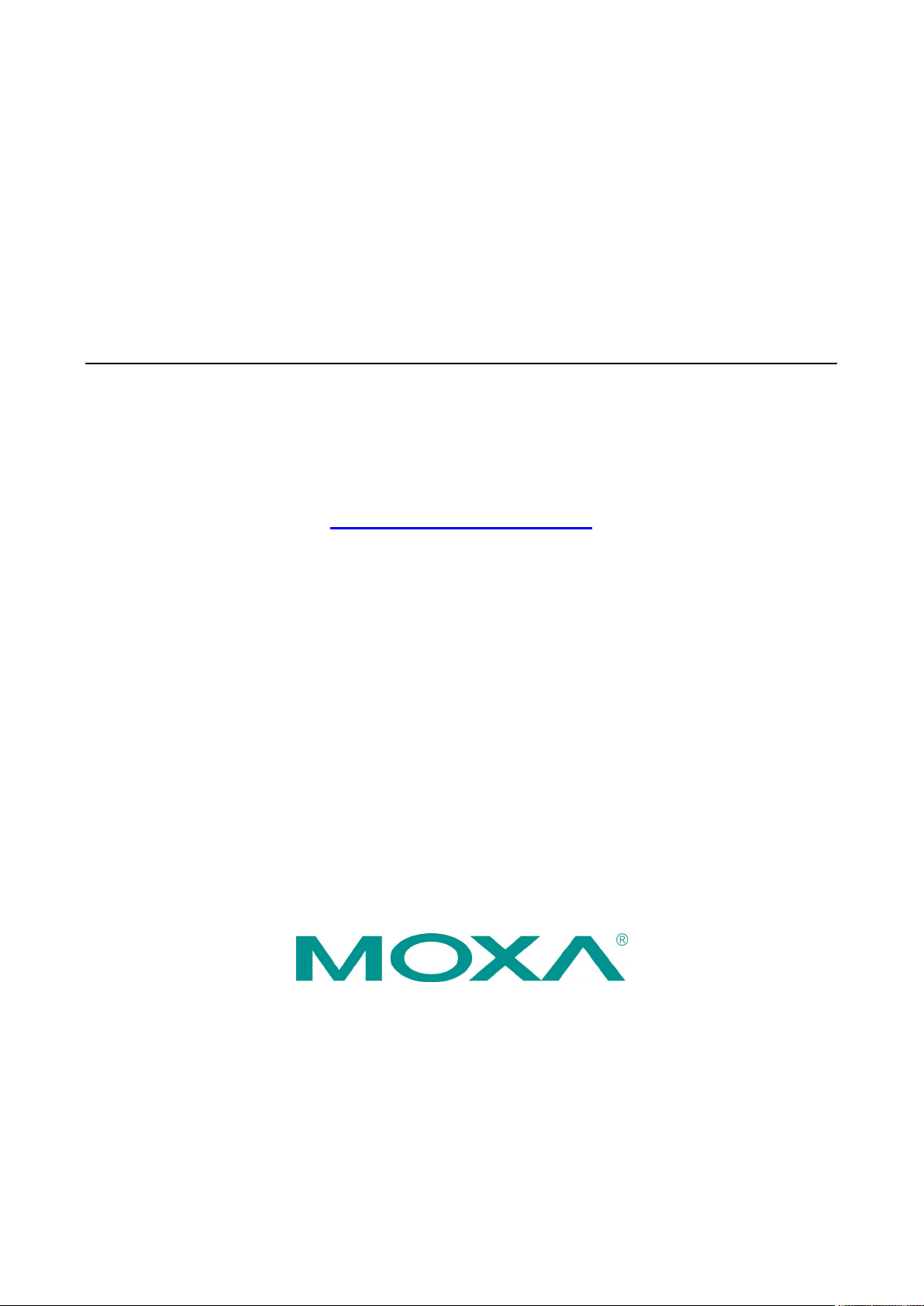
PCI Express Board User’s Manual
Edition 11.2, October 2017
www.moxa.com/product
© 2017 Moxa Inc. All rights reserved.
Page 2
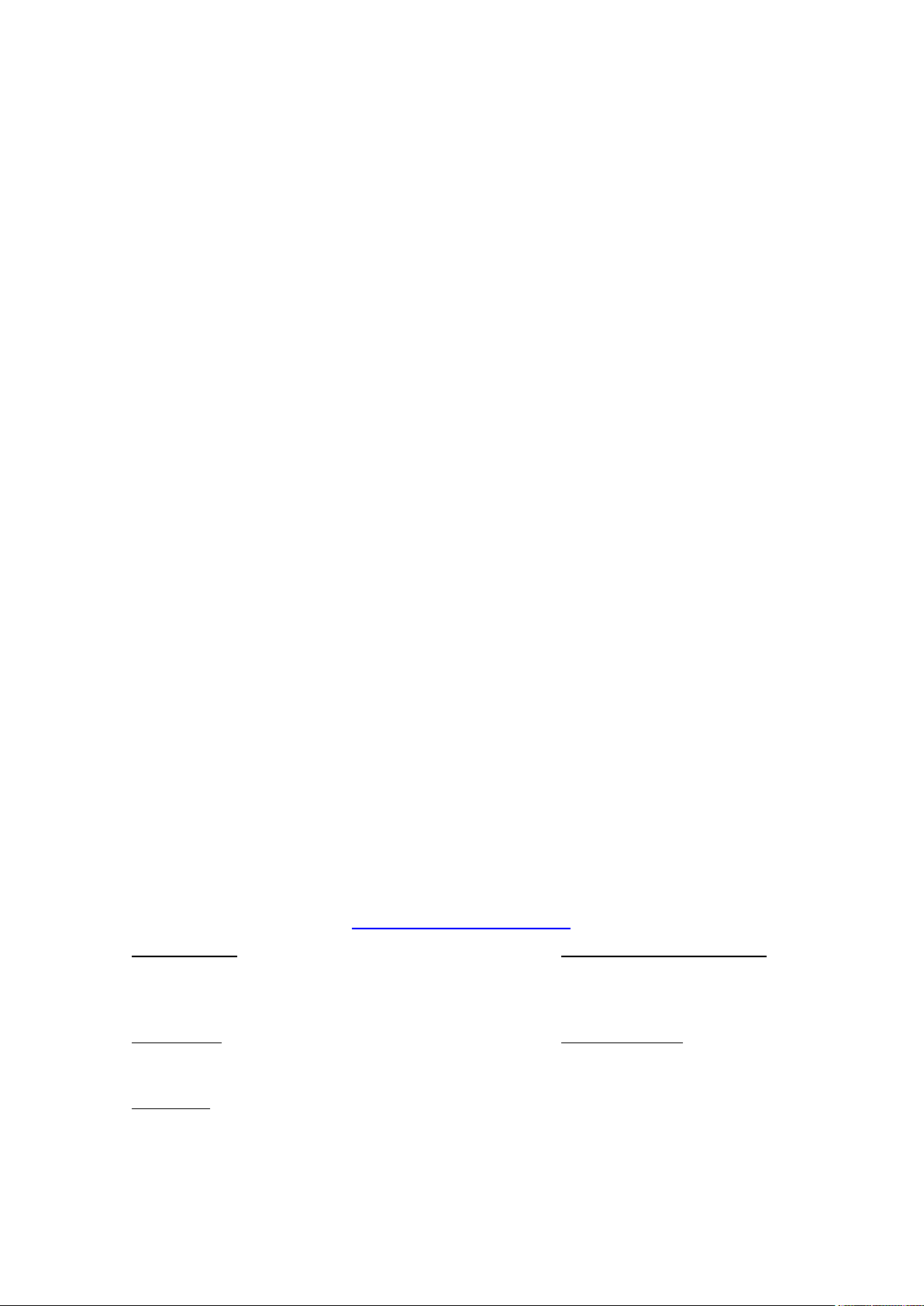
PCI Express Board User’s Manual
Moxa
Toll
Tel:
Fax:
Moxa China (Shanghai office)
Toll
Tel:
Fax:
Moxa Europe
Tel:
Fax:
Moxa A
Tel:
Fax:
Moxa India
Tel:
Fax:
The software described in this manual is furnished under a license agreement and may be used only in accordance with
the terms of that agreement.
Copyright Notice
© 2017 Moxa Inc. All rights reserved.
Trademarks
The MOXA logo is a registered trademark of Moxa Inc.
All other trademarks or registered marks in this manual belong to their respective manufacturers.
Disclaimer
Information in this document is subject to change without notice and does not represent a commitment on the part of
Moxa.
Moxa provides this document as is, without warranty of any kind, either expressed or implied, including, but not limited
to, its particular purpose. Moxa reserves the right to make improvements and/or changes to this manual, or to the
products and/or the programs described in this manual, at any time.
Information provided in this manual is intended to be accurate and reliable. However, Moxa assumes no responsibility for
its use, or for any infringements on the rights of third parties that may result from its use.
This product might include unintentional technical or typographical errors. Changes are periodically made to the
information herein to correct such errors, and these changes are incorporated into new editions of the publication.
Technical Support Contact Information
www.moxa.com/support
Americas
-free: 1-888-669-2872
+1-714-528-6777
+1-714-528-6778
+49-89-3 70 03 99-0
+49-89-3 70 03 99-99
+91-80-4172-9088
+91-80-4132-1045
-free: 800-820-5036
+86-21-5258-9955
+86-21-5258-5505
sia-Pacific
+886-2-8919-1230
+886-2-8919-1231
Page 3

Table of Contents
1. Introduction ...................................................................................................................................... 1-1
Overview ........................................................................................................................................... 1-2
PCI Express Solution .................................................................................................................... 1-2
ESD Protection ............................................................................................................................ 1-2
ADDC™ (Automatic Data Direction Control) for RS-485 .................................................................... 1-2
Operating System Support ........................................................................................................... 1-2
Moxa Serial Comm Tool ................................................................................................................ 1-3
Intelligent RS-485 ....................................................................................................................... 1-3
Applications ....................................................................................................................................... 1-3
Features ............................................................................................................................................ 1-3
Package Checklist ............................................................................................................................... 1-3
Installation Flowchart .......................................................................................................................... 1-4
2. Hardware Installation ....................................................................................................................... 2-1
CP-118EL-A Dimensions ...................................................................................................................... 2-2
CP-168EL-A Dimensions ...................................................................................................................... 2-2
CP-104EL-A Dimensions ...................................................................................................................... 2-3
CP-102E Dimensions ........................................................................................................................... 2-3
CP-102EL Dimensions ......................................................................................................................... 2-4
CP-132EL Dimensions ......................................................................................................................... 2-4
CP-132EL-I Dimensions ....................................................................................................................... 2-5
CP-114EL Dimensions ......................................................................................................................... 2-5
CP-114EL-I Dimensions ....................................................................................................................... 2-6
CP-116E-A Dimensions ........................................................................................................................ 2-6
CP-134EL-A-I Dimensions .................................................................................................................... 2-7
CP-118E-A-I/138E-A-I Dimensions........................................................................................................ 2-7
Plugging the Board into an Expansion Slot ............................................................................................. 2-8
3. Software Installation ........................................................................................................................ 3-1
Windows Drivers ................................................................................................................................. 3-2
Windows 2000, 2003/ XP/ Vista/ 2008 (x86/x64), 7/8 /8.1/ 10 (x86/x64), Server 2008 R2/ 2012/ 2012 R2/
2016 (x64) ................................................................................................................................. 3-3
Non-Windows Drivers ........................................................................................................................ 3-11
DOS ........................................................................................................................................ 3-11
Linux (32-bit/64-bit) .................................................................................................................. 3-14
SCO ......................................................................................................................................... 3-15
4. Configuring Intelligent RS-485.......................................................................................................... 4-1
Windows Users ................................................................................................................................... 4-2
Linux Users ........................................................................................................................................ 4-5
5. Serial Programming Tools ................................................................................................................. 5-1
Moxa PComm ..................................................................................................................................... 5-2
Installing PComm ........................................................................................................................ 5-2
PComm Programming Library ....................................................................................................... 5-2
Utilities .............................................................................................................................................. 5-2
Diagnostics (for Moxa boards only) ................................................................................................ 5-2
Monitor (for Moxa boards for Windows 2000/XP/2003/Vista/2008/7(x86 and x64) .............................. 5-3
Terminal Emulator ....................................................................................................................... 5-4
RS-485 Programming .......................................................................................................................... 5-4
ADDC™ ...................................................................................................................................... 5-4
6. Programming Guide .......................................................................................................................... 6-1
Relative Product List ........................................................................................................................... 6-2
Resource Requirement for Moxa Board ........................................................................................... 6-2
PCI Configuration for Moxa Board .................................................................................................. 6-2
UART Register Structure for MU860 chip ................................................................................................ 6-3
UART Register Structure for MUE250, MUE450, and MUE850 chips ............................................................ 6-4
For Baud Rate Setting ......................................................................................................................... 6-5
Moxa Board PCI Device ID List ............................................................................................................. 6-6
UART Datasheet ................................................................................................................................. 6-6
7. Pin Assignments ................................................................................................................................ 7-1
PCIe Board Accessories Table ............................................................................................................... 7-2
CP-118EL-A ....................................................................................................................................... 7-2
Board Side Pin Assignments-Female SCSI VHDCI68 ......................................................................... 7-3
Device Side Pin Assignments ........................................................................................................ 7-4
CP-168EL-A ....................................................................................................................................... 7-5
Board Side Pin Assignments-Female SCSI VHDCI68 ......................................................................... 7-5
Device Side Pin Assignments ........................................................................................................ 7-5
CP-104EL-A ....................................................................................................................................... 7-6
Board Side Pin Assignments-Female DB44 ...................................................................................... 7-6
Page 4

Device Side Pin Assignments ........................................................................................................ 7-7
CP-102E ............................................................................................................................................ 7-7
Board Side Pin Assignments-Male DB9 ........................................................................................... 7-7
CP-102EL ........................................................................................................................................... 7-8
Board Side Pin Assignments—Female DB25 .................................................................................... 7-8
Device Side Pin Assignments ........................................................................................................ 7-8
CP-132EL/CP-132EL-I ......................................................................................................................... 7-9
Board Side Pin Assignments—Female DB25 .................................................................................... 7-9
Device Side Pin Assignments ........................................................................................................ 7-9
CP-114EL/CP-114EL-I ....................................................................................................................... 7-10
Board Side Pin Assignments—Female DB44 .................................................................................. 7-10
Device Side Pin Assignments ...................................................................................................... 7-11
CP-118E-A-I/CP-138E-A-I .................................................................................................................. 7-12
Board Side Pin Assignments—Female DB78 .................................................................................. 7-12
Device Side Pin Assignments—Male DB9 ...................................................................................... 7-14
Male DB25 (CBL-M78M25x8-100) ................................................................................................ 7-14
CP134EL-A-I .................................................................................................................................... 7-15
Board Side Pin Assignments—Female DB44 .................................................................................. 7-15
Device Side Pin Assignments—Male DB9 ...................................................................................... 7-16
Male DB25 (CBL-M44M25x4-50) .................................................................................................. 7-16
CP-116E-A ....................................................................................................................................... 7-17
Board Side Pin Assignments—Female SCSI VHDCI68 ..................................................................... 7-17
Device Side Pin Assignments—Male DB9 ...................................................................................... 7-17
Male DB25 ( OPT8B+ / CBL-M68M25x8-100) ................................................................................ 7-17
Female DB25 (OPT8A+/S+) ........................................................................................................ 7-18
8. Troubleshooting ................................................................................................................................ 8-1
A. Product Specifications ....................................................................................................................... A-1
CP-118EL-A Specifications ................................................................................................................... A-2
CP-168EL-A Specifications ................................................................................................................... A-3
CP-104EL-A Specifications ................................................................................................................... A-4
CP-102E Specifications ........................................................................................................................ A-5
CP-102EL Specifications ...................................................................................................................... A-6
CP-132EL Series Specifications ............................................................................................................. A-7
CP-114EL Series Specifications ............................................................................................................. A-8
CP-118E-A-I Specifications .................................................................................................................. A-9
CP-138E-A-I Specifications ................................................................................................................ A-10
CP-134EL-A-I Specifications ............................................................................................................... A-11
CP-116E-A Specifications ................................................................................................................... A-12
Page 5
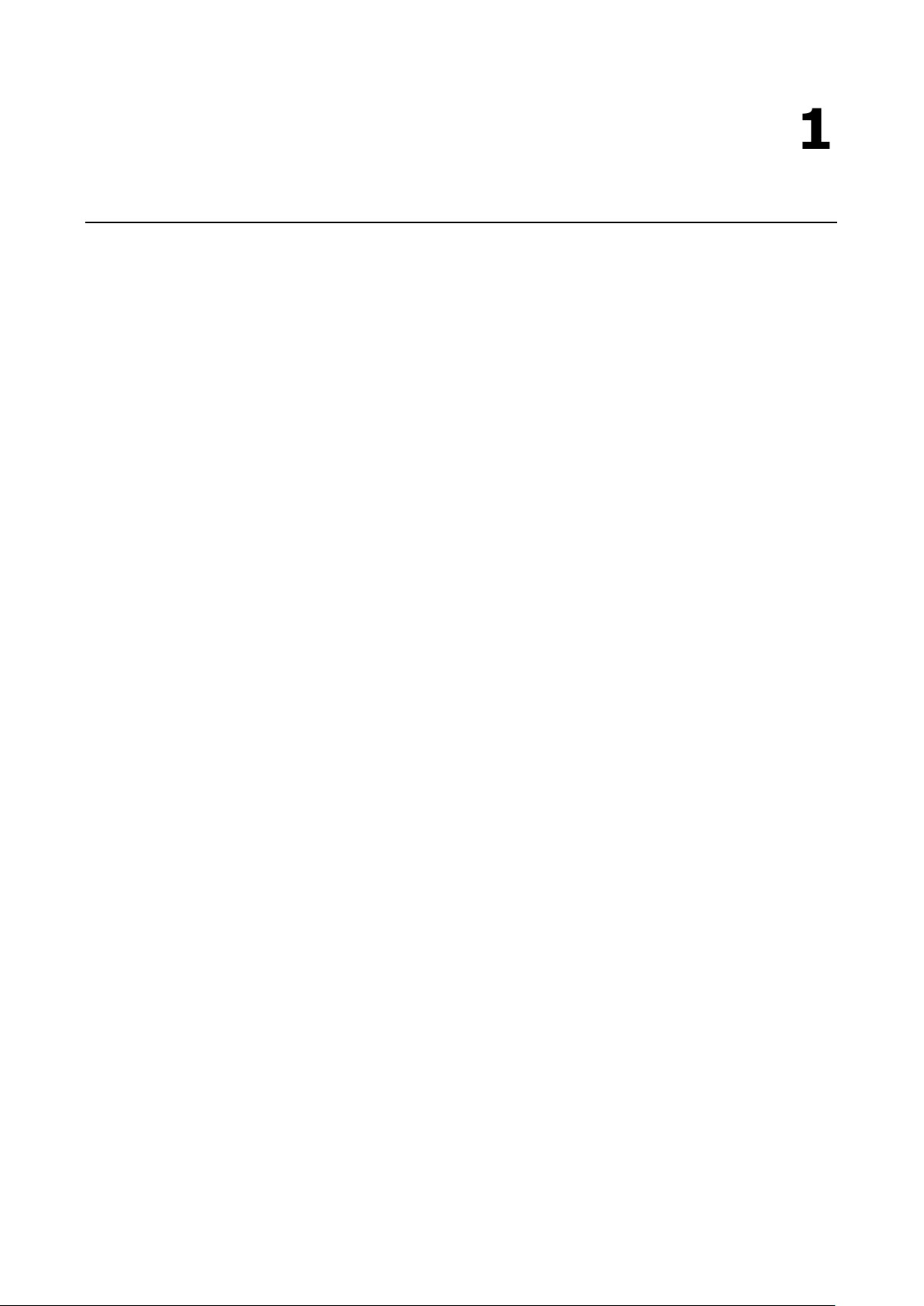
1
1. Introduction
Moxa’s PCI Express serial boards meet the new slot standard for expansion boards and work with any PCI
Express slots. The boards have multiple RS-232/422/485 serial ports to connect data acquisition equipment
and other serial devices to a PC.
The following topics are covered in this chapter:
Overview
PCI Express Solution
ESD Protection
ADDC™ (Automatic Data Direction Control) for RS-485
Operating System Support
Moxa Serial Comm Tool
Intelligent RS-485
Applications
Features
Package Checklist
Installation Flowchart
Page 6
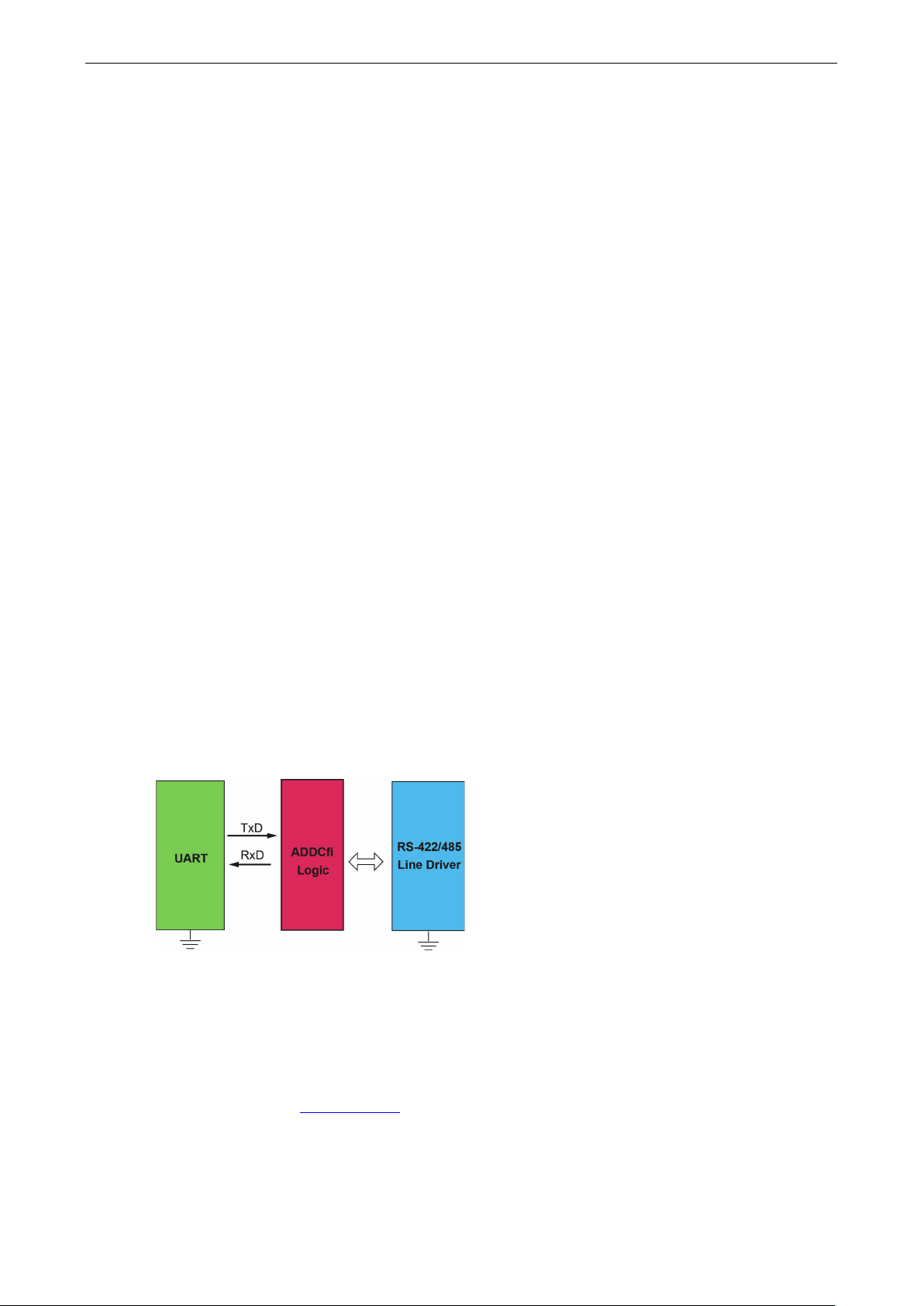
PCI Express Boards Introduction
1-2
Overview
Moxa’s new PCI Express Multiport Serial Boards are designed for POS and ATM applications and for use by
industrial automation system manufacturers and system integrators. The boards are compatible with all
popular operating systems, and each of them supports data rates of up to 921.6 kbps and provides full modem
control signals, ensuring compatibility with a wide range of serial peripherals. In addition, all models work with
PCI Express x1, allowing the boards to be installed in any available PCI Express slot (including x1, x2, x4, x8,
x16, x32).
PCI Express Solution
The boards comply with PCI Express Spec. 1.1. The ports’ transmission parameters are configured after the
boards are installed. The PCI BIOS automatically assigns the IRQ and I/O addresses. For this reason, you must
plug the boards into the computer before installing the drivers. For more information about PCI Express, refer
to the “Technical Reference” appendix.
ESD Protection
The PCI Express boards come with15 kV ESD protection built in to prevent damage to the boards from lightning
or high potential voltage. The surge protection feature makes the PCI Express boards suitable for industrial,
factory-type applications, and for use with applications that are subject to severe weather conditions.
ADDC™ (Automatic Data Direction Control) for RS-485
RS-485 uses differential data transmission over two wires to transmit data from one station to another, and
allows multiple transmitters and receivers to be used on the same data line. RS-485 uses half-duplex
transmission, which means that transmission and reception share the same data channels. For this reason,
only one transmitter can be active at any given time.
Moxa’s serial boards have a built-in circuitry to switch transmitters on and off automatically. We call this form
of switching ADDC® (Automatic Data Direction Control). ADDC® is much easier to implement than the
traditional handshaking method that uses the RTS signal.
Operating System Support
The PCI Express boards are compatible with all major industrial platforms, including Windows, Windows CE,
DOS, Linux, and SCO. Moxa device drivers are provided for smoother installation, configuration, and
performance.
Visit Moxa’s website at www.moxa.com
products.
to download the latest drivers and user’s manuals for all of Moxa’s
Page 7

PCI Express Boards Introduction
1-3
NOTE
Please notify your sales representative if any of the above items are missing or damaged.
Moxa Serial Comm Tool
For application development, Moxa provides an easy-to-use serial communication library called PComm that
runs under Windows NT/95/98/2000/XP/2003. Use this library to develop your own applications with Visual
Basic, Visual C++, Borland Delphi, to name a few. Utilities such as Data Scope, Monitor, Terminal Emulator,
and Diagnostics are included to make it easier to debug, monitor communication status, provide terminal
emulation, and transfer files.
Intelligent RS-485
With Intelligent RS-485, you only need one click to automatically tune the Pull High/Low and Termination
resistors and get your system ready to go!
Applications
The PCI Express boards are suitable for many different applications, including:
• Internet/Intranet Connections
• Remote Access
• Multi-user Applications
• Industrial Automation
• Office Automation
• Telecommunications
• PC-based Vending Machines and Kiosks
• POS (Point-of-Sale) Systems
Features
The PCI Express boards have the following outstanding features:
• PCI Express ×1 compliant
• Low-profile board for compact-sized PCs
• Data flow LED display onboard
• 128-byte FIFO and on-chip H/W, S/W flow control
• 50 bps to 921.6 kbps transmission speed
• Embedded 15 kV ESD surge protection
• Drivers are provided for Windows, Windows CE, Windows XP Embedded, DOS, Linux (32-bit/64-bit), SCO
Package Checklist
The following items are included in the PCI Express board package:
• PCI Express serial board
• Low-profile bracket
• Documentation and Software CD-ROM
• Quick Installation Guide
Page 8

PCI Express Boards Introduction
1-4
Installation Flowchart
The following flowchart provides a brief summary of the procedure you should follow to install the PCI Express
boards, and it provides references to chapters with more detailed information:
Install the boards in PCI Express expansion slots.
Install the drivers and configure the boards and
ports.
Connect the serial devices to the PCI Express
board’s serial ports.
Restart the system and check the driver
initialization status.
If the card supports Intelligent RS-485 function,
you can perform diagnosis and auto-tuning.
Develop and run your serial communication
applications
Chapter 2, Hardware Installation
Chapter 3, Software Installation
Chapter 6, Pin Assignments
Chapter 3, Software Installation
Chapter 4, Intelligent RS-485 Setting
Chapter 5, Serial Programming Tools
Page 9
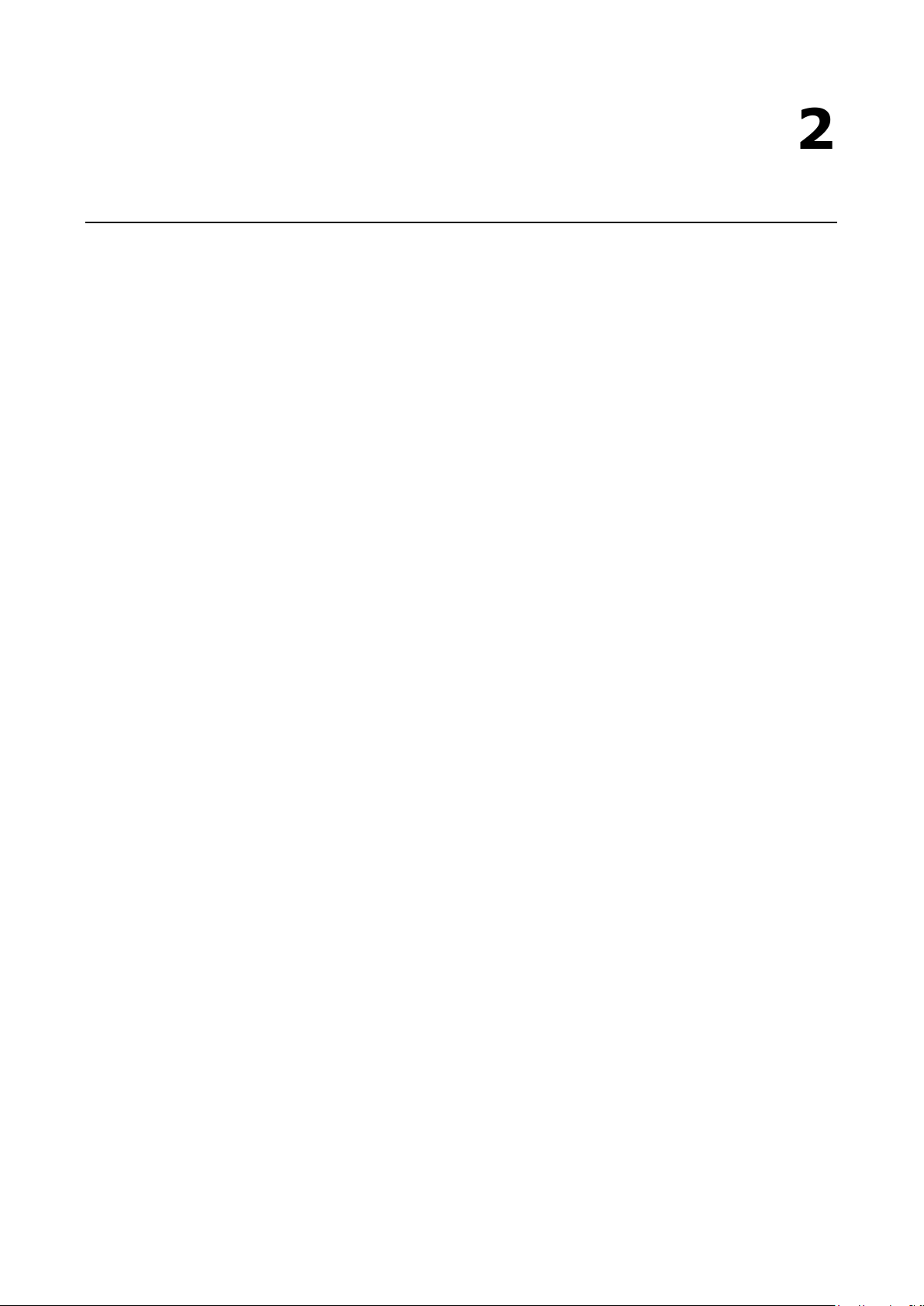
2
2. Hardware Installation
In this chapter, we show the dimensions diagrams of all of the boards in the PCI Express Series and describe
the hardware installation procedure. Since the BIOS automatically assigns the PCI Express board’s IRQ number
and I/O addresses, you must plug in the board before installing the driver (driver installation is discussed in
Chapter 3).
The following topics are covered in this chapter:
CP-118EL-A Dimensions
CP-168EL-A Dimensions
CP-104EL-A Dimensions
CP-102E Dimensions
CP-102EL Dimensions
CP-132EL Dimensions
CP-132EL-I Dimensions
CP-114EL Dimensions
CP-114EL-I Dimensions
CP-116E-A Dimensions
CP-134EL-A-I Dimensions
CP-118E-A-I/138E-A-I Dimensions
Plugging the Board into an Expansion Slot
Page 10
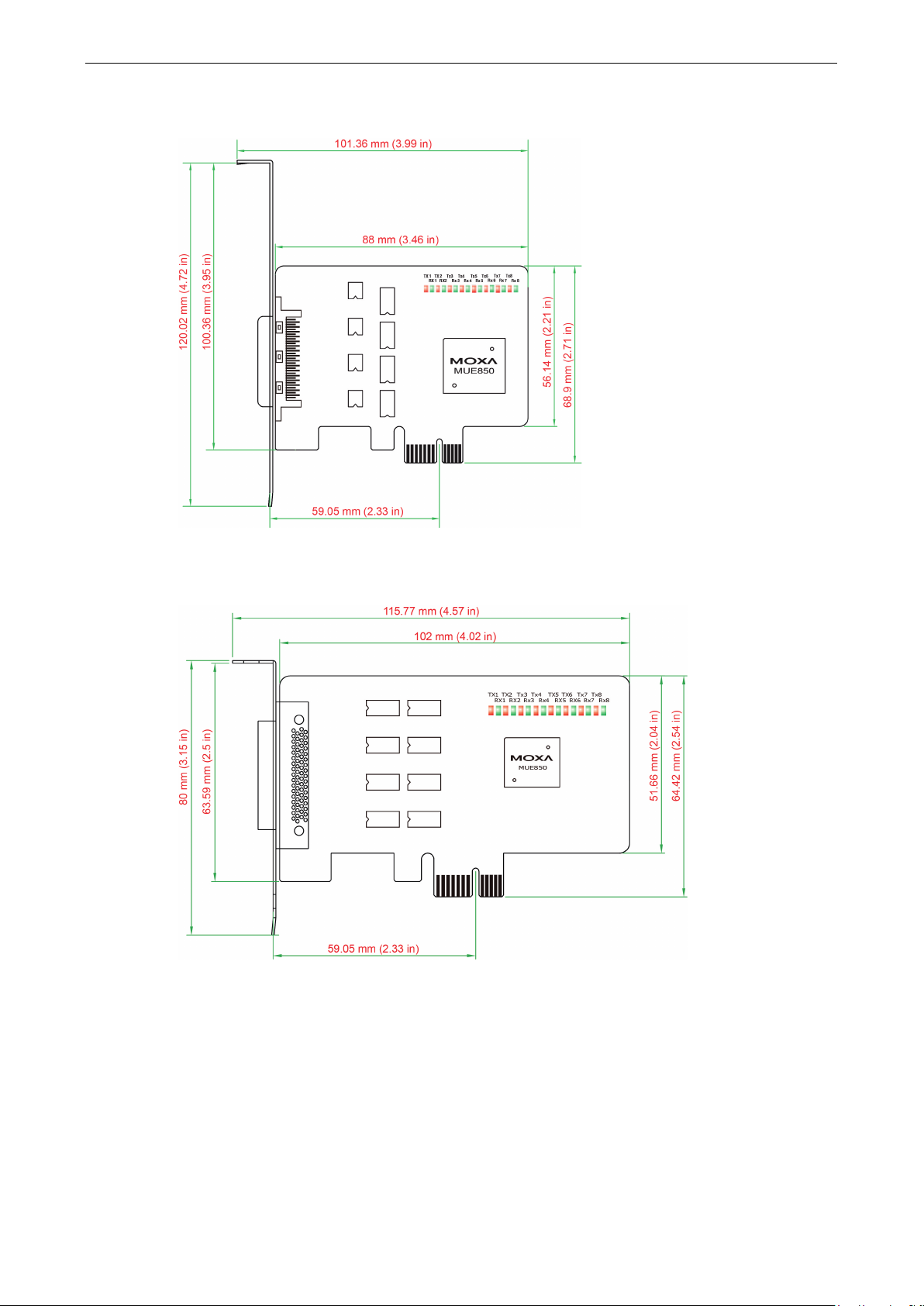
PCI Express Boards Hardware Installation
2-2
CP-118EL-A Dimensions
CP-168EL-A Dimensions
Page 11
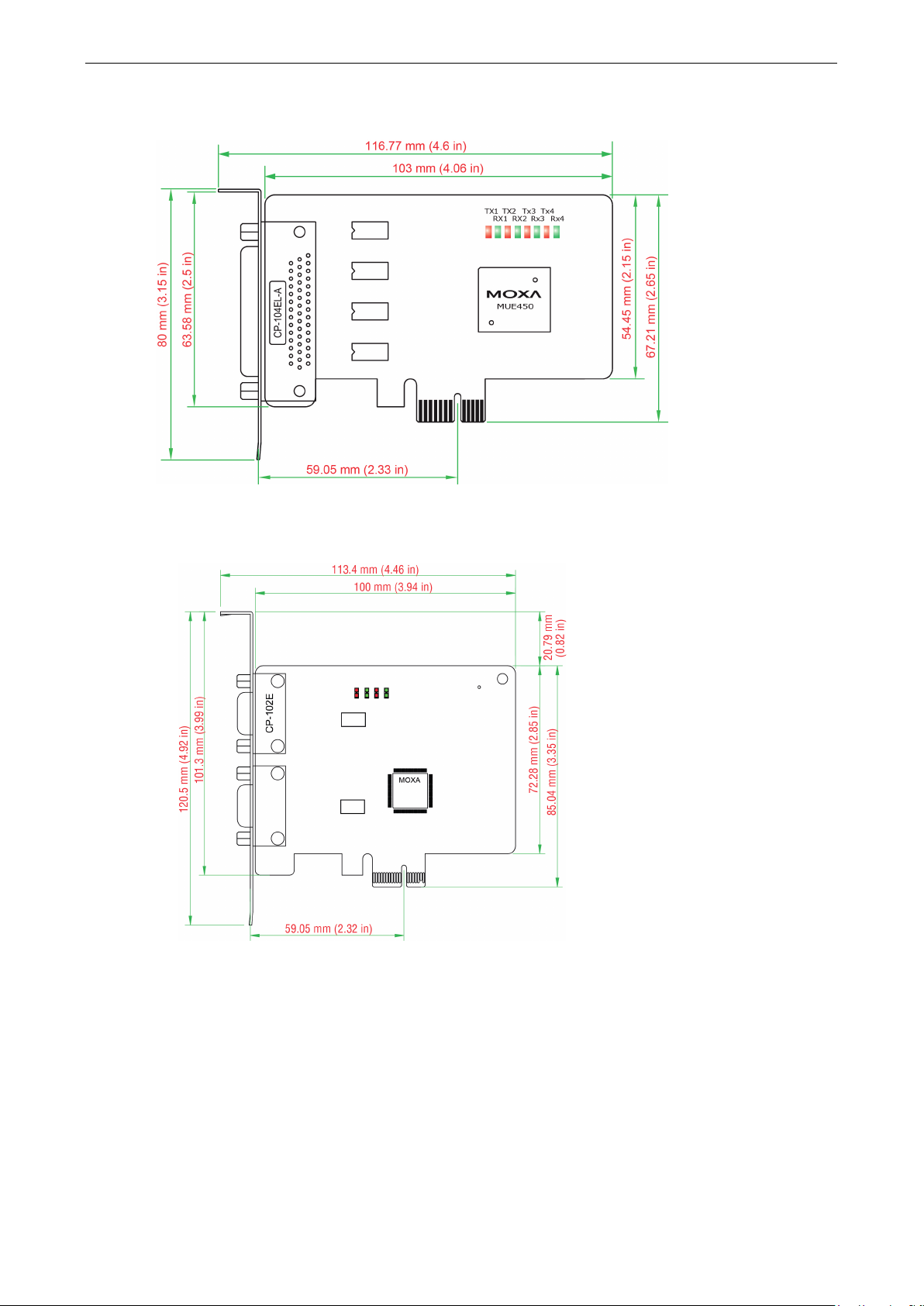
PCI Express Boards Hardware Installation
2-3
CP-104EL-A Dimensions
CP-102E Dimensions
Page 12
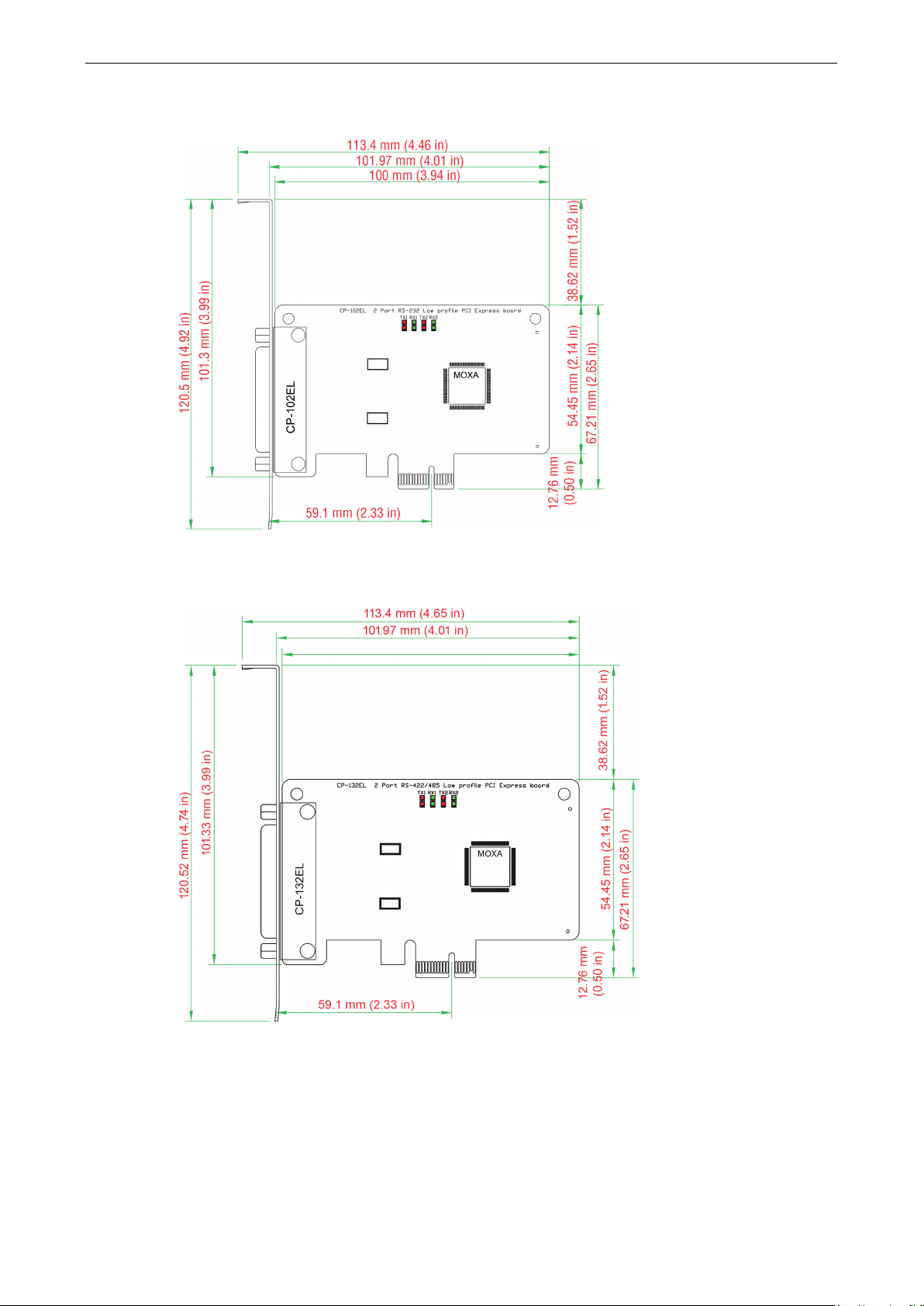
PCI Express Boards Hardware Installation
2-4
CP-102EL Dimensions
CP-132EL Dimensions
Page 13
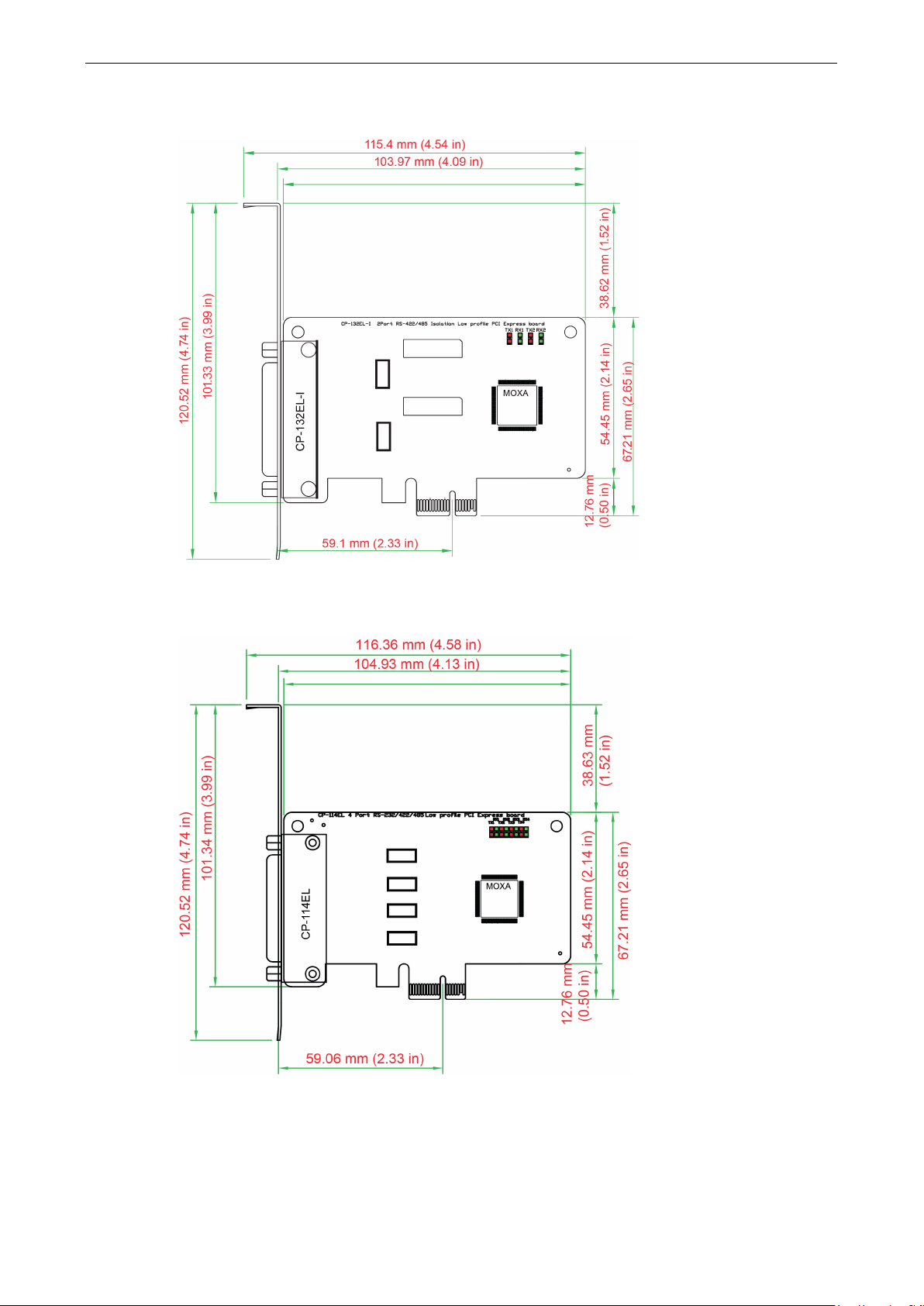
PCI Express Boards Hardware Installation
2-5
CP-132EL-I Dimensions
CP-114EL Dimensions
Page 14

PCI Express Boards Hardware Installation
2-6
CP-114EL-I Dimensions
CP-116E-A Dimensions
Page 15
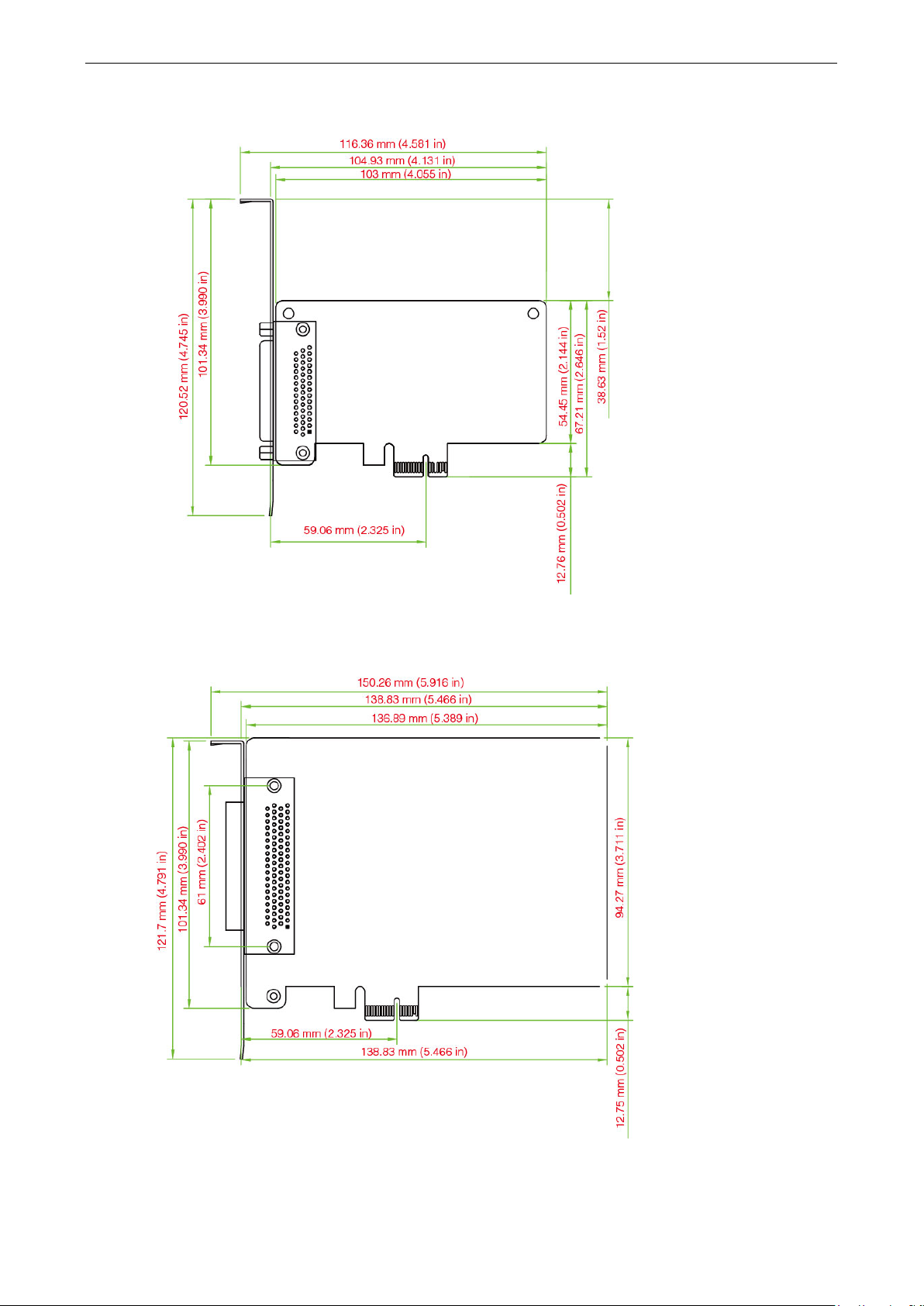
PCI Express Boards Hardware Installation
2-7
CP-134EL-A-I Dimensions
CP-118E-A-I/138E-A-I Dimensions
Page 16
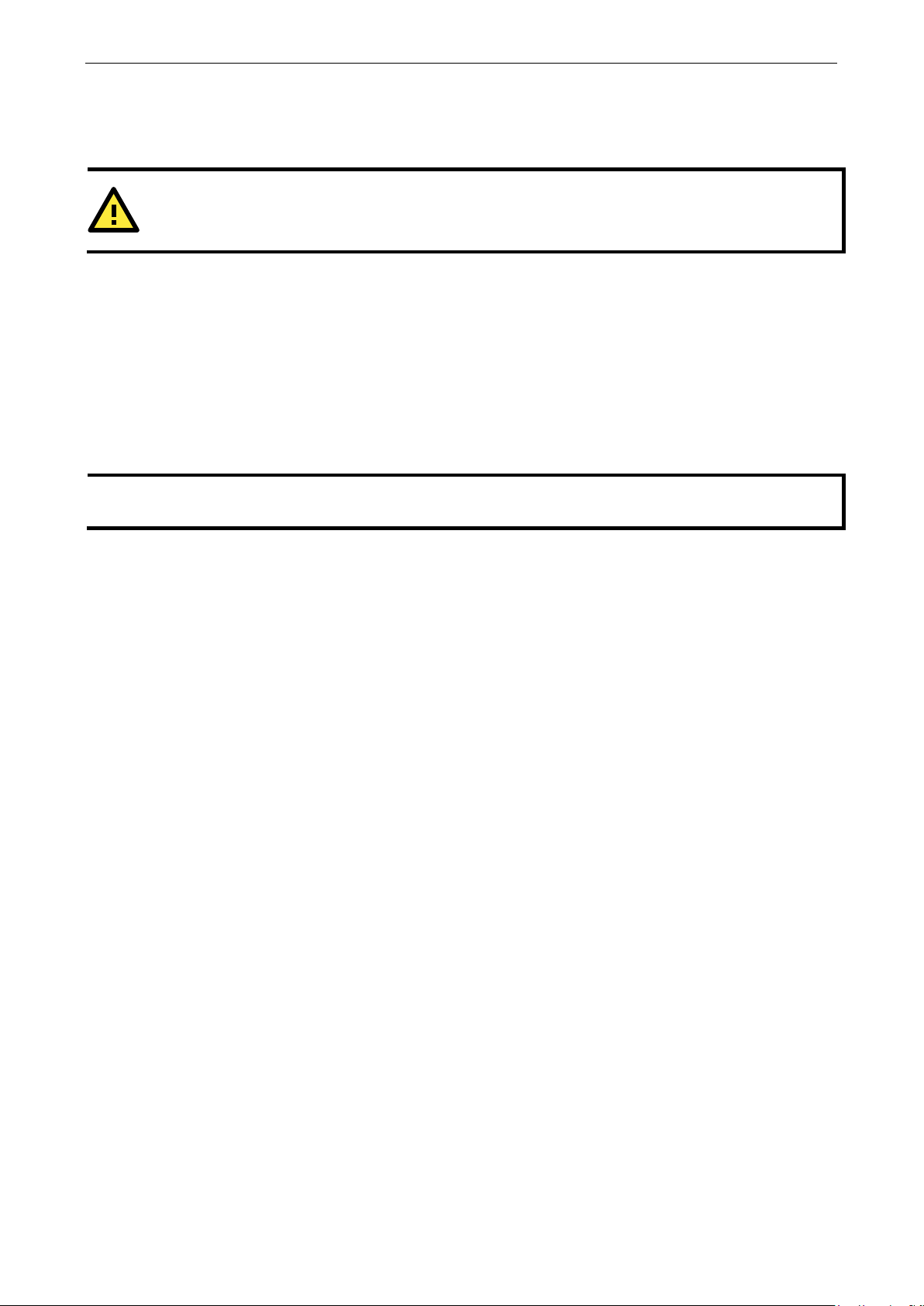
PCI Express Boards Hardware Installation
2-8
WARNING
To avoid damaging your system and board, make sure you turn off your computer before installing the board.
NOTE
Each Moxa PCI Express board uses one unique IRQ and I/O address, both of which are assigned automatically
by the PCI BIOS.
Plugging the Board into an Expansion Slot
Step 1: Power off the PC.
Step 2: Remove the PC’s cover.
Step 3: Remove the slot cover bracket if there is one.
Step 4: Plug the PCI Express board firmly into a free PCI Express slot.
Step 5: Fasten the holding screw to fix the control board in place.
Step 6: Replace the PC’s cover.
Step 7: Power on the PC. The BIOS will automatically set the IRQ and I/O address.
Step 8: Proceed with the software installation discussed in the next chapter, “Software Installation.”
Page 17
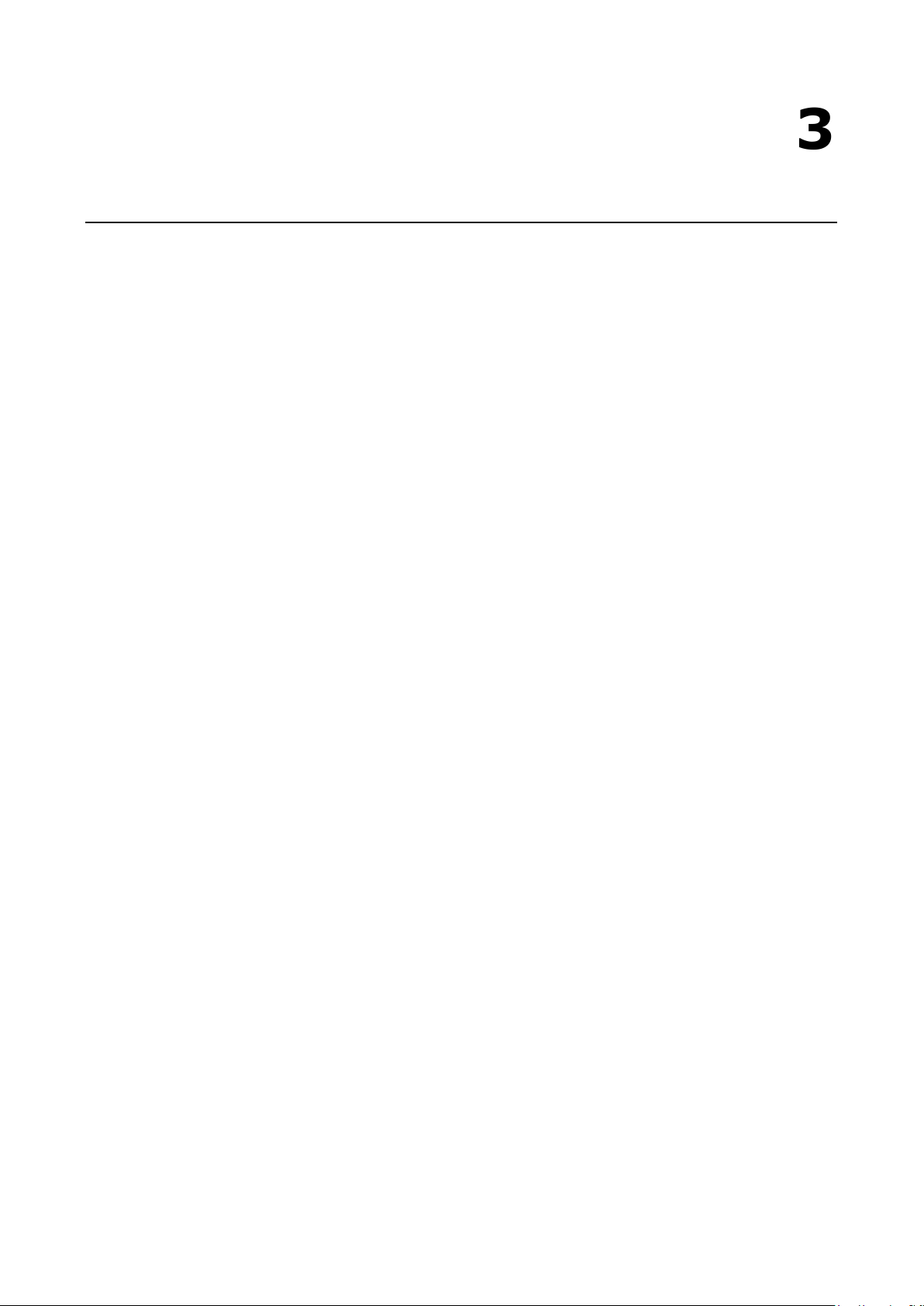
3
Windows 2000, 2003/ XP/ Vista/ 2008 (x86/x64), 7/8 /8.1/ 10 (x86/x64), Server 2008 R2/ 2012/ 2012
3. Software Installation
In this chapter, we give installation, configuration, and update/removal procedures for the driver for Windows
2000, Windows 2003/XP/Vista/2008 (32-bit/64-bit), Windows 7/8/8.1/10 (32-bit/64-bit), Windows Server
2008 R2/2012/2012 R2/2016 (x64), DOS, Linux (32-bit/64-bit), SCO, and WinCE 5.0. Before proceeding with
the software installation, complete the hardware installation discussed in the previous chapter, “Hardware
Installation.”
Refer to the next chapter, “Serial Programming Tools,” for information about developing your own serial
programming applications. Note that you can install up to 8 PCI Express boards in one system, provided
sufficient I/O address and IRQ number resources are available.
You can download the drivers from the Moxa website.
The following topics are covered in this chapter:
Windows Drivers
R2/ 2016 (x64)
Non-Windows Drivers
DOS
Linux (32-bit/64-bit)
SCO
Page 18
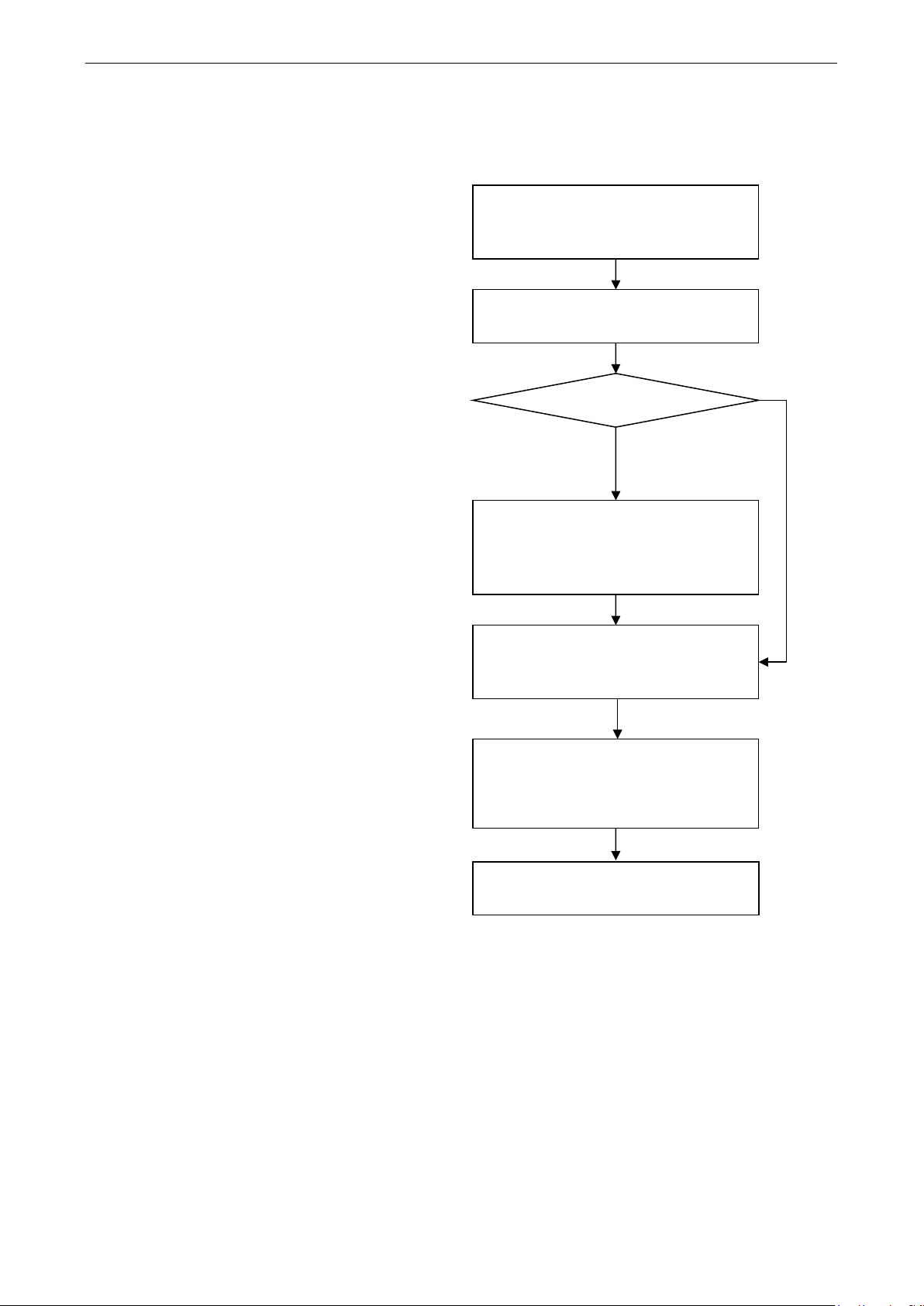
PCI Express Boards Software Installation
3-2
The overall procedure for installing the Windows
drivers for the PCI Express boards is
summarized in the flowchart on the right.
Windows Drivers
Moxa provides drivers that allow you to use the PCI Express Series serial boards for various Windows platforms.
Plug the PCI Express board into an empty
PCI Express slot. See the Hardware
Installation chapter for details.
Turn on your PC. Windows will
automatically detect the board.
Driver already
No
Install the driver from the Documentation
and Software CD. See the Installing the
Driver subsection in this chapter for
detailed instructions.
Configure the board’s ports. See the
Configuring the Ports subsection in this
chapter for detailed instructions.
Check the status of Moxa's multiport serial
boards. See the Checking the Status
subsection in this chapter for detailed
instructions.
The PCI Express board and ports are ready
to use.
Yes
Page 19

PCI Express Boards Software Installation
3-3
NOTE
If you have already installed Moxa
boards, Windows 7 will automatically detect and install the new board(s) the next time you boot up the
computer. In this case, proceed directly to the next section, “Configuring the Por
serial transmission parameters.
Windows 2000, 2003/ XP/ Vista/ 2008 (x86/x64), 7/8 /8.1/
10 (x86/x64), Server 2008 R2/ 2012/ 2012 R2/ 2016 (x64)
This section includes the following topics:
Installing the Driver
Configuring the Ports
Checking the Status
Removing the Driver
Uninstalling the Driver
We will take Window 7 (x64) as an example. Its procedure is similar to the other Windows platforms with regard to
installing, configuring, checking the port status, removing, or uninstalling the PCI Express cards.
Installing the Driver
In this section, we describe how to install the PCI Express cards for the first time with Windows 7. First, make
sure that you have already plugged the board or boards into the system’s PCI Express slot(s).
Second, you may download the drivers at www.moxa.com
driver.
Follow the following procedures to install the driver.
1. The Setup Wizard will open. Click Next to begin installing the driver.
’s PCI Express board in your computer, and you are installing additional
ts,” to configure the ports’
. Based on the OS type, choose the corresponding
2. Please read the license agreement. If you agree, please click Next to move on.
Page 20
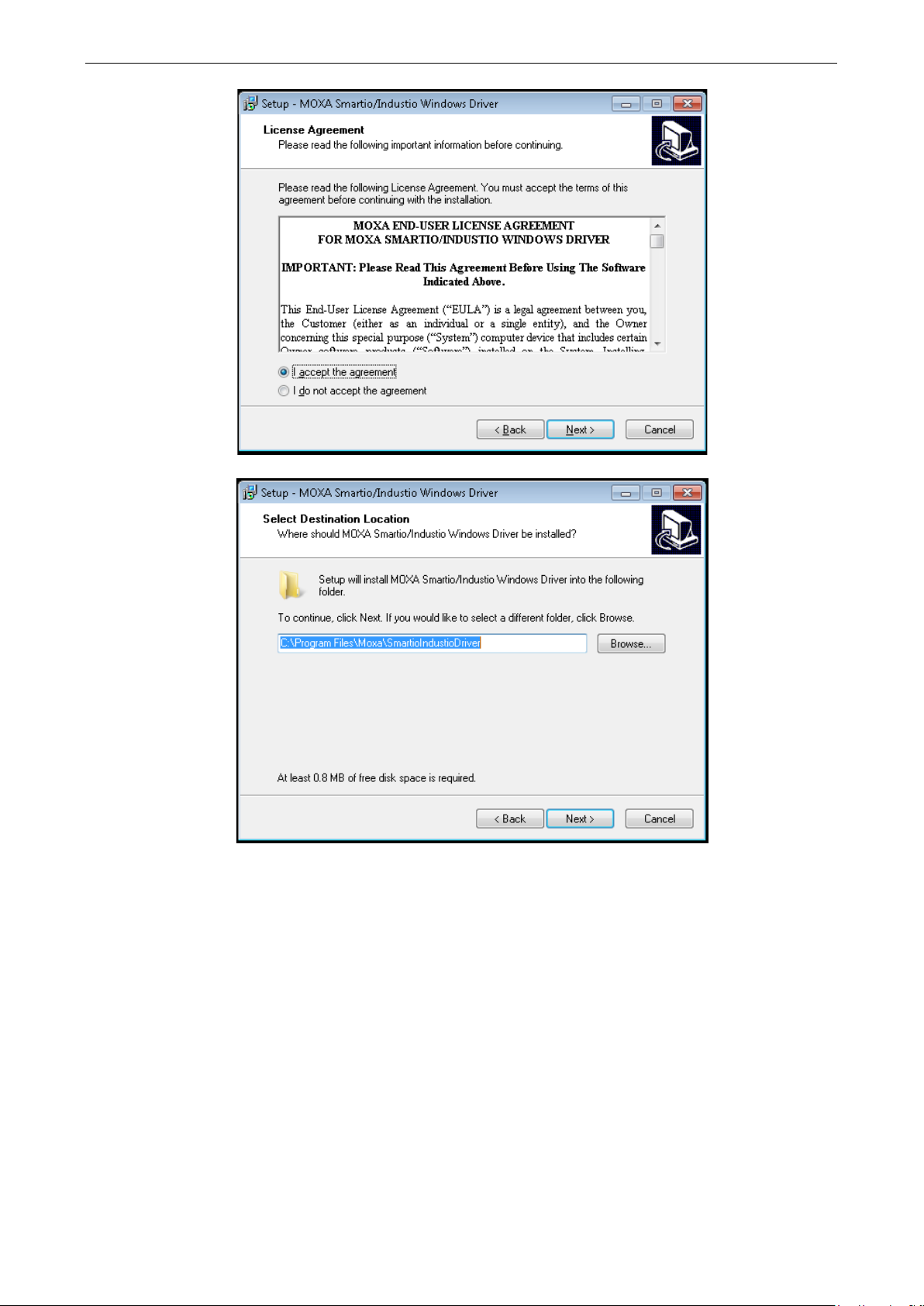
PCI Express Boards Software Installation
3-4
3. Click Next to install the driver in the indicated folder, or use the drop-down menu to locate a different folder.
4. Click Install to proceed with the installation.
Page 21

PCI Express Boards Software Installation
3-5
5. Click Finish to complete the installation of the driver.
Configuring the Ports
After the driver has been installed, use the Device Manager to configure the serial port of your PCI Express
cards (the CP-114EL will be used as an example). In this section, we describe how to access MOXA
Smartio/Industio Window Driver and lead you to do the serial port configuration.
Accessing MOXA Smartio/Industio Window Driver
Configuring Serial Port
Port Number
Rx, TX FIFO
Interface and Termination Resistor
Accessing MOXA Smartio/Industio Window Driver
Expand the Multi-port serial adapters tab, right click CP-114EL Series (PCI Express Bus), and then click
Properties to open the board’s configuration panel.
Page 22
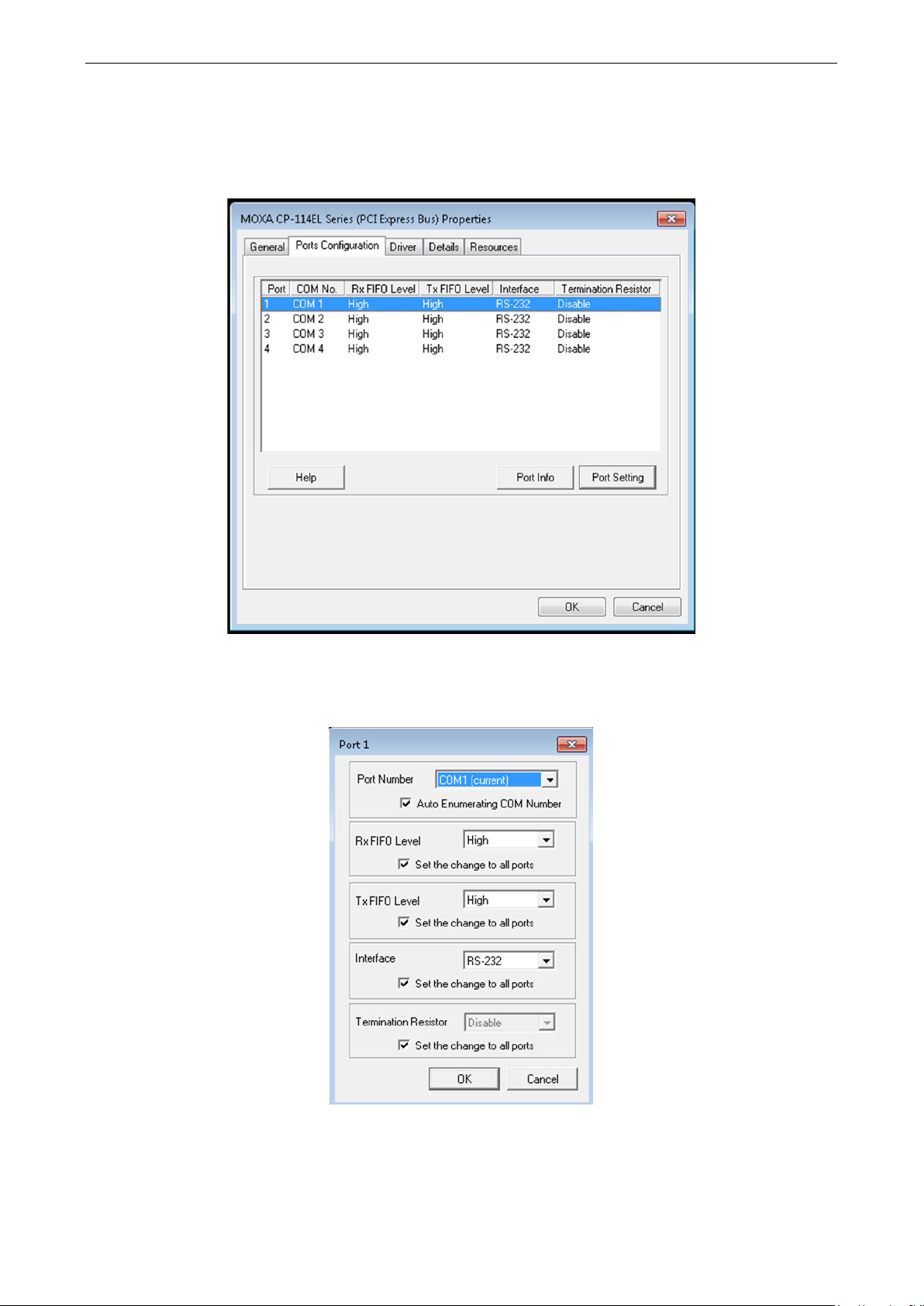
PCI Express Boards Software Installation
3-6
Configuring Serial Port
Port Number
1. Click the port you would like to configure to highlight it and then click Port Setting.
2. Select a COM number for the port from the Port Number pull-down list. Select the Auto Enumerating COM
Number option to map subsequent ports automatically. The port numbers will be assigned in sequence. For
example, if COM 1 is assigned to Port 1, then COM 2 (if not already occupied) will be assigned to Port 2, etc.
Page 23
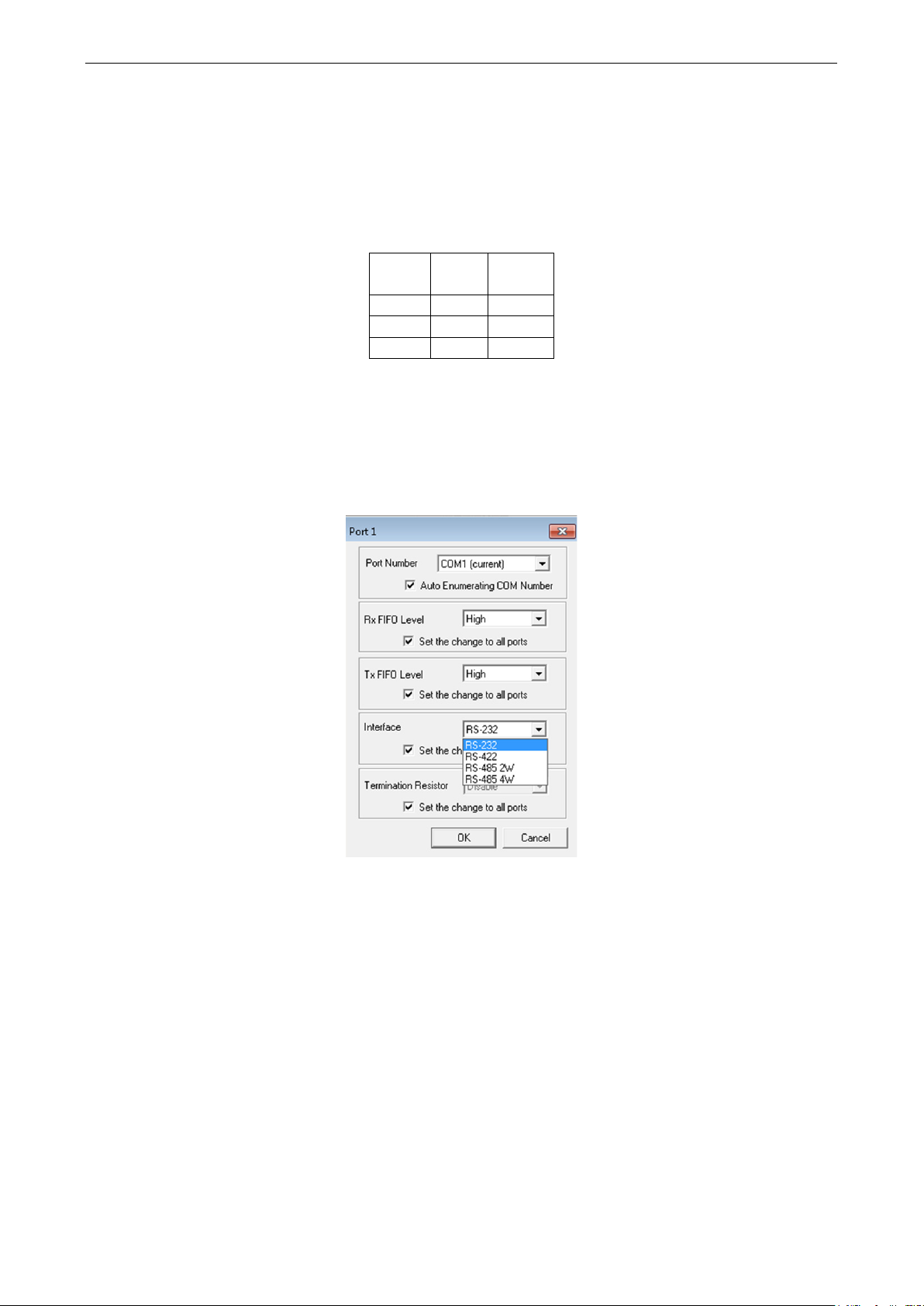
PCI Express Boards Software Installation
3-7
Tx FIFO
(Byte)
Rx FIFO
(Byte)
128 120
60
1
Rx, TX FIFO
1. Select an Rx FIFO Trigger from the Rx FIFO Level pull-down list. Rx FIFO trigger levels of High, Middle, and
Low are available, with the default set at High (120 bytes). Select the Set the change to all ports option to
apply this Rx FIFO Trigger to all ports.
2. Select a Tx FIFO Level from the Tx FIFO Level pull-down list. Tx FIFO Levels of High, Middle, and Low are
available, with the default set at High (128 bytes). Select the Set the change to all ports option to apply the
just defined Tx FIFO Size to all ports.
High
Middle 64
Low 1
Interface and Termination Resistor
If you are using CP-118EL-A, CP-114EL, CP-114EL-I, CP-132EL, or CP-132EL-I, select Interface (RS-232,
RS-422, RS-485-2W, or RS-485-4W) and Termination Resistor (120Ω, Enable, or Disable) for configuration.
For illustration purposes, we use the CP -114EL.
The following figure shows the settings for configuring the port for RS-422 and disabling Termination Resistor.
2. Click OK to save the port settings and then click OK in the Property window to finish the port settings
procedure.
Checking the Status
The PComm Diagnostic program is a useful tool for checking the status of Moxa’s multiport serial boards. The
program can be used to test internal and external IRQ, TxD/RxD, UART, CTS/RTS, DTR/DSR, etc. Use this
program to ensure that your Moxa boards and ports are working properly.
Page 24
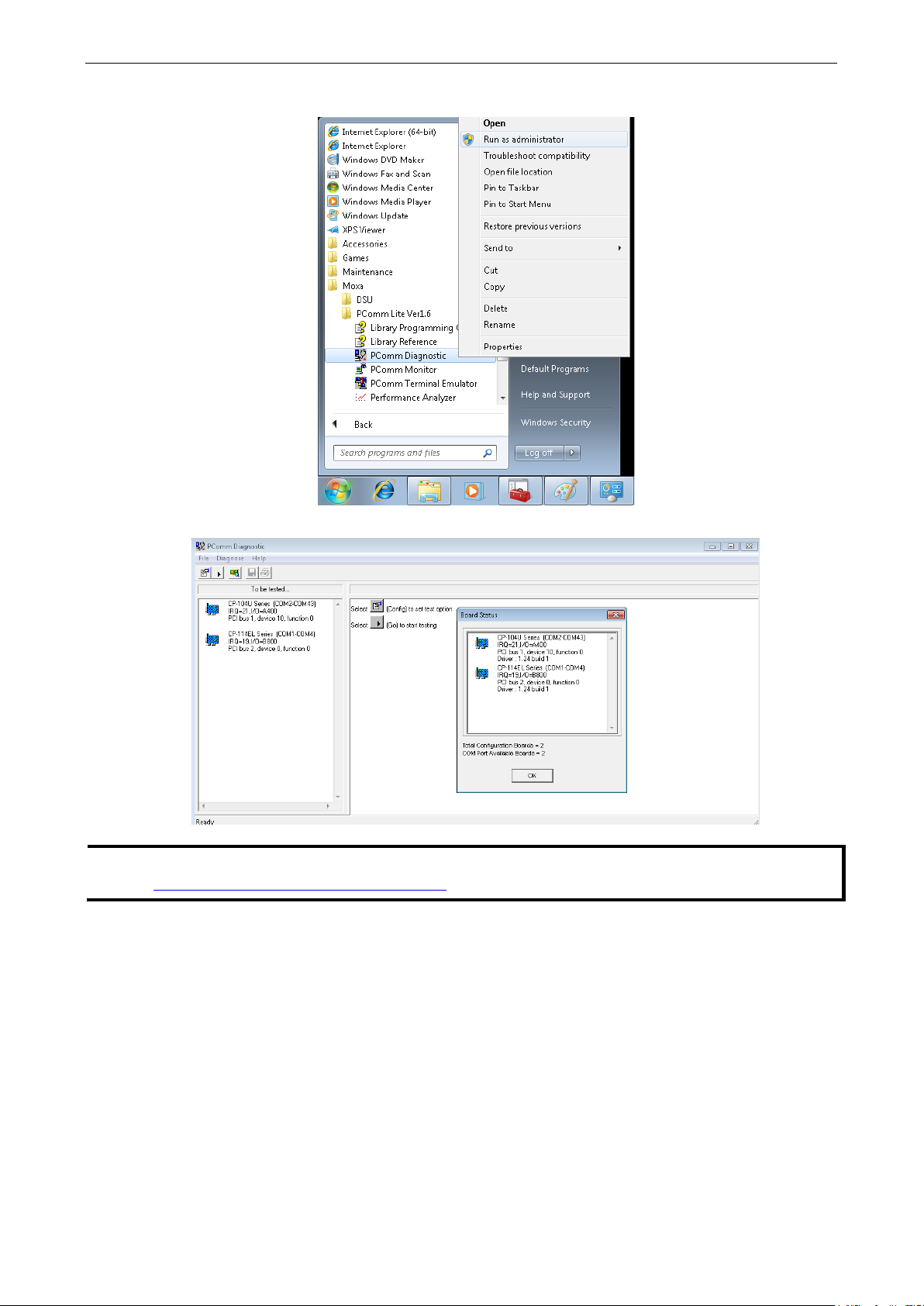
PCI Express Boards Software Installation
3-8
NOTE
You can download the PComm
www.moxa.com/support/free_downloads.htm
To start the program, click Start Programs MOXA PComm Lite Version 1.X PComm Diagnostic
Lite software for free from Moxa’s website at
Page 25
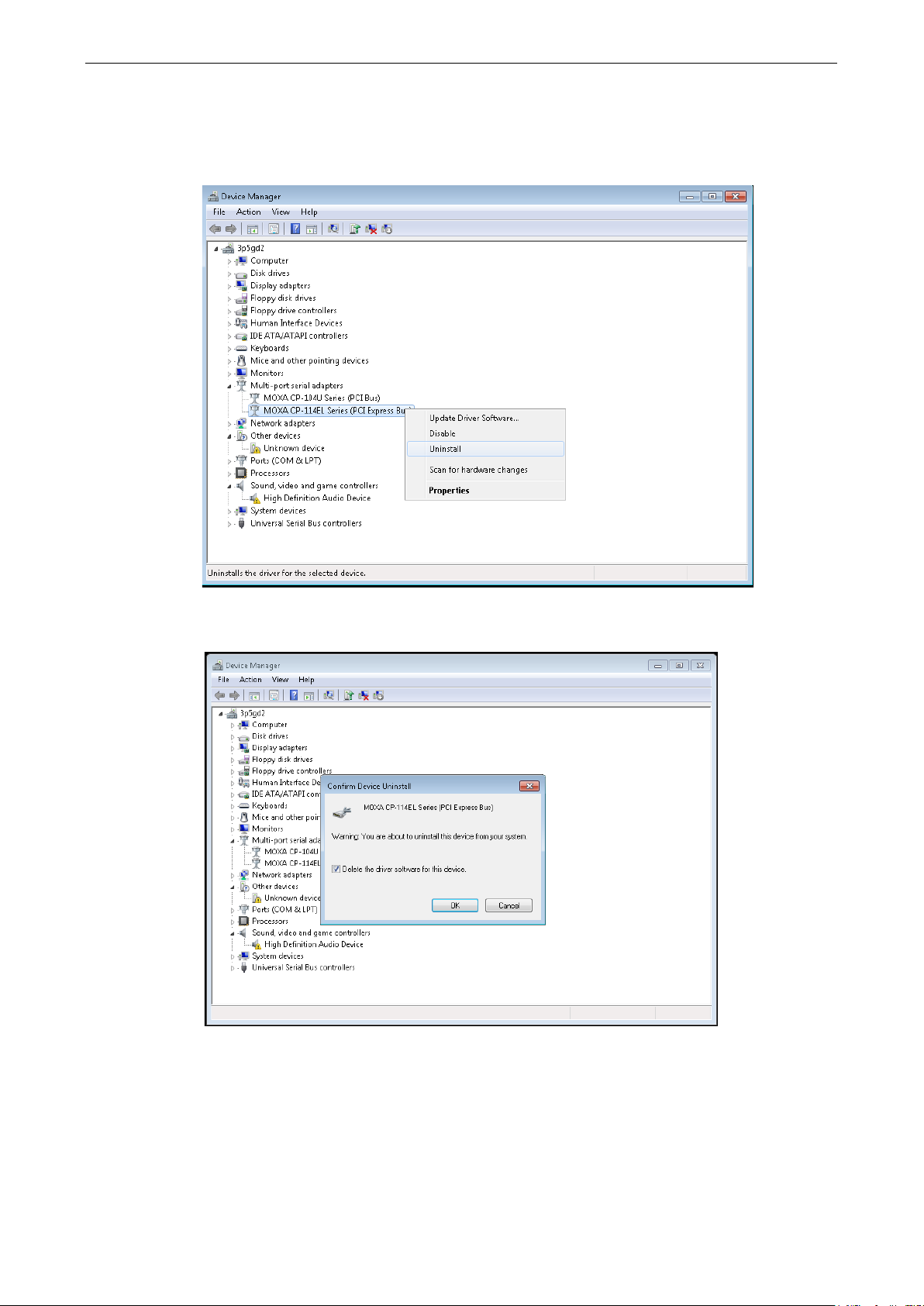
PCI Express Boards Software Installation
3-9
Removing the Driver
1. Open the Device Manager and use the mouse to place the cursor over MOXA CP-114EL Series (PCI Express
Bus) under Multi-port serial adapters. Right-click and select the Uninstall option.
2. Select Delete the driver software for this device and click OK to proceed with uninstalling the board.
Page 26

PCI Express Boards Software Installation
3-10
Uninstalling the Driver
The MSB driver may be removed through Add/Remove Programs in the Windows Control Panel. Click Uninstall
next to MOXA Smartio/Industio Windows Driver Verx.xx
Page 27

PCI Express Boards Software Installation
3-11
WARNING
If you are using a Serial ATA HDD
DOS, the installation process will hang. To prevent the installation process
from hanging, change your HDD to an IDE drive.
NOTE
The following procedure shows how to install the CP
Non-Windows Drivers
DOS
Drivers are provided for DOS, Linux, and SCO.
Moxa DOS API-232 is a software package that assists users in developing new programs, or debugging existing
programs for serial communications. This section explains how to install the package, how to set up the driver,
and how to load or unload the driver.
Moxa provides drivers that allow you to use the following serial board products for DOS:
• PCI Express Boards: CP-102E, CP-102EL, CP-132EL, CP-132EL-I CP-104EL-A, CP-114EL, CP-114EL-I,
CP-118EL-A, CP-168EL-A, CP-118E-A-I, CP-138E-A-I, CP-134EL-A-I, CP-116E-A
for
-168EL driver for DOS.
Installing the Driver
1. Run the installation program, DOSINST.EXE from the \Software\DOS folder on the Documentation and
Software CD. Specify the target API-232 directory (e.g., C:\Moxa
F2 to start the installation.
) to which the driver will be copied. Press
Page 28

PCI Express Boards Software Installation
3-12
2. After the installation is complete, a window will open to ask if you want to run SETUP.EXE. Press Y to run
the program.
Setting up the Driver
This section covers some of the setup program’s most frequently used functions. For complete details, press F1
to open the online help file.
1. Run BIN\SETUP.EXE.
2. Press Enter to select the model name of the Moxa board you are installing.
3. A window will open displaying basic configuration information for all boards of this type currently installed
in the system. Press PgDn to configure the port settings.
Page 29

PCI Express Boards Software Installation
3-13
4. You may enter or modify the settings of each port at this stage. The values displayed first are the port’s
initial values that were set up when the driver was installed.
5. Press F10 to save the changes and exit the SETUP program.
Legends
In this section, we explain the meaning of some of the fields and functions.
Port number
This is the ID of the port. Application software uses port number (ID) when referring to a port. You can set the
port numbers to any number between 0 and 255 (inclusive). However, you must ensure that you assign each
port a unique port number. If you are developing your own application software, then you may want to select
port numbers that take into consideration the structure of the program.
TxD buffer size
The TxD buffer is the transmission (output) buffer allocated by the system for each port.
RxD buffer size
The RxD buffer is the receiving (input) buffer allocated by the system for each port.
F5 Group Edit
This convenient function allows you to edit the configuration of several ports at one time as a group.
Page 30

PCI Express Boards Software Installation
3-14
NOTE
The following procedure shows how to install the CP
Loading the Driver
After completing the setup procedure, run BIN\DP-DRV.EXE from the DOS prompt to load the driver. The
driver will automatically detect the boards that have already been installed. If one or more boards are detected,
you will see a message similar to the following:
Smartio/Industio Family DOS driver Version 1.7
Setup driver ...
CP-168EL series (Bus= x ,Dev=y) : OK!
Device driver setup O.K.
This indicates that the CP-168EL Series driver has been installed properly. At this point, you may execute
applications that support API-232 functions, or start developing applications using the API-232 library.
Unloading the Driver
To unload (release) the driver from memory, type DP-DRV/Q at the DOS prompt and then press Enter.
Linux (32-bit/64-bit)
Moxa provides drivers that allow you to use the following serial boards for Linux.
• PCI Express Boards: CP-118EL, CP-168EL, CP-104EL, CP-102E, CP-102EL, CP-132EL, CP-132EL-I,
CP-114EL, CP-114EL-I, CP-118E-A-I/ CP-138E-A-I/ CP-134EL-A-I/CP-116E-A
Execute the following commands from the Linux prompt:
1. #mount /dev/cdrom /mnt/cdrom
#cd /
#mkdir moxa
#cd moxa
#cp /mnt/cdrom/<driver directory>/driv_linux_smart_vx.x_build_yymmddhh.tgz.
#tar –xzvf driv_linux_smart_vx.x_build_yymmddhh.tgz.
2. #cd mxser
#make clean; make install
3. #cd /moxa/mxser/driver
#./msmknod
4. #modprobe mxupcie
-114EL driver for Linux.
Page 31

PCI Express Boards Software Installation
3-15
NOTE
If your environment is SCO OpenServer 5/6, you can skip steps 4 and 5.
MOXA Smartio/Industio Family Installation Utility (Ver 1.11)
5. For the CP-132EL, CP-132EL-I, CP-114EL, CP-114EL-I, use the Moxa Port Configuration Tool to set
Interface and Termination Resistor for the MUE series. The MUE series includes CP-102E, CP-102EL,
CP-132EL, CP-132EL-I, CP-114EL and CP-114EL-I.
Usage: muestty <operation> device
Device: The MUE series device node
Operation: -h Help
-g Get interface and terminator type
-i intf Set interface type with options below
-t value Set termination resistor with options below
intf RS232 RS-232 mode
RS422 RS-422 mode
RS4852W RS-485 2-wire mode
RS4854W RS-485 4-wire mode
value NONTERM Non termination resistor
120TERM 120-ohm termination resistor
For example:
To set the MUE interface
# muestty –i RS422 /dev/ttyMUE2
To set the MUE termination resistor
# muestty –t 120TERM /dev/ttyMUE2
6. Use the Moxa diagnostics utility to verify the driver status:
#cd /moxa/mxser/utility/diag
#./msdiag
7. Use the Moxa terminal utility to test the tty ports:
#cd /moxa/mxser/utility/term
#./msterm
SCO
• SCO OpenServer 5
• SCO OpenServer 6
• SCO UnixWare 7
Follow the steps given in this section to install the SCO OpenServer 5/6 & SCO UnixWare 7 driver. The
installation procedures for SCO UnixWare 7 and SCO OpenServer 5/6 are similar.
1. Copy the driver file .tar to your host.
2. #tar xvf <driver tar file>
#/tmp/moxa/mxinstall
3. The window shown below will open next. Press RETURN to continue.
=============================================================
Copyright© 2008 Moxa Inc.
All Rights Reserved.
Moxa Smartio/Industio Family Device Driver Installation (Ver. 1.11)
=============================================================
For SCO UnixWare 7
Tar files, please wait.....O.K.
Press RETURN to continue
4. When you see the screen below, select “Esc” to exit and reboot your computer.
Page 32
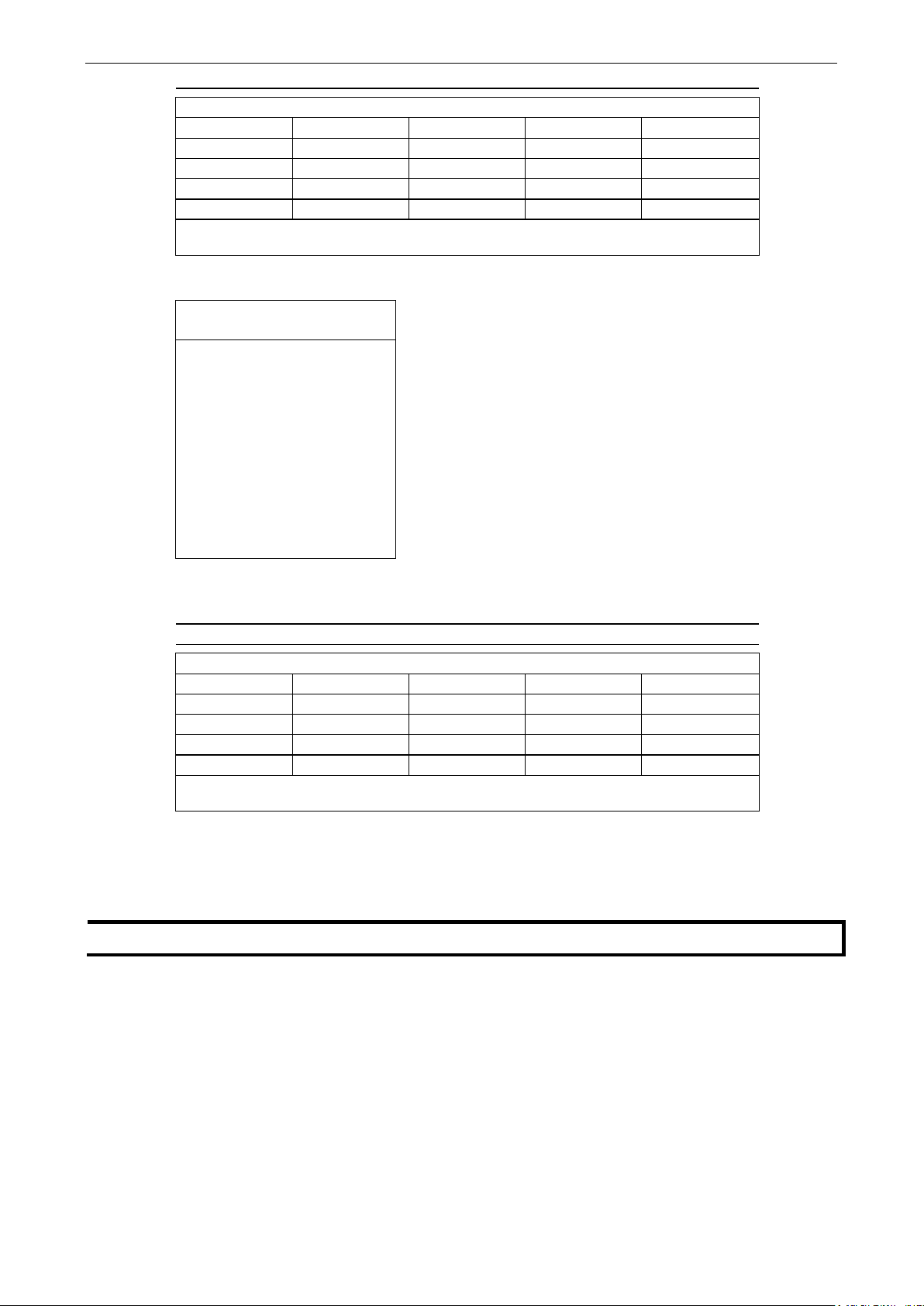
PCI Express Boards Software Installation
3-16
Smartio/Industio Family Basic Configuration
Board No.
Board Type
I/O Address
Interrupt
Bus/Dev No.
1
None
------------
------------
------------
2
None
------------
------------
------------
3
None
------------
------------
------------
4
None
------------
------------
------------
PgDn: getty Setting
Enter: Confirm Input Value
Esc: Exit
Tab: Change Item
MOXA Smartio/Industio Family Installation Utility (Ver 1.11)
Smartio/Industio Family Basic Configuration
Board No.
Board Type
I/O Address
Interrupt
Bus/Dev No.
1
None
------------
------------
------------
2
None
------------
------------
------------
3
None
------------
------------
------------
4
None
------------
------------
------------
PgDn: getty Setting
Enter: Confirm Input Value
Esc: Exit
Tab: Change Item
NOTE
Steps 9 and 10 are only for the CP-132EL Series and CP-114EL Series
5. After rebooting the computer, type “moxaadm”; when you see MAIN MENU, select Basic Configuration.
MAIN MENU
Basic Configuration
Advanced Configuration
Interface Configuration
Port Monitoring
Terminal Emulation
Driver Removal
Exit
6. You will see the following screen. Press Enter to select the MOXA Multiport Serial Board you installed by port
and by model. For example, if you installed the CP-104EL, select 4 ports and then CP-104EL.
7. The board’s basic information, such as I/O address, Bus No., and Device No., will be shown. The SCO
system will assign the resources automatically to the PCI Express board you selected.
8. Next, press “Esc” to exit and reboot your computer.
9. After rebooting, type “moxaadm”. When you see MAIN MENU, select Interface Configuration to set your
Resister and Interface. For example, if you want to set one of the CP-114EL ports as RS-422 and 120Ω, you
have to select RS-422 and 120Ω.
10. Save your Interface Configuration and then reboot the computer again.
11. Note that whenever you change a MAIN MENU item, you need to reboot your computer.
Page 33
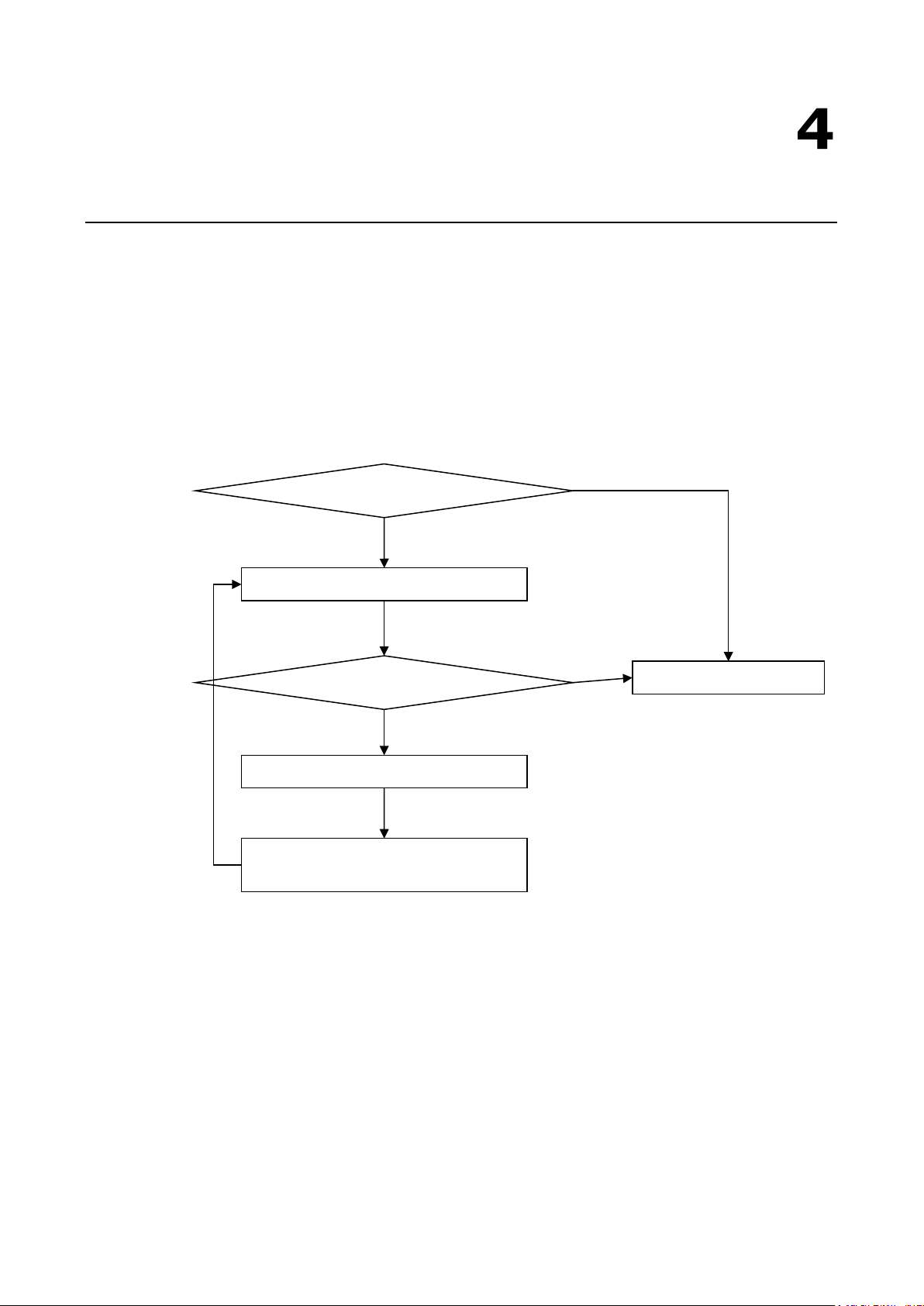
4
4. Configuring Intelligent RS-485
In this chapter, we describe the use of the “Auto-Tuning” and “Diagnosis” tools, supported by Moxa's Intelligent
RS-485 boards, to tune your RS-485 network. The Auto-Tuning tool tests your RS-485 network and then
configures certain Moxa boards (CP-118E-A-I, CP-138E-A-I, CP-134EL-A-I, and CP-116E-A) automatically. The
Diagnosis tool can tell you how to manually configure other Moxa boards, as well as non-Moxa boards. We use
the CP-134EL-A board to demonstrate how to use the Intelligent RS-485 tools for Windows 7/8/8.1.
The basic procedure you should follow is illustrated in the following workflow diagram:
Yes
Communication OK?
No
Use the “Auto-Tuning” tool.
Yes
Communication OK?
No
Use the “Diagnosis” tool.
Adjust non-Moxa devices based on the
Diagnosis tool’s “Status” readout.
The following topics are covered in this chapter:
Windows Users
Linux Users
Start Communication.
Page 34
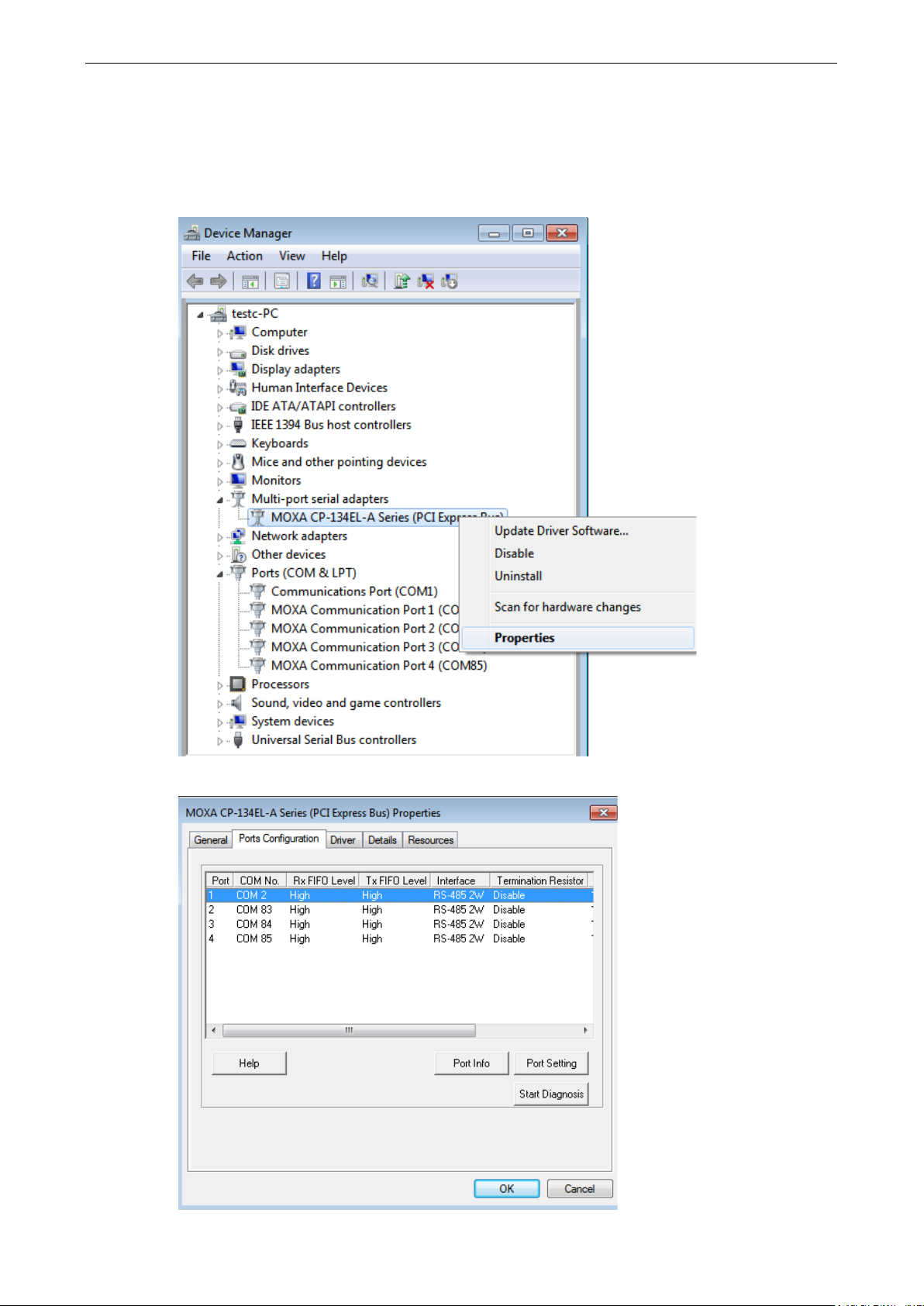
PCI Express Boards Configuring Intelligent RS-485
4-2
Windows Users
Take the following steps to use the Intelligent RS-485 function.
1. Expand the Multi-port serial adapters tab, right click MOXA CP-134EL-A Series (PCI Express Bus), and
then click Properties to open the configuration panel.
2. Double-click the COM number you wish to configure.
Page 35
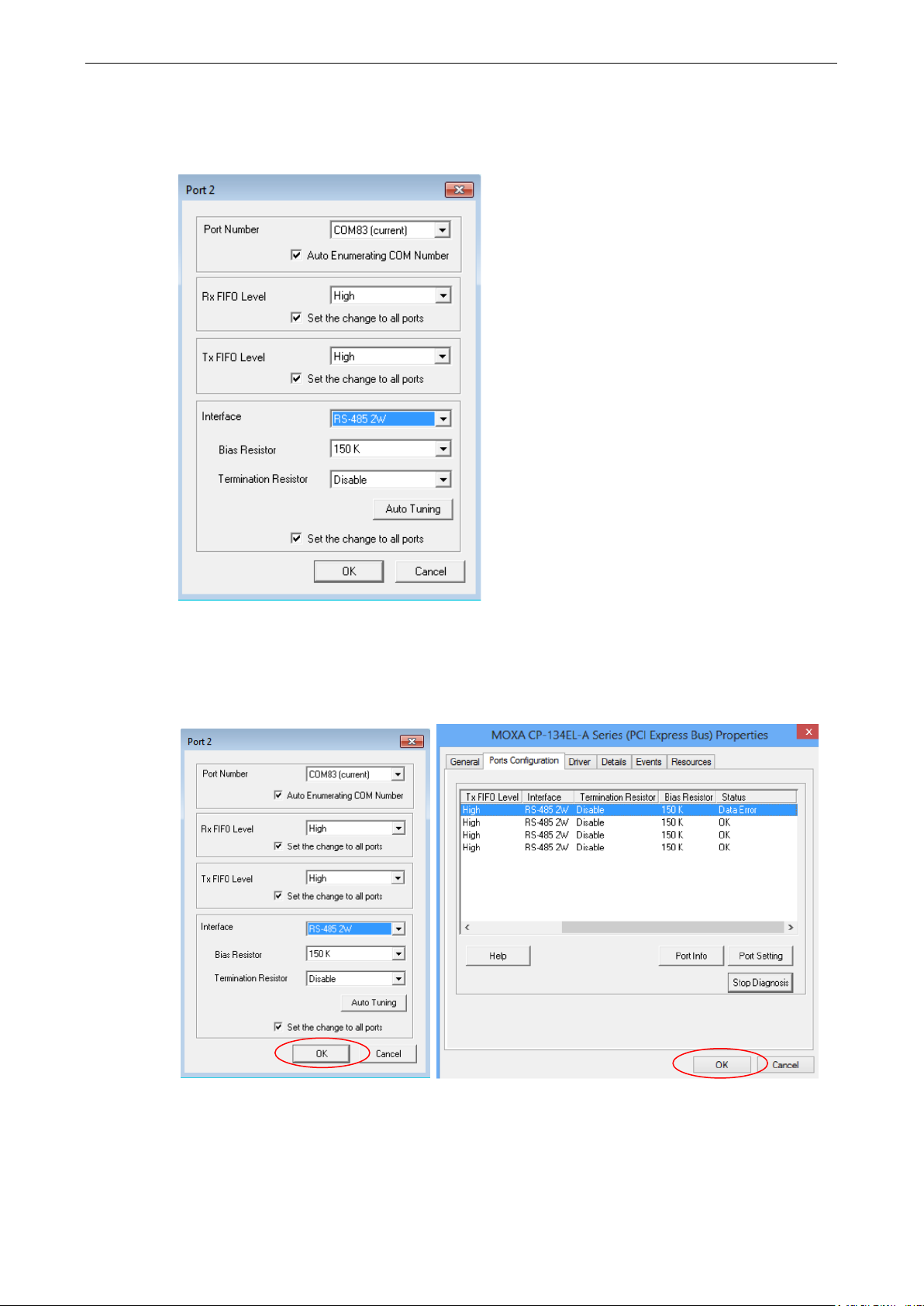
PCI Express Boards Configuring Intelligent RS-485
4-3
3. Check the Auto Enumerating COM Number option to map subsequent ports automatically. The port
numbers will be assigned in sequence. Select Interface (RS-232, RS-422, RS-485-2W, or RS-485-4W)
from the drop-down box. An Auto Tuning function is provided with RS-485-2W. Click OK to save the
settings.
4. Click OK on the Ports Configuration page to save the settings.
5. Test if the communication is OK. If it’s not OK, proceed to Step 6.
6. Click on the COM Number, click Auto Tuning next, and then click OK. The PCIe board will automatically
detect the RS-485 environment and suggest the correct Bias Resistor and Termination Resistor. Click OK to
save the setting. To apply the setting, you need to click OK on the Ports Configuration page.
7. Test if the communication is OK. If it’s not OK, proceed to Step 8.
Page 36
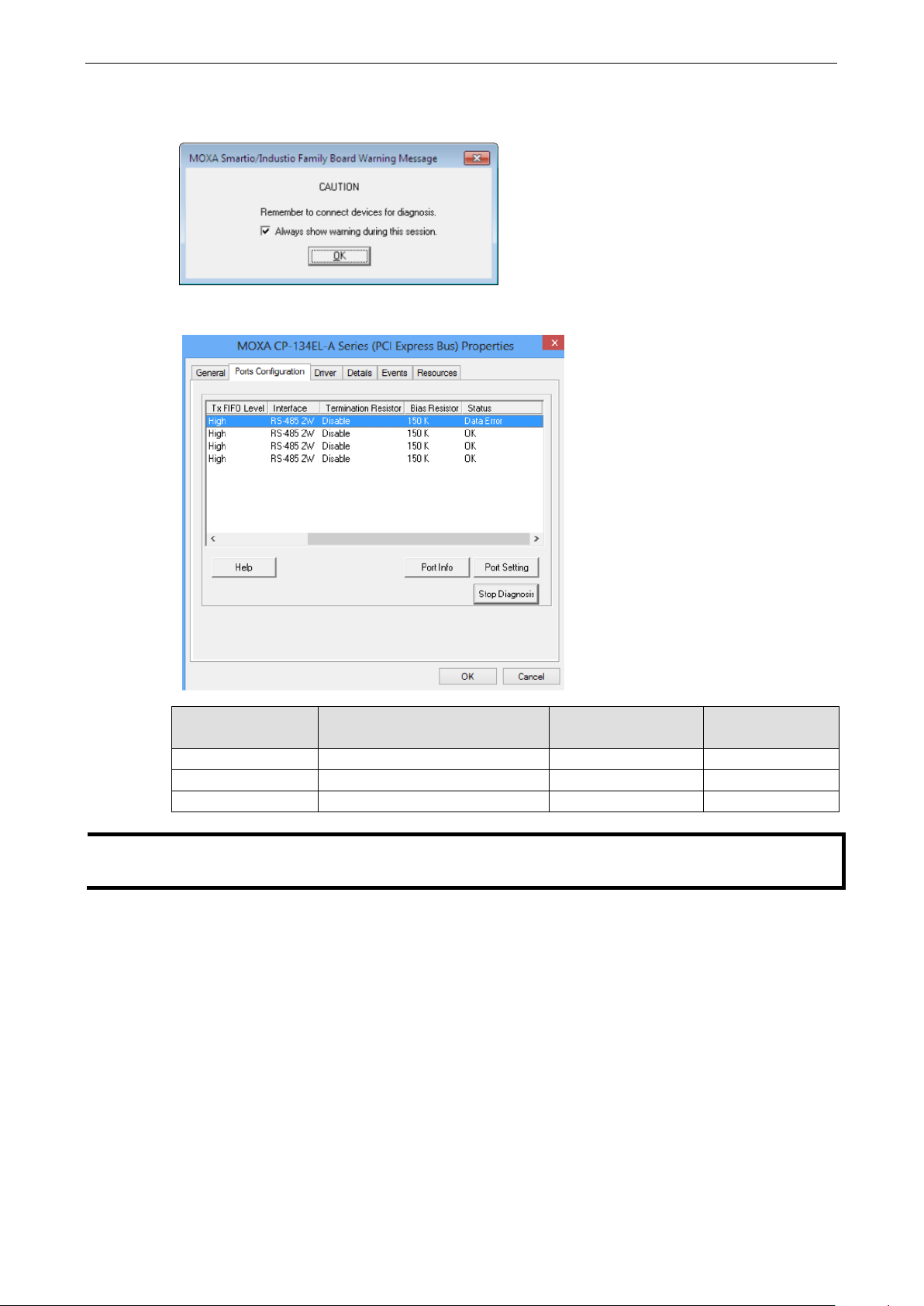
PCI Express Boards Configuring Intelligent RS-485
4-4
Adjust Terminator
NOTE
The Diagnosis tool is extremely sensitive
status
8. Go to the properties screen and select COM Port needs to be diagnosed. Click Start Diagnosis and
when the CAUTION message appears, click OK.
9. Adjust non-MOXA devices according to the Status.
Status Cause Adjust Pull-High
/Low Resistor
Waveform Distortion Too many devices
Receive Reflect Signal Long distance –
Data Error Too many devices & long distance
is OK. In this case, you can decide whether or not to make the suggested configuration changes.
10. Repeat from Step 6 until the communication is in order.
; consequently, it could indicate errors even if the communication
Resistor
–
Page 37
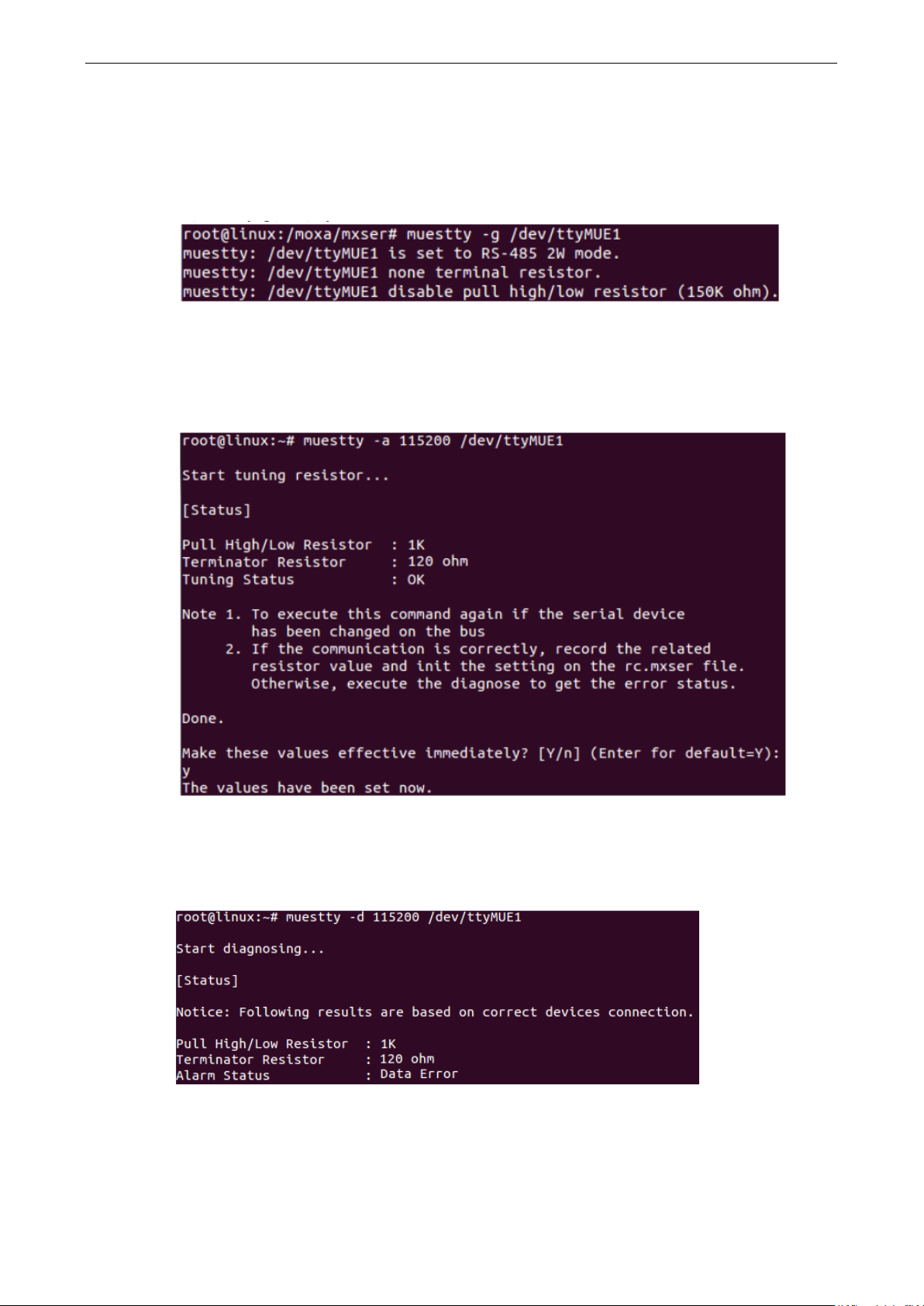
PCI Express Boards Configuring Intelligent RS-485
4-5
Linux Users
Take the following steps to configure the Intelligent RS-485 function.
1. Use the following command to do the configuration.
#./muestty -g /dev/ttyMUE1
2. Test if the communication is OK. If it’s OK, nothing further needs to be done. If it’s not OK, proceed with
Step 3.
3. Use the following command for the Auto-Tuning process. Enter “Y” to make the value effective
immediately.
#./muestty -a (baud rate value) /dev/ttyMUE1
4. Test if the communication is OK. If it’s OK, nothing further needs to be done. If it’s not OK, proceed with
Step 5.
5. Use the following command to run diagnosis.
#./muestty -d (baud rate value) /dev/ttyMUE1
Page 38
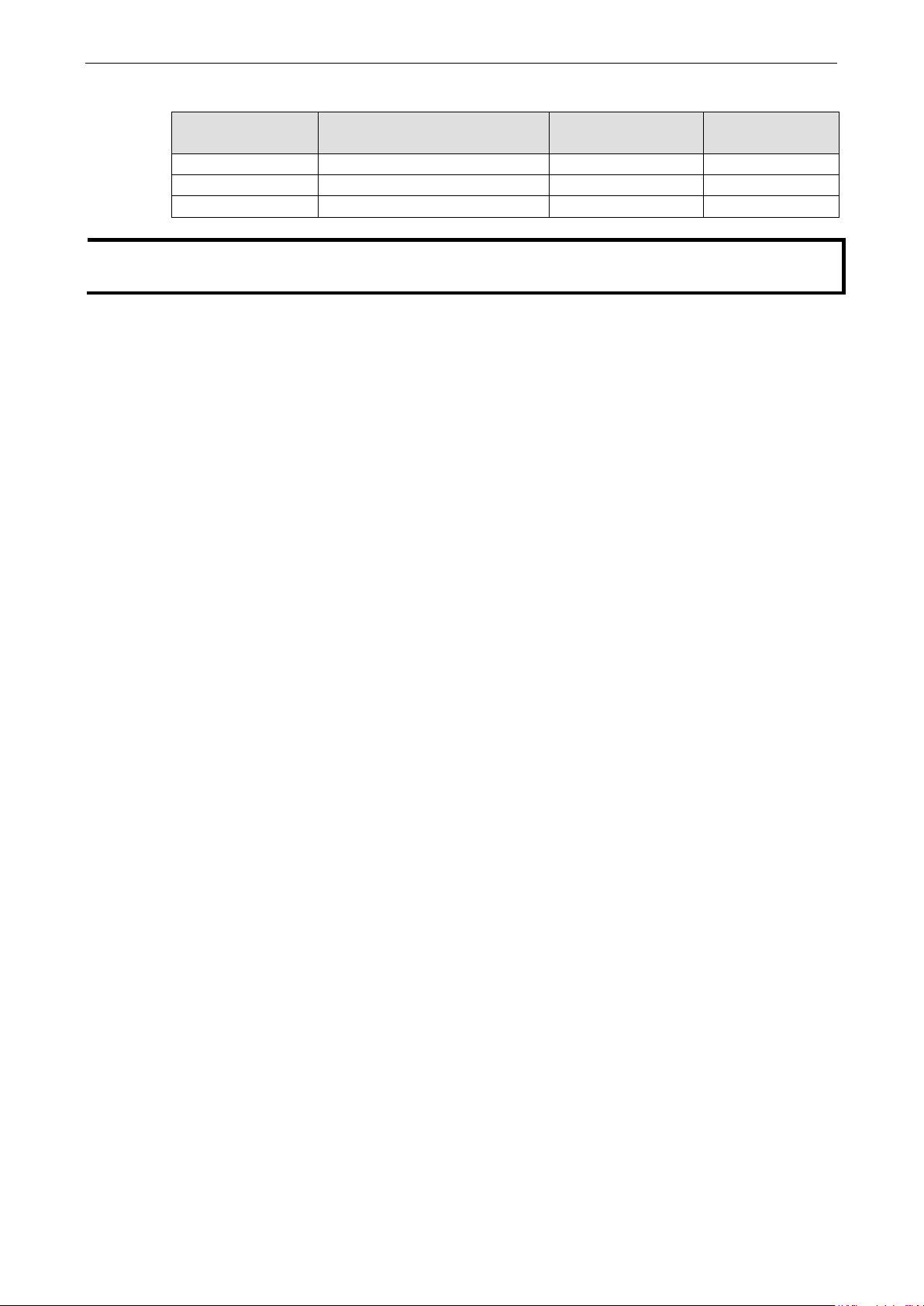
PCI Express Boards Configuring Intelligent RS-485
4-6
Adjust Terminator
Data Error
Too many devices & long distance
NOTE
The Diagnosis tool is extremely sensitive
status
6. Adjust non-MOXA devices according to the Status
Status Cause Adjust Pull-High
/Low Resistor
Waveform Distortion Too many devices
Receive Reflect Signal Long distance –
Resistor
–
is OK. In this case, you can decide whether or not to make the suggested configuration changes.
7. Repeat from Step 3 until the communication is OK.
; consequently, it could indicate errors even if the communication
Page 39
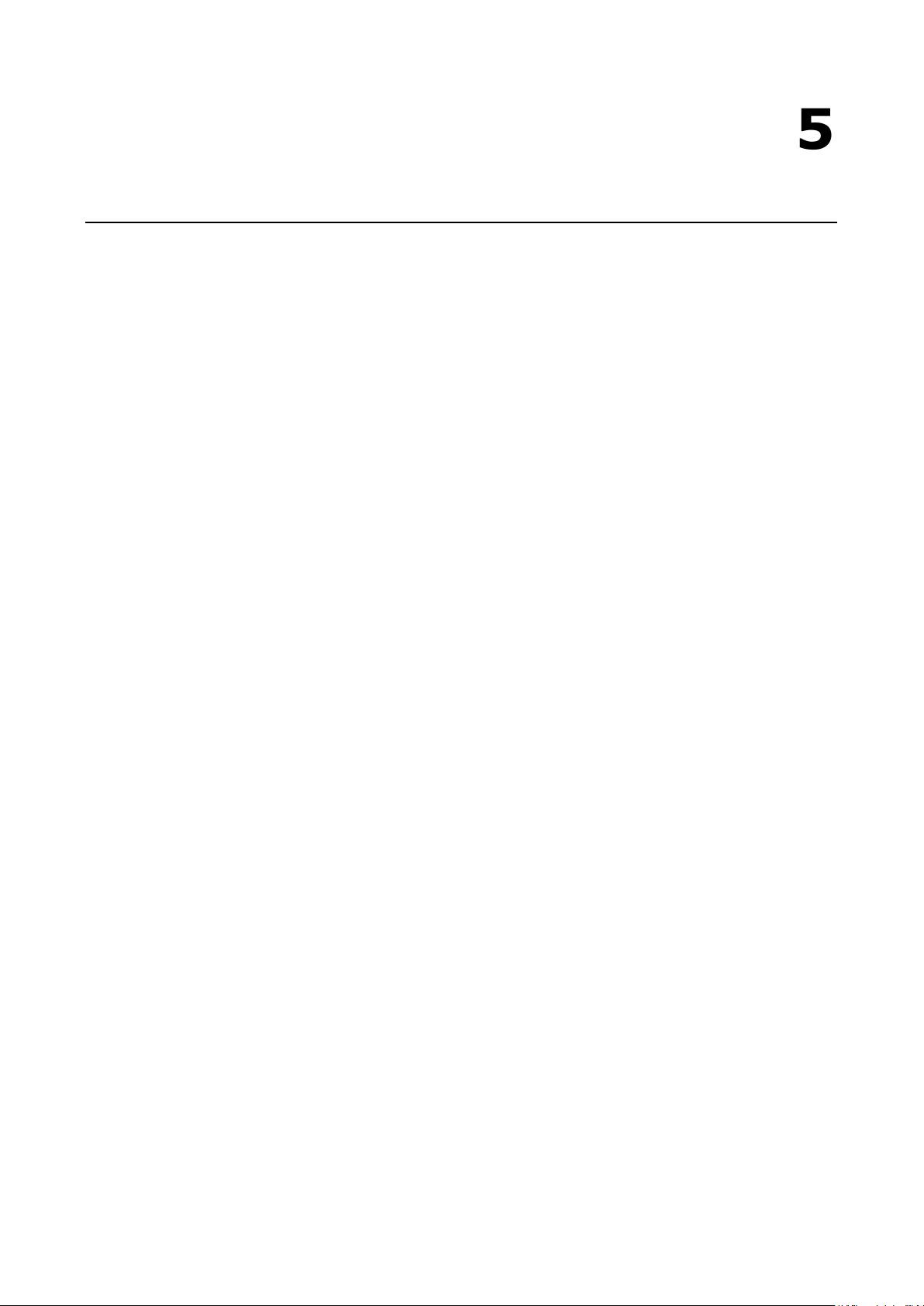
5
5. Serial Programming Tools
Moxa provides an easy-to-use yet powerful serial programming library as well as utilities for communication
troubleshooting for Windows platforms. The following sections provide details about the installation, the library,
and the utilities for various platforms.
The following topics are covered in this chapter:
Moxa PComm
Installing PComm
PComm Programming Library
Utilities
Diagnostics (for Moxa boards only)
Monitor (for Moxa boards for Windows 2000/XP/2003/Vista/2008/7(x86 and x64)
Terminal Emulator
RS-485 Programming
ADDC™
Page 40

PCI Express Boards Serial Programming Tools
5-2
Moxa PComm
PComm, a professional serial communication tool for PCs, is a software package that runs under Windows
NT95/98/2000/XP/2003/Vista/2008/7(x86 and x64). PComm provides:
• A powerful serial communication library that simplifies serial programming tasks for most popular
programming languages. The serial communication library is useful for developing applications for data
communications, remote access, data acquisition, and industrial control for Windows
NT95/98/2000/XP/2003/Vista/2008/7(x86 and x64), and is a simpler programming solution compared to
the more complex Windows Win32 COMM API.
• Useful utilities such as diagnostics, monitor, and terminal emulator.
• Illustrative sample programs.
• Comprehensive online documentation.
Installing PComm
To install PComm, run \Setup.exe from the Documentation and Software CD. Note that the PComm
diagnostics and monitor utilities are for Moxa boards only. To use these utilities, you must have a Moxa board
and the appropriate Windows (NT/95/98/2000/XP/2003/Vista/2008/7(x86 and x64) device driver installed in
your system. See the “Software Installation” chapter for instructions on how to install the drivers.
After installing PComm, click Start, select Program Files, and then the PComm Lite group to select from the
list of utilities and documents.
PComm Programming Library
The serial communication library helps you develop serial communications programs for any COM port that
complies with the Microsoft Win32 API. This library facilitates the implementation of multiprocess, multithread
serial communication programs, and greatly reduces the time required to develop applications.
For a complete description of the library functions and sample programs for Visual C++, Visual Basic, and
Delphi, check the help file and the sample programs in the PComm directory.
Utilities
In this section, we provide brief descriptions of each utility. For more information about these utilities, read the
online help from the Documentation and Software CD.
Diagnostics (for Moxa boards only)
This convenient diagnostics program, which only works with Moxa boards and ports, provides internal and
external testing of IRQ, TxD/RxD, UART, CTS/RTS, DTR/DSR, DTR/DCD, etc. The diagnostics program allows
the user to check both the hardware and software functions.
Page 41
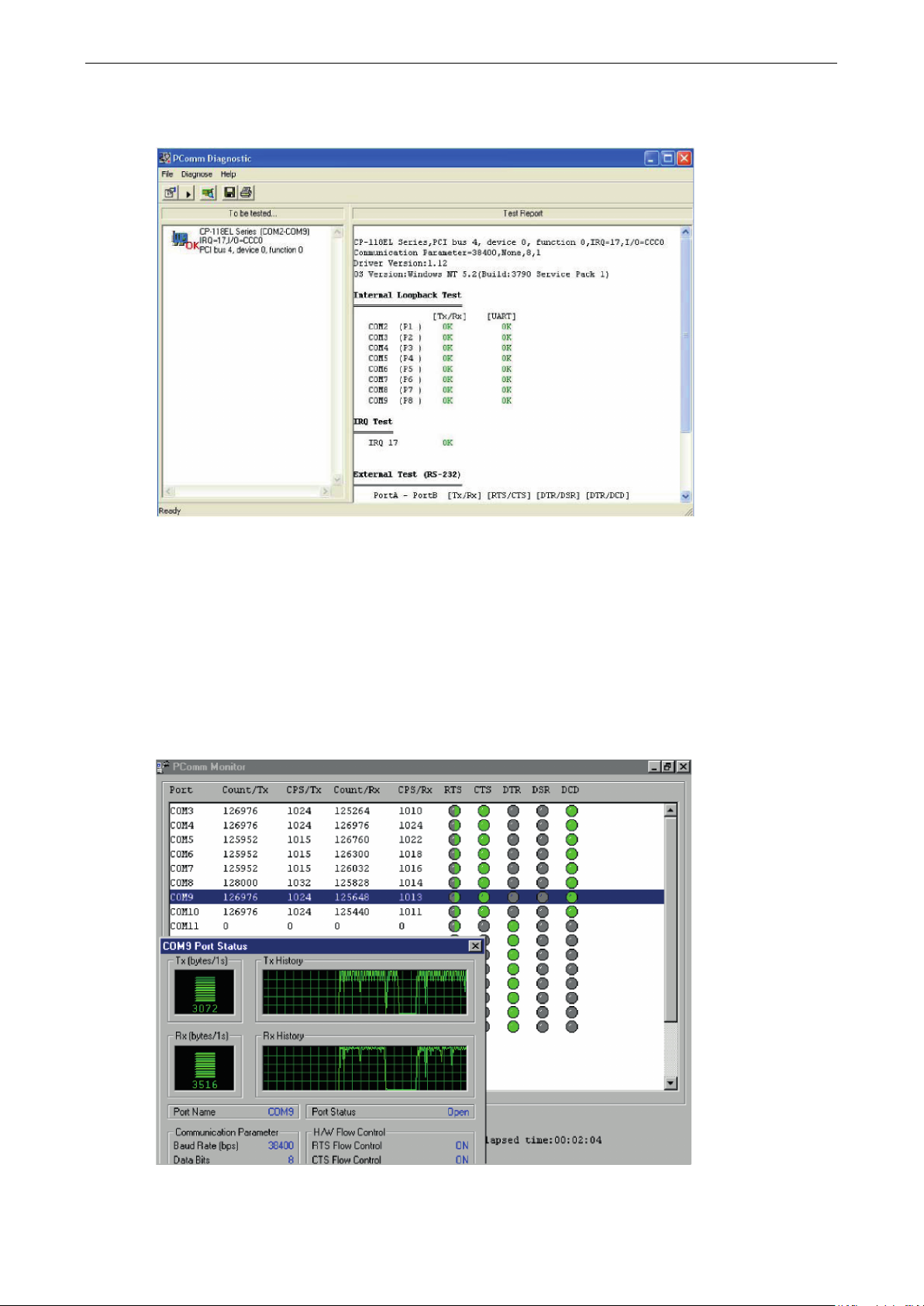
PCI Express Boards Serial Programming Tools
5-3
To run the diagnostics program, click Start Program PComm Lite Diagnostic. A typical test report
for a Moxa board is as follows:
Monitor (for Moxa boards for Windows
2000/XP/2003/Vista/2008/7(x86 and x64)
This useful port status monitoring program allows you to monitor data transmission of selected Moxa COM
ports. The program monitors data transmission/reception throughput and communication line status, with data
updated and displayed on the screen at regular time intervals. Click a specific port to see a graph of the current
communication parameters and status of that port.
To run the Monitor program, click Start Program PComm Lite Monitor.
Page 42

PCI Express Boards Serial Programming Tools
5-4
Terminal Emulator
Use Terminal Emulator to connect to your PC’s serial ports to check if data is being transmitted correctly.
Terminal Emulator features multi-windows and supports VT100 and ANSI terminal types. You can transfer data
interactively, send patterns periodically, and transfer files using ASCII, XMODEM, YMODEM, ZMODEM, and
KERMIT protocols.
To run Terminal Emulator, click Start Program PComm Lite Terminal Emulator.
RS-485 Programming
If you are using your CP-118EL Series board for RS-485 applications, in addition to reading this section, you
should also refer to the “Connection Cables and Cable Wiring” chapter for more details about using RS-485.
The CP-118EL Series supports 2-wire half-duplex RS-485 and 4-wire full-duplex RS-485 communication. Ports
configured for 2-wire RS-485 use the Data+ and Data- pins for both transmitting and receiving data. Moxa’s
own ADDC™ (Automatic Data Direction Control) technology is used to switch between transmission and
reception.
ADDC™
ADDC™ is the best method for switching between transmission and reception when using 2-wire RS-485.
When using ADDC™, an additional code is not required to switch between data transmission and reception,
since the board’s built-in intelligent hardware mechanism automatically manages the switching mechanism.
RS-485 programming using ADDC™ mode is just as simple and straightforward as RS-232 or RS-422
programming.
Page 43

6
6. Programming Guide
If you want to develop your own driver, no matter whether on a Windows or Linux platform, the Moxa
Smartio/Industio Programming Guide is a useful instruction. The following topics are covered in this chapter:
Relative Product List
Resource Requirement for Moxa Board
PCI Configuration for Moxa Board
UART Register Structure for MU860 chip
UART Register Structure for MUE250, MUE450, and MUE850 chips
For Baud Rate Setting
Moxa Board PCI Device ID List
UART Datasheet
Page 44

PCI Express Boards Programming Guide
6-2
18h
BAR2
NOTE
For MUE250, MUE450, and MUE850 Chips Only: Memory mode is recommended for these chips to access UART.
To use memory mode,
Relative Product List
Resource Requirement for Moxa Board
IRQ * 1
I/O :
UART register : 64 bytes ( 8 bytes / port * 8port ) for MU860
4096 bytes ( 512 bytes / port * 8port ) for MUE250/450/850
IRQ Vector register : 16 bytes ( only 1 byte used )
PCI Configuration for Moxa Board
A. MOXA Vendor ID = 0x1393
B. Device ID = (Please see Moxa Board PCI Device ID List section)
C. Hardware resource on Device Configuration Register of PCI configuration space:
Resource Name Chip Address Offset Size
IRQ All 0x3C
IRQ Vector Address MU860 0x1C BAR3 16 bytes
UART register
(I/O Base Address)
UART register
(Memory Base Address)
Vector Base Address MUE250, MUE450, MUE850 0x18 BAR2 16 bytes
Byte Offset 0-7 8-15 16-23 24-31
00h Vendor ID Device ID
04h Command Status
08h …
0Ch …
10h BAR0
14h BAR1
MU860 0x18 BAR2 64 bytes
MUE250, MUE450, MUE850 0x14 BAR1
4096
bytes
1Ch BAR3
… …
3Ch Interrupt Line Interrupt Pin Reserved
the driver has to access the memory base address, which is located at BAR1.
Page 45

PCI Express Boards Programming Guide
6-3
NOTE
For detailed UART register description, please see UART Datasheet section
UART Register Structure for MU860 chip
UART register address = I/O base address + (port-1) *8
For example, if the base address is 0x180:
The first port’s UART register’s I/O address is 0x180+(1-1)*8 = 0x180
The first register’s I/O address is 0x180,
The second register’s I/O address is 0x181, …..
The second port’s UART register’s I/O address is 0x180+(2-1)*8 = 0x188
The first register’s I/O register is 0x188,
The second register’s I/O register is 0x189, …..
IRQ Vector Register Structure
.
Bit Value Status
0
1 No interrupt pending.
Interrupt pending. Please read the UART register to get the
detail interrupt information *.
All serial ports on the same Moxa board use the same IRQ. Check Vector to know which port issues the
interruption. Besides, you can also get the information by querying the IIR of each port
.
Page 46

PCI Express Boards Programming Guide
6-4
NOTE
For
NOTE
For CP
1st port’s UART register address
2nd port’s UART register address
3rd port’s UART register address
4th port’s UART register address
Registers for 4 ports
Registers for 8 ports
UART Register Structure for MUE250, MUE450, and MUE850 chips
There are 512 bytes for each UART register and 0x200 offset between each port. However, there is one
exception, for the models which are 4-port boards, such as CP-104EL-A, CP-114EL, CP-114EL-I, and
CP-134EL-A, the offset of the fourth UART register is 0xE00.
a detailed description of the UART register, please see the UART Datasheet section..
UART register address = I/O base address + (port-1) * 0x200
For example, if the base address is 0x200:
The first port’s UART register’s I/O address is 0x200 + (1-1) * 0x200 = 0x200
The first register’s I/O address is 0x200,
The second register’s I/O address is 0x201, …..
The second port’s UART register’s I/O address is 0x200 + (2-1) * 0x200 = 0x400
The first register’s I/O register is 0x400,
The second register’s I/O register is 0x401, …..
-104EL-A, CP-114EL, CP-114EL-I, and CP-134EL-A only:
= I/O base address
= I/O base address + 1 * 0x200
= I/O base address + 2 * 0x200
= I/O base address + 7 * 0x200
Page 47

PCI Express Boards Programming Guide
6-5
Offset
Bit
Port #
Parameters
Control Serial Interface and Termination Resistor for MUE chips
For Moxa boards that use MUE250, MUE450, and MUE850 chips, BAR2, which allocates 16 bytes, is the vector
base address that can be used to control serial interface and termination resistors according to the following
table.
Offset Bit Port # Parameters
0x4 [3..0] 1 0x0 : RS-232
[7..4] 2
0x5 [3..0] 3
[7..4] 4
0x6 [3..0] 5
[7..4] 6
0x7 [3..0] 7
[7..4] 8
0x8 [7..0] [8..1] GPIO – Input
0x9 [7..0] [8..1] GPIO direction configuration
0xA [7..0] [8..1] GPIO – Output (Termination Resistor)
Especially, the interfaces of 4 ports model, such as CP-114EL and CP-114EL-I, are using the following offset to
set the interface of port 4.
0x1 : RS-422
0xF : RS-485 2W
0xB : RS-485 4W
0 : Set GPIO direction to input
1 : Set GPIO direction to output
0 : Low (0 Ohm)
1 : High (120 Ohm)
0x4 [3..0] 1 0x0 : RS-232
[7..4] 2
0x5 [3..0] 3
[7..4] -
0x6 [3..0] -
[7..4] -
0x7 [3..0] 4
For Baud Rate Setting
For General PC Com Port: CLK=1.8432MHz
Div = CLK/(Baud x 16)
But for Moxa Board: CLK=14.7456MHz
Div = CLK/(Baud x 16)
0x1 : RS-422
0xF : RS-485 2W
0xB : RS-485 4W
Page 48
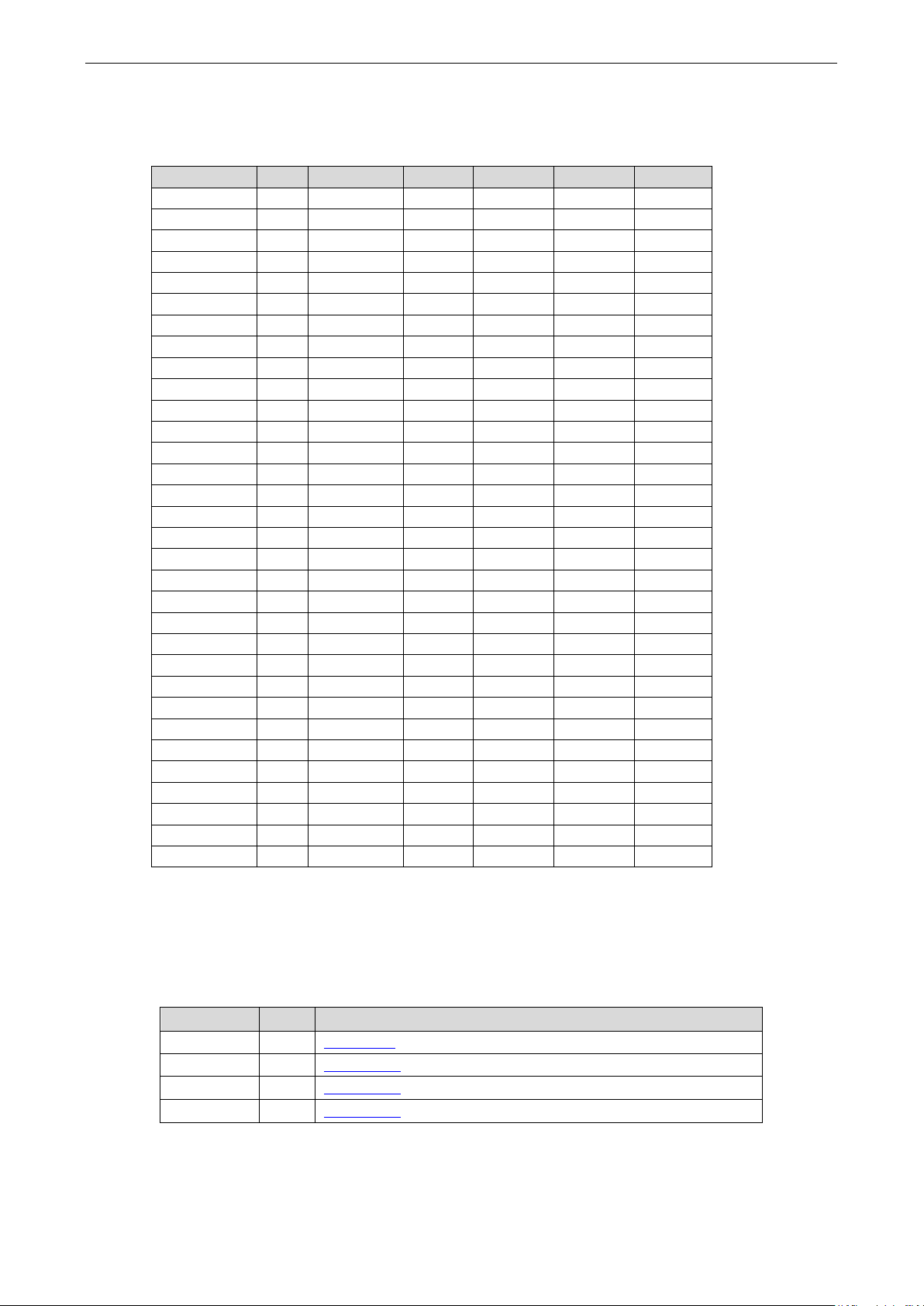
PCI Express Boards Programming Guide
6-6
CP-132UL
2
UPCI
MU860
921.6k
0x1393
0x1321
Moxa Board PCI Device ID List
Model Ports Bus Chip Max Baud Vendor ID Device ID
CP-102U 2 UPCI MU860 921.6k 0x1393 0x1022
CP-102UL 2 UPCI MU860 921.6k 0x1393 0x1021
CP-132UL-I 2 UPCI MU860 921.6k 0x1393 0x1321
CP-102E 2 PCIe MUE250 921.6k 0x1393 0x1024
CP-102EL 2 PCIe MUE250 921.6k 0x1393 0x1025
CP-132EL 2 PCIe MUE250 921.6k 0x1393 0x1322
CP-132EL-I 2 PCIe MUE250 921.6k 0x1393 0x1322
CP-104UL 4 UPCI MU860 921.6k 0x1393 0x1041
CP-104JU 4 UPCI MU860 921.6k 0x1393 0x1042
CP-114UL 4 UPCI MU860 921.6k 0x1393 0x1143
CP-114UL-I 4 UPCI MU860 921.6k 0x1393 0x1143
CP-134U 4 UPCI MU860 921.6k 0x1393 0x1340
CP-134U-I 4 UPCI MU860 921.6k 0x1393 0x1340
CP-104EL-A 4 PCIe MUE450 921.6k 0x1393 0x1045
CP-114EL 4 PCIe MUE450 921.6k 0x1393 0x1144
CP-114EL-I 4 PCIe MUE450 921.6k 0x1393 0x1144
CP-134EL-A 4 PCIe MUE450 921.6k 0x1393 0x1342
CB-114 4 PC/104-Plus MU860 921.6k 0x1393 0x1142
CB-134I 4 PC/104-Plus MU860 921.6k 0x1393 0x1341
CP-118U 8 UPCI MU860 921.6k 0x1393 0x1180
CP-118U-I 8 UPCI MU860 921.6k 0x1393 0x1180
CP-138U 8 UPCI MU860 921.6k 0x1393 0x1380
CP-138U-I 8 UPCI MU860 921.6k 0x1393 0x1380
CP-168U 8 UPCI MU860 921.6k 0x1393 0x1681
CP-116E-A(A) 8 PCIe MUE850 921.6k 0x1393 0x1160
CP-116E-A(B) 8 PCIe MUE850 921.6k 0x1393 0x1161
CP-118EL-A 8 PCIe MUE850 921.6k 0x1393 0x1182
CP-118E-A-I 8 PCIe MUE850 921.6k 0x1393 0x1183
CP-138E-A-I 8 PCIe MUE850 921.6k 0x1393 0x1381
CP-168EL-A 8 PCIe MUE850 921.6k 0x1393 0x1683
CB-108 8 PC/104-Plus MU860 921.6k 0x1393 0x1080
UART Datasheet
Moxa’s chips are compatible with the following chips. For more details about UART register description, please
refer to the links below.
UART Port Datasheet
MU-860 2-8 TL16C550C
MUE-250 2 PI7C9X7952
MUE-450 4 PI7C9X7954
MUE-850 8 PI7C9X7958
Page 49
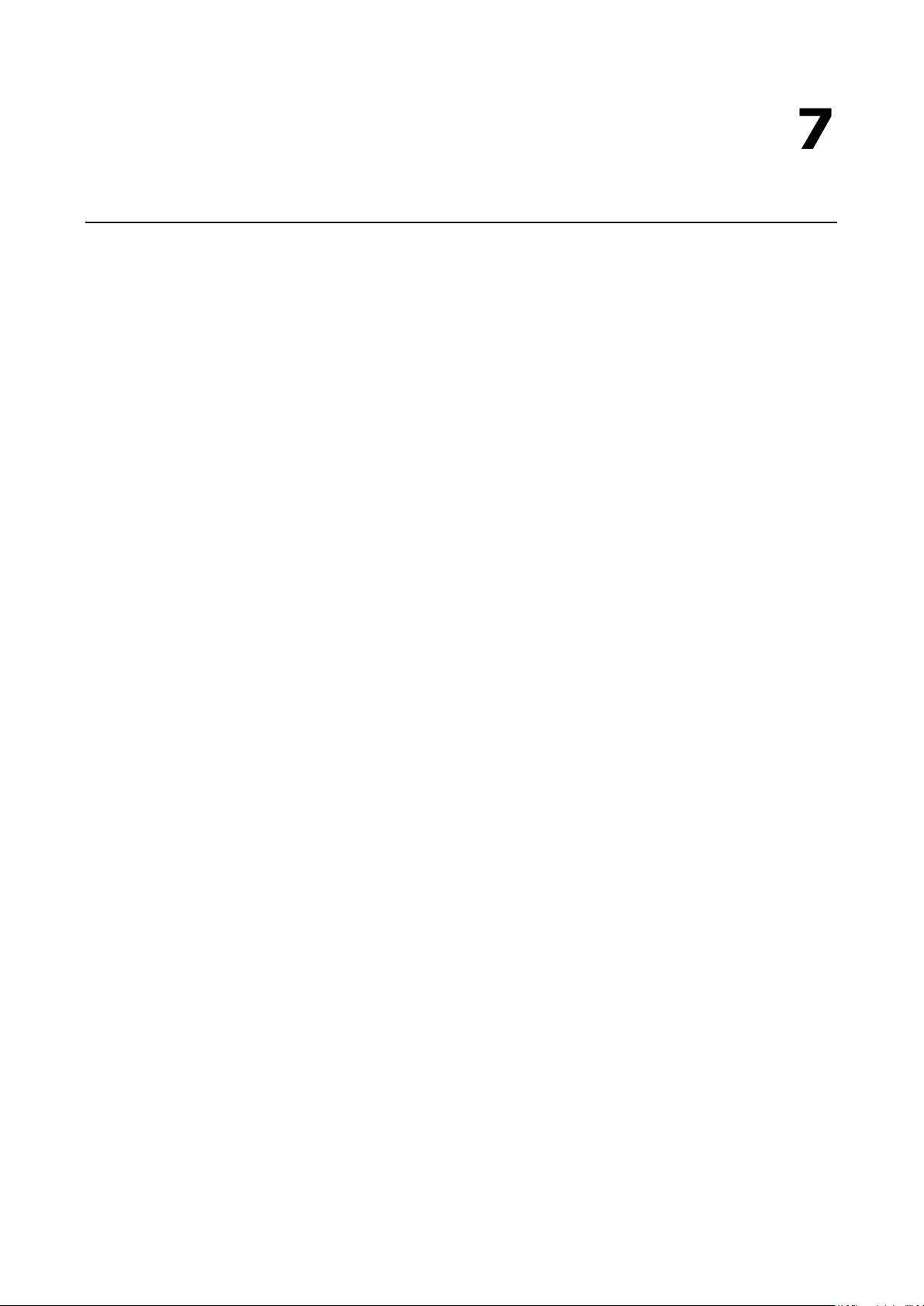
7
7. Pin Assignments
The following topics are covered in this chapter:
PCIe Board Accessories Table
CP-118EL-A
Board Side Pin Assignments-Female SCSI VHDCI68
Device Side Pin Assignments
CP-168EL-A
Board Side Pin Assignments-Female SCSI VHDCI68
Device Side Pin Assignments
CP-104EL-A
Board Side Pin Assignments-Female DB44
Device Side Pin Assignments
CP-102E
Board Side Pin Assignments-Male DB9
CP-102EL
Board Side Pin Assignments—Female DB25
Device Side Pin Assignments
CP-132EL/CP-132EL-I
Board Side Pin Assignments—Female DB25
Device Side Pin Assignments
CP-114EL/CP-114EL-I
Board Side Pin Assignments—Female DB44
Device Side Pin Assignments
CP-118E-A-I/CP-138E-A-I
Board Side Pin Assignments—Female DB78
Device Side Pin Assignments—Male DB9
Male DB25 (CBL-M78M25x8-100)
CP134EL-A-I
Board Side Pin Assignments—Female DB44
Device Side Pin Assignments—Male DB9
Male DB25 (CBL-M44M25x4-50)
CP-116E-A
Board Side Pin Assignments—Female SCSI VHDCI68
Device Side Pin Assignments—Male DB9
Male DB25 ( OPT8B+ / CBL-M68M25x8-100)
Female DB25 (OPT8A+/S+)
Page 50
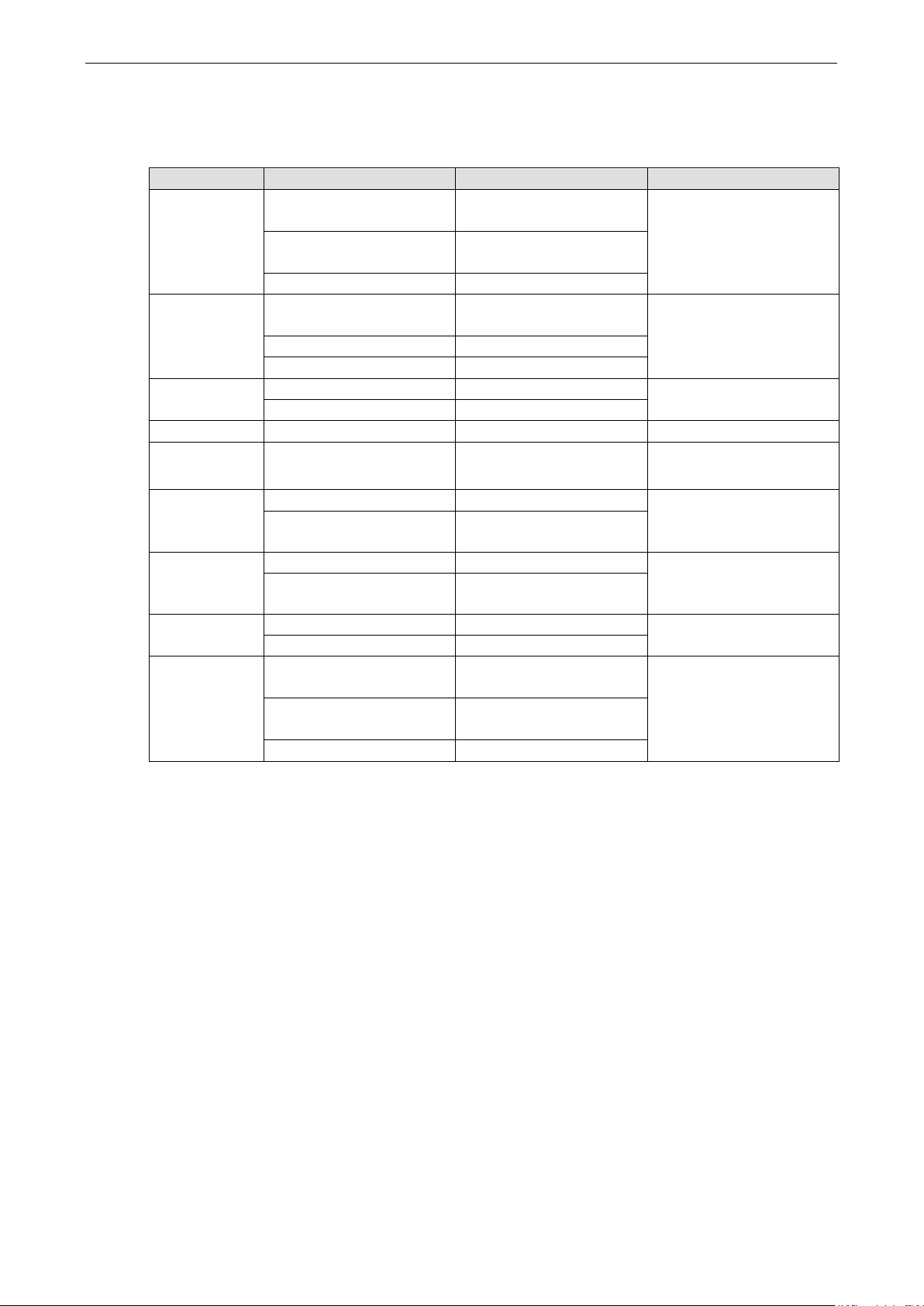
PCI Express Boards Pin Assignments
7-2
OPT8-M9+
CP-102EL
CBL-M25M9x2-50
DB9 male
RS-232
2-wire RS-485
PCIe Board Accessories Table
To select a PCIe board accessories please refer to the following table:
PCIe Board Model Connector Type Interface
CP-118EL-A CBL-M68M9x8-100/
OPT8B+/
CBL-M68M25x8-100
OPT8A+/OPT8S+ DB25 female
CP-168EL-A CBL-M68M9x8-100/
OPT8-M9+
OPT8B+/OPT8C+ DB25 male
OPT8A+/OPT8S+ DB25 female
CP-104EL-A CBL-M44M9x4-50 DB9 male RS-232
CBL-M44M25x4-50 DB25 male
DB9 male RS-232
RS-422/4-wireRS-485
DB25 male
DB9 male RS-232
2-wireRS-485
CP-132EL/
CP-132EL-I
CP-114EL/
CP-114EL-I
CP-118E-A-I/
CP-138E-A-I
CP-134EL-A-I CBL-M44M9x4-50 DB9 male RS-422/4-wire RS-485/
CP-116E-A OPT8-M9+/
CBL-M25M9x2-50 DB9 male RS-422/4-wire RS-485/
CBL-M44M9x4-50 DB9 male RS-232
CBL-M44M25x4-50 DB25 male
CBL-M78M9x8-100 DB9 male RS-232
CBL-M78M25x8-100 DB25 male
CBL-M44M25x4-50 DB25 male
CBL-M68M9x8-100
OPT8B+/
CBL-M68M25x8-100
OPT8A+/OPT8S+ DB25 female
CP-118EL-A
The CP-118EL-A board has a female SCSI VHDCI68 connector on the board, with various connection options
available for connecting from the board to your serial devices. In this chapter, we provide pin assignments for
the board side connector, as well as pin assignments for device side connectors for the different connection
options.
2-wire RS-485
RS-422/4-wire RS-485
2-wire RS-485
RS-422/4-wireRS-485
2-wire RS-485
DB9 male RS-232
RS-422/4-wire RS-485
DB25 male
2-wire RS-485
The CP-118EL-A board supports RS-232, RS-422, 4-wire RS-485, and 2-wire RS-485. Note that the RS-422
standard uses a balanced voltage digital interface to allow 9600 bps communication over cables of up to 4000
feet in length. You can connect ten receivers to one driver for broadcasting systems. The RS-485 standard is an
enhanced version of the RS-422 balanced line standard. It allows multiple drivers and receivers to work on a
multidrop network. A maximum of 32 drivers and 32 receivers can be set up on a multidrop network. The
CP-118EL-A board supports both 2-wire half-duplex and 4-wire full-duplex RS-485 communications. In 2-wire
RS-485, Data+/- pins are used for both data transmitting and receiving.
Page 51
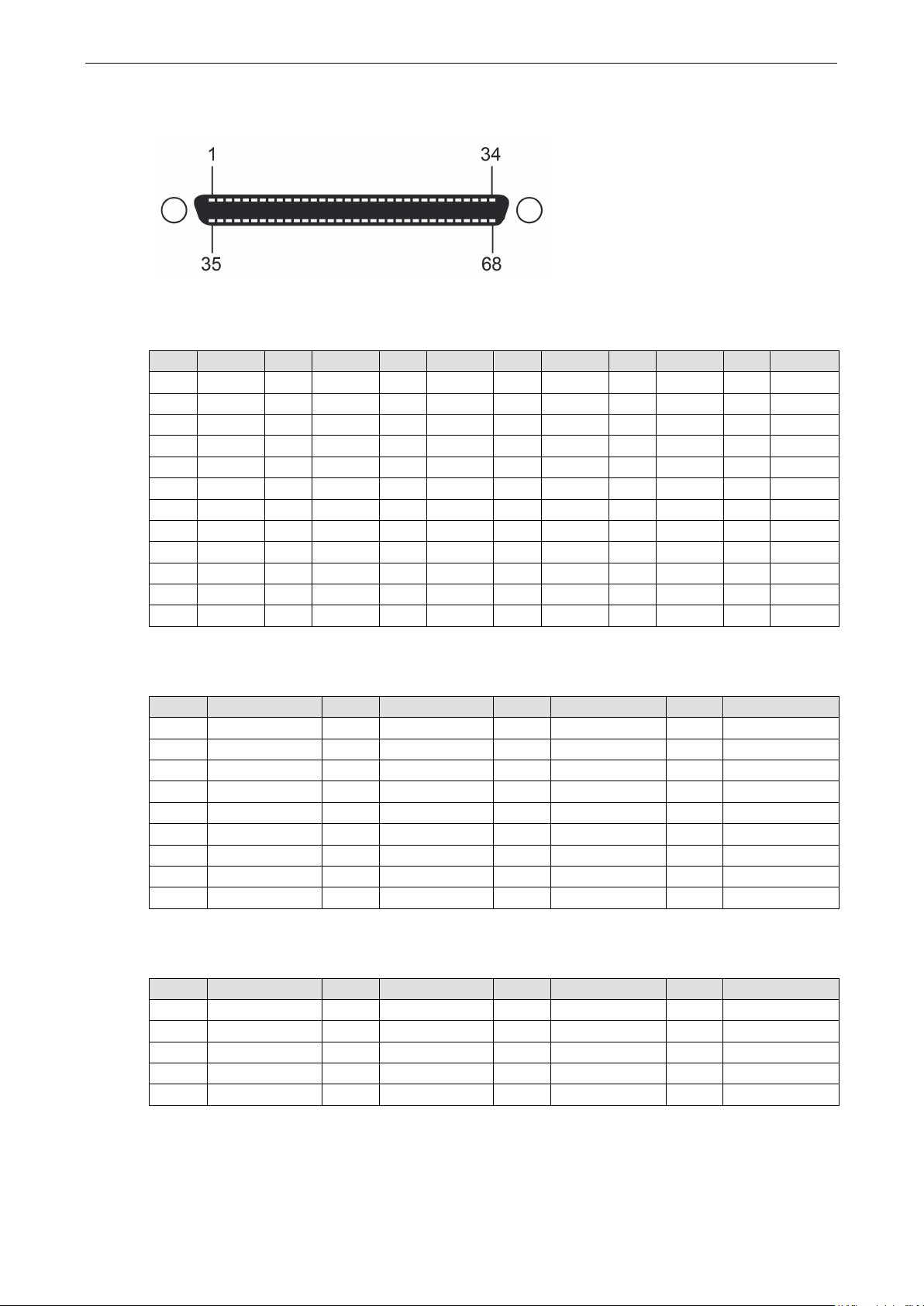
PCI Express Boards Pin Assignments
7-3
9
GND
21
RTS2
33
CTS0
45
DSR5
57
DTR3
8
D6+(B)
25
D2+(B)
42
D7+(B)
59
D3+(B)
Board Side Pin Assignments-Female SCSI VHDCI68
RS-232
Pin Signal Pin Signal Pin Signal Pin Signal Pin Signal Pin Signal
1 RxD6 13 DCD4 25 TxD2 37 RI7 49 RI5 61 TxD1
2 CTS6 14 RTS4 26 GND 38 RTS7 50 CTS5 62 DSR1
3 RI6 15 RI4 27 TxD0 39 DCD7 51 RxD5 63 DTR1
4 RTS6 16 CTS4 28 DSR0 40 DTR7 52 RxD3 64 DCD1
5 DCD6 17 RxD4 29 DTR0 41 DSR7 53 CTS3 65 RTS1
6 DTR6 18 RxD2 30 DCD0 42 TxD7 54 RI3 66 RI1
7 DSR6 19 CTS2 31 RTS0 43 GND 55 RTS3 67 CTS1
8 TxD6 20 RI2 32 RI0 44 TxD5 56 DCD3 68 RxD1
10 TxD4 22 DCD2 34 RxD0 46 DTR5 58 DSR3
11 DSR4 23 DTR2 35 RxD7 47 DCD5 59 TxD3
12 DTR4 24 DSR2 36 CTS7 48 RTS5 60 GND
RS-422 and 4-wire RS-485
Pin Signal Pin Signal Pin Signal Pin Signal
1 TxD6+(B) 18 TxD2+(B) 35 TxD7+(B) 52 TxD3+(B)
5 TxD6-(A) 22 TxD2-(A) 39 TxD7-(A) 56 TxD3-(A)
6 RxD6-(A) 23 RxD2-(A) 40 RxD7-(A) 57 RxD3-(A)
8 RxD6+(B) 25 RxD2+(B) 42 RxD7+(B) 59 RxD3+(B)
9 GND 26 GND 43 GND 60 GND
10 RxD4+(B) 27 RxD0+(B) 44 RxD5+(B) 61 RxD1+(B)
12 RxD4-(A) 29 RxD0-(A) 46 RxD5-(A) 63 RxD1-(A)
13 TxD4-(A) 30 TxD0-(A) 47 TxD5-(A) 64 TxD1-(A)
17 TxD4+(B) 34 TxD0+(B) 51 TxD5+(B) 68 TxD1+(B)
2-wire RS-485
Pin Signal Pin Signal Pin Signal Pin Signal
6 D6-(A) 23 D2-(A) 40 D7-(A) 57 D3-(A)
9 GND 26 GND 43 GND 60 GND
10 D4+(B) 27 D0+(B) 44 D5+(B) 61 D1+(B)
12 D4-(A) 29 D0-(A) 46 D5-(A) 63 D1-(A)
Page 52
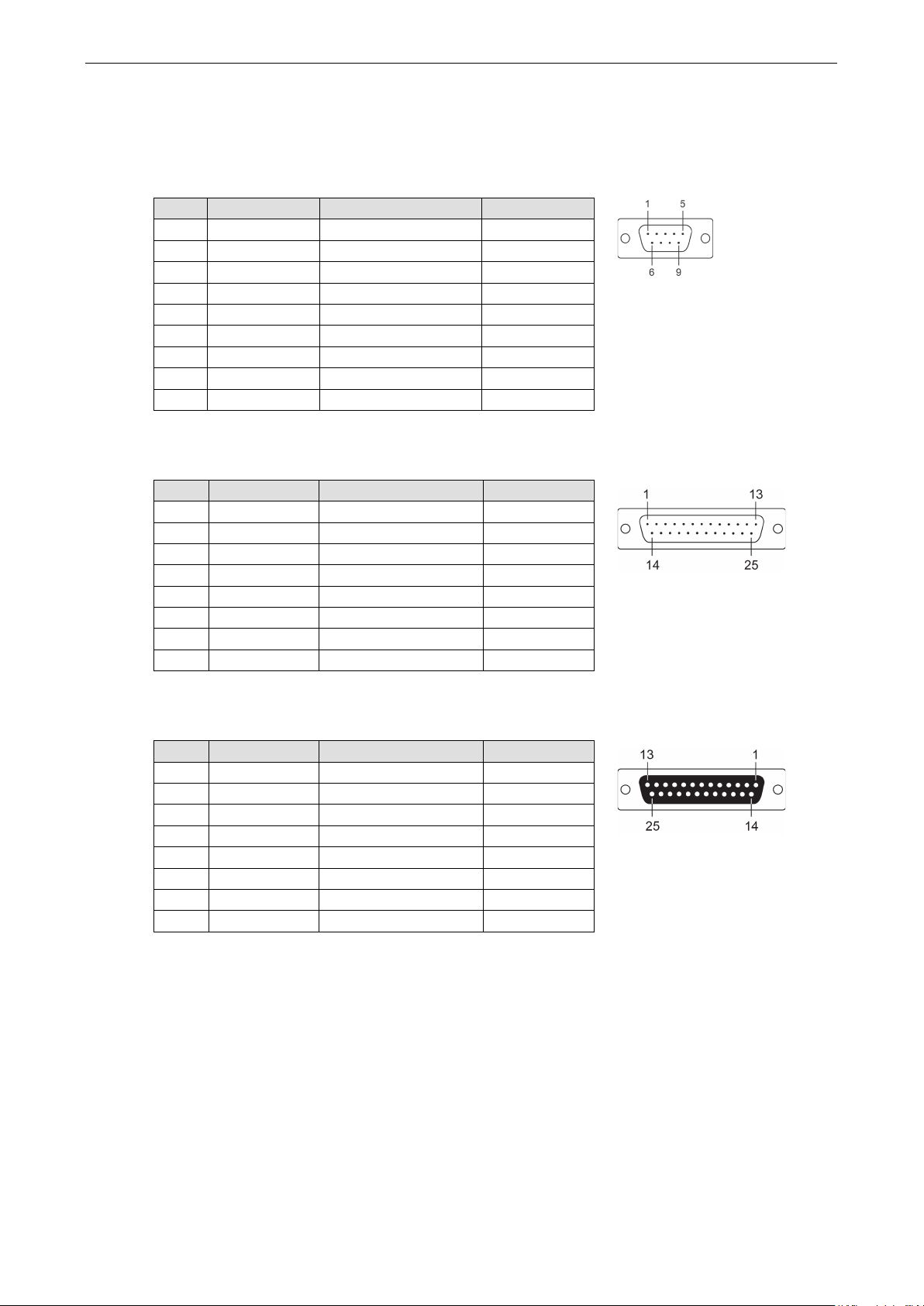
PCI Express Boards Pin Assignments
7-4
5
CTS – –
Device Side Pin Assignments
Male DB9 (CBL-M68M9x8-100/OPT8-M9+)
Pin RS-232 RS-422/RS-485-4W RS-485-2W
1 DCD TxD-(A) –
2 RxD TxD+(B) –
3 TxD RxD+(B) Data+(B)
4 DTR RxD-(A) Data-(A)
5 GND GND GND
6 DSR – –
7 RTS – –
8 CTS – –
9 – – –
Male DB25 (OPT8B+/ CBL-M68M25x8-100)
Pin RS-232 RS-422/RS-485-4W RS-485-2W
2 TxD RxD+(B) Data+(B)
3 RxD TxD+(B) –
4 RTS – –
6 DSR – –
7 GND GND GND
8 DCD TxD-(A) –
20 DTR RxD-(A) Data-(A)
Female DB25 (OPT8A+/S+)
Pin RS-232 RS-422/RS-485-4W RS-485-2W
2 RxD TxD+(B) –
3 TxD RxD+(B) Data+(B)
4 CTS – –
5 RTS – –
6 DTR RxD-(A) Data-(A)
7 GND GND GND
8 DCD TxD-(A) –
20 DSR – –
Page 53
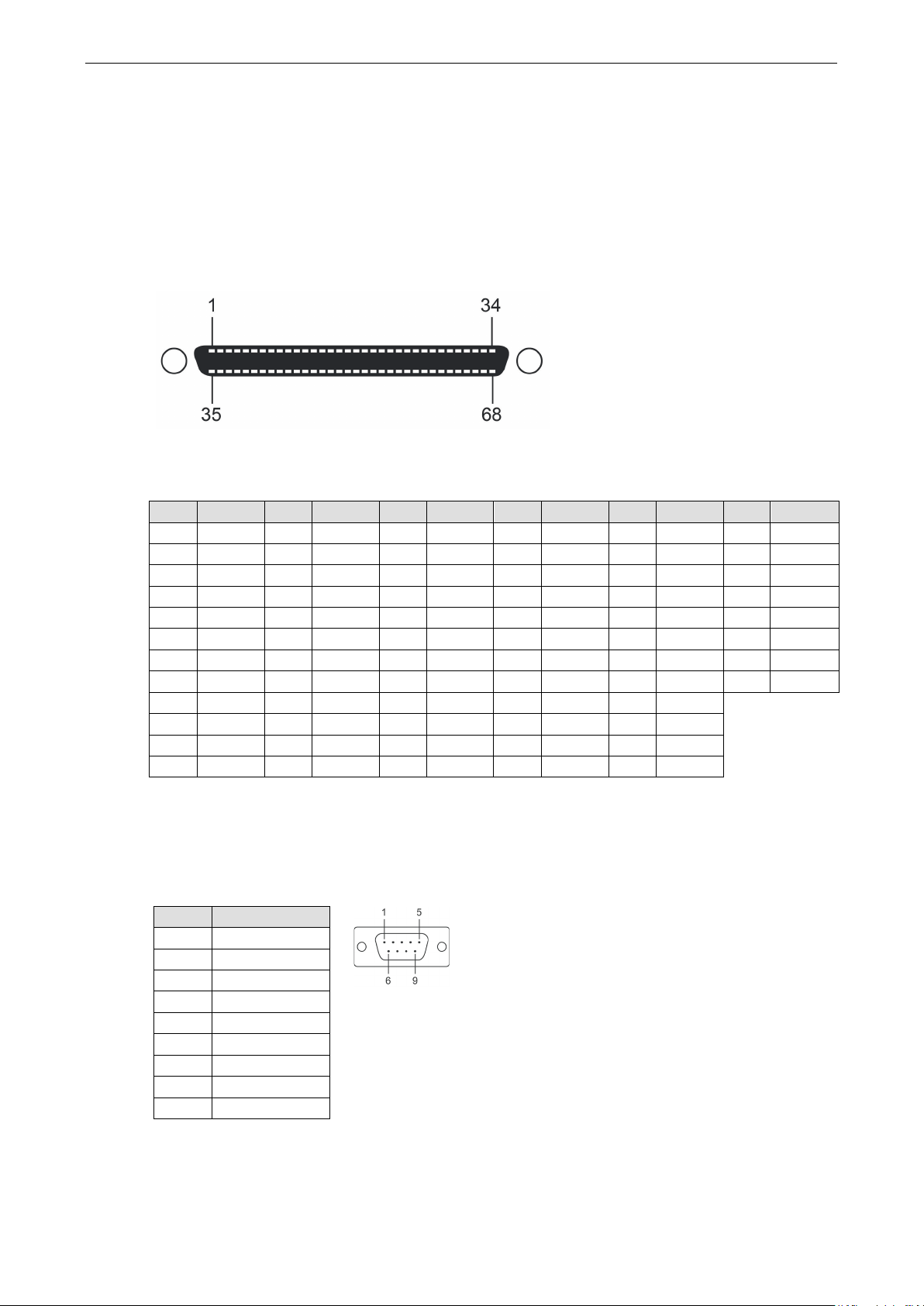
PCI Express Boards Pin Assignments
7-5
3
RI6
15
RI4
27
TxD0
39
DCD7
51
RxD5
63
DTR1
1
DCD
CP-168EL-A
The CP-168EL-A board has a female SCSI VHDCI68 connector on the board, with various connection options
available to connect from the board to your serial devices. In this chapter, we give pin assignments for the
board side connector, as well as pin assignments for device side connectors for the different connection options.
The CP-168EL-A board supports the RS-232 interface onboard.
Board Side Pin Assignments-Female SCSI VHDCI68
RS-232
Pin Signal Pin Signal Pin Signal Pin Signal Pin Signal Pin Signal
1 RxD6 13 DCD4 25 TxD2 37 RI7 49 RI5 61 TxD1
2 CTS6 14 RTS4 26 GND 38 RTS7 50 CTS5 62 DSR1
4 RTS6 16 CTS4 28 DSR0 40 DTR7 52 RxD3 64 DCD1
5 DCD6 17 RxD4 29 DTR0 41 DSR7 53 CTS3 65 RTS1
6 DTR6 18 RxD2 30 DCD0 42 TxD7 54 RI3 66 RI1
7 DSR6 19 CTS2 31 RTS0 43 GND 55 RTS3 67 CTS1
8 TxD6 20 RI2 32 RI0 44 TxD5 56 DCD3 68 RxD1
9 GND 21 RTS2 33 CTS0 45 DSR5 57 DTR3
10 TxD4 22 DCD2 34 RxD0 46 DTR5 58 DSR3
11 DSR4 23 DTR2 35 RxD7 47 DCD5 59 TxD3
12 DTR4 24 DSR2 36 CTS7 48 RTS5 60 GND
Device Side Pin Assignments
Male DB9 (CBL-M68M9x8-100/OPT8-M9+)
Pin RS-232
2 RxD
3 TxD
4 DTR
5 GND
6 DSR
7 RTS
8 CTS
9 –
Page 54
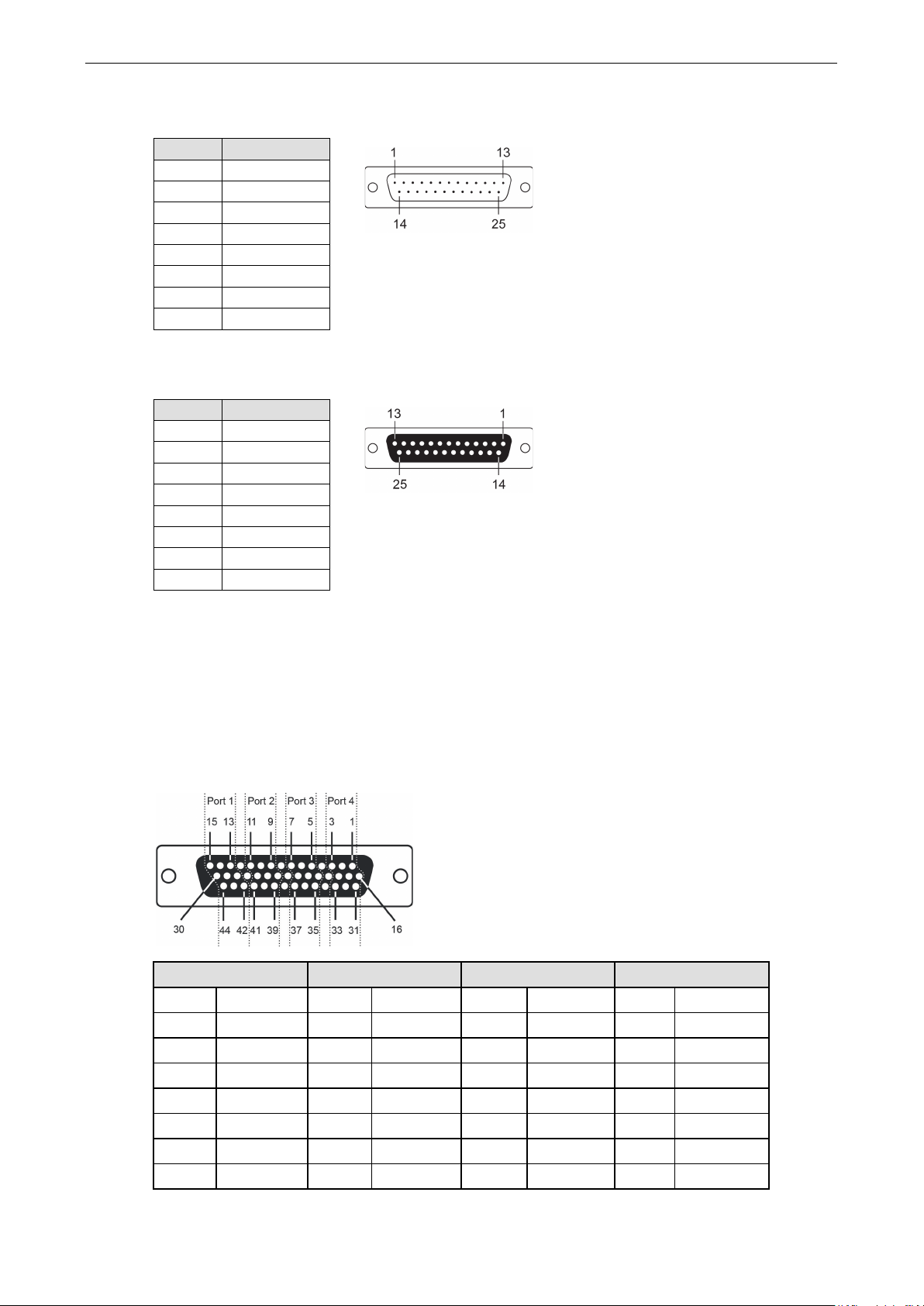
PCI Express Boards Pin Assignments
7-6
4
RTS
Port 1
Port 2
Port 3
Port 4
13
TxD 9 TxD 5 TxD 1 TxD
14
RxD
10
RxD 6 RxD 2 RxD
15
RTS
11
RTS 7 RTS 3 RTS
28
CTS
24
CTS
20
CTS
16
CTS
29
DTR
25
DTR
21
DTR
17
DTR
30
DSR
26
DSR
22
DSR
18
DSR
42
DCD
39
DCD
35
DCD
31
DCD
44
GND
41
GND
37
GND
33
GND
Male DB25 (OPT8B+/ CBL-M68M25x8-100)
Pin RS-232
2 TxD
3 RxD
5 CTS
6 DSR
7 GND
8 DCD
20 DTR
Female DB25 (OPT8A+/S+)
Pin RS-232
2 RxD
3 TxD
4 CTS
5 RTS
6 DTR
7 GND
8 DCD
20 DSR
CP-104EL-A
Board Side Pin Assignments-Female DB44
RS-232
Page 55
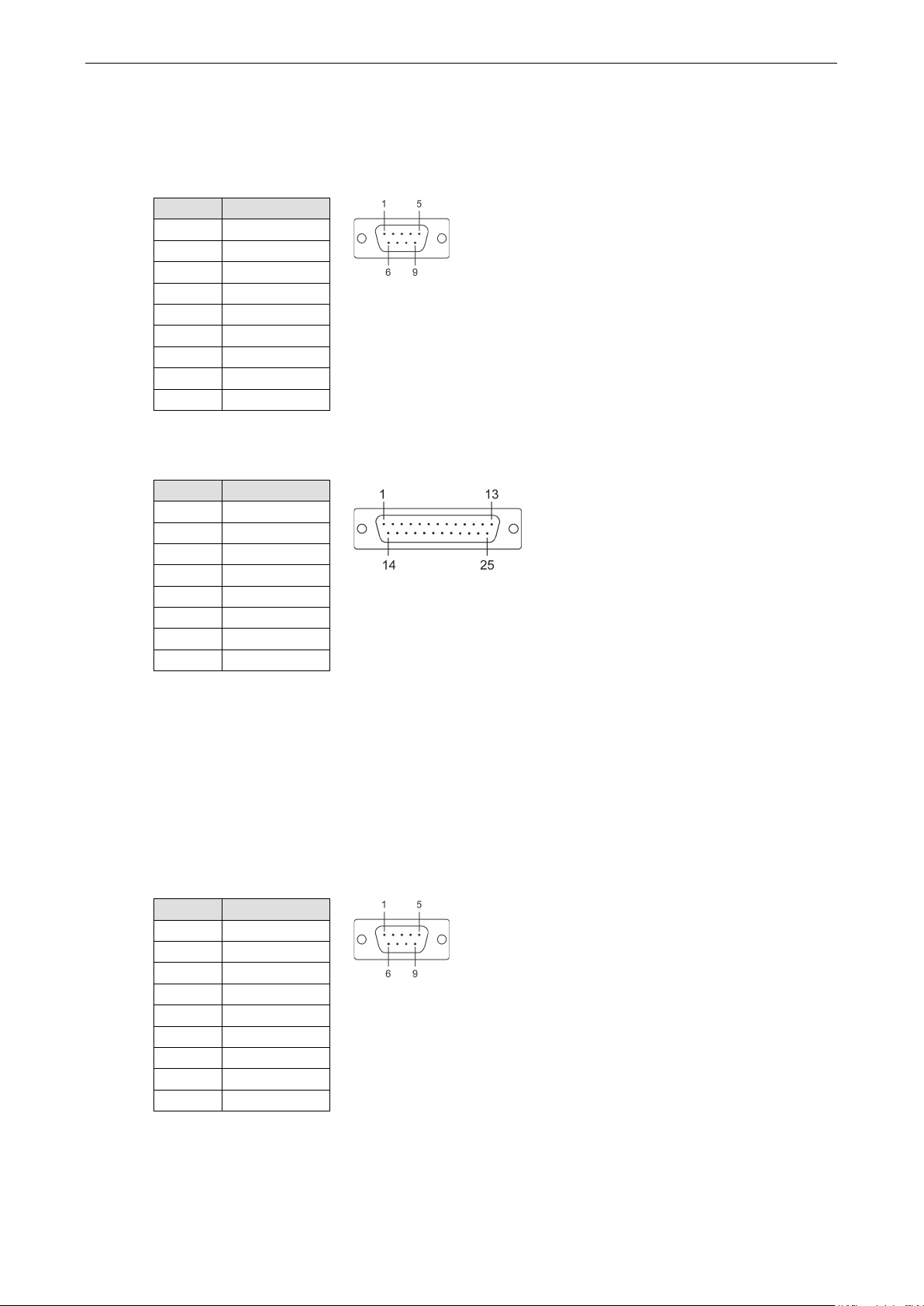
PCI Express Boards Pin Assignments
7-7
5
CTS
Device Side Pin Assignments
Male DB9 (CBL-M44M9x4-50)
Pin RS-232
1 DCD
2 RxD
3 TxD
4 DTR
5 GND
6 DSR
7 RTS
8 CTS
9 –
Male DB25 (CBL-M44M25x4-50)
Pin RS-232
2 TxD
3 RxD
4 RTS
6 DSR
7 GND
8 DCD
20 DTR
CP-102E
Board Side Pin Assignments-Male DB9
The CP-102E has two male DB9 connectors onboard.
Male DB9
Pin RS-232
1 DCD
2 RxD
3 TxD
4 DTR
5 GND
6 DSR
7 RTS
8 CTS
9 –
Page 56
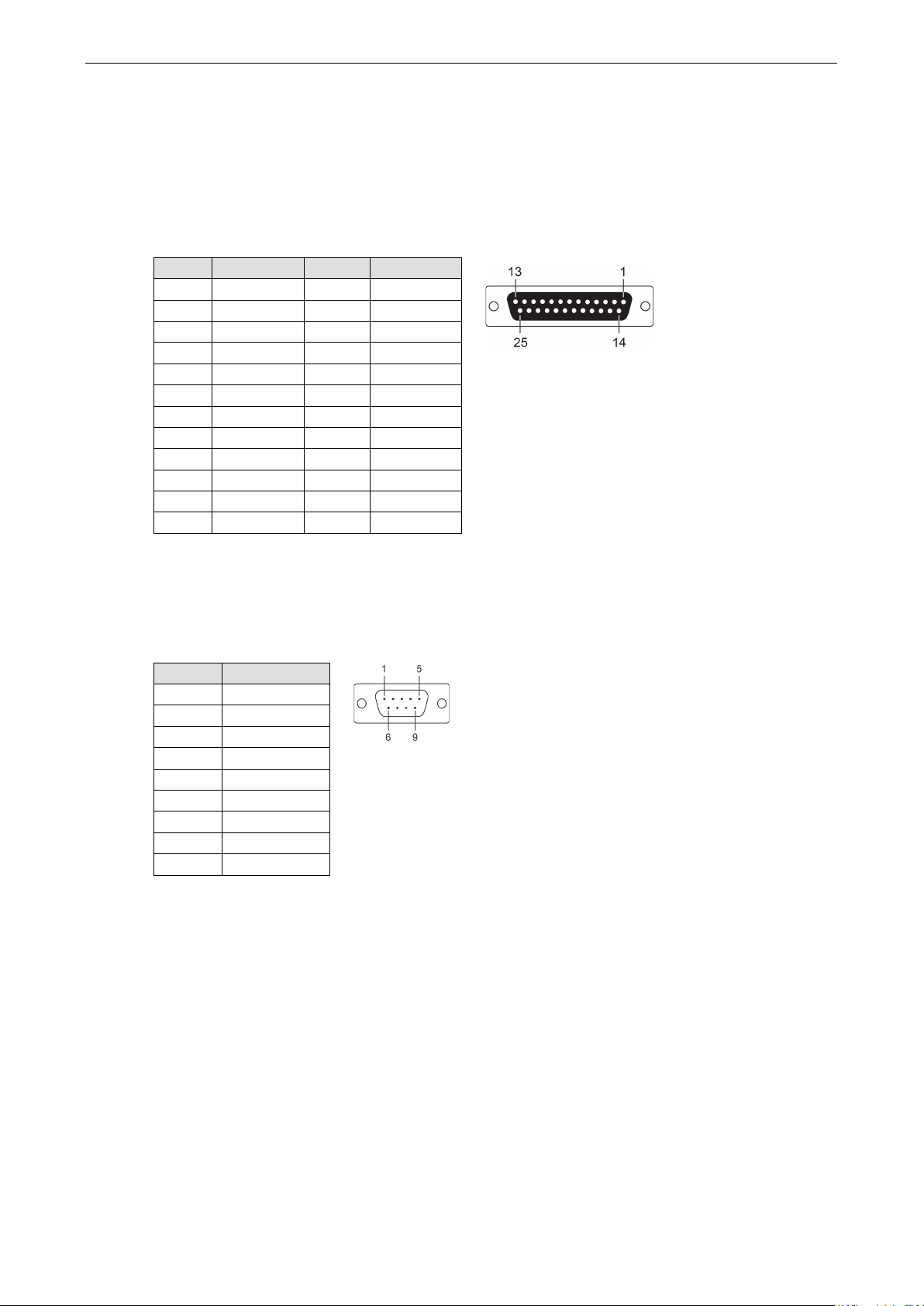
PCI Express Boards Pin Assignments
7-8
9
DTR0
21
DCD0
7
RTS
CP-102EL
Board Side Pin Assignments—Female DB25
RS-232
Pin RS-232 Pin RS-232
1 – 13 –
2 DCD1 14 –
3 GND 15 DTR1
4 CTS1 16 DSR1
5 RxD1 17 RTS1
6 – 18 TxD1
7 – 19 –
8 – 20 –
10 DSR0 22 GND
11 RTS0 23 CTS0
12 TxD0 24 RxD0
Device Side Pin Assignments
Male DB9 (CBL-M25M9x2-50)
Pin RS-232
1 DCD
2 RxD
3 TxD
4 DTR
5 GND
6 DSR
8 CTS
9 –
Page 57
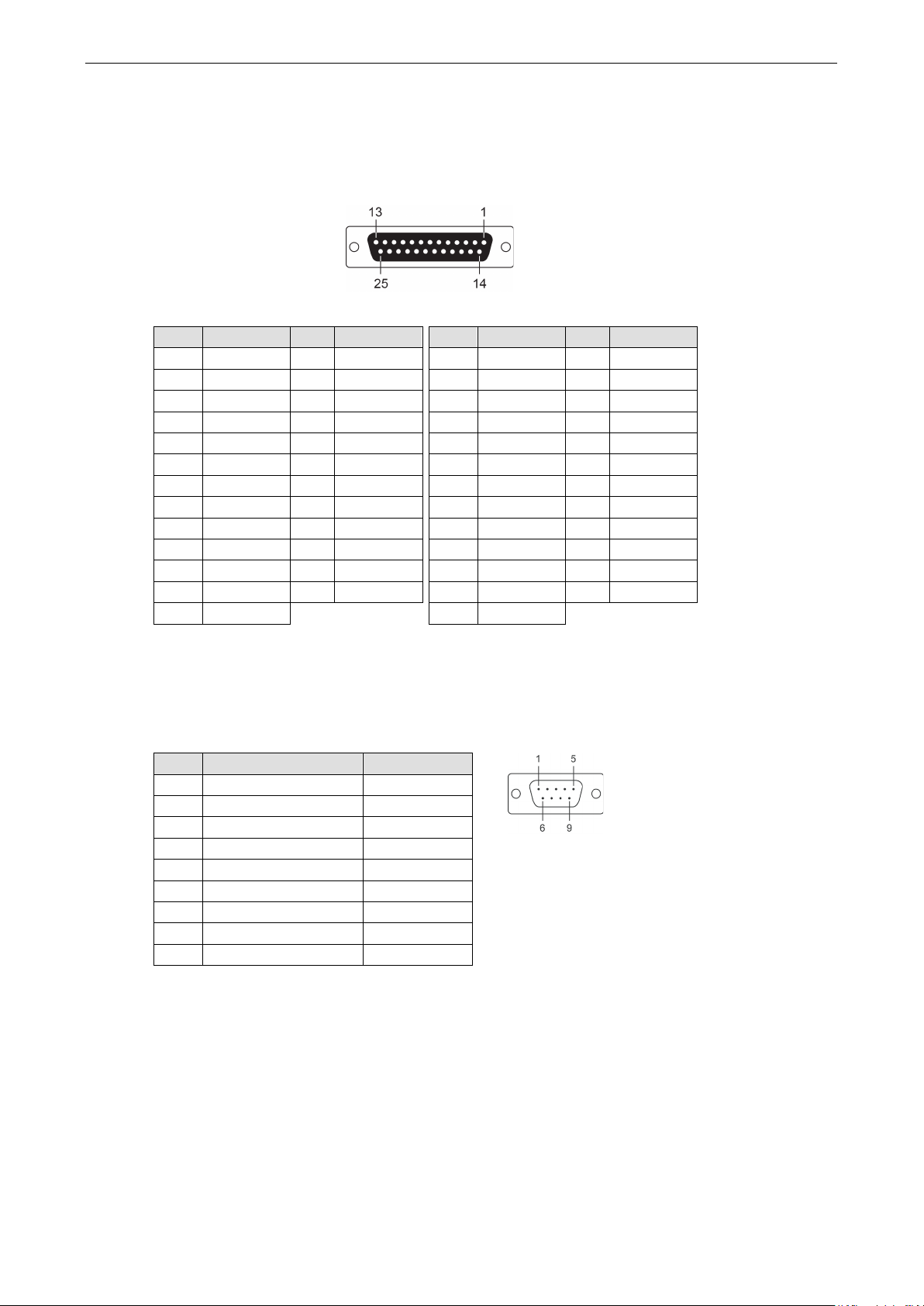
PCI Express Boards Pin Assignments
7-9
11 – 24
TxD0+(B)
11 – 24
–
8 – –
CP-132EL/CP-132EL-I
Board Side Pin Assignments—Female DB25
RS-422 & 4-wire RS-485 2-wire RS-485
Pin Signal Pin Signal
1 – 14 –
2 TxD1-(A) 15 RxD1-(A)
3 GND1 16 –
4 – 17 –
5 TxD1+(B) 18 RxD1+(B)
6 – 19 –
7 – 20 –
8 – 21 TxD0-(A)
9 RxD0-(A) 22 GND0
10 – 23 –
12 RxD0+(B) 25 –
13 –
Device Side Pin Assignments
Male DB9 (CBL-M25M9x2-50)
Pin RS-422/RS-485-4W RS-485-2W
1 TxD-(A) –
2 TxD+(B) –
3 RxD+(B) Data+(B)
4 RxD-(A) Data-(A)
5 GND GND
6 – –
7 – –
Pin Signal Pin Signal
1 – 14 –
2 – 15 Data1-(A)
3 GND1 16 –
4 – 17 –
5 – 18 Data1+(B)
6 – 19 –
7 – 20 –
8 – 21 –
9 Data0-(A) 22 GND0
10 – 23 –
12 Data0+(B) 25 –
13 –
9 – –
Page 58

PCI Express Boards Pin Assignments
7-10
3
RTS3
15
RTS0
27 – 39
DCD1
CP-114EL/CP-114EL-I
Board Side Pin Assignments—Female DB44
RS-232
Pin Signal Pin Signal Pin Signal Pin Signal
1 TxD3 13 TxD0 25 DTR1 37 GND
2 RxD3 14 RxD0 26 DSR1 38 –
4 – 16 CTS3 28 CTS0 40 –
5 TxD2 17 DTR3 29 DTR0 41 GND
6 RxD2 18 DSR3 30 DSR0 42 DCD0
7 RTS2 19 – 31 DCD3 43 –
8 – 20 CTS2 32 – 44 GND
9 TxD1 21 DTR2 33 GND
10 RxD1 22 DSR2 34 –
11 RTS1 23 – 35 DCD2
12 – 24 CTS1 36 –
RS-422 & 4-wire RS-485
Pin Signal Pin Signal Pin Signal Pin Signal
1 RxD3(+) 13 RxD0(+) 25 RxD1(-) 37 GND
2 TxD3(+) 14 TxD0(+) 26 – 38 –
3 – 15 – 27 – 39 TxD1(-)
4 – 16 – 28 – 40 –
5 RxD2(+) 17 RxD3(-) 29 RxD0(-) 41 GND
6 TxD2(+) 18 – 30 – 42 TxD0(-)
7 – 19 – 31 TxD3(-) 43 –
8 – 20 – 32 – 44 GND
9 RxD1(+) 21 RxD2(-) 33 GND
10 TxD1(+) 22 – 34 –
11 – 23 – 35 TxD2(-)
12 – 24 – 36 –
Page 59

PCI Express Boards Pin Assignments
7-11
3 – 18 – 33
GND3
2-wire RS-485
Pin Signal Pin Signal Pin Signal
1 Data3+(B) 16 – 31 –
2 – 17 Data3-(A) 32 –
4 – 19 – 34 –
5 Data2+(B) 20 – 35 –
6 – 21 Data2-(A) 36 –
7 – 22 – 37 GND2
8 – 23 – 38 –
9 Data1+(B) 24 – 39 –
10 – 25 Data1-(A) 40 –
11 – 26 – 41 GND1
12 – 27 – 42 –
13 Data0+(B) 28 – 43 –
14 – 29 Data0-(A) 44 GND0
15 – 30 –
Device Side Pin Assignments
Male DB9 (CBL-M44M9x4-50)
Pin RS-232 RS-422/RS-485-4W RS-485-2W
1 DCD TxD-(A) –
2 RxD TxD+(B) –
3 TxD RxD+(B) Data+(B)
4 DTR RxD-(A) Data-(A)
5 GND GND GND
6 DSR – –
7 RTS – –
8 CTS – –
9 – – –
Male DB25 (CBL-M44M25x4-50)
Pin RS-232 RS-422/RS-485-4W RS-485-2W
2 TxD RxD+(B) Data+(B)
3 RxD TxD+(B) –
4 RTS – –
5 CTS – –
6 DSR – –
7 GND GND GND
8 DCD TxD-(A) –
20 DTR RxD-(A) Data-(A)
22 – – –
Page 60

PCI Express Boards Pin Assignments
7-12
15
TXD2
35 – 54
DSR2
74
–
CP-118E-A-I/CP-138E-A-I
Board Side Pin Assignments—Female DB78
RS-232
Pin Signal Pin Signal Pin Signal Pin Signal
1 GND7 21 RTS7 40 CTS7 60 DCD7
2 TXD7 22 DTR7 41 DSR7 61 RXD7
3 – 23 RTS6 42 – 62 DCD6
4 GND6 24 DTR6 43 CTS6 63 RXD6
5 TXD6 25 – 44 DSR6 64 –
6 GND5 26 RTS5 45 CTS5 65 DCD5
7 TXD5 27 DTR5 46 DSR5 66 RXD5
8 – 28 RTS4 47 – 67 DCD4
9 GND4 29 DTR4 48 CTS4 68 RXD4
10 TXD4 30 – 49 DSR4 69 –
11 GND3 31 RTS3 50 CTS3 70 DCD3
12 TXD3 32 DTR3 51 DSR3 71 RXD3
13 – 33 RTS2 52 – 72 DCD2
14 GND2 34 DTR2 53 CTS2 73 RXD2
16 GND1 36 RTS1 55 CTS1 75 DCD1
17 TXD1 37 DTR1 56 DSR1 76 RXD1
18 – 38 RTS0 57 – 77 DCD0
19 GND0 39 DTR0 58 CTS0 78 RXD0
20 TXD0 59 DSR0
Page 61

PCI Express Boards Pin Assignments
7-13
3 – 23 – 42 – 62
TXD6-
5
DATA6+
25 – 44 – 64
–
RS-485-4W/RS-422
Pin Signal Pin Signal Pin Signal Pin Signal
1 GND7 21 – 40 – 60 TXD7-
2 RXD7+ 22 RXD7- 41 – 61 TXD7+
4 GND6 24 RXD6- 43 – 63 TXD6+
5 RXD6+ 25 – 44 – 64 –
6 GND5 26 – 45 – 65 TXD5-
7 RXD5+ 27 RXD5- 46 – 66 TXD5+
8 – 28 – 47 – 67 TXD4-
9 GND4 29 RXD4- 48 – 68 TXD4+
10 RXD4+ 30 – 49 – 69 –
11 GND3 31 – 50 – 70 TXD3-
12 RXD3+ 32 RXD3- 51 – 71 TXD3+
13 – 33 – 52 – 72 TXD2-
14 GND2 34 RXD2- 53 – 73 TXD2+
15 RXD2+ 35 – 54 – 74 –
16 GND1 36 – 55 – 75 TXD1-
17 RXD1+ 37 RXD1- 56 – 76 TXD1+
18 – 38 – 57 – 77 TXD0-
19 GND0 39 RXD0- 58 – 78 TXD0+
20 RXD0+ 59 –
RS-485-2W
Pin Signal Pin Signal Pin Signal Pin Signal
1 GND7 21 – 40 – 60 –
2 DATA7+ 22 DATA7- 41 – 61 –
3 – 23 – 42 – 62 –
4 GND6 24 DATA6- 43 – 63 –
6 GND5 26 – 45 – 65 –
7 DATA5+ 27 DATA5- 46 – 66 –
8 – 28 – 47 – 67 –
9 GND4 29 DATA4- 48 – 68 –
10 DATA4+ 30 – 49 – 69 –
11 GND3 31 – 50 – 70 –
12 DATA3+ 32 DATA3- 51 – 71 –
13 – 33 – 52 – 72 –
14 GND2 34 DATA2- 53 – 73 –
15 DATA2+ 35 – 54 – 74 –
16 GND1 36 – 55 – 75 –
17 DATA1+ 37 DATA1- 56 – 76 –
18 – 38 – 57 – 77 –
19 GND0 39 DATA0- 58 – 78 –
20 DATA0+ 59 –
Page 62

PCI Express Boards Pin Assignments
7-14
3
TxD
RxD+(B)
Data+(B)
Device Side Pin Assignments—Male DB9
PIN RS-232 RS-422/RS-485-4W RS-485-2W
1 DCD TxD-(A) –
2 RxD TxD+(B) –
4 DTR RxD-(A) Data-(A)
5 GND GND GND
6 DSR – –
7 RTS – –
8 CTS – –
Male DB25 (CBL-M78M25x8-100)
PIN RS-232 RS-422/RS-485-4W RS-485-2W
2 TxD RxD+(B) Data+(B)
3 RxD TxD+(B) –
4 RTS – –
5 CTS – –
6 DSR – –
7 GND GND GND
8 DCD TxD-(A) –
20 DTR RxD-(A) Data-(A)
Page 63

PCI Express Boards Pin Assignments
7-15
15 – 30 –
2
TXD4+
17
RXD4-
32
–
CP134EL-A-I
Board Side Pin Assignments—Female DB44
RS-422
Pin Signal Pin Signal Pin Signal
1 RXD4+ 16 – 31 TXD4-
2 TXD4+ 17 RXD4- 32 –
3 – 18 – 33 GND4
4 – 19 – 34 –
5 RXD3+ 20 – 35 TXD3-
6 TXD3+ 21 RXD3- 36 –
7 – 22 – 37 GND3
8 – 23 – 38 –
9 RXD2+ 24 – 39 TXD2-
10 TXD2+ 25 RXD2- 40 –
11 – 26 – 41 GND2
12 – 27 – 42 TXD1-
13 RXD1+ 28 – 43 –
14 TXD1+ 29 RXD1- 44 GND1
RS-485-4W
Pin Signal Pin Signal Pin Signal
1 RXD4+ 16 – 31 TXD4-
3 – 18 – 33 GND4
4 – 19 – 34 –
5 RXD3+ 20 – 35 TXD3-
6 TXD3+ 21 RXD3- 36 –
7 – 22 – 37 GND3
8 – 23 – 38 –
9 RXD2+ 24 – 39 TXD2-
10 TXD2+ 25 RXD2- 40 –
11 – 26 – 41 GND2
12 – 27 – 42 TXD1-
13 RXD1+ 28 – 43 –
14 TXD1+ 29 RXD1- 44 GND1
15 – 30 –
Page 64
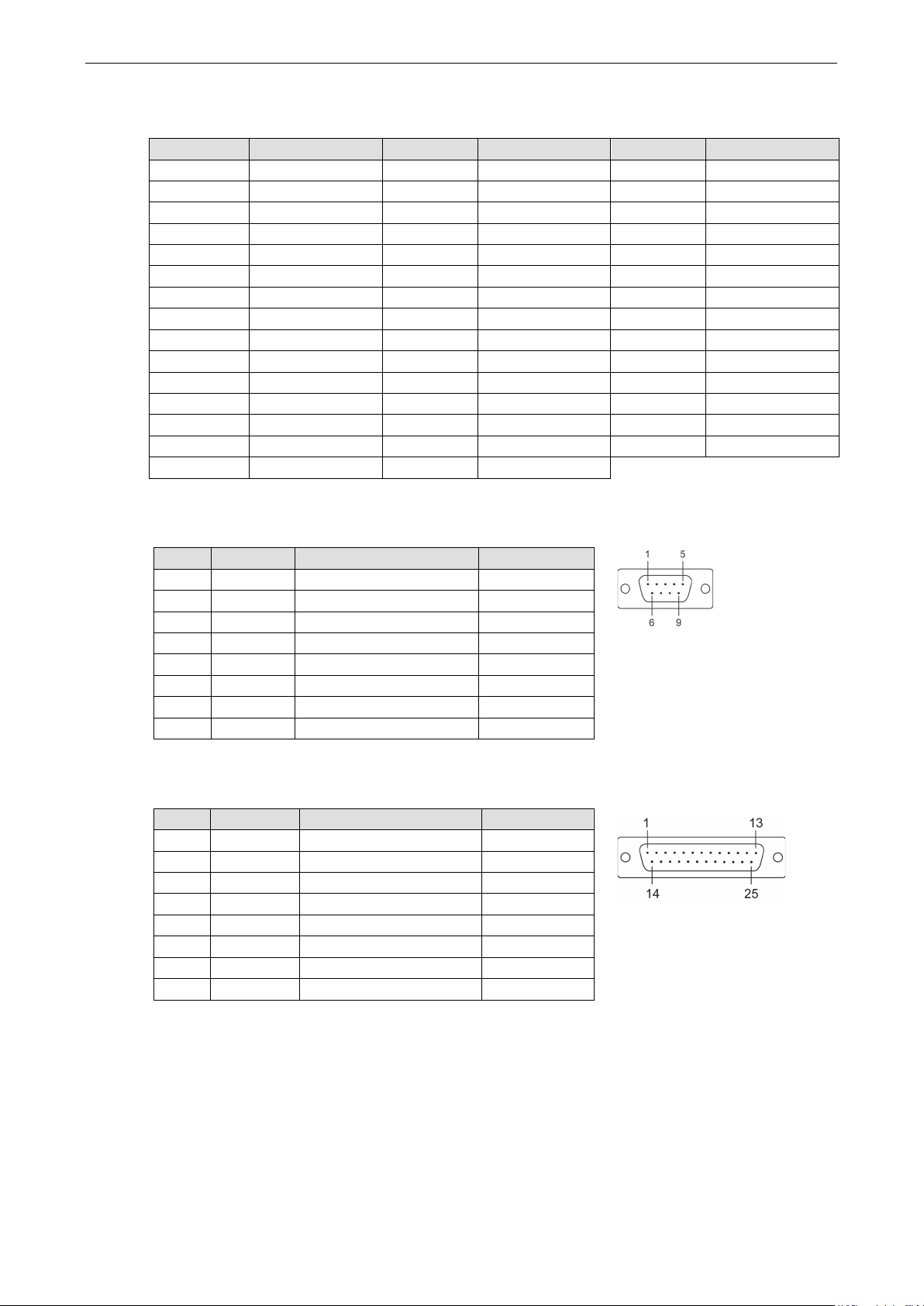
PCI Express Boards Pin Assignments
7-16
3 – 18 – 33
–
5
CTS – –
RS-485-2W
Pin Signal Pin Signal Pin Signal
1 DATA4+ 16 – 31 –
2 – 17 DATA4- 32 –
4 – 19 – 34 –
5 DATA3+ 20 – 35 –
6 – 21 DATA3- 36 –
7 – 22 – 37 –
8 – 23 – 38 –
9 DATA2+ 24 – 39 –
10 – 25 DATA2- 40 –
11 – 26 – 41 –
12 – 27 – 42 –
13 DATA1+ 28 – 43 –
14 – 29 DATA1- 44 –
15 – 30 –
Device Side Pin Assignments—Male DB9
PIN RS-232 RS-422/RS-485-4W RS-485-2W
1 DCD TxD-(A) –
2 RxD TxD+(B) –
3 TxD RxD+(B) Data+(B)
4 DTR RxD-(A) Data-(A)
5 GND GND GND
6 DSR – –
7 RTS – –
8 CTS – –
Male DB25 (CBL-M44M25x4-50)
PIN RS-232 RS-422/RS-485-4W RS-485-2W
2 TxD RxD+(B) Data+(B)
3 RxD TxD+(B) –
4 RTS – –
6 DSR – –
7 GND GND GND
8 DCD TxD-(A) –
20 DTR RxD-(A) Data-(A)
Page 65
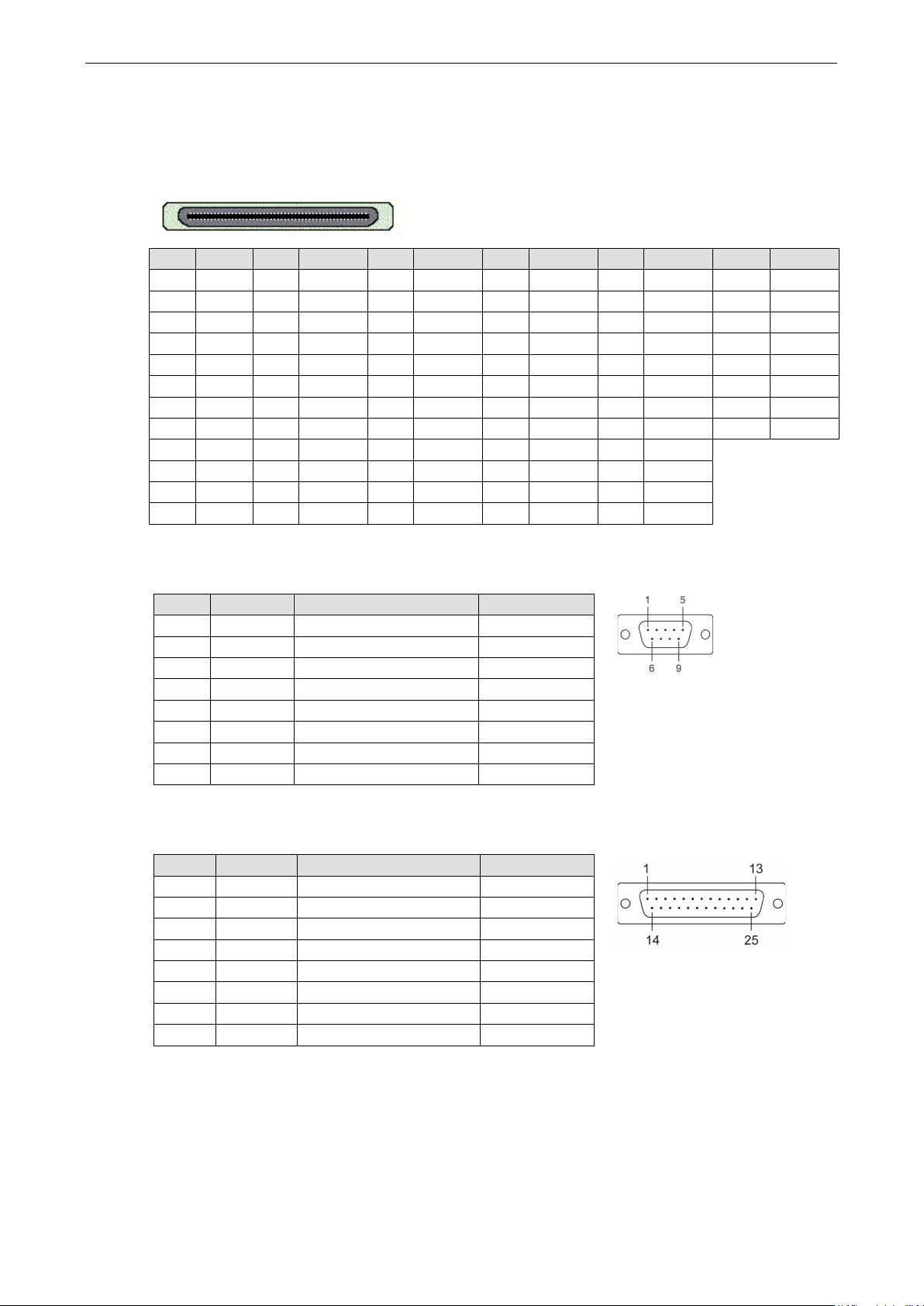
PCI Express Boards Pin Assignments
7-17
9
GND
21
RTS2
33
CTS0
45
DSR5
57
DTR3
4
RTS – –
CP-116E-A
Board Side Pin Assignments—Female SCSI VHDCI68
Pin Signal Pin Signal Pin Signal Pin Signal Pin Signal Pin Signal
1 RxD6 13 DCD4 25 TxD2 37 – 49 – 61 TxD1
2 CTS6 14 RTS4 26 GND 38 RTS7 50 CTS5 62 DSR1
3 – 15 – 27 TxD0 39 DCD7 51 RxD5 63 DTR1
4 RTS6 16 CTS4 28 DSR0 40 DTR7 52 RxD3 64 DCD1
5 DCD6 17 RxD4 29 DTR0 41 DSR7 53 CTS3 65 RTS1
6 DTR6 18 RxD2 30 DCD0 42 TxD7 54 – 66 –
7 DSR6 19 CTS2 31 RTS0 43 GND 55 RTS3 67 CTS1
8 TxD6 20 – 32 – 44 TxD5 56 DCD3 68 RxD1
10 TxD4 22 DCD2 34 RxD0 46 DTR5 58 DSR3
11 DSR4 23 DTR2 35 RxD7 47 DCD5 59 TxD3
12 DTR4 24 DSR2 36 CTS7 48 RTS5 60 GND
Device Side Pin Assignments—Male DB9
PIN RS-232 RS-422/RS-485-4W RS-485-2W
1 DCD TxD-(A) –
2 RxD TxD+(B) –
3 TxD RxD+(B) Data+(B)
4 DTR RxD-(A) Data-(A)
5 GND GND GND
6 DSR – –
7 RTS – –
8 CTS – –
Male DB25 ( OPT8B+ / CBL-M68M25x8-100)
PIN RS-232 RS-422/RS-485-4W RS-485-2W
2 TxD RxD+(B) Data+(B)
3 RxD TxD+(B) –
5 CTS – –
6 DSR – –
7 GND GND GND
8 DCD TxD-(A) –
20 DTR RxD-(A) Data-(A)
Page 66
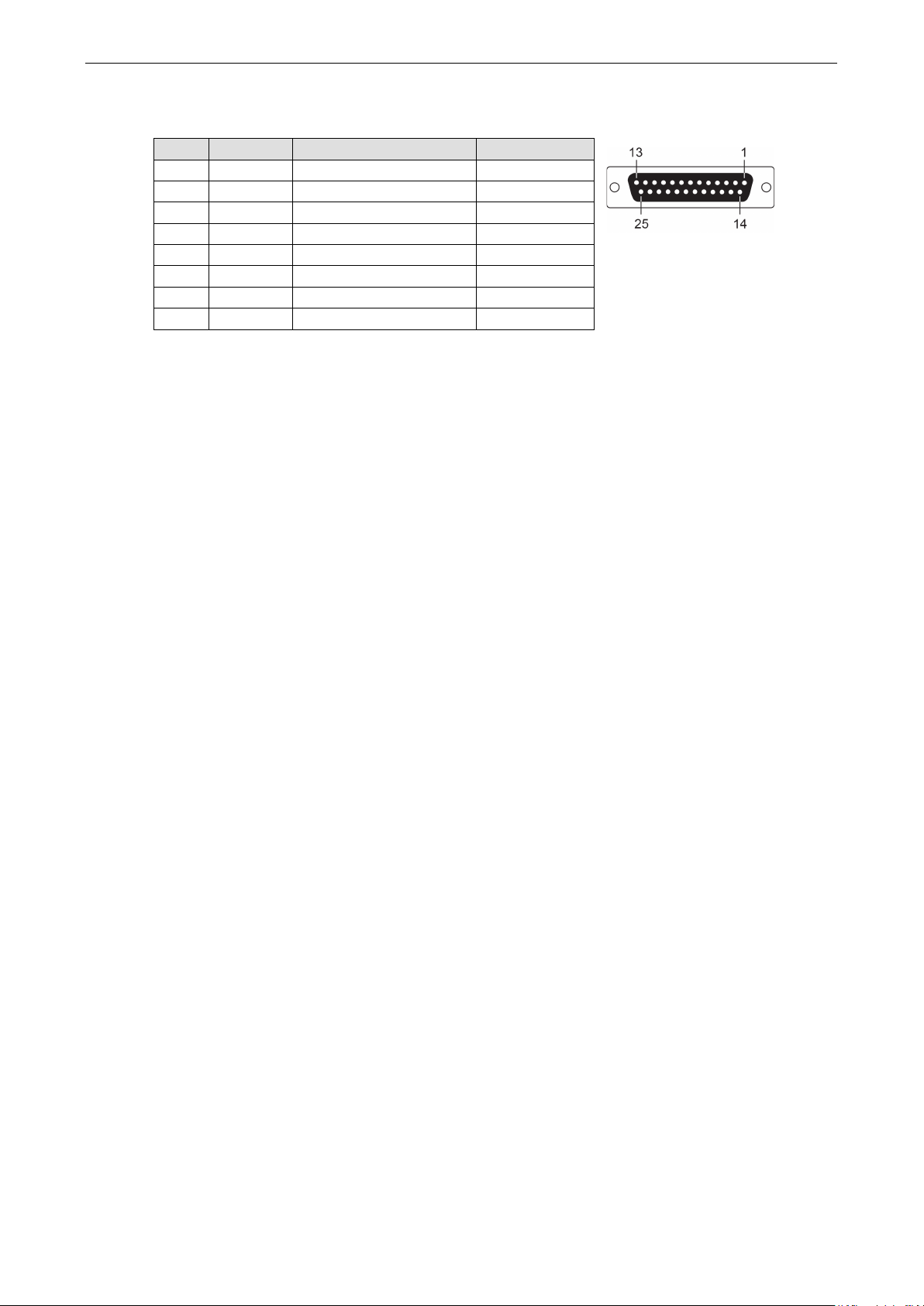
PCI Express Boards Pin Assignments
7-18
4
CTS – –
Female DB25 (OPT8A+/S+)
PIN RS-232 RS-422/RS-485-4W RS-485-2W
2 RxD TxD+(B) –
3 TxD RxD+(B) Data+(B)
5 RTS – –
6 DTR RxD-(A) Data-(A)
7 GND GND GND
8 DCD TxD-(A) –
20 DSR – –
Page 67
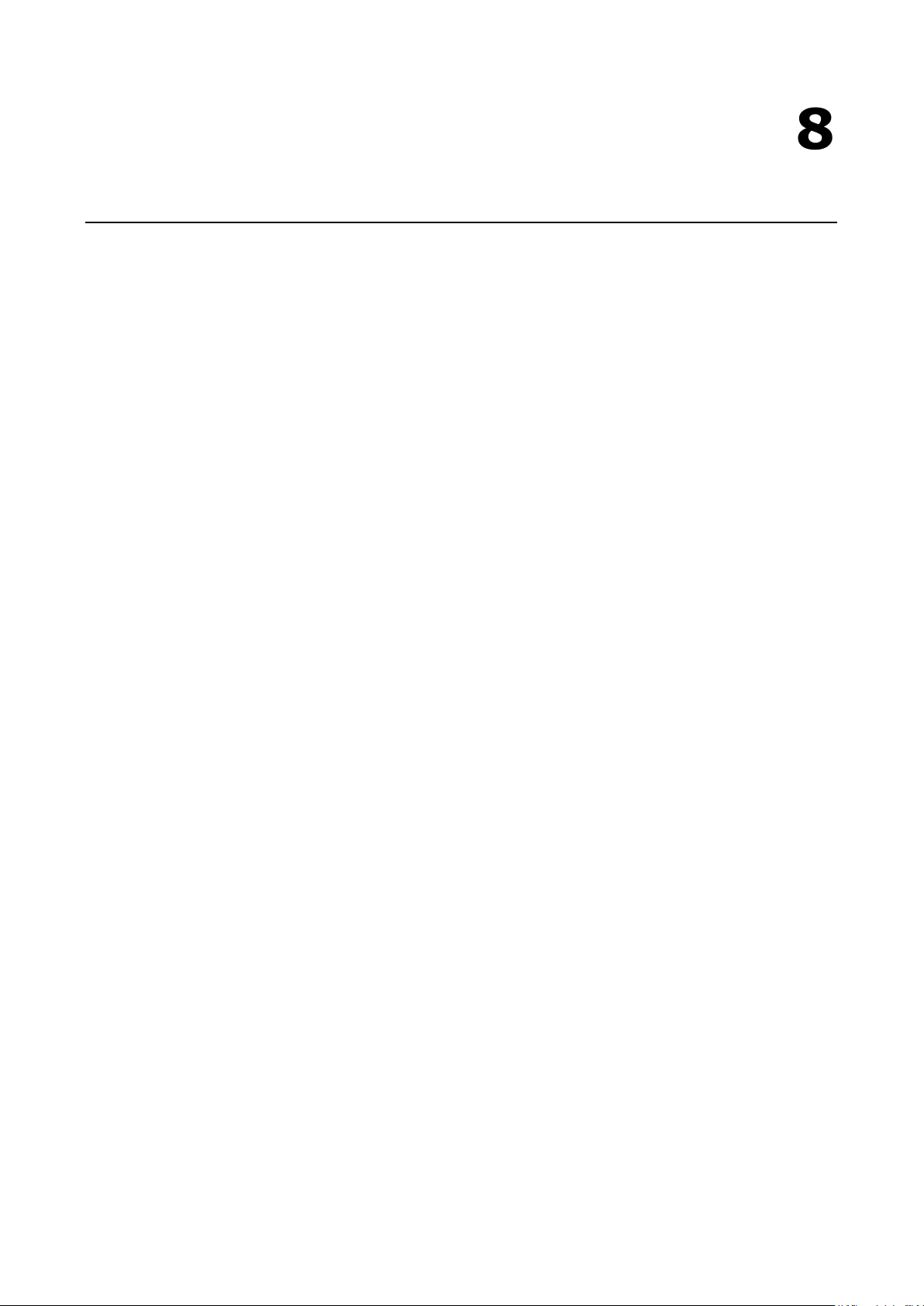
8
8. Troubleshooting
In this chapter, we discuss the common PCI Express Series problems and possible solutions. If you still have
problems after reading this chapter, contact your dealer or Moxa for help, or use the Problem Report Form at
the end of this manual to report problems to your dealer.
1. The Moxa PCI Express board cannot be detected by the Moxa driver while installing the driver.
Hardware causes and solutions:
a. Express slot. It is also possible that a slot has malfunctioned. In this case, try other slots until you find
one that works.
b. The motherboard does not have an available IRQ for the PCI Express board. In this case, enter the BIOS
and make sure there is an available IRQ under PCI/PnP settings.
2. The Moxa PCI Express board and driver are activated but cannot transfer (transmit/receive)
data.
Hardware Causes and Solutions:
a. Make sure the cable wiring is connected correctly. Refer to the “Pin Assignments” chapter for correct
cable connections.
b. The cable or the board could be defective. Try other ports, cables, or boards to verify this, or use the
PComm Diagnostic utility to test the Moxa board and port conditions. If the Diagnostic program reports
an error, replace the faulty components.
Software Causes and Solutions:
a. PCI Express Series boards will check the line status (CTS) before transmitting data if the RTS/CTS flow
control feature is set to Enable in the configuration or application program. Refer to the “Connection
Cables and Cable Wiring” chapter for proper wiring diagrams; then, check the line status of the
suspected port, using the diagnostics LED indicators on the mini tester.
b. The board control application may not be written correctly according to the corresponding API of the
operating system. To check this problem, run another application that you know is correct, or use the
utilities provided by Moxa (such as PComm Terminal emulator or HyperTerminal that runs under
Windows platform).
Page 68
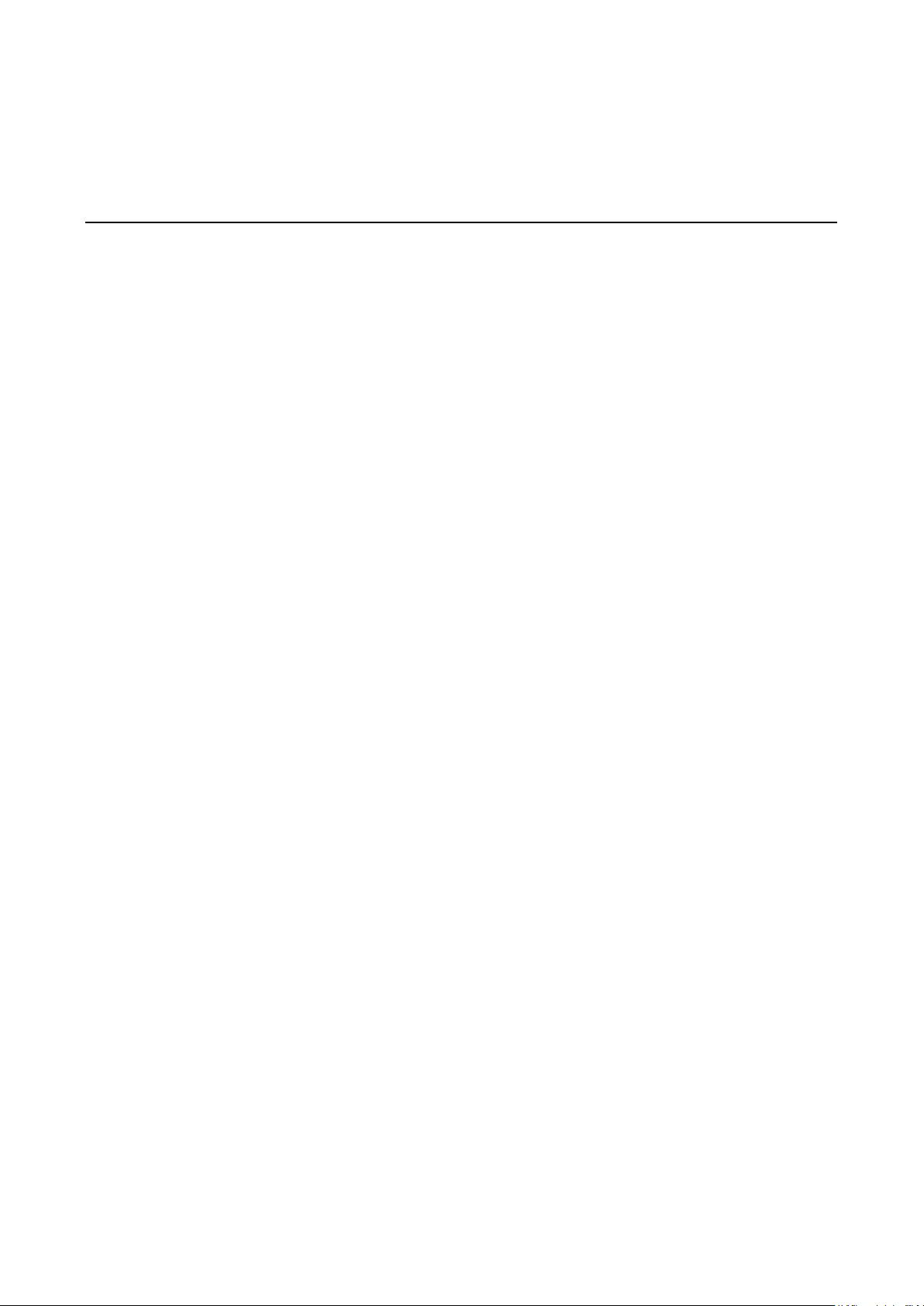
A
A. Product Specifications
The following topics are covered in this appendix:
CP-118EL-A Specifications
CP-168EL-A Specifications
CP-104EL-A Specifications
CP-102E Specifications
CP-102EL Specifications
CP-132EL Series Specifications
CP-114EL Series Specifications
CP-118E-A-I Specifications
CP-138E-A-I Specifications
CP-134EL-A-I Specifications
CP-116E-A Specifications
Page 69
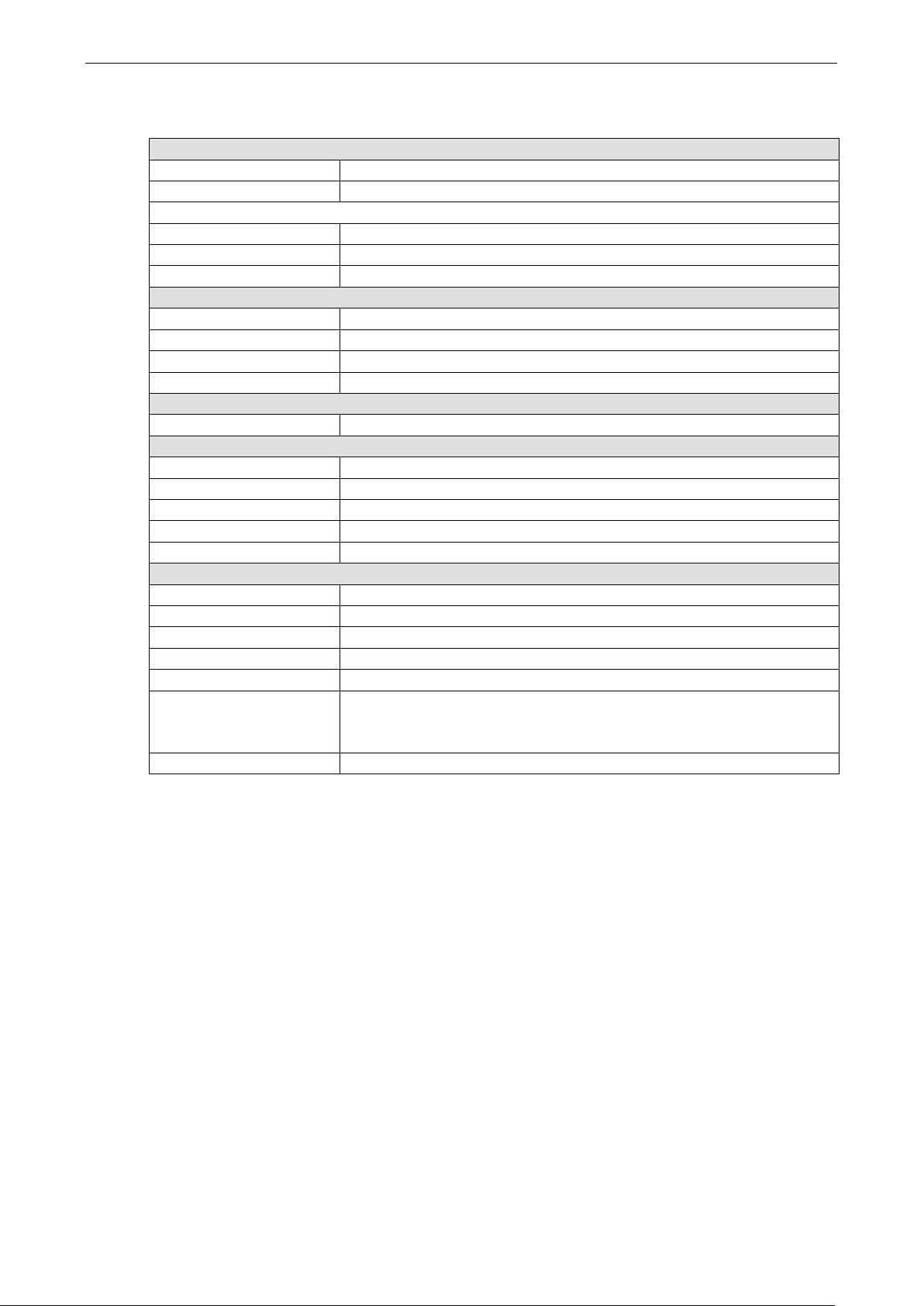
PCI Express Boards Product Specifications
A-2
Interface
CP-118EL-A Specifications
Hardware
Connector SCSI VHDCI68
Comm. Controller 16C550C compatible
Bus Interface
Number of Ports 8
Max No. of Boards 8 (only one IRQ required)
Signals
RS-232 TxD, RxD, RTS, CTS, DTR, DSR, DCD, GND
RS-422 TxD+(B), TxD-(A), RxD+(B), RxD-(A), GND
4-wire RS-485 TxD+(B), TxD-(A), RxD+(B), RxD-(A), GND
2-wire RS-485 Data+(B), Data-(A), GND
Performance
Baudrate 50 bps to 921.6 kbps
Configuration
Data Bits 5, 6, 7, 8
Stop Bits 1, 1.5, 2
I/O address/IRQ BIOS assigned
Parity None, Even, Odd, Space, Mark
Flow Control RTS/CTS, XON/XOFF
Power and Environment
Power Requirement 1285 mA (3.3V)
Operating Temperature 0 to 55°C (32 to 132°F)
Operating Humidity 5 to 95% RH
Storage Temperature -20 to 85°C (-4 to 185°F)
ESD Protection Embedded 15 kV ESD Protection
Standards and Certifications EN55032, EN55024, EN61000-3-2, EN61000-3-3, IEC 61000-4-2, IEC
Warranty 5 years
PCI Express × 1
61000-4-3, IEC 61000-4-4, IEC 61000-4-5, IEC 61000-4-6, IEC 61000-4-8,
IEC 61000-4-11 FCC Part 15 Class B
Page 70
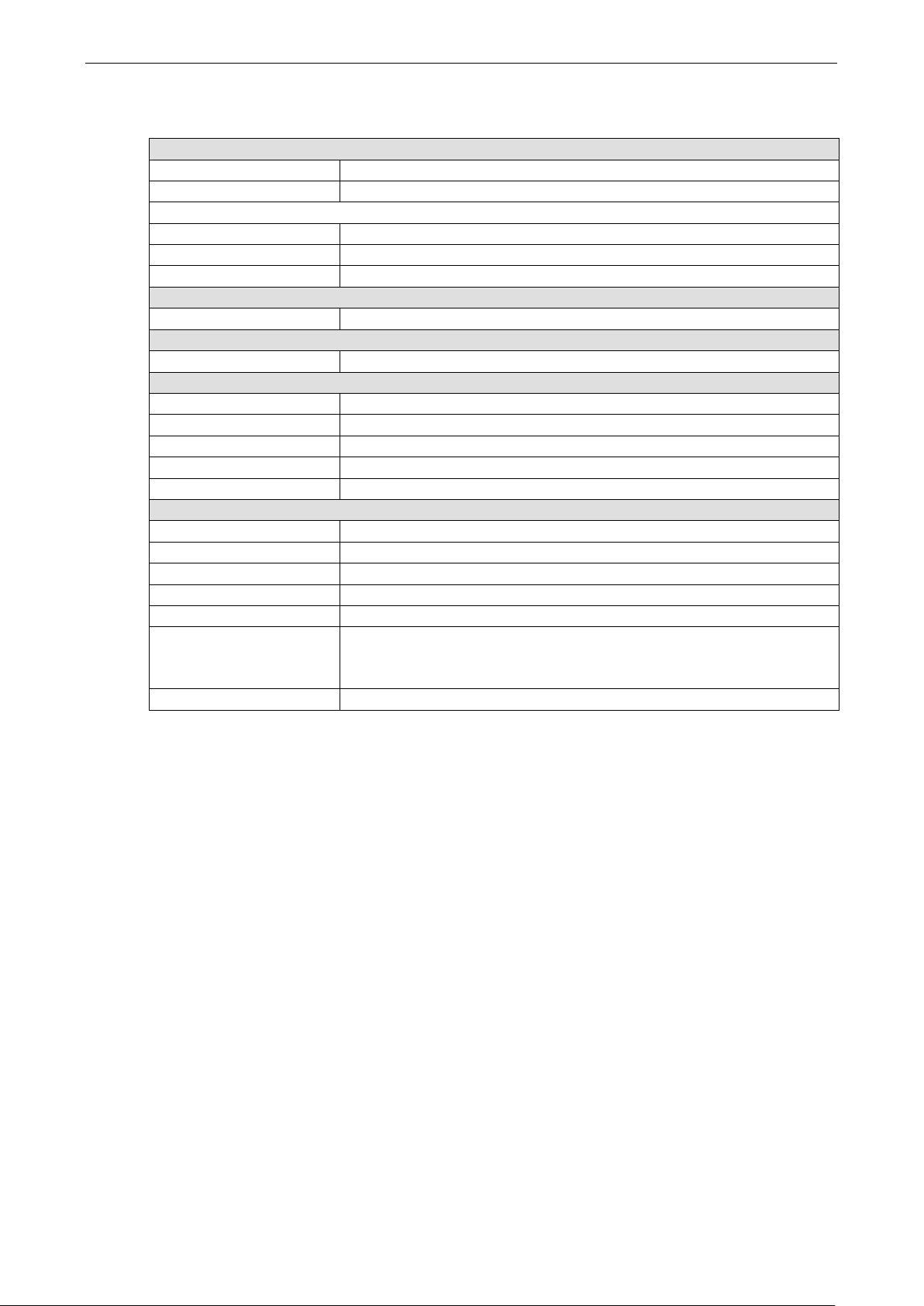
PCI Express Boards Product Specifications
A-3
Interface
CP-168EL-A Specifications
Hardware
Connector SCSI VHDCI68
Comm. Controller 16C550C compatible
Bus Interface
Number of Ports 8
Max No. of Boards 8 (only one IRQ required)
Signals
RS-232 TxD, RxD, RTS, CTS, DTR, DSR, DCD, GND
Performance
Baudrate 50 bps to 921.6 kbps
Configuration
Data Bits 5, 6, 7, 8
Stop Bits 1, 1.5, 2
I/O address/IRQ BIOS assigned
Parity None, Even, Odd, Space, Mark
Flow Control RTS/CTS, XON/XOFF
Power and Environment
Power Requirement 1225 mA (3.3V)
Operating Temperature 0 to 55°C (32 to 132°F)
Operating Humidity 5 to 95% RH
Storage Temperature -20 to 85°C (-4 to 185°F)
ESD Protection Embedded 15 kV ESD Protection
Standards and Certifications EN55032, EN55024, EN61000-3-2, EN61000-3-3, IEC 61000-4-2, IEC
Warranty 5 years
PCI Express × 1
61000-4-3, IEC 61000-4-4, IEC 61000-4-5, IEC 61000-4-6, IEC 61000-4-8,
IEC 61000-4-11 FCC Part 15 Class B
Page 71
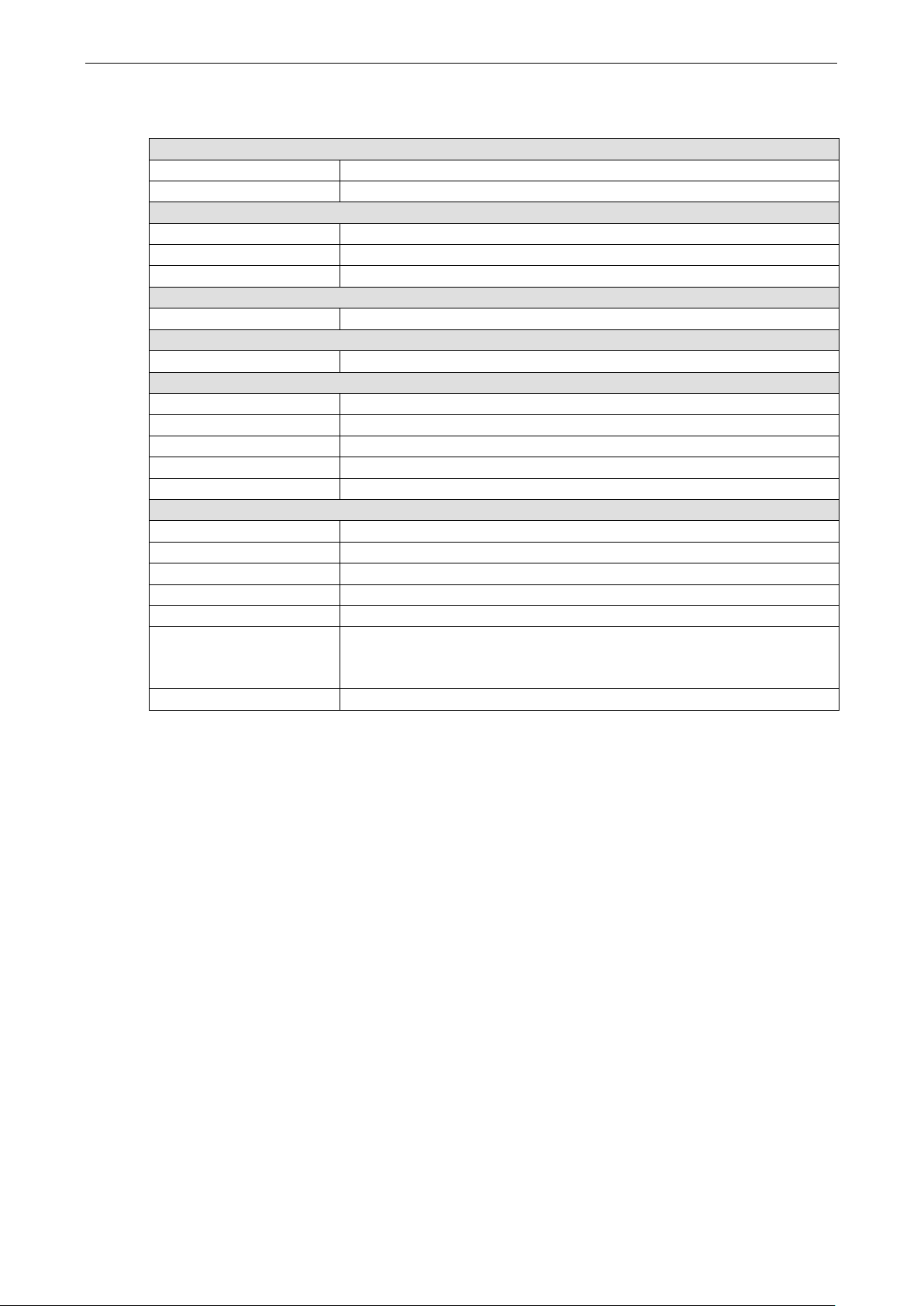
PCI Express Boards Product Specifications
A-4
Interface
CP-104EL-A Specifications
Hardware
Connector Female DB44
Comm. Controller 16C550C compatible
Bus Interface
Number of Ports 4
Max No. of Boards 8 (only one IRQ required)
Signals
RS-232 TxD, RxD, RTS, CTS, DTR, DSR, DCD, GND
Performance
Baudrate 50 bps to 921.6 kbps
Configuration
Data Bits 5, 6, 7, 8
Stop Bits 1, 1.5, 2
I/O address/IRQ BIOS assigned
Parity None, Even, Odd, Space, Mark
Flow Control RTS/CTS, XON/XOFF
Power and Environment
Power Requirement 805 mA (3.3V)
Operating Temperature 0 to 55°C (32 to 132°F)
Operating Humidity 5 to 95% RH
Storage Temperature -20 to 85°C (-4 to 185°F)
ESD Protection Embedded 15 kV ESD Protection
Standards and Certifications EN55032, EN55024, EN61000-3-2, EN61000-3-3, IEC 61000-4-2, IEC
Warranty 5 years
PCI Express × 1
61000-4-3, IEC 61000-4-4, IEC 61000-4-5, IEC 61000-4-6, IEC 61000-4-8,
IEC 61000-4-11 FCC Part 15 Class B
Page 72
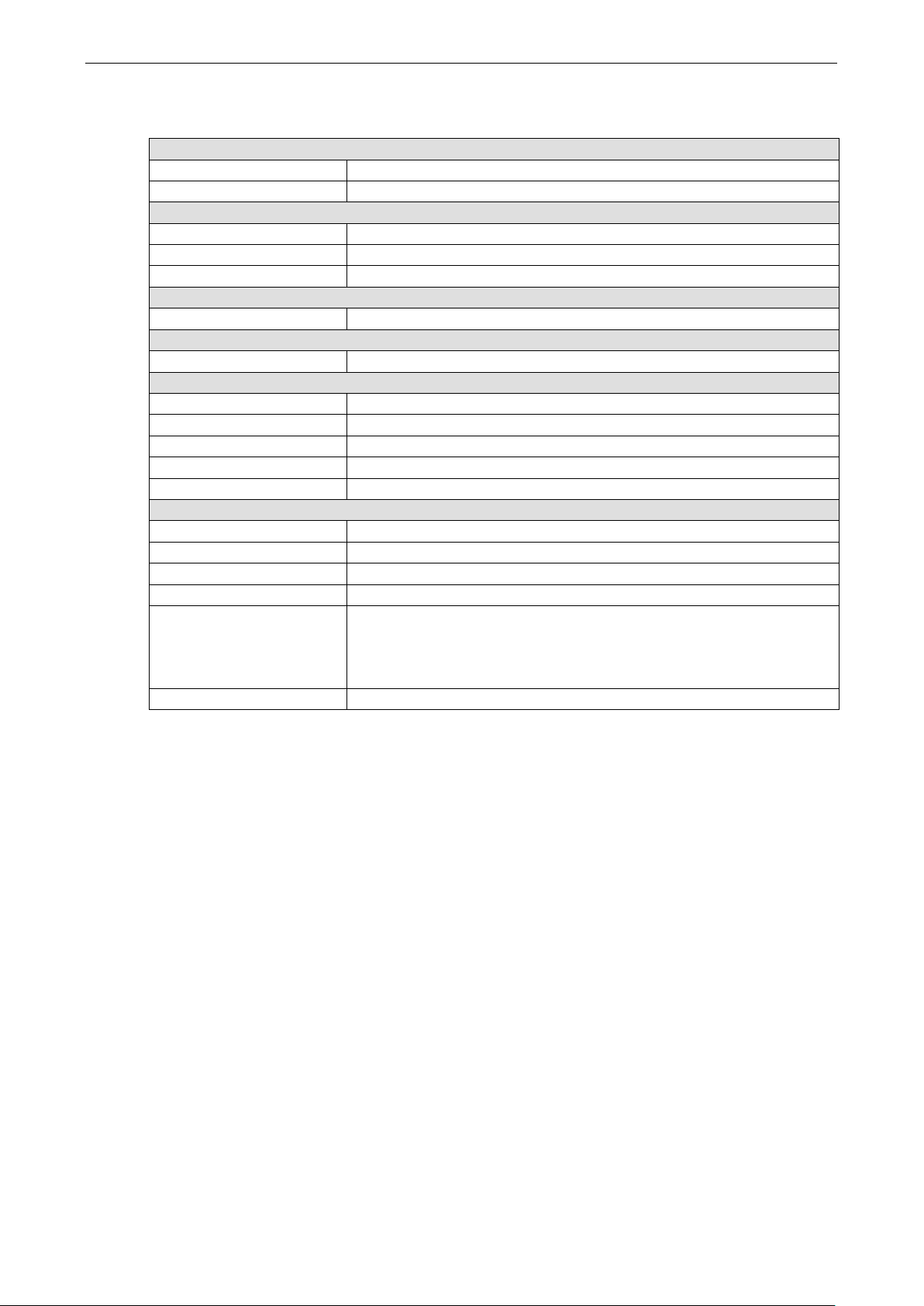
PCI Express Boards Product Specifications
A-5
Interface
CP-102E Specifications
Hardware
Connector Male DB9 x 2
Comm. Controller 16C550C compatible
Bus Interface
Number of Ports 2
Max No. of Boards 8
Signal
RS-232 TxD, RxD, RTS, CTS, DTR, DSR, DCD, GND
Performance
Baudrate 50 bps to 921.6 kbps
Configuration
Data Bits 5, 6, 7, 8
Stop Bits 1, 1.5, 2
I/O address/IRQ BIOS assigned
Parity None, Even, Odd, Space, Mark
Flow Control RTS/CTS, XON/XOFF
Environment
Operating Temperature 0 to 55°C (32 to 132°F)
Operating Humidity 5 to 95% RH
Storage Temperature -20 to 85°C (-4 to 185°F)
ESD Protection Embedded 15 kV ESD Protection
Standards and Certifications EN55032, EN55024, EN61000-3-2, EN61000-3-3, EN61000-6-2,
Warranty 5 years
PCI Express × 1
IEC-61000-4-2, IEC 61000-4-3, IEC 61000-4-4, IEC 61000-4-5, IEC
61000-4-6, IEC 61000-4-8, IEC 61000-4-11,
FCC Part 15 Class B
Page 73
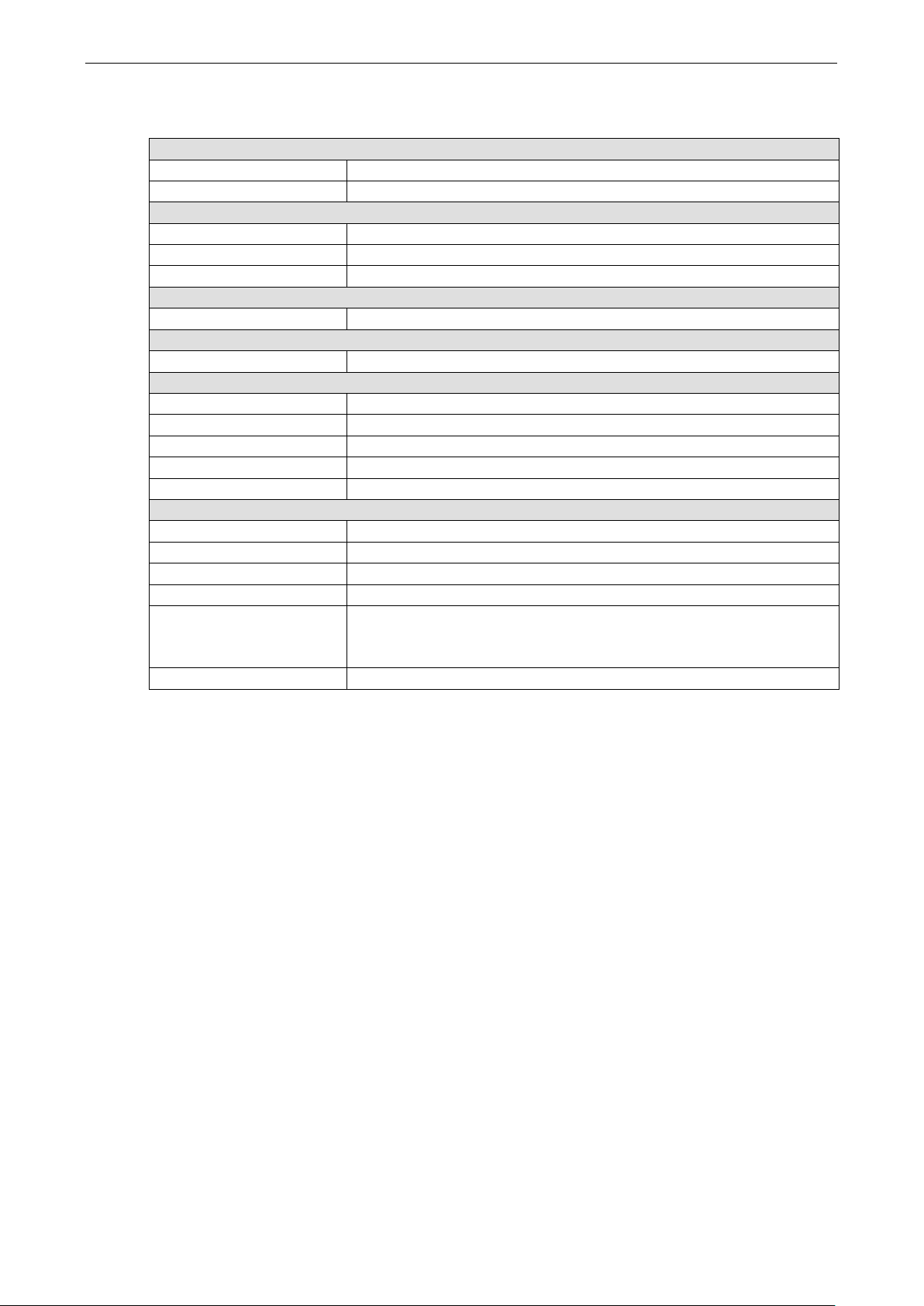
PCI Express Boards Product Specifications
A-6
Interface
CP-102EL Specifications
Hardware
Connector Female DB25
Comm. Controller 16C550C compatible
Bus Interface
Number of Ports 2
Max No. of Boards 8
Signal
RS-232 TxD, RxD, RTS, CTS, DTR, DSR, DCD, GND
Performance
Baudrate 50 bps to 921.6 kbps
Configuration
Data Bits 5, 6, 7, 8
Stop Bits 1, 1.5, 2
I/O address/IRQ BIOS assigned
Parity None, Even, Odd, Space, Mark
Flow Control RTS/CTS, XON/XOFF
Environment
Operating Temperature 0 to 55°C (32 to 132°F)
Operating Humidity 5 to 95% RH
Storage Temperature -20 to 85°C (-4 to 185°F)
ESD Protection Embedded 15 kV ESD Protection
Standards and Certifications EN55032, EN55024, EN61000-3-2, EN61000-3-3, EN61000-6-2,
Warranty 5 years
PCI Express × 1
IEC-61000-4-2, IEC 61000-4-3, IEC 61000-4-4, IEC 61000-4-5, IEC
61000-4-6, IEC 61000-4-8, IEC 61000-4-11, FCC Part 15 Class B
Page 74

PCI Express Boards Product Specifications
A-7
Interface
CP-132EL Series Specifications
Hardware
Connector Female DB25
Comm. Controller 16C550C compatible
Bus Interface
Number of Ports 2
Max No. of Boards 8
Signal
RS-422 TxD+(B), TxD-(A), RxD+(B), RxD-(A), GND
RS-485 4-Wire TxD+(B), TxD-(A), RxD+(B), RxD-(A), GND
RS-485 2-Wire Data+(B), Data-(A), GND
Performance
Baudrate 50 bps to 921.6 kbps
Configuration
Data Bits 5, 6, 7, 8
Stop Bits 1, 1.5, 2
I/O address/IRQ BIOS assigned
Parity None, Even, Odd, Space, Mark
Flow Control XON/XOFF
Environment
Operating Temperature 0 to 55°C (32 to 132°F)
Operating Humidity 5 to 95% RH
Storage Temperature -20 to 85°C (-4 to 185°F)
ESD Protection Embedded 15 kV ESD Protection
Optical Isolation 2 kV (only for CP-132EL-I)
Standards and Certifications EN55032, EN55024, EN61000-3-2, EN61000-3-3, EN61000-6-2,
Warranty 5 years
PCI Express × 1
IEC-61000-4-2, IEC 61000-4-3, IEC 61000-4-4, IEC 61000-4-5, IEC
61000-4-6, IEC 61000-4-8, IEC 61000-4-11, FCC Part 15 Class B
Page 75

PCI Express Boards Product Specifications
A-8
Interface
CP-114EL Series Specifications
Hardware
Connector Female DB44
Comm. Controller 16C550C compatible
Bus Interface
Number of Ports 4
Max No. of Boards 8
Signal
RS-232 TxD, RxD, RTS, CTS, DTR, DSR, DCD, GND
RS-422 TxD+(B), TxD-(A), RxD+(B), RxD-(A), GND
RS-485 4-Wire TxD+(B), TxD-(A), RxD+(B), RxD-(A), GND
RS-485 2-Wire Data+(B), Data-(A), GND
Performance
Baudrate 50 bps to 921.6 kbps
Configuration
Data Bits 5, 6, 7, 8
Stop Bits 1, 1.5, 2
I/O address/IRQ BIOS assigned
Parity None, Even, Odd, Space, Mark
Flow Control RTS/CTS, XON/XOFF
Environment
Operating Temperature 0 to 55°C (32 to 132°F)
Operating Humidity 5 to 95% RH
Storage Temperature -20 to 85°C (-4 to 185°F)
ESD Protection Embedded 15 kV ESD Protection
Optical Isolation 2 kV (only for CP-114EL-I)
Standards and Certifications EN55032, EN55024, EN61000-3-2, EN61000-3-3, EN61000-6-2,
Warranty 5 years
PCI Express × 1
IEC-61000-4-2, IEC 61000-4-3, IEC 61000-4-4, IEC 61000-4-5, IEC
61000-4-6, IEC 61000-4-8, IEC 61000-4-11, FCC Part 15 Class B
Page 76

PCI Express Boards Product Specifications
A-9
Interface
CP-118E-A-I Specifications
Hardware
Connector Female DB 78
Comm. Controller 16C550C Compatible
Bus Interface PCI-Express x 1
Number of Ports 8
Max No. of Boards 8
Signal
RS-232 TxD, RxD, RTS, CTS, DTR, DSR, DCD, GND
RS-422 TxD+(B), TxD-(A), RxD+(B), RxD-(A), GND
4-wire RS-485 TxD+(B), TxD-(A), RxD+(B), RxD-(A), GND
2-wire RS-422 Data+(B), Data-(A), GND
Performance
Baudrate 50 bps to 921.6 kbps
Configuration
Data Bits 5, 6, 7, 8
Stop Bits 1, 1.5, 2
I/O Address/IRQ BIOS assigned
Parity None, Even, Odd, Space, Mark
Flow Control RTS/CTS, XON/XOFF
Power and Environment
Power Requirement 2356 mA (3.3V)
Operating Temperature 0 to 55°C (32 to 132°F)
Operating Humidity 5 to 95% RH
Storage Temperature -20 to 85°C (-4 to 185°F)
ESD Protection Embedded 15 kV ESD Protection
Surge Protection 4 kV
Standards and Certifications EN55032, EN55024, EN61000-3-2, EN61000-3-3, IEC 61000-4-2, IEC
61000-4-3, IEC 61000-4-4, IEC 61000-4-5, IEC 61000-4-6, IEC
61000-4-8,
IEC 61000-4-11 FCC Part 15 Class B
Warranty 5 years
Page 77

PCI Express Boards Product Specifications
A-10
Interface
CP-138E-A-I Specifications
Hardware
Connector Female DB 78
Comm. Controller 16C550C Compatible
Bus Interface PCI-Express x 1
Number of Ports 8
Max No. of Boards 8
Signal
RS-422 TxD+(B), TxD-(A), RxD+(B), RxD-(A), GND
4-wire RS-485 TxD+(B), TxD-(A), RxD+(B), RxD-(A), GND
2-wire RS-422 Data+(B), Data-(A), GND
Performance
Baudrate 50 bps to 921.6 kbps
Configuration
Data Bits 5, 6, 7, 8
Stop Bits 1, 1.5, 2
I/O Address/IRQ BIOS assigned
Parity None, Even, Odd, Space, Mark
Flow Control RTS/CTS, XON/XOFF
Power and Environment
Power Requirement 2356 mA (3.3V)
Operating Temperature 0 to 55°C (32 to 132°F)
Operating Humidity 5 to 95% RH
Storage Temperature -20 to 85°C (-4 to 185°F)
ESD Protection Embedded 15 kV ESD Protection
Surge Protection 4 kV
Standards and Certifications EN55032, EN55024, EN61000-3-2, EN61000-3-3, IEC 61000-4-2, IEC
61000-4-3, IEC 61000-4-4, IEC 61000-4-5, IEC 61000-4-6, IEC
61000-4-8,
IEC 61000-4-11 FCC Part 15 Class B
Warranty 5 years
Page 78

PCI Express Boards Product Specifications
A-11
Interface
CP-134EL-A-I Specifications
Hardware
Connector Female DB 44
Comm. Controller 16C550C Compatible
Bus Interface PCI-Express x 1
Number of Ports 4
Max No. of Boards 8
Signal
RS-422 TxD+(B), TxD-(A), RxD+(B), RxD-(A), GND
4-wire RS-485 TxD+(B), TxD-(A), RxD+(B), RxD-(A), GND
2-wire RS-422 Data+(B), Data-(A), GND
Performance
Baudrate 50 bps to 921.6 kbps
Configuration
Data Bits 5, 6, 7, 8
Stop Bits 1, 1.5, 2
I/O Address/IRQ BIOS assigned
Parity None, Even, Odd, Space, Mark
Flow Control RTS/CTS, XON/XOFF
Power and Environment
Power Requirement 3414 mA (3.3V)
Operating Temperature 0 to 55°C (32 to 132°F)
Operating Humidity 5 to 95% RH
Storage Temperature -20 to 85°C (-4 to 185°F)
ESD Protection Embedded 15 kV ESD Protection
Surge Protection 4 kV
Standards and Certifications EN55032, EN55024, EN61000-3-2, EN61000-3-3, IEC 61000-4-2, IEC
61000-4-3, IEC 61000-4-4, IEC 61000-4-5, IEC 61000-4-6, IEC
61000-4-8,
IEC 61000-4-11 FCC Part 15 Class B
Warranty 5 years
Page 79

PCI Express Boards Product Specifications
A-12
Interface
CP-116E-A Specifications
Hardware
Connector Female SCSI VHDCI68
Comm. Controller 16C550C Compatible
Bus Interface PCI-Express x 1
Number of Ports 16
Max No. of Boards 8
Signal
RS-232 TxD, RxD, RTS, CTS, DTR, DSR, DCD, GND
RS-422 TxD+(B), TxD-(A), RxD+(B), RxD-(A), GND
4-wire RS-485 TxD+(B), TxD-(A), RxD+(B), RxD-(A), GND
2-wire RS-422 Data+(B), Data-(A), GND
Performance
Baudrate 50 bps to 921.6 kbps
Configuration
Data Bits 5, 6, 7, 8
Stop Bits 1, 1.5, 2
I/O Address/IRQ BIOS assigned
Parity None, Even, Odd, Space, Mark
Flow Control RTS/CTS, XON/XOFF
Power and Environment
Power Requirement 2733 mA (3.3V)
Operating Temperature 0 to 55°C (32 to 132°F)
Operating Humidity 5 to 95% RH
Storage Temperature -20 to 85°C (-4 to 185°F)
Surge Protection 4 kV
ESD Protection Embedded 15 kV ESD Protection
Standards and Certifications EN55032, EN55024, EN61000-3-2, EN61000-3-3, IEC 61000-4-2, IEC
61000-4-3, IEC 61000-4-4, IEC 61000-4-5, IEC 61000-4-6, IEC
61000-4-8,
IEC 61000-4-11 FCC Part 15 Class B
Warranty 5 years
