Page 1
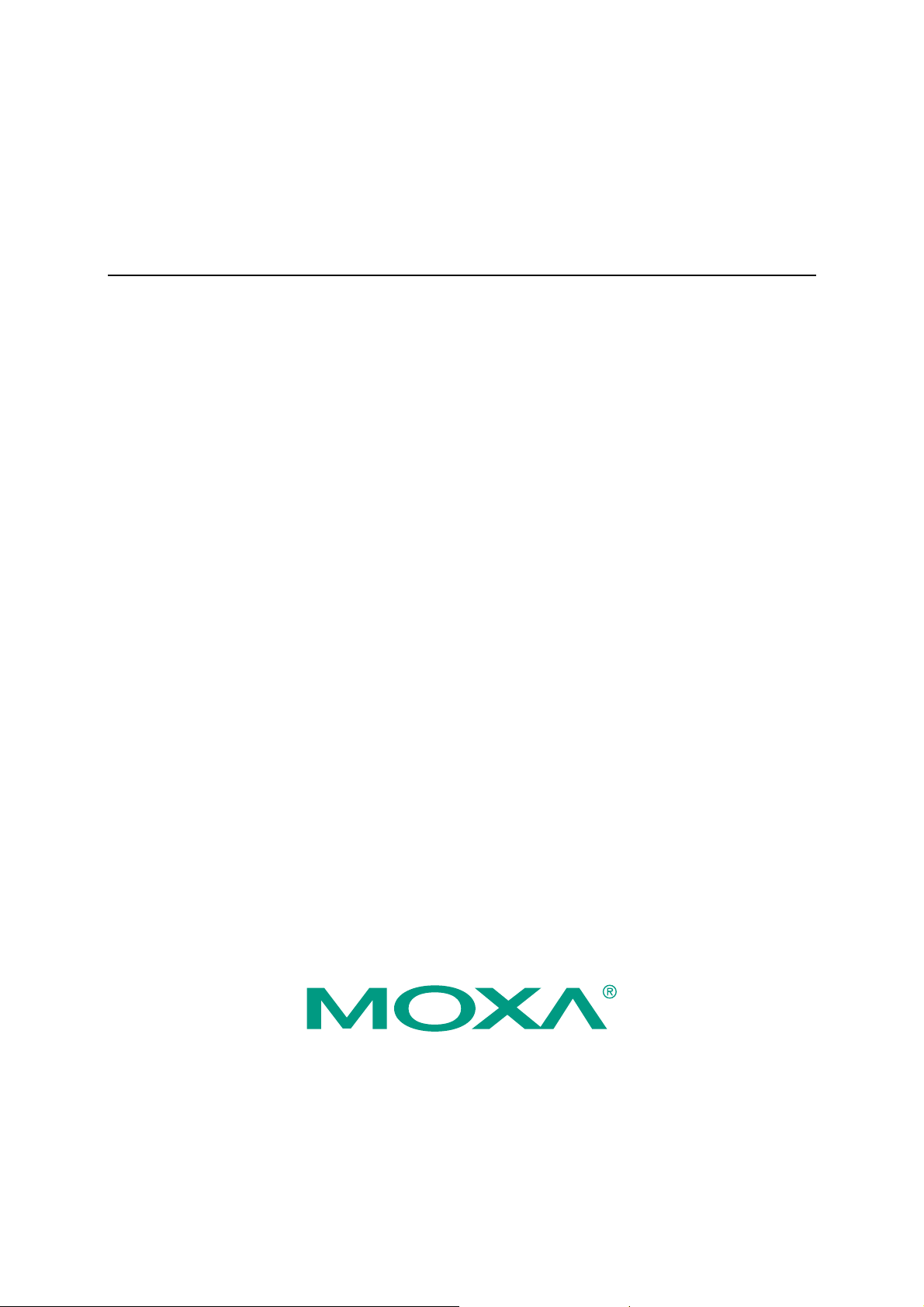
MOXA IEEE 802.11 a/b/g/n PCI-e
WAPN002 User’s Manual
www.moxa.com
First Edition, October 2011
2011 Moxa Inc. All rights reserved.
Reproduction without permi ssion is prohibited.
Page 2

WAPN002 User’s Manual
The hardware and software described in this manual is furnished under a license agreement and may be used
only in accordance with the terms of that agreement.
Copyright Notice
Copyright 2009 Moxa Inc.
All rights reserved.
Reproduction without permi ssion is prohibited.
Trademarks
MOXA is a registered trademark of Moxa Inc.
All other trademarks or registered marks in this manual belong to their respective manufacturers.
Disclaimer
Information in this document is subject to change without notice and does not represent a commitment on the
part of Moxa.
Moxa provides this document “as is,” without warranty of any kind, either expressed or implied, including, but
not limited to, its particular purpose. Moxa reserves the right to make improvements and/or changes to this
manual, or to the products and/or the programs described in this manual, at any time.
Information provided in this manual is intended to be accurate and reliable. However, Moxa assumes no
responsibility for its use, or for any infringements on the rights of third parties that may result from its use.
This product might include unintentional technical or typographical errors. Changes are periodically made to the
information herein to correct such errors, and these changes are incorporated into new editions of the
publication.
Technical Support Contact Information
www.moxa.com/support
Moxa Americas:
Toll-free: 1-888-669-2872
Tel: +1-714-528-6777
Fax: +1-714-528-6778
Moxa Europe
Tel: +49-89-3 70 03 99-0
Fax: +49-89-3 70 03 99-99
:
Moxa China (Shanghai office):
Toll-free: 800-820-5036
Tel: +86-21-5258-9955
Fax: +86-10-6872-3958
Moxa Asia-Pacific:
Tel: +886-2-8919-1230
Fax: +886-2-8919-1231
Page 3

Chapter 1 Introduction
Table of Contents
Features
Specification
Overview
Chapter 2 Getting Started
Block Diagram
Hardware Installation
Software Installation
Module Layout
Page 4

WAPN002 User’s Manual Introduction
1
1
Chapter 1 Introduction
The following topics are covered in this chapter:
Overview
Features
Specifications
Page 5

WAPN002 User’s Manual Introduction
Overview
WAPN002 PCI Express Module is designed to provide wireless communication for all wireless device based
systems. It communicates via the standard 802.11a/b/g/n protocols. The WAPN002 uses the AR9280 wireless
chipset from Atheros. This module is connected to the PCI bus through a PCI Express connector and special
circuitry to allow for compatibility with either 3.3V or 5V PCI signaling.
.
Features
Dynamic frequency selection (DFS) in required 5-GHz bands
All-CMOS MIMO solution interoperable with IEEE 802.11a/b/g/n WLANs
2x2 MIMO technology improves effective throughput and range over existing 802.11a/b/g products
Supports spatial multiplexing, cyclic-delay diversity (CDD), and maximal ratio combining (MRC)
2.4/5 GHz WLAN MAC/BB processing
BPSK, QPSK, 16 QAM, 64 QAM, DBPSK,DQPSK, and CCK modulation schemes
Data rates of up to 130 Mbps for 20 MHz channels and 300 Mbps for 40 MHz channels
Wireless multimedia enhancements quality of service support (QoS)
802.11e-compatible bursting
WEP, TKIP, and AES hardware encryption
88-pin, 10 mm x 10 mm LPCC package
Case temperature 85°C
Page 6

WAPN002 User’s Manual Introduction
Specification
Features WAPN002
Chipset
Baseband Processor
(BBP)
security engine WEP64,WEP128, WEP256, AES-CCM, TKIP ,WPS
Bus Interface PCI Express 1.1 complaint
Connectors Defined BTB connector is using 2x40 pins header, and Support PCI Express standard.
Power requirement 1.2V +/-5%
Dimension 50mm x 49mm x 1.2mm
Weight 15g
Operating
Temperature
Storage
Temperature:
Atheros AR9280
˙ DSS with DBPSK, DQPSK, CCK
˙ OFDM with BPSK, QPSK, 16QAM, 64QAM
˙ 802.11b: CCK@11/5.5 Mbps, DQPSK@2 Mbps, DBPSK@11 Mbps
˙ 802.11a/g: 64QAM@54/48 Mbps , 16 Q AM@36/24 Mbps, QPSK@18/12 Mbps
BPSK@9/6 Mbps
˙ 802.11n: 64QAM@300 to BPSK@6.5 Mbps (multiple rates supported)
1.8V +/-5%
3.3V +/-10%
-40 to +80 ℃
-40 to +150℃
Page 7

2
Chapter 2 Getting Started
This chapter covers the module layout, and block diagram, hardware installation of the WAPN002. Software
installation is covered in the next chapter.
The following topics are covered:
Module Layout
Block Diagram
Hardware Installation
Software Installation
2
Page 8

WAPN002 User’s Manual Getting Started
Module Layout
Page 9

WAPN002 User’s Manual Getting Started
Block Diagram
Below is a block diagram of the WAPN002. Primary board components are in bo ld, while external connections
are italicized.
Page 10

WAPN002 User’s Manual Getting Started
r
Connector Locations
J1
J2
PCI Express Connecto
Page 11

WAPN002 User’s Manual Getting Started
PCI Express Bus Connector PIN Assignments
Page 12

WAPN002 User’s Manual Getting Started
Hardware Installation
The WAPN002 can be installed into all Moxa wireless system board series.
Step for Installation
1. Attach the WLAN antenna to connector J1.
2. If using 2nd WLAN antenna, attach it to connector J2.
3. Install the WAPN002 PCI Express card on the system boa r d. A ppl y p ress ure t o both bus
connectors and gently press the board onto the stack. The board should slide into the matching
bus connectors. Do not attempt to force the board, as this can lead to bent/broken p ins .
4. Screw on the WAPN002 PCI Express card.
5. If any power boards are to be stacked above the WAPN002, install them.
6. Screw on the all the necessary chassis.
Software Installation
After physically installing the WAPN002, your operating system must be configured to recogn ize
the new system board.
Step for Installation
1. Apply power to the system board.
2. Connect system board and PC with Ethernet cable.
3. Open a browser and type: 192.168.127.253 to open the system login webpage.
4. Login the webpage with default password: root in order to verify that all of the hardware is
install properly.
Page 13

WAPN002 User’s Manual Getting Started
Federal Communication Commission Interference
Statement
This equipment has been tested and found to comply with the limits for a Class B digital device, pursuant to Part
15 of the FCC Rules. These limits are designed to provide reasonable protection against harmful interference in a
residential installation. This equipment generates, uses and can radiate radio frequency energy and, if not
installed and used in accordance with the instructions, may cause harmful interference to radio communications.
However, there is no guarantee that interference will not occur in a particular installation. If this equipmen t does
cause harmful interference to radio or television reception, which can be determined by turning the equipment
off and on, the user is encouraged to try to correct the interference by one of the following measures:
- Reorient or relocate the receiving antenna.
- Increase the separation between the equipment and receiver.
- Connect the equipment into an outlet on a circuit different from that to which the receiver is connected.
- Consult the dealer or an experienced radio/TV technician for help.
FCC Caution:
To assure continued compliance, (example - use only shielded interface cables when connecting to computer or
peripheral devices) any changes or modifications not expressly ap prov ed by the par ty resp on sible for complian ce
could void the user's authority to operate this equipment.
This device complies with Part 15 of the FCC Rules. Operation is subject to the following two conditions:
(1) This device may not cause harmful interference, and
(2) This device must accept any interference received, including interference that may cause undesired operation.
IMPORTANT NOTE:
This equipment must be installed and operated in accordance with provided instructions and the
antenna(s) used for this transmitter must be installed to provide a separation distance of at least 20 cm
from all persons and must not be co-located or operating in conjunction with any other antenna or
transmitter. End-users and installers must be provide with antenna installation instructions and
transmitter operating conditions for satisfying RF exposure compliance.
CAUTION:
Any changes or modifications not expressly approved by the grantee of this device could void the user's
authority to operate the equipment.
This device is slave equipment, the device is not radar detection and not ad-hoc operation in the DFS
band.
End Product Labeling
This transmitter module is authorized only for use in device where the antenna may be installed such that 20cm
may be maintained between the antenna and users. The final end product must be labeled in a visible area with
the following: "Contains FCC ID: SLE-WAPN002 ”
Information for the OEMs and Integrators
The following statement must be included with all versions of this document supplied to an OEM or
integrator, but should not be distributed to the end user.
This device is intended for OEM integrators only.
Please See the full Grant of Equipment document for other restrictions.
This device must be operated and used with a locally approved access point.
This device is operation in 5.15 – 5.25GHz frequency range, then restricted in indoor use only.
Outdoor operations in the 5150~5250MHz is prohibit.
