Page 1
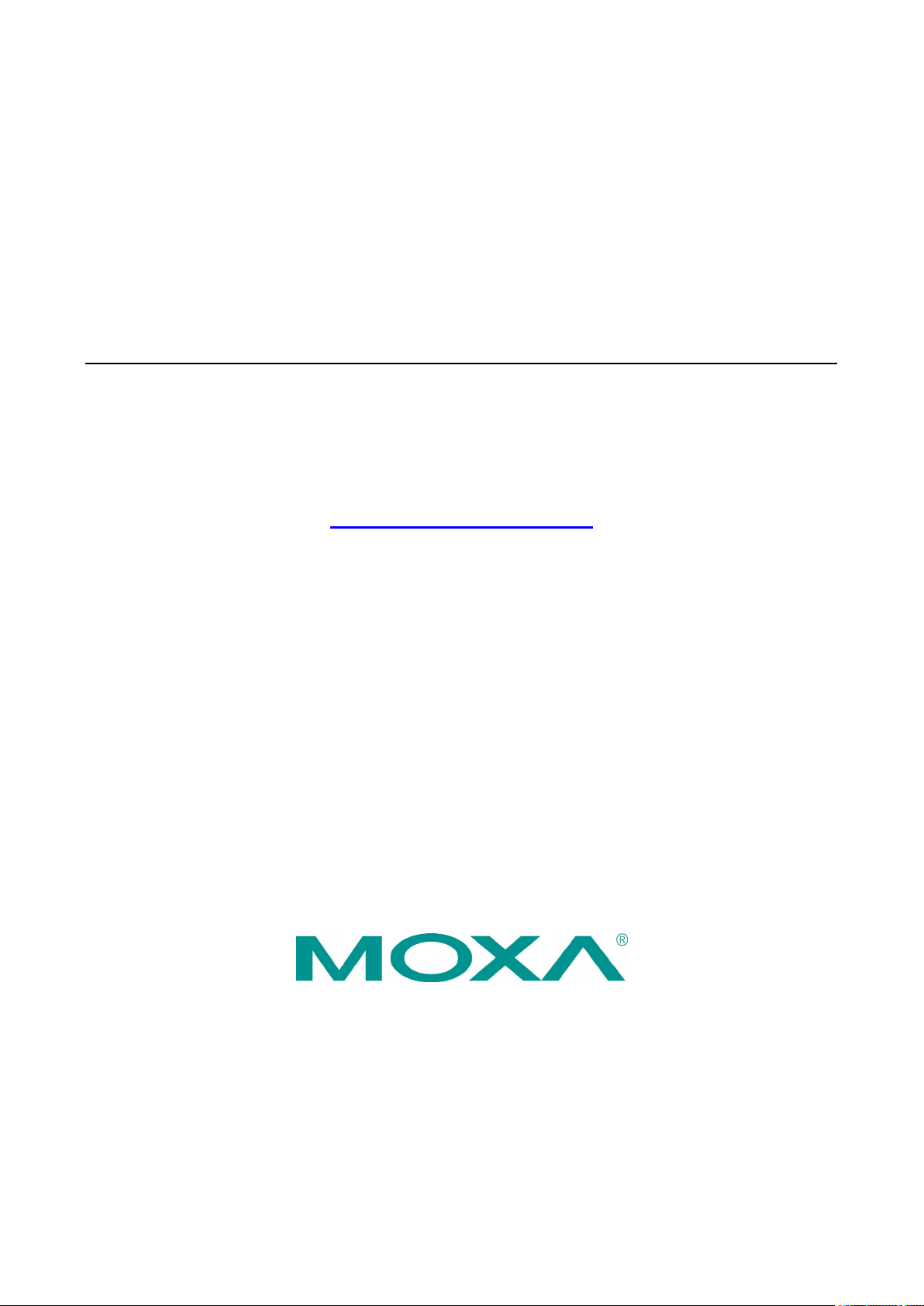
ioLogik R1200 Series User’s Manual
Edition 3.2, November 2017
www.moxa.com/product
©
2017 Moxa Inc. All rights reserved.
Page 2
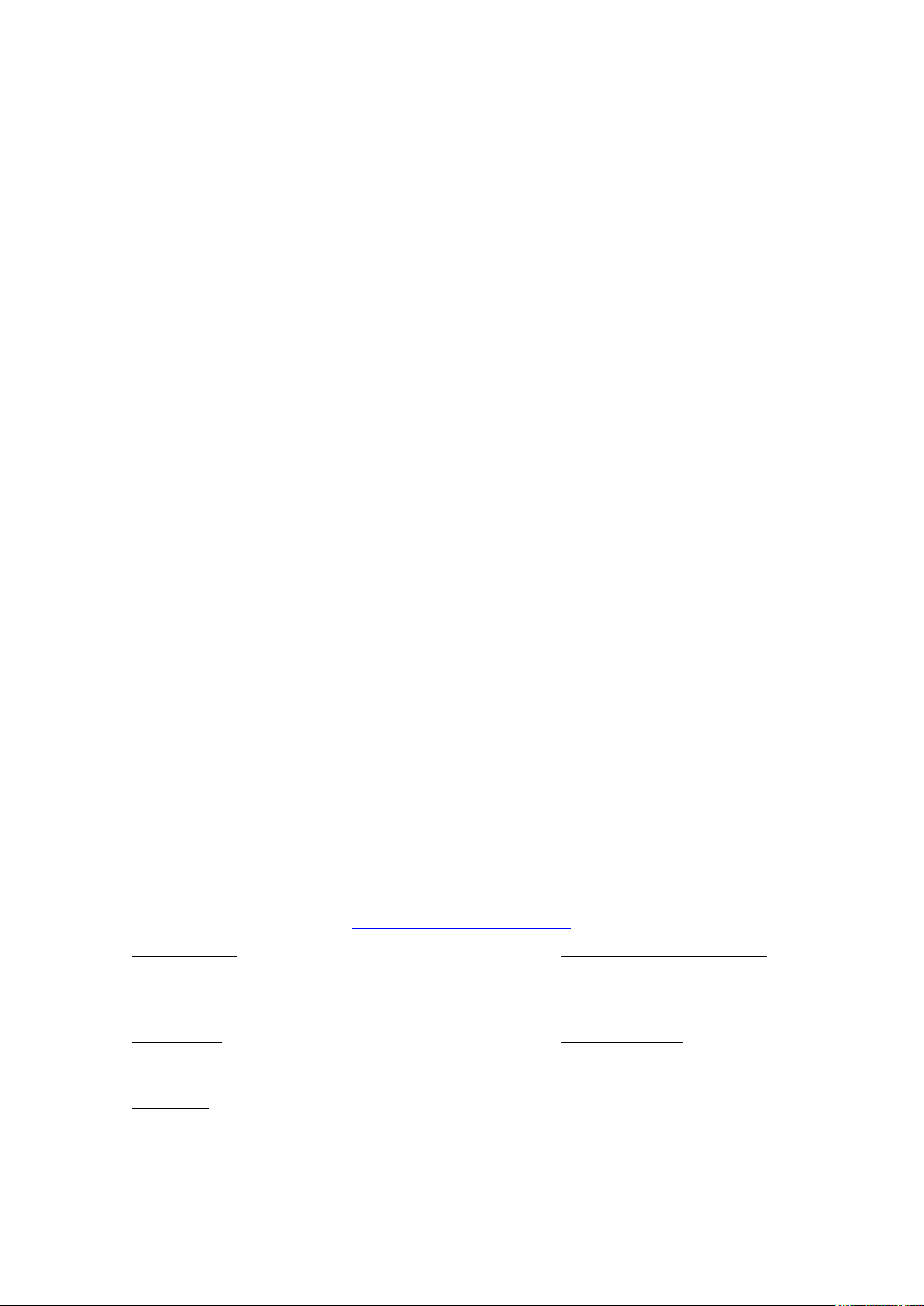
ioLogik R1200 Series User’s Manual
Moxa Americas
Toll
Tel:
Fax:
Moxa China (Shanghai office)
Toll
Tel:
Fax:
Moxa Europe
Tel:
Fax:
Mo
Tel:
Fax:
Moxa India
Tel:
Fax:
The software described in this manual is furnished under a license agreement and may be used only in accordance with
the terms of that agreement.
Copyright Notice
© 2017 Moxa Inc. All rights reserved.
Trademarks
The MOXA logo is a registered trademark of Moxa Inc.
All other trademarks or registered marks in this manual belong to their respective manufacturers.
Disclaimer
Information in this document is subject to change without notice and does not represent a commitment on the part of
Moxa.
Moxa provides this document as is, without warranty of any kind, either expressed or implied, including, but not limited
to, its particular purpose. Moxa reserves the right to make improvements and/or changes to this manual, or to the
products and/or the programs described in this manual, at any time.
Information provided in this manual is intended to be accurate and reliable. However, Moxa assumes no responsibility for
its use, or for any infringements on the rights of third parties that may result from its use.
This product might include unintentional technical or typographical errors. Changes are periodically made to the
information herein to correct such errors, and these changes are incorporated into new editions of the publication.
Technical Support Contact Information
www.moxa.com/support
-free: 1-888-669-2872
+1-714-528-6777
+1-714-528-6778
+49-89-3 70 03 99-0
+49-89-3 70 03 99-99
+91-80-4172-9088
+91-80-4132-1045
-free: 800-820-5036
+86-21-5258-9955
+86-21-5258-5505
xa Asia-Pacific
+886-2-8919-1230
+886-2-8919-1231
Page 3

Table of Contents
1. Overview ........................................................................................................................................... 1-1
Introduction ....................................................................................................................................... 1-2
Product Features ................................................................................................................................ 1-2
Package Checklist ............................................................................................................................... 1-2
Product Model Information ................................................................................................................... 1-2
Ordering Information ................................................................................................................... 1-2
Specifications ..................................................................................................................................... 1-3
Common Specifications ................................................................................................................ 1-3
ioLogik R1210 ............................................................................................................................. 1-4
ioLogik R1212 ............................................................................................................................. 1-4
ioLogik R1214 ............................................................................................................................. 1-5
ioLogik R1240 ............................................................................................................................. 1-6
ioLogik R1241 ............................................................................................................................. 1-6
Physical Dimensions ............................................................................................................................ 1-7
Hardware Reference ............................................................................................................................ 1-7
Panel Guide ................................................................................................................................ 1-7
LED Indicators ............................................................................................................................ 1-8
Switch Settings ........................................................................................................................... 1-8
DI Circuit Diagram....................................................................................................................... 1-8
DIO Circuit Diagram .................................................................................................................... 1-9
Relay Circuit Diagram ................................................................................................................ 1-10
AI Circuit Diagram ..................................................................................................................... 1-10
2. Initial Setup ...................................................................................................................................... 2-1
Hardware Installation .......................................................................................................................... 2-2
Connecting the Power .................................................................................................................. 2-2
Grounding the ioLogik R1200 ........................................................................................................ 2-2
Connecting to Serial Interface ....................................................................................................... 2-2
Mounting the ioLogik R1200 ......................................................................................................... 2-2
Connecting to Digital Sensors and Devices ..................................................................................... 2-3
RS-485 Networks ........................................................................................................................ 2-4
Modbus/RTU Devices ................................................................................................................... 2-5
Dual RS-485 or Repeater Settings ................................................................................................. 2-5
Jumper Settings (DIO and AI) ....................................................................................................... 2-6
Pull High/Low DIP Switch Settings for the RS-485 Port ..................................................................... 2-6
Software Installation ........................................................................................................................... 2-7
ioSearch Installation .................................................................................................................... 2-7
Initial Setup by USB .................................................................................................................... 2-9
Restore Factory Default Settings ................................................................................................. 2-10
3. Using ioSearch .................................................................................................................................. 3-1
Introduction to ioSearch ...................................................................................................................... 3-2
ioSearch Main Screen .......................................................................................................................... 3-2
Main Screen Overview ......................................................................................................................... 3-2
ioSearch Setup ................................................................................................................................... 3-3
System ...................................................................................................................................... 3-3
Sort ........................................................................................................................................... 3-5
Help .......................................................................................................................................... 3-6
Quick Links ........................................................................................................................................ 3-6
Main Functions ................................................................................................................................... 3-6
Locate ....................................................................................................................................... 3-6
Connect/Disconnect ..................................................................................................................... 3-6
Firmware Upgrade ....................................................................................................................... 3-7
Import ....................................................................................................................................... 3-7
Export ....................................................................................................................................... 3-7
Change Server Name ................................................................................................................... 3-7
Restart System ........................................................................................................................... 3-8
Delete ioLogik Device ................................................................................................................... 3-8
Reset to Default .......................................................................................................................... 3-8
Main Screen ....................................................................................................................................... 3-9
I/O Configuration Tab (General) .................................................................................................... 3-9
Configuring Digital Input Channels ................................................................................................ 3-9
Configuring Digital Output Channels ............................................................................................ 3-11
Configuring Analog Input Channels .............................................................................................. 3-13
AI Input Range ......................................................................................................................... 3-13
Configuring Analog Output Channels ............................................................................................ 3-14
Server Info Tab ................................................................................................................................ 3-16
Server Settings Tab (General) ..................................................................................................... 3-17
Watchdog ................................................................................................................................. 3-18
Page 4

A. Modbus Mapping ............................................................................................................................... A-1
R1210 Modbus Mapping ....................................................................................................................... A-2
0xxxx Read/Write Coils (Functions 1, 5, 15) ................................................................................... A-2
1xxxx Read Only Coils (Function 2) ............................................................................................... A-4
3xxxx Read Only Registers (Function 4) ......................................................................................... A-4
4xxxx Read/Write Registers (Functions 3, 6, 16) ............................................................................. A-5
R1212 Modbus Mapping ....................................................................................................................... A-6
0xxxx Read/Write Coils (Functions 1, 5, 15) ................................................................................... A-6
1xxxx Read Only Coils (Function 2) ............................................................................................... A-9
3xxxx Read Only Registers (Function 4) ......................................................................................... A-9
4xxxx Read/Write Registers (Functions 3, 6, 16) ........................................................................... A-10
R1214 Modbus Mapping ..................................................................................................................... A-12
0xxxx Read/Write Coils (Functions 1, 5, 15) ................................................................................. A-12
1xxxx Read Only Coils (Function 2) ............................................................................................. A-14
3xxxx Read Only Registers (Function 4) ....................................................................................... A-14
4xxxx Read/Write Registers (Functions 3, 6, 16) ........................................................................... A-14
R1240 Modbus Mapping ..................................................................................................................... A-15
0xxxx Read/Write Coils (Functions 1, 5, 15) ................................................................................. A-15
3xxxx Read Only Registers (Function 4) ....................................................................................... A-16
4xxxx Read/Write Registers (Functions 3, 6, 16) ........................................................................... A-17
R1241 Modbus Mapping ..................................................................................................................... A-18
4xxxx Read/Write Registers (Functions 3, 6, 16) ........................................................................... A-18
B. Factory Defaults ................................................................................................................................ B-1
C. Pinouts .............................................................................................................................................. C-1
D. FCC Interference Statement .............................................................................................................. D-1
E. European Community (CE) ................................................................................................................ E-1
Page 5
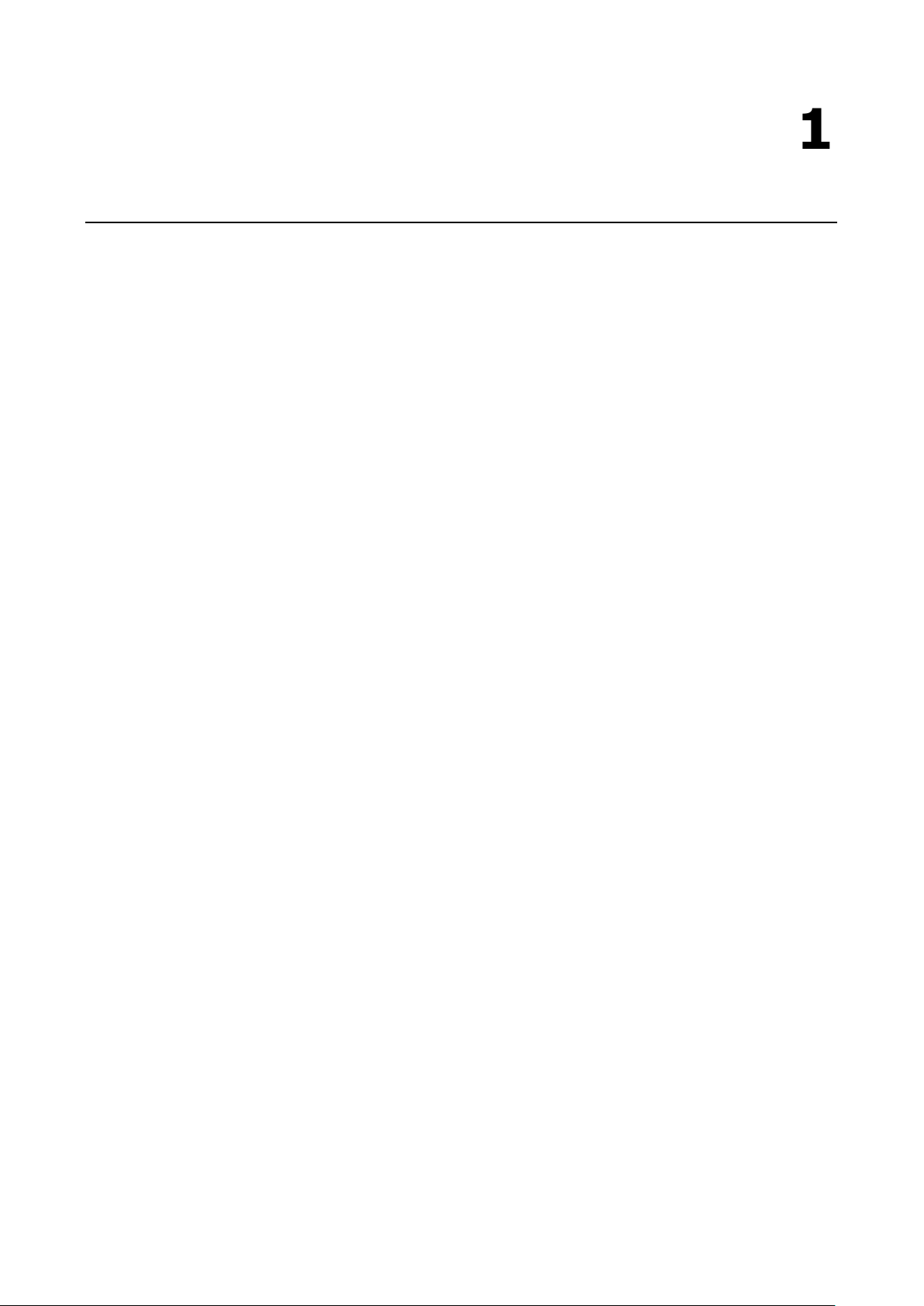
1
1. Overview
The following topics are covered in this chapter:
Introduction
Product Features
Package Checklist
Product Model Information
Ordering Information
Specifications
Common Specifications
ioLogik R1210
ioLogik R1212
ioLogik R1214
ioLogik R1240
ioLogik R1241
Physical Dimensions
Hardware Reference
Panel Guide
LED Indicators
Switch Settings
DI Circuit Diagram
DIO Circuit Diagram
Relay Circuit Diagram
AI Circuit Diagram
Page 6
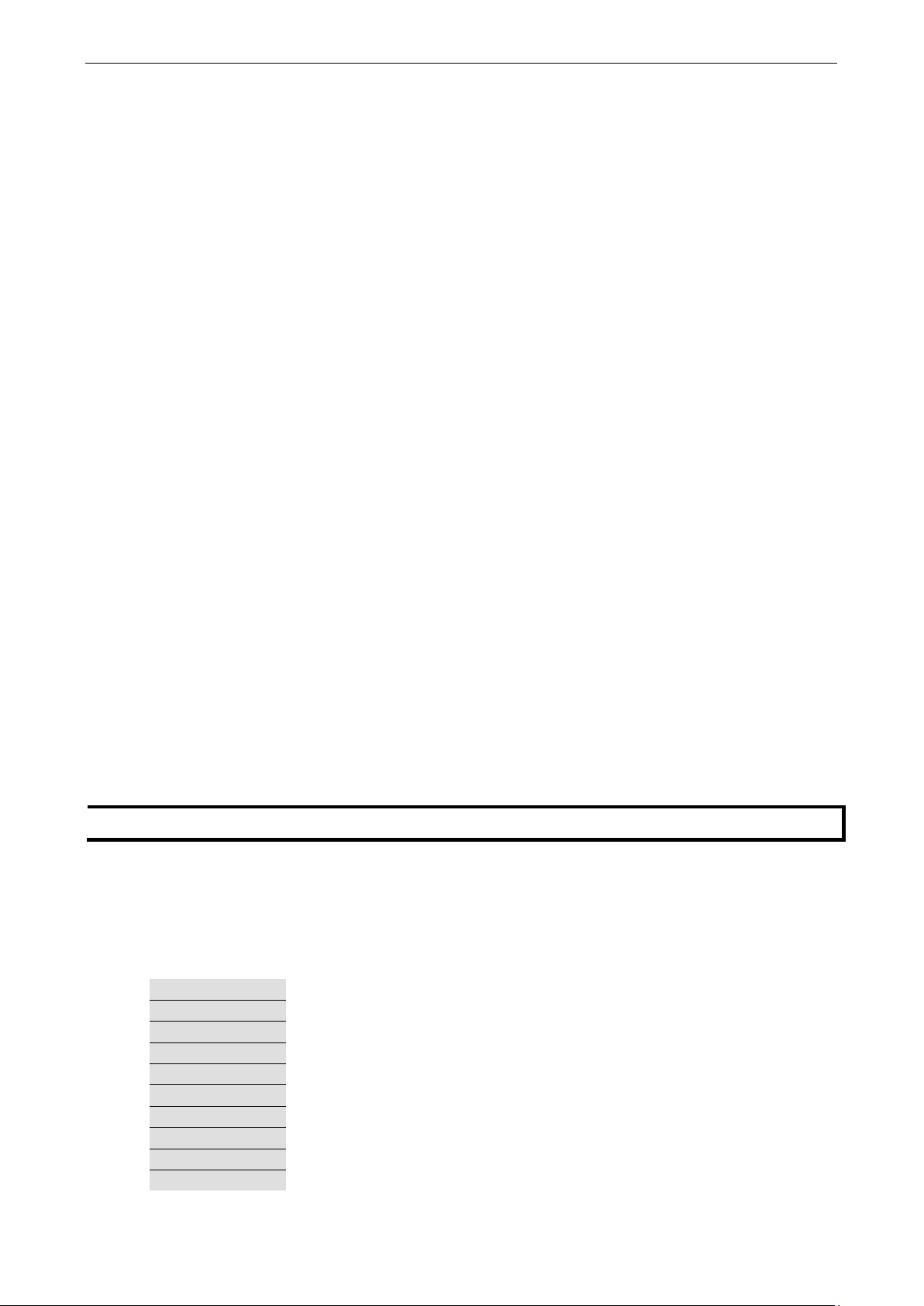
ioLogik R1200 Series Overview
1-2
NOTE
Contact your sales representative if any of the above items are missing or damaged
Introduction
The ioLogik R1200 is an industrial grade, wide-temperature serial remote I/O device equipped with dual
RS-485 ports that allow users to select between two RS-485 serial ports or switch to a built-in repeater.
Applications such as factory automation, security and surveillance systems, and tunnel monitoring can use the
RS-485 serial line to set up multi-drop device configurations through serial cables. Furthermore, a technician
with no serial background can upload device configurations and firmware via USB at the field site without
bringing a PC to the field site. The ioLogik R1200 lets you easily build an industrial grade, long distance
communication system with standard PC hardware, and extends the communication distance by 4,000 ft.
(1,200 m).
Product Features
• Upload and install device configurations and firmware via USB
• Multi-drop support for device configuration and firmware upgrade via RS-485
• Remote firmware updates via RS-485
• Dual RS-485 ports with built-in repeater
• Wide temperature (-40 to 85°C), 1 kV surge protection, and 3 kV I/O isolation between I/O channels,
networks and power circuits
• Multi-functional I/O support for DI, event counter, DO, and pulse output
• Modbus/RTU support for control by SCADA software, including Wonderware InTouch and GE Intellution
iFix32
• Monitoring and configuration via ioSearch Windows utility
• Hardware detection over RS-485 via ioSearch
Package Checklist
The ioLogik R1200 is shipped with the following items:
• 1 ioLogik R1200 remote I/O product
• Quick Installation Guide (printed)
Product Model Information
Ordering Information
ioLogik R1210 RS-485 remote I/O, 16 DIs, -10 to 75°C operating temperature.
ioLogik R1210-T RS-485 remote I/O, 16 DIs, -40 to 85°C operating temperature.
ioLogik R1212 RS-485 remote I/O, 8 DIs, 8 DIOs, -10 to 75°C operating temperature.
ioLogik R1212-T RS-485 remote I/O, 8 DIs, 8 DIOs, -40 to 85°C operating temperature.
ioLogik R1214 RS-485 remote I/O, 6 DIs, 6 Relays, -10 to 75°C operating temperature.
ioLogik R1214-T RS-485 remote I/O, 6 DIs, 6 Relays, -40 to 85°C operating temperature.
ioLogik R1240 RS-485 remote I/O, 8 AIs, -10 to 75°C operating temperature.
ioLogik R1240-T RS-485 remote I/O, 8 AIs, -40 to 85°C operating temperature.
ioLogik R1241 RS-485 remote I/O, 4 AOs, -10 to 75°C operating temperature.
ioLogik R1241-T RS-485 remote I/O, 4 AOs, -40 to 85°C operating temperature.
.
Page 7

ioLogik R1200 Series Overview
1-3
Serial Communication
Interface:
Serial Line Protection:
Serial Communication
Parity:
Data Bits:
Stop Bits:
Baudrate:
Pull High/Low Resistor for RS
Protocols:
Physical Characteristics
Wiring:
Dimensions:
Environmental Limits
Operating Temperature:
Standard Models:
Wide Temp. Models:
Storage Temperature:
Ambient Relative Humidity:
Standards and Certifications
Safety:
EMI:
EN 550
EMS:
EN 55024, IEC 61000
Shock:
Freefall:
Vibration:
Warranty
Warranty Period:
Details:
Specifications
Common Specifications
RS-485-2w: Data+, Data-, GND (5-contact terminal block)
15 kV ESD for all signals, Level 2 surge, EN 61000-4-5 (1 kV)
Parameters
None, Even, Odd (default = None)
8
1, 2 (default = 1)
1200 to 921.6 kbps (default = 9600)
-485: 1 kΩ, 150 kΩ
Modbus RTU
I/O cable max. 16 AWG
27.8 x 124 x 84 mm (1.09 x 4.88 x 3.31 in)
-10 to 75°C (14 to 167°F)
-40 to 85°C (-40 to 185°F)
UL 508
32, EN 61000-3-2, EN 61000-3-3, FCC Part 15 Subpart B Class A
-4, IEC 61000-6
IEC 60068-2-27
IEC 60068-2-32
IEC 60068-2-6
5 years (excluding the ioLogik R1214)
See www.moxa.com/warranty
-40 to 85°C (-40 to 185°F)
5 to 95% (non-condensing)
Page 8

ioLogik R1200 Series Overview
1-4
Inputs and Outputs
Digital Inputs:
Isolation:
Digital Input
Sensor Type:
I/O Mode:
Dry Contact:
• On: short to GND
• Off: open
Wet Contact (DI to
• On:
• Off: 0 to 3 VDC
Common Type:
Counter Frequency:
Digital Filtering Time Interval:
Power Requirements
Power Input:
Power Consumption:
Inputs and Outputs
Digital Inputs:
Configurable DIOs:
Isolation:
Digital Input
Sensor Type:
I/O Mode:
Dry Contact:
• On: short to GND
• Off: open
Wet Contact (DI to
• On:
• Off: 0 to 3 VDC
Common Type:
Counter Frequency:
Digital Filtering Time Interval:
Digital Output
Type:
I/O Mode:
Pulse Output Frequency:
Over
Over
Over
Current Rating:
Power Requirements
Power Input:
Power Consumption:
ioLogik R1210
16 channels
3K VDC or 2K Vrms
Wet Contact (NPN or PNP), Dry Contact
DI or Event Counter
COM):
10 to 30 VDC
8 points per COM
2.5 kHz, power off storage
Software selectable
24 VDC nominal, 12 to 48 VDC
154 mA @ 24VDC
ioLogik R1212
8 channels
3K VDC or 2K Vrms
Wet Contact (NPN or PNP), Dry Contact
DI or Event Counter
10 to 30 VDC
Sink
DO or Pulse Output
-voltage Protection: 45 VDC
-current Protection: 2.6 A (4 channels @ 650 mA)
-temperature Shutdown: 175°C (typical), 150°C (min.)
8 channels
COM):
8 points per COM
2.5 kHz, power off storage
Software selectable
5 kHz
200 mA per channel
24 VDC nominal, 12 to 48 VDC
187 mA @ 24VDC
Page 9

ioLogik R1200 Series Overview
1-5
Inputs and Outputs
Digital Inputs:
Relay Outputs:
Isolation:
Digital Input
Sensor Type:
I/O Mode:
Dry Contact:
• On: short to GND
• Off: open
Wet Contact (DI to
• On:
• Off: 0 to 3 VDC
Common Type:
Counter Frequency:
Digital Filtering Time Interval:
Relay Output
Type:
Contact Current Rating:
• Resistive Load: 5 A @ 30 VDC, 250 VAC, 110 VAC
Breakdown Voltage:
Relay On/Off Time:
Initial Insulation Resistance:
Mechanical Endurance:
Electrical Endurance:
Contact Resistance:
Pulse Output:
Note: Ambient humidity must be non
oLogik
R1214 may malfunction when operating in high condensation environments below 0°C.
Power Requirements
Power Input:
Power Consumption:
ioLogik R1214
6 channels
6 channels
3K VDC or 2K Vrms
Wet Contact (NPN or PNP), Dry Contact
DI or Event Counter
COM):
10 to 30 VDC
6 points per COM
2.5 kHz, power off storage
Software selectable
Form A (N.O.) power relay
500 VAC
1500 ms (Max.)
100,000 operations @ 5 A resistive load
100 m ohms (max.)
0.3 Hz at rated load
24 VDC nominal, 12 to 48 VDC
207 mA @ 24VDC
1000 M ohms (min.) @ 500 VDC
5,000,000 operations
-condensing and remain between 5 and 95%. The relays of the i
Page 10
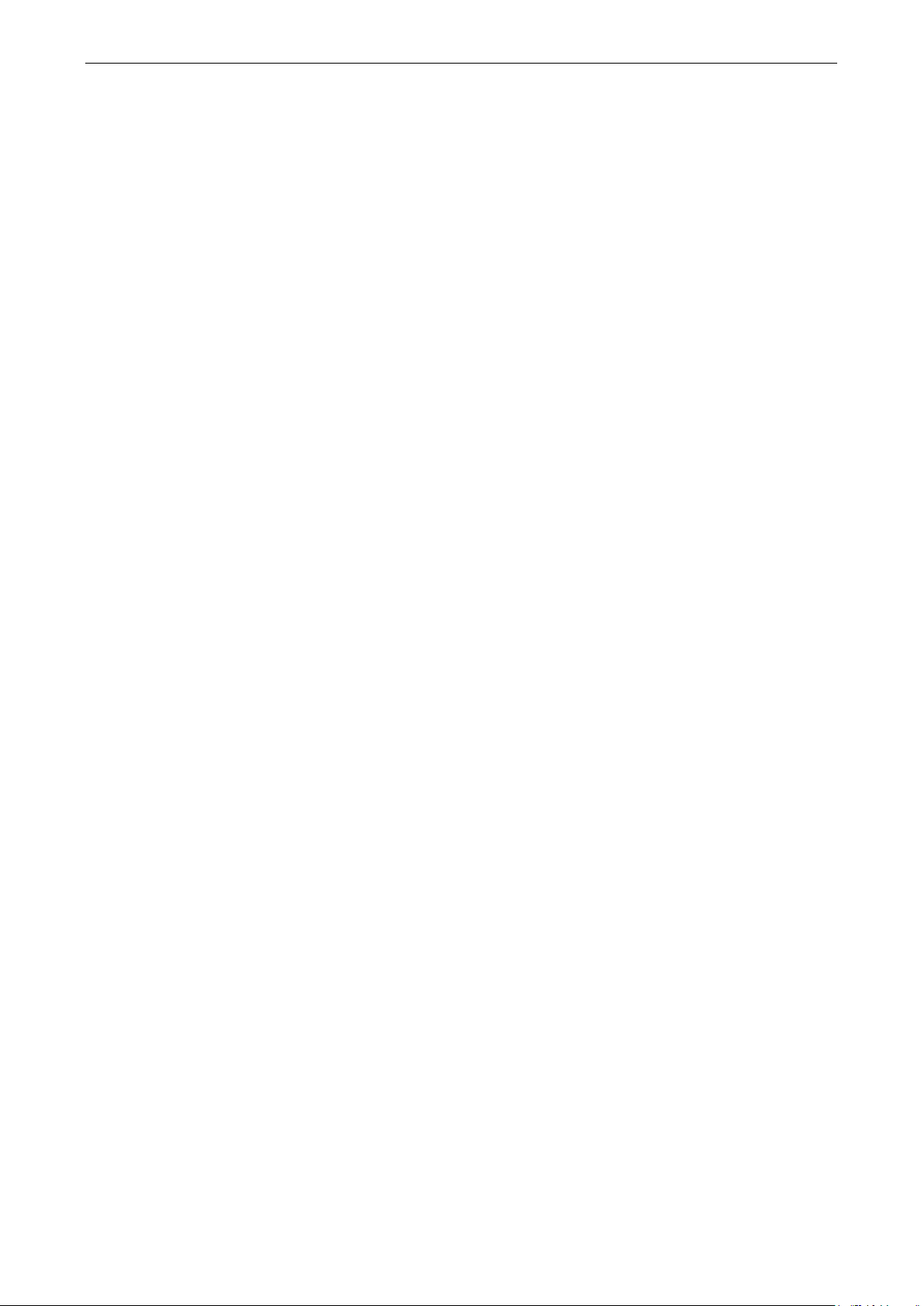
ioLogik R1200 Series Overview
1-6
Inputs and Outputs
Analog Inputs:
Isolation:
Analog Input
Type:
Resolution:
I/O Mode:
Input Range:
Accuracy:
±0.1% FSR @ 25°C
±0.3% FSR @
±0.5% FSR @
Sampling Rate (all channels):
12 Hz
Input Impedance:
Built
Power Requirements
Power Input:
Power Consumption:
Inputs and Outputs
Analog Outputs:
Isolation:
Analog Output
Resolution:
Output Range:
Voltage Output:
Accuracy:
±0.1% FSR @ 25°C
±0.3% FSR @
Load Resistor:
• Internal
• External 24V power: 1000 ohms
Power Requirements
Power Input:
Power Consumption:
ioLogik R1240
8 channels
3K VDC or 2K Vrms
Differential input
16 bits
Voltage / Current
0 to 10 VDC, 0 to 20 mA, 4 to 20 mA (burn-out mode)
-10 and 60°C
-40 and 75°C
10M ohms (min.)
-in Resistor for Current Input: 120 ohms
24 VDC nominal, 12 to 48 VDC
216 mA @ 24VDC
ioLogik R1241
4 channels
3K VDC or 2K Vrms
12 bits
0 to 10 VDC, 4 to 20 mA
10 mA (max.)
-40 and 75°C
power: 400 ohms
24 VDC nominal, 12 to 48 VDC
343 mA @ 24VDC
Page 11
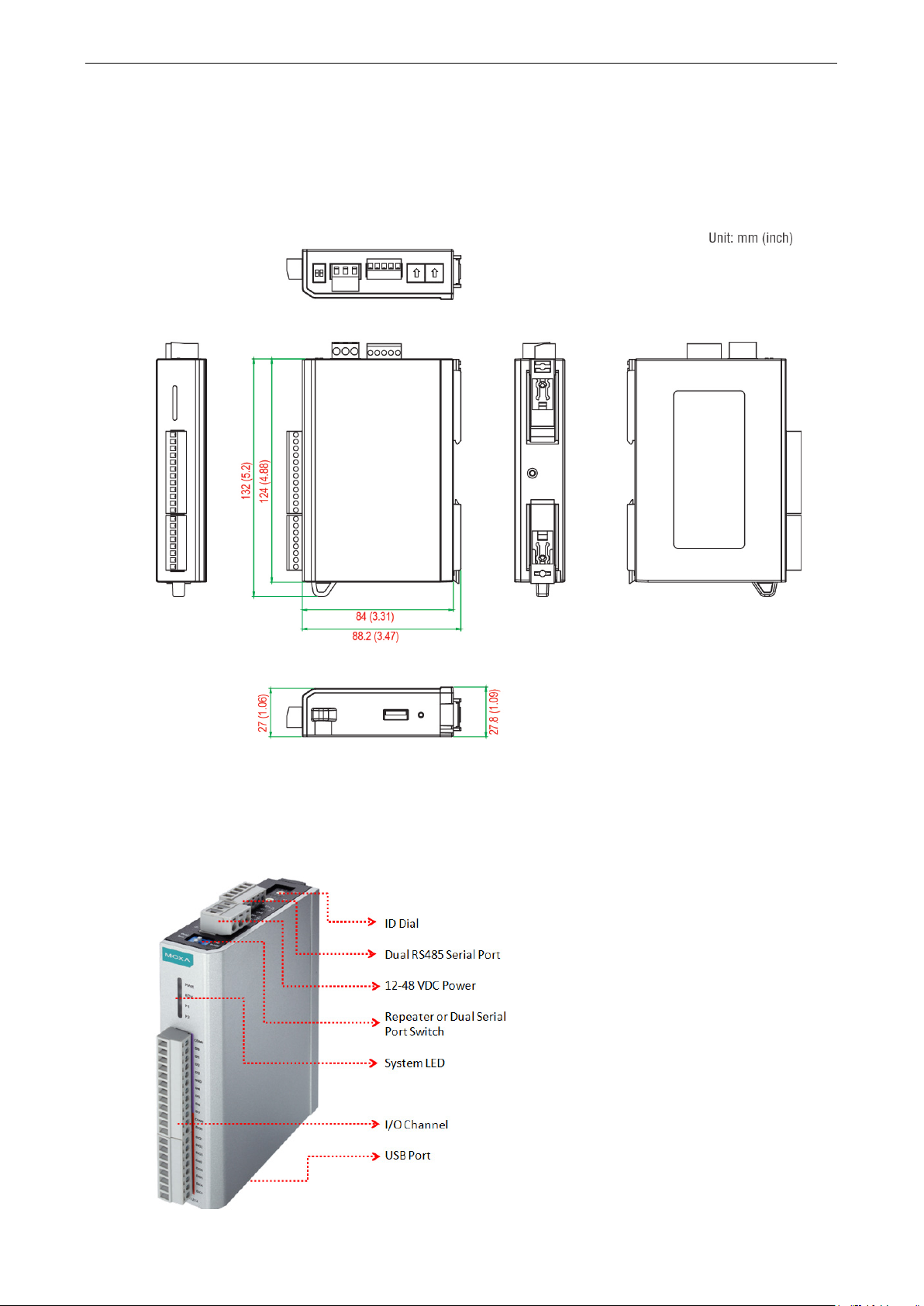
ioLogik R1200 Series Overview
1-7
Physical Dimensions
The dimensions of the ioLogik R1200 product are 27.8 x 124 x 84 mm. The connector for the two RS-485 ports
is a 5-pin 3.81 terminal block (2 RS-485 ports with 1 ground pin). The power connector is on the top and the
reset button is on the bottom of the product. There are also two dials for Board ID setup, and a 2-pin DIP switch
for “Initial/Run” mode and “Dual RS-485/Repeater” mode setup.
Hardware Reference
Panel Guide
Page 12
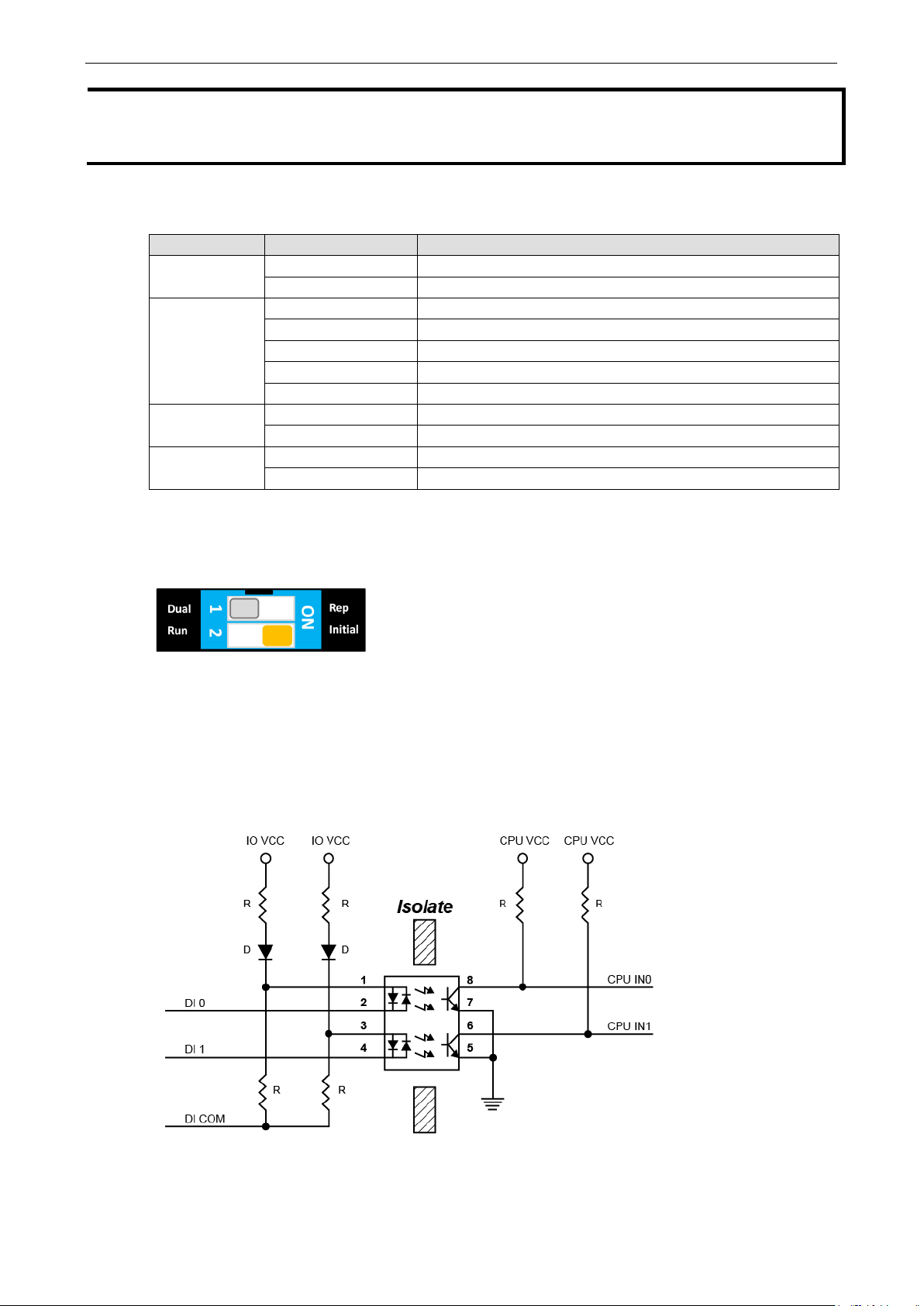
ioLogik R1200 Series Overview
1-8
NOTE
The RESET button restarts the server and resets all settings to factory defaults. Use a pointed object such as
a straightened paper clip to hold down the reset button for 5 seconds. The factory defaults will load once the
READY LED turns green again. You may then release the RESET button.
LED Indicators
LED State Description
Power (PWR) Amber System power is ON
OFF System power is OFF
Read (RDY) Green System is ready
Flashing Flashes every 1 sec when the Locate function is triggered
Flashing Flashes every 0.5 sec when the firmware is being upgraded
Flashing Flashing USB upgrade is triggered
OFF System is not ready.
Port 1 (P1) Green Serial connection enabled
Flashing Transmitting or receiving data
Port 2 (P2) Green Serial connection enabled
Flashing Transmitting or receiving data
Switch Settings
The R1200 series provides Dual/Rep and Run/Initial switch settings for setting the communication mode.
Dual (Default) Dual RS-485 mode
Rep Repeater mode
Run User defined communication parameters
Initial (Default) Initial RS-485 communication parameters
DI Circuit Diagram
Page 13
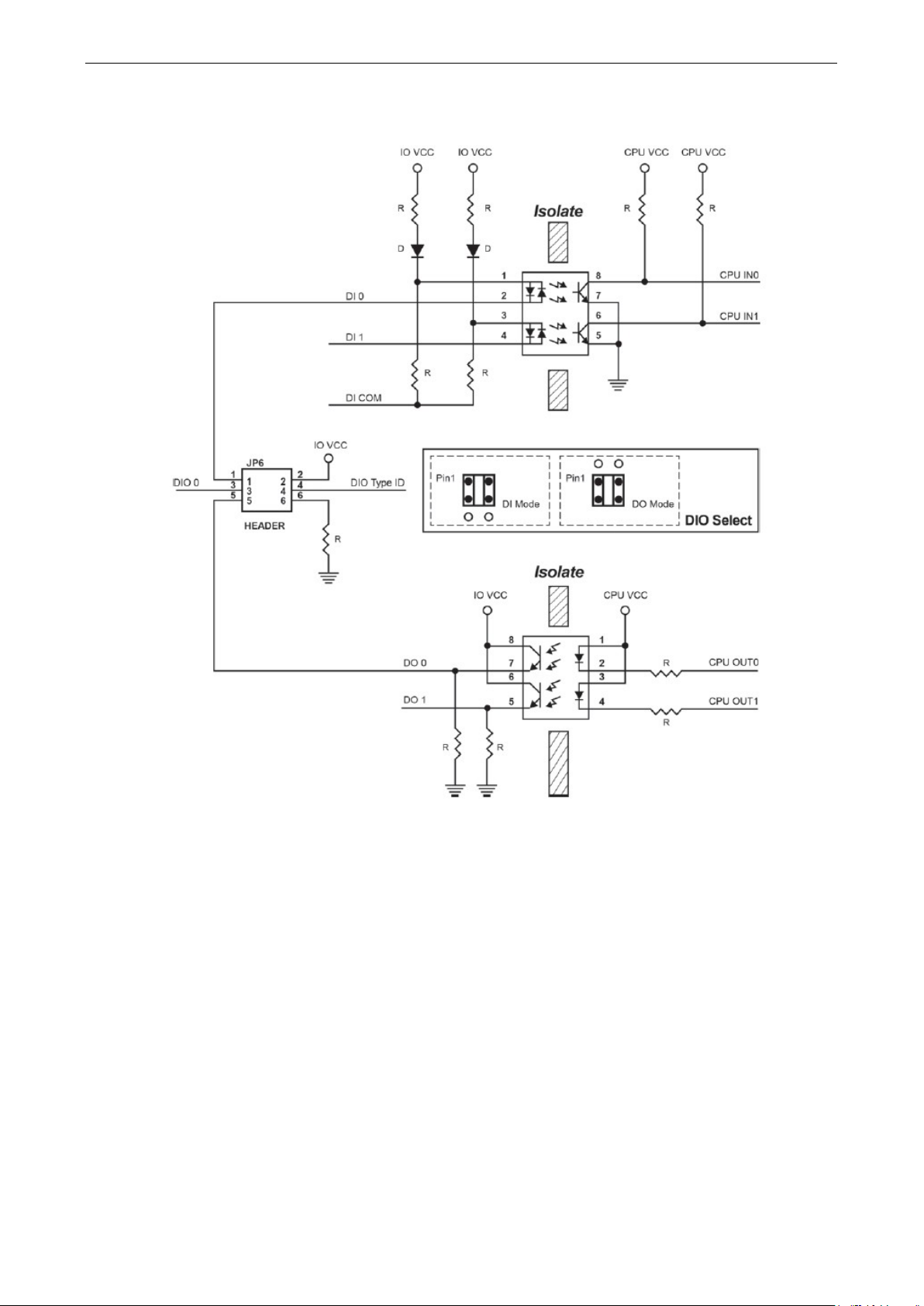
ioLogik R1200 Series Overview
1-9
DIO Circuit Diagram
Page 14
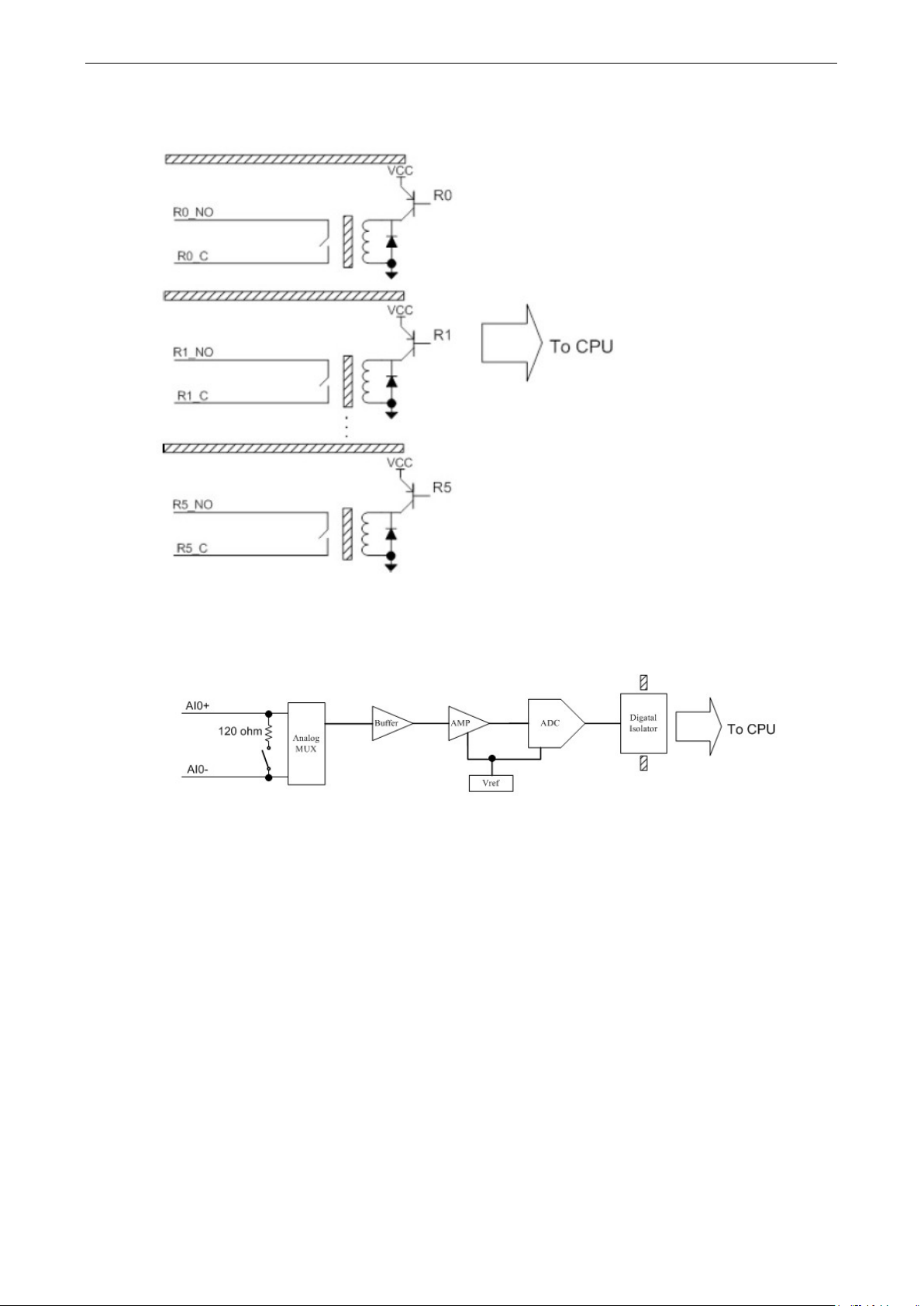
ioLogik R1200 Series Overview
1-10
Relay Circuit Diagram
AI Circuit Diagram
Page 15
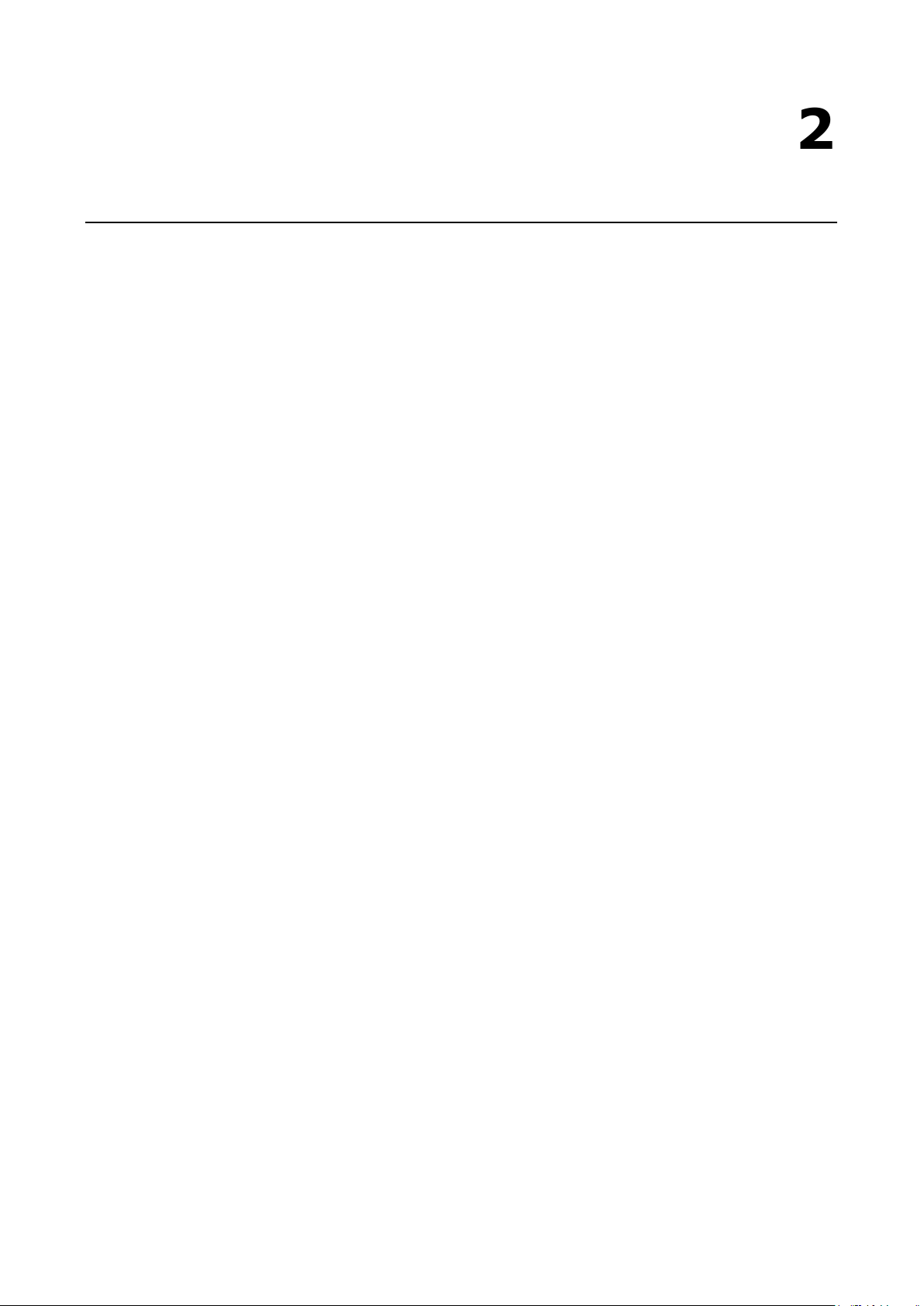
2
2. Initial Setup
The following topics are covered in this chapter:
Hardware Installation
Connecting the Power
Grounding the ioLogik R1200
Connecting to Serial Interface
Mounting the ioLogik R1200
Connecting to Digital Sensors and Devices
RS-485 Networks
Modbus/RTU Devices
Dual RS-485 or Repeater Settings
Jumper Settings (DIO and AI)
Pull High/Low DIP Switch Settings for the RS-485 Port
Software Installation
ioSearch Installation
Initial Setup by USB
Restore Factory Default Settings
Page 16
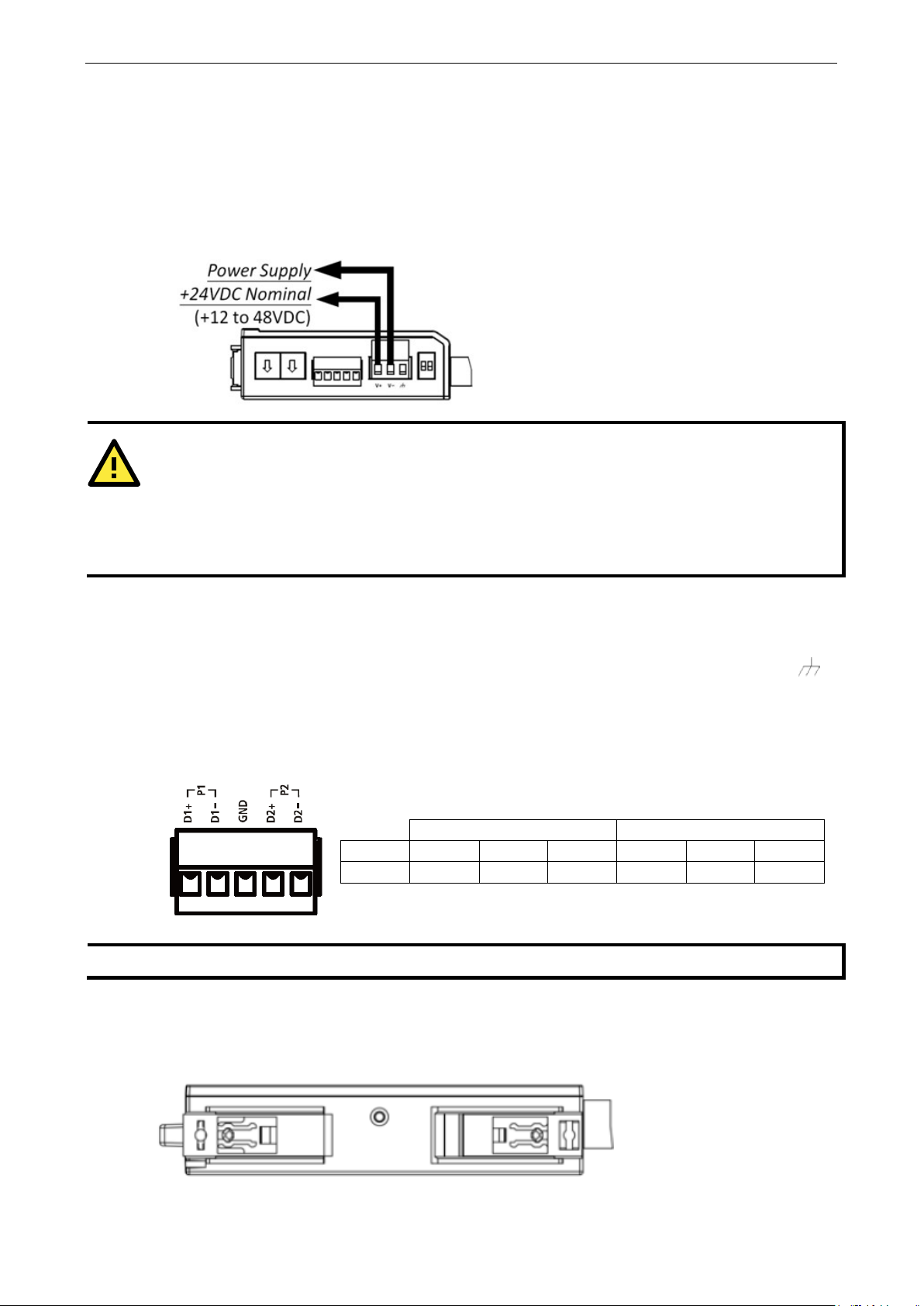
ioLogik R1200 Series Initial Setup
2-2
ATTENTION
Determine the maximum possible current for each power wire and common wire. Observe all electrical codes
dictating the maximum current allowable for each wire size. If the current exceeds the maximum rating, the
wiring could overheat, causing serious damage to your equipment. For safety reasons, we
average cable size of 22 AWG. However, depending on the current load, you may want to adjust your cable size
(the maximum wire size for power connectors is 2 mm).
The ioLogik
point on the terminal block located on the top panel.
Connect the ground pin if an earth ground is available.
NOTE
TB1 and TB2 share the same ground
Hardware Installation
Connecting the Power
Connect the 12 to 48 VDC power line to the ioLogik R1200’s terminal block on the top panel. If power is properly
supplied, the Power LED will glow a solid amber color.
Grounding the ioLogik R1200
R1200 is equipped with a grounding
Connecting to Serial Interface
TB1 and TB2 (two RS-485 2-wire connectors)
TB1 (RS-485) TB2 (RS-485)
Pin 1 2 3 4 5 3
Signal D1+ D1- GND D2+ D2- GND
.
recommend an
Mounting the ioLogik R1200
The ioLogik R1200 can be used with both DIN rail and wall mounting applications.
Page 17
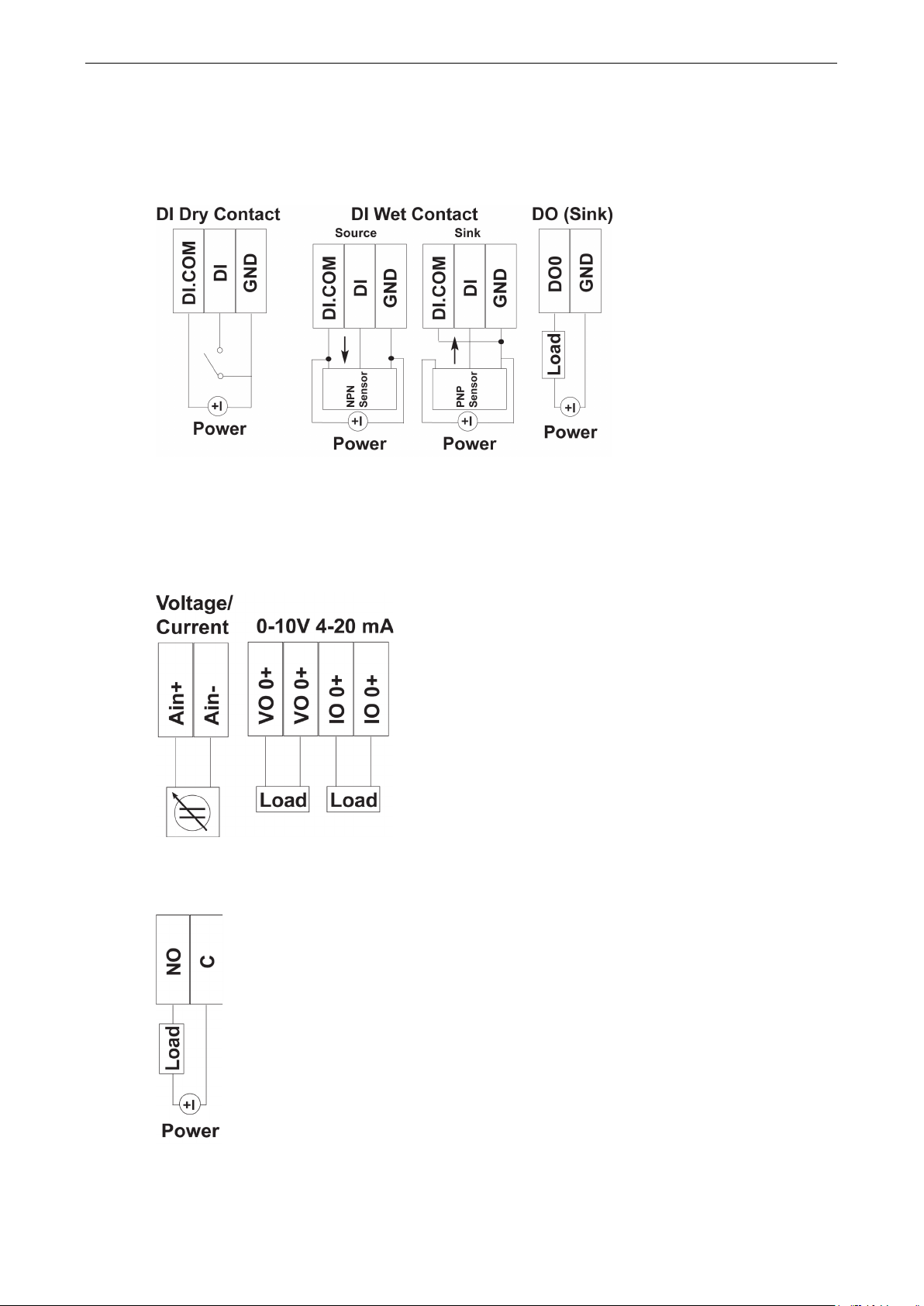
ioLogik R1200 Series Initial Setup
2-3
Connecting to Digital Sensors and Devices
Digital Input/Output (Sink Type)
A Dry Contact is a contact that works without a power source.
A Wet Contact is a contact that must work with a power source.
Analog Input/Output
Relay Output (Form A)
Page 18
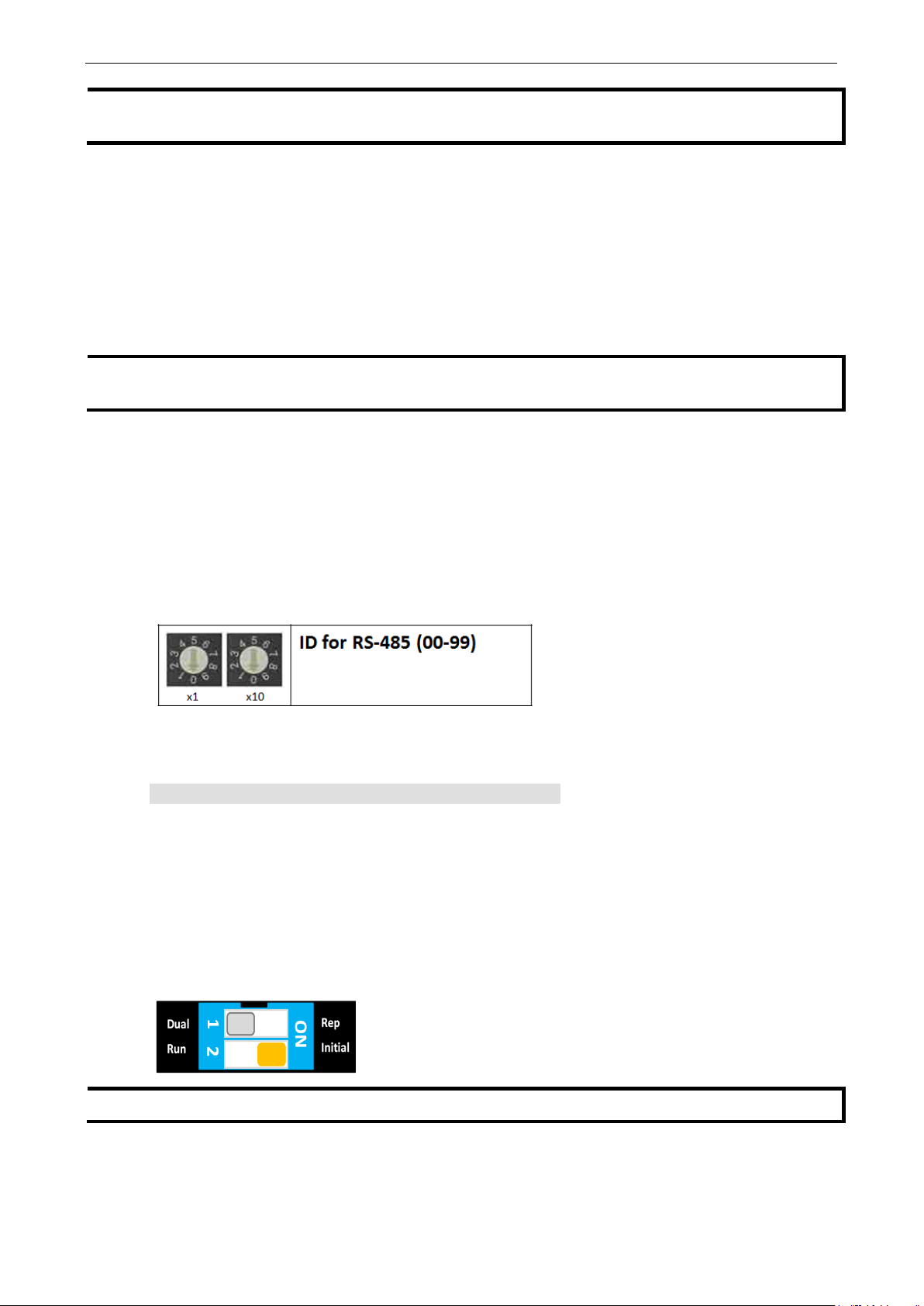
ioLogik R1200 Series Initial Setup
2-4
NOTE
A “load” in a circuit schematic is a component or portion of the circuit that consumes electr
diagrams shown in this document, “load” refers to the devices or systems connected to the remote I/O unit.
NOTE
The transmission line is terminated on both ends of the line but not at
Termination is only required with high data
NOTE
The
RS-485 Networks
RS-485 permits a balanced transmission line to be shared in a party line or multi-drop configuration. As many
as 32 driver/receiver pairs can share a multi-drop connection on a single two-wire bus. The length of the
network is limited to 4,000 ft between the first node and the last node. You can use RS-485 in two-wire or
four-wire multi-drop network applications.
In an RS-485 four- wire network, one node must be a master node and all others slave nodes. The master does
not require tri-state output.
rates or long wire runs.
Setting the Device ID for RS-485 Serial Communication
The RS-485 port is used to communicate with other RS-485 devices or to link to another ioLogik RS-485 I/O
server. The RS-485 port can run Modbus/RTU or I/O command sets. The device ID for each ioLogik R1200
device can be set to any number from 01 to 99 by turning the two rotary dials on the back of the device. The
x1 dial (shown on the left in the figure below) represents the ones place and the x10 dial (shown on the right
in the figure below) represents the tens place. Settings such as the baud rate, parity check, data bits, and stop
bit are configured by software.
drop points in the middle of the line.
ic power. For the
Serial Communication Parameters (Initial State)
Communication Parameters (Initial mode)
Parity None, Even, Odd (default = None)
Data Bits 8
Stop Bits 1, 2 (default = 1)
Baudrate 1200 to 921.6 kbps (default = 9600)
Serial Communication Initial Setup
During your initial setup, set the switch to “Initial” mode to configure your device, after configuration is done
flip the switch back to “Run” mode.
initial communication setting is: baudrate = 9600, n, 8, 1.
Page 19
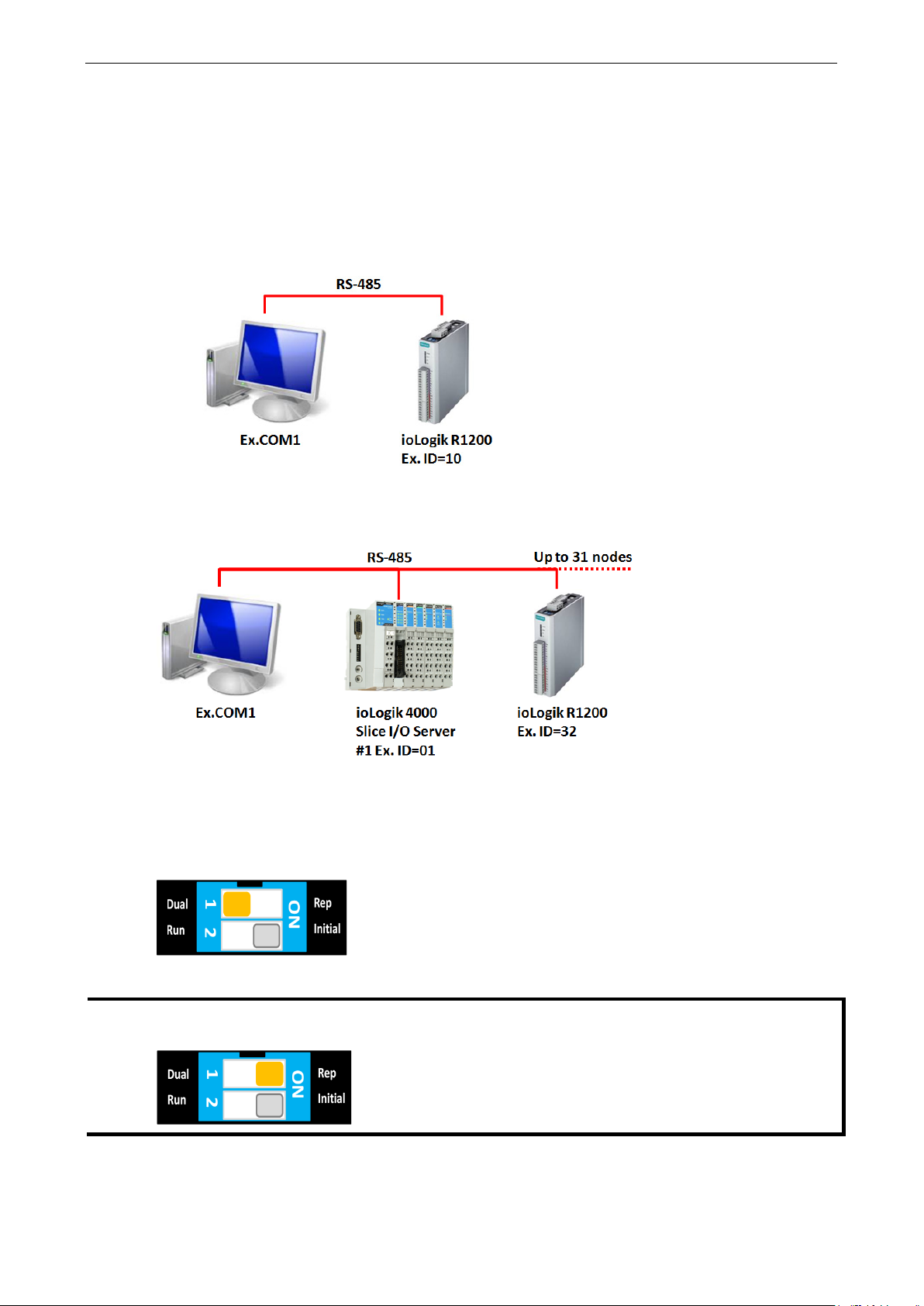
ioLogik R1200 Series Initial Setup
2-5
NOTE
In
with a maximum
of
Modbus/RTU Devices
The RS-485 port runs Modbus/RTU and can connect to any Modbus device. You may use different methods to
connect different combinations of ioLogik R12000 servers and other Modbus devices. Some examples are
shown below:
Connecting One Modbus/RTU Device
Connecting Multiple Modbus/RTU Devices
Dual RS-485 or Repeater Settings
Dual RS-485: Switching the dial to “Dual” will divide the RS-485 port into two separate RS-485 ports for users
to run dual RS-485 lines.
Repeater: Switching the dial to “Rep” will set the ioLogik R1200 to act as a repeater.
Repeater mode, when signals pass through one machine, the latency will increase by 1 byte
10 ms at 1200 bps baudrate.
Page 20
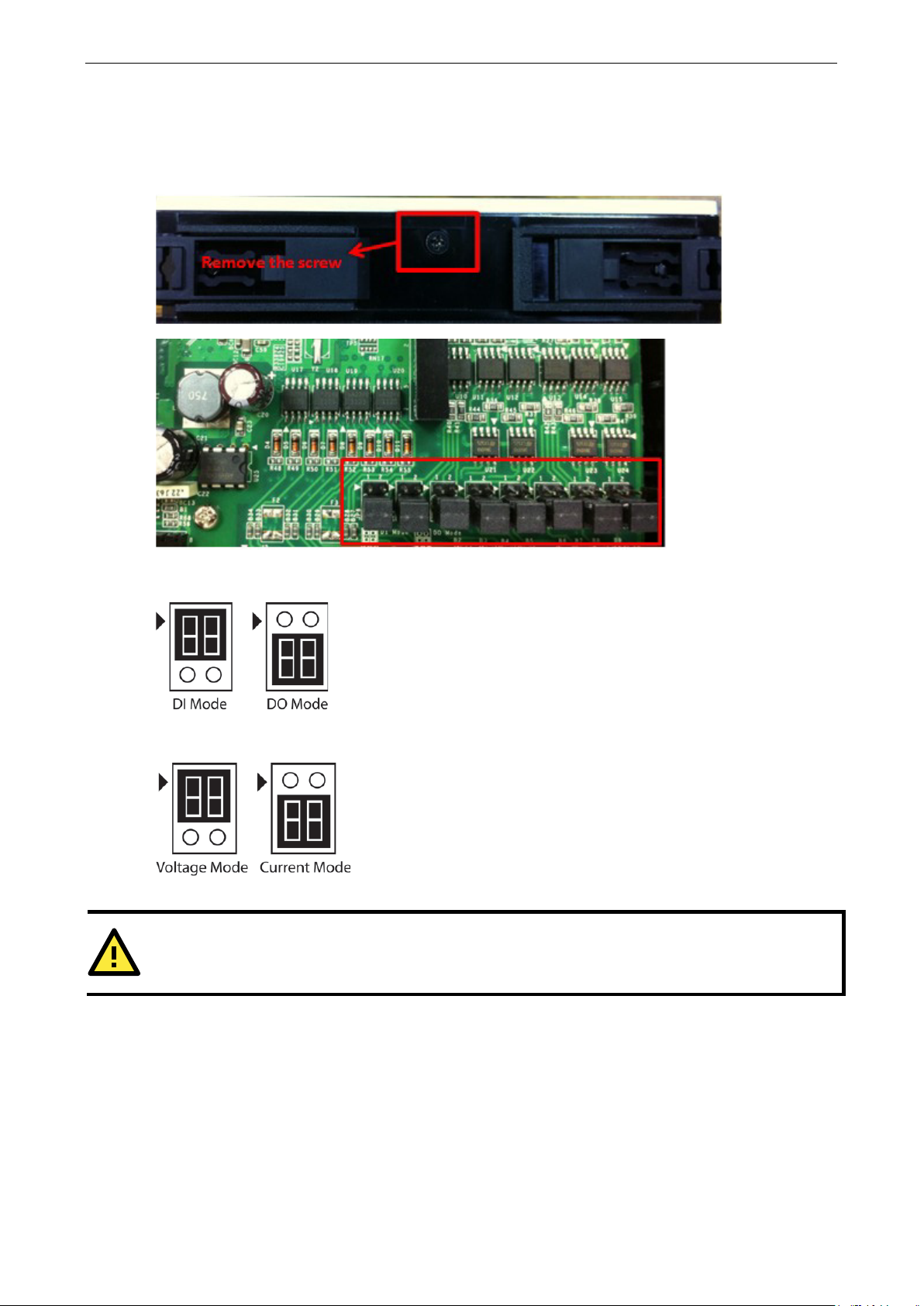
ioLogik R1200 Series Initial Setup
2-6
ATTENTION
Remove the screw on the back panel and open the cover to configure the jumpers.
Jumper Settings (DIO and AI)
The models with DIO or AI channels require configuring the jumpers inside the cover. Remove the screw
located on the back panel and open the cover to configure the jumpers.
DIO mode configuration is shown to the right (default: DO Mode).
Analog mode configuration is shown to the right (default: Voltage Mode).
Pull High/Low DIP Switch Settings for the RS-485 Port
In some critical environments, you may need to add termination resistors to prevent the reflection of serial
signals. When using termination resistors, it is important to set the pull high/low resistors correctly so that the
electrical signal is not corrupted. Since there is no resistor value that works for every environment, DIP
switches are used to set the pull high/low resistor valve for each RS-485 port.
Page 21

ioLogik R1200 Series Initial Setup
2-7
DIP switches inside the cover of the ioLogik R1200 are used to set the pull high/low resistor values for each
serial port.
To set the pull high/low resistors to 15 0 kΩ, make sure both of the assigned DIP switches are in the OFF
position (default setting).
To set the pull high/low resistors to 1 kΩ, make sure both of the assigned DIP switches are in the ON
position.
Pull High/Low DIP switch settings for the RS-485 Port
Switch 1 2 3
Pull High/Low Pull High/Low Terminator
ON 1 kΩ 1 kΩ 120 Ω
OFF (default) 150 kΩ 150 kΩ ----
Software Installation
ioSearch Installation
ioSearch™ is a search utility that helps the user locate ioLogik R1200 devices on the local RS-485 network. The
latest version can be downloaded from Moxa's website.
1. Install from the website: To download the software from Moxa’s website, first click on the following link
to access the website’s search utility: http://www.moxa.com/support/search.aspx?type=soft
webpage opens, enter the model name of your product in the search box. Click the model name and
navigate to the product page, and then click on ioSearch, located in the box titled Software. Download and
then unzip the file, and then run SETUP.EXE from that location. The installation program will guide you
through the installation process and install the software. You can also install the MXIO DLL library
separately.
2. Open ioSearch: After installation is complete, run ioSearch from Start Program Files MOXA IO
Server
3. Search for the server: On the menu bar, select System Auto Search Remote I/O Server. In the
dialog window, select “RS-232/485 I/O server” and click “Start Search.”
Utility ioSearch
. When the
Page 22

ioLogik R1200 Series Initial Setup
2-8
• If multiple ioLogik R1200 units are installed on the same network, remember to assign a unique device
ID to each unit to avoid conflicts.
• If ioSearch is unable to find the ioLogik R1200 device, there may also be a problem with your COM port
settings. Click “Port Settings” to view or modify the settings.
4. Monitor I/O status: Once the unit is found by ioSearch, you can view the status of all connected I/O
devices on the ioSearch main screen.
Page 23

ioLogik R1200 Series Initial Setup
2-9
NOTE
The USB format should be FAT or FAT32.
Initial Setup by USB
When setting up your ioLogik R1200 for the first time, you need to import the initial configuration and firmware
files onto a USB drive. But before you connect the USB drive to the ioLogik R1200’s USB port to install and
upgrade configurations and firmware, you first need to place the configuration files under a designated folder.
The NTFS format is not supported.
Import Configuration File
To import configuration files via USB, follow these steps:
1. Create a new “config” folder on the USB drive
2. Use the ioSearch utility to export the configuration file from the device and place the file into the“config”
folder created in step 1 (above):
X:\config\R12YY.txt
(X represents the USB drive, and R12YY represents the model type)
Upgrade Firmware
To upgrade the firmware by USB, follow these steps:
1. Create a new "fwr" folder on the USB drive.
2. Place the firmware file under the folder created in step1:
X:\fwr\R12YY.1kp
(X represents the USB drive, and R12YY represent the model type)
Configure the Device
After you set up the USB drive, follow the steps below to configure your ioLogik R1200 device.
1. Power off the ioLogik R1200.
2. Set the DIP switch to “Initial” mode.
3. Plug the USB drive into the ioLogik R1200 device.
4. Power on the ioLogik R1200 and the USB drive will automatically install the system files.
(Process: Rdy LED Red blinking 3s, then Green blinking,
Result: RdyLED Green: pass, Rdy Red: Failed)
5. Power off the ioLogik R1200 device.
6. Unplug the USB drive.
7. Set the DIP switch to “Run” mode.
Page 24

ioLogik R1200 Series Initial Setup
2-10
Restore Factory Default Settings
There are two ways to restore the ioLogik R1200 device to the factory default settings.
1. Hold the reset button for 5 seconds.
2. Right-click on the ioLogik unit you want to restore in the ioSearch utility and change “Reset” to “Default.”
Page 25

3
3. Using ioSearch
The following topics are covered in this chapter:
Introduction to ioSearch
ioSearch Main Screen
Main Screen Overview
ioSearch Setup
System
Sort
Help
Quick Links
Main Functions
Locate
Connect/Disconnect
Firmware Upgrade
Import
Export
Change Server Name
Restart System
Delete ioLogik Device
Reset to Default
Main Screen
I/O Configuration Tab (General)
Configuring Digital Input Channels
Configuring Digital Output Channels
Configuring Analog Input Channels
AI Input Range
Configuring Analog Output Channels
Server Info Tab
Server Settings Tab (General)
Watchdog
Page 26

ioLogik R1200 Series Using ioSearch
3-2
Introduction to ioSearch
The ioSearch utility is used for locating or searching for an Logik R1200 unit on the physical network. The
following functions are supported by the ioSearch utility.
• Search for and locate ioLogik R1200 units
• Configure communication address
• Upgrade firmware for multiple ioLogik R1200 units
• Export configuration files from multiple ioLogik R1200 units
• Import a configuration file to multiple ioLogik R1200 units
• Reset to default
ioSearch Main Screen
The main screen of the ioSearch utility defaults to the I/O Configuration tab, which displays an image of the
ioLogik R1200 and the status of each I/O channel. The other tabs on the main screen take you to server and
network settings, and additional functions are available when you log on as an administrator. Note that
configuration options are not available until you log on as an administrator.
Main Screen Overview
ioSearch Main Screen
1 Title
2 Menu bar
3 Navigation panel
4 Quick link
5 Main window
6 Status Bar
Page 27

ioLogik R1200 Series Using ioSearch
3-3
ioSearch Setup
System
Several functions are available from the System menu.
Auto Search Remote Ethernet I/O Servers will search for ioLogik servers on the network. When connecting
for the first time or recovering from a network disconnection, you can use this command to find I/O servers that
are on the network.
Steps to Search for an ioLogik R1200 device:
1. Select the “RS-232/485 Remote I/O” checkbox.
2. Select the “R1000 Series” tab.
3. Select the ioLogik R1200 model(s) for which you are searching.
4. Click and Select “Enable search range” and enter the unit ID number, which ranges from 1 to 99.
5. Click the Port Settings button to configure, set, or verify the serial port settings. Select specific COM ports
under “Only Search”, or select “Search All System Com Ports” to configure COM port settings, the Modbus
protocol, and timeout interval.
Page 28

ioLogik R1200 Series Using ioSearch
3-4
Auto Search Timeout Interval: The timeout interval sets the preferred waiting time for an ioLogik R1200
device to respond to a search. After exceeding the preset time limit, ioSearch will proceed to the next device
on the network.
Connection Timeout Interval: The timeout interval sets the preferred waiting time for an ioLogik R1200
device to respond before it disconnects. After exceeding the preset time limit, ioSearch will disconnect the
ioLogik R1200 device.
6. When you click Start Search, ioSearch will begin searching up to 99 IDs for your ioLogik unit. The timeout
interval is for RS-485 communication and defaults to 2,000 ms. As soon as your screen looks like the figure
below, click Stop. Otherwise, ioSeach will continue to search all 99 ports.
Page 29

ioLogik R1200 Series Using ioSearch
3-5
ATTENTION
If io
matches the correct ioLogik
device. See the
Once the ioLogik R1200 device has been discovered by the ioSearch utility, you will be able to monitor the
I/O status from the first tab of the ioSearch utility. You will also be able to configure each DI and DO channel
from this tab after first logging in under the Management tab.
Search is unable to find your ioLogik R1200 device, confirm that the device ID
Auto Search Timeout allows users to set the timeout value for TCP socket communication, but only for
Ethernet remote I/O devices.
previous section for setting or viewing the device ID.
Sort
I/O Status Refresh Rate is used to adjust how often the I/O server is polled for device status. The current
rate is displayed on the status bar at the bottom of the window. Note that higher sync rates result in higher
loads on the network.
The Sort menu allows the server list in the navigation panel to be sorted by ioLogik connection and server
model.
Page 30

ioLogik R1200 Series Using ioSearch
3-6
Help
In the Help menu, you can view vendor and version information.
Quick Links
Quick links are provided to search for I/O servers on the RS-485 network and sort the server list.
1. Automatically searches the local network
2. Sorts by ioLogik R1200 device ID (“By Connection”)
3. Sorts by ioLogik R1200 model number (“By I/O Server”)
Main Functions
Right click on a particular ioLogik R1200 device to view the ioSearch function menu.
Locate
The locate function helps users find a specific ioLogik on the network. When this function is triggered, the ready
LED on the selected unit will start to blink, indicating its location.
Connect/Disconnect
The Connect/Disconnect function connects or disconnects the ioLogik device from the ioSearch network.
Page 31

ioLogik R1200 Series Using ioSearch
3-7
Firmware Upgrade
The ioLogik R1200 supports a remote firmware upgrade function. Enter the path of the firmware file or click on
the icon to browse for the file. The wizard will lead you through the process until the server restarts.
Import
Select this command to reload a configuration that was exported to a text file. You will need to restart the
ioLogik in order for the new configuration to take effect. This command may be used to restore a configuration
after loading the factory defaults, or to duplicate a configuration to multiple ioLogik units.
Export
Select this command to export the configuration of the ioLogik to a text file. You will need to log in as an
administrator to use this function. It is strongly recommended you use this method to back up your
configuration after you have finished configuring the ioLogik for your application.
Change Server Name
The Change Server name function can be used to directly modify the Server Name, especially for first time
installation.
Changing the Server Name for multiple ioLogik R1200 devices is allowed. Select the ioLogik R1200 and then
right click to process this function. After entering the desired server name, click Submit to apply changes.
Page 32

ioLogik R1200 Series Using ioSearch
3-8
Restart System
Select this command to restart the selected ioLogik R1200 device.
Restart multiple ioLogik R1200 units by right-clicking on an ioLogik R1200 and selecting this function.
Delete ioLogik Device
Select this function to remove an ioLogik R1200 unit from the tree manually.
Reset to Default
Select this function to reset all settings, including console passwords, to factory default values.
Reset multiple ioLogik R1200 units to default configurations by right-clicking the ioLogik R1200 and selecting
this function.
Page 33

ioLogik R1200 Series Using ioSearch
3-9
Main Screen
I/O Configuration Tab (General)
The I/O Configuration tab shows the status of every I/O channel. This is the default tab when you first open
ioSearch.
Configuring Digital Input Channels
The ioLogik R1200’s digital channel can be separately set to “DI” or “Event Counter Mode.” In “DI” mode, the
specifications are as follows:
Type Logic 0 (OFF) Logic 1 (ON)
Dry contact Open Close to GND
Wet contact (DI to COM) 0 to3 V 10 to 30 V
Page 34

ioLogik R1200 Series Using ioSearch
3-10
In “Event Counter” mode, the ioLogik R1200’s DI channel accepts data from limit or proximity switches, and
counts events according to the ON/OFF status. You may select from two modes, “Lo to Hi” or “Hi to Lo.” When
“Lo to Hi” is selected, the counter value increases while the switch is pushed. When “Hi to Lo” is selected, the
counter value increases when the switch is pushed and released. The sampling rate of the counter is 2.5 kHz.
This function is designed for low speed switching, not for motor control.
To eliminate the problem of switch bouncing, the ioLogik R1200 provides software filtering that is configurable
in multiples of 0.2 ms. For example, a setting of 100 would mean a 20 ms filter (100 × 0.2 ms). The maximum
value allowed by the software filter is 65535. Setting the filter to “0” causes the system to filter all signals.
Power On Settings: You may configure DI channels in Event Counter mode whether or not counting begins
when powering up.
Safe Status Settings: For DI channels in Event Counter mode, you can configure whether or not counting
starts or continues when Safe Status has been activated. When the network connection is lost as specified in
the Host Connection Watchdog, the ioLogik R1200 will start or stop the counter according to the channel’s Safe
Status settings. Note that the Host Connection Watchdog is disabled by default, and must be enabled for Safe
Status settings to take effect.
Test I/O: You can test DI channels in the Test tab to see how the status or counter value responds when the
attached input device is manipulated.
Page 35

ioLogik R1200 Series Using ioSearch
3-11
Configuring Digital Output Channels
Each ioLogik R1200 digital output channel can be set to “DO” or “Pulse Output” mode. In DO mode, the
specifications are as follows.
Type Logic 0 (OFF) Logic 1 (ON)
DO mode Open Short
In “Pulse Output” mode, the selected digital output channel will generate a square wave as specified in the
pulse mode parameters. The Low and High parameters are in multiples of 0.1 ms, with a maximum setting of
65535. To set the low level width for 5 ms, you would enter 50 (because 50 × 0.1 ms = 5 ms). A setting of 100
for both Low and High would generate a square wave with a 20 ms cycle. The Output parameter specifies the
number of pulses to send. When set to 0, the system will send pulses continuously.
Page 36

ioLogik R1200 Series Using ioSearch
3-12
Power On Settings: Use this field to set the initial status for the DO channel when the ioLogik is powered on.
Safe Status Settings: Use this field to specify how the DO channel responds to a break in network
communication. When the network connection is lost as specified in the Host Connection Watchdog, the ioLogik
R1200 will reset all channels according to their Safe Status settings. Note that the Host Connection Watchdog
is disabled by default, and must be enabled for Safe Status settings to have effect.
Test I/O: You can test the DO channel in the Test tab.
Page 37

ioLogik R1200 Series Using ioSearch
3-13
Configuring Analog Input Channels
The current status of each AI (analog input) channel can be viewed on the I/O Setting:
Click on a specific channel to enable or disable the AI channel by selecting the “Enable AI Channel” field.
There are two modes for the AI channels:
1. AI Input: Voltage Mode (V) (See Chapter 2, Jumper Settings (DIO and AI), for more information)
2. AI Input: Current Mode (mA) (See Chapter 2, Jumper Settings (DIO and AI), for more information)
AI Input Range
Set the AI input ranges for each mode, as follows:
1. AI Input: Voltage Mode (V) (See Jumper Settings (DIO and AI) in Chapter 2 for more information)
There is only one default analog “voltage” input range: [0-10V]
2. AI Input: Current Mode (mA) (See Jumper Settings (DIO and AI) in Chapter 2 for more information)
There are two modes in the analog “current” input range: [0-20 mA], [4-20 mA (burnout)]
Burnout mode indicates if the current analog input has burned out. For example, the 4–20 mA burnout mode
is defined in the following diagram:
Page 38

ioLogik R1200 Series Using ioSearch
3-14
ATTENTION
When configuring the jumpers to select voltage or current measurement for the AI channels, open the cover by
first removing the screw on the back panel. Details on jumper settings can be found in the Jumper Settings
(DIO and AI)
Users can define burnout values (BO, default 2 mA) for selected ranges. When input values are in the burnout
range, raw data will register as 0000h to indicate analog input burnout. The definition of raw data is as follows:
Burnout Value (BO) 0.0 < BO < 4.0 User defined (default 2 mA)
Burnout State 0 ≤ AI < BO mA S/W output 0000h
Under Range BO ≤ AI < 4 mA S/W output raw data
Normal Range 4 ≤AI ≤ 20.00 mA S/W output raw data until FFFEh
Over Range XX > 20.00 mA S/W output FFFFh
section.
Configuring Analog Output Channels
The current status of each AO (analog output) channel can be viewed on the I/O Setting:
Page 39

ioLogik R1200 Series Using ioSearch
3-15
Click on a specific channel to access the AO channel settings.
There are two modes for the AI channels, Voltage Mode (V) and Current Mode (mA). See Jumper Settings
(DIO and AI) in Chapter 2 for more information.
Power On Settings: For AO channels in Event Counter mode, you may configure whether or not counting
begins at power up.
Safe Status Settings: For AO channels in Event Counter mode, you can configure whether or not counting
starts or continues when Safe Status has been activated. When the network connection is lost as specified in
the Host Connection Watchdog, the ioLogik R1200 will start or stop the counter according to the channel’s Safe
Status settings. Note that the Host Connection Watchdog is disabled by default, and must be enabled for Safe
Status settings to have effect.
Page 40

ioLogik R1200 Series Using ioSearch
3-16
Test I/O: You can test AO channels in the Test tab. You may see how the status or counter value responds
when the attached input device is manipulated.
Server Info Tab
The Server Information tab provides the Modbus addresses for all system configurations. This helps you
verify the access authority of each address. The screen also displays a clear explanation of each item.
Page 41

ioLogik R1200 Series Using ioSearch
3-17
Server Settings Tab (General)
The Server Settings tab is where you log in as an administrator. This is required in order to gain access to the
ioLogik R1200 configuration options. If no administrator password has been set up, simply click on Login and
leave the Password for entry field blank. Additional information on ioSearch administrator functions is
provided later in this chapter.
Click “Serial Port1 Setting” or “Serial Port2 Setting” to define and set the serial communication ports.
Page 42

ioLogik R1200 Series Using ioSearch
3-18
Watchdog
The Watchdog tab is where you configure the Host Connection Watchdog, which is used with the Safe Status
settings to define each channel’s response to a lost connection. When the ioLogik R1200 loses its connection as
specified in the timeout, the Host Connection Watchdog will switch the ioLogik R1200 to Safe Status and all
channels will reset to their Safe Status settings. By default, the Watchdog is disabled. To enable the Watchdog,
make sure Enable Host Connection Watchdog is checked, set the Timeout value, then click the Update
button.
After the Watchdog is enabled, the ioLogik R2110 will enter safe status if the RS-485 connection is lost. Once
the connection has been restored, you will need to return to the Watchdog tab in order to exit Safe Status.
There will be a message saying “Host Connection Lost” to indicate that the server is in safe status. Click Clear
Alarm to exit safe status and return to normal operation.
Page 43

A
A. Modbus Mapping
The following topics are covered in this appendix:
R1210 Modbus Mapping
0xxxx Read/Write Coils (Functions 1, 5, 15)
1xxxx Read Only Coils (Function 2)
3xxxx Read Only Registers (Function 4)
4xxxx Read/Write Registers (Functions 3, 6, 16)
R1212 Modbus Mapping
0xxxx Read/Write Coils (Functions 1, 5, 15)
1xxxx Read Only Coils (Function 2)
3xxxx Read Only Registers (Function 4)
4xxxx Read/Write Registers (Functions 3, 6, 16)
R1214 Modbus Mapping
0xxxx Read/Write Coils (Functions 1, 5, 15)
1xxxx Read Only Coils (Function 2)
3xxxx Read Only Registers (Function 4)
4xxxx Read/Write Registers (Functions 3, 6, 16)
R1240 Modbus Mapping
0xxxx Read/Write Coils (Functions 1, 5, 15)
3xxxx Read Only Registers (Function 4)
4xxxx Read/Write Registers (Functions 3, 6, 16)
R1241 Modbus Mapping
4xxxx Read/Write Registers (Functions 3, 6, 16)
Page 44

ioLogik R1200 Series Modbus Mapping
A-2
R1210 Modbus Mapping
0xxxx Read/Write Coils (Functions 1, 5, 15)
Reference Address Data Type Description
00001 0x0000 1Bit CH0 DI Counter start, 0=OFF, 1=ON
00002 0x0001 1Bit CH1 DI Counter start, 0=OFF, 1=ON
00003 0x0002 1Bit CH2 DI Counter start, 0=OFF, 1=ON
00004 0x0003 1Bit CH3 DI Counter start, 0=OFF, 1=ON
00005 0x0004 1Bit CH4 DI Counter start, 0=OFF, 1=ON
00006 0x0005 1Bit CH5 DI Counter start, 0=OFF, 1=ON
00007 0x0006 1Bit CH6 DI Counter start, 0=OFF, 1=ON
00008 0x0007 1Bit CH7 DI Counter start, 0=OFF, 1=ON
00009 0x0008 1Bit CH8 DI Counter start, 0=OFF, 1=ON
00010 0x0009 1Bit CH9 DI Counter start, 0=OFF, 1=ON
00011 0x000A 1Bit CH10 DI Counter start, 0=OFF, 1=ON
00012 0x000B 1Bit CH11 DI Counter start, 0=OFF, 1=ON
00013 0x000C 1Bit CH12 DI Counter start, 0=OFF, 1=ON
00014 0x000D 1Bit CH13 DI Counter start, 0=OFF, 1=ON
00015 0x000E 1Bit CH14 DI Counter start, 0=OFF, 1=ON
00016 0x000F 1Bit CH15 DI Counter start, 0=OFF, 1=ON
00033 0x0020 1Bit CH0 DI Counter reset, 0=no effect, 1=reset
00034 0x0021 1Bit CH1 DI Counter reset, 0=no effect, 1=reset
00035 0x0022 1Bit CH2 DI Counter reset, 0=no effect, 1=reset
00036 0x0023 1Bit CH3 DI Counter reset, 0=no effect, 1=reset
00037 0x0024 1Bit CH4 DI Counter reset, 0=no effect, 1=reset
00038 0x0025 1Bit CH5 DI Counter reset, 0=no effect, 1=reset
00039 0x0026 1Bit CH6 DI Counter reset, 0=no effect, 1=reset
00040 0x0027 1Bit CH7 DI Counter reset, 0=no effect, 1=reset
00041 0x0028 1Bit CH8 DI Counter reset, 0=no effect, 1=reset
00042 0x0029 1Bit CH9 DI Counter reset, 0=no effect, 1=reset
00043 0x002A 1Bit CH10 DI Counter reset, 0=no effect, 1=reset
00044 0x002B 1Bit CH11 DI Counter reset, 0=no effect, 1=reset
00045 0x002C 1Bit CH12 DI Counter reset, 0=no effect, 1=reset
00046 0x002D 1Bit CH13 DI Counter reset, 0=no effect, 1=reset
00047 0x002E 1Bit CH14 DI Counter reset, 0=no effect, 1=reset
00048 0x002F 1Bit CH15 DI Counter reset, 0=no effect, 1=reset
00065 0x0040 1Bit CH0 DI Counter overflow, 0=no effect, 1=overflow
00066 0x0041 1Bit CH1 DI Counter overflow, 0=no effect, 1=overflow
00067 0x0042 1Bit CH2 DI Counter overflow, 0=no effect, 1=overflow
00068 0x0043 1Bit CH3 DI Counter overflow, 0=no effect, 1=overflow
00069 0x0044 1Bit CH4 DI Counter overflow, 0=no effect, 1=overflow
00070 0x0045 1Bit CH5 DI Counter overflow, 0=no effect, 1=overflow
00071 0x0046 1Bit CH6 DI Counter overflow, 0=no effect, 1=overflow
00072 0x0047 1Bit CH7 DI Counter overflow, 0=no effect, 1=overflow
00073 0x0048 1Bit CH8 DI Counter overflow, 0=no effect, 1=overflow
00074 0x0049 1Bit CH9 DI Counter overflow, 0=no effect, 1=overflow
00075 0x004A 1Bit CH10 DI Counter overflow, 0=no effect, 1=overflow
00076 0x004B 1Bit CH11 DI Counter overflow, 0=no effect, 1=overflow
00077 0x004C 1Bit CH12 DI Counter overflow, 0=no effect, 1=overflow
00078 0x004D 1Bit CH13 DI Counter overflow, 0=no effect, 1=overflow
Page 45

ioLogik R1200 Series Modbus Mapping
A-3
Reference Address Data Type Description
00079 0x004E 1Bit CH14 DI Counter overflow, 0=no effect, 1=overflow
00080 0x004F 1Bit CH15 DI Counter overflow, 0=no effect, 1=overflow
00097 0x0060 1Bit CH0 DI Power on counter start, 0=OFF, 1=ON
00098 0x0061 1Bit CH1 DI Power on counter start, 0=OFF, 1=ON
00099 0x0062 1Bit CH2 DI Power on counter start, 0=OFF, 1=ON
00100 0x0063 1Bit CH3 DI Power on counter start, 0=OFF, 1=ON
00101 0x0064 1Bit CH4 DI Power on counter start, 0=OFF, 1=ON
00102 0x0065 1Bit CH5 DI Power on counter start, 0=OFF, 1=ON
00103 0x0066 1Bit CH6 DI Power on counter start, 0=OFF, 1=ON
00104 0x0067 1Bit CH7 DI Power on counter start, 0=OFF, 1=ON
00105 0x0068 1Bit CH8 DI Power on counter start, 0=OFF, 1=ON
00106 0x0069 1Bit CH9 DI Power on counter start, 0=OFF, 1=ON
00107 0x006A 1Bit CH10 DI Power on counter start, 0=OFF, 1=ON
00108 0x006B 1Bit CH11 DI Power on counter start, 0=OFF, 1=ON
00109 0x006C 1Bit CH12 DI Power on counter start, 0=OFF, 1=ON
00110 0x006D 1Bit CH13 DI Power on counter start, 0=OFF, 1=ON
00111 0x006E 1Bit CH14 DI Power on counter start, 0=OFF, 1=ON
00112 0x006F 1Bit CH15 DI Power on counter start, 0=OFF, 1=ON
00129 0x0080 1Bit CH0 DI Safe mode counter start, 0=OFF, 1=ON
00130 0x0081 1Bit CH1 DI Safe mode counter start, 0=OFF, 1=ON
00131 0x0082 1Bit CH2 DI Safe mode counter start, 0=OFF, 1=ON
00132 0x0083 1Bit CH3 DI Safe mode counter start, 0=OFF, 1=ON
00133 0x0084 1Bit CH4 DI Safe mode counter start, 0=OFF, 1=ON
00134 0x0085 1Bit CH5 DI Safe mode counter start, 0=OFF, 1=ON
00135 0x0086 1Bit CH6 DI Safe mode counter start, 0=OFF, 1=ON
00136 0x0087 1Bit CH7 DI Safe mode counter start, 0=OFF, 1=ON
00137 0x0088 1Bit CH8 DI Safe mode counter start, 0=OFF, 1=ON
00138 0x0089 1Bit CH9 DI Safe mode counter start, 0=OFF, 1=ON
00139 0x008A 1Bit CH10 DI Safe mode counter start, 0=OFF, 1=ON
00140 0x008B 1Bit CH11 DI Safe mode counter start, 0=OFF, 1=ON
00141 0x008C 1Bit CH12 DI Safe mode counter start, 0=OFF, 1=ON
00142 0x008D 1Bit CH13 DI Safe mode counter start, 0=OFF, 1=ON
00143 0x008E 1Bit CH14 DI Safe mode counter start, 0=OFF, 1=ON
00144 0x008F 1Bit CH15 DI Safe mode counter start, 0=OFF, 1=ON
00161 0x00A0 1Bit CH0 DI power failing counter storage, 0=OFF, 1=ON
00162 0x00A1 1Bit CH1 DI power failing counter storage, 0=OFF, 1=ON
00163 0x00A2 1Bit CH2 DI power failing counter storage, 0=OFF, 1=ON
00164 0x00A3 1Bit CH3 DI power failing counter storage, 0=OFF, 1=ON
00165 0x00A4 1Bit CH4 DI power failing counter storage, 0=OFF, 1=ON
00166 0x00A5 1Bit CH5 DI power failing counter storage, 0=OFF, 1=ON
00167 0x00A6 1Bit CH6 DI power failing counter storage, 0=OFF, 1=ON
00168 0x00A7 1Bit CH7 DI power failing counter storage, 0=OFF, 1=ON
00169 0x00A8 1Bit CH8 DI power failing counter storage, 0=OFF, 1=ON
00170 0x00A9 1Bit CH9 DI power failing counter storage, 0=OFF, 1=ON
00171 0x00AA 1Bit CH10 DI power failing counter storage, 0=OFF, 1=ON
00172 0x00AB 1Bit CH11 DI power failing counter storage, 0=OFF, 1=ON
00173 0x00AC 1Bit CH12 DI power failing counter storage, 0=OFF, 1=ON
00174 0x00AD 1Bit CH13 DI power failing counter storage, 0=OFF, 1=ON
00175 0x00AE 1Bit CH14 DI power failing counter storage, 0=OFF, 1=ON
00176 0x00AF 1Bit CH15 DI power failing counter storage, 0=OFF, 1=ON
Page 46

ioLogik R1200 Series Modbus Mapping
A-4
1xxxx Read Only Coils (Function 2)
Reference Address Data Type Description
10001 0x0000 1Bit CH0 DI Bit value, 0=OFF, 1=ON
10002 0x0001 1Bit CH1 DI Bit value, 0=OFF, 1=ON
10003 0x0002 1Bit CH2 DI Bit value, 0=OFF, 1=ON
10004 0x0003 1Bit CH3 DI Bit value, 0=OFF, 1=ON
10005 0x0004 1Bit CH4 DI Bit value, 0=OFF, 1=ON
10006 0x0005 1Bit CH5 DI Bit value, 0=OFF, 1=ON
10007 0x0006 1Bit CH6 DI Bit value, 0=OFF, 1=ON
10008 0x0007 1Bit CH7 DI Bit value, 0=OFF, 1=ON
10009 0x0008 1Bit CH8 DI Bit value, 0=OFF, 1=ON
10010 0x0009 1Bit CH9 DI Bit value, 0=OFF, 1=ON
10011 0x000A 1Bit CH10 DI Bit value, 0=OFF, 1=ON
10012 0x000B 1Bit CH11 DI Bit value, 0=OFF, 1=ON
10013 0x000C 1Bit CH12 DI Bit value, 0=OFF, 1=ON
10014 0x000D 1Bit CH13 DI Bit value, 0=OFF, 1=ON
10015 0x000E 1Bit CH14 DI Bit value, 0=OFF, 1=ON
10016 0x000F 1Bit CH15 DI Bit value, 0=OFF, 1=ON
3xxxx Read Only Registers (Function 4)
Reference Address Data Type Description
30001 0x0000 1 Word CH0 DI value, 0=OFF, 1=ON
30002 0x0001 1 Word CH1 DI value, 0=OFF, 1=ON
30003 0x0002 1 Word CH2 DI value, 0=OFF, 1=ON
30004 0x0003 1 Word CH3 DI value, 0=OFF, 1=ON
30005 0x0004 1 Word CH4 DI value, 0=OFF, 1=ON
30006 0x0005 1 Word CH5 DI value, 0=OFF, 1=ON
30007 0x0006 1 Word CH6 DI value, 0=OFF, 1=ON
30008 0x0007 1 Word CH7 DI value, 0=OFF, 1=ON
30009 0x0008 1 Word CH8 DI value, 0=OFF, 1=ON
30010 0x0009 1 Word CH9 DI value, 0=OFF, 1=ON
30011 0x000A 1 Word CH10 DI value, 0=OFF, 1=ON
30012 0x000B 1 Word CH11 DI value, 0=OFF, 1=ON
30013 0x000C 1 Word CH12 DI value, 0=OFF, 1=ON
30014 0x000D 1 Word CH13 DI value, 0=OFF, 1=ON
30015 0x000E 1 Word CH14 DI value, 0=OFF, 1=ON
30016 0x000F 1 Word CH15 DI value, 0=OFF, 1=ON
30033 0x0020 2 Word CH0 DI counter value
30035 0x0022 2 Word CH1 DI counter value
30037 0x0024 2 Word CH2 DI counter value
30039 0x0026 2 Word CH3 DI counter value
30041 0x0028 2 Word CH4 DI counter value
30043 0x002A 2 Word CH5 DI counter value
30045 0x002C 2 Word CH6 DI counter value
30047 0x002E 2 Word CH7 DI counter value
30049 0x0030 2 Word CH8 DI counter value
30051 0x0032 2 Word CH9 DI counter value
30053 0x0034 2 Word CH10 DI counter value
30055 0x0036 2 Word CH11 DI counter value
30057 0x0038 2 Word CH12 DI counter value
Page 47

ioLogik R1200 Series Modbus Mapping
A-5
Reference Address Data Type Description
30059 0x003A 2 Word CH13 DI counter value
30061 0x003C 2 Word CH14 DI counter value
30063 0x003E 2 Word CH15 DI counter value
4xxxx Read/Write Registers (Functions 3, 6, 16)
Reference Address Data Type Description
40001 0x0000 1 Word CH0 DI Mode, 0=DI, 1=Counter
40002 0x0001 1 Word CH1 DI Mode, 0=DI, 1=Counter
40003 0x0002 1 Word CH2 DI Mode, 0=DI, 1=Counter
40004 0x0003 1 Word CH3 DI Mode, 0=DI, 1=Counter
40005 0x0004 1 Word CH4 DI Mode, 0=DI, 1=Counter
40006 0x0005 1 Word CH5 DI Mode, 0=DI, 1=Counter
40007 0x0006 1 Word CH6 DI Mode, 0=DI, 1=Counter
40008 0x0007 1 Word CH7 DI Mode, 0=DI, 1=Counter
40009 0x0008 1 Word CH8 DI Mode, 0=DI, 1=Counter
40010 0x0009 1 Word CH9 DI Mode, 0=DI, 1=Counter
40011 0x000A 1 Word CH10 DI Mode, 0=DI, 1=Counter
40012 0x000B 1 Word CH11 DI Mode, 0=DI, 1=Counter
40013 0x000C 1 Word CH12 DI Mode, 0=DI, 1=Counter
40014 0x000D 1 Word CH13 DI Mode, 0=DI, 1=Counter
40015 0x000E 1 Word CH14 DI Mode, 0=DI, 1=Counter
40016 0x000F 1 Word CH15 DI Mode, 0=DI, 1=Counter
40033 0x0020 1 Word CH0 DI filter value
40034 0x0021 1 Word CH1 DI filter value
40035 0x0022 1 Word CH2 DI filter value
40036 0x0023 1 Word CH3 DI filter value
40037 0x0024 1 Word CH4 DI filter value
40038 0x0025 1 Word CH5 DI filter value
40039 0x0026 1 Word CH6 DI filter value
40040 0x0027 1 Word CH7 DI filter value
40041 0x0028 1 Word CH8 DI filter value
40042 0x0029 1 Word CH9 DI filter value
40043 0x002A 1 Word CH10 DI filter value
40044 0x002B 1 Word CH11 DI filter value
40045 0x002C 1 Word CH12 DI filter value
40046 0x002D 1 Word CH13 DI filter value
40047 0x002E 1 Word CH14 DI filter value
40048 0x002F 1 Word CH15 DI filter value
40065 0x0040 1 Word CH0 DI counter trigger type, 0:L2H, 1:H2L, 2: Both
40066 0x0041 1 Word CH1 DI counter trigger type, 0:L2H, 1:H2L, 2: Both
40067 0x0042 1 Word CH2 DI counter trigger type, 0:L2H, 1:H2L, 2: Both
40068 0x0043 1 Word CH3 DI counter trigger type, 0:L2H, 1:H2L, 2: Both
40069 0x0044 1 Word CH4 DI counter trigger type, 0:L2H, 1:H2L, 2: Both
40070 0x0045 1 Word CH5 DI counter trigger type, 0:L2H, 1:H2L, 2: Both
40071 0x0046 1 Word CH6 DI counter trigger type, 0:L2H, 1:H2L, 2: Both
40072 0x0047 1 Word CH7 DI counter trigger type, 0:L2H, 1:H2L, 2: Both
40073 0x0048 1 Word CH8 DI counter trigger type, 0:L2H, 1:H2L, 2: Both
40074 0x0049 1 Word CH9 DI counter trigger type, 0:L2H, 1:H2L, 2: Both
40075 0x004A 1 Word CH10 DI counter trigger type, 0:L2H, 1:H2L, 2: Both
40076 0x004B 1 Word CH11 DI counter trigger type, 0:L2H, 1:H2L, 2: Both
Page 48

ioLogik R1200 Series Modbus Mapping
A-6
Reference Address Data Type Description
40077 0x004C 1 Word CH12 DI counter trigger type, 0:L2H, 1:H2L, 2: Both
40078 0x004D 1 Word CH13 DI counter trigger type, 0:L2H, 1:H2L, 2: Both
40079 0x004E 1 Word CH14 DI counter trigger type, 0:L2H, 1:H2L, 2: Both
40080 0x004F 1 Word CH15 DI counter trigger type, 0:L2H, 1:H2L, 2: Both
R1212 Modbus Mapping
0xxxx Read/Write Coils (Functions 1, 5, 15)
Reference Address Data Type Description
00001 0x0000 1Bit CH0 DI Counter start, 0=OFF, 1=ON
00002 0x0001 1Bit CH1 DI Counter start, 0=OFF, 1=ON
00003 0x0002 1Bit CH2 DI Counter start, 0=OFF, 1=ON
00004 0x0003 1Bit CH3 DI Counter start, 0=OFF, 1=ON
00005 0x0004 1Bit CH4 DI Counter start, 0=OFF, 1=ON
00006 0x0005 1Bit CH5 DI Counter start, 0=OFF, 1=ON
00007 0x0006 1Bit CH6 DI Counter start, 0=OFF, 1=ON
00008 0x0007 1Bit CH7 DI Counter start, 0=OFF, 1=ON
00009 0x0008 1Bit CH8 DI Counter start, 0=OFF, 1=ON
00010 0x0009 1Bit CH9 DI Counter start, 0=OFF, 1=ON
00011 0x000A 1Bit CH10 DI Counter start, 0=OFF, 1=ON
00012 0x000B 1Bit CH11 DI Counter start, 0=OFF, 1=ON
00013 0x000C 1Bit CH12 DI Counter start, 0=OFF, 1=ON
00014 0x000D 1Bit CH13 DI Counter start, 0=OFF, 1=ON
00015 0x000E 1Bit CH14 DI Counter start, 0=OFF, 1=ON
00016 0x000F 1Bit CH15 DI Counter start, 0=OFF, 1=ON
00033 0x0020 1Bit CH0 DI Counter reset, 0=no effect, 1=reset
00034 0x0021 1Bit CH1 DI Counter reset, 0=no effect, 1=reset
00035 0x0022 1Bit CH2 DI Counter reset, 0=no effect, 1=reset
00036 0x0023 1Bit CH3 DI Counter reset, 0=no effect, 1=reset
00037 0x0024 1Bit CH4 DI Counter reset, 0=no effect, 1=reset
00038 0x0025 1Bit CH5 DI Counter reset, 0=no effect, 1=reset
00039 0x0026 1Bit CH6 DI Counter reset, 0=no effect, 1=reset
00040 0x0027 1Bit CH7 DI Counter reset, 0=no effect, 1=reset
00041 0x0028 1Bit CH8 DI Counter reset, 0=no effect, 1=reset
00042 0x0029 1Bit CH9 DI Counter reset, 0=no effect, 1=reset
00043 0x002A 1Bit CH10 DI Counter reset, 0=no effect, 1=reset
00044 0x002B 1Bit CH11 DI Counter reset, 0=no effect, 1=reset
00045 0x002C 1Bit CH12 DI Counter reset, 0=no effect, 1=reset
00046 0x002D 1Bit CH13 DI Counter reset, 0=no effect, 1=reset
00047 0x002E 1Bit CH14 DI Counter reset, 0=no effect, 1=reset
00048 0x002F 1Bit CH15 DI Counter reset, 0=no effect, 1=reset
00065 0x0040 1Bit CH0 DI Counter overflow, 0=no effect, 1=overflow
00066 0x0041 1Bit CH1 DI Counter overflow, 0=no effect, 1=overflow
00067 0x0042 1Bit CH2 DI Counter overflow, 0=no effect, 1=overflow
00068 0x0043 1Bit CH3 DI Counter overflow, 0=no effect, 1=overflow
00069 0x0044 1Bit CH4 DI Counter overflow, 0=no effect, 1=overflow
00070 0x0045 1Bit CH5 DI Counter overflow, 0=no effect, 1=overflow
00071 0x0046 1Bit CH6 DI Counter overflow, 0=no effect, 1=overflow
00072 0x0047 1Bit CH7 DI Counter overflow, 0=no effect, 1=overflow
Page 49

ioLogik R1200 Series Modbus Mapping
A-7
Reference Address Data Type Description
00073 0x0048 1Bit CH8 DI Counter overflow, 0=no effect, 1=overflow
00074 0x0049 1Bit CH9 DI Counter overflow, 0=no effect, 1=overflow
00075 0x004A 1Bit CH10 DI Counter overflow, 0=no effect, 1=overflow
00076 0x004B 1Bit CH11 DI Counter overflow, 0=no effect, 1=overflow
00077 0x004C 1Bit CH12 DI Counter overflow, 0=no effect, 1=overflow
00078 0x004D 1Bit CH13 DI Counter overflow, 0=no effect, 1=overflow
00079 0x004E 1Bit CH14 DI Counter overflow, 0=no effect, 1=overflow
00080 0x004F 1Bit CH15 DI Counter overflow, 0=no effect, 1=overflow
00097 0x0060 1Bit CH0 DI Power on counter start, 0=OFF, 1=ON
00098 0x0061 1Bit CH1 DI Power on counter start, 0=OFF, 1=ON
00099 0x0062 1Bit CH2 DI Power on counter start, 0=OFF, 1=ON
00100 0x0063 1Bit CH3 DI Power on counter start, 0=OFF, 1=ON
00101 0x0064 1Bit CH4 DI Power on counter start, 0=OFF, 1=ON
00102 0x0065 1Bit CH5 DI Power on counter start, 0=OFF, 1=ON
00103 0x0066 1Bit CH6 DI Power on counter start, 0=OFF, 1=ON
00104 0x0067 1Bit CH7 DI Power on counter start, 0=OFF, 1=ON
00105 0x0068 1Bit CH8 DI Power on counter start, 0=OFF, 1=ON
00106 0x0069 1Bit CH9 DI Power on counter start, 0=OFF, 1=ON
00107 0x006A 1Bit CH10 DI Power on counter start, 0=OFF, 1=ON
00108 0x006B 1Bit CH11 DI Power on counter start, 0=OFF, 1=ON
00109 0x006C 1Bit CH12 DI Power on counter start, 0=OFF, 1=ON
00110 0x006D 1Bit CH13 DI Power on counter start, 0=OFF, 1=ON
00111 0x006E 1Bit CH14 DI Power on counter start, 0=OFF, 1=ON
00112 0x006F 1Bit CH15 DI Power on counter start, 0=OFF, 1=ON
00129 0x0080 1Bit CH0 DI Safe mode counter start, 0=OFF, 1=ON
00130 0x0081 1Bit CH1 DI Safe mode counter start, 0=OFF, 1=ON
00131 0x0082 1Bit CH2 DI Safe mode counter start, 0=OFF, 1=ON
00132 0x0083 1Bit CH3 DI Safe mode counter start, 0=OFF, 1=ON
00133 0x0084 1Bit CH4 DI Safe mode counter start, 0=OFF, 1=ON
00134 0x0085 1Bit CH5 DI Safe mode counter start, 0=OFF, 1=ON
00135 0x0086 1Bit CH6 DI Safe mode counter start, 0=OFF, 1=ON
00136 0x0087 1Bit CH7 DI Safe mode counter start, 0=OFF, 1=ON
00137 0x0088 1Bit CH8 DI Safe mode counter start, 0=OFF, 1=ON
00138 0x0089 1Bit CH9 DI Safe mode counter start, 0=OFF, 1=ON
00139 0x008A 1Bit CH10 DI Safe mode counter start, 0=OFF, 1=ON
00140 0x008B 1Bit CH11 DI Safe mode counter start, 0=OFF, 1=ON
00141 0x008C 1Bit CH12 DI Safe mode counter start, 0=OFF, 1=ON
00142 0x008D 1Bit CH13 DI Safe mode counter start, 0=OFF, 1=ON
00143 0x008E 1Bit CH14 DI Safe mode counter start, 0=OFF, 1=ON
00144 0x008F 1Bit CH15 DI Safe mode counter start, 0=OFF, 1=ON
00161 0x00A0 1Bit CH0 DI power failing counter storage, 0=OFF, 1=ON
00162 0x00A1 1Bit CH1 DI power failing counter storage, 0=OFF, 1=ON
00163 0x00A2 1Bit CH2 DI power failing counter storage, 0=OFF, 1=ON
00164 0x00A3 1Bit CH3 DI power failing counter storage, 0=OFF, 1=ON
00165 0x00A4 1Bit CH4 DI power failing counter storage, 0=OFF, 1=ON
00166 0x00A5 1Bit CH5 DI power failing counter storage, 0=OFF, 1=ON
00167 0x00A6 1Bit CH6 DI power failing counter storage, 0=OFF, 1=ON
00168 0x00A7 1Bit CH7 DI power failing counter storage, 0=OFF, 1=ON
00169 0x00A8 1Bit CH8 DI power failing counter storage, 0=OFF, 1=ON
00170 0x00A9 1Bit CH9 DI power failing counter storage, 0=OFF, 1=ON
00171 0x00AA 1Bit CH10 DI power failing counter storage, 0=OFF, 1=ON
00172 0x00AB 1Bit CH11 DI power failing counter storage, 0=OFF, 1=ON
Page 50

ioLogik R1200 Series Modbus Mapping
A-8
Reference Address Data Type Description
00173 0x00AC 1Bit CH12 DI power failing counter storage, 0=OFF, 1=ON
00174 0x00AD 1Bit CH13 DI power failing counter storage, 0=OFF, 1=ON
00175 0x00AE 1Bit CH14 DI power failing counter storage, 0=OFF, 1=ON
00176 0x00AF 1Bit CH15 DI power failing counter storage, 0=OFF, 1=ON
00321 0x0140 1Bit CH0 DO Bit value, 0=OFF, 1=ON
00322 0x0141 1Bit CH1 DO Bit value, 0=OFF, 1=ON
00323 0x0142 1Bit CH2 DO Bit value, 0=OFF, 1=ON
00324 0x0143 1Bit CH3 DO Bit value, 0=OFF, 1=ON
00325 0x0144 1Bit CH4 DO Bit value, 0=OFF, 1=ON
00326 0x0145 1Bit CH5 DO Bit value, 0=OFF, 1=ON
00327 0x0146 1Bit CH6 DO Bit value, 0=OFF, 1=ON
00328 0x0147 1Bit CH7 DO Bit value, 0=OFF, 1=ON
00353 0x0160 1Bit CH0 DO Power on value, 0=OFF, 1=ON
00354 0x0161 1Bit CH1 DO Power on value, 0=OFF, 1=ON
00355 0x0162 1Bit CH2 DO Power on value, 0=OFF, 1=ON
00356 0x0163 1Bit CH3 DO Power on value, 0=OFF, 1=ON
00357 0x0164 1Bit CH4 DO Power on value, 0=OFF, 1=ON
00358 0x0165 1Bit CH5 DO Power on value, 0=OFF, 1=ON
00359 0x0166 1Bit CH6 DO Power on value, 0=OFF, 1=ON
00360 0x0167 1Bit CH7 DO Power on value, 0=OFF, 1=ON
00385 0x0180 1Bit CH0 DO Pulse start, 0=OFF, 1=ON
00386 0x0181 1Bit CH1 DO Pulse start, 0=OFF, 1=ON
00387 0x0182 1Bit CH2 DO Pulse start, 0=OFF, 1=ON
00388 0x0183 1Bit CH3 DO Pulse start, 0=OFF, 1=ON
00389 0x0184 1Bit CH4 DO Pulse start, 0=OFF, 1=ON
00390 0x0185 1Bit CH5 DO Pulse start, 0=OFF, 1=ON
00391 0x0186 1Bit CH6 DO Pulse start, 0=OFF, 1=ON
00392 0x0187 1Bit CH7 DO Pulse start, 0=OFF, 1=ON
00417 0x01A0 1Bit CH0 DO Power Pulse start, 0=OFF, 1=ON
00418 0x01A1 1Bit CH1 DO Power Pulse start, 0=OFF, 1=ON
00419 0x01A2 1Bit CH2 DO Power Pulse start, 0=OFF, 1=ON
00420 0x01A3 1Bit CH3 DO Power Pulse start, 0=OFF, 1=ON
00421 0x01A4 1Bit CH4 DO Power Pulse start, 0=OFF, 1=ON
00422 0x01A5 1Bit CH5 DO Power Pulse start, 0=OFF, 1=ON
00423 0x01A6 1Bit CH6 DO Power Pulse start, 0=OFF, 1=ON
00424 0x01A7 1Bit CH7 DO Power Pulse start, 0=OFF, 1=ON
00449 0x01C0 1Bit CH0 DO Safe mode Pulse start, 0=OFF, 1=ON
00450 0x01C1 1Bit CH1 DO Safe mode Pulse start, 0=OFF, 1=ON
00451 0x01C2 1Bit CH2 DO Safe mode Pulse start, 0=OFF, 1=ON
00452 0x01C3 1Bit CH3 DO Safe mode Pulse start, 0=OFF, 1=ON
00453 0x01C4 1Bit CH4 DO Safe mode Pulse start, 0=OFF, 1=ON
00454 0x01C5 1Bit CH5 DO Safe mode Pulse start, 0=OFF, 1=ON
00455 0x01C6 1Bit CH6 DO Safe mode Pulse start, 0=OFF, 1=ON
00456 0x01C7 1Bit CH7 DO Safe mode Pulse start, 0=OFF, 1=ON
Page 51

ioLogik R1200 Series Modbus Mapping
A-9
1xxxx Read Only Coils (Function 2)
Reference Address Data Type Description
10001 0x0000 1Bit CH0 DI Bit value, 0=OFF, 1=ON
10002 0x0001 1Bit CH1 DI Bit value, 0=OFF, 1=ON
10003 0x0002 1Bit CH2 DI Bit value, 0=OFF, 1=ON
10004 0x0003 1Bit CH3 DI Bit value, 0=OFF, 1=ON
10005 0x0004 1Bit CH4 DI Bit value, 0=OFF, 1=ON
10006 0x0005 1Bit CH5 DI Bit value, 0=OFF, 1=ON
10007 0x0006 1Bit CH6 DI Bit value, 0=OFF, 1=ON
10008 0x0007 1Bit CH7 DI Bit value, 0=OFF, 1=ON
10009 0x0008 1Bit CH8 DI Bit value, 0=OFF, 1=ON
10010 0x0009 1Bit CH9 DI Bit value, 0=OFF, 1=ON
10011 0x000A 1Bit CH10 DI Bit value, 0=OFF, 1=ON
10012 0x000B 1Bit CH11 DI Bit value, 0=OFF, 1=ON
10013 0x000C 1Bit CH12 DI Bit value, 0=OFF, 1=ON
10014 0x000D 1Bit CH13 DI Bit value, 0=OFF, 1=ON
10015 0x000E 1Bit CH14 DI Bit value, 0=OFF, 1=ON
10016 0x000F 1Bit CH15 DI Bit value, 0=OFF, 1=ON
10289 0x0120 1Bit CH0 DIO Direction, 0=DI, 1=DO
10290 0x0121 1Bit CH1 DIO Direction, 0=DI, 1=DO
10291 0x0122 1Bit CH2 DIO Direction, 0=DI, 1=DO
10292 0x0123 1Bit CH3 DIO Direction, 0=DI, 1=DO
10293 0x0124 1Bit CH4 DIO Direction, 0=DI, 1=DO
10294 0x0125 1Bit CH5 DIO Direction, 0=DI, 1=DO
10295 0x0126 1Bit CH6 DIO Direction, 0=DI, 1=DO
10296 0x0127 1Bit CH7 DIO Direction, 0=DI, 1=DO
3xxxx Read Only Registers (Function 4)
Reference Address Data Type Description
30001 0x0000 1 Word CH0 DI value, 0=OFF, 1=ON
30002 0x0001 1 Word CH1 DI value, 0=OFF, 1=ON
30003 0x0002 1 Word CH2 DI value, 0=OFF, 1=ON
30004 0x0003 1 Word CH3 DI value, 0=OFF, 1=ON
30005 0x0004 1 Word CH4 DI value, 0=OFF, 1=ON
30006 0x0005 1 Word CH5 DI value, 0=OFF, 1=ON
30007 0x0006 1 Word CH6 DI value, 0=OFF, 1=ON
30008 0x0007 1 Word CH7 DI value, 0=OFF, 1=ON
30009 0x0008 1 Word CH8 DI value, 0=OFF, 1=ON
30010 0x0009 1 Word CH9 DI value, 0=OFF, 1=ON
30011 0x000A 1 Word CH10 DI value, 0=OFF, 1=ON
30012 0x000B 1 Word CH11 DI value, 0=OFF, 1=ON
30013 0x000C 1 Word CH12 DI value, 0=OFF, 1=ON
30014 0x000D 1 Word CH13 DI value, 0=OFF, 1=ON
30015 0x000E 1 Word CH14 DI value, 0=OFF, 1=ON
30016 0x000F 1 Word CH15 DI value, 0=OFF, 1=ON
30033 0x0020 2 Word CH0 DI counter value
30035 0x0022 2 Word CH1 DI counter value
30037 0x0024 2 Word CH2 DI counter value
30039 0x0026 2 Word CH3 DI counter value
30041 0x0028 2 Word CH4 DI counter value
Page 52

ioLogik R1200 Series Modbus Mapping
A-10
Reference Address Data Type Description
30043 0x002A 2 Word CH5 DI counter value
30045 0x002C 2 Word CH6 DI counter value
30047 0x002E 2 Word CH7 DI counter value
30049 0x0030 2 Word CH8 DI counter value
30051 0x0032 2 Word CH9 DI counter value
30053 0x0034 2 Word CH10 DI counter value
30055 0x0036 2 Word CH11 DI counter value
30057 0x0038 2 Word CH12 DI counter value
30059 0x003A 2 Word CH13 DI counter value
30061 0x003C 2 Word CH14 DI counter value
30063 0x003E 2 Word CH15 DI counter value
30289 0x0120 1 Word CH0 DIO Direction, 0=DI, 1=DO
30290 0x0121 1 Word CH1 DIO Direction, 0=DI, 1=DO
30291 0x0122 1 Word CH2 DIO Direction, 0=DI, 1=DO
30292 0x0123 1 Word CH3 DIO Direction, 0=DI, 1=DO
30293 0x0124 1 Word CH4 DIO Direction, 0=DI, 1=DO
30294 0x0125 1 Word CH5 DIO Direction, 0=DI, 1=DO
30295 0x0126 1 Word CH6 DIO Direction, 0=DI, 1=DO
30296 0x0127 1 Word CH7 DIO Direction, 0=DI, 1=DO
4xxxx Read/Write Registers (Functions 3, 6, 16)
Reference Address Data Type Description
40001 0x0000 1 Word CH0 DI Mode, 0=DI, 1=Counter
40002 0x0001 1 Word CH1 DI Mode, 0=DI, 1=Counter
40003 0x0002 1 Word CH2 DI Mode, 0=DI, 1=Counter
40004 0x0003 1 Word CH3 DI Mode, 0=DI, 1=Counter
40005 0x0004 1 Word CH4 DI Mode, 0=DI, 1=Counter
40006 0x0005 1 Word CH5 DI Mode, 0=DI, 1=Counter
40007 0x0006 1 Word CH6 DI Mode, 0=DI, 1=Counter
40008 0x0007 1 Word CH7 DI Mode, 0=DI, 1=Counter
40009 0x0008 1 Word CH8 DI Mode, 0=DI, 1=Counter
40010 0x0009 1 Word CH9 DI Mode, 0=DI, 1=Counter
40011 0x000A 1 Word CH10 DI Mode, 0=DI, 1=Counter
40012 0x000B 1 Word CH11 DI Mode, 0=DI, 1=Counter
40013 0x000C 1 Word CH12 DI Mode, 0=DI, 1=Counter
40014 0x000D 1 Word CH13 DI Mode, 0=DI, 1=Counter
40015 0x000E 1 Word CH14 DI Mode, 0=DI, 1=Counter
40016 0x000F 1 Word CH15 DI Mode, 0=DI, 1=Counter
40033 0x0020 1 Word CH0 DI filter value
40034 0x0021 1 Word CH1 DI filter value
40035 0x0022 1 Word CH2 DI filter value
40036 0x0023 1 Word CH3 DI filter value
40037 0x0024 1 Word CH4 DI filter value
40038 0x0025 1 Word CH5 DI filter value
40039 0x0026 1 Word CH6 DI filter value
40040 0x0027 1 Word CH7 DI filter value
40041 0x0028 1 Word CH8 DI filter value
40042 0x0029 1 Word CH9 DI filter value
40043 0x002A 1 Word CH10 DI filter value
40044 0x002B 1 Word CH11 DI filter value
Page 53

ioLogik R1200 Series Modbus Mapping
A-11
Reference Address Data Type Description
40045 0x002C 1 Word CH12 DI filter value
40046 0x002D 1 Word CH13 DI filter value
40047 0x002E 1 Word CH14 DI filter value
40048 0x002F 1 Word CH15 DI filter value
40065 0x0040 1 Word CH0 DI counter trigger type, 0:L2H, 1:H2L, 2: Both
40066 0x0041 1 Word CH1 DI counter trigger type, 0:L2H, 1:H2L, 2: Both
40067 0x0042 1 Word CH2 DI counter trigger type, 0:L2H, 1:H2L, 2: Both
40068 0x0043 1 Word CH3 DI counter trigger type, 0:L2H, 1:H2L, 2: Both
40069 0x0044 1 Word CH4 DI counter trigger type, 0:L2H, 1:H2L, 2: Both
40070 0x0045 1 Word CH5 DI counter trigger type, 0:L2H, 1:H2L, 2: Both
40071 0x0046 1 Word CH6 DI counter trigger type, 0:L2H, 1:H2L, 2: Both
40072 0x0047 1 Word CH7 DI counter trigger type, 0:L2H, 1:H2L, 2: Both
40073 0x0048 1 Word CH8 DI counter trigger type, 0:L2H, 1:H2L, 2: Both
40074 0x0049 1 Word CH9 DI counter trigger type, 0:L2H, 1:H2L, 2: Both
40075 0x004A 1 Word CH10 DI counter trigger type, 0:L2H, 1:H2L, 2: Both
40076 0x004B 1 Word CH11 DI counter trigger type, 0:L2H, 1:H2L, 2: Both
40077 0x004C 1 Word CH12 DI counter trigger type, 0:L2H, 1:H2L, 2: Both
40078 0x004D 1 Word CH13 DI counter trigger type, 0:L2H, 1:H2L, 2: Both
40079 0x004E 1 Word CH14 DI counter trigger type, 0:L2H, 1:H2L, 2: Both
40080 0x004F 1 Word CH15 DI counter trigger type, 0:L2H, 1:H2L, 2: Both
40321 0x0140 1 Word CH0 DO value, 0=OFF, 1=ON
40322 0x0141 1 Word CH1 DO value, 0=OFF, 1=ON
40323 0x0142 1 Word CH2 DO value, 0=OFF, 1=ON
40324 0x0143 1 Word CH3 DO value, 0=OFF, 1=ON
40325 0x0144 1 Word CH4 DO value, 0=OFF, 1=ON
40326 0x0145 1 Word CH5 DO value, 0=OFF, 1=ON
40327 0x0146 1 Word CH6 DO value, 0=OFF, 1=ON
40328 0x0147 1 Word CH7 DO value, 0=OFF, 1=ON
40353 0x0160 2 Word CH0 DO pulse out count
40355 0x0162 2 Word CH1 DO pulse out count
40357 0x0164 2 Word CH2 DO pulse out count
40359 0x0166 2 Word CH3 DO pulse out count
40361 0x0168 2 Word CH4 DO pulse out count
40363 0x016A 2 Word CH5 DO pulse out count
40365 0x016C 2 Word CH6 DO pulse out count
40367 0x016E 2 Word CH7 DO pulse out count
40417 0x01A0 1 Word CH0 DO pulse width (ON)
40418 0x01A1 1 Word CH1 DO pulse width (ON)
40419 0x01A2 1 Word CH2 DO pulse width (ON)
40420 0x01A3 1 Word CH3 DO pulse width (ON)
40421 0x01A4 1 Word CH4 DO pulse width (ON)
40422 0x01A5 1 Word CH5 DO pulse width (ON)
40423 0x01A6 1 Word CH6 DO pulse width (ON)
40424 0x01A7 1 Word CH7 DO pulse width (ON)
40449 0x01C0 1 Word CH0 DO pulse width (OFF)
40450 0x01C1 1 Word CH1 DO pulse width (OFF)
40451 0x01C2 1 Word CH2 DO pulse width (OFF)
40452 0x01C3 1 Word CH3 DO pulse width (OFF)
40453 0x01C4 1 Word CH4 DO pulse width (OFF)
40454 0x01C5 1 Word CH5 DO pulse width (OFF)
40455 0x01C6 1 Word CH6 DO pulse width (OFF)
40456 0x01C7 1 Word CH7 DO pulse width (OFF)
Page 54

ioLogik R1200 Series Modbus Mapping
A-12
Reference Address Data Type Description
40481 0x01E0 1 Word CH0 DO save mode status, 0: OFF, 1: ON, 3: hold last
40482 0x01E1 1 Word CH1 DO save mode status, 0: OFF, 1: ON, 3: hold last
40483 0x01E2 1 Word CH2 DO save mode status, 0: OFF, 1: ON, 3: hold last
40484 0x01E3 1 Word CH3 DO save mode status, 0: OFF, 1: ON, 3: hold last
40485 0x01E4 1 Word CH4 DO save mode status, 0: OFF, 1: ON, 3: hold last
40486 0x01E5 1 Word CH5 DO save mode status, 0: OFF, 1: ON, 3: hold last
40487 0x01E6 1 Word CH6 DO save mode status, 0: OFF, 1: ON, 3: hold last
40488 0x01E7 1 Word CH7 DO save mode status, 0: OFF, 1: ON, 3: hold last
40513 0x0200 1 Word CH0 DO mode, 0: DO, 1: Pulse out
40514 0x0201 1 Word CH1 DO mode, 0: DO, 1: Pulse out
40515 0x0202 1 Word CH2 DO mode, 0: DO, 1: Pulse out
40516 0x0203 1 Word CH3 DO mode, 0: DO, 1: Pulse out
40517 0x0204 1 Word CH4 DO mode, 0: DO, 1: Pulse out
40518 0x0205 1 Word CH5 DO mode, 0: DO, 1: Pulse out
40519 0x0206 1 Word CH6 DO mode, 0: DO, 1: Pulse out
40520 0x0207 1 Word CH7 DO mode, 0: DO, 1: Pulse out
R1214 Modbus Mapping
0xxxx Read/Write Coils (Functions 1, 5, 15)
Reference Address Data Type Description
00001 0x0000 1Bit CH0 DI Counter start, 0=OFF, 1=ON
00002 0x0001 1Bit CH1 DI Counter start, 0=OFF, 1=ON
00003 0x0002 1Bit CH2 DI Counter start, 0=OFF, 1=ON
00004 0x0003 1Bit CH3 DI Counter start, 0=OFF, 1=ON
00005 0x0004 1Bit CH4 DI Counter start, 0=OFF, 1=ON
00006 0x0005 1Bit CH5 DI Counter start, 0=OFF, 1=ON
00033 0x0020 1Bit CH0 DI Counter reset, 0=no effect, 1=reset
00034 0x0021 1Bit CH1 DI Counter reset, 0=no effect, 1=reset
00035 0x0022 1Bit CH2 DI Counter reset, 0=no effect, 1=reset
00036 0x0023 1Bit CH3 DI Counter reset, 0=no effect, 1=reset
00037 0x0024 1Bit CH4 DI Counter reset, 0=no effect, 1=reset
00038 0x0025 1Bit CH5 DI Counter reset, 0=no effect, 1=reset
00065 0x0040 1Bit CH0 DI Counter overflow, 0=no effect, 1=overflow
00066 0x0041 1Bit CH1 DI Counter overflow, 0=no effect, 1=overflow
00067 0x0042 1Bit CH2 DI Counter overflow, 0=no effect, 1=overflow
00068 0x0043 1Bit CH3 DI Counter overflow, 0=no effect, 1=overflow
00069 0x0044 1Bit CH4 DI Counter overflow, 0=no effect, 1=overflow
00070 0x0045 1Bit CH5 DI Counter overflow, 0=no effect, 1=overflow
00097 0x0060 1Bit CH0 DI Power on counter start, 0=OFF, 1=ON
00098 0x0061 1Bit CH1 DI Power on counter start, 0=OFF, 1=ON
00099 0x0062 1Bit CH2 DI Power on counter start, 0=OFF, 1=ON
00100 0x0063 1Bit CH3 DI Power on counter start, 0=OFF, 1=ON
00101 0x0064 1Bit CH4 DI Power on counter start, 0=OFF, 1=ON
00102 0x0065 1Bit CH5 DI Power on counter start, 0=OFF, 1=ON
00129 0x0080 1Bit CH0 DI Safe mode counter start, 0=OFF, 1=ON
00130 0x0081 1Bit CH1 DI Safe mode counter start, 0=OFF, 1=ON
00131 0x0082 1Bit CH2 DI Safe mode counter start, 0=OFF, 1=ON
00132 0x0083 1Bit CH3 DI Safe mode counter start, 0=OFF, 1=ON
Page 55

ioLogik R1200 Series Modbus Mapping
A-13
Reference Address Data Type Description
00133 0x0084 1Bit CH4 DI Safe mode counter start, 0=OFF, 1=ON
00134 0x0085 1Bit CH5 DI Safe mode counter start, 0=OFF, 1=ON
00161 0x00A0 1Bit CH0 DI power failing counter storage, 0=OFF, 1=ON
00162 0x00A1 1Bit CH1 DI power failing counter storage, 0=OFF, 1=ON
00163 0x00A2 1Bit CH2 DI power failing counter storage, 0=OFF, 1=ON
00164 0x00A3 1Bit CH3 DI power failing counter storage, 0=OFF, 1=ON
00165 0x00A4 1Bit CH4 DI power failing counter storage, 0=OFF, 1=ON
00166 0x00A5 1Bit CH5 DI power failing counter storage, 0=OFF, 1=ON
00321 0x0140 1Bit CH0 Relay Bit value, 0=OFF, 1=ON
00322 0x0141 1Bit CH1 Relay Bit value, 0=OFF, 1=ON
00323 0x0142 1Bit CH2 Relay Bit value, 0=OFF, 1=ON
00324 0x0143 1Bit CH3 Relay Bit value, 0=OFF, 1=ON
00325 0x0144 1Bit CH4 Relay Bit value, 0=OFF, 1=ON
00326 0x0145 1Bit CH5 Relay Bit value, 0=OFF, 1=ON
00353 0x0160 1Bit CH0 Relay Power on value, 0=OFF, 1=ON
00354 0x0161 1Bit CH1 Relay Power on value, 0=OFF, 1=ON
00355 0x0162 1Bit CH2 Relay Power on value, 0=OFF, 1=ON
00356 0x0163 1Bit CH3 Relay Power on value, 0=OFF, 1=ON
00357 0x0164 1Bit CH4 Relay Power on value, 0=OFF, 1=ON
00358 0x0165 1Bit CH5 Relay Power on value, 0=OFF, 1=ON
00385 0x0180 1Bit CH0 Relay Pulse start, 0=OFF, 1=ON
00386 0x0181 1Bit CH1 Relay Pulse start, 0=OFF, 1=ON
00387 0x0182 1Bit CH2 Relay Pulse start, 0=OFF, 1=ON
00388 0x0183 1Bit CH3 Relay Pulse start, 0=OFF, 1=ON
00389 0x0184 1Bit CH4 Relay Pulse start, 0=OFF, 1=ON
00390 0x0185 1Bit CH5 Relay Pulse start, 0=OFF, 1=ON
00417 0x01A0 1Bit CH0 Relay Power Pulse start, 0=OFF, 1=ON
00418 0x01A1 1Bit CH1 Relay Power Pulse start, 0=OFF, 1=ON
00419 0x01A2 1Bit CH2 Relay Power Pulse start, 0=OFF, 1=ON
00420 0x01A3 1Bit CH3 Relay Power Pulse start, 0=OFF, 1=ON
00421 0x01A4 1Bit CH4 Relay Power Pulse start, 0=OFF, 1=ON
00422 0x01A5 1Bit CH5 Relay Power Pulse start, 0=OFF, 1=ON
00449 0x01C0 1Bit CH0 Relay Safe mode Pulse start, 0=OFF, 1=ON
00450 0x01C1 1Bit CH1 Relay Safe mode Pulse start, 0=OFF, 1=ON
00451 0x01C2 1Bit CH2 Relay Safe mode Pulse start, 0=OFF, 1=ON
00452 0x01C3 1Bit CH3 Relay Safe mode Pulse start, 0=OFF, 1=ON
00453 0x01C4 1Bit CH4 Relay Safe mode Pulse start, 0=OFF, 1=ON
00454 0x01C5 1Bit CH5 Relay Safe mode Pulse start, 0=OFF, 1=ON
00480 0x01E0 1Bit CH0 Relay reset user relay counter, 1= reset
00481 0x01E0 1Bit CH1 Relay reset user relay counter, 1= reset
00482 0x01E0 1Bit CH2 Relay reset user relay counter, 1= reset
00483 0x01E0 1Bit CH3 Relay reset user relay counter, 1= reset
00484 0x01E0 1Bit CH4 Relay reset user relay counter, 1= reset
00485 0x01E0 1Bit CH5 Relay reset user relay counter, 1= reset
Page 56

ioLogik R1200 Series Modbus Mapping
A-14
1xxxx Read Only Coils (Function 2)
Reference Address Data Type Description
10001 0x0000 1Bit CH0 DI Bit value, 0=OFF, 1=ON
10002 0x0001 1Bit CH1 DI Bit value, 0=OFF, 1=ON
10003 0x0002 1Bit CH2 DI Bit value, 0=OFF, 1=ON
10004 0x0003 1Bit CH3 DI Bit value, 0=OFF, 1=ON
10005 0x0004 1Bit CH4 DI Bit value, 0=OFF, 1=ON
10006 0x0005 1Bit CH5 DI Bit value, 0=OFF, 1=ON
3xxxx Read Only Registers (Function 4)
Reference Address Data Type Description
30001 0x0000 1 Word CH0 DI value, 0=OFF, 1=ON
30002 0x0001 1 Word CH1 DI value, 0=OFF, 1=ON
30003 0x0002 1 Word CH2 DI value, 0=OFF, 1=ON
30004 0x0003 1 Word CH3 DI value, 0=OFF, 1=ON
30005 0x0004 1 Word CH4 DI value, 0=OFF, 1=ON
30006 0x0005 1 Word CH5 DI value, 0=OFF, 1=ON
30033 0x0020 2 Word CH0 DI counter value
30035 0x0022 2 Word CH1 DI counter value
30037 0x0024 2 Word CH2 DI counter value
30039 0x0026 2 Word CH3 DI counter value
30041 0x0028 2 Word CH4 DI counter value
30043 0x002A 2 Word CH5 DI counter value
30321 0x0140 2 Word CH0 Relay total count
30323 0x0142 2 Word CH1 Relay total count
30325 0x0144 2 Word CH2 Relay total count
30327 0x0146 2 Word CH3 Relay total count
30329 0x0148 2 Word CH4 Relay total count
30331 0x014A 2 Word CH5 Relay total count
30385 0x0180 2 Word CH0 Relay user count
30387 0x0182 2 Word CH1 Relay user count
30389 0x0184 2 Word CH2 Relay user count
30391 0x0186 2 Word CH3 Relay user count
30393 0x0188 2 Word CH4 Relay user count
30395 0x018A 2 Word CH5 Relay user count
4xxxx Read/Write Registers (Functions 3, 6, 16)
Reference Address Data Type Description
40001 0x0000 1 Word CH0 DI Mode, 0=DI, 1=Counter
40002 0x0001 1 Word CH1 DI Mode, 0=DI, 1=Counter
40003 0x0002 1 Word CH2 DI Mode, 0=DI, 1=Counter
40004 0x0003 1 Word CH3 DI Mode, 0=DI, 1=Counter
40005 0x0004 1 Word CH4 DI Mode, 0=DI, 1=Counter
40006 0x0005 1 Word CH5 DI Mode, 0=DI, 1=Counter
40033 0x0020 1 Word CH0 DI filter value
40034 0x0021 1 Word CH1 DI filter value
40035 0x0022 1 Word CH2 DI filter value
40036 0x0023 1 Word CH3 DI filter value
40037 0x0024 1 Word CH4 DI filter value
Page 57

ioLogik R1200 Series Modbus Mapping
A-15
Reference Address Data Type Description
40038 0x0025 1 Word CH5 DI filter value
40065 0x0040 1 Word CH0 DI counter trigger type, 0:L2H, 1:H2L, 2: Both
40066 0x0041 1 Word CH1 DI counter trigger type, 0:L2H, 1:H2L, 2: Both
40067 0x0042 1 Word CH2 DI counter trigger type, 0:L2H, 1:H2L, 2: Both
40068 0x0043 1 Word CH3 DI counter trigger type, 0:L2H, 1:H2L, 2: Both
40069 0x0044 1 Word CH4 DI counter trigger type, 0:L2H, 1:H2L, 2: Both
40070 0x0045 1 Word CH5 DI counter trigger type, 0:L2H, 1:H2L, 2: Both
40321 0x0140 1 Word CH0 Relay value, 0=OFF, 1=ON
40322 0x0141 1 Word CH1 Relay value, 0=OFF, 1=ON
40323 0x0142 1 Word CH2 Relay value, 0=OFF, 1=ON
40324 0x0143 1 Word CH3 Relay value, 0=OFF, 1=ON
40325 0x0144 1 Word CH4 Relay value, 0=OFF, 1=ON
40326 0x0145 1 Word CH5 Relay value, 0=OFF, 1=ON
40353 0x0160 2 Word CH0 Relay pulse out count
40355 0x0162 2 Word CH1 Relay pulse out count
40357 0x0164 2 Word CH2 Relay pulse out count
40359 0x0166 2 Word CH3 Relay pulse out count
40361 0x0168 2 Word CH4 Relay pulse out count
40363 0x016A 2 Word CH5 Relay pulse out count
40545 0x0220 1 Word CH0 Relay power on delay
40546 0x0221 1 Word CH1 Relay power on delay
40547 0x0222 1 Word CH2 Relay power on delay
40548 0x0223 1 Word CH3 Relay power on delay
40549 0x0224 1 Word CH4 Relay power on delay
40550 0x0225 1 Word CH5 Relay power on delay
R1240 Modbus Mapping
0xxxx Read/Write Coils (Functions 1, 5, 15)
Reference Address Data Type Description
00705 0x02C0 1Bit CH0 AI reset min value counter, 1= reset
00706 0x02C1 1Bit CH1 AI reset min value counter, 1= reset
00707 0x02C2 1Bit CH2 AI reset min value counter, 1= reset
00708 0x02C3 1Bit CH3 AI reset min value counter, 1= reset
00709 0x02C4 1Bit CH4 AI reset min value counter, 1= reset
00710 0x02C5 1Bit CH5 AI reset min value counter, 1= reset
00711 0x02C6 1Bit CH6 AI reset min value counter, 1= reset
00712 0x02C7 1Bit CH7 AI reset min value counter, 1= reset
00737 0x02E0 1Bit CH0 AI reset max value counter, 1= reset
00738 0x02E1 1Bit CH1 AI reset max value counter, 1= reset
00739 0x02E2 1Bit CH2 AI reset max value counter, 1= reset
00740 0x02E3 1Bit CH3 AI reset max value counter, 1= reset
00741 0x02E4 1Bit CH4 AI reset max value counter, 1= reset
00742 0x02E5 1Bit CH5 AI reset max value counter, 1= reset
00743 0x02E6 1Bit CH6 AI reset max value counter, 1= reset
00744 0x02E7 1Bit CH7 AI reset max value counter, 1= reset
Page 58

ioLogik R1200 Series Modbus Mapping
A-16
3xxxx Read Only Registers (Function 4)
Reference Address Data Type Description
30705 0x02C0 1 Word CH0 AI raw value
30706 0x02C1 1 Word CH1 AI raw value
30707 0x02C2 1 Word CH2 AI raw value
30708 0x02C3 1 Word CH3 AI raw value
30709 0x02C4 1 Word CH4 AI raw value
30710 0x02C5 1 Word CH5 AI raw value
30711 0x02C6 1 Word CH6 AI raw value
30712 0x02C7 1 Word CH7 AI raw value
30737 0x02E0 1 Word CH0 AI min raw value
30738 0x02E1 1 Word CH1 AI min raw value
30739 0x02E2 1 Word CH2 AI min raw value
30740 0x02E3 1 Word CH3 AI min raw value
30741 0x02E4 1 Word CH4 AI min raw value
30742 0x02E5 1 Word CH5 AI min raw value
30743 0x02E6 1 Word CH6 AI min raw value
30744 0x02E7 1 Word CH7 AI min raw value
30769 0x0300 1 Word CH0 AI max raw value
30770 0x0301 1 Word CH1 AI max raw value
30771 0x0302 1 Word CH2 AI max raw value
30772 0x0303 1 Word CH3 AI max raw value
30773 0x0304 1 Word CH4 AI max raw value
30774 0x0305 1 Word CH5 AI max raw value
30775 0x0306 1 Word CH6 AI max raw value
30776 0x0307 1 Word CH7 AI max raw value
30801 0x0320 2 Word CH0 AI value (eng. data)
30803 0x0322 2 Word CH1 AI value (eng. data)
30805 0x0324 2 Word CH2 AI value (eng. data)
30807 0x0326 2 Word CH3 AI value (eng. data)
30809 0x0328 2 Word CH4 AI value (eng. data)
30811 0x032A 2 Word CH5 AI value (eng. data)
30813 0x032C 2 Word CH6 AI value (eng. data)
30815 0x032E 2 Word CH7 AI value (eng. data)
30865 0x0360 2 Word CH0 AI min value (eng. data)
30867 0x0362 2 Word CH1 AI min value (eng. data)
30869 0x0364 2 Word CH2 AI min value (eng. data)
30871 0x0366 2 Word CH3 AI min value (eng. data)
30873 0x0368 2 Word CH4 AI min value (eng. data)
30875 0x036A 2 Word CH5 AI min value (eng. data)
30877 0x036C 2 Word CH6 AI min value (eng. data)
30879 0x036E 2 Word CH7 AI min value (eng. data)
30929 0x03A0 2 Word CH0 AI max value (eng. data)
30931 0x03A2 2 Word CH1 AI max value (eng. data)
30933 0x03A4 2 Word CH2 AI max value (eng. data)
30935 0x03A6 2 Word CH3 AI max value (eng. data)
30937 0x03A8 2 Word CH4 AI max value (eng. data)
30939 0x03AA 2 Word CH5 AI max value (eng. data)
30941 0x03AC 2 Word CH6 AI max value (eng. data)
30943 0x03AE 2 Word CH7 AI max value (eng. data)
30993 0x03E0 1 Word CH0 AI status, 0: normal, 1:burnout, 2: over-ranged,
Page 59

ioLogik R1200 Series Modbus Mapping
A-17
Reference Address Data Type Description
3:under-ranged
30994 0x03E1 1 Word CH1 AI status, 0: normal, 1:burnout, 2: over-ranged,
3:under-ranged
30995 0x03E2 1 Word CH2 AI status, 0: normal, 1:burnout, 2: over-ranged,
3:under-ranged
30996 0x03E3 1 Word CH3 AI status, 0: normal, 1:burnout, 2: over-ranged,
3:under-ranged
30997 0x03E4 1 Word CH4 AI status, 0: normal, 1:burnout, 2: over-ranged,
3:under-ranged
30998 0x03E5 1 Word CH5 AI status, 0: normal, 1:burnout, 2: over-ranged,
3:under-ranged
30999 0x03E6 1 Word CH6 AI status, 0: normal, 1:burnout, 2: over-ranged,
3:under-ranged
31000 0x03E7 1 Word CH7 AI status, 0: normal, 1:burnout, 2: over-ranged,
3:under-ranged
4xxxx Read/Write Registers (Functions 3, 6, 16)
Reference Address Data Type Description
40705 0x02C0 1 Word CH0 AI range, 0: 0-10V, 1:0-20 mA, 2: 4-20 mA burnout
40706 0x02C1 1 Word CH1 AI range, 0: 0-10V, 1:0-20 mA, 2: 4-20 mA burnout
40707 0x02C2 1 Word CH2 AI range, 0: 0-10V, 1:0-20 mA, 2: 4-20 mA burnout
40708 0x02C3 1 Word CH3 AI range, 0: 0-10V, 1:0-20 mA, 2: 4-20 mA burnout
40709 0x02C4 1 Word CH4 AI range, 0: 0-10V, 1:0-20 mA, 2: 4-20 mA burnout
40710 0x02C5 1 Word CH5 AI range, 0: 0-10V, 1:0-20 mA, 2: 4-20 mA burnout
40711 0x02C6 1 Word CH6 AI range, 0: 0-10V, 1:0-20 mA, 2: 4-20 mA burnout
40712 0x02C7 1 Word CH7 AI range, 0: 0-10V, 1:0-20 mA, 2: 4-20 mA burnout
40737 0x02E0 2 Word CH0 AI burnout value (float)
40739 0x02E2 2 Word CH1 AI burnout value (float)
40741 0x02E4 2 Word CH2 AI burnout value (float)
40743 0x02E6 2 Word CH3 AI burnout value (float)
40745 0x02E8 2 Word CH4 AI burnout value (float)
40747 0x02EA 2 Word CH5 AI burnout value (float)
40749 0x02EC 2 Word CH6 AI burnout value (float)
40751 0x02EE 2 Word CH7 AI burnout value (float)
Page 60

ioLogik R1200 Series Modbus Mapping
A-18
R1241 Modbus Mapping
4xxxx Read/Write Registers (Functions 3, 6, 16)
Reference Address Data Type Description
41185 0x04A0 1 Word CH0 AO raw value (0 to 4095)
41186 0x04A1 1 Word CH1 AO raw value (0 to 4095)
41187 0x04A2 1 Word CH2 AO raw value (0 to 4095)
41188 0x04A3 1 Word CH3 AO raw value (0 to 4095)
41217 0x04C0 1 Word CH0 AO power on raw value (0 to 4095)
41218 0x04C1 1 Word CH1 AO power on raw value (0 to 4095)
41219 0x04C2 1 Word CH2 AO power on raw value (0 to 4095)
41220 0x04C3 1 Word CH3 AO power on raw value (0 to 4095)
41249 0x04E0 1 Word CH0 AO safe mode raw value (0 to 4095)
41250 0x04E1 1 Word CH1 AO safe mode raw value (0 to 4095)
41251 0x04E2 1 Word CH2 AO safe mode raw value (0 to 4095)
41252 0x04E3 1 Word CH3 AO safe mode raw value (0 to 4095)
41281 0x0500 1 Word CH0 AO range, 0: 0-10V, 1:0-20mA
41282 0x0501 1 Word CH1 AO range, 0: 0-10V, 1:0-20mA
41283 0x0502 1 Word CH2 AO range, 0: 0-10V, 1:0-20mA
41284 0x0503 1 Word CH3 AO range, 0: 0-10V, 1:0-20mA
Page 61

B. Factory Defaults
The ioLogik R1200 series comes configured with the following factory default settings:
Baudrate 9600
Data Bits 8
Parity None
Stop Bits 1
Watchdog Disable
Watchdog Time Out 10 seconds
Server Name Blank
Server Location Blank
DI Mode DI
Filter Time 100 ms
Trigger for Counter Lo to Hi
Counter Status Stop
DO Mode DO
DO Safe Status Disable
Power On Status Disable
Low Width for Pulses 1 ms (1.5 s for relay)
High Width for Pulses 1 ms (1.5 s for relay)
Output Pulses 0 (continuous)
DIO Mode DO
AI Mode Voltage
AO Mode Voltage
B
Page 62

C. Pinouts
R1210 R1212 R1214 R1240 R1241
C
Page 63

D
D. FCC Interference Statement
Federal Communication Commission Warning
This equipment has been tested and found to comply with the limits for a Class A digital device, pursuant to part
15 of the FCC Rules. Operation is subject to the following two conditions: (1) This device may not cause harmful
interference, and (2) this device must accept any interference received, including interference that may cause
undesired operation.
These limits are designed to provide reasonable protection against harmful interference when the equipment is
operated in a commercial environment. This equipment generates, uses, and can radiate radio frequency
energy and, if not installed and used in accordance with the instruction manual, may cause harmful
interference to radio communications. Operation of this equipment in a residential area is likely to cause
harmful interference in which case the user will be required to correct the interference at his own expense.
Page 64

E
E. European Community (CE)
This is a Class A product. In a domestic environment, this product may cause radio interference in which case
the user may be required to take adequate measures.
