MOVILTELCO TRADE S L TELCO015 User Manual
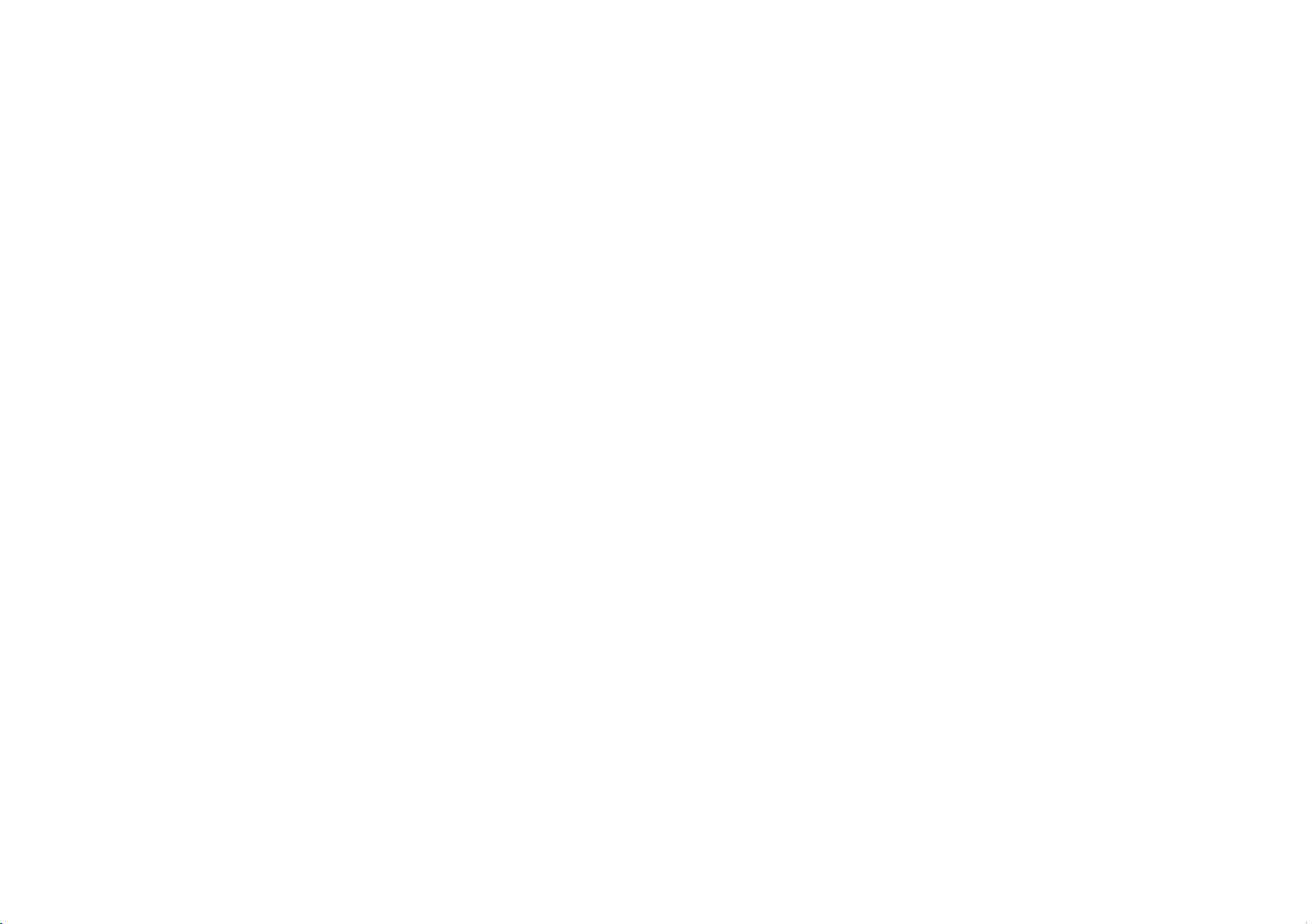
A58B User Manual

Phone Overview
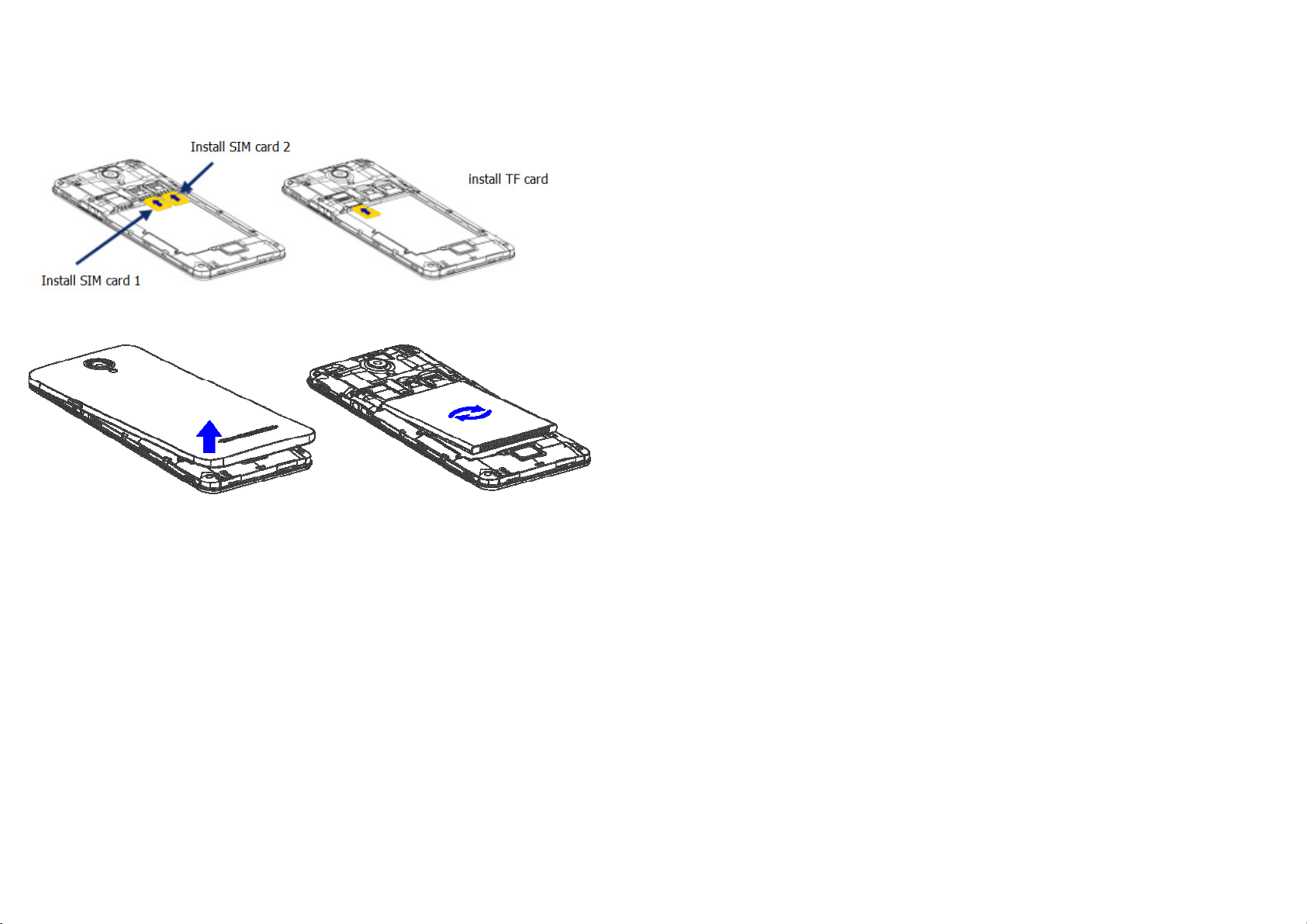
Get Started
Install the USIM/SIM Install the memory card
Remove the back cover Mount/Demount the battery
Basic Operations
Switch on
Touch and hold the Power button until the phone switches on.
Note: If you have enabled USIM/SIM locking in the Settings menu, enter the correct PIN number upon power-on before you use the phone.
Caution: Three consecutive attempts of entering an incorrect PIN will lock the SIM card. If it is locked, use a PUK provided by the operator to unlock
it.
Switch off
Touch and hold the Power button until the Phone Options screen displays. Tap " Power off ” to switch off the phone.
Unlock
You can increase the security of your phone by selecting screen lock .Screen lock settings can be found under ȔSettingsȕ>ȔSecurityȕ> ȔScreen lockȕ.
