MOVIL LOGIX ASIA HO 201 User Manual
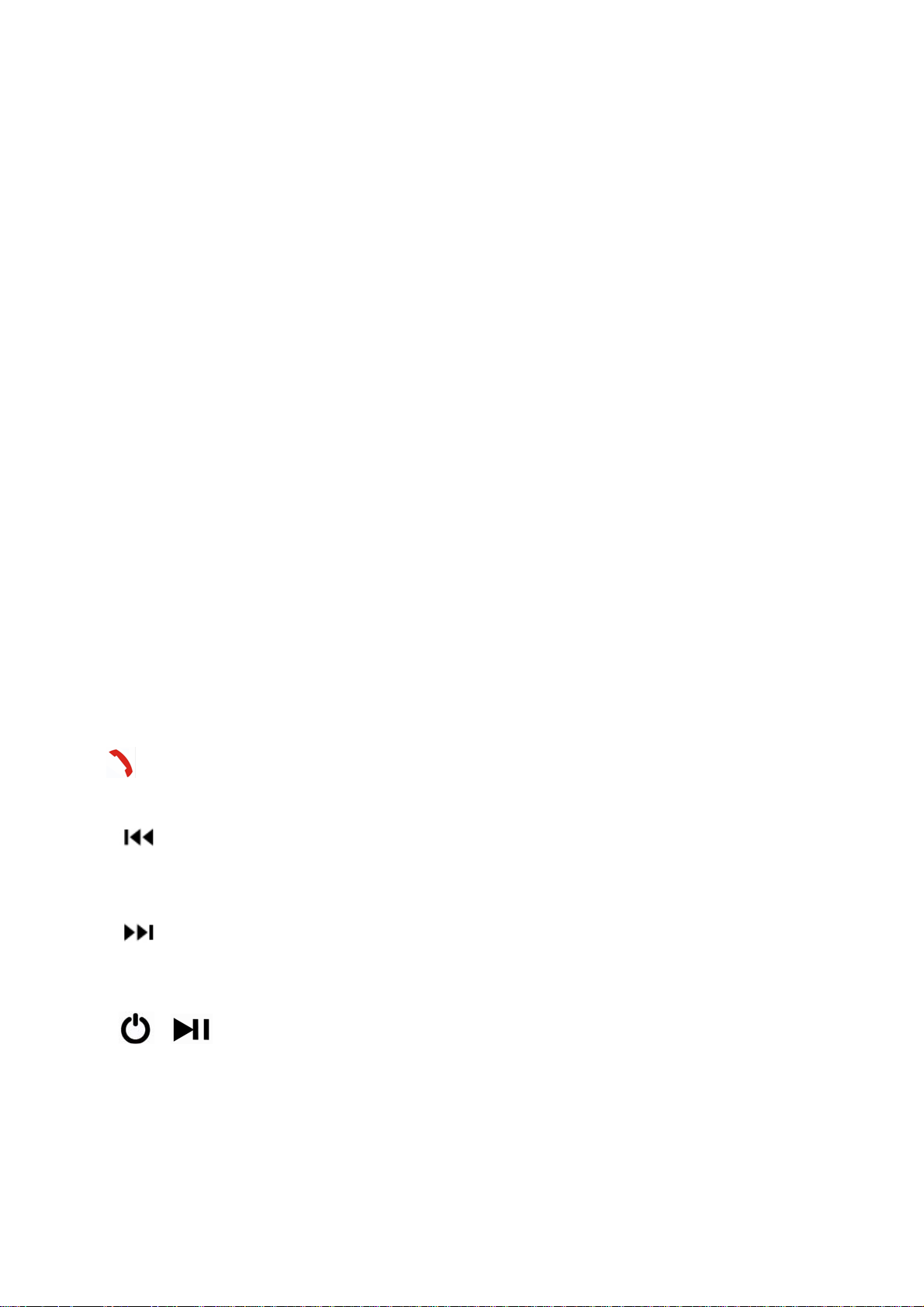
User Guide
Thank you!
Thank you for choosing our Bluetooth Wireless Stereo Headset. Please read this guide carefully before use.
Check the Items
1, Headset body
2, USB charge cable
3, User Guide
4, Dual 3.5mm audio jack cable
Product Specification
Version of bluetooth Bluetooth V2.0 +Edr
Bluetooth protocol Hsp/hfp/a2dp/avrcp
Transmission power Class II
Effective distance 10m
*Working hours of the headset About4.5hours
Charging input voltage Dc: +5.0±0.25V
Charge time of the headset About 2.0 hours
FM frequency:87.5-108MHz
*Note: Due to different pairing devices and using environment, the working hours of the headset are different.
1. Product
1,
2, FM/MP3:Short press to change the mode, Bluetooth/MP3/FM radio.
3,
In MP3 mode, Short press: Previous, Long press: volume-;
In FM mode, Short press: Previous frequency, Long press: volume-;
4,
In MP3 mode, Short press: Next, Long press: volume+;
In FM mode, Short press: Next frequency, Long press: volume+;
5,
2. Charge the Headset
This headset has an internal rechargeable battery. The battery must be fully charged before you can start to use the
headset.
:Short press to answer the call;Long press to refuse the call;Press 2 times continuous to redial.
/V— :In Bluetooth mode, Short press: Previous, Long press: volume-;
/V+ :In Bluetooth mode, Short press: Next, Long press: volume+;
/ :Long press three seconds is power on or off,short press during using is to Play or Pause。

1,Connect one end of the USB cable to the USB interface of the computer, and the other end to the charge interface of the
headset. Red light on: charging. Red light off: charged fully.
2,Charge time: about 2.0hours
3. Pair the Headset with a Bluetooth Cell Phone or a Computer
First, please make sure the bluetooth function is available for the cell phone (or the Computer). Specific pairing
procedures shall be different depending on different cell phones (or Computers). For detailed information, please read the
Cell Phone (or the Computer) User Guide concerning the pairing guidance of bluetooth devices.
The pairing procedures are as follow:
1, Keep the distance between the cell phone (or the computer) and the headset within 1m.
2, Make the headset enter into the pairing mode(please refer to the “pairing mode”)
3, Active the bluetooth function of the cell phone (or the computer), to search for the bluetooth devices. After finishing
the search, select “P13” in the device list displayed.
4, Press “yes” or “enter” key to confirm the sucessful pairing in accordance with the hint of the cell phone (or the
computer).
5, After the successful connection, the blue light of the headset with flash slowly.
4. LED light indicator
1, In Bluetooth mode, the blue light will be twinkle flash, when the headphone matches the phone sucessfully, the blue
light will slow flashing when connection successfully.
2, In MP3 mode, the blue light will slow flashing when playing;
3, In FM mode, the blue light is on steadily when listening the FM radio, the light twinkles fast when searching the FM
radio;
4, In charging mode, the red light is on steadily when charging, when it is fully charged, the red light will be off.
5. FAQ
Why the red light off at the beginning of charge?
------Please make sure the connection between charge device and the headset is good. If the headset is not used for a long
time, the red light will be on after charging for about 30 minutes.
How long is the operational distance between the headset and the pairing device?
------According to the bluetooth standard, the maximum controllable distance of ClassII type headset is 10m, but it is
different due to specific environment and different pairing devices.
Why does the cell phone fail to find the connection with the headset?
------If either of the headset and the cell phone is not in pairing mode, the phone couldnot find the connection with the
headset. Therefore, please make sure the headset and the cell is in pairing mode.
Why does no sound come out from headset?
------Please confirm that whether the headset is under working state or not.
------Please check that whether the volume of the headset is appropriate or not, and press “V+” key for adjustment.
------Please check that whether the connection between the headset and the cell phone is normal or not.
------Please make sure that the headset is within the controllable range or not.
Why is the calling effect of the headset not good?
------Please check the local signal intensity of the cell phone.
------Please check that whether the headset is within the controllable range or not.
