Movea MotionPod User Manual

Copyright © 2011 Movea. All rights reserved
EN-2011
Version
7
MotionPod™
System
Users’ Manual
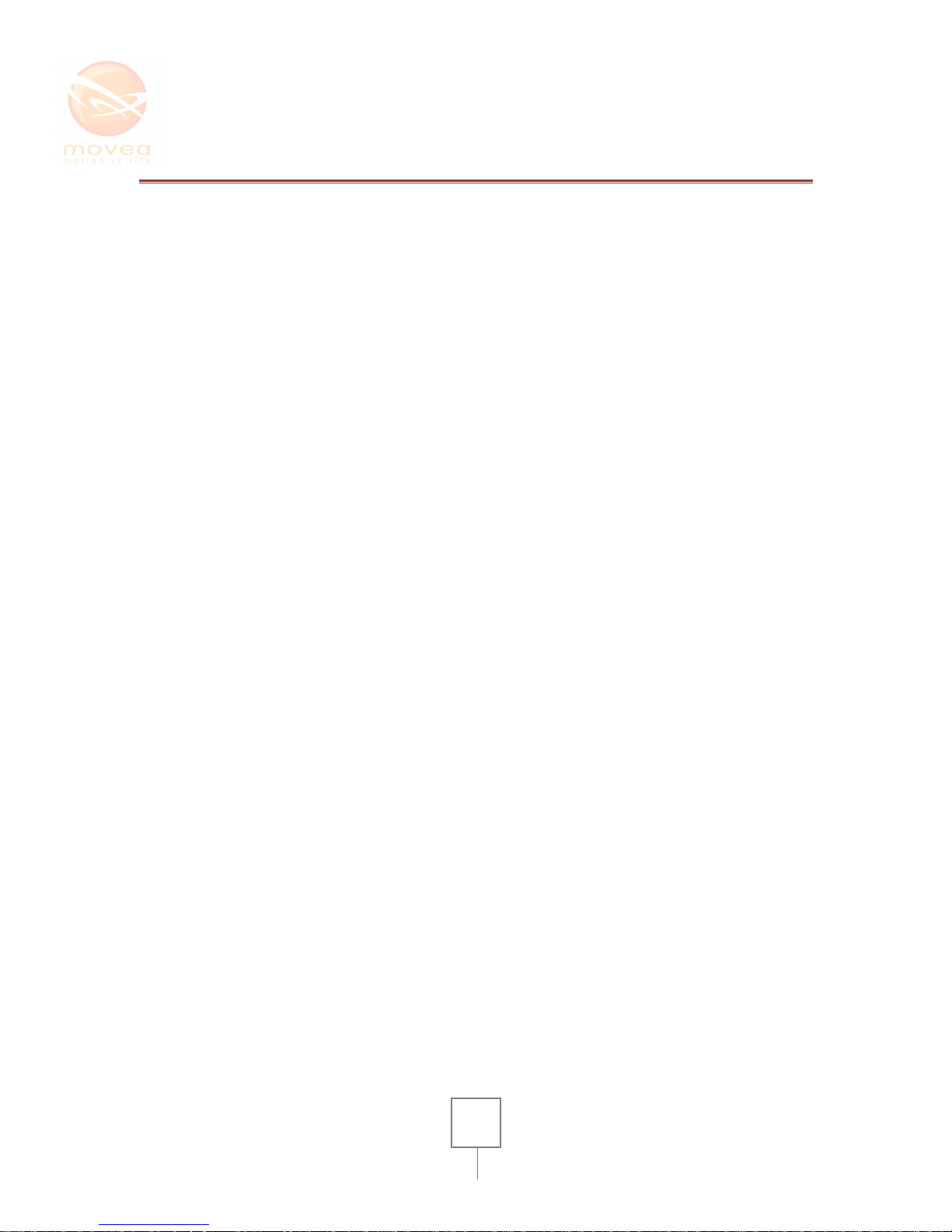
2
TABLE OF CONTENT
I. Terminology ................................................................................................................................................................................ 3
II. Used Icons Significance ......................................................................................................................................................... 3
III. Product diagram ....................................................................................................................................................................... 4
IV. Safety rules .................................................................................................................................................................................. 5
V. Introduction ................................................................................................................................................................................ 6
VI. Get Familiar with MOTIONPOD™ ..................................................................................................................................... 6
1. MOTIONPOD™ ...................................................................................................................................................................... 6
2. MotionController™ ............................................................................................................................................................. 7
3. Mpod Charger ....................................................................................................................................................................... 8
VII. Usage ............................................................................................................................................................................................... 9
1. Recharging your MOTIONPOD™ ................................................................................................................................. 9
2. How to switch the MOTIONPOD™ on/off ............................................................................................................ 10
3. How to wear the MOTIONPOD™ .............................................................................................................................. 10
VIII. Precautions ............................................................................................................................................................................... 11
1. Using environments ........................................................................................................................................................ 11
2. Characteristics and environmental conditions ................................................................................................ 12
IX. Calibration ................................................................................................................................................................................ 13
X. Cleaning ...................................................................................................................................................................................... 14
1. Cleaning the MOTIONCONTROLLER™ .................................................................................................................. 14
2. Cleaning the MOTIONPOD™ ....................................................................................................................................... 14
XI. Signs and labels ...................................................................................................................................................................... 15
1. MOTIONPOD™ ................................................................................................................................................................... 15
2. MOTIONCONTROLLER™ .............................................................................................................................................. 16
3. CHARGER .............................................................................................................................................................................. 16
XII. Maintenance ............................................................................................................................................................................. 17
XIII. What to do in case of system breakdown ................................................................................................................. 17
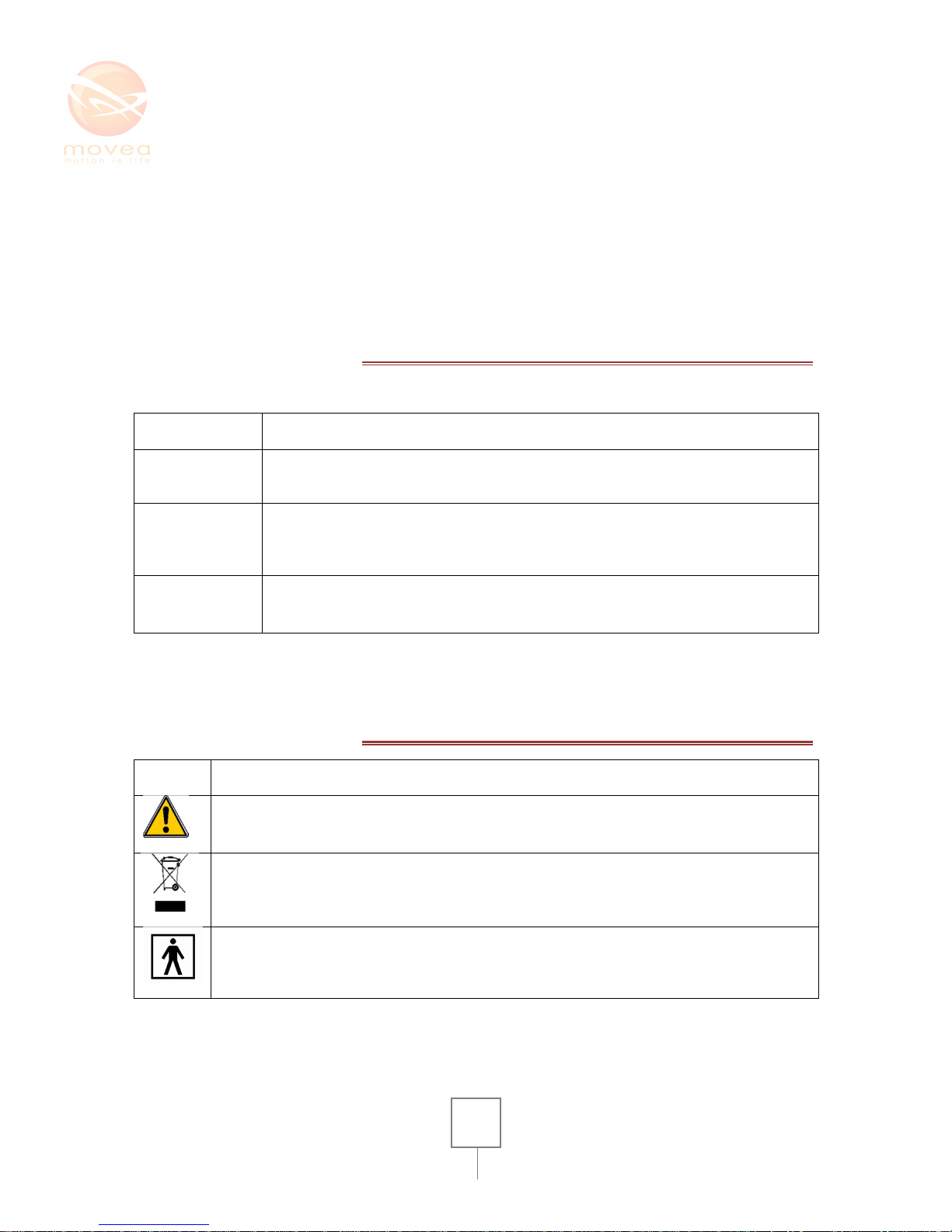
3
XIV. Regulatory information ..................................................................................................................................................... 18
3. Notice to Users: ................................................................................................................................................................. 18
4. FCC Statement: .................................................................................................................................................................. 18
5. Industry Canada Equipment Notice ................................................................ Erreur ! Signet non défini.
I. TERMINOLOG Y
Code Name Description
MPOD
MotionPod
designates the
wristwatch
sized
motion sens
ing case
with a
transparent casing. See figure 1 below.
CTRLER
Motion
Controller o
r charger/data receiver of the
MPOD device. Designates data
receiving and/or recharging case which connects on the computer via USB port.
See figure 2 below
CHARGER
Designates the
recharging case which connects
to the computer via USB port
and
is used only for charging the MPOD. It does not have data receiving capabilities.
Please note that CTRLER/CHARGER initials are mentioned on the labels at the back of the devices
II. USED ICONS SIGNIFICANCE
Icon Description
« CAUTION » Symbol
Environnemental friendly Recommandations
Part worn by the Patient
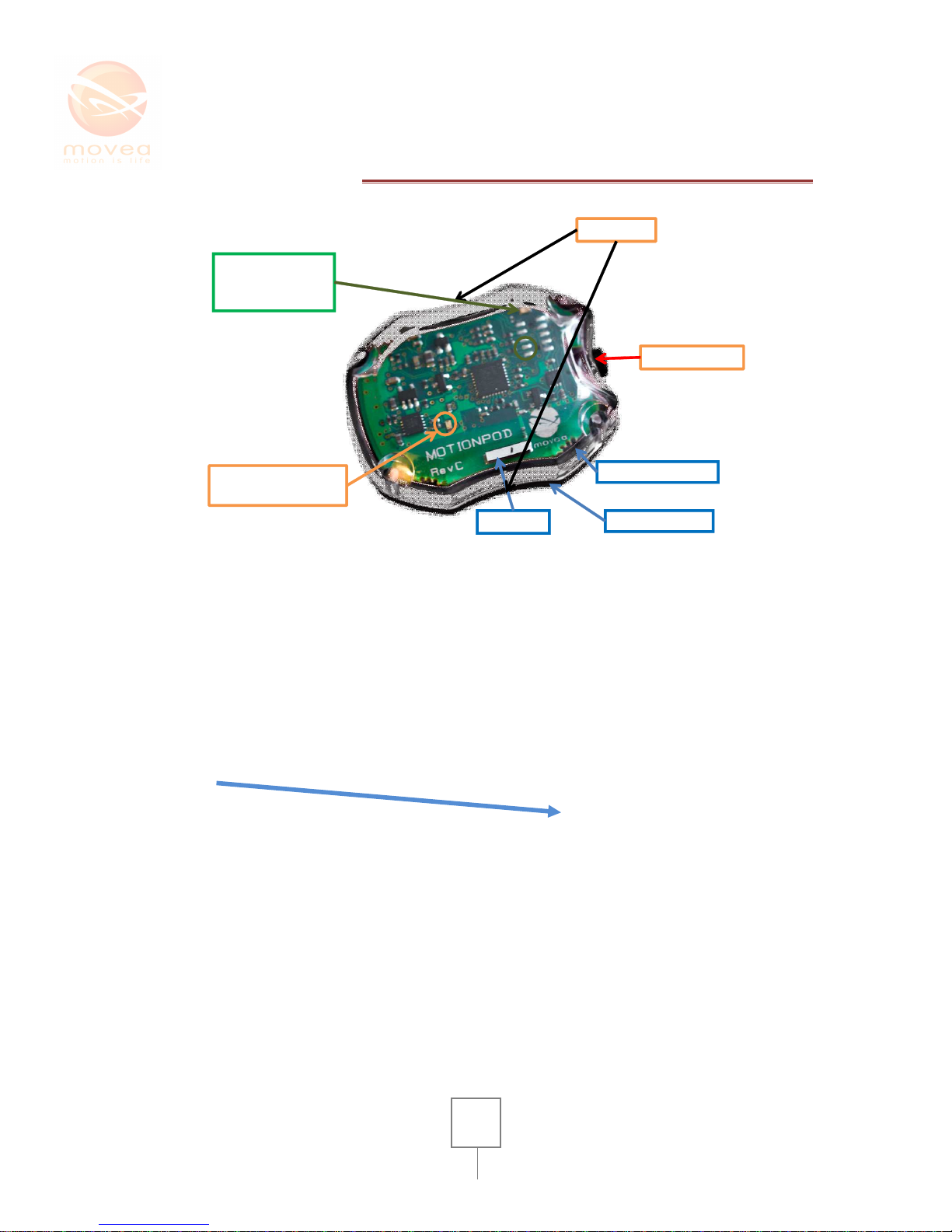
4
III. PRODUCT D IAGRAM
Antenna
Finger Grips
On/OFF Butto n
Orange LED ind icates
charging
Green LED
ind icat es
tr ansmission state
Transp aren t top cover
Black bot tom cover
FIGURE 1 : MOTI ON PO D™
MPOD
charging cavity
Spring contacts for
electrical link with the
MPOD
Light indicators
USB
port
rx tx pwr
Green power light:
indicates that the
Motion Controller is
receiving power
Blue RX/TX lights:
RX signal reception
TX signal transmission
FIGURE 2 : MO TION CONTRO LLER™
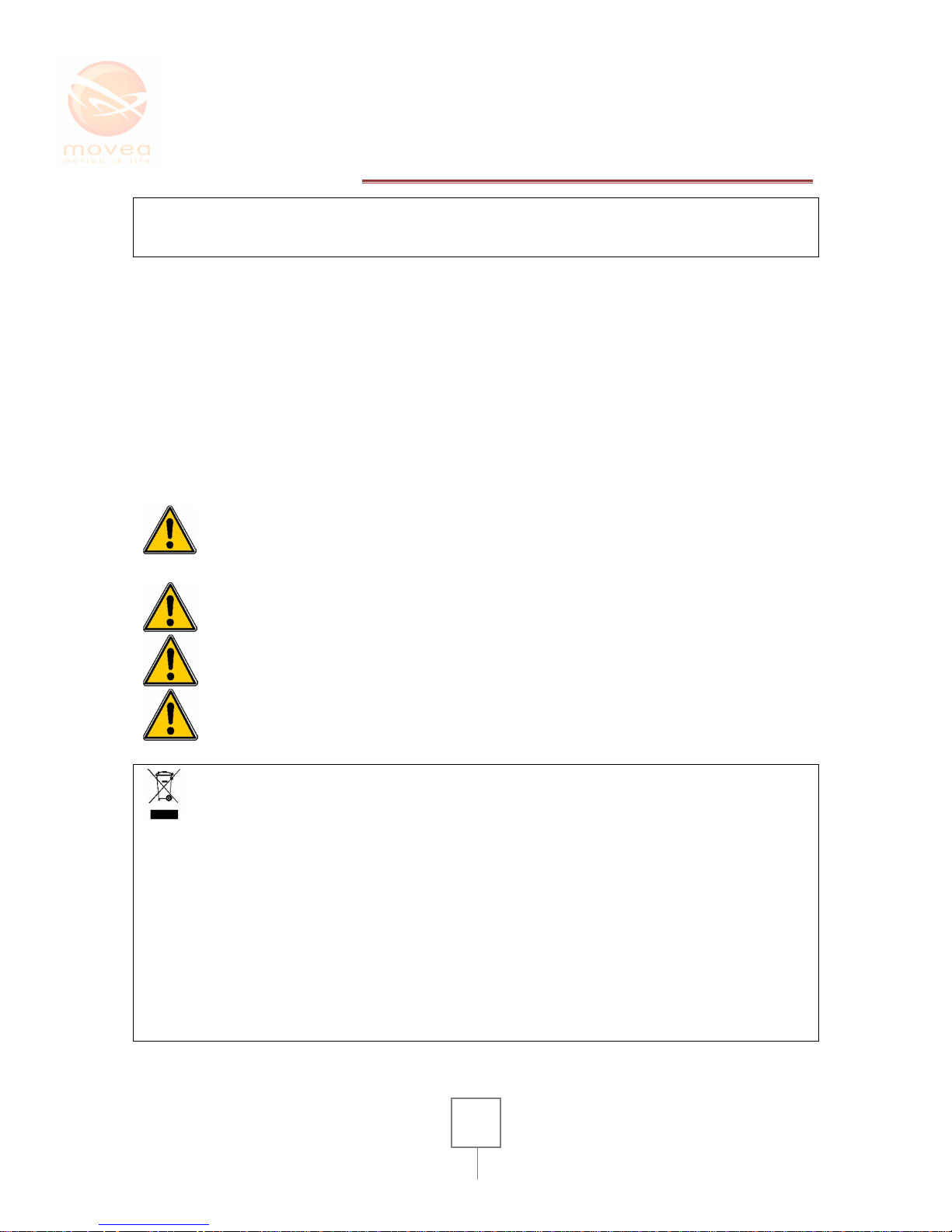
5
IV. SAFETY RULES
Warning
Please read this user’s guide very carefully before use.
Advise all recommendations to end-user and keep informed of all risks endured using the system.
CTRLER/CHARGER must be plugged using equipment in compliance with INTO standard 60950-1
via USB2 port with the provided cable. In order to fulfill safety requirements for electro-medical
systems and equipments, power must be supplied by a transformer in compliance with the EN
standard 60950.
MPOD is the part in contact with the patient, who is not to be in contact with the CTRLER or the
computer during use. Patients are to be held at 1,20m to 1,60m away from this equipment.
MPOD is not meant to be used with inflammable gaz.
“The MPOD is not protected from defibrillation shocks. »
Do not open or replace the Li-ion battery of the MPOD. Do not use non
rechargeable battery or any other battery that could damage the product and
presents health risks or cause accidents.
DO NOT EXPOSE TO FIRE–Risk of explosion, DO NOT OPEN
CAUTION: For your own safety do not open the charging case, risk of electric shock.
CAUTION: the USB cable serves as a disconnection device
Waste management process of electric and electronic products differs from that of municipal waste
and requires special intervention from waste management services appointed by the government or
the local community. The crossed trashcan shows that the European directive 2002/96/CE applies
to this product.
Waste separation prevents from any negative consequences on the environment or public health. It
is the most important condition for better handling and recycling electric and electronic
components. For more information about handling of worn out equipments, contact your local
waste management service or the nearest product distributor.
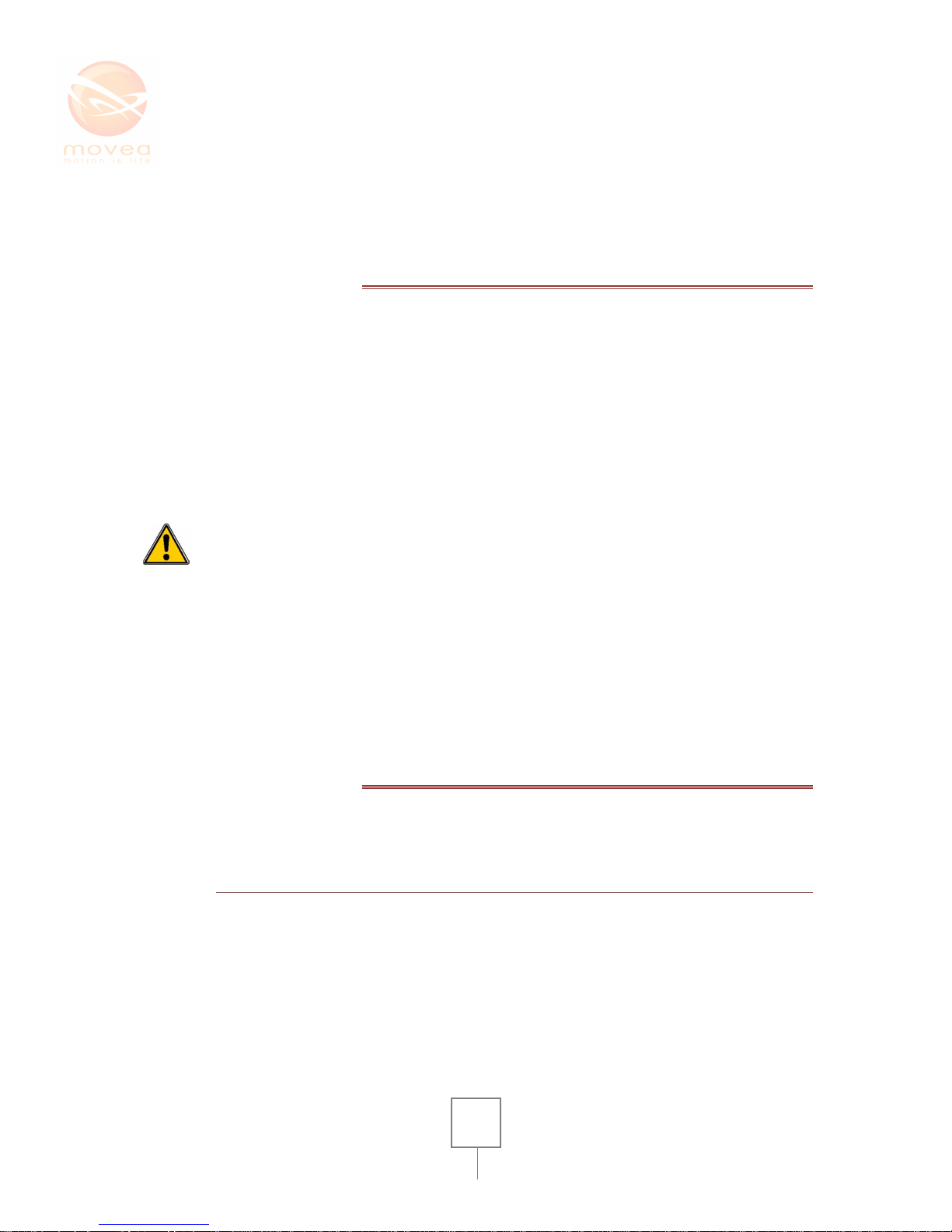
6
It is highly recommended not to connect any peripherals (modem, printers…) other than the
MOTIONCONTROLLER on the computer during the use of the system. The MPOD has a Li Ion battery
and therefore must be recycled according to current standards. It must be returned to the
manufacturer.
V. INTRODUCTION
Thank you for purchasing our motion sensing product MPOD.
This user manual was written to familiarize you with the use of this system. Read it carefully in
order to rightfully use the device. Always have this guide near you when you use this product.
The MPOD is an electronic recording device with wireless transmission. It was conceived to provide
“movement signature” of a body segment in real time and without cable connection.
Its main purpose is to record and/or compare a series of motion exercises: Series of rehabilitation
exercises with prior exercises, movement amplitudes gestures protocols etc… carried out for limb
rehabilitation (for example of joint movement).
MPOD only gives information related to the orientation of a patient’s part of body.
Any other use must be avoided.
This product designed and manufactured by Movea, is well adapted for biomechanical applications,
rehabilitation and joint assessment in physical therapy. For this reason, it must be used in a
controlled environment, at a practice office, and by qualified personnel. The user of MPOD must
have red and understood this notice.
The MPOD System is provided with software that must be the only software solution to be used with
this product. For customers willing to manufacture a product based on the MPOD system, please
make sure the person in charge of using the MotionPod system is fully trained.
VI. GET FAMILI A R WITH MOTIONP OD™
Please take a moment to familiarize with the different components of your measuring system. For
the following section it is advised to refer to the material scheme II.
1. MOT IONP OD™
MPOD is standard wristwatch-sized sensor with a transparent casing that embodies the Motion
sensing component on the upper side (Figure 3). It is intended to be worn on the moving part of the
body where we want to perform motion measurement. It must be fixed mechanically by means of
straps or bracelets (not provided) via the transparent mechanical interface.
