Movado MotionX-365 User Manual

User Guide
Movado MotionX-365
Confidential and Proprietary Information. US and Foreign Patents Pending. Fullpower®, MotionX®, Sleeptracker®, ShakeShake® & TapTap® are registered trademarks of Fullpower Technologies, Inc. © 2003-2015 Fullpower Technologies, Inc., All rights reserved.

The widely used, patented MotionX® sensor-fusion engine inside your Swiss made
Movado Motion smartwatch tracks activity and sleep patterns. Daily activity (steps,
calories, and distance) and sleep information is presented accurately in real-time on its
iconic, elegantly modern analog dial.
Simple and easy-to-understand graphics highlight how much you have moved and
slept during the day, week, or month. Goals and dynamic coaching help encourage a
better self-awareness and understanding, which in turn fosters well-being.
To sync data, your smartwatch connects to your phone
or tablet via Bluetooth. Launch the MotionX-365 app
and press the smartwatch's crown button to connect.
Your data will sync with the app once it has connected.
Your data syncs every minute automatically when the
app is open and your Movado Motion
smartwatch has established a Bluetooth
connection with your phone or tablet.
Once the sync is complete, you can
immediately review your progress in
the app.
MotionX-365
Confidential and Proprietary Information. US and Foreign Patents Pending. Fullpower®, MotionX®, Sleeptracker®, ShakeShake® & TapTap® are registered trademarks of Fullpower Technologies, Inc. © 2003-2015 Fullpower Technologies, Inc., All rights reserved.
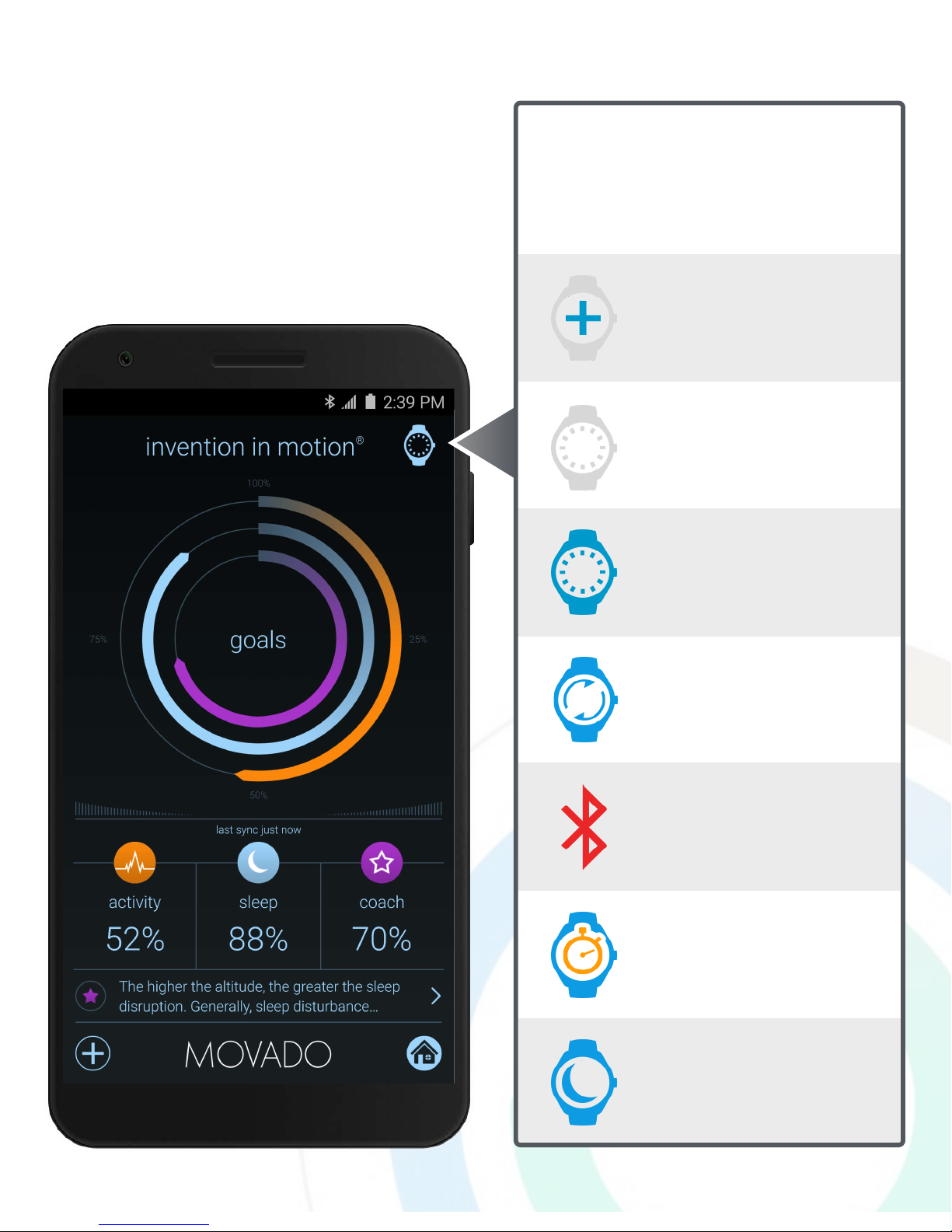
Connection
Status
watch connected !
and sync in progress
watch is connected
phone or tablet Bluetooth
is turned off
no watch paired
touch icon to pair watch
watch not connected
press the watch crown button
to connect and sync
watch connected !
and in timed workout mode
watch connected !
and in sleep mode
The primary screen (Dashboard) shows
an overview of daily progress toward
your activity and sleep goals. Important
connection status information is shown
in the upper right watch icon.
Confidential and Proprietary Information. US and Foreign Patents Pending. Fullpower®, MotionX®, Sleeptracker®, ShakeShake® & TapTap® are registered trademarks of Fullpower Technologies, Inc. © 2003-2015 Fullpower Technologies, Inc., All rights reserved.
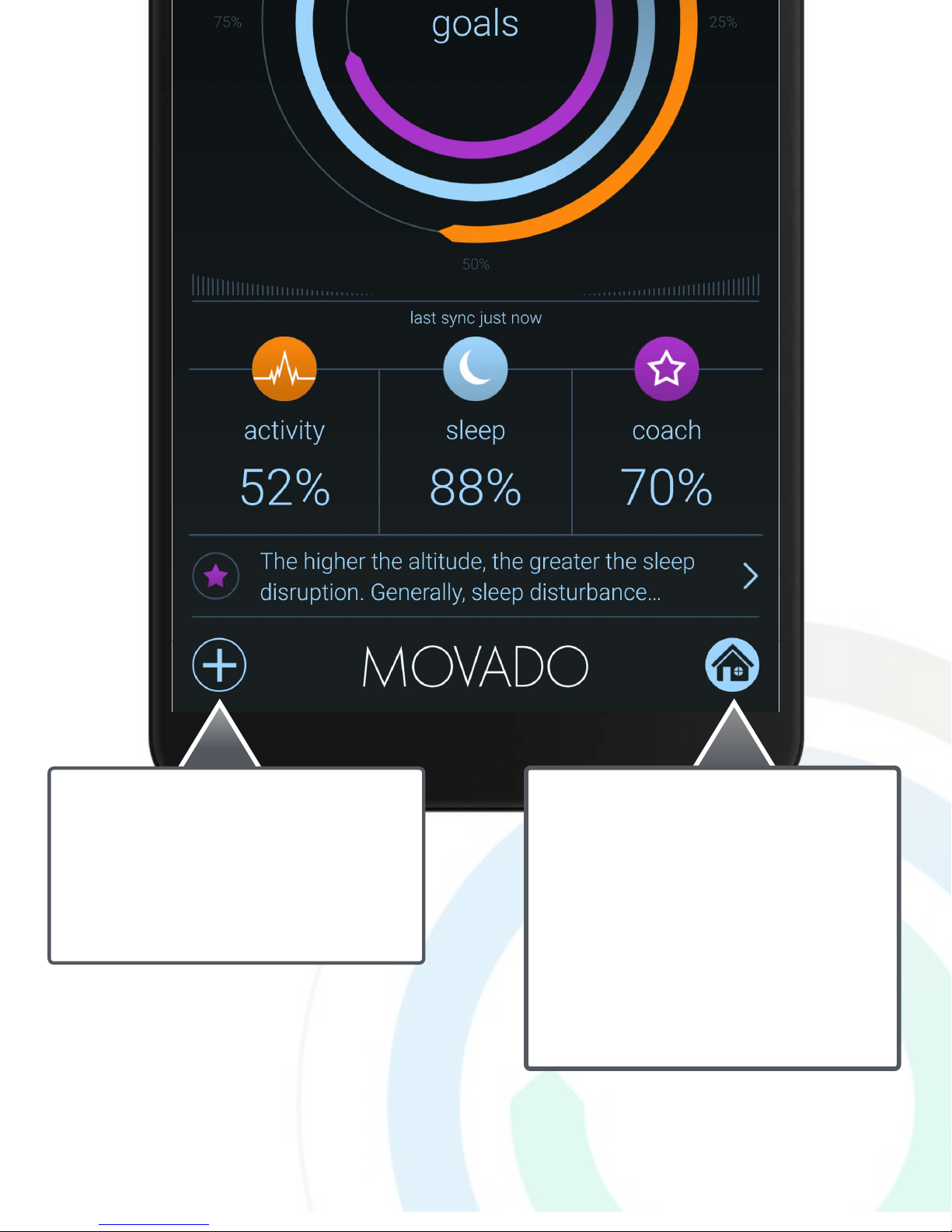
Dashboard shortcut:
!
When highlighted it indicates you
are currently on the Dashboard.
Touch the icon from any other
screen to return to the Dashboard.
Application actions:
!
Change modes, access settings
and share or export your data.
Confidential and Proprietary Information. US and Foreign Patents Pending. Fullpower®, MotionX®, Sleeptracker®, ShakeShake® & TapTap® are registered trademarks of Fullpower Technologies, Inc. © 2003-2015 Fullpower Technologies, Inc., All rights reserved.
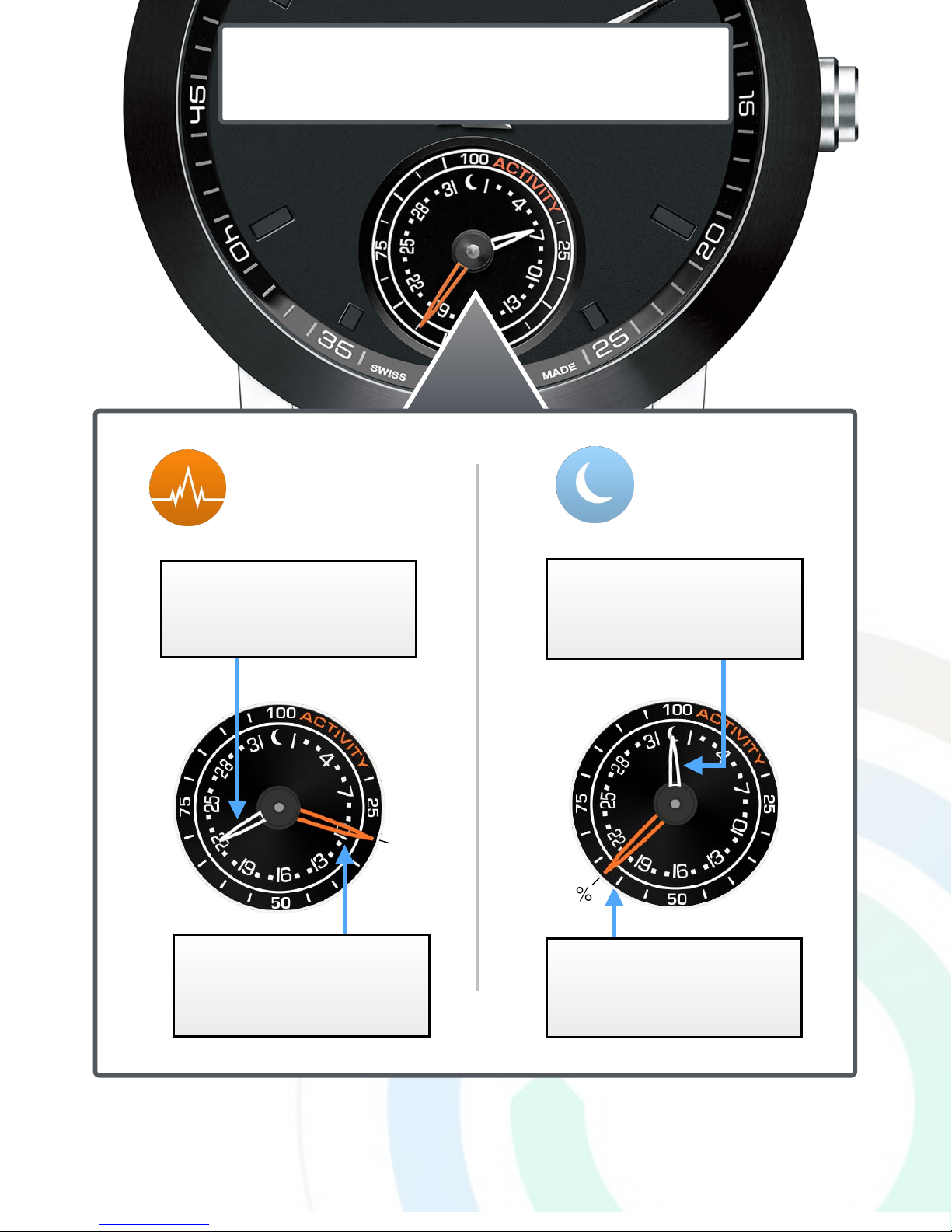
In Activity Mode, the date hand
points to the current date —in this
case, the 22nd—and remains there.
Goal hand points to the percent of
activity goal achieved today on a
scale of 0-100%, in this case 30%.
Goal hand points to percent of
sleep goal achieved today on a
scale of 0-100%, in this case 63%.
Sleep
Mode
Activity
Mode
The Sub-Dial: Modes
Confidential and Proprietary Information. US and Foreign Patents Pending. Fullpower®, MotionX®, Sleeptracker®, ShakeShake® & TapTap® are registered trademarks of Fullpower Technologies, Inc. © 2003-2015 Fullpower Technologies, Inc., All rights reserved.
63%
30%
In Sleep Mode, the date hand
points to the moon icon and
remains there.

The watch crown button plays an
integral role in the operation of your
Movado Motion smartwatch.
By pressing the crown, you can initiate
a sync with your smartphone or tablet,
check your goal progress, and switch
modes.
The Watch Crown: Crown Actions
Confidential and Proprietary Information. US and Foreign Patents Pending. Fullpower®, MotionX®, Sleeptracker®, ShakeShake® & TapTap® are registered trademarks of Fullpower Technologies, Inc. © 2003-2015 Fullpower Technologies, Inc., All rights reserved.
