Movado Connect Connection Manual
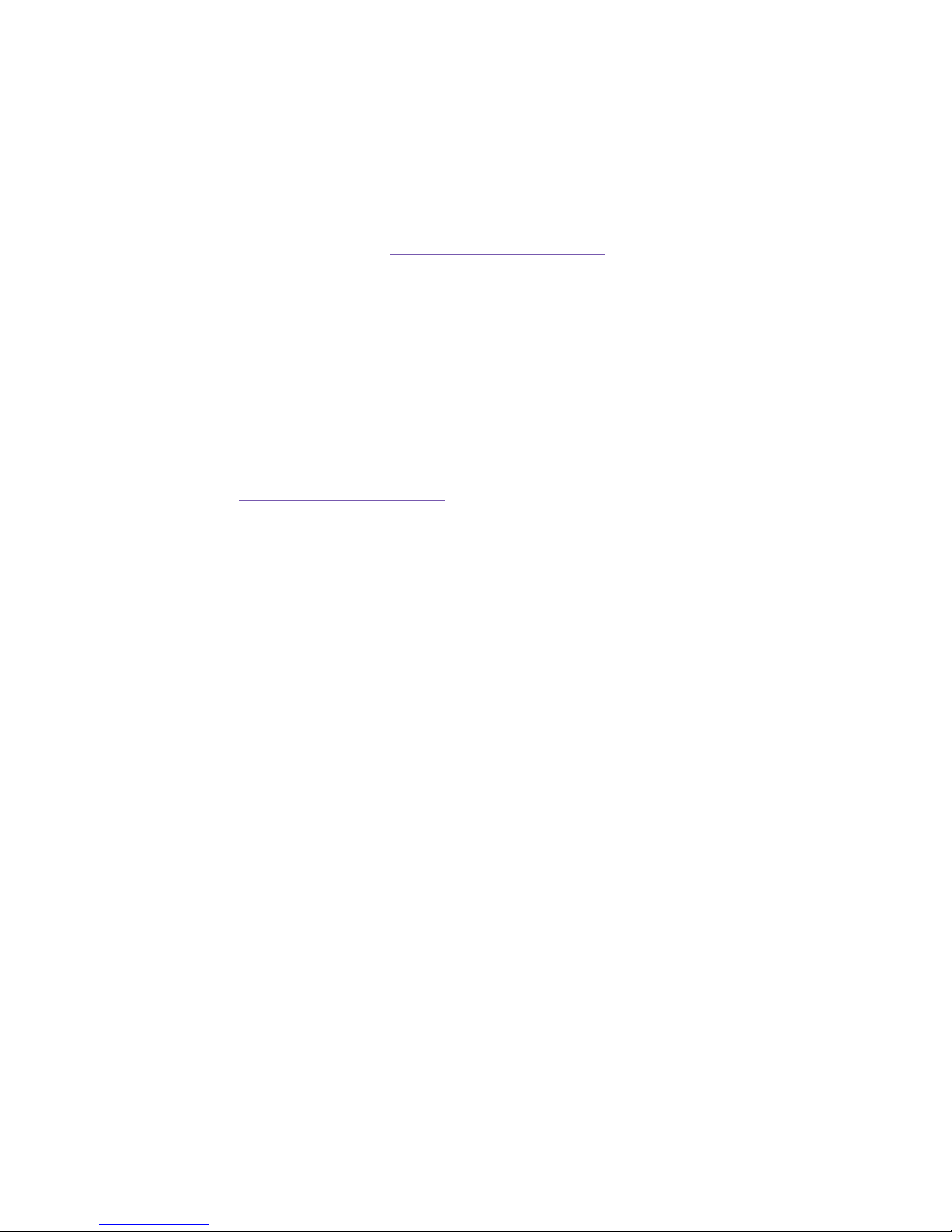
Connect your watch with your phone
Your Android Wear watch works together with your phone, so you'll need to connect
them.
Before you start, make sure your watch and phone are compatible.
1. Turn on your watch.
2. On your phone, open the Android Wear app . Tap Set it up.
3. When you see your watch’s name, tap it.
4. You’ll see a code on your phone and watch.
If the codes are the same: On your phone, tap Pair. Pairing can take a few minutes, so be
patient.
If the codes are different: Restart your watch and try again. If the codes still don't
match, try these troubleshooting steps.
5. To finish set up, follow the onscreen instructions. Make sure the box for notifications to
Android Wear is checked.
Note: When your phone and watch are paired, you’ll see "Connected" on the Android
Wear app on your phone. When they’re not paired, you’ll see Disconnected on
your watch’s screen.
Change your watch's language
Your watch's language will be the same as your phone's. To change the language on your
watch, switch to a new language on the device it's connected with.
Connect multiple watches
You can pair multiple watches to a single phone or tablet.
1. Pair the first watch using the steps above.
2. For the next watches, follow steps 1-5 above.
3. Instead of seeing a pairing code, on your phone, tap the triangle next to the watch's
name.
4. Tap Pair with a new watch and follow the instructions on the screen to finish.
Note: You can’t pair a watch with more than one phone or tablet.

Related help
If you're having trouble connecting your watch, try these troubleshooting steps.
Different ways to pair your watch
Android phone users only: You can pair multiple watches to one phone or tablet.
But you can only pair your watch with one iPhone, Android phone or tablet at a time.
If you have more than one phone or tablet you want to pair with your watch, or if you have
more than one watch, keep in mind the following:
One watch and multiple phones or tablets
You can’t pair one watch with multiple phones or tablets at the same time.
You can switch which phone or tablet your watch is paired with, but you need to reset
your watch to factory settings first. Then you can pair your watch to the new phone or
tablet.
