Page 1
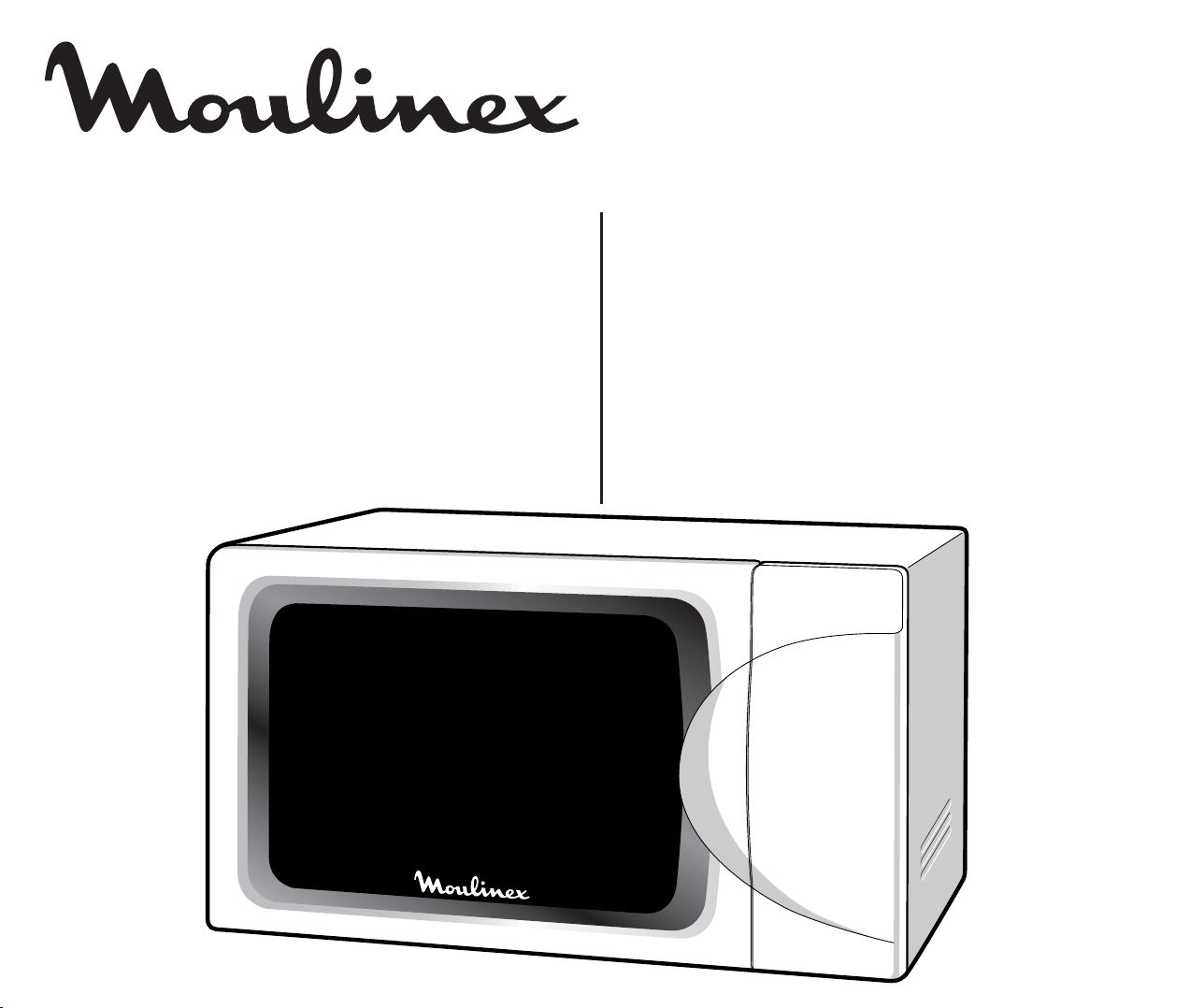
Français . . . . . . . . . . . . . . . . . . . . . . . . . . . . . . . . p. 2
English
. . . . . . . . . . . . . . . . . . . . . . . . . . . . . . . . p. 25
Español
. . . . . . . . . . . . . . . . . . . . . . . . . . . . . . . . p. 48
Italiano
. . . . . . . . . . . . . . . . . . . . . . . . . . . . . . . . p. 71
Ultimys Duo Combi
5141
AFW2
Page 2
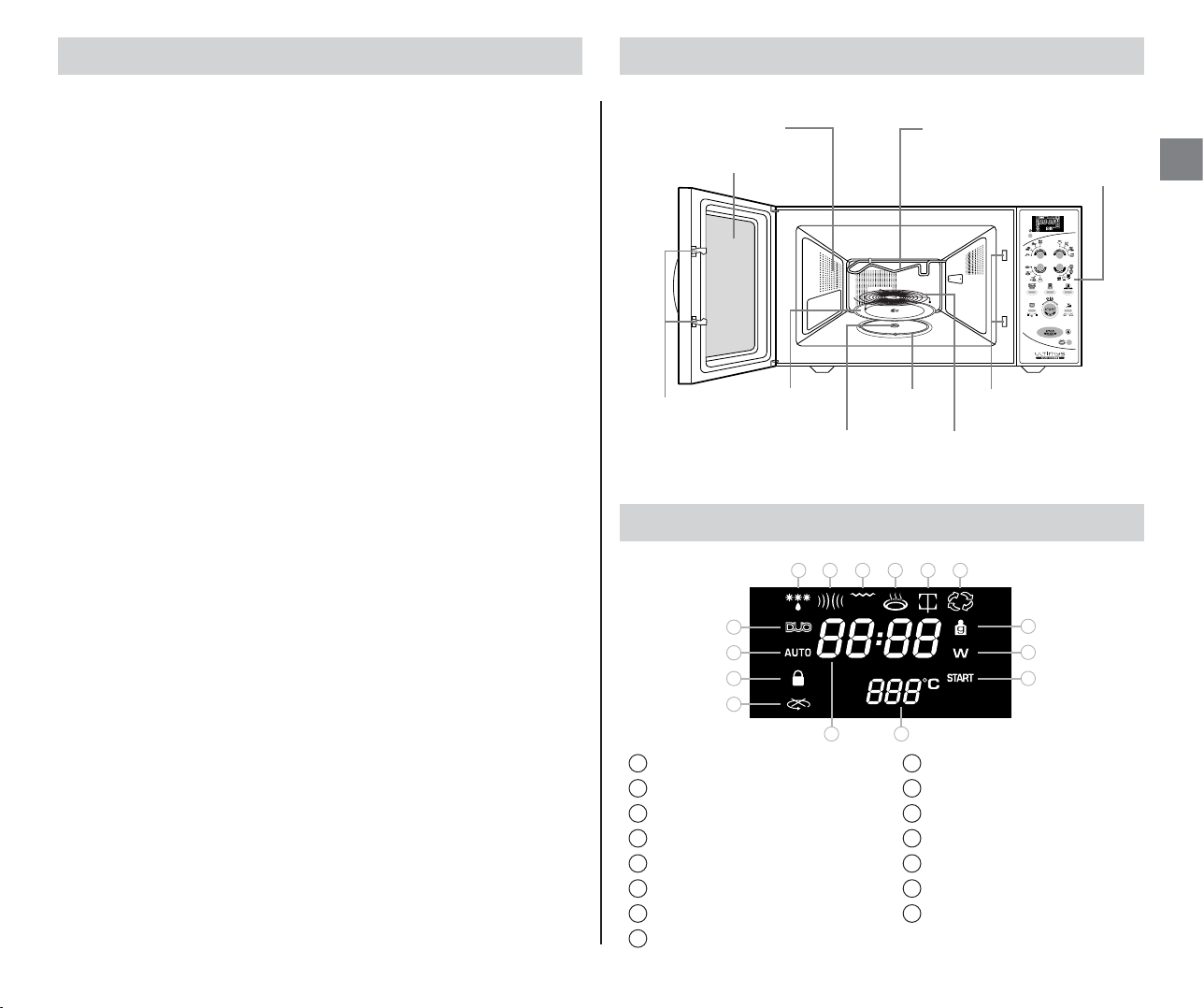
GB
25
Contents
Appliance description . . . . . . . . . . . . . . . . . . . . . . . . . . . . . . . . . . . . . . . . . 25
Display . . . . . . . . . . . . . . . . . . . . . . . . . . . . . . . . . . . . . . . . . . . . . . . . . . . . 25
Control panel . . . . . . . . . . . . . . . . . . . . . . . . . . . . . . . . . . . . . . . . . . . . . . . 26
Accessories . . . . . . . . . . . . . . . . . . . . . . . . . . . . . . . . . . . . . . . . . . . . . . . . . . 26
Installing the appliance . . . . . . . . . . . . . . . . . . . . . . . . . . . . . . . . . . . . . . . 27
Preparation . . . . . . . . . . . . . . . . . . . . . . . . . . . . . . . . . . . . . . . . . . . . 27
Connecting . . . . . . . . . . . . . . . . . . . . . . . . . . . . . . . . . . . . . . . . . . . . 27
Position . . . . . . . . . . . . . . . . . . . . . . . . . . . . . . . . . . . . . . . . . . . . . . . 27
Safety instructions . . . . . . . . . . . . . . . . . . . . . . . . . . . . . . . . . . . . . . . . . . . 28
Instructions for use . . . . . . . . . . . . . . . . . . . . . . . . . . . . . . . . . . . . . . . . . . . 28
Foods . . . . . . . . . . . . . . . . . . . . . . . . . . . . . . . . . . . . . . . . . . . . . . . . . 28
Containers and materials . . . . . . . . . . . . . . . . . . . . . . . . . . . . . . . . . 28
Cooking time . . . . . . . . . . . . . . . . . . . . . . . . . . . . . . . . . . . . . . . . . . 30
Resting time . . . . . . . . . . . . . . . . . . . . . . . . . . . . . . . . . . . . . . . . . . . 30
Setting the time . . . . . . . . . . . . . . . . . . . . . . . . . . . . . . . . . . . . . . . . . . . . . 30
Adjusting the independent timer . . . . . . . . . . . . . . . . . . . . . . . . . . . . . . . 30
Using the automatic programmes . . . . . . . . . . . . . . . . . . . . . . . . . . . . . . . 30
Auto Cook . . . . . . . . . . . . . . . . . . . . . . . . . . . . . . . . . . . . . . . . . . . . . 31
Auto Defrost . . . . . . . . . . . . . . . . . . . . . . . . . . . . . . . . . . . . . . . . . . . 31
Auto Crousty . . . . . . . . . . . . . . . . . . . . . . . . . . . . . . . . . . . . . . . . . . . 32
Using the manual functions . . . . . . . . . . . . . . . . . . . . . . . . . . . . . . . . . . . . 32
“micro“ mode . . . . . . . . . . . . . . . . . . . . . . . . . . . . . . . . . . . . . . . . . . 33
“grill“ mode . . . . . . . . . . . . . . . . . . . . . . . . . . . . . . . . . . . . . . . . . . . 33
“micro grill“ mode . . . . . . . . . . . . . . . . . . . . . . . . . . . . . . . . . . . . . . 34
“air“ mode . . . . . . . . . . . . . . . . . . . . . . . . . . . . . . . . . . . . . . . . . . . . 34
“micro air“ mode . . . . . . . . . . . . . . . . . . . . . . . . . . . . . . . . . . . . . . . 35
Using the quick reheat function . . . . . . . . . . . . . . . . . . . . . . . . . . . . . . . . 36
Using functions requiring specific accessories . . . . . . . . . . . . . . . . . . . . . 36
Duo . . . . . . . . . . . . . . . . . . . . . . . . . . . . . . . . . . . . . . . . . . . . . . . . . . 36
Crousty . . . . . . . . . . . . . . . . . . . . . . . . . . . . . . . . . . . . . . . . . . . . . . . . 37
Rôtisserie . . . . . . . . . . . . . . . . . . . . . . . . . . . . . . . . . . . . . . . . . . . . . . 38
Adjusting the cooking time . . . . . . . . . . . . . . . . . . . . . . . . . . . . . . . . . . . . 39
Stopping the oven . . . . . . . . . . . . . . . . . . . . . . . . . . . . . . . . . . . . . . . . . . . 39
Using the “Stop turntable“ function . . . . . . . . . . . . . . . . . . . . . . . . . . . . 40
Activating the Child Safety . . . . . . . . . . . . . . . . . . . . . . . . . . . . . . . . . . . . 40
Cooking guide . . . . . . . . . . . . . . . . . . . . . . . . . . . . . . . . . . . . . . . . . . . . . . 40
Microware cooking . . . . . . . . . . . . . . . . . . . . . . . . . . . . . . . . . . . . . 40
Reheating . . . . . . . . . . . . . . . . . . . . . . . . . . . . . . . . . . . . . . . . . . . . . 41
Defrosting . . . . . . . . . . . . . . . . . . . . . . . . . . . . . . . . . . . . . . . . . . . . . 42
“grill“ and “micro grill“ modes . . . . . . . . . . . . . . . . . . . . . . . . . . . . 42
“air“ and “micro air“ modes . . . . . . . . . . . . . . . . . . . . . . . . . . . . . . 43
“Crousty“ mode . . . . . . . . . . . . . . . . . . . . . . . . . . . . . . . . . . . . . . . . 44
“Rôtisserie“ mode . . . . . . . . . . . . . . . . . . . . . . . . . . . . . . . . . . . . . . 45
Cleaning . . . . . . . . . . . . . . . . . . . . . . . . . . . . . . . . . . . . . . . . . . . . . . . . . . . 45
Technical problems . . . . . . . . . . . . . . . . . . . . . . . . . . . . . . . . . . . . . . . . . . . 46
Waste disposal requirements . . . . . . . . . . . . . . . . . . . . . . . . . . . . . . . . . . . 47
Performance testing data . . . . . . . . . . . . . . . . . . . . . . . . . . . . . . . . . . . . . 47
Technical characteristics . . . . . . . . . . . . . . . . . . . . . . . . . . . . . . . . . . . . . . . 47
Appliance description
GRILL ELEMENT,
CAN BE HINGED THROUGH 90º
VENTILATION GRILL
DOOR
DOOR LOCKING
SYSTEM
TURNTABLE
CONTROL PANEL
DOOR LOCKING
SYSTEM
RING
BEARING
DRIVE
LOW RACK
Symbol for Defrost mode
Symbol for microwave mode
Symbol for grill mode
Symbol for Crousty mode
Symbol for Rôtisserie mode
Symbol for air mode (fan oven)
Symbol for weight (grams)
Symbol for power (watts)
Symbol for Start
Symbol for turntable Stop
Symbol for Child safety
Symbol for Automatic program
Symbol for DUO
Clock – Time – Weight – Power display
Display of Temperature in °C
10
15
14
13
12
11
9
8
7
6
5
4
3
2
1
Display
4 52 3
12
11
13
10
7
9
8
1 6
14
15
Page 3
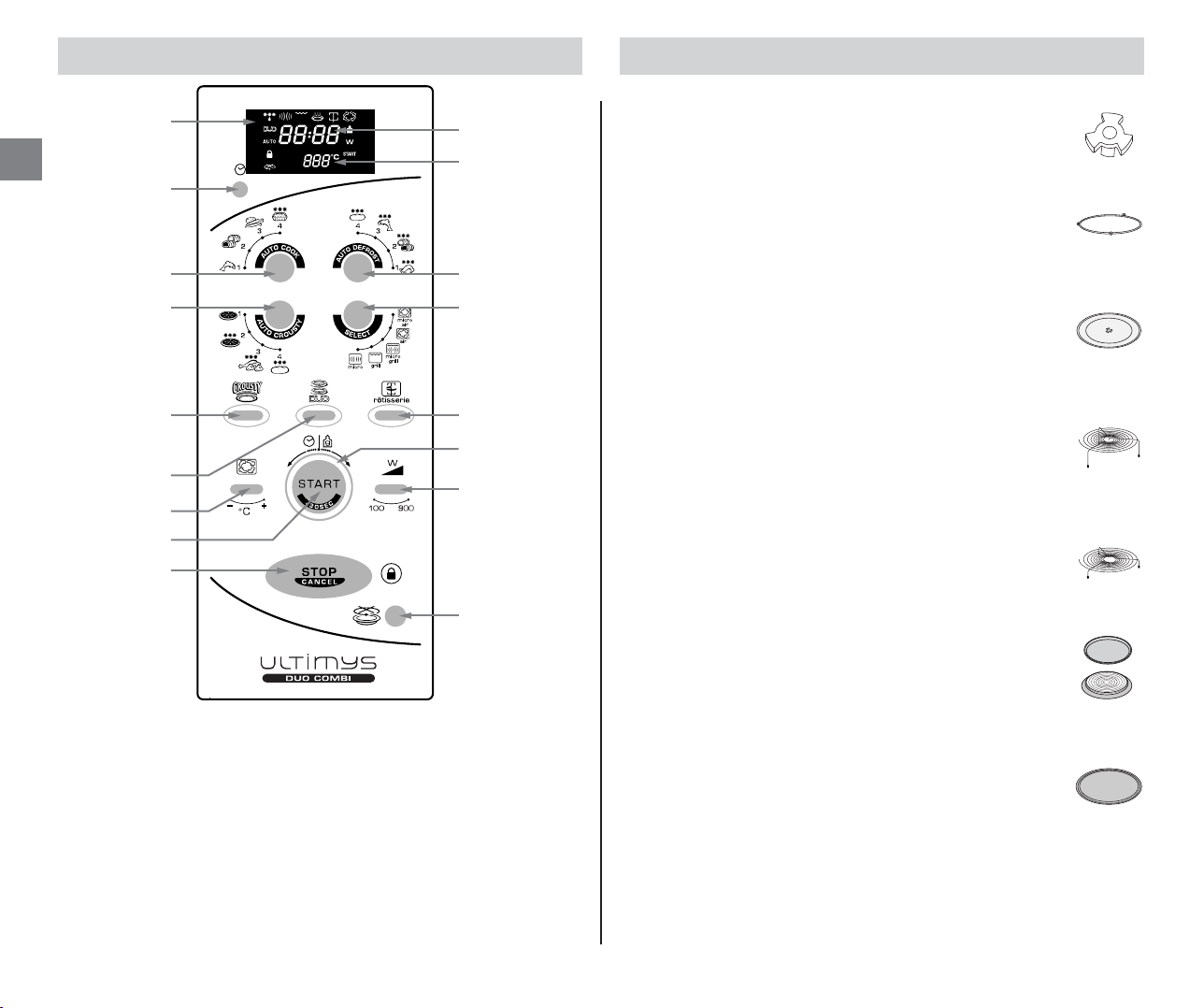
GB
26
Control panel Accessories
1- Display
2- Clock & independent Timer
3- Auto Cook button Automated cooking pro-
gram
4- Auto Crousty button Automated Crispy
cooking program
5- Crousty button (manual)
6- DUO button Reheating on two levels
7- Temperature setting button
8- Start and Quick reheat (+30 seconds) but-
ton
9- Stop/Cancel + Child Safety control button
10- Upper part of display
11- Lower part of display
12- Auto Defrost button Automated defros-
ting program
13- Select button Selection of manual
cooking mode : micro, grill, micro grill,
air, micro air
14- Rôtisserie button (manual)
15- Rotary knob for setting weight and
cooking time
16- Power setting button
17- Stop turntable button
1
2
3
4
5
9
10
11
12
6
7
13
14
15
16
8
17
Drive
This fixture is located in the middle of the oven, beneath the
turntable. It is connected with the motor and drives the turntable round.
Ring bearing
This component is placed in the middle of the oven, beneath the
turntable. It has rollers to support the turntable while leaving it
free to rotate.
Turntable
This glass plate is placed on the ring bearing in the middle of the
oven and must be engaged with the drive. It can be used for all
types of cooking. Containers containing food to be cooked or to
collect particles and juices produced by food during cooking are
placed on the turntable. It is easily removed for cleaning.
DUO rack
- The DUO function rack can be used to reheat two plates at the
same time. Place the first plate under the rack and the second on
top.
- In grill mode, this accessory can be used for browning flat dishes. It must be carefully centred on the turntable.
Low rack
For use with “air” and “micro air" modes, this rack is placed in the
centre of the turntable to allow the air to circulate freely underneath dishes during cooking.
Crousty dish
This dish has a non-stick coating and absorbs microwaves from
below. This enables it to heat food from beneath to brown and
crisp the bottom while the grill does the same from above.
For an even better effect, the dish can be pre-heated.
Enamelled dish
This dish is intended to be placed on the glass turntable to catch
cooking juices falling from food placed on the low rack or the
DUO rack.
This accessory can be used in “grill“ or “air“ mode.
Page 4
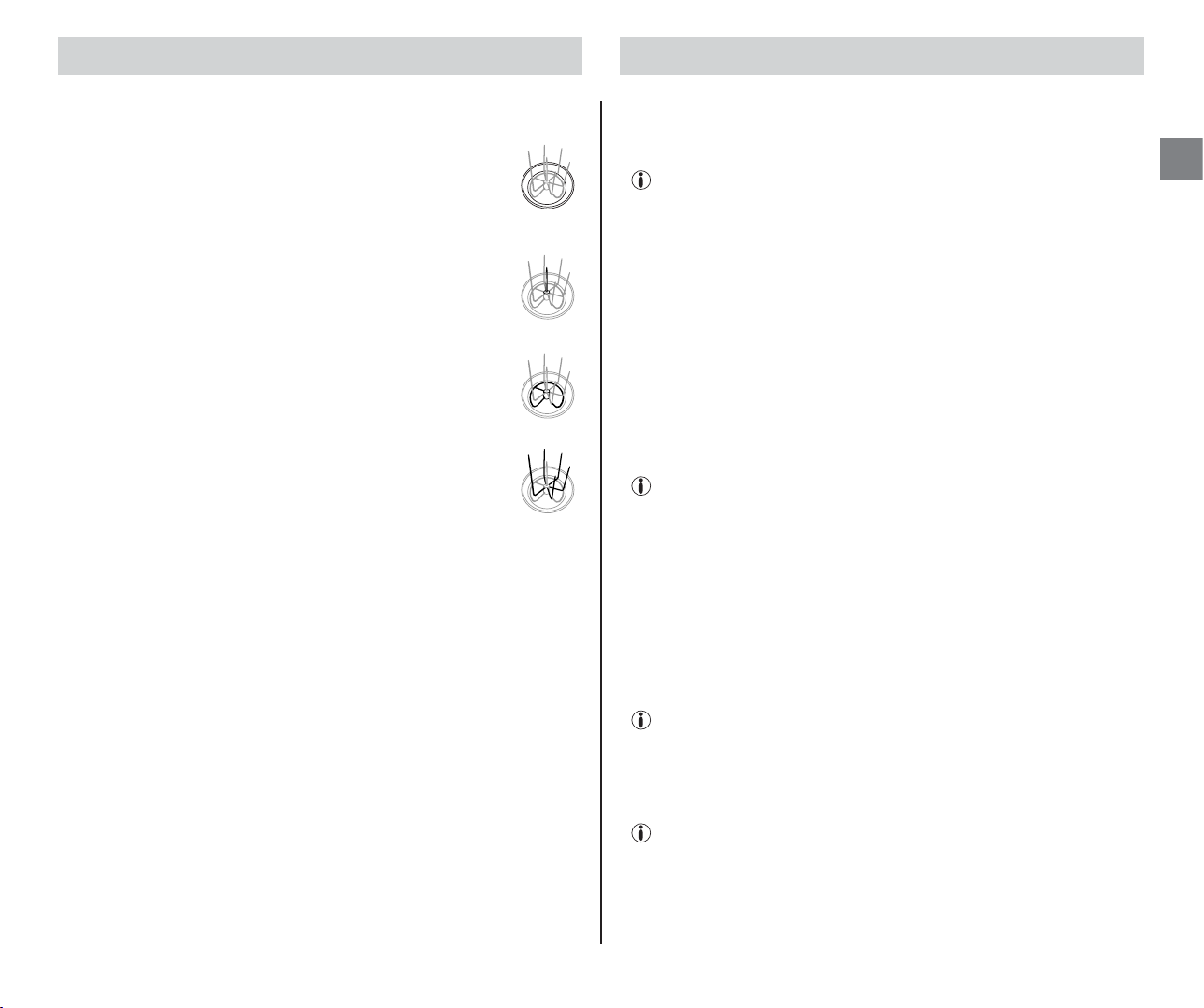
GB
27
Accessories Installation
Rôtisserie Accessories
Drip tray
For use in “Rôtisserie” mode, this glass dish is placed in the centre of the turntable to catch the cooking juice from meat and
poultry.
The main spit is fitted in the centre of the dish.
Main spit
This spit is used for cooking poultry and roasts in “Rôtisserie”
mode.
Using this accessory saves the need to turn meat and poultry
during cooking. They will be nicely crisp and brown all over.
Skewer holder
This is fitted onto the main spit. It has 6 notches to take the skewers.
6 skewers
These can be used for cooking kebabs of meat, poultry, fish,
vegetables and/or fruit.
They are fitted on the skewer holder.
Preparation
Unpack the accessories, wash them and wipe them off carefully.
Position the ring bearing and then the turntable in the centre of the oven.
The turntable must be properly engaged with the drive.
Connecting
Check that the supply voltage marked on the type label glued on the rear
of the appliance matches the voltage of your supply. The label indicates
the nominal supply voltage of the appliance, e.g. 220-230 V.
Ensure that the current marked on your electricity meter and circuit breaker / fuse is at least 16 Amperes.
Finally, for proper safety, it is essential to connect your appliance to an
outlet socket with an earth connection in accordance with electrical installation regulations and standards.
Position the appliance in such a way that the supply socket is readily accessible so that it can be easily disconnected.
You should also ensure that you can gain access to your circuit breaker /
fuse.
It is imperative to comply with the above instructions regarding the
electrical supply.
Position
Your appliance can be installed in one of two ways :
•On a worktop : position the appliance on a flat and stable surface,
capable of supporting the oven and its contents. The oven must be
handled with care, remembering that the control panel side is the
heavier.
•In a niche : The niche must be at least 85 cm above floor-level. Centre
the appliance in the niche so that it does not touch the sidewalls.
Adequate ventilation is essential: the minimum clearances are 20 cm
above the oven and 10 cm at the sides and rear.
Install the appliance away from any source of heat such as a traditional oven
or radiator. It has been designed and tested for use in ambient temperatures
up to 35°C.
Ensure that the ventilation holes of the appliance are not obstructed.
Page 5
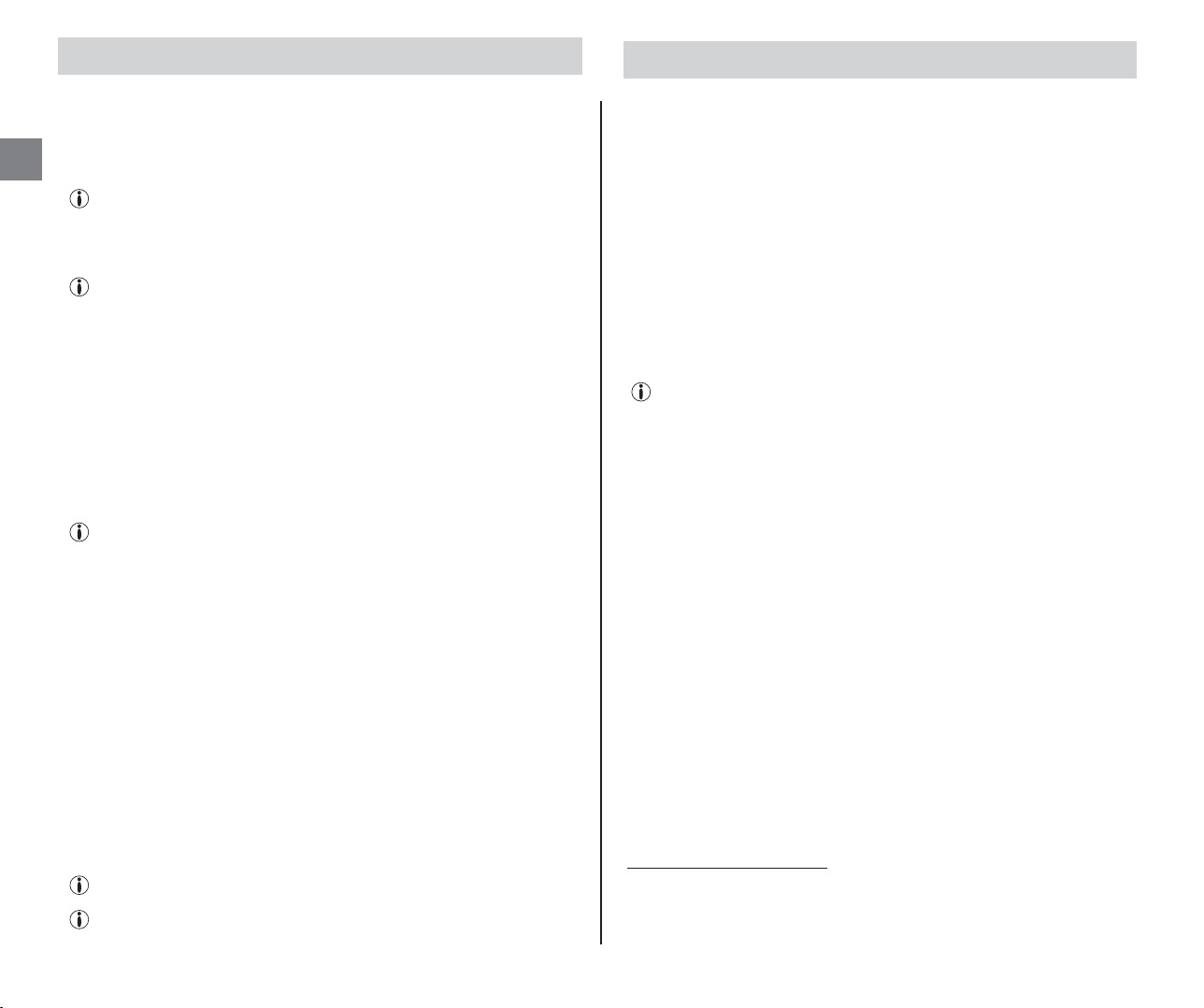
GB
28
Important safety instructions
Read carefully and keep for future reference.
1. Your appliance is for domestic use. It is intended only for cooking, heating and defrosting foods and drinks. Use it only for these purposes.
2. Do not allow children to use the appliance without supervision in
particular in the combination mode due to the temperatures generated.
Beware of the risk of burns.
3. Avoid touching any surfaces that may have become hot during operation
of your oven : the door, the grill element, the inner (cavity) walls, the top
surface.
In order to avoid burns when removing containers and accessories
from the oven, always use oven gloves.
4. Do not operate your appliance when empty. This can cause damage. To try
out programming the appliance, place a glass of water in the oven. This will
absorb the microwaves and protect your oven against damage.
5. The door must be free to close properly :
Do not obstruct the door in any way (with oven cloths, oven gloves, over-size
dishes etc.). If the door of your appliance is not properly closed, a safety
mechanism will prevent its being turned on.
6. When cooking in grill or Fan oven mode, any fat splashing the grill element may catch fire. These flames will extinguish themselves and will not
have any adverse effect on your appliance if it is regularly maintained.
To avoid fat spitting during cooking, especially when cooking meats
and poultry, use dishes in glazed earthenware. Always maintain a
minimum gap of 2 cm between the food and the grill element.
7. Never obstruct the ventilation holes. This can cause the oven to overheat. If this happens, your appliance will stop automatically and will not
start again until it has cooled sufficiently.
8. Precautions against exposure to microwaves :
• Never attempt to operate your appliance with the door open, to interfere with the safety door-locking mechanism or to insert anything in this
mechanism.
• Never place anything in the way of opening and closing the door.
• Never allow food or cleaning product residues to accumulate on the
door seals. Ensure that the door and its seals remain clean. After use,
wipe them with a damp cloth and dry them carefully.
• It is particularly important that the oven door should close correctly and
that there is no defect in :
- the door, the seals, the hinges,
- the supply cable.
Never use your oven if it is damaged.
In no case should your oven be adjusted or repaired by anyone other
than a qualified microwave appliance repair technician, trained by
the manufacturer.
The following recommendations will help you get the greatest benefit
from using your oven. Please read them carefully.
Your appliance can be used to defrost, reheat and cook foods much faster
than is possible with traditional cooking methods.
Foods
Forbidden foods
If you choose a cooking method using microwaves, you should never:
• Attempt to fry food – it is impossible to control the temperature of the
oil and other fats – fire-risk.
• Attempt to cook or warm up eggs in their shells, hard-boiled eggs with
or without their shells or snails – they may explode.
• Attempt to cook food in an intact shell (e.g. chestnuts) or hard skin
(tomatoes, potatoes, sausages) – always make a slit.
Food temperatures
The action of microwaves is such that only the food is heated. The
container may, therefore, remain cold or cool while the food that it
contains is burning hot.
To avoid any risk of burning, always stir before serving and check the temperature carefully before serving – especially to children.
Shake feeding bottles well and try a few drops on the back of your wrist to
check the temperature.
Preparing food for cooking
Before warming feeding bottles and small pots, remove teats and covers.
Remember to cover the food in order to :
• avoid any splashing of the oven cavity,
• retain sufficient moisture for cooking.
Heating liquids
When heating liquids, a sudden overflow may occur when you take the
container to remove it from the appliance. In fact, when the temperature
reaches boiling point, steam tends to remain trapped in the liquid until it
is disturbed.
To avoid this superheating effect and the consequent risk of scalding,
always place a plastic spoon in the liquid to be heated.
Containers and materials
Below, you will find details of the various types of containers, which can be
used or must not be used for the chosen cooking method.
“micro” mode (microwaves)
Use containers suitable for microwave cooking.
A container can easily be tested for microwave “transparency” :
Instructions for use
Page 6
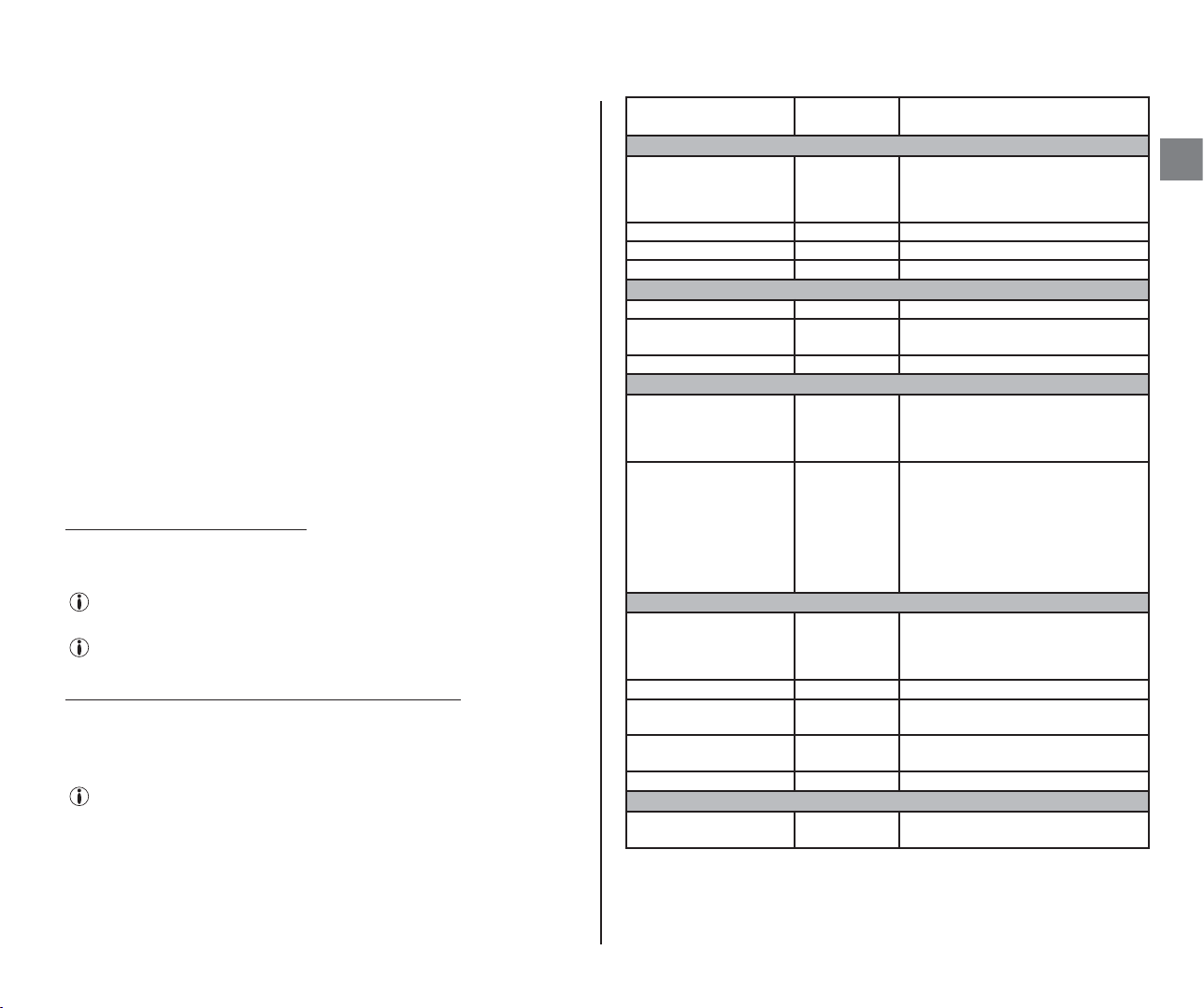
GB
29
Place the empty container on the turntable together with a glass of
water and run the oven for one minute at maximum power.
After one minute :
• if the container is cold, it is “transparent” and can be used for microwave cooking,
• if the container is warm or hot it is absorbent and must not be used
for microwave cooking.
Never use hermetically sealed containers.
Remember to remove covers and stoppers from feeding bottles, jars,
bottles and plastic containers.
Disposable containers
Never leave the appliance to run unsupervised when using disposable
containers in plastic, paper or other inflammable materials.
If you see smoke appear, keep the oven door closed and disconnect your
appliance.
Metal containers
Never use metallic materials and containers for microwave cooking.
You can, however, use your appliance to heat or defrost certain preparations in metallic trays, provided the height of the tray does not exceed 4
cm, not including the cover.
With regard to the cover, follow the instructions on the package. It will
have to be removed or left in place, as the case may be. If not indicated
otherwise, play safe and remove it.
Centre the tray(s) on the turntable, leaving at least 1 cm clearance from
the oven walls. If there are several trays, space them at least 2 cm apart.
“grill” and “air” (fan oven) modes
These cooking modes do not require the use of special containers. Use
the same kind of heatproof containers as you would use in a conventional
oven.
Never use plastic containers (they may melt) or containers in paper or
cardboard (fire-risk).
Maintain a minimum clearance of 2 cm between the food and the
grill element.
“micro grill” and “micro air” modes (combined cooking)
Containers not permitted in “micro” mode are also not permitted in
“micro grill” and “micro air” modes.
Containers not permitted in “grill” and “air” modes are also not per-
mitted in “micro grill” and “micro air” modes.
Use only containers that can withstand both microwaves and high
temperatures.
Summary of containers and materials permitted and not permitted in
“micro” mode
Materials
Containers
Suitable for
micro-waves
Remarks
METAL
Aluminium foil In certain cases May be used in small quantities to protect certain
parts of the food from overcooking. Risk of electric arcing if the foil is too close to the oven walls
or you have used too much.
Aluminium tray In certain cases See “Metal containers”, above
Metal sheet No Risk of electric arcing and fire
Freezer bag ties No Risk of electric arcing and fire
GLASS
Heat-resistant glass Yes Perfectly suitable
Glass with metal-based decora-
tion (gold, lead etc.)
No Risk of electric arcing
Fine glassware No May break or crack if heated suddenly
PLASTIC
Plastic containers Yes Perfectly suitable if the plastic is heat-resistant.
Certain plastics may be prone to deformation or
discoloration after repeated use.
Do not seal closed.
Plastic film Yes Can be used to retain moisture and prevent spit-
ting. The plastic must not touch the food during
cooking.
Puncture the plastic to allow excess vapour to
escape.
Use oven gloves to remove the plastic film after
cooking (risk of burns from hot vapour escaping
from the container).
DISPOSABLE CONTAINER MATERIALS FORBIDDEN IN GRILL AND FAN OVEN MODES
Polystyrene cups or packaging Yes Can be used for heating liquids and foods for a
short time. Overheating could melt the polystyre-
ne, which would then become mixed with the
food.
Paper bag No Fire-risk
Paper plates, cups, napkins or
absorbent paper.
Yes May be used for heating and brief cooking
Grease-proof paper Yes Can be used to retain moisture and prevent spit-
ting. Short cooking times.
Recycled paper No Risk of electric arcing
PORCELAIN
Porcelain containers Yes Perfectly suitable except with metal-based deco-
ration (gold, lead etc.).
Page 7
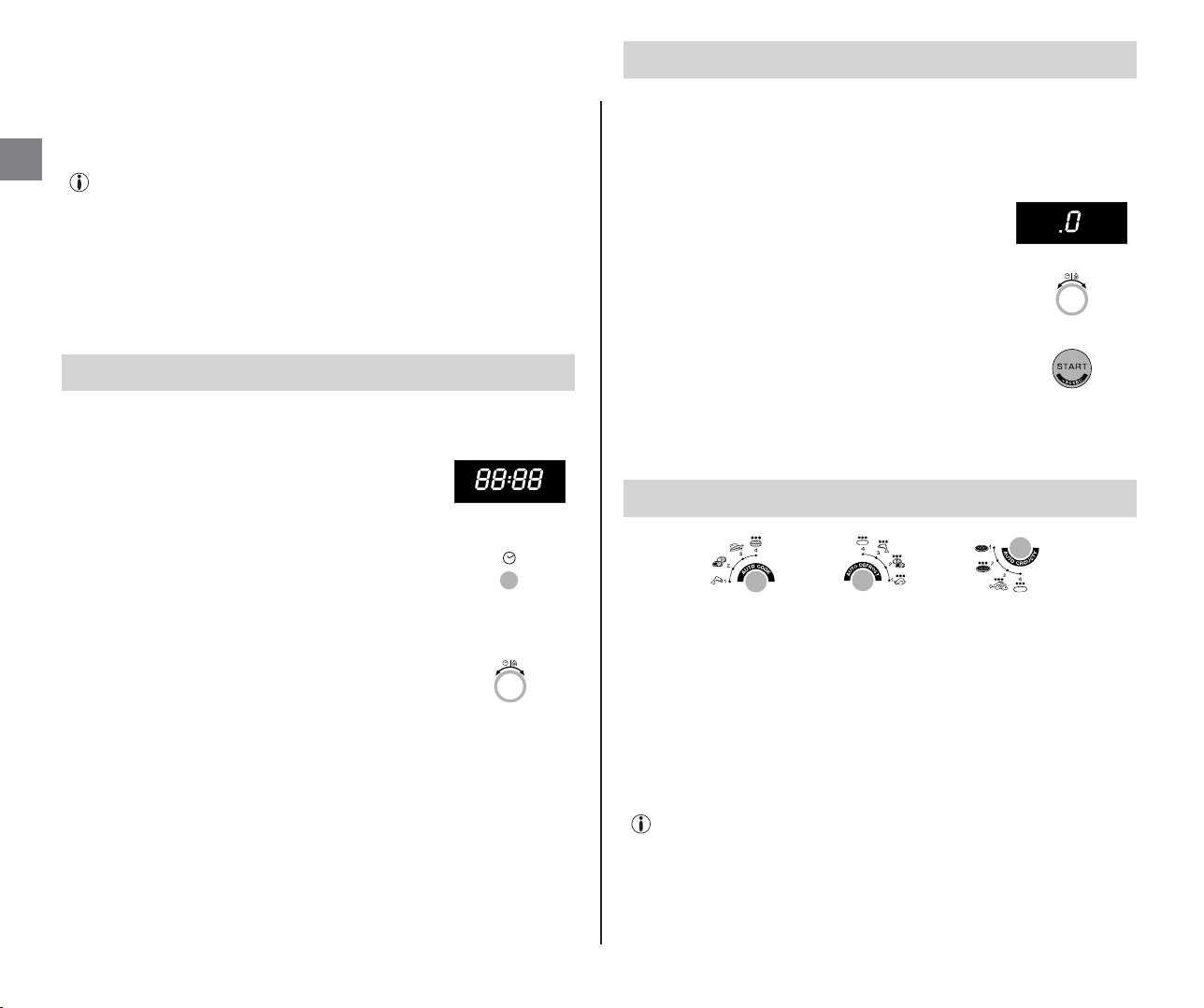
GB
Cooking time
To determine the right cooking time for your foods, follow the instructions on the packaging of ready-made dishes and deep-frozen products.
In the absence of any precise indication, divide the cooking or reheating
time given for a conventional oven by at least three.
In any case, refer to the cooking guide included in these instructions.
Do not programme a cooking time longer than necessary. You will
then avoid any risk of overcooking or setting fire to your food.
Resting time
Microwaves act close to the surface and penetrate food to a depth of 2 to
3 cm. Once the surface layers are hot, heat penetrates to the centre of the
food by conduction, i.e. the hot parts heat the cold parts. This makes it a
good idea to allow the food to rest after removing it from the microwave
so that the heat can penetrate to the centre.
You must set the clock after connecting your appliance
or after a break in supply.
The display will show:
Keep the clock button pressed for 3 seconds.
• The “ 0 “ indication for the hours will blink.
Adjust the hours by turning the rotary knob.
Press the clock button to enter the hours setting.
• The “ 00 “ indication for the minutes will blink.
Adjust the minutes by turning the rotary knob.
Press the clock button to enter the minutes setting
• The clock is now set.
Setting the time
30
The timer is completely independent of all the other functions. It can only
be used while the oven is stopped.
The display will be showing the clock time.
Press the clock button once, briefly.
• The display will show “ .0 “.
Adjust to the desired time by turning the rotary knob.
Press the START button.
• The countdown will start.
When it reaches “ .0 “ :
• the oven will beep 4 times,
• the display will again show the clock time.
With the automatic programmes, everything is calculated automatically.
You simply have to specify the type of food and its weight and the oven
will automatically select the cooking mode, the power and the appropriate cooking time.
Your oven has 3 types of programme, depending on the desired action:
• AUTO COOK for cooking
• AUTO DEFROST for defrosting
• AUTO CROUSTY for crispy cooking
If you use an automatic programme, you cannot change the power
or the cooking time.
• At the end of cooking, the oven will beep 4 times and “:0” will blink 4
times on the display. The clock time will then reappear on the display.
Using the automatic programmes
Adjusting the independent timer
Page 8
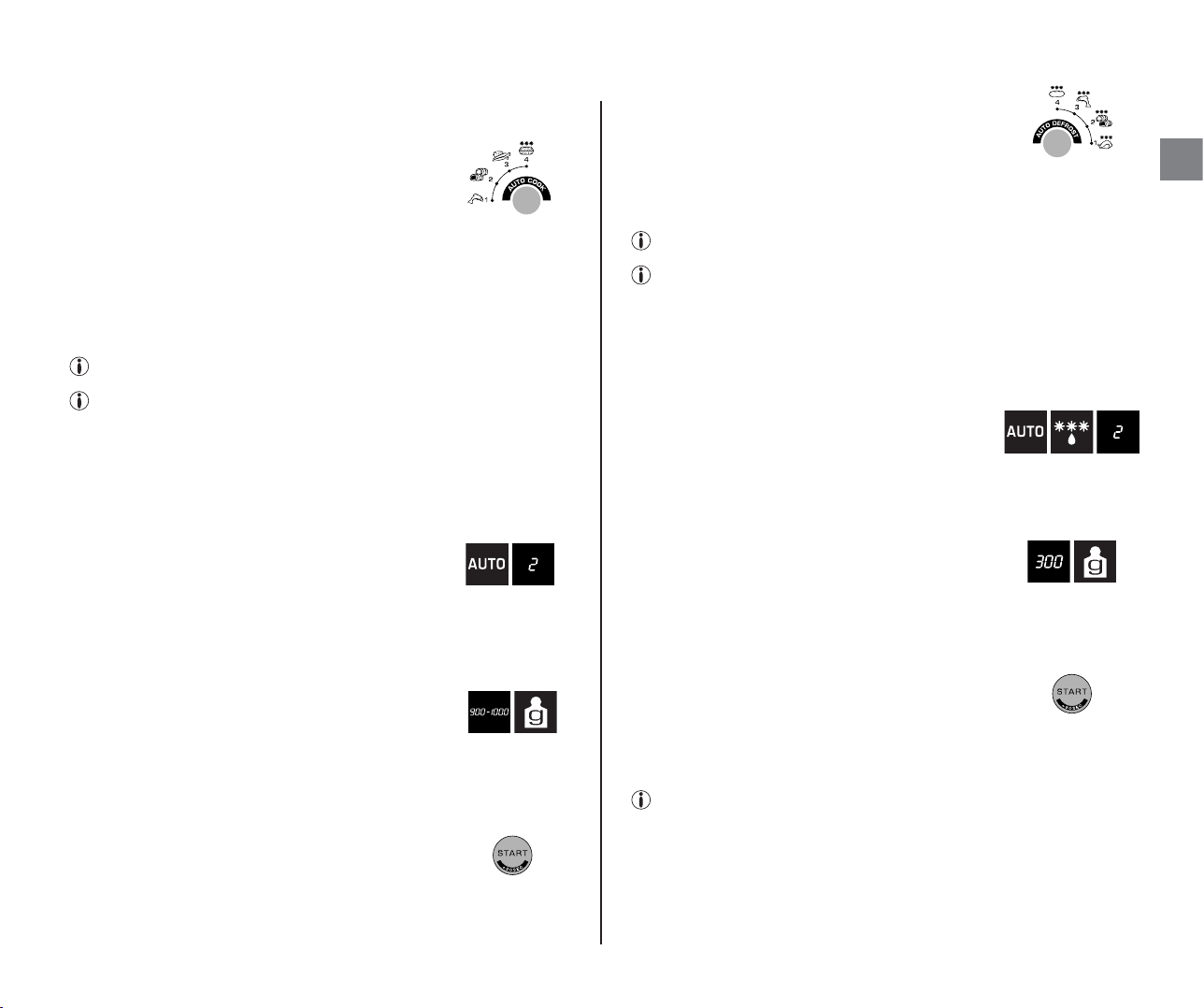
GB
31
• If you do not open the oven at the end of cooking, it will sound a
reminder every minute.
AUTO COOK
Automatic cooking programme
4 programmes are available:
1. Fish – 300 to 900g
Cooking mode, “micro air”
2. Red meat (beef, lamb) – 900 to 1500 g
Cooking mode, “micro air”
3. Fresh vegetables – 200 to 750g
Cooking mode, microwave
4. Frozen meal – 300 to 500g
Cooking mode, microwave
The oven must know the type of food and its exact weight.
Check that the grill element is in the horizontal position (hinged up
against the roof of the oven) before using an automatic programme.
Use
Place the food at the centre of the turntable and close the door.
Select the type of food by pressing the AUTO COOK button until the number corresponding to the food to be cooked is displayed.
• The number of the programme will be shown on
the display, together with the “AUTO” symbol and
the symbol(s) corresponding to the cooking mode
for the programme selected.
If you do nothing for 3 seconds, the “g” symbol on the display will blink
to indicate that the oven is waiting for you to enter the weight.
Select the weight, using the rotary knob.
• The weight will be shown on the display,
together with the “g” symbol.
If you do nothing for 3 seconds, the “START” symbol on the display will
blink to indicate that the oven is waiting for you to start cooking.
Press the “START” button.
• The oven will start cooking for a time selected to suit your food perfectly.
AUTO DEFROST
Automatic defrost programme
4 programmes are available:
1. Poultry – 200 to 2000 g
2. Red meat (beef, lamb) – 200 to 2000 g
3. Fish – 200 to 2000 g
4. Bread – 125 to 1000 g
The oven must know the type of food and its exact weight.
Check that the grill element is in the horizontal position (hinged up
against the roof of the oven) before using an automatic programme.
Use
Place the food at the centre of the turntable and close the door.
Select the type of food by pressing the AUTO DEFROST button until the
number corresponding to the food to be defrosted is displayed.
• The number of the programme will be shown on
the display, together with the “AUTO” symbol
and the Defrost symbol.
If you do nothing for 3 seconds, the “g” symbol on the display will blink to
indicate that the oven is waiting for you to enter the weight.
Select the weight, using the rotary knob.
• The weight will be shown on the display,
together with the “g” symbol.
If you do nothing for 3 seconds, the “START” symbol on the display will
blink to indicate that the oven is waiting for you to start defrosting.
Press the “START” button.
• The oven will start defrosting for a time selected to suit your food perfectly.
Halfway through the process, the oven will beep and pause to allow
you to turn the food for perfectly even defrosting.
Turn the food and press “START” to restart the defrost cycle.
Page 9

GB
32
AUTO CROUSTY
Automatic crisp cooking programme
For use only with the Crousty dish
(see details of accessories, p. 26 and 27)
4 programmes are available:
1. Pre-cooked pizza – 200 to 500 g
2. Deep-frozen pizza – 200 to 500 g
3. Chicken nuggets ❋❋ – 250 to 500 g
4. Bread ❋❋ – 125 to 375g
The oven must know the type of food and its exact weight
Check that the grill element is in the horizontal position (hinged up
against the roof of the oven) before using an automatic programme.
Use
Before using the Crousty function, the Crousty dish must be preheated.
1st step: reheating the Crousty dish
Place the empty Crousty dish at the centre of the turntable and close the
door.
The Crousty dish can be placed directly on the turntable or on the
DUO rack.
Never place the Crousty dish in the oven without the turntable. Never
place containers or packages on the Crousty dish.
Press the Crousty button briefly
and set the preheat time to 3 minutes
by means of the rotary knob.
For preheating, do not change the power from its default value of 600 W.
Press the “START” button to start preheating.
• After the preset time of 3 minutes, the oven will stop.
2nd step: automatic cooking
As the Crousty dish has a non-stick coating, it does not need to be
oiled before placing food on it.
Always use oven gloves to handle the Crousty dish, it can be very
hot.
Open the oven door and place the food on the Crousty dish.
Select the type of food by pressing the AUTO CROUSTY button until the
number corresponding to the food to be cooked is displayed.
The number of the programme will be shown on the display, together
with the “AUTO” symbol and the Crousty symbol.
If you do nothing for 3 seconds, the “g” symbol on the display will blink to
indicate that the oven is waiting for you to enter the weight.
Select the weight, using the rotary knob.
• The weight will be shown on the display,
together with the “g” symbol.
If you do nothing for 3 seconds, the “START” symbol on the display will
blink to indicate that the oven is waiting for you to start cooking.
Press the “START” button.
• The oven will start cooking for a time selected to suit your food perfectly.
The Crousty dish must not be put through the dishwasher. Wash it in
warm water with washing-up liquid. Do not use abrasive cleaners.
Using the manual functions, you can cook, reheat or defrost all kinds of
food. Here, in contrast to the automatic programmes, you must make your
own selection of cooking mode, cooking time and power. If you do not
know these details, see the cooking guide, page 40.
5 cooking modes are available. To select the desired cooking mode, use the
“SELECT” button.
micro . . . . . . . . .Cooking with microwaves
grill . . . . . . . . . .Cooking with the grill element in its upper position
micro grill . . . . .Cooking with combined microwaves and grill
air . . . . . . . . . . .Cooking with the hot air fan
micro air . . . . . .cooking with combined microwaves and hot air fan
The cooking mode cannot be changed during cooking.
Using the manual functions
Page 10

GB
33
• At the end of cooking, the oven will beep 4 times and “:0” will blink 4
times on the display. The clock time will then reappear on the display.
• If you do not open the oven at the end of cooking, it will sound a
reminder every minute.
MICRO MODE (microwaves only)
Use this mode for manual cooking,
heating or defrosting of your food.
This is the default cooking mode of your oven. It does not need to be
selected by means of the “SELECT” button.
Check that the grill element is in the horizontal position (hinged up
against the roof of the oven) before using the “micro” mode.
Use
Place the food at the centre of the turntable and close the door.
The power and cooking time can be set in any order. The settings can
be changed in any order and at any time, including during cooking.
Setting the power
By default, the oven runs at maximum power. If you wish to use maximum
power, there is no need to make a power setting.
If, on the other hand, you wish to use a reduced power setting, select it by
pressing the “W” button the required number of times.
900W 600W 450W 300W 180W (defrosting) 100W
The power will be shown on the display, together with the “W” symbol and
the symbol for the microwave cooking mode.
If you do nothing for 3 seconds, the power will disappear from the display
and “ :0” will appear to indicate that the oven is waiting for you to set the
cooking time.
Setting the cooking time
Select the cooking time, using the rotary knob.
• The cooking time will be shown on the display.
The maximum timer setting in microwave mode is 99 minutes.
If you do nothing for 3 seconds, the “START” symbol on the display will
blink to indicate that the oven is waiting for you to start cooking.
Starting
Press the “START” button.
The oven will start cooking for the selected time.
Defrosting
If you wish to defrost food without using the Auto-defrost programme,
set the power to 180 W (see method above).
• In this case, the display will show the defrost symbol in addition to the
microwave symbol.
GRILL MODE
Preferably for use with the DUO rack
(see details of accessories, p. 26 and 27)
Use this mode to brown food such as gratins or meat by means of your oven’s grill element.
Only use heat-resistant containers.
Check that the grill element is in the horizontal position (hinged up
against the roof of the oven) before using the “grill” mode.
Use
1st step: preheating the grill
Select “grill” mode
by pressing the “SELECT” button twice.
• The “grill” symbol will appear on the display,
together with “ :0”.
Select the preheat time
using the rotary knob (about 3 to 4 minutes).
• The preheat time will be shown on the display.
If you do nothing for 3 seconds, the “START” symbol on the display will
blink to indicate that the oven is waiting for you to start preheating.
Press the “START” button.
• The oven will start for the selected time.
Page 11

GB
34
2nd step: cooking in grill mode
Place the food on the top of the DUO rack and place the rack in the centre
of the turntable.
Always use oven gloves to handle dishes and accessories in “grill”
mode. Risk of burns.
Use the “SELECT” button to select “grill” again, then set the cooking time
and press “START” to start grilling.
The maximum timer setting in “grill” mode is 60 minutes.
The grill element may well turn on and off during cooking. This is quite
normal and prevents overheating.
MICRO GRILL MODE (microwaves + grill)
Preferably for use with the DUO rack
(see details of accessories, p. 26 and 27)
Use this mode for rapidly microwave-cooking or reheating food , while it is
browned by the grill.
Use only containers that can withstand both microwaves and high
temperatures.
Check that the grill element is in the horizontal position (hinged up
against the roof of the oven) before using the “micro grill” mode.
Use
It is advised to preheat the grill in “micro grill” mode.
Place the food on the top of the DUO rack and place this in the centre of
the turntable.
Always use oven gloves to handle dishes and accessories in “micro
grill” mode. Risk of burns.
Select “micro grill” mode
by pressing the “SELECT” button three times.
The “micro grill” symbol will appear on the display, together with “ :0”.
The power and cooking time can be set in any order. The settings can
be changed in any order and at any time, including during cooking.
Setting the power
By default, the oven runs at maximum power. If you wish to use maximum
power, there is no need to make a power setting.
If, on the other hand, you wish to use a reduced power setting, select it by
pressing the “W” button the required number of times.
600W 450W 300W
In “micro grill” mode, the maximum permitted power is 600 W.
• The power will be shown on the display,
together with the “W” symbol.
If you do nothing for 3 seconds, the power will disappear from the display and
“ :0” will appear to indicate that the oven is waiting for you to set the cooking
time.
Setting the cooking time
Select the cooking time, using the rotary knob.
• The cooking time will be shown on the display.
The maximum timer setting in “micro grill” mode is 60 minutes.
If you do nothing for 3 seconds, the “START” symbol on the display will blink
to indicate that the oven is waiting for you to start cooking.
Starting
Press the “START” button.
• The oven will start cooking for the selected time.
The grill element may well turn on and off during cooking. This is quite
normal and prevents overheating.
AIR MODE (fan oven)
Preferably for use with the low rack,
to allow the air to circulate freely under the food.
(see details of accessories, p. 26 and 27)
Use this mode to cook all types of food, exactly as you would do in a conventional oven.
Only use heat-resistant containers.
Check that the grill element is in the horizontal position (hinged up
against the roof of the oven) before using the “air” mode.
Page 12

GB
35
Use
In “air” mode, it is advisable to preheat the oven for a few minutes
before inserting the food.
1st step: preheating the oven
Select “air” mode
by pressing the “SELECT” button 4 times.
The “air” symbol will appear on the display, together with “ :0” (in the
upper part of the display) and “180 °C” (in the lower part of the display).
The temperature and cooking time can be set in any order. The settings can be changed in any order and at any time, including during
preheating, by pressing the appropriate buttons.
Setting the temperature
When you select “air” mode, the default temperature setting is 180 °C.
To change the temperature setting,
press the “°C” button the required number of times.
8 temperature settings are available between 40 °C and 240 °C (40 – 100 –
140 – 160 – 180 – 200 – 220 – 240 °C).
The selected temperature
is shown in the lower part of the display.
Setting the cooking time
Select the preheat time, using the rotary knob.
• The selected preheat time is shown in the upper part of the display.
The maximum timer setting in “air” mode is 60 minutes.
If you do nothing for 3 seconds, the “START” symbol on the display will
blink to indicate that the oven is waiting for you to start cooking.
Starting
Press the “START” button.
• The oven will start preheating for the selected time.
• The “°C” symbol on the display will blink until the oven has reached
the selected temperature.
When the “°C” symbol stops blinking, you can stop preheating and start
cooking.
2nd step: cooking
Place the food on the low rack and place this in the centre of the turntable.
Always use oven gloves to handle dishes and accessories in “air”
mode. Risk of burns.
Select “air” mode and then set the temperature and the cooking time.
Start the oven (for details of the settings, see the preheating section
above).
MICRO AIR MODE (microwaves + fan oven)
Preferably for use with the low rack, to allow the air to circulate freely under the food. (see details of accessories, p. 26 and 27)
Use this mode to cook all types of food, exactly as you would do in a
conventional oven but much faster.
Use only containers that can withstand both microwaves and high
temperatures.
Check that the grill element is in the horizontal position (hinged up
against the roof of the oven) before using the “micro air” mode.
Use
It is not necessary to preheat the oven in “micro air” mode.
Place the food on the low rack and place this in the centre of the turntable.
Always use oven gloves to handle dishes and accessories in “micro
air” mode. Risk of burns.
Select “micro air” mode by pressing the “SELECT” button 5 times.
• The “micro air” symbol will appear on the display, together with “ :0”
(in the upper part of the display) and “180 °C” (in the lower part of the
display).
The temperature, power and cooking time can be set in any order. The
settings can be changed in any order and at any time, even during
cooking.
Setting the temperature
When you select “micro air” mode, the default temperature setting is 180 °C.
To change the temperature setting, press the “°C” button the required
number of times. 8 temperature settings are available between 40 °C and
240 °C (40 – 100 – 140 – 160 – 180 – 200 – 220 – 240 °C).
• The selected temperature is shown in the lower part of the display.
Page 13

GB
36
Setting the power
By default, the oven runs at maximum power. If you wish to use maximum power, there is no need to make a power setting.
If, on the other hand, you wish to use a reduced power setting, select it
by pressing the “W” button the required number of times.
600W 450W 300W 180W (defrosting) 100W
In “micro air” mode, the maximum permitted power is 600 W.
The power will be shown on the display (upper part),
together with the “W” symbol.
If you do nothing for 3 seconds, the power will disappear from the display
and “ :0” will appear to indicate that the oven is waiting for you to set the
cooking time.
Setting the cooking time
Select the cooking time, using the rotary knob.
• The selected cooking time is shown in the upper part of the display.
The maximum timer setting in “micro air” mode is 60 minutes.
If you do nothing for 3 seconds, the “START + 30 s” symbol on the display
will blink to indicate that the oven is waiting for you to start cooking.
Starting
Press the “START + 30 s” button.
• The oven will start cooking for the selected time.
• The “°C” symbol on the display will blink until the oven has reached
the selected temperature.
If you wish to warm a dish or liquid very briefly, use the “Start +30 sec”
button.
Check that the grill element is in the horizontal position (hinged up
against the roof of the oven).
Use
Place the food at the centre of the turntable and close the door.
Press the “START” button.
Using the quick reheat function
• The oven will start automatically for 30 seconds at maximum power.
The power can be changed at any time
by pressing the “W” button.
Each time that the “START + 30 s” button is pressed,
the cooking time will be increased by 30 seconds.
These cooking modes require the use of specific accessories supplied with
this oven.
3 cooking modes are available. Each is activated with a specific button:
Crousty Duo Rôtisserie
The cooking mode cannot be changed during cooking.
• At the end of cooking, the oven will beep 4 times and “:0” will blink 4
times on the display. The clock time will then reappear on the display.
• If you do not open the oven at the end of cooking, it will sound a
reminder every minute.
DUO
Reheating on two levels
For use only with the DUO rack
(see details of accessories, p. 26 and 27)
This function can be used to heat two plates at the same time (using
microwave mode).
2 programmes are available, according to the desired result:
1. Hot 2. Very hot
There is no need to enter the type of food or its weight.
The automatic time calculation is based on 2 plates of about 300 g.
Check that the grill element is in the horizontal position (hinged up
against the roof of the oven) before using the “DUO” mode.
Using cooking modes requiring specific accessories
Page 14

GB
37
Use
Place the first plate in the centre of the turntable. Place the DUO rack over
this plate and place the second plate on the rack.
Select the programme number by pressing the DUO button once or twice,
depending on the degree of heating required.
• The number of the programme will be shown
on the display, together with the “DUO” symbol.
If you do nothing for 3 seconds, the “START” symbol on the display will
blink to indicate that the oven is waiting for you to start heating.
Press the “START” button.
• The oven will start and run for exactly the time required to heat your
two plates.
CROUSTY
To obtain a crispy result.
For use only with the Crousty dish
(see details of accessories, p. 26 and 27)
This manual mode is recommended for heating or cooking food requiring
a browned, crispy result. The top part of the food will be browned by the
grill element while the bottom is crisped by the Crousty dish.
Check that the grill element is in the horizontal position (hinged up
against the roof of the oven) before using the “Crousty” mode.
Use
Before using the Crousty function, the Crousty dish must be preheated.
1st step: preheating the Crousty dish
Place the empty Crousty dish at the centre of the turntable and close the
door.
The Crousty dish can be placed directly on the turntable or on the
DUO rack.
Never place the Crousty dish in the oven without the turntable.
Never place containers or packages on the Crousty dish.
Select “Crousty” mode by pressing the “CROUSTY” button once.
• The “Crousty” symbol will appear on the display,
together with “:0”.
Setting the power
Do not change the power from its default setting of 600 W.
Setting the cooking time
Set the preheat time to 3 minutes, using the rotary knob (unless the
cooking guide specifically recommends otherwise).
• The preheat time will be shown on the display.
If you do nothing for 3 seconds, the “START” symbol on the display will
blink to indicate that the oven is waiting for you to start preheating.
Starting
Press the “START” button.
• The oven will start preheating for the selected time.
• After the preset time of 3 minutes, the oven will stop.
2nd step: Crispy cooking
As the Crousty dish has a non-stick coating, it does not need to be
oiled before placing food on it.
Always use oven gloves to handle the Crousty dish, it can be very
hot.
Open the oven door and place the food in the Crousty dish.
Press the “Crousty” button once.
Setting the cooking time
Select the cooking time, using the rotary knob.
The maximum timer setting in “Crousty” mode is 60 minutes.
Setting the power
By default, the oven runs at maximum power. If you wish to use maximum
power, there is no need to make a power setting.
If, on the other hand, you wish to use a reduced power setting, select it by
pressing the “W” button the required number of times.
600W 450W 300W
In “Crousty” mode, the maximum permitted power is 600 W.
Press the “START” button to start cooking.
The grill element may well turn on and off during cooking. This is
quite normal and prevents overheating.
The Crousty dish must not be put through the dishwasher. Wash it in
warm water with washing-up liquid. Do not use abrasive cleaners.
Page 15

GB
38
ROTISSERIE
For use only with the Rôtisserie accessories
(see details of accessories, p. 27)
This cooking mode is ideal for meat and poultry as well as for kebabs of
meat, fish, vegetables or fruit. The combination of microwaves, the vertical
spit and fan oven function or the grill element in vertical position gives perfectly even and deliciously crispy cooking results.
The rôtisserie may be use either in « micro + grill » mode or in « micro + air »
mode. Two programmes are available :
• Select « Rôtisserie » in « micro + Air » mode by pressing the « Rôtisserie »
button once. The “micro”, “air” and “rôtisserie” symbol appear on the
display.
• Select « Rôtisserie » in « micro + Grill » mode by pressing the « Rôtisserie »
button twice. The “micro”, “grill” and “rôtisserie” symbol appear on the
display.
To use the “Rôtisserie” mode, the grill element must be hinged down
into the vertical position (90°).
Rôtisserie accessories (see details of accessories, p. 27)
Poultry - Roasts ➙ main spit + drip tray
Kebabs ➙ main spit + drip tray + 6 skewers + skewer holder
Putting food on the accessories
It is advisable to oil the main spit and the skewers so that the food
slides off more easily after cooking.
Poultry, Roasts
Tie (truss) the food. Ensure that chicken wings and legs are well held in
against the body of the bird.
Salt, pepper and brush with oil for a perfectly browned result.
Remove any metal rings or tags (on the wings of the chicken, for example).
Place the food on the spit (chicken head down), ensuring that it is well
centred and its weight is evenly distributed around the spit.
Fit the spit in the centre of the drip tray.
Kebabs
Cut the food into cubes of about 2 centimetres. impale them on the skewers, ensuring that they are evenly distributed amongst the 6 skewers.
Fit the main spit in the centre of the drip tray.
Slide the skewer holder onto the main spit and fit the 6 skewers of food
into their notches in the skewer holder.
Place everything in the centre of the turntable.
Never place the drip tray in the oven without the turntable.
Ensure that at no point does the food touch the oven walls or the
grill element.
Use
It is not necessary to preheat the oven in “Rôtisserie” mode.
If you use the “Rôtisserie” in “Micro + Grill” mode, hinge the grill element down into the vertical position (90°).
• The “Rôtisserie”, “Micro”, “Grill” or “Air” symbol will appear on the
display, depending upon the programme chosen, together with “:0” (in
the upper part of the display) and “180 °C” (in the lower part of the
display).
The temperature, power and cooking time can be set in any order.
The settings can be changed in any order and at any time, even
during cooking.
Setting the temperature (only in “Micro + Air” mode).
When you select “Rôtisserie” in “Micro + Air” mode, the default temperature setting is 180 °C.
To change the temperature setting, press the “°C” button the required
number of times. 8 temperature settings are available between 40 °C
and 240 °C (40 – 100 – 140 – 160 – 180 – 200 – 220 – 240 °C).
• The selected temperature is shown in the lower part of the display.
Setting the power
By default, the oven runs at maximum power. If you wish to use maximum
power, there is no need to make a power setting.
If, on the other hand, you wish to use a reduced power setting, select it by
pressing the “W” button the required number of times.
In “Micro + Air” mode the power may be :
600W 450W 300W 180W (defrosting) 100W
Page 16

39
In “Micro + Grill” mode the power may be :
600W 450W 300W
In “Rôtisserie” mode, the maximum permitted power is 600 W.
The power will be shown on the display (upper part),
together with the “W” symbol.
If you do nothing for 3 seconds, the power will disappear from the display
and “ :0” will appear to indicate that the oven is waiting for you to set the
cooking time.
Setting the cooking time
Select the cooking time, using the rotary knob.
• The selected cooking time is shown in the upper part of the display.
The maximum timer setting in “Rôtisserie” mode is 60 minutes.
If you do nothing for 3 seconds, the “START + 30 s” symbol on the display
will blink to indicate that the oven is waiting for you to start cooking.
Starting
Press the “START” button.
• The oven will start cooking for the selected time.
In “Micro + Air” mode, the “°C” symbol on the display will flash until
the oven has reached the selected temperature. When this is reached, the “°C” will stop flashing.
In “Micro + Grill” mode, the grill element may well turn on and off
during cooking. This is quite normal and prevents overheating.
End of cooking
At the end of cooking, the oven will turn off.
Always use oven gloves to take the food out of the oven.
Carefully slide the food off the main spit (it is advisable to use oven gloves to protect against burns).
If you have been cooking kebabs, lift the skewers out of the holder,
using oven gloves, and slide the pieces of food off the skewers with the
aid of a fork.
After using “Rôtisserie” mode, the inside of the oven will need cleaning. Allow the oven to cool completely and refer to the cleaning
instructions on page 45.
Do not leave the Rôtisserie accessories in the oven if you are not
using them.
As when using a conventional oven, you may need to make slight adjustments to the cooking, heating or defrosting times indicated in the
cooking guide (p. 40) or on the food packaging.
This can be done in two ways:
Using the rotary knob
Turn the knob clockwise or anticlockwise
to increase or reduce the cooking time.
• The time shown on the display will change.
• Changing the setting does not stop the oven.
Using the “START + 30 s” button
Press the “START + 30 s” button one or more times.
• Each time you press the button the time shown on the display will
increase by 30 seconds.
• Changing the setting does not stop the oven.
Pause
You can interrupt the operation of the oven at any time to:
- check the progress of cooking,
- turn or stir the food,
- allow the food to rest.
To do this, you can simply open the oven door
or press once on the “STOP/CANCEL” button.
• The oven will stop and hold the cooking status in memory.
• No change in the display will occur during the pause. The “Start” symbol
on the display will blink until you restart cooking.
To restart cooking, press the “START + 30 s” button.
To cancel the cooking, press the “STOP/CANCEL” button again.
• The clock time will then reappear on the display.
Stopping the oven
Adjusting the cooking time
GB
Page 17

40
Cancel
The “STOP/CANCEL” button can also be used to cancel entirely the current
cooking or programme.
If you are currently cooking:
press the “STOP/CANCEL” button twice.
• At the first press, the oven will pause; at the second press, the cooking
will be cancelled and the display will show the clock time.
If you are currently setting the oven:
press the “STOP/CANCEL” button once.
• The current settings will be cancelled and the display will show the
clock time.
This button can be used to stop the rotation of the turntable. This enables
you to use larger dishes or square or rectangular dishes, too large to rotate within the space available in the oven.
This knob only works with manual modes.
Use
During cooking or before starting the oven,
press once on the “Stop turntable” button.
• The “Stop turntable” symbol will appear on the display.
• The turntable will not rotate.
To reactivate the turntable, press the “Stop turntable” button again.
• The “Stop turntable” symbol will disappear from the display.
• The turntable will now rotate.
At the end of cooking or if you cancel the current cooking,
• the “Stop turntable” symbol will disappear from the display,
• turntable rotation is automatically reactivated.
Your oven is equipped with a control locking system, which prevents its
being started unintentionally or by unsupervised children.
To lock:
Keep the “STOP/CANCEL” button
pressed for 3 seconds.
• The oven will beep to indicate that the controls are locked.
• The “Safety” symbol will appear on the display.
Activating the Child Safety
Using the “Stop turntable” function
GB
The buttons are locked.
• Any attempt at starting will cause the oven to beep.
To unlock:
Keep the “STOP/CANCEL” button pressed for 3 seconds.
• The oven will beep to indicate that the controls are unlocked.
• The “Safety” symbol will disappear from the display.
This function is only available when the oven is stopped.
After an interruption of supply, the Child Safety will be unlocked.
The times indicated in the cooking tables are given for guidance only. The
correct cooking time can vary with the shape, thickness and temperature
of the food.
The resting times are for use after cooking, heating or defrosting.
Microwave cooking
“micro” mode
• Cooking guide for frozen vegetables
Use a Pyrex container, suitable for microwaves. Cover. Start the oven and stir
twice during cooking. At the end of cooking, stir thoroughly, add salt, herbs
or butter and cover while resting.
Cooking guide
Food Quantity Power
Cooking
time
(minutes)
Resting
time
(minutes)
Instructions
Spinach 150 g 600 W 5 - 6 2 - 3
Add a tablespoon of cold
water
Broccoli 300 g 600 W 8 - 9 2 - 3
Add 2 tablespoons of cold
water
Peas 300 g 600 W 7 - 8 2 - 3
Add a tablespoon of cold
water
Green beans 300 g 600 W 7 1/2 - 8 1/2 2 - 3
Add 2 tablespoons of cold
water
Mixed vegetables (carrots,
peas, corn)
300 g 600 W 7 - 8 2 - 3
Add a tablespoon of cold
water
• Cooking guide for rice and pasta
Rice: Use a large Pyrex container, suitable for microwaves. Pour in the rice
and cold water, cover and start the oven.
Page 18

41
GB
Rice doubles in volume during cooking.
At the end of cooking, stir thoroughly, add salt, herbs or butter and leave
to rest for the time indicated.
The rice may not have absorbed all the water during cooking. Drain if
necessary.
Pasta : Use a large Pyrex container, suitable for microwaves. Pour in the
boiling water, a pinch of salt, the pasta and mix. Do not cover. Start the
oven.
Stir once during cooking. At the end of cooking, leave to rest for the time
indicated. Drain.
Food Quantity Power
Cooking
time
(minutes)
Resting
time
(minutes)
Instructions
White rice
250 g
375 g
900 W
15 - 16
17 1/2 - 18 1/2
5
Add 500 ml of cold water
Add 750 ml of cold water
Brown rice
250 g
375 g
900 W
20 - 21
22 - 23
5
Add 500 ml of cold water
Add 750 ml of cold water
Mixed rice
(rice and wild
rice)
250 g 900 W 16 - 17 5 Add 500 ml of cold water
Pas ta 250 g 900 W 10 - 11 5 Add 1 litre of boiling water
• Cooking guide for fresh vegetables
Use a Pyrex container, suitable for microwaves. Pour in 2 to 3 tablespoons
of cold water for every 250 g of vegetables (unless otherwise indicated in
the table below). Add the vegetables and cover.
Start the oven and stir once during cooking. At the end of cooking, stir
thoroughly, add salt, herbs or butter and cover while resting.
For best results, chop the fresh vegetables. The smaller the pieces, the faster they will cook.
Food Quantity Power
Cooking
time
(minutes)
Resting
time
(minutes)
Instructions
Broccolis
250 g
500 g
900 W
4 1/2 - 5
7 - 8
3
Place the green stalks towards
the centre.
Carrots 250 g 900 W 4 1/2 - 5 3
Cut the carrots evenly into
slices.
Cauliflower
250 g
500 g
900 W
5 - 5 1/2
7 1/2 - 8
3
Cut the largest flower heads
in 2. Place the stalks towards
the centre.
Courgettes 250 g 900 W 4 - 4 1/2 3
Cut the courgettes into slices.
Add 2 tablespoons of water or
a knob of butter.
Cook until tender.
Aubergines 250 g 900 W 3 1/2 - 4 3
Cut the aubergines into thin
slices and sprinkle with a
tablespoon of lemon juice.
Mushrooms
125 g
250 g
900 W
1 1/2 - 2
2 1/2 - 3
3
Prepare the mushrooms whole
(if small) or sliced. Do not add
water. Sprinkle with lemon
juice. Add salt and pepper.
Drain before serving.
Onions 250 g 900 W 5 - 5 1/2 3
Cut the onions in 2 or into
rounds. Add a tablespoon of
water.
Sweet peppers 250 g 900 W 4 1/2 - 5 3 Cut the peppers into rings.
Potatoes
250 g
500 g
900 W
4 - 5
7 - 8
3
Peel the potatoes and cut
them into 2 or 3 equal pieces.
Food Quantity Power
Cooking
time
(minutes)
Resting
time
(minutes)
Instructions
Baby food
(vegetables
and meats)
190 g 450 W 30 s 2 - 3
Place the food in
a ceramic bowl.
After cooking, cover
and leave to rest.
Before serving, carefully
check the temperature
of the food.
Reheating
“micro” mode
After heating liquids, it is advisable to leave the container to stand in the
oven for at least 20 seconds. This allows the heat to spread through the
liquid and minimises any risk of overflow and scalding.
Stir the liquid during and after heating.
• Warming guide for baby food.
It is possible to heat baby botles in the microwave, taking care to
respect the instructions given on the milk cartons.
Page 19

Poultry:
Chicken pieces
Whole chicken
650 g
(2 pieces)
1200 g
19
38
15
Place on a plate (pieces skin down, whole
chicken breast down). Protect thin and fragi-
le parts with aluminium foil.
Turn halfway through defrosting.
Fish:
Fillet
Whole fish
200 g
400 g
6 - 7
11 - 13
10
Place the fish in the middle of a ceramic
plate. Place the more fragile pieces under the
thicker pieces. Cover the ends with alumi-
nium foil. Turn halfway through defrosting.
Fruit:
small fruit
(strawberries,
raspberries
etc.)
300 g 6 -7 5 Spread the fruit out on a large glass plate.
Bread:
Bread rolls
(50 g each)
Sandwich loaf
2 rolls
4 rolls
250 g
1 - 1 1/2
2 1/2 - 3
4 - 4 1/2
5
Arrange the rolls in a circle or in a pile on
grease-proof paper in the centre of the turn-
table.
Turn halfway through defrosting.
Meat in sauce
(refrigerated)
350 g 600 W 4 1/2 - 5 2 - 3
Place the meat in sauce in a
ceramic dish. Cover. Stir during
and after cooking and again
before serving.
Pasta in sauce
(refrigerated)
350 g 600 W 3 1/2 - 4 1/2 3
Place the pasta on a ceramic
plate. Cover. Stir before ser-
ving.
Stuffed pasta
in sauce
(ravioli, cannelloni)
(refrigerated)
350 g 600 W 4 - 5 3
Place the stuffed pasta on a
ceramic plate. Cover. Stir
during and after cooking and
again before serving.
Prepared meal
(refrigerated)
350 g
450 g
550 g
600 W
4 1/2 - 5 1/2
5 1/2 - 6 1/2
6 1/2 - 7 1/2
3
Place on a ceramic plate.
Cover.
42
GB
• Heating guide for foods and liquids
Food Quantity Power
Cooking
time
(minutes)
Resting
time
(minutes)
Instructions
Drinks (coffee,
tea, water)
150 ml
(1 cup)
300 ml
(2 cups)
450 ml
(3 cups)
600 ml
(4 cups)
900 W
1 - 1 1/2
2 – 2 1/2
3 – 3 1/2
3 1/2 - 4
1 - 2
Pour into cups and heat
without covering.
Place a single cup in the cent-
re, 2 cups on either side and 3
or 4 cups in a circle around the
edge of the turntable. Leave
the cups in the oven during
the resting time and then stir.
Soup
(refrigerated)
250 g
350 g
450 g
550 g
900 W
2 1/2 - 3
3 - 3 1/2
3 1/2 - 4
4 1/2 - 5
2 - 3
Pour into a ceramic bowl or
soup plate.
Cover. Stir after cooking and
again before serving.
Defrosting
“micro” mode – power at 180 W
Place the frozen food in a dish. Do not cover.
At regular intervals during defrosting, turn the food and pour off any
water.
Ensure that the food does not start to cook during defrosting. If any part
of the food should begin to cook, cover it with a small piece of aluminium
foil to screen it from the microwaves.
If the surface of poultry becomes warm, stop defrosting, leave to stand for
20 minutes before recommencing.
Leave to stand for the full resting time to be sure that defrosting is complete.
The thicker the food, the longer the defrosting time required.
The table below applies for frozen food at a temperature between
-18 °C and - 20 °C.
Defrosting must be carried out at a power setting of 180 W.
Food Quantity
Cooking
time
(minutes)
Resting
time
(minutes)
Instructions
Meat:
minced
beef
pork steak
250 g
500 g
250 g
6 - 7
10 - 12
7 - 8
15
Place the food on a flat ceramic plate.
Protect thin slices with aluminium foil. Turn
halfway through defrosting.
“grill / “micro grill” modes
Cooking with grill alone or with combined microwaves + grill
Before use, the grill must be preheated for 3 minutes.
Follow the recommendations given in the following tables.
• Cooking guide for “grill” / “micro grill” mode: fresh food
Food Quantity
Mode +
power
Side 1
Time
(minutes)
Side 2
Time
(minutes)
Instructions
Grilled
tomatoes
400 g
“micro grill”
mode
300 W
4
Cut the tomatoes in 2.
Sprinkle. Place them in a
circle in a Pyrex dish. Place
it on the DUO rack. Leave
to stand for 2-3 minutes.
Page 20

GB
43
Potato / vegetable gratin
(refrigerated)
800 g
“micro grill”
mode
600 W
12
Place the cold gratin on a
Pyrex dish and place it on
the DUO rack.
Leave to stand for 2-3
minutes.
Chicken pieces 2 pieces
“micro grill”
mode
300 W
10 8
Brush with oil and sprinkle
with spices. Place the pie-
ces in a dish on the DUO
rack. Leave to stand for 2-3
minutes.
Lamb chops 400 g “grill” mode 10 8
Brush with oil and sprinkle
with spices. Place the
chops in a dish on the
DUO rack. Leave to stand
for 2-3 minutes.
Pork steaks
400 g
(2 pieces)
“micro grill”
mode
300 W
6
grill only
5
Brush with oil and sprinkle
with spices. Place the
steaks in a dish on the
DUO rack. Leave to stand
for 2-3 minutes.
Fish 2 pieces
“micro grill”
mode
300 W
6 6
Brush the skin of the fish
with oil and sprinkle with
herbs and spices. Place the
two fish head to tail in a
dish on the DUO rack.
Leave to stand for 2-3
minutes.
• Cooking guide for “grill” / “micro grill” mode: frozen food
Food Quantity Power
Cooking
time
(minutes)
Instructions
Vegetable or
potato gratin
400 g
Mode
“Micro Grill”
450 W
13 - 15
Place the frozen gratin in a round Pyrex dish.
Place the dish on the DUO rack. Leave to
stand for 2-3 minutes.
Fish gratin 400 g
Mode
“Micro Grill”
450 W
19 - 21
Place the gratin in a rectangular Pyrex dish.
Place the dish on the DUO rack. Leave to
stand for 2-3 minutes.
• Cooking guide for “air” / “micro air” mode: rolls, bread and cake
Food Quantity
Mode +
power +
temperature
Cooking time
(minutes)
Instructions
Rolls
precooked
7
rolls
“air” mode
+ 180°C
10
Place the rolls in a circle on
the low rack.
Use oven gloves to remove
them from the oven.
Leave to stand for 2-3 minutes.
Rolls
uncooked
290 g
4 rolls
“air” mode
+ 180°C
15
Place the rolls in a circle on
grease-proof paper (leave a
space in the centre) then put
them on the DUO rack.
Use oven gloves to remove
them from the oven.
Leave to stand for 2-3 minutes.
Food Quantity
Power +
temperature
Side 1
Time
(minutes)
Side 2
Time
(minutes)
Instructions
Tart / Quiche
(ready cooked,
reheating)
300 g
300 W
+180°C
7 - 8
Place the tart / quiche on
some grease-proof paper
on the DUO rack. Leave to
stand for 2-3 minutes.
Pizza
(ready cooked,
reheating)
600 g
600 W
+220°C
6 - 7
Place the pizza on the DUO
rack. Leave to stand for 2-3
minutes.
Meat:
roast beef
or lamb
900 g 600 W +160°C 10 8
Brush the roast with oil and
sprinkle with spices.
Place in a dish on the low
rack (fat side down). After
cooking, cover with alumi-
nium foil and leave to rest
for 2-3 minutes.
Roast chicken 1000 g 450 W +220°C 24 12
Brush the chicken with oil
and sprinkle with spices.
Place in a dish on the low
rack (breast down). Leave
to stand for 2-3 minutes.
• Cooking guide for “micro air” mode: fresh food
In “air” mode, preheat the oven to the desired temperature (unless otherwise indicated in the table below).
“air / “micro air” modes
Cooking in fan oven mode alone / combined microwave + fan oven
Page 21

GB
44
• Cooking guide for “micro air” mode: frozen food - rolls, bread and
cake
Food Quantity
Power +
temperature
Cooking time
(minutes)
Instructions
Frozen rolls
cooked for
reheating
4 rolls
100 W +180°C
without pre-
heating
7 - 8
Place the rolls in a circle on the
low rack.
Leave to stand for 2-5 minutes.
Frozen rolls
precooked
4 rolls
100 W
+200°C
7 - 8
Place the rolls in a circle on
the low rack.
Leave to stand for 2-5 minutes.
Croissants
cooked for
reheating
4 croissants
100 W
+180°C
2
Place the croissants on the
DUO rack.
Leave to stand for 2-3 minutes.
Baguette
precooked
200 250 g
200°C 10
Place the frozen baguette on
the DUO rack.
Leave to stand for 2-3 minutes.
Baguettes
with filling
(tomatoes,
cheese, ham
etc.)
250 g
2 baguettes
450 W
+220°C
6 - 7
Place the frozen baguettes
side by side on the low rack.
Leave to stand for 2-3 minutes.
Croissants
uncooked
200 g
4 croiss-
ants
“air” mode
+ 180°C
15
Place the croissants in a circle
on grease-proof paper (leave a
space in the centre) then put
them on the DUO rack.
Use oven gloves to remove
them from the oven.
Leave to stand for 2-3 minutes.
Baguette
precooked
200 g
1 loaf
“air” mode
+ 180°C
10
Place the baguette on the DUO
rack. Use oven gloves to remo-
ve it from the oven.
Leave to stand for 2-3 minutes.
Fruit cake 700 g
1. Stage :
“air” mode
+ 220°C
2. Stage :
“air” mode
+ 180°C
15
50
Put the cake dough in a rec-
tangular, oven-proof tin.
Place the tin on the low rack.
Leave to stand
for 5-10 minutes.
Apple pie -
“micro air”
mode
300 W
+ 220°C
25
Place the tart in a Pyrex dish.
Place it on the low rack. Leave
it to stand for 5-10 minutes at
the end of cooking.
“Crousty” mode
We advise that your Crousty dish should be preheated directly on the turntable.
Preheat it at a power of 600 W and observe the times indicated in the
table below.
Food Quantity Power
Preheat time
(minutes)
Cooking
time
(minutes)
Instructions
Bacon
7 slices
4 slices
600 W
2
1
2
1
Preheat the Crousty dish.
Place the slices side-by-side
in the dish and place it on
the DUO rack.
Food Quantity
Power +
temperature
Cooking time
(minutes)
Instructions
Pizza to
reheat
300-400 g
450-550 g
600 W + 220°C
10 - 11
11 1/2 - 12
Place the pizza on the low rack.
Leave to stand for 2-3 minutes.
2 pizzas
precooked
-600-700 g
(300-350 g
each)
600 W +220°C 14 - 15
Place one pizza on the low
rack and one on the DUO rack.
Leave to stand for 2-3 minutes.
Lasagne/
Cannelloni
400 g
450 W +220°C
without pre-
heating
17 - 18
Place the food in a Pyrex dish
or leave it in its original packa-
ging if this is microwave and
heat-resistant.
Place the dish on the low rack.
Leave to stand for 2-3 minutes.
Macaroni /
Tortellini
400 g
450 W +220°C
without pre-
heating
16 - 18
Place the food in a Pyrex dish
or leave it in its original packa-
ging if this is microwave and
heat-resistant.
Place the dish on the low rack.
Leave to stand for 2-3 minutes.
Chicken
nuggets
250 g 450 W +220°C 6 1/2 - 7 1/2
Place the nuggets on the low
rack.
Leave to stand for 2-3 minutes.
Oven chips 250 g
300 W
+220°C
15 - 17
Place the chips on greaseproof paper on the low rack.
Turn them after 2-3 minutes.
• Cooking guide for “micro air” mode: frozen food - pizza, pasta, chips
and nuggets
Page 22

45
“Rôtisserie” mode
When “only grill” is indicated, select the “grill mode” manually.
Grilled
tomatoes
200 g
400 g
450 W + grill 3
3
6
Preheat the Crousty dish. Cut the
tomatoes in 2. Sprinkle them with
cheese and place them in a circle
in the Crousty dish. Place the dish
on the DUO rack.
Pizza 400 g 600 W 4 7
Preheat the Crousty dish. Arrange
the pizza in the Crousty dish and
place it on the DUO rack.
Frozen
oven
chips
200 g
300 g
400 g
450 W 4
7 - 8
12
15
Preheat the Crousty dish. Spread
the chips in the Crousty dish and
place it on the DUO rack. Turn the
chips halfway through the
cooking.
Fish
nuggets
300 g
(15 nuggets)
600 W 4 5
Preheat the Crousty dish. Oil it
and arrange the nuggets in a cir-
cle.Turn them after 3 min (5 nug-
gets) or 5 min (10 nuggets).
Some additional advice
• To melt butter :
Put 50 g of butter in a small, shallow, glass dish. Cover with a lid or plastic
film. Heat for 30-40 seconds at maximum power until the butter is melted.
• To melt chocolate :
Put 100 g of chocolate in a small, shallow, glass dish. Heat for 3-5 minutes
at maximum power until the chocolate is melted. Stir once or twice during
heating. Use oven gloves to remove it from the oven.
Stir once or twice during heating.
Use oven gloves to remove the container from the oven.
Cleaning the oven
The following parts of your microwave must be cleaned regularly to
avoid any accumulation of food particles and grease :
• The inner and outer surfaces of your appliance,
• The door and its seals,
• The drive, the ring bearing and the turntable.
Failure to maintain the oven in a clean condition could lead to deterioration of the surface that could adversly affect the life of the
appliance and possibly result in a hasardous situation..
Make sure that the door closes correctly.
Clean the outer surfaces with a soft cloth and soapy water. Rinse and dry carefully.
Cleaning
Food Quantity
Cooking
mode
Cooking
time
(minutes)
Stand
time
(minutes)
Recommendations
Roast Chicken
1100 g
450 W
+ 220°C
36 5
Brush the chicken with oil and spi-
ces. Put it on the spit. Place the
glass bowl with roasting spit in the
centre of the turntable.
Pot Roast
Pork
1000 g
450 W
+ Grill
40 - 45 5 - 10
Brush the pot roast with oil and
spices. Put it on the spit. Place the
glass bowl with roasting spit in the
centre of the turntable. After roas-
ting and during standing time, it
should be wrapped in aluminium
foil.
Joint of
Turkey
850 - 900 g
450 W
+ Grill
28 - 33 5 - 10
Brush the rolled turkey with oil and
spices. Put it on the spit. Place the
glass bowl with roasting spit in the
centre of the turntable. After roas-
ting and during standing time, it
should be wrapped in aluminium
foil.
Roast Beef /
Roast Lamb
1200
-
1300 g
600 W
+ 160°C
14 5 - 15
Brush the beef / lamb with oil and
spices. Put it on the spit. Place the
glass bowl with roasting spit in the
centre of the turntable. You can
simply use auto cook programme
for roast beef / roast lamb. After
roasting and during standing time,
it should be wrapped in aluminium
foil.
Chicken
Kebabs
500 - 600 g
1. Stage :
450 W
+ Grill
2. Stage :
only Grill
18
8
2
Prepare skewers evenly with meat
cubes and vegetables. Brush them
with oil and spices. Put the skewers
on the coupler. Place the glass
bowl with the skewers in the
centre of the turntable.
Fish Kebabs
400 - 500 g
1. Stage :
300 W
+ Grill
2. Stage :
only Grill
10 - 12
6 - 8
2
Prepare skewers evenly with prawns
or sliced cubes of fresh fish fillets. Put
the skewers on the coupler. Place the
glass bowl with the skewers in the
centre of the turntable.
Mixed
Vegetable
Skewers
500 - 600 g
600 W
+ Grill
12 - 14
Prepare skewers evenly with
onions, peppers, courgettes or pie-
ces of corn on the cob. Put the ske-
wers on the coupler. Place the
glass bowl with the skewers in the
centre of the turntable.
GB
Page 23

GB
46
Cleaning the accessories
- The glass turntable
- The drip tray and
- The enamelled dish
- The main spit,
- The skewer holder,
- The skewers,
- The DUO rack and the low rack
- Low rack
can be cleaned in the dishwasher.
The Crousty dish cannot be put through the dishwasher.
Wash it with soapy water. Rinse and dry them carefully.
Your appliance must not be used if the door or door seals are damaged,
for example :
- Broken hinges,
- Damaged seals,
- Internal distortion.
Please contact the after-sales service for any repairs (cf: attached list).
It always takes time to become familiar with a new appliance. If you have
one of the problems listed below, try the solutions suggested.
Technical problems
- Make sure that you are not using an “absorbent” container,
- Make sure that the rear ventilation holes of the appliance are not obstructed.
• Cracks can be heard or sparks can be seen inside the oven:
- Make sure that you have not used containers with metallic decoration,
- Make sure that you have not left a metal utensil (fork etc.) inside the
oven,
- Make sure that you have not positioned aluminium foil too close to the
oven walls, positioned a metal tray badly or too close to another metal
tray or forgotten to remove the metal fastener from a freezer bag.
• A beep sounds if you press any button on the control panel:
- Make sure that the Child Safety is not activated, if it is, deactivate it.
• The interior lighting does not work, although your oven works normally:
- The bulb is probably blown, your appliance nevertheless remains usable.
If these suggestions do not solve your problem, collect the following information:
- The model and serial numbers printed on the rear of the oven,
- Your guarantee,
- A clear description of your problem.
You should then contact your local dealer or the after-sales service.
• The following occurrences are perfectly normal and should give no
cause for alarm:
- Condensation inside the oven,
- The escape of air around the door and the outer walls,
- Light reflections around the door and on the outer walls,
- Steam escaping from the door or the ventilation holes.
• If you find that the food is not cooked at all:
- Make sure that you have programmed the timer correctly and have pressed the “Start + 30 s” button,
- Make sure that the door closes correctly,
- Make sure that the circuit breaker is not tripped or the fuse blown.
• The food is overcooked or undercooked:
- Make sure that the programmed cooking time is correct for the food you
are cooking,
- Make sure that you have chosen the right power level,
- Make sure that you have not forgotten to remove the aluminium foil
covering the food tray,
Remove any particles or stains inside your appliance or on the ring bearing
with a soapy cloth. Rinse and dry carefully.
To help dislodge food particles and eliminate bad smells, put a glass of
lemon juice diluted in water on the turntable and run your appliance for 2
minutes at maximum power. The steam will soften the dirty marks. Rince
and dry.
The grill element hinges down to make it easier to clean the roof of the oven.
Take care not to allow water to run into the ventilation holes.
Never use abrasive or solvent cleaners.
Clean the door seals carefully, making sure that :
• There is no accumulation of particles,
• Nothing prevents the door from closing properly.
Clean the inside of your appliance after every use with a suitable detergent.
Always allow your oven to cool down before cleaning it.
Page 24

GB
47
Technical characteristics
Test Load
Approximate
time
(minutes)
Power level Container
Egg custard 1000 g 12 - 14 900 W
IEC 705
recommended
container
Sponge cake 475 g 9 - 11 600 W
Meatloaf 900 g 17 - 19 900 W
Defrost 500 g 11- 13 180 W
Model AFW2
Supply rating 230V ~ 50 Hz AC
Power consumption :
Maximum power
Microwaves
Grill
Fan oven
3100 W
1400 W
1300 W
1700 W
Output power 900 W
Frequency 2450 MHz
Dimensions (L x D x H) mm
Outside
Inside
517 X 310 X 490
352 X 235 X 348
Weight
gross
net
24,5 kg
21,5 kg
According to standard IEC 705
The sub-committee of the International Electrotechnical Commission, SC
59H, has developed a standard for comparative heating performance testing of various microwave ovens.
We recommend the following for the model in your possession.
Performance testing data
Moulinex endeavours to respect the environment as far as is possible in the
manufacture of its packaging. The package is made of 100% recyclable corrugated cardboard.
The plastic parts of the appliance have a marking that indicates the type of
material. This enables the parts to be recycled.
You can obtain more detailed information on the disposal of each material
from your local authority department with responsibility for waste disposal. This department can also advise you on the disposal of any waste, including used appliances.
Your questions regarding disposal can be addressed to your local waste
disposal service or to your Moulinex approved service centre.
Waste disposal requirements
These data are given for an appliance with a nominal power rating of
900 W.
