Motus TZ3 User Manual
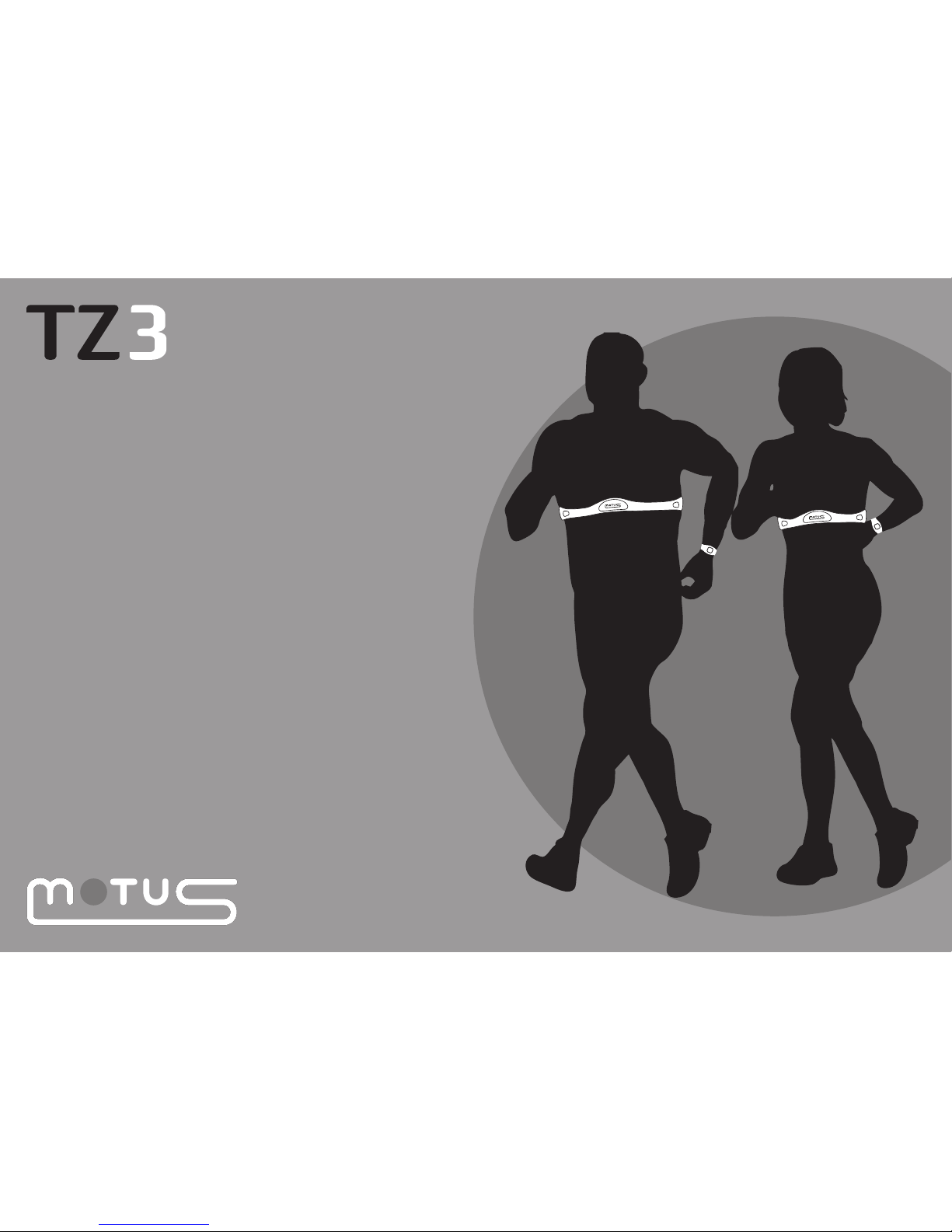
EN-1
User manual
ENGLISH
Heart-Rate Monitor
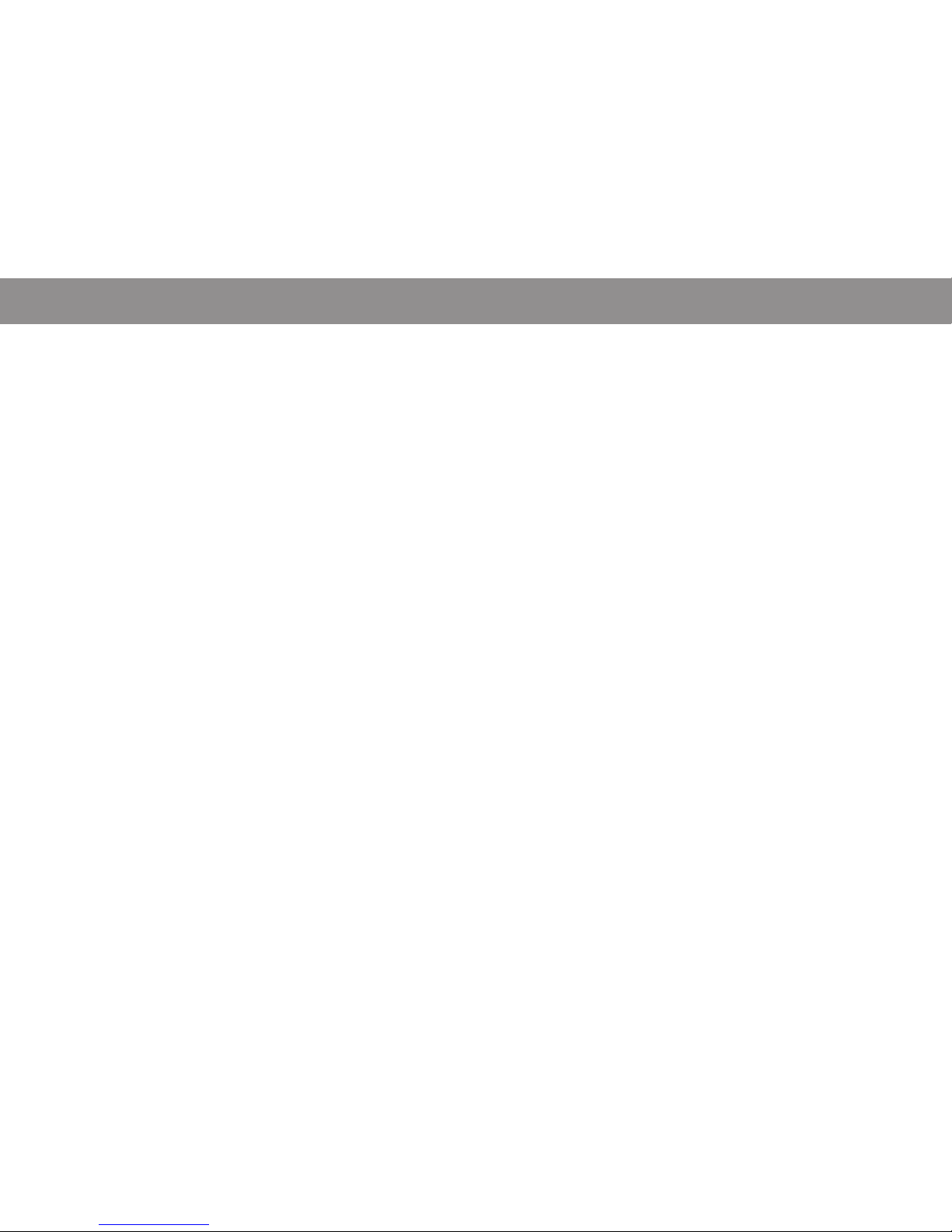
EN-2
CONTENTS
WARNING: before starting any physical activity we recommend consulting a doctor to plan the most appropriate
training schedule.
FUNCTIONS ........................................................................................................ 3
BUTTONS .............................................................................................................4
TIME.........................................................................................................................5
HEART-RATE MONITOR
Wearing the chest belt ..................................................................6
User data and Target Zones ........................................................7
Session start..........................................................................................8
Session data..........................................................................................9
Target Zones chart ........................................................................ 10
MEMORY ...........................................................................................................11
ALARM ................................................................................................................ 12
STOPWATCH .................................................................................................... 13
BATTERY REPLACEMENT ..........................................................................14
TROUBLESHOOTING ..................................................................................15
CARE AND MAINTENANCE ....................................................................15
TECHNICAL SPECIFICATIONS ................................................................ 16
WARRANTY ...................................................................................................... 16
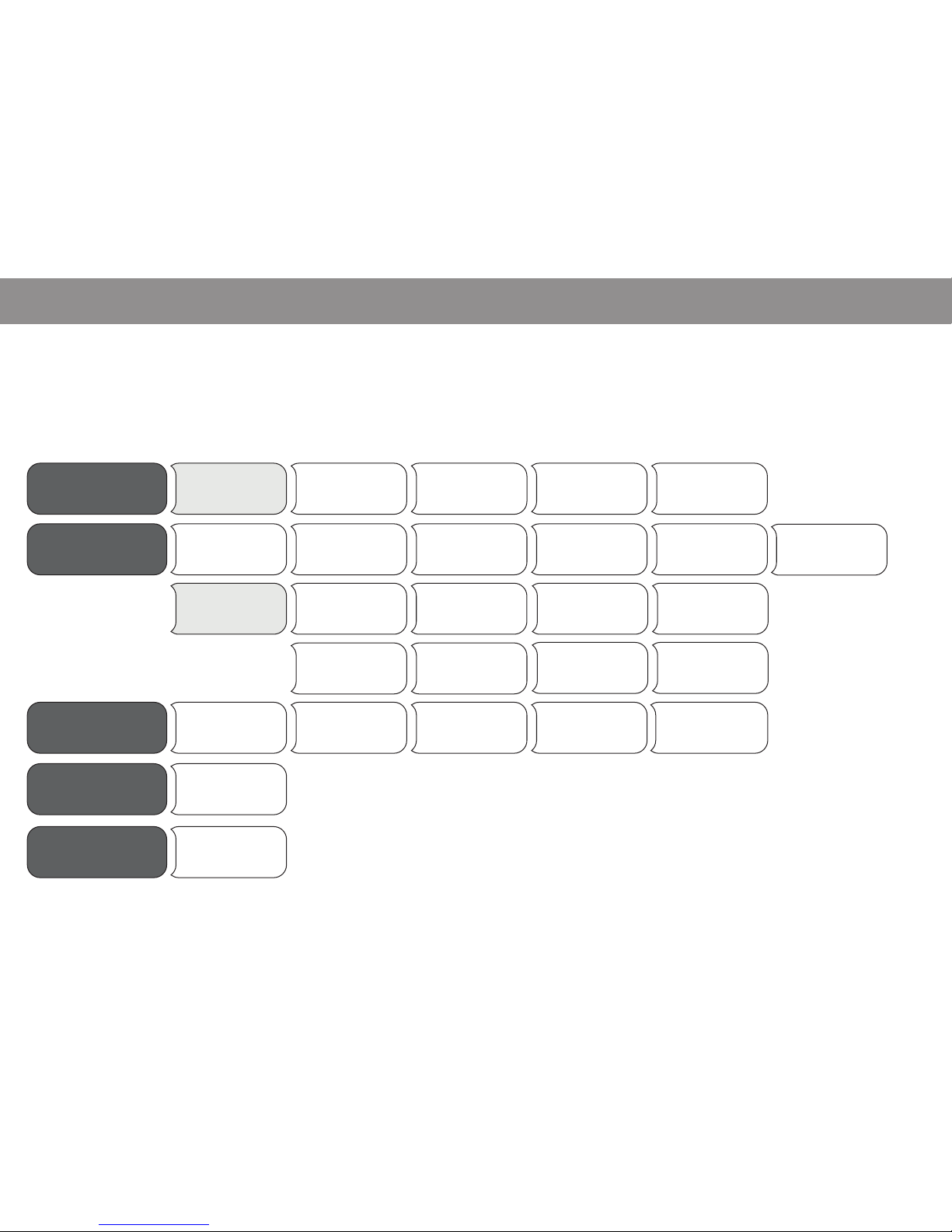
EN-3
FUNCTIONS
Thanks for choosing the high-performance heart-rate monitor Motus TZ3.
To get the most out of your device read this manual carefully and keep it on hand for later reference.
Lower heart
rate limit
Unit
Weight Target Zone
alarm
Settings
TIME
Watch
Time Year
Day/Month 12/24 hour
format
Exercise
time
HRM
Heart-rate monitor
Max. heart rate
percentage
Burned
calories
In Zone
time
Highest
heart rate
Time
Settings Age Gender Target
Zone
Upper heart
rate limit
Total exercise
time
In Zone
time
Burned
calories
DATA
Memory
Highest
heart rate
Average heart
rate
STW
Stopwatch
Split time
ALARM
Daily Alarm
On/Off
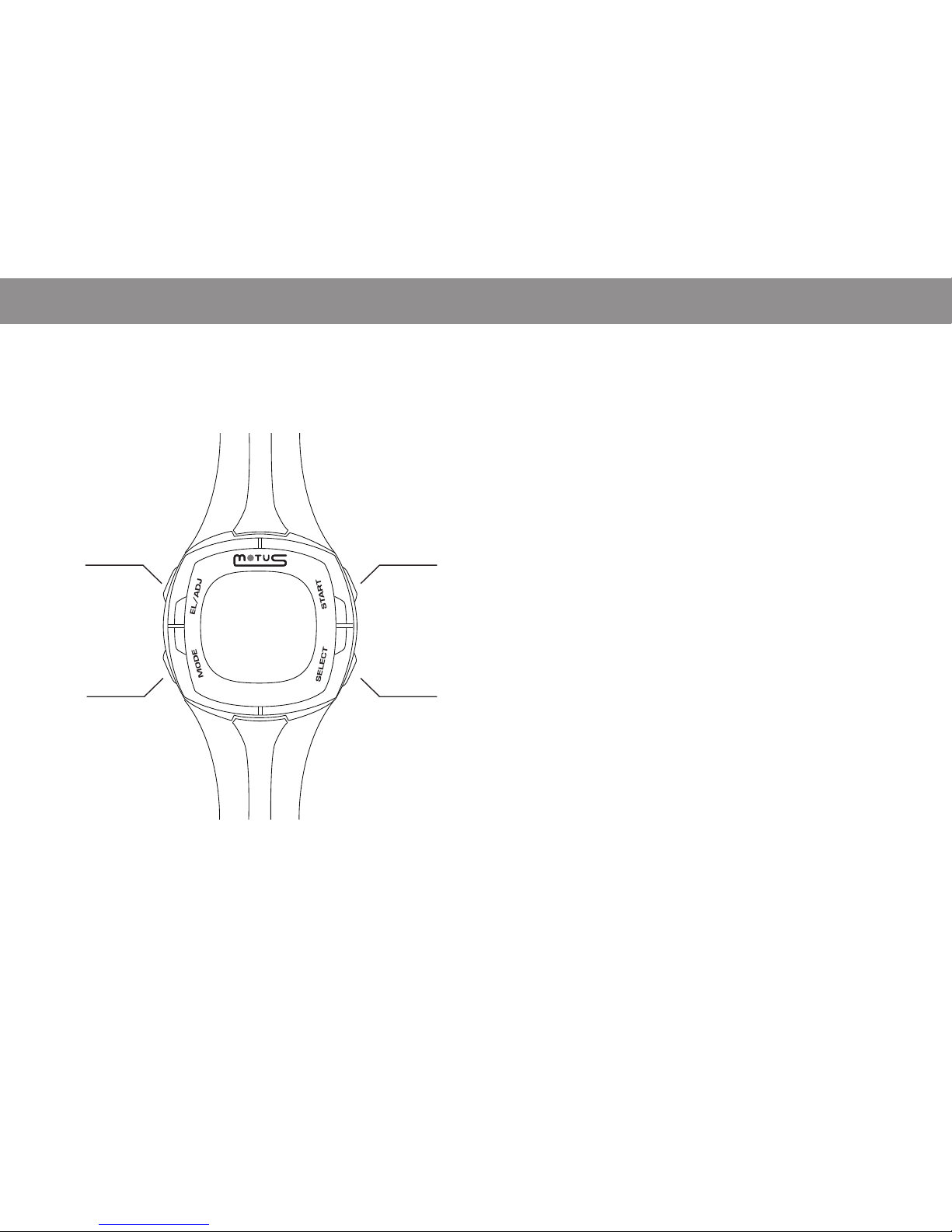
EN-4
MODE
- Browse functions
- Select next data in settings mode
EL/ADJ
- Activate display back light
- Enter settings mode
- Save session data
START
- Start/pause session
- Activate button tones
- Increase/decrease variable in settings mode
SELECT
- Browse session data
- Browse memory data
- Browse sub-menus
- Decrease/change variables in settings mode
BUTTONS
EL/ADJ
MODE
START
SELECT
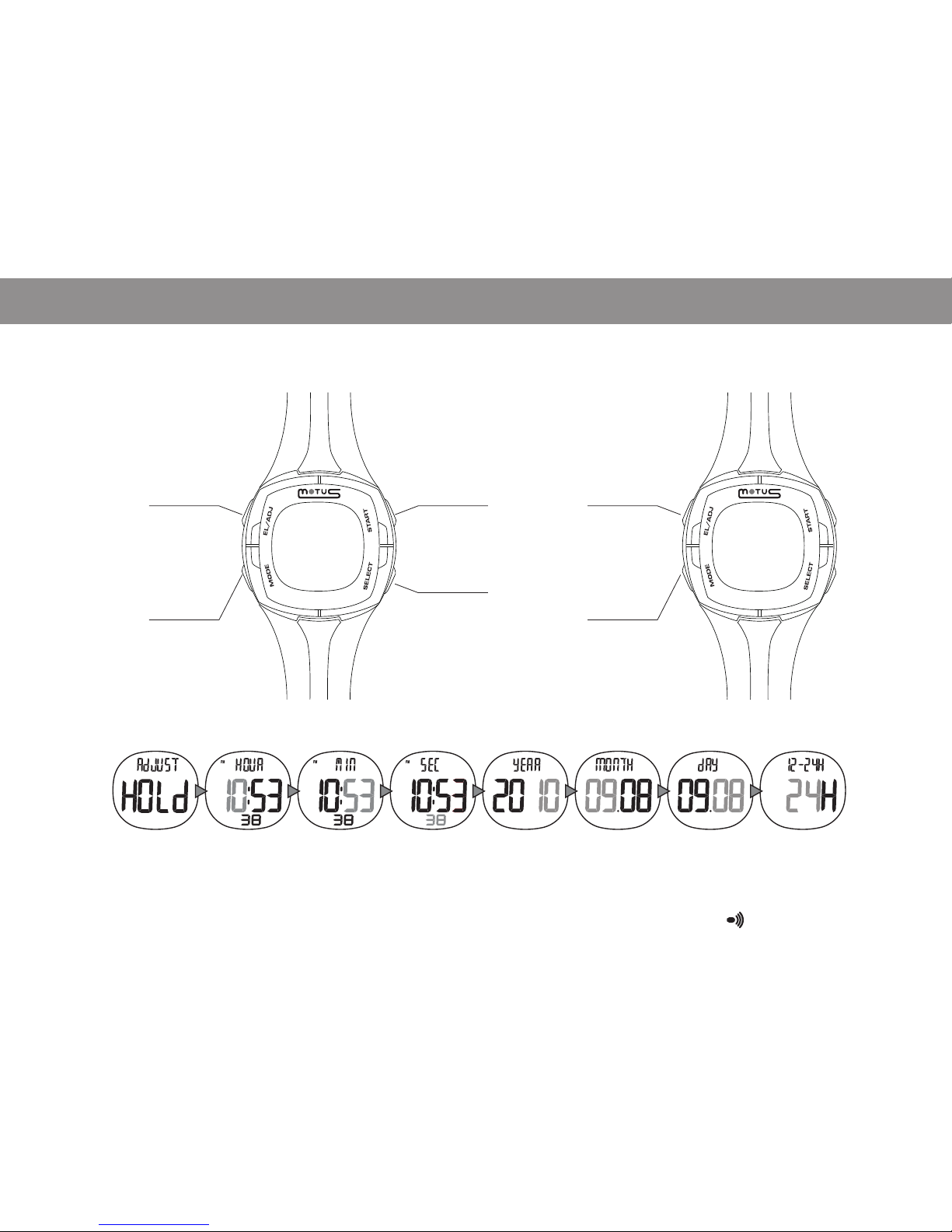
EN-5
TIME Time and date setting
Follow steps from 1 to 5 to set time, date and hour format.
5. Confirm/Exit
1. Select TIME
function
2. Hold for a few
seconds (Adjust Hold)
3. Increase
value
3. Decrease
value
4. Select next
variable
Press SELECT button to display Month/Date or Day/Date format.
Press START to activate/deactivate button acoustic tones. When activated, the display shows icon
Setting Hours Minutes Seconds Year Month Day 12/24 hour
format
