Motus MT Walk User Manual
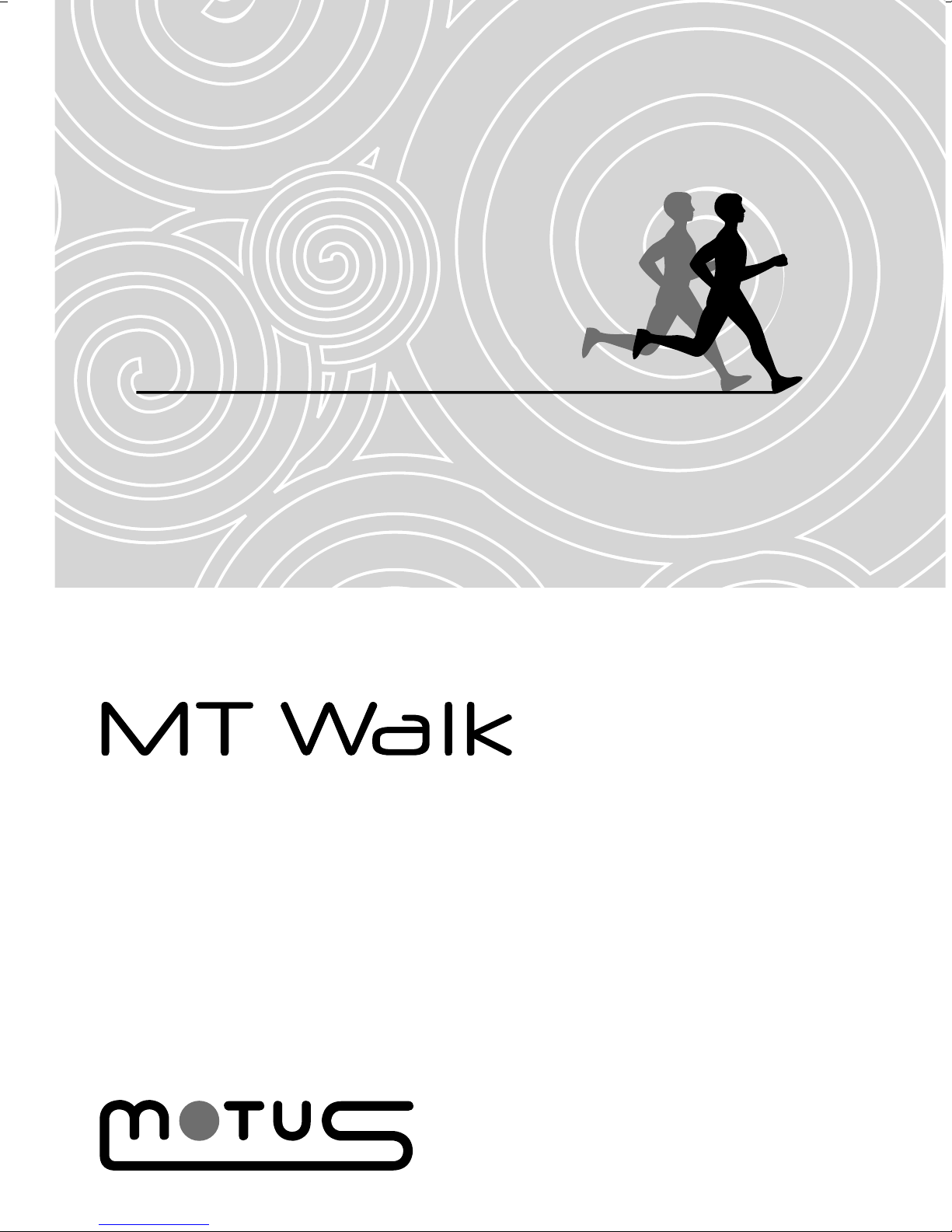
EN-1
User Manual
ENGLISH
PEDOMETER WITH 3D SENSOR

EN-2
Thanks for choosing the pedometer Motus MT Walk
with digital 3D sensor technology that detects motion
in multiple directions. To get the most out of your
device read this manual carefully and keep it on hand
for later reference.
CONTENTS
FUNCTIONS
............................................................. 3
BUTTONS
................................................................. 4
MAIN SETTINGS
....................................................... 5
Time/Date
User data
Measurement unit
Target steps
PEDOMETER
............................................................ 6
DAILY DATA
............................................................. 7
ODOMETER
........................................................... 10
MEMORY
............................................................... 11
ALARM
.................................................................. 12
STAND-BY
.............................................................. 13
BATTERY REPLACEMENT
........................................ 14
CARE AND MAINTENANCE
.................................... 14
WARRANTY
........................................................... 16

EN-3
FUNCTIONS
TimeDaily alarmSteps countTarget stepsAdjustable user weight and stride lengthSelectable measurement unit: Km/Cm/Kg or Miles/Inch/Lb
DistanceExercise timeBurned caloriesPaceModerate StepOdometer30 days memoryTotal memoryStand-ByBacklight Waterproof up to 30m-

EN-4
TIME
EL/ADJ
MODE
RESET
BUTTONS
Main functions:
TIME - Time, Date and Alarm modes
EL/ADJ - Activates display back light and enters
settings mode
MODE - Pedometer, 30 days memory and total
memory modes
RESET - Reset activity data
Advanced buttons functions are described in the
following paragraphs.

EN-5
MAIN SETTINGS
Time/Date
User data: stride length, weight
Measurement unit
Target steps
In Time mode press MODE button and reach STEP icon
on the lower line of the display.
To enter settings mode hold EL/ADJ button for a few
seconds. The upper part of the display will show the
SETUP text.
Enter the following data:
12/24 hour format > Hour > Minutes > Month > Date>
Year > Stride length > Weight > Target steps
Press MODE Button to increase the values and RESET
to decease them.
Press EL/ADJ button to conrm and set the following
data.
Stride length measurement
The easiest way to measure the correct average stride
is to walk 10 steps, measure the walked distance
and divide it by 10. In order to measure the stride for
running activity, consider a higher number of steps
(e.g. 30).
