MotoSAT DataStorm D2, iDirect NetModem II plus User Manual
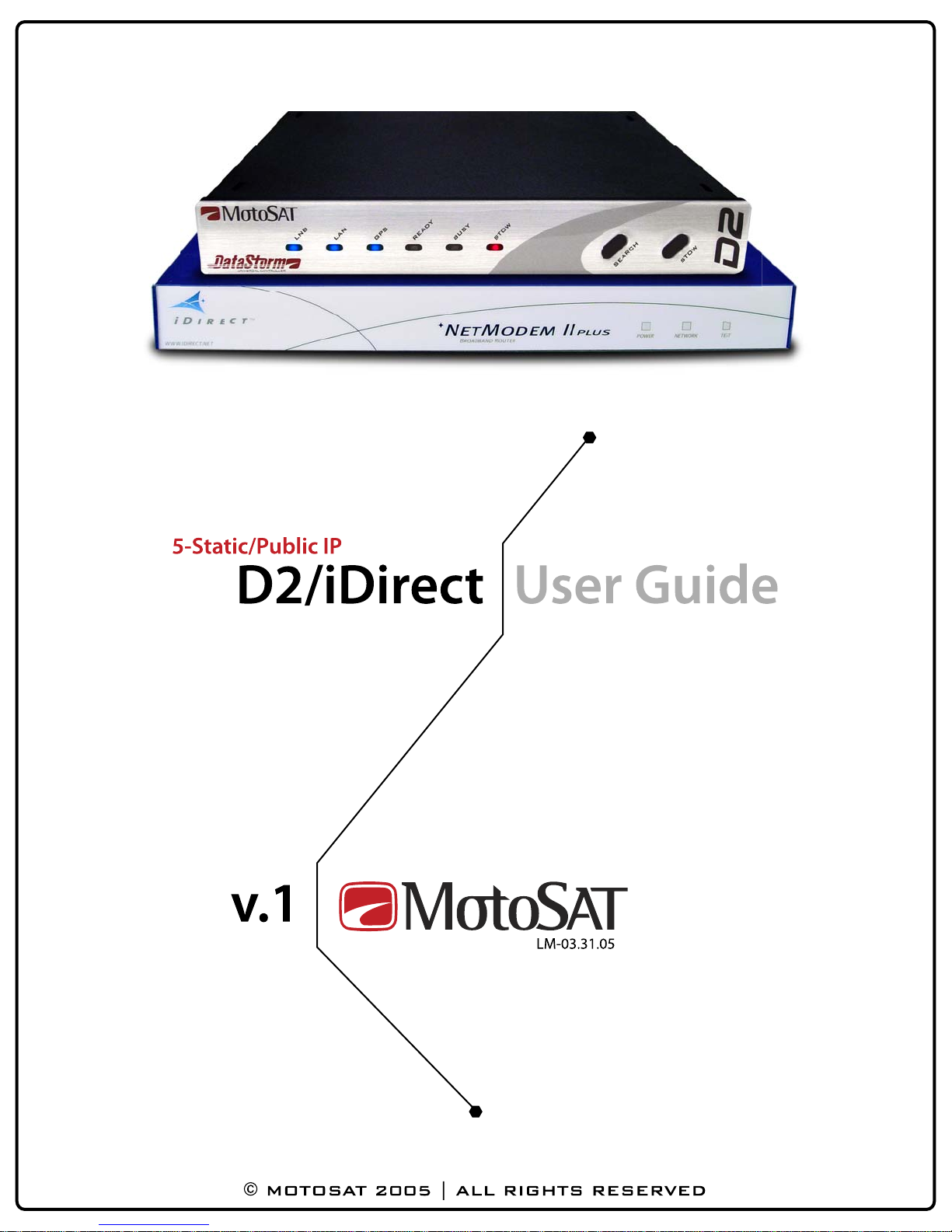
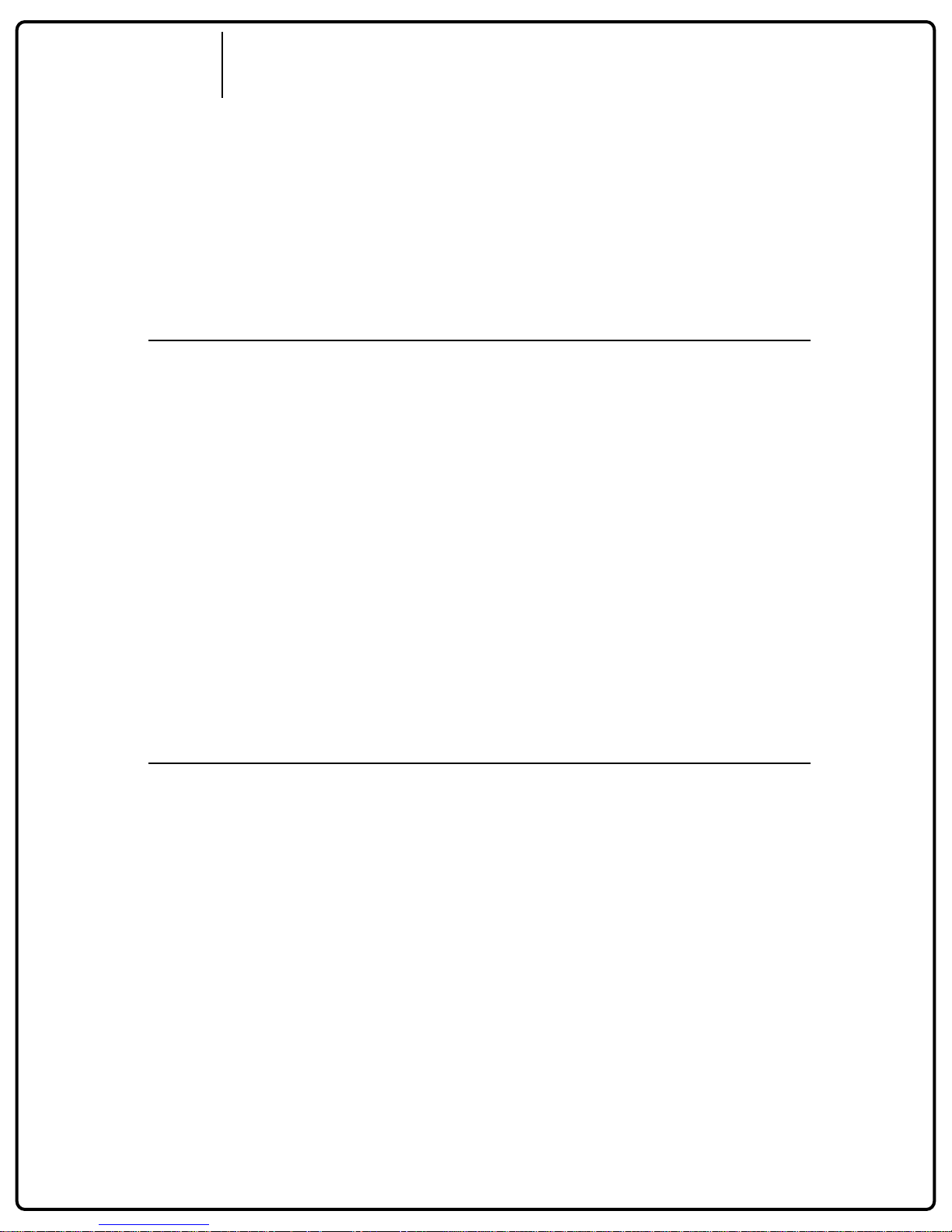
D2/iDirect User Guide
Table of Contents
Step 1
Finding the iDirect Modem’s IP Address __ 1-2
Step 2
Configuring your Network _____________ 2-3
v.1
Step 3
Configuring the D2 ____________________4-5
Step 4
iDirect Username/Password for the D2 ___ 5-6
Step 5
Searching for the Satellite ______________ 7-8
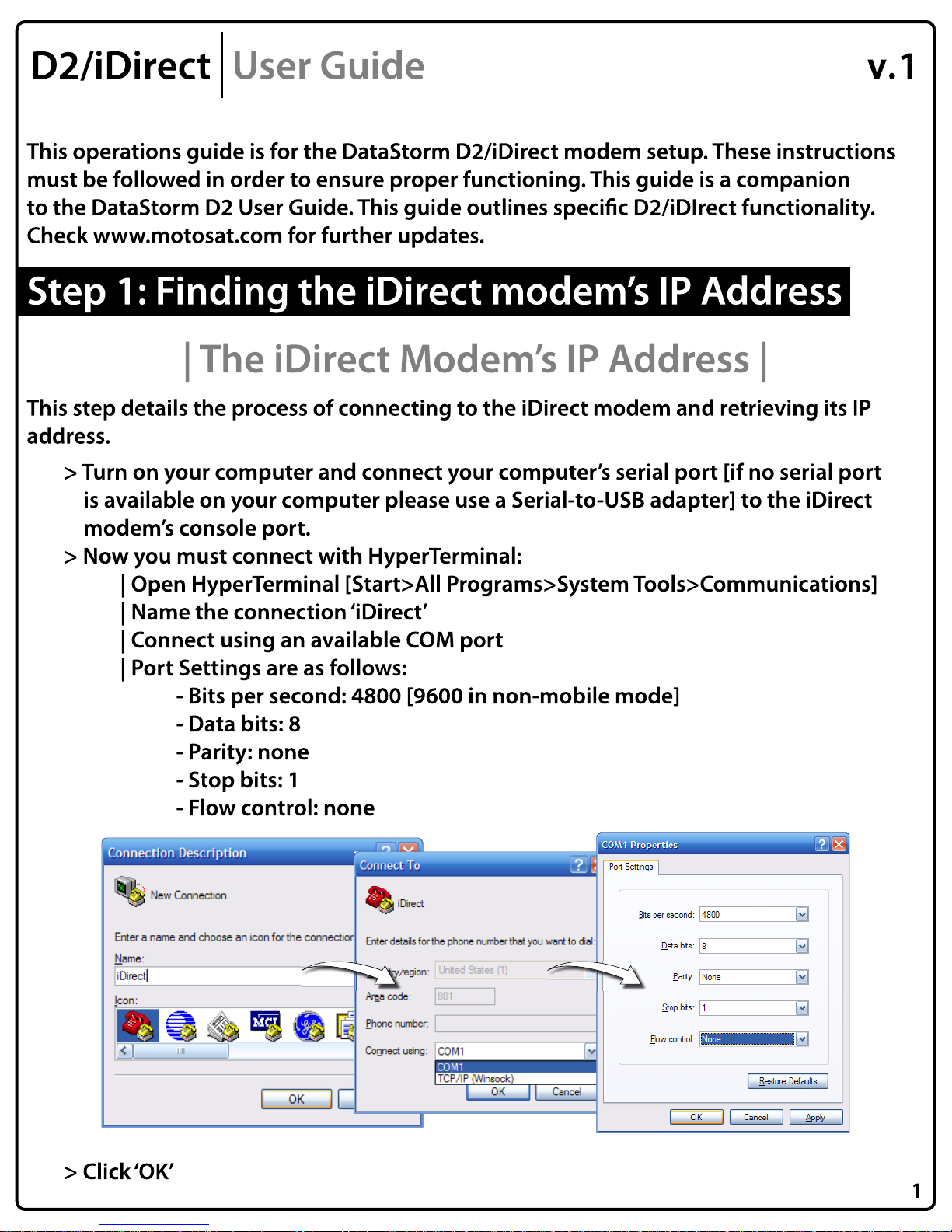
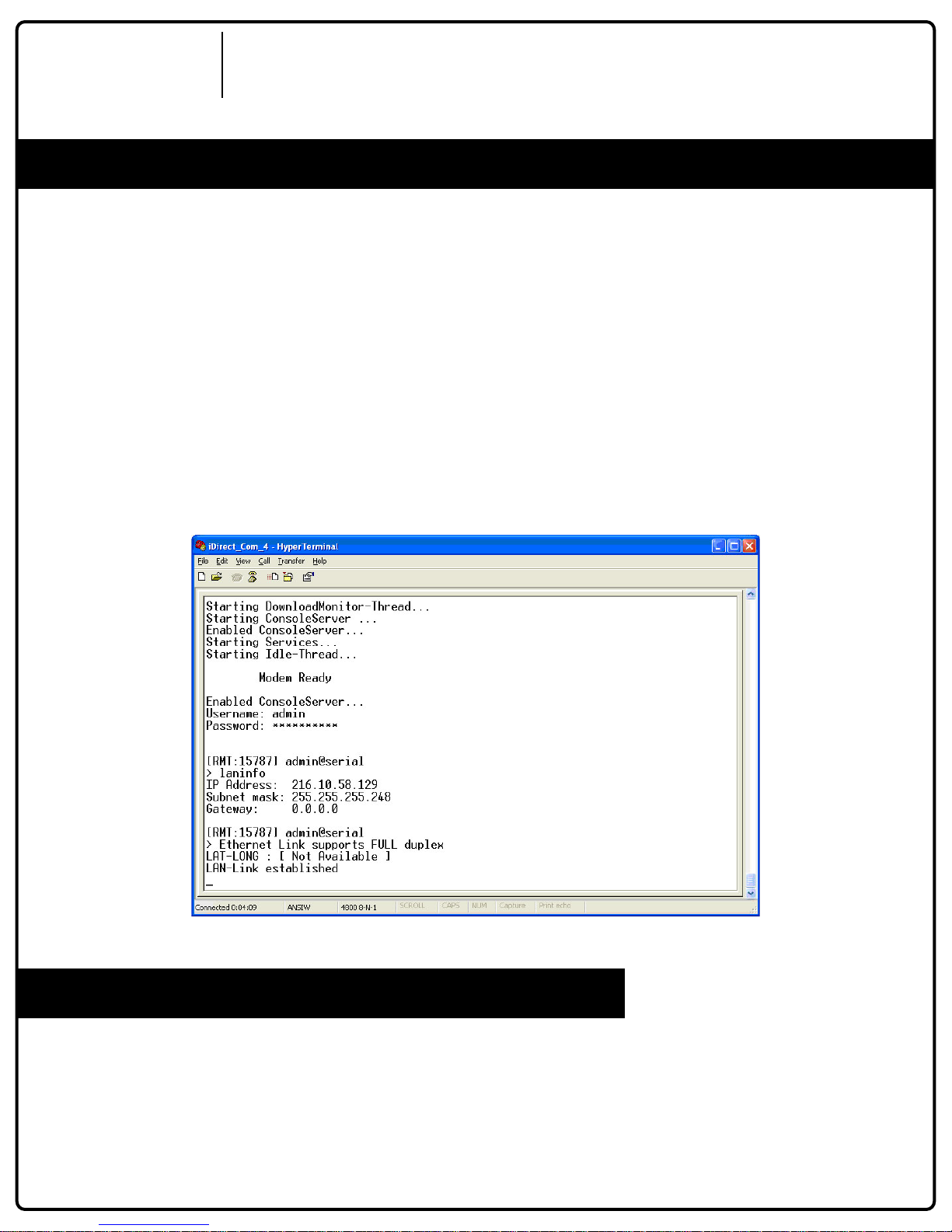
D2/iDirect User Guide
v.1
Step 1: Finding the iDirect modem’s IP Address Cont.
| The iDirect Modem’s IP Address Cont. |
> When the user name and password prompt appears:
| User Name: admin
| Password: [Your password is provided by your iDirect paperwork or by your
iDirect ISP]
> When able to type commands you will see only a ‘>’ symbol.
> To find the iDirect’s IP address type in the command ‘laninfo’ all one word.
> This command will pull up the iDirect modems IP address information. This
information will be used to configure your router [you may use a switch only if
you have a 5 IP address iDirect package]:
> Write these down for future reference and go to step 2.
Step 2: Configuring your Network
| Configuring your Netowrk |
> The D2, iDirect modem, and your computer[s], will all connect via Etherner into
switch.
2
