MotorVac TRANSTECH HD User Manual
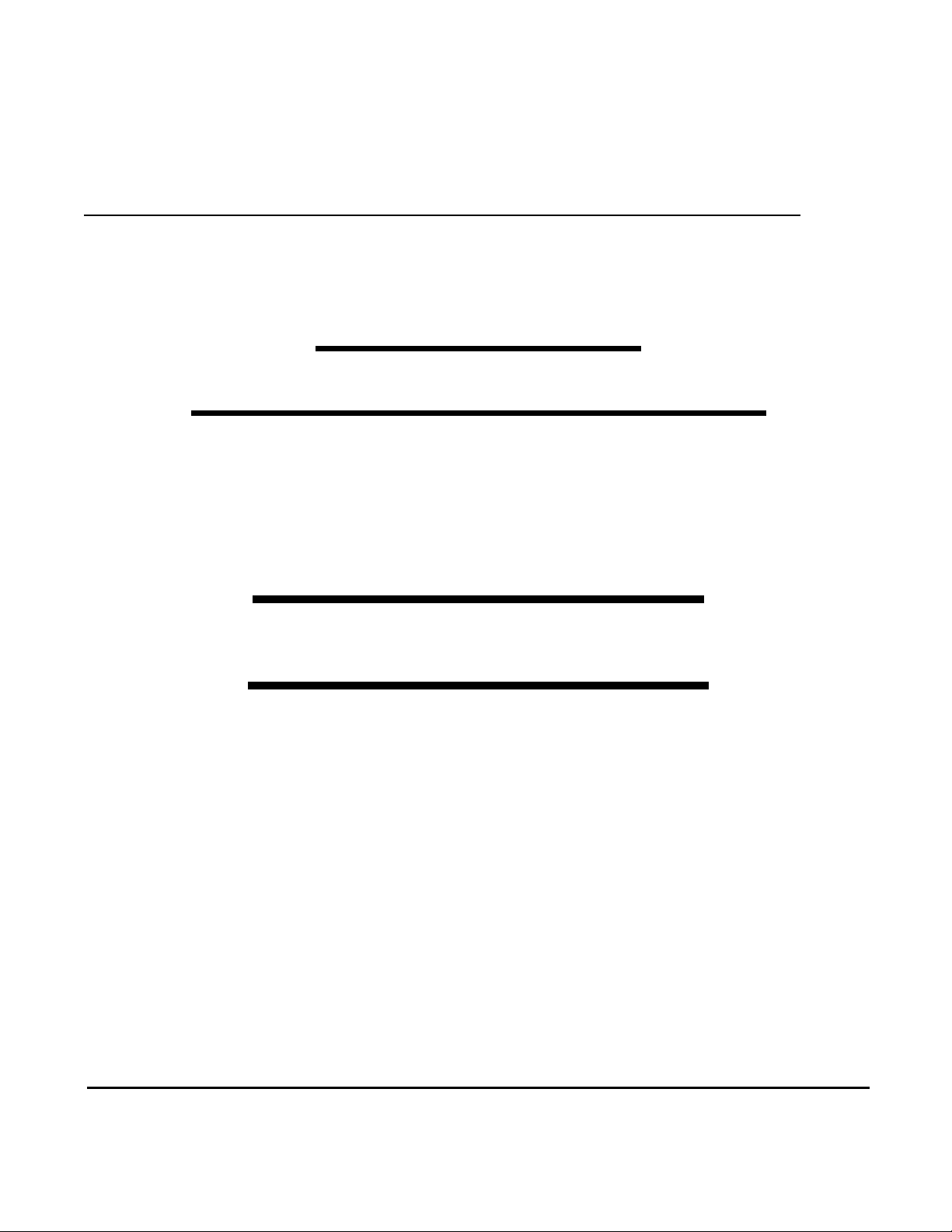
MOTORVAC
TECHNOLOGIES INC.
INDUSTRIAL
TRANSTECH
Transmission Service System
Operator Manual
PDF VERSION
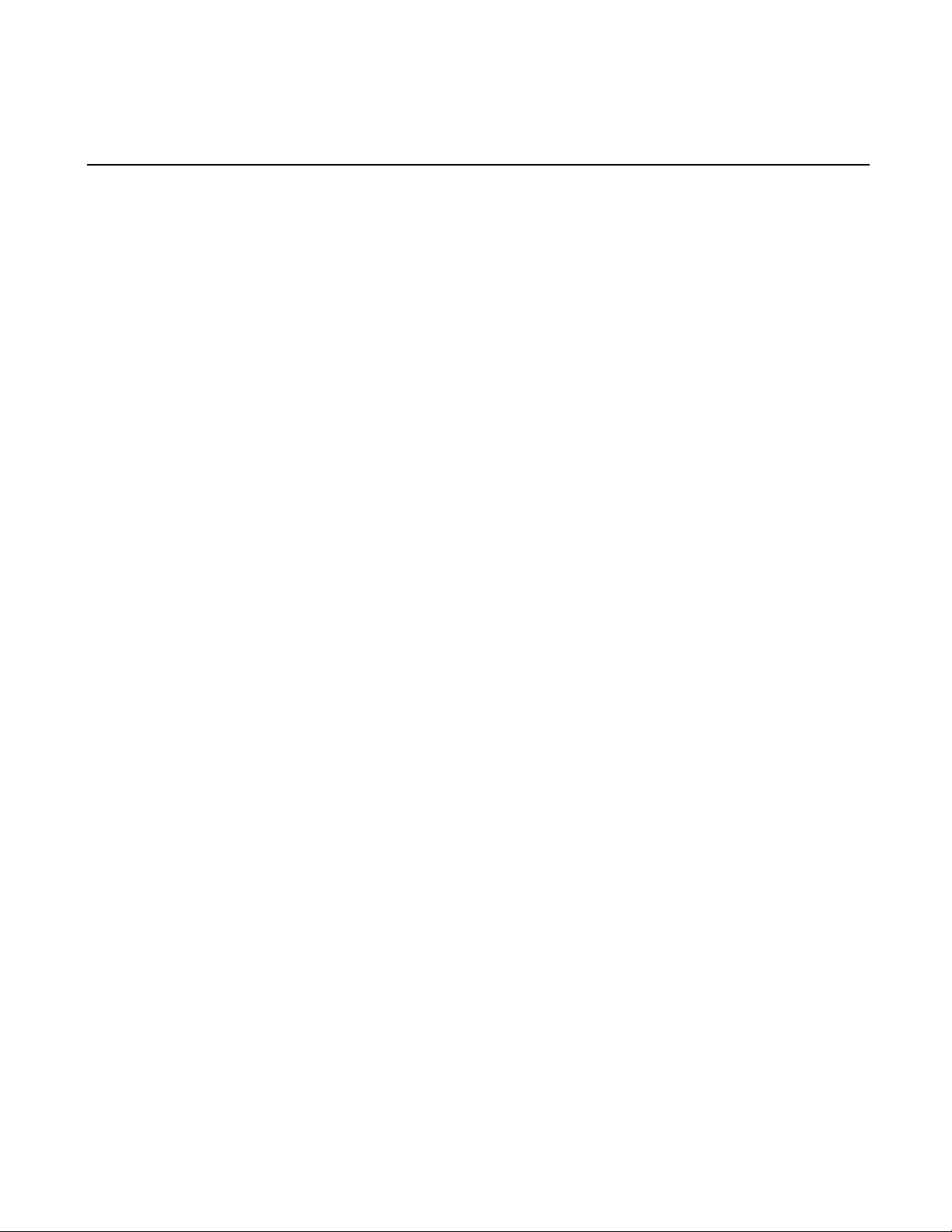
Table of Contents
Introduction............................................................................................... Error! Bookmark not defined.
Overview.................................................................................................... Error! Bookmark not defined.
System Features and Functions...................................................................................................... 1-1
Control Panel Features and Functions ......................................................................................... 1-1
Left View ....................................................................................................................................... 1-3
Right View…………………………………………………………………………………………………1-4
Theory of Operation………………………………………………………………………………………1-5
Safety Information............................................................................................................................. 2-1
Before You Begin .............................................................................................................................. 3-1
First Time Operation ..................................................................................................................... 3-1
Transmission Service Procedure .................................................................................................... 4-1
Troubleshooting and Additional Help .............................................................................................5-1
Appendix A - Maintenance ...............................................................................................................A-1
Maintenance Procedures..............................................................................................................A-1
Cleaning the Unit’s Filter Screen ………………………………………………………………………A-1
Maintenance Record.....................................................................................................................A-3
Appendix B - System Accessories..................................................................................................B-1
Adapter Kit …………………………………...…………………………………………………..………B-1
Appendix C - Parts ............................................................................................................................C-1
External Parts ..............................................................................................................................C-1
Ordering Parts……………………………………………………………………………………………C-1
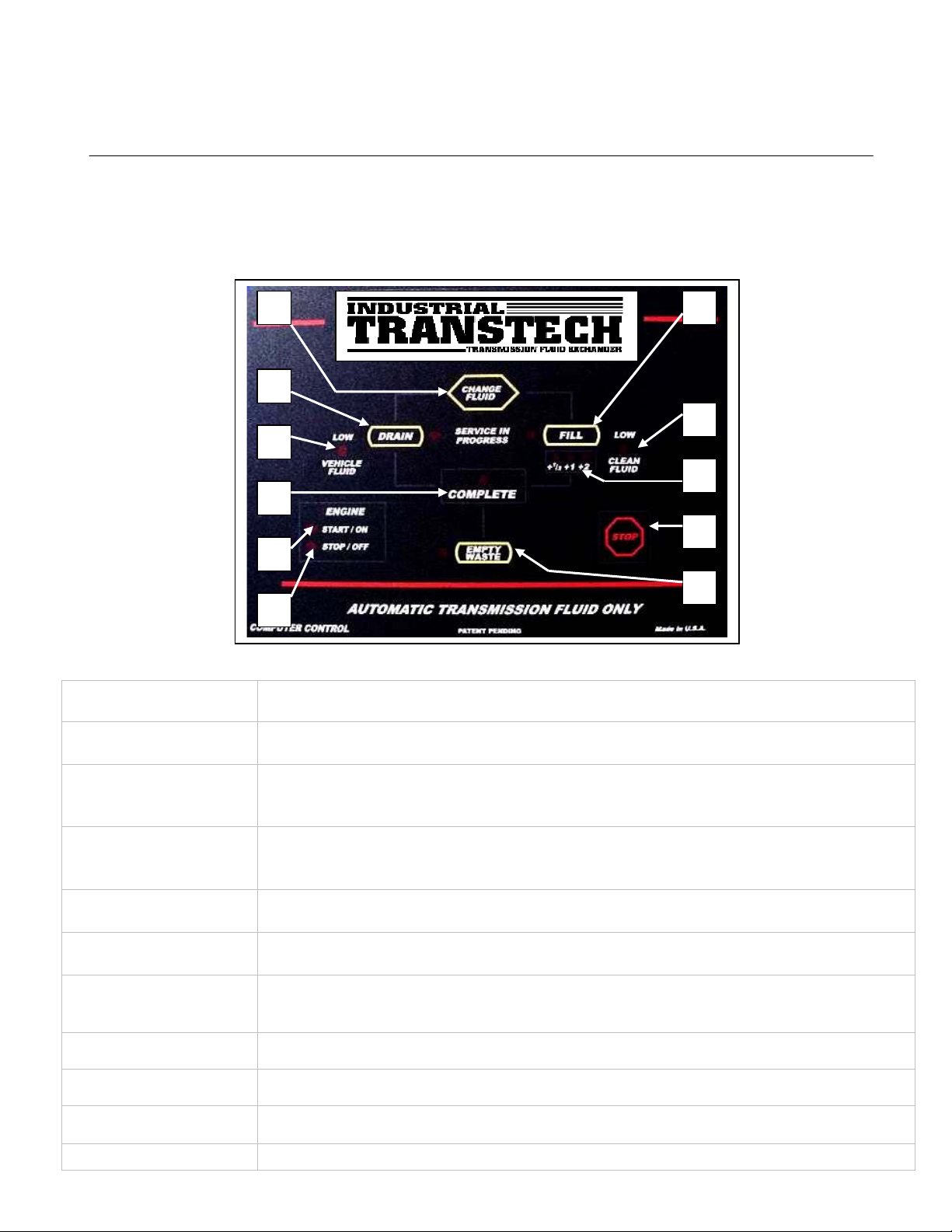
System Features and Functions
The front of the INDUSTRIAL TRANSTECH cabinet contains the control panel, the fluid fill neck for adding new
transmission fluid, and the fluid level windows. (See page 1-4 for complete theory of operation)
Front View - Control Panel Features and Functions
A
B
C
D
E
F
A. Change Fluid button
B. Drain button
C. Low Vehicle Fluid
warning light
D. Complete light Illuminates when:
E. Engine – Start /On
warning light
F. Engine - Stop/Off
warning light
G. Fill button
H. Low Clean Fluid
warning light
I. Fill- Additional fluid
count lights
J. Stop button
K. Empty Waste button Empties used transmission fluid from the unit’s waste tank.
• Starts exchanging used fluid for new fluid / Service in progress mode.
• Starts the unit during the “Prime” procedure.
• Drains fluid from vehicle’s transmission when performing the drain pan procedure.
• Provides momentary drain function when the units “Complete” light is illuminated.
Illuminates when:
• Vehicle transmission fluid is two quarts low.
• When vehicles transmission is empty at end of drain pan procedure.
• The service procedure has been completed
• The stop button has been pressed & unit’s alarm is not sounding
• Flashes when the vehicle’s engine needs to be started.
• Illuminated constantly when vehicle’s engine is running & the unit senses fluid pressure.
• Flashes when the vehicle’s engine needs to be stopped.
• Illuminated constantly when the vehicle’s engine is OFF.
• Adds a pre-programmed amount of fluid to the transmission at beginning of service.
• Adds a pre-programmed amount of fluid to the transmission after the Drain procedure.
• Provides momentary fill function when the unit’s Complete light is illuminated.
Illuminates when the clean fluid tank in the machine is empty / “zero” level.
Will illuminate according to the amount of pre-programmed fluid that will be added.
• Stops units pump & completely resets unit (if alarm is not sounding).
• Stops units alarm if alarm is sounding.
G
H
I
J
K
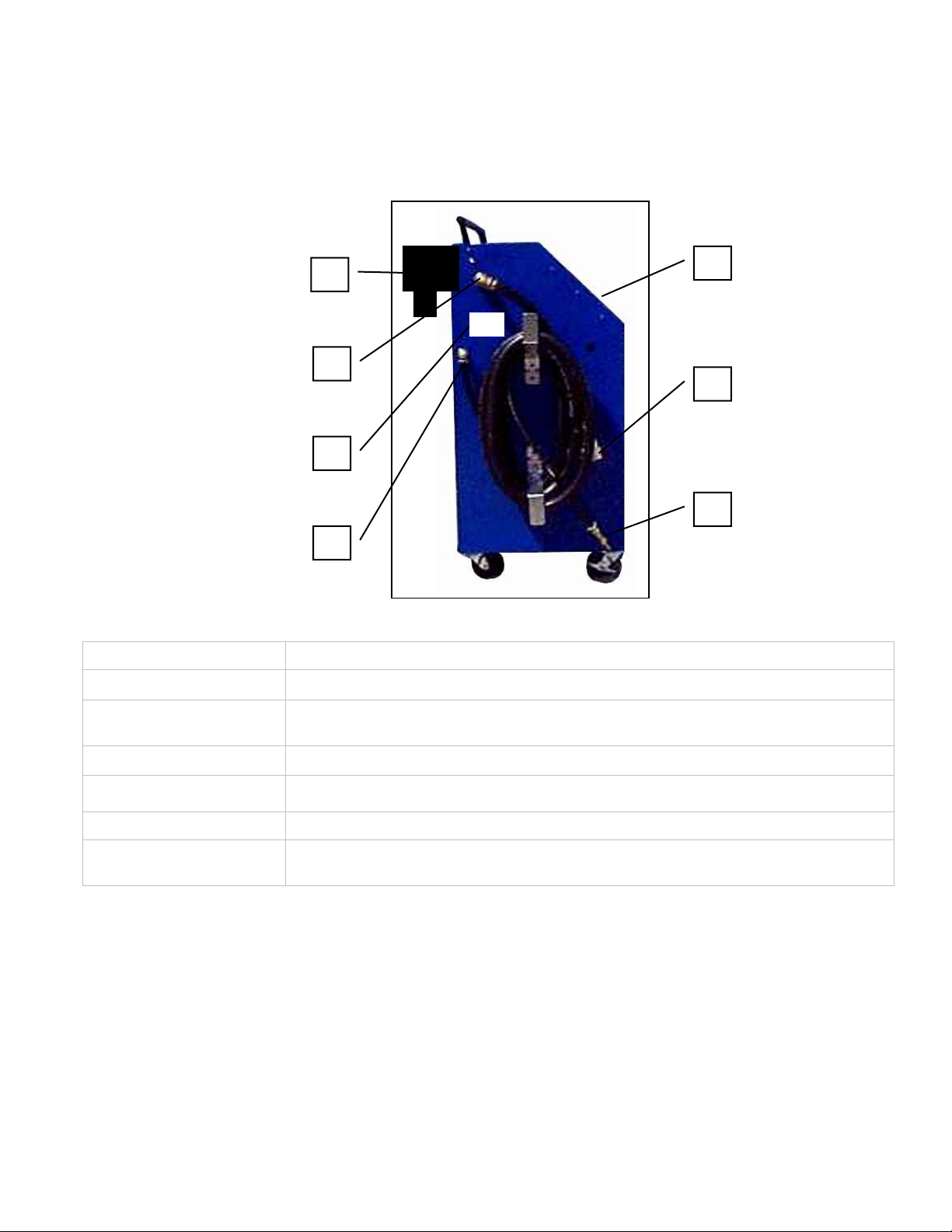
Left View:
A. Adaptor Tray Used to store the unit’s adaptors.
A
B
C
D
E
F
G
B. Output / Return Hose
C. Disposal Hose Inserts into the shop’s fluid recycling receptacle or into a suitable container
D. Serial Number Plate
E. Tank filler neck
(Not shown)
F. Quick Coupler Secures the needed service adaptors to the unit’s output / return hose assemblies.
G. Disposal Hose Check
Valve
Connects to the Transmission’s cooling system.
approved for storing used transmission fluid.
Identifies the unit’s model & specific manufacturer’s production number.
Access port to add new transmission fluid to the unit’s new fluid tank.
Prevents excessive drainage from waste hose, opens automatically when EMPTY
WASTE button is pushed.
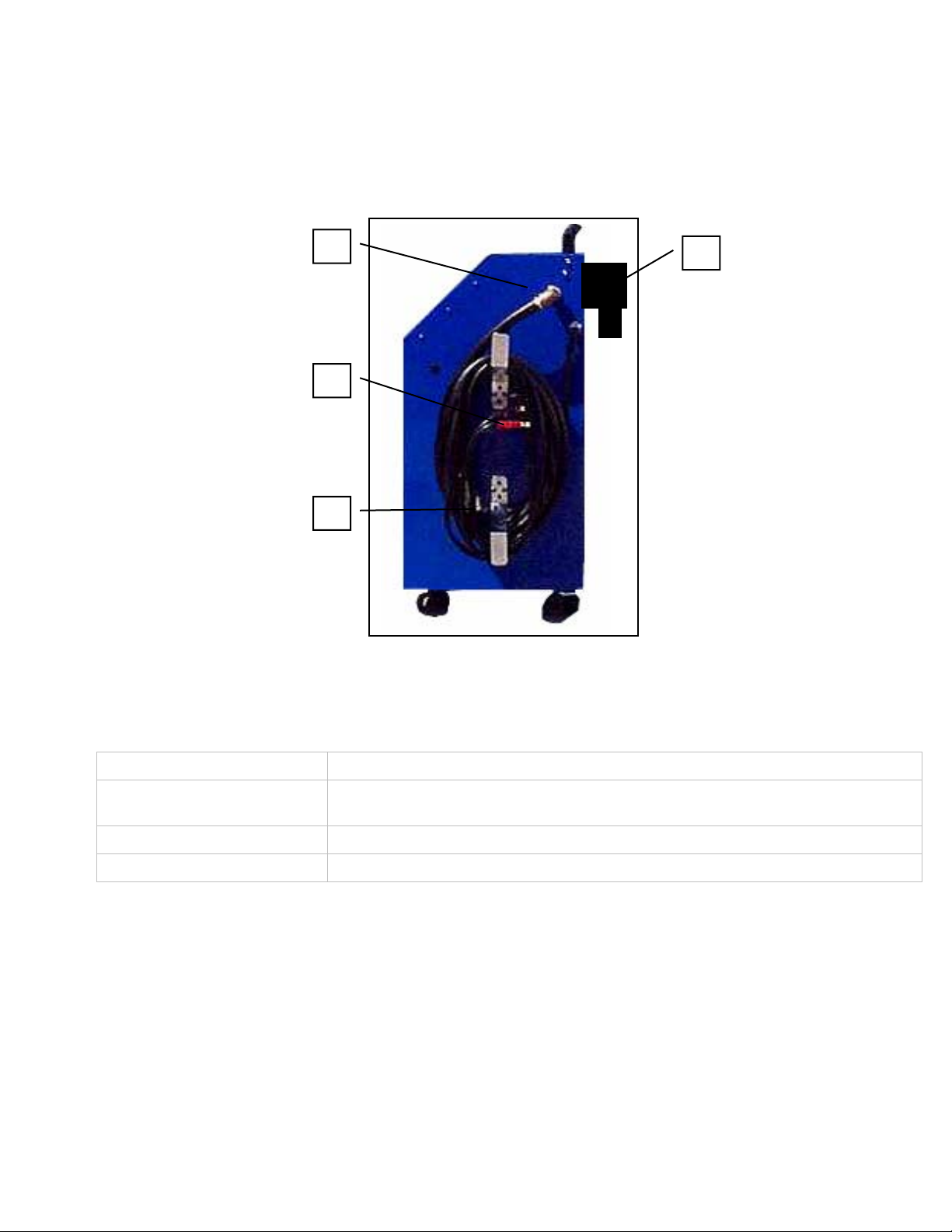
Right View:
A. Output / Return Hose Connects to the Transmission’s cooling system.
A
B
C
D
B. External Power Harness w/
Battery Clamps
C. Quick Coupler Secures the needed service adaptors to the unit’s output / return hose assemblies.
D. Adaptor Tray Used to store the unit’s service adaptors.
Positive + (Red) battery connection.
Negative
- (Black) battery connection.

Theory of Operations
Detailed descriptions of the various operations, control buttons, and indicators that make up the control panel are
listed below.
OFF MODE:
• When the unit is connected to power, an alarm will sound indicating power-up. Fluid will be
re-circulated to the vehicle’s transmission.
• When the vehicle is started, the unit will sound an alarm indicting that fluid and pressure from the vehicle
have reached the machine and it is ready for service.
CHANGE FLUID:
If pressed before draining the transmission pan (at beginning of service), the unit will automatically rout the
used fluid from the vehicle’s transmission into the unit’s WASTE tank, and supply an equal amount of new fluid
from the unit’s CLEAN fluid tank to the vehicle.
• If pressed after the transmission fluid was drained using the DRAIN button, the machine will add to the
transmission the equal amount of fluid collected during the drain mode, plus the amount entered manually
using the FILL button (see FILL section), once this amount is added to the transmission, an alarm will sound
and the ENGINE START light will flash. At this time the technician should start the engine. Once started,
the machine will automatically rout the used fluid to the WASTE tank and supply new fluid into the
vehicle’s transmission.
Note: Fluid level in the transmission may vary during service. Level will be adjusted automatically at end
of service.
• If pressed and held while power is connected to unit, the unit’s computer will commence the PRIME
mode. This procedure is used any time the waste tank is drained completely.
DRAIN:
• If pressed at beginning of service, fluid will be drained from the vehicle’s transmission into the machine’s
WASTE tank until no fluid is received from the vehicle’s transmission. An alarm and ENGINE STOP light
will be activated when the transmission fluid pan is empty.
•
The machine’s computer will account for the amount of fluid collected in the WASTE tank during the
DRAIN mode.
• If pressed after service, (The COMPLETE light is lit), fluid will drain only as long as the button is pressed,
flow will stop when the button is released.
FILL:
• If pressed at beginning of service, for every time pressed the unit count ½ of a quart, a light will turn ON to
indicate the amount entered (see chart in this section). The unit will automatically add the amount of fluid
indicated to the overall fluid level of the transmission.
EXAMPLE: When the technician checks the transmission’s fluid level before beginning the service, and the

level in the transmission is ½ of a quart low, the FILL button should be pressed once. The light above the ½
qt. indicator will light. This amount of fluid will automatically be added to the transmission during the
service. The alternative action would be for the technician to add the correct amount of fluid manually to the
transmission, before starting the service.
If pressed after DRAIN mode, the unit will add the amount of fluid entered according to the lights that are
•
lighted under the FILL button (see chart in this section).
EXAMPLE: When the transmission fluid pan is to be removed, the technician will press the DRAIN button,
the unit will empty fluid until the filter cannot pull any from the pan. Once the pan is removed there will be
some fluid left at the bottom of the pan, this fluid is emptied manually into the shop’s recycling container.
When this happens, the machine will not account for the fluid that was removed manually. The technician
should calculate the amount of fluid removed manually, then press the FILL button according to the amount
calculated.
• If pressed when the COMPLETE light is ON, but the LOW CLEAN FLUID light is OFF, First press,
the pump will run continuously. Second press, ½ qt. light will turn on, the unit will add half of a quart and
stop automatically. Press three times, the 1 qt light will turn on and the unit will add one full quart and stop
automatically etc,. See chart below.
FILL- ADDITIONAL FLUID COUNT LIGHTS:
First light on = 1/2 qt.
Second light on = 1 qt.
First and second lights on = 1 ½ qts.
Third light on = 2 qts.
Third and first lights on = 2 ½ qts.
Third and second lights on = 3 qts.
All lights on = 3 ½ qts. / Maximum fluid added automatically.
Pressing the Fill button once more will turn all lights off.
LOW CLEAN FLUID:
• The light will be on when the CLEAN FLUID tank is empty.
COMPLETE:
• The COMPLETE light will turn on when clean fluid tank is empty or the STOP button is pressed. The unit
will automatically revert to re-circulating mode.
