Motor Power FLEXI PRO Quick Start Manual

FLEXI PRO Servo Drive
Quick Start Guide
120/240 VAC and 400/480 VAC
Revision 8.1
Firmware Version 1.41.2
DOC-FLEXI PRO-QSG-EN

FLEXI PRO
2 Quick Start Guide
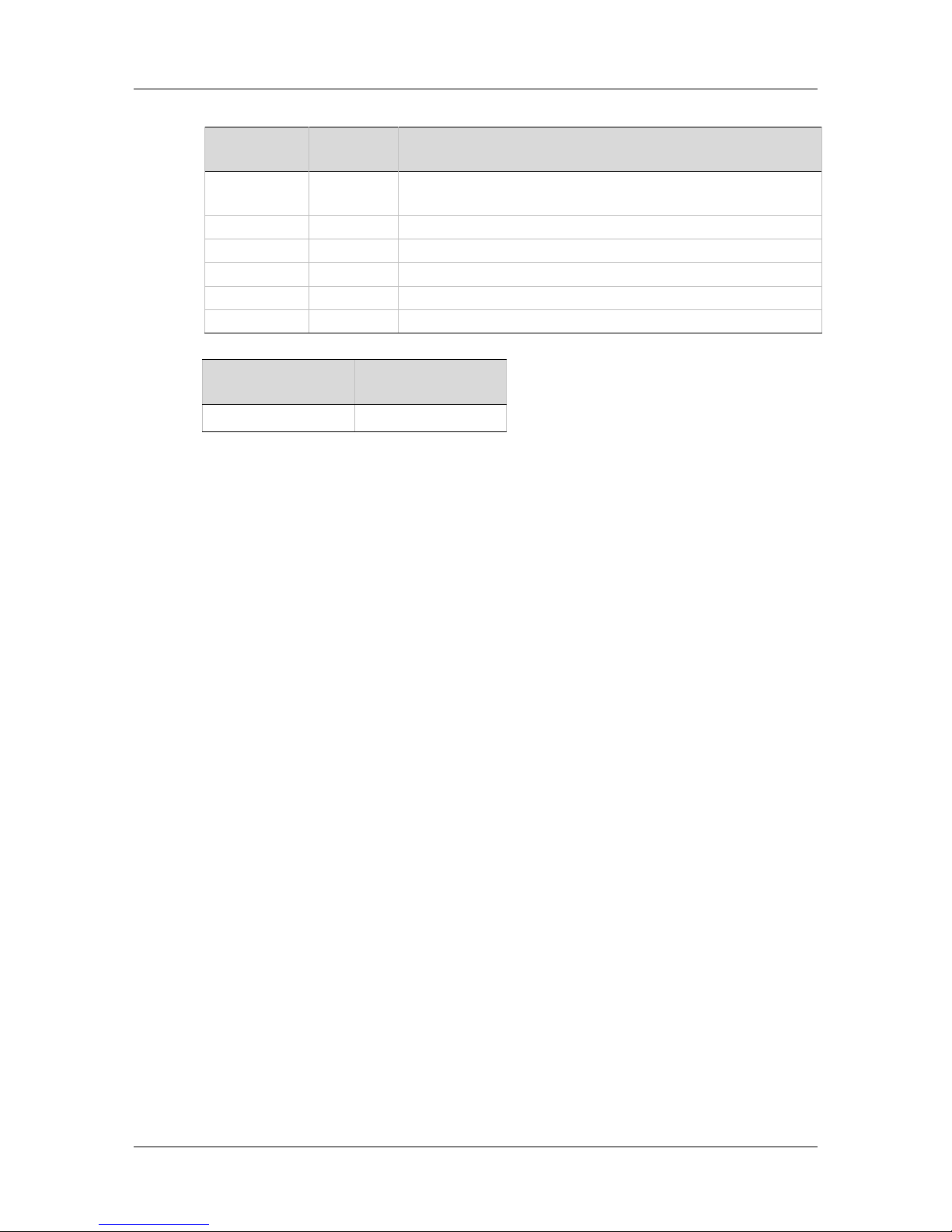
FLEXI PRO
Quick Start Guide 3
Revision History
Document
Revision
Date Remarks
8.1 May 2016 Added info and diagrams for EB models.
Minor revisions and corrections.
8.0 May 2016 Firmware 1.41.2
7.2 Mar.2015 Firmware 1.15.24
7.1/a/b/c Jan.2015 Updates and corrections.
7.0 Dec.2014 Firmware 1.15.xx
5.7 Jan.2014 Firmware 1.4.5
Firmware
Revision
Software (GUI)
Revision
1.41.2 1.41.2
Note: If an earlier firmware revision is installed in your FLEXI PRO drive,
contact your Account Manager or Technical Support.
Copyright Notice
© 2016 Motor Power Company s.r.l.
All rights reserved. No part of this work may be reproduced or transmitted in any
form or by any means without prior written permission of Motor Power Company.
Disclaimer
This product documentation was accurate and reliable at the time of its release.
Motor Power Company s.r.l. reserves the right to change the specifications of the
product described in this manual without notice at any time.
Trademarks
All marks in this manual are the property of their respective owners.
Contact Information
Motor Power Company s.r.l.
Via Leonardo Da Vinci , 4
42024 Castelnovo Sotto
Reggio Emilia - Italia
Tel: +39 0522 682710
Fax: +39 0522 683552
Website: www.motorpowerco.com
Technical Support
If you need assistance with the installation and configuration of the FLEXI PRO
drive, contact Motor Power Company Technical Support: info@motorpowerco.it

FLEXI PRO
4 Quick Start Guide
Contents
1 Introduction ................................................................................................... 5
FLEXI PRO Models .............................................................................................. 5
Safety .............................................................................................................. 6
FLEXI PRO Installation Procedure ......................................................................... 6
2 Wiring ............................................................................................................ 7
FLEXI PRO System Wiring ................................................................................... 7
FLEXI PRO Shielding and Bonding ........................................................................ 9
FLEXI PRO Grounding ....................................................................................... 10
FLEXI PRO Pin Assignments ............................................................................... 11
FLEXI PRO-1D5/FLEXI PRO-003 (120/240 VAC) ............................................... 11
FLEXI PRO-4D5/FLEXI PRO-006 (120/240 VAC) ............................................... 13
FLEXI PRO-008/FLEXI PRO-010/FLEXI PRO-013 (120/240 VAC) ......................... 15
FLEXI PRO-020/FLEXI PRO-024 (120/240 VAC) ................................................ 17
FLEXI PRO-003/FLEXI PRO-006 (400/480 VAC) ................................................ 19
FLEXI PRO-012 (400/480 VAC) ...................................................................... 21
Pin Assignments on FLEXI PRO-012 – AP/AF/EC Models .................................... 21
FLEXI PRO-024/FLEXI PRO-030 (400/480 VAC) ................................................ 23
3 Control Board ............................................................................................... 25
Overview ........................................................................................................ 25
Controller Interface .......................................................................................... 25
Controller Interface Wiring ............................................................................ 29
Machine Interface ............................................................................................ 31
Machine Interface Wiring ............................................................................... 32
Motor Feedback ............................................................................................... 34
Feedback Wiring .......................................................................................... 35
Fieldbus Devices .............................................................................................. 38
Host Computer ................................................................................................ 38
Daisy Chain ..................................................................................................... 39
Drive Address Switches ..................................................................................... 39
4 Power Board 120/240 VAC ........................................................................... 40
Safe Torque Off (STO) ...................................................................................... 40
Motor ............................................................................................................. 40
Regeneration Resistor ....................................................................................... 41
AC Input ......................................................................................................... 41
5 Power Board 400/480 VAC ........................................................................... 43
Safe Torque Off (STO) ...................................................................................... 43
Logic Power 24V Input ...................................................................................... 43
AC Input and Regeneration Resistor ................................................................... 44
Brake ............................................................................................................. 44
Motor ............................................................................................................. 44
6 Software ....................................................................................................... 45
Flexi SUITE Installation ..................................................................................... 45
Power Up ........................................................................................................ 45
Drive Configuration .......................................................................................... 45
7 Drive Status (7-Segment Display) ................................................................ 46
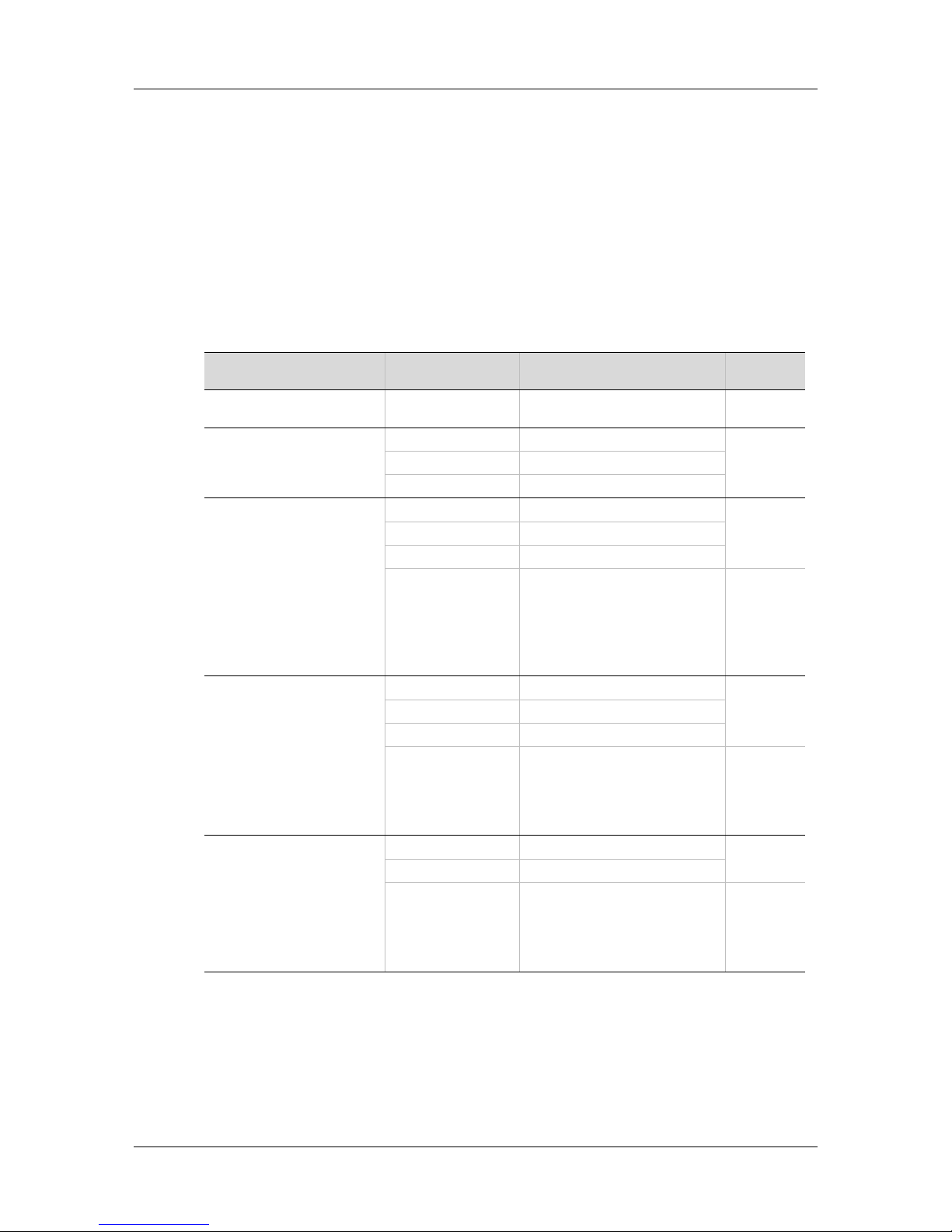
FLEXI PRO
Quick Start Guide 5
1 Introduction
FLEXI PRO Models
The various models in the FLEXI PRO servo drive series are differentiated by means
of the communication methods and protocols they use. The following table
presents the different models and their distinguishing characteristics.
FLEXI PRO Models - Communication and Protocols
FLEXI PRO Model Physical Layer Communication Protocol Program
Language
FLEXI PRO Power Block (PB)* PWM signals PWM signals PMAC
(Delta Tau)
FLEXI PRO (AP)
Standard FLEXI PRO model.
Serial (RS232) ASCII commands VarCom
Analog ±10V
Pulse Train AB signals
FLEXI PRO CAN (AF)
A CAN drive, which uses
CANopen protocol.
Referred to as
FLEXI PRO CANopen drive.
Serial (USB|RS232) ASCII commands VarCom
Analog ±10V
Pulse Train AB signals
CAN Communication: CANopen
CANopen – all 1000h objects
Manufacturer-Specific:
CANopen – all 2000h objects
Standard Servo-Drive (Motion):
CANopen – all 6000h objects
VarCom
CANopen
FLEXI PRO EtherCAT (EC)
An EtherCAT drive, which
uses CANopen over
EtherCAT (CoE) protocol.
Serial (USB|RS232) ASCII commands VarCom
Analog ±10V
Pulse Train AB signals
Ethernet Communication: EtherCAT
Manufacturer-Specific:
CANopen – all 2000h objects
Standard Servo-Drive (Motion):
CANopen – all 6000h objects
VarCom
CANopen
FLEXI PRO EtherCAT
(EB)
An EtherCAT drive, which
uses CANopen over
EtherCAT (CoE) protocol
Serial (USB) ASCII commands VarCom
Analog ±10V
Ethernet Communication: EtherCAT
Manufacturer-Specific:
CANopen – all 2000h objects
Standard Servo-Drive (Motion):
CANopen – all 6000h objects
VarCom
CANopen
* Not included in this Quick Start Guide. Refer to the FLEXI PRO User Manual.

FLEXI PRO
6 Quick Start Guide
Safety
Only qualified persons may perform the installation procedures. You do not need to
be an expert in motion control to install and operate the drive system. However,
you must have a basic understanding of electronics, computers, mechanics, and
safety practices.
The FLEXI PRO utilizes hazardous voltages.
Be sure the drive is properly grounded.
When connecting the FLEXI PRO to other control equipment, be sure to
follow two basic guidelines to prevent damage to the drive:
The FLEXI PRO must be grounded via the earth ground of the main
AC voltage supply.
Any motion controller, PLC or PC that is connected to the FLEXI PRO
must be grounded to the same earth ground as the FLEXI PRO.
Before you install the FLEXI PRO, review the safety instructions in the product
documentation. Failure to follow the safety instructions may result in personal
injury or equipment damage.
FLEXI PRO Installation Procedure
Perform the following steps to install and setup a FLEXI PRO system.
1. Mount the FLEXI PRO.
2. Make all electrical connections:
Controller I/Os and/or Machine I/Os
Motor feedback
Fieldbus devices, if required
Safe torque off (STO), or bypass using jumpers
Motor
Regeneration resistor, if required
Motor brake, if required
AC input voltage
3. Set the drive address using the rotary switches.
4. Connect the drive to the host computer.
5. Power up the drive and the computer.
6. Install Flexi SUITE software.
7. Using Flexi SUITE, configure and test the drive.

FLEXI PRO
Quick Start Guide 7
2 Wiring
FLEXI PRO System Wiring
Example of Servo System Wiring, (120/240 VAC) 1-Phase

FLEXI PRO
8 Quick Start Guide
Example of Servo System Wiring, (400/480 VAC) 3-Phase
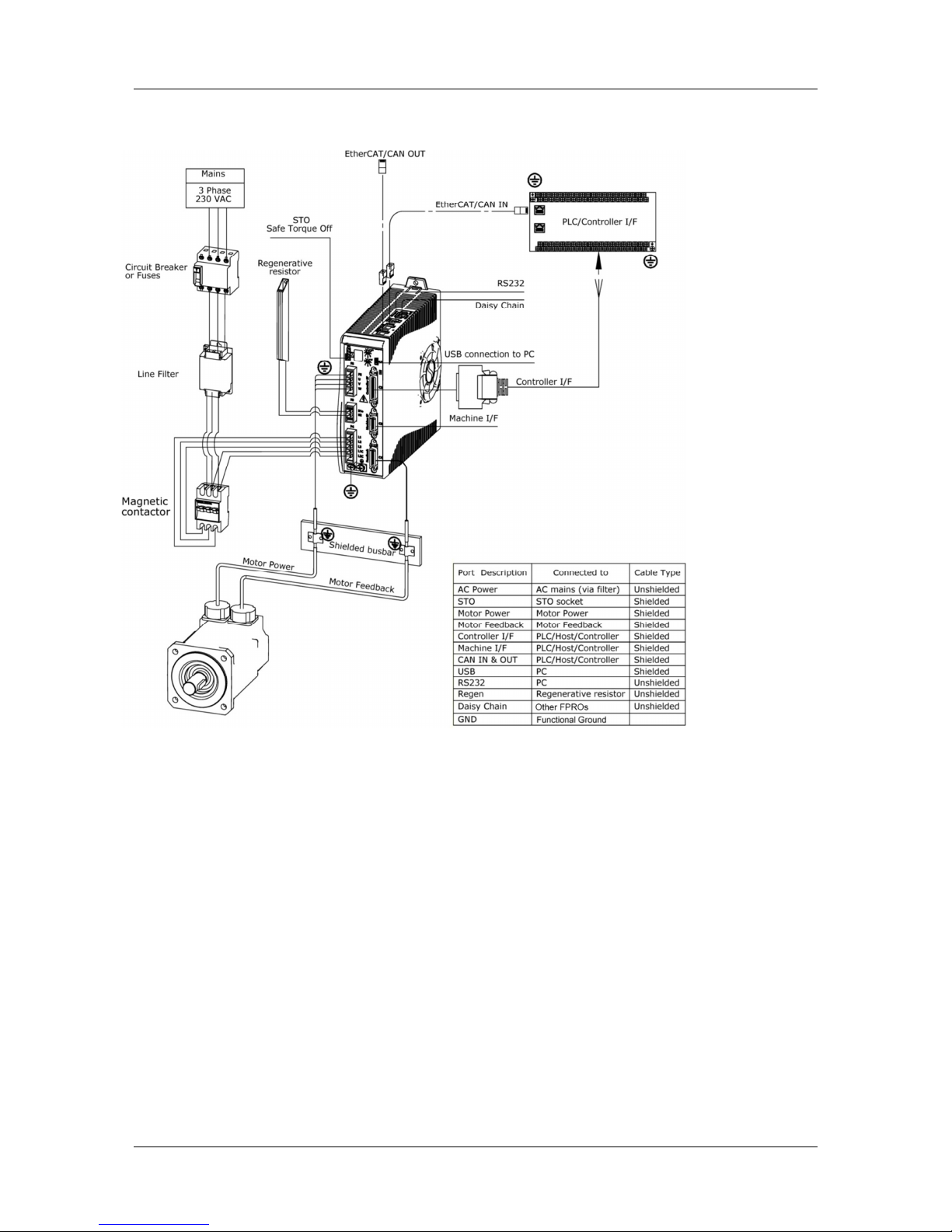
FLEXI PRO
Quick Start Guide 9
FLEXI PRO Shielding and Bonding

FLEXI PRO
10 Quick Start Guide
FLEXI PRO Grounding
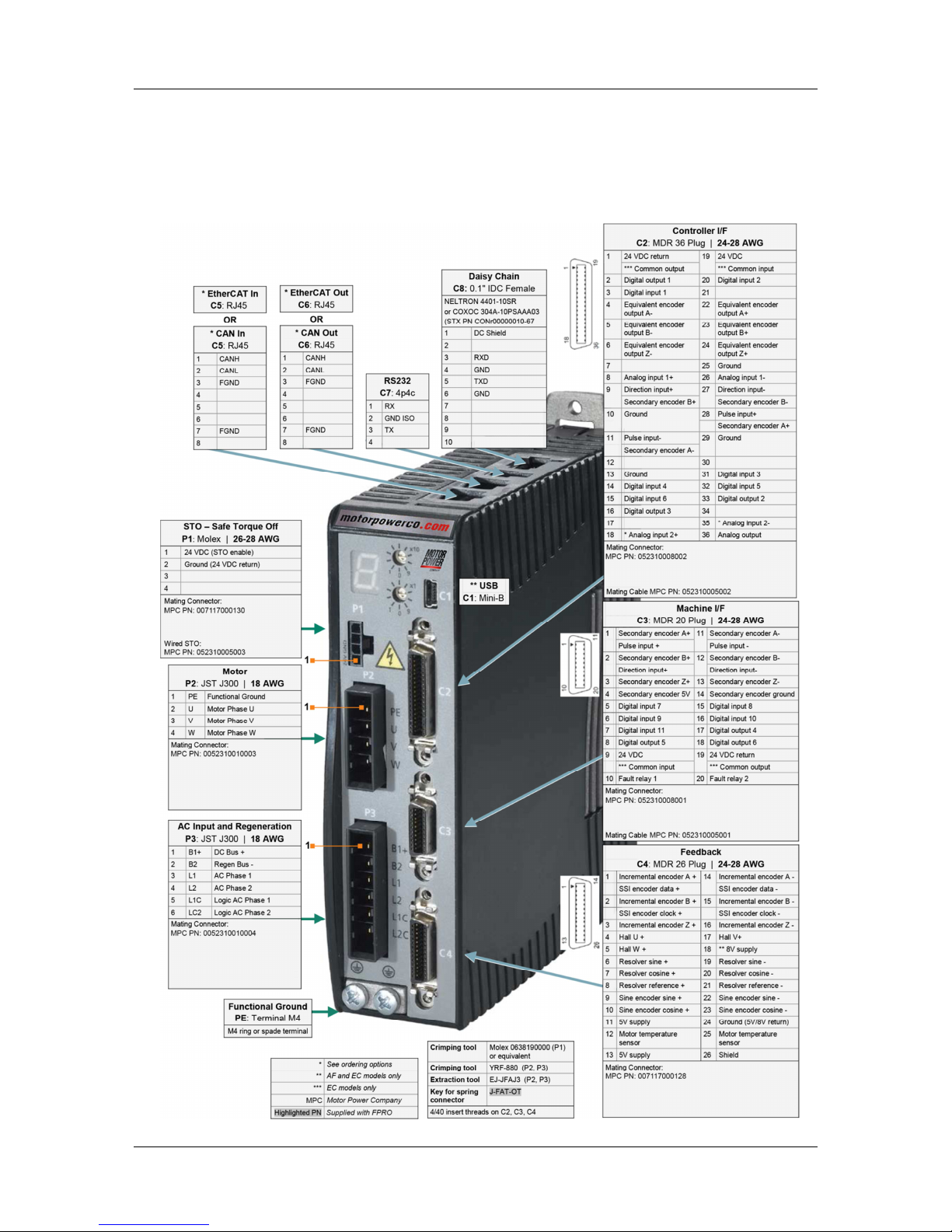
FLEXI PRO
Quick Start Guide 11
FLEXI PRO Pin Assignments
FLEXI PRO-1D5/FLEXI PRO-003 (120/240 VAC)
Pin Assignments on FLEXI PRO-1D5/FLEXI PRO-003 – AP/AF/EC Models
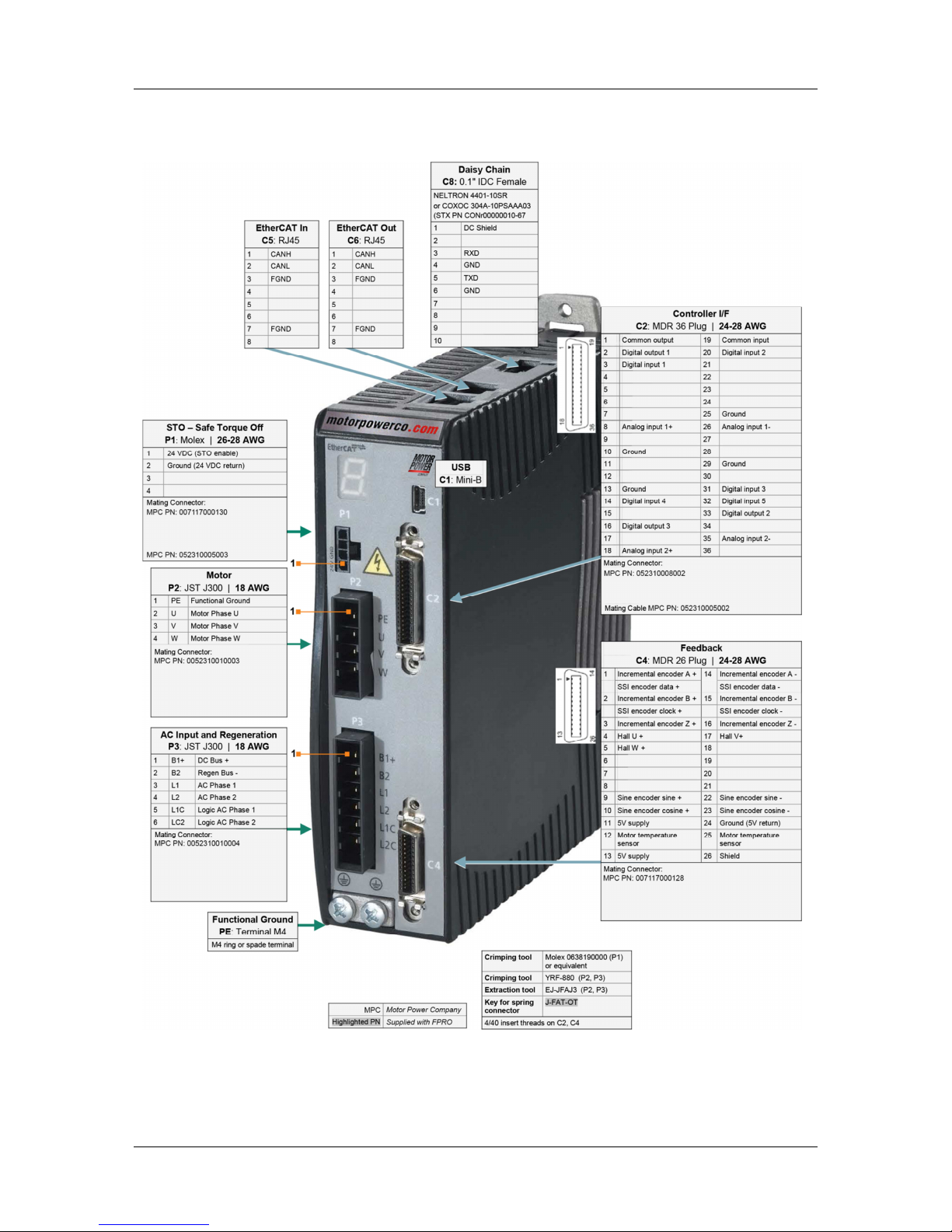
FLEXI PRO
12 Quick Start Guide
Pin Assignments on FLEXI PRO-1D5/FLEXI PRO-003 – EB Models

FLEXI PRO
Quick Start Guide 13
FLEXI PRO-4D5/FLEXI PRO-006 (120/240 VAC)
Pin Assignments on FLEXI PRO-4D5/FLEXI PRO-006 – AP/AF/EC Models
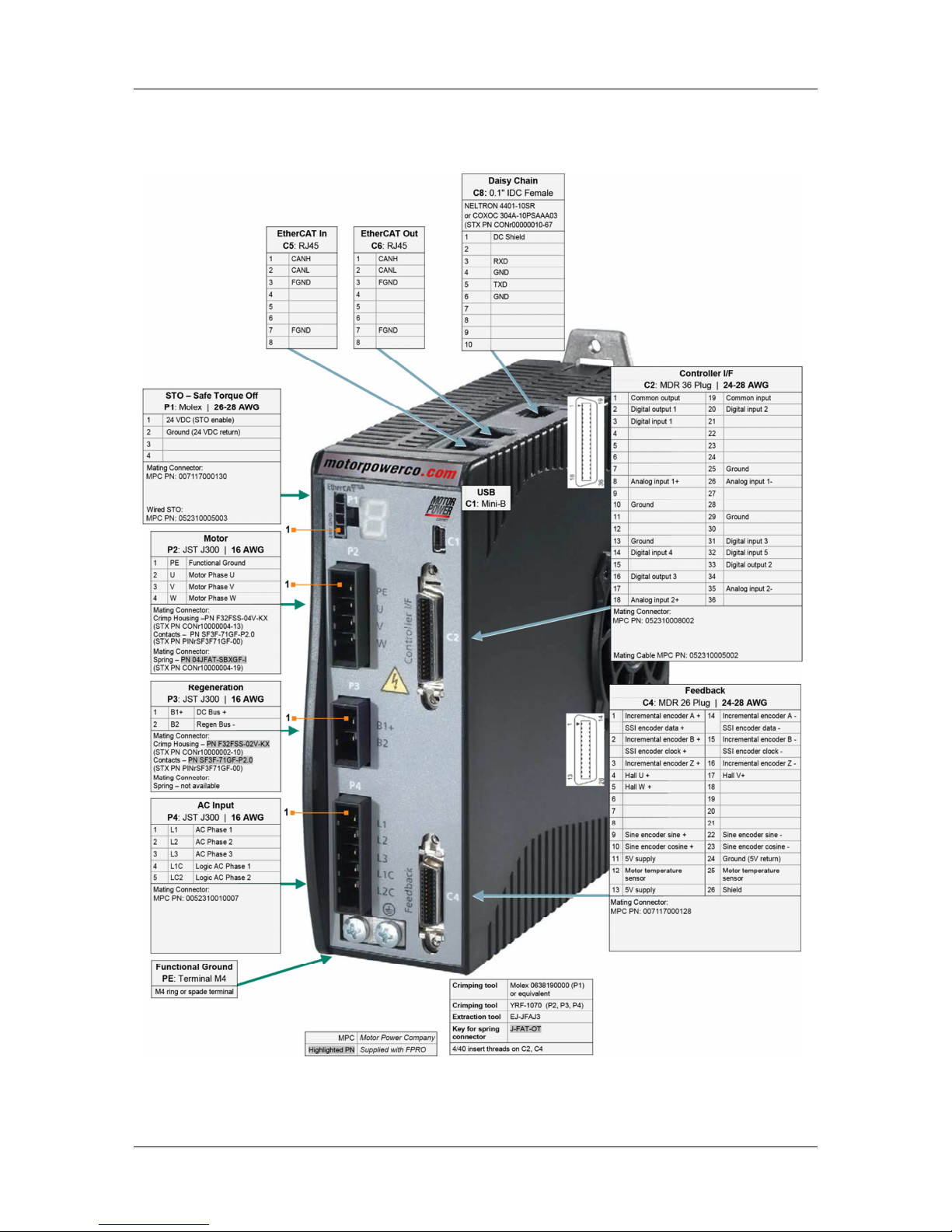
FLEXI PRO
14 Quick Start Guide
Pin Assignments on FLEXI PRO-4D5/FLEXI PRO-006 – EB Models
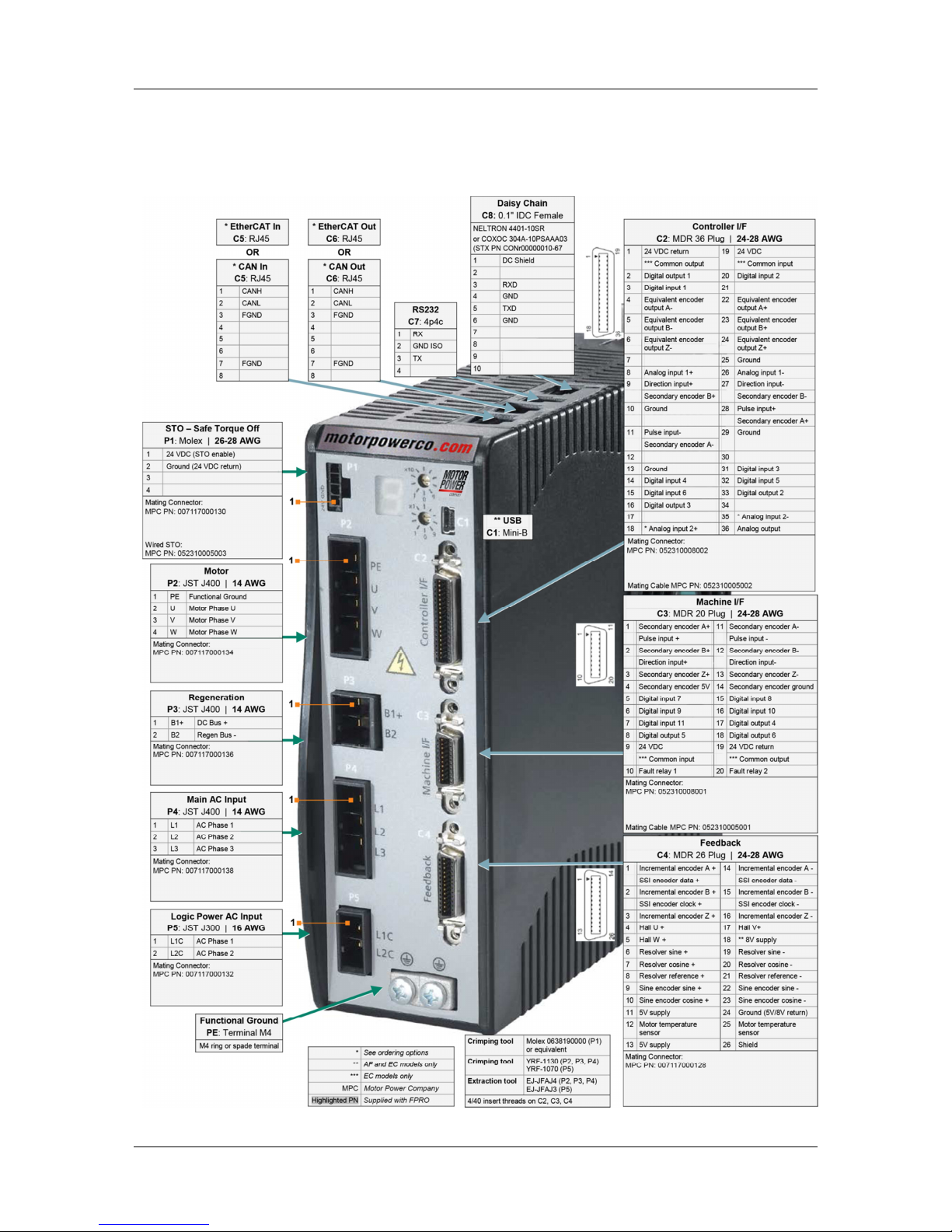
FLEXI PRO
Quick Start Guide 15
FLEXI PRO-008/FLEXI PRO-010/FLEXI PRO-013 (120/240 VAC)
Pin Assignments on FLEXI PRO-008/FLEXI PRO-010/FLEXI PRO-013 – AP/AF/EC Models
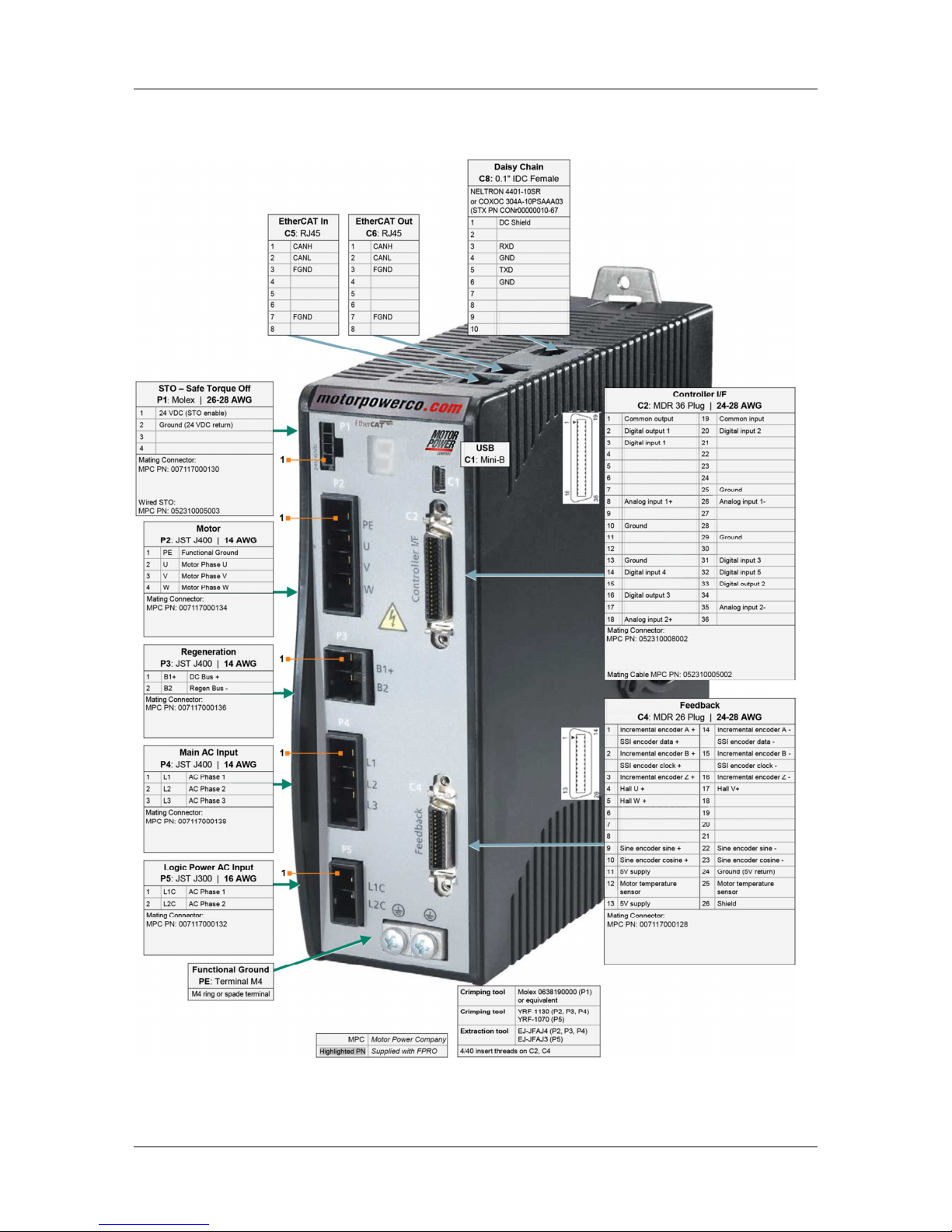
FLEXI PRO
16 Quick Start Guide
Pin Assignments on FLEXI PRO-008/FLEXI PRO-010/FLEXI PRO-013 – EB Models

FLEXI PRO
Quick Start Guide 17
FLEXI PRO-020/FLEXI PRO-024 (120/240 VAC)
Pin Assignments on FLEXI PRO-020/FLEXI PRO-024 – AP/AF/EC Models
