Motorola solutions WAVE TLK 100i User Manual
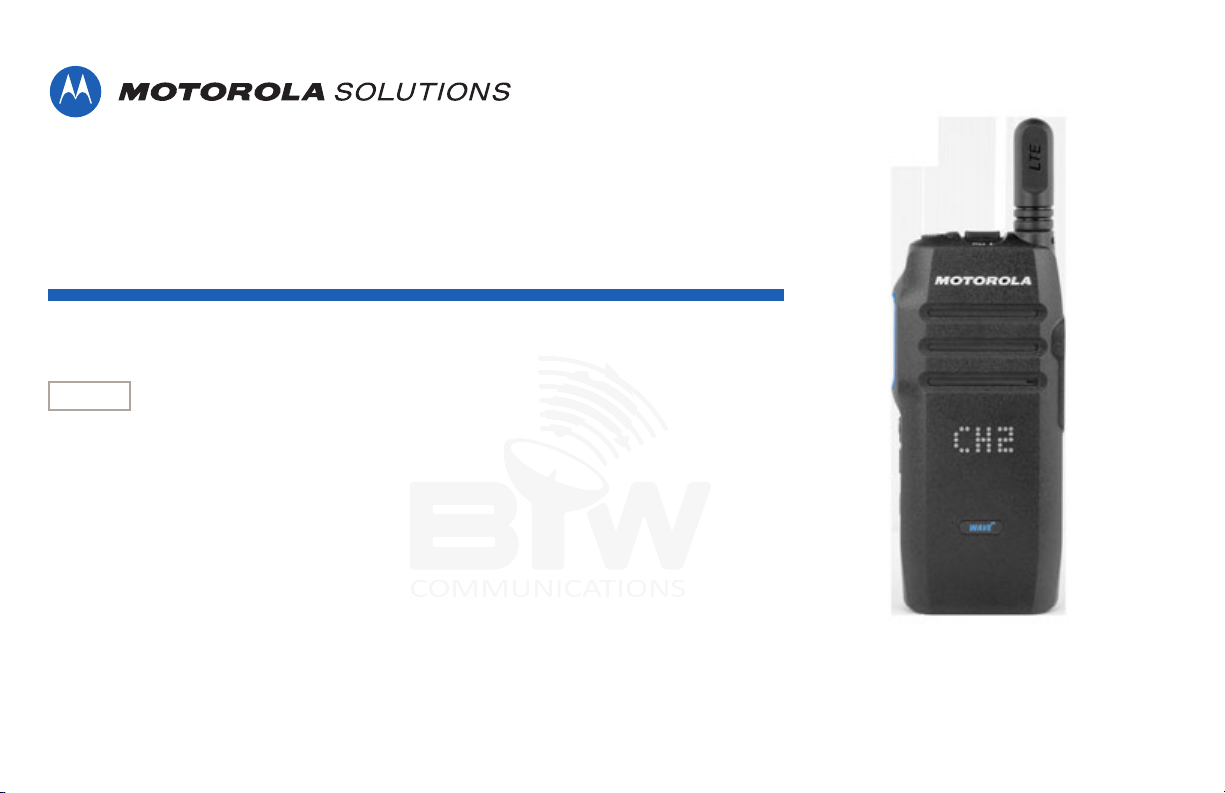
WAVE™ TWO-WAY RADIO
TLK 100i
USER GUIDE
en-XA
APRIL 2019
© 2019 Motorola Solutions, Inc. All rights reserved.
MN005652A01-AA

English
Contents
Important Safety Information.......................................... 4
Notice to Users...............................................................
Handling Precautions..................................................... 6
Software Version............................................................ 7
Copyrights and Trademarks........................................... 8
Disclaimer.......................................................................9
Getting Started............................................................. 10
Chapter 1: Basic Operations........................................ 11
Attaching the Battery......................................... 11
Charging the Battery..........................................12
Attaching and Removing the Antenna............... 12
Turning the Radio On or Off.............................. 13
Adjusting the Volume.........................................13
Chapter 2: Radio Controls............................................14
Chapter 3: Status Indicators.........................................15
Icons.................................................................. 15
Battery Capacity................................................ 16
LED Indicators................................................... 17
Tones.................................................................18
Audio Tones............................................18
Indicator Tones....................................... 18
Chapter
5
Chapter 5: Utilities........................................................ 22
4: Radio Calls ................................................ 19
Talkgroup and Contact List................................19
Switching Groups or Contacts................ 19
Group Calls........................................................19
Responding to Group Calls.....................19
Making Group Calls................................ 19
Private Calls...................................................... 20
Making Private Calls............................... 20
Responding to Private Calls................... 20
Checking Radio Information.............................. 22
Checking Battery Strength.................................22
Cellular and Wi-Fi Values.................................. 23
Checking Cellular or Wi-Fi Signal
Strength.................................................. 23
DND...................................................................23
Turning DND On or Off........................... 23
Turning Voice Announcement On or Off........... 24
Turning Radio Alert Tones On or Off.................24
Adjusting the Display Brightness....................... 25
2

Turning Radio Location On or Off......................25
Turning Wi-Fi On or Off..................................... 25
Turning Radio Cellular On or Off....................... 26
Bluetooth
Scan.................................................................. 28
Chapter 6: Authorized Accessories List....................... 29
Batteries and Chargers Warranty.................................31
The Workmanship Warranty..............................31
The Capacity Warranty......................................31
........................................................... 26
Turning Bluetooth On or Off....................27
Searching for Bluetooth Devices............ 27
Connecting to Bluetooth Devices............27
Disconnecting from Bluetooth Devices... 28
Turning Scan On or Off...........................28
English
3

English
Important Safety Information
ATTENTION!
This radio is designed to meet General Population
usage. Before using the radio, read the RF Energy
Exposure and Product Safety Guide for Portable Two-Way
Radios which contains important operating instructions for
safe usage and RF energy awareness and control for
Compliance with applicable standards and Regulations.
For a list of Motorola Solutions-approved antennas and
other accessories, visit the following website:
http://www.motorolasolutions.com
Any modification to this device, not expressly authorized by
Motorola Solutions, may void the user's authority to operate
this device.
4

Notice to Users
This device complies with Part 15 of the FCC rules per the
following conditions:
• This device may not cause harmful interference.
• This device must accept any interference received,
including interference that may cause undesired
operation.
CAUTION:
Changes or modifications made to this device, not
expressly approved by Motorola Solutions, could
void the authority of the user to operate this
equipment.
English
5

English
Handling Precautions
• Keep your radio clean and exposure to water should be
avoided to help ensure proper functionality and
performance.
• To clean the exterior surfaces of the radio, use a diluted
solution of mild dishwashing detergent and fresh water
(for example, one teaspoon of detergent to one gallon of
water).
These surfaces should be cleaned whenever a periodic
•
visual inspection reveals the presence of smudges,
grease, and/or grime.
CAUTION:
The effects of certain chemicals and their vapors
can have harmful results on certain plastics.
Avoid using aerosol sprays, tuner cleaners, and
other chemicals.
6

Software Version
All the features described in the following sections are
supported by the software version R01.01.40.0000 or later.
Check with your dealer or system administrator for more
information.
English
7

English
Copyrights and Trademarks
©
2019 Motorola Solutions, Inc. All Rights Reserved
The Motorola Solutions products described in this
document may include copyrighted Motorola Solutions
computer programs. Laws in the United States and other
countries preserve for Motorola Solutions certain exclusive
rights for copyrighted computer programs. Accordingly, any
copyrighted Motorola Solutions computer programs
contained in the Motorola Solutions products described in
this document may not be copied or reproduced in any
manner without the express written permission of Motorola
Solutions.
No part of this document may be reproduced, transmitted,
stored in a retrieval system, or translated into any language
or computer language, in any form or by any means,
without the prior written permission of Motorola Solutions,
Inc.
Furthermore, the purchase of Motorola Solutions products
shall not be deemed to grant either directly or by
implication, estoppel or otherwise, any license under the
copyrights, patents or patent applications of Motorola
Solutions, except for the normal non-exclusive, royalty-free
license to use that arises by operation of law in the sale of
a product.
Trademarks
MOTOROLA, MOTO, MOTOROLA SOLUTIONS, and the
Stylized M Logo are trademarks or registered trademarks of
Motorola Trademark Holdings, LLC and are used under
license. All other trademarks are the property of their
respective owners.
Open Source Software
This Motorola Solutions product described in this document
may contain Open Source Software. For information
regarding the Open Source Software copyrights,
attributions, licensing, and usage terms refer to:
http://docs.motorolasolutions.com/legal/TLK100.html
8

Disclaimer
Please note that certain features, facilities, and capabilities
described in this document may not be applicable to or
licensed for use on a specific system, or may be dependent
upon the characteristics of a specific subscriber unit or
configuration of certain parameters. Please refer to your
Motorola Solutions contact for further information.
English
9

English
Getting Started
How to Use This Guide
This user guide covers the basic operation of the TLK 100i
Wave Two-Way Radio.
Your dealer or system administrator can customize your
radio for your specific needs. Check with your dealer or
system administrator for more information.
What Your Dealer/System Administrator Can
Tell You
You can consult your dealer or system administrator about
the following:
• What are the functions of each button?
Which optional accessories may suit your needs?
•
• What are the best radio usage practices for effective
communication?
• What maintenance procedures promote longer radio
life?
10
