Motorola Solutions 89FT5853 User Manual

Digital Multi-service Data-capable Phone
@NNTN6996A@
NNTN6996A
Motorola
iDEN
i880 Phone User’s Guide

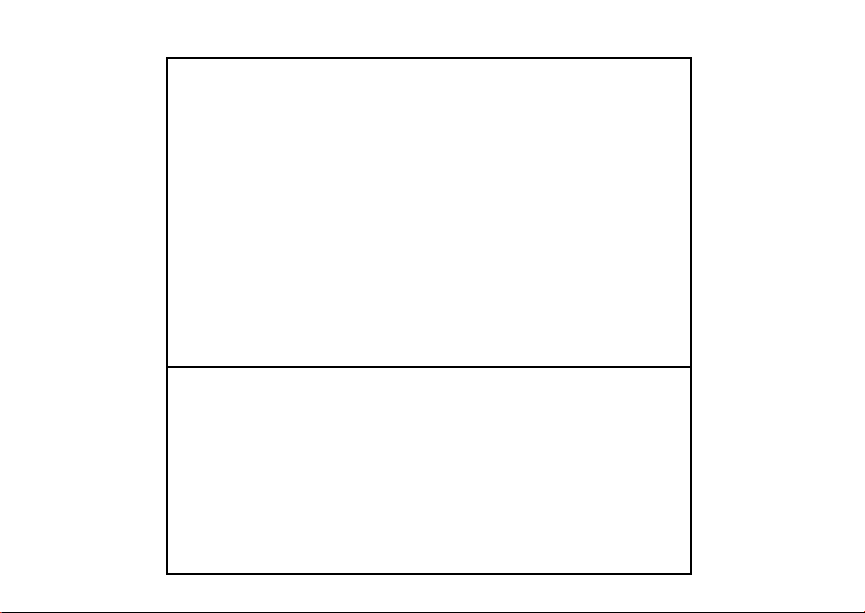
IMPORTANT NOTICE: PLEASE READ
PRIOR TO USING YOUR PHONE
The SIM card provided in this kit is intended for use with
the phone provided in this package.
Loss of certain features will result when using a SIM
card from one of the following models: i30sx, i35s,
i50sx, i55sr, i58s, i60c, i80s, i85s, i88s, i90c, i95cl
series, and the i2000 series.
For more information on SIM card compatibility, go to
www.motorola.com/iden/support.
Defects or damage to your Motorola phone that result
from the use of non-Motorola branded or certified
Accessories, including but not limited to replacement
housings and or other peripheral accessories, are
excluded from warranty coverage. Please refer to the
text of Motorola's Limited One Year warranty located in
this user’s guide for complete details.


Contents
Getting Started...........................................1
Locating Your SIM Card....................................3
Battery...............................................................4
Activating Service..............................................6
Powering On and Off.........................................6
Phone Programming .........................................8
Finding Your Phone Number.............................8
Phone Basics ....................................................8
Using a Memory Card .....................................14
SIM Card Security...........................................14
Antenna...........................................................18
Accessories.....................................................19
For More Information.......................................19
Making Calls.............................................20
Phone Calls.....................................................20
Private Calls....................................................20
Receiving Calls................................................21
Choosing a Number to Call.............................22
Missed Phone Calls.........................................23
Using Speakerphone.......................................23
Using Mute......................................................24
Making Emergency Phone Calls...... ...............24
MOTOtalk
Switching to MOTOtalk ...................................25
Exiting MOTOtalk............................. ...............26
Channels and Codes.......................................26
Private MOTOtalk Calls...................................28
Making Emergency Calls While in
Setup Options .................................................29
TM .......................................................... 25
TM
MOTOtalk
Mode.....................................29
Call Alerts..................................................31
Sending Call Alerts..........................................31
Receiving Call Alerts.......................................31
Using the Call Alert Queue..............................31
Recent Calls..............................................33
Viewing the Recent Calls List..........................33
Calls and Call Alerts........................................33
PTX Items in Private Calls ..............................34
Storing Items to Contacts................................37
Deleting Items.................................................38
i

Making Calls From the Recent Calls List ........38
Viewing Call Forwarding Settings ...................54
Contacts ...................................................40
Accessing Contacts.........................................41
Creating Entries...............................................41
Storing Numbers Faster..................................43
Editing Entries.................................................44
Viewing Entries................................................44
Deleting Entries...............................................46
Checking Capacity ..........................................47
Creating Pauses and Waits.............................47
International Numbers.....................................48
Making Calls From Contacts...........................48
Accessing Contacts with GSM Phones...........49
Entering Text............................................50
Using Word Mode............................................50
Special Function Keys.....................................51
Call Forwarding........................................ 53
Forwarding All Calls ........................................53
Turning Off Call Forwarding............................53
Forwarding Missed Calls.................................54
ii
Advanced Calling Features.....................55
Call Waiting.....................................................55
Switching Between Calls.................................55
Putting a Call on Hold .....................................56
Calling 2 People..............................................56
Creating Pauses and Waits While Dialing.......57
Making International Calls...............................57
Setting Flip Actions .........................................57
Call Timers......................................................58
Using Your Phone as a Modem ......................59
Features for the Hearing Impaired ..................60
Group Calls and Selective Dynamic
Group Calls ...........................................63
Group Calls .....................................................63
Selective Dynamic Group (SDG) Calls ...........65
Ring Tones..................................... ...........70
Setting Your Phone to Vibrate.........................70
Ring and Vibrate .............................................71
Assigning Ring Tones to Contacts..................71
Viewing Ring Tone Assignments ....................72

Downloading More Ring Tones....................... 72
About DRM Ring Tones ..................................72
Managing Memory...........................................72
Deleting Custom Ring Tones ..........................73
Messages ................................................. 74
Message Center Options.................................74
Message Notifications.....................................75
Voice Mail Messages...............................77
Receiving a Message......................................77
Accessing Voice Mail From
the Message Center ...................................77
Sending Unanswered Calls to Voice Mail .......77
MOSMS Messages...................................78
Setting Up........................................................78
Receiving a Message......................................79
Reading from the Message Center .................79
Creating and Sending Messages....................80
Quick Notes.....................................................82
Drafts...............................................................83
Text Outbox.....................................................83
Sorting Messages............................................85
Managing Memory ..........................................85
Multimedia Messages ..............................87
Navigating the MMS Inbox, Drafts Folder,
and Outbox.................................................87
Creating and Sending Messages..... ...............88
Drafts...............................................................98
MMS Outbox...................................................99
Receiving a Message....................................100
Navigating a Message...................................101
Viewing Received Messages
From the Message Center........................102
Actions for Received Messages....................103
Message Transmission .................................106
Customizing MMS.........................................107
Managing Memory ........................................109
Using a Memory Card ............................111
Ensuring Files on the Memory Card Are
Compatible With Your Phone ...................111
Using the Memory Card With
Your Phone...............................................114
Using the Memory Card With
Your Computer .........................................116
iii

Memory Cards Compatible
With Your Phone.......................................120
Audio Player...........................................121
Playing Audio Files with the Flip Closed .......121
Playing Audio Files with the Flip Open..........122
Adjusting the Volume ....................................123
How Your Audio Files Are Organized............123
Playing Music While Files Are Loading.........124
Searching By First Letter...............................124
Playing a List and Using Repeat and Shuffle124
Working With Playlists...................................125
Working With Podcast...................................128
Deleting Audio Files ......................................131
DRM Items ....................................................131
Setting Audio and Visual Options..................132
Camera ................................................... 133
Accessing the Camera..................................133
Taking Pictures..............................................133
More Actions for Captured Pictures ..............135
Recording Videos..........................................136
Changing Storage Preference.......................137
iv
Accessing the Media Center .........................138
Customizing the Camera...............................138
Managing Memory ........................................139
Media Center...........................................140
Viewing the Media Center.............................140
Forward Locked Items...................................142
DRM Items ....................................................143
Pictures.........................................................143
Videos...........................................................144
Audio Recordings..........................................145
Renaming Items............................................146
Locking Items................................... .............146
Deleting Items...............................................147
Copying and Moving Items............................147
Changing Storage Preference.......................148
Accessing the Camera..................................148
Accessing the Audio Player ..........................148
Managing Memory ........................................149
Using PTX Features ...............................150
PTX Icons......................................................150
Send Messages ............................................151

Send Pictures................................................153
Send Datebook Events..................................156
Send My Info.................................................159
Send Contact Information..............................160
PT Manager ............................................162
Accessing PTX Features
From PT Manager.....................................162
Turning PTX Features On and Off ................162
Changing the Quick Notes List......................162
Setting One Touch PTT.................................163
Setting My Info Sending Option.....................164
Using Quick PTT...........................................165
My Info............................ .. ... ................... 167
Viewing My Info.............................................167
Editing My Info...............................................167
Datebook ................................................169
Viewing Datebook .........................................169
Creating Events.............................................170
Editing Events ...............................................172
Deleting Events.............................................172
Receiving Reminders....................................173
Making Calls From Datebook and
Datebook Reminders................................173
Customizing Datebook Setup........................174
Digital Rights Management ...................176
Installing Items..............................................176
Understanding DRM Status Icons.................176
Sharing Items................................... .............176
Managing DRM Items ...................................177
Java Applications ...................................180
Installing Applications....................................180
Running Applications ....................................180
Suspending Applications...............................180
Resuming Applications..................................181
Ending Applications.......................................181
Downloading Applications................ .............181
Deleting Applications.....................................182
Managing Memory ........................................182
Storing Java Applications on the Memory
Card..........................................................183
Shortcuts on the Main Menu .........................184
Java Applications and GPS Enabled ............184
v
