Motorola Mobility T56YE1 User Manual

Legal, Safety, and
Regulatory Information

Legal, safety, and regulatory
Where is my legal, safety, and regulatory information?.
you with better access to this important information, we’ve
materials accessible from the phone’s Settings menu
and on the web. Review these materials prior to using your phone. To
access the materials from a connected phone, swipe up from
screen and tap
Settings > System > Legal information, and select a
topic. To access the materials on the web, visit www.
motorola.com/device-legal.
Regulatory information (e-label).
label) that provides some regulatory information about
the phone. To view the regulatory information (such as FCC ID) for this
phone, on the phone, swipe up from the home screen and tap
System > Regulatory information
legal.
Battery charging.
charger or a high-po wer USB port on a PC. You can leave your
connected to the charger even after it’s fully charged. Don’t
can’t overcharge your phone.
• Don’t charge your phone in temperatures below 0°C (32°F) or
•
•
•
•
•
Note:
with USB 1.1, 2.0, 3.0, or greater, and comply wit h EN301489- 34,
IEC/EN60950-1 or equivalent can be used. Chargers that do not comply
with these standards may be unsafe, and may cause slow
product damage , or reduced phone performance.
Distractions.
you and may cause a dang erous situation. Be aware of your surroundings
and environmental hazards when using your phone.
Driving precautions.
responsibility when driving a vehicle. Always obey local laws and
regulations.
Seizures, blackouts, eyestrain & discomfort.
may cause discomfort in hands, fingers, arms, neck, and other parts of your
body, and may cause eyestrain and headaches. It is
Charge your phone using a compatible Motorola
45°C (113°F).
Only use Motorola-approved batteries, which contain safety circuitry
and are designed to give the best performance in your
Don’t use a damaged charger or charger cable to charge your
phone.
Don’t use tools, sharp objects, or excessive force to clean the
port, as this may damage your phone.
Always plug your charger into an electrical outlet that is easily
accessible, and unplug your charger from the electrical outlet
not in use.
Don’t try to charge your phone when it’s wet.
Other brand class 2 Limited Power Source USB chargers that comply
Using your phone in some circumstances could distract
Your phone may use an electronic
, or visit www.motorola.
Responsible and safe driving is your primary
In order to provide
the home
Settings
com/device-
worry, you
phone.
charging,
Prolonged use of any
made the
label (e-
phone
above
USB
when
phone
>
1
en-US

good practice to use your phone in a safe area with comfortabl e
ambient lighting, and take frequent breaks if you feel discomfort.
medical advice if symptoms persist.
In rare cases, flashing patterns or lights, for example in video games or
movies, may cause seizures or blackouts. If you suff er any seizures or
blackouts, or have a history of seizures, stop using your phone and
medical advice.
Medical devices.
other medical device, consult your healthcare provi der an d the
manufacturer’s directions b efore using this phone.
If you use a pacemaker or defibrillator, the FCC recommends that
observe the following precautions:
•
•
•
Important:
magnets more than 20 cm. (8 in.) from medical devices, such as
pacemak ers, internal cardio defibrillators or other devices that can be
affected by a magnetic fi eld. Also, keep aw ay from credit cards, ID cards and
other media that use magnetically encoded i nformation.
Children and animals. Keep your phone and its accessories away from
small children and animals.
hazardous to small children and animals. For example, a choking
hazard may exist for small, detachable parts. Keep plastic bags away from
babies and children to avoid danger of suffocation and choking.
Supervise access.
their access for their safety, and to help prevent
charges for data or app purchases.
Glass parts.
glass. If the glass breaks, chips, or cracks, do not touch or attempt to
remove it. Stop using your phone until it can be repaired
service center.
Use & care.
following:
•
•
•
•
If you use an implantable pacemaker or defibrillator,
ALWAYS keep the phone more than 20 centimeters (8 inches)
the pacemaker or defibrillator.
Use the ear furthest from the pacemaker or defibrillator to
minimize the potential for interferen ce.
Turn OFF the phone immediately if you have any reason to
suspect that interference is taking place.
Some products contain magnets. Always keep products
These products are not toys and
If children use your phone and
Some parts of your phone, like your screen, could be made of
To care for your Motorola phone, please observe the
Liquids.
Don’t expose your phone to water, rain, extreme
humidity, sweat, or other liquids.
Drying.
In the event your phone is exposed to water, dry your phone
and ports thoroughly with a soft, clean cloth. Don’t put
microwave oven, conventional oven, or dryer.
Extreme heat or cold.
temperatures below -20°C (-4°F) or above 35°C (use) 60°C
(140°F) (storage). For charging temperatures see “Battery
charging” page 1.
Dust and dirt.
Don’t store or use your phone in
Don’t expose your phone to dust, dirt, sand, food,
loss of data or unexpected
Seek
seek
or
device
you
from
with
maybe
accessories, monitor
by a qualified
your phone in a
2
en-US
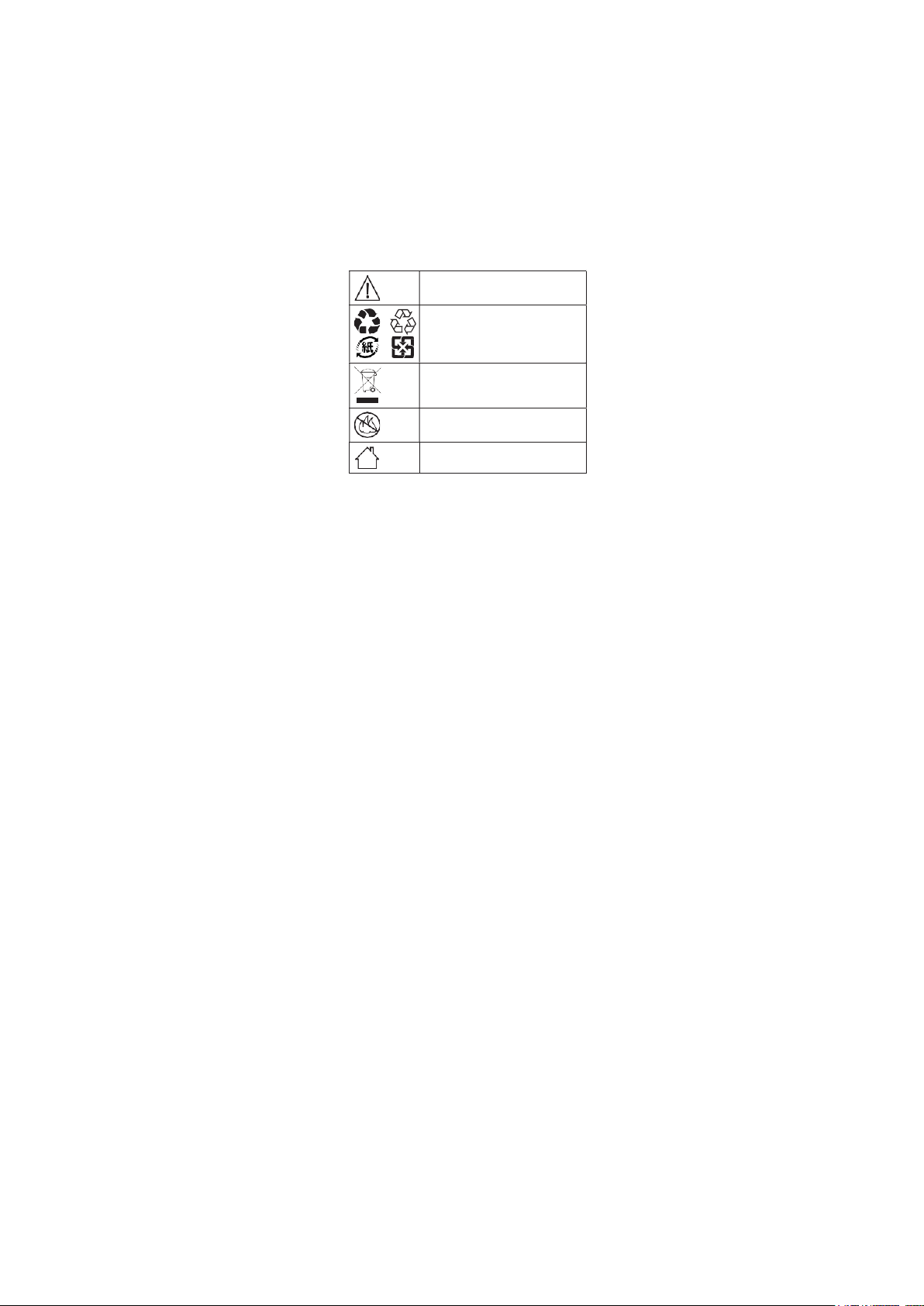
or similar materials.
•
Cleaning.
To clean your phone, use only a dry soft cloth. Don’t
chemicals or compressed air.
•
Shock and vibration.
vibration.
•
Protection.
available connectors, compartments and removable covers
and secure, and avoid carrying it with hard objects
coins.
LED light safety.
camera flash, flashlight, or projector), which is safe when used as
intended. Avoid staring directly at the LED light source, which may
discomfort or temporarily impair vision.
Operational warnings.
areas.
•
Potentially explosive areas:
but not always, posted and can include blasting areas, fueling
stations, fueling areas (such as bel ow decks on boats), fuel or
chemical transfer or storage facilities, or areas where the air contains
chemicals or particles, such as grain dust, or metal
Turn off your phone before entering such an area, and do not charge
batteries. In such areas, sparks can occur and cause an
or fire.
•
Symbol key:
display, user’s guide, or packaging may contain symbols,
follows:
Don’t drop your phone or expose it to
To help protect your phone, always make sure that any
Some products use an LED light source (such as
Obey all posted signs when using phones in
Potentially explosive areas are
Your charger, phone, battery (if user-removable), phone
Importa nt safety information follows.
The pack age and paper products that came
your phone ca n be recycled.
Don’t dispose of your battery or phone
your household waste. See “Disposal &
for more information.
Don’t dispose of your battery or phone in
fire.
For indoor use only.
use
strong
are closed
such as keys or
cause
public
often,
powders.
explosion
defined as
with
with
recycling”
a
a
3
en-US
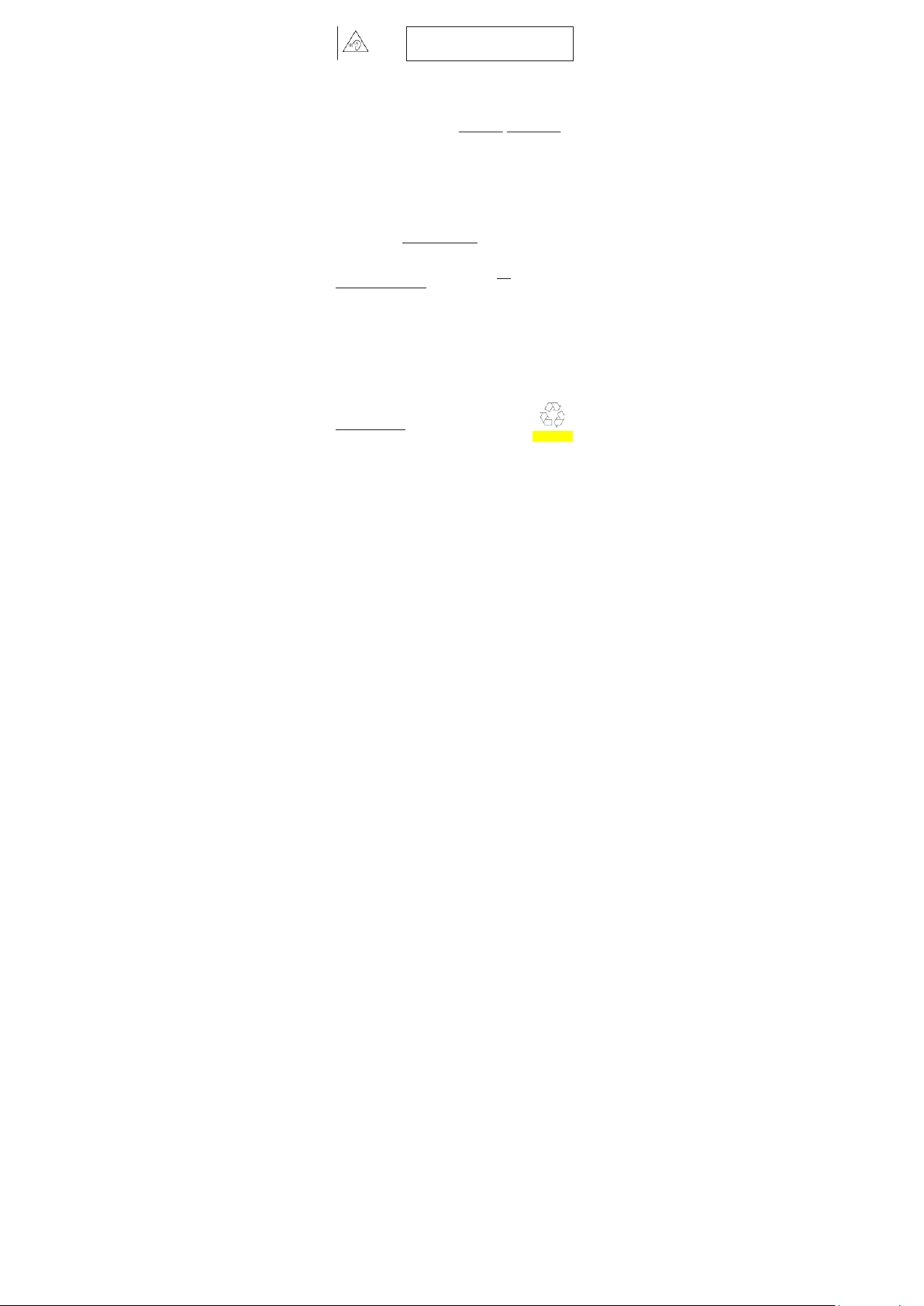
Listening at high volume to music or voice
through a headset or headpho ne may
damage your hearing.
Usage.
This phone supports apps and services that could use a lot of data, so
make sure your data plan meets your needs. Contact your service provider
for details. Certain apps and features may not be
countries.
Warranty.
This product is covered by Motorola’s limited warranty.
review the warranty on your phone, swipe up >
Legal information > Warranty
You may also obtain a copy of the warranty by
Motorola Mobility LLC, Attention Customer Service—Warranty Request,
222 West Merchandise Mart Plaza, Suite
Arbitration & opt-out.
or claim arising out of or relating to any Motorola
binding arbitration, instead of in court,
a written rejection notice
name, address, phone
number, phone, and phone serial number, and tells Motorola that you are
rejecting this Arbitration provision to: Motorola Mobility LLC, 222 West
Merchandise Mart Plaza, Suite 1800, Attn: Arbitration Provision
Chicago, IL 60654 or arbitrat@motorola.com. To locate your phone’s serial
(IMEI) number, swipe up from the home scrreen and tap
System > About phone
on this arbitration provision, on your phone, swipe up >
Legal information > Arbitration and opt-out
motorola.com/device-legal.
RoHS statement.
(Manag ement) Rules.
World Health Organization advice.
Health Organization (WHO) and t he US Food and Drug
have stated that if people are concerned and want
exposure t hey could use a handsfree accessory to
keep the phone away from the head and body during phone calls, or
the amount of time spent on the phone.
This guidance is included as a precaution, per the requirements
Note:
Government of India. The scientific consensus is that there are
RF health effects from the use of phones.
Battery.
Your battery is marked with a recycle
symbol like this one. F or more information,
http://w ww.baj.or.jp/.
, or visit www.motorola.
Except wh ere prohibited by law, any controversy
within 30 days of purchase that includes your
. For more information
RoHS compliant as per India E-waste
availab le in all
Settings > System
contacting Motorola at:
1800, Chicago, IL 60654.
product will be r esolved by
unless you opt-out. To opt-out, send
, or visit www.
Organizations such as the
to r educe their
visit
To
>
com/device-legal.
Opt-Out,
Settings
>
Settings > System
World
Administration
reduce
no known
Li-ion00
of the
>
4
en-US
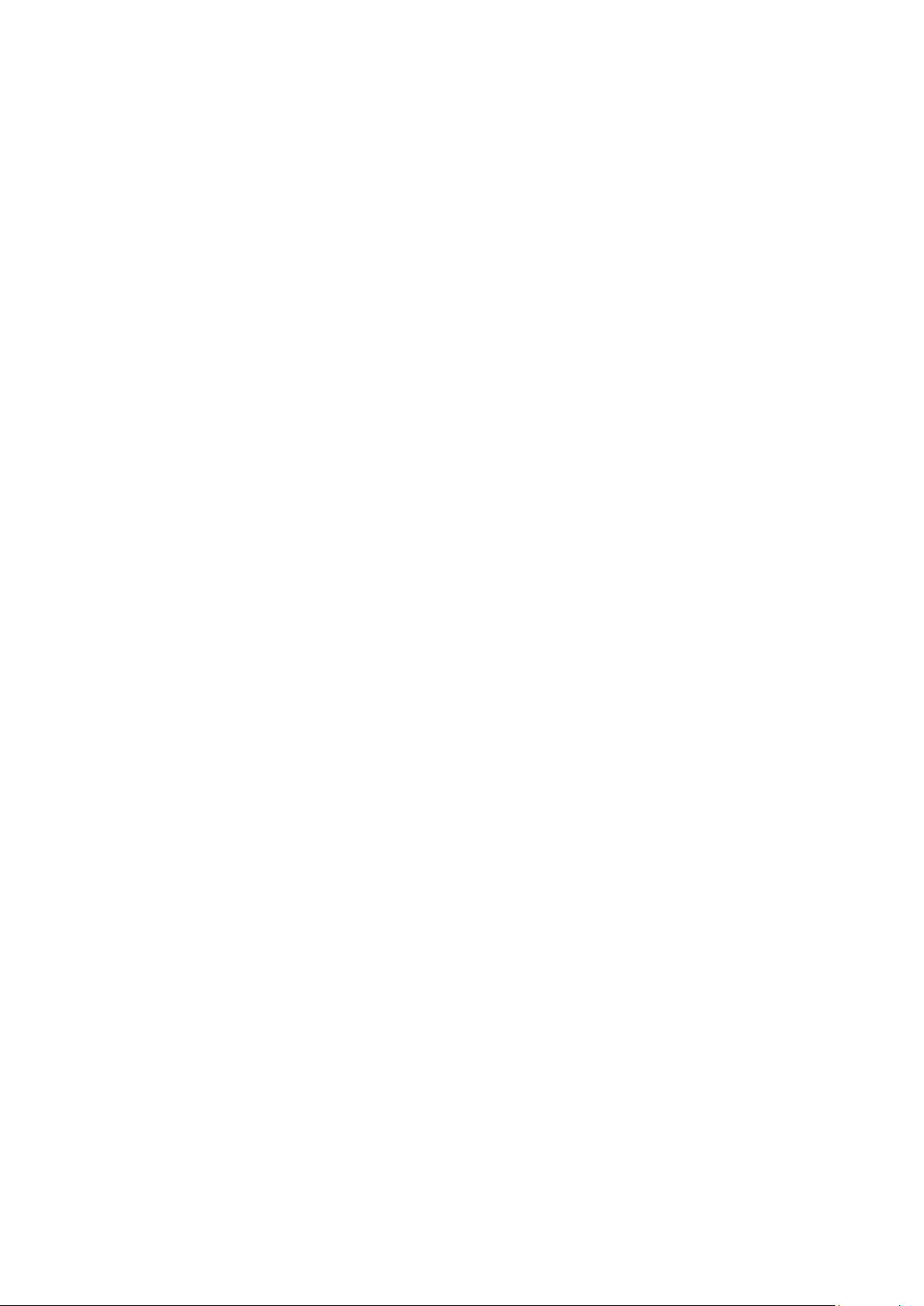
Allergens.
Trace amounts of an allergen maybe added during
manufacture of a phone or d evice component that may cause
for some individuals. This approach is common for many
We recommend that you monitor any products that maybe in prolonged
contact with your skin, and remove t hem if
Adapter .
Adapter shall be installed near the equipment and shall be
easily accessible
Location services.
approximate location to applications, using sources including GPS,
and Wi-Fi. GPS (Global Positioning System) uses governmentsatellites that are subj ect to changes implemented in accordance with
Department of Defense policy and the Federal Radio Navigati on Plan.
These changes may affect the performance
phone. AG PS (Assisted Global
service provider’s network
to improve GPS performance. Airtime, data fees, and/or additional
charges may apply i n accordance with your service plan. Contact your
wireless service provider for details. Your phone can also
use Wi-Fi signals to determine your approximate location, using
from known and available Wi-Fi networks.
Phones transmit location-based information when connect ed to a
network or when using other location technologies like GPS. If you use
applications that require location-based information such
directions, your phone will provide location information
to them. These applications may share location information with
parties, including your wireless service provider, applications
Motorola, Lenovo, and other third parties providing
Emergency calls:
network may activate the AGPS t echnol ogy in your phone to tell
emergency responders your approximate location. AGPS has
limitatio ns and may not work in your area. Therefore:
• Always tell the emergency responder your location to the best
•
Phone security.
experience is important to everyone. Because some features
might affect your security, please follow these recommendations to
enhance protection of your phone :
•
• Keep software up to date. If Motorola or a software application/
Your phone can provide information about
When you make an emergency call, the cellular
your ability; and
Remain on t he call for as long as the emergency responder
instructs you.
Motorola understands that a safe and secure
Monitor access. Keep your phone with you and don’t leave it
others might have unmonitored access. Use your phone’s
and lock features, where available.
releases a patch or software fix for your phone that updates the
phone’s security is released, install it as soon as
you experience skin irritation.
of location technology on your
Positioning System) uses your wireless
types of pr oducts.
as driving
providers,
services.
of your phone
security
discomfort
AGPS,
operated
information
wireless
third
the
of
mobile
where
vendor
5
en-US
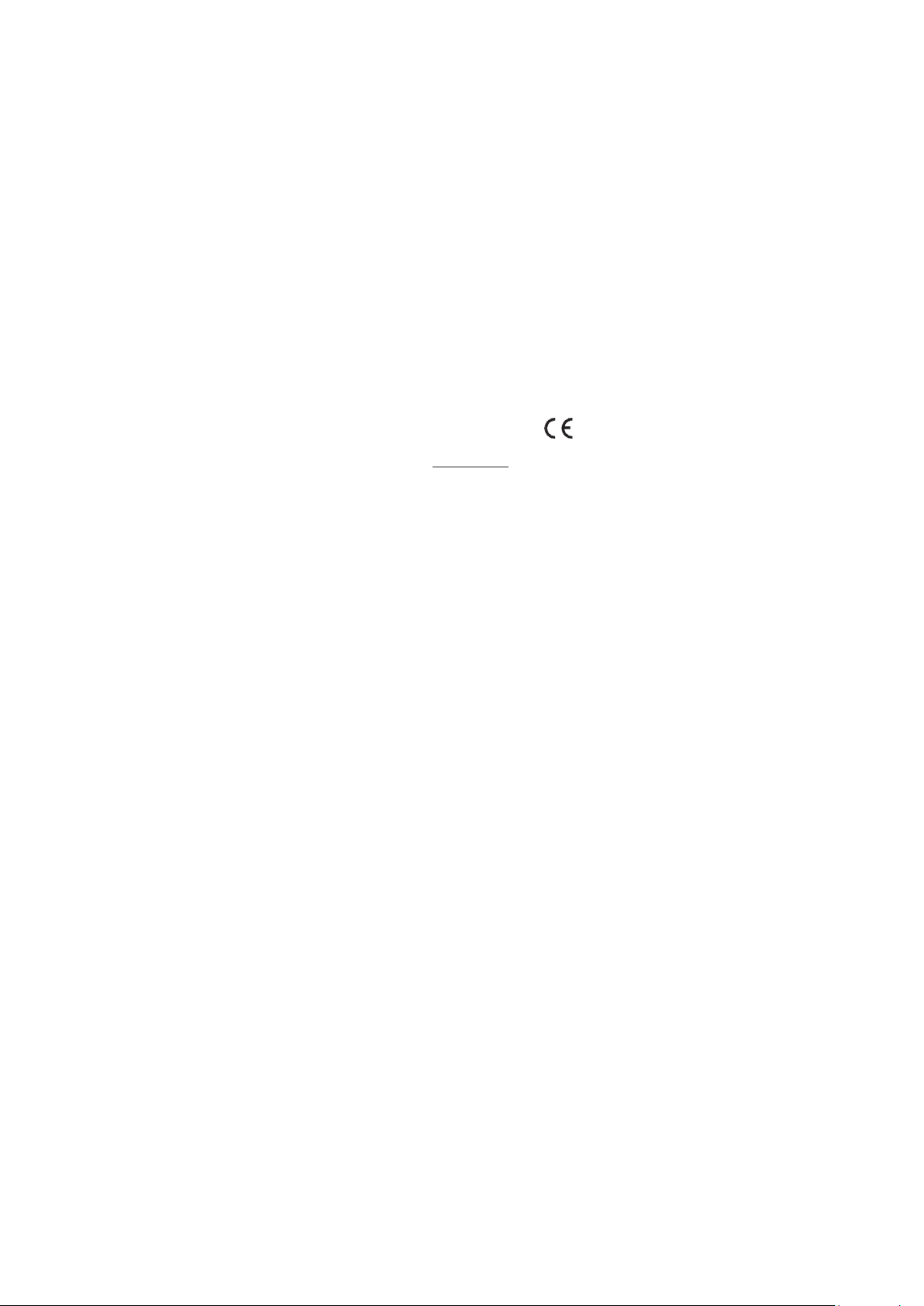
possible.
Indonesia
0018038522246
Singapore
8008526007
Philippines
1800 1855 02 88
Vietnam 120852302
Malaysia
1800817032
Hong Kong
2506-3888 Taiwan 00886 2 8758
-
6163
•
Secure personal information. Your phone can store personal
information in various locations, including a SIM card, memory card,
and phone memory. Be sure to remove or clear all personal
before you recycle, return, or give away your phone.
backup your personal data to transfer to a new
User privacy.
Motorola and Lenovo are committed to protecting and
appropriately using personal data and user information under
better understand what data Motorola and Lenovo
be sure to review the Motorola and/or Lenovo
privacy policies linked within your phone (found at phone set-up and
Settings
). Please also be sure to take advantage of the privacy
security controls and featur es within your phon e.
In addition , please note that when your Motorola product is
for the first time (and is connected to the internet), the
station equipment identity (IMEI) number or
product together with the information
about the country and city where this product is first activated will
registered with Motorola and/or Lenovo; this will be a one-time
registration. Confirming the mobile phone/tablet’s activation
will facilitate after-sales service to you by verifying the product’s authenticity.
For the registration, the data transmitted is less than
Contact center.
NTC requirements.
compliance with NTC requirements.
Contact centers.
Thailand
South Korea 0079885218264
Australia 1300 138 823
New Zealand 0508 668676
European conformance (CE).
phones that carry a CE mar k. Con tact point: Regulatory
Motorola Mobilit y UK Ltd., Redwood, Crockford Lane,
Business Park, Basingstoke, RG24 8WQ, UK.
Hereby, Motorola Mobility LLC declares that the radio
equipment with this declaration and bearing the CE mark
is in compliance with Directive 2014/53/EU.
The full DoC can be found at www.motorola.com/red. Use the search
Japan: 0120-227-217.
This telecommunication equipments is in
00180085263 52 /+66 20269362
serial number (SN) of this
The following information is applicable
information
You can also
phone .
our care. To
may collect and use,
in
and
turned on
international mobile
1KB.
Compli ance,
Chineh am
be
to
6
en-US
