Page 1
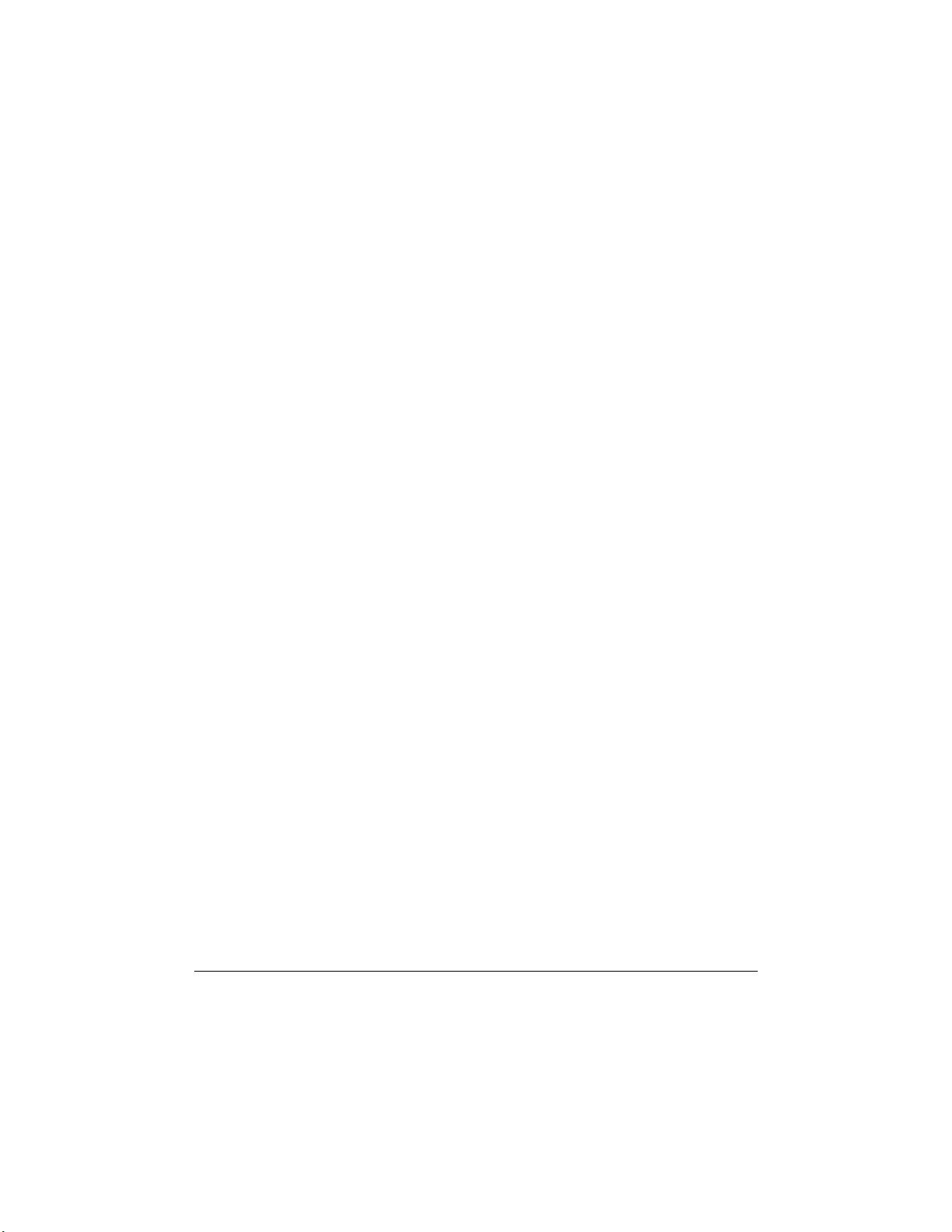
VoxML 1.0
Language
Reference
Revision 1.0
Motorola, Inc.
Consumer Applications and Services Division
55 Shuman Blvd, Suite 600
Naperville, IL 60563
USA
Page 2

Page 3
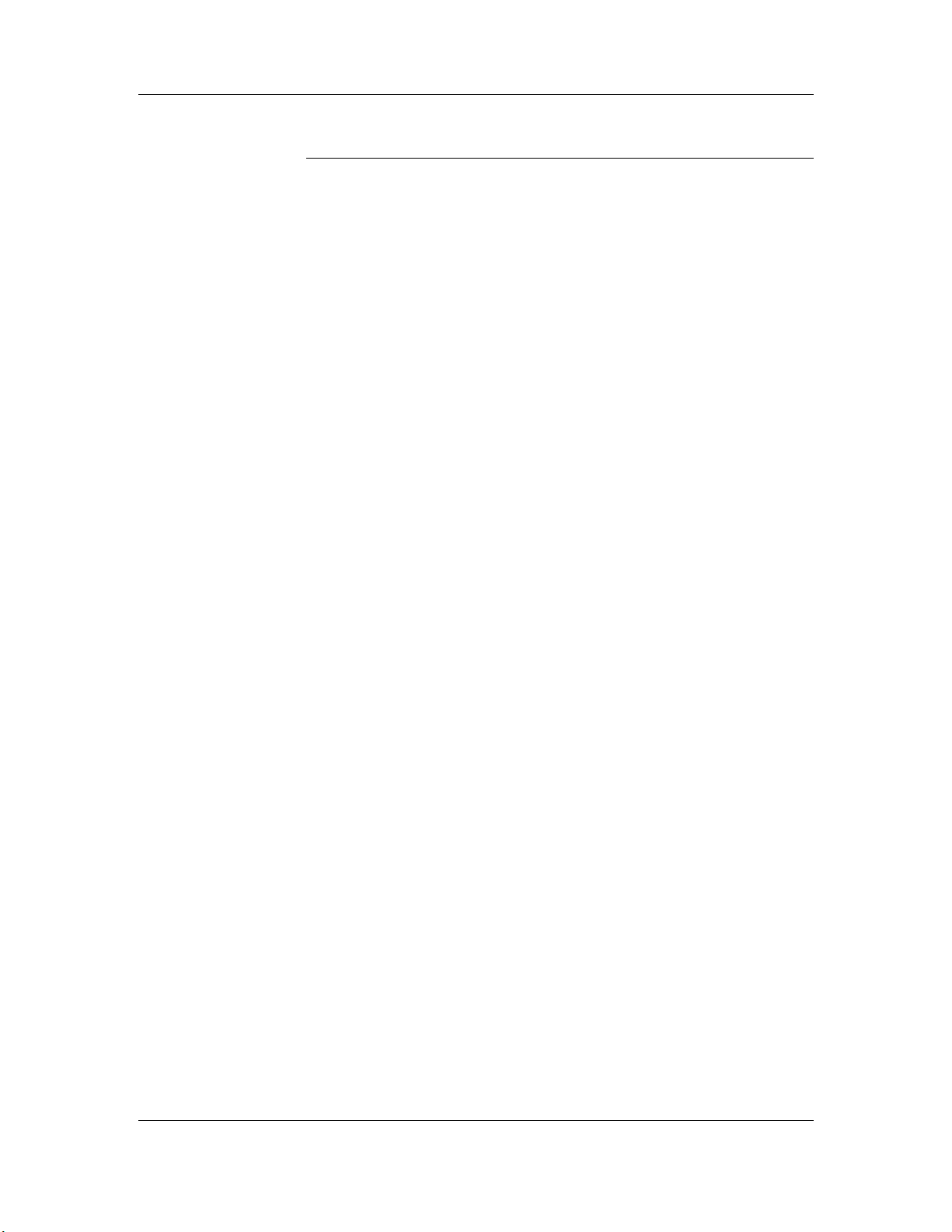
Contents
1. An Introduction to VoxML 1.0
Overview..............................................................................................1
What is VoxML.............................................................................1
Purpose of this Document..............................................................1
Structure of a VoxML Document..........................................................2
DIALOGs and STEPs....................................................................2
The Basic Elements .......................................................................3
Other Reference Documentation...........................................................4
VoxML 1.0 Application Development Guide .................................4
2. VoxML 1.0 Element Reference
ACK Element.......................................................................................5
AUDIO Element...................................................................................7
BREAK Element..................................................................................8
CANCEL Element................................................................................9
CASE Element.....................................................................................11
CLASS Element...................................................................................12
DIALOG Element ................................................................................14
EMP Element.......................................................................................15
ERROR Element..................................................................................16
HELP Element .....................................................................................18
INPUT Element....................................................................................20
INPUT Element : Type DATE.......................................................21
INPUT Element : Type DIGITS.....................................................22
INPUT Element : Type GRAMMAR .............................................23
INPUT Element : Type HIDDEN...................................................24
INPUT Element : Type MONEY ...................................................25
INPUT Element : Type NONE.......................................................26
INPUT Element : Type NUMBER.................................................27
INPUT Element : Type OPTIONLIST ...........................................28
INPUT Element : Type PHONE.....................................................29
INPUT Element : Type PROFILE..................................................30
INPUT Element : Type RECORD..................................................31
INPUT Element : Type TIME........................................................33
October 1998 VoxML 1.0 Language Reference i
Page 4

INPUT Element : Type YORN.......................................................34
OPTION Element.................................................................................35
OPTIONS Element...............................................................................37
OR Element..........................................................................................38
PROMPT Element................................................................................39
PROS Element .....................................................................................40
RENAME Element...............................................................................41
RESPONSE Element............................................................................42
STEP Element......................................................................................44
SWITCH Element ................................................................................45
VALUE Element..................................................................................46
3. Appendices
Appendix A - VoxML 1.0 Document Type Definition...........................47
Appendix B - Vcard Profile Names and Subtypes..................................49
October 1998 VoxML 1.0 Language Reference ii
Page 5
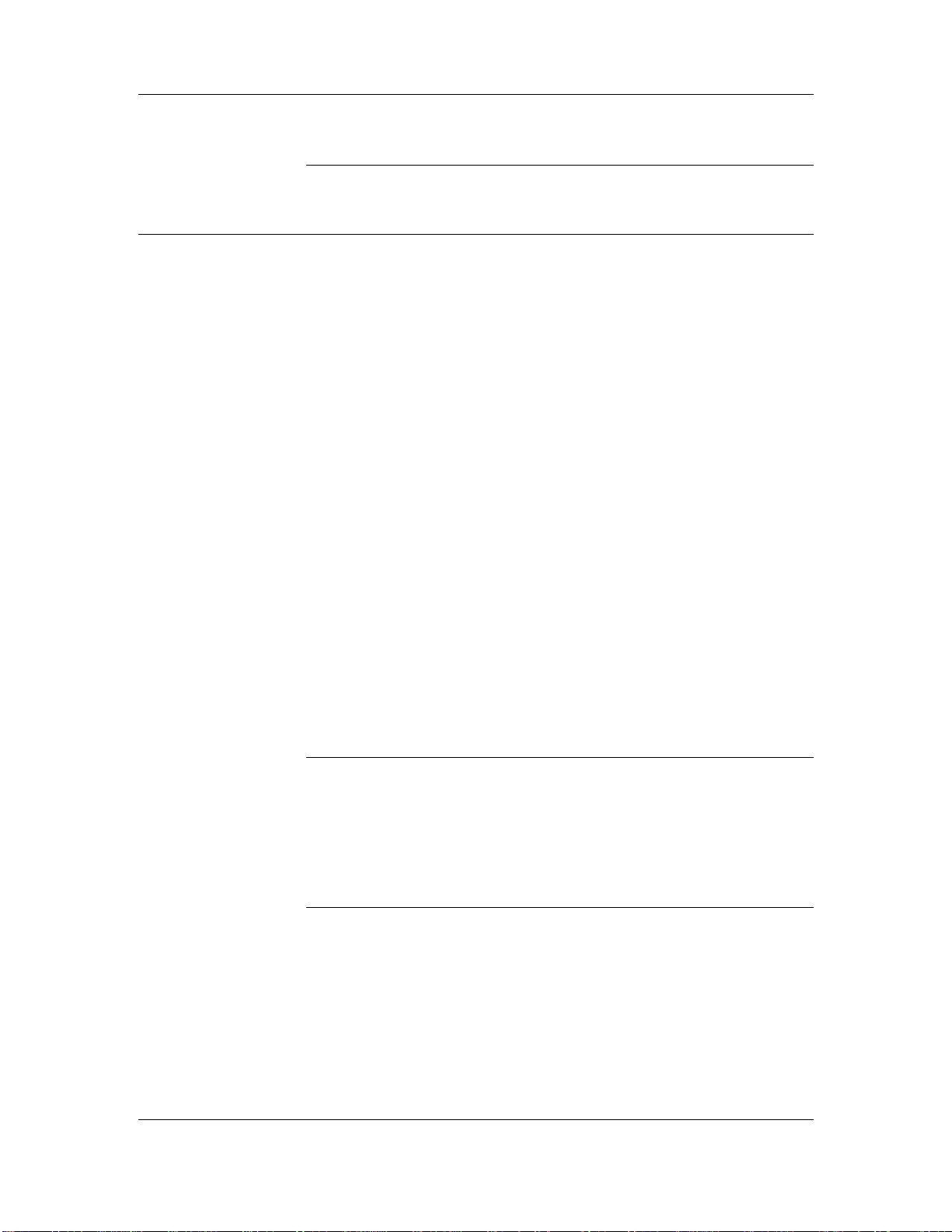
Overview
An Introduction to VoxML 1.0
Overview
1. An Introduction to VoxML 1.0
Part of the reason that the World Wide Web has been so popular is the relative
ease with which authors can create content using HTML. For all its faults,
HTML has served its purpose as a vehicle for the presentation of rich text as
well as images, hypertext links, and simple GUI input controls.
VoxML offers the same ease of production to voice applications. In one sense,
VoxML offers the same building blocks as HTML: text (which is read via textto-speech), recorded sound samples (analogous to images), navigational
controls, and input controls.
However, writing a voice application is very different from writing a GUI
application, and thus the structure of VoxML is very different from HTML.
Here are some examples of the differences:
• HTML specifies a two-dimensional layout, whereas VoxML specifies a
“layout” in the time dimension only.
• HTML is designed and displayed in whole-page units, while VoxML is
designed and delivered in whole-dialog units, but presented in much smaller
units, called steps.
• A single HTML page often presents the user with dozens of options, which
would overwhelm the user of a voice application. In general, voice
applications should limit the number of options available at a given step in
the dialog to ease the burden on the user’s short-term memory and to
improve the performance of the speech recognition.
What is VoxML
VoxML is based on XML. As such, VoxML follows all of the syntactic rules of
XML, with semantics that support the creation of interactive speech
applications. For more information on the exact structure of the language with
respect to XML, see the VoxML 1.0 DTD (Document Type Definition) which is
available in Appendix A.
Purpose of this Document
This document serves as the official language reference for VoxML 1.0. It
contains information on the syntax of the elements and their attributes, example
usage, the structure of VoxML documents (or DIALOGs), and pointers to other
reference documentation that may be helpful when developing applications
using VoxML.
This document is intended for VoxML application developers.
October 1998 VoxML 1.0 Language Reference 1
Page 6
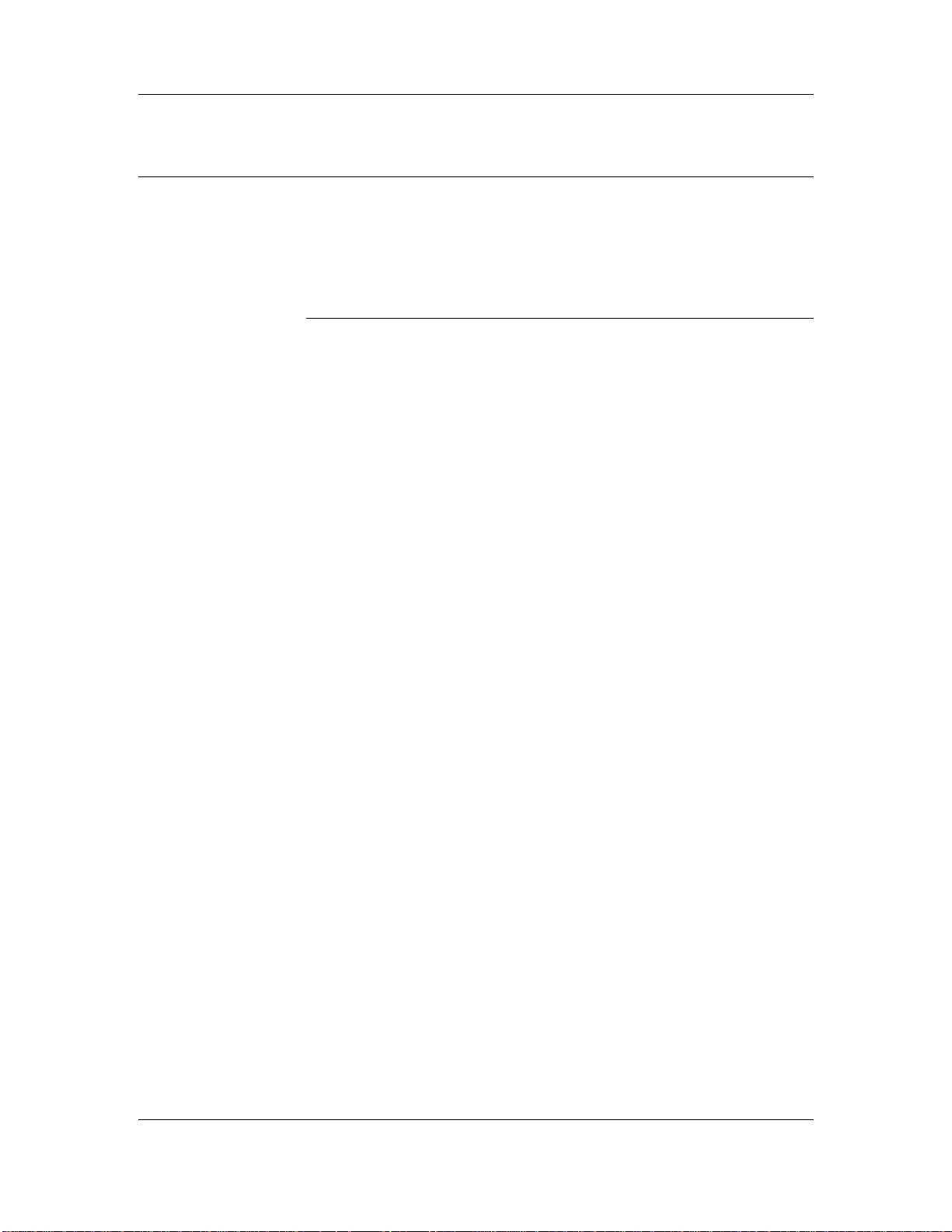
Structure of a VoxML Document
VoxML documents have a hierarchical structure, in which every element
(except the DIALOG element) is contained by another element. In contrast to
HTML, there is a strict containment relationship enforced by the language, so
there can be no ambiguity as to which element contains which.
DIALOGs and STEPs
The two most fundamental elements in VoxML are the DIALOG element and
the STEP element. These elements provide the basic structure of a VoxML
application.
The DIALOG element defines the scope of a VoxML document. All other
VoxML elements are contained by the DIALOG element. In normal cases, one
can equate a DIALOG to a file, in much the same way that there is one HTML
element per file when developing HTML-based applications.
The STEP element defines a state within a DIALOG, or to say it another way,
the STEP element defines an application state.
An Introduction to VoxML 1.0
Structure of a VoxML Document
Together the DIALOG element and the associated STEP elements define a state
machine that represents an interactive dialogue between the application and a
user. When the VoxML voice browser interprets the VoxML document, it will
navigate through the DIALOG to different STEPs as a result of the user’s
responses.
Here is a simple VoxML example, which has 1 DIALOG and 2 STEPs.
1 <?xml version="1.0"?>
2 <DIALOG>
3 <STEP NAME="init">
4 <PROMPT> Please select a soft drink. </PROMPT>
5 <HELP> Your choices are coke, pepsi, 7 up,
6 or root beer. </HELP>
7 <INPUT TYPE="optionlist" NAME="drink">
8 <OPTION NEXT="#confirm"> coke </OPTION>
9 <OPTION NEXT="#confirm"> pepsi </OPTION>
10 <OPTION NEXT="#confirm"> 7 up </OPTION>
11 <OPTION NEXT="#confirm"> root beer </OPTION>
12 </INPUT>
13 </STEP>
14 <STEP NAME="confirm">
15 <PROMPT> You ordered a <VALUE NAME="drink"/>.
16 </PROMPT>
17 </STEP>
18 </DIALOG>
When this VoxML document is interpreted, the voice browser will begin by
executing the STEP called “init”. The user will hear the text contained by the
PROMPT element. If the user were to ask for “help” before making a selection,
the user would hear the text contained with the HELP element. After the user
makes a selection, the voice browser will execute the STEP named “confirm”,
which will simply read back the user’s selection and then exit the application.
October 1998 VoxML 1.0 Language Reference 2
Page 7

An Introduction to VoxML 1.0
Structure of a VoxML Document
There are a few important points to be made after looking at this first code
example. First, you will notice that line 1 of the source code contains the XML
declaration string, which is required to be the first line of all VoxML documents.
Also, STEPs in a VoxML application are executed based on the user’s responses
not on the order of the STEPs within the source file. Although the definition of
the “init” STEP appears on line 3 and the definition of the “confirm” STEP
appears on line 14, the order in which they are defined has no impact on the
order in which the voice browser navigates through them.
Lastly, the line numbers shown in the example listing are not part of the source
code. They are shown only to make referencing the code simpler.
The Basic Elements
VoxML contains a lot of elements, which provides the application developer
with a lot of flexibility and power in the language. Section 2 of this document
describes these elements in detail.
There are, however, a few elements that are used in almost every DIALOG that
you will write. These basic elements are found in the example on the previous
page. They are DIALOG, STEP, PROMPT, HELP, and INPUT. If you are new
to VoxML, you should familiarize yourself with these basic elements before
progressing to the other, less frequently used elements.
October 1998 VoxML 1.0 Language Reference 3
Page 8
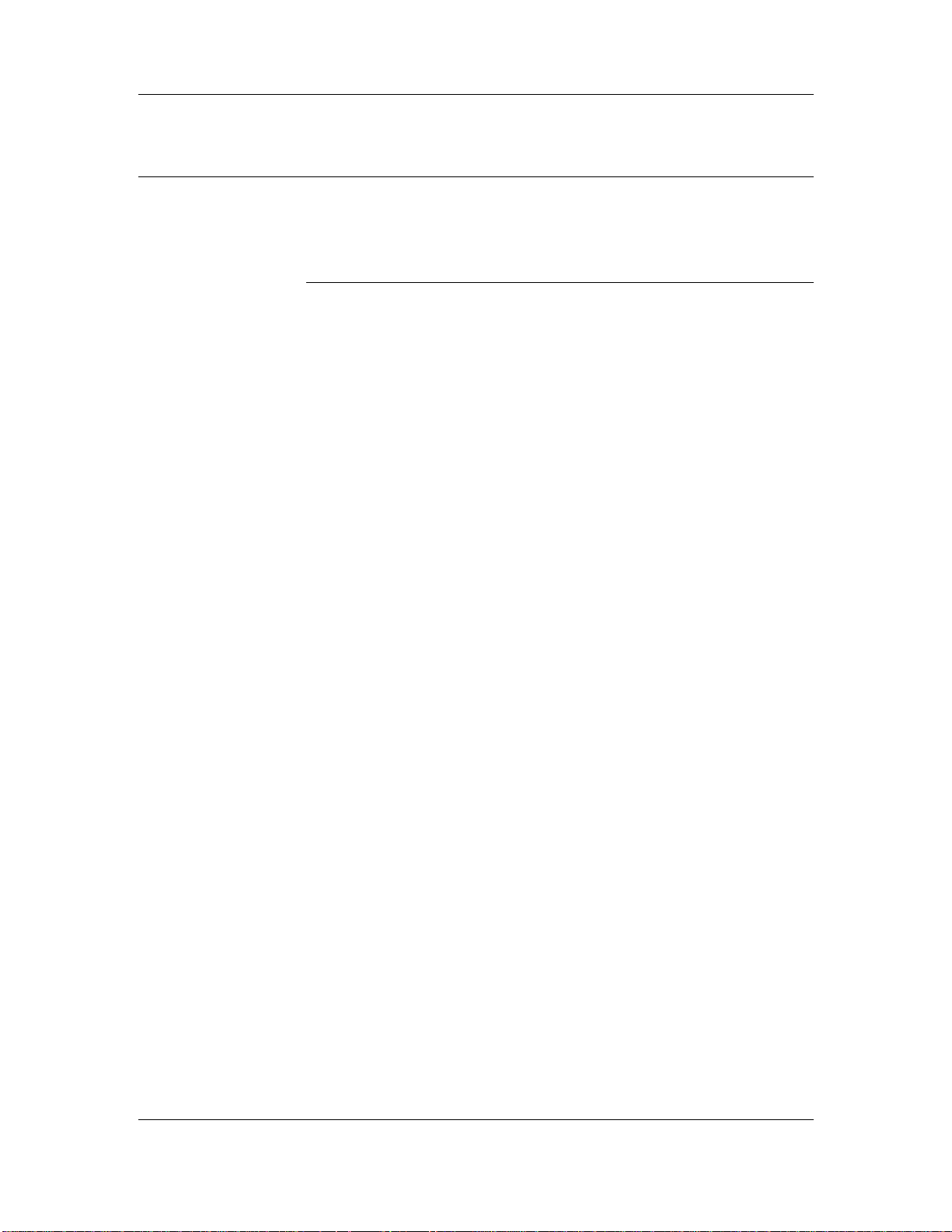
Other Reference Documentation
The following resources provide more information that may be helpful when
developing interactive speech applications using VoxML.
VoxML 1.0 Application Development Guide
This document contains design guidelines and examples for VoxML application
developers. It presents a description of the VoxML development environment
including system requirements, installation procedures, development tools and a
methodology for the development process. The main goal of the document is to
provide developers with explicit guidelines for developing successful VoxML
applications.
An Introduction to VoxML 1.0
Other Reference Documentation
October 1998 VoxML 1.0 Language Reference 4
Page 9
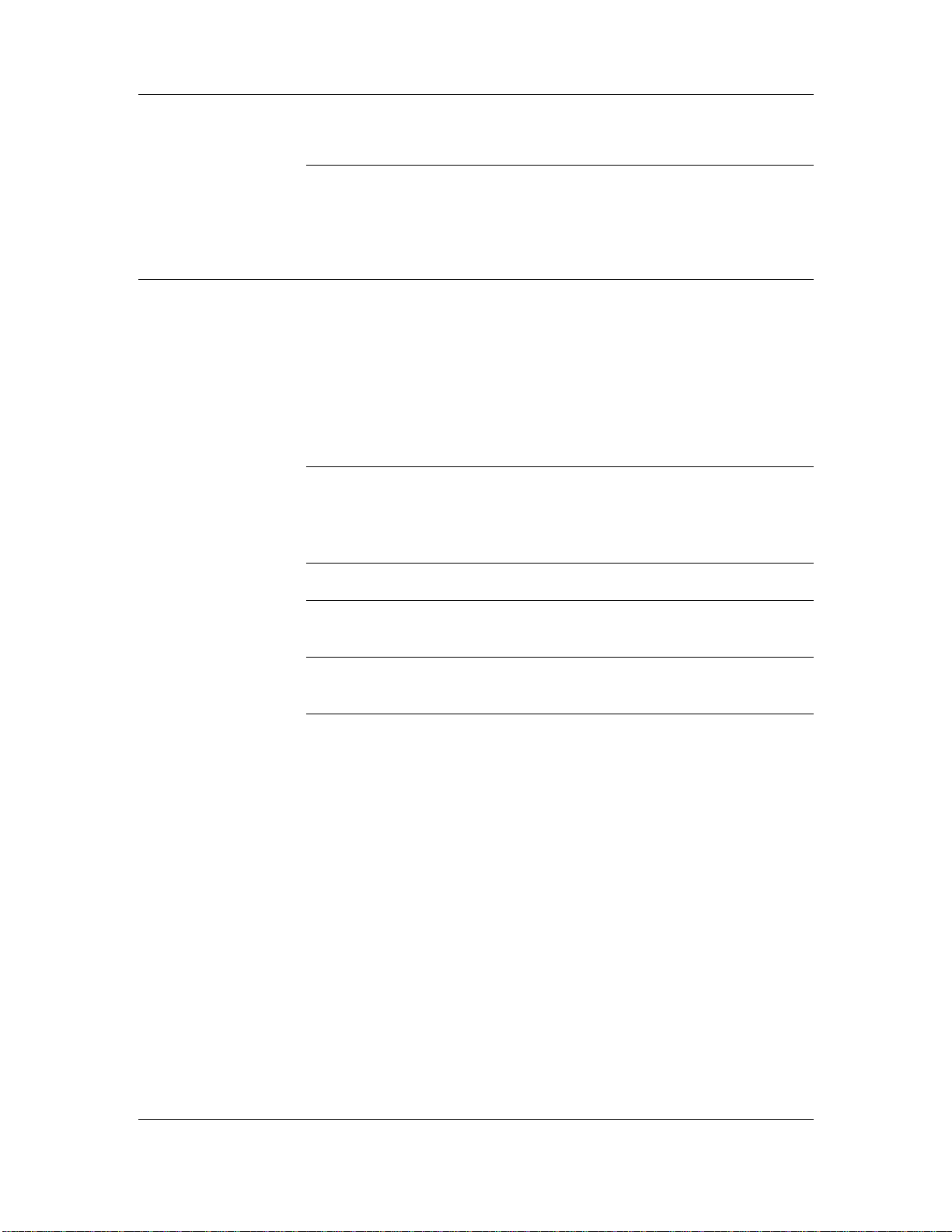
ACK Element
VoxML 1.0 Element Reference
ACK Element
2. VoxML 1.0 Element Reference
This section describes the VoxML elements, their attributes, and their syntax.
Examples are provided to help show common usage of each element.
The ACK element is used to acknowledge the transition between STEPs, usually
as a result of a user response. While an application developer could create
additional STEPs that were used to acknowledge the user’s response, the ACK
element provides an easier way to specify the common sorts of
acknowledgements.
An ACK element can be contained within a STEP or a CLASS element.
Syntax
<ACK [CONFIRM="value"] [BACKGROUND=" value "]
[REPROMPT="value"] > text </ACK>
Attributes
Attribute Name Allowed Values
CONFIRM YORN *
BACKGROUND Y
N *
REPROMPT Y
N *
October 1998 VoxML 1.0 Language Reference 5
Page 10
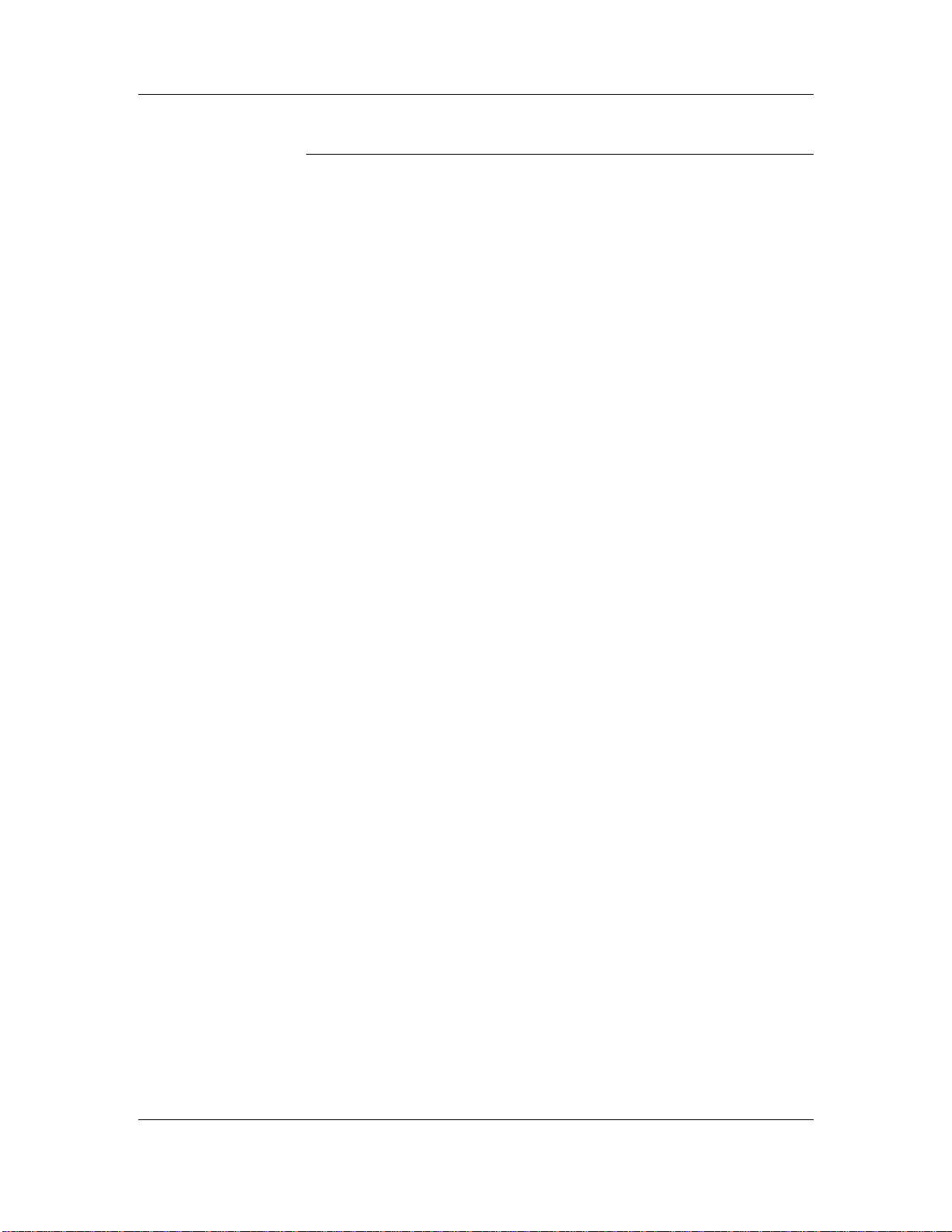
VoxML 1.0 Element Reference
ACK Element
Examples
1 <STEP NAME="card_type">
2 <PROMPT>
3 What type of credit card do you have?
4 </PROMPT>
5 <INPUT NAME="type" TYPE="optionlist">
6 <OPTION NEXT="#exp"> visa </OPTION>
7 <OPTION NEXT="#exp"> mastercard </OPTION>
8 <OPTION NEXT="#exp"> discover </OPTION>
9 </INPUT>
10 <ACK CONFIRM="YORN" REPROMPT="Y">
11 I thought you said <VALUE NAME="type"/>
12 <BREAK/> Is that correct?
13 </ACK>
14 </STEP>
In this rather complex example, the ACK element is used to confirm the user's
choice of credit card. When this code is interpreted by the VoxML voice
browser, it will speak the text of the PROMPT element using text-to-speech
technology, wait until the user responds with “visa”, “mastercard”, or
“discover”, and then ask the user to confirm the type of card was recognized
correctly.
If the user answers “yes” to the ACK, the browser will proceed to the STEP
named “exp”. If the user answers “no” to the ACK, the text of the PROMPT
will be read again, and the user will be allowed to make his or her choice again
— the browser re-enters the STEP as if for the first time.
October 1998 VoxML 1.0 Language Reference 6
Page 11
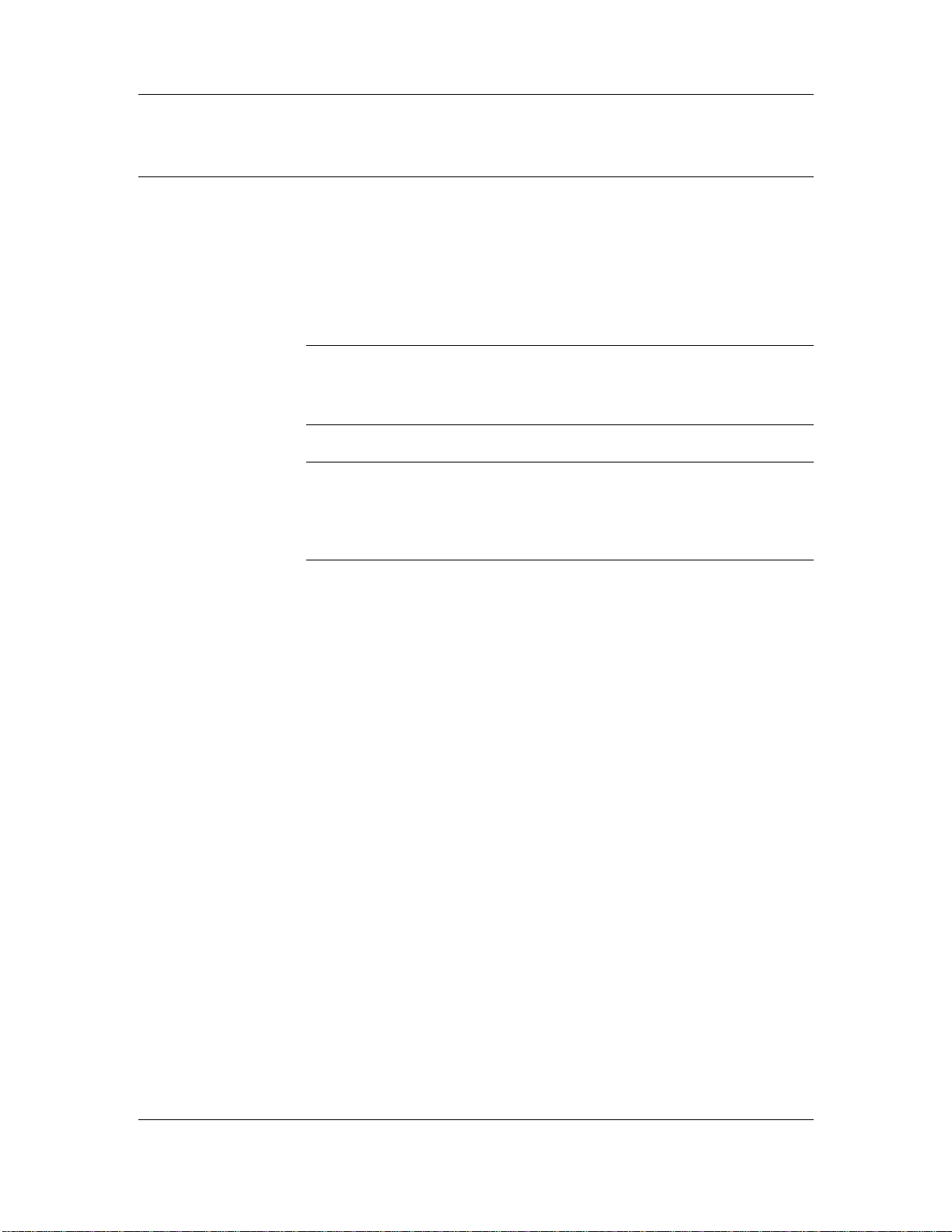
AUDIO Element
VoxML 1.0 Element Reference
AUDIO Element
The AUDIO element specifies an audio file that should be played. AUDIO
elements can be used as an alternative anywhere that you would read text to the
user.
An AUDIO element can be contained within a PROMPT, EMP, PROS, HELP,
ERROR, CANCEL, or ACK element.
Syntax
<AUDIO SRC="value" />
Attributes
Attribute Name Allowed Values
SRC audio file URL
Examples
1 <PROMPT>
2 At the tone, the time will be 11:59 p m
3 <AUDIO SRC="http://localhost/sounds/beep.wav"/>
4 </PROMPT>
The above code is a simple example of an audio sample included in a PROMPT
element. When interpreted by the VoxML Voice Browser, this code will speak
the text from line 2 using text-to-speech technology, and then play the WAV file
“beep.wav” as specified by the AUDIO element on line 3.
For a description of the audio formats supported by the voice browser, see the
release notes for the VoxML SDK.
October 1998 VoxML 1.0 Language Reference 7
Page 12
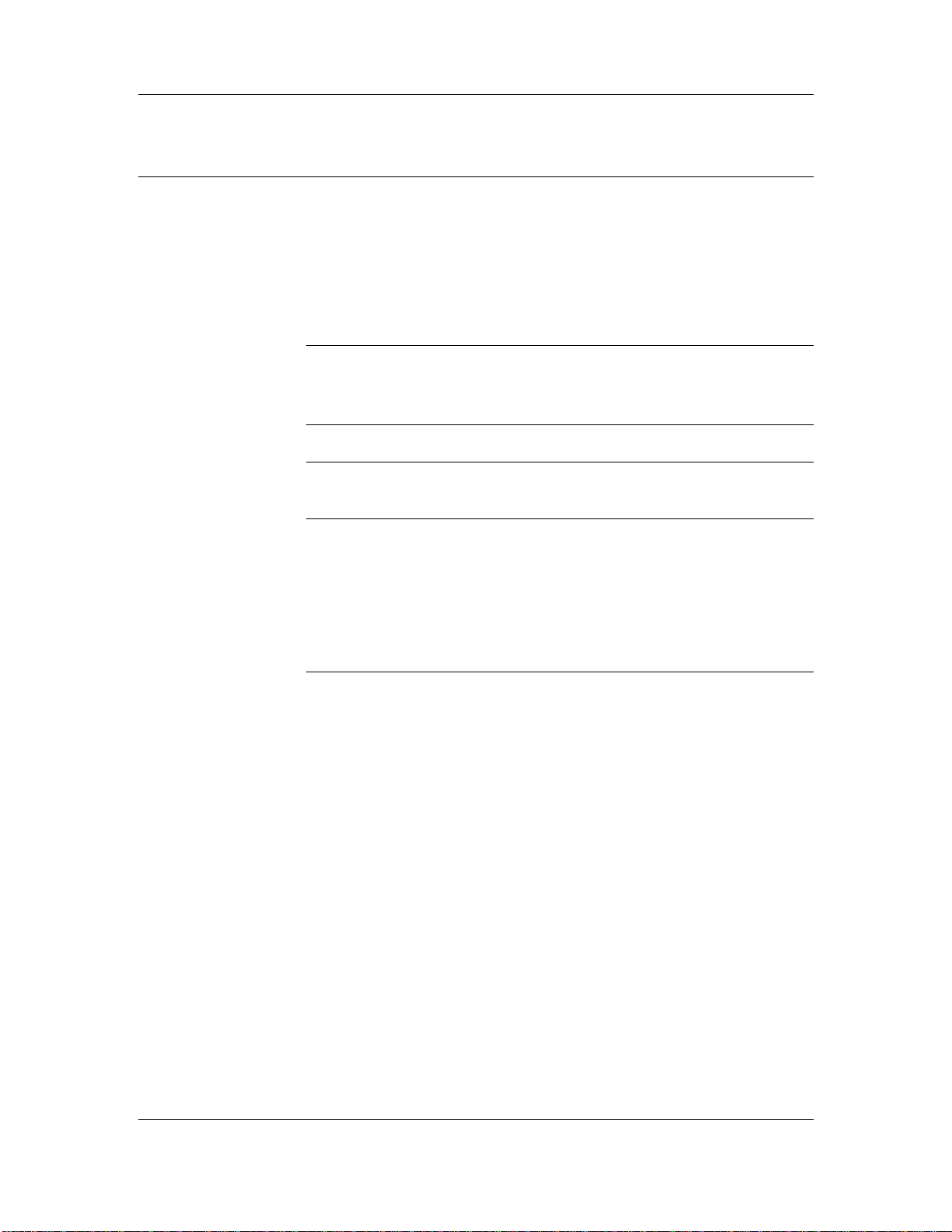
BREAK Element
VoxML 1.0 Element Reference
BREAK Element
The BREAK element is used to insert a pause into content to be presented to the
user. BREAK elements can be used anywhere that you would read text to or
play audio samples for the user.
The BREAK element can be contained within a PROMPT, EMP, PROS, HELP,
ERROR, CANCEL, or ACK element.
Syntax
<BREAK [MSECS="value" | SIZE=" value "] />
Attributes
Attribute Name Allowed Values
MSECS milliseconds (integer)
SIZE NONE
SMALL
MEDIUM *
LARGE
Examples
1 <PROMPT>
2 Welcome to Earth. <BREAK MSECS="250"/>
3 How may I help you?
4 </PROMPT>
The code shown above illustrates the use of the BREAK element with the
MSECS attribute, inside a PROMPT. When interpreted by the VoxML voice
browser, this code would speak the text “Welcome to Myosphere.”, pause for
250 milliseconds, and then speak the text “How may I help you?”.
1 <PROMPT>
2 Welcome to Earth. <BREAK SIZE="medium"/>
3 How may I help you?
4 </PROMPT>
As an alternative to specifying an exact number of milliseconds, an application
developer can use the SIZE attribute of the BREAK element to control the
duration of the pause.
The actual duration of “small”, “medium”, and “large” are system defined, and
may change. Use the MSECS attribute if a specific duration is required.
October 1998 VoxML 1.0 Language Reference 8
Page 13
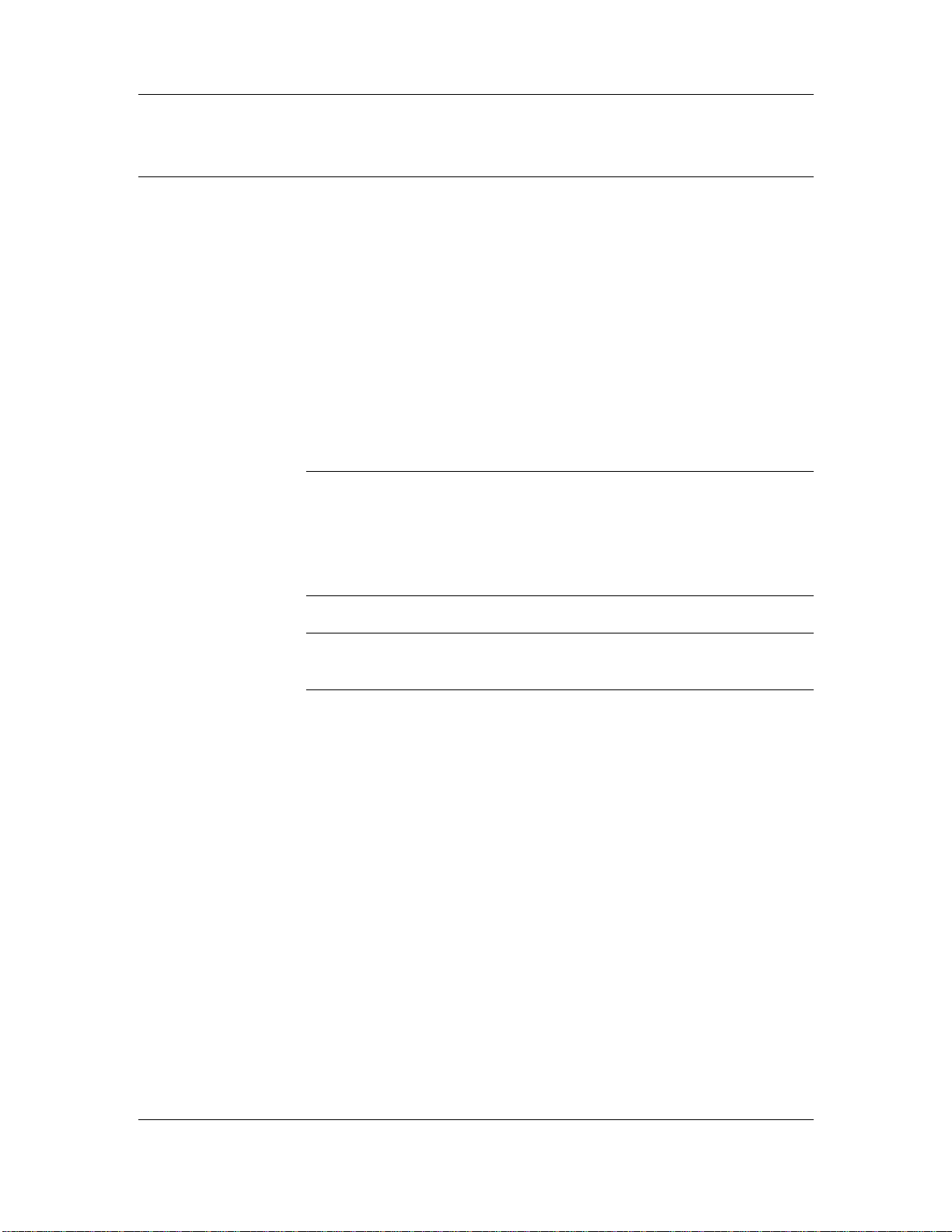
CANCEL Element
The CANCEL element enables the application developer to define the behavior
of the VoxML application in response to a user’s request to cancel the current
PROMPT. If the application developer does not define the behavior of
CANCEL for a given STEP, the system default behavior will be used.
The default behavior for the CANCEL element is to stop the PROMPT, and then
process any interactive INPUTs.
The CANCEL element, like the HELP element, can be invoked through a
variety of phrases. The user may say only the word “cancel”, or the user may
say “I would like to cancel, please.” In either case, the CANCEL element will
be interpreted.
The CANCEL element can be contained within a STEP or a CLASS element.
Syntax
<CANCEL NEXT="value" [NEXTMETHOD=" value "] />
<CANCEL NEXT="value" [NEXTMETHOD=" value "] > text </CANCEL>
VoxML 1.0 Element Reference
CANCEL Element
or
Attributes
Attribute Name Allowed Values
NEXT next step URL
NEXTMETHOD GET *
POST
October 1998 VoxML 1.0 Language Reference 9
Page 14
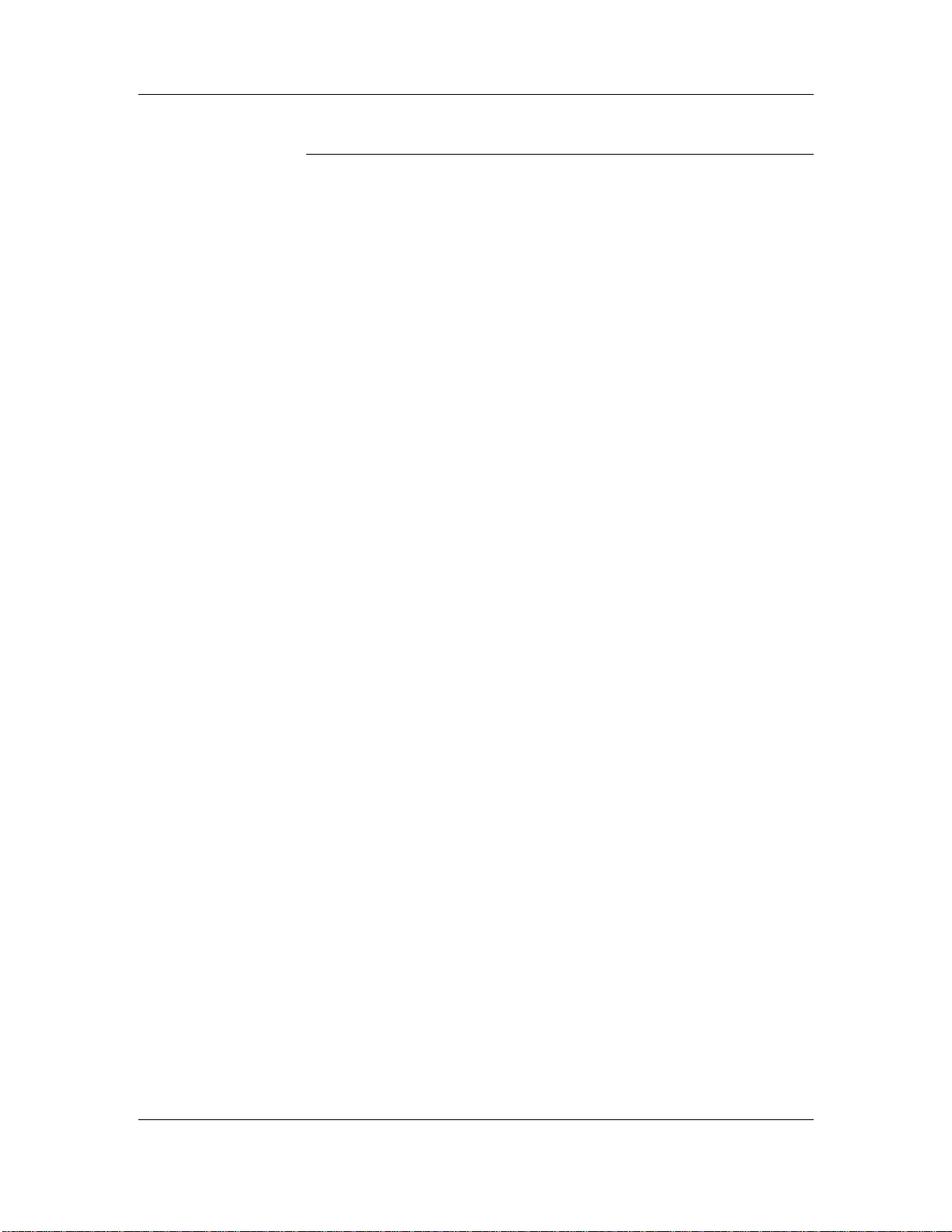
VoxML 1.0 Element Reference
CANCEL Element
Examples
1 <STEP NAME="report">
2 <CANCEL NEXT="#traffic_menu"/>
3 <PROMPT> Traffic conditions for Chicago,
4 Illinois, Monday, May 18. Heavy
5 congestion on ... </PROMPT>
7 <INPUT TYPE="optionlist">
8 <OPTION NEXT="#report"> repeat </OPTION>
9 <OPTION NEXT="#choose"> new city </OPTION>
10 </INPUT>
11 </STEP>
The code on line 2 illustrates the use of the CANCEL element to specify that
when the user says “cancel”, the browser should proceed to the STEP named
“traffic_menu”, instead of the default behavior, which would be to simply stop
the PROMPT from playing and wait for a user response. Users can also interrupt
the PROMPT by speaking valid OPTION. In this example, the user could
interrupt the PROMPT and get the traffic conditions for a different city by
saying “new city”.
October 1998 VoxML 1.0 Language Reference 10
Page 15
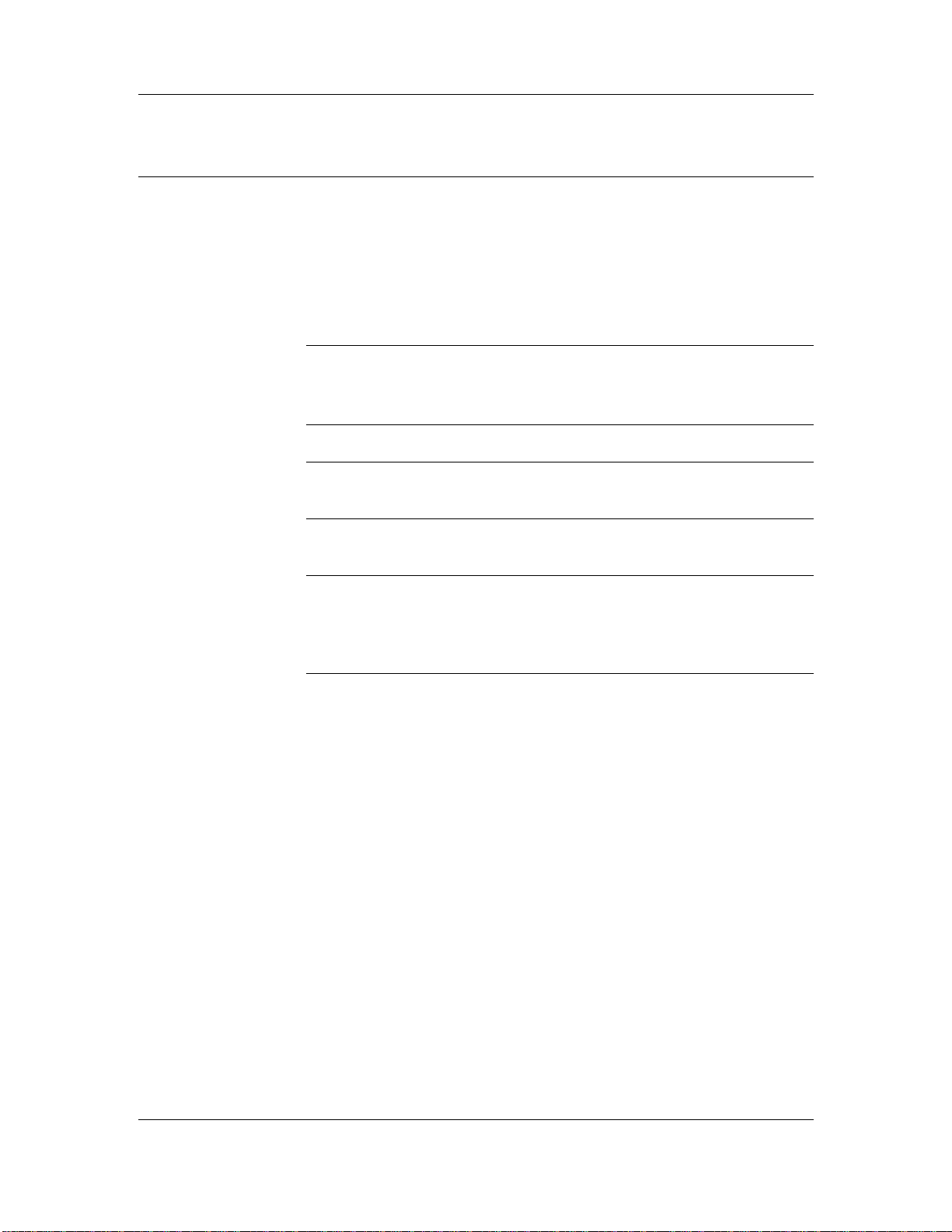
CASE Element
VoxML 1.0 Element Reference
CASE Element
The CASE element is used to define the flow of control of the application, based
on the values of internal VoxML variables.
The CASE element can be contained by a SWITCH element, or by an INPUT
element, when using an INPUT type that collects a single value (i.e. DATE,
DIGITS, MONEY, PHONE, TIME, YORN).
Syntax
<CASE VALUE="value" NEXT=" value " [NEXTMETHOD=" value "] />
Attributes
Attribute Name Allowed Values
VALUE literal value
NEXT next step URL
NEXTMETHOD GET *
POST
Examples
1 <SWITCH FIELD="pizza">
2 <CASE VALUE="pepperoni" NEXT="#p_pizza"/>
3 <CASE VALUE="sausage" NEXT="#s_pizza"/>
4 <CASE VALUE="veggie" NEXT="#v_pizza"/>
5 </SWITCH>
The code on lines 2-4 shows the use of the CASE element within the SWITCH
element. In this example, the CASE elements are used to direct the browser to
different URLs based on the value of the VoxML variable “pizza”.
October 1998 VoxML 1.0 Language Reference 11
Page 16
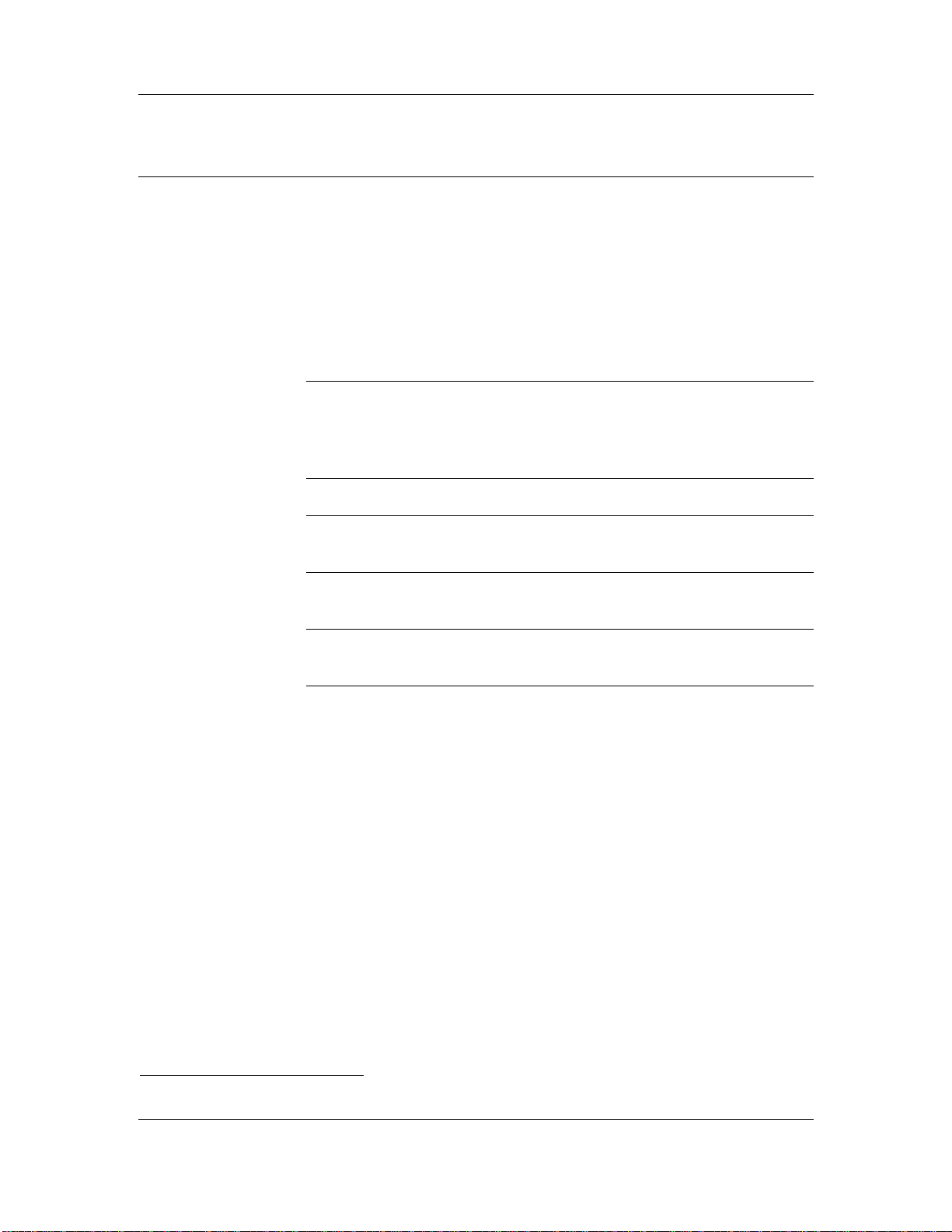
CLASS Element
VoxML 1.0 Element Reference
CLASS Element
The CLASS element defines a set of elements that are to be reused within the
context of a DIALOG. The definitions of a given CLASS may be inherited by
STEPs or other CLASSs. The CLASS element allows the application developer
to define a set of elements once, and then use them several times. The CLASS
element is often used to define the default behavior of ERROR, HELP, and
CANCEL, within a given DIALOG.
The CLASS element can be contained by a DIALOG element only.
Syntax
<CLASS NAME="value" [PARENT=" value "] [BARGEIN=" value "]
[COST="value"] > VoxML </CLASS>
Attributes
Attribute Name Allowed Values
NAME identifier
PARENT identifier
BARGEIN Y *
N
COST integer
*
*
The COST attribute is a platform-dependent feature. A given browser implementation may or may not
support each platform-dependent feature.
October 1998 VoxML 1.0 Language Reference 12
Page 17
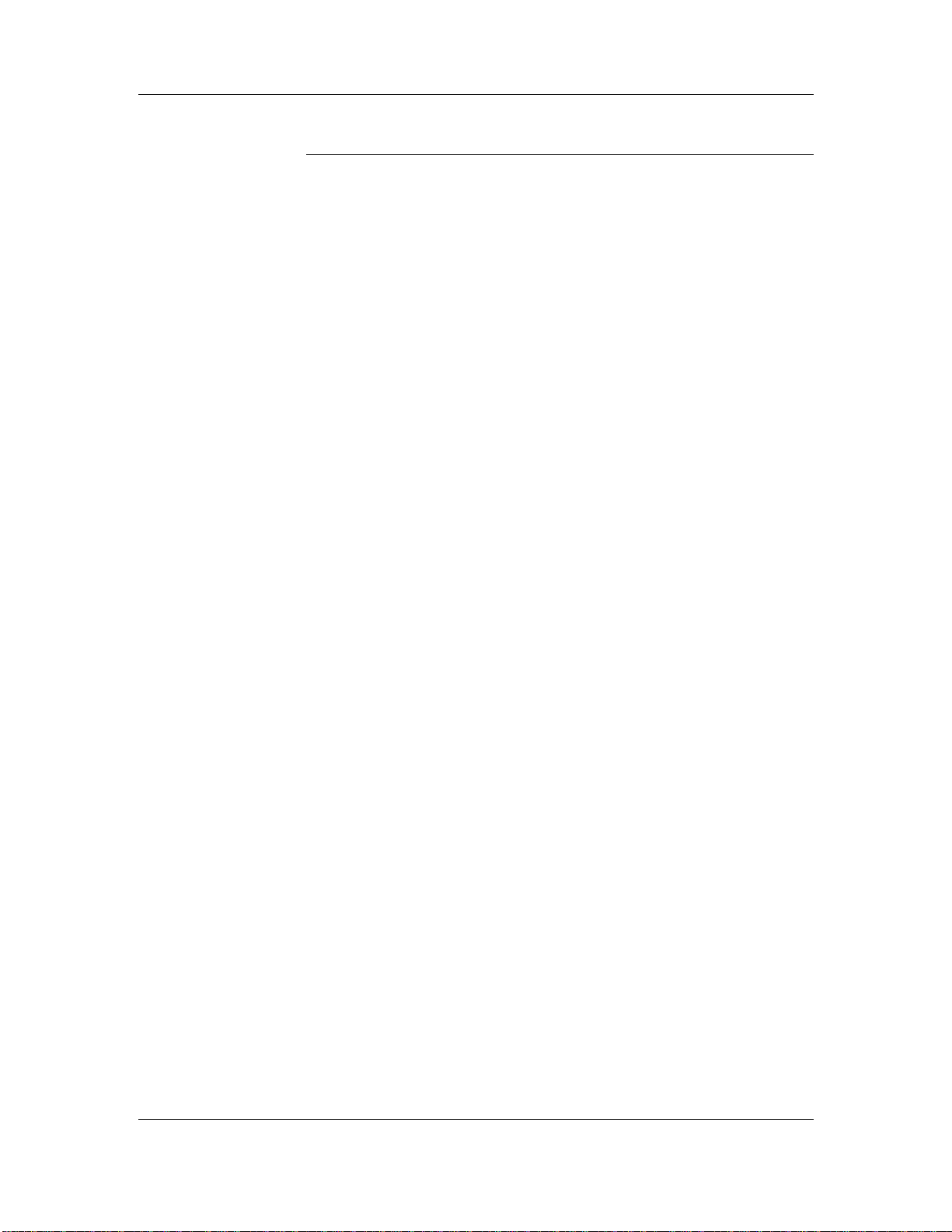
VoxML 1.0 Element Reference
CLASS Element
Examples
1 <CLASS NAME="simple">
2 <HELP> Your choices are <OPTIONS/> </HELP>
3 <ERROR> I did not understand what you said.
4 Valid responses are <OPTIONS/> </ERROR>
5 </CLASS>
6
7 <STEP NAME="beverage" PARENT="simple">
8 <PROMPT> Please choose a drink. </PROMPT>
9 <INPUT NAME="drink" TYPE="optionlist">
10 <OPTION NEXT="#food"> coke </OPTION>
11 <OPTION NEXT="#food"> pepsi </OPTION>
12 </INPUT>
13 </STEP>
14
15 <STEP NAME="food" PARENT="simple">
16 <PROMPT> Please choose a meal. </PROMPT>
17 <INPUT NAME="meal" TYPE="optionlist">
18 <OPTION NEXT="#deliver"> pizza </OPTION>
19 <OPTION NEXT="#deliver"> tacos </OPTION>
20 </INPUT>
21 </STEP>
The code shown on lines 1-5 illustrates the use of the CLASS element to define
a HELP element and an ERROR element that will be used in several STEPs
within this DIALOG.
The code on lines 7 and 15 illustrates the use of the PARENT attribute on the
STEP element to refer to the CLASS element, and therefore inherit the
behaviors defined within it.
When interpreted by the VoxML voice browser, the STEPs defined on lines 713 and lines 15-21 will behave as if the HELP and ERROR elements that are
defined in the CLASS were defined explicitly in the STEPs themselves.
October 1998 VoxML 1.0 Language Reference 13
Page 18

DIALOG Element
VoxML 1.0 Element Reference
DIALOG Element
The DIALOG element is the fundamental element of VoxML. If one were to
imagine a VoxML document as a tree, the DIALOG element would be the root
of the tree. The DIALOG element defines the basic unit of context within a
VoxML application, and in the common case, there is one DIALOG element per
URL.
Each VoxML DIALOG must contain exactly one STEP element named “init”.
The execution of the VoxML application begins with the STEP named “init”.
A DIALOG element cannot be contained by any VoxML element.
Syntax
<DIALOG [BARGEIN="value"] > VoxML </DIALOG>
Attributes
Attribute Name Allowed Values
BARGEIN Y *
N
Examples
1 <DIALOG>
2 <STEP NAME="init">
3 <PROMPT> Welcome to VoxML. </PROMPT>
4 </STEP>
5 </DIALOG>
The above code shows a simple, yet complete VoxML DIALOG. The DIALOG
element is specified on lines 1 and 5 and contains a single STEP element named
“init”. The STEP has a single PROMPT that will be read via text-to-speech.
Since there is no INPUT defined in this STEP, the VoxML application will
terminate immediately after the PROMPT is read.
October 1998 VoxML 1.0 Language Reference 14
Page 19

EMP Element
VoxML 1.0 Element Reference
EMP Element
The EMP element is used to identify a context within text that will be read to the
user where emphasis is to be applied. The EMP element can be used anywhere
that text is read to the user.
The EMP element can be contained within a PROMPT, EMP, PROS, HELP,
ERROR, CANCEL, or ACK element.
Syntax
<EMP [LEVEL="value"] > text </EMP>
Attributes
Attribute Name Allowed Values
LEVEL NONE
REDUCED
MODERATE *
STRONG
Examples
1 <PROMPT>
2 This example is
3 <EMP LEVEL="strong"> really </EMP>
4 simple.
5 </PROMPT>
The above code illustrates the use of the EMP element to apply “strong”
emphasis to the word “really” in a simple prompt.
The actual effect on the speech output is determined by the text-to-speech (TTS)
software used by the voice browser. Since the desktop simulator uses different
TTS software than the voice browser in the highly-scalable network system, the
output may vary. To achieve a specific emphatic effect, use the PROS element
instead of the EMP element.
October 1998 VoxML 1.0 Language Reference 15
Page 20

ERROR Element
VoxML 1.0 Element Reference
ERROR Element
The ERROR element enables the application developer to define the behavior of
the VoxML application in response to an error. If the application developer
does not define the behavior of ERROR for a given STEP, the default behavior
will be used.
The default behavior for the ERROR element is to speak the phrase “An error
has occurred.”, remain in the current STEP, replay the PROMPT, and wait for
the user to respond.
The ERROR element can be contained within a STEP or a CLASS element.
Syntax
<ERROR [TYPE="value"] [ORDINAL=" value "] [REPROMPT=" value "]
[NEXT="value" [NEXTMETHOD="value"] ] > text </ERROR>
Attributes
Attribute Name Allowed Values
TYPE ALL *
NOMATCH
NOSPEECH
TOOLITTLE
TOOMUCH
NOAUTH
BADNEXT
ORDINAL integer
REPROMPT Y
N *
NEXT next step URL
NEXTMETHOD GET *
POST
October 1998 VoxML 1.0 Language Reference 16
Page 21

VoxML 1.0 Element Reference
ERROR Element
Examples
1 <STEP NAME="errors">
2 <ERROR TYPE="nomatch"> First error message.
3 I did not understand what you said. </ERROR>
4 <ERROR TYPE="nomatch" ORDINAL="2">
5 Second error message.
6 I did not understand what you said. </ERROR>
7 <PROMPT> This step tests error messages.
8 Say 'oops' twice. Then say 'done' to
9 choose another test. </PROMPT>
10 <INPUT TYPE="OPTIONLIST">
11 <OPTION NEXT="#end"> done </OPTION>
12 </INPUT>
13 </STEP>
The code shown above illustrates the use of the ERROR element to define the
application's behavior in response to an error. On line 2, we define the error
message to be used the first time an error of type “nomatch” occurs in this
STEP. On line 4, we define the error message to be used the second and all
subsequent times an error of type "nomatch" occurs in this STEP.
The ORDINAL attribute determines which message will be used in the case of
repeated errors within the same STEP. The VoxML voice browser will choose
an error message based on this simple algorithm: If the error has occurred 3
times, the browser will look for an ERROR element with ORDINAL of “3”. If
no such ERROR element has been defined, the voice browser will look for an
ERROR with ORDINAL of “2”, and then “1”, and then an ERROR with no
ORDINAL defined.
So, if we had defined an ERROR element with ORDINAL of “6” in the STEP
shown above, and the same error occurred 6 times in a row, the user would hear
the first error message one time, then the second error message 4 times, and
finally the error message with ORDINAL of “6”.
October 1998 VoxML 1.0 Language Reference 17
Page 22

HELP Element
VoxML 1.0 Element Reference
HELP Element
The HELP enables the application developer to define the behavior of the
VoxML application when the user asks for help. If the application developer
does not define the behavior of HELP for a given STEP, the system default
behavior will be used.
The HELP element, like CANCEL the element, can be invoked through a
variety of phrases. The user may say only the word “help”, or the user may say
“I would like help, please.” In either case, the HELP element will be
interpreted.
The default behavior for the HELP element is to stop the PROMPT (if one is
playing), speak the phrase “No help is available.”, remain in the current STEP,
and process any interactive INPUTs.
The HELP element can be contained within a STEP or a CLASS element.
Syntax
<HELP [ORDINAL="value"] [REPROMPT=" value "]
[NEXT="value" [NEXTMETHOD="value"] ] > text </HELP>
Attributes
Attribute Name Allowed Values
ORDINAL integer
REPROMPT Y
N *
NEXT next step URL
NEXTMETHOD GET *
POST
October 1998 VoxML 1.0 Language Reference 18
Page 23

VoxML 1.0 Element Reference
HELP Element
Examples
1 <STEP NAME="helps">
2 <HELP REPROMPT="Y"> First help message.
3 You should hear the prompt again. </HELP>
4 <HELP ORDINAL="2"> Second help message.
5 You should not hear the prompt now. </HELP>
6 <PROMPT> This step tests help prompts.
7 Say 'help' twice. Then say 'done' to
8 choose another test. </PROMPT>
9 <INPUT TYPE="OPTIONLIST">
10 <OPTION NEXT="#end"> done </OPTION>
11 </INPUT>
12 </STEP>
The code shown above illustrates the use of the HELP element to define the
application's behavior in response to the user input “help”. On line 2, we define
the help message to be used the first time the user says “help”. On line 4, we
define the help message to be used the second and all subsequent times the user
says “help”. It should also be noted that through the use of the REPROMPT
attribute, the prompt will be repeated after the first help message, but it will not
be repeated after the second help message.
The ORDINAL attribute determines which message will be used in the case of
repeated utterances of “help” within the same STEP element. The VoxML
voice browser will choose a help message based on this simple algorithm: If the
user has said “help” 3 times, the browser will look for a HELP element with
ORDINAL of “3”. If no such HELP element has been defined, the voice
browser will look for a HELP with ORDINAL of “2”, and then “1”, and then a
HELP with no ORDINAL defined.
So, if we had defined a HELP element with ORDINAL of “6” in the STEP
shown above, and the user said “help” 6 times in a row, the user would hear the
first help message one time, then the second help message 4 times, and finally
the help message with ORDINAL of “6”.
October 1998 VoxML 1.0 Language Reference 19
Page 24

INPUT Element
VoxML 1.0 Element Reference
INPUT Element
The INPUT element is used to define the valid user input within each STEP.
The application developer can define the type of input as well as specific values
that are to be recognized.
The INPUT element can exist only within a STEP element.
Syntax
Because the syntax of the different types of INPUTs vary widely, each of the
types of INPUT elements will be described in its own section.
Attributes
Attribute Name Allowed Values
TYPE DATE
DIGITS
GRAMMAR
HIDDEN
MONEY
NONE
NUMBER
OPTIONLIST
PHONE
PROFILE
RECORD
TIME
YORN
Examples
For examples, please reference the section that describes the type of INPUT that
you would like to use.
October 1998 VoxML 1.0 Language Reference 20
Page 25

INPUT Element : Type DATE
The DATE input is used to collect a calendar date from the user.
Syntax
<INPUT TYPE="DATE" NAME="value" NEXT=" value "
[NEXTMETHOD="value"] [TIMEOUT=" value "] />
Attributes
Attribute Name Allowed Values
NAME identifier
NEXT next step URL
VoxML 1.0 Element Reference
INPUT Element : Type DATE
NEXTMETHOD GET *
POST
TIMEOUT milliseconds (integer)
Examples
1 <STEP NAME="init">
2 <PROMPT> What is your date of birth? </PROMPT>
3 <INPUT TYPE="date" NAME="dob" NEXT="#soc"/>
4 </STEP>
The code on line 3 illustrates the use of the DATE INPUT to gather the user's
birthday, store it in the VoxML variable “dob”, and then go to the STEP named
“soc”.
Data Format
The DATE input makes use of an input grammar to interpret the user’s response
and store that response in a standard format. The DATE input grammar can
interpret dates expressed in several different formats.
A fully defined date like “next Friday, July 10th, 1998” is stored as
“07101998|July|10|1998|Friday|next”. If the date cannot be determined
by the user’s response, the ambiguous parts of the response will be omitted from
the data.
The response “July 4th”, is stored as “????????|July|4|||”, “Tomorrow”
becomes “????????|||||tomorrow”, “The 15th” is stored as
“????????||15|||”, and “Monday” becomes “????????||||Monday|”.
October 1998 VoxML 1.0 Language Reference 21
Page 26

INPUT Element : Type DIGITS
The DIGITS input is used to collect a series of digits from the user.
Syntax
<INPUT TYPE="DIGITS" NAME="value" NEXT="value"
[NEXTMETHOD="value"] [TIMEOUT="value"] [MIN=" value "] [MAX="value "] />
Attributes
Attribute Name Allowed Values
NAME identifier
NEXT next step URL
VoxML 1.0 Element Reference
INPUT Element : Type DIGITS
NEXTMETHOD GET *
POST
TIMEOUT milliseconds (integer)
MIN minimum number of digits (integer)
MAX maximum number of digits (integer)
Examples
1 <STEP NAME="init">
2 <PROMPT> Please say your pin now. </PROMPT>
3 <INPUT TYPE="digits" NAME="pin" NEXT="#doit"/>
4 </STEP>
The code on line 3 illustrates the use of the DIGITS INPUT to collect digits
from the user, store the number in the VoxML variable named “pin”, and then
go to the STEP named “doit”.
If the user were to say, “four five six”, in response to the PROMPT shown on
line 2, the value “456” would be stored in the VoxML variable “pin”. The
DIGITS input type will collect the digits 0 (i.e. zero) through 9 (i.e. nine), but
not other numbers like 20 (i.e. twenty). To collect numbers like 20 (i.e. twenty)
or 400 (i.e. four hundred), use the NUMBER input type.
October 1998 VoxML 1.0 Language Reference 22
Page 27

INPUT Element : Type GRAMMAR
The GRAMMAR input is used to specify an input grammar that is to be used
when interpreting the user's responses.
Syntax
<INPUT TYPE="GRAMMAR" SRC="value " NEXT="value"
[NEXTMETHOD="value"] [TIMEOUT="value"] />
or
<INPUT TYPE="GRAMMAR" SRC="value " NEXT="value"
[NEXTMETHOD="value"] [TIMEOUT="value"] > RENAME elements </INPUT>
or
<INPUT TYPE="GRAMMAR" SRC="value " [TIMEOUT=" value"]
[NEXT="value" [NEXTMETHOD="value "] ] > RESPONSE elements </INPUT>
Attributes
VoxML 1.0 Element Reference
INPUT Element : Type GRAMMAR
Attribute Name Allowed Values
SRC grammar URL
NEXT next step URL
NEXTMETHOD GET *
POST
TIMEOUT milliseconds (integer)
Examples
1 <STEP NAME="init">
2 <PROMPT> Say the month and year in which the
3 credit card expires. </PROMPT>
4 <INPUT TYPE="GRAMMAR"
5 SRC="gram://.SomeGrammar/month/year"
6 NEXT="#stepNineteen"/>
7 </STEP>
The code on lines 4, 5, and 6 illustrates the use of the GRAMMAR INPUT to
collect a month and year from the user, store the interpreted values in variables
named “month” and “year”, and then go to the step named “stepNineteen”.
October 1998 VoxML 1.0 Language Reference 23
Page 28

INPUT Element : Type HIDDEN
The HIDDEN input is used to store a value in a VoxML variable.
Syntax
<INPUT TYPE="HIDDEN" NAME="value" VALUE=" value "/>
Attributes
Attribute Name Allowed Values
NAME identifier
VALUE literal value
VoxML 1.0 Element Reference
INPUT Element : Type HIDDEN
Examples
1 <STEP NAME="init">
2 <PROMPT> Login sequence complete.
3 Are you ready to place your order?
4 </PROMPT>
5 <INPUT TYPE="hidden" NAME="firstname"
6 VALUE="Bill"/>
7 <INPUT TYPE="hidden" NAME="lastname"
8 VALUE="Clinton"/>
9 <INPUT TYPE="hidden" NAME="favorite"
10 VALUE="fries"/>
11 <INPUT TYPE="optionlist">
12 <OPTION NEXT="#order"> yes </OPTION>
13 <OPTION NEXT="#wait"> not yet </OPTION>
14 </INPUT>
15 </STEP>
In the example code shown above, the HIDDEN INPUT type is used to create
VoxML variables and assign values to those variables. In this particular
example, the user has completed the login sequence and the application designer
chose to save certain information in VoxML variables as soon as the user's
identity has been established. This information could then be used later in the
application without requiring another access into the database.
Notice that when using the HIDDEN INPUT that it is permissable to have more
than one INPUT element in the same STEP. This is because the HIDDEN
INPUT is not an interactive INPUT. Each STEP can contain only one INPUT
that accepts a response from the user.
October 1998 VoxML 1.0 Language Reference 24
Page 29

INPUT Element : Type MONEY
The MONEY input is used to collect monetary amounts from the user.
Syntax
<INPUT TYPE="MONEY" NAME="value" NEXT=" value "
[NEXTMETHOD="value"] [TIMEOUT=" value "] />
Attributes
Attribute Name Allowed Values
NAME identifier
NEXT next step URL
VoxML 1.0 Element Reference
INPUT Element : Type MONEY
NEXTMETHOD GET *
POST
TIMEOUT milliseconds (integer)
Examples
1 <STEP NAME="init">
2 <PROMPT> How much would you like to deposit?
3 </PROMPT>
4 <INPUT TYPE="money" NAME="dep" NEXT="#deposit"/>
5 </STEP>
The above example code illustrates the use of the MONEY input type to collect
the amount of money that the user would like to deposit in his account, store that
amount in a VoxML variable named “dep”, and then go to the STEP named
“deposit”.
Data Format
The MONEY input makes use of an input grammar to interpret the user’s
response and store that response in a standard format. The input grammar is
able to interpret several ways to express monetary amounts.
The data is stored in integer format, in terms of cents.
“five cents” is stored as “5”, “five dollars” is stored as “500”, and “a thousand”
is stored as “100000”. Note that no punctuation is added to the digits. Also note
that in the case where the units are ambiguous, the grammar assumes dollars, as
in the example above in which “a thousand” was stored as if the user had said “a
thousand dollars”.
October 1998 VoxML 1.0 Language Reference 25
Page 30

INPUT Element : Type NONE
Input type NONE is used to specify the next location for the voice browser to go
to continue execution when no response is collected from the user.
Syntax
<INPUT TYPE="NONE" NEXT="value" [NEXTMETHOD=" value "] />
Attributes
Attribute Name Allowed Values
NEXT next step URL
NEXTMETHOD GET *
VoxML 1.0 Element Reference
INPUT Element : Type NONE
POST
Examples
1 <STEP NAME="init">
2 <PROMPT> Welcome to the system. </PROMPT>
3 <INPUT TYPE="none" NEXT="#mainmenu"/>
4 </STEP>
The code shown above illustrates the use of the NONE input type to jump to
another STEP in this dialog without waiting for any user response. In this
example, the user would here the phrase “Welcome to the system” followed
immediately by the prompt of the main menu.
October 1998 VoxML 1.0 Language Reference 26
Page 31

INPUT Element : Type NUMBER
The NUMBER input is used to collect numbers from the user.
Syntax
<INPUT TYPE="NUMBER" NAME="value" NEXT="value"
[NEXTMETHOD="value"] [TIMEOUT="value"] />
Attributes
Attribute Name Allowed Values
NAME identifier
NEXT next step URL
VoxML 1.0 Element Reference
INPUT Element : Type NUMBER
NEXTMETHOD GET *
POST
TIMEOUT milliseconds (integer)
Examples
1 <STEP NAME="init">
2 <PROMPT> Please say your age now. </PROMPT>
3 <INPUT TYPE="number" NAME="age" NEXT="#doit"/>
4 </STEP>
The code on line 3 illustrates the use of the NUMBER INPUT to collect
numbers from the user, store the number in the VoxML variable named “age”,
and then go to the STEP named “doit”.
If the user were to say, “eighteen”, in response to the PROMPT shown on line 2,
the value “18” would be stored in the VoxML variable “age”. The NUMBER
input type will collect numbers like 20 (i.e. twenty), only one number per input.
To collect a series of digits like “four five six” (i.e. “456”), use the DIGITS
input type.
October 1998 VoxML 1.0 Language Reference 27
Page 32

INPUT Element : Type OPTIONLIST
The OPTIONLIST input is used to specify a list of options from which the user
can select. This input type is used in conjunction with the OPTION element,
which defines the specific user responses and the behavior associated with each.
Syntax
<INPUT TYPE="OPTIONLIST" [NAME="value"] [TIMEOUT=" value "]
[NEXT="value" [NEXTMETHOD=" value "] ] > OPTION elements </INPUT>
Attributes
Attribute Name Allowed Values
NAME identifier
NEXT next step URL
VoxML 1.0 Element Reference
INPUT Element : Type OPTIONLIST
NEXTMETHOD GET *
POST
TIMEOUT milliseconds (integer)
Examples
1 <STEP NAME="init">
2 <PROMPT> What would you like to drink? </PROMPT>
3 <INPUT TYPE="optionlist">
4 <OPTION NEXT="#coke"> coke </OPTION>
5 <OPTION NEXT="#coke"> coca-cola </OPTION>
6 <OPTION NEXT="#pepsi"> pepsi </OPTION>
7 <OPTION NEXT="#rc"> r c </OPTION
8 </INPUT>
9 </STEP>
In this simple example, the VoxML voice browser will go to a different STEP
depending on which cola the user selects. As defined on lines 4 and 5, if the
user said “coke” or “coca-cola”, the voice browser would go to the STEP named
“coke”.
October 1998 VoxML 1.0 Language Reference 28
Page 33

INPUT Element : Type PHONE
The PHONE input is used to collect telephone numbers from the user.
Syntax
<INPUT TYPE="PHONE" NAME="value" NEXT=" value "
[NEXTMETHOD="value"] [TIMEOUT=" value "] />
Attributes
Attribute Name Allowed Values
NAME identifier
NEXT next step URL
VoxML 1.0 Element Reference
INPUT Element : Type PHONE
NEXTMETHOD GET *
POST
TIMEOUT milliseconds (integer)
Examples
1 <STEP NAME="phone">
2 <PROMPT> What is your phone number? </PROMPT>
3 <INPUT TYPE="phone" NAME="ph" NEXT="#fax"/>
4 </STEP>
In this simple example, the code on line 3 illustrates the use of the PHONE input
type to collect a telephone number from the user, store the number in the
VoxML variable named “ph”, and go to the STEP named “fax”.
Data Format
The PHONE input makes use of an input grammar to interpret the user’s
response and store that response in a standard format. The phone number is
interpreted as a string of digits, and stored in the VoxML variable as such.
If a user said “One, eight zero zero, seven five nine, eight eight eight eight”, the
response would be stored as “18007598888”. Note that there is no punctuation
added to the digits.
October 1998 VoxML 1.0 Language Reference 29
Page 34

VoxML 1.0 Element Reference
INPUT Element : Type PROFILE‡
INPUT Element : Type PROFILE
The PROFILE input is used to collect the user's profile information (e.g. home
address) from the voice browser directly. This INPUT type is different from the
others in that the input does not come from the interactive user, but instead is
provided by the voice browser itself, using information from the system’s
subscriber database. (The user’s information is provided by each subscriber
when the account is activated.)
Syntax
<INPUT TYPE="PROFILE" NAME="value" PROFNAME=" value "
[SUBTYPE="value"] />
Attributes
Attribute Name Allowed Values
NAME identifier
PROFNAME profile element name (string)
SUBTYPE profile element subtype (string)
‡
* For information on valid profile names and subtypes, see Appendix B.
Examples
1 <STEP NAME="getinfo">
2 <INPUT TYPE="profile" NAME="firstname"
3 PROFNAME="N" SUBTYPE="first"/>
4 <PROMPT> Hello, <VALUE NAME="firstname"/>.
5 Please say your pin. </PROMPT>
6 <INPUT TYPE="digits" NAME="pin" NEXT="#verify"/>
7 </STEP>
In the code on lines 2 and 3, the PROFILE input is used to retrieve the user's
first name and store the string in the VoxML variable named “firstname”. The
string containing the name is then inserted into the PROMPT on line 4 using the
VALUE element.
Notice that when using the PROFILE INPUT that it is permissable to have more
than one INPUT element in the same STEP. This is because the PROFILE
INPUT is not an interactive INPUT. Each STEP can contain only one INPUT
that accepts a response from the user.
‡
The PROFILE input type is a platform-dependent feature.
October 1998 VoxML 1.0 Language Reference 30
Page 35

INPUT Element : Type RECORD
The RECORD input type is used to record an audio sample and to store that
sample in a location specified by the application developer.
Syntax
<INPUT TYPE="RECORD" TIMEOUT="value" STORAGE=" value "
[FORMAT="value "] [NAME=" value"] NEXT=" value" [NEXTMETHOD=" value "] />
Attributes
Attribute Name Allowed Values
TIMEOUT record for milliseconds (integer)
FORMAT recorded audio format (audio/wav *)
VoxML 1.0 Element Reference
INPUT Element : Type RECORD
NAME identifier
STORAGE FILE
REQUEST
NEXT next step URL
NEXTMETHOD GET *
POST
PUT
Examples
1 <STEP NAME="init">
2 <PROMPT> Please say your first and last name.
3 </PROMPT>
4 <INPUT TYPE="record" TIMEOUT="7000"
5 NAME="theName" STORAGE="REQUEST"
6 NEXT="http://wavhost/acceptwav.asp"
7 NEXTMETHOD="POST"/>
8 </STEP>
In this example, the RECORD input type is used to record a 7 second audio
sample, and then “POST” that sample to the remote machine named “wavhost”.
The response to the “POST” must be a VoxML DIALOG which continues the
execution of the application.
Note that nothing is stored in the VoxML variable named “theName”; the
recorded audio is sent to the remote machine instead.
October 1998 VoxML 1.0 Language Reference 31
Page 36

VoxML 1.0 Element Reference
INPUT Element : Type RECORD
1 <STEP NAME="init">
2 <PROMPT> Please say your first and last name.
3 </PROMPT>
4 <INPUT TYPE="record" TIMEOUT="7000"
5 NAME="theName" STORAGE="FILE"
6 NEXT="#reccomplete" NEXTMETHOD="GET"/>
7 </STEP>
In this example, the RECORD input type is used to record a another 7 second
audio sample, but this time the sample is stored in a file, instead of sent in the
HTTP request as it was in the earlier example. The name of the file is chosen by
the voice browser automatically and is stored in the VoxML variable named
“theName”. After storing the audio sample in the file, the voice browser will
continue execution at the URL specified by the NEXT attribute.
Note that in contrast to the earlier example, the value of the VoxML variable
“theName” will be the name of the audio file. In the earlier example (where the
audio sample was transmitted via the HTTP request), the value of the VoxML
variable “theName” would be null.
October 1998 VoxML 1.0 Language Reference 32
Page 37

INPUT Element : Type TIME
The TIME input type is used to collect a time of day from the user.
Syntax
<INPUT TYPE="TIME" NAME="value " NEXT=" value "
[NEXTMETHOD="value"] [TIMEOUT=" value "] />
Attributes
Attribute Name Allowed Values
NAME identifier
NEXT next step URL
VoxML 1.0 Element Reference
INPUT Element : Type TIME
NEXTMETHOD GET *
POST
TIMEOUT milliseconds (integer)
Examples
1 <STEP NAME="init">
2 <PROMPT> What time would you like your wakeup
3 call? </PROMPT>
4 <INPUT TYPE="time" NAME="wakeup" NEXT="#record"/>
6 </STEP>
This example makes use of the TIME input type to collect a time of day from
the user, store that data in the VoxML variable named “wakeup”, and then go to
the STEP named “record”.
Data Format
The TIME input makes use of an input grammar to interpret the user’s response
and store that response in a standard format. This grammar will interpret
responses of various forms, including both 12-hour and 24-hour conventions.
“Four o’clock” is stored as “400”. Since the user was not specific as to the
morning or evening, no indication is stored in the VoxML variable.
“Four oh three PM” becomes “403P”. Note the “P” appended to the time.
Likewise, “Ten fifteen in the morning” becomes “1015A”. Note the “A”.
“Noon” is stored as “1200P”, and “Midnight” is stored as “1200A”. Military
time, such as, “Thirteen hundred hours” becomes “100P”.
October 1998 VoxML 1.0 Language Reference 33
Page 38

INPUT Element : Type YORN
The YORN input is used to collect “yes or no” responses from the user. This
input maps a variety of affirmative and negative responses to the values “Y” and
“N”, simplifying the work of the application developer in interpreting this type
of user response.
Syntax
<INPUT TYPE="YORN" NAME="value" [TIMEOUT=" value "]
NEXT="value" [NEXTMETHOD=" value "] />
or
<INPUT TYPE="YORN" [NAME="value"] [TIMEOUT=" value "]
[NEXT="value" [NEXTMETHOD=" value "] ] > CASE elements </INPUT>
Attributes
Attribute Name Allowed Values
VoxML 1.0 Element Reference
INPUT Element : Type YORN
NAME identifier
NEXT next step URL
NEXTMETHOD GET *
POST
TIMEOUT milliseconds (integer)
Examples
1 <STEP NAME="ask">
2 <PROMPT> Fire the missles now? </PROMPT>
3 <INPUT TYPE="YORN" NAME="fire" NEXT="#confirm"/>
4 </STEP>
In this example, we use the YORN input type to collect a “yes or no” response
from the user, store that response into the VoxML variable named “fire”, and
then go to the STEP named “confirm”.
The YORN input type stores the value “Y” for affirmative responses and the
value “N” for negative responses. Affirmative and negative responses are
determined using an input grammar that maps various user responses to the
appropriate result.
October 1998 VoxML 1.0 Language Reference 34
Page 39

OPTION Element
VoxML 1.0 Element Reference
OPTION Element
The OPTION element is used to define the application behavior associated with
a specific user response.
The OPTION element can exist only within the INPUT element, and then only
when using the OPTIONLIST input type.
Syntax
<OPTION [NEXT="value" [NEXTMETHOD=" value "] ] [VALUE=" value "] >
text </OPTION>
Attributes
Attribute Name Allowed Values
VALUE literal value
NEXT next step URL
NEXTMETHOD GET *
POST
Examples
1 <INPUT NAME="choice" TYPE="optionlist">
2 <OPTION NEXT="#doit" VALUE="1"> one </OPTION>
3 <OPTION NEXT="#doit" VALUE="2"> two </OPTION>
4 </INPUT>
The code on lines 2 and 3 illustrate the use of the OPTION element within the
INPUT element. In this example, the OPTION on line 2 would be executed
when the user responded with “one”, and the OPTION on line 3 would be
executed when the user responded with “two”. If the user said “one” the result
would be that the value of the variable named “choice” would be “1”, because
of the use of the VALUE attribute. Because the NEXT attributes for both of the
OPTIONs in this OPTIONLIST are the same, the VoxML voice browser would
proceed to the STEP named “doit” when either “one” or “two” was recognized.
October 1998 VoxML 1.0 Language Reference 35
Page 40

VoxML 1.0 Element Reference
OPTION Element
1 <INPUT TYPE="optionlist">
2 <OPTION NEXT="http://localhost/vml/weather.asp">
3 weather </OPTION>
4 <OPTION NEXT="http://localhost/vml/news.asp">
5 news </OPTION>
6 <OPTION NEXT="http://localhost/vml/traffic.asp">
7 traffic </OPTION>
8 </INPUT>
The code shown above illustrates the use of the OPTION element to select one
of three VoxML applications. Note that the URLs used in the NEXT attributes
are full HTTP URLs, and that unlike the previous example, each OPTION has a
unique NEXT attribute.
October 1998 VoxML 1.0 Language Reference 36
Page 41

OPTIONS Element
The OPTIONS element describes the type of input expected within a given
STEP element. The OPTIONS element is typically used in HELP elements to
present the user with a complete list of valid responses. The OPTIONS element
can be used anywhere that text is read to the user.
The OPTIONS element can be contained by a PROMPT, EMP, PROS, HELP,
ERROR, or ACK element.
Syntax
<OPTIONS/>
Attributes
The OPTIONS element has no attributes.
VoxML 1.0 Element Reference
OPTIONS Element
Examples
1 <CLASS NAME="helpful">
2 <HELP> Your choices are: <OPTIONS/> </HELP>
3 </CLASS>
This example illustrates how the OPTIONS element can be used to construct a
“helpful” CLASS. Any STEPs that directly or indirectly name “helpful” as a
PARENT respond to “help” by speaking the message, in which the OPTIONS
element expands to a description of what can be said at this point in the dialog.
October 1998 VoxML 1.0 Language Reference 37
Page 42

OR Element
VoxML 1.0 Element Reference
OR Element
The OR element is used to define alternate recognition results in an OPTION
element. The OR element is interpreted as a logical or, and is used to associate
multiple recognition results with a single NEXT attribute.
The OR element can exist only within the OPTION element.
Syntax
<OR/>
Attributes
The OR element has no attributes.
Examples
1 <INPUT TYPE="optionlist">
2 <OPTION NEXT="#coke_chosen">
3 coke <OR/> coca-cola
4 </OPTION>
5 <OPTION NEXT="#pepsi_chosen"> pepsi </OPTION>
6 </INPUT>
The code shown above illustrates the use of the OR element within an OPTION
element. As you can see on line 3, the user may respond with either “coke” or
“coca-cola”, and the effect is the same — the voice browser will proceed to the
STEP named “coke_chosen”.
October 1998 VoxML 1.0 Language Reference 38
Page 43

PROMPT Element
The PROMPT element is used to define content (text or an audio file) that is to
be presented to the user. Typically, the PROMPT element will contain text and
several markup elements, like the BREAK or EMP element, that are read to the
user via text-to-speech technology.
The PROMPT element can be contained within a STEP or a CLASS element.
Syntax
<PROMPT> text </PROMPT>
Attributes
The PROMPT element has no attributes.
VoxML 1.0 Element Reference
PROMPT Element
Examples
1 <STEP NAME="init">
2 <PROMPT> How old are you? </PROMPT>
3 <INPUT TYPE="number" NAME="age" NEXT="#weight"/>
4 </STEP>
In this simple example, the text “How old are you?” will be spoken via text-tospeech technology, and then the application will wait for the user to say his age.
The PROMPT element on line 2 defines what will be presented to the user.
October 1998 VoxML 1.0 Language Reference 39
Page 44

PROS Element
VoxML 1.0 Element Reference
PROS Element
The PROS element is used to control the prosody of the content presented to the
user via PROMPT, HELP, ERROR, CANCEL, and ACK elements. Prosody
affects certain qualities of the text-to-speech presentation, including rate of
speech, pitch, range, and volume.
The PROS element can be contained within a PROMPT, EMP, PROS, HELP,
ERROR, CANCEL, or ACK element.
Syntax
<PROS [RATE="value"] [VOL=" value "] [PITCH=" value "] [RANGE=" value "] >
text </PROS>
Attributes
Attribute Name Allowed Values
RATE words per minute (integer)
VOL volume of speech (integer)
PITCH pitch in Hz (integer)
RANGE range in Hz (integer)
Examples
1 <PROMPT> Let me tell you a secret:
2 <PROS VOL="0.5"> I ate the apple. </PROS>
3 </PROMPT>
In this example, the phrase “I ate the apple.” is spoken with one half of the
normal volume.
October 1998 VoxML 1.0 Language Reference 40
Page 45

RENAME Element
The RENAME element is used to rename recognition slots in VoxML
grammars, such that the resulting VoxML variable name can be different from
the name of the recognition slot defined in the grammar.
The RENAME element can exist only within the INPUT element, and then only
when using the GRAMMAR input type.
Syntax
<RENAME RECNAME="value" VARNAME=" value " />
Attributes
Attribute Name Allowed Values
VARNAME identifier
VoxML 1.0 Element Reference
RENAME Element
RECNAME identifier
Examples
1 <INPUT TYPE="GRAMMAR"
2 SRC="http://www.foo.com/mygram.grm"
3 NEXT="http://www.fancyquotes.com/vmlstocks.asp">
4 <RENAME VARNAME="sym" RECNAME="symbol">
5 <RENAME VARNAME="detail" RECNAME="quotetype">
6 </INPUT>
In this example, the RENAME element is used to account for differences in the
variable names collected from a grammar and those expected by another script.
In particular, the case imagined here is one where a grammar from foo.com is
used to provide input to a VoxML application hosted by fancyquotes.com.
Because the grammar and script are imagined to have been developed
independently, the RENAME element is used to help connect the grammar and
the stock-quoting application.
October 1998 VoxML 1.0 Language Reference 41
Page 46

RESPONSE Element
The RESPONSE element is used to define the behavior of the VoxML
application in response to different combinations of recognition slots. The
RESPONSE element enables the application developer to define a different
NEXT attribute depending on which of the grammar's slots were filled.
The RESPONSE element can exist only within an INPUT element, and then
only when using an input type of GRAMMAR.
Syntax
<RESPONSE FIELDS="value" [NEXT=" value " [NEXTMETHOD=" value "] ] />
<RESPONSE FIELDS="value" [NEXT=" value " [NEXTMETHOD=" value "] ] >
SWITCH elements </RESPONSE>
Attributes
VoxML 1.0 Element Reference
RESPONSE Element
or
Attribute Name Allowed Values
FIELDS comma separated list of identifiers
NEXT next step URL
NEXTMETHOD GET *
POST
October 1998 VoxML 1.0 Language Reference 42
Page 47

VoxML 1.0 Element Reference
RESPONSE Element
Examples
1 <INPUT TYPE="GRAMMAR"
2 SRC="gram://.Banking/action/amt/fromacct/toacct"
3 NEXT="#notenoughfields">
4 <RESPONSE FIELDS="action,amt,fromacct,toacct"
5 NEXT="#doit"/>
6 <RESPONSE FIELDS="action,amt,fromacct"
7 NEXT="#asktoacct"/>
8 <RESPONSE FIELDS="action,amt,toacct"
9 NEXT="#askfromacct"/>
10 <RESPONSE FIELDS="action,amt" NEXT="#askaccts"/>
11 <RESPONSE FIELDS="action" NEXT="#askamtaccts"/>
12 </INPUT>
This example illustrates how the RESPONSE element can be used to deal with
situations where the user specifies less than all the possible variables available in
the grammar. Using the RESPONSE element, the application can arrange to
collect only the information not already filled in by prior steps.
In particular this example transfers to the “askaccts” STEP if neither the source
nor destination account is specified (for example, the user said “transfer 500
dollars”), but it transfers to the “askfromacct” STEP if the user said what
account to transfer to, but did not specify a source account (for example, if the
user had said “transfer 100 dollars to savings”).
The NEXT URL on the INPUT element is used when the user’s response does
not match any of the defined RESPONSEs.
October 1998 VoxML 1.0 Language Reference 43
Page 48

STEP Element
VoxML 1.0 Element Reference
STEP Element
The STEP element defines a state in a VoxML application. A STEP element
typically has an associated PROMPT element and INPUT element that
minimally define the application state.
Each VoxML DIALOG must contain exactly one STEP element named “init”.
The execution of the VoxML application begins with the STEP named “init”.
The STEP element can be contained by a DIALOG element only.
Syntax
<STEP NAME="value" [PARENT=" value "] [BARGEIN=" value "]
[COST="value"] > VoxML </STEP>
Attributes
Attribute Name Allowed Values
NAME identifier
PARENT identifier
BARGEIN Y *
N
COST integer
†
Examples
1 <STEP NAME="askpython" PARENT="tvrating">
2 <PROMPT> Please rate Monty Python's Flying Circus
3 on a scale of 1 to 10. </PROMPT>
4 <INPUT NAME="python" TYPE="number" NEXT="#drwho" />
5 </STEP>
This example illustrates a simple STEP that collects the user’s opinion on one of
several public television shows. The step uses the PARENT attribute to share a
common set of help and error elements with other TV-show-rating STEPs. For
example, the parent class might contain a help element explaining what a rating
of 1, 5, and 10 would mean; a common error message might remind the user that
a numeric rating is expected.
†
The COST attribute is a platform-dependent feature.
October 1998 VoxML 1.0 Language Reference 44
Page 49

SWITCH Element
VoxML 1.0 Element Reference
SWITCH Element
The SWITCH element is used to define the application behavior dependant on
the value of a specified recognition slot. The SWITCH element is used only in
conjunction with the CASE element.
The SWITCH element can exist only within the INPUT element, and then only
when using the GRAMMAR input type.
Syntax
<SWITCH FIELD="value"> VoxML </SWITCH>
Attributes
Attribute Name Allowed Values
FIELD identifier
Examples
1 <INPUT TYPE="GRAMMAR"
2 SRC="gram://.Banking/action/amount/fromacct/toacct">
3 <SWITCH FIELD="action">
4 <CASE VALUE="transfer" NEXT="#transfer" />
5 <CASE VALUE="balance" NEXT="#balance" />
6 <CASE VALUE="activity">
7 <SWITCH FIELD="fromacct">
8 <CASE VALUE="checking" NEXT="#chxact" />
9 <CASE VALUE="savings" NEXT="#savact" />
10 </SWITCH>
11 </CASE>
12 </SWITCH>
13 </INPUT>
This example shows how a SWITCH element might be used to determine the
next step to execute in response to a banking request. In this example, the
grammar may fill in some or all of the variables “action”, “amount”, “fromacct”,
and “toacct”. If the user asks for a transfer or balance action, the next step to
execute is the transfer or balance step. If the user asks for a report of account
activity, a second SWITCH element determines the next step based on the
account type for which a report is being requested (assumed to be available in
the “fromacct” variable).
October 1998 VoxML 1.0 Language Reference 45
Page 50

VALUE Element
VoxML 1.0 Element Reference
VALUE Element
The VALUE element is used to present the value of a VoxML variable to the
user via text-to-speech. The VALUE element can be used anywhere that text is
read to the user.
The VALUE element can be contained by a PROMPT, EMP, PROS, HELP,
ERROR, CANCEL, or ACK element.
Syntax
<VALUE NAME="value" />
Attributes
Attribute Name Allowed Values
NAME identifier
Examples
1 <STEP NAME="thanks">
2 <PROMPT> Thanks for your responses. I'll record
3 that <VALUE NAME="first"/> is your favorite
4 and that <VALUE NAME="second"/> is your
5 second choice.
6 </PROMPT>
7 <INPUT TYPE="NONE" NEXT="/recordresults.asp" />
8 </STEP>
The VoxML code shown above illustrates the use of the VALUE element to
read the user’s selections back to the user. On line 3, the value of the VoxML
variable named “first” would be inserted into the PROMPT, and on line 4 the
value of the VoxML variable named “second” would be inserted into the
PROMPT.
October 1998 VoxML 1.0 Language Reference 46
Page 51

Appendix A - VoxML 1.0 Document Type Definition
3. Appendices
Appendix A - VoxML 1.0 Document Type Definition
This appendix describes the VoxML 1.0 Document Type Definition. A DTD is
used to define the syntax and grammar of a language in a way that can be read
and understood by humans as well as machines (i.e. parsers).
<!ELEMENT DIALOG (STEP|CLASS)*>
<!ATTLIST DIALOG BARGEIN (Y|N) "Y">
<!ELEMENT STEP (PROMPT|INPUT|HELP|ERROR|CANCEL|ACK)*>
<!ATTLIST STEP NAME ID #REQUIRED
PARENT IDREF #IMPLIED
BARGEIN (Y|N) "Y"
COST CDATA #IMPLIED>
<!ELEMENT CLASS (PROMPT|HELP|ERROR|CANCEL|ACK)*>
<!ATTLIST CLASS NAME ID #REQUIRED
PARENT IDREF #IMPLIED
BARGEIN (Y|N) "Y"
COST CDATA #IMPLIED>
Appendices
<!ELEMENT PROMPT (#PCDATA|OPTIONS|VALUE|EMP|BREAK|PROS|AUDIO)*>
<!ELEMENT EMP (#PCDATA|OPTIONS|VALUE|EMP|BREAK|PROS|AUDIO)*>
<!ATTLIST EMP LEVEL (STRONG|MODERATE|NONE|REDUCED) "MODERATE">
<!ELEMENT PROS (#PCDATA|OPTIONS|VALUE|EMP|BREAK|PROS|AUDIO)*>
<!ATTLIST PROS RATE CDATA #IMPLIED
VOL CDATA #IMPLIED
PITCH CDATA #IMPLIED
RANGE CDATA #IMPLIED>
<!ELEMENT HELP (#PCDATA|OPTIONS|VALUE|EMP|BREAK|PROS|AUDIO)*>
<!ATTLIST HELP ORDINAL CDATA #IMPLIED
REPROMPT (Y|N) "N"
NEXT CDATA #IMPLIED
NEXTMETHOD (GET|POST) "GET">
<!ELEMENT ERROR (#PCDATA|OPTIONS|VALUE|EMP|BREAK|PROS|AUDIO)*>
<!ATTLIST ERROR TYPE NMTOKENS "ALL"
ORDINAL CDATA #IMPLIED
REPROMPT (Y|N) "N"
NEXT CDATA #IMPLIED
NEXTMETHOD (GET|POST) "GET">
<!ELEMENT CANCEL (#PCDATA|VALUE|EMP|BREAK|PROS|AUDIO)*>
<!ATTLIST CANCEL NEXT CDATA #REQUIRED
NEXTMETHOD (GET|POST) "GET">
October 1998 VoxML 1.0 Language Reference 47
Page 52

Appendices
Appendix A - VoxML 1.0 Document Type Definition
<!ELEMENT AUDIO EMPTY>
<!ATTLIST AUDIO SRC CDATA #REQUIRED>
<!ELEMENT ACK (#PCDATA|OPTIONS|VALUE|EMP|BREAK|PROS|AUDIO)*>
<!ATTLIST ACK CONFIRM NMTOKEN "YORN"
BACKGROUND (Y|N) "N"
REPROMPT (Y|N) "N">
<!ELEMENT INPUT (OPTION|RESPONSE|RENAME|SWITCH|CASE)*>
<!ATTLIST INPUT TYPE (NONE|OPTIONLIST|RECORD|GRAMMAR|PROFILE|HIDDEN|
YORN|DIGITS|NUMBER|TIME|DATE|MONEY|PHONE) #REQUIRED
NAME ID #IMPLIED
NEXT CDATA #IMPLIED
NEXTMETHOD (GET|POST) "GET"
TIMEOUT CDATA #IMPLIED
MIN CDATA #IMPLIED
MAX CDATA #IMPLIED
PROFNAME NMTOKEN #IMPLIED
SUBTYPE NMTOKEN #IMPLIED
SRC CDATA #IMPLIED
VALUE CDATA #IMPLIED
MSECS CDATA #IMPLIED
STORAGE (FILE|REQUEST) #REQUIRED
FORMAT CDATA #IMPLIED>
<!ELEMENT SWITCH (CASE|SWITCH)*>
<!ATTLIST SWITCH FIELD NMTOKEN #REQUIRED>
<!ELEMENT RESPONSE (SWITCH)*>
<!ATTLIST RESPONSE NEXT CDATA #IMPLIED
NEXTMETHOD (GET|POST) "GET"
FIELDS NMTOKENS #REQUIRED>
<!ELEMENT RENAME EMPTY>
<!ATTLIST RENAME VARNAME NMTOKEN #REQUIRED
RECNAME NMTOKEN #REQUIRED>
<!ELEMENT CASE EMPTY>
<!ATTLIST CASE VALUE CDATA #REQUIRED
NEXT CDATA #REQUIRED
NEXTMETHOD (GET|POST) "GET" >
<!ELEMENT VALUE EMPTY>
<!ATTLIST VALUE NAME NMTOKEN #REQUIRED>
<!ELEMENT BREAK EMPTY>
<!ATTLIST BREAK MSECS CDATA #IMPLIED>
SIZE (NONE|SMALL|MEDIUM|LARGE) "MEDIUM">
<!ELEMENT OPTIONS EMPTY>
<!ELEMENT OR EMPTY>
<!ELEMENT OPTION (#PCDATA|VALUE|OR)*>
<!ATTLIST OPTION VALUE CDATA #IMPLIED
NEXT CDATA #IMPLIED
NEXTMETHOD (GET|POST) "GET" >
October 1998 VoxML 1.0 Language Reference 48
Page 53

Appendix B - Vcard Profile Names and Subtypes
Appendix B - Vcard Profile Names and Subtypes
This appendix describes the valid combinations of Vcard profile names and their
associated subtypes. For more information regarding the Vcard specification,
see “http://www.imc.org/rfc2426”.
All information described below is provided based on the profile information of
the VoxML voice browser's current interactive user. Although not all browser
implementations will store the user's profile information, this schema represents
a convenient way to access the data when it is available.
Vcard Profile Names and Subtypes
Profile Name Subtype Description
ADR HOME home address
WORK work address
BDAY none birthday
Appendices
EMAIL none primary email address
NOTIFICATION notification email address
FN none formatted name
GEO none geographic location (longitude;lattitude)
KEY none public encryption key
LABEL HOME home mailing label
WORK work mailing label
MAILER none email program used
October 1998 VoxML 1.0 Language Reference 49
Page 54

Appendix B - Vcard Profile Names and Subtypes
N FIRST first name
LAST last name
MIDDLE middle name
PREFIX prefix (e.g. Mr., Mrs., Dr.)
SUFFIX suffix (e.g. Jr., D.D.S, M.D.)
ORG none organization
ROLE none job role or position
TEL HOME home telephone number
WORK work telephone number
FAX fax call telephone number
CELL cellular telephone number
PREF preferred telephone number
Appendices
TITLE none job title
TZ none time zone
UID none globally unique id
URL none URL of home page
October 1998 VoxML 1.0 Language Reference 50
