Motorola Talkabout T5320, Talkabout T5410, Talkabout T5420 User Manual
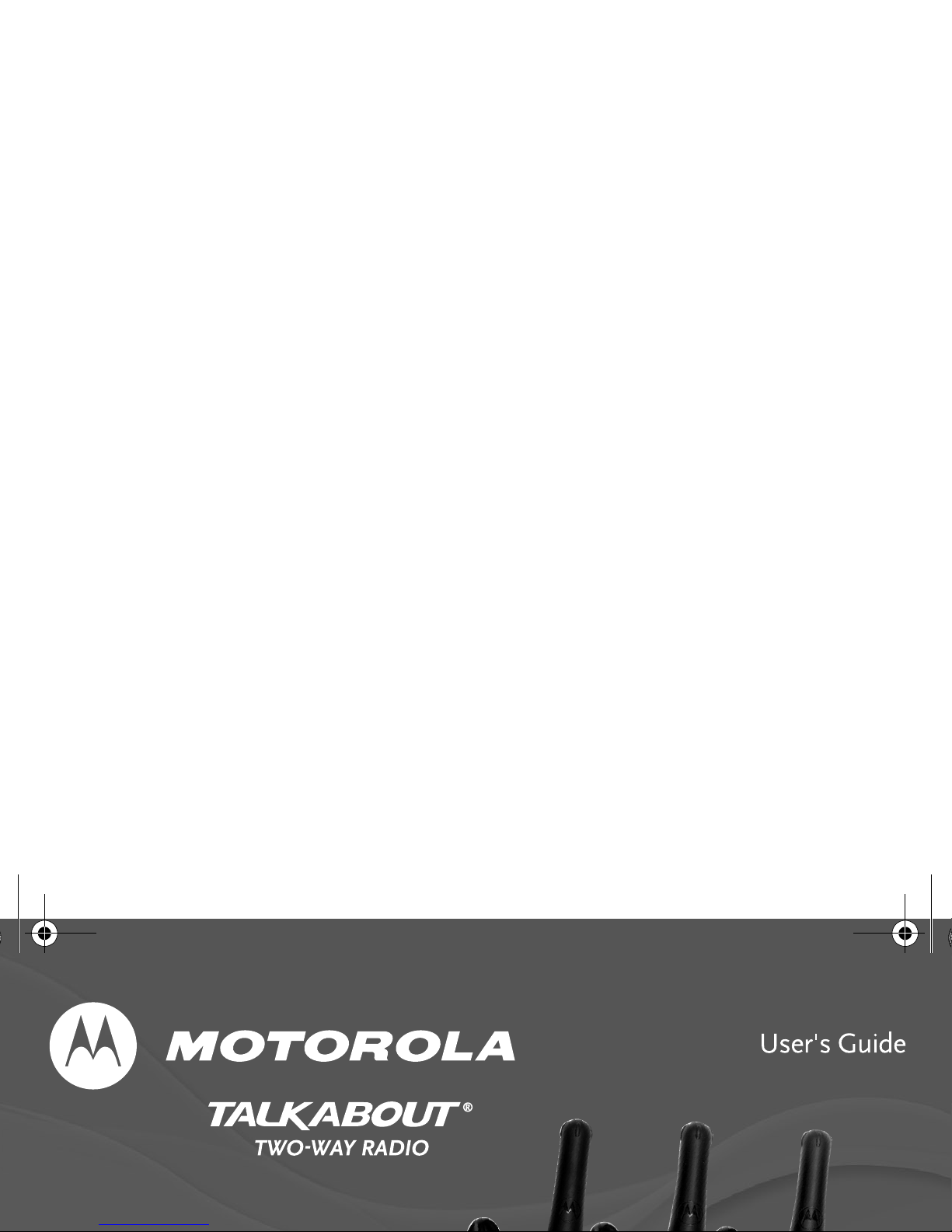
6864110r10o.book Page 1 Friday, December 21, 2001 11:55 AM
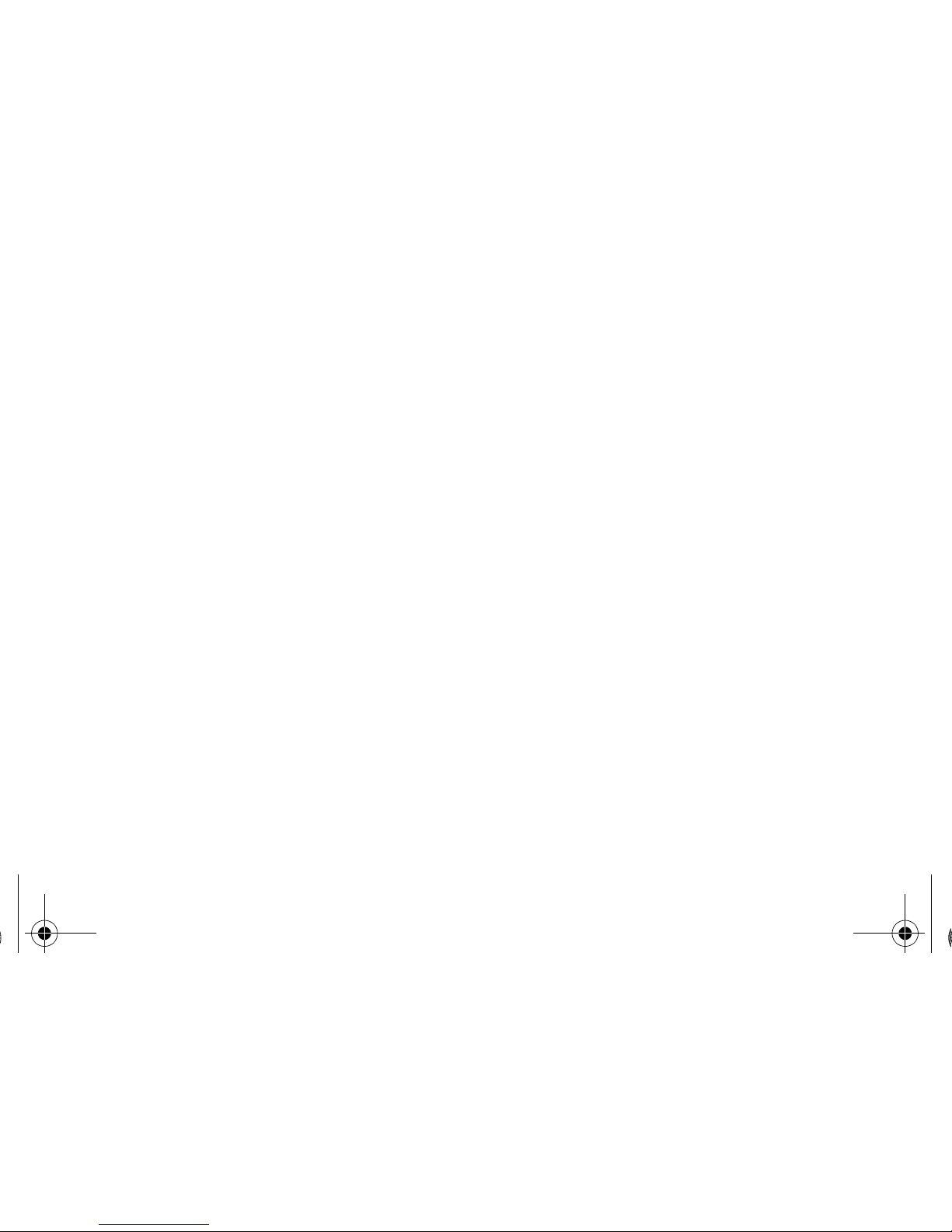
6864110r10o.book Page 2 Friday, December 21, 2001 11:55 AM

Introduction
Motorola Talkabout T5320, T5410, and T5420 radios operate on Family Radio
Service (FRS) designated frequencies. This license-free, two-way radio service was
established specifically for family and group recreational use. Use of this radio
outside the country where it was intended to be distributed is subject to government
regulations and may be prohibited. Read this manual carefully and make sure you
know how to properly operate radio before use.
For a copy of a large-print version of this guide, or for product-
related questions, please contact:
6864110r10o.book Page 3 Friday, December 21, 2001 11:55 AM
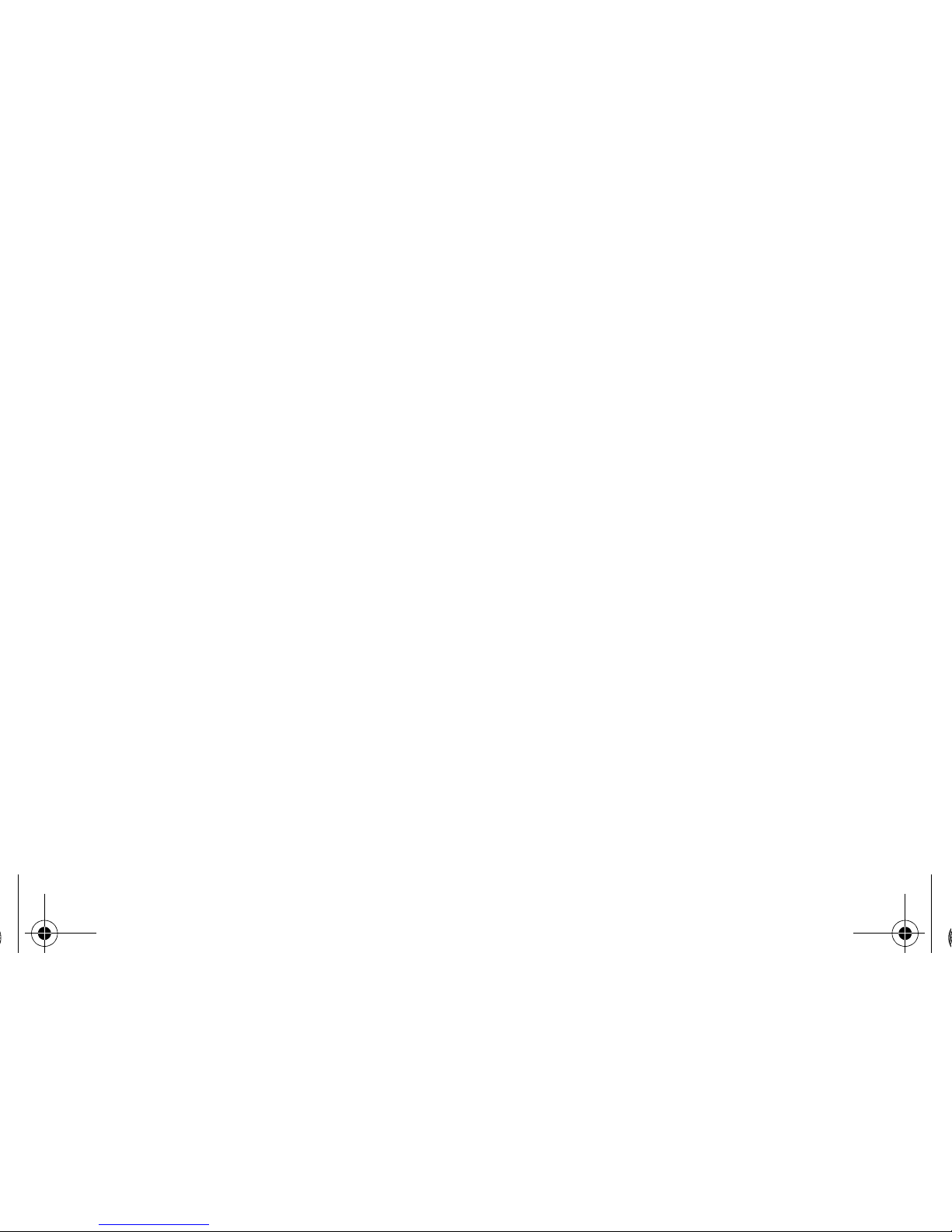
Contents
Safety. . . . . . . . . . . . . . . . . . . . . . . . . . . . . .1
Getting Started . . . . . . . . . . . . . . . . . . . . . .9
Turning On/Off Your Radio . . . . . . . . . . . .9
Radio Etiquette . . . . . . . . . . . . . . . . . . . . .9
Diagram of Your Radio . . . . . . . . . . . . . .10
Power . . . . . . . . . . . . . . . . . . . . . . . . . . . .11
Batteries . . . . . . . . . . . . . . . . . . . . . . . . .11
Scan Advance . . . . . . . . . . . . . . . . . .18
Nuisance Delete . . . . . . . . . . . . . . . .18
Alerts . . . . . . . . . . . . . . . . . . . . . . . . . . . . .18
Channel Busy Indicator . . . . . . . . . . . . . .18
Call Tone . . . . . . . . . . . . . . . . . . . . . . . . .18
To Set the Call Tone . . . . . . . . . . . . .19
Roger Beep/Talk Confirmation Tone . . . .19
6864110r10o.book Page 4 Friday, December 21, 2001 11:55 AM
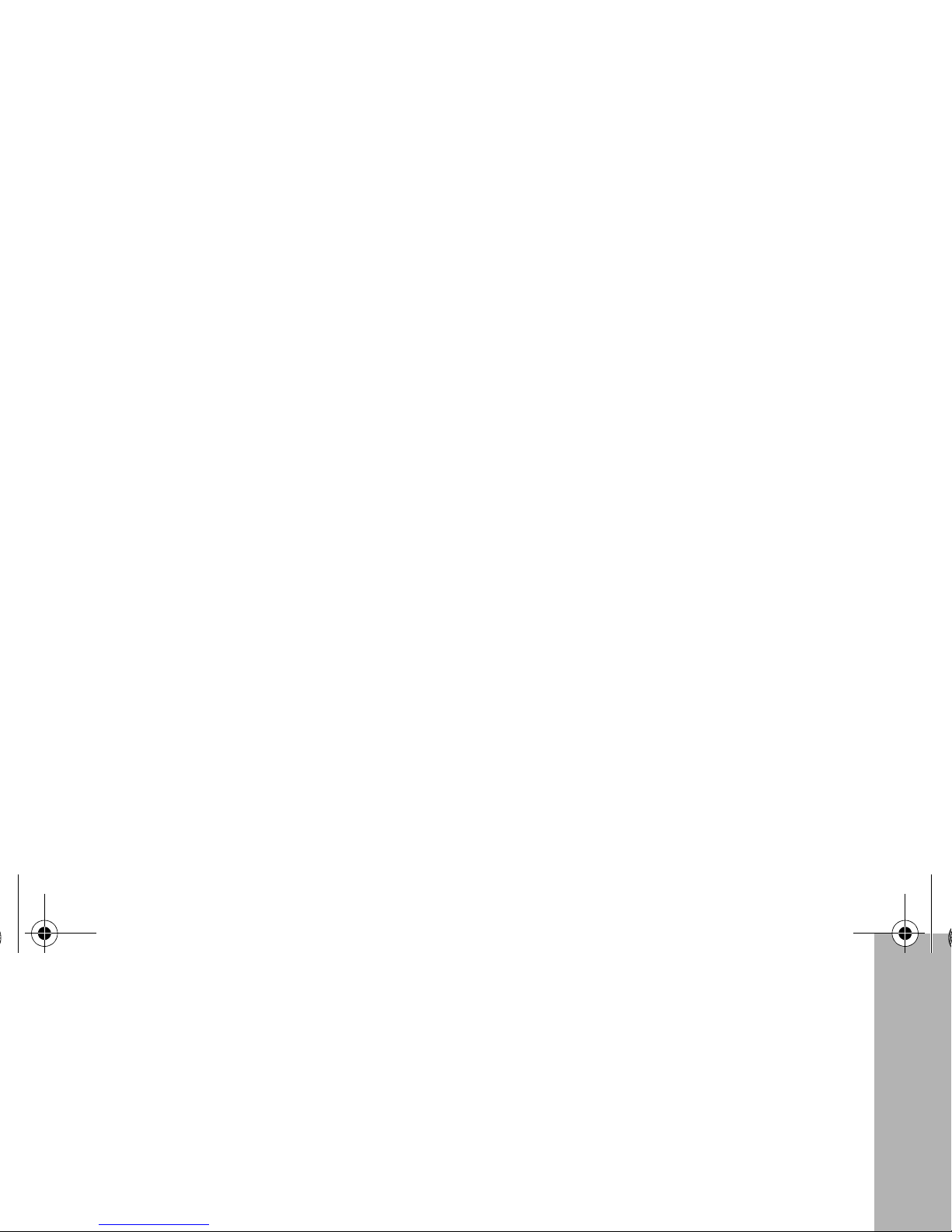
Safety and General Information
IMPORTANT INFORMATION ON SAFE AND EFFICIENT OPERATION
READ THIS INFORMATION BEFORE USING YOUR RADIO
The information provided in this document supersedes the general safety
information contained in user guides published prior to July 2000. For information
regarding radio use in a hazardous atmosphere please refer to the Factory Mutual
(FM) Approval Manual Supplement or Instruction Card, which is included with radio
6864110r10o.book Page 1 Friday, December 21, 2001 11:55 AM
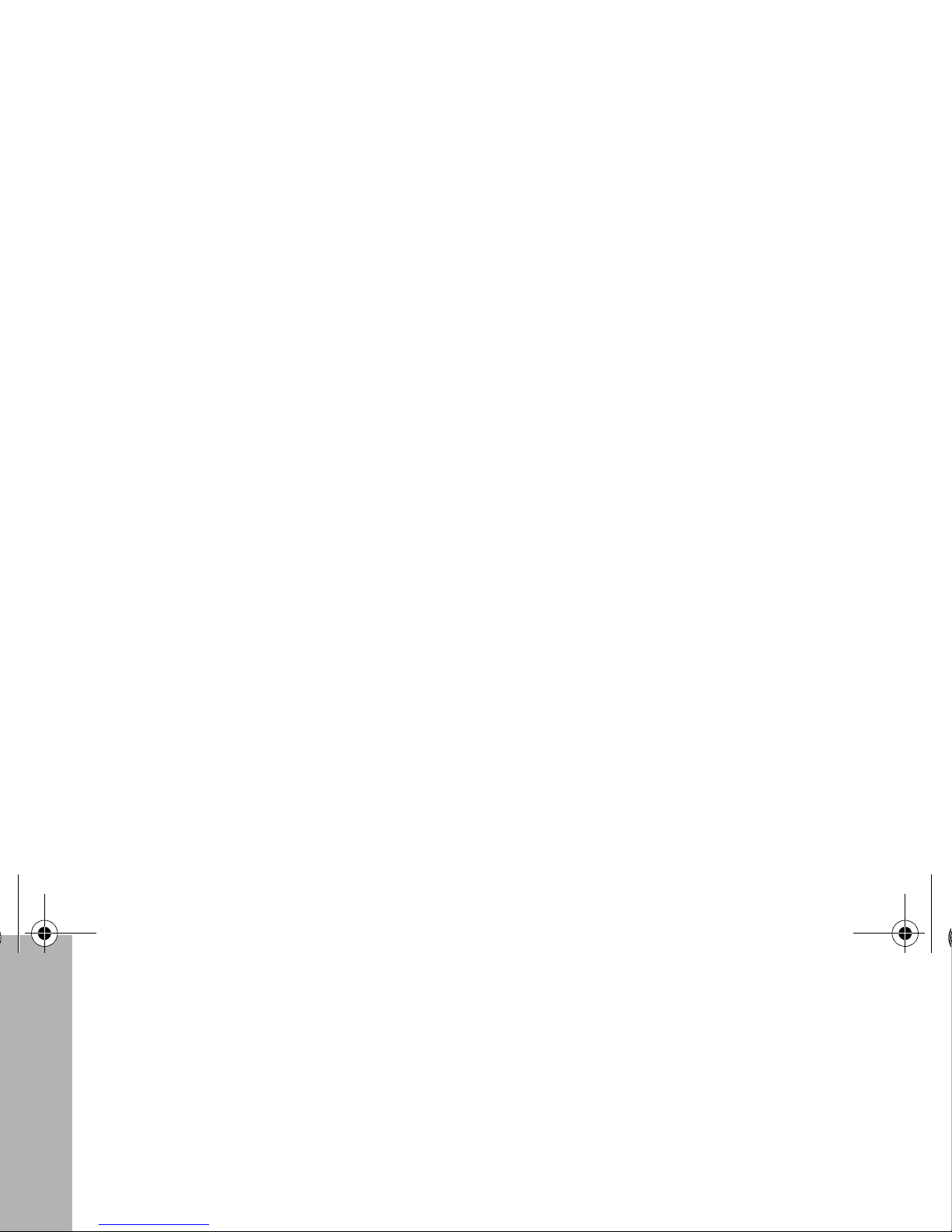
• American National Standards Institute (ANSI) / Institute of Electrical and
Electronic Engineers (IEEE) C95. 1-1992
• Institute of Electrical and Electronic Engineers (IEEE) C95.1-1999 Edition
• National Council on Radiation Protection and Measurements (NCRP) of the
United States, Report 86, 1986
• International Commission on Non-Ionizing Radiation Protection
(ICNIRP) 1998
• Ministry of Health (Canada) Safety Code 6. Limits of Human Exposure to
Radiofrequency Electromagnetic Fields in the Frequency Range from 3 kHz
6864110r10o.book Page 2 Friday, December 21, 2001 11:55 AM
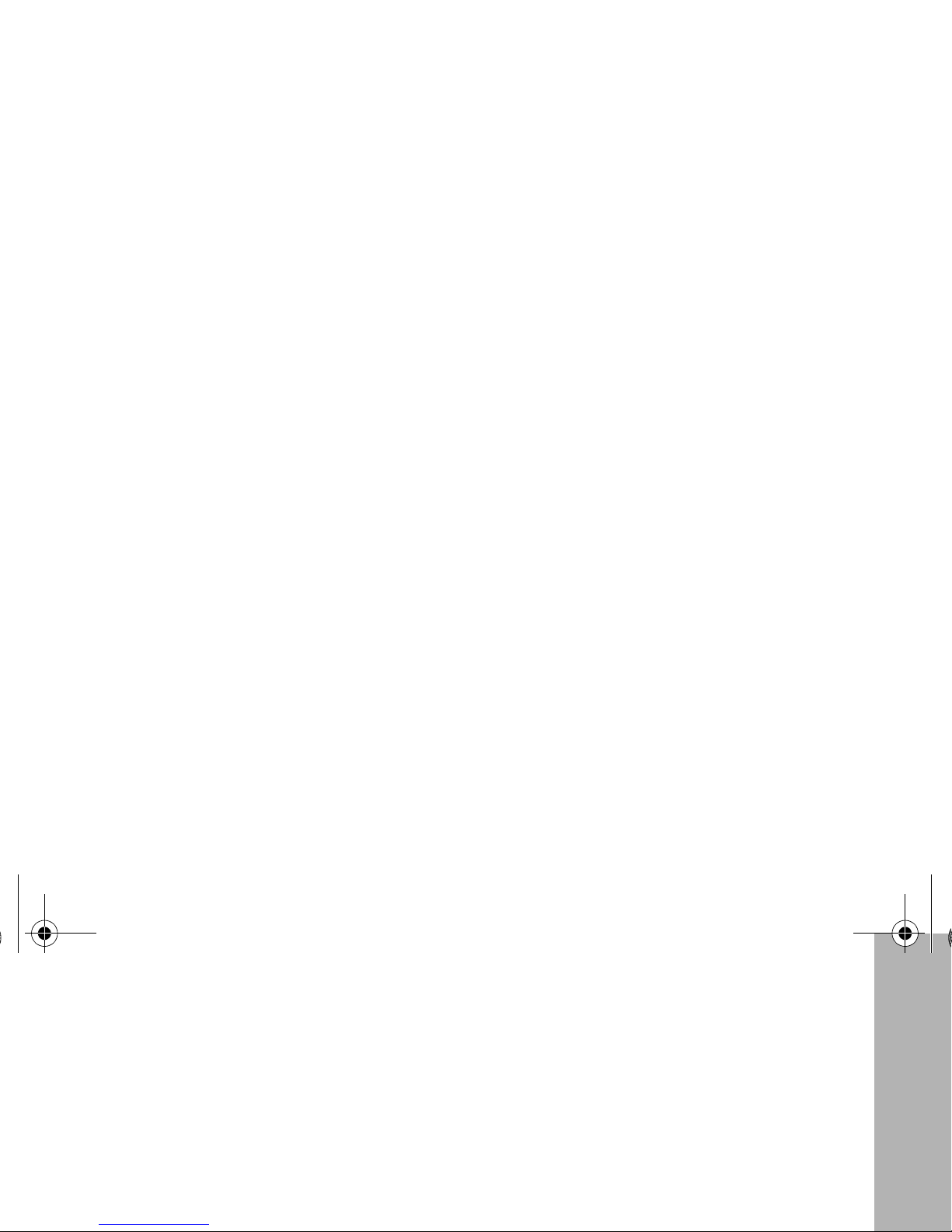
DO NOT hold the antenna when the radio is “IN USE.” Holding the antenna
affects call quality and may cause the radio to operate at a higher power level than
needed.
Two-way Radio Operation
When using your radio as a traditional two-way radio, hold the radio in a
vertical position with the microphone one to two inches (2.5 to 5 cm) away
from the lips.
Body-worn Operation
To maintain compliance with FCC/Health Canada RF exposure guidelines, if you
6864110r10o.book Page 3 Friday, December 21, 2001 11:55 AM
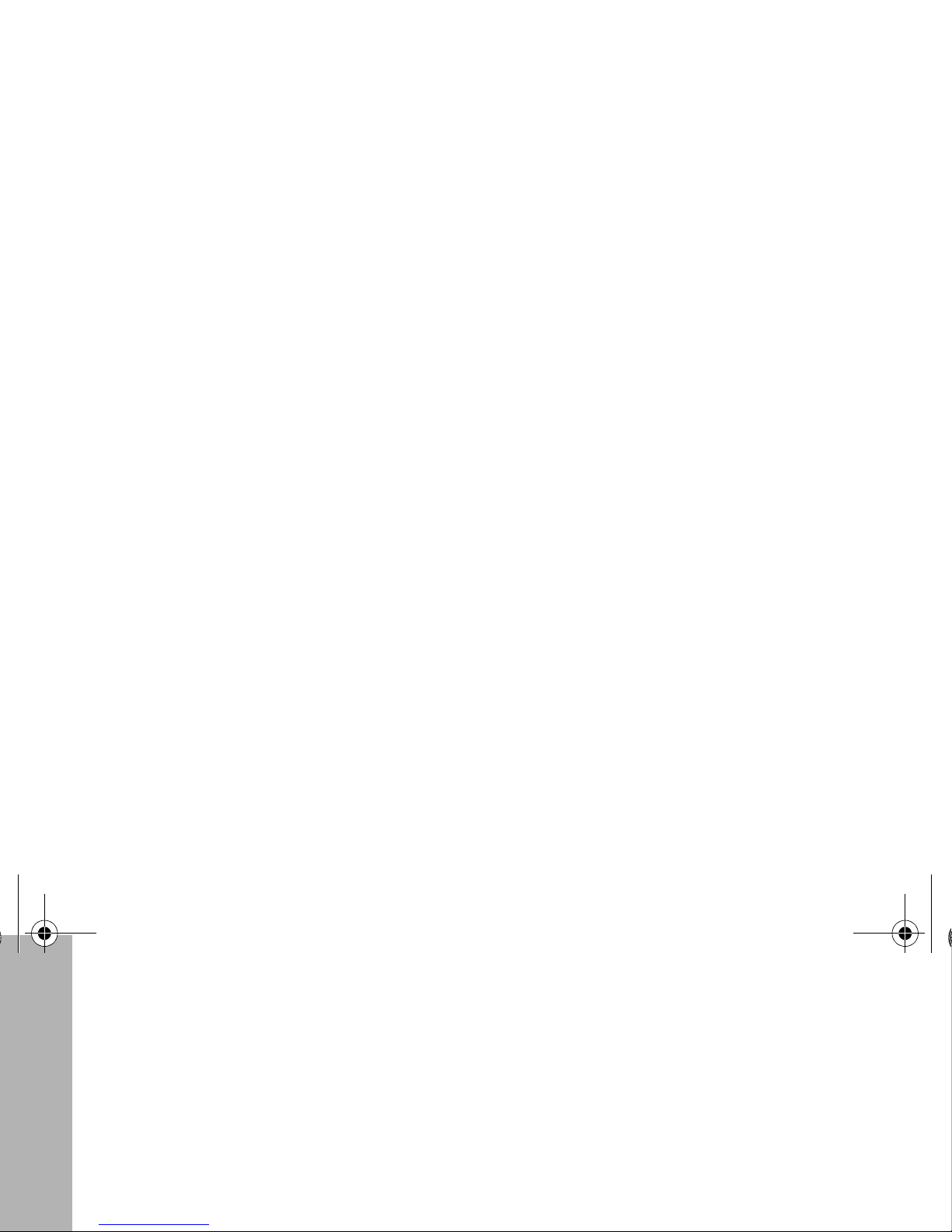
ELECTROMAGNETIC INTERFERENCE/COMPATIBILITY
Note: Nearly every electronic device is susceptible to electromagnetic interference
(EMI) if inadequately shielded, designed or otherwise configured for
electromagnetic compatibility.
• FACILITIES
To avoid electromagnetic interference and/or compatibility conflicts, turn off your
radio in any facility where posted notices instruct you to do so. Hospitals or
health care facilities may be using equipment that is sensitive to external RF
energy.
6864110r10o.book Page 4 Friday, December 21, 2001 11:55 AM
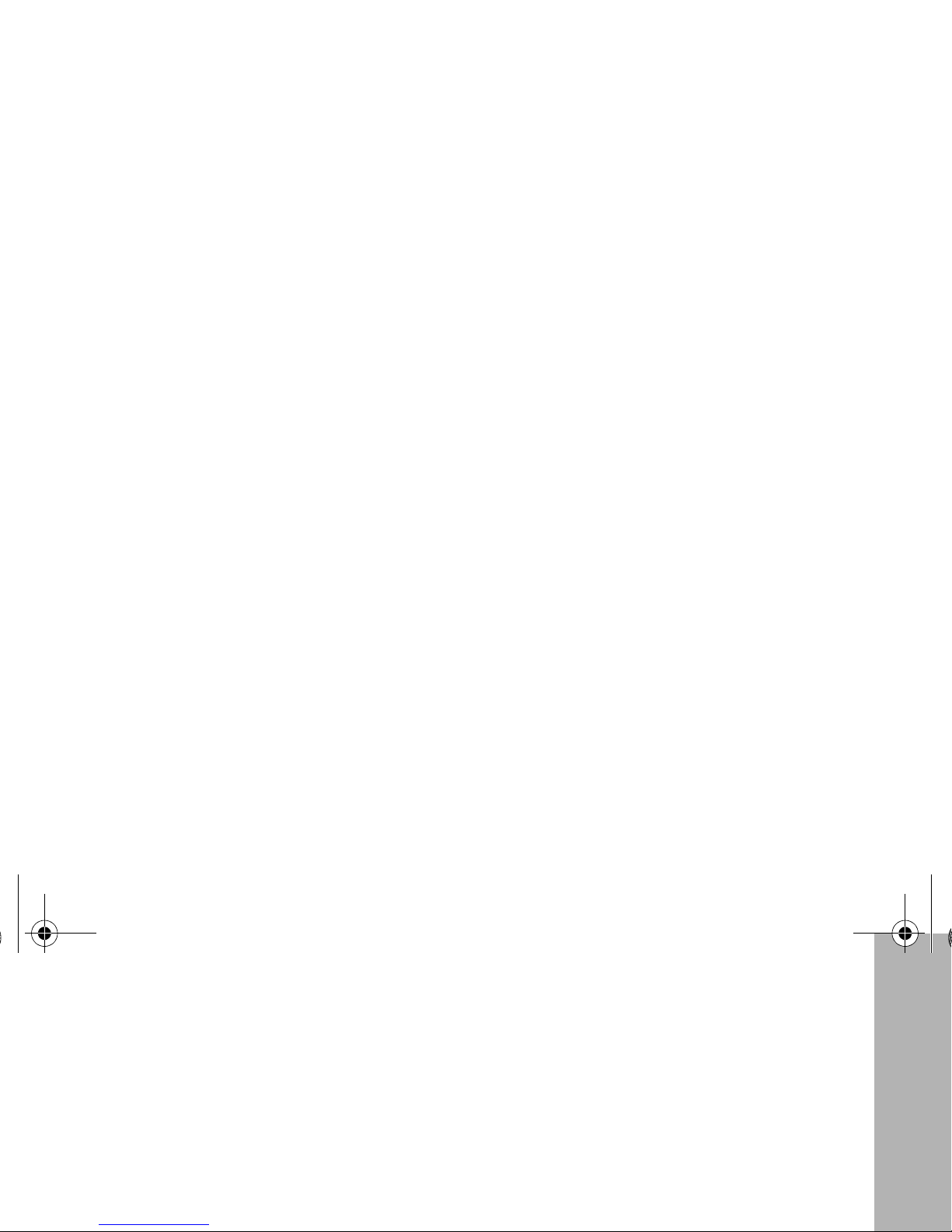
Persons with pacemakers should:
• ALWAYS keep the radio more than six inches (15 centimeters) from their
pacemaker when the radio is turned ON.
• not carry the radio in the breast pocket.
• use the ear opposite the pacemaker to minimize the potential for
interference.
• turn the radio OFF immediately if you have any reason to suspect that
interference is taking place.
6864110r10o.book Page 5 Friday, December 21, 2001 11:55 AM
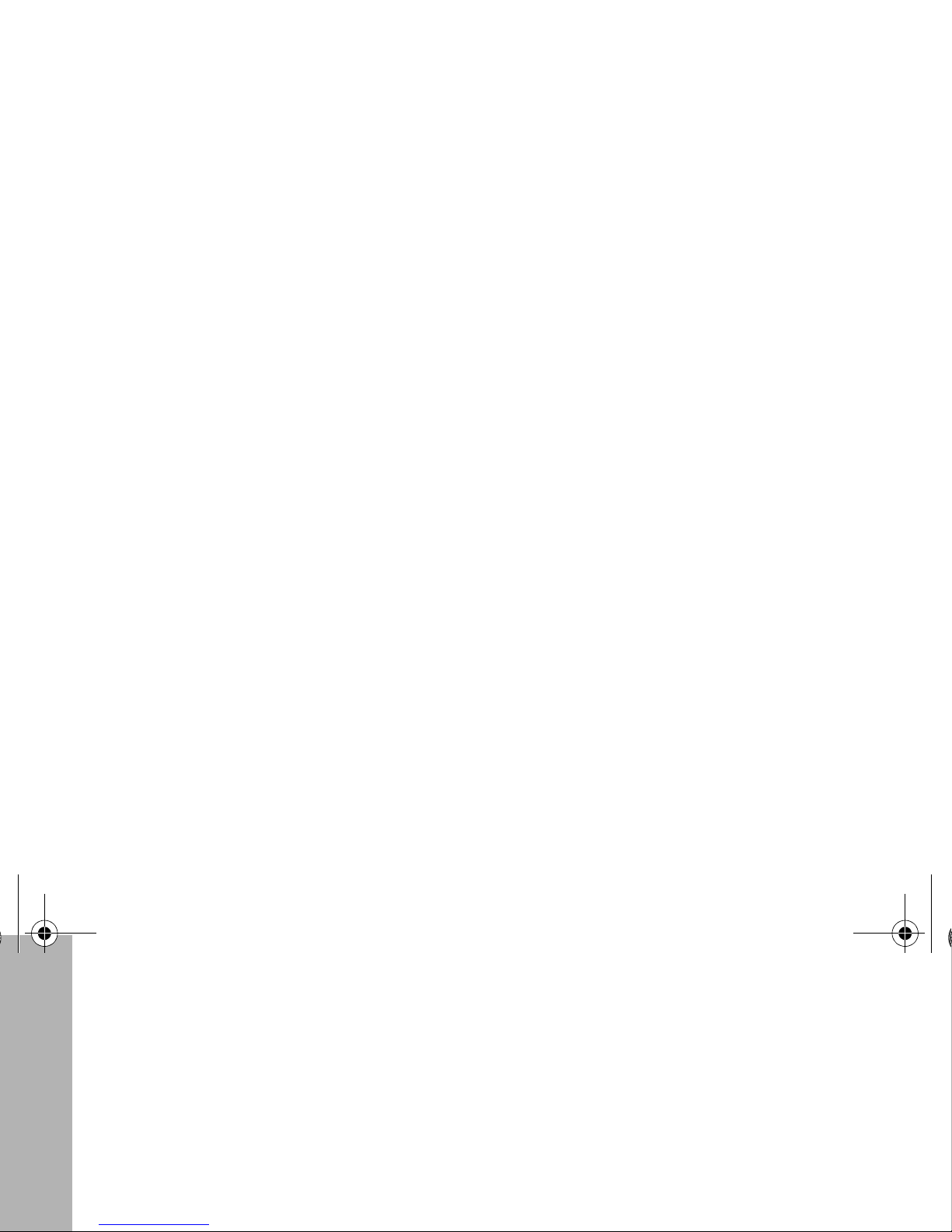
• Pull off the road and park before making or answering a call if driving
conditions so require.
OPERATIONAL WARNINGS
• FOR VEHICLES WITH AN AIR BAG
Do not place a portable radio in the area over an air bag or in the air bag
deployment area. Air bags inflate with great force. If a portable radio is placed in
the air bag deployment area and the air bag inflates, the radio may be propelled
with great force and cause serious injury to occupants of the vehicle.
• POTENTIALLY EXPLOSIVE ATMOSPHERES
6864110r10o.book Page 6 Friday, December 21, 2001 11:55 AM
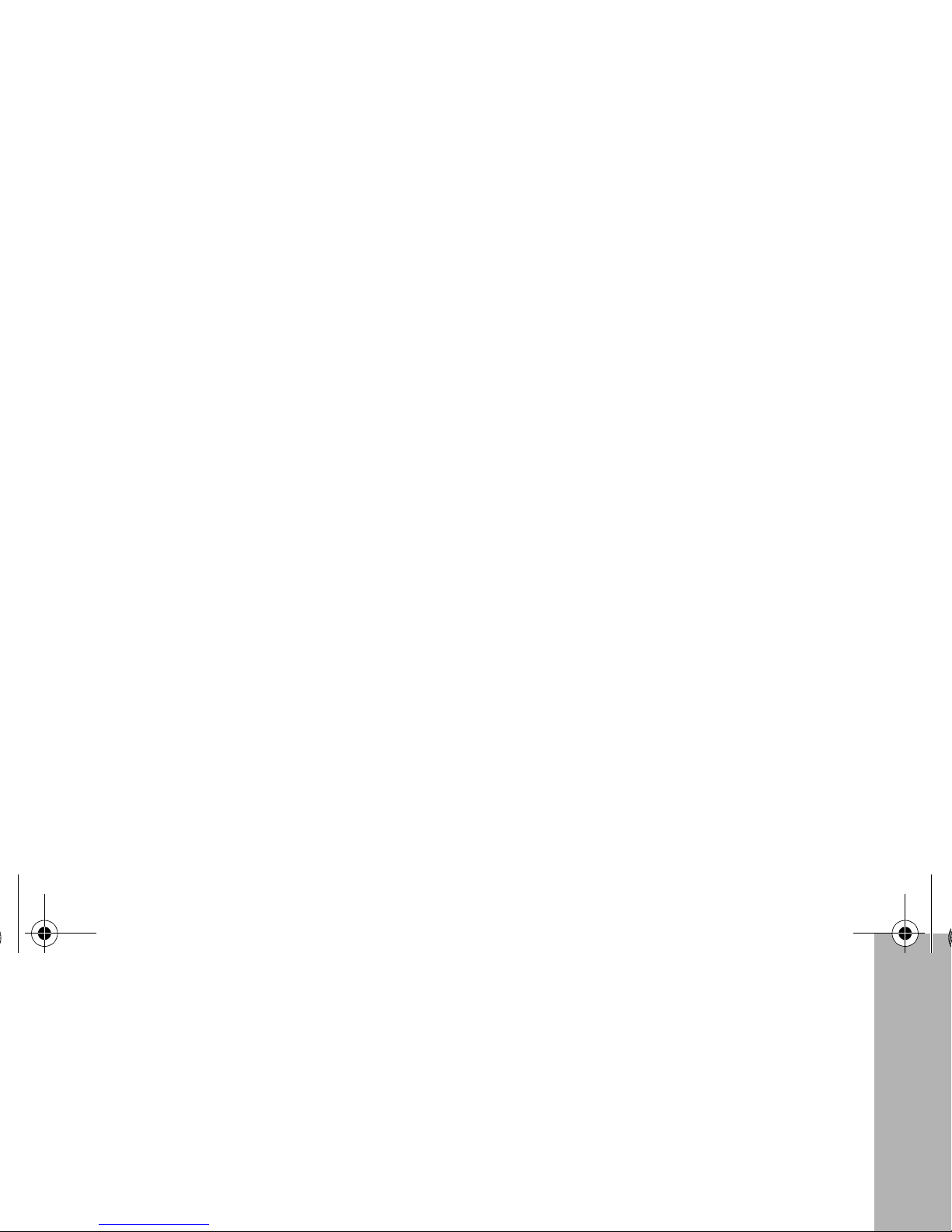
• BLASTING CAPS AND AREAS
To avoid possible interference with blasting operations, turn off your radio when
you are near electrical blasting caps, in a blasting area, or in areas posted: “Tur n
off two-way radio.” Obey all signs and instructions.
OPERATIONAL CAUTIONS
• ANTENNAS
Do not use any portable radio that has a damaged antenna. If a damaged
antenna comes into contact with your skin, a minor burn can result.
6864110r10o.book Page 7 Friday, December 21, 2001 11:55 AM
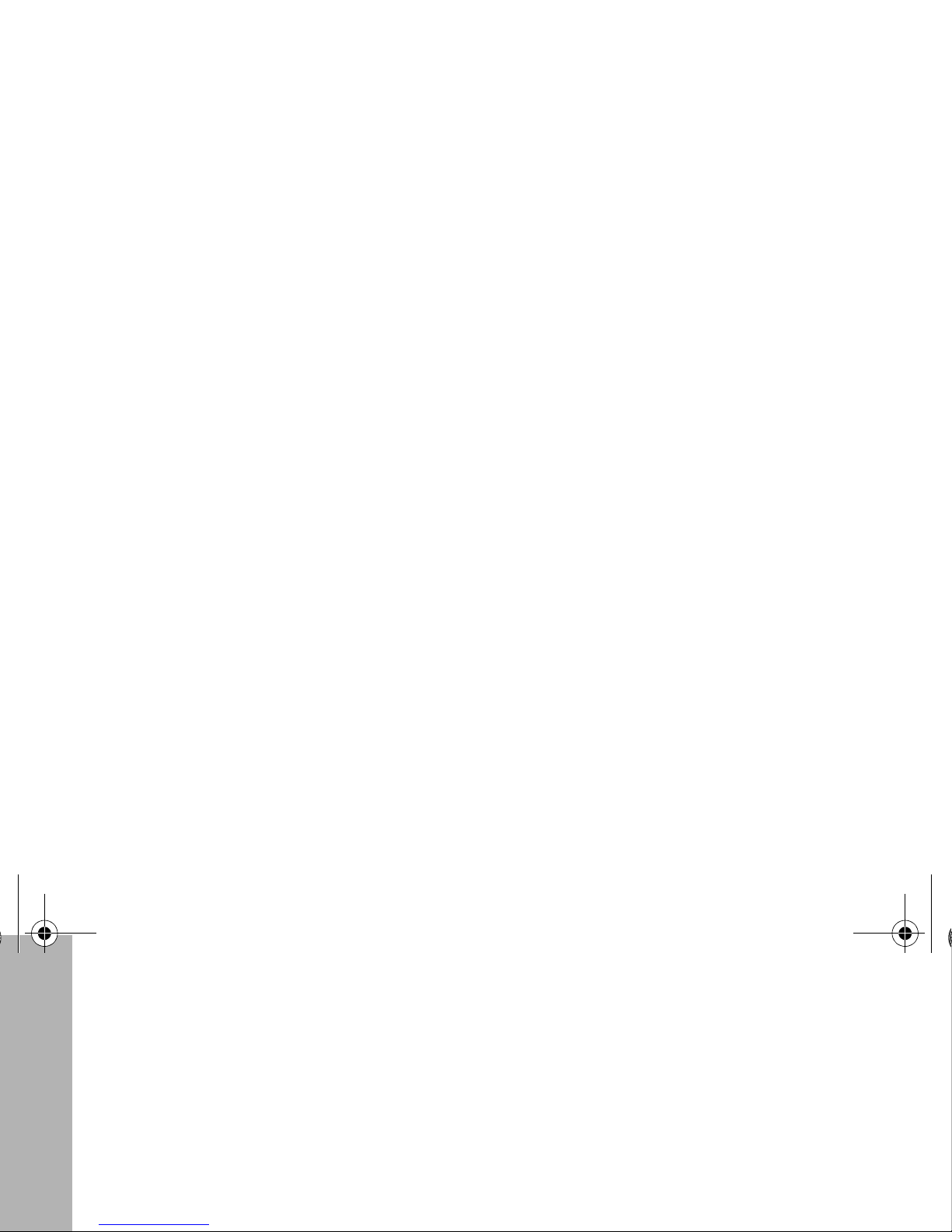
4. Never alter the AC cord or plug provided with the unit. If plug will not fit the outlet, have proper outlet installed by a qualified electrician. An improper condition
can result in a risk of electric shock.
5. To reduce risk of damage to cord or plug, pull the plug rather than the cord when
disconnecting charger from AC receptacle.
6. To reduce the risk of electric shock, unplug the charger from the outlet before
attempting any maintenance or cleaning.
7. Use of an attachment not recommended or sold by Motorola may result in a risk
of fire, electric shock, or personal injury.
8. Make sure that the cord is located so that it will not be stepped on, tripped over,
6864110r10o.book Page 8 Friday, December 21, 2001 11:55 AM
