Motorola Talkabout T350 User Manual
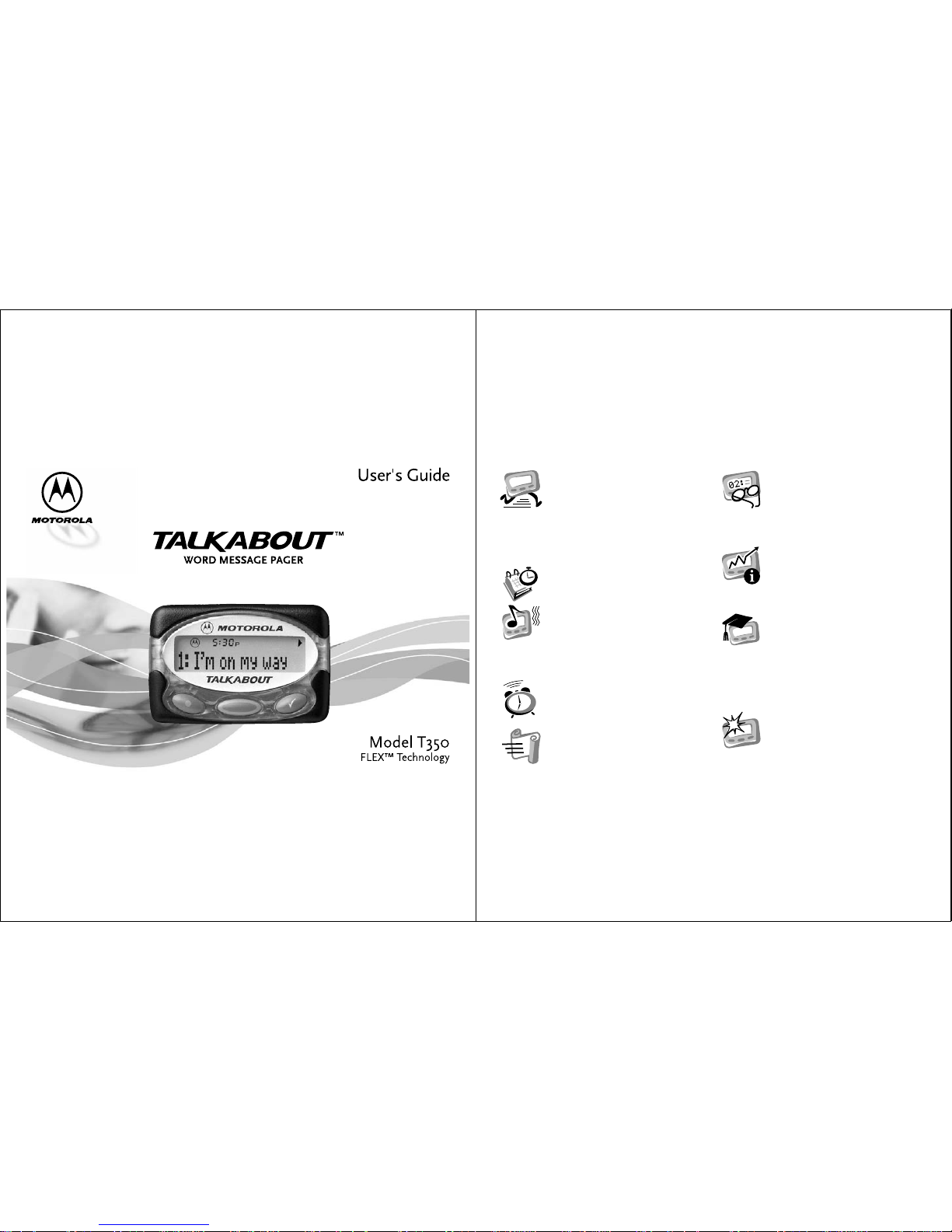
Getting Started
Installing the Battery.................. 2
Controls..................................... 3
Turning On Your Pager ............ 4
Standby Screen ........................ 4
Menu Screens ............................................. 5
Turning Off Your Pager .............................. 7
Sending a Test Page................................... 8
Backlight...................................................... 9
Time and Date
Setting the Time and Date ........ 10
Alerts
About Alerts............................... 11
Setting the IncomingMessage
Alert...................................... 12
Choosing an Audible (Musical)
Alert...................................... 13
Private Time............................................... 14
Alarms
Setting the Alarm....................... 16
Using a Daily Alarm................... 17
Turning Off the Alarm................ 17
Scrolling
Setting the Scroll Speed............ 18
Reverse Scrolling ...................... 19
Personal Messages
Reading Personal Messages .....20
Storing Personal Messages.......21
Locking Personal Messages......22
UnlockingPersonal Messages...23
Duplicate Messages....................................24
Reading Duplicate Messages .....................25
Information Services
About Information Services........26
Reading InformationServices ...27
Turning the Information Service
Alert On and Off ....................28
Turning the Chirp Alert Off ..........................29
Advanced Messaging
Scanning Messages...................30
Deleting a Single Message ........31
Deleting All Messages ...............32
Automatic Message Deletion ......................33
Setting Message Alarms .............................34
Turning Off the Message Alarm ..................35
QuickNotes .................................................36
Message Error Symbols..............................38
Use and Care..................... 39
Contents
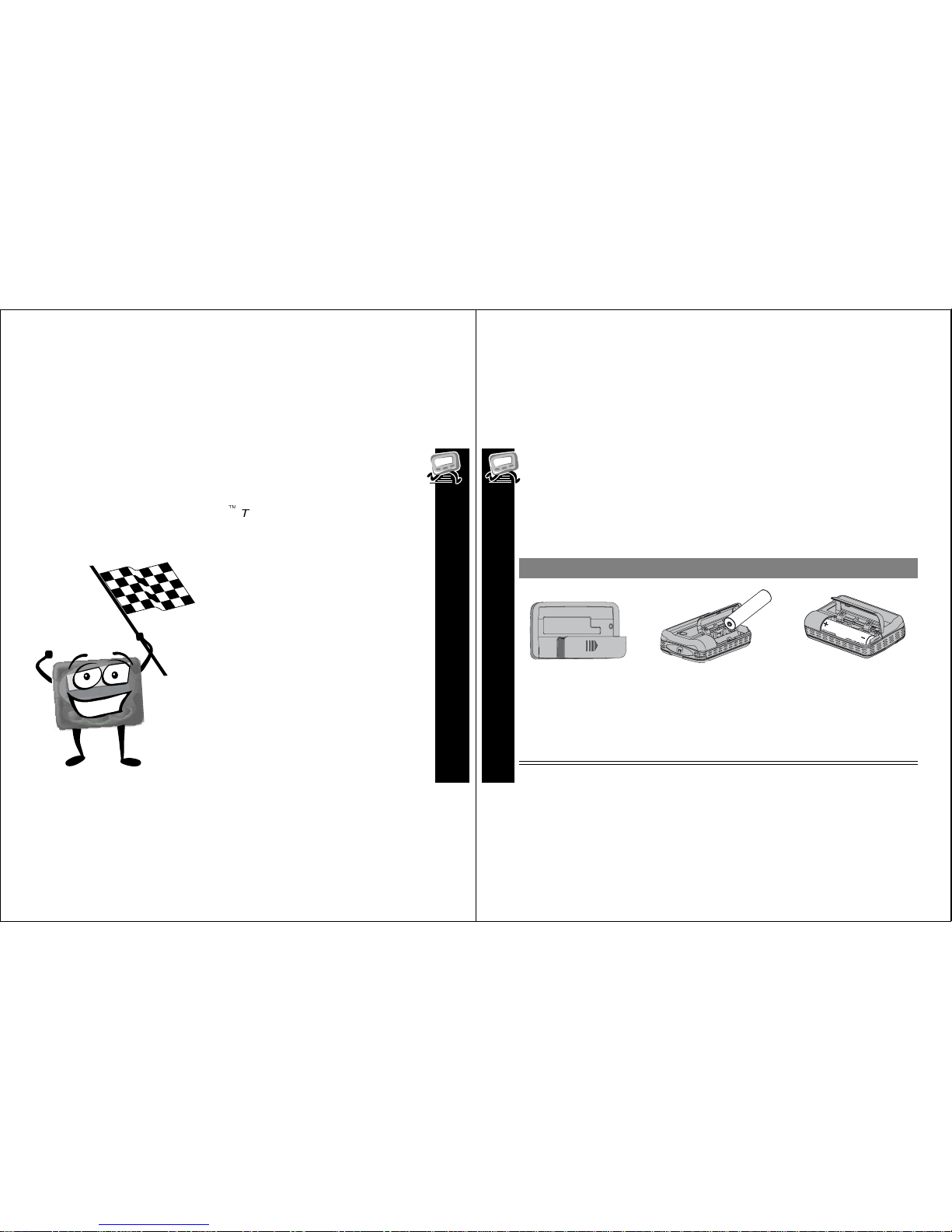
GETTING STARTED
1
Getting Started
Hi, I’m QuickStart and I’m going to help you get started.
The Motorola
®
TalkAboutäT350 Word Message Pager has
lotsof cool features -- advanced messaging, time-keeping,
news updates,alarms andmuchmore.It’scompact and easy to
carry.
It can save you money, too. If you have a
cellphone, give out your pagernumber
insteadof your phone number. That way,
you can decide which callsto take and not pay for
unwelcome phone calls.
Learningto use the pager is easy,if you read
this user’s guide.
A detachable Quick Reference Card is on the
back cover.
The TalkAboutT350 is a great pager.I oughta know
... some of my best friends are pagers!
GETTING STARTED
2
Installing the Battery
First Then Finally
• Turnoffthepager
(see page 7).
• Slide door as marked
and lift open.
• Remove old battery, if
necessary.
• Insert new battery so the +
and - markings match the
ones in the battery
compartment.
• Close battery door.
• Slide it shut.
The TalkAboutT350 Word Message Pager uses one AAA-size alkaline
battery. Whenthebatteryis low,
‡
appearsbetweenthe timeand dateon
the standby screen.
Toinstall thebattery do the following:
+
-
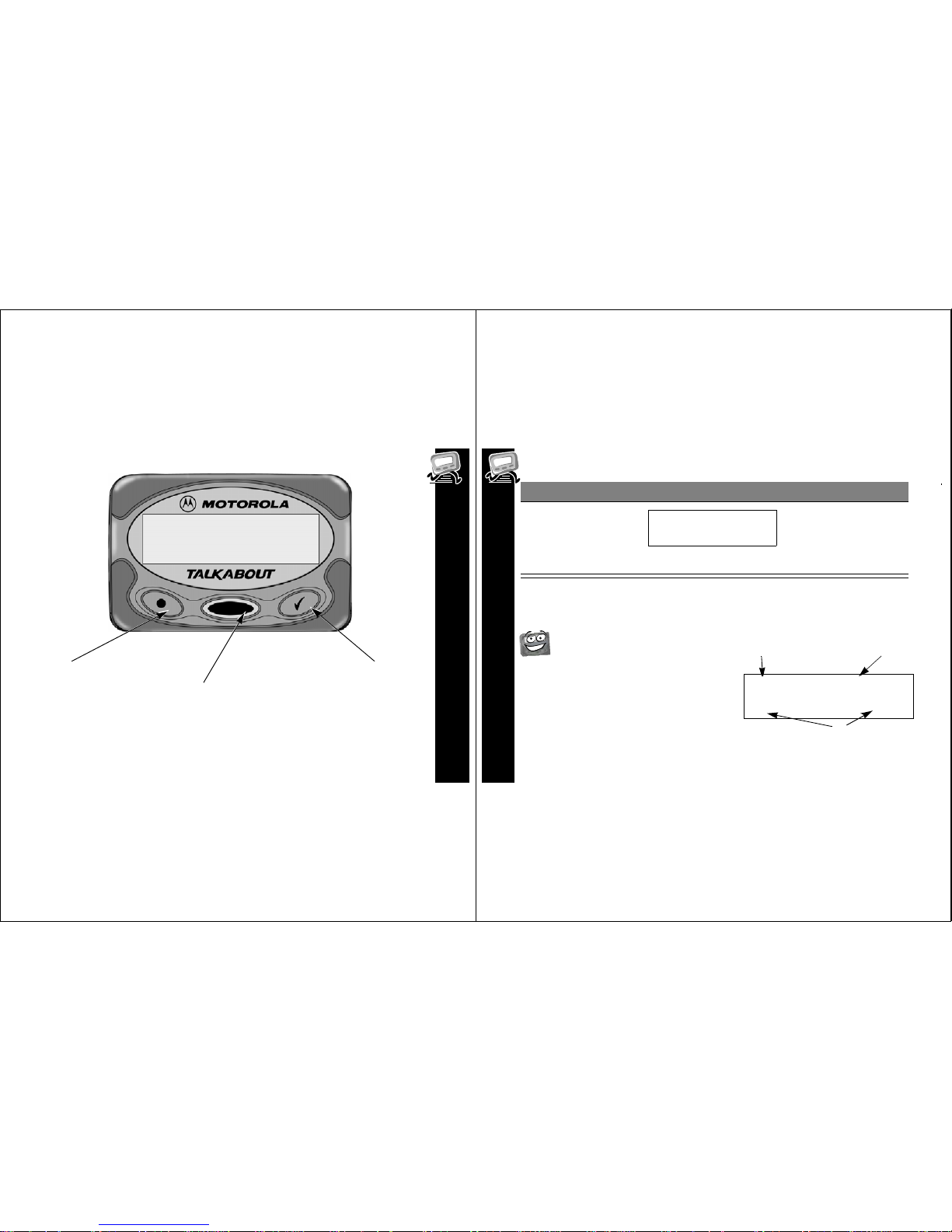
GETTING STARTED
3
Controls
Use
¡
to --
• Enter a menu
• Select a choice
Use
º
to --
• Turn on the pager
•Readamessage
• Saveasetting
• Turn on the backlight
• Exit a menu
w
5:30p o
1:I'm on my way
Use
Ä
to --
• Movethroughmenu
choices
• Change a number
GETTING STARTED
4
Turning On Your Pager
Standby Screen
Press To Display Then Press
º
Note:
Yourpager emits the
selected alert.
Anybuttontostopthe
alert
StandbyScreen
PowerOn Alert Mode
Time and Date
sw00afwi uqyto
MOTOROLA
Y
our pagerdisplays thestandby
screen whenever it is turned on
and nothing el se is happening.
Mostof theactions described in this
guide start on the standby screen.
Remember this, it’s very important!
s w00afwi uqyto
4:30P 4/23

GETTING STARTED
5
Menu Screens
Press To Display Then Press
Ä
to go to the first
menu
Ä
Ä
and release until
you see all the menus
¡
to enter any
menu
Continued on next page ...
Y
ou can use your pager’s menus to select options
and set itsfeatures. Let’s look at them now.From --.
sw00afwi uqyto
4:30P 4/23
sw:00afwiu=yto
ALERTS?
sw:00cfwiuqyto
SCROLL SPEED?
w:00cfwiu =o
ALARMS?
sw:35afwie=yto
DELETE ALL?
GETTING STARTED
6
... continued from previous page
Press To Display Then Press
Ä
and release until
you see all the menus
¡
to enter any
menu
Note:
DELETE ALL
appears only if the pager has messages.
sw00:00afiuqyto
OFF?
sw00:00afiuqyto
TIME/DATE?
1wiuqyt `
PRIVATE TIME?
Press
º
if you want to go back to the standby screen.
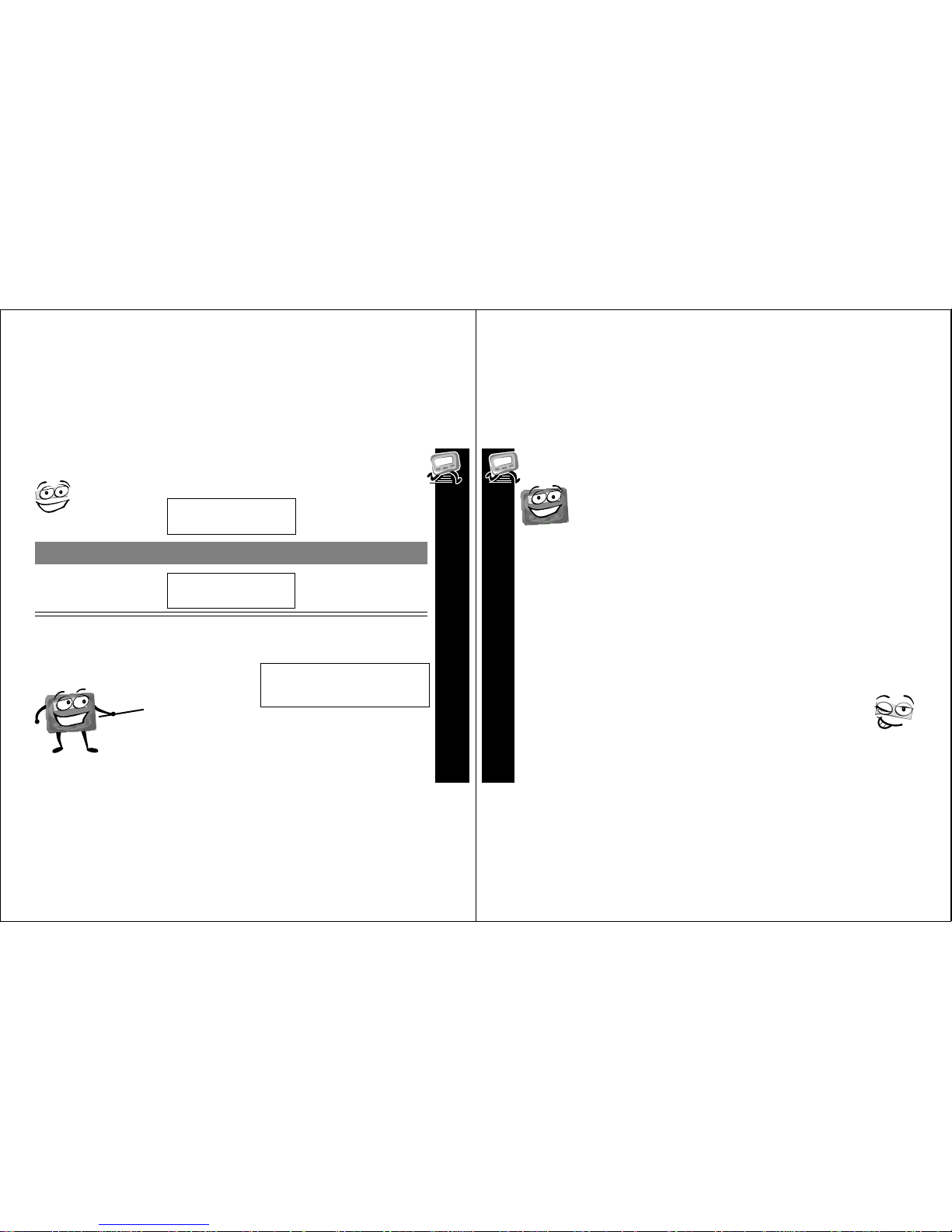
GETTING STARTED
7
Turning Off Your Pager
Press To Display Then Press
Ä
until
OFF?
appears
¡
From
--
sw00afwi uqyto
4:30P 4/23
sw00:00afiuqyto
OFF?
Off Screen
The pager is now turned off. No icons
appearon the off screen, except
=
if the
alarm is turned on.
Theoff screen
lookslike this.
s w00afwi uqyto
4:30P 4/23
GETTING STARTED
8
Sending a Test Page to Yourself
It’sa good idea to test your pagerand service by sending a
page to yourself.
Start by using the phone number, web site or email address
(anda PIN, if required) your service provider gave you, thenenter a short
message.
If you are sending a word message from a phone, an operator will assist
you; otherwise, press thephone buttonsto enter a numeric messageor
type a messageand send it.
While you are waiting for the message to reach your pager,refer to
page 20 formore informationabout how to reada message. If yourpager
does not receivethe message within a few minutes, contact your service
provider.
After you receive the test page, you don’t have to call
yourself back -- unless you really want t o.

GETTING STARTED
9
Backlight
Being in the dark is never a problem
with the TalkAbout T350 Word
Message Pager.
Just turn on the backlightby pressing
º
for 2 seconds.The backlight
turns off automaticallyor you can turn
it off by pressing
º
again for 2
seconds.
You light up my
pager ...
TIME AND DATE
10
Time and Date
Press To Display Then Press
Ä
until
TIME/DATE?
appears
¡
Ä
to set the hour
¡
to move to the
next field
Ä
and
¡
to set
the minutes,AM/PM,the
12/24 hour clock setting,
the month,and the day
º
to save the
setting
From --
sw00afwi uqyto
4:30P 4/23
s w00:00afiuqyto
TIME/DATE?
Pressing and
holding
Ä
scrolls through
numbersquickly.
s w:00afwiuqyto
9:00A› 1/01
w00:00afwiqyto
9:35A› 3/24

ALERTS
11
Alerts
About Alerts
Note:
If you choose
NO ALERTorVIBRATE
, your pager still makes a sound when
it receives a priority message.
+
0
1
4
2
+
0
1
4
2
+
0
1
4
2
+0142
AUDIBLE
-- your pager
plays a short musical
You can choose how
your pager alerts you
when it receives a
message.
VIBRATE
-- your pager
vibrates but doesn't
make any loud
CHIRP
-- your pager
emits a short beep.
ESCALERT
-- an alert
that gets louder and
NO ALERT
-- your pager
doesn't alert you when
it receives a message.
louder.
tune.
noises.
TM
ALERTS
12
Setting the Incoming Message Alert
Press To Display Then Press
Ä
until
ALERTS
appears
¡
Ä
until your choice
of alert appears
Note:
The pager
makes a sample of
each alert.
¡
to set t he alert
Note:
After you select
an alert, the
corresponding icon
appears on the standby
screen.
From --
sw00afwi uqyto
4:30P 4/23
sw:00afwiu=yto
ALERTS?
To set one of
themusical
alerts, see
“Choosingan
Audible (Musical)Alert”
sw:00afwiu=yto
VIBRATE?
sw:00afwi^=yto
AUDIBLE?
sw:00cfwie=yto
CHIRP?
sw:00afwi^=yto
ESCALERT?
sw:00afwi-=yto
NO ALERT?

ALERTS
13
Choosing an Audible (Musical ) Alert
Press To Display Then Press
Ä
until
ALERTS?
appears
¡
Ä
until
AUDIBLE?
appears
¡
Ä
untilyour choice
of alert appears
¡
to set the audible
alert
Note:
^ now appears on the standby screen.
You’vegot 8 musicalalerts to choose from and
they’re all very coooool!
From --
sw00afwi uqyto
4:30P 4/23
sw:00afwiu=yto
ALERTS?
sw:00afwi^=yto
AUDIBLE?
sw:00cfwi^qyto
ALERT 1
ALERTS
14
Private Time
When you don't want to
be disturbed, use
privatetimetoturnoff
all your alerts.
After private time expires,
the alerts turn back on
automatically.
Private time works on a daily basis.
That means your pager will turn off the
alerts during the same
time each
day.
Here's how to turn on
private time.
From --
w u
4:30P 4/23
