Motorola T6MM1 Users manual

Dale Jr.
Quick Start Guide
DRAFT 3 - 12/2/10
Dummy Page - To be discarded before printing
Use this template with A7MotoPortraitProduct1
StructApps. See the Reference Pages for template
user instructions.

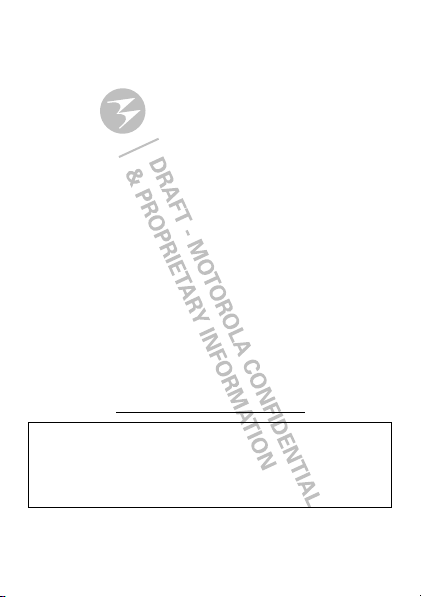
Congratulations
The Motorola T225 car speakerphone delivers a
satisfying in-vehicle handsfree conversation
experience in a sleek design. The speakerphone is
perfect for receiving and making calls wirelessly via
Bluetooth® from your phone.
With the T225, you can:
• Drive safely with wireless control of phone calls.
• Simultaneously connect with two phones.
• Hear voice prompts to guide you on connections,
battery level, and other functions.
We’ve crammed all of the main features of your
speakerphone into this handy guide, and in a matter of
minutes we’ll show you just how easy your
speakerphone is to use.
So go on, check it out.
More information
On the web: www.motorola.com/support
Caution: Before using your speakerphone for the
first time, please read the important Safety,
Regulatory & Legal information at the back of this
guide.
1
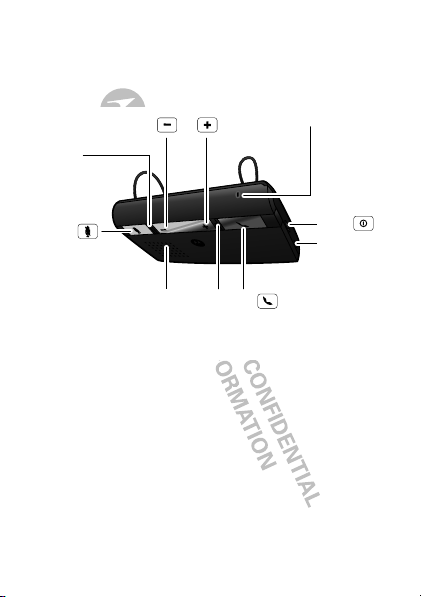
Your speakerphone
Mute
Speaker
Mute
Light
Volume
Down
Volume
Up
Status
Light
Call
Microphone
Power
MicroUSB
Charging
Connector
the important parts
2 Your speakerphone

Charge it
Battery Charge Status
Red, Purple = charging
Blue= fully charged
let’s get you up and running
You can use your speakerphone while unplugged or
plugged into the charger.
Note: Your battery is designed to last the life of your
product. It should only be removed by a recycling
facility. Any attempt to remove or replace your battery
will damage your speakerphone.
3Charge it
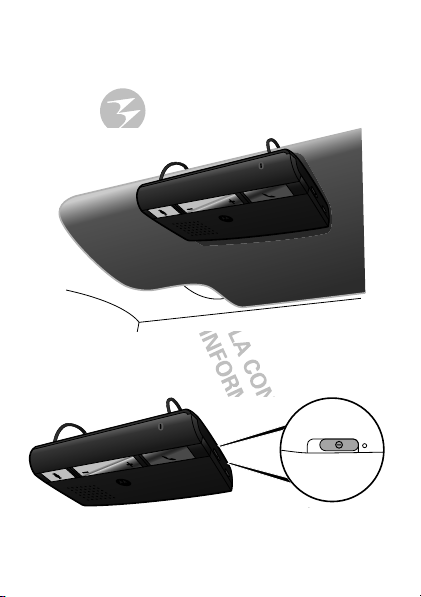
Basics
a few essentials to get your started
Install it
Turn it on & off
4 Basics
ONOFF

Voice prompts
Voice prompts are provided to guide you on pairing and
connections, call actions, battery level, and other
functions.
Note: The voice prompts are only in English.
5Basics

Pair & connect
connect and go
Note: The voice prompts are only in English.
Pair & connect with your phone
1 Turn off any Bluetooth devices previously paired
with your speakerphone.
2 Turn on the Bluetooth feature on your phone.
3 Turn on your speakerphone (see “Turn it on & off”
on page 4).
The status light becomes steady blue to indicate the
speakerphone is in discoverable mode and you hear
“ready to pair”.
4 Follow the voice prompts to connect your phone to
your speakerphone.
Note: If prompted for the passkey, enter 0000.
When your speakerphone successfully pairs with your
phone, the status light flashes in blue and purple and
you hear “phone connected”.
For daily use, make sure your speakerphone is turned
on, and your phone’s Bluetooth feature is on. Your
speakerphone and phone will connect automatically.
6 Pair & connect

Pair & connect a second phone
1 Turn off the first phone and any other Bluetooth
devices previously paired with your speakerphone.
2 Turn your speakerphone off.
3 Turn on the Bluetooth feature on your phone.
4 Turn on your speakerphone.
The status light becomes steady in blue and you hear
“ready to pair”.
5 Follow the voice prompts to connect your phone to
your speakerphone.
Note: If prompted for the passkey, enter 0000.
When your speakerphone successfully pairs with your
phone, the status light flashes in blue and purple and
you hear “phone 2 connected”.
To connect both phones, turn them on and then turn
your speakerphone off and on. When you hear “phone
1 connected”, and “phone 2 connected”, your
speakerphone is ready to go.
7Pair & connect
