
MOTOROKR EQ7 Bluetooth
Speaker Quick Start Guide
DRAFT 4 - 12/3/07
Dummy Page - To be discarded before printing
use this template with A6MotoQSGPortraitTemplate StructApps
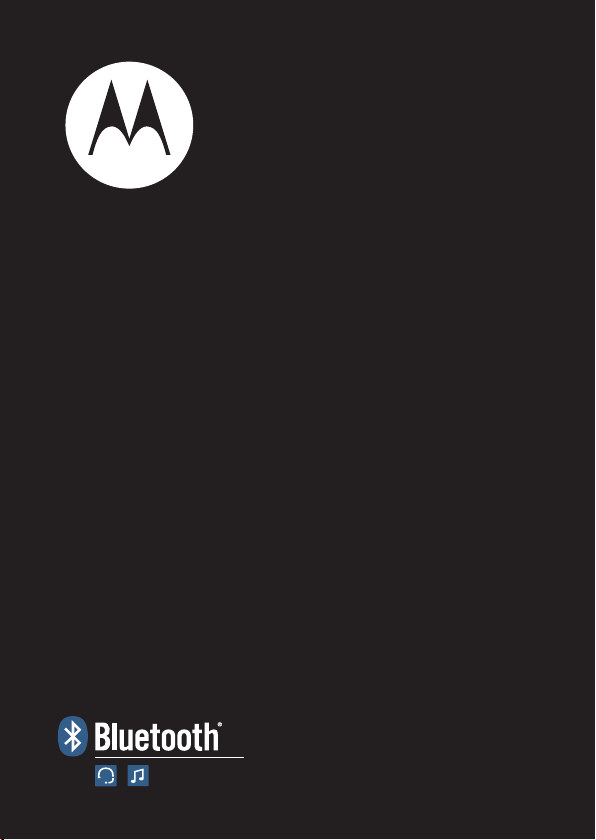
MOTOROKR
Quick Start Guide
EQ7

welcome
The MOTO
lets you enjoy your music in crystal clear JBL
only delivers wireless music in elegant sound and style, it doubles
as a speakerphone for phone calls—all at an extended range.
Note:
the important safety and legal pamphlet and follow instructions.
Periodically review this information so you remember how to safely
use your speaker.
Note:
features and Bluetooth Class 1 power levels are not allowed for
outdoor operation in France. To avoid unlawful interference with
radio signals, do not use the Bluetooth features in France unless
you are indoors.
ROKR™ EQ7 High Fidelity Bluetooth® Stereo Speaker
®
audio. The EQ7 not
• Wireless music in premium sound
technology coupled with powerful JBL speakers and
acoustics design.
• Intuitive controls
wireless audio connection, and indicators that provided
status for Bluetooth connection, audio mute, and power.
• Wireless range beyond the walls
you with the extended wireless range up to 100m/330ft.
Before using your speaker for the first time, be sure to review
Your EQ7 is a Class 1-capable Bluetooth device. Bluetooth
—music controls that light up during
—Motorola wireless
—take your music with
2

before you begin
before you begin
Take a moment before you get started to familiarize yourself with
the components of your speaker.
Audio
Power
Button
Bluetooth
Indicator
Light
Charger
Port
Port
Mute Indicator Light
Battery Compartment
(on bottom)
Microphone
Power Indicator Light
Call Button
Volume Up
Button
Forward Button
Play/Pause Button
Reverse Button
Volume Down Button
3

powering your speaker
powering your speaker
batteries
You can power your speaker using 4 AA batteries. Remove the
battery door, then insert batteries in compartment as shown.
power adapter
You can power your speaker using the included Motorola power
adapter. Plug connector into the Power port as shown, then plug
power supply into a wall outlet.
4

getting the party started
getting the party started
To turn your speaker on and off
rear. The Power indicator light is steadily lit when the speaker is on.
, press the Power button on the
5

connecting wirelessly
connecting wirelessly
To listen to your music via Bluetooth wireless connection
well as make and receive handsfree calls, you need to pair (link) it
with your Bluetooth phone and/or music device.
1
Turn off any Bluetooth devices previously paired with speaker.
2
Turn on the Bluetooth feature on your Bluetooth phone or music
device.
3
Turn on your speaker.
The Bluetooth indicator flashes to indicate the EQ7 is in
discoverable mode.
4
Place phone or music device in Bluetooth search mode.
The phone or music device searches for your speaker.
5
Select
Motorola EQ7
music device.
6
Select OK or
device.
7
If prompted, enter
When your speaker successfully pairs and connects with your
phone or music device, the Bluetooth indicator changes from
flashing blue to steadily lit. Music playing from your connected
music source is heard on your speaker.
After you have successfully paired your speaker and Bluetooth
device, you don't need to repeat these steps. For each use, ensure
that your speaker is turned ON and that your device's Bluetooth
feature is ON.
Ye s
from search results on your phone or
to pair your speaker with your phone or music
0000
for passkey.
, as
6

connecting wirelessly
a note on wireless streaming music
You can listen to wireless streaming music received from a
Bluetooth phone or music device that supports the A2DP Bluetooth
profile.
You can also control music playback from your speaker when the
streaming music connection provides Bluetooth AVRCP capabilities.
If AVRCP capabilities are supported by your music player, music
control buttons are lit up on your speaker (see “controlling your
tunes wirelessly” on page 9 for details). If AVRCP capabilities are
not supported by your music player, the EQ7 simply acts as a
speaker for the wireless streaming audio.
7

connecting with wires
connecting with wires
To listen to your music via wired connection
device to the Audio port on your speaker using a 3.5mm cable (not
included).
Music playing on your connected music source is heard on your
speaker.
, connect your music
8

controlling your tunes
controlling your tunes wirelessly
Playback controls provided on your speaker can be used when
listening to Bluetooth wireless streaming music with remote
control capabilities. When remote control capabilities are available,
music control buttons are lit.
Tap—skip to next track
Press and hold—fast-forward track
Tap—play/pause music
Press and hold—stop music
Tap—skip to previous track
Press and hold—rewind track
9

cranking it up
cranking it up
To adjust music volume
When maximum or minimum volume is reached on your speaker,
you’ll hear a tone.
Note:
To achieve desired volume, it may be necessary to adjust the
volume on your music player.
, use the Volume buttons on your speaker.
Volu me Buttons
10

handsfree calls
handsfree calls
To make and receive calls, the speaker must be turned on, and a
Bluetooth handsfree (HFP) connection must be established with
your phone (see “connecting wirelessly” on page 6 for details).
You’ll use these controls and indicators on your speaker when
making and receiving handsfree calls.
Call Button and IndicatorVolume Buttons
Forward
Button
Play/Pause
Mute Indicator
Reverse
Button
Button
11

receiving calls
)
receiving calls
When there’s an incoming call, the Call button flashes on your
speaker and you hear ringing. If wireless streaming music is playing
when a call is received, it is paused until the call ends. If music is
playing via wired connection, it is muted when a call is received.
Tap—answer incoming call
Press and hold (either button
reject call
12
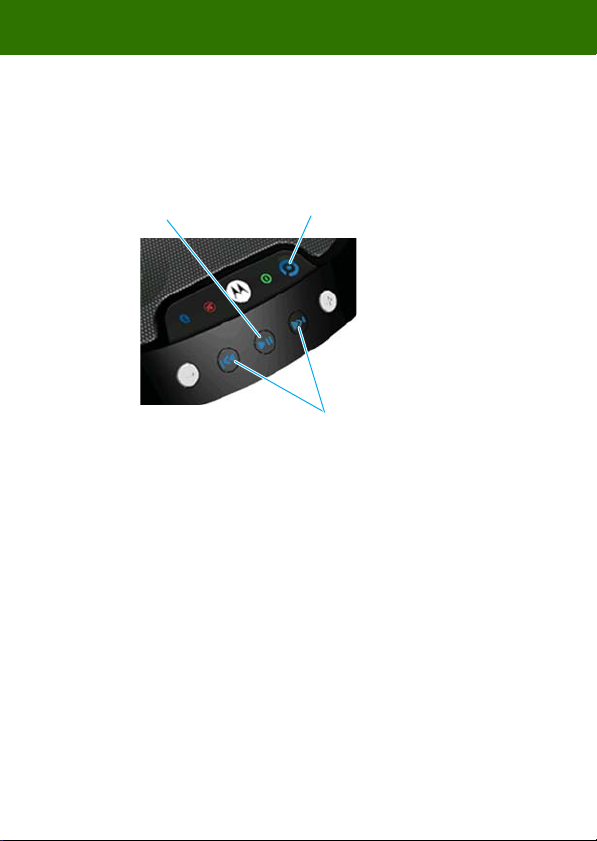
during calls
during calls
When a call is active, the Call button is steadily lit on your speaker.
Tap
—
mute call (mute indicator
—
end call
is lit when mute)
Tap—adjust volume up/down one step
Press and hold
Tap
—
adjust volume up/down continuously
13

during calls
When there’s a second incoming call, the Call button flashes in blue
on your speaker and you hear ringing.
Tap
—
answer incoming call/
end active call (and resume call on hold)/
resume call on hold (when remote caller hangs up)
14
Press and hold (either button)
reject second incoming call
—

making calls
making calls
To make a call, you redial the last dialed number or make a voice dial
call (if your phone supports this feature). When making a voice dial
call, the microphone on the speaker is enabled and you hear a
prompt from your phone.
Tap—make a voice dial call (you hear
prompt from your phone)
Press and hold
—redial last number
15

extra tips
TBD
extra tips
16

TBD
extra tips
17

European Union Directives
Conformance Statement
[France Only]
Hereby, Motorola declares that this
product is in compliance with:
• The essential requirements and
other relevant provisions of Directive
1999/5/EC.
• All other relevant EU Directives.
18
The above gives an example of a typical Product
Approval Number.
You can view your product’s Declaration of Conformity
(DoC) to Directive 1999/5/EC (to R&TTE Directive) at
www.motorola.com/rtte. To find your DoC, enter the
product Approval Number from your product’s label in
the “Search” bar on the web site.
Product
Approval
Number

Motorola, Inc.
Consumer Advocacy Office
1307 East Algonquin Road
Schaumburg, IL 60196
www.hellomoto.com
www.hellomoto.com/Bluetoothsupport
1-877-MOTOBLU (Motorola Bluetooth Support)
1-800-331-6456 (United States)
1-888-390-6456 (TTY/TDD United States for hearing impaired)
1-800-461-4575 (Canada)
The use of wireless devices and their accessories may be prohibited or restricted in
certain areas. Always obey the laws and regulations on the use of these products.
MOTOROLA and the Stylized M Logo are registered in the US Patent & Trademark
Office. JBL is a registered trademark of Harman International Industries,
Incorporated.The Bluetooth trademarks are owned by their proprietor and used by
Motorola, Inc. under license. All other product and service names are the property
of their respective owners.
© Motorola, Inc. 2007.
Manual Number: 6809517A58-X
19
