
MOTOROKR EQ5
Bluetooth Speaker
Quick Start Guide
DRAFT 6 - 11/30/07
Temp Page - To be discarded before printing
use this template with A7MotoQSG StructApps
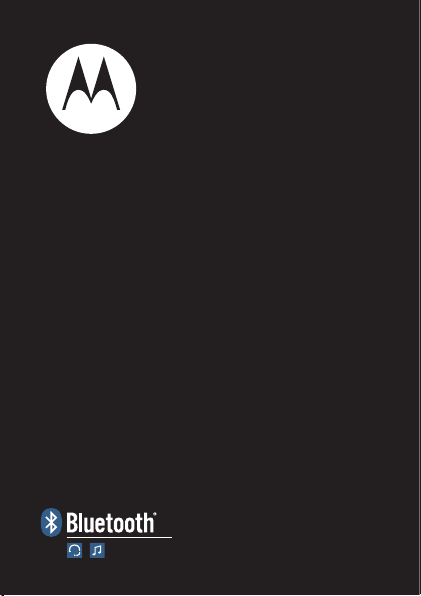
MOTOROKR
Quick Start Guide
EQ5

welcome
The MOTO
Speaker lets you enjoy high definition stereo sound and
convenient, handsfree communication in pocket-sized
portability through wireless technology.
2
ROKR
™ EQ5 Portable Bluetooth® Stereo
•Pocket rocker
comfortably in your pocket—perfect for sharing
your music on-the-move.
• Small in size, big in sound
enhanced audio technology provides better width
and improved bass and definition control for a
rich music listening experience.
• True untethered mobility
connectivity cuts the speaker cable, and the
rechargeable battery unplugs you from the wall.
• Calls, too
integrated music and call controls, there's no
need to reach for your phone. Your music
automatically pauses with each call you take or
make, and echo and noise cancellation keeps you
sounding clear.
—The MOTO
—With speakerphone functionality and
ROKR
EQ5 fits
—SRS™ WOW HD™
—Bluetooth stereo

Note:
Before using your speaker for the first
time, be sure to review the important safety and
legal pamphlet and follow instructions.
Periodically review this information so you
remember how to safely use your speaker.
3
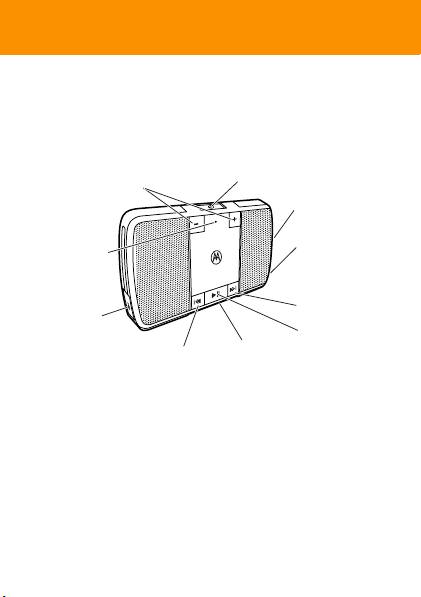
before you begin
before you begin
Take a moment before you get started to familiarize
yourself with the components of your speaker.
Main Indicator
Light
Charging Port
and Light
(behind flap)
4
Vol ume Buttons
Reverse Button
Call Button
Power Button
(on bottom)
Microphone
(on side)
Audio In
Port
(on side
behind flap)
Forward Button
Play/Pause Button
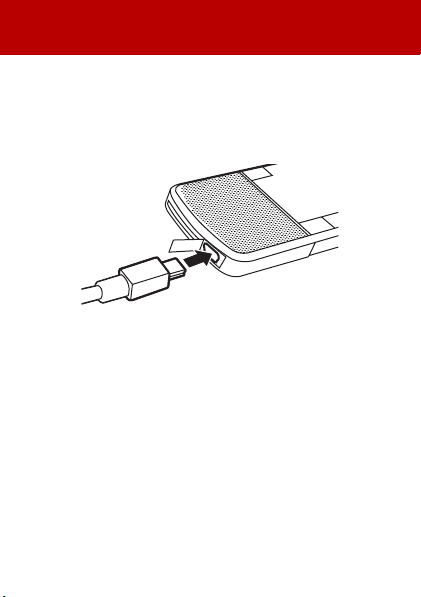
charge it
charge i t
You’ll need to charge your speaker’s battery for a
minimum of 1 hour using the included Motorola charger.
1
Plug the Motorola charger into the charging port on
your speaker, as shown.
The Power indicator light turns red when battery is
charging. It may take up to 1 minute for the indicator
light to turn on. When the speaker’s batter y is fully
charged, the Power indicator light turns green.
2
Disconnect the charger.
Note:
Speaker is functional during charging.
Note:
This product uses a lithium ion, rechargeable,
non-replaceable battery. Under normal use, the expected
life of the rechargeable battery is approximately 500
charges.
5
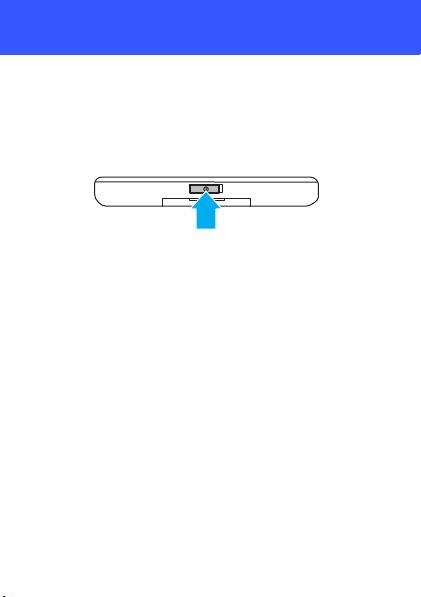
turn it on & off
turn it on & off
To turn your speaker on and off
to the ON position. The main indicator light flashes 3
times.
6
, slide the Power switch
