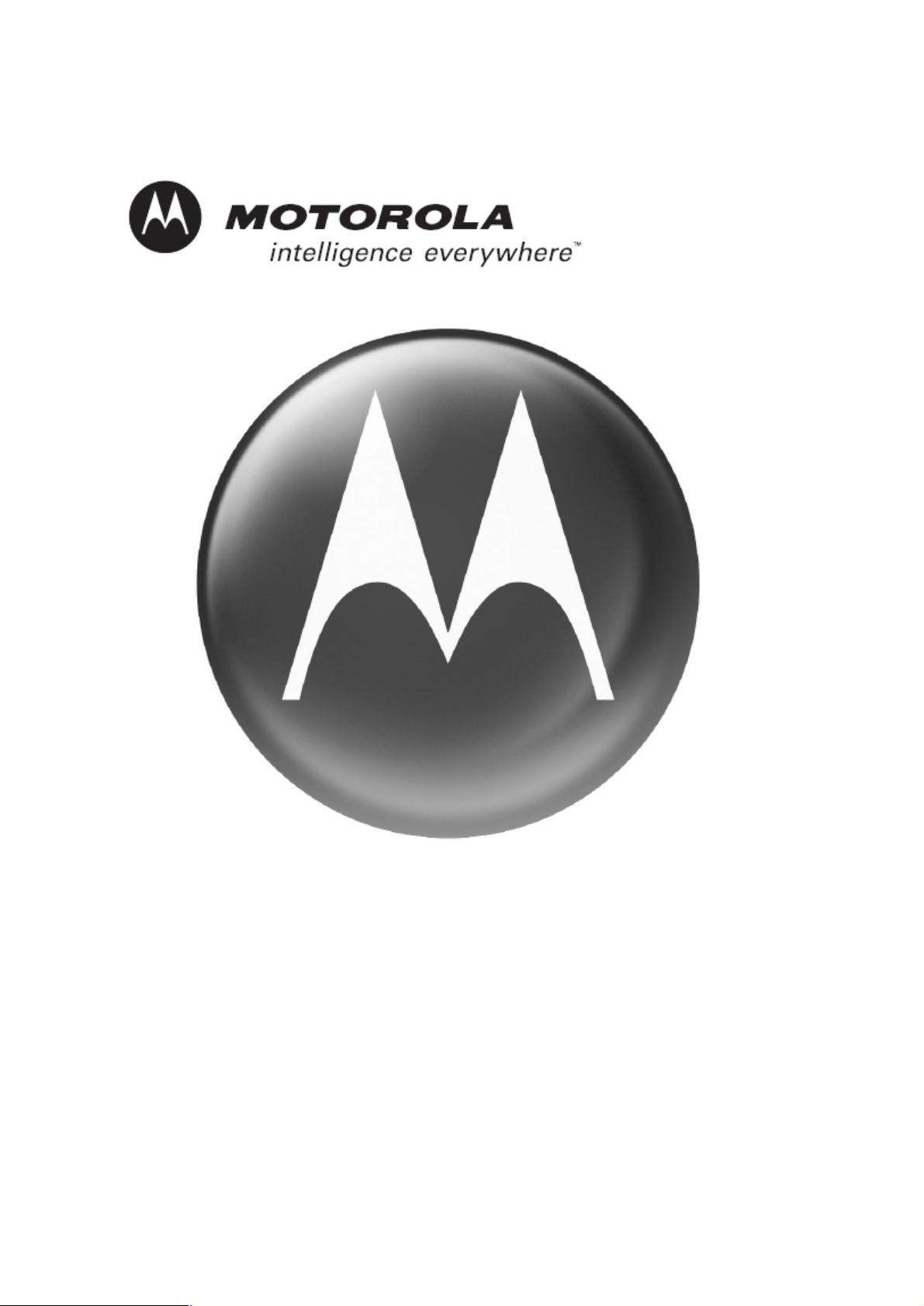
MOTOMANUAL
T605 User’s Manual
Draft Version 1.11
J. Magerl – 07 Dec. 2006_KN
Page 1 of 28
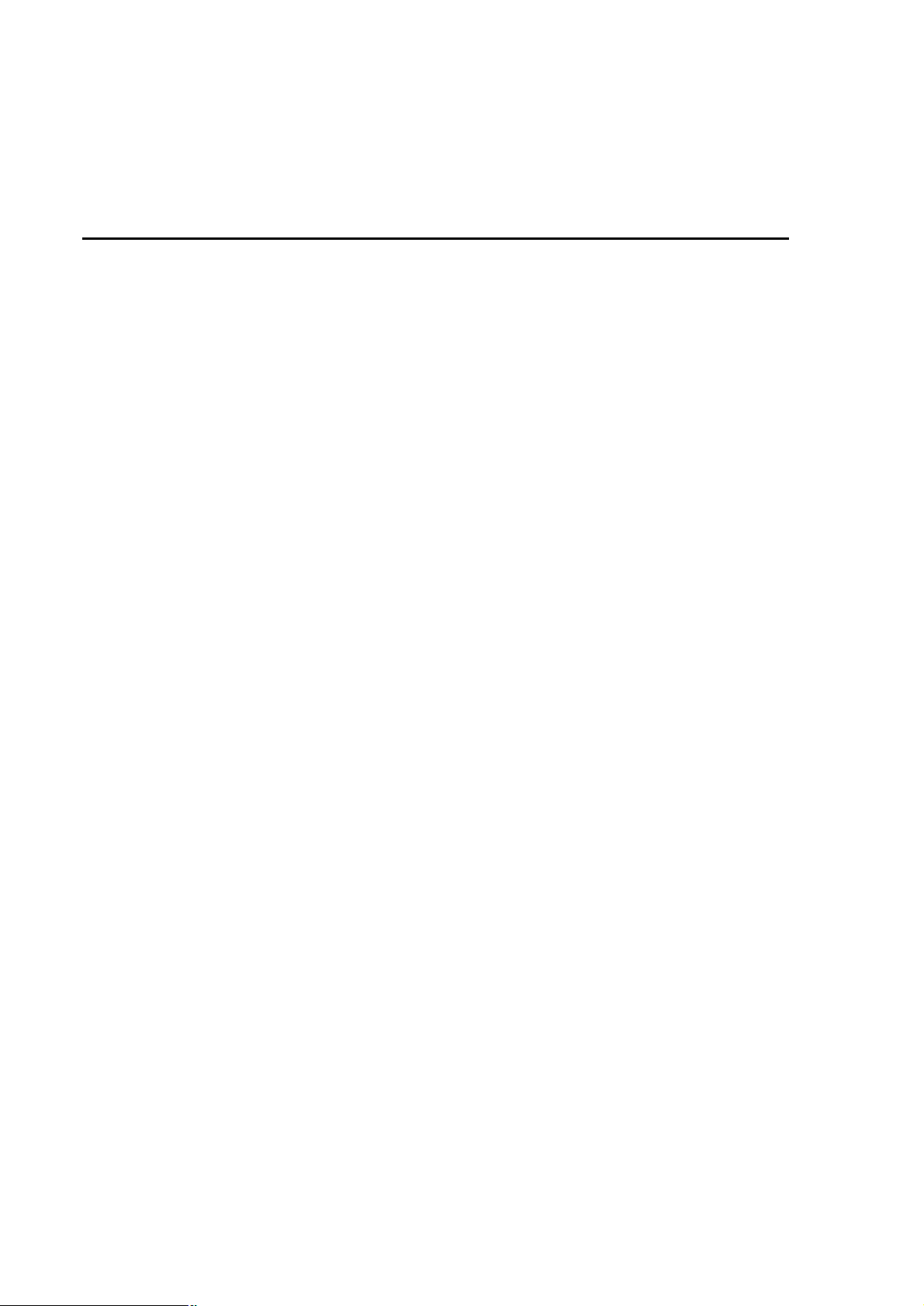
Contents
Welcome
Safety and General Information
Safe Practices While Driving
Installing the Handsfree Car Kit
Guidelines for Installation and Connection
Car Kit Contents
How to Install the Handsfree Kit
Installing the Junction Box
Installing the Power Adapter Cable
Installing the Microphone
Installing the External Speaker
Installing the Audio Adapter Cable
Installing the User Interface Module
Using Your Car Kit
The User Interface Module (UIM)
Linking Your Car Kit and Bluetooth® Enabled Device
Initial Pairing
Additional Pairings
Automatic Connection
Disconnecting the Car Kit from the Bluetooth® Device
Using Your Phone
Placing a Call
Answering a Call
In-Call Features
Transferring a Call
Muting and Un-muting a Call
Receiving a Second Call
Three-way Calling
Volume Buttons
Using Your Music Player
Start/Stop Music Player
Pause/Resume Music
Launch Phone Voice Dial
Last Number Redial
Next Track
Previous Track
Track Fast Forward
Track Fast Reverse
Using the Wired Audio Input
If You Need Help
Warranty Coverage
Contact Information
Appendix
Appendix 1 - Trouble Shooting
Appendix 2 - Multi-Function Button Status Light
Appendix 3 - UIM Button Functional Description
Appendix 4 – Button Functionality – Not in a CALL
Page 2 of 28

Appendix 5 – Button Functionality – In a Call
Appendix 6 – Button Functionality – Music Mode
Page 3 of 28
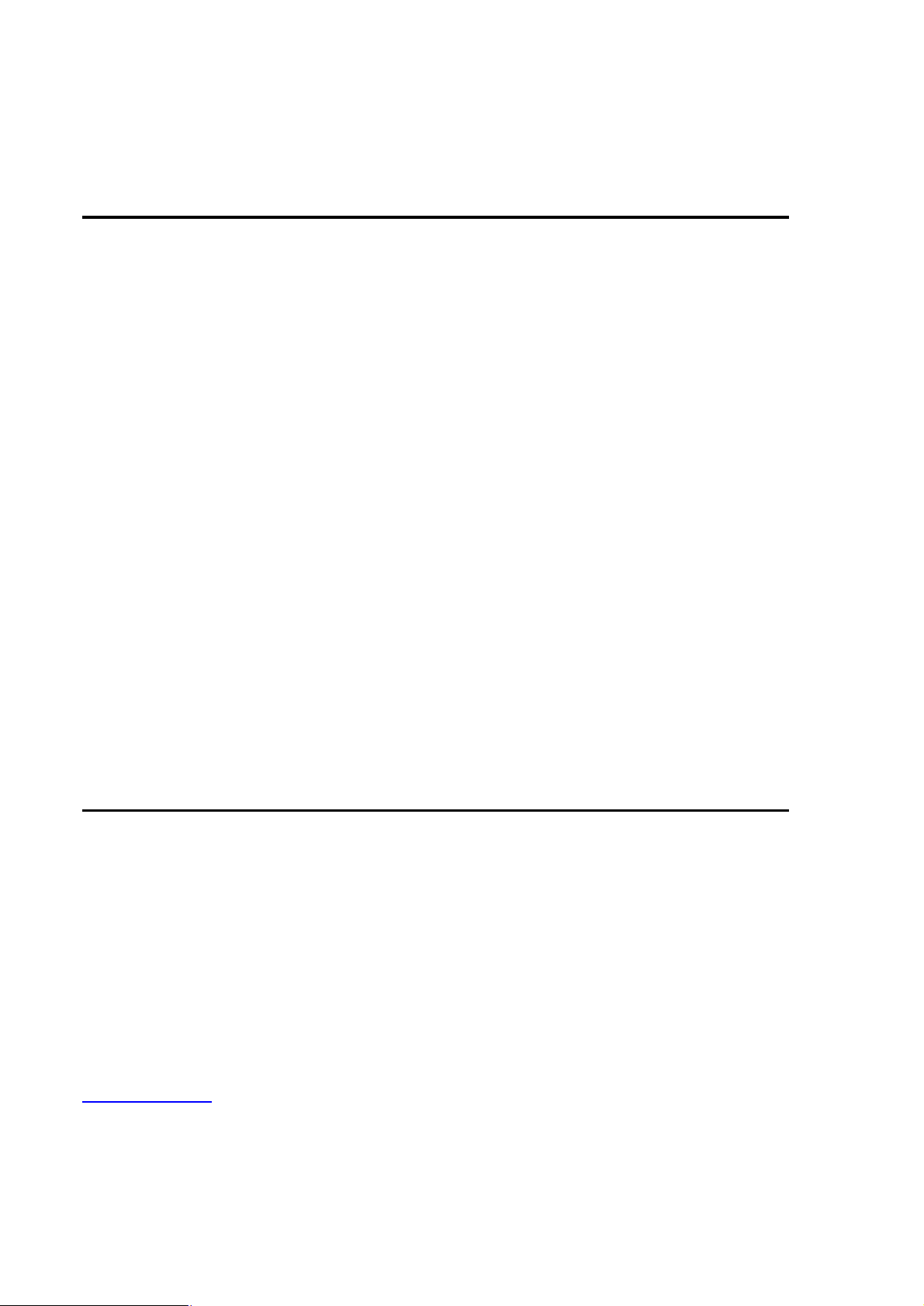
Welcome
Welcome to Motorola’s “connected” world of Bluetooth® personal area wireless networking. The Motorola
T605 Automotive Bluetooth Music and Handsfree System makes wireless connection simple and quick.
The advanced, sophisticated Motorola T605 Automotive Bluetooth Music and Handsfree System offers
these features:
· Seamless, wireless handsfree audio through a Bluetooth link
· High quality, full duplex digital audio interface
· Voice dialing using your phone’s voice control (if available)
· Entertainment mute – Automatically mutes radio during calls
· Noise reduction and acoustic echo cancellation
· Automatic volume control
· Compatible with Bluetooth 1.2 and backwards-compatible with Bluetooth 1.1 devices – supports
Headset and Handsfree profiles
· Wireless stereo connection from your Bluetooth enabled music player to your car’s entertainment
system
· Low level audio output for direct connection to your entertainment system
Note: the use of wireless devices and their accessories may be prohibited or restricted in certain areas.
Always obey the laws and regulations on the use of these products.
Safety and General Information
IMPORTANT INFORMATION ON SAFE AND EFFICIENT OPERATION FOLLOWS.
READ THIS INFORMATION BEFORE USING YOUR PHONE.
Users are not permitted to make changes or modify the device in any way.
Changes or modifications not expressly approved by the party responsible for
compliance could void the user’s authority to operate the equipment. See 47 CFR
Sec.15.21
Approved Accessories
Use of accessories not approved by Motorola, including but not limited to batteries, antennas, and
convertible covers, may cause your mobile device to exceed RF energy exposure guidelines and may
void your mobile devices warranty. For a list of approved Motorola accessories, visit our Web site at:
www.motorola.com
Page 4 of 28
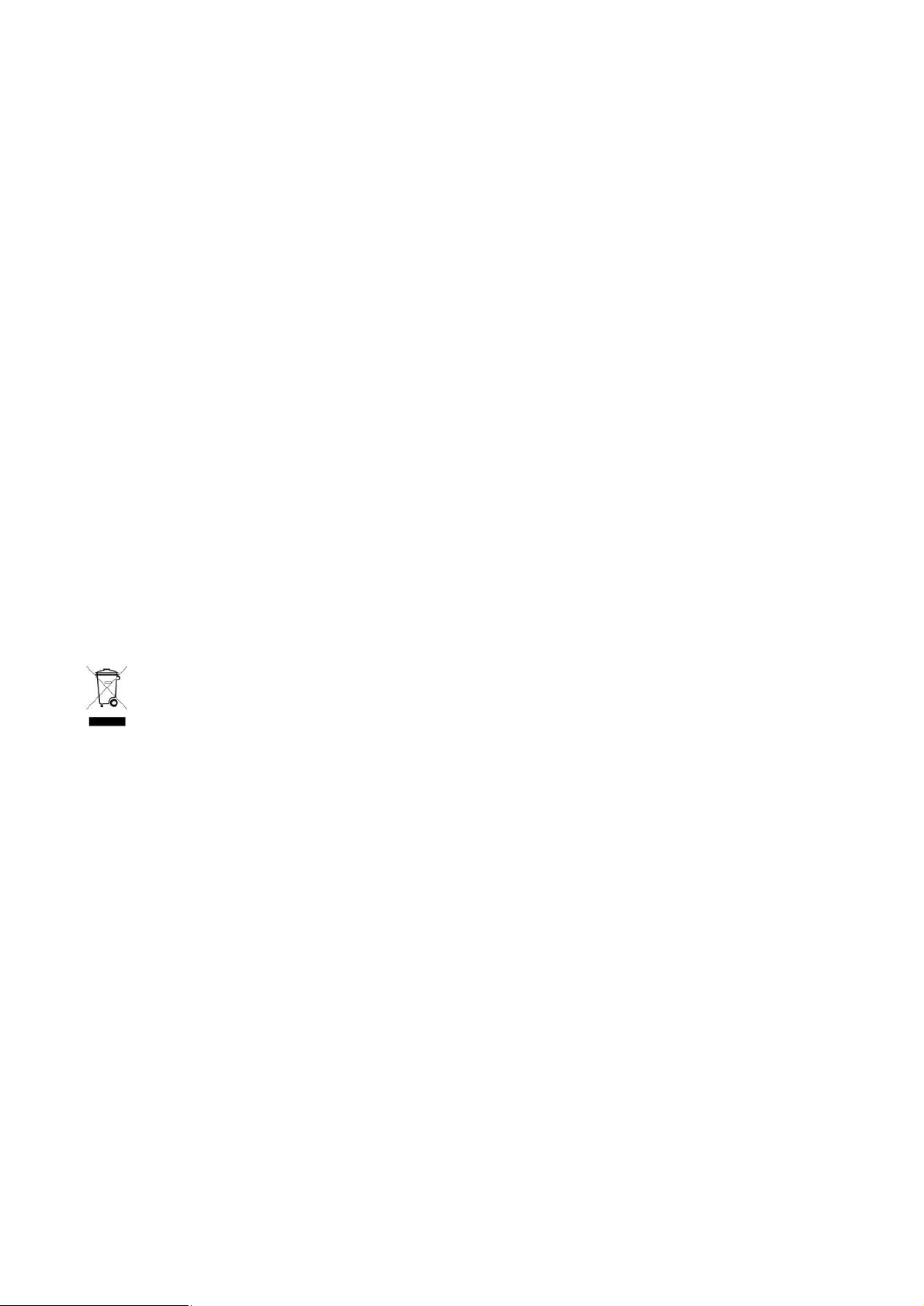
Electromagnetic Interference/Compatibility
Note: Nearly every electronic device is susceptible to electromagnetic interference (EMI) if inadequately
shielded, designed, or otherwise configured for electromagnetic compatibility. Please switch off your
wireless product in areas that are sensitive to interference or when instructed to do so.
· Facilities
To avoid electromagnetic interference and/or compatibility conflicts, turn off your device in any
facility where posted notices instruct you to do so. Hospitals or health care facilities may be using
equipment that is sensitive to external RF energy.
· Aircraft
When instructed to do so, turn off your device when on-board an aircraft. Any use of a device
must be in accordance with applicable regulations per airline crew instructions.
· Medical Devices
o Hearing Aids
Some devices may interfere with some hearing aids. In the event of such interference,
you may want to consult with your hearing aid manufacturer to discuss alternatives.
o Other Medical Devices
If you use any other personal medical device, consult the manufacturer of your device to
determine if it is adequately shielded from RF energy. Your physician may be able to
assist you obtaining this information.
Caring for the Environment by Recycling
This symbol on a Motorola product means the product should not be disposed of with household
waste.
Disposal of your Mobile Telephone and Accessories
Please do not dispose of mobile telephones or electrical accessories, such as chargers or headsets, with
your household waste. In some countries or regions, collection systems have been set up to handle
waste electrical and electronic items. Please contact your regional authorities for more details. If no
suitable scheme exists, you may return unwanted mobile telephones and electrical accessories to any
Motorola Approved Service Centre in your region.
Industry Canada Notice to Users
Operation is subject to the following two conditions: (1) This device may not cause interference and (2)
This device must accept any interference, including interference that may cause undesired operation of
the device: See RSS-GEN 7.1.5
FCC Notice to Users
Motorola has not approved any changes or modifications to this device by the user. Any changes or
modifications could void the user’s authority to operate the equipment See 47 CFR Sec. 15.21.
This device complies with part 15 of the FCC Rules. Operation is subject to the following two conditions:
(1) This device may not cause harmful interference, and (2) this device must accept any interference
received, including interference that may cause undesired operation. See 47 CFR Sec. 15.19(3).
Page 5 of 28

If your mobile device or accessory has a USB connector, or is otherwise considered a computer
peripheral device whereby it can be connected to a computer for purposes of transferring data, then it is
considered a Class B device and the following statement applies:
This equipment has been tested and found to comply with the limits for a class B digital device, pursuant
to part 15 of the FCC Rules. These limits are designed to provide reasonable protection against harmful
interference in a residential installation. This equipment generates, uses and can radiate radio frequency
energy and, if not installed and used in accordance with the instructions, may cause harmful interference
to radio communications. However, there is no guarantee that interference will not occur in a particular
installation. If this equipment does cause harmful interference to radio or television reception, which can
be determined by turning the equipment off and on, the user is encouraged to try to correct the
interference by one or more of the following measures:
· Reorient or relocate the receiving antenna
· Increase the separation between the equipment and the receiver
· Consult the dealer or an experienced radio/TV technician for help
Declaration of Conformity
Hereby, Motorola declares that this product, T-605, is in compliance with:
· The essential requirements and other relevant provisions of Directive 1999/5/E
· All other relevant EU Directives
The above gives an example of a typical Product Approval Number.
You can view your product’s Declaration of Conformity (DoC) to Directive 1999/5/EC (to R&TTE Directive)
at www.motorola.com/rtte. To find your DoC, enter the product Approval Number from your product’s
label in the “Search” bar on the Web site.
Export Law Assurances
This product is controlled under the export regulations of the United States of America and Canada. The
governments of the United States and Canada may restrict the exportation or re-exportation of this
product to certain destinations. For further information contact the U.S. Department of Commerce or the
Canadian Department of Foreign Affairs and International Trade
Software Copyright Notice
The Motorola products described in this manual may include copyrighted Motorola and third party
software stored in semiconductor memories or other media. Laws in the United States and other
countries preserve for Motorola and third party software providers certain exclusive rights to distribute or
reproduce the copyrighted software. Accordingly, any copyrighted software contained in the Motorola
products may not be modified, reverse-engineered, distributed, or reproduced in any manner to the extent
allowed by law. Furthermore, the purchase of the Motorola products shall not be deemed to grant either
directly or by implication, estoppel, or otherwise, any license under the copyrights, patents, or patent
applications of Motorola or any third party software provider, except for the normal, non-exclusive, royaltyfree license to use that arises by operation of law in the sale of a product.
Smart Practices While Driving
Page 6 of 28
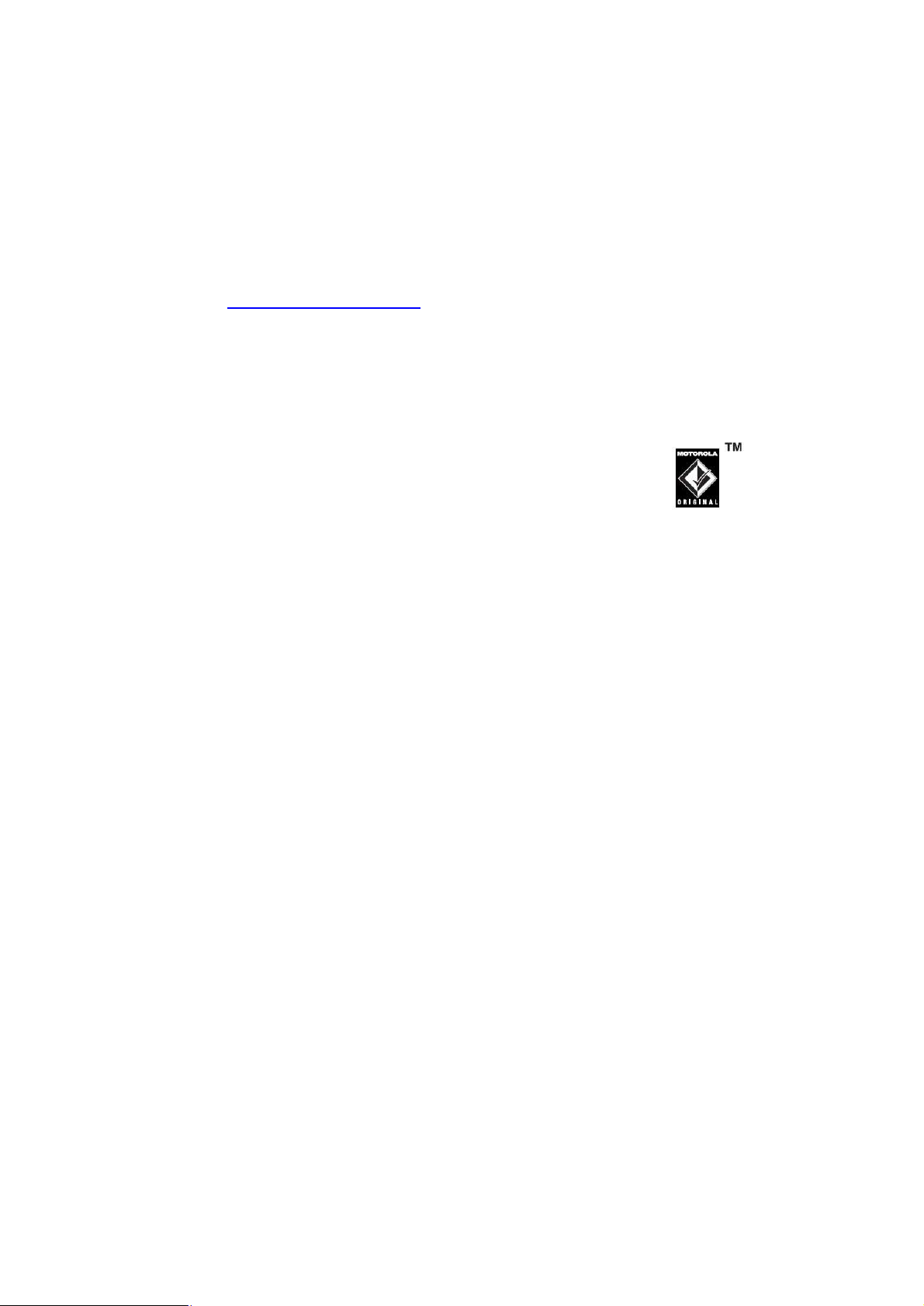
Drive Safe, Call Smart
SM
Check the laws and regulations on the use of mobile devices and their accessories in the areas
where you drive. Always obey them. The use of these devices may be prohibited or restricted in
certain areas. Go to www.motorola.com/callsmart for more information.
Your mobile device lets you communicate by voice and data – almost anywhere, anytime, wherever
wireless service is available and safe conditions allow. When driving a car, driving is your first
responsibility. If you choose to use your mobile device while driving, remember the following tips:
· Get to know your Motorola mobile device and its features such as speed dial and redial. If
available, these features help you to place your call without taking your attention off the road.
· When available, use a handsfree device. If possible, add an
additional layer of convenience to your mobile device with one of the
many Motorola Original handsfree accessories available today.
· Position your mobile device within easy reach. Be able to access your mobile device without
removing your eyes from the road. If you receive an incoming call at an inconvenient time, if
possible, let your voice mail answer it for you.
· Let the person you are speaking with know you are driving; if necessary, suspend the call
in heavy traffic or hazardous weather conditions. Rain, sleet, snow, ice and even heavy traffic
can be hazardous.
· Do not take notes or look up phone numbers while driving. Jotting down a “to do” list or
going through your address book takes attention away from your primary responsibility – driving
safely.
· Dial sensibly and assess the traffic; if possible, place calls when your car is not moving or
before pulling into traffic. If you must make a call while moving, dial only a few numbers, check
the road and your mirrors, then continue.
· Do not engage in stressful or emotional conversations that may be distracting. Make
people you are talking with aware you are driving and suspend conversations that can divert your
attention away from the road.
· Use your mobile device to call for help. Dial 911 or other local emergency number in case of
fire, traffic accident, or medical emergencies*
· Use your mobile device to help others in emergencies. If you see an auto accident, crime in
progress, or other serious emergency where lives are in danger, call 911 or other local
emergency number, as you would want others to do for you.*
· Call roadside assistance or a special non-emergency wireless number when necessary. If
you see a broken-down vehicle posing no serious hazard, a broken traffic signal, a minor traffic
accident where no one appears injured, or a vehicle you know to be stolen, call roadside
assistance or other special non-emergency wireless number.*
* - Wherever wireless phone service is available
Page 7 of 28

Installing the Handsfree Car Kit
Guidelines for Installation and connection
· Only qualified personnel should install this car kit. Because of the wide variety of vehicle types
and models it may be necessary to contact the vehicle manufacturer for detailed installation
information. If needed, contact the vehicle manufacturer for air bag information specific to the
vehicle.
Caution: An air bag inflates with great force. DO NOT place objects, including communication
equipment, in the area over the air bag or in the air bag deployment area. If the communication
equipment is improperly installed and the air bag inflates, serious injury could occur.
· Mount components securely on strong surfaces to prevent shifting that could cause injury or
interfere with safe vehicle operation. Always use the supplied mounting hardware.
· Mounted components and attached wires or cables must not interfere with seating or leg space.
· Route cables so they are protected from pinching, sharp edges and crushing. Keep all in-line
connectors easily accessible.
· The car kit is intended for use in 12 Volt negative ground systems only. The car kit draws less
than 3 Amps. Confirm that the vehicle’s electrical system can supply this current.
· The installation steps are in no particular order. In general, you should first pick the spots where
you will be mounting the UIM, microphone, speaker, and junction box. Mount the UIM, speaker
and microphone and route the cables to the junction box spot. Install the power adaptor cable.
Plug everything into the junction box and mount the junction box.
Car Kit Contents
The car kit contains the following components:
· 1 - Junction Box (Electronic Module) (SYNxxxxxx)
· 1 - Power Adapter Cable (SKNxxxxx)
· 1 - Audio Adapter Cable (SKNxxxxx)
· 1 – UIM (SYNxxxx)
· 1 - Microphone + Mounting Hardware (SMN4095)
· 1 - External Speaker + Mounting Screws(SSN4020)
· 1 - User Guide
How to Install the Handsfree Car Kit
Caution: This car kit must be connected to a MAXIMUM 5 Amp fuse in the car fuse panel to prevent fire
or other damages should a short circuit occur in the junction box.
Before installation, unpack, assemble, and test all components on a service bench.
Installing the Junction Box
Mount the junction box using the screws provided.
The best location for the junction box is under the dash. The box must be protected from dirt and moisture
and have adequate space for cooling and to allow for cable connections.
Page 8 of 28
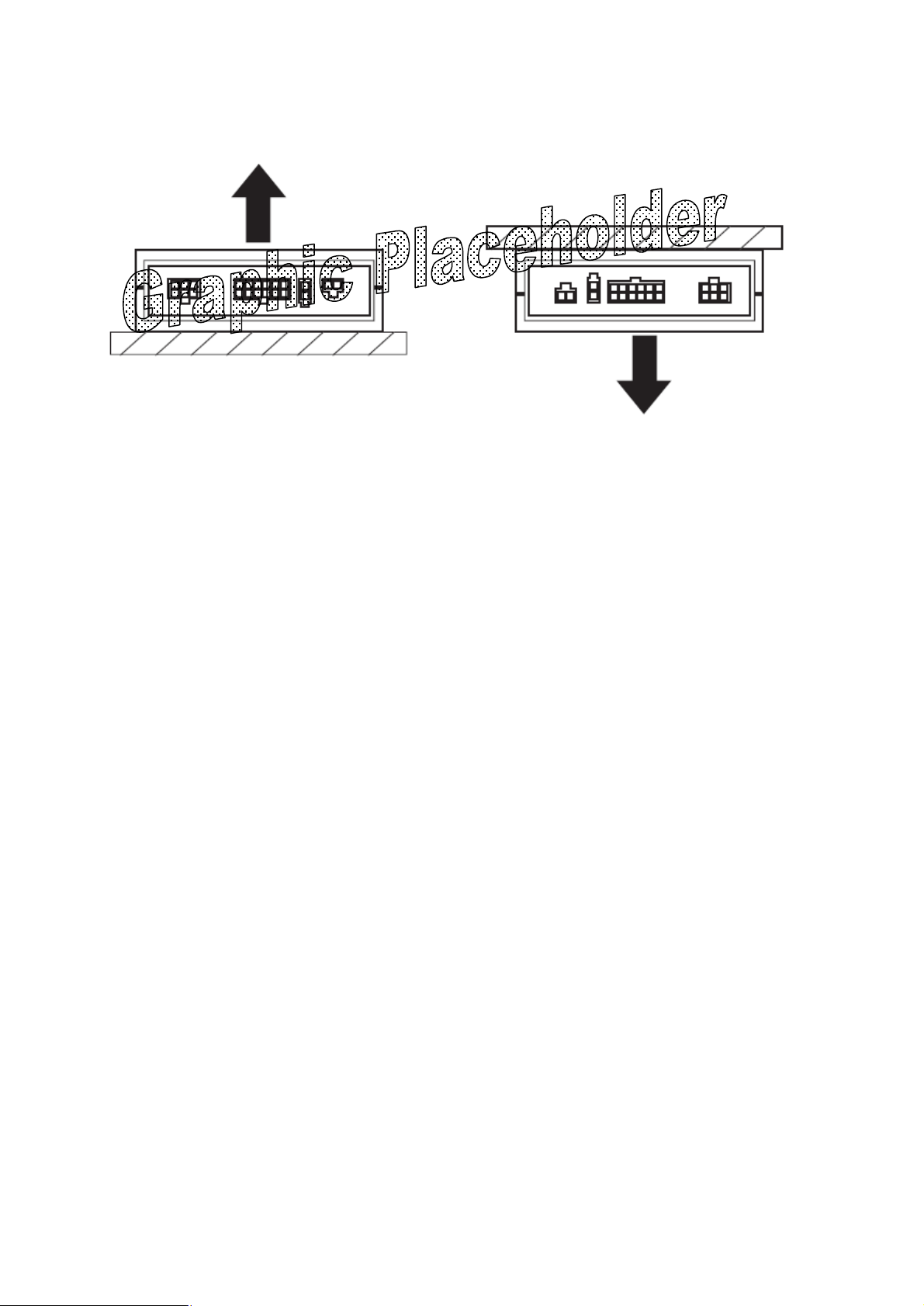
For optimal Bluetooth performance, mount the junction box so that the side with the barcode faces away
from the mounting surface. The junction box can be oriented in any direction. Do not place it behind or
within large areas of metal.
The location MUST NOT interfere with the vehicle’s air bags
Installing the Power Adapter Cable
Caution: Failure to follow these steps may cause the accessory not to work properly and could cause
damage to the car kit.
Note: A vehicle adapter harness may be available from a third-party vendor that allows integration of the
T605 handsfree audio into the vehicle entertainment system. The white, 8pin connector on the power
adapter cable harness is designed to connect directly to such an adapter harness. If you choose to use a
third party vehicle adapter harness (not supplied), follow the third-party vendor’s guidelines for proper
installation.
For installation into a vehicle without the use of a third party adapter harness:
Page 9 of 28

1. Disconnect the vehicle’s battery.
2. Remove all fuses and tape them to their respective holders. DO NOT re-insert fuses until you
complete and inspect all connections.
3. On the Power Adapter Cable harness, cut off the white 8pin connector as close to the connector
as possible. Be sure to leave the inline fuses on the power cable along with enough spare length
of wire to allow connections to be made. Dispose of the connector.
4. Connect the Power Adapter Cable’s GREEN Ignition Sense wire (3 Amp fuse) to an ignitionswitched location on the fuse block. When the ignition is off, the ignition sense line should be low.
5. Connect the Power Adapter Cable’s YELLOW Entertainment Mute Wire to the vehicle’s
entertainment system.
Note: This feature is only useable if the vehicle’s entertainment system supports an active low,
single wire, radio mute signal. Otherwise, the installation may require an optional relay adaptor
(not included) or other customization.
Page 10 of 28

6. Connect the Power Adaptor Cable’s RED positive primary lead (4 Amp fuse) to a point in the
vehicle’s fuse box that is fused at 4 to 5 Amps. The RED positive primary lead should be powered
continuously. On/Off switching is performed by the GREEN Ignition Sense wire.
Do not connect the RED and the GREEN wires together. Doing so will limit the functionality of the
car kit.
7. Connect the Power Adapter Cable’s BLACK ground wire to the vehicle chassis.
8. Connect the Power Adaptor Cable’s ORANGE wire to the + line-level telephone audio input of the
vehicle’s entertainment system.
Connect the Power Adaptor Cable’s BLUE wire to the - line-level telephone audio input of the
vehicle’s entertainment system.
Note: This feature is only operational if the vehicle’s entertainment system supports this
capability. Installation may require additional customization. Skip this step if your entertainment
system does not support this feature or if you are using the external speaker (supplied).
9. Inspect all connections.
10. Re-insert all fuses. Do not replace any fuse with a higher Amperage fuse.
11. Reconnect the vehicle’s battery.
Installing the Microphone
Note: Always use the supplied mounting hardware
Note: The microphone must be positioned properly or the car kit WILL NOT perform optimally.
1. Mount the microphone in a suitable location using either screw, Velcro, or clip.
· Locate the microphone no more than 16 inches (40 cm) from the driver.
· Aim the microphone toward the driver.
· Do not allow anything (such as a rear-view mirror or sun visor) to block the path between the
microphone and the driver.
· Mount the microphone firmly so that vibrations do not affect audio quality.
· The preferred spot to mount the microphone is on the overhead console/dome light assembly
near the front center of the vehicle, away from the window, pointed toward the driver’s head,.
· Refrain from locating the microphone directly in the path of heat/AC vents.
· Refrain from mounting the microphone on door pillars or windows that can transmit exterior
wind noise to it.
· The microphone should not be attached to the car’s visor.
Page 11 of 28

2. Route the microphone cable down the side of the windshield, thru the dash and to the junction
box.
3. Connect the microphone to the junction box.
Installing the External Speaker
Note: Always use the supplied mounting hardware.
Note: If you have used the orange and blue wires to connect the audio to the vehicle’s entertainment
system, you do not have to install the external speaker. Please skip this step.
1. Mount the speaker to the transmission hump or beneath the dash. Position the speaker so that it
does not directly face the microphone. It is recommended that the speaker and microphone be
separated by at least 3 feet (90cm)
2. Caution: The location of the external speaker MUST NOT interfere with the vehicle’s air bag
deployment.
3. Connect the speaker to the junction box .
The car kit comes with a user selectable “speaker tuning” parameter. By default the single speaker tuning
parameter is selected. If multiple speakers are being used, the dual speaker tuning parameter should be
selected. If the speaker audio is not clear, regardless of how many speakers are used, try switching to the
other tuning parameter to see if clarity is improved.
· To change the speaker tuning parameter:
1. Press and hold both the multifunction button and the volume up button for 6 seconds. A single
long confirmation tone will sound indicating the single speaker tuning parameter is selected.
2. Press and hold both the multifunction button and the volume down button for 6 seconds. Two
short confirmation tones will sound indicating the multiple speaker tuning parameter is selected.
Installing the Audio Adapter Cable
1. Unplug any cables connected to the entertainment system’s Auxiliary Input. Connect these same
cables to the car kits R In and L In connectors using an appropriate adaptor if needed (not
supplied). Skip this step if there are no cables plugged into the Auxiliary Input.
2. Plug the car kits R Out and L Out connectors into the entertainment system’s Auxiliary Input using
an appropriate adaptor/cable if needed (not provided). If there are no Auxiliary inputs, an FM
modulator (not supplied) can be used to send the audio to the entertainment system.
3. Connect the 8 pin Audio connector into the junction box
Page 12 of 28

Installing the User Interface Module
The User Interface Module (UIM) can be mounted in several orientations to provide a safe and
comfortable environment for use. The UIM can be mounted on any flat spot, anywhere on the dash.
Curved surfaces can cause difficulties in pushing the buttons.
Caution: The location of the UIM must not interfere with the vehicle’s air bag deployment
1. Select a spot on the dash and press the UIM cable into the grooves on the back of the UIM such
that the UIM is oriented properly in the desired location. The cable must be contained in the slot
to provide a flat surface for the UIM to be mounted on.
2. Remove the backing on the rear of the UIM and press the UIM firmly into place.
· The mounted UIM MUST NOT create a visual distraction.
· Do not mount the UIM on the steering wheel.
3. Connect the UIM to the junction box
· The UIM must be in easy reach of the driver.
Using Your Car Kit
The User Interface Module (UIM)
The user interface module enables you to set up and use your Bluetooth Handsfree Car Kit.
There are five buttons whose functions will vary depending on how they are pressed (see appendix 3).
You can short press a button (press and release), you can long press a button (press and hold for 2 to 6
seconds), or you can perform a >6sec press of a button (press and hold for 6 seconds or greater). The
function of the button will also change depending on what mode the car kit is in. The Connected mode will
be used to access the phone features and the Music mode will be used to access the music player
features.
End
Send
Linking Your Car Kit and Bluetooth Enabled Device
Before you can use your Bluetooth car kit, you must first link it with your Bluetooth enabled device. You
establish a Bluetooth link between your car kit and your device by creating a paired link.
When you set up a paired link, the car kit remembers your device. Once the car kit and your device are
paired, the car kit automatically connects to your device every time you start your vehicle or power up the
car kit. The car kit can remember up to 6 devices and can connect up to 2 devices at once as long as
they are of separate services (a phone device and a music device but not two phone devices or two
music devices).
Multi-function Button
Volume/Track Up
Volume/Track Down
Page 13 of 28

Note: For safety reasons, it is recommended that the pairing process be performed in a stationary vehicle.
Initial Pairing/Bonding
Important: The process of initiating a Bluetooth connection with a device varies by device manufacturer.
Please have your device’s user manual available for reference if needed.
STEP ONE – Turn on your device’s Bluetooth feature
Your device’s Bluetooth feature is off by default. To use your car kit, you must first turn on the
Bluetooth feature in your device.
For most Motorola phones:
1) Press: Menu> Settings>Connection> Bluetooth Link> Setup
2) Scroll to Power
3) Select Change
4) Scroll to On
5) Press Select to turn on the Bluetooth feature. The Bluetooth feature remains on until you
turn the feature off.
Reminder: These steps are for most Motorola phones. For other devices, see your device’s user
manual.
STEP TWO – Connecting to your car kit
Before you can use your car kit, you must first pair/bond it to your device. With the car kit and device
turned on and in proximity:
1. ENSURE THAT THE CAR KIT IS IN PAIRING MODE.
Press and hold (for more than 2 seconds) the Multi-Function button until it beeps and
starts flashing blue. The car kit is now in the pairing mode.
2. SET YOUR DEVICE TO LOOK FOR YOUR CAR KIT.
For most Motorola phones:
Press: Menu> Settings> Connection> Bluetooth Link> Handsfree> Look for Devices
Your device searches for any Bluetooth devices around it. When searching is complete,
your device will display a list of the devices it finds. Searching may take a minute or two
to complete.
Reminder: These steps are for most Motorola phones. For other devices, see your device’s user
manual
3. Select Motorola T605 from the list of devices.
4. Enter the passkey 0000 when prompted, and press the OK key.
If pairing is successful, the multifunction button will flash purple followed by a steady blue
light (Connected mode) or a steady yellow light (Music mode).
5. If the car kit does not find any new devices, it will start looking for existing devices that have
already been paired. This is indicated by the Multi-function button turning red. If this
happens, go back to step two and repeat the initial pairing process
Additional Pairings
Ensure that any previously paired devices are turned off. Repeat the initial pairing process with the new
device.
Automatic Connection
After the initial pairing, each time you start your vehicle, your Bluetooth enabled device and car kit will
automatically be connected (only if your device is powered on and the device’s relevant settings have not
changed).The car kit will first try to connect to the last phone device used. If it is unable to connect, the
Page 14 of 28

car kit will then try connecting to the next device in it’s history list. If a phone device and a music device
are both present, both will be connected. If there are two phone devices available, the car kit will connect
to the one last used and ignore the other. When the Bluetooth connection is established, the Multifunction button stays lit. If you are in a call when the car kit powers up, the call will automatically be
transferred to the car kit once the Bluetooth link is completed.
If your device is powered off when you start your vehicle, the Bluetooth connection may not be
automatically established when you turn on your device
To manually connect a previously paired device:
1. Turn on the device.
2. Set your device to look for the car kit.
For most Motorola phones:
Press: Menu> Settings> Connection> Bluetooth Link> Handsfree> and select Motorola T605
from the list and press OK. Your device then attempts to connect to the car kit. If a Bluetooth
connection is established, the Multifunction button will change from red to either steady blue or steady
yellow depending on the device that is paired (a phone device is blue, a music device is yellow).If
both a phone device and a music device are connected, the multifunction button will be yellow.
Disconnecting the Car Kit from Your Bluetooth Device
.
The car kit and Bluetooth device are automatically disconnected when you turn off the vehicle. If you are
in an active call, and the car kit is powered down, the car kit will remain powered until the call is
completed.
• To manually disconnect the car kit from your phone:
Press and hold for 2 seconds the red END button while not in a call. The car kit will then attempt to form a
Bluetooth paired link with the next available phone on its history list. If there are no other phones available
the car kit will continue to look for any phone that was previously paired. If you desire to reconnect the
phone that was just disconnected, you must initiate the pairing process from the phone. See your phone’s
instruction manual for details.
• To manually disconnect the car kit from your stereo device:
Press and release the red END button while not in a call. The car kit will then attempt to form a Bluetooth
paired link with the next available stereo device on its history list. If there are no other stereo devices
available the car kit will continue to look for any stereo device that was previously paired. If you desire to
reconnect the stereo device that was just disconnected, you must initiate the pairing process from the
stereo device. See your device’s instruction manual for details.
• To remove all paired devices from the car kit’s history list:
Press and hold the red END button for 6 seconds while not in a call. Once the device has been removed
from the history list it must be re-paired again per section “Initial Pairing/Bonding” before it can be used.
Using your Phone
Placing a Call
You can place a call with the car kit in these ways:
• Dial a number from the phone.
Enter the number on the phone’s keypad and press the phone’s send button. The call will automatically
be transferred to the car kit.
• Press and hold the green SEND button for 2 seconds and follow the directions in your phone’s user
guide for voice dialing a number. Follow any voice prompts the phone may give.
• Press the green SEND button to redial the last number.
Page 15 of 28

In all cases, you must first link your car kit and phone as described previously in “Initial Pairing.” When
connected, the call is handsfree.
Answering a Call
The Multi-function button fast flashes blue and the phone rings to indicate an incoming call. While the
phone is ringing, answer the call by briefly pressing the green SEND button. Once the call is answered,
the Multifunction button slow flashes blue.
You can reject the call by pressing the red END button.
Note: Performance may vary on phones from different manufacturerers. Please visit the support section
of www.hellomoto.com for information on phone compatibility.
In-Call Features
Note: To use the functions described below, a Bluetooth link must be established between the car kit and
your phone. Once the initial pairing is completed the car kit will activate a Bluetooth link automatically.
Transferring a Call (Privacy Mode)
If you are talking handsfree and do not want anyone to hear, you can transfer the call to the phone for a
more private conversation.
· From the car kit to your phone:
During a call, press and hold the green SEND button for more than 2 seconds. (Most phones prompt you
to accept the transfer before completing the transfer.)
· From your phone to the car kit:
During a call, press and hold the green SEND button for more than 2 seconds. Some phones require you
to press and hold the green SEND button twice. (See the user’s guide for your phone for more
information.)
Muting and Un-muting a Call
· To mute the microphone during a call:
Press and release the car kit’s Multi-function button. The Multi-function button will turn from blue to purple
indicating that the other party will not be able to hear you.
To un-mute the call:
Press and release the Multi-function button again. The multi-function button will turn back to blue
Receiving a Second Call
Note: Call waiting is a subscription-dependent feature. You must be subscribed to it before you can use it.
Contact your network service provider for more information.
Note: Your car kit supports second call notification with phones that support the Handsfree profile. To see
what your phone supports, please consult your phone’s user guide.
If you receive a call while you already have a call in progress, you can either reject the second call or
place the first call on hold while you answer the second call.
• To reject the second call:
Press the red END button.
• To put the current call on hold and answer the second call:
Press and release the green SEND button. The Multi-function button fast flashes blue to indicate a call on
hold.
Page 16 of 28

• To switch between the active and held calls:
Press and release the green SEND button.
Pressing the red END button will terminate the active call. To end a call on hold, first press the green
SEND button to make the call active and then press the red END button to terminate it.
Three-Way Calling
Note: Three-way calling is a subscription-dependent feature. You must be subscribed to it before you can
use it. Contact your network service provider for more information.
Note: Your car kit supports three-way calling features with phones that support the Handsfree profile. To
see what your phone supports, please consult your phone’s user guide.
If a call is in progress and another call is incoming or on hold:
Press and hold the Multi-function button for 2 seconds to join the two calls and create a three-way
conference call.
Note: Some phones may require you to press and hold the Multi-function button for 2 seconds twice.
Tip: You can reject the second incoming call by pressing the red END button.
Volume Buttons
Press the blue VOLUME buttons on the car kit to increase and decrease the volume. If you press and
hold a volume button, the volume is automatically increased or decreased to the highest or lowest step. If
your phone supports this feature, you can also adjust the volume remotely by pressing the phone’s
volume buttons,
Pressing the blue VOLUME buttons while in a call will raise or lower the volume of the call.
Pressing the blue VOLUME buttons while not in a call will raise or lower the volume of the ringer and alert
tones.
Summary of Phone Features (while in Connected Mode)
How Do I…….? Action
Make a call Dial a number from the phone for manual dialing
Press the green SEND button for last number redial
Press and hold the green SEND button for 2 seconds for voice dialing
Switch to privacy mode Press and hold the green SEND button for 2 seconds
Answer a call Press the green SEND button
Redial last call Press the green SEND button
Mute/Unmute a call Press the multifunction button
Receive a second call Press the green SEND button
Three way calling Press and hold the Multi-function button for 2 seconds
Change the call volume Press the blue VOLUME buttons
Reject an incoming call Press the red END button
End a Call Press the red END button
Using your Music Player
Before you can use your Bluetooth enabled music device, you must first create a paired link. See
“Linking Your Car Kit and Bluetooth Enabled Device” above. If your music device is part of your
phone, you should only have to pair the phone once to create the needed connections.
Page 17 of 28

The Car kit has two modes: the Connected mode and the Music mode. Selection of the mode is
automatic. Playing music through the Bluetooth link will automatically switch the car kit to the music mode.
Receiving a phone call will automatically switch to the connected mode. The color of the Multi-function
button indicates the mode you are in: blue for the connected mode, yellow for the music mode. In the
connected mode, the car kit’s external speaker is enabled. In the music mode, the connection to the invehicle sound system is enabled. An incoming call will pause the music while the call is active. At the end
of the call, music will resume from where it left off. When in the music mode, you can use the buttons on
both the player and the UIM to control the players function.
Start/Stop Music Player:
If you are in the Connected Mode (blue indicator light), press the Multi-function button to enter the Music
Mode and start the music player.
Press the Multi-function button again to stop the music player and re-enter the Connected Mode.
If you are in the Music Mode (yellow indicator light), press the green SEND button to start the music
player.
Press the red END button to stop the music player and stay in the Music Mode.
If the music player was playing a track when it was stopped, the music will resume from the beginning of
the last track played.
Pause/Resume music:
While music is playing, pressing the green SEND button will pause the music. Press the green SEND
button again to resume the music from where it left off.
Launch Phone Voice Dial:
Press and hold the green SEND button for 2 seconds. This will switch the car kit to the connected mode
so you can voice dial a number. When you end the call, the car kit will revert back to the music mode. If
you do not make a call, press the play button on your music device to switch back to music mode.
Last number Redial:
Press the Multi-function button to stop the music and enter the connected mode, then press the green
SEND button for last number redial. If music is playing, the music will be stopped and a call made. After
the call is finished, press the Multi-function button to start the music again.
Next Track:
Press the blue VOLUME/TRACK UP button.
Previous track:
Press the blue VOLUME/TRACK DOWN button.
Track Fast Forward:
Press the blue VOLUME/TRACK UP button and hold for 2 seconds
Track Fast Reverse:
Press the blue VOLUME/TRACK DOWN button and hold for 2 seconds
Using the wired audio input
The car kit can select from 2 sources of audio: audio from the Bluetooth link or audio from the line-in
inputs. Selection is automatic. Music from the Bluetooth link will take precedent over music from the line-
Page 18 of 28

in inputs. If the system was installed with an FM modulator to send your music to the radio, you must first
turn the FM modulator on and tune to the appropriate spot on the dial to hear your music.
Page 19 of 28

Changing Volume
Press the volume buttons on your music player to change the volume or use the entertainment system’s
volume control.
Summary of Music Player Features (while in Music Mode)
How Do I………? Action
Start the music while in Connected Mode Press the multi-function button
Stop the music, enter Connected Mode Press the multi-function button
Start the music while in Music Mode Press the green SEND button
Stop the music, stay in Music Mode Press the red END button
Pause/Resume music Press the green SEND button
Voice dial a phone number Press and hold the green SEND button for 2 seconds
Redial the last number Press the multi-function button , then press the green
SEND button
Go to the next track Press the blue VOLUME + button
Go to the previous track Press the blue VOLUME - button
Fast forward a track Press and hold the blue VOLUME + button for 2 seconds
Reverse a track Press and hold the blue VOLUME – button for 2 seconds
Change volume Press the music player volume buttons
Use the entertainment system’s volume control
If You Need Help
For troubleshooting help or for a local hotline phone number, visit us at the support page of
www.hellomoto.com
www.hellomoto.com/bluetooth (click on support)
Warranty Coverage
Please refer to warranty information provided elsewhere in the box or from the dealer information given to
you at time of purchase.
Product Registration
Online Product Registration:
http://Direct.motorola.com/hellomoto/Motosupport/source/registration.asp
Product registration is an important step toward enjoying your new Motorola product. Registering helps us
facilitate warranty service, and permits us to contact you should your product require an update or other
service. Registration is for U.S. residents only and is not required for warranty coverage.
Please retain your original dated sales receipt for your records. For warranty service of your Motorola
Personal Communications product you will need to provide a copy of your dated sales receipt to confirm
warranty status
Contact Information
Motorola Inc.
Page 20 of 28

Consumer Advocacy Office
1307 East Algonquin Road
Schaumburg, IL 60196
www.hellomotto.com
www.hellomoto.com/bluetooth (click on support)
1-877-MOTOBLU (Motorola Bluetooth® Support
1-800-331-6456 (United States)
1-888-390-6456 (TTY/TDD United States for hearing impaired)
1-800-461-4575 (Canada)
The use of wireless devices and their accessories may be prohibited or restricted in certain areas. Always
obey the laws and regulations on the use of these products
MOTOROLA and the Stylized M Logo are registered in the US Patent & Trademark Office. The Bluetooth
trademarks are owned by their proprietor and used by Motorola Inc. under license. All other product or
service names are the property of their respective owners.
Copyright 2006 Motorola, Inc.
The information contained in Motorola’s user’s guides is believed to be correct at the time of printing.
Motorola reserves the right to change or modify any information or specifications without notice. The
contents of Motorola’s user’s guides are provided as “as-is.” Except as required by applicable law, no
warranties of any kind, either express or implied, including, but not limited to, the implied warranties of
merchantability and fitness for a particular purpose, are made in relation to the accuracy, reliability, or
contents of this guide.
Page 21 of 28

Appendix 1:
Trouble Shooting
I cannot pair my
device with the car kit
I make a call and the
other party hears too
much background
noise
My device doesn’t find
my car kit.
Invalid Bluetooth
passkey
Turn the device off and then back on. Try pairing the device and car kit again.
Sometimes removing the device’s battery and reinstalling it will help.
Remove all previous pairings by pressing and holding the red END button for
greater than 6 seconds. Try pairing the device again.
If you are using a Motorola phone, do not use the “Find me” menu item for
pairing.
Read your phone’s user manual to determine how to perform an initial pairing.
Check the location and placement of your car kit’s microphone. It is
recommended to mount the microphone in the front center of the car, no more
than 16 inches (40 cm) from the drivers head. Exterior wind noise can easily be
transmitted to the microphone if it is near a window or if air is blowing on it from
a vent.
Make sure the multifunction button is flashing blue while the device is searching
for the car kit. Do this by pressing and holding the multifunction button for longer
than 2 seconds to enter the pairing mode.
If you enter an invalid Bluetooth passkey, you will have to start the pairing
process again. You do not get another chance to enter the passkey.
The car kit pairs to
another device instead
of mine
I paired my device
with the car kit but
now the car kit won’t
pair with it.
I cannot voice dial a
call
Call waiting does not
work.
Three way calling
does not work
My phone and my
wife’s phone will not
connect at the same
time even though the
car kit’s user manual
says it can handle 2
devices at a time.
The other device was the last device used by the car kit. See the section
“Disconnecting the Car Kit from Your Bluetooth Device” to change devices.
Your device has been manually disconnected from the car kit. Try initiating the
pairing process again.
The Bluetooth feature in your device has been turned off. Follow the directions
in your device’s user manual to turn it back on.
You may not have a “voice tag” set up for the number you want to dial. Follow
your device’s user manual to set up voice dialing.
Background noise may be interfering with your voice. Re-locate the microphone
to a quieter place. Move the microphone closer to the driver. Passengers in the
car should be quiet while voice dialing. Minimize wind noise by rolling the
windows up.
Most phones will prompt with a beep to indicate it is now time to speak. Wait
until the beep has ended before speaking. Do not over speak the beep.
These are subscription services. Contact your service provider to sign up.
This is correct. While the car kit can connect up to two devices at a time, the two
devices cannot be of the same service type. One phone and one music device
will connect but two phones will not and two music devices will not. Some
phones have onboard music capabilities, in which case only one physical device
will connect.
Page 22 of 28

My phone has a music
player but I can’t hear
music even though I
can hear the phone
I cannot pair a new
device to the car kit
(another Bluetooth
music device is
connected)
My phone doesn’ t
reconnect to the car
kit when going out of
range and coming
back in range.
(connection already
established, another
Bluetooth music
device is connected)
Most phones with a music player will pair both devices at the same time. Some
won’t, and will require another initial pairing process to pair the music player. Try
initiating the pairing process again to pair the music player.
Even though you can hear the phone, you must still have the entertainment
system set to the correct input to hear music. In most cases that would be the
AUX input.
If your system includes an FM modulator to send your music to the radio, you
must first turn on the modulator and tune the radio to the correct spot on the
radio dial to hear your music.
Certain Bluetooth music adapters interrupt the pairing process, as they try to
connect all the time. If this occurs, turn off the music adapter/device, and then
attempt to pair the new Bluetooth device.
Certain Bluetooth music adapters do not allow release of the car kit to reconnect
to another device. If this occurs, reconnect the phone to the car kit using the
phone’s connection menu/commands. Alternatively, selecting a phone voice
activation session via the car kit UIM (2 second press of the green Send key) will
reconnect the phone, after a slight delay.
Page 23 of 28

Appendix 2:
The Multi-function button indicator light will change color to indicate the car kit’s current status.
Car Kit Status Indicator Light
Power on White then Three Fast Blue Flashes
Standby – No Bluetooth device paired Steady Red light
Standby – Bluetooth device bonded, Connected Mode Steady Blue light
Standby – Bluetooth device bonded, Music Mode Steady Yellow Light
Pairing Mode Continuous Blue Flashing
Pairing Successful Short Purple Flash than Steady Blue
Incoming Call Repeated Short Blue Flash
In Call Repeated Long Blue Flash
Muted Repeated Long Purple Flash
No Service Flashing Red Repeated
Music Player Started Three Fast Yellow Flashes
Music Playing Steady Yellow light
Music Paused Flashing Yellow Light
Music Player Stopped Three Fast Yellow Flashes
Page 24 of 28

Appendix 3:
Short Press: Press and release
Long Press: Press and hold for 2 to 6 seconds
>6sec Press: Press and hold for 6 to 9 seconds
UIM Button – Functional Description
Button
Multi Function
Send
End
Volume Up
Volume Down
End +
Volume Up
Multifunction +
Volume up
Button
Press
Short
Press
Long
Press
Short
Press
Long
Press
Short
Press
Long
Press
>6sec
Press
Short
Press
Long
Press
Short
Press
Long
Press
>6sec
Press
>6sec
Press
Not Paired
In a Call Not in a Call
-----
· Enter Pairing Mode
-----
-----
-----
----- -----
· Remove all paired
devices from
history list
· Increase volume of
feedback tones only,
one step
· Incrementally
increase volume of
feedback tones, one
step per second
· Decrease Volume of
feedback tones only,
one step
· Incrementally
decrease volume of
feedback tones only,
one step per second
· Hardware Reset · Hardware Reset · Hardware Reset · Hardware Reset
· Single speaker
tuning parameter
selected
· Mute
· Un-mute
· Join two calls · Enter Pairing Mode · Enter Pairing Mode
· Answer Incoming Call
· Answer 2nd Incoming
Call (first call put on
hold)
· Switch between two
calls
· Transfer call from car
kit to phone
· Transfer call from
phone to car kit
· End Active Call
· Reject First Call
· Reject Second Call
· Increase volume of
downlink audio, one
step
· Incrementally increase
volume of downlink
audio one step per
second
· Decrease Volume of
downlink audio, one
step
· Incrementally decrease
volume of downlink
audio, one step per
second
Paired
Voice Mode Music Mode
----
-----
o Enter Music Mode and
Start Music
· Last number redial · Pause Music
· Launch phone voice
dial
· Disconnect from
current stereo device
and attempt to bond
with next stereo
device in previously
paired list
· Exit phone voice dial
· Disconnect from
current voice device
and attempt to bond
with next voice device
in previously paired
list
· Remove all paired
devices from history
list
· Increase volume of
ringer and tones, one
step
· Incrementally
increase volume of
ringer and tones, one
step per second
· Decrease volume of
ringer and tones, one
step
· Incrementally
decrease volume of
ringer and tones, one
step per second
· Single speaker tuning
parameter selected
· Enter Connected Mode and
Stop Music
· Resume Music
· Play Music (if stopped)
· Launch phone voice dial
and enter Connected mode
· Stop Music
· Next Track
· Track Fast Forward
· Previous Track
· Track Fast Reverse
· Single speaker tuning
parameter selected
-----
-----
Multifunction +
Volume down
>6sec
Press
· Dual speaker tuning
parameter selected
----
· Dual speaker tuning
parameter selected
· Dual speaker tuning
parameter selected
Page 25 of 28

SEND BUTTON
END BUTTON
VOLUME D
OWN BUTTON
MULTIFUNCTION BUTTON
· Enter Pairing Mode
VOLUME UP BUTTON
Appendix 4: Button Functionality
Connected Mode – NOT in a Call
Definitions:
Short Press: Press and Release
Long Press: Press and hold for 2 to 6 seconds
>6 sec Press: Press and hold for 6 seconds or more
Short Press
· Disconnect from current
Music Device
· Attempt to bond with next
music device on history
list
Long Press
· Disconnect from Current
Phone Device
· Attempt to bond with next
phone device on history
list
>6 Sec Press
· Remove all paired
devices from the history
list
Short Press
· Enter Music Mode and start
music
Long Press
Short Press
Long Press
· Increase Ringer Volume
One Step
· Increase Ringer Volume
One Step per Second
Short Press
· Last Number Redial
Long Press
· Launch Phone Voice Dial
Short Press
· Decrease Ringer Volume
One Step
Long Press
· Decrease Ringer Volume
One Step per Second
Page 26 of 28

Appendix 5: Button Functionality
END BUTTON
SEND BUTTON
VOLUME UP BUTTON
VOLUME DOWN BUTTON
MULTI
FUNCTION BUTTON
Connected Mode – In a Call
Definitions:
Short Press: Press and Release
Long Press: Press and hold for 2 to 6 seconds
>6 sec Press: Press and hold for 6 seconds or more
Short Press
· Mute/Unmute
Long Press
Short Press
· End Active Call
· Reject First Call
· Reject Second Call
· Join two calls
Short Press
· Increase Volume
One Step
Long Press
· Increase Volume
One Step per Second
Short Press
· Answer Incoming Call
· Answer 2nd Incoming Call
· Switch Between Two Calls
Long Press
· Enable/disable Privacy Mode
Short Press
· Decrease Volume
One Step
Long Press
· Decrease Volume
One Step per Second
Page 27 of 28

Appendix 6: Button Functionality
TRACK
UP BUTTON
TRACK
DOWN BUTTON
MULTIFUNCTION BUTTON
SEND BUTTON
END BUTTON
Music mode
Definitions:
Short Press: Press and Release
Long Press: Press and hold for 2 to 6 seconds
>6 sec Press: Press and hold for 6 seconds or more
Short Press
· Enter Connected Mode and
stop music
Long Press
· Enter Pairing Mode
Short Press
· Stop Music
Short Press
· Next Track
Long Press
· Track Fast Forward
Short Press
· Pause/Resume music
· Play music (if stopped)
Long Press
· Enter Connected mode and
launch Phone Voice Dial
Short Press
· Previous Track
Long Press
· Track Fast Reverse
Page 28 of 28
