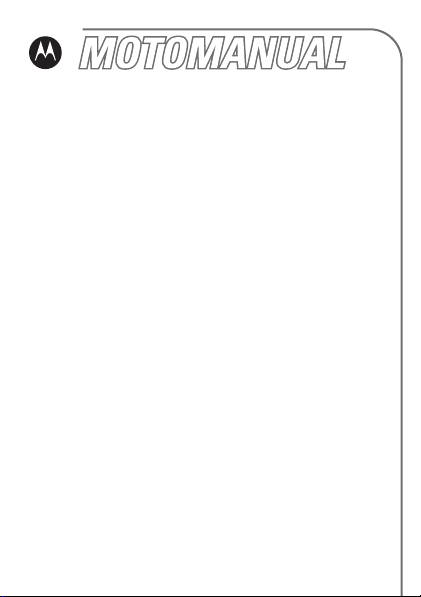
™
SoundPilot
Bluetooth
Stereo Controller for
Wired Headphones
DRAFT 2 - 8/1/06
S705
®
motorola.com

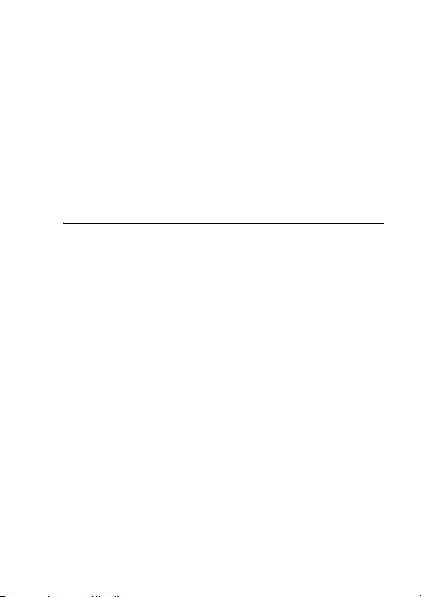
S705 Bluetooth
D
Stereo
Controller for
R
Headphones
Congratulations on purchasing your new
SoundPilot!
The first Class 1 Bluetooth stereo
controller on the market, the Motorola
S705 SoundPilot offers music and
communication in perfect harmony.
Innovatively designed, the S705
empowers you to listen to and
wirelessly control your favorite tunes
without the worry of missing a call. All
with the freedom of using your own
favorite headphones.
AFT
S705 Bluetooth Stereo
1

With superior sound and power, the
Motorola S705 SoundPilot is light in
weight but heavy in style and
functionality - so go ahead, take control,
and never miss a beat or a call.
D
Package Contents
•
•
•
•
•
•
•
2
R
S705 Bluetooth Stereo Controller
for wired headphones
Motorola S2xx (model # to be
confirmed) headphones
Detachable shirt clip
Lanyard
Wall charger
User’s Guide (this manual)
Quick Start Guide
S705 Bluetooth Stereo
AFT

D
R
AFT
S705 Bluetooth Stereo
3

Motorola, Inc.
Consumer Advocacy Office
1307 East Algonquin Road
Schaumburg, IL 60196
www.hellomoto.com
www.hellomoto.com/Bluetoothsupport
1-877-MOTOBLU (Motorola Bluetooth® support)
1-800-331-6456 (United States)
1-888-390-6456 (TTY/TDD United States for hearing impaired)
1-800-461-4575 (Canada)
The use of wireless devices and their accessories may be
prohibited or restricted in certain areas. Always obey the laws
and regulations on the use of these products.
MOTOROLA and the Stylized M Logo are registered in the US
Patent & Trademark Office. SoundPilot is a trademark of
Motorola, Inc. The Bluetooth trademarks are owned by their
proprietor and used by Motorola, Inc. under license. iPod is a
registered trademark of Apple Computer, Inc. registered in the
U.S. and other countries. naviPlay is a trademark of TEN
Technology, Inc. All other product or service names are the
property of their respective owners.
© Motorola, Inc., 2006.
4
D
R
AFT
S705 Bluetooth Stereo

Software Copyright Notice
The Motorola products described in this manual may include
copyrighted Motorola and third-party software stored in
D
semiconductor memories or other media. Laws in the United
States and other countries preserve for Motorola and
third-party software providers certain exclusive rights for
copyrighted software, such as the exclusive rights to
distribute or reproduce the copyrighted software. Accordingly,
any copyrighted software contained in the Motorola products
may not be modified, reverse-engineered, distributed, or
reproduced in any manner to the extent allowed by law.
Furthermore, the purchase of the Motorola products shall not
be deemed to grant either directly or by implication, estoppel,
or otherwise, any license under the copyrights, patents, or
patent applications of Motorola or any third-party software
provider, except for the normal, non-exclusive, royalty-free
license to use that arises by operation of law in the sale of a
product.
Manual Number: 6809504A42-O
R
AFT
S705 Bluetooth Stereo
5

Contents
D
S705 Bluetooth Stereo Controller for
Headphones
Package Contents . . . . . . . . . . . . . . 2
Overview
Getting Started
Charging Your S705. . . . . . . . . . . . 13
Pairing Your Bluetooth Device(s) with
Your S705 . . . . . . . . . . . . . . . . . . . 16
Attaching Shirt Clip to Your S705. . 21
Attaching Lanyard to Your S705. . . 23
Connecting Your Headphones to Your
S705 . . . . . . . . . . . . . . . . . . . . . . . 25
Operation
Turning Your S705 On and Off. . . . 27
Operating the S705 . . . . . . . . . . . . 30
Listening to Music. . . . . . . . . . . . . 34
Listening to FM Radio . . . . . . . . . . 41
. . . . . . . . . . . . . . . . . . . 1
R
. . . . . . . . . . . . . . . . . . . . . . 9
. . . . . . . . . . . . . . . . 13
AFT
. . . . . . . . . . . . . . . . . . . . . 27
Contents
6

Making and Receiving Calls . . . . . 45
Locking/Unlocking Keys . . . . . . . . 52
Customize
European Union Directives
Conformance Statement
Caring for the Environment by
Recycling
Recycling Mobile Phones and
Accessories
Safety and General Information
Smart Practices While Driving
Industry Canada Notice to Users
FCC Notice To Users
Motorola Limited Warranty for the
United States and Canada
Export Law Assurances
7
D
. . . . . . . . . . . . . . . . . . . . 55
Setting Language . . . . . . . . . . . . . 55
Putting S705 in Bluetooth
Discoverable Mode. . . . . . . . . . . . 56
R
. . . . . . . . 58
AFT
. . . . . . . . . . . . . . . . . . . . . 59
. . . . . . . . . . . . . . . . . . . 59
. . 60
. . . 63
. 66
. . . . . . . . . . . . 67
. . . . . . . 69
. . . . . . . . . 78
Contents

. . . . . . . . . . . . . . . . . . . . . . . . 79
Index
8
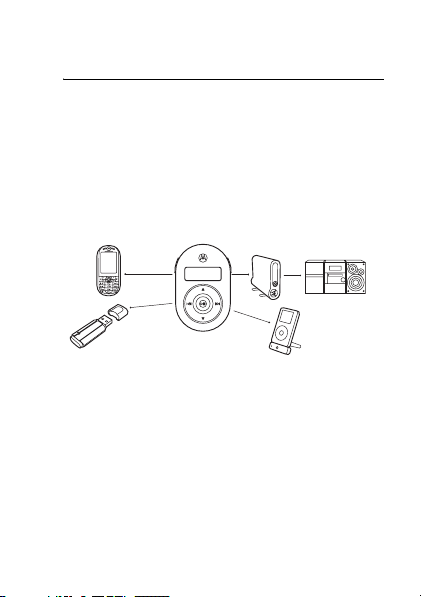
Overview
D
The Motorola S705 Bluetooth Stereo
Controller allows you to both listen to
music and place and receive phone calls
wirelessly using your favorite
headphones .
R
AFT
Along with making and receiving phone
calls using your Bluetooth-enabled
mobile phone, there are several typical
scenarios for using your S705 Bluetooth
Stereo Controller with your music
devices.
Overview
9
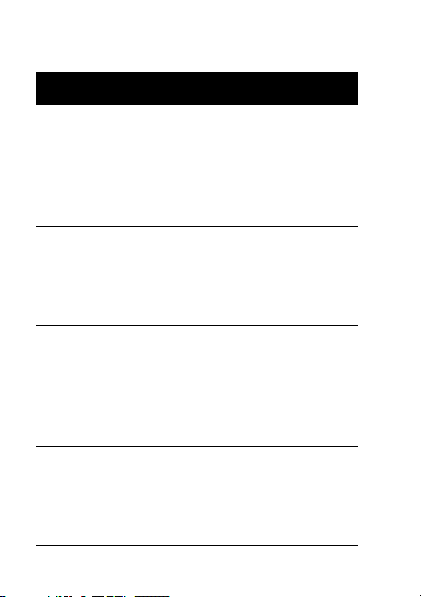
D
Application Description
Streaming
music from
your home
stereo
Streaming
music from
your PC
Streaming
music from
your iPod
Streaming
music from
your phone
Overview
10
Listen to music from
your home stereo using
Motorola DC800
R
Bluetooth Home Stereo
Adapter.
Listen to music from
your PC using Motorola
AFT
PC850 Bluetooth
Stereo PC Adapter.
Listen to music from
your iPod using TEN
®
Technologies naviPlay™
Bluetooth Stereo
Adapter for iPod.
Listen to music from
your phone that
supports Bluetooth
streaming capabilities.
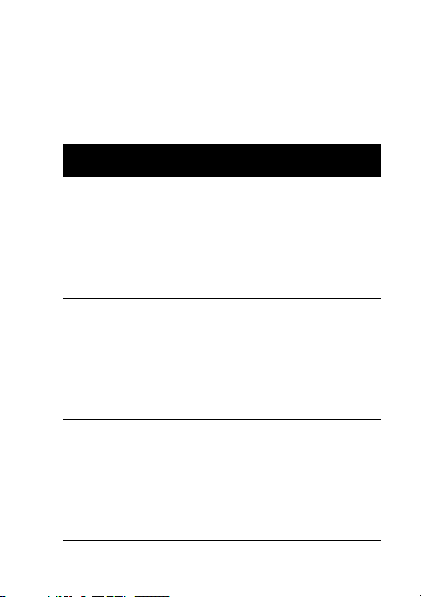
The following Bluetooth profiles are
utilized by the S705 and must be
D
supported by your connected mobile
phone or music source device.
Profile Description
HFP
(Handsfree
Profile)
A2DP
(Advanced
Audio
Distribution
Profile)
AVRCP (Audio
Video Remote
Control
Profile)
R
Telephony / Call
management:
operations related to
placing/ receiving
AFT
phone calls
Stereo music
streaming
Remote music
control (for example,
ability to remotely
Play / Pause or Stop
music)
Overview
11

12
D
R
AFT
Overview

Getting Started
D
Charging Your S705
First-Time Use — Before you can use
your S705, charge its self-contained
battery for two hours.
Recharging — When the S705’s
battery meter indicates low charge (
the S705 battery needs recharging.
Over time, batteries gradually wear
down and require longer charging times.
This is normal. The more you use your
S705 with your Bluetooth devices, the
less standby time your battery has.
R
AFT
The rechargeable batteries that
power your S705 must be
disposed of properly and may
Getting Started
v
13
),
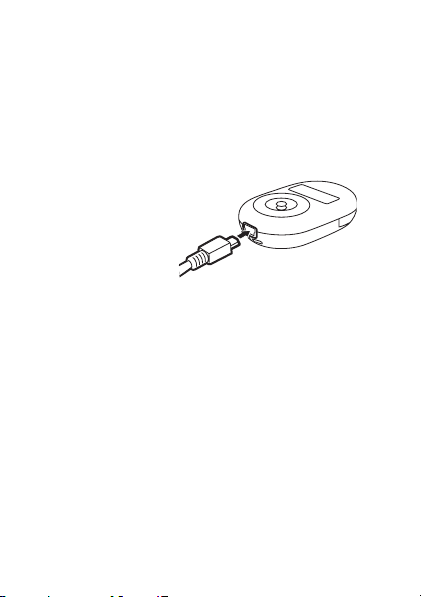
need to be recycled. Contact your local
recycling center for proper disposal
methods.
Warni ng:
a fire because they may explode.
1
2
14
D
Never dispose of batteries in
Plug the
Motorola
charger into
the S705’s
charging
port as shown.
Plug the other end of the charger
into an electrical outlet.
•
•
R
AFT
When powered on, the S705’s
battery meter indicates charging
(
w
).
When powered off, the S705’s
joystick backlight light is on.
Getting Started

Once complete, the S705’s battery
meter indicates full charge (
D
Note:
The S705 can be used while
charging .
3
When charging completes (about 2
R
hours), remove charger from the
electrical outlet, and detach charger
from the S705.
Note:
You can also use a
AFT
Motorola Original Vehicle Power
Adapter to charge the S705 battery
while in your vehicle.
A fully charged S705 battery provides
approximately:
•
6 hours of stereo music listening
and/or phone call talk time.
•
75 hours of standby time .
r
).
Getting Started
15

Pairing Your Bluetooth Device(s) with Your S705
Note:
Bluetooth device. Bluetooth features
and Bluetooth Class 1 power levels are
not allowed for outdoor operation in
France. To avoid unlawful interference
with radio signals, do not use the
Bluetooth features in France unless you
are indoors.
You must pair (link) your S705 and your
Bluetooth-enabled phone and/or music
devices before you can make/receive
calls or listen to music.
“Pairing” links two Bluetooth equipped
devices, and allows your Bluetooth
device to remember your S705’s unique
16
D
The S705 is a Class 1-capable
R
AFT
Getting Started
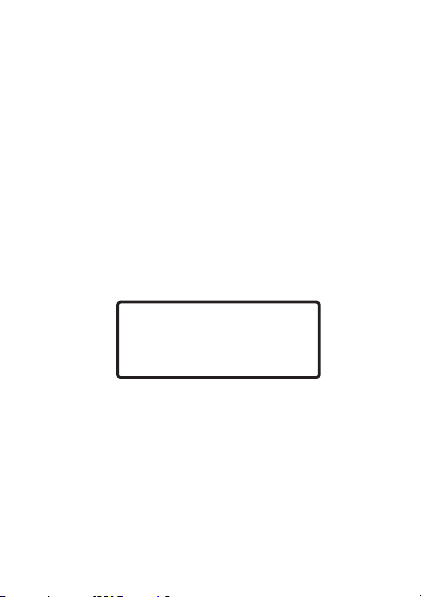
ID. After your S705 and Bluetooth
device are paired, your S705
D
automatically connects to the device
when you turn it on.
Perform the following steps to pair (link)
your S705 with your Bluetooth devices:
1
R
From the off position, press and hold
the
e
button until the Motorola logo
is displayed. After a few moments,
you see:
AFT
Discoverable
using Bluetooth
Note:
If this screen is not displayed, see
“Putting S705 in Bluetooth Discoverable
Mode” on page 56 to place S705 in
Bluetooth discoverable mode.
r
Getting Started
17

2
Using your Bluetooth phone or
music device, perform a Bluetooth
D
device discovery (refer to your
phone or music device manual for
detailed instructions on accessing
Bluetooth and searching for
discoverable devices).
When pairing with a Motorola
phone, you can find the Bluetooth
option under the Main Menu or
Connections menu:
After accessing Bluetooth:
18
R
AFT
a
Select
Look for Devices
The phone lists Bluetooth
devices it finds.
b
Select
Motorola S705
c
Select OK or
S705 with your phone.
d
Enter the passkey:
Getting Started
Ye s
to pair your
.
0000
.

e
Select OK.
Note:
These steps are for most
D
Motorola phones. For other phones,
see your phone’s user’s guide for
instructions on performing a
Bluetooth device discovery.
3
R
Verify your S705 has successfully
paired with your phone or music
source device:
•
•
AFT
The Phone Connected (y) icon
displays when successfully paired
with your Bluetooth phone. A
Bluetooth Handsfree Phone (HFP)
connection is established with
your phone.
The Streaming Music Connected
icon (
x
) displays when
successfully paired with your
music source (phone or other
device). A Bluetooth Streaming
Getting Started
19

Music (A2DP) connection is
established with your music
D
source device.
Note:
Your S705 can store pairing
information for up to eight different
Bluetooth devices. Device IDs are
stored in the “Paired Device List” in
memory in the order entered. If you try
to pair more than eight devices, the
oldest paired device is removed from
the list.
When any of the eight paired devices is
turned on and close to the S705, it
automatically pairs with the S705. To
connect your S705 to another device in
the paired device list, start the
connection from that device. The last
device to start a connection with the
S705 becomes the “last connected”
device.
20
R
AFT
Getting Started
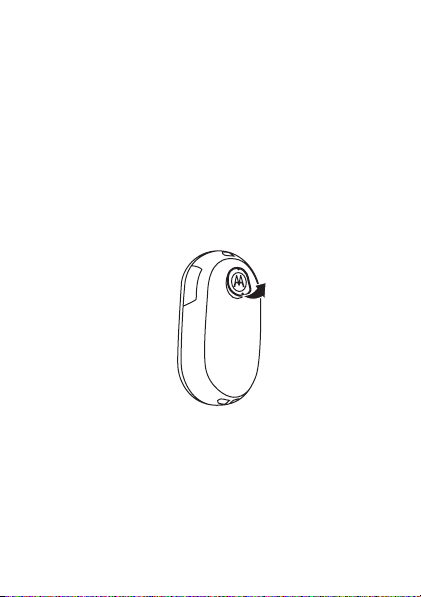
Attaching Shirt Clip to
D
Your S705
Your S705 comes with a detachable
shirt clip. Perform the following steps to
attach the shirt clip to your S705:
1
R
Remove rubber plug from back of
S705 as shown.
AFT
Getting Started
21
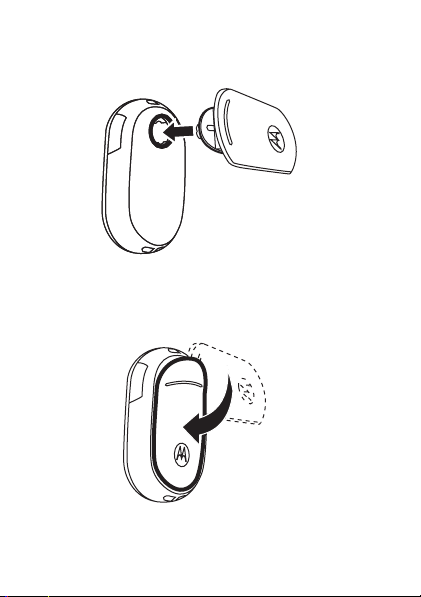
2
Insert shirt clip onto the back of the
S705 as shown.
D
R
AFT
3
Turn shirt clip to lock into place on
the S705 as shown.
Getting Started
22
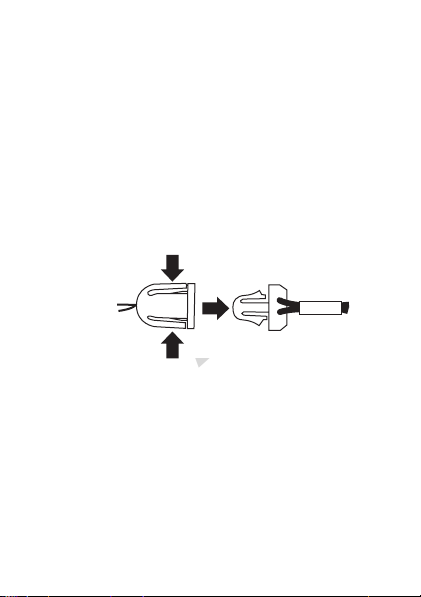
Attaching Lanyard to
D
Your S705
Your S705 comes with a detachable
lanyard. Perform the following steps to
attach the lanyard to your S705:
1
R
Detach lanyard cord from quick
release mechanism as shown.
AFT
Getting Started
23

2
Attach quick release mechanism to
S705 as shown.
Note:
attached to either end of S705.
D
Release mechanism can be
R
AFT
3
Reattach lanyard cord to quick
release mechanism as shown.
Getting Started
24

Connecting Your
D
Headphones to Your
S705
Your S705 comes with 3.5mm
headphones. To utilize your S705,
connect these headphones (or your
own favorite headphones) to the
headphone jack as shown.
R
AFT
Getting Started
25

26
D
R
AFT
Getting Started

Operation
D
Turning Your S705 On and Off
To turn on or off your S705, press and
hold
the Motorola logo is displayed.
When turned on, the S705 automatically
establishes handsfree phone and
streaming music connections with the
last paired Bluetooth devices (phone
and/or music devices).
Note:
device(s), your S705 automatically
enters Bluetooth discoverable mode.
See “Pairing Your Bluetooth Device(s)
with Your S705” on page 16 for details
R
e
button for at least 5 seconds until
AFT
If not paired with any Bluetooth
Operation
27

on pairing your Bluetooth device(s) with
your S705.
Connecting to Your Bluetooth Devices
D
When connection to a streaming music
source is established, the Music Idle
screen is displayed.
The Streaming Music Connection (
icon is displayed along with the Phone
Connected (
phone connection is also established.
When only a handsfree phone
connection is established (no streaming
28
R
Play z
C
-Connected-
Operation
AFT
y
) icon when a handsfree
xyr
x
)

music connection), the Radio Idle
screen is displayed.
D
FM Radio
C
-Connected-
yr
The Phone Connected (
displayed.
Whenever a Bluetooth connection
exists (streaming music and/or
handsfree phone), the text
displayed from either Idle screen.
No Bluetooth Connection
If no Bluetooth device connections are
established, the S705 is placed in
Bluetooth discoverable mode for 3
minutes.
During this period, you can access
menus (and cancel discoverable mode)
R
AFT
y
) icon is
-Connected-
Operation
is
29

by pressing the e button. Otherwise,
when the discoverable mode times out,
the S705 automatically turns off.
Operating the S705
D
A combination of display panel, buttons,
and navigation joystick are used to
operate your S705. Here’s a quick
anatomy lesson of the S705.
R
AFT
Menu Button e
Display Panel
Joystick Backlight
Operation
30
Call Key d
Navigation Joystick/
Play/Pause Key
V

Status Indicators
g
Your S705 displays graphical icons to
D
indicate status of battery, music
streaming, and Bluetooth connections.
R
Streamin
The following indicators are displayed
for status:
Indicator Indicates
u– r
v
w
y
x
xyr
P
Status
Indicators
AFT
Battery charge level
Battery charge low
Battery charging
Phone connected
(Handsfree connection)
Streaming music
connected (A2DP
connection)
Operation
31

Indicator Indicates (Continued)
P
O
U
W
Menus
Streaming music playing
D
Streaming music paused
FM radio playing
Keys locked
R
Your S705 provides menus for
performing certain operating and
configuring tasks.
z Play music
AFT
Menu
Selection
y
G
Navigation
Aids
Operation
32

Menus are accessed by pressing the e
button. Use the following guidelines for
D
navigating the menus:
•
Scroll through menus by pressing
I
and J with joystick.
R
•
Make a menu selection by
pressing
•
Press e button in menu to step
backwards (or return to exit
menus from top level).
Buttons and Navigation Joystick
Several push buttons and multi-position
navigation joystick allow you to perform
tasks with your S705. The actions
performed by these controls depend on
the screen displayed.
H
with joystick.
AFT
Operation
33

On most screens, a selection box
r
indicates the most logical action to
perform.
D
Answer
B
<Caller ID>
R
For example, from the screen above,
pressing the
phone.
Listening to Music
Your S705 allows you to select from
multiple Bluetooth streaming music
sources to listen to music with your
headphones.
34
d
button answers the
AFT
Operation
xy

Selecting Streaming Music Source
D
To select a Bluetooth streaming music
source:
1
Press e button to access menus.
R
2
Press J with joystick until you see
the music source to which you want
to connect.
AFT
r
<Music Source>
E
3
Press H with joystick
r
x Connect
G
Operation
35

4
Press H with joystick to connect.
You see:
D
Play z
C
-Connected-
xyr
Playing Streaming Music
R
To play music from your selected
Bluetooth streaming music source:
•
Press V button from Music Idle
screen (shown on page 28), or
•
Select
You hear music playing and see the
Music Playing screen.
z Streaming
Operation
36
AFT
Play Music
from menus.
xyr
P

From the Music Playing screen, you can
do the following:
D
To do
this...
Pause/
resume
music
Change
music
volume
Fast-forwar
d song
R
Press V button.
When music is paused,
the Music Paused
(
O
displayed.
AFT
Press
joystick.
When reaching
minimum/maximum
volume, you are hear a
beep.
Press and hold
joystick.
Do this
) icon is
I
and J with
H
with
Operation
37

To do
this...
D
Skip to next
song
Rewind
song
Play
previous
song
Lock keys Press and hold
Make voice
dial call
Operation
38
Press H with joystick.
Note:
song on list, music is
R
paused.
Press and hold
joystick.
Press
joystick.
button.
Press
Music is paused. When
call is ended, music is
resumed.
Do this
If playing last
G
AFT
twice with
d
button.
G
V
with

To do
this...
D
Redial last
call
Deleting Streaming Music Source
You can remove a paired Bluetooth
music source from your S705’s
memory.
1
Press e button to access menus.
Press and hold
button.
Music is paused. When
call is ended, music is
R
resumed.
AFT
Do this
d
Operation
39

2
Press J with joystick until you see
the music source to which you want
D
to delete.
r
<Music Source>
E
R
3
Press H with joystick
r
x Connect
AFT
G
4
Press J with joystick until you see
Delete
/
r
x Delete?
F
Operation
40
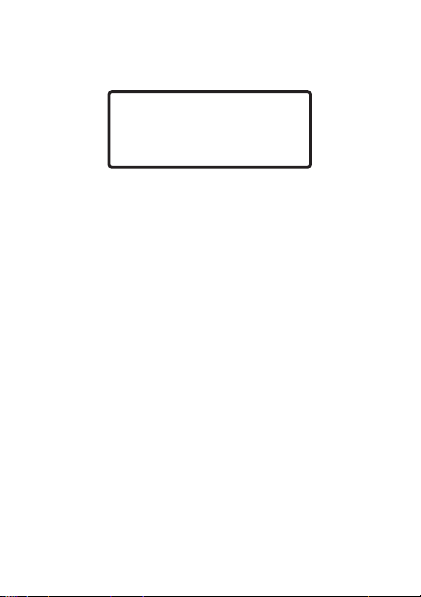
5
Press H with joystick to delete.
You see:
D
Delete?
No Yes
K
6
R
Press H with joystick to confirm
delete.
xyr
L
Listening to FM Radio
Your S705 allows you to listen to FM
radio with your headphones.
Playing FM Radio
To listen to FM radio:
•
•
AFT
Press V button from Radio Idle
screen (shown on page 29), or
Select
FM Radio
from menus.
Operation
41

You hear radio playing and see the
Radio Playing screen. On this
D
screen, both the radio station and
Radio Data System (RDS) text are
displayed..
U <Radio Text>
R
93.1
yr
J
From the Radio Playing screen, you can
do the following:
To do
this...
Mute/unmu
te radio
Operation
42
AFT
Do this
Press V button.
When radio is mute,
-Mute-
is displayed.

To do
this...
D
Change
radio
volume
R
Seek
station
forward
Skip to next
station
Seek
station
backward
Skip to
previous
station
Do this
Press I and J with
joystick.
Note:
When reaching
minimum/maximum
volume, you are hear a
beep.
Press and hold
AFT
joystick.
Press
H
Press and hold
joystick.
G
Press
H
with
with joystick.
G
with
with joystick.
Operation
43

To do
this...
D
Lock keys Press and hold V
button.
Make voice
dial call
Redial last
call
Operation
44
Press
R
Radio is muted. When
call is ended, radio is
resumed.
Press and hold
button.
Radio is muted. When
call is ended, radio is
resumed.
Do this
d
button.
AFT
d

Making and Receiving
D
Calls
Your S705 allows you to make and
receive phone calls from your Bluetooth
phone.
Note:
phone/network dependent.
R
Some features are
Making a Voice Dial Call
Note:
phone must support voice dial features.
1
Press W button. If music /radio is
playing, it is paused/muted. You see:
AFT
To make a voice dial call, your
Voice
Recognition
xyr
...
Operation
45

2
Speak name of person to call. Name
is repeated over headphones and
D
phone number is dialed. You see:
Calling...
<Phone Number>
R
Once connected, the On Call screen
is displayed.
Hang up
B
Making a Handset Dial Call
1
Dial the phone number using the
phone handset. You will hear dialing
over headphones. (If music /radio is
playing, it is paused/muted).
Operation
46
AFT
On a Call
xyr
O
xyr

2
Press Send button on the phone.
Ringing is heard over headphones.
D
You see:
Calling...
<Phone Number>
R
Once connected, the On Call screen
is displayed.
AFT
Hang up
B
On a Call
Making a Call Using Last Dialed Phone Number
Press and hold W button. If music /radio
is playing, it is paused/muted. After a
few moments, ringing is heard over
xyr
O
xyr
Operation
47

headphones and phone number is
dialed. You see:
Once connected, the On Call screen is
displayed.
Receiving a Call
When an incoming call is active, the
following is displayed.
D
Calling...
<Phone Number>
R
Hang up
B
AFT
On a Call
xyr
O
xyr
B
Operation
48
Answer
<Caller ID>
xyr
O

Answering a Call
To answer an incoming call, press W or
D
V
button. If music/radio is playing, it is
paused./muted. If you are currently on a
call, it is placed on hold.
Once connected, the following On Call
screen is displayed when one call is
connected.
When two calls are connected, the
following On Call screen is displayed.
R
AFT
Hang up
B
On a Call
xyr
Hang up
B
1
On Call 2
K
xyr
Operation
49

Rejecting a Call
To ignore an incoming call, press e
button.
Performing In-Call Actions
D
While on a call, you can do the
following:
To do
this...
Mute /
unmute a
call
Change the
call volume
Answer a
second
incoming
call
50
R
Press V button.
When call is muted,
-Mute-
Press
joystick.
Press
First call is placed on
hold.
Operation
Do this
AFT
is displayed.
I
and J with
W
and V buttons.

To do
this...
D
Reject a
second
incoming
call
Switch
between
two active
calls
R
Do this
Press
e
button or press
G, H, I, J
joystick
If first call is active,
press
H
to switch to second
AFT
call.
If second call is active,
press
G
to switch to first call.
Note:
If only one call is
active, you cannot put
that call on hold using
the S705.
with
with joystick
with joystick
Operation
51

To do
this...
D
End a call Press
If music/radio was
playing before call, it
R
will resume. If two calls
were connected, the
other call becomes
active.
Locking/Unlocking Keys
You can lock/unlock your S705’s keys to
avoid inadvertent key presses.
Operation
52
Do this
W
button.
AFT

To lock or unlock your S705 keys, press
and hold
following is displayed.
V
button. When locked, the
D
Unlock W
C
-Connected-
R
When keys are locked and not on a call,
you can answer/ignore a call or unlock
the S705. While on a call, however, keys
are not locked.
To unlock keys, press and hold
You see the following displayed until the
keys are unlocked.
AFT
Hold Play
to Unlock
xyr
V
xyr
Operation
button.
53

54
D
R
AFT
Operation

Customize
D
This section provides instructions for
customizing operations for your S705.
R
Setting Language
1
Press e key to access menus.
2
Press J with joystick until you see
the following.
3
Press H with joystick
AFT
xyr
Language
F
xyr
T English
G
Customize
55

4
Press I/ J with joystick to scroll to
desired language.
5
D
Press H with joystick to select
language.
Putting S705 in Bluetooth Discoverable Mode
1
Press e key to access menus.
2
Press J with joystick until you see
the following.
R
AFT
r
y Find Me
E
3
Press H with joystick.
Customize
56

If S705 is currently connected to a
Bluetooth device, you see:
D
Disconnect?
No Yes
K
R
H
Press
placed in Bluetooth discoverable
mode:
The S705 remains in Bluetooth
discoverable mode for 90 seconds.
Notes:
connecting your S705 with Bluetooth
devices, see “Pairing Your Bluetooth
Device(s) with Your S705” on page 16.
with joystick. The S705 is
AFT
Discoverable
using Bluetooth
For details on pairing and
r
L
r
Customize
57

European Union
D
Directives Conformance
Statement
R
Hereby, Motorola declares that this product is in compliance
with:
•
The essential requirements and other relevant provisions
of Directive 1999/5/EC
•
All other relevant EU Directives
0168
The above gives an example of a typical Product Approval
Number.
You can view your product’s Declaration of Conformity (DoC)
to Directive 1999/5/EC (to R&TTE Directive) at
www.motorola.com/rtte. To find your DoC, enter the product
Approval Number from your product’s label in the “Search”
bar on the Web site.
European Union Directives
[France Only]
AFT
Product
Approval
Number
58

Caring for the
D
Environment by
Recycling
R
This symbol on a Motorola product means the
product should not be disposed of with household
waste.
Recycling Mobile Phones and Accessories
Do not dispose of mobile phones or electrical accessories,
such as chargers or headsets, with your household waste. In
some countries or regions, collection systems are set up to
handle electrical and electronic waste items. Contact your
regional authorities for more details. If collection systems
aren’t available, return unwanted mobile phones or electrical
accessories to any Motorola Approved Service Centre in your
region.
Caring for the Environment by
AFT
59

Safety and General
D
Information
Safety Information
IMPORTANT INFORMATION ON SAFE AND EFFICIENT
OPERATION. READ THIS INFORMATION BEFORE
USING YOUR DEVICE.
Approved Accessories
Use of accessories not approved by Motorola, including but
not limited to batteries, antennas, and convertible covers,
may cause your mobile device to exceed RF energy exposure
guidelines and may void your mobile device’s warranty. For a
list of approved Motorola accessories, visit our Web site at:
www.motorola.com
Electromagnetic
Interference/Compatibility
Note:
electromagnetic interference (EMI) if inadequately shielded,
designed, or otherwise configured for electromagnetic
compatibility.
R
AFT
.
Nearly every electronic device is susceptible to
Safety and General Information
60

Facilities
Turn off your mobile device in any facility where posted
D
notices instruct you to do so. These facilities may include
hospitals or health care facilities that may be using
equipment that is sensitive to external RF energy.
Aircraft
When instructed to do so, turn off your mobile device when
on board an aircraft. Any use of a mobile device must be in
accordance with applicable regulations per airline crew
instructions.
Medical Devices
Hearing Aids
Some mobile devices may interfere with some hearing aids. In
the event of such interference, you may want to consult your
hearing aid manufacturer or physician to discuss alternatives.
Other Medical Devices
If you use any other personal medical device, consult the
manufacturer of your device to determine if it is adequately
shielded from RF energy. Your physician may be able to assist
you in obtaining this information.
R
AFT
Safety and General Information
61

Batteries and Chargers
Your battery, charger, or mobile device may contain symbols,
D
defined as follows:
Symbol Definition
032374o
032376o
032375o
Important safety information follows.
R
Do not dispose of your battery or
mobile device in a fire.
Your battery or mobile device may
require recycling in accordance with
AFT
local laws. Contact your local
regulatory authorities for more
information.
Do not throw your battery or mobile
device in the trash.
Li Ion BATT
032378o
Safety and General Information
Your mobile device contains an
internal lithium ion battery.
Do not let your battery, charger, or
mobile device get wet.
Listening at full volume to music or
voice through a headset may damage
your hearing.
62

Smart Practices While
D
Driving
Driving Safety
Check the laws and regulations on the use of mobile
devices and their accessories in the areas where you
drive. Always obey them. The use of these devices may
be prohibited or restricted in certain areas. Go to
www.motorola.com/callsmart for more
information.
Your mobile device lets you communicate by voice and
data—almost anywhere, anytime, wherever wireless service
is available and safe conditions allow. When driving a car,
driving is your first responsibility. If you choose to use your
mobile device while driving, remember the following tips:
• Get to know your Motorola mobile device and
• When available, use a handsfree
Drive Safe, Call Smart
R
AFT
its features such as speed dial and redial.
available, these features help you to place your call
without taking your attention off the road.
If possible, add an additional
device.
layer of convenience to your mobile
device with one of the many
Motorola Original handsfree
accessories available today.
Smart Practices While Driving
SM
If
63

• Position your mobile device within easy reach.
Be able to access your mobile device without
removing your eyes from the road. If you receive an
D
incoming call at an inconvenient time, if possible, let
your voice mail answer it for you.
• Let the person you are speaking with know you
are driving; if necessary, suspend the call in
heavy traffic or hazardous weather conditions.
R
Rain, sleet, snow, ice, and even heavy traffic can be
hazardous.
• Do not take notes or look up phone numbers
while driving.
through your address book takes attention away from
your primary responsibility—driving safely.
• Dial sensibly and assess the traffic; if possible,
place calls when your car is not moving or
before pulling into traffic.
while moving, dial only a few numbers, check the
road and your mirrors, then continue.
• Do not engage in stressful or emotional
conversations that may be distracting.
people you are talking with aware you are driving and
suspend conversations that can divert your attention
away from the road.
Jotting down a “to do” list or going
AFT
If you must make a call
Make
Smart Practices While Driving
64

• Use your mobile device to call for help.
or other local emergency number in the case of fire,
traffic accident, or medical emergencies.*
D
• Use your mobile device to help others in
emergencies.
progress, or other serious emergency where lives are
in danger, call 911 or other local emergency number,
as you would want others to do for you.*
• Call roadside assistance or a special
non-emergency wireless assistance number
when necessary.
posing no serious hazard, a broken traffic signal, a
minor traffic accident where no one appears injured,
or a vehicle you know to be stolen, call roadside
assistance or other special non-emergency wireless
number.
1. Wherever wireless phone service is available.
If you see an auto accident, crime in
R
If you see a broken-down vehicle
AFT
1
Dial 911
Smart Practices While Driving
65

Industry Canada Notice to
D
Users
Industry Canada Notice
Operation is subject to the following two conditions: (1) This
device may not cause interference and (2) This device must
accept any interference, including interference that may
cause undesired operation of the device. See RSS-GEN 7.1.5.
R
AFT
Industry Canada Notice to Users
66

FCC Notice To Users
D
FCC Notice
Motorola has not approved any changes or modifications to
this device by the user. Any changes or modifications could
void the user’s authority to operate the equipment. See 47
CFR Sec. 15.21.
This device complies with part 15 of the FCC Rules. Operation
is subject to the following two conditions: (1) This device may
not cause harmful interference, and (2) this device must
accept any interference received, including interference that
may cause undesired operation. See 47 CFR Sec. 15.19(3).
If your mobile device or accessory has a USB connector, or is
otherwise considered a computer peripheral device whereby
it can be connected to a computer for purposes of transferring
data, then it is considered a Class B device and the following
statement applies:
This equipment has been tested and found to comply with the
limits for a Class B digital device, pursuant to part 15 of the
FCC Rules. These limits are designed to provide reasonable
protection against harmful interference in a residential
installation. This equipment generates, uses and can radiate
radio frequency energy and, if not installed and used in
accordance with the instructions, may cause harmful
interference to radio communications. However, there is no
guarantee that interference will not occur in a particular
installation. If this equipment does cause harmful
interference to radio or television reception, which can be
R
AFT
FCC Notice To Users
67

determined by turning the equipment off and on, the user is
encouraged to try to correct the interference by one or more
of the following measures:
D
•
Reorient or relocate the receiving antenna.
•
Increase the separation between the equipment and
the receiver.
•
Connect the equipment to an outlet on a circuit
different from that to which the receiver is
R
connected.
•
Consult the dealer or an experienced radio/TV
technician for help.
AFT
FCC Notice To Users
68

Motorola Limited
D
Warranty for the United
States and Canada
Warranty
What Does This Warranty Cover?
Subject to the exclusions contained below, Motorola, Inc.
warrants its telephones, pagers, messaging devices, and
consumer and professional two-way radios (excluding
commercial, government or industrial radios) that operate via
Family Radio Service or General Mobile Radio Service,
Motorola-branded or certified accessories sold for use with
these Products (“Accessories”) and Motorola software
contained on CD-ROMs or other tangible media and sold for
use with these Products (“Software”) to be free from defects
in materials and workmanship under normal consumer usage
for the period(s) outlined below. This limited warranty is a
consumer's exclusive remedy, and applies as follows to new
Motorola Products, Accessories and Software purchased by
consumers in the United States or Canada, which are
accompanied by this written warranty:
Motorola Limited Warranty for the
R
AFT
69

Products and Accessories
Products Covered Length of Coverage
D
Products and
Accessories
defined above, unless
otherwise provided for
below.
Decorative
Accessories and
Cases.
covers, bezels,
PhoneWrap™ covers
and cases.
Monaural Headsets.
Ear buds and boom
headsets that transmit
mono sound through a
wired connection.
Consumer and
Professional
Two-Way Radio
Accessories.
as
R
Decorative
One (1) year
purchase by the first consumer
purchaser of the product
unless otherwise provided for
below.
Limited lifetime warranty
for the lifetime of ownership
by the first consumer
purchaser of the product.
from the date of
AFT
Limited lifetime warranty
for the lifetime of ownership
by the first consumer
purchaser of the product.
Ninety (90) days
date of purchase by the first
consumer purchaser of the
product.
from the
Motorola Limited Warranty for the
70

Products Covered Length of Coverage
Products and
D
Accessories that are
Repaired or
Replaced.
The balance of the original
warranty or for ninety (90)
from the date returned to
days
the consumer, whichever is
longer.
Exclusions
Normal wear and tear.
replacement of parts due to normal wear and tear are
excluded from coverage.
Batteries.
below 80% of their rated capacity and batteries that leak are
covered by this limited warranty.
Abuse & misuse.
(a) improper operation, storage, misuse or abuse, accident or
neglect, such as physical damage (cracks, scratches, etc.) to
the surface of the product resulting from misuse; (b) contact
with liquid, water, rain, extreme humidity or heavy
perspiration, sand, dirt or the like, extreme heat, or food;
(c) use of the Products or Accessories for commercial
purposes or subjecting the Product or Accessory to abnormal
usage or conditions; or (d) other acts which are not the fault
of Motorola, are excluded from coverage.
Motorola Limited Warranty for the
R
Periodic maintenance, repair and
Only batteries whose fully charged capacity falls
AFT
Defects or damage that result from:
71

Use of non-Motorola Products and Accessories.
or damage that result from the use of Non-Motorola branded
or certified Products, Accessories, Software or other
D
peripheral equipment are excluded from coverage.
Unauthorized service or modification.
damages resulting from service, testing, adjustment,
installation, maintenance, alteration, or modification in any
way by someone other than Motorola, or its authorized
service centers, are excluded from coverage.
Altered products.
numbers or date tags that have been removed, altered or
obliterated; (b) broken seals or that show evidence of
tampering; (c) mismatched board serial numbers; or
(d) nonconforming or non-Motorola housings, or parts, are
excluded from coverage.
Communication services.
of Products, Accessories or Software due to any
communication service or signal you may subscribe to or use
with the Products Accessories or Software is excluded from
coverage.
R
Products or Accessories with (a) serial
AFT
Defects, damages, or the failure
Defects
Defects or
Motorola Limited Warranty for the
72

Software
Products Covered Length of
D
Software.
Applies only to
physical defects in the media that
embodies the copy of the
software (e.g. CD-ROM, or floppy
disk).
Exclusions
Software embodied in physical media.
made that the software will meet your requirements or will
work in combination with any hardware or software
applications provided by third parties, that the operation of
the software products will be uninterrupted or error free, or
that all defects in the software products will be corrected.
Software NOT embodied in physical media.
that is not embodied in physical media (e.g. software that is
downloaded from the Internet), is provided “as is” and
without warranty.
Who is Covered?
This warranty extends only to the first consumer purchaser,
and is not transferable.
R
AFT
Coverage
Ninety (90) days
from the date of
purchase.
No warranty is
Software
Motorola Limited Warranty for the
73

What Will Motorola Do?
Motorola, at its option, will at no charge repair, replace or
D
refund the purchase price of any Products, Accessories or
Software that does not conform to this warranty. We may use
functionally equivalent reconditioned/refurbished/pre-owned
or new Products, Accessories or parts. No data, software or
applications added to your Product, Accessory or Software,
including but not limited to personal contacts, games and
ringer tones, will be reinstalled. To avoid losing such data,
software and applications please create a back up prior to
requesting service.
R
How to Obtain Warranty Service or
Other Information
USA Phones
Canada All Products
Motorola Limited Warranty for the
AFT
1-800-331-6456
Pagers
1-800-548-9954
Two-Way Radios and Messaging
Devices
1-800-353-2729
1-800-461-4575
74

TTY
For
telephone number designated above for the product with
which they are used.
You will receive instructions on how to ship the Products,
Accessories or Software, at your expense, to a Motorola
Authorized Repair Center. To obtain service, you must include:
(a) a copy of your receipt, bill of sale or other comparable
proof of purchase; (b) a written description of the problem;
(c) the name of your service provider, if applicable; (d) the
name and location of the installation facility (if applicable)
and, most importantly; (e) your address and telephone
number.
What Other Limitations Are There?
ANY IMPLIED WARRANTIES, INCLUDING WITHOUT
LIMITATION THE IMPLIED WARRANTIES OF
MERCHANTABILITY AND FITNESS FOR A PARTICULAR
PURPOSE, SHALL BE LIMITED TO THE DURATION OF THIS
LIMITED WARRANTY, OTHERWISE THE REPAIR,
REPLACEMENT, OR REFUND AS PROVIDED UNDER THIS
EXPRESS LIMITED WARRANTY IS THE EXCLUSIVE REMEDY
OF THE CONSUMER, AND IS PROVIDED IN LIEU OF ALL
OTHER WARRANTIES, EXPRESS OR IMPLIED. IN NO EVENT
SHALL MOTOROLA BE LIABLE, WHETHER IN CONTRACT OR
TORT (INCLUDING NEGLIGENCE) FOR DAMAGES IN EXCESS
1-888-390-6456
Accessories
D
and
R
AFT
Software
, please call the
Motorola Limited Warranty for the
75

OF THE PURCHASE PRICE OF THE PRODUCT, ACCESSORY OR
SOFTWARE, OR FOR ANY INDIRECT, INCIDENTAL, SPECIAL
OR CONSEQUENTIAL DAMAGES OF ANY KIND, OR LOSS OF
D
REVENUE OR PROFITS, LOSS OF BUSINESS, LOSS OF
INFORMATION OR DATA, SOFTWARE OR APPLICATIONS OR
OTHER FINANCIAL LOSS ARISING OUT OF OR IN
CONNECTION WITH THE ABILITY OR INABILITY TO USE THE
PRODUCTS, ACCESSORIES OR SOFTWARE TO THE FULL
EXTENT THESE DAMAGES MAY BE DISCLAIMED BY LAW.
Some states and jurisdictions do not allow the
limitation or exclusion of incidental or consequential
damages, or limitation on the length of an implied
warranty, so the above limitations or exclusions may
not apply to you. This warranty gives you specific legal
rights, and you may also have other rights that vary
from state to state or from one jurisdiction to another.
Laws in the United States and other countries preserve for
Motorola certain exclusive rights for copyrighted Motorola
software such as the exclusive rights to reproduce and
distribute copies of the Motorola software. Motorola
software may only be copied into, used in, and redistributed
with, the Products associated with such Motorola software.
No other use, including without limitation disassembly of
such Motorola software or exercise of the exclusive rights
reserved for Motorola, is permitted.
R
AFT
Motorola Limited Warranty for the
76

Product Registration
D
Registration
Online Product Registration:
direct.motorola.com/hellomoto/
Motosupport/source/registration.asp
Product registration is an important step toward enjoying your
new Motorola product. Registering helps us facilitate
warranty service, and permits us to contact you should your
product require an update or other service. Registration is for
U.S. residents only and is not required for warranty coverage.
Please retain your original dated sales receipt for your
records. For warranty service of your Motorola Personal
Communications Product you will need to provide a copy of
your dated sales receipt to confirm warranty status.
Thank you for choosing a Motorola product.
R
AFT
Motorola Limited Warranty for the
77

Export Law Assurances
D
Export Law
This product is controlled under the export regulations of the
United States of America and Canada. The Governments of
the United States of America and Canada may restrict the
exportation or re-exportation of this product to certain
destinations. For further information contact the U.S.
Department of Commerce or the Canadian Department of
Foreign Affairs and International Trade.
R
AFT
Export Law Assurances
78

Index
Index
79


motorola.com
