

Introducing O ROKR™, the world’s first eyewear to stream digital music. Even better, O ROKR lets you wirelessly control the
music. Just use the buttons on the frame to select songs on your Bluetooth®music-streaming mobile phone or portable music
player. (NOTE: A small add-on Bluetooth adapter may be required.) O ROKR also offers the convenience of hands-free wireless
communication with a compatible mobile phone — which means it works like a wireless phone headset, except there’s nothing
to clip on your ear. Best of all, O ROKR combines the leading Bluetooth technologies of Motorola with the world-class
performance and protection of High Definition Optics®(HDO®), available only from Oakley.
O ROKR™
Introduction . . . . . . . . . . . . . . . . . . . . . . . . . . . . . . . . . . . . . . . . . . . . . . . . . . . . . . . . . . . . .#
Charging the Battery . . . . . . . . . . . . . . . . . . . . . . . . . . . . . . . . . . . . . . . . . . . . . . . . . . . . . .#
Pairing With Your Phone and / or Music Device . . . . . . . . . . . . . . . . . . . . . . . . . . . . . .#
Turning O ROKR On and Off . . . . . . . . . . . . . . . . . . . . . . . . . . . . . . . . . . . . . . . . . . . . . . . .#
Adjusting Volume . . . . . . . . . . . . . . . . . . . . . . . . . . . . . . . . . . . . . . . . . . . . . . . . . . . . . . . . .#
Making and Receiving Calls . . . . . . . . . . . . . . . . . . . . . . . . . . . . . . . . . . . . . . . . . . . . . . .#
Controlling Music . . . . . . . . . . . . . . . . . . . . . . . . . . . . . . . . . . . . . . . . . . . . . . . . . . . . . . . . .#
Visual Indicators . . . . . . . . . . . . . . . . . . . . . . . . . . . . . . . . . . . . . . . . . . . . . . . . . . . . . . . . .#
Audible Indicators . . . . . . . . . . . . . . . . . . . . . . . . . . . . . . . . . . . . . . . . . . . . . . . . . . . . . . . .#
Cleaning . . . . . . . . . . . . . . . . . . . . . . . . . . . . . . . . . . . . . . . . . . . . . . . . . . . . . . . . . . . . . . . . .#
Changing the Lenses . . . . . . . . . . . . . . . . . . . . . . . . . . . . . . . . . . . . . . . . . . . . . . . . . . . . . .#
Specifications . . . . . . . . . . . . . . . . . . . . . . . . . . . . . . . . . . . . . . . . . . . . . . . . . . . . . . . . . . . .#
CONTENTS
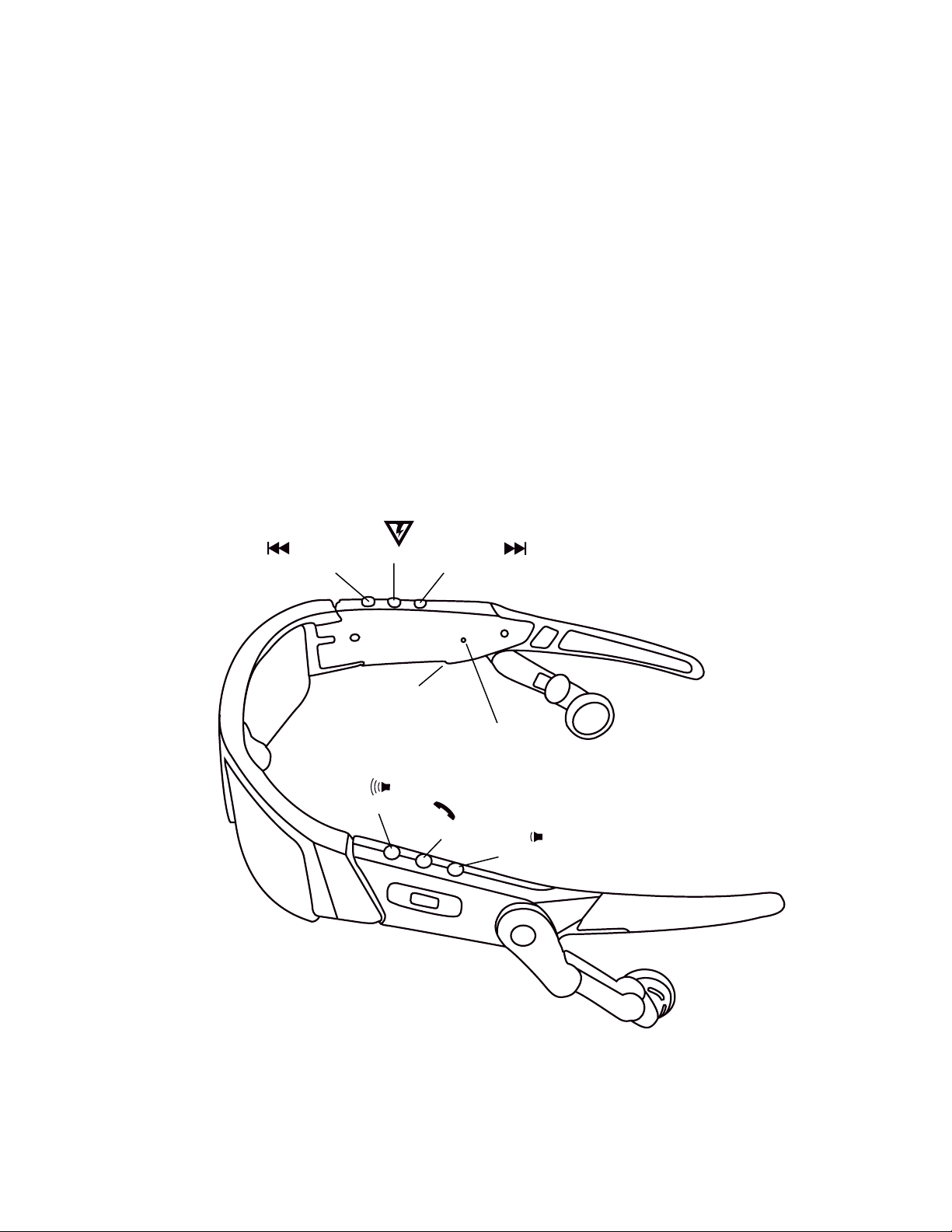
IMPORTANT: READ ALL INCLUDED SAFETY INFORMATION BEFORE USING O ROKR.
INTRODUCTION
O ROKR gives you a mobile, wearable link to your Bluetooth enabled mobile phone with no cords or wires to get in the way.
With the ability to stream digital music, O ROKR works like wireless stereo headphones and even lets you control the music
wirelessly. Just use a mobile phone with music streaming capability or add a Bluetooth adapter to your portable music player.
Make sure the Bluetooth enabled phone or adapter has Bluetooth A2DP (for wireless audio streaming) and Bluetooth AVRCP
(for wireless control of music). These Bluetooth technologies allow the device to work with O ROKR.
Fast Forward / Next Song
Play / Pause
USB Port
Volume Up
Fast Backward / Previous Song
Indicator Light
Call
Volume Down
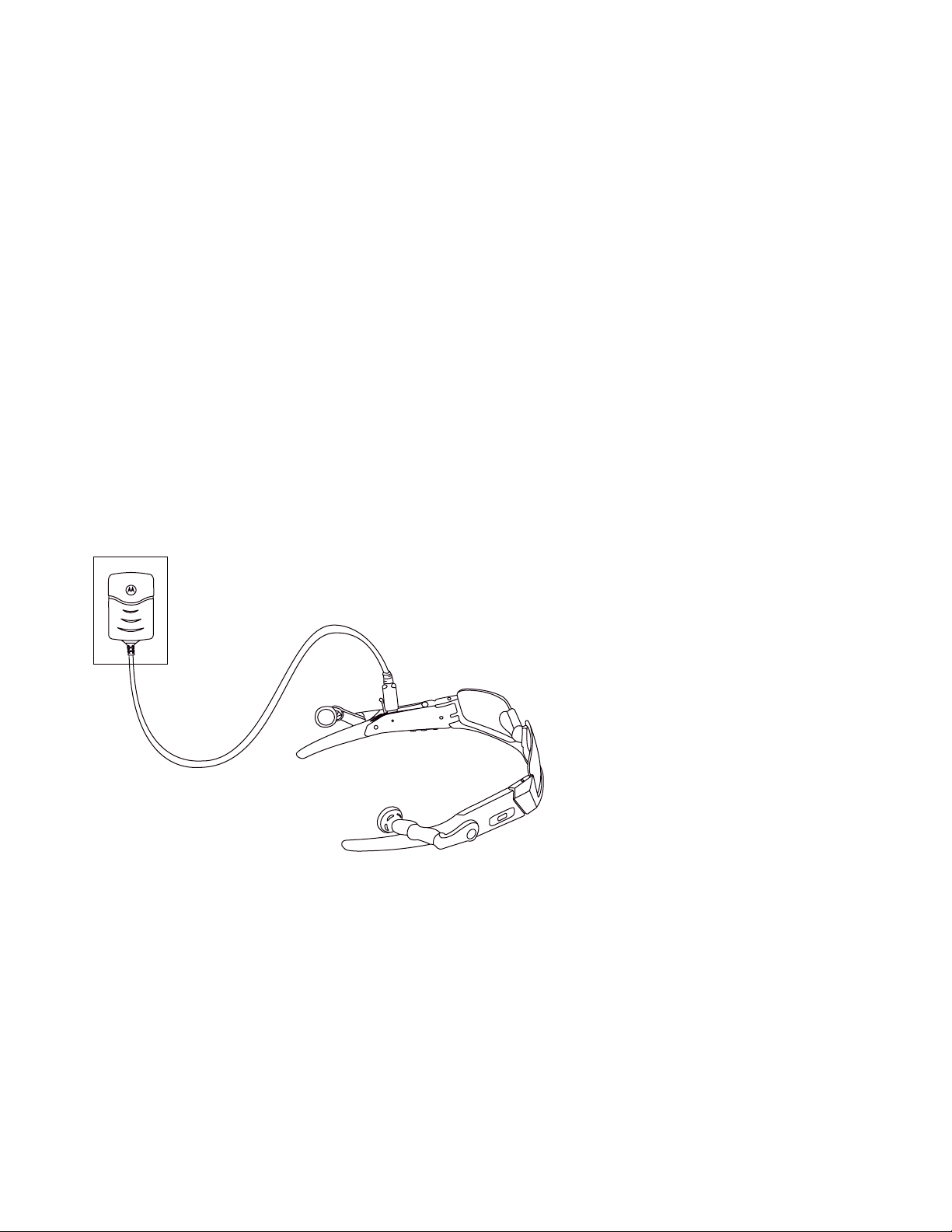
CHARGING THE BATTERY
Charge O ROKR for 3 hours before using it the first time. (For normal recharging, a fast charge of 1.5 hours will charge the battery to 80%
capacity; 3 hours will provide a full charge.) When fully charged, O ROKR provides approximately 100 hours of standby time (TBD) or 4
to 6 hours of talk time (TBD). If O ROKR hasn’t been used for a while, the battery may need recharging. When the battery is low, you will
hear warning tones every 60 seconds.
O ROKR comes with a wall charger. With the optional USB cable (sold separately), you can charge O ROKR by plugging it into any
computer USB port. That way, you can leave the wall charger at home and use the USB cable at the office, or anywhere you have access
to a computer.
Visit www.oakley.com/orokr for information on ordering the optional Oakley Car Charger, World Wall Charger with international
adapters, or USB Cable (for charging with a computer), each sold separately.
TO CHARGE O ROKR
1. Plug the wall charger into an electrical outlet.
2. Plug the charger cable into the eyewear. Be sure to align the plug correctly. If the plug will not go in, try flipping it over.
3. When the indicator light is solid green, charging is complete.
WHEN CHARGING THE BATTERY, NOTE THE FOLLOWING:
• Battery life depends on many things, including volume level and external temperature.
• The more time you spend talking on the phone or listening to music, the less standby time your rechargeable battery has with
the remaining charge.
• Storing O ROKR fully charged in high temperature conditions may permanently reduce the life of the internal battery.
• Low temperature conditions may temporarily shorten battery life.
• The internal Lithium Ion Polymer battery is self-contained and cannot be replaced by the user.
• Any device with a rechargeable battery must be disposed of properly and may need to be recycled. Contact your local
recycling center for proper disposal methods.
• Never dispose of batteries in a fire. Doing so may cause them to explode.

PAIRING WITH YOUR PHONE AND / OR MUSIC DEVICE
Before you can use O ROKR to make a call, it must be paired with your Bluetooth enabled phone and/or music device. This is a one-time
task. Once pairing is complete, O ROKR automatically connects to your phone and/or music device whenever you turn O ROKR on.
TO PAIR O ROKR WITH YOUR PHONE
1. On your phone, be sure the Bluetooth feature is turned on. For more information, consult the user’s guide that
came with your phone.
2. With O ROKR turned off, press and hold the Call button for 7 seconds.
The indicator light will turn solid red.
3. Have your phone search for Bluetooth devices. (On most Motorola phones, this function can be found under
Settings > Connection > Bluetooth Link > Handsfree > Look for Devices.)
For more information, consult the user’s guide that came with your phone.
4. Select Oakley O ROKR from the list of discovered devices on your phone.
Follow the onscreen prompts to confirm your selection.
5. When prompted by the phone, enter the passkey “0000” (four zeroes).
Follow the onscreen prompts to confirm your selection.
When pairing is successful, the indicator light flashes green ten times and O ROKR turns on, ready for use. To pair O ROKR with another
phone, follow the same instructions. O ROKR can store pairing information for up to eight different devices. See below for more
information.
TO PAIR O ROKR WITH YOUR MUSIC PLAYER
For each music-streaming Bluetooth device, follow the instructions listed above. Some devices require an add-on Bluetooth adapter.
Consult the user’s guide that came with your Bluetooth device or adapter for additional information.
WHEN PAIRING WITH ADDITIONAL DEVICES, NOTE THE FOLLOWING:
• If you are pairing with a device that offers no means of entering the four zeroes mentioned in the instructions above, simply
put O ROKR and the device in pairing mode then wait a few seconds. Pairing should occur automatically.
• O ROKR keeps a list of the paired devices in its internal memory. The list is in chronological order. When you pair a device
beyond the maximum total of eight, the first device on the list is removed from memory.
• Any of the eight paired devices can initiate a connection with O ROKR. As long as you initiate the connection from the device,
O ROKR will connect to it.
• Two different devices (such as a phone and an MP3 player) can be wirelessly connected to O ROKR at the same time.
However, two similar devices (such as two phones) cannot.
• Whichever device initiates the connection to O ROKR becomes the “last device connected to” in the memory list. When you
initiate a connection from O ROKR (by pressing the Call button), O ROKR will automatically initiate a connection to the last
device it was connected to.
If you want O ROKR to connect to a different device in its memory list, you must initiate the connection from that device.

TURNING O ROKR ON AND OFF
To turn O ROKR on: Press and hold the Call button for approximately three seconds until you hear four audio tones rising in pitch, or
you see the indicator light flash red > amber > green > green.
To turn O ROKR off: While O ROKR is not being used for an active call, press and hold the Call button for approximately three seconds
until you hear four audio tones descending in pitch, or you see the indicator light flash green > amber > red > red.
NOTE THE FOLLOWING:
• When O ROKR is activated (and not being used for music), it is in “standby” mode, ready to answer a call. The internal
rechargeable battery offers approximately 100 hours (TBD) of standby time.
• When O ROKR is turned off, it uses no power. However, the internal rechargeable battery will naturally lose power over time,
and will eventually require charging.
ADJUSTING VOLUME
To adjust volume, use the front and back buttons on the left stem.
• To increase speaker volume, press the front volume button repeatedly until you reach the desired volume level.
• To decrease speaker volume, press the back volume button repeatedly until you reach the desired volume level.
• While adjusting volume in Phone Mode, you will hear a single high tone when the maximum or minimum volume level is
reached. (You will not hear these tones while adjusting music volume.)

MAKING AND RECEIVING CALLS
In addition to the volume buttons, the single Call button is all you need to use O ROKR with your phone.
Note that if communication between O ROKR and your phone is interrupted (such as when you move O ROKR out of range), O ROKR will
attempt to reestablish the link.
Additional functions depend on what Bluetooth profile your mobile phone supports. O ROKR supports both the Bluetooth Headset and
Handsfree profiles. The tables below give instructions for each profile. When using the tables, please note the following:
• O ROKR must be turned on for the functions to work.
• If your phone supports the “dial by voice” feature, the phone must be turned on (in idle mode) for the feature to work. (Note:
Some phones do not support “dial by
voice” over a headset.)
• Some phones do not support all the features listed. Please consult the user’s guide that came with your phone. Features like
Three-way Calling may require additional services from your phone service provider.
USING O ROKR FOR CALLS
TURN O ROKR ON
Press and hold the
CCaallll
button for 3 seconds
ANSWER A CALL
Press the
CCaallll
button briefly.
ADJUST VOLUME
Press the
VVoolluummee UUpp
button repeatedly to increase the volume.
Press the
VVoolluummee DDoowwnn
button repeatedly to decrease the volume.
MUTE THE MICROPHONE
Press and hold the
VVoolluummee DDoowwnn
button for 1 second, until a medium pitch tone is heard. Repeat to release from mute.
END A CALL
TURN O ROKR OFF
Press the
CCaallll
button briefly.
Press and hold the
CCaallll
button for 3 seconds.
HANDSFREE PROFILE
REJECT A CALL
Press and hold the
CCaallll
button for 2 seconds.
DIAL BY VOICE
Press the
CCaallll
button briefly then speak the name.
REDIAL A NUMBER
Press and hold the
CCaallll
button for 2 seconds.
PUT A CALL ON HOLD
Press and hold the
CCaallll
button for 2 seconds.
TRANSFER CALL FROM PHONE TO O ROKR
Press and hold the
CCaallll
button for 2 seconds.
ANSWER 2ND INCOMING CALL
(AND PUT CURRENT CALL ON HOLD)
Press the
CCaallll
button briefly.
HEADSET PROFILE
SEND A NUMBER DIALED ON THE PHONE
Press the
CCaallll
button briefly.
DIAL BY VOICE
Press the
CCaallll
button briefly then speak the name.
REDIAL A NUMBER
Press and hold the
CCaallll
button for 2 seconds.
TRANSFER CALL FROM PHONE TO O ROKR
Press and hold the
CCaallll
button for 2 seconds.

CONTROLLING MUSIC
Use O ROKR to wirelessly control music from your Bluetooth music-streaming phone or music player. If a call comes in while music is
playing, just press the Call button on O ROKR to pause the music and take the call. After the call is finished, press the Call button
again to go back to where you left off in the music.
Note the following:
• If you don’t hear music, be sure your music-streaming phone or music player is on; be sure it is properly paired with
O ROKR (see the section on pairing); and be sure the Bluetooth function on your phone or music player is activated.
Also try increasing the volume level on O ROKR.
• Whenever you want to make a call, simply press the Call button.
• When O ROKR is in use for a call, its music control buttons are deactivated.
• Some music players do not support the feature that pauses the music when a call is received. For those players,
O ROKR will mute the music during a call.
USING O ROKR FOR MUSIC
TURN O ROKR ON
Press and hold the
CCaallll
button for 3 seconds.
PLAY MUSIC
Press the
PPllaayy // PPaauussee
button.
PAUSE / RESUME PLAYING
Press the
PPllaayy // PPaauussee
button.
SKIP TO NEXT SONG
Press the
FFaasstt FFoorrwwaarrdd // NNeexxtt SSoonngg
button.
FAST FORWARD WITHIN A SONG
Press and hold the
FFaasstt FFoorrwwaarrdd // NNeexxtt SSoonngg
button.
PLAY PREVIOUS SONG
Press the
FFaasstt BBaacckkwwaarrdd // PPrreevviioouuss SSoonngg
button.
FAST BACKWARD WITHIN A SONG
Press and hold the
FFaasstt BBaacckkwwaarrdd // PPrreevviioouuss SSoonngg
button.
TURN O ROKR OFF
Press and hold the
CCaallll
button for 3 seconds.
ADJUST VOLUME
Press the
VVoolluummee UUpp
button repeatedly to increase the volume.
Press the
VVoolluummee DDoowwnn
button repeatedly to decrease the volume.

VISUAL INDICATORS
The indicator light on O ROKR provides the following information:
DURING PAIRING
The light is solid red. It flashes red 10 times when pairing is successful.
DURING CHARGING
Solid green = fully charged
Solid amber = 99% to 50% charged
Solid red = 49% to 0% charged
WHILE NOT CONNECTED TO A DEVICE
The light flashes twice in red every 4 seconds.
WHILE POWERING UP
The light flashes red > amber > green > green.
WHILE POWERING DOWN
The light flashes green > amber > red > red.
WHILE WIRELESSLY CONNECTED
TO A DEVICE
The light flashes every 3 seconds:
Green indicates 100% to 67% charge remaining.
Amber indicates 66% to 34% charge remaining.
Red indicates 33% to 0% charge remaining.
Note the following:
• Bluetooth Sniff Mode technology ensures that power usage is minimized.
• The only time O ROKR does not use power is when it is completely turned off. However, even when not
used, the internal rechargeable battery gradually loses power over time and requires recharging.
DUAL HIGH/LOW TONE EVERY 60 SECONDS
Low battery.
NO AUDIBLE TONES; DETERIORATING
AUDIO QUALITY
Out of range.
(Move O ROKR closer to your phone.)
DUAL HIGH/LOW TONE
Voice tag not recognized.
(The name of the person you want to dial was not recognized.)
FAST HIGH/LOW TONE
EVERY FIVE SECONDS
No network/service.
(Your phone is currently unable to communicate with your phone service.)
SINGLE HIGH TONE
Pairing is confirmed.
RING TONE
Incoming call.
FOUR TONES, LOW TO HIGH
O ROKR is turned on.
FOUR TONES, HIGH TO LOW
O ROKR is turned off.
SINGLE LOW TONE
Initiate voice activation.
(Speak the name of the person you want to dial.)
SINGLE HIGH TONE DURING
VOLUME ADJUSTMENT
Maximum or minimum volume level has been reached.
AUDIBLE INDICATORS
Sound tones provide the following information:

CLEANING
To clean the lenses, use the Microclear™bag included with O ROKR, or use a soft cotton cloth. First, gently brush the cloth across all
lens surfaces to remove any grit or particles that might scratch the lenses. Next, gently rub the lenses between the folds of the cloth.
When necessary, hand wash and air dry the Microclear bag.
When cleaning O ROKR, please note the following:
• O ROKR is not waterproof. Moisture may damage the electronic circuitry. Do not rinse or immerse any part of the frame. Keep
the frame dry at all times.
• Before cleaning, make sure O ROKR is unplugged from the wall charger.
• Do not clean the lenses with soaps, detergents, ammonia, alkaline cleaners, abrasive cleaning compounds or solvents. These
substances may damage the lens coatings or leak into the module and damage the electronic circuitry.
• Should a lens become scratched, have it replaced immediately to ensure your vision is not compromised.

CHANGING THE LENSES
The lenses of O ROKR can be easily changed. The instructions below show you how to remove the current lenses and install a different set.
WARNING: Follow these instructions carefully. Failure to do so may adversely affect optical performance. Improperly installed lenses may
fail to stay in place, causing interference with your vision.
To remove the lenses:
To remove the lenses:
12
1. Hold the frame upside down as shown in Figure 1. Grip the lens with one
hand. Grip the frame with your other hand by placing your index finger on
the nose bridge and your thumb beneath the frame rim.
2. Gently flex the frame by applying upward pressure with your thumb and
outward pressure with your index finger. (See Figure 2.) Pull the lens out
of the groove.
1. Hold the frame upside down as shown in Figure 1. Slide the lens into
place so the outer edge tab fits into the frame slot.
2. Rotate the lens into the frame groove until the inner edge tab slides
gently into the frame slot.
3. Hold the lens firmly. With your other hand, slide your thumb along the
frame edge until the inner lens tab snaps firmly into place.
123

SPECIFICATIONS
Bluetooth Specifications . . . . . . . . . . . . . . . . . . . . . . . . . . . . . . . . . . . . . . . . . . . . . . . . . . . . . . . . . . . . . . . BT 1.2, backward compatible with 1.1
Bluetooth Profiles. . . . . . . . . . . . . . . . . . . . . . . . . . . . . . . . . . . . . . . . . . . . . . . . . . . . . . . . . . . . . . . . . . . . . . . . Handsfree, Headset, A2DP, AVRCP
Speaker Positioning . . . . . . . . . . . . . . . . . . . . . . . . . . . . . . . . . . . . . . . . . . . . . . . . . . . . . . . . . . . . . . . . . . . . . . . Fully articulated for adaptable fit
Frequency Response. . . . . . . . . . . . . . . . . . . . . . . . . . . . . . . . . . . . . . . . . . . . . . . . . . . . . . . . . . . . . . . . . . . . . . . . . . . . . . . . . . . . . 20 Hz – 20,000 Hz
Signal to Noise Ratio . . . . . . . . . . . . . . . . . . . . . . . . . . . . . . . . . . . . . . . . . . . . . . . . . . . . . . . . . . . . . . . . . . . . . . . . . . . . . . . . . . . . . . . . . . . . . . . (TBD)
Filtering. . . . . . . . . . . . . . . . . . . . . . . . . . . . . . . . . . . . . . . . . . . . . . . . . . . . . . . . . . . . . . . . . . . . . . . . . . . . . . . . . . . . . . . . . . . . . . . . . . . . . . . . . . . (TBD)
Battery Life When Fully Charged. . . . . . . . . . . . . . . . . . . . . . . . . . . . . . . . . . . . . . . . . . . . . . . . . . . . . . . . . . . . . . . . . . . . . . . . . . . . . . . . . . . . (TBD)*
Battery Type. . . . . . . . . . . . . . . . . . . . . . . . . . . . . . . . . . . . . . . . . . . . . . . . . . . . . . . . . . . . . . . . . . . . . . . . Integrated rechargeable Li-Ion Polymer
Standby Time . . . . . . . . . . . . . . . . . . . . . . . . . . . . . . . . . . . . . . . . . . . . . . . . . . . . . . . . . . . . . . . . . . . . . . . . . . . . . . . . . . . . . . . Up to 100 hours (TBD)
Charging Time. . . . . . . . . . . . . . . . . . . . . . . . . . . . . . . . . . . . . . . . . . . . . Fast charge (80% capacity) in 1.5 hours; full charge in 3 hours (TBD)
Connectivity . . . . . . . . . . . . . . . . . . . . . . . . . . . . . . . . . . . . . . . . . . . . . . . . . . . . . . . . . . . . . . . . . Built-in port for USB (Mini-B) cable connection
Radio Frequency . . . . . . . . . . . . . . . . . . . . . . . . . . . . . . . . . . . . . . . . . . . . . . . . . . . . . . . . . . . . . . . . . . . . . . . . . . . . . . . . . . . . . 2.4 GHz, GFSK (TBD)
Transmitter Power . . . . . . . . . . . . . . . . . . . . . . . . . . . . . . . . . . . . . . . . . . . . . . . . . . . . . . . . . . . . . . . . . . . . . . . . . . . . . . . . . . . . . . . . . . +4 dBm (TBD)
Sensitivity. . . . . . . . . . . . . . . . . . . . . . . . . . . . . . . . . . . . . . . . . . . . . . . . . . . . . . . . . . . . . . . . . . . . . . . . . . . . . . . . . . . . . . . . . . . . . . . . . -80 dBm (TBD)
Weight . . . . . . . . . . . . . . . . . . . . . . . . . . . . . . . . . . . . . . . . . . . . . . . . . . . . . . . . . . . . . . . . . . . . . . . . . . . . . . . . . . . . . . . . . . . . . . . . . . . . . . . . . . . (TBD)
Included Software . . . . . . . . . . . . . . . . . . . . . . . . . . . . . . . . . . . . . . . . . . . . . . . . . . . . . . . . . . . . . . . . . . . . . . . . . . . . . . . . . . . . . . . . . None required
Included Accessories . . . . . . . . . . . . . . . . . . . . . . . . . . . . . . . . . . . . . . . . . . Wall adapter for local region, User Guide CD, Quick Start Guide
Optional Accessories . . . . . . . . . . . . . . . . . . . . . . . . . . . . . . . . . . World Wall Charger, Oakley Car Charger, USB Cable, Soft Vault, Soft Box
Warranty . . . . . . . . . . . . . . . . . . . . . . . . . . . . . . . . . . . . . . . . . . . . . . . . . . . . . . . . . . . . . . . . . . . . . . . . Standard Oakley one-year warranty (TBD)
Operation/storage environment . . . . . . . . . . . . . . . . . . . . . . . . . . . . . . . . . . . -20ºC to 50ºC (-4ºF to 122ºF); 5% to 90% relative humidity (TBD)
Charging environment. . . . . . . . . . . . . . . . . . . . . . . . . . . . . . . . . . . . . . . . . . . . . . . . . . . . . . . . . . . . . . . . . . . . . . . 0ºC to 40ºC (32ºF to 104ºF) (TBD)
*Battery life depends on numerous factors including volume level and environmental temperature.
© 2005 Oakley, Inc. All rights reserved. Oakley, Ellipse logo, Fingerprint Icon logo, O Matter, Plutonite, Microclear, O ROKR and XYZ Optics are trademarks or registered trademarks of Oakley, Inc. in the United
States and other countries. Motorola is a registered trademark of Motorola, Inc. in the United States and other countries. Bluetooth is a registered trademark of Bluetooth SIB, Inc. in the United States and
other countries. All other brand and product names listed are trademarks or registered trademarks of their respective holders and are hereby recognized as such.
U.S. Patent Nos.: (TBD)
U.S. and international patents pending.
