
APPLICANT: MOTOROLA, INC. FCC ID: IHDT5ZX1
A draft copy of the installation manual follows.
Note: RF exposure information is provided on page 33.
EXHIBIT 8c
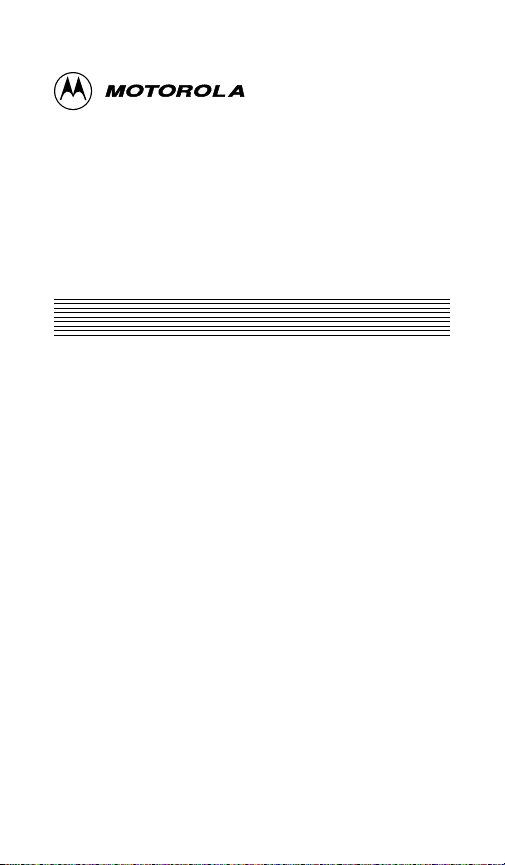
Cellular Mobile
and Attache
Accessory
Installation Manual

Attache Accessory ...............................................................1
Introduction ........................................................................1
Attache Models ..................................................................2
Attache Assembly ..............................................................3
Assembly Procedure .....................................................3
Secure the Unit .............................................................9
Disassembly ..................................................................9
Carry Phone Accessory.....................................................11
Introduction ......................................................................11
Carry Phone Models ........................................................12
Carry Phone Assembly ....................................................13
Assembly Procedure ...................................................13
Secure the Unit ...........................................................18
Disassembly ................................................................19
Basic Operation..................................................................20
Power the Unit .................................................................20
Turn Off the Unit ..............................................................20
Release the Handset .......................................................21
Antenna Position..............................................................21
Optional Features...............................................................22
Digital Hands-Free Operation ..........................................22
Battery Option..................................................................23
Mobile Installation ..............................................................27
Planning and Installation..................................................27
Transceiver Location....................................................27
Standard Transceiver Mounting Bracket Installation ...27
Handset Location ........................................................28
Control Unit Mounting Cup Installation .......................30
Adjustable Angle
Mounting Bracket Installation (optional) ......................30
Antenna Location ........................................................32
Antenna Installation.....................................................33
Hands-Free Microphone Installation ...........................33
Optional External Speaker Installation ........................34
Control/Power Cable Routing ......................................35
Control/Power Cable Installation .................................36
Performance Checks........................................................39
Checking Performance ................................................39
Checking Auxiliary Alert Feature.................................40
Before Calling for Service .................................................42
General Safety Information ...............................................44
Rules, Regulations, and Precautions...............................50
, and Motorola are trademarks of Motorola, Inc.
Installation Manual
TOC
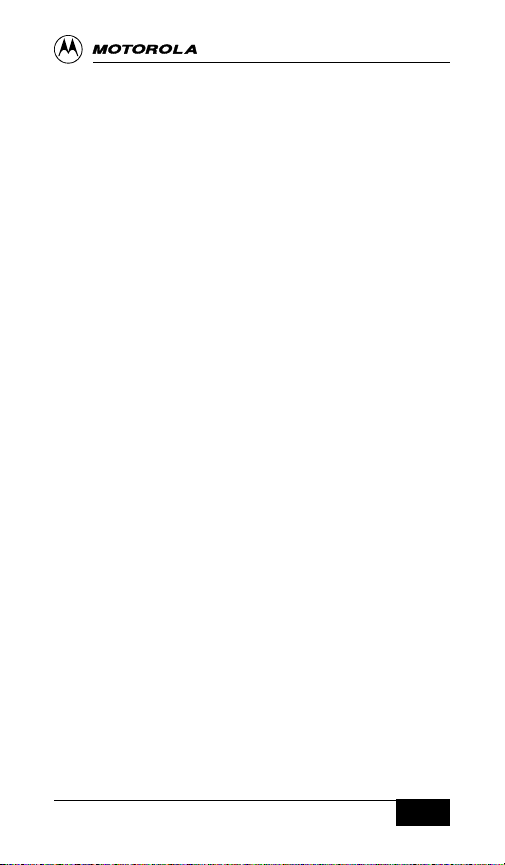
Attache Accessory
NOTE Not all Motorola models are available for
purchase as Attaches. Check with your cellular dealer
for information regarding the purchase of the Attache
accessory to convert your mobile into an Attache.
Introduction
This section of your manual describes the assembly
and installation of the Motorola Attache. The Motorola
Attache is a lightweight, three-watt unit that is
powered by your vehicle’s electrical system through
the cigarette lighter socket. This phone is completely
self-contained, and may be moved easily between
your personal car(s), a company truck or car, or a
rental car because it requires no complex wiring
installation within the vehicle. The unit is installed in
the vehicle by simply securing it to a spare seat with a
lap belt and plugging it into the vehicle’s cigarette
lighter socket. For further information about the
features and capabilities of your cellular telephone,
see the accompanying user manual.
Installation Manual
1

Figure 1
Attache Models
Two Attache models are offered. The standard
version is powered by your vehicle’s electrical system
and does not come equipped with a battery. The
power connector assembly contains connectors for an
optional battery and an external hands-free
microphone, if so desired.
The deluxe version comes complete with a battery, an
AC charger, and an integrated hands-free microphone
contained in the connector assembly. An external fullduplex hands-free microphone can be purchased
separately.
The hands-free feature allows you to place or answer
calls without removing your hands from the steering
wheel (except to enter the number to be called). See
Installation Manual
2
Bag
Handset
Battery
Battery
Adapter
Hands-Free
Microphone
(optional)
Antenna
Battery
Charger
Transceiver
Power Connector with
Cigarette Adapter
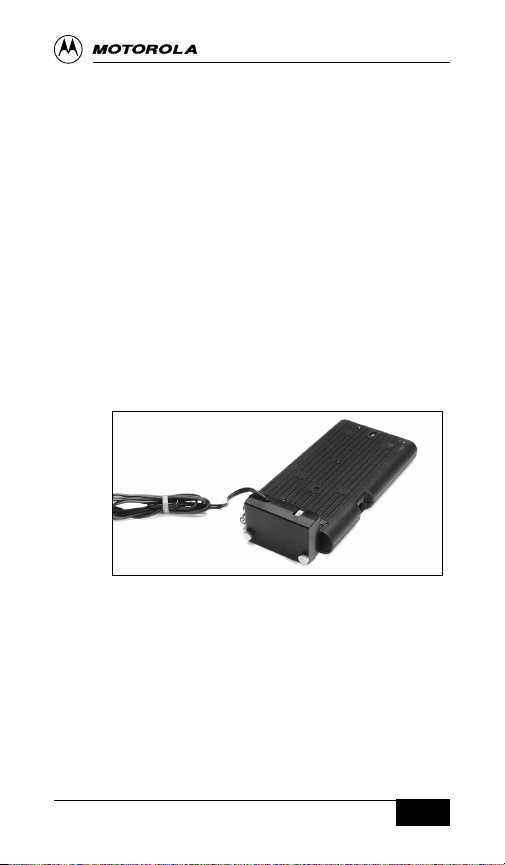
Digital Hands-Free Operation in the User Manual for
more information about hands-free calling.
Attache Assembly
The items included with your Motorola Attache are
shown in Figure 1. The following procedure will guide
you through the assembly of your Attache.
Assembly Procedure
Step 1 Remove the transceiver from its Attache
compartment.
Step 2 Carefully connect the 25-pin connector of the
power connector assembly to the front of the
transceiver and tighten the two thumbscrews
as shown in Figure 2.
Figure 2
Installation Manual
3
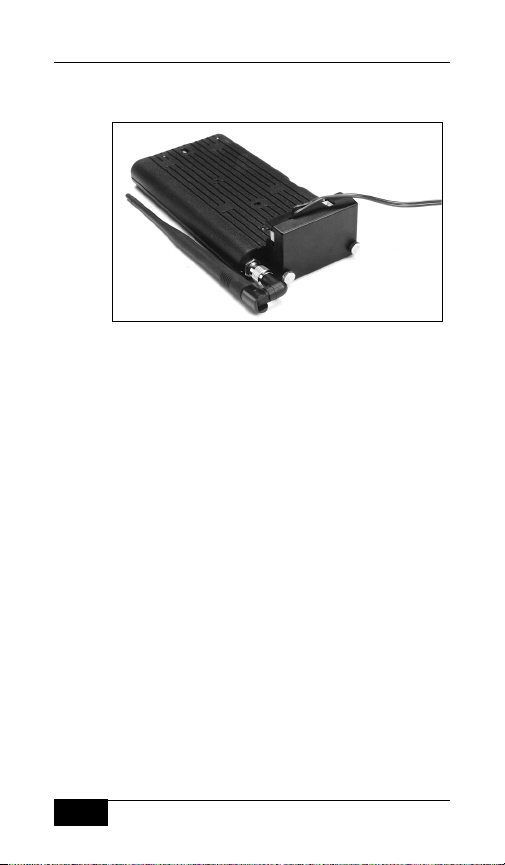
Step 3 Locate the antenna and screw it tightly onto
the connector as shown in Figure 3.
Figure 3
If your Attache is equipped with a battery, proceed to
step 5.
Step 4 Carefully place the transceiver, antenna, and
connector assembly into the transceiver
pocket as shown in Figure 4a, and zip the
pocket closed, leaving the antenna outside of
the pocket as shown in Figure 4b.
Be sure to connect the cigarette lighter plug to
the cigarette lighter socket on your vehicle
dashboard when you are ready to use your
phone.
Installation Manual
4
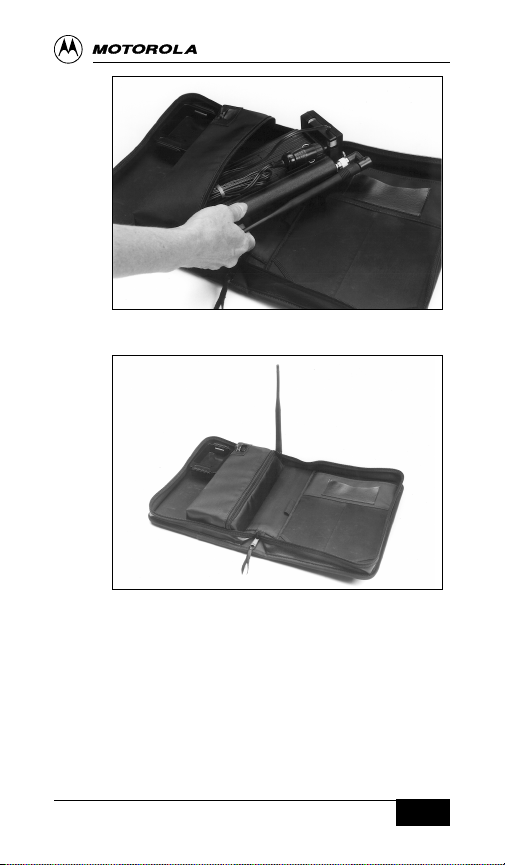
Figure 4a
Figure 4b
Installation Manual
5

Steps 5 and 6 should be followed if your Attache is
equipped with a battery.
Step 5 Locate the battery adapter cable and snap the
battery connector clip onto the battery as
shown in Figure 5a. Attach the other end to
the battery connector assembly as shown in
Figure 5b.
Figure 5a
Figure 5b
Installation Manual
6
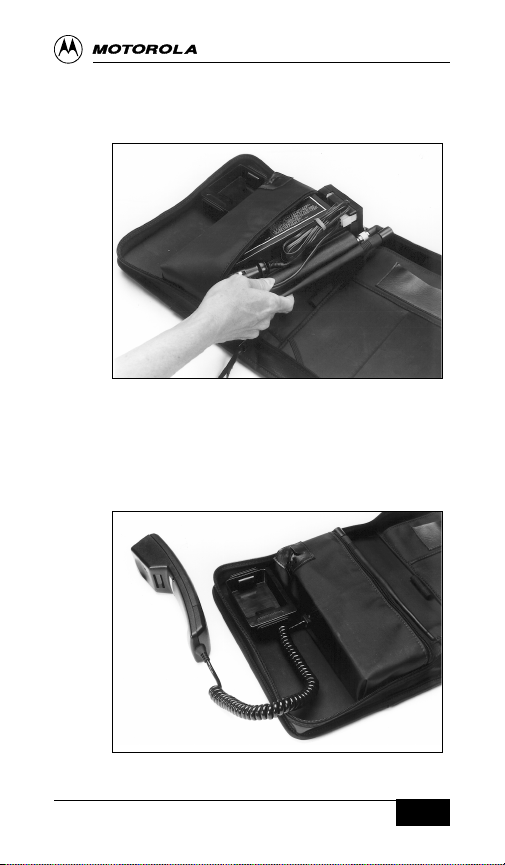
Step 6 Carefully place the transceiver/battery
assembly into the transceiver pocket as shown
in Figure 6, and zip closed.
Figure 6
Step 7 Plug the handset modular connector into the
jack located on the side of the transceiver as
shown in Figure 7, and place the handset into
the hang-up cup.
Figure 7
Installation Manual
7
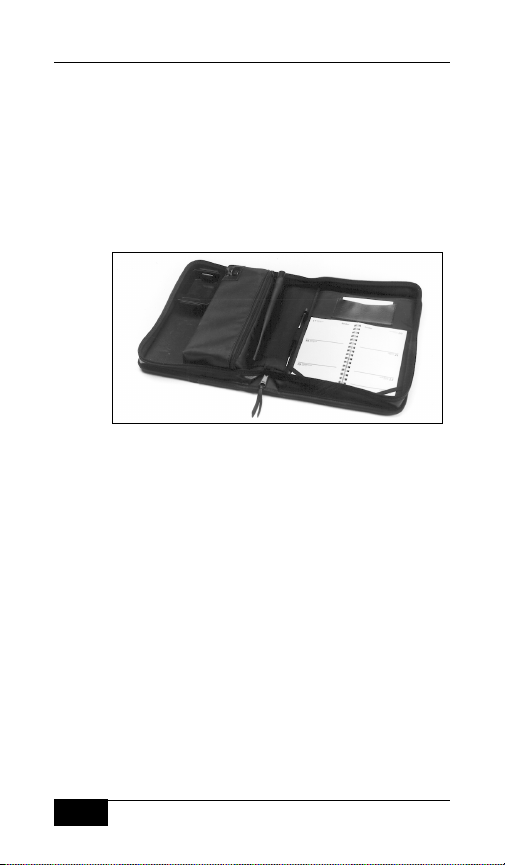
Step 8 Finally, use your pocket system for business
planning tools such as calendars, notepads,
business cards, etc. as shown in Figure 8.
NOTE
These items are purchased separately.
NOTE
Be sure to charge the battery for at
least 10 hours, or overnight, using the AC
charger before attempting to use the cellular
telephone.
Figure 8
Installation Manual
8
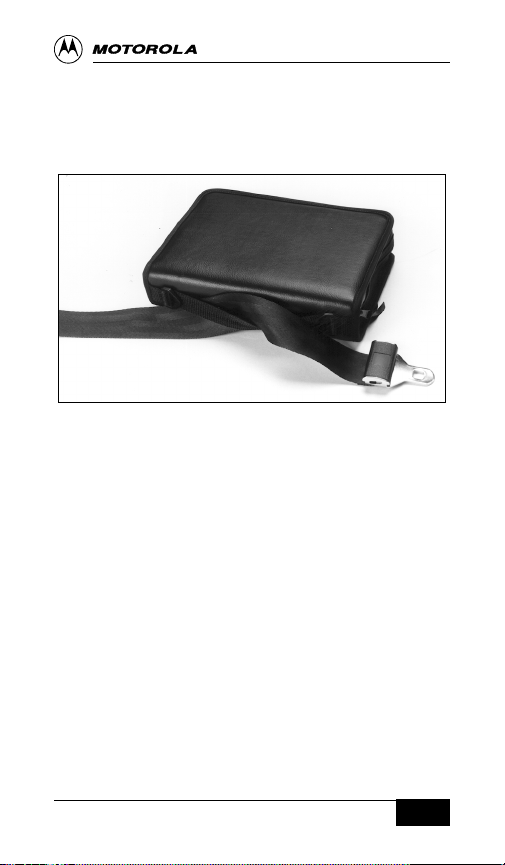
Secure the Unit
To secure the unit in your vehicle, run a standard lap
belt through the loop located on the outside of the
carry case as shown in Figure 9.
Figure 9
Disassembly
If you wish to remove the handset and transceiver
from the Attache accessory for servicing, or to place
them in a vehicle equipped with a permanent mobile
installation, use the following procedure.
Step 1 Turn the unit off by pressing ∏ on the handset.
Step 2 Unplug the handset from the modular
connector jack on the side of the transceiver
and remove it from the hang-up cup.
Step 3 Unzip the transceiver compartment and
carefully lift the transceiver/connector
assembly out of the pocket.
Step 4 Unscrew and remove the antenna.
Installation Manual
9
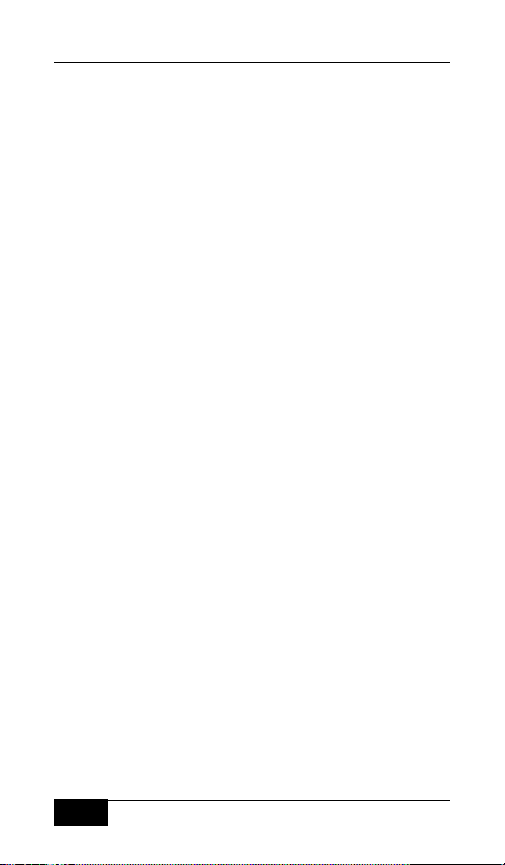
Step 5 Unscrew the two thumbscrews on the front of
the power connector and remove the power
connector assembly from the transceiver by
gently pulling it away from the transceiver front
plate.
Step 6 Return the antenna and power connector
assembly into the carrying case for safe
keeping.
Reverse the above procedure to re-assemble. See
page 20 for Basic Operation.
Installation Manual
10

Carry Phone Accessory
NOTE Not all Motorola models are available for
purchase as carry phones. Check with your cellular
dealer for information regarding the purchase of the
carry phone accessory to convert your mobile into a
carry phone.
Introduction
This section of your manual describes the assembly
and installation of the Motorola cellular carry phone.
The Motorola cellular carry phone is a lightweight,
three-watt unit that is powered by your vehicle’s
electrical system through the cigarette lighter socket.
This phone is completely self-contained, and may be
moved easily between your personal car(s), a
company truck or car, or a rental car because it
requires no complex wiring installation within the
vehicle. The unit is installed in the vehicle by simply
securing it to a spare seat with a lap belt and plugging
it into the vehicle’s cigarette lighter socket. For further
information about the features and capabilities of your
cellular telephone, see the accompanying user
manual.
Installation Manual
11

Figure 10
Carry Phone Models
Two carry phone models are offered. The standard
version is powered by your vehicle’s electrical system
and does not come equipped with a battery. The
power connector assembly contains connectors for an
optional battery and an external hands-free
microphone, if so desired.
The deluxe version comes complete with a battery, an
AC charger, and an integrated hands-free microphone
contained in the connector assembly. An external
full-duplex hands-free microphone can be purchased
separately.
The hands-free feature allows you to place or answer
calls without removing your hands from the steering
wheel (except to enter the number to be called). See
Digital Hands-Free Operation on page 22 for more
information about hands-free calling.
Installation Manual
12
Bag
Handset
Battery
Battery
Adapter
Hands-Free
Microphone
(optional)
Antenna
Battery
Charger
Transceiver
Sleeve
Power Connector with
Cigarette Adapter
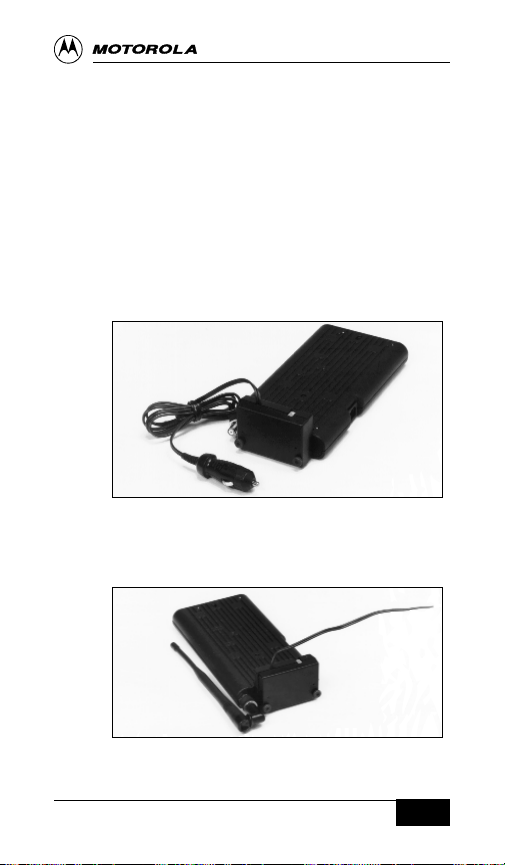
Carry Phone Assembly
The items included with your Motorola cellular carry
phone are shown in Figure 10. The following procedure
will guide you through the assembly of your carry phone.
Assembly Procedure
Step 1 Remove all components from the bag.
Step 2 Carefully connect the 25-pin connector of the
power connector assembly to the front of the
transceiver and tighten the two thumbscrews
as shown in Figure 11.
Figure 11
Step 3 Locate the antenna and screw it tightly onto
the connector as shown in Figure 12.
Figure 12
Installation Manual
13

Step 4 Take the vinyl sleeve and slide the transceiver
assembly into the sleeve, wrapping the Velcro
tab over the power connector. Be sure the
telephone jack located on the side of the
transceiver lines up with the opening in the
sleeve. See Figure 13.
Figure 13
Step 5 Place the handset in the hang-up cup and
plug the handset modular connector into the
jack located on the side of the transceiver.
See Figure 14.
Figure 14
Installation Manual
14

Step 6 Place the transceiver assembly into the bag
allowing enough room for clearance of the
handset coil cord. See Figures 15a and 15b.
Note that the antenna folds conveniently down
into the bag to prevent possible damage.
NOTE
Be sure to connect the cigarette lighter
plug to the cigarette lighter socket on your
vehicle dashboard when you are ready to use
your phone.
Figure 15a
Figure 15b
Steps 7 and 8 should be followed if your carry phone
is equipped with a battery.
Installation Manual
15

Step 7 Locate the battery adapter cable and attach
the modular end to the battery connector
assembly as shown below.
Figure 16
Feed the cable through the opening to the battery
compartment in the lower corner of the bag.
Place the battery into the battery compartment
and snap the battery connector clip onto the
battery as shown in Figure 17.
Figure 17
Installation Manual
16

Step 8 Zip the battery compartment closed. See
Figure 18.
Figure 18
Step 9 The battery should now be charged for at least
10 hours or overnight using the AC charger
before attempting to use the cellular
telephone.
Please note that there is an opening in the
lower left corner of the bag to allow for
connection of an external antenna. The
transceiver unit can positioned in either
direction when placed in the bag. See Figures
19a and 19b.
Figure 19a
Installation Manual
17

Figure 19b
Secure the Unit
To secure the unit in your vehicle, run a standard lap
belt through the loop located on the outside of the
carry case as shown in Figure 20.
Figure 20
Installation Manual
18

Disassembly
If you wish to remove the handset and transceiver
from the carry phone accessory for servicing, or to
place them in a vehicle equipped with a permanent
mobile installation, use the following procedure.
Step 1 Turn the unit off by pressing ∏ on the
handset.
Step 2 Unplug the handset from the modular
connector jack on the side of the transceiver
and remove it from the hang-up cup.
Step 3 Lift the transceiver assembly out of the carry
bag using the loop handle. Unwrap the Velcro
tab and slide the transceiver out of the Velcro
sleeve.
Step 4 Unscrew and remove the antenna.
Step 5 Unscrew the two thumbscrews on the front of
the power connector and remove the power
connector assembly from the transceiver by
gently pulling it away from the transceiver front
plate.
Step 6 Return the antenna and power connector
assembly into the carrying case for safe
keeping.
Reverse the above procedure to re-assemble.
Installation Manual
19

Basic Operation
Power the Unit
This unit is designed to operate in two different
modes. The first operating mode is standard mode,
and the second is battery saving mode. If your
Attache/Carry phone is not equipped with a battery, it
will always operate in the standard mode.
Standard Mode
When you plug your unit into the vehicle cigarette
lighter socket and press ∏ on the handset, the unit
will sense the voltage present at the cigarette lighter
socket and automatically behave exactly as it would in
a standard mobile installation. The handset
backlighting will remain lit, and the handset display
will stay ‘on’ as long as the telephone remains ‘on’.
Battery Saving Mode
When you press ∏ on the handset, and the
cigarette lighter plug is not plugged in (or there is no
voltage present at the cigarette lighter socket) your
Attache/Carry phone will automatically shut off the
handset backlighting and blank the display after six
seconds. Pressing any key will turn the display and
backlighting back on for another six seconds.
Turn Off the Unit
Your Attache/Carry phone should always be turned off
using ∏ on the handset.
NOTE If the handset is unplugged from the
transceiver prior to turning off the unit with the
handset
∏,
the unit will continue to drain its (or your
Installation Manual
20

vehicle’s) battery. It is very important to turn off the
unit using
∏
on the handset.
Release the Handset
Lift up and remove the handset, as shown in Figure 21.
Figure 21
Antenna Position
If your Attache/Carry phone is equipped with a folding
antenna, the antenna may be folded downward for
convenient storage when the Attache/Carry phone is
not in use. However, for best performance when
using the Attache/Carry phone, you should always
place the antenna in the full upright position. Also,
when using the Attache/Carry phone, remember to
keep the cigarette lighter cord, handset coil cord, and
optional hands-free microphone cord as far away from
the antenna as possible.
To Hang Up
Target
Hang-Up Cup
Engage Notch in Top
of Handset Against
Target Button.
Pivot Unit
and Remove.
Pivot Unit
Until
Latched.
1
2
3
Installation Manual
21

Optional Features
Digital Hands-Free Operation
Your Attache/Carry phone may be equipped with a
hands-free wireless microphone integrated into the
connector attached to the transceiver. This is a safety
feature which offers the convenience of hands-free
conversation without the use of an external
microphone.
For optimum hands-free sound quality while using the
integrated microphone, Enhanced Simplex
Hands-Free operation should be enabled through the
menu. See page 15 in the User Manual for further
details.
For enhanced hands-free sound quality, an external
microphone can be purchased as an accessory and is
typically positioned on your sun visor.
Full Duplex Hands-Free provides improved audio
quality relative to Enhanced Simplex Hands-Free and
makes it easier to enter the conversation while the
other party is talking.
Detailed instructions for placing and receiving
hands-free calls are in your Cellular Telephone User
Manual.
Battery Option
Description
You may purchase a battery option for your
Attache/Carry phone which allows you to operate the
Attache/Carry phone away from the vehicle. In the
Attache model, the battery mounts on top of the
Installation Manual
22

transceiver inside the carrying case. In the Carry
model, the battery mounts in the battery compartment
located outside the carry case. Under normal
operating conditions, a fully charged unit will provide
70 minutes of continuous talk time before requiring
recharging. The actual time between charges will
depend on many factors, such as the age of the
battery, how often it is recharged, the length and
frequency of phone calls, and the air temperature.
Charging the Battery
The battery in your Attache/Carry phone can be
charged using the cigarette lighter receptacle in your
vehicle or the AC charger included with the unit.
When charging the Attache/Carry phone using the
vehicle cigarette lighter receptacle, the battery will
charge at various rates depending upon whether the
telephone is ‘on’, whether it is being used to place a
call, your vehicle’s engine speed, and the number of
accessories (e.g., air conditioning, blower, window
defrosters, etc.) that are in operation in your vehicle.
The best circumstances for charging your battery are
when your vehicle is operating at highway speed,
there are few accessories in operation, and the
telephone is either ‘off’, or ‘on’ but not in a call. Under
these circumstances, the battery will fully charge in
about 3 hours. In other circumstances, your vehicle
will provide a trickle charge to your battery, so you
can use the Attache/Carry phone in your vehicle while
its battery is recharging, but the recharging time will
be extended.
Installation Manual
23

It should be noted that the Attache/Carry phone will
operate in a vehicle, using the cigarette lighter
receptacle, even if the Attache/Carry phone battery is
completely discharged.
The AC charger will fully charge your Attache/Carry
phone battery in about 10 hours. There is also an
optional rapid charger available that will charge your
Attache/Carry phone battery in 3 hours.
The Attache/Carry phone can be used while it is
connected to the AC charger, provided that the
battery is at least partially charged. When connected
to the AC charger, if the battery is completely
discharged, the battery should be partially recharged
before you attempt to use the Attache/Carry phone.
Battery Care
The useful lifetime of a rechargeable battery is
affected by how it is used and how often it is
recharged. The Attache/Carry phone battery is a
sealed lead acid battery that is somewhat similar to
the battery used in your car. Unlike some other types
of batteries, your Attache/Carry phone battery is not
subject to the ‘memory affect’ associated with frequent
charging. In fact, it is best to charge your battery as
often as possible. Your battery’s lifetime will also be
extended if you avoid fully discharging the battery.
It is also important to remember to always store,
operate, and charge your battery in a well ventilated
area. This battery should NEVER be placed in an
airtight container. Also, to avoid damaging the battery,
NEVER allow a paper clip, or other metal object to
Installation Manual
24

rest across the terminals of the battery. In addition,
DO NOT puncture the battery, or dispose of it in a fire.
Using Spare Batteries
You may remove the battery and replace it with a
charged spare battery. See your cellular telephone
sales representative to purchase spare batteries.
WARNING Do not use a nickel cadmium battery with
this product. It is not compatible with the charging
method, and may burst.
Field Installation of the
Battery Option for Attache Phone Model
If your unit was purchased without the battery option,
a battery conversion kit may be purchased and
installed. This kit consists of a battery, battery charger,
and a battery clip connector. The installation should
be performed according to the instructions below.
Step 1 Turn the unit off by pressing ∏ on the
handset.
Step 2 Disconnect the handset modular connector
from the jack located on the side of the
transceiver.
Step 3 Unzip the transceiver compartment and
carefully remove the transceiver and power
connector assembly.
Step 4 Follow steps 5 – 7 of the assembly procedure,
beginning on page 2.
Installation Manual
25

Field Installation of the
Battery Option for Carry Phone Model
If your unit was purchased without the battery option,
a battery conversion kit may be purchased and
installed. This kit consists of a battery, battery charger,
and a battery clip connector. The installation should
be performed by following Steps 7-8 of the assembly
procedure beginning on page 7.
Installation Manual
26

Mobile Installation
Planning and Installation
Transceiver Location
In many vehicles the best location for the transceiver
unit is the floor of the trunk compartment; alternate
locations are under the dash, under the front or rear
seat, and under the rear speaker deck panel.
Regardless of the location choice, be sure the
transceiver unit is protected from dirt and moisture
and that there is sufficient space around the
transceiver unit to allow airflow and removal. Also,
allow for adequate clearances for the control/power
cable connector and antenna coaxial cable.
Standard Transceiver
Mounting Bracket Installation
Install the standard mounting bracket as follows:
Horizontal Mounting
Step 1 Use the mounting bracket fitted over the
transceiver as a template to determine the
mounting screws’ (2) locations. Be sure to first
snap the mounting bracket over the
transceiver, since the bracket will flex. Also
note the mounting bracket only fits one way.
Be sure that the selected mounting location
allows for adequate airflow for the transceiver.
Step 2 Place the mounting bracket on the selected
mounting surface. Mark the locations for the
two mounting screws.
Installation Manual
27

Step 3 Center punch the screws’ locations. Drill 1/8
inch holes for the mounting screws.
WARNING
Be careful to avoid drilling into the
fuel tank or other vital part of the vehicle.
Step 4 With the transceiver in place under the
mounting bracket, secure the bracket to the
mounting surface using the self-tapping screws
and lock washers provided in the fuse kit.
Vertical Mounting
Follow the same procedures for horizontal mounting
except for the two mounting screws. In place of the
mounting screws, use two suitable size bolts, nuts,
and washers (installer supplied). Place a lock washer
between each bolt and the mounting bracket, insert the
bolts through the bracket and holes drilled in mounting
surface, and secure with flat washers and nuts.
Handset Location
Consider the following factors when deciding the
handset mounting location:
•
The mounting surface must have sufficient strength
to support the handset.
•
The handset must be within easy reach of the driver
during normal operation of the vehicle and should
not interfere with the driver’s or passenger’s seating
or leg space.
•
The handset must also be within reach of the
handset end of the control/power cable.
Installation Manual
28

Figure 22
8-18 x 1"
Installation Manual
29
Mounting
Screws
Antenna
Connector
Mounting
Surface
Mounting
Bracket
Transceiver

Control Unit Mounting Cup Installation
The control unit mounting cup is used to hold the
control unit handset.
Figure 23
Adjustable Angle
Mounting Bracket Installation (optional)
The adjustable angle mounting bracket provides a
convenient means for mounting the control unit. In a
typical application, the control unit hang-up cup
mounts directly to the adjustable angle mounting
bracket. Install the adjustable angle mounting bracket
as follows:
Step 1 Temporarily position the control unit and
mounting bracket to verify the desired
mounting location. Check for clearance and
Installation Manual
30
Machine Screws (4)
M4 x 0.7 x 10
Rubber Tip
Bumper (2)
Upper
Shell

operating convenience. Using the surface
base as a guide, mark four holes on the
transmission hump or other selected location.
The four mounting tabs on the surface base
are somewhat flexible to conform to a curved
surface as necessary.
Step 2 Using an awl or similar device, open four
holes in the carpet at marked locations. This
must be done prior to drilling to avoid ruining
the carpet.
Step 3 Using a 3.2 mm (1/8") bit, drill the four
mounting holes and secure the surface base
using the four 8-1/8 x 3/4" tapping screws
provided.
Step 4 Mount the base to the surface base at the
desired angle and securely tighten the angleadjusting screws.
Installation Manual
31

Figure 24
Antenna Location
The best location for the antenna is at the center of
the vehicle roof, or on glass near the roof. Motorola
offers (as an option) a ‘thru-the-glass’ type antenna
which should be mounted on the vehicle rear window.
This type of antenna should be positioned as high on
the window as possible. The inductive ‘button’ on the
mounting foot must not be crossed by a rear window
defogger element.
Angle-Adjusting Screws (2)
(One on each side)
Metal Strip with Hole
(Four strips are provided
to facilitate mounting of
bracket on contoured surfaces)
Lock
Washer (4)
INT tooth
#8
Hex Nut (4)
M4 x 0.7
Surface
Base
8-1/8 x 3/4"
Tapping screws (4)
Base
0
°
-
1
1
0
°
Adjustable
Angle
Installation Manual
32

Antenna Installation
IMPORTANT: To meet the FCC’s RF Exposure
Guidelines, the antenna should be installed to ensure
a minimum distance between the body of the user
and nearby persons and the antenna. To determine
the minimum distance, calculate the combined cable
loss and antenna gain and refer to the graph below to
identify the required minimum separation distance in
centimeters.
Hands-Free Microphone Installation
The mounting position of the Digital HF hands-free
microphone within the vehicle has a definite influence
on the performance of the Vehicular Speaker Phone
(V.S.P.) hands-free operation. The microphone should
be mounted either on the sun visor (directly above the
driver) or on the headliner (above the driver). The
microphone should never be mounted near the window
or in a location where the road and ambient background
noise would be substantially high (above 85 dB SPL).
Installation Manual
33
Combined Cable Loss and Antenna Gain vs. Minimum Separation Distance
Minimum Separation Distance (cm)
Combined Cable Loss and Antenna Gain (dB)
Combined Cable Loss and Antenna Gain vs. Minimum Separation Distance
5
4
3
2
1
0
20 25 30 35 40 45 50
-1
-2
Combined Cable Loss and Antena Gain (dB)
-3
-4
Minimum Separation Distance (cm)

The visor clip mounting bracket provides the simplest
and most effective mounting of the hands-free
microphone. See Figure 25. The clip slides into
channels on the microphone housing, and then clips
on to the sun visor. The cable may then be
unobtrusively routed to the Digital HF microphone jack
located near the power cable connector on the DHFA.
Figure 25
Optional External Speaker Installation
The external speaker should be mounted under the
dash, on the transmission hump, or in any other
suitable location using the mounting bracket supplied
with the speaker assembly. The proposed location
must not interfere with the operation of the vehicle.
Also, the speaker must be securely attached to its
Sun Visor
Mounting Clip
Hands-Free
Microphone
Microphone
Cable
Sun Visor
Installation Manual
34

mounting bracket. Every effort should be made to
avoid locating the speaker behind a sound absorptive
barrier (e.g., facing upward under the seat or behind a
dashboard panel).
CAUTION Do not install either the speaker or DHFA
unsupported to prevent shifting of the unit which could
interfere with the proper operation of the vehicle.
Always use the supplied mounting hardware.
Control/Power Cable Routing
Many vehicles are equipped with wire troughs in the
door sills. If the vehicle has this feature, use it to
provide maximum protection for the cables and to
simplify installation. In vehicles without wiring troughs,
the power cable must be routed where it will be
protected from pinching, sharp edges, and crushing.
To avoid interference with the vehicle’s electronics, do
not run cables above the catalytic converter or near
the vehicle’s electronic modules. Use grommets
whenever a cable must pass through a hole in a metal
panel. No matter what method of cable routing is
implemented, all in-line connectors must be kept
accessible.
The mobile telephone system is designed to operate
in negative ground 12-volt electrical systems only.
To minimize electrical noise that interferes with the
cellular telephone operation, be sure to check the
condition of the ignition wiring and the connections to
the vehicle battery. All wire connections should be
clean and tight.
Installation Manual
35

Control/Power Cable Installation
The control/power cable provides interconnection of
the transceiver, handset, microphone (if equipped),
and the external speaker (if equipped). See Figure 26
for installation diagram. Install the control/power cable
as follows:
Step 1 Route the control/power cable as previously
specified. Do not pull on the connector
housings while routing the cable.
Step 2 Install and route the antenna coaxial cable as
previously noted. Connect the coaxial cable to
the transceiver and to the antenna.
Step 3 Remove all fuses and tape them to their
respective holders.
Step 4 Bolt the black lead(s) of the power/control
cable to a suitable grounded point on the
vehicle frame using the ring lug provided.
NOTE Special attention should be given to locating a
good vehicle ground. Optimum radio performance can
only be achieved with a ground connection having a
very low resistance. The vehicle frame makes the best
ground, but body structural reinforcement members
are also suitable for grounding purposes. Verify that
the connections between the battery negative
terminal, vehicle chassis, and engine block have low
resistance. If it becomes necessary to run the black
lead to the battery, the lead must be fused with a 10amp fuse.
Installation Manual
36

Figure 26
Step 5 Connect the D-type connector on the power
cable, and the modulator connector on the
control cable, to the transceiver.
Step 6 Check the power cable fuses and make sure
that the correct sizes and types are supplied.
Step 7 The green/black ignition sense lead of the
power cable should normally be connected to
To Lights,
Horn, etc.
2 Ampere
Blue Crimp
Connector
(not supplied)
AUX Alert
Yellow/
Black
Speaker
Digital
Hands-Free
Microphone
10 Ampere
Blue Crimp
Connector
Black
4 Ampere
Blue Crimp
Connector
Ignition
Sense
Green/
Black
Antenna
Transceiver
Control Cable
Handset
Chassis
Ground
Chassis
Ground
Battery
Power Cable
Relay
(500 mA max.
coil rating)
Red
Ignition
Switch
In-Line
Splice
Installation Manual
37

an accessory terminal at the vehicle fuse
block, through the green wire of the fuse
holder assembly. For proper operation of the
convenience on/off feature, the accessory
terminal voltage should go to A + with the
ignition switch on, then go low while cranking
the starter, then return to A + with the vehicle
running. If the ignition sense lead is left unterminated, the mobile must be turned on with
∏ on the handset, and it will always turn on
locked. Cut and strip the green wire connected
to the fuse holder (to position the fuse in the
desired location) and connect one end to a
convenient point on the wire coming from the
appropriate accessory terminal using the inline splice. Connect the other end to the
green/black ignition sense lead on the power
cable, using the blue crimp-style connector.
Step 8 The yellow/black auxiliary alert lead of the
power cable provides a ground for the first five
times that the mobile unit rings. The ground
has a fixed duration of one second for each
ring. Although the auxiliary alert line has a 1/2
ampere capacity, it is recommended that the
connection to the auxiliary alert device (such
as the vehicle horn, headlights, etc.) be made
through a suitable relay using a 2A slow-blow
fuse for circuit protection. The auxiliary alert
feature must be activated by the telephone
user prior to turning off the car. Ignition sense
must be low in order to use the auxiliary alert
feature. If this feature is not desired, the
Installation Manual
38

yellow/black lead may be left unterminated.
NOTE
Local regulations may forbid the use of
horns and/or flashing headlights as auxiliary
alert devices. Consequently, the auxiliary alert
external signaling feature should not be used
in these areas.
Step 9 Cut and strip the red wire(s) connected to the
fuse holder (to position the fuse in the desired
location) and connect one end to the positive
battery terminal using the lug supplied.
Connect the other end to the red A + wire on
the power cable, using the blue crimp-style
connector.
Step 10 Connect the external speaker and microphone
connectors (if equipped) to the speaker and
microphone jacks on the control/power cables.
(It is recommended that the plugs not be
installed in an area exposed to excessive
moisture.)
Step 11 Carefully inspect all cables and
connections; then insert the 10A fuse into the
fuse holder on the red lead and the 4A fuse
into the fuse holder on the green/black lead.
Performance Checks
Checking Performance
Once the mobile telephone has been installed, its
performance should be checked using the following
procedure. Refer to the User Manual for instructions
on how to turn on, unlock, and place calls.
Installation Manual
39

Installation Manual
40
Step 1 Place a call from the mobile and confirm
proper operation. Use both the handset and
the optional hands-free during this call if the
phone is so equipped.
Step 2 Have a call placed to the mobile and confirm
proper operation. Use both the handset and
the optional hands-free during this call if the
phone is so equipped.
Step 3 If you experience difficulty placing and
receiving calls, check the voltage standing
wave ratio (VSWR) using the following
method. Measure the power output of the
radio with the radio connected to the vehicle
antenna through a directional watt meter.
Measure the forward power and reflected
power with the watt meter and compute the
VSWR as follows:
The VSWR should be less than 2:1. If the
VSWR is greater than 2, check the antenna
and its cable connector.
Checking Auxiliary Alert Feature
Step 1 Prepare the unit to receive test calls by
enabling the auxiliary alert feature, in
accordance with the procedures provided in
the User Manual. Place a test call to the
mobile.
voltage standing wave ratio =
where R =
reflected power
forward power
1+R
1-R

Installation Manual
41
Step 2 Verify the alert device has been activated by
the incoming call and then answer the call.
Step 3 With the auxiliary alert feature enabled, place
a second test call to the mobile. Do not
answer the call. Verify that after approximately
20 seconds (5-6 rings), the alert device has
been deactivated and that the handset
displays
CALL
after being enabled in the
manner described in the User Manual.

Before Calling for Service
After installation, programming, and performance
checkout, your cellular telephone is ready for
operation. If you experience operating difficulties,
check the following before making a call for service:
Have you read your User Manual?
Everything you need to know to operate your cellular
telephone is in your User Manual. Take the time to
read it and become familiar with all the features of
your telephone before calling for service. Note that not
all of the features discussed below are included in all
telephone models.
If your telephone is equipped with digital hands-free
(with an external microphone), do you hear excessive
feedback noise during a hands-free call?
Because of audio variations in the cellular system,
excessive feedback noise or howling may sometimes
be heard when a full duplex (if your telephone is so
equipped) hands-free call is placed or received. If this
occurs, decrease the speaker volume using the
volume control on the handset. Also, verify that the
microphone was not installed in an area of the vehicle
that is subject to high background noise (above 85 dB
SPL). More information about hands-free operation
can be found in your User Manual.
Installation Manual
42

If your telephone is equipped with the integrated
hands-free microphone, do you hear excessive
feedback noise during a hands-free call?
Check your User Manual to be sure you have enabled
Enhanced Simplex Hands-free Operation. See your
User Manual for further details.
Have you unlocked your unit?
Your cellular telephone is inoperative when locked.
This state is indicated by LOCKED in the display. To
unlock the telephone, enter your three-digit unlock
code. LOCKED will disappear.
Does the red No Svc message continue to display?
This may indicate that you are outside of the service
area, or in a marginal reception area. Marginal
reception may also be indicated by the fast busy or
alternating high-low sound when attempting to place a
call.
Have you programmed a unique operating mode into
the unit?
Constant flashing of the Roam indicator or illumination
of the No Svc indicator while in your home service
area may indicate an undesired roam characteristic
choice has been selected. See ‘Selectable System
Registration’ or ‘Roaming’, in the User Manual.
Installation Manual
43

General Safety Information
Read this information before using your mobile
cellular car telephone.
The cellular telephone is one of the most exciting and
innovative electronic products ever developed. With it
you can stay in contact with your office, your home,
emergency services, and others.
For the safe and efficient operation of your phone,
observe these guidelines.
Your mobile cellular telephone is a radio transmitter
and receiver. When the phone is on, the externally
mounted antenna is the part of the phone that sends
out and receives radio frequency (RF) energy. The
phone operates in the frequency range of 824 MHz to
894 MHz and employs commonly used frequency
modulation (FM) techniques. When you use your
phone, the cellular system handling your call controls
the power level at which your phone transmits. The
power level can range from 0.005 of a watt to 3 watts.
Exposure to Radio Frequency Energy
In 1991 the Institute of Electrical and Electronics
Engineers (IEEE), and in 1992 the American National
Standards Institute (ANSI), adopted the 1982 ANSI
Standard for safety levels with respect to human
exposure to RF energy. Over 120 scientists,
engineers, and physicians from universities,
government health agencies, and industry, after
reviewing the available body of research, developed
this updated Standard. In March, 1993 the Federal
Communications Commission (FCC) proposed the
Installation Manual
44

adoption of this updated Standard. To operate within
this updated ANSI Standard, use your phone as
described under ‘Safe and Efficient Phone Operation’.
Safe and Efficient Phone Operation
Do not operate your mobile cellular telephone when a
person is within 4 inches (10 centimeters) of the
antenna unless that person is shielded from the
antenna by a metal surface such as the roof of the
car. Otherwise you may impair call quality, may cause
your phone to operate at a higher power level than is
necessary, and may expose that person to RF energy
in excess of that established by the updated ANSI
Standard.
Antenna Care and Replacement
Do not use the phone with a damaged antenna.
Replace a damaged antenna immediately. Consult
your manual to see if you may change the antenna
yourself. If so, use only a manufacturer-approved
antenna. Otherwise, have your antenna repaired by a
qualified technician.
Use only the supplied or approved antenna.
Unauthorized antennas, modifications or attachments
could damage the phone and may violate FCC
regulations.
Installation Manual
45

Driving
Check the laws and regulations on the use of cellular
telephones in the areas where you drive. Always obey
them. Also, when using your phone while driving, please:
• give full attention to driving,
• use hands-free operation, if available, and
• pull off the road and park before making or
answering a call if driving conditions so require.
Vehicle Electronic Equipment
RF energy may affect some electronic systems in
motor vehicles. Check with your vehicle
manufacturer’s representative to be sure your phone
will not affect the electronic systems of your vehicle.
Children
Do not allow children to play with your phone. It is not
a toy. Children could damage the phone, or make
calls that increase your telephone bills.
Blasting Areas
To avoid interfering with blasting operations, turn your
unit off when in a ‘blasting area’ or in areas posted:
‘turn off two-way radio’. Construction crews often use
remote control RF devices to set off explosives.
Potentially Explosive Atmospheres
Turn your phone off when in any area with a
potentially explosive atmosphere. It is rare, but your
phone or its accessories could generate sparks.
Sparks in such areas could cause an explosion or fire
resulting in bodily injury or even death.
Installation Manual
46

Areas with a potentially explosive atmosphere are
often, but not always, clearly marked. These areas
may include fueling areas such as gas stations; fuel or
chemical transfer or storage facilities; and areas
where you would normally be advised to turn off your
engine.
Do not transport or store flammable gas, liquid, or
explosives in the compartment of your vehicle which
contains your phone or accessories.
Vehicles powered by liquefied petroleum gas (such as
propane or butane) must comply with National Fire
Protection Standard (NFPA-58). For a copy of this
standard, contact the National Fire Protection
Association, One Batterymarch Park, Quincy, MA
02269, Attn: Publications Sales Division.
Other Electronic Equipment
Most modern electronic equipment - for example,
personal medical devices, equipment in hospitals and
cars - is shielded from RF energy. However, RF
energy from cellular telephones may affect some
electronic equipment.
Consult your physician or ask the manufacturer of any
personal medical device (such as pacemakers,
hearing aids, etc.) to determine if they are adequately
shielded from external RF.
When using your phone as a carry phone, turn it off in
health care facilities when any regulations posted in
the areas instruct you to do so. Always request
permission before using your carry phone near
medical equipment.
Installation Manual
47

Aircraft (Carry Phone Configuration Only)
Turn your phone off before boarding any aircraft.
• Use it on the ground only with crew permission.
• Do not use it in the air.
To prevent interference with critical aircraft systems,
Federal Aviation Administration (FAA) regulations
require you to have permission from a crew member
to use your phone while the plane is on the ground. To
prevent interference with cellular systems, FCC
regulations prohibit using your phone while the plane
is in the air.
The design of Motorola’s cellular telephones
complies with all applicable RF Safety Standards.
Motorola meets the standards and recommendations for
the protection of public exposure to RF electromagnetic
energy established by governmental bodies and other
qualified organizations, such as the following:
• National Council on Radiation Protection and
Measurements (NCRP). Report 86.
• Department of Health and Welfare Canada Safety
Code 6.
• Verband Deutscher Elektroinigenieure (VDE) DIN-
0848.
• Directives of the European Community, Directorate
General V in Matters of Radio Frequency
Electromagnetic Energy.
• National Radiological Protection Board of the United
Kingdom GS-11, 1988.
• American National Standards Institute (ANSI) / IEEE
C95.1-1992.
Installation Manual
48

Magnetic Storage Media
Your phone contains a magnet. Do not place your
phone in close proximity to magnetic storage media
such as diskettes or credit cards for extended periods
of time.
Batteries
CAUTION To prevent injuries or burns, do not allow
metal objects to contact or short circuit the battery
terminals.
Installation Manual
49

Rules, Regulations, and
Precautions
The U. S. Federal Communications Commission and
the Canadian Department of Communications
regulate cellular radiotelephone service in their
respective countries. It is important for you, the
cellular radiotelephone user, to observe the applicable
regulations when operating your cellular phone in
either country. In addition to these U.S. and Canadian
regulations, you may also be bound by certain state,
provincial, territorial, and local rules and regulations,
as well as by your cellular carrier’s tariff (the rates,
terms, and conditions of its service). If you wish to use
your cellular radiotelephone in both the U.S. and
Canada, please consult with your system operator.
Furthermore, you should remember that your cellular
phone is a radiotelephone, – i.e., it combines both
wireline technology, as used in your home or office
telephone system, and radio technology – and that
the scope of regulations and precautions is therefore
broader than the scope of regulations and precautions
relating to wireline-only telephone usage.
Some of the major points of consideration are set out
below. Please note, however, that this “Rules,
Regulations, and Precautions” section does not
constitute legal advice; and is intended merely for
general information purposes. If you have any specific
questions, please contact your Cellular Carrier
(System Operator).
Installation Manual
50

License - If your home system is in the U. S., you do
not require a separate license to operate your cellular
telephone; obtaining a cellular telephone access
number is sufficient to register you as a user. If your
home system is in Canada, a separate license is
required; your carrier will assist you in the licensing
process. If you wish to use your cellular phone on
both sides of the border, please contact your Cellular
Carrier (System Operator).
Denial of Service - A cellular carrier may deny service
temporarily, or terminate service for violation of any
government regulations or of its tariff.
Consumer Responsibilities - Remember that the
wireline and radio regulations with respect to
harassing calls, false distress calls, obscene
language, etc. apply to cellular phone usage.
Privacy - As a telephone user, you have come to
assume a certain standard of privacy when you place or
receive a telephone call via the traditional wireline
systems. However, because cellular radiotelephones
utilize radio transmissions to effect calls, the same
standard cannot always be assured. While it is unlawful
for an unauthorized person to divulge or use any
information obtained from intercepting or “listening in
on” conversations intended for others, you should not
assume that your conversation is completely secure.
Commercially available scanning equipment can permit
a third party to monitor the radio channels used for
cellular telephone calls.
Interference - No person shall interfere with or cause
interference to any radio communication or signal.
Installation Manual
51

Equipment Modifications - The U.S. Federal
Communications Commission has type-approved and
the Canadian Department of Communications has
granted technical acceptance to the model of cellular
telephone which you have purchased, and both have
allocated a specific frequency range for cellular
service. No changes or adjustments are to be made
to your cellular phone.
Installation Manual
52



Pan American Cellular Subscriber Group
600 North U.S. Highway 45
Libertyville, Illinois 60048
1-800-331-6456 – U.S.A.
1-800-461-4575 – Canada
6809383A19-B
01/31/00-RGC
©
Motorola, Inc. 1995
All Rights Reserved
Printed in U.S.A.
