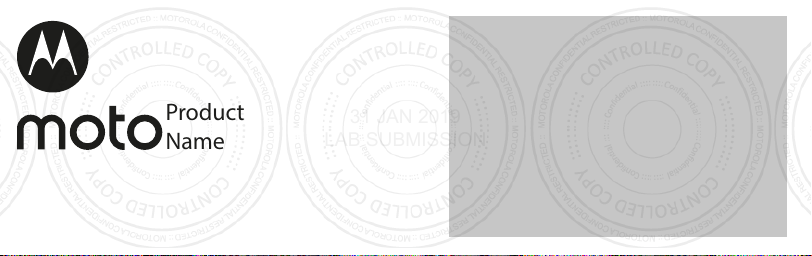
t
31 JAN 2019
LAB SUBMISSION
Produc
Name
Notifications
Screen
Flash
PROTOTYPE
DRAFT ONLY
Camera
Lens
USB-C/
Charger or
Headset Jack
(with adapter)
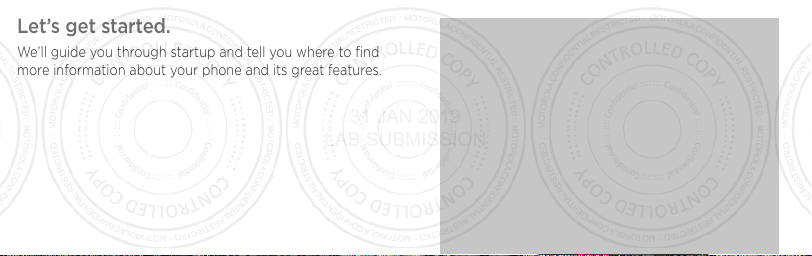
Let’s get started.
31 JAN 2019
LAB SUBMISSION
We’ll guide you through startup and tell you where to find
more information about your phone and its great features.
Flash
Back Camera
Speaker
Front
Camera
HOME SCREEN
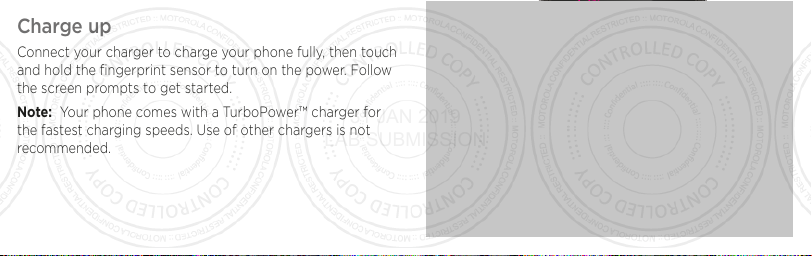
PENDING
31 JAN 2019
LAB SUBMISSION
Charge up
Connect your charger to charge your phone fully, then touch
and hold the fingerprint sensor to turn on the power. Follow
the screen prompts to get started.
Note: Your phone comes with a TurboPower™ charger for
the fastest charging speeds. Use of other chargers is not
recommended.
Power/
Fingerprint
Sensor
Volume
Sensors
Microphone
Microphone
