Motorola T56WK1 User Manual
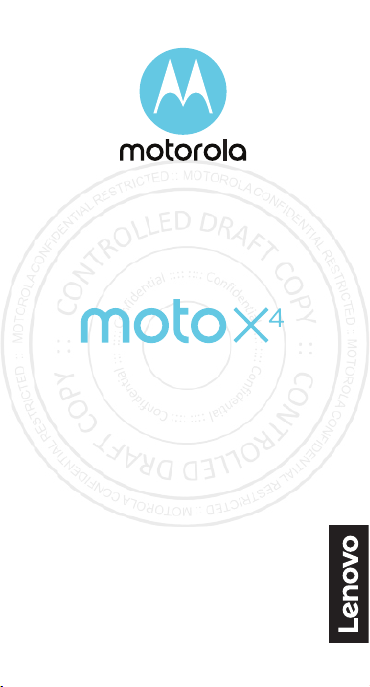
read me
Caution: Before using your phone,
please read the safety, regulatory and legal
information provided with your product.
en

At a glance
Let’s get started. We’ll guide you through startup
and tell you about your phone.
Note: Software updates happen frequently, so
your phone may look a little dierent.
SIM & microSD
Card Slots
This product meets the applicable national or international
RF exposure guidance (SAR guideline) when used normally
against your head or, when worn or carried, at a distance
of 1.0 cm from the body. The SAR guideline includes a
considerable safety margin designed to assure the safety of
all persons, regardless of age and health.
To view the SAR values for your phone, visit https://motorola.com/
sar. To view additional SAR information on your phone, swipe up
> Settings > Legal information > RF information. To view the
^
information on the web, visit www.motorola.com/rfhealth.
Selfie
Flash/Light
Back
Cameras
Back
Home
Recents
Microphone
APR
TUE
Moto
Duo
Google
USB-C/Charger
1
Front Camera
11:35
Volume
Buttons
Power Button
Press:
Play Store
Display on/o.
Press & hold:
Phone on/o.
Fingerprint
Sensor
Headset Jack
Calendar
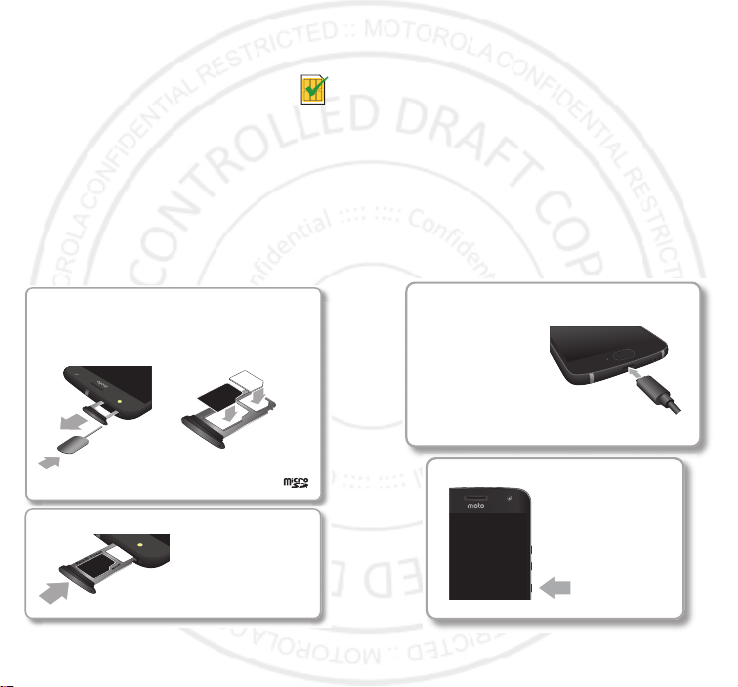
Push the tray back into your phone.
Insert the nano SIM and memory card.
Insert the SIM card with
the gold contacts down.
Insert an optional microSD
card (sold separately).
Insert the SIM tool into
the tray hole to pop
out the tray.
Caution: Inserting the
tray incorrectly may
damage your phone.
Insert the tray with the
tray words facing up.
SIM
Put in the cards
Nano SIM
Caution: Make sure you use the correct
size SIM card and don’t cut the SIM card.
Finish up
Connect your charger to charge your phone
fully and turn the power on. Then select your
language and follow the screen prompts to get
started.
Note: Your phone comes with a USB-C
3A-compliant charger for the fastest
charging speeds. Use of other chargers is not
recommended.
Charge up.
Before using your
phone, fully charge
it with the charger
provided
.
Power on.
Press and hold
Power until the
screen lights up.
32
