Page 1

Safety , Regula tory, & Legal
Comment: (The “safe, smart, protected” tag line below is
used for IUGs ONLY.)
safe, sma rt, protected
Battery Use & Safety
Comment: (Use this version of the statement for products
with user removable batteries.) (ALL regions)
Your mobile device uses a removable battery.
Warning:
•
Don’t use tools, sharp objects, or excessive force to insert or remove the
battery. This may damage the battery and may cause burning and injury.
•
Don’t try to take apart or fix your battery. This may damage the battery and
may cause burning and injury.
•
Don’t crush, bend, or expose your battery or mobile device to heat or
liquid. This may damage the battery and may cause burning and injury.
Battery Charging
Comment: (ALL regions)
Charge your Motorola mob ile device using a compatib le Motorola ch arger,
another brand class 2 Limited Power Source USB charger that complies with
USB 1.1 or 2.0 and complies with EN301489-34, EN60950-1 or equivalent, or a
high-power USB port on a P C. Chargers that d o not comply with these
standards may be unsafe, and may cause slow charging, product damage, or
reduced device performance.
•
Your mobile device will not charge if the temperature is too high or low.
•
Only use Motorola-approved batteries, which contain safety circuitry and
are designed to give the best performance in your Motorol a mobile device.
Third Party Batteries
Comment: (Use this statement for products wit h user removable batteries.) (ALL regions)
Using a non-Motorola battery may present a risk of fire, explosion, leakage, or
other hazard. Motorola’s warranty doesn’t cover damage to the mobile device
caused by non-Motorola batteries. For a list of Motorola accessories, visit
www.mot orola.com/ us/consumers/Accessories/accessories,en_US,sc.html (in
English only).
To help you identify authentic Motorola batteries from non-or iginal or
counterfeit batteries (that may not have adequate safety protection), Motorola
provides holograms on its batteries. You should confirm that any battery you
purchase has a “Motorola Original” h ologram. If you see a message on your
en
Safety, Regulatory, & Legal
1
Page 2

mobile device suc h as
following steps:
•
Remove the battery and inspect it to confi rm that it has a “Motorola
Original” hologram;
•
If there is no hologram , the battery is not a Motorola b attery;
•
If there is a hologram, replace the b attery and try charging it again;
•
If the message remains, contact a Motorola auth orized service center.
Invalid Battery
or
Unable to Charge
, take the
Driving Precautions
Comment: (PRINTversion) (ALL regions, except BRAZIL)
Responsible and safe driving is your primary responsibility when driving a
vehicle. Always obey local laws and regulations.
Driving Precautions
Comment: (ONLINE version) (ALL regions, except BRAZIL)
Responsible and safe driving is your primary responsibility when driving a
vehicle. Always obey local laws and regulations.
While driving, ALWAYS:
•
Keep your eyes on the road.
•
Use a handsfree device if appropriate or required by law in your area.
•
Enter destination information into a navigation device
•
Use voice activated features (such as voice dial) and speaking features
(such as audible directions), if availabl e.
•
Concentrate on driving, and stop using the device if you can’t concentrate.
Pull over safely before using your mobile device to send message s, surf the
web, or use other applications.
before
driving.
Driving Precautions
Comment: (BRAZIL only)
Responsible and safe driving is your primary responsibility when behind the
wheel of a vehicle. Using a mobile device or accessory for a call or other
application while driving may cause distracti on, and may be prohibited or
restricted in certain areas—always obey the laws and regulations on the use of
these products.
While driving, NEVER:
While driving, ALWAYS:
•
Make or an swer calls.
•
Type, read, enter or review texts, emails, or any other written data.
•
Surf the web.
•
Input navigation information.
•
Perform any other functions that divert your attenti on from driving.
•
Keep your eyes on the road.
Safety, Regulatory, & Legal
2
en
Page 3

•
Enter destination information into a navigation device
•
Obey all local laws and regulations for the use of mobile devices and
accessories in the vehicle.
before
driving.
Seizures, Blackouts, Eyestrain, & Discomfort
Comment: (ALL regions)
Prolonged use of any device may cause discomfort in hands, fingers, ar ms,
neck, and other parts of your body, and may cause eyestrain and headaches. It
is good practice to use your device in a safe area with comfortable ambient
lighting, and take frequent breaks if you feel discomfort. Seek medical advice if
symptoms persist.
In rare cases, flashing patterns or lights, for example in video games or movies,
may cause seizures or blackouts . If you suffer any seizures or blackouts, or have
a history of seizures, stop u sing your device and seek medical advice.
Caution about High Volume Usage
Comment: (ALL regions)
Warning:
Exposure to loud noise from any source for extended
periods of time may affect your hearing. The louder the sound, the
less time is required before your hearing could be affected. To
protect your hearing:
•
Limit the amount of time you use headsets or headphones at high volume.
•
Avoid turning up the volume to block out n oisy surroundings.
•
Turn the volume down if you can’t hear people speaking near you.
If you experience hearing discomfort, including the sensation of p ressure or
fullness in your ears, ringing in your ears, or muffled speech, you shoul d stop
listening to the device through your headset or headphones and have your
hearing checked.
Children
Comment: (ALL regions)
Keep your mobile device and its accessories away from small children.
These products a re not toys and may be hazardous to small children. For
example, a choking hazard may exist for small, detachable parts.
Supervise access.
monitor their access to help prevent loss of data or unexpected charges for
data or appl ication purchases.
If a child does use your mobil e device and accessories,
Glass Parts
Comment: (ALL regions)
Some parts of your mobile device may be made of glass. If the glass brea ks,
don’t attempt to service the device yourself. Stop using your mobile device
until the glass is replaced by a qualified servic e center.
en
Safety, Regulatory, & Legal
3
Page 4

Allergens
Comment: (This statement is used for all handset products, regardless of materials used.) (ALL regions)
Motorola Mobility avoids using known allergens in our products. From time to
time, trace amounts of an allergen may be added during manufacture of a
mobile device or device component that could ca use discomfort for s ome
individuals. This approach is comm on for many types of products . We
recommend that you monitor any products that may be in prolonged contact
with your skin, and remove them if you experience skin irritation.
Use & Care
Comment: (Non-rugged products only.) (ALL regions)
To care for your Motorola mobile device, please observe the foll owing:
•
Liquids:
Don’t expose your mobile device to water, rain, extreme humidity,
sweat, or other liquids.
•
Drying:
conventional oven, or dryer.
•
Extreme heat or cold:
temperatures below -10°C (14°F) or above 60°C (140°F). Don’t recharge
your mobile device in temperatures below 0°C (32°F) or above 45°C
(113°F).
•
Dust and dirt:
similar materials.
•
Cleaning:
alcohol or other cle aning solutions.
•
Shock and vibration:
vibration.
•
Protection:
available connectors, compartme nts and removable covers are closed and
secure, and avoid carrying i t with hard objects such as keys or coin s.
Don’t try to dry your mobile device using a microwave oven,
To clean your mobile device, use only a dry soft cloth. Don’t use
Don’t store or use your mobile device in
Don’t expose your mobile device to dust, dirt, sand, food, or
Don’t drop your mobil e device or expose it to strong
To help protect your mobile device, always make sure that any
Use & Care
Comment: (Rugged products only.) (ALL regions)
Your mobile device is designed to resist damage from exposure to certain
rugged conditions, as stated in your product information. However, to help
care for your mobile device, avoid prolonged or extreme expos ure to those
conditions and please observe the following:
•
Protection:
To help protect your mobile device, always make sure that any
available connector, compartme nt and removable back covers are closed
and secure, and avoid carrying it with hard objects such as keys or coins.
•
Drying:
Don’t try to dry your mobile device using a microwave oven,
conventional oven, or dryer.
•
Cleaning:
To clean your mobile device, use only a dry soft cloth. Don’t use
alcohol or other cle aning solutions.
Safety, Regulatory, & Legal
4
en
Page 5
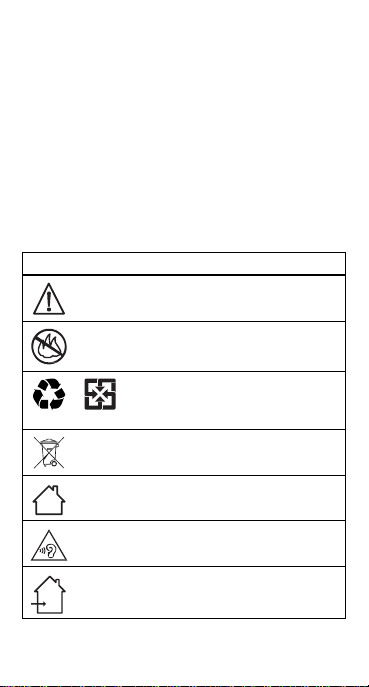
Operational Warnings
Don’t dispose of your batt ery or mobile device in
a fire.
Your battery or mobile device may require
recycling in accordance with local laws. Con tact
your local regulatory authorities for more
information .
Don’t dispose of your battery or mobile device
with your household waste. See “Disposal &
Recycling” for m ore information.
Listening at high volume to music or voice
through a headset or headphone may damage
your hearing.
Comment: (Use this statement for products wit h user removable batteries.) (ALL regions)
Obey all posted signs when using mobil e devices in public areas.
Potentially Explosive Areas
Potentially explosive areas are often, b ut not always, posted and can include
blasting areas, fueling sta tions, fueling areas (such as below decks on boats),
fuel or che mical transfer or storage facilities, or areas where the air contains
chemicals or particles, such as grain dust , or metal powders.
Turn off your mobile device before entering such an area, and do not remove,
install, or cha rge batteries. In such areas, sparks can occur and cause an
explosion or fire.
Symbol Key
Your battery, charger, mobile device, device display, user’s guide, or
packaging may contain symbols, defined as follows:
Symbol
Definition
Importan t safety information follows.
For indoor use on ly.
Only use your charger indoors.
en
Safety, Regulatory, & Legal
5
Page 6

Radio Frequency (RF) Energy
Comment: (Note that the second sub-section is region and
country specific, as described in the comments.)
(ALL regions)
Exposure to RF Energy & Device Operation
Your mobile device contains a transmitter and receiver of RF energy. It is
designed to comply with regulatory requirements concerning human RF
exposure.
For optimal device performance, and to stay within the RF expos ure
guidelines:
•
•
•
Hold your mobile device normal ly at your ear when talkin g on it.
When using the mobile device next to your body (other than in your hand or
against your head), maintain a distance of 0.5 cm from your body to be
consistent with how the mobile device is tested for compliance with RF
exposure requirements.
If you use your mobi le device with a non-Motorola accessory case or hold er,
make sure the accessor y maintains the required separation distance an d
has no metallic parts.
World Health Organization (WHO) Advice
Comment: (ASIA, applies to India only)
Organizations such as the World Health Organization and the US Food and
Drug Administration have stated that if people are concerned and want to
reduce their exp osure they could use a h andsfree accessory to keep the
mobile device away from the head and b ody during phone calls, or reduce the
amount of time spent on the mobile device.
Note:
Motorola includes this guidance as a precaution, per the requirement s of
the Government of India. The scientific consensus is that there are no known
RF health effects from the use of mob ile devices.
Follow Instructions to Avoid Interference Problems
Turn off your mobile device in any location where posted notices instruct you
to do so, such as h ospitals or health care facilities.
In an aircraft, turn off your mobile device whenever instructed to do so by
airline staff. If your mobile device offers an airplane mode or similar feature,
consult airl ine staff about using it in flight.
Medical Devices
If you use an implantable pacemaker or defibrillator, or other medical device,
consult your healthcare provider and the device manufact urer’s direction s
before using this mobile device.
Persons with a pacemaker or defibrillator should observe the foll owing
precautions :
•
ALWAYS keep the mobile device more than 20 centimeters (8 inches) from
the pacemaker or defibrillator when the mobile device is turned ON.
Safety, Regulatory, & Legal
6
en
Page 7

•
Use the ear opposi te the pacemaker or defibrillator to minimize the
potential for interference.
•
Turn OFF the mobile device immediately if you have any reason to suspect
that interference is taking place.
Radio-frequency energy — France
Comment: (EMEA, applies to France only)
According to the World Health Organization, “man y studies have been carried
out over the last twenty years to evaluate the risks that cell phones present to
health. Up to now, the negative impact on health of using cell phones has not
been proven” (Leaflet No. 193). In accordance with French regulations, we are
obliged to include the following recommenda tions regarding precautionary
measures: you can li mit your exposure to rad io-frequency energy a) by using
your cell phone in areas with good network coverage, or b) by using a
hands-free kit to keep your phone away from your head and body. In this latter
case, pregnant women are advised to keep their cell phone away from their
abdomen. It is also recommended that adolescents keep their cell phones
away from the lower part of the ir abdomen.
Regulatory Information
Comment: (REGULATORY STATEMENT) (Include this
statement in guides that do not contain the SAR statement
and/or other regulatory statements [CE, FCC, IC].)
(ALL regions)
Your Motorola mobile device is designed to comply with national regulatory
requirements and international st andards. For ful l compliance statements and
details, please refer to the regulator y information in your p roduct guides.
Electronic Label
Comment: (NOTE that this statement now applies to all regions) (ALL regions)
Your mobile device may use an electronic label that provides some regul atory
information about the device. To see the electronic label, tap Apps >
* About phone > Regulatory information
.
Settings
European Union Directives
Conformance Statement
Comment: (REGULATORY STATEMENT) (Include this
statement in guides that are intended to contain the
regulatory statements for the product [typically the printed
LG].) (ALL regions, except Greece, Spain, and Turkey)
Comment: (Note that some products will have a
DIFFERENT NB number [format CExxxx, where xxxx is the
en
Safety, Regulatory, & Legal
7
Page 8
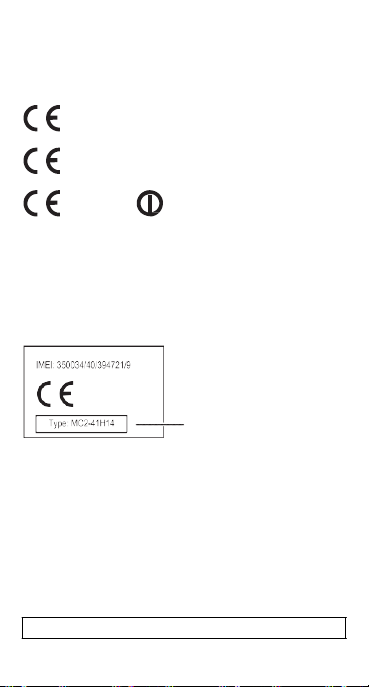
NB number]. In these circumstances, update the CE
graphics as needed to create PRODUCT SPECIFIC
versions.)
The following CE compliance information is applicable to Motorola mobile
devices that carry one of the following CE marks (numbe rs vary by device):
0168
0168
Hereby, Motorola declares that this p roduct is in compliance with:
•
The essential requirements and other relevant provisi ons of Directive
1999/5/EC
•
All other relevant E U Directives
For products that support Wi-Fi 802.11a/ac (as defined in your product
information): Outside the United States, this device is restricted to indoor
use when operating in the 5.15 to 5.35 GHz (802.11a/ac) Wi-Fi frequency
band. The following gives an example of a typical Type name:
You can view your product ’s Decl aration of Conformi ty (DoC) to Directive
1999/5/EC (to R&TTE Directive) a t
only). To find your DoC, enter the Type name from your product’s label in the
“Search” bar on the website.
Regulatory authorities within the EU may obtain compliance information by writing to: Product Safety and
Compliance, Motorola Mobility UK Ltd., Redwood,Crockford Lane, Chineham Business Park, Basingstoke,
RG24 8WQ,UNITE D KINGDOM.
0168
Type
Name
www.motorola.com/rtte
(in English
Safety and Legal Information Technical Specifications
Comment: (REGULATORY STATEMENT) (EMEA, applies to Turkey only)
Form XXXXXX
8
Safety, Regulatory, & Legal
en
Page 9
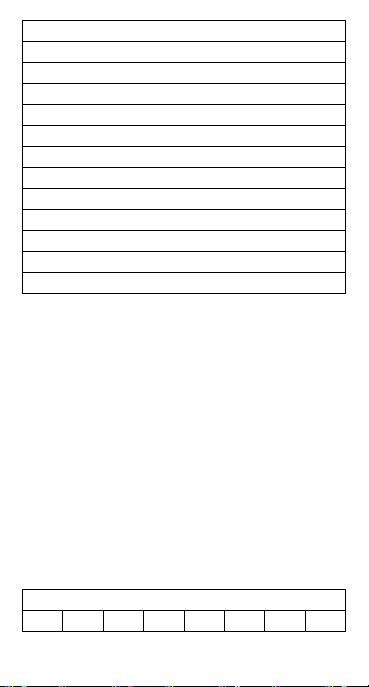
Band XXXXXX
Operating System XXXXXX
Size XXXXXX
Screen XXXXXX
Camera XXXXXX
Data Transfer XXXXXX
Sensor XXXXXX
Memory XXXXXX
Connecti on XXXXXX
Browser XXXXXX
Messaging XXXXXX
Video/Audio XXXXXX
Other XXXXXX
This product has an expected service life of 5 (five) years as determined by the
Turkis h Ministry of Customs and Trade.
This device, containing all Turkish ch aracters, complie s with the ETSI TS
123.038 V8.0.0 and ETSI TS 123.040 V8.1.0 technical specifications as well as
AEEE regulations.
Importer Company
Comment: (REGULATORY STATEMENT) (If necessary, replace the following address and telephone numbers with the correct information for your product.) (EMEA, applies to Turkey only)
Brightstar Telekomünikasyon ve Dağıtım Ltd. Şti.
Ayazağa Mah. Cendere Yolu No: 9/10, 34396, Şişli, Istanbul , Turkey
Tel.: +90 212 3322170
Fax: +90 212 3322177
Service Life
This product has an expected service life of 5 (five) years as determined by the
Turkis h Ministry of Customs and Trade.
This device can be operated in the following countrie s:
AT
BE BG
CH CY
CZ
DE DK
en
Safety, Regulatory, & Legal
9
Page 10
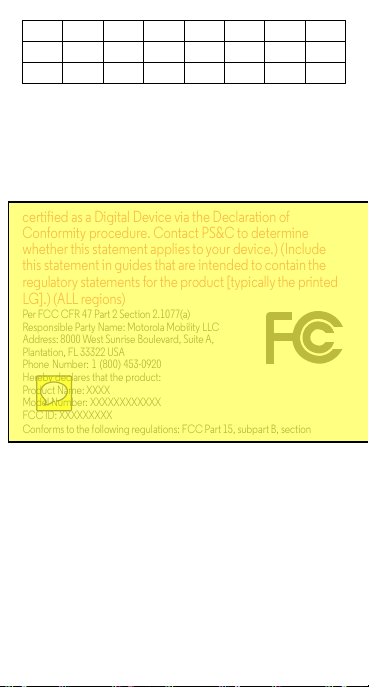
EE
ES
FI
FR GB
IT
IS LI LT LU LV
NO
PL PT
Declaration of Conformity
This device, containing all Turkish ch aracters, complie s with the ETSI TS
123.038 V8.0.0 and ETSI TS 123.040 V8.1.0 technical specifications. It also
complies with EEE regulations.
RO
SE SI
GR HU IE
MT
SK
NL
TR
FCC Declaration of Conformity
Comment: (REGULATORY STATEMENT) (Rarely used,
remove by default. Use this statement for products
certified as a Digital Device via the Declaration of
dusd1
Conformity procedure. Contact PS&C to determine
2016-11-04 10:38:51
whether this statement applies to your device.) (Include
--------------------------------------------
this statement in guides that are intended to contain the
regulatory statements for the product [typically the printed
This part includes product information,
LG].) (ALL regions)
e.g. product name, model number. So
Per FCC CFR 47 Part 2 Section 2.1077(a)
Responsible Party Name: Motorola Mobility LLC
this whole part should be moved to LI.
Address: 8000 West Sunrise B oulevard, Suite A,
Plantation, FL 33322 USA
What is your ideas?
Phone Number: 1 (800) 453-0920
Hereby declares that the prod uct:
Product Name: XXXX
Model Number: XXXXXXXXXXXX
FCC ID: XXXXXXXXX
Conforms to the following regulations: FCC Part 15, subpart B, sect ion
15.107(a), 15.107(d) and section 15.109(a)
FCC Notice to Users
Comment: (REGULATORY STATEMENT) (This statement
is used for all handset products, irrespective of marking.)
(Include this statement in guides that are intended to
contain the regulatory statements for the product [typically
the printed LG].) (ALL regions)
The following statement applies to all products that bear the FCC logo and/or FCC ID on the product label.
This equipment has been tested and found to comply with the limits for a Class
B digital device, pursuant to part 15 of the FCC Rules. See 4 7 CFR Sec.
15.105(b). These limits are designed to provide reasonable protection against
harmful interference in a residential installation. This equipment generates,
10
Safety, Regulatory, & Legal
en
Page 11

uses and can radiate radio frequency energy and, if not inst alled and used in
accordance with the instructions, may cause harmful interference to radio
communicati ons. However, there is no g uarantee that interference will not
occur in a particular installation. If this equipment doe s cause har mful
interference to radio or television reception, whi ch can be determined by
turning the equipment off and on , the user is encouraged to try to correct the
interference by one or more of the following measures:
•
Reorient or relocate the receiving antenna.
•
Increase the separation between the equipment and the receiver.
•
Connect the equipment to an outlet on a circuit different from that to which
the receiver is connected.
•
Consult the dealer or an experienced radio/TV technician for help.
This device complies with part 15 of the FCC Rules. Operation is subject to the
following two conditions: (1) This device may not cause harmful interference,
and (2) this device must accept any interference received, including
interference that may cause undesired operation. See 47 CFR Sec. 15.19(a)(3).
Motorola has not approv ed any changes or m odificati ons to this device by the
user. Any changes or modifications could void the user’s authority to operate
the equipment. See 47 CFR Sec. 15.21.
Industry Canada Notice to Users
Comment: (REGULATORY STATEMENT) (Include this
statement in guides that are intended to contain the
regulatory statements for the product [typically the printed
LG].) (NA only)
This device complies with Industry Canada licence-exempt RSS stand ard(s).
Operation is subject to the foll owing two conditi ons: (1) This device may not
cause interference and (2) This device must accept any interference, including
interference that may cause undesired operation of the device. See RSS-Gen,
Section 8.4. This device complies with ICES-003 requirements for Class B ITE
(Information Technology Equipment). C AN IC E S-3 (B)/ NMB-3(B)
For products that support Wi-Fi 802.11a/ac (as defined in your produc t
information): Do not use your d evice outdoors while connected to an
802.11a/ac Wi-Fi network, or when using Mobile Hotspot or Wi-Fi Di rect
features in the 5 GHz band. Industry Canada prohibits outdoor us e of Wi-Fi
devices between 5.15 and 5.25 GHz, as this may caus e interference with the
Mobile Satell ite Service (MSS).
Software Notices
Comment: (REGULATORY STATEMENT) (Include this statement in guides that are intended to contain the regulatory statements for the product - [typically the printed LG].) (ALL regions)
Warning against unlocking the bootloader or altering a product's
operating system software:
en
Motorola stron gly recom mends against alter ing a
Safety, Regulatory, & Legal
11
Page 12

product's operating system, which includes unlocking the bootload er, rooti ng
a device or running any operating software other than the approved versions
issued by Motorola and its partners . Such alterat ions may permanently damage
your product, cause your product to be unsafe and/or cause your product to
malfunct ion. In such cases, neither the product n or any damage resulting
therefrom will be covered by warranty.
Important FCC information:
product that will impact its FCC grant of equipment authoriza tion. The FCC
grant is based on the product's emission, m odulation, and transmission
characteristics, including : power levels, operating frequencies and
bandwidths, SAR levels, duty-cycle, transmission modes (e.g., CDMA, GSM),
and intended method of using the product (e.g., how the product is held or
used in proximity to the body). A change to any of these factors will invalidate
the FCC grant. It is il legal to operate a transmitting product without a valid
grant.
You must not make or enable any changes to the
Location Services
Comment: (This statement is used for all handset products, irrespective of functionality.) (ALL regions)
Motorola mobile devices can provide informa tion about their approximate
location to applications, using sources including GPS, AGPS, and Wi-Fi. GPS
(Global Positioning System) uses government-operated satellites that are
subject to changes implemented in accordance with Department of Defense
policy and the Federal Radio Navigation Plan. These changes may affect the
performance of location technology on your mobile device. AGPS (Assisted
Global Positioning System) uses your wireless service provider’s network to
improve GPS pe rformance. Airtime, data fees, and/or additional charges may
apply in accordance with your se rvice plan. Contac t your wireless service
provider for details. Your mobile device can als o use Wi-Fi signals to determine
your approximate locat ion, using informati on from known and available Wi -Fi
networks.
Mobile devices transmit l ocation-based information when connected to a
wireless network or when using other locat ion technolog ies like GPS. If you use
applications that require locati on-based information such as driving direction s,
your mobile device will provide loc ation information to them. These
applications may share locat ion information with third parties, including your
wireless service provider, applications prov iders, Motorola, and other third
parties providing services.
Emergency Calls
When you make an emergency call, the cellular network may activate the
AGPS technology in your mobile device to tell the emergency responders your
approximate locati on.
AGPS has limitations and
•
Always tell the emergency responder your locati on to the best of your
ability; and
•
Remain on the call for a s long as the emergency responder instructs you.
might not work in your area
. Therefore:
12
Safety, Regulatory, & Legal
en
Page 13

Navigation
Comment: (This statement is used for all handset products, irrespective of functionality.) (ALL regions)
If your Motorola mobil e device provides navigation features, note that
mapping information, d irections, and other n avigational data may contain
inaccurate or incomplete data. In some countries, complete information may
not be availabl e. Therefore, you should visually confirm that the navigati onal
instructions are consistent with what you see. All drivers should pay attention to
road conditi ons, closures, traf fic, and all oth er factors that may impac t driving.
Always obey posted road signs.
Privacy & Data Security
Comment: (ALL regions)
Motorola understands that privacy and data security are imp ortant to everyone.
Because some feat ures of your mobile device may affect your privacy or data
security, please follow these recommendations to enhance protection of your
information :
•
Monitor access:
where others may have unmonitored access. Use your device’s security and
lock features, where available.
•
Keep software up to date:
releases a patch or so ftware fix for your mobile device that updates the
device’s security, install it as soon as possible.
•
Secure Personal Information:
information in variou s locations, including a SIM card, memory card, and
phone memory. Be sure to remove or cl ear all personal informati on before
you recycle, retur n, or give away your d evice. You can al so backup your
personal data to transfer to a new device.
Note:
For information on how to backup or wipe data from your mobile
device, go to
•
Online accounts:
account. Go to your account for information on how to manage the
account, and how to use security features such as remote wipe and device
location (where availabl e).
•
Applications and updates:
install from trusted sources only. Some apps can impact your mobil e
device’s performance and/or have access to private information including
account details , call data, location details, and networ k resources.
•
Wireless:
For mobi le devices with Wi-Fi features, only connect to trusted
Wi-Fi networks. Also, when using your device as a hotspot (where
available), use network security. These precauti ons will help prevent
unauthorized access to your device.
•
Location-based information:
technol ogies such as GPS, AGPS or Wi-Fi, can transmit location-based
information . See “Location Services” for more details.
Keep your mobile device with you and don’t leave it
If Motorola or a sof tware/applicat ion vendor
Your mobile device can store person al
www.motorola.com/support
Some mobile devices provide a Motorola online
Choose your apps and updates carefully, an d
Mobile devices enabled wit h location-bas ed
en
Safety, Regulatory, & Legal
13
Page 14

•
Other information your device may transmit:
also transmit testing and other diagnostic (including lo cation-based)
information , and other non-personal information to Motorola or other
third-party servers. This informat ion is used to hel p improve product s and
servi ces offered by Motorola.
If you have further quest ions about how usin g your mob ile device may impact
your privacy or data security, please contact Motorola at
privacy@motorola.com
, or contact your service provider.
Your m obile device may
Disposal & Recycling
Comment: (ALL regions, except BRAZIL)
Mobile Devices & Accessories
Please don’t dispose of mobile devices or electrical accessories
(such as chargers, headsets, or batteries) with your househol d waste.
Warning: Never dispose of batteries, either separately or within
a mobile device, in a fire because they may explode.
devices or electrical accessories should be disposed of in accordance with the
national coll ection and recycling schemes operated by your loca l or regional
authority. Or, you may return unwanted Motorola mobile devices and electrical
accessories to any Motorola Approved Service Cen ter in your region. For
details on approv ed national recycling schemes and Motorola recycling
activities, go to:
This product is RoHS compliant.
Packaging & Product Guides
Product pac kaging and product guides should only be disposed of in
accordance with national collection and recycling requirements. Please
contact your regional authorities for more details.
www.motorola.com/recycling.
Mobile
Disposal & Recycling
Comment: (BRAZIL only)
Battery Recycling
Do not dispose of batteries in a fire; they may explode. Proper
battery disposal is imp ortant to your safety and also to the
environment and can be done at vario us location s, such as stores
and service providers, among oth ers
Recycling Mobile Devices and Accessories
Do not dispose of mob ile devices or electrical accessories (such as chargers,
headphones or batteries) in household waste or by burning.
The appropriate solution is to return mobile devices, batteries or accessories at
any authorized Motorola dealer in your region or dispose of them in
ECOMOTO program bins, which meet PNRS (Política nacional de resídu os
sólidos — Brazili an national s olid waste policy) requirements and other current
legislation.
14
Safety, Regulatory, & Legal
en
Page 15

To access a list of the loc ations for safe disposal of mobile devices, batteries
and accessories, refer to this page:
This product is RoHS compliant.
www.motorola.com/recycling
.
Instructions for Appropriate Environmental Disposal
1. Look for one of the recycling bins. Y ou can check the locations of the bins
here:
2. Remove the SIM Card and, if necessary, disable your ce ll phone with the
3. Remove or delete y our personal data from th e cell phone.
4. Disconnect the cell phone before disposing of it in a recycling bin.
Recycling Packaging
All packaging from Motorola devices can be recycled and can be disposed of
at selective collection points. Import ant: When disposin g of your mobile
device, battery or accessory in a recycling bin, you acknowledge and agree
that you are giving the discarded items, irrevocab ly, permanently and
irreversibly, to the reverse logistics system manager, and that any data that may
be stored on the handset and/or accessories will be destroy ed in the recycling
process, so requests for recovery of this data can not be met in any
circumstances, with the manufacturers and/or third parties appointed by them
being completely exempt from any type of liability or duty to provide
compensati on.
www.motorola.com/recycling.
operator .
Battery Recycling
Comment: (NA only)
Motorola Mobility participates in the Call2Recycle progr am.
Rechargeable batteries from Motorola products (such as
lithium ion batteries) can be recycled free of charge at any of
the Call2Recycle's more than 30,000 drop-off loca tions in the
US and Canada . To learn more about the Call2Recycle
program and locate a battery recyclin g location near you, call
1-800-822-8837 toll free or visit
http://www.call 2recycle.org/
China Management Method (China RoHS)
Comment: (Statement required for products sold in the
People’s Republic of China.) (ASIA, applies to PRC only)
The disclosure table and symbols below are provided in accordance with
Section 5 & 6 of the People’s Republic of China‘s “Electronic Industry Marking
Standard for Control of Polluti on Caused by Electronic Informat ion Products.”
en
Safety, Regulatory, & Legal
15
Page 16

The disclosure table and symb ols shown below cover the electronic
Description
Hazardous and poi sonous elements:
䫵
(Pb)
⊎
(Hg)
䭹
(Cd)
ޝԧ䬜
(Cr6+)
ⓤ㚄㤟
(PBB)
ⓤҼ㤟䟊
(PBDE)
o:
Indicates any poisonous or hazardous elements within the product are
Cellular
x o o o o o
Battery
x x x x x x
Accessories
x o o o o o
information product (EIP) supplied.
ཊ
ཊ
below the limits set by the foll owing standard: SJ/T 11363-2006
x:
Indicates poison ous or hazardous elements for at least one component
within the product are above the limits set by the following stan dard:
SJ/T 11363-2006
Phone
The symbol below indicates the EIP and accessories (except battery) are
recyclable, and the number denotes the Environmental Friendly Use Period for
the EIP.
Hearing Aid Compatibility in the US
Comment: (If necessary, update the menu navigation
instructions to locate the hearing aid compatibility feature
on the phone.) (NA and Puerto Rico only)
In the US, specific hearing aid compatibili ty (HAC)
performance ratings can help clarify how certain
wireless phones and hearing aids may perform
together. HAC compliant wireless phones are capable
of working with hearing aids that have a minimal
immunity rating of at least 2. The immunity rating
indicates how susceptible a hearing aid is to picking
up interference from a digital wireless phone. It can rate the performance of
the hearing aid for either microphone and/or telecoil coupl ing. Some hearing
aids are more immune than others to this interference noise, and phones al so
vary in the amount of interference they generate. The US performance rating
system for HAC compliant wireless phones is as follows:
The “M” (microphone) indicates that the product has been tested and rated for
acoustic coupling. The “T” (telecoil) represents that the product has been
tested and rated for inductive coupling. The higher the “M” or “T” rating, the
less likely the hearing aid user will experience interference when the hearing
16
Safety, Regulatory, & Legal
en
Page 17

aid is set to the respective microphone or telecoil mode . The highest values to
date are 3 and 4 (e.g., “M4” or “M3/T3”).
To determine if a product i s rated for HAC, please look for the HAC rating or
logo on the phone’ s packaging. For a list of current HAC models, visit
www.motorola.com/hacphones.
Results will vary depending on the user’s hearing aid and hearing loss. If your
hearing aid happens to be vulnerable to interference, you may not be able to
use a rated phone success fully. Trying out the phone with your hearing device
is the best way to evaluat e it for your personal needs. To couple the device to
your telecoil equipped hearing aid, switch your hearing aid to the “T” or
telecoil setting. Then, enable the ‘Hearing Aid’ mode feature on your Motorola
phone with the following sequence: Apps >
* Calls > Hearing aids.
Motorola Mobility hearing aid compat ible phones have been tested and rated
for use with hearing aids for some of the wireless technologies that it uses.
However, there may be some newer wireless technologies used in this phone
that have not been tested yet for use with hearing aids. It is important to try the
different features of this phone thoroughly and in different locations , using your
hearing aid or cochlear implant, to determine if you hear any interfering noise.
Contact your service provider or Motorola for infor mation on hearing aid
compatibility. If you have questions about return or exchange policies, contact
your service provider or phone retailer.
Phone > Menu > Settings
Software Copyright
Comment: (ALL regions)
Motorola products may include copyrighted Motorola and third-party software
stored in semiconductor memories or other media. Laws in the United States
and other count ries preserve for Motorola and third-party so ftware providers
certain exclusive rights for copyrighted software, such as the exclusive rights to
distribute or reproduce the copyrighted so ftware. Accordingly, any
copyrighted software contained in Motorola produc ts may not be modified,
reverse-engineered, distributed, or reproduced in any manner to the extent
allowed by law. Furthermore, the purchase of Motorola products shall not be
deemed to grant either directly or by implicati on, estoppel, or otherwise, any
licen se under the copyrights, patents, or patent applications of Motorola or any
third-party software provider, except for the normal, n on-exclusive, royalty-free
license to use that arises by operati on of law in the sale of a product .
Content Copyright
Comment: (ALL regions)
The unauthorized copying of copyrighted materials is contrary to the
provisions of the Copyright Laws of the United States and other countrie s. This
device is intended sole ly for copying non-copyrighted materials, materials in
which you own the copyright, or materials which you are authorized or legally
permitted to copy. If you are uncertain about your right to copy any material,
please contact your legal advisor.
en
Safety, Regulatory, & Legal
17
Page 18

Open Source Software Information
Comment: (Include this statement if the Android phone or
accessory smart device uses open source software code. If
necessary, update the menu navigation instructions to
locate the “Open source licenses” file on the device.)
(ALL regions)
To obtain a copy of any source code being made publicly availabl e by Motorola
related to software used in this Motorola mobile device , go to
developer.motorola.com
Motorola has created the
portal for i nteraction with the so ftware community-at-large.
To view additional informat ion regarding licenses, acknowledgments and
required copyright notices for open source packages used in this Motorola
device, go to Apps >
* Open source licenses
self-contained applications that present supplemental notices for open source
packages used in those applications.
(in English onl y).
devel oper.mot orola.co m
Settings > About phone > Legal information
. In addition, this Motorola device may include
website to serve as a
Export Law Assurances
Comment: (NA only)
This product is con trolled under the export regulations of the United States of
America and Canada. The Governments of the United States of America and
Canada may restrict the expo rtation or re-exportation of this product to certain
destinations. For further information contact the U.S. Department of
Commerce or the Canadian Department of Foreign Affairs and International
Trade.
Service & Repairs
Comment: (Android products only - MD handsets) (NA only)
If you have questions or need assi stance, we’re here to help.
Go to
www.motorola.com/support
number of customer care opti ons. You can also contact the Motorola
Customer Support Center at 1-800-734-5870 (United States), 1-888-390-6456
(TTY/TDD United States for hearing impaired), or 1 -800-461-4575 (Canada).
, where you can select from a
Comment: (Non-Android products - MD handsets)
(NA only)
If you have que stions or need assistance , we’re here to help.
Go to
www.motorola.com/support
number of customer care opti ons. You can also contact the Motorola
Customer Support Center at 1-800-331-6456 (United States), 1-888-390-6456
(TTY/TDD United States for hearing impaired), or 1 -800-461-4575 (Canada).
, where you can select from a
18
Safety, Regulatory, & Legal
en
Page 19

Comment: (MD handsets - Regions to localize numbers and URLs) (EMEA, ASIA (except China), TAK)
If you have questions or need assi stance, we’re here to help.
Go to
www.motorola.com/support
number of customer care opti ons. You can also contact the Motorola
Customer Support Center at 1-800-331-6456 (United States), 1-888-390-6456
(TTY/TDD United States for hearing impaired), or 1 -800-461-4575 (Canada).
Comment: (LA only)
If you have questions or need assi stance, we’re here to help.
Go to
www.motorola.com/support
number of customer care opti ons. You can also contact the Motorola
Customer Support Center at 0800 666 8676 (Argentina), 800-201-442 (Chile),
01-800-700-1504 (Colombia), 01 800 021 0000 (México), 0800-100-4289
(Venezuela), or 0-800-52-470 (Perú).
Comment: (BRAZIL only)
If you have questions or need assi stance, we’re here to help.
Go to
www.motorola.com.br/suporte
number of customer care opti ons. You can also contact us:
For Metropol itan Areas and National Capital Region s, call 4002-1244
For other locat ions, call 0800-773-1244
www.motorola.com/br/servicos/sam/pcs/
(China only)
If you have questions or need assi stance, we’re here to help.
Go to
customer care opti ons. You c an also contact the Motorola Cust omer Support
Center at 400-889-9090 (China).
www.motorola.com/cn
, where you can select from a
, where you can select from a
, where you can select from a
, where you can select from a number of
How to Obtain Service or Other Information
Comment: (ALL devices) (ALL regions)
1. Please access and review the online Customer S upport section of
Motorol a's consumer website prior to requesting warranty se rvice.
2. If the Prod uct is still not functioning properly after making use of this
resource, please contact the Warr antor listed at the Motorola website or the
contact inform ation for the c orrespondin g location.
3. A representative of Motorola, or of a Motor ola Authorized Repair Center,
will help determine whether your Product requires service. Yo u may be
required to downl oad, or otherwise obtain and accept software updates
from Motorol a or a Motorola Authorized Repair Center . You are responsible
for any applicable carrier service fees incurred while obtaining the required
download s. Complying with the warranty p rocess, repair instructions and
accepting such s oftware updates is required in ord er to receive additional
warranty support.
4. If the software update doesn’t fix the problem, you will rece ive instructions
on how to ship the Product to a Mot orola Authorize d Repair Center or other
entity.
en
Safety, Regulatory, & Legal
Comment:
19
Page 20

5. To obtain warranty service, as permitted by applicable law, you are required
to include: (a) a cop y of your receipt, bill of sale or ot her comparable proof
of purchase; (b) a written descripti on of the problem; (c) the name of your
service provider, i f applicable; (d) your address and telephone number. In
the event the Product i s not covered by the Motor ola Limit ed Warrant y,
Motorol a will inform the consume r of the availability, price and other
conditi ons applicable to the repair of the Product.
To obtain service or other information, please access and review the
online Customer Support section of Motorola's consumer website at
www.mot orola.com
.
MOTOROLA MOBILITY LLC
GLOBAL LIMITED WARRANTY
MOBILE PHONES
Comment: (Use this “Global Warranty” for all regions.
Single warranty covers rugged and non-rugged products.
Country specific modifications can be made during
localization.) (ALL regions)
What does this Limited Warranty cover?
Motorola Mobility LLC, or its subsidiaries, (“
consumer purchaser (“
warranty, and any in-box accessories which accompany it (the “
be free of substantial defects in material and workmanship for a period of
12 months from the date of original consumer purchase (“
provided that the Products a re used for normal consumer pur poses. Repairs
made by Motorola or its authorized agent under this Limited Warranty
(“
Warranty Service
Period, or 90 days from the date of Warranty Service, whichever is long er. This
Limited Warranty covers only a purchase of new Products from Motorola or an
authori zed reseller or author ized distributor of Motorola Product s which are
accompanied in-box by this written Limited Warranty. This Limited Warranty is
personal to you and not transferable. No retailer or othe r third party is
authori zed to make any representation s on behalf of Motorola or to modify this
Limited Warranty.
Additional warranty coverage for those Products that contain the
ShatterShield™ Display System: The Shat terShield™ display system is made
up of 3 separate component s; the display, embedded lens, and a
consumer-replaceable protecti ve len s. The displ ay and embedded lens are
warranted against shattering and cracki ng for four (4) years from the original
date of consumer purchase. The con sumer-replaceable protective lens is not
covered by this Limited Warranty, but should always be in place to prevent
scratches and other damage to the underlying components. All other
limitations and exclusions contained in this Limited Warranty (see “
covered
” section below), including scratches and other cosmetic damage,
you
”) that the Mobile Phon e accompanying this
”) are covered for the balance of the origin al Warranty
Motorola
”) warrants to the original
Products
Warranty Period
What is not
”), will
”)
20
Safety, Regulatory, & Legal
en
Page 21

intentional damage or abuse, and normal wear and tear, apply to the
components of the ShatterShield™ display system.
THIS WARRANTY GIVES YOU SPECIFIC LEGAL RIGHTS, AND YOU MAY
HAVE OTHER RIGHTS THAT VARY BY STATE, PROVINCE OR
COUNTRY. FOR CONSUMERS WHO ARE COVERED BY CONSUMER
PROTECTION LAWS OR REGULATIONS IN THEIR COUNTRY OF
PURCHASE OR, IF DIFFERENT, THEIR COUNTRY OF RESIDENCE, THE
BENEFITS CONFERRED BY THIS LIMITED WARRANTY ARE IN
ADDITION TO ALL RIGHTS AND REMEDIES CONVEYED BY SUCH
CONSUMER PROTECTION LAWS AND REGULATIONS. FOR A FULL
UNDERSTANDING OF YOUR RIGHTS YOU SHOULD CONSULT THE
LAWS OF YOUR COUNTRY, PROVINCE OR STATE.
What will we do if you make a claim under this
Limited Warranty?
If you make a valid cl aim under this Limited Warranty, Motorola will, at its
discretion, either (1) repair the Produc t using new, used, or recondit ioned
replacement parts; or (2) replace the Product with a new or ‘like new’
reconditioned Pr oduct that is the same o r similar to the warranted Product; or
(3) refund the purchase price. Repaired or replaced products will be returned
to you in their original factory conf iguration, plus any applicable software
updates, which may affect use and/or compatibility with third party
applications (for which Motorola shall have no liability). Any refunded or
replaced Product shall become the property of Motorola. To obtain service
under this Limited Warran ty, the claim should be made in the country where
the Product was intended for sal e; otherwise repair services are limited to the
options av ailable in the country where the service is requested.
What is not covered?
This Limited Warranty does n ot cover the following unless they occurred
because of a defect in materials or workmansh ip:
(a) Normal wear and tear due to the n ormal aging of the Product, including
parts that are expected to deteriorate over time, such as batteries, lens lin ers,
or protective coatings.
(b) Cosmetic damage, including scrat ches, dents, and cracks to the Produc ts.
(c) Damage caused by the use of non-Motorola branded or approved products ,
accessories or software.
(d) Damage caused beyond the reasonable control of Motorola , including
damage caused by (i) accident, abuse, misuse ; (ii) operating a Product outside
its permitted or intended uses as defined in the Products ’ User Manual, Quick
Start Guide, Onlin e Tutorials, and other documentation provided to you,
including use of the Products for commercial purposes; (iii) i mproper care and
handling (e.g. subjecting the Product to extreme temperatures), abuse or
neglect (e.g. broken or bent conne ctors, ports, or SIM/SD card slots); impact
damage (e.g. dropping the Product); (iv) contact with liquids, water, rain,
extreme humidity, unusually heavy perspiration or other moisture; sand, food ,
dirt or simi lar substances (except for Products sold as resist ant to such
substances), but then only to the extent the damage was not caused by
en
Safety, Regulatory, & Legal
21
Page 22

incorrectly securing the phone’s protective elements (e.g. failing to properly
close a se al), or such protective elements are damaged or missing (e.g. a
cracked back cover), or subjecting a Product to condit ions beyond its sta ted
specifications or limits (e.g. IPx7, 30 minutes in 1 meter of fresh water); or
(v) flood, fire, earthquake, tornado or other act s of God not within Motorola’s
reasonable control.
(e Unauthorized service. Defects or damage resulting from someone other
than Motorola or a Motorola aut horized service center servicing, testing,
adjusting, installing, maintaining , altering, or tampering with the Product s.
(f) Products that have been modified in any manner without the written
permissi on of Motorola, including Products (i) with serial numbers or other
manufacturer codes that have been removed, altered or obliterated; (ii) with
mismatched or duplicated serial numbers; (iii) with broken seals or other
evidence of tampering; or (iv) which have been modified to alter functionality
or capabili ty, or show evidence of attempts to modify them.
•
WARNING AGAINST UNLOCKING THE BOOTLOADER OR ALTERING A
PRODUCT’S OPERATING SYSTEM SOFTWARE: ALTERING A
PRODUCT’S OPERATING SYSTEM, WHICH INCLUDES UNLOCKING
THE BOOTLOADER, ROOTING A DEVICE OR RUNNING ANY
OPERATING SOFTWARE OTHER THAN THE APPROVED VERSIONS
ISSUED BY MOTOROLA AND ITS PARTNERS MAY PERMANENTLY
DAMAGE YOUR PRODUCT, CAUSE IT TO BE UNSAFE AND/OR
MALFUNCTION AND ANY DAMAGE THAT IS CAUSED THERE FROM
WILL, UNL ESS OTHERWISE STATED BY MOTOROLA, NOT BE COVERED
BY THIS LIMITED WARRANTY.
•
IMPORTANT: IT IS ILLEGAL TO USE THIS PRODUCT IF IT CEASES TO
COMPLY WIT H THE GOVERNMENT AUTHORIZATIONS THAT
APPROVED ITS RELEASE. THEREFORE, YOU MUST NOT MAKE
CHANGES TO THE PRODUCT AFFECTING ITS EMISSION,
MODULATION, TRANSMISSION CHARACTERISTICS, INCLUDING
POWER LEVELS, OPERATING FREQUENCIES AND BANDWIDTHS, SAR
LEVELS, DUTY-CYCLE, TRANSMISSION MODES AND THE INTENDED
METHOD OF THE PRODUCT.
(g) Defects, damages, or the failure of the Product due to any third party
communicati on service or network you subscribe to or use with the Product.
(h) Software, either embedded in, downloaded to, or accompani ed with the
Products.
•
TO THE EXTENT PERMITTED BY APPLICABLE LAW, MOTOROLA
SPECIFICALLY DISCLAIMS ANY AND ALL STATUTORY OR IMPLIED
WARRANTIES, INCLUDING, WITHOUT LIMITATION, WARRANTIES OF
MERCHANTABILITY, FITNESS FOR A PARTICULAR PURPOSE,
NONINFRINGEMENT, ALL WARRANTIES AGAI NST HIDDEN OR LATENT
DEFECTS, AND MOTOROLA DOES NOT WARRANT THAT THE
OPERATION OF ANY PRODUCTS OR SOFTWARE COVERED UNDE R
THIS LIMITED WARRANTY WILL MEET YOUR REQUIREMENTS, WORK
IN COMBINATION WITH ANY HARDWARE OR SOFTWARE
APPLICATIONS OR THIRD PARTY SERVICES, BE UNINTERRUPTED,
ERROR-FREE, OR WITHOUT RISK TO, OR LOSS OF, ANY
22
Safety, Regulatory, & Legal
en
Page 23

INFORMATION, DATA, SOFTWARE OR APPLICATIONS CONTAINED
THEREIN, OR THAT DEFECTS IN THE PRODUCTS OR SOFTWARE WILL
BE CORRECTED. WHER E SUCH STATUTORY OR IMPLIED
WARRANTIES CANNOT LAWFULLY BE DISCLAIMED, THEN TO THE
EXTENT PERMITTED BY LAW, ALL SUCH WARRANTIES SHALL BE
LIMITED IN DURATION TO THE DURATION OF THE EXPRES S LIMITED
WARRANTY CONTAINED HEREIN AND THE REMEDIES OF REPAIR,
REPLACEMENT, OR REFUND AS DETERMINED BY MOTOROLA IN ITS
SOLE DISCRETION SHALL BE THE EXCLUSIVE REMEDY OF THE
CONSUME R. NO ORAL OR WRITTEN REPRESENTATIONS MADE BY
MOTOROLA OR ANY SELLER, RESELLER OR DI STRIBUTOR OF THE
PRODUCTS, INCLUDING EMPLOYEES AND AGENTS THEREOF, SHALL
CREATE ANY ADDITIONAL WARRANT Y OBLIGATIONS, INCREASE THE
SCOPE, OR OTHERWISE MODIFY IN ANY MANNER THE TERMS OF
THIS LIMITED WARRANTY.
•
TO THE EXTENT PERMITTED BY APPLICABLE LAW, MOTOROLA
SPECIFICALLY DISCLAIMS ANY AND ALL LIABILITY, WHETHER IN
CONTRACT, TORT OR UNDER OTHER LEGAL THEORY (INCLUDING
NEGLIGENCE), FOR DAMAGES IN EXCESS OF THE P URCHASE PRICE
OF THE PRODUCTS, OR FOR ANY INDIRECT, INCID ENTAL, SPECIAL
OR CONSEQUENTIAL DAMAGES OF ANY KIND, OR LOSS OF REVENUE
OR PROFITS; LOSS OF BUSINESS; BUSINESS INTERRUPT ION; LOSS OF
OPPORTUNITY; LOSS OF GOODWILL; LOSS OF REPUTATION; LOSS OF,
DAMAGE TO, OR CORRUPTION OF INFORMATION, DATA, SOFTWARE
OR APPLICATIONS (INCLUDING ANY COSTS ASSOCIATED WITH
RECOVERIN G, PROGRAMMING, OR REPRODUCING ANY
INFORMATION, DATA, SOFTWARE OR APPLICATIONS STORED ON OR
USED WITH MOTOROLA PRODUCTS, OR ANY FAILURE TO MAINTAIN
THE CONFIDENTIALITY OF ANY INFORMATION OR DATA STORED ON
THE PRODUCTS); OR OTHER FINANCIAL LOSS ARISING OUT OF OR IN
CONNECTION WITH THE ABILITY OR INABILITY TO USE THE
PRODUCTS OR SERVICES PROVIDED UNDER THIS LIMITED
WARRANTY. BY MAKING A CLAIM UNDER THIS LIMITED WARRANTY
YOU ACKNOWLEDGE THAT YOU UNDERSTAND THAT.
•
SOME STATES OR JURISDICTIONS DO NOT ALLOW THE LIMITATION
OR EXCLUSION OF INCIDENTAL OR CONSEQUENTIAL DAMAGES, OR
THE EXCLUSION OR LIMITATION ON THE LENGTH OF AN IMPLIED
WARRANTY, OR THE LIMITATION OR E XCLUSION OF DAMAGES FOR
PERSONAL INJURIES CAUSED BY NEGLIGENCE, SO THE ABOVE
LIMITATIONS OR E XCLUSIONS MAY NOT APPLY TO YOU. THIS
WARRANTY GIVES YOU SPECIFIC LEGAL RIGHTS, AND YOU MAY
ALSO HAVE OTHER RIGHTS THAT VARY FROM STATE OR
JURISDI CTION.
My Product needs service, what should I do?
1. Before attempting to diagnose or repair any Product, please backup all
software, appl ications, and other da ta, including contacts , photos, mu sic,
games, which will be erased during the repair process and cannot be
reinstalled by Motor ola and Motor ola shall have no liability therefore.
en
Safety, Regulatory, & Legal
23
Page 24

2. Review the online Motorola cust omer support website at
www.motorola. com
3. If the Prod uct is still not functioning properly after yo u have followed
troubleshooting instructi ons suggested on this website, please contact
Motorol a using the contact details provided on the customer sup port page
of
www.motorola.com.
4. If your Product is cove red by this Limited Warranty , you may be required to
download , or otherwise obtain and accept software updates. You are
responsible for any thi rd party data cos ts incurred when obtaining the
download s.
Before we can provide any further support under this Limited Warranty you
must first comp ly with the warrant y processes outlined above, and any
repair instructions provided by Motorola.
5. If the software update does not fix the problem, you will receive instructions
on how and where to ship the Product for evaluati on. You must supply :
(i) proof of purchase; (ii) a written description of the problem; (iii) the name
of your mob ile network service provider, if applicable; and (iv) your home
and email address and telephone number. Motorola reserv es the right to
charge you for the cost of shipping the Pr oduct to and from the authorized
service center.
6. If the Product is not covered by this Limited Wa rranty (and you do not have
any other s tatutory rights in y our place of reside nce), Motor ola will inform
you of the availability, price, and other conditions applicable to such
out-of-warr anty repair of the P roduct.
for troubleshooti ng information.
Arbitration and Opt-Out
Comment: (ALL regions)
Any controversy or claim arising out of or relating to any Motorola product will
be resolved by binding arbitration, instead of in cou rt, unless you opt-out as
explained below. The arbitration will take place in a loc ation determined by the
arbitrator as set forth in these terms (provided that such location is reasonably
convenient for claimant), or a different locat ion as may be mutually agreed
upon by the parties. The arbitration will be conducted under the rules for
commercial disputes set forth in the Comp rehensive Arbitration Rules and
Procedures of JAMS (“JAMS Rules and Procedures”). Judgment upon the
award rendered by the arbitrator(s) may be entered in any court having
jurisdiction thereof. The arbitrator shall be sel ected pursuant to the JAMS Rules
and Procedures. The arbit rator will apply Illinois law consistent with the Federal
Arbitration Act and applicable statutes of limitations, and shall honor claims of
privilege recognized at law. In the event that the claimant is ab le to
demonstr ate that the costs of arbitration will be prohibitive as compared to the
costs of litigation, Motorola will pay as much of the claimant’s filing and hearing
fees in connection with the arbitration as the arbitrator deems necessary to
prevent the arbitration from being cost-prohibitive.
If any part of this arbitration provision is deemed to be invalid, unenforceable or
illegal (other than that claims will not b e arbitrated on a class or representative
basis), or otherw ise conflicts with the rules and procedures established by
24
Safety, Regulatory, & Legal
en
Page 25

JAMS, then the balance of this arbitration provision shall remain in effect and
shall be const rued in accordance with its terms as if the invalid, unenforceable,
illegal or conflicting provision were not contained herein. If, however, the
portion that is deemed invalid, unenforceable or illegal is that claims will not be
arbitrated on a cla ss or representative basis, then the entirety of this arbitration
provision shall be null and void, and neither claimant nor Motorola shall be
entitled to arbitrate their dispute. Up on filing a demand for arbitration, all
parties to the arbitration will have the right of discovery, which discovery shall
be completed within sixty days after the demand for arbitration is made, unle ss
further extended by mutual agreement of the parties.
THE ARBITRATION OF DISPUTES PURSUANT TO THIS AGREEMENT SHALL
BE IN YOUR INDIVIDUAL CAPACIT Y, AND NOT AS A PLAINTIFF OR CLASS
MEMBER IN ANY PURPORTED CLASS OR REP RESENTATIVE
PROCEEDING. THE ARBITRATOR MAY NOT CONSOLIDATE OR JOIN THE
CLAIMS OF OTHER PERSONS OR PARTIES WHO MAY BE SIMI LARLY
SITUATED.
Your right to reject:
may reject it by sending a written rejection noti ce which de scribes this
Arbitration provision, includes your name, address, phone number, device,
and device serial number, and tells Motorola that you are rejecting this
Arbitration provisi on to: Motorola Mobility LLC, 222 West Merchandise Mart
Plaza, Suite 1800, Attn: Arbitration Provision Opt-Out, Chicago, IL 60654 or
arbitrat@motorola.com
and Motorola receives the notice within 30 days of purchase . If you do not
reject this Arbitration provision within this 30 day time period, you will not be
able to reject it at a later date. If you reject this provision, it doe s not affect your
ability to use your Motorola product. If you do not reject this Arbitration
provision, it will be effective as of the date of purchase.
If you do not want this Arbitration provision to apply, you
. A rejection notice is only effective if it is signed
Guarantee Policy (Mexico)
Comment: (MD handsets - Remove non-applicable abuse/misuse para as needed.) (LA only)
This Guarantee Policy represents the only guarantee that applie s to personal
communicati on Products and Accessories of the Motorola Trademark that are
purchased in Mexico and represents any other guarantee contained in the
instructions, manuals, guides and/or warnings contained inside the packaging
of said Products and Accessories.
I. Items Covered by this Guarantee
It protects the manufac turing defects and hidden defects of the “Prod ucts”
and “Accessories” (such as batteries, antennas, chargers, wired headphones
and wireless devices) of the Motorol a trademark, described in the space that
for such purpose is established on the back of this Guarantee Policy, which,
covers all of the parts, compon ents, accessories and labor of Motorola
Products, as well as the trans portation costs that derive from fulfilling this
policy, within its service network.
en
Safety, Regulatory, & Legal
25
Page 26

The Motorola “Products ” that this guarantee protects may be: (a) cellular
phones, (b) smart phones (pocket computer and cellular phone), (c) beepers,
(d) two-way radios , (e) wireless phones.
Motorola, free of charge for you, shall have the option to repair or replace the
“Products ”, “Accessories” and componen ts that present problems and are
covered by the Guarantee. Prior authoriza tion expressed by the service
requester, Motorola Comercial, S.A. de C.v. shall use used, equally functioning,
refurbished, repaired or second hand parts or sp are parts to repair the
“Product.” Software updates shall not be provided.
II. Duration of the Guarantee
The duration of the guarantee shall be one year starting from the purchase date
of the new “Product” or “Accessory” a t an authorized establishment.
III. Procedure for Exercising the Guarantee
To demand the fulfillment of this guarantee, the address where the “Product”
or “Accessory” was purchased must be sent to the address of the
Responsible for the “Products” and “Accessories” in Mexico:
Motorola Comercial S.A. de C.V.
Paseo de los Tamarindos No. 100, Piso 1, Oficin a 101
Col. Bosques de las Lomas
Del. Cuajimalpa
C.P. 05120, México, D.F.
Número telefónico: 01 800 021 0000
or to the address of the authori zed service center (which you can consult free
of charge by calling 01 800 021 0000) and presenting the “Produc t” or
“Accessory” with its parts and components.
To exercise this guarantee, you must present the “Product” or “Accessory” and
this Guarantee Policy duly sealed by the establishment where it was
purchased. In the event that this policy was not established on the date in
which the “Product ” or “Accessory ” was purchased, you must present the
receipt from this purchase.
IV. Limitations or Exceptions of this Guarantee
The guarantee shall not be valid:
•
When the “Product ” or “Accessory” had been used in condi tions different
than normal conditions.
•
When the “Product ” or “Accessory” had not been operated in accordance
with the accompanying usage instructions.
•
When the “Product ” or “Accessory” had been changed or repaired by
people who are not authorized by the national manufact urer, impo rter or
respective responsible retailer.
•
Abuse, Misuse, and Accidents: Defects or damage that resul t from abuse,
misuse or accidents, including but not limited to: (a) imp roper handling,
usage, oper ation or storag e (e.g. operating the Product or Accessories
outside their permitted or intended uses including as set forth by Motorola
in the Products or Accessories specific ation sheets or other
26
Safety, Regulatory, & Legal
Person
en
Page 27

documenta tion, or failing to comply with the Products or Accessories usage
documenta tion); abuse/neglect (e.g. broken/bent/missing
clips/fasteners/connectors); (b) contact with liquids, water, rain, extreme
humidity, heavy perspiration or oth er moisture, sand, fo od, dirt or similar
substances caused from incorrectly securing the phone’s protective
elements or subjecting the Products or Accessories to conditions bey ond
any stated specification or limi ts; (c) use of the Prod ucts for commercial
rental purposes; or (d) external causes or a cts which are not the faul t of
Motorola, including b ut not limit ed to flood, fire, earthquake, tornad o or
other acts of God, are excluded from coverage.
Comment: (Abuse & Misuse bullet above applies to RUGGED products only)
Motorola shall notify the consumer if the service request is covered by this
guarantee pol icy; in the event that it is not covered, Motorola shall inform the
consumer of the availability, prices and other condition s that apply to repairing
the “Product.”
Motorola shall only replace the “Product” or “Accessory”, upon turning in the
“Product” or “Accessory” purchased.
For more informa tion about the “Product” that need s repair s that are not
covered by this guarantee, please call 01 800 021 0000.
Product model.
Seal of the authorized distrib utor or establishment where the “Product”
was purchased.
Note:
your local Motorola office.
In other count ries, consult the local guarantee laws and regul ations and
“Product” purchase date.
The Communications Regulation
Commission (CRC - La Comisión de
Regulación de Comunicaciones)
Comment: (LA only)
en
Safety, Regulatory, & Legal
27
Page 28

Approval of equipment consists of verification by the CRC of the
documenta tion which certifies that an item of terminal equipment complies
with the standards established by the Commission relating to this matter,
bearing in mind that terminal equipment that is connected to the country's
telecommunicati on networks must meet certain technical st andards to ensure
that it doe s not cause damage or interference to these networks, which in turn
guarantees proper service provision by the network supplier to the users with
respect to the terminal.
In accordance with Resolution 1762, the Communica tions Regulation
Commissi on approves mobile terminals ( TMC and PCS), stati onary table-top
and wall-fixed equipment, and satellite equipment.
Therefore, the equipment meets the purposes of approval and can operate on
the TMC and PCS networks established in Colombia. In accordance with the
provisions of Article 13.1.2 of Resolut ion CRT 087 of 1997, you are hereby
informed that it has been incl uded in the CRC approval register. To find the
CRC approval letter for the device, visit
http://www.siust.gov.co/siic/publico/terminal-homologada.
CRC Information for Colombia (CRC Comisión de Regulación de
Comunicaciones)
Comment: (LA only)
Dear user, the following information is provided in accordance with the
regulations on the protec tion of the users’ rights, issued by the
Communica tions Regulation Commission .
1. Always use hands-free devices where possible.
2. Avoid using the equipment while dr iving.
3. If the phone is being used by children, the el derly, pregnant women and
people with comp romised imm une systems , consult y our doctor and the
equipment manual.
4. If you use any electronic medical device, make sure that it is protected from
external radiofrequency waves.
5. Switch off you r phone in areas such as: hospitals, health cen ters, airplanes,
fueling s tations, and in the presence of ex plosive fumes and places where
explosi ons are being performed.
6. Do not allow third parties to use your phone in order to prevent the
installation of devices such as spyware or hidden identifiers, which threaten
the security of the information stored therein.
7. Efficiently use the chargers, batteries an d other comp onents necessary for
the proper functioning of y our equipment in order to minimize the impact
of use on the environment.
8. Use the procedures established by the company for the coll ection and final
disposal of ob solete and disused equipment.
For more information, visit
http:// www.crcom.gov .co.
28
Safety, Regulatory, & Legal
en
Page 29

Information for Chile
Comment: (LA only)
This equipment complies with exemption resol ution No. 403 of 2008, and its
amendments, from the Telecommunications Undersecretariat regarding
electromagnetic radiation.
Copyright & Trademarks
Comment: (Copyright signoff for all guide types, except GSG.) (ALL regions)
Comment: (Address - NA, EMEA, ASIA, TAK)
Motorola Mobility LLC
222 W. Merchandise Mart Plaza
16th Floor
Chicago, IL 60654
www.motorola.com
Comment: (Address - LA only, except BRAZIL)
Motorola Mobility Argentina S.A.
Suipacha 1111 - Piso 18
C1008AAW Buenos Aires
ARGENTINA
www.motorola.com
Comment: (Address - BRAZIL only)
Fabricado por:
Flextronics Internacional Tec nologia Ltda.
Rodovia SP 340 – s/no – Km 128,7F
Bairro Tanquinho – CEP 13820-000
Jaguariúna – SP – Brasil
Distribuído por:
Motorola Mobility Comé rcio de Produtos El etrônicos Ltda.
Rodovia SP-340 - Km 128,7 - Bairro Tanquinho
CEP 13820-000 - Jaguariúna - SP
Central de atendimento Motorola para capitais
e regiões metropolitanas ligue 4002-1244.
demais localidades ligue 0800 773 1244.
www.motorola.com.br
Comment: (Following - ALL regions)
Certain features, se rvices and applications are network dependent and may
not be avail able in all areas; additional terms, condi tions an d/or charges may
apply. Contact your service provider for details.
All features, functionality, and other product specificat ions, as well as the
information contained in this guide, a re based upon the latest available
information and believed to be accurate at the time of printing. Motorola
en
Safety, Regulatory, & Legal
29
Page 30

reserves the right to change or modify any informat ion or specifi cations
without notice or oblig ation.
Note:
The images in this guide are examples only.
MOTOROLA and the Stylized M Logo are trademar ks or registered trademarks
of Motorola Tr ademark Holdings, LLC. Android, Google and other trade marks
are owned by Google In c. The Android robot is reproduced or modified from
work created and shared by Google and used according to terms described in
the Creative Commons 3.0 Attribution License . All other product or se rvice
names are the property of their respective owners.
© 2016 Motorola Mobility LLC. All rights reserved.
Caution:
Motorola does not take responsibility for changes/modificati on to
the transcei ver.
Comment: (BT ID is NOT required in the guide when the ID is provided on the BT SIG website OR the product/box.) (ALL regions)
Comment: (BT ID and Product ID are only used for product
specific guides.)
Bluetooth ID: XXXXXXX
Product ID: Motorola X (Model XXxxx)
dusd1
Manual Number: 6 8XXXXXXXX-X
2016-11-04 08:53:09
Comment: (Insert the following icon in IUGs only.) (NA only)
-------------------------------------------The Bluetooth ID and Product ID,
Manual Number are product-specific
Copyright & Trademarks
issue, and should be moved to LI.
Comment: (Copyright signoff for GSG use only.)
(ALL regions)
Certain features, se rvices and applications are network dependent and may
not be avail able in all areas; additional terms, condi tions an d/or charges may
apply. Contact your service provider for details.
All features, functionality, and other product specificat ions, as well as the
information contained in this guide, a re based upon the latest available
information and believed to be accurate at the time of printing. Motorola
reserves the right to change or modify any informat ion or specifi cations
without notice or oblig ation.
Note:
The images in this guide are examples only.
MOTOROLA and the Stylized M Logo are trademar ks or registered trademarks
of Motorola Tr ademark Holdings, LLC. Android, Google and other trade marks
are owned by Google In c. The Android robot is reproduced or modified from
work created and shared by Google and used according to terms described in
the Creative Commons 3.0 Attribution License . All other product or se rvice
names are the property of their respective owners.
30
Safety, Regulatory, & Legal
en
Page 31

© 2016 Motorola Mobility LLC. All rights reserved.
Comment: (BT ID is NOT required in the guide when the ID is provided on the BT SIG website OR the product/box.) (ALL regions)
Bluetooth ID: XXXXXXX
Product ID: Motorola X (Model XXxxx)
Manual Number: 6 8XXXXXXXX-X
Comment: (The ANATEL registration statement is productspecific content required for products sold in BRAZIL.
Update the barcode graphic as needed to create the
barcode for your product.) (BRAZIL only)
MODEL: XXXXXX
dusd1
2016-11-04 10:35:31
--------------------------------------------
dusd1
This part should be moved to LI. Am I
2016-11-04 08:54:16
right?
This product is certi fied by ANATEL, in accordance with the procedures
--------------------------------------------
established by Resol ution 242/2000, and it fulfills all applicable technical
requirements, including the exposure l imits of the specific absor ption rate
This part is product-specific
relating to radio frequency electric, magnetic and electromagnetic fields, in
information. Should be moved to LI.
accordance with Resolu tion nos. 303/2002 and 533/2009.
“This device operates in a secondary capacity, meaning that it is not designed
to protect against harm ful interference, even of stations of the same type, and it
cannot cause interference with systems oper ating in a primary capac ity.”
Only use original Motorola accessories. For information regarding the
batteries, chargers, accessories, and absorption rate approved for this product
by Anatel, please visit:
phones” and download the manual enti tled “Batteries, Chargers, Accessories
and Absorpti on Rate,” or call Motorola’s help desk.
www.anatel.gov.br
Anatel: XXXX-XX-XXXX
FPO DRAFT
(XX)XXXXXXXXXXXXX-X
www. motorola. com/sup orte
, select “ Cell
en
Safety, Regulatory, & Legal
31
Page 32

Electrical Requirements
Comment: (Product-specific content required for products sold in Mexico. Update the content as required for your product. For GSG use only) (LA only)
Battery: X,X XXX
Adapter: XXXX
Entrance: XXXX
Exit: X,X XXXX
Car Charger: XXXX
Entrance: 1XXXX
Exit: XXXX
Information on Chargers for Argentina
Comment: (LA only)
Class II devices, which are identified with the symbol , have plugs with two
flat, unearthed pins. Therefore, all of their p arts have doub le insula tion or
reinforced insulation. DO NOT REMOVE this insulation by using an adapter or
by replacing the plug with one that h as two cylindrical pin s, as it is compatible
with earthed electrical outlets. FOR YOUR SAFETY, your installation must be
fitted with an earth conductor. Otherwi se, perform the modification with
specialist personnel.
32
Safety, Regulatory, & Legal
en
Page 33

Safety, Regulatory, & Legal
Where is my legal, safety and regulatory information?
you with better access to this important information, we’ve made the materials
accessible from the phone’s settings menu and on the web. Please review
these materials prior to using your device. To access the materials from a
connected phone, go to
access the materials on the web, visit
Specific Absorption Rate (ICNI RP).
INTERNATIONAL GUIDELINES FOR EXPOSURE TO RADIO WAVES. The
highest SAR values under the ICNIRP guidelines for your device model are
listed below:
Head SA R
Body-worn SAR WCDMA Band IV, Wi-Fi, Bluetooth 1.16 W/kg
To view additional SAR information on your phone, tap Apps >
L
egal information
visit
www.motorola.com/rfhealth
MOTOROLA MOBILITY LLC GLOBAL LIMITED WARRANTY
MOBILE PHONES
What does this Limited Warranty cover?
subsidiaries, (“
that the Mobile Phone accompanying this warranty, and any in-box accessories
which accompany it (the “
material and workmanship for a period of 12 months from the date of original
consumer purchase (“
for normal consumer purposes. Repairs made by Motorola or its authorized
agent under this Limited Warranty (“
balance of the original Warranty Period, or 90 days from the date of Warranty
Service, whichever is longer. This Limited Warranty covers only a purchase of
new Products from Motorola or an authorized reseller or authorized distributor
of Motorola Products which are accompanied in-box by this written Limited
Warranty. This Limited Warranty is personal to you and not transferable. No
retailer or other third party is authorized to make any representations on behalf
of Motorola or to modify this Limited Warranty.
Additional warranty coverage for those Products that contain the
ShatterShield™ Display System: The Sh atterShield™ display system is made
up of 3 separate components; the displ ay, embedded lens, and a
consumer-replaceable protective lens. The display and embedded lens are
warranted against shattering and cra cking for four (4) years from the original
date of consumer purchase. The consumer-replaceable pro tective lens is not
covered by this Limited Warranty, but should always be in place to prevent
scratches and other damage to t he underlying components. All other
limitations and exclusions contained in this Limited Warranty (see “
covered
” section below), including scratches and other cosmetic damage,
intentio nal damage or abuse, and norma l wear and tear, apply to the
components of the ShatterShield™ display system.
Settings
> L
egal information
www.motorola.com/device-l egal
YOUR MOBILE DEVICE MEETS
WLAN 5G, WWAN, Bluetooth 1.11W/kg
>
RF information
Motorol a
”) warrants to the original consumer purchaser (“
Products
Warranty Period
. To view the information on the web,
.
”), will be free of substantial defects in
”) provided that the Products are used
Warran ty Serv ice
In order to provide
, and select a topic. To
Settings
Motorola Mobility LLC, or its
”) are covered for the
What is not
>
you
.
”)
Page 34

THIS WARRANTY GIVES YOU SPECIFIC LEGAL RIGHTS, AND YOU MAY
HAVE OTHER RIGHTS THAT VARY BY STATE, PROVINCE OR
COUNTRY. FOR CONSUMERS WHO ARE COVERED BY CONSUMER
PROTECTION LAWS OR REGULATIONS IN THEIR COUNTRY OF
PURCHASE OR, IF DIFFERENT, THEIR COUNTRY OF RESIDENCE, THE
BENEFITS CONFERRED BY THIS LIMITED WARRANTY ARE IN
ADDITION TO ALL RIGHTS A ND REMEDIES CONVEYED BY SUCH
CONSUMER PROTECTION LAWS AND REGULATIONS. FOR A FULL
UNDERSTANDING OF YOUR RIGHTS YOU SHOULD CONSULT THE
LAWS OF YOUR CO UNTRY, PROVINCE OR STATE.
What will we do if you make a claim under this Limited Warranty?
you make a valid claim under this Limited Warranty, Motorola will, at its
discretion, either (1) repair the Product using new, used, or reconditioned
replacement parts; or (2) replace the Product with a new or ‘like new’
reconditioned Product that is the same or similar to the warranted Product; or
(3) refund the purchase price. Repaired or replaced products will be returned
to you in their original factory configuration, plus a ny applicable software
updates, which may affect use and/or compatibility with third party
applications (for which Motorola shall have no liability). Any refunded or
replaced Product shall become the property of Motorola. To obtain service
under this Limited Warranty, the claim should be made in the country where
the Product was intended for sale; otherwise repair services are limited to the
options available in the country where the service is requested.
What is not covered?
unless they occurred because of a defect in materials or workmanship:
(a) Normal wear and tear due to the normal aging of the Product, including
parts that are expected to deteriorate over time, such as batteries, lens liners,
or protective coatings.
(b) Cosmetic damage, including scratches, dents , and cracks to the Products.
(c) Damage caused by the use of non-Motorola branded or approved products,
accessories or software.
(d) Damage caused beyond the reasonable control of Motorola, including
damage caused by (i) accident, abuse, misuse; (ii) oper ating a Product outside
its permitted or intended uses as defined in the Products’ User Manual, Quick
Start Guide, Online Tutorials, and other documentation provided to you,
including use of the Products for commercial purposes; (iii) improper care and
handling (e.g. subjecting the Product to extreme temperatures), abuse or
neglect (e.g. broken or bent connectors, ports, or SIM/SD card slots); impact
damage (e.g. dropping the Product); (iv) contact with liqu ids, water, rain,
extreme humidity, unusually heavy perspiration or other moisture; sand, food,
dirt or similar substances (except for Products sold as resistant to such
substances), but then only to the extent the damage was not caused by
incorrectly securing the phone’s protective elements (e.g. failing to properly
close a seal), or such protective elements are damaged or missing (e.g. a
cracked back cover), or subjecting a Product to conditions beyond its stated
specifications or limits (e.g. IPx7, 30 minutes in 1 meter of fresh water); or
(v) flood, fire, earthquake, tornado or other acts of God not within Motorola’s
reasonable control.
This Limited Warranty does not cover the following
If
Page 35

(e Unauthorized service. Defects or damage resulting from someone other
than Motorola or a Motorola authorized service center servici ng, testing,
adjusting, installing, maintaining, altering, or tampering with the Products.
(f) Products that have been modified in any manner without the written
permission of Motorola, including Products (i) with serial numbers or other
manufacturer codes that have been removed, altered or obliterated; (ii) with
mismatched or duplicated serial numbers; (iii) with broken seals or other
evidence of tampering; or (iv) which have been modified to alter functionali ty
or capability, or show evidence of attempts to modify them.
•
WARNING AGAINST UNLOCKING THE BOOTLOADER OR ALTERING A
PRODUCT’S OPERATING SYSTEM SOFTWARE: ALTERING A
PRODUCT’S OPERATING SYSTEM, WHICH INCLUDES UNLOCKING
THE BOOTLOADER, ROOTING A DEVICE OR RUNNING ANY
OPERATING SOFTWARE OTHER THAN THE APPROVED VERSIONS
ISSUED BY MOTOROLA AND ITS PARTNERS MAY PERMANENTLY
DAMAGE YOUR PRODUCT, CAUSE IT TO BE UNSAFE AND/OR
MALFUNCTION AND ANY DAMAGE THAT IS CAUSED THEREFROM
WILL, UNLESS OTHERWISE STATED BY MOTOROLA, NOT BE COVERED
BY THIS LIMITED WARRANTY.
•
IMPORTANT: IT IS ILLEGAL TO USE THIS PRODUCT IF IT CEASES TO
COMPLY WITH THE GOVERNMENT AUTHORIZATIONS THAT
APPROVED ITS RELEASE. THEREFORE, YOU MUST NOT MAKE
CHANGES TO THE PRODUCT AFFECTING ITS EMISSION,
MODULATION, TRANSMISSION CHARACTERISTICS, INCLUDING
POWER LEVELS, OPERATING FREQUENCIES AND BANDWIDTHS, SAR
LEVELS, DUTY-CYCLE, TRANSMISSION MODES AND THE INTENDED
METHOD OF USE OF THE PRODUCT.
(g) Defects, damages, or the failure of t he Product due to any third party
communication service or network you subscribe to or use with the Product.
(h) Software, either embedded in, downloaded to, o r accompanied with the
Products.
•
TO THE EXTENT PERMITTED BY APPLICABLE LAW, MOTOROLA
SPECIFICALLY DISCLAIMS ANY AND ALL STATUTORY OR IMPLIED
WARRANTIES, INCLUDING, WITHOU T LIMITATION, WARRANTIES OF
MERCHANTABILITY, FITNESS FOR A PARTICULAR PURPOSE,
NONINFRINGEMENT, ALL WARRANTIES AGAINST HIDDEN OR LATENT
DEFECTS, AND MOTOROLA DOES NOT WARRANT THAT THE
OPERATION OF ANY PRODUCTS OR SOFTWARE COVERED UNDER
THIS LIMITED WARRANTY WILL MEET YOUR REQUIREMENTS, WORK
IN COMBINATION WITH ANY HARDWARE OR SOFTWARE
APPLICATIONS OR THIRD PARTY SERVICES, BE UNINTERRUPTED,
ERROR-FREE, OR WITHOUT RISK TO, OR LOSS OF, ANY
INFORMATION, DATA, SOFTWARE OR APPLICATIONS CONTAINED
THEREIN, OR THAT DEFECTS IN THE PRODUCTS OR SOFTWARE WILL
BE CORRECTED. WHERE SUCH STATUTORY OR IMPLIED
WARRANTIES CANNOT LAWFULLY BE DISCLAIMED, THEN TO THE
EXTENT PERMITTED BY LAW, ALL SUCH WARRANTIES SHALL BE
LIMITED IN DURATION TO THE DURATION OF THE EXPRESS LIMITED
WARRANTY CONTAINED HEREIN AND THE REMEDIES OF REPAIR,
REPLACEMENT, OR REFUND AS DETERMINED BY MOTOROLA IN ITS
SOLE DISCRETION SHALL BE THE EXCLUSIVE REMEDY OF THE
CONSUMER. NO ORAL OR WRITTEN REPRESENTATIONS MADE BY
MOTOROLA OR ANY SELLER, RESELLER OR DISTRIBUTOR OF THE
PRODUCTS, INCLUDING EMPLOYEES AND AGENTS THEREOF, SHALL
CREATE ANY ADDITIONAL WARRANTY OBLIGATIONS, INCREASE THE
SCOPE, OR OTHERWISE MODIFY IN ANY MANNER THE TERMS OF
THIS LIMITED WARRANTY.
Page 36

•
TO THE EXTENT PERMITTED BY APPLICABLE LAW, MOTOROLA
SPECIFICALLY DISCLAIMS ANY AND ALL LIABILITY, WHETHER IN
CONTRACT, TORT OR UNDER OTHER LEGAL THEORY (INCLUDING
NEGLIGENCE), FOR DAMAGES IN EXCESS OF THE PURCHASE PRICE
OF THE PRODUCTS, OR FOR ANY INDIRECT, INCIDENTAL, SPECIAL
OR CONSEQUENTIAL DAMAGES OF ANY KIND, OR LOSS OF REVENUE
OR PROFITS; LOSS OF BUSINESS; BUSINESS INTERRUPTION; LOSS OF
OPPORTUNITY; LOSS OF GOODWILL; LOSS OF REPUTATION; LOSS OF,
DAMAGE TO, OR CORRUPTION OF INFORMATION, DATA, SOFTWARE
OR APPLICATIONS (INCLUDING ANY COSTS ASSOCI ATED WITH
RECOVERING, PROGRAMMING, OR REPRODUCING ANY
INFORMATION, DATA, SOFTWARE OR APPLICATIONS STORED ON OR
USED WITH MOTOROLA PRODUCTS, OR ANY FAILURE TO MAINTAIN
THE CONFIDENTIALITY OF ANY INFORMATION OR DATA STORED ON
THE PRODUCTS); OR OTHER FINANCIAL LOSS ARISING OUT OF OR IN
CONNECTION WITH THE ABILITY OR INABILITY TO USE THE
PRODUCTS OR SERVICES PROVIDED UNDER THIS LIMITED
WARRANTY. BY MAKING A CLAIM UNDER THIS LIMITED WARRANTY
YOU ACKNOWLED GE THAT YOU UNDERSTAND T HE ABOVE
DISCLAIMERS OF LIABI LITY.
•
SOME STATES OR JURISDICTIONS DO NOT ALLOW THE LIMITATION
OR EXCLUSION OF INCIDENTAL OR CONSEQUENTIAL DAMAGES, OR
THE EXCLUSION OR LIMITATION ON THE LENGTH OF AN IMPLIED
WARRANTY, OR THE LIMITATION OR EXCLUSION OF DAMAGES FOR
PERSONAL INJURIES CAUSED BY NEGLIGENCE, SO THE ABOVE
LIMITATIONS OR EXCLUSIONS MAY NOT APPLY TO YOU. THIS
WARRANTY GIVES YOU SPECIFIC LEGAL RIGHTS, AND YOU MAY
ALSO HAVE OTHER RIGHTS THAT VARY FROM STATE OR
JURISDICTION.
My Product needs service, what shoul d I do?
1. Before attempting to diagnose or repair any Product, please backup all
software, applications, and other data, including contacts, photos, music,
games, which will be erased during the repair process and cannot be
reinstalled by Motorola and Motorola shall have no liability therefore.
2. Review the online Motorola customer support website at
www.motorola.com
3. If the Product is still not functioning properly after you have followed
troubleshooting instruct ions suggested on this website, please cont act
Motorola using the contact details provided on the customer support pa ge
of
www.motorola.com
4. If your Product is covered by this Limited Warranty, you may be required to
download, or otherwise obtain and accept software updates. You are
responsible for any t hird party data costs incurred when obtaining the
downloads.
Before we can provide any further suppor t under this Limited Warranty you
must first comply with the warranty processes outlined above, and any
repair instructions provided by Motorola.
5. If the software update does not fix the problem, you wil l receive instructions
on how and where to ship the Pro duct for evaluation. You must supply:
(i) proof of purchase; (ii) a written description of the problem; (iii) the name
of your mobile network service provider , if applicable; and (iv) your home
and email address and telephone nu mber. Motorola reserves the right to
charge you for the cost of shipping the Product to and from the authorized
service center.
for troubleshooting information.
.
Page 37

6. If the Product is not covered by this Limited Warranty (and you do not have
any other statutory rights in your place of residence), Motorola will inform
you of the availability , price, and other conditions applicable to such
out-of-warranty repair of the Product.
Guarantee Policy (Mexico)
guarantee that applies to per sonal communicatio n Products and Accessori es
of the Motorola Trademark that are purchased in Mexico and represents any
other guarantee contained in the instructions, manuals, guides and/or
warnings contained inside the packaging of said Product s and Accessories.
I. Items Covered by this Guarantee
and hidden defects of the “Products” a nd “Accessories” (such as batteries,
antennas, chargers, wired headphones and wireless devices) of the Motorola
trademark, described in the space that for such purpose is established on the
back of this Guarantee Policy, which, covers all of the parts, components,
accessories and labor of Motorola Products, as well as the transportation costs
that derive from fulfilling this policy, within its service network.
The Motorola “Products” that this guarantee protects may be: (a) cellular
phones, (b) smart phones (pocket computer and cellular phone), (c) beepers,
(d) two-way radios, (e) wireless phones.
Motorola, free of charge for you, shall have the option to repair or replace the
“Products”, “Accessories” and components that present problems and are
covered by the Guarantee. Prior authorization expressed by the service
requester, Motorola Comercial, S.A. de C.v. shall use used, equally functioning,
refurbished, repaired or second hand parts or spare parts to repair the
“Product.” Software updates shall not be provided.
II. Duration of the Guarantee
year starting from the purchase date of the new “Product” or “Accessory” at an
authorized establishment.
III. Procedure for Exercising the Guarantee
this guarantee, the address where the “Product” or “Accessory” was
purchased must be sent to the address of the
“Products” and “Accessories” in Mexico
Motorola Comercial S.A. de C.V.
Paseo de los Tamarindos No. 100, Piso 1, Oficina 101
Col. Bosques de las Lomas
Del. Cuajimalpa
C.P. 05120, México, D.F.
Número telefónico: 01 800 021 0000
or to the address of the authorized service center (which you can consult free
of charge by calling 01 800 021 0000) and presenting the “Product” or
“Accessory” with its parts and components.
To exercise this guar antee, you must present the “Product” or “Accessory” and
this Guarantee Policy duly sealed by the establishment where it was
purchased. In the event that this policy was not established on the date in
which the “Product” or “Accessory” was purchased, you must present the
receipt from this purchase.
IV. Limitations or Exceptions of this Guarantee
be valid:
•
When the “Product” or “Accessory” had been used in conditions different
than normal conditions.
. This Guarantee Policy represents the o nly
. It protects the manufacturing defects
. The duration of the guarantee shall be one
. To demand the fulfillment of
Person Responsible for the
:
. The guarantee shall not
Page 38

•
When the “Product” or “Accessory” had not been operated in accordance
with the accompanying usage instructions.
•
When the “Product” or “Accessory” had been changed or repaired by
people who are not authorized by the national manufacturer, importer or
respective responsible retailer.
Motorola shall notify the consumer if the service request is covered by this
guarantee policy; in the event that it is not covered, Motorola shall inform t he
consumer of the availability, prices and other co nditions that apply to repairing
the “Product.”
Motorola shall only replace the “Product” or “Accessory”, upon turning in the
“Product” or “Accessory” purchased.
For more information about the “Product” that needs repairs that are not
covered by this guarantee, please call 01 800 021 0000.
Product model. “Product” purchase date.
Seal of the authorized distri butor or establishment where the “Product”
was purchased.
Note:
In other countries, consult t he local guarantee laws and regulations and
your local Motorola office.
Comisión de Regulación de Comunicaciones (CRC)
equipment consists of verification by the CRC of the documentation which
certifies that an item of ter minal equipment complies with the standards
established by the Commission relating to this matter, bearing in mind that
terminal equipment that is connected to the cou ntry's telecommunication
networks must meet certain technical standards to ensure that it does not
cause damage or interference to these networks, whi ch in turn guarantees
proper service provision by the network supplier to t he users with respect to
the terminal.
In accordance with Resolution 1762, the Communications Regulation
Commission approves mobile terminals (TMC and PCS), s tationary table-top
and wall-fixed equipment, and satellite equipment.
Therefore, the equipment meets the purposes of approval and can operate on
the TMC and PCS networks established in Colombia. In accordance with the
provisions of Article 13.1.2 of Resolution CRT 087 of 1997, you are hereby
informed that it has been incl uded in the CRC approval register. To find the
CRC approval letter for the device, visit
http://www.siust.gov.co/siic/ publico/terminal-homologada
This device works with 4G LTE technology and is enabled to operate on the
band 4 - AWS and band 7 - 2,600 MHz.
Comisión de Regulación de Comunicaciones: Information for
Colombia (CRC)
accordance with the regulations on the protection of the users ’ rights, issued
by the Communications Regulation Commission.
1. Always use hands-free devices where possible.
2. Avoid using the equipment while driving.
. Dear user, the following information is provided in
. Approval of
.
Page 39

3. If the phone is being used by children, the elderly, pregnant women and
people with compromised immune systems, consult your doctor and the
equipment manual.
4. If you use any electronic medical device, make sure that it is protected from
external radiofrequency waves.
5. Switch of f your phone in ar eas such as: hospi tals, health ce nters, airplanes,
fueling stations, and in the presence of explosive fumes and places where
explosions are being performed.
6. Do not allow third parti es to use your phone in order to prevent the
installation of devices such as spyware or hidden identifiers, which threaten
the security of the information stored therein.
7. Efficiently use the charger s, batteries and other components necessary f or
the proper functioning of your equipment in order to minimize the impact
of use on the environment.
8. Use the procedures established by the company for the collec tion and final
disposal of obsolete and disused equipment.
For more information, visit
Informat ion for Chile
No. 403 of 2008, and its amendments, from the Telecommunications
Undersecretariat regarding el ectromagnetic radiation.
Electrical Requirements
Battery: X,X XXX
Adapter: XXXX
Entrance: XXXX
Exit: X, X XXXX
Service & Repairs
help. Go to
www.motorola.com/support
number of customer care options. You can also contact the Motorola
Customer Support Center at 0800 666 8676 (Argentina), 800-201-442 (Chile),
01-800-700-1504 (Colombia), 01 800 021 0000 (México), 0800-100-4289
(Venezuela), or 0-800-52-470 (Perú).
Electronic Label
provides some regulatory information about the device. To see the electronic
label, tap Apps >
Copyright & Trademarks
Motorola Mobility Argentina S.A.
Suipacha 1111 - Piso 18
C1008AAW Buenos Aires
ARGENTINA
www.motorola.com
MOTOROLA, the stylized M log o, MOTO, and the MOTO family of mar ks are
trademarks or registered trademarks of Motorola Tradema rk Holdings, LLC.
Android, Google and other trademarks are owned by Google Inc. All other
product or service names are the property of their respective owners.
http://www.crcom.gov.co
. This equipment complies with exemption resolution
Car Charger: XXXX
Entrance: 1XXXX
Exit: XX XX
. If you have questions or need assistance, we’re here to
. Your mobile device may use an el ectronic label that
Settings >About phone >Regulatory information
.
, where you can select from a
.
Page 40

© 2016 Motorola Mobility LLC. All rights reserved.
Manual Number: 68XXXXXXXX-X
