Motorola T56NT1 Users Guide

MOTOROLA i485
EN
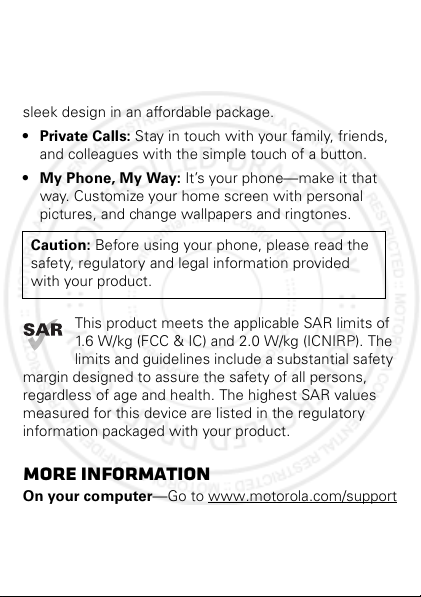
Congratulations
MOTOROLA i485
Get the convenience of push-to-talk calls together with a
sleek design in an affordable package.
• Private Calls: Stay in touch with your family, friends,
and colleagues with the simple touch of a button.
• My Phone, My Way: It’s your phone—make it that
way. Customize your home screen with personal
pictures, and change wallpapers and ringtones.
Caution: Before using your phone, please read the
safety, regulatory and legal information provided
with your product.
This product meets the applicable SAR limits of
1.6 W/kg (FCC & IC) and 2.0 W/kg (ICNIRP). The
limits and guidelines include a substantial safety
margin designed to assure the safety of all persons,
regardless of age and health. The highest SAR values
measured for this device are listed in the regulatory
information packaged with your product.
More information
On your computer—Go to www.motorola.com/support
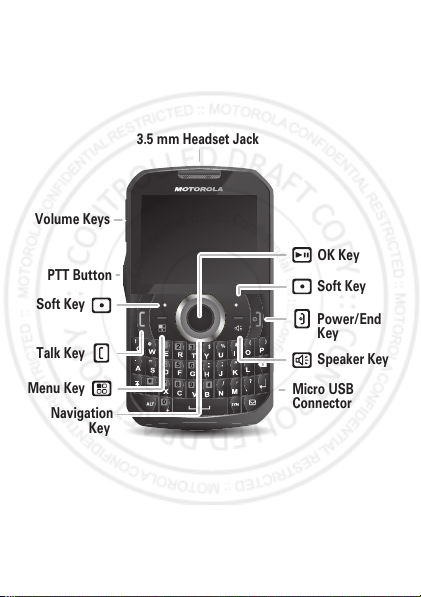
Your phone
Talk Key
Speaker Key
Power/End
Key
Soft Key
Soft Key
Menu Key
OK Key
Navigation
Key
Volume Keys
PTT Button
Micro USB
Connector
3.5 mm Headset Jack
the important keys & connectors
Note: Your phone might look a little different.
1Your phone
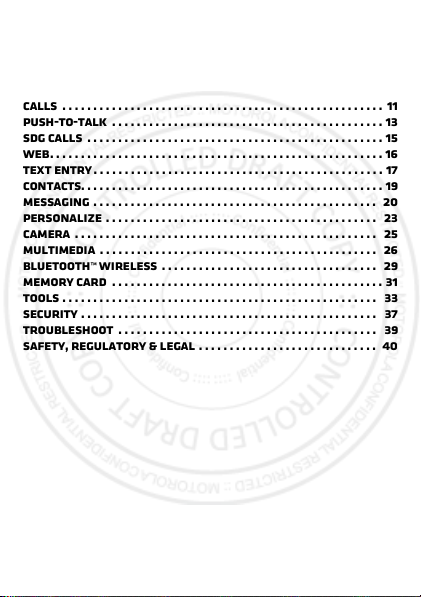
Contents
Menu map . . . . . . . . . . . . . . . . . . . . . . . . . . . . . . . . . . . . . . . . . . . . . . . . 4
Let’s go . . . . . . . . . . . . . . . . . . . . . . . . . . . . . . . . . . . . . . . . . . . . . . . . . . 5
Basics. . . . . . . . . . . . . . . . . . . . . . . . . . . . . . . . . . . . . . . . . . . . . . . . . . . . 7
Calls . . . . . . . . . . . . . . . . . . . . . . . . . . . . . . . . . . . . . . . . . . . . . . . . . . . . 11
Push-to-Talk . . . . . . . . . . . . . . . . . . . . . . . . . . . . . . . . . . . . . . . . . . . . 13
SDG calls . . . . . . . . . . . . . . . . . . . . . . . . . . . . . . . . . . . . . . . . . . . . . . . . 15
Web. . . . . . . . . . . . . . . . . . . . . . . . . . . . . . . . . . . . . . . . . . . . . . . . . . . . . . 16
Text entry . . . . . . . . . . . . . . . . . . . . . . . . . . . . . . . . . . . . . . . . . . . . . . . 17
Contacts. . . . . . . . . . . . . . . . . . . . . . . . . . . . . . . . . . . . . . . . . . . . . . . . . 19
Messaging . . . . . . . . . . . . . . . . . . . . . . . . . . . . . . . . . . . . . . . . . . . . . . 20
Personalize . . . . . . . . . . . . . . . . . . . . . . . . . . . . . . . . . . . . . . . . . . . . 23
Camera . . . . . . . . . . . . . . . . . . . . . . . . . . . . . . . . . . . . . . . . . . . . . . . . . 25
Multimedia . . . . . . . . . . . . . . . . . . . . . . . . . . . . . . . . . . . . . . . . . . . . . 26
Bluetooth™ wireless . . . . . . . . . . . . . . . . . . . . . . . . . . . . . . . . . . . 29
Memory Card . . . . . . . . . . . . . . . . . . . . . . . . . . . . . . . . . . . . . . . . . . . . 31
Tools . . . . . . . . . . . . . . . . . . . . . . . . . . . . . . . . . . . . . . . . . . . . . . . . . . . 33
Security . . . . . . . . . . . . . . . . . . . . . . . . . . . . . . . . . . . . . . . . . . . . . . . . 37
Troubleshoot . . . . . . . . . . . . . . . . . . . . . . . . . . . . . . . . . . . . . . . . . . 39
Safety, Regulatory & Legal . . . . . . . . . . . . . . . . . . . . . . . . . . . . . 40
2 Contents
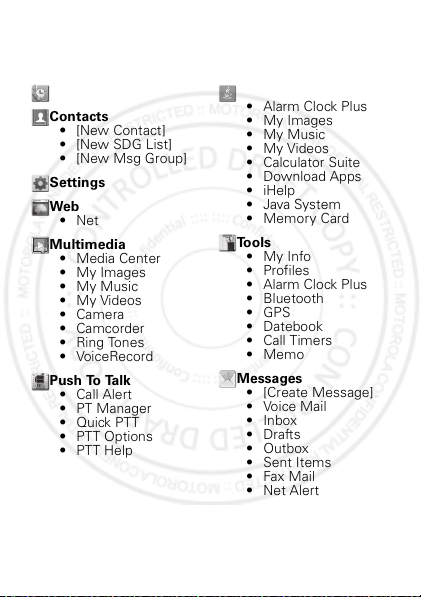
Menu map
WWW.
main menu
Recent Calls
Contacts
• [New Contact]
• [New SDG List]
• [New Msg Group]
Settings
Web
•Net
Multimedia
• Media Center
• My Images
• My Music
• My Videos
•Camera
•Camcorder
•Ring Tones
• VoiceRecord
P u sh To Ta l k
•Call Alert
• PT Manager
•Quick PTT
•PTT Options
•PTT Help
Games and Apps
•Alarm Clock Plus
• My Images
• My Music
• My Videos
• Calculator Suite
• Download Apps
•iHelp
• Java System
•Memory Card
Tools
•My Info
• Profiles
•Alarm Clock Plus
•Bluetooth
•GPS
• Datebook
• Call Timers
•Memo
Messages
• [Create Message]
•Voice Mail
•Inbox
•Drafts
• Outbox
• Sent Items
•Fax Mail
•Net Alert
This is the standard main menu layout.
Your phone’s menu may be different.
3Contents
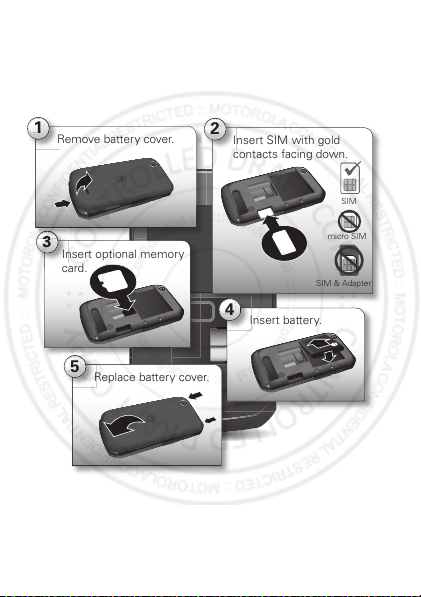
Let’s go
3
1
Remove battery cover.
2
Insert SIM with gold
contacts facing down.
micro SIM
SIM
SIM & Adapter
Insert optional memory
card.
5
Replace battery cover.
4
Insert battery.
let’s get you up and running
Assemble & charge
4 Let’s go
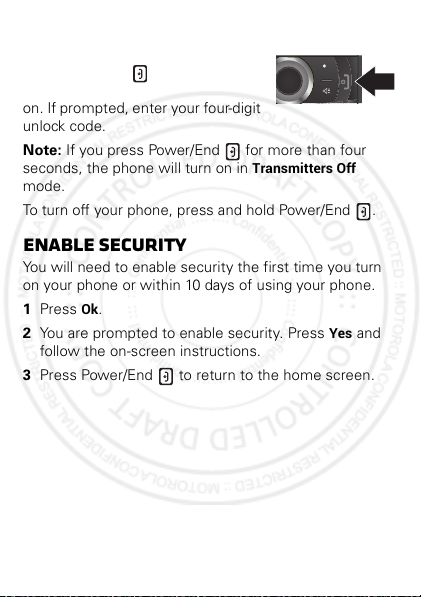
Turn it on & off
To turn on your phone, press and
hold Power/End for a few
seconds or until the display turns
on. If prompted, enter your four-digit
unlock code.
Note: If you press Power/End for more than four
seconds, the phone will turn on in
mode.
To turn off your phone, press and hold Power/End .
Transmitters Off
Enable security
You will need to enable security the first time you turn
on your phone or within 10 days of using your phone.
1 Press Ok.
Yes
2 You are prompted to enable security. Press
follow the on-screen instructions.
3 Press Power/End to return to the home screen.
and
5Let’s go
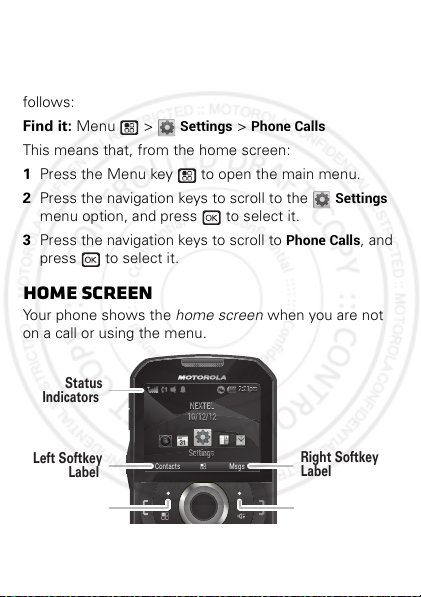
Basics
NEXTELNEXTEL
10/12/1210/12/12
SettingsSettings
Contacts Msgs
2:21pm2:21pm
Left Softkey
Label
Status
Indicators
Left Softkey
Right Softkey
Label
Right Softkey
About this guide
This guide shows how to locate a menu feature as
follows:
Settings
>
Find it: Menu >
This means that, from the home screen:
1 Press the Menu key to open the main menu.
2 Press the navigation keys to scroll to the
menu option, and press to select it.
3 Press the navigation keys to scroll to
press to select it.
Home screen
Your phone shows the home screen when you are not
on a call or using the menu.
Phone Calls
Phone Calls
Settings
, and
Note: Your home screen might look a little different.
6 Basics
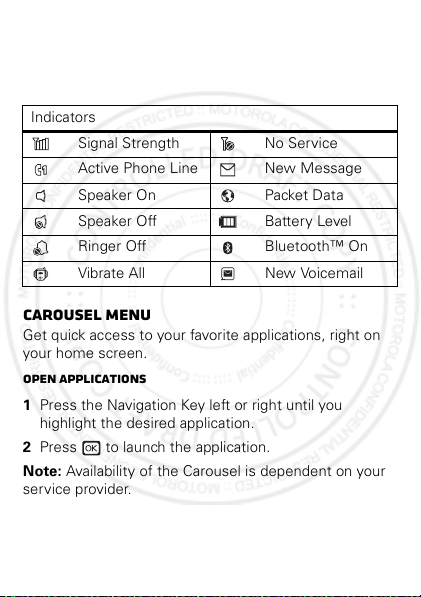
Soft key labels in the home screen show the current soft
key functions.
Status indicators appear at the top of your phone’s
display.
Indicators
Signal Strength No Service
Active Phone Line New Message
Speaker On Packet Data
Speaker Off Battery Level
Ringer Off Bluetooth™ On
Vibrate All New Voicemail
Carousel menu
Get quick access to your favorite applications, right on
your home screen.
Open applications
1 Press the Navigation Key left or right until you
highlight the desired application.
2 Press to launch the application.
Note: Availability of the Carousel is dependent on your
service provider.
7Basics
