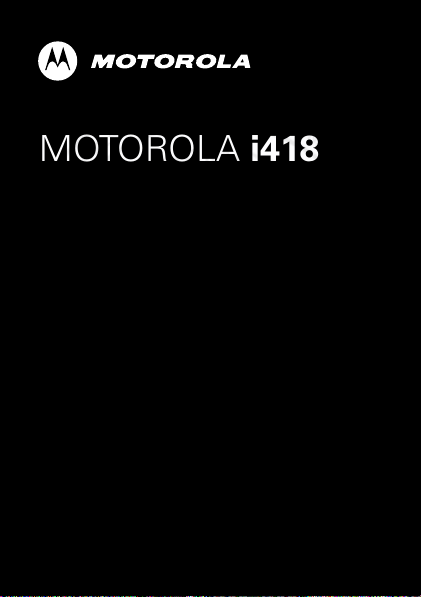
MOTOROLA i418
07/20/2012
FCC
EN

07/20/2012
FCC
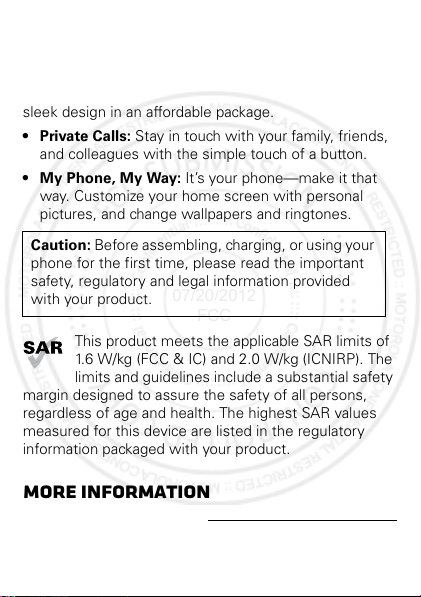
Congratulations
07/20/2012
FCC
MOTOROLA i418
Get the convenience of push-to-talk calls together with a
sleek design in an affordable package.
• Private Calls: Stay in touch with your family, friends,
and colleagues with the simple touch of a button.
• My Phone, My Way: It’s your phone—make it that
way. Customize your home screen with personal
pictures, and change wallpapers and ringtones.
Caution: Before assembling, charging, or using your
phone for the first time, please read the important
safety, regulatory and legal information provided
with your product.
This product meets the applicable SAR limits of
1.6 W/kg (FCC & IC) and 2.0 W/kg (ICNIRP). The
limits and guidelines include a substantial safety
margin designed to assure the safety of all persons,
regardless of age and health. The highest SAR values
measured for this device are listed in the regulator y
information packaged with your product.
More information
On your computer—Go to www.motorola.com/support
1Congratulations
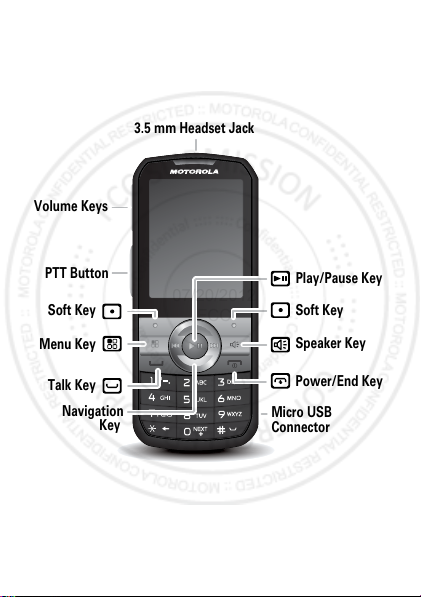
Your phone
07/20/2012
FCC
the important keys & connectors
3.5 mm Headset Jack
Volume Keys
PTT Button
Soft Key
Menu Key
Talk Key
Navigation
Key
Note: Your phone might look a little different.
2 Your phone
Play/Pause Key
Soft Key
Speaker Key
Power/End Key
Micro USB
Connector
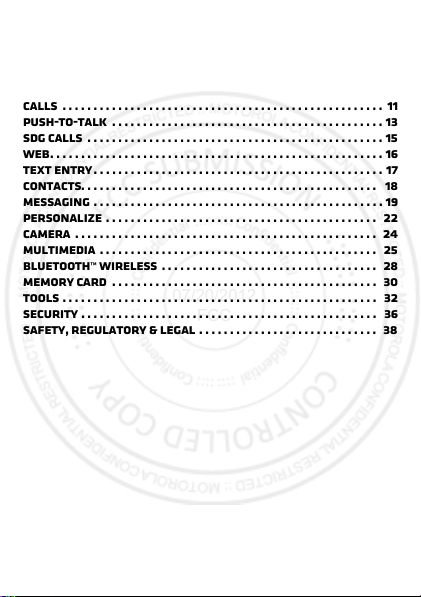
Contents
07/20/2012
FCC
Menu map . . . . . . . . . . . . . . . . . . . . . . . . . . . . . . . . . . . . . . . . . . . . . . . . 4
Let’s go . . . . . . . . . . . . . . . . . . . . . . . . . . . . . . . . . . . . . . . . . . . . . . . . . . 5
Basics. . . . . . . . . . . . . . . . . . . . . . . . . . . . . . . . . . . . . . . . . . . . . . . . . . . . 7
Calls . . . . . . . . . . . . . . . . . . . . . . . . . . . . . . . . . . . . . . . . . . . . . . . . . . . . 11
Push-to-Talk . . . . . . . . . . . . . . . . . . . . . . . . . . . . . . . . . . . . . . . . . . . . 13
SDG calls . . . . . . . . . . . . . . . . . . . . . . . . . . . . . . . . . . . . . . . . . . . . . . . . 15
Web. . . . . . . . . . . . . . . . . . . . . . . . . . . . . . . . . . . . . . . . . . . . . . . . . . . . . . 16
Text entry . . . . . . . . . . . . . . . . . . . . . . . . . . . . . . . . . . . . . . . . . . . . . . . 17
Contacts. . . . . . . . . . . . . . . . . . . . . . . . . . . . . . . . . . . . . . . . . . . . . . . . 18
Messaging . . . . . . . . . . . . . . . . . . . . . . . . . . . . . . . . . . . . . . . . . . . . . . . 19
Personalize . . . . . . . . . . . . . . . . . . . . . . . . . . . . . . . . . . . . . . . . . . . . 22
Camera . . . . . . . . . . . . . . . . . . . . . . . . . . . . . . . . . . . . . . . . . . . . . . . . . 24
Multimedia . . . . . . . . . . . . . . . . . . . . . . . . . . . . . . . . . . . . . . . . . . . . . 25
Bluetooth™ wireless . . . . . . . . . . . . . . . . . . . . . . . . . . . . . . . . . . . 28
Memory Card . . . . . . . . . . . . . . . . . . . . . . . . . . . . . . . . . . . . . . . . . . . 30
Tools . . . . . . . . . . . . . . . . . . . . . . . . . . . . . . . . . . . . . . . . . . . . . . . . . . . 32
Security . . . . . . . . . . . . . . . . . . . . . . . . . . . . . . . . . . . . . . . . . . . . . . . . 36
Safety, Regulatory & Legal . . . . . . . . . . . . . . . . . . . . . . . . . . . . . 38
3Contents
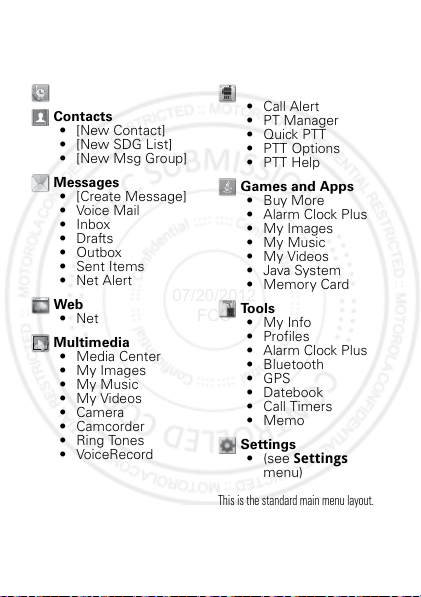
Menu map
07/20/2012
FCC
main menu
Recent Calls
Contacts
• [New Contact]
• [New SDG List]
• [New Msg Group]
Messages
• [Create Message]
•Voice Mail
•Inbox
•Drafts
•Outbox
•Sent Items
• Net Alert
Web
•Net
Multimedia
• Media Center
• My Images
•My Music
• My Videos
•Camera
• Camcorder
• Ring Tones
•VoiceRecord
4 Menu map
Push To Talk
• Call Alert
• PT Manager
•Quick PTT
• PTT Options
•PTT Help
Games and Apps
•Buy More
•Alarm Clock Plus
• My Images
•My Music
• My Videos
• Java System
• Memory Card
To o l s
•My Info
• Profiles
•Alarm Clock Plus
• Bluetooth
•GPS
• Datebook
• Call Timers
•Memo
Settings
• (see Settings
menu)
This is the standard main menu layout.
Your phone’s menu may be different.
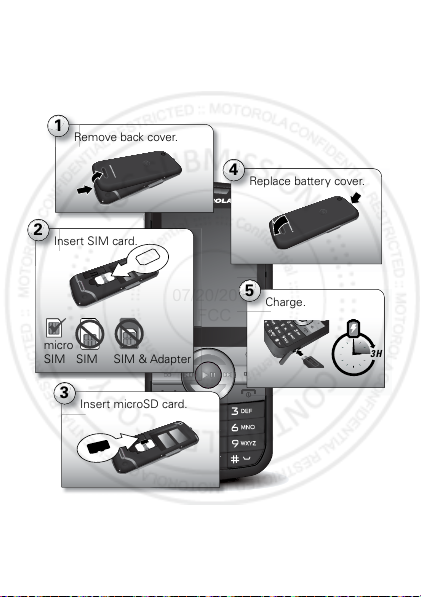
Let’s go
07/20/2012
FCC
let’s get you up and running
Assemble & charge
1
Remove back cover.
2
Insert SIM card.
4
Replace battery cover.
5
Charge.
micro
SIM SIM & Adapter
SIM
3
Insert microSD card.
Caution: Please read “Battery Use & Safety” on page 38.
3 H
5Let’s go
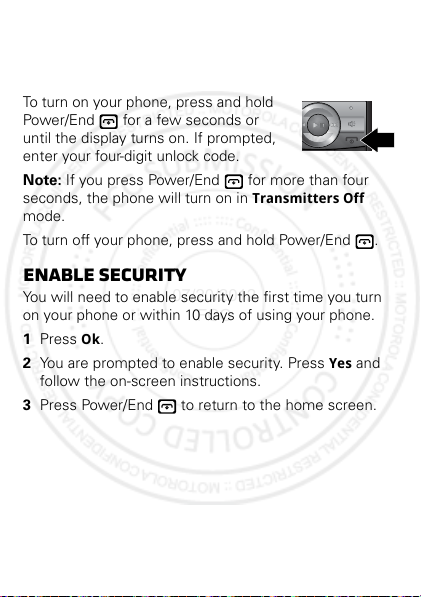
Note: A microSD card may not be included with your
07/20/2012
FCC
phone.
Turn it on & off
To turn on your phone, press and hold
Power/End for a few seconds or
until the display turns on. If prompted,
enter your four-digit unlock code.
Note: If you press Power/End for more than four
seconds, the phone will turn on in
mode.
To turn off your phone, press and hold Power/End .
Transmitters Off
Enable security
You will need to enable security the first time you turn
on your phone or within 10 days of using your phone.
1 Press Ok.
2 You are prompted to enable security. Press
follow the on-screen instructions.
3 Press Power/End to return to the home screen.
6 Let’s go
Yes
and
