Page 1

APPLICANT: MOTOROLA MOBILITY, INC. FCC ID: IHDT56MF1
INSTRUCTION MANUAL
A representative version of the user's manual follows:
Exhibit 8
Page 2
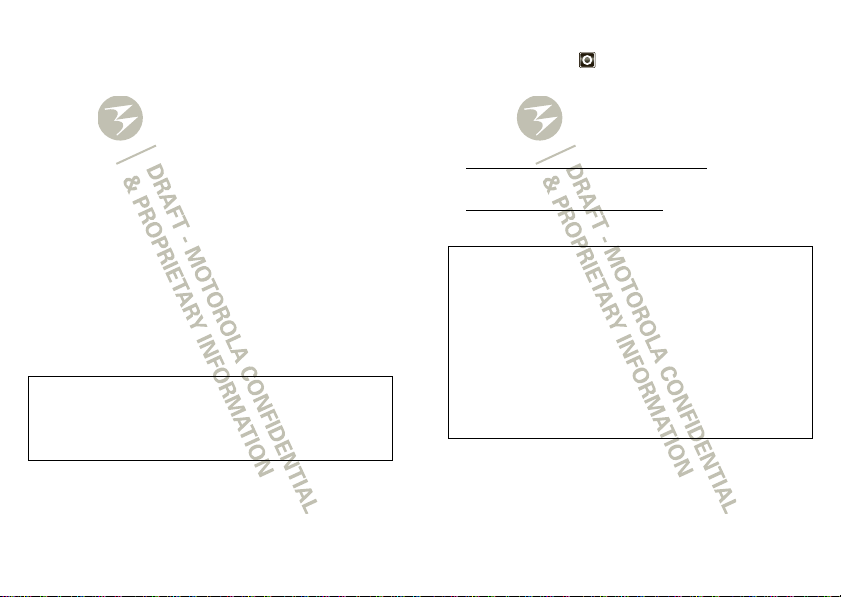
Congratulations
DROID3™ Global by Motorola
Make calls from over 2 00 count ries wi th
DROID3 Global by Motoro la. Your new ph one has
international roaming, so you can stay in touch
wherev er you travel.
• Experience lightning fast access to web sites,
d ocumen ts, and videos , com plements of your
p hone’s 1.2 GHz processor.
• Vi ew your p hoto s and videos, YouTube™ videos,
and othe r medi a downl oads in stunning c larity on
your large scree n, four-inch HD display.
• Adva nced i ntelligenc e sugges ts thin gs to do, places
t o v isi t, an d offer s tha t suit you.
Note: Ce rtain apps and f eatures may not be available
in all count ries.
Caution: Before asse mbling, c harging or using your
phon e for th e first tim e, plea se read t he im portant
legal and safety informat ion pa ckag ed with your
produc t.
More
•Answers: Touch > Help Center .
You can also f lick your hom e screen left or right to
see t he Tips & Tricks wi dget.
• Up dates: Pho ne update s, PC softwa re, user guide s,
on line he lp and more at
ww w.motorola .com/mydroid3global
• Accessories: Find accessor ies for your phon e at
ww w.m otorola .com/products.
Notes:
• All screen shots in this guide are simulat ed.
Actual displays m ay vary.
• Instructions to perform tasks in this guide may
change dep ending on the s oftware vers ion on
your phone .
• U nless spec ified ot herwise, a ll instruc tions to
perform tasks in this guide assume that you are
st arting fro m the ho me scre en.
.
1Co ngrat ula tio ns
Page 3
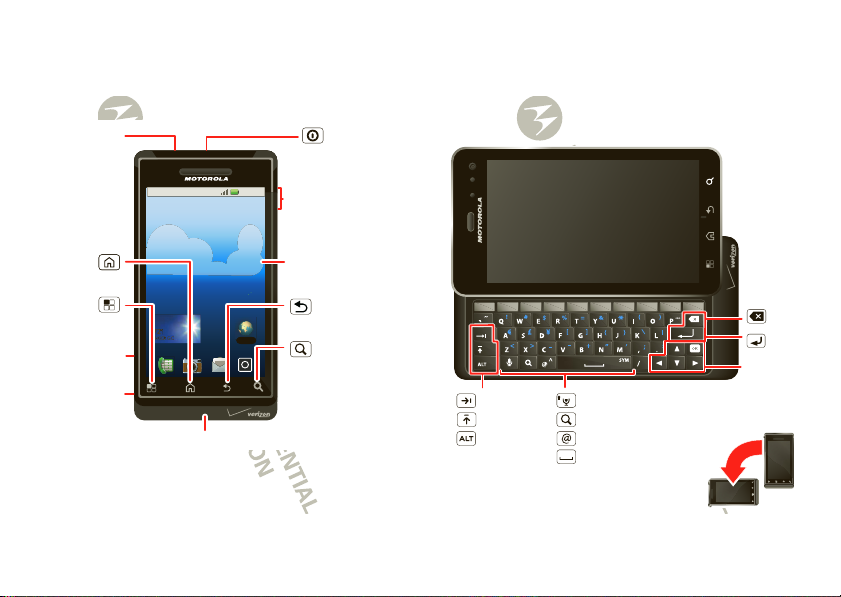
Your phone
1:53
PM
Browser
CHICAGO
CHICAGO
72º
CHICAGO
3.5mm
Headset
Connector
Microphone
Volume/
Zoom Keys
Power/
Lock Key
Back Key
Search Key
Micro USB
Connector
HDMI
Connector
Menu Key
Home Key
To u chscreen
1 2 3 4 5 6 7 8 9 0
?
Scroll &
Select
Enter
Space
@ Key
Alternate
Shift
Delete
Search
Tab
Voice Recognition
the impor t ant keys & connec tors
2 Your phone
Page 4
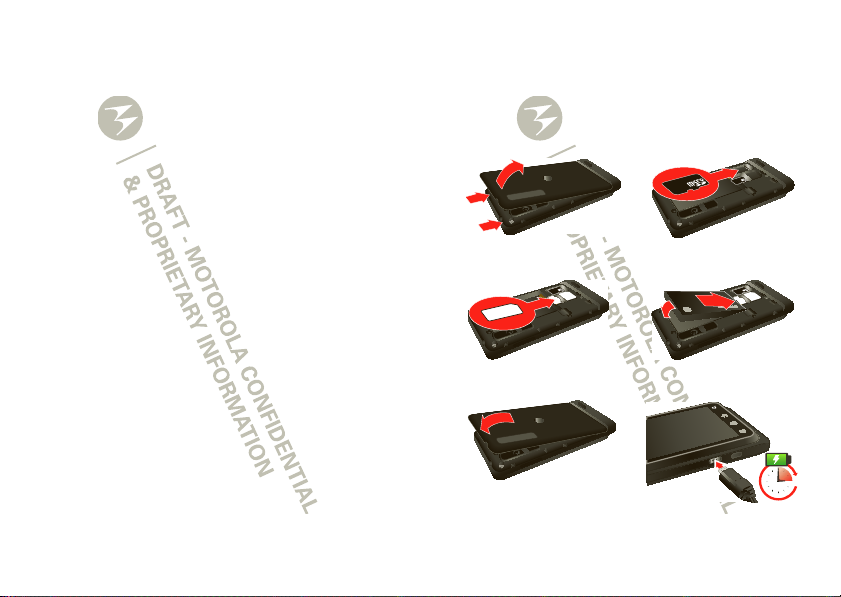
Contents
3H
Let’s go . . . . . . . . . . . . . . . . . . . . . . . . . . . . . . . . . . . . . . . . . . . . . . . . 3
Touchscreen & keys . . . . . . . . . . . . . . . . . . . . . . . . . . . . . . . . . . . . 5
Home screen . . . . . . . . . . . . . . . . . . . . . . . . . . . . . . . . . . . . . . . . . . . . 7
Apps . . . . . . . . . . . . . . . . . . . . . . . . . . . . . . . . . . . . . . . . . . . . . . . . . . . 10
Calls . . . . . . . . . . . . . . . . . . . . . . . . . . . . . . . . . . . . . . . . . . . . . . . . . . 1 2
Contacts . . . . . . . . . . . . . . . . . . . . . . . . . . . . . . . . . . . . . . . . . . . . . . . 15
Text entry . . . . . . . . . . . . . . . . . . . . . . . . . . . . . . . . . . . . . . . . . . . . . 19
Tips & t ricks . . . . . . . . . . . . . . . . . . . . . . . . . . . . . . . . . . . . . . . . . . . 21
Messaging . . . . . . . . . . . . . . . . . . . . . . . . . . . . . . . . . . . . . . . . . . . . 2 2
Chat . . . . . . . . . . . . . . . . . . . . . . . . . . . . . . . . . . . . . . . . . . . . . . . . . . 2 4
Social networking . . . . . . . . . . . . . . . . . . . . . . . . . . . . . . . . . . . 25
Digital living . . . . . . . . . . . . . . . . . . . . . . . . . . . . . . . . . . . . . . . . . 26
Photos & videos. . . . . . . . . . . . . . . . . . . . . . . . . . . . . . . . . . . . . . . 27
Music . . . . . . . . . . . . . . . . . . . . . . . . . . . . . . . . . . . . . . . . . . . . . . . . . 32
Web . . . . . . . . . . . . . . . . . . . . . . . . . . . . . . . . . . . . . . . . . . . . . . . . . . . 3 4
Personalize . . . . . . . . . . . . . . . . . . . . . . . . . . . . . . . . . . . . . . . . . . 36
Google Maps ™ . . . . . . . . . . . . . . . . . . . . . . . . . . . . . . . . . . . . . . . . . 38
Google Latitude™. . . . . . . . . . . . . . . . . . . . . . . . . . . . . . . . . . . . . . 40
Apps for all . . . . . . . . . . . . . . . . . . . . . . . . . . . . . . . . . . . . . . . . . . . 41
Bluetooth ® wireless . . . . . . . . . . . . . . . . . . . . . . . . . . . . . . . . . 4 3
Wi-Fi® . . . . . . . . . . . . . . . . . . . . . . . . . . . . . . . . . . . . . . . . . . . . . . . . . 45
Memory card & file managem ent . . . . . . . . . . . . . . . . . . . . . . 47
Tools . . . . . . . . . . . . . . . . . . . . . . . . . . . . . . . . . . . . . . . . . . . . . . . . . 48
Managem ent . . . . . . . . . . . . . . . . . . . . . . . . . . . . . . . . . . . . . . . . . . 53
Security . . . . . . . . . . . . . . . . . . . . . . . . . . . . . . . . . . . . . . . . . . . . . . 55
Global Phone . . . . . . . . . . . . . . . . . . . . . . . . . . . . . . . . . . . . . . . . . 57
Troubleshooting . . . . . . . . . . . . . . . . . . . . . . . . . . . . . . . . . . . . . 58
Safety, Regulatory & Legal . . . . . . . . . . . . . . . . . . . . . . . . . . . 5 9
Let’s go
let’s ge t you up and running
Assemble & charge
1 cover off 2 m ic ro SD in
1080p|8MP
HD VIDEO
3 SIM in (alrea dy in) 4 ba tte ry in
1080p|8MP
HD
VIDEO
5 cover on 6 charge up
1080p|8MP
HD
VIDEO
1080p|8MP
HD VIDEO
1080p|8MP
HD
VIDEO
3Let’s g o
Page 5
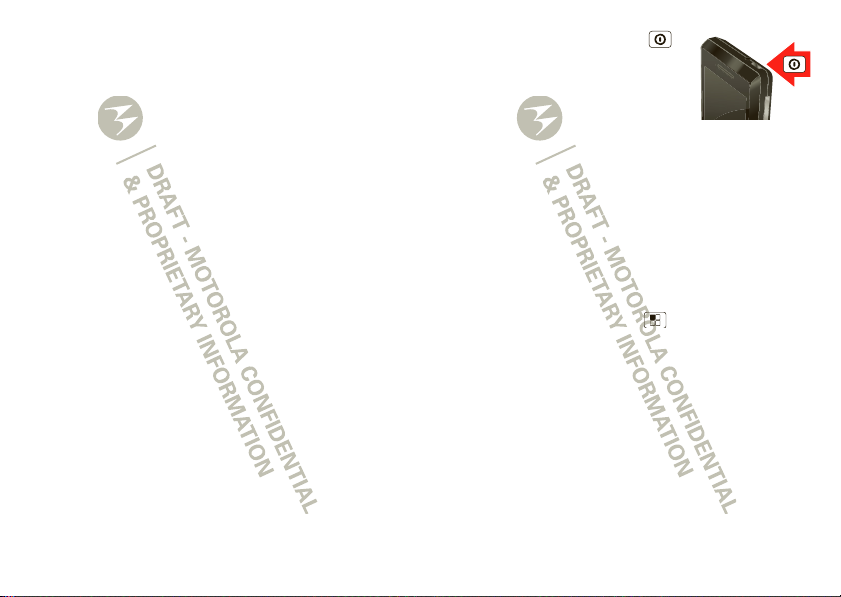
Caution: Please read “Ba tte ry Use & Safe ty” on
page 59 .
Note: GSM and UMTS -bas ed global servi ces work
only with a S IM card s upplie d by Verizon Wi reless® or
by another G SM o r UM TS serv ice provider. When you
set your phone to us e a GSM 9 00/180 0 or U MTS 2100
networ k (see “Se le ct a ne tw or k” on page 12), you
may be p rompted to enter a subsidy co de. To get this
code, conta ct Verizon W ir eless.
Tip: To save battery life, see “Battery tips” on
page 21 .
Set up & go
The fi rst time you t urn on your phone, a setup wi zard
guides yo u through signing in to your G mai l™ acco unt.
If you don’t have one, d on’t worr y, th e wizard will hel p
you create one.
After you log int o Gmail , you can set u p social
networ king , or you ca n do it later.
Note: Th is phone suppor ts dat a-intensive app s and
ser vices. It is strongl y recom m ended that you
purchase a data plan t hat m eets your need s. Co ntact
your s ervice provider for det ails.
4 Let’s go
1 Press and hol d Power/Lock
on top of your phone to t urn it
on .
2 Sel ect a language.
3 Follow the setup wizard to creat e
or l og in to your G mail acc ount.
Note: If you have an exi sting G mail account, yo ur
contacts from t hat account are syn ced to your phon e.
Whe never you choose to selec t all contacts for the one
you wa nt, your phon e shows every contact, in ev ery
group.
Wi-Fi® connect
If you want to us e a Wi -Fi net work for even faster
Internet a ccess, touch Menu > Settings
> Wirel ess & netwo rks > Wi-F i s ett ing s . Tou ch Wi-Fi to
search for and connect to wi rele ss networ ks. There’s
mo re in “ Wi-Fi®” on page 45.
Cool content & more
Browse and download th ousan ds of the c ooles t app s
on the pl anet fro m An droi d Market™.
Download n ew apps with “Apps for all” on page 41.
Page 6
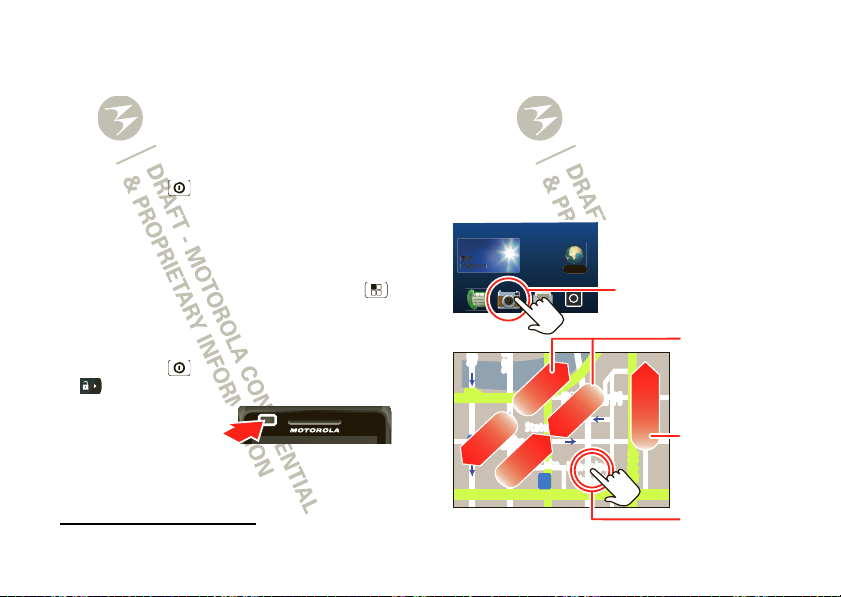
Touchscreen & keys
Market
E Ohio St
N Park St
N New St
E Grand Ave
E Randolph St
rD submuloC N
Randolph
St Metra
E S WaterSt
p
p
r
r
ado
S
t
M
M
e
t
t
a
a
Messaging
St
Wacker Dr
M
n St
W Lake St
E Wacker Pl
State/Lake
Lake
Randolph/
Wabash
M
M
E Randolph St
Browser
72º
CHICAGO
Touch to open.
To zo om in or out,
slide two fingers
apart or together.
Drag or flick to
scroll.
Touch & hold
to show options.
a few essentials
Touchscr een on/off
Yo ur touch screen is on when you ne ed it and off when
you don’t.
• To make your tou chscreen sleep or wake up, just
p ress Power/Lock .
• W hen you hold the phone to y our ear during calls,
your touchscreen s leeps to prevent accidental
touc hes.
• To change how long you r pho ne waits bef ore the
screen goes to sleep automatic ally, to uch M enu
> Settings > Displ ay > S creen timeout.
• To make t he sc reen lo ck when it goes t o slee p, use
“Scre en l oc k ” on pag e 55. To unlock the screen,
p ress Power/Lock or open the phone. Then,
d rag to the right.
Note: Your touchscreen
migh t stay dark if the
sensor just above it is
covered. D on't use covers
or scr een prot ector s (even clear ones ) that c over this
sensor. To find Mot orola accessor ies for your phon e,
v isi t w ww .m oto rola.c om/p rodu ct s
.
Touch t ips
It’s a ll in the touch:
• Tou ch: Choo se an icon o r option.
• Tou ch & Ho ld : Open op tions.
•Drag: Scroll or move slow ly.
•Flick: Scroll or move quickly.
• Pinch-to-zoom: Get a closer look at G oogle
Maps™, web pa ges, or photos.
5Touchscreen & keys
Page 7
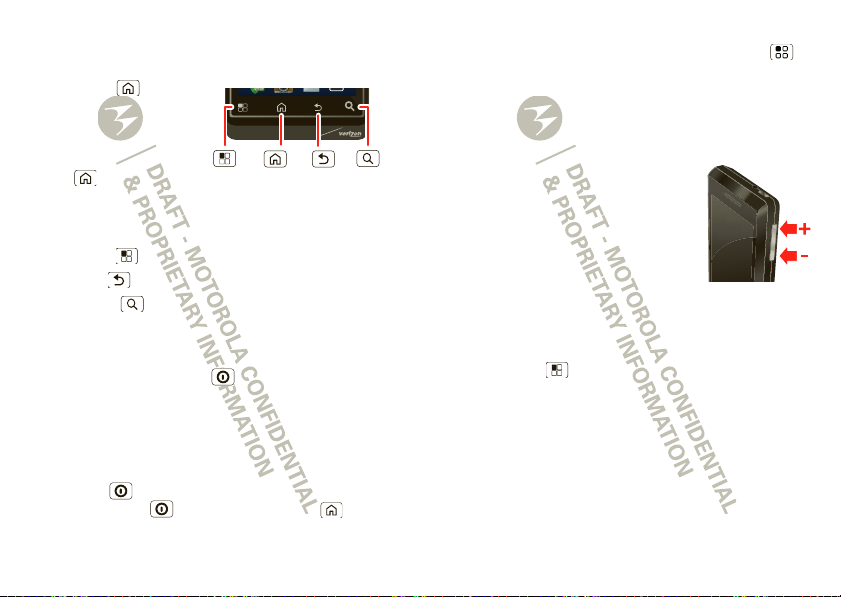
Key tips
Menu
Key
Search
Key
Back
Key
Home
Key
Menu, home, back, & search
To u ch H om e t o
close any menu or a pp
and r eturn to the hom e
screen. In th e home
screen, touch and ho ld
Home to s how the
last few a pps you us ed ,
then to uch an app to
open it.
Tou ch M en u to open m enu options.
Tou ch B ack to go back.
Touch Search for text search, or touch and hold for
voice search.
Power/Lock
Press and hol d Power/Lock to turn Airp lane m ode
or Si l ent mo de on or off, or turn off your smar tphone
(Power off ).
To s ave your batter y, prevent ac ciden tal tou ches, or
when you want to wipe sm udges of f your
touchscreen, put the touchscr een to sleep by pr essing
Power/Lock . To wake up t he t ouchscr een, just
press Po wer/Lock again or touch Hom e .
To ch ange how l ong your sm artphone waits before the
screen go es to s leep a utom atical ly, touch M enu
> Settings > Display > Screen timeout .
Tip : To lock the screen wh en it go es to sl eep, u se
“Sc ree n l ock ” on pa ge 55.
Volume
Press the vo lume keys to change the
ring volum e (in the hom e screen), or
the earpiece volume (during a call).
Whe n playing m usic or vide o files,
pre ss the volume keys to adjust
media volume.
Rotate the screen
Whe n you turn your phone, th e touchscreen can rota te
to stay r ight-side up:
Find it: Menu >Settings > Display > Auto-rotate
screen
Quick tips
If you’re not sure w hat to do ne xt, try one of these:
6 Touchscreen & ke ys
Page 8
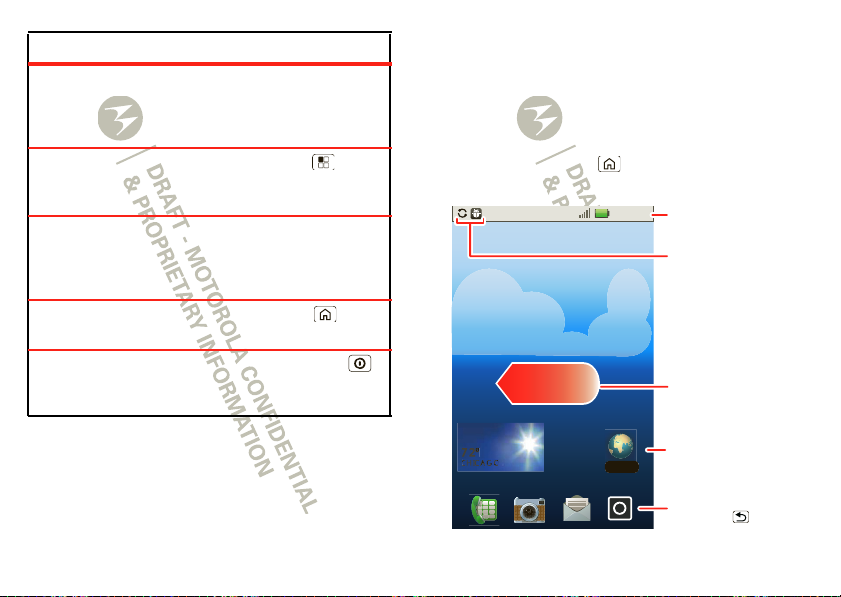
To . . .
1:53
PM
Browser
72º
CHICAGO
Flick left or right to
see more panels.
Shortcuts
Touch to open.
Status
Indicators
Notifications
Flick this bar down
to see details.
Open the app menu.
Touch Back to close.
Get the details— Open a
text mess age, s ee deta ils
for a c ontact , or open
items in othe r lists.
See screen m enu— O pen
a me nu for the current
screen.
See item options —O pen
an opt ions menu (if
available) for an ite m on
the s creen.
Start again— Go back to
the hom e screen .
Wake up your
phone— Turn on a
sleepin g touchscreen.
Touch the message,
contact, or item.
Touch Menu .
Touch & ho ld the it em.
Touch Hom e .
Pre ss Power/Lock
o r open the phon e.
Home screen
quick access to the things you nee d most
Quick start: Home sc reen
The home screen give s you all your latest informa tion
in one place. It’s wha t you see when you turn on your
phone or touch Home f rom a menu. It’s basical ly
li k e th is :
7Home screen
Page 9
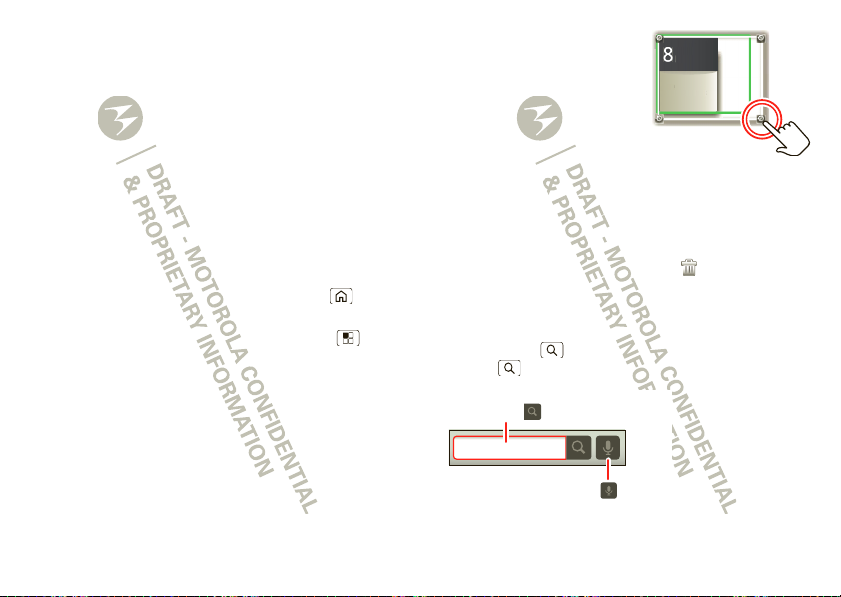
Note: Your home screen might look a little different.
Kristine Kelley
Not even ready to
go back to school
8
3pm
Budget Meeting
THU
JUL
m
g
JU
Quick Search Box
Touch here to enter text,
then touch to search.
Touch to
search by voice.
The h ome screen extends left and right to giv e you
more room fo r adding s hortcuts , widget s, and more.
Flick the home scr een left and right to see mo re panels
or to add wid gets or shor tcuts.
Use & change your home screen
On y our home screen, shor tcuts are icons that open
your favor ite apps, web bookmar ks, cont ac ts, mail
labels, or music playlists . Widget s s how you new s,
weath er, messages , and ot her updat es.
Flick the home screen left or right to open othe r panels
of sh ortcuts a nd widge ts.
• To open s om ething , touch it. Touch Home to
retu rn to t he hom e screen.
Tip: Whe n yo u open a w idget, touch Menu to
show any op tions or settings (y ou can choose
account s for Soc i al Ne tw ork i ng, Social Status,
Messages, or Ca len da r widge ts).
Th ere’s mor e about social networking widge ts in
“Social ne twor ki ng ” on page 25.
8 Home scre en
• To re s iz e Motorola
widgets, touch and hol d
the wi dget until you feel a
vibration, then drag.
3p
Budget Meetin
• To add someth ing or
change your wallpaper,
touch and hol d an em pt y
spot until you see the Ad d
to Home screen m enu.
You can add a folder to org anize your shor tcuts.
• To move or delete som ething , touch and hold it
un til you feel a vibration, then dr ag it to anothe r
spot , anothe r panel, or the trash at the bot tom of
the s creen .
Searc h
Touc h S earch on th e front of the p hone, o r touch
Search on your phone’s slide-out keypad.
Page 10
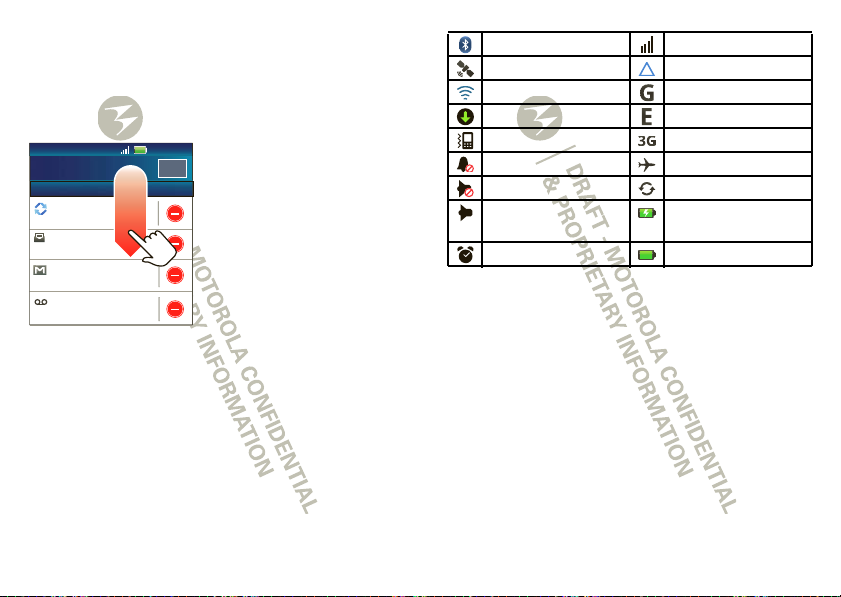
Smartphone sta tus & notifi cati ons
The st atus ba r at the top o f the sc reen ha s icons that
tell you a bout messages and sm artphone s tatus. To
view y our notifications, touch the status bar and drag it
down . Touch a not ification t o select it.
11:35 PM
Verizon Wireless
Notifications
Mary Morgan
Copy Revisions
Jim Somers
Meet me outside the theater...
New email
paul.wang6@gmail.com(2)
New voicemail
Dial *86
Clear
2:50 PM
2:47 PM
2:45 PM
2:41 PM
Bluetooth® active network (full signal)
GPS ac tive n etwork (roami ng)
Wi-Fi® active G PRS (fast d ata)
downloading E DG E (faster data)
vibrate 3 G (faste st dat a)
silent a irplane mode
mute call sync active
speakerphone
b atter y (chargin g)
ac tiv e
alarm set battery (full charge)
Tip : To see today’s date, tou ch and ho ld the st atus ba r
at the to p of the scre en.
9Home screen
Page 11
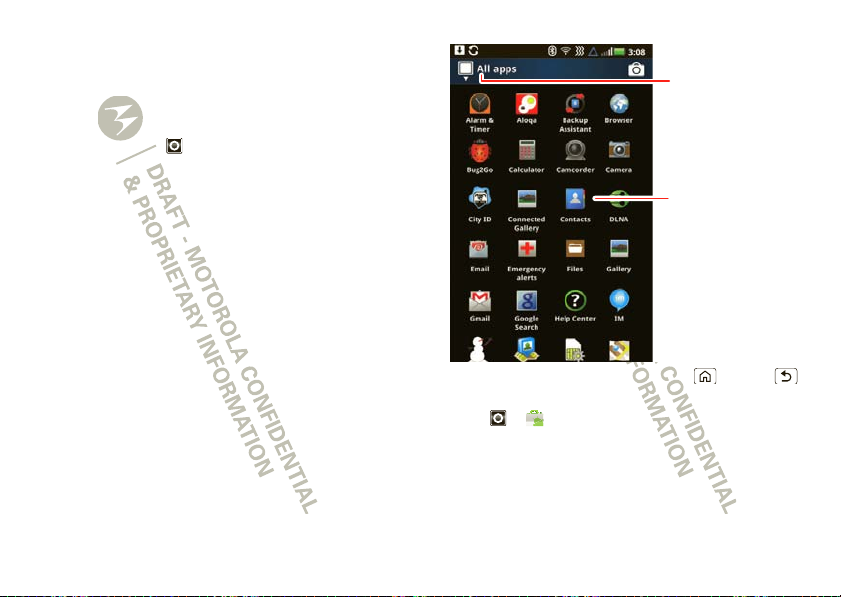
Apps
get the app yo u want
Quick start: Apps & updates
Yo u c an find all of your apps in one pl ace . Fr om the
home screen , tou ch to ope n th e app m enu.
Tip: From the app men u, touch All apps > New group
to crea te spe cial groups of apps or to se e your most
recen tly us ed apps.
10 Ap ps
Choose the
apps you want
to see.
Touch to open.
Touch & hold to
drag a shortcut
to the home
screen.
To c los e the ap p menu, touch Home or B ack .
Want mor e? No p roblem: To download m ore app s,
tou ch > Market.
You r pho ne ca n tell you when there’s a n up dated app
or other phon e software. To in stall the upd ate, just
follow th e instruct ions on your screen.
Page 12
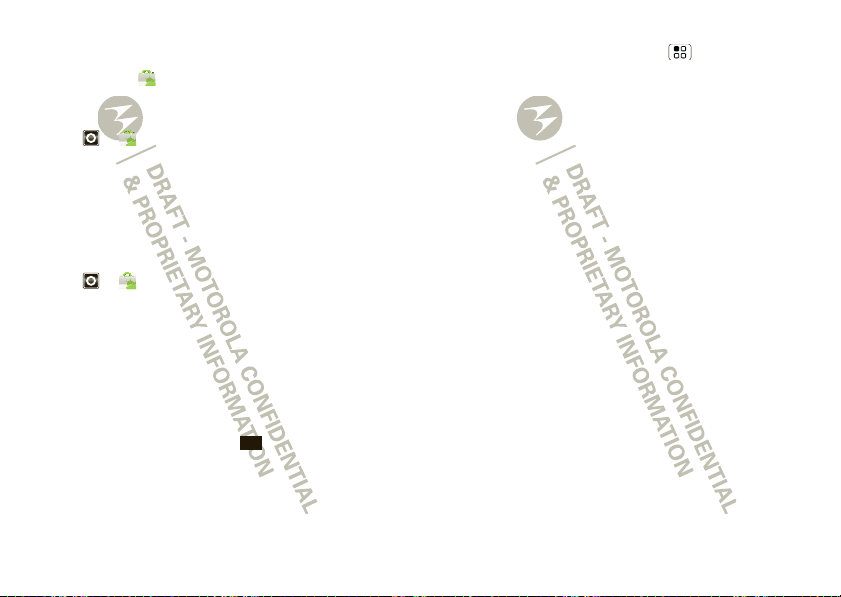
Browse & in stall apps
Tip: Cho ose your apps and u pdates carefully, from
trusted sites like Mark et , a s so me m a y im pa ct you r
phon e’s performance— see “Cho ose ca ref ully” on
page 42 .
Find it: > Mar ke t
When installing an app, make sure you read the alerts
that te ll you what information the app will access. If
you don’t want the a pp to have access to this
informat ion, c ancel the installation.
Manage & restore apps
Find it: > Mar ke t >My downloads
There a re lots of apps available and many a re free. So
you might find tha t you have dow nload ed and insta lled
lots of apps on your phone. That’s fin e, but yo u may
want to uninst all apps that yo u no longe r use.
To u nin st all t ouch an app in the list, and t hen touch
Uninstall.
If you have trou ble removing a n app, turn of f your
phon e, then press and h old the key wh il e you tu rn
on your ph one. Your screen will show Safe Mode in the
lower left corner, and y ou can remove th e app.
To r estore an a pp, touch the a pp in th e list - the My
downloads list shows pr eviously installed apps .
S
For other app m anag ement fe atures inc ludi ng clearin g
app data and cache, tou ch Men u > Settings >
Applicati ons > Manage applicatio ns, t hen touch an
ap p i n th e lis t.
11Apps
Page 13
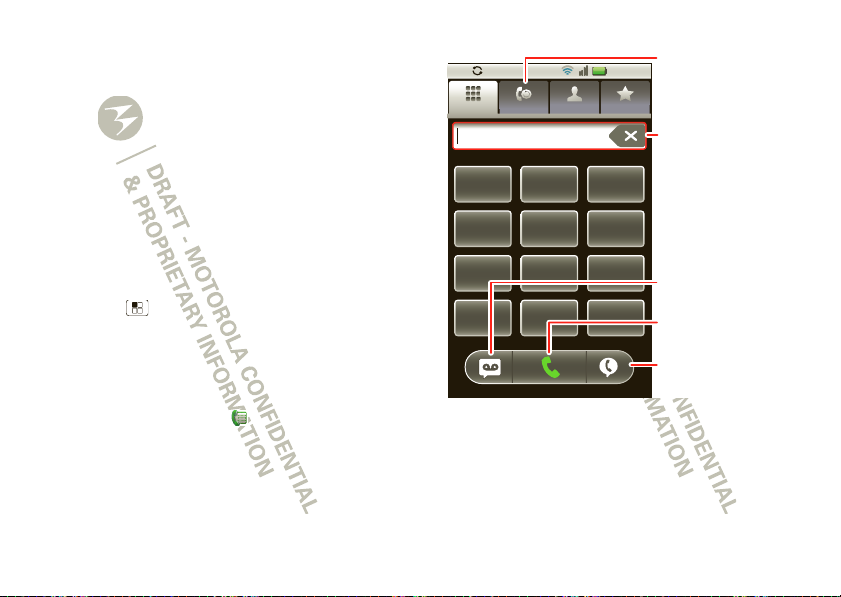
Calls
5
1:53
PM
Dialer FavoritesRecent Contacts
TUVPQRS WXYZ
879
*
#
+
0
GHI MNO
465
JKL
ABC DEF
123
Recent Calls List
Touch to open, then
touch an entry to call.
Backspace
Call
Voicemail
Call
Voice Dial
it’s go od to talk
Select a ne twork
DROID3 Global by Mot oro la swi tc hes e ffo rtlessly
between CDMA, G SM 9 00, G SM 180 0, and
UMT S 2100 networks, so y ou can make c alls in over
200 countries worldwi de.
Note: To use your phone on a GSM or UMTS networ k,
you need to i nser t a SIM card (s ee “ As se m b le &
ch arge ” o n page 3), sup plied by Verizon Wi reless® or
a compatib le GSM or UMTS network s ervice prov ider.
To s et your p hone to r oam globall y:
Find it: Menu > Settings >Wireles s & net w or ks
> Mo bile networks > Netw ork Mod e > Global
Quick star t: Cal ls
Dialing options
From the home s cree n, to uch Pho ne.
12 Calls
Page 14
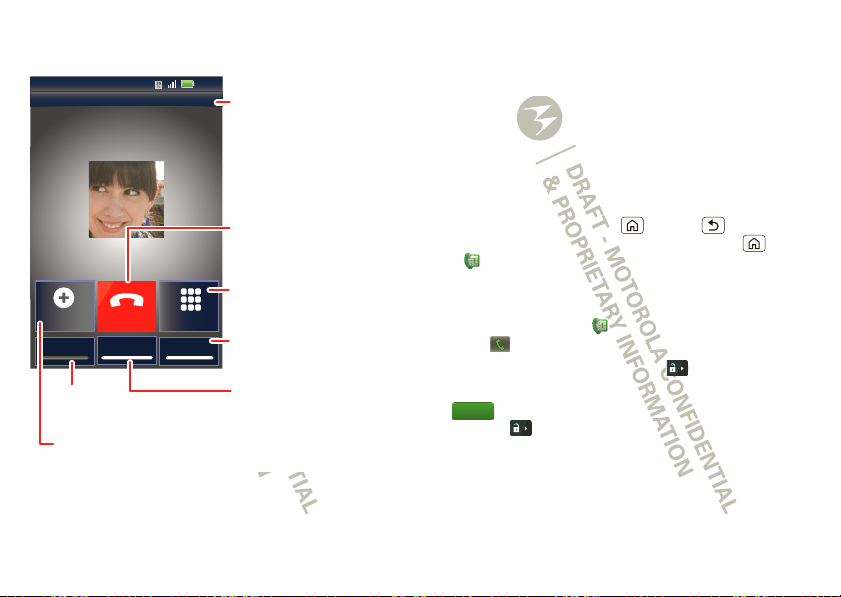
In- call options
Answer
Connected
Kristine Kelley
Mobile (555) 555-7931
Add call
Bluetooth Mute
Bluetooth
Switch to a Bluetooth
device.
Add Call
Create a 3-way call.
00:12 Verizon Wireless
Chicago, IL
DialpadEnd call
Speaker
11:35
Call Timer
End Call
Touch to hang up.
Dial Pad
Touch to enter
numbers during a call.
Speaker
Touch to turn the
speaker on or off.
Mute
Touch to mute or
unmute the call.
Dur ing a call:
• To use a Blu etooth device, to uch Bluetooth. (The
device mu st be turne d on and p reviously
paired—see “Connect new devices” on p age 44.
• To mute a call, touch Mute .
• To use the s peakerphon e, to uch Speaker.
Note: Using a mobi le device o r a cce ssory while
driving may cau se dist raction and ma y be i llegal.
Always obey the laws and drive sa fely.
Tip : You can touch Home or Back to leave the
active ca ll display. To reopen it , touch Home
> Phone >Return to c all in p rogress.
Make & answer calls
To make a call, touch Ph one, ente r a number, then
tou ch Cal l .
Tip : If the scr een is locked, drag to t he right.
To answer a call while the display is active, touch
. Whe n the displa y is not active, answer by
dragging to the right .
To i gnore a call, touch Ignore.
13Calls
Page 15
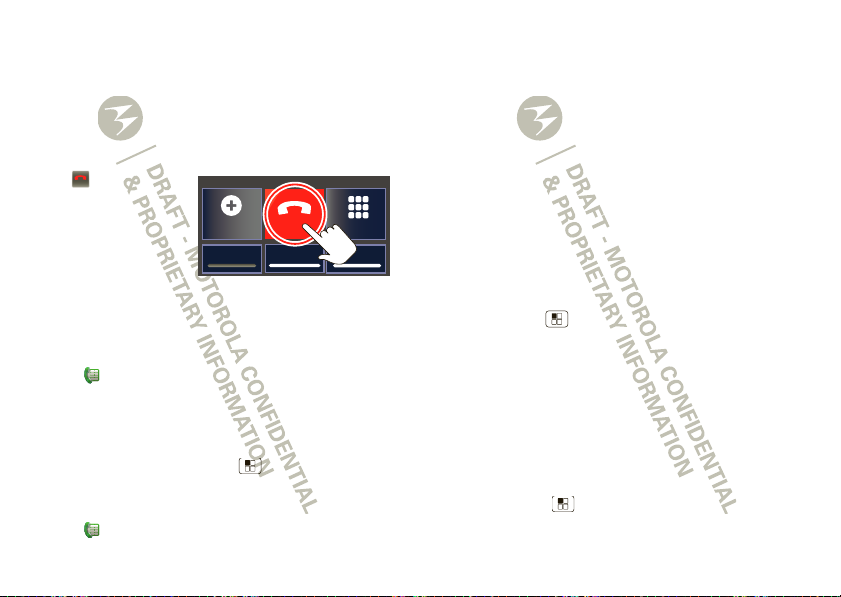
Make calls (out side t he U.S.)
Add call
Bluetooth Mute
DialpadEnd call
Speaker
Yo ur p hone has an a ssisted dialing feature tha t makes
dialing easy. For local calls, just dial the l ocal num ber.
For inter nationa l calls, dia l the coun tr y co de, the a rea
code (if applicab le), the n the phone number.
End calls
To u ch .
End call
Note: When you hold
your p hone to your ear,
the display goes dark to
preven t acciden tal
touches. W hen you
move the p hone away
from your ear, the display lig hts up aga in.
Rece nt calls
Find it: Phone > Recent
• To call a number, touch it.
• To send a text m essage, crea te a cont act, view a
con ta ct, or ot her options, t ouch a nd hold an en try.
• To clear th e list, touch Menu >Clear list .
Frequent calls
Find it: Phone > Favorites
14 Calls
• To ca ll a numb er, touch it.
• To se nd a text me ssage, v iew a cont act, or o ther
op tions, to uch and hold a n entry.
• To add a contact to Favorites, select th e co ntact and
touch the star i n the upper right c orner until the sta r
is green.
Conference calls
To s tart a c onferen ce call, dial th e first num ber. After
the call con nec ts, touch Add C all . D ial the ne x t
number, or select i t from c onta cts or favor ites. Whe n
the nex t number ans wers, touc h Merge cal ls.
Your phone number
Find it: Menu > Settings > A bou t p hone > St at u s
> My phone number
TTY mode
You r pho ne ca n use a n optio nal teletypew riter (TTY)
device, for p eople who are har d of hearing or have a
speech impa irment.
1 Plu g the TTY dev ice into th e phone’s headset
conne ct or.
2 To uch M enu > Settings > C all settin gs > TTY
mode and choose a TT Y setting.
Page 16
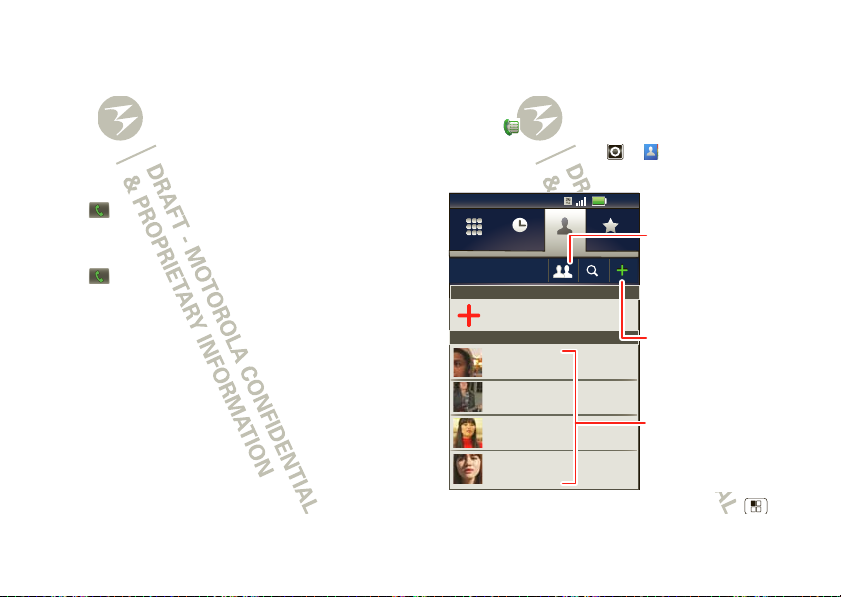
Emergency calls
Contacts
Recent Favorites
Dialer
Displaying 297 contacts
In case of emergency
A
Abe Baudo
Allie Smyth
Anna Medina
Astrid Fanning
#
A
B
C
D
E
F
G
H
I
J
K
L
M
N
O
11:35
Group
Create and view
groups of contacts.
Create Contacts
Contacts List
Touch to view contact
information. Touch & hold
to call, send a text
message, & more.
Note: Your ser vice pr ovider pr ograms one or more
emergency phone n umbers (such as 911 or 112) that
you can ca ll under any circums tances , even when your
phon e is locked. Em erge ncy nu mbers var y by country.
Yo ur p re-programmed emer gency num ber(s) may not
work in all locations, and s ometimes an em erg ency
call c annot b e placed due t o network, environm ental,
or inter ference issues.
1 Touch Phone (if your phone is locked, touc h
Emergency Call).
2 Ent er the em er gency number.
3 Touch to call the emer gency num ber.
Note: Your mobile device c an us e GPS an d AGPS
signals to help emerg ency ser vi ces find yo u. See
“ Loc ation Se rvic es (G PS & A GPS )” on page 64.
Cool d own
In very limited circumstances, such as where your
phon e has been expos ed to extreme heat , “Cool
Dow n” mes sage s cree ns will appear. To avoid possi ble
damage to y our battery and p hone, you s hou ld follow
these instruct ions u ntil the phone is within it s
recomm ended tem perature range . Whe n your ph one
is in “Co ol Down” mode, on ly emergenc y calls ca n be
made.
Contacts
contacts like you’ve nev er had befo re
Quick start: Contacts
Find it: Pho ne > Contacts
Tip : You can also touch > Contacts.
Tip : To se arch the list, t ouch and hold M enu to
open a t ouchscr een key pad, the n type a name. W hen
15Contacts
Page 17
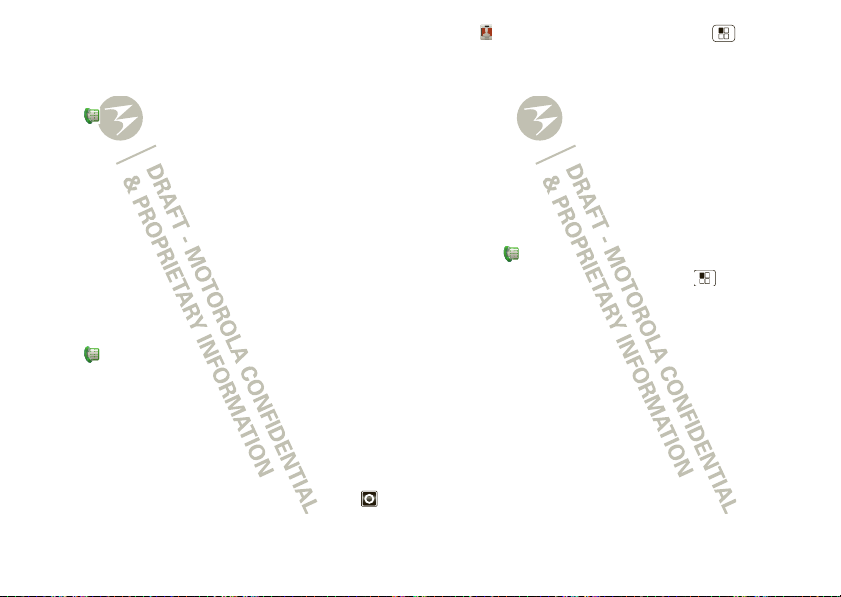
you flick or drag the l ist, dr ag the scroll bar that
appears to m ove the li st faste r.
Call or email contacts
Find it: Phone > Contacts
For Vie w c onta ct , Cal l c on tac t , Send text message,
Send email, or ot her options , touch and hol d the
cont act.
View & use contacts
Wh en you s et up a social networking ac count (see
“ Social networking” on p age 25), you’ll know what
everybo dy’s up to a nd whe n. Every tim e you pick up a
call, check a messa ge, or l ook up a friend’s contact
info, you’ll see t heir nam e and number, b ut you ca n
see t heir social networ k sta tus and s miling fac e, too.
Find it: Phone > Contacts
• To find a contact, just type t he nam e.
Touch a contact to ope n its det ails. While view ing
details, you can start a call or message by touching a
p hone n umbe r or ot her info. Flick the scr een left or
ri ght to see Social Networking update s or His tory.
Tip: To change wh ic h accou nt prov ides the p ictures
for your cont acts, from the home screen touch
16 Contacts
> My Accounts, then t ouch Menu > Picture
source.
• To cha nge which group of conta cts is shown (Al l ,
Fac ebook, and so on) t ouch the filter name at the
top.
• To cha nge how y ou view the list o f cont acts, flick
left or ri ght at th e bottom of the scree n to select
History (recen tly used), A-Z (list w ithout s tatus), o r
Status (list with status).
Edit or delete co ntacts
Find it: Pho ne > Co nt acts
Touc h the cont act, the n touch Men u > Edit or
Delete.
Transfer contacts
Get all your contacts, all in one place. Here’s a few
helpfu l hints:
• Use MOTOBLUR
W hen you c reate a MOTOBLU R ac count , al l your
cont acts from the onl ine account s you add (l ike
Page 18
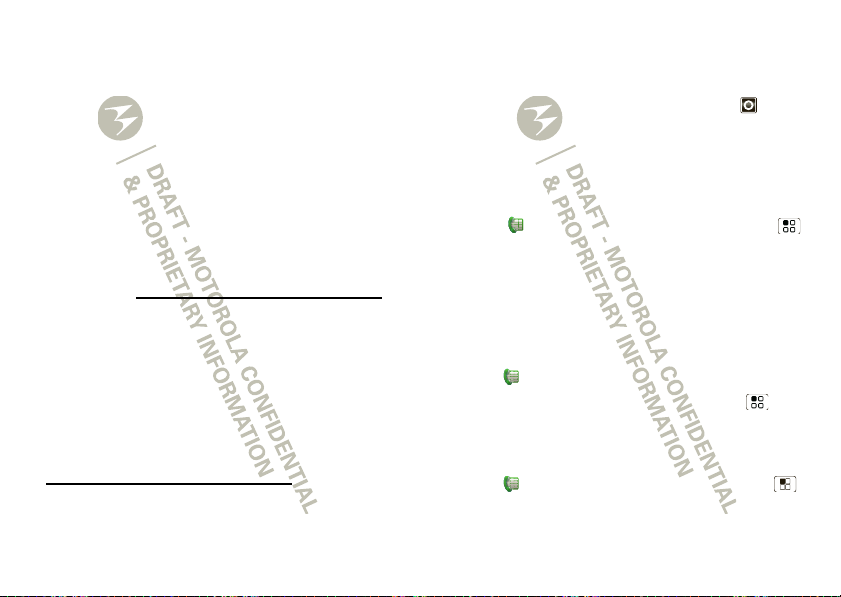
Gmail, Facebook, etc.) are automatically
d ownloa ded to your p hone.
If you already have a MOTOBLUR account, just
sign-in on your new M otorola phone and all of your
contacts will be re-loaded .
To add an ema il or s ocial net working a cco unt to
MOTOBLUR, s ee XREF.
• Use Gmail
All yo ur G mail contacts will automatically get
synced t o your p hone. Various co mpu ter
app lications for mo bile phones and ema il accou nts
allo w you to export your cont acts as a “.CS V” file.
You can t hen use G mail to impor t the file. For mo re
d etails, go to www.mot orola.com /tran sfercon tacts
o r log in t o your G mail account on your comp uter
and select ”Help”.
• Use a SIM
You can t ransfer co ntacts f rom your ol d phone to
your new Moto rola phone us ing your SIM card— see
“Transfer contacts using your SIM” on pa ge 17.
• More
Th ere are ot her methods a nd tools to help you at
www.motorola.com/ transfercontacts
.
Transfer contacts using your SIM
1 On y our ol d phon e, copy all the contacts you want
to y our SIM c ard.
Tip: Fo r Motor ola And roid pho nes, touch
> Manage SIM card > Export contacts to save your
cont acts to your S IM c ard.
2 Inser t your S IM car d in yo ur new phon e, see
“Assembl e & charge” on pa ge 3.
3 Impor t the c onta cts from you r SIM c ard,
touch Ph one > Contacts, t hen touch Menu
> Settings > Import from SIM card.
Link contacts
You might have two or more Con ta cts for the sa m e
person , maybe a Fac ebook fri end wh o is also stored
on your SIM card, or o ne friend w ith two em ail
addresses. To combine t hese c ontacts:
Find it: Pho ne > Contacts
Touc h a c ontact to open it, then touch Menu >
Li nk co ntact and touc h the second entr y.
Create cont acts
Find it: Pho ne > Contacts, then t ouch Menu
> Ad d con tact
17Contacts
Page 19

Sara
Walker
Contacts
Phone
Google contact
from youraccount@gmail.com
Home
Email
Home
Postal address
Save
Cancel
More
Slide ou t the k eypad, or touch a ny entry area t o open
the tou chscree n keypad.
Wh en you’re finished, touch Save.
Where are co ntacts saved? Your phone save s new
cont acts in it s mem ory and to your Go ogle™ accoun t.
It also upda tes your s ocial net working ac count .
Synchroni ze contacts
Wh en you ch ange one o f y our co ntacts, your phone
automa tica lly update s your ot her social ne tworkin g
18 Contacts
accounts. Also, your phone upda tes your contac ts and
social n etworki ng ac count w henever you c hange a
friend in your social networ king accounts.
Groups
Find it: Pho ne > Co nt acts , then touch Menu
> Display group
You can p ut your cont acts int o groups that yo u creat e
(like “friends”, “family”, or “work”). Th en, you can find
contacts faster by showing o ne group a t a ti me.
Page 20
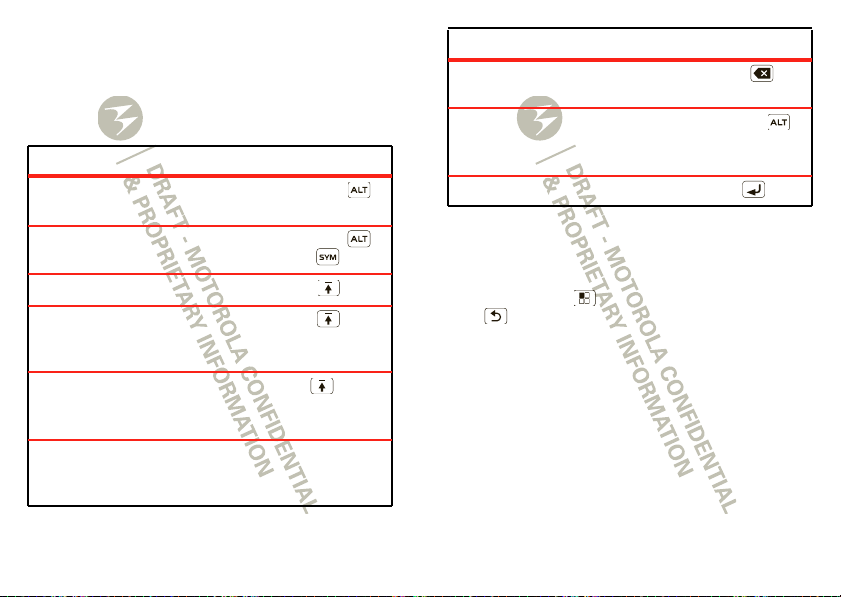
Text e ntry
think keyboard, now think smaller
Typing tips
To u se the full keypad, just o pen your phone:
To . . .
Enter alternate characters
in the upper c orners of keys
Enter symbols chosen from
alist
Enter on e c apital lett er Pr es s Shift .
Enter only c apital letters Press Shift
Select t e xt Ho ld S hi ft and
Cut, Copy, or Pa s te
selected text
Press Alternate .
Press Alternate ,
then pr ess .
twice. Pre ss again to
revert to lowercase.
pres s a navig ation
key.
Tou ch a nd h old the
text box to open t he
editing men u.
To...
Dele te a character (hold to
delete more)
Jum p to th e beginni ng/e nd
of a line
St a rt a new lin e Pr es s E nt er .
Pr es s D ele te .
Pr es s A lt ernate ,
then press a
navigation key.
Touchs creen keypad
Whe n your ph one is closed, you c an op en a
touchscreen keypad by touching a t ext box, or touching
and holding Menu . To c lose the keypad, t ouch
Back .
Input methods
To s elec t an input method for a touchscreen keypad,
touch and hold a text entry a rea on the scree n to open
the Edit text menu . Touch Input method, then touch
the method you wan t:
Sw yp e™ t ex t e ntr y
Swype lets yo u enter wo rds with one c onti nuous
motion. To ent er a word, just d rag your finger over the
le tte r s in the w ord.
19Text e ntry
Page 21
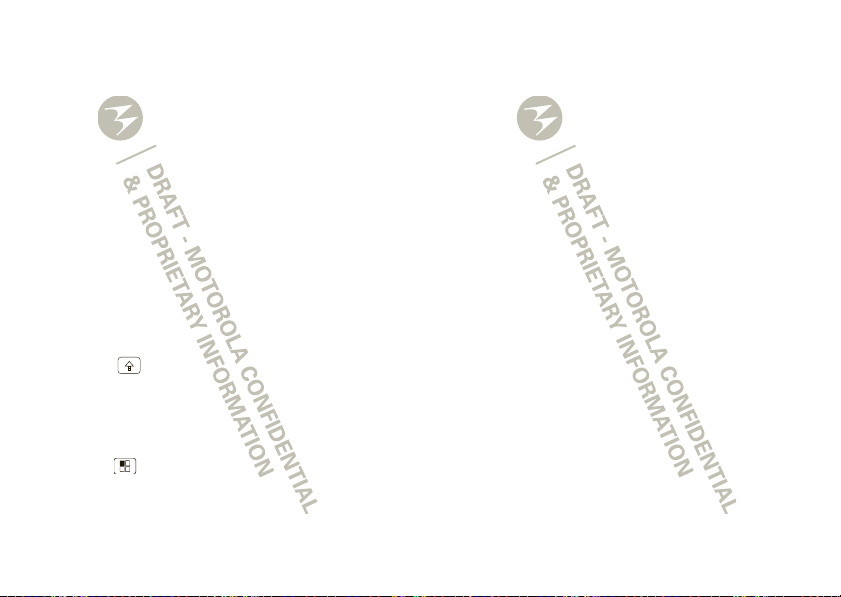
Tips:
• To enter apostro phes i n comm on w ords (li ke “I’ll”),
d rag through th e n a s th ough it was an a post rophe.
• To enter several symbo ls, touch SYM .
• To correc t a word, do uble-tap it. Sw ype sh ows a
sm all m enu of other word options. S wype m ight
also show a m enu if it can’t guess your wor d.
• I f Sw ype doesn’t know a word , you can still tou ch
the l etter keys to enter i t. Swype reme mbe rs, so
n ext time you ca n just dr ag over th e letters.
Multi-touch keyboard
Enter text on a touchscreen k eypad one letter at a
time. As you type , you r phone sugge sts words from
your d ictionary and ch osen l angua ge. Your phone also
automa tica lly enters a postrophes in s om e words , like
“don t.” You can also touch two keys at the same time,
such as Shift with a letter.
Text entry settings
Wh en you ent er text, your phon e automa tica lly
correc ts or su ggests wor ds. To c hange t hese s ettings,
touch Me nu > Settings > Language & ke yb oard,
then:
• To edit your word s uggest ion dictiona ry, touch User
dictionary.
20 Text entry
• To cha nge the language and the sty le for yo ur
touch screen k eypad , touch Selec t locale.
• To cha nge the sounds , correc tions, and other
settin gs for you r touchscre en keyp ad, touch Swype
or Multi-tou ch keyboard.
• To cha nge the automa tic co rre ction setti ngs for yo ur
full keypad, touch Device keyboard.
Page 22

Tips & tricks
a few hand y h int s
General tips
• I f you ca n’t to see the screen wh il e wear ing
sunglasses, take th em off. Screen bright ness
changes as your phone s enses the cu rrent light ing
c on d it io ns .
• To return to hom e screen, t ouch Home .
• To see r ecently dialed num bers, touch Phone
> Recent.
• To sleep/wake you r phone, press Power/Lock .
• To set screen t imeout, touch M enu > Settings
> Display > Screen timeout.
• To search, touch Search .
• To show last few app s, touch and hold Home .
• To turn sound on/off, press and hold Pow er/Lock
> S ilen t mod e.
• To turn ai rplane m ode on /off, press an d hold
Power/Lock > Air plane m ode .
Battery tips
Want to extend y our ba ttery life? Try these:
• To se lec t a batter y profile t hat suits yo ur phone use,
touch Menu > Settings > Battery Manager.
• To turn off a utomatic appl ications s ync, touch
Menu > Se tti n g s > Data manager > Data
Delivery.
• To turn off Bluetooth® p ower, to uch Menu
> Settings >Wire les s & net w or ks > Bluetooth .
• To turn off Wi-Fi® , touch Menu > Settings
> Wireless & networks > Wi-Fi.
21Ti ps & t ricks
Page 23
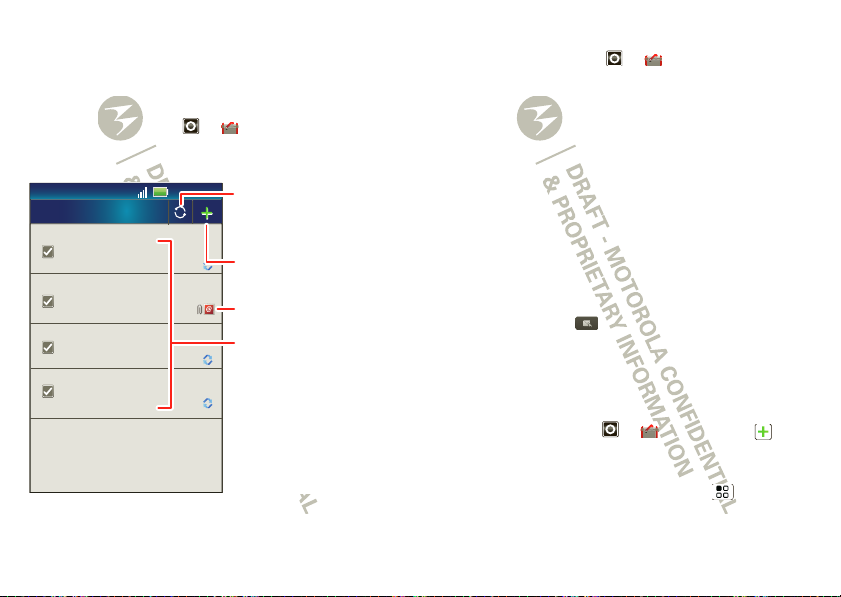
Mess agi ng
some time s it ’s best to t ext, or IM, or em ail . . .
Quick start: Messaging
Find it: Lau nc her i co n > Mes sag ing >
Univers al Inbox
11:35 PM
Universal Inbox (3)
Anna Medina
Copy Revisions
Hi Paul, Please take a look at the ...
Jim Somers
Meet me outside the theater at 8
and don’t forget your ID. Would yo...
Arthur Bando
Meeting invitation
Meeting is set for next Thursday at...
Mary Morgan
freelancers
Paul, We’re going to need help w...
Tip: To see more messages, flick or drag u p.
22 Messaging
2:50 PM
2:47 PM
2:45 PM
2:41 PM
Check for
messages now.
Create a message.
Message Type
Touch to open a
message. Touch &
hold to move,
delete, & more.
Read & reply to messages
Find it: Launcher ico n > Mes sag ing
> Universal I nbox
Note: Unive rsal Inbox s how s all of your me ssages
together—text, email, and social networking
messages. To show only on e type of mess age, touch a
message ty pe instead of Universal Inbox.
• To open a tex t message or social ne tworking
message and a ll of its replies, to uch it.
• To respon d to a mess age, j ust op en it and en ter
your respon se in the text box a t the bottom.
To forwa rd a text message, touch and hold a
message in the conv ersat ion, the n touch Forward
message.
For em ail, to uch to choos e a r eply o r forward
op tion.
• To open options , touch and hol d a m essage.
Create message s
Find it: Launcher icon > Mess agi ng >
Choose a m essage type, suc h as Text Messaging or
Facebook. Then , enter the recipient and m essage . In
text message s and emails, touch M e nu fo r options
li ke Insert... or Attach Files.
Page 24

Send & receive attachments
To s en d a file in a mes sage, open a new message and
touch Me nu > In sert.
Wh en you re ceive a message w ith an a ttachment,
open the message and t ouch the file name to
down load it. Then, touc h the na me again to open it.
Some f ile fo rmats can be converted to HTML for faster
viewing , and y our smartphone will show Get HTML
version.
Wh ile viewing the a ttachmen t, touch it to save it, share
it, and m ore.
Tip: To send and r eceive la rge attachment s faster, use
a Wi-Fi connec tio n, in “Wi-Fi®” on page 4 5.
Set up messaging
To a dd email account s, tou ch Launcher icon
> My Accounts > Ad d acc oun t .
• Corporate Sync is for Exchange serv er work em a il
account s. Enter det ails from your IT administrator.
Tip: Yo u might nee d to ente r your domain nam e
w ith your user nam e (like do mai n/user name).
• Email is for m ost per sona l emai l account s. For
account details, contac t the ac count provider.
Note: To add other email ac counts t o your
Messaging widget and Universal Inbox, touch
Launcher icon > Mess agi ng > Menu >
M ana ge acc oun ts > A dd account > Email.
To c hange y our se ttings, touch Launcher ico n
> Mes sagi ng > Me nu , then touch:
• M ana ge acc oun ts to add or remove an account.
• Edit Un iversal Inbox t o choose which accounts
show m essages in the Un iversal Inbox.
• M essag in g Se tt ings to set th e notifi cation for each
account type (along w ith other preferen ces, for
email).
Instant messages
To s end and receive in stant messa ges, yo u can use
Go o g le Ta lk ™ .
Find it: Launcher icon > Talk
Tip : You can also downlo ad an instant messag ing ap p
from the Android Mar ket:
Voicemail
Whe n you hav e a new voicemail, appea rs at the top
of your s creen. Drag d own the status bar and touch
the notif ication.
If you n eed to change you r v oice mail n umber, in the
home screen t ouch Menu > Settings > C all
settings > Voicemail Settings.
23Messaging
Page 25

Chat
voice, video, I M—it’s good t o chat :)
Quick start: Chat
Chat w ith your frien ds, anywh ere and ever ywher e.
Google Talk™
W ith Google Talk™, you ca n cha t by text, v oice, or
video with other G oogle Talk us ers.
Find it: > Talk
To s tart a Google Talk chat:
1 Touch name in the G oogle Talk list o f friends, or
touc h > Invite a friend to ch at and ent er a
friend ’s na me.
Tip: Look for these s tatus icons besi de the na m es
o f your Google Talk cont acts : = availab le for
video chat, = available for voice chat, = o ffline.
2 For a text chat , touc h the text entry box, t ype a
messag e, and t ouch .
For a voice chat, to uch .
For a video chat, to uch .
Wh en some one invites you to a G oogle Talk chat:
24 Chat
• For a te xt chat, touch the text en try box, type a
message , and to uch .
• For a voice chat or a video chat, touch Ac cep t .
Note: To find ou t mor e, visit w ww.goo gle .co m/talk
.
Page 26

Social net wo rking
my life, your life
Your social networking account
Yo u c an set up a social ne twork account t hat
integrates and syncs all your contacts, emails, and
social networking sites, and ser ves them up ju st the
way you want th em. No openin g and c losing apps and
menus. You can in teract by using the So c ia l
Net wo rkin g and Social Status widget s on yo ur home
screen. Thes e widget s are y our windows i nto the
social networking sites and o ther a ccoun ts you
entere d into your social status.
Add accounts
Yo u c an add your mor e accoun ts to you r social
networ king ac count . If you don’t have account s on
th ese si t es, vi s i t t he i r web sit es to s et the m up .
For email accounts, se e “Set up mes saging ” on
page 23 .
Find it: > My Acco unts > Ad d acc oun t
Add an a cco unt by touc hing it. Then ent er your user
name and pa sswo rd for tha t account.
Wh en you s ign into social ne twork ing a ccounts , you’ll
see your friends and conta cts in your Contacts list, and
your st atus and updat es can appe ar in your Social
Net wo rkin g and So cial Status w idg ets on your hom e
screen.
Tw itter and MySp ace m ess ages wil l always appear
as “read” on your pho ne, but your phone n otifies you
when you recei ve a n ew message. M yS pac e marks
your mes sage s as “r ead” online.
Tip : To downl oad upd at es fas ter, u se “Wi-Fi®” o n
page 45.
Edit & delete acc ounts
Find it: > My Accou nts
Touc h and hol d an a cc ount, the n tou ch Open account
to edit it, or touch Del et e a cco unt to remove i t (along
with its contacts and m essages).
Note: You can’t delete the G oogle™ accoun t you used
or crea ted when you set up your phone . That account
is locked w hen you s et it up.
25Social ne tworking
Page 27

Digital living
DLNA
Play media
Copy media
to server
Share media
Copy media
to phone
11:35
connect an d enjoy
Note: Copyright —d o you have the right ? Al ways follow
the rules . See “Con tent Copy right” i n your legal and
s af ety i n fo rmat ion .
Share, copy, & play media
Share y our photos, videos , and songs with friend s and
family easily.
Find it: Lau nc her i co n
> DLNA
Note: Co nnect to a
W i-Fi network or use
your ow n W i-Fi
hotsp ot (see “Wi-Fi®”
on p age 45). You’ll
need to allow access
to othe r devic es to
down load medi a from
your sm artphone and
to sh are y our fi le s. I f
you want to access
media files on othe r
devices, t hey m ust
allow access.
• Play media—Select media fo r playback o n anoth er
device in a Wi-Fi networ k.
• Copy media to serv er—Sync the m edia files on yo ur
sm artphone wit h other d evices .
• Copy media to phone—Copy a picture from one
sm artphone to a nother.
• Sh are me dia— Allow other de vices to acc ess m edia
files on y our smartphone . Without downl oadin g any
media from you r smartphone, ot her peopl e ca n
view your p ictures or videos, or play your songs, on
thei r own devices.
HD viewing
You can cr eate your own H D videos (s ee “ HD videos”
on page 3 0) to vi ew o n your wide screen H DTV or
mo nito r.
1 Adjus t the vi ewable area on t he H DMI sc reen by
touch ing Menu > Settings > HDMI.
2 Con nect an HDMI cable (sold sepa rately) from the
H DMI conne ct or on your smartphone (see “Your
phone” on page 2) to an HDM I port on t he T V
monitor.
26 D igi tal livi ng
Page 28

Mirror mode
8MP 536
553
Scenes
Flash
Effects
Switch to
Chicago,
Illinois
WSWSWS
2989
Scenes
Flash
Effects
Switch to
A
Chicago, Illinois
Photo
Capture
Settings
Adjust for
greater
creative
contol.
Tag photos with
your location.
Go to your
picture gallery.
Zoom in or out.
Conne ct your sma rtphone to your HDTV, monit or, or
proje ctor so you can view and interact w ith your
smar tphone on the bi g screen. S how off y our phot os,
videos, and downloaded movies. En joy t he big s creen
for gaming , movies, the web , and more. J ust attach an
HDMI cab le (sold sep ara tely) to your smar tphone and
plug it into your big scr een.
Note: You cannot play D RM-pro tected files in mirror
mode.
Photos & videos
se e it, capture it, share it!
Photos
Tak e & s hare pho tos
Ta ke that family photo, and post it onli ne for ever yone
to s e e .
Find it: > Ca me ra
To t ake the p hoto , touch .
Note: P hoto s are stored o n your smartpho ne’s internal
me mor y u n l es s yo u sw it ch i t to a m icr oS D m e m or y
27P ho tos & vide os
Page 29

card (sold sepa rately). Picture Resolution is
Widescreen or 6MP, unless you change it. (See
“ Ca me ra se tt ing s” on pa ge 2 8.)
Open y our ga llery and t ouch a ph oto to vi ew opti ons:
• To set the phot o as a wallpa per, contact photo, or
social ne twork photo, t ouch > Set as.
• To upload the photo to an online photo album,
touc h .
• To send t he pho to i n a m essage o r po st it onli ne,
touc h . For more in fo on sharing your phot os, see
“Share photos & vide os” on page 31 .
• To delete the phot o, touch > Del ete.
Photo options
Yo u can adj ust the came ra to optimize yo ur shot. Touch
the right side of the sc reen to se e these options:
• Sc enes—Adj ust in different environm ents: Aut o ,
Portrait, Landscape, Sp o rt , and m ore. Touc h the
screen whe n finis hed to re turn to the v iewf inder.
• Effects—Change photo lo ok : Norm al , B lack an d
White, Ne gat iv e, and m ore.
• Flash—Set Flash On, Flash Off, or Auto Flash.
• Switch to—Tog gle between p hoto and c amcorde r.
28 Pho tos & vide os
Camera settings
In the viewf inder, touch Me nu > Settings to adjust
these settings:
• Pi cture R esolu tion— Adju st for optimal resolution .
• Exposure— Increase or dec rease t he am ount of
a pe r tur e ti m e.
• Shutter Tone—S et yo u r c a me r a to m ake a so u nd
wh en you t ake a pho to.
• Storage Location— S ave ph otos to c amera or
memory card.
• Shutter Animation— S et y our v iewfinde r to look like
a camera sh utter.
Picture modes
In the v iewfinder, touc h Menu > Pict ure modes to
change picture mode:
• Single shot—Ta ke one s hot a t a time.
• Pan oram a—Take multiple shot s of wide scen es and
join them together to make one la rge ima ge. U se
Capture Direction t o specify how s ho ts will be
joined: Move up, Move right, Mo ve le ft, Move
do wn.
• Multi-shot— Take several shots in rapid succession
wh en you t ouch and hold .
Page 30

Taggin g photos
Ta g your phot os s o you can grou p them in differen t
folders .
To create a tag:
1 I n the viewf inder, touch Menu > Tag s > Ac t iv e
Custom Tags.
2 Ent er a t ag na me under Edit cu stom tags , touch
Done, then t ouch Done again.
3 If necessary, activate the tag you created by
touc hing Cust om Tags . (An arrow on the right turns
g reen when activated.)
4 Touch Back to return to the c amera viewfi nder.
The ta g you c reated wi ll b e applied to any phot o you
take, un til you d eactivate the ta g.
Note: To add a l ocatio n tag to y our phot o, t ouch
Menu > Setting s > L o ca ti on & se cu r i t y and
select a location servi ce to turn on.
Picture modes
In the v iewfinder, touc h Menu > Picture modes to
set p icture mode:
option s
Sin gl e sho t Tak e one shot at a time.
Panorama
assi st
Self portrait Set the camer a to detec t yo ur face in
Multi-shot Take several shots in rapid
Take multiple shots of wide scenes
and join them t ogether to ma ke one
large image. Use Cap tur e D ir ec ti on
to spe cify how shots will be j oined:
Move up , Move r ig ht , Move left,
Move dow n.
the viewf inder and ad just image
quality.
success io n w hen you p ress and ho ld
Camera .
Videos
Re co rd & sh are v id eo s
Find it: > Ca mco rd er
Note: To get the clearest videos, wi pe the came ra lens
clean wit h a so ft, d ry cl oth before you record a video.
29P ho tos & vide os
Page 31

To record a video, touch . Touch t o stop the
Chicago,
Scenes
Light
Effects
Switch to
Chicago Illinois
02:54:34
Video
Capture
Settings
Adjust
for
greater
creative
contol.
Tag videos with
your location.
gallery.
Zoom in or out.
recordi ng.
Open y our ga llery and t ouch a video t o view option s:
• To play th e vide o, touch .
• To upload the video to an on line a lbum , to uch .
• To send t he vid eo in a message or pos t it onl ine,
touc h . For mo re info on sharing your video, s ee
“Share photos & vide os” on page 31 .
• To delete the v ideo, to uch > Delete.
HD videos
Yo u c an capture HD-q uality vi deos t o watch on an
HDTV or monitor.
30 Pho tos & vide os
To r ecord an HD quality video, b e sure to sel ect the
co rr ect Video resolution . From the active camcorder
viewfinder, touch Menu > Settings > Vid eo
resolution >High Definition (720p) .
To en han ce the video qualit y, to uch Scenes or Effects
on the r ight sid e of the cam corder v iewfinder. ( You
may need to t ouch the scr een to s ee these opt ions.)
Video options
You can m ake adjustments to optimi ze your video.
Touc h one of the bu ttons on the right side o f t he
viewfinder to ma ke changes (you m ay n eed to to uch
the scr een to m ake t he buttons a ppear ):
• Scenes— Adju st for better audio capture in differen t
environmen ts: Everyday, Outd oors, Concert,
Narrative, or Su b je ct .
• Effects—Cha nge vi deo look: Normal, Blac k and
White, Negative, and m ore.
• Light— Turn a light on or off to adjust for the l ighting
wh ere you are recording.
• Swi tch to— Togg le b etw een ca mcorder and camer a.
Cam c ord er s e tt ing s
In the v iewfinder, touc h Menu > Settings t o open
the cam corder menu a nd adj ust settings like Video
Page 32

Res olut io n, Shu tter A nimation, Focus Options, a nd
e
d
d
a
o
d
11:35
View your captured photos
& videos.
Sort your photos & videos.
See your online albums (like
Picasa, Flickr, or Facebook).
Go to your friends’
online albums.
See media from DNLA
Connected devices on your
Wi-Fi network.
more.
View photos & videos
Find it: > Gal lery
richie
richie
Uploaded a photo
Yesterday
Uploaded a photo
Yesterday
Camera roll
My library Online
Friends DLNA servers
richi
Uploa
Yester
3
Share photo s & videos
Find it: > Gall ery
1 To uch a ph oto or video, t hen touc h .
2 Cho ose how you wa nt to share—like Blue tooth,
Email, Text Messaging, or an onl ine a lbum.
Manage phot os & videos
Find it: > Gallery
Touc h a thu mbn ail image f rom y our cam era roll or
library, then:
• To delete the phot o or video, touch Menu >
Delete.
• To set the ph oto as a contact picture, social networ k
prof ile picture, or wa llpaper, touch M enu > Set
as.
Tip : To co py photo s to/from a computer, go to “USB
conn ec tio n” on page 47.
Edit phot os & videos
Find it: > Gallery> picture > Men u > Edit
You can choos e adv ance d editing f eatures to r esize,
crop, o r change t he col or.
31P ho tos & vide os
Page 33

Music
Brook Fairfax
2 songs
Albums Songs Playlists
Max Keppler And AnnaLee...
Miller Heaton/Sprinklesky
3 songs
Running Roughshod
1 song
2 songs
Genres
Artists
Categories
Touch to select
music by artist,
album, song,
or playlist.
Last Played
Touch to play
again.
when mu sic is w hat you nee d...
Quick star t: Music
Note: Copyright —d o you have the right ? Al ways follow
the rules . See “Con tent Copy right” i n your legal and
s af ety i n fo rmat ion .
Find it: > Mu sic
Tou ch a categor y, then tou ch the song o r pl aylist y ou
want to play. Tou ch M e nu > P arty shuffle to
rando mly pl ay all your songs, or touch Search to fi n d a
song.
Tip: W hen a song is playing, y ou ca n add it to a playlist
by tou ching Men u > Add t o play lis t.
32 Music
Set up music
What music transfer tools do I need?
To pu t mus ic on your com puter and then loa d it on
your sm artphone, you n eed:
• Mic rosoft® Windows® co mpu ter or Apple®
Macintosh™ .
• U SB data cable (included w ith your sm artphone).
Note : You r sm artphone s uppo rts o ptional,
rem ovable mic roSD memor y c ard s (sold separately)
up to 3 2GB capacity. To make sure your memory
card is installed, go to “Ass emble & charge” on
page 3.
Tip: To see the available m em ory on your mem ory
card, touch Menu > Settings > SD c ar d & Ph one
storage.
What audio file formats can I play?
You r sm artphone can play ma ny types of files: AAC,
AMR, MP3, WAV, WMA, AAC+, and MIDI.
What he adphones can I use?
You r sm artphone has a 3.5m m headset jack for wire d
stereo listen ing (require d for FM r adio). You can also go
wireless with Bl uetooth® stereo he adphones or
sp ea ke r s ( se e “ Bluetooth® wireless ” on page 43).
Page 34

Get music
Max Kepler And AnnaLee...
Running Roughshod
Libby Went Trailriding Without Me
1:14 3:45
Open Playlist
Shuffle On/Off
Repeat Off/All
/Current
To t al Song T ime
Progress Bar
Tr ansfer m usic fro m your comp uter to your
smar tphone using a USB cab le. See “USB conn ectio n”
on p age 47 t o learn how.
Or, download your favorite mus ic fro m V CAST Music.
Find it: Lau nc her i co n > VCAST Music
Play music
Tou ch a song or playlist to start playing music.
Use these m usic player controls:
• Play/pause—Touch / .
• Previous/next—Touch / .
• Fast forward/rewind—Touch an d hold / .
• View playlist— Touch .
• Shuffle—Touch .
• Rep eat— Touch .
• Vol ume— Press the side volume keys.
• View library— Touch Menu > Library.
• Manage speakers—Touch Menu > Audio
effects.
• Add to playlist—Touch Menu > Add to playlist.
• Set as ringtone—Touc h Menu > Use as
ringtone.
• Delete—Touch Menu > Delete.
Hide , wake, turn o ff
Touc h Ho me to us e anot her app. Your musi c
continues to play.
Whe n you s ee i n the st atus bar, a song is playing .
Flick down t o see det ails. Tou ch t he song t o r eturn to
the music controls.
To t urn o ff your music, touch .
33Music
Page 35

Play li sts
To a dd a son g from the mu sic library to a playlist, touch
and hold the s ong then touch Add to playlis t. Choose
an exist ing playlist, or touc h New to create one.
To a dd a son g to the playlist you're playing, touc h
Menu > Add t o play lis t in the music p layer.
To edi t, d ele te a nd rename playlists, touch and hold the
playlist in the music libr ary.
Web
surf the web with you r smartp hone
Quick start: Browser
Find it: Br o ws er
11:35 PM
Google
Web Images
Local News
more
34 Web
See places near:
New window
Refresh
Chicago -
Sign in
Bookmarks
Forward
update
Windows
More
Touch a link to
select it. Touch
and hold for more
options.
Touch for
browser options.
Tip: To zoom, touch the display wi th tw o finger s, th en
move them a part.
Page 36

Conne ct
Yo ur smar tphone uses the mob ile phone ne twork (ov er
the a ir) or a Wi-Fi c onnection t o aut omat ically access
the Web.
Note: Your ser vice pr ovider m ay ch arge to surf t he
Web or download da ta.
To us e a wi reless network, t ouch Me nu > Settings
> Wi rel ess & n et wor k s. To uch Wi-Fi to turn i t o n and
touch Wi-Fi settings to search for nearby wire less
networ ks. Touch a n etwork to connect.
Note: If you can’t connec t, co ntact your ser vice
provider.
option s
New Win dow Open a n ew browser w indow.
Boo kma rks See y our bookm arks.
Win dow s View the browser wi ndows t hat
are currently open.
Ref resh Reload the c urrent page.
Bac k/ Fo rward G o to previously vi ewed pages .
More View additional browser opt ions.
Play web vi deos
The b rowser features the Adobe® Fl as h® Player,
which adds anim ation, v ideo, and i nteractivity to web
pages. To uch to b egin v ideo playback. Doubl e-tap
the v ideo dur ing pl ayback to enl arge it for better
view ing .
Browser options
Tou ch M en u t o see br owser options:
Yo uTube ™
Share v ideos with YouTube users ever ywher e. You
don’t need a Yo uTube account to browse and v iew
vi deo s.
Find it: > YouTube
Note: If you want a YouTu be account, go to
www.you tube.com
touch Menu > My account. To Br ow se or Up load
videos, touch Menu .
. To creat e an account or sign in ,
35Web
Page 37

Personalize
add your persona l to uch
Wid gets
Add wi dge ts
1 Touch and hold t he empty spo t on your sc reen.
Tip: Yo u can flick left or right to open o ther panels
o n your h ome screen.
2 Touch Motoro la wid gets or Android widgets and
choose a widge t.
Set u p widgets
Yo u c an customize so me widgets. Touch a w idget to
open it, then touch M enu .
Yo ur h ome screen m ay already have these widgets:
• Messages: Change t he widget name or choos e how
long it shows new messag es. To add e mail
account s, “Se t up m es sa g ing ” on p age 23.
• Music: S et this widget to an artist, al bum, song,
p laylist, or just touch Menu > Shuffle all.
Th ere’s mor e about “Music” on page 32.
• News: Change th e widget nam e, choose how long it
show s n ew stories, or choose a news sour ce. To
choose a source , touch , then cho ose pre set
36 Personalize
B undl es or Channels, or choose Cu stom to ent er a
URL for a Web pag e or an RSS feed .
• Weather: Chang e temper ature units or add
locations. To add locations, touch , enter a city,
and t ouch Se ar ch . When you open t he we ather
widge t, f lick left to see other locations you a dded.
Shor tcut s
To a dd shortcuts for apps, b ookmarks, and mo re to the
home screen, touch and ho ld a n e mpty spot on th e
home screen, touch Shortcuts, a nd se le c t a sh o rt cu t .
Tip : To change one of the docked sho rtcuts that
always appears at the bottom of the ho me screen (no
matter what panel y ou’re viewing), touch and ho ld the
sh ort cu t.
Ringtones
To pe rsonalize your ring tones:
Find it: Menu > Settings > So und > Phone
ringtone or Notification rington e
To s et you r vibrat e option s:
Find it: Menu > Settings > So und > Vibrate
Wallpaper
To a pply a new wa llpape r:
Page 38

1 Touch and h old an e mpty spot on your hom e screen.
2 Touch Wallpapers .
3 Touch Li ve w allpap ers , M edia gallery, or
Wallpapers, and choos e a wallpape r.
So un ds
• To play dia l pad tones, touch Menu > S ettings
> Sound > Aud ible t ouc h ton es.
• To play sound on a screen select ion, tou ch
Menu > Settings > S ound > Au dibl e s elect i on .
• To customize t he sound s ettings for media and
videos, touch Menu > Settings > Sound
> M edia audio effects.
Display settings
• To set d isplay bri ghtnes s, touch Menu
> Settings > Displ ay > Brightness.
• To set o rienta tion, touch Menu > Settings
> Display > Auto-rotate screen.
• To set animation, touch Menu > Settings
> Display > Animation.
Note: Some apps ar e desi gned so t hat your
sm artphone c an “a nim ate” t hem by rotating , f ading ,
moving, a nd st retching on e or more im ages.
Date & ti me
Set date , time, time zone , and formats :
Find it: Menu > Settings > Date & tim e
Language & region
Set your men u langu age a nd regio n:
Find it: Menu > Settings > La nguage & key boa rd
> Sel ect locale
37Pe rsonal iz e
Page 39

Google Maps™
200
Oak
ft
St
3:00 PM
where y ou are , wher e you’re going
Quick star t: Maps
Wh ere am I? Wh at’s arou nd her e? Don’t worry—l et
Goo gle Ma ps help yo u explo re your s urroundings and
find w hat you’r e looking for.
Find it: > Ma ps
Note: Th e map image y ou see m ay be a little different.
38 G oog le M aps ™
Set you r loca tion sources
Set your phone t o deter mine your location us ing GP S
satellite signals (highly accurate, but uses battery
power) or usi ng the mobil e network (less accu rate, but
conserves battery p ower).
To s et you r loca tion, touch Menu > Settings
> Location & security > Use GPS satellites and/or Use
wire less n et work s.
Find your locati on
Note: Don’t forget to se t your lo cation sources.
Fr om the main Go ogle Maps sc reen, touc h Menu
> My Lo cat ion . Yo ur location is sh own on the ma p as
. The b igger the c ircle, the less accu rate the
location.
Find any location
1 To uch M enu > Search.
2 Ente r text in th e search box, like an addre ss,
bu siness, or city, then t ouch Search .
Tip: If i t’s an addre ss you ha ve visited befo re, selec t
from the l ist shown.
3 To uch t he sear ch box to v iew all the results, then
touch the one you want.
Page 40

Get directions
Find your way with turn-by -turn navigat ion. You can
even have directions spoke n so you can keep your eye
on the r oad.
1 Touch Menu > Directions.
2 Ent er a startin g point addr ess or touch an d sel ect
My curren t l ocatio n, Contacts, or Poin ts on map.
3 Ent er an e nd point ad dress or touch and s elect
Contacts or Points on map.
4 Sel ect your mo de of transport (car, public transport
o r walk), then tou ch Go. Your directio ns are shown
as a list. To view yo ur direc tions on a ma p, touch
Show on map.
5 W hen you hav e finished, touch Menu >Mo re
> Clear map.
Select map mode
Touch Menu > Layers to se lec t fr om Traffic,
Sate llite, Latitude or recent sea rches, viewed
positions or directions.
Touch Menu > Layers > More l ayers to sel ect
fr om My Maps , Wi kipedi a, or Transit Lines.
To u ch Clear Map t o clear your selection s.
Map view
Shows a map, complete with names of streets, rivers,
lakes, mou ntains , and bor ders. Th is is the de fault view.
Sat ellite view
Shows map on top o f aerial phot o.
Tr aff ic v iew
If availab le in your area, real-time traffic conditions are
shown on the r oads as color-coded lines .
39Goo gle Ma ps™
Page 41

Google Latitude™
where a re you r friends & fa mily ?
Join Google Latitude
Keep track of where y our friend s and family are on
Goo gle Maps™ . Plan to mee t up , check that your
paren ts got hom e s afely, or just s tay in touch.
Don’t worry, your locati on is not shar ed unless you
agree to it. Yo u need to join Go ogle La titude, and then
invite you r friends t o view your locat ion or accept their
invitati ons. Whe n us ing Goo gle Maps ( in any m ode
except street v iew), tou ch M en u > Join Latitude.
Read th e priva cy policy a nd if you ag ree with i t, touch
Agree & Share.
Add & remove friends
Find it: > Ma ps, t hen touch Menu
> Latitude
To add friends:
1 Touch Menu > A dd friend s.
2 Touch Sel ect fr om C ont a c ts , th en touch a cont ac t.
Or, touc h Add vi a email address, then enter an
email address.
3 Touch Add frien ds .
40 G oog le Lati t ude ™
If your fri ends a lready use Goo gle La titude, they’ll
receive a n email reques t and a notification. If they have
not yet jo ined Goo gle Lati tude, t hey’ll receive an em ail
reques t that inv ites them t o sig n in to G oogle La titude
with thei r G oogle™ ac count.
To remove friends:
1 To uch M enu > Latitude to show your friend’s
list, th en touch a f riend in your l ist.
2 To uch R emo ve th is friend.
Share l ocat ion
Whe n you receive a reques t to sha re location de tails
you can choos e to:
• Accept and s hare bac k—See y our frie nd’s loc ation,
and your fri end ca n see y ours.
• Accept , but hi de my location—See yo ur friend' s
location, but they can't see yours.
• Don't accept—Location inform ation is n ot shar ed
be tween you and your friend.
Hi de your locatio n
To hi de your loc ation from a friend, to uch Me nu
> Latitude to s how your frien d’s list. Touc h your
contact name, t hen t ouch Menu > Edit privacy
settings > Hide your location.
Page 42

Turn off Google Lati tude
Touch Menu >L ati tu de to s how a friend’s list.
Touch Menu > Edit privacy settings > Turn off
Latitude.
Apps for all
get the app you want
Android Market™
Find it: > Ma rket
Get all the fun games and co ol apps you wa nt! Android
Market p rov ides access to applications from
developers worldwide, so you can find the app you
want. If y ou nee d help or have q uestions about
Android Market, t ouch Menu > He lp.
Browse & install apps
Tip : Choo se you r apps and upd ates c arefully, from
trusted sites like Ma rket , as some may impact yo ur
phone’s perf orma nce—see “ Choose carefully” on
page 42.
Find it: > Ma rket
Select a c ate gor y or touch Sea rc h t o find the ap p you
want. Th en, touch Install (if app is free) or Buy.
Whe n installing a n app, m ake sure you read the a lerts
that tell yo u what inform ation the app will access. If
you don’t want the a pp to have access to this
information, cancel the insta llation.
41Apps fo r all
Page 43

Manage & restore apps
S
Find it: > Mark et >My download s
There a re lots of apps available and many a re free. So
you might find tha t you have dow nload ed and insta lled
lots of apps on your phone. That’s fin e, but yo u may
want to uninst all apps that yo u no longe r use.
To u nin st all t ouch an app in the list, and t hen touch
Uninstall.
If you have trou ble removing a n app, turn of f your
phon e, then press and h old the key wh il e you tu rn
on your ph one. Your screen will show Safe Mode in the
lower left corner, and y ou can remove th e app.
To r estore an a pp, touch the a pp in th e list - the My
downloads list shows pr eviously installed apps .
For othe r app m ana gement features including c learing
app data and cache, to uch M enu > Settings >
Applic ations > Manage applications, the n tou ch a n
app in the list.
Cho ose ca refully
Apps a re great. Ther e's so mething f or ever yone. P lay,
communica te, work, or just fo r fun. But re member,
choose your apps carefully. Here's a few tips to help:
42 Apps for all
• To help preven t spywa re, phishing or virus es
affecting your ph one or pr ivacy, use a pps from
trusted sites, like Ma r ket.
• In Mar ket , check the apps’ ratings and comm ents
be fore insta lling. Th is will h elp you choose the b est
on es for you .
• If yo u doub t the safety o f an app, do n't install i t.
• Like all app s, downl oaded a pps will use u p memor y,
dat a, ba ttery, and process ing power —som e m or e
tha n others. For exampl e, si mple setti ngs wi dget
will use less t han a streaming m usic player app.
After installing a n app, i f you're not happy with how
much memor y, data , battery or processing pow er
it's using, uninstall it. You can always install it again
later.
Important customer information
Please be advised t hat ma ny serv ices and a pplications
offered t hrough this un ique dev ice are provided by
Goog le and various appl icat ion develo pers. If y ou use,
link to or d ownload a Google servi ce, or an a pp lication
such as a non-Verizon W ireles s location based
GPS-ty pe ser vice, chat room , m arketplace or social
network f rom t his device, you s hould c areful ly review
the terms of such servi ce or application . If you use any
of these non-Veri zon Wirel ess ser vices or applications,
person al inform ation yo u subm it may be read,
Page 44

collect ed, or used by th e service or application
Bluetooth devices
Bluetooth settings
DROID2
Device name
Scan for devices
Make device discoverable
Discoverable
Enhanced Stereo
Bluetooth
Improved battery life and MP3 audio
quality for supporting devices
Pair with this device
DROID2
Touch to turn on/off
& to scan.
Touch to re-scan.
Touch to connect.
provider and/or other u sers of those f orums.
Mot orol a M ob i l ity, In c. and Ve ri zon Wire les s a re n ot
respo nsible for your us e of tho se ap plications or
informat ion you choose to submit or share with others .
Spec ific terms and c onditions, terms of use, and
privacy polices apply t o those applica tions a nd
services. Please review carefully any and all terms and
conditions appl icable t o th ose applications a nd
ser vices in cluding those r elated t o any location-b ased
services for any p articular privacy policies, risks or
waivers.
Yo ur Verizon W ireless cu stomer agreem ent terms and
conditions and c ertain other spe cifically i dentified
terms govern your us e of any Veri zon Wireless
produc ts and s erv ices.
Bluetooth® wireless
lose the wires and go w ir eles s
Quick start: Bluetooth wireless
Find it: Menu > Settings > Wireless & networks
> Blu etoot h settin gs
Turn Bl ueto oth po wer on or off
Find it: Menu > Settings > Wireless & networks
> Blu etooth
43Bluetooth® wireless
Page 45

Note: To extend battery life, turn B luet ooth power
off when not in use .
Conne ct new devices
Note: Th is feat ure requir es an optional access ory.
To c onn ect with a new devic e, you need t o pair wi th it.
Yo u only need t o do this onc e for each device— to
connect ag ain, just turn on t he device.
1 Make sure the device you a re pairing wi th is in
d iscoverable m ode.
Note: Refer to the guide that c ame w ith the device
for details.
2 Touch Menu > Settings > Wire l ess & networks
> B lue to ot h set tin gs.
3 Touch Bluetooth to turn on an d scan. I f Bluet ooth
power is already on, touch Sc an for dev ice s.
4 Touch a device to c onnect.
5 If necessary, touch OK, or enter the device passkey
(like 0000) t o connec t to the d evice. W hen t he
d evice is connec ted, the Bluetooth indi cator
app ear s in the sta tus bar.
Note: Using a mobile device or accessory while
driving m ay ca use di straction and may be i llegal.
Always obey th e laws and drive safely.
44 Bluetooth® wireless
Note: The B luetooth Enhanc ed Audio s etting is no t
recomm ended f or old er Bluet ooth hea dsets, as it m ay
not del iver accept able sound qua lity.
Reconnect devices
To a utomatically reco nnect your phon e with a paire d
device, simply tu rn on the device.
To m a nually re connec t your phone with a paired
device, touc h the device nam e in t he Bl uetooth
devices list.
Disconnect devices
To a utomatically disco nnect your phone from a p aired
device, simply tu rn off the device.
To m a nually di sconnect your phone from a paire d
device, touch the device name in the devices l ist, then
touch Menu >Disconnect.
Edit propert ies
Touc h Menu > Settings > Wi re les s & n e twor k s
> Blu etoot h settin gs > Device name. Enter a name
and to uch OK.
Page 46

Wi-Fi®
Wi-Fi networks
Wi-Fi settings
Notify me when an open network is
available
Network notification
Your network
Add Wi-Fi network
Wi-Fi
Touch to turn on/off
& to scan.
Touch to connect.
home, office, or hotspot
Quick star t: Wi-Fi
Find it: Menu > Settings >Wireles s & net w or ks
> Wi-Fi settings
Note: Your phon e's Wi-Fi features a nd powe r levels
are n ot allowed for outdoor oper ation in France. To
avoid un lawful int erference with rad io signal s, do not
use t he W i-Fi feature s in France u nless you are
indoor s.
Use a wireless network for fast Internet access and to
down load dat a.
Turn W i-Fi o n or off
Find it: Touch Menu > Settings >Wire le s s &
net works > Wi-Fi
Note: To extend battery life, turn off W i-Fi powe r when
not in use.
Wi-Fi search & connect
To f ind networ ks in your range:
1 To uch M enu > Settings > Wireless & networks
> Wi-Fi settings.
2 To uch Wi-Fi to turn on and scan. If Wi-Fi is already
on , touch Men u > Sc an . Your phon e lists the
ne tworks it finds within range.
Tip: To see your phone’s MAC addres s or o ther
W i-Fi details, touch Menu > Adv anc ed .
3 To uch a ne two rk to con nect.
4 If neces sary, e nter Network SSID, Security, and
W ire less pass word, a nd touch Connect. When your
ph one is connec ted to the ne twork, th e wireles s
indicator appe ars in the sta tus bar.
Tip : When y ou are in range a nd Wi-Fi i s on, yo u will
automa tically rec onne ct to available networks you’ve
connected to b efore.
45Wi-Fi®
Page 47

Wi-Fi hotspot
Note: You need t o subs cribe t o Wi-Fi hot spot servi ce
to us e this featu re. Co ntact your ser vice pr ovider.
Yo u c an set up your pho ne as a W i-Fi hotspo t to
provide p orta ble, c onvenient interne t acce ss to ot her
W i-Fi en abled devices.
Setup
Note: Risks can be as soc iated with co nnecting t o the
public internet. Your pho ne allows you t o create a 3G
Mobil e Hots pot, whi ch may b e accessible by
unaut horized users. It is hig hly recommende d that you
use a passwo rd and o ther pos sible steps t o protect
your computer from unauthorized access. To add
security to your Wi-Fi hotsp ot:
Find it: > 3G M obile Hots pot > >Ad van ce d
> Wi Fi A P mo de Se tti n g s
Tou ch a setting to modify it:
• SSID—Ent er a un iqu e na me for your ho tspot an d
touc h Nex t .
• Se curity—Selec t the ty pe of s ecur ity you wa nt, a nd
touc h Save: WE P , WPA, or WPA2. Enter a u nique
password. Other users can access your Wi-Fi
hotspot only if they e nter the correct password.
46 Wi-Fi®
Note : WEP is the weakest option because it is
highl y vul nera ble to ha cking. WP A2 is recommended
by IE EE.
• Channel—Se lect a ch annel t hat minimi zes potential
int erfe rence. You may nee d to tr y different channels
after your hotsp ot is active for a time.
Touc h Save when t he settin gs are c omple te.
Activ ate hotspot
Find it: > 3 G Mo bile Hotspot > Tap to start
Mobile Hotspot service
Whe n your Wi-Fi hot spot is active, other Wi-Fi enabl ed
devices c an c onnect b y enterin g your h otspot’s SSID,
se lec tin g a Se c ur it y t ype, and ent ering the co rrect
Wireless password ,
Page 48

Memory card & file
ma nagement
copy photos , music, and m ore to your phon e
Memory card
Note: You need t he m emory card insta lled for som e
features on y our phon e, like Camera.
To insert a memory card, see “As se m b l e & c h a r g e” on
page 3.
To see th e files on your phone an d mem or y card, t ouch
> Fi l e s . Touch a fi le o r folder to ope n it. To uch
and hold a f ile to Share, Rename, or Delete it.
Note: Do not re move your me mory card wh ile your
phon e is using i t or writing f iles on it .
Warning: When you form at a mem ory card, all data on
the c ard is deleted .
To remove or fo rma t your mem ory card, you need to
unmount it. Touch Menu > Settings >SD ca rd &
phone storage > Unmo unt SD car d . Th en, to format
your mem or y car d, touch Format SD card
USB connection
You can connec t y our phone t o a c om puter w ith a USB
cable.
Note: The first time you us e a US B connection, your
compu ter may in dicate that drivers are being ins talled.
Follow any pr omp ts you s ee to c omplete t he
installation. Th is may t ake a few minutes.
1 W ith a m em ory card inserted, a nd your p hone
showing the h ome screen, conne ct a Motorola
micro USB data cable from your phone’s mi cro U SB
po rt to a U SB po rt on your comput er. Your phone
should show in the sta tus bar.
Note : Make sur e to c onnect the p hone to a high
powe r USB por t. Typica lly, these are l ocated directly
on your com put er.
2 On y our phone , flick down t he st atus ba r to see t he
U SB conn ection options.
3 To uch a n o ption:
• PC Mode.
• W ind ows Media Sy nc—Use W indows Med ia
Pl ayer to sync me dia files on your comput er a nd
p hone.
• USB mass s torage—Drag and d rop fi les
b etween your computer an d memory c ard
fol ders. W hen you’r e done , use “S afely
47Memor y c ard & fil e ma nag eme nt
Page 49

Re move H ardware” before disconnecti ng the
2:17
Alarm Name
7:00
Alarm Name
8:30
Alarm Name
9:00
I
I
I
I
I
I
I
V
V
V
V
I
I
V
V
I
I
I
I
V
V
I
I
I
I
I
I
I
I
X
X
Alarm Timer
Tuesday
AM
AM
AM
Tue. Fri
USB cable.
No te : You can’t us e the files on y our mem ory
card while it is connected.
• Cha rg e On ly —U se the con nection t o charge
your pho ne’s battery.
48 T ool s
Tools
stay on top of things
Alarm clock
Find it: > Alar m & Ti mer
To turn on an alarm, touch the
check box.
Whe n an al arm sound s, slide to
Dismiss to t urn it off or Snooze
to d ela y for fiv e m inu tes .
To add an alarm, to uch
Menu > Add alarm, t hen
enter al arm det ails.
To en abl e o r disab le an alarm,
touch the ch eck box.
Note: Your phone’s clock
au tomatically adjusts to the
lo cal tim e w h en you tr av e l
in te r na ti on all y.
Page 50

Cal endar
January 2010
Sun Mon Tue Wed Thu Fri Sat
272829
30 31
Find it: > Ca l endar
Yo ur calendar events can b e
viewed in different ways:
Touch Menu >Ag en da ,
Day, or Week. W hen you
highlig ht an event , more
deta ils appea r.
Add calendar events
From any view, touch Menu > More > New event.
E nter th e eve n t s t ar t ti me an d oth er d eta i ls. You c a n
even set a rem inder so y ou do n’t forget about the
event. ( When you se t the reminder tim e to 0minutes,
it plays at the event start time.)
Tip: Rem inders w ill play only if you’ve selected a
notification ringt one (see “ Ringtones” on pa ge 36).
Wh en you finish ent ering event deta ils, touch Save.
Manage calendar events
To e dit an event, touch and ho ld it, then to uch Ed it
event . W hen you’r e done , tou ch Save.
To d ele te an event , to uch and hold it, then
to uch Delete event.
To g o to today, t ouch Menu > To day.
Calc ulator
Find it: > Ca lc ulat or
Your calculator has basic and advanced views. To
change views, touch Menu > Adva nc ed panel or
Bas ic pan el . To clear history, touch Men u > Cl e ar
his to ry .
Accessibility
See, hea r, speak, feel, and use. Accessibility features
are there for everyone, helping to mak e thing s easier.
Note: For gener al information, accessor ies, and more,
visit www.motorola. com/accessibility
Voice re cognit ion
Use your voice—just touch and speak.
• Dialing and comm an ds: D ouble-t ouch Hom e
or to uch > Voice Commands. To dial, say
“Call” and then a conta ct nam e or phone number.
Or, say a c ommand from the l ist shown, like “Se nd
Text” or “Go To ”.
•Search: Touch and hold S earch , t hen sa y wha t
you want to search for, like “Motorola accessories”.
• Text entry: Tou ch a text entry f ield to op en th e
touch screen k eypad . Touc h , then s ay what you
want to type.
49Too ls
Page 51

Tip: Spea k naturally, but clearly. Use th e microph one in
a similar way to a spe akerphone, so no nee d to sho ut
or hol d the phone cl ose t o your mou th.
To c hange y our voice settings, see “ Voic e settin gs” on
page 50 .
Voice readouts (TalkBack)
Yo ur n avigation a nd sel ections, read out lou d.
To t urn on voi ce readout s (similar to TalkBack), to uch
Menu > Setti ngs > A cc essibility. Touch
Acce ssibility to e nable the settings, then t ouch
Voi ce readouts .
Note: You may b e asked t o dow nload additional
“text-to -speech” software (da ta charges ma y app ly).
To u se voice r eadouts:
• Menus and screens: In menu s a nd screens , touch
an item to highli ght it (th e item will be read ou t
loud ), and doub le-touch to open it .
Note: Tou ch a home scree n widget or shortcu t to
o pen it.
• D ialer & text entry: As you t ype, ea ch numb er or
letter is rea d out lou d.
• No tificat ion: When you fl ick the notifications bar
d own, al l notificati ons a re read out loud.
50 T ool s
Tip : Navigate through your apps and menus to hear
how voice readou ts wor k on yo ur phone.
To c hange y our voic e settings, see “ Voice s ettings” on
page 50.
Cal ler ID
Whe n you wa nt to h ear who’s calling:
• R ea d out l o ud: Have your caller announced— touch
Menu > Settings >Call settings > C aller I D
readout.
•Ringtones: Assig n a uni que rin gtone to a
cont act—t ouch Ph one > Contacts, open a
cont act, th en touch Menu > Edit . Ringt ones are
listed un der Addi ti onal in fo.
To c hange y our voic e settings, see “ Voice s ettings” on
page 50.
Voice settings
Personalize your voice s ettings:
• Voi ce reco gni tio n: Touch Menu > Settings
> Vo ice in put & o utput > V oice rec ognizer settings.
From h ere, you can set opt ions like language and
censorsh ip.
• Voice commands: Touch > Voic e C omman ds
>Menu >Settings. Fr om here, y ou ca n refine
Page 52

rec ognition of y our vo ice (Adaptation) a nd set
o ptions like pr ompts and shortcut s.
• Text- to-sp eech: Touch Menu > Settings
> Voice input & output > Text-to-speech settings.
From here , you can set opt ions like speed a nd
language.
Volum e & vibrat e
Choose v olum e and vibrate settings that work f or you.
Touch Menu > Settings >Sou n d :
•Volume: Touch Vol ume an d use t he sliders.
Tip: To set s eparate ring and n otification volume s,
uncheck Use incoming call v olume for n otificatio ns.
• V ibrate: Sel ect Vibrate to feel your phone ring.
Zoom
Get a closer l ook. O pen a m agnification window t hat
you can drag around the screen, or pinch to zoom in on
maps, we b pages, and ph otos .
• Magnification window: Touch Menu
> Settings > Acces sibility. Touch Accessibility to
e nable the settings , then to uch Zoom Mode.
• Pin ch to zoom: To zoom in, t ouch the scre en with
two f ingers and then slide them apart. To zoom out,
d rag your fingers together.
Displa y brightness
Set a bright ness level that work s for you. Touch
Menu > Settings > Display > Brig h tne ss . Make
su re t ha t Automatic brightness is unchecked so you
can set your ow n level.
Touchs cr een & keys
All thes e touch feature s are gr eat, and s om etimes it’s
nice to hear or feel your touc hes too . Touch Menu
> Settings > Sound:
• Tou chs cre en : To hear scre en touches (click), sele ct
Audib le selec tion.
• K eys: To feel k ey touches (v ibrate), se lect Haptic
feedb ack.
• Screen lock: To hear w hen you l ock/unlock the
screen (click), select Scr een lock sounds.
Messages
From a simpl e text message t o IM, ema il, and m or e.
Create, send, and r eceive them all, in on e place.
Find it: > Mes sag in g > Universal inbox
And to make t ext entr y even e asier, you can use
features like a uto-compl ete, auto-co rre ct, and
auto-p unctuate— touch Me nu > Settings
> La n g u ag e & ke yb oa r d . Of course if you d on’t wan t to
51Too ls
Page 53

type at all, then u se your v oice—touch on the
touchscreen keypad.
Hearing aids
To h elp get a clear sound when using a hea ring aid or
cochlear implan t, your phone may have been rated f or
use with hea ring aids. If your pho ne’s box has “Rated
for He aring Ai ds” print ed on it, then please read the
following gui danc e.
Note: Ratings are not a gu arantee of compati bility, s ee
”He aring Ai d Com patibilit y with Mobi le P hones” in
your legal and safety information . You m ay also want to
consult your hearing he alth professional , who shoul d
be able to help you get the bes t results.
•Settings: Touch Menu > Settings > Call
settings > HAC mode settings. Selec t Microphone
to op timize your phon e for m icrophone cou pli ng , or
select Telecoil to o ptimi ze you r pho ne fo r te le coi l
cou pling.
• Ca ll vol ume: During a call, press the side volume
keys to set a call volume th at works for you.
52 T ool s
• Position: D uring a call, hold t he ph one t o your e ar
as normal , and th en rotate/m ove it to g et the be st
po sition for speaking a nd li stening.
TT Y
You can u se your pho ne in TTY m ode wit h standa rd
telety pe machines. Touch Menu > Settings > Call
settings > TTY mode and select the mode y ou ne ed:
• TTY fu ll: Type an d read text o n your TT Y devic e.
• TTY HCO: Hea r ing -Carr y-O v e r— ty pe te x t o n yo ur
TT Y devic e and liste n to voice replies on you r
ph one’s spea ker.
• TTY VCO: Voic e-Carry-Over—speak into y our phone
and r ead t ext replies on your TTY dev ice.
Note: You’ll need a cable/ad apter to connect your TTY
device to the headset jack on you r phone.
Refer to your TTY dev ice g uide for m ode and u sage
information.
Page 54

Apps
Want more? No problem. Android Market ™ provides
access to thousa nds of apps, and many provide useful
accessibility features.
Find it: > Market
Select a category or touch S earch to find the app
you wa nt.
Tip: Choo se your apps carefully, from trust ed sites l ike
Market , as some may impac t your phone’s
performance.
Management
stay in control
Wireless man ager
Find it: Menu > Settings > Wireless & networks
Manag e all your w ireles s con nections: W i-Fi®,
Bluetoo th® , ai rplane m ode, & m obile networks
(“Ne two rk ” o n page 53 ).
Airplane mode
Use airpl ane m ode t o turn al l your wireless
connections off—u se ful whe n flying. Press
Power/Lock > Airplane mode.
Note: When you select ai rplane m ode, all wireless
services are di sab led. You ca n then turn Wi-Fi and/or
Bluetoo th back on, if permitted by y our air line. Other
wireless voice and data services (such as calls an d text
messages) remain off i n airplane mo de. Emer gency
calls to your region's emer gency num ber (e.g., 911)
can still be m a de.
Network
You sh ould not need to c hange a ny net work settin gs.
Contact your service p rov ider for h elp.
53M anag eme nt
Page 55

Touch Menu >Se tti n g s > Wireless & networks
> Mo bile networks to show options f or roaming
networ ks, ne two rk selecti on, ope rator sel ection, and
access point names.
Data roami ng (outside the U.S.)
Data roam ing is turned off for this phone. You c an tu rn
it on to conn ect to data ser vices whe n roami ng
globally.
Find it: Menu > Settings >Da t a m an a g er > Data
delivery > Data roaming
Note: You may incur signficant roam ing charg es when
this feature is turned o n. Go to
verizon wireles s.co m/global
coverage limitat ions, and features .
for rates , count ries,
Upd ate my phone
S ta y up to da te w it h t he l at est s oft ware for you r
phon e. Yo u can check, download, and ins tall update s
using your p hone or y our comput er :
54 M anag eme nt
• U sing your phon e:
You may get an auto matic not ification of an available
up date on your phone. Follow the in structions t o
dow nload and in stall.
To manually check for upda tes, touch Menu
> Settings > Abo ut phon e > Sys tem updates .
Your phone downloads any up dates over your
mobile net work. Rem em ber, these upd at es can be
qu ite large (25MB or more) and may not be available
in all coun tries. If you don’t have an unl imit ed dat a
plan, or m obile n etwork updates are no t available i n
your country, you can up da te using a com puter.
• U sing your com puter:
On y our c omputer, go to
ww w.motorola .com/mydroid2global
“Software” links. If an update i s available, simply
follow the installatio n instructions.
and check the
Page 56

Security
1:53 PM
Location & security settings
Security
Manage restriction lock
Passwords
Device administration
Set up screen lock
Lock screen with a pattern, PIN, or password
Security lock timer
Set up restriction lock
Visible passwords
20 minutes
Show password as you type
Select device administrators
SIM card lock
SIM network lock settings
Lock your GSM SIM card
& change SIM PIN.
Touch to see the passwords
you enter.
Select & set up a
screen lock method.
help keep your phon e safe
Quick star t: Secu rity
Find it: Menu > Settings >Location & security
You can set a pattern, PIN, or password to prevent
unauth orized access to y our dev ice.
Screen l ock
Note: You can make emergency calls on a locke d
phone (see “Em erg en cy ca l ls ” on page 15). A locked
phone still rings, but you nee d to unlo ck it to
answer.
Lock the screen in t he f ollowing ways:
• Press Power/Lock .
• Let th e screen t ime o ut (d on’t press anything).
• Switch the power off.
To un loc k the screen, pr ess Power/Lock . Then ,
drag to the right.
Lock pat tern
To s et the lock pa ttern, touch Menu > Settings
> Location & security > Set up scree n loc k > Pattern.
Follow the ins tructions to draw your lock pattern.
Whe n prompt ed, d raw the pattern to unl ock the
phone .
55Secu rity
Page 57

Passcode lock
To s et the pa sscode , tou ch Men u > Settings
> Location & security > Set up screen lock
> Pas sword.
Enter the pa ssword, t hen conf irm it.
When promp ted, ente r the password to unlock the
phon e.
Fo rgo t your pa tt er n o r pa ss co de ?
If you forget your pattern or passcode, contact your
ser vice provider.
Re set
To reset your phone to factory settings and e rase all
the da ta on your pho ne, t ouch Menu > Settings
> Priv acy > Factory data reset > Res et phon e.
Warning: All data on your p hone w ill be delet ed.
(Nothing on your mem or y card is de leted.)
Remote wipe a lost or stolen phone
Don 't you just h ate it w hen y our life is on y our phon e
and it all goes wrong? Lost, or even wor se—stole n! If
necessary, you can use your em ail accou nt on a
Micros oft™ Exchange Act iveSync 20 07 server to clear
the per sonal data from your pho ne and m em ory card.
56 Security
You need t o be assig ned pe rmissi ons befo re you ca n
remote wipe data from your pho ne and m em ory card.
Contact your IT system administrator for the
information and permissions you nee d to perform the
remote wipe pr ocedur e.
Warnin g: All down loaded apps and us er data on your
phone and me mory ca rd will be deleted.
Page 58

Global Phone
HD VIDEO
1080p|8MP
Global Phone offers you r eliable, consistent voice
ser vice at h ome and a broad. U se one p hone and o ne
number for voice coverage in more than 2 20 countri es.
Get one bill for both do mestic and intern ationa l calls. In
order to ge t the full ben efits of Global Phone ser vice
you m ust subs cribe t o a Global Pho ne c alling plan and
ensur e that yo u have a SIM ca rd inst alled. G o to
verizon wireles s.co m/global
coverage limitat ions and fea tures.
Yo ur p hone com es with an installed SIM ca rd that
enables you to mak e and re ceive calls and text
messages wh ile t raveling ou ts ide of the U.S. in
suppor ted destinations . Shoul d your SIM card be l ost
or da maged, please f ollow these instructions to install
a new SIM card:
1 Rem ove th e battery cover and r em ove the battery.
2 Rem ove th e SIM card from its packagin g.
3 H o l d th e SIM car d so th at
the m et al cont acts on the
SIM card face down and
the c utoff co rner of the SIM
card poi nts toward t he
top-l eft corne r of
your phon e.
for rates , count ries,
4 Slide the SIM ca rd into t he SIM card hol der unt il
it stops.
5 Inser t the battery so that
the m et al cont acts on the
batter y align with the metal
cont acts on your phone.
1080p|8MP
HD VIDEO
6 Place the ba ttery cover
int o the slots and push up,
so that the cove r clicks
int o place.
1080p|8MP
HD VIDEO
Yo u r S I M ( S ubscri ber Identity Module) card is a small
rectan gular plastic card that stores yo ur phone number
and ot her important information. Do no t bend or
scratch your S IM c ard. Avoid expo sing your SIM card
to static electric ity, water or dirt. If your S IM card is
lost or damaged w hile in the U .S., please di al *611
from your Verizon W ireles s device or 1-8 00-922 -0204
from any phone to s peak w ith a Cus tomer Service
Representative. From ou tside of the U.S., p lease refer
to the Verizon Wireless Gl obal Support Gui de,
welcome letter an d calling card th at came w it h your
device. This will enable you to m ake calls toll free fro m
landlines in mo st count ries wher e we offer Global
Phone s ervice.
57Glo bal P hon e
Page 59

Troubleshooting
we’re here to help
Crash recovery
In the unl ikely even t that your ph one stop s responding
to touches and key presses, try a quick reset. Remove
the ba ck cover and ba tter y (“A sse mb le & c h ar ge” on
page 3), then replace and switch your p hone on as
usual.
Service & Repairs
If you have qu estions or need a ssist ance, we're here
to hel p.
Go to w ww.m o to rol a .c o m/r epa i r (U nited States ) or
www .mo torola.com /suppor t
select from a number of cus tome r care options. You
can also cont act th e Mot orola Customer Su pport
Center at 1-800-73 4-5870 (Unite d States),
1-888-39 0-6456 (TTY/TDD United Sta tes for hearing
impaired), or 1-800-461-4575 (Cana da).
58
(Cana da ) , w h ere you ca n
Page 60

Safety, Regulatory & Legal
032375o
Battery Use & Safety
Bat tery Use & Saf e t y
Import ant : Handle and store batt eri es properl y t o avoid injury or damage.
battery issues ari se from improper handli ng of batteries, and par ti cul ar ly from the
co nt i nu ed us e o f da ma ge d b at t er i es.
DO N’ Ts
• Don’t disassemble, crush, punct ure, shred, or otherwise att empt to change
the form of y our battery.
• Don’t let t he mobile devi ce or battery come in contact wi th liquids.*
can get in to t he mobile device’s circu its, le ading to c orrosion.
• Don’t allow the battery to touch metal objects.
stay in prolonged cont act with the bat tery contact points, the battery could become
ve ry ho t.
• Don’t place your mobil e dev ice or battery near a heat source. *
temperatures ca n cause the battery to swe ll, l eak, o r malfuncti on.
• Don’t dry a wet or damp batt ery with an appli ance or heat s ource
ha ir dr ye r o r mi c ro wav e ov en .
DO s
• Do avoid leav ing your mobil e devi ce i n your car in high temperatures.*
• Do avoid dropping the mobil e device or batt ery .*
es pecially on a hard sur face, can potentiall y cause damage.*
• Do contact your service provider or Mot orol a if your mobil e device or battery
has been damaged by droppi ng, liquids or high temperat ures .
* Not e:
Always make sure that t he battery compartment and any connector cov ers are
closed and secure to avoid di rect exposure of the battery to any of these conditi ons, even
if y o ur pr od uct in fo rm a tio n s ta te s t ha t y ou r
cond iti ons.
Import ant : Motorola recommends you alw ay s use Mot orola-branded batteries
and chargers for quality assurance and safeguards .
co v er da mag e t o th e m o bil e d evi ce c au sed b y no n- Mo to ro l a ba tt er i e s an d/ o r cha r g er s. T o
he lp y ou id en ti fy au th en t ic Mo to ro l a ba tt er i es fr om n on -o ri gin al or co un te rf ei t b at te r i es
(t ha t ma y n ot ha ve ad eq ua te saf e ty p r ot ec t ion ) , Mot o ro l a pr ovi d es ho l og r ams o n i ts
I f metal o bject s, such as jewelry,
Dropping these items,
mobile devi ce
can resist damage from these
Motorola’s warranty does not
Most
Li qui ds
Hi gh
, such as a
ba tt er i e s. You s ho ul d c on f ir m th at a ny bat t er y yo u p ur ch ase ha s a “M ot or ol a Or igi na l”
hologram.
If you se e a mes sage on your displa y su ch as
Unable to Charge
•
Rem ove t he ba t t er y a nd i n spe ct it to c o nf ir m th at i t ha s a “ Mot or ola Or i gi na l ”
hologram;
•
If there is no hologram, the battery is not a Mot orola battery;
•
If t h er e is a ho lo gr am , r ep l a ce t h e b at t e ry an d t r y ch ar gi n g it ag ai n ;
•
If th e me ssage remains, c ontact a Motorola a uthorized s ervice center.
Warni ng:
Use of a no n- Mot or ol a b at t er y or ch ar ge r may p re sen t a r i sk of f ire , e xp l osi on ,
leakage, or other hazar d.
Proper and safe battery di sposal and recycli ng:
im port an t f or sa fe t y, it be ne fi ts th e e nvi ro nmen t. Yo u can r ecyc l e y our u s ed b at te ri es i n
many re ta il or ser vi c e p ro vi d er lo c at io ns . A dd it i on al i n fo rmat io n o n pr op er di s po s al an d
recycli ng can b e fo und a t
Disposal :
Pr o mpt l y di spo s e of us ed ba tt er ie s i n ac c or da nce w it h l oca l
regulatio ns. Contact your l ocal rec ycling center or nati ona l r ec ycling
or ga niz a ti ons fo r mo re i n fo r mati on on ho w t o d ispo s e of b at te ri e s.
Warni ng:
Ne ver di spo se of ba tt e ri e s in a fi re be c a use th ey m ay e x p lod e.
Battery Charging
Bat tery Charging
Not es for charging your product ’s battery:
•
Dur i n g c har g i ng , k e ep yo ur ba tt e ry a nd ch ar ge r ne ar ro om t em p er at ur e f or e f f ic ie nt
ba tt er y ch ar gi ng .
•
Ne w ba tt er ies ar e no t f ul l y c h ar ge d.
•
New batteries or batteries stored for a long time may take more time t o charge.
•
Mo to ro la ba tt er ies an d cha rg i ng sys te ms ha ve ci r cui tr y t ha t p ro te ct s t he ba tt er y f ro m
damage from overcharging.
, take the f oll owing steps:
ww w. motorola .com/rec yc ling
Invali d Battery
Pr op er ba tt er y d is p osa l i s n ot on ly
or
Third Par ty Ac cessories
Use of t hir d p ar t y ac c ess or ies , i n clu di n g bu t n ot l i mi te d t o bat t er ies , c h ar ge rs, he ad set s ,
cover s, ca ses, scr e en protect ors a nd memo ry car ds, m ay impac t your m obile devi ce’s
pe rf or m anc e. In som e ci r cum st an c es , t hir d par t y ac c ess or ies c an b e d an ge ro us an d m a y
void your mobile device’s warr anty. F or a list o f Motorola a ccessorie s, vi sit
www.motorol a.com /products
59
Page 61

Driving Precautions
Responsible and safe dri ving is your primary responsib ility wh en behind the wheel o f a
ve hi cl e. Us in g a m ob il e de vi c e o r acc e ss o ry fo r a c a ll or ot he r ap pl i cat ion w hi l e dr iv in g
may cau se di st r act i on . Us ing a mo bi l e de vi ce or a cc es s or y m ay be pr oh i b ite d or re s t ri c te d
in certain areas, always obey the laws and regul ations on t he use of thes e products.
Whil e dri ving, NEVER:
•
Type or read texts.
•
Enter or review written data.
•
Sur f th e we b.
•
In pu t n av iga ti on i n fo rmat i o n.
•
Per form any other functions that divert your attention from driving.
Whil e dri ving, ALWAYS:
•
Keep your eyes on the road.
•
Use a handsfree device i f available or required by law in your area.
•
En t er de st i na ti o n inf or m at i on in to a na v ig at i on d evi ce
•
Use v o ic e act i va te d fe at ur es (s u ch a s vo ic e d ial ) an d s pe aki ng fe at ur es ( su c h as
au di ble di re c t i on s) , if av a i la bl e.
•
Obey all local laws and regulati ons for the use of mobile d evices and acces sorie s in
the vehicle.
•
End your call or other task if you cannot concentrate on driving.
Remember to f oll ow the “Smart P ract ices Whil e Drivi ng” in this guide and at
www.motorola.com/callsmart
(in E nglish only).
before
driving.
Seizures/Blackouts
Some people ma y be s usceptib le to epilept ic seizu res o r blackouts when exposed t o
fl as h in g l igh ts , s u ch a s w h en pla y in g v ide os or g ames . Th es e m ay oc cur ev en if a pe rs o n
has never had a previous seizure or blackout.
If you h ave e xperi en ced se iz ures or bl ackouts, or if yo u have a fa mily h istor y o f such
oc c ur re nce s , pl e ase co ns u lt w ith y o ur p hys i c ia n b ef or e pl a yi n g v i de os or ga mes o r
enabling a flashing-lights feature (if available) on your mobile device.
Di sc on ti n ue u se a nd c o nsu l t a ph ysi ci an if an y o f t he f ol l ow in g s ympt o ms o c cur :
convu lsio n, eye or mu scle twitch ing, l oss of awa reness, i nvol unt ary movemen ts, or
di s or ie nt at ion . I t i s al wa ys a g oo d i de a t o ho l d t h e sc re en awa y fr om y ou r e ye s , l e av e t he
li g ht s o n i n t h e r oo m, t ak e a 15 -mi n ut e b re ak ev e ry ho ur, an d sto p u s e if y o u a re t ir e d.
60
Cau tion About High Volume Usag e
Warni ng:
Exposure to loud noise from any source for extended periods of time may affect
your hearing. T he louder the vol ume sound le vel, the les s time is requir ed before yo ur
he ar ing c o uld b e a ff ec te d. To p ro te ct y o ur he ar in g:
•
Limit the amount of time you us e headsets or headphones at high volume.
•
Avoi d t ur ni ng up t he vol ume to bl ock ou t n oi s y su r r ou nd in gs .
•
Turn the volume down if you can’t hear people speaking near you.
If y ou e xpe ri e nc e h ea ri ng dis com f or t, i nc l ud ing t he s e nsa ti on of pr e ss ur e or fu l ln es s in
you r ea rs , ri ng ing i n yo ur ea r s , or muf f l ed sp ee c h, you s h ou ld s to p li st en i n g t o th e d evi ce
th ro ug h y ou r h ea dse t or he ad ph on es an d h av e yo ur h ea r in g che c ke d.
For m or e inf or mat i on a bo ut he ar i n g, s ee ou r we bsi te at
direct. motorola. com /hellom oto/nss/AcousticSafety.a sp
(in En glish only).
Repetitive Motion
When you repetitively perform actions such as pressing keys or entering finger-written
charact er s, you may e xperi ence occasio nal d isco mfor t in you r ha nds, arms, should ers,
ne ck , o r ot he r par t s of y o ur b od y. If y o u c on ti n ue t o h ave d i sco mf or t du ri ng or af t er s u ch
use , st o p u s e an d se e a p hys ic ia n.
Children
Keep your mobile devi ce and i ts acces sor ies away from small chi ldren.
pr od uct s a re n ot to y s a nd may be ha z ar do us to s mal l ch i ld r e n. For e xampl e:
•
A ch ok i ng ha z ar d m a y e xi st f o r sm all , d et ac h ab le pa rt s .
•
Im pr op er us e c ou ld r es ult in l o ud so un ds, po ss ib l y c au s in g h ea ri n g inj ur y.
•
Im pr op er l y h an dl ed ba t t er ie s co ul d o ver he at an d c au se a b ur n.
Si mi lar t o a computer, if a ch ild does use yo ur mobile device, y ou ma y want to monit or
th eir a cce s s t o h el p p re ven t ex p os ur e t o i na pp ro pr i at e ap ps or c o nt en t.
These
Glass Parts
Som e p ar ts of yo ur m ob il e de vi c e may be mad e o f gl a ss . Th i s g l a ss c o ul d b re ak if th e
pr oduct receives a substantial impact. If glass breaks, do not touch or attempt to r emov e.
Stop using your mobile device until the glass is replaced by a qualified service c enter.
Operatio nal War ning s
Obey all posted si gns when using mobile devices in public areas.
Page 62

Potentially Explosive Atmospheres
032374o
032376o
032375o
Areas with potentially explosive at mospheres are often, but not always, posted and can
in clude fueli ng ar eas, such as bel ow de cks on boats, fue l or c hemi cal tran sfer or st orag e
facilities, or areas where the air contains chemicals or particles, such as gr ai n dust, or
met al po wd er s.
Whe n y o u ar e i n s uch an a re a, tu rn of f you r mo bi l e d ev i ce , an d do no t re mov e , i n sta l l, or
ch ar ge ba tt er ie s un le ss it i s a r a di o pr od uc t t yp e e spe c ia l ly qu ali f ie d f or u se in s uch ar ea s
as “In trinsica lly Safe” (f or e xample, Fac tory Mutual, CSA, or UL approved). In such areas ,
sp ar k s ca n oc cu r an d c aus e a n exp l os i on o r f i r e.
Symbol Key
Your bat tery, charger, or mobile devic e may cont ain symbols, def ined as follows:
Symbol Definition
Im port an t s af et y i n fo rma tio n fo ll ows.
Do not dispose of your battery or mobile device in a fi re.
Your batt er y or mobi le device may req uire r ecyc ling i n a ccordanc e
wi th local laws. Contact you r local r egulator y authoritie s for more
information.
Do n ot d i sp ose of yo ur b at te ry or mob i le de v ic e wi t h y our h ou s eh ol d
waste. See “Recyc ling” for more information.
Do not use tools.
For i n do or u se o nl y.
Radio Frequency (RF) Energy
Exposure to RF Energy
Your mobile device cont ains a transmitter and rec eiver. Wh en it is ON, it recei ves and
tran smits RF energ y. When you communica te wi th yo ur mobil e devi ce, t he sys te m
handling your ca ll contr ol s the powe r lev el at which your mobile device t ransmits.
Your mobile device is designed to compl y wit h local r egulatory re quir emen ts in your
cou nt ry con c e rn ing e x po sur e of hu m an be ing s t o RF en er gy.
61
Page 63

RF En ergy Opera tiona l Pr ec au tions
Fo r o pt i mal mobi l e de vic e pe rf or m an ce, an d t o be su re th at h um an e xpo s ur e to RF e ne rg y
do es no t ex ce ed t he gu i de li n es set f or th in t he re le v an t s ta nd ar ds , al way s f ol low t he se
in str uc tio ns an d p re c a ut ion s:
•
When placing o r receiv ing a phone call, hold your mobi le device ju st like you would a
landline phone.
•
If y o u we ar t h e mo bi l e dev i ce on yo ur bo dy , al wa y s p l ac e t he m ob il e de vic e in a
Motoro la-supplie d or approve d cl ip, holder, hols ter, case, or body harness. If y ou do not
us e a body-worn acc essory supplied or approved by Motor ola, keep t he mobile device
an d its an te nn a at l e ast 2. 5 c m (1 i nch ) f ro m y o ur bo dy wh en t ra nsm it ti ng .
•
Using accessori es not supplied or approved by Motorola may cause your mobile device
t o e xc e ed RF en er gy ex pos ur e g ui de li n es. F or a li st o f Motor ol a- s up pl i ed or a pp ro ved
ac c ess or i es , vi s i t ou r we bs i te at :
ww w. motorola.c om
.
RF Energy Interference/Compatibility
Nearly every electronic devi ce is subject to RF energy interference from external sources if
in ad eq ua te l y s h ie l de d, de s ig ne d, or ot he rwi se c o nf ig ur ed f o r RF en er gy c omp at i bi l it y. I n
some cir cu ms ta nces, y our mob ile d evi ce may ca use in terf erence with oth er device s.
Follow Instructions to Avoid Interference Problems
Tur n of f you r mobil e dev ice in an y locat ion wh ere post ed n otice s in struc t y ou to do so .
In an a ircraft , turn off your mobile device whenever i nstruct ed to d o so b y airl ine staff. If
yo ur m ob il e de vi ce of f er s a n a irp l a ne mod e o r sim il a r f ea t ur e, con s ul t a i r li n e st af f ab ou t
using it in f light .
Implantable Medi cal Devi ces
If yo u have an i mp lantable medic al device , such as a p acemaker or defibr illator, c onsult
yo ur ph y si c ian be f or e u si n g t hi s mob i le de vi ce .
Pe rs on s wi th im p lan ta bl e me di ca l d ev i ces s ho ul d o bs er ve t he f ol l ow in g p r e ca ut i on s:
•
ALWAY S k e ep t he mobi le de v ic e mor e t ha n 20 c en ti me te rs ( 8 in c he s) f ro m t h e
implantable medica l devi ce when the mo bile dev ice is t urned ON.
•
DO N OT c ar ry t h e mo bi l e dev i ce in t h e b r eas t p oc ket .
•
Use t he ea r opp os i te t he im pl an ta bl e med i ca l d evi c e t o mi ni mi ze t h e po te nt ial fo r
in te rfer en c e .
•
Turn OFF th e mobi le d evi ce immedia tely i f you ha ve any r eason to su spect t hat
in te r f er en ce i s t ak ing p l ace .
62
Read and follow the directions from the manufacturer of your implantable medical device.
If y ou h ave an y q ue sti on s a bo ut usi ng yo ur m obi l e de vi ce w ith y o ur im p lan ta bl e med i ca l
de vi ce , co nsu l t yo ur he al th car e pr ovi d er .
Specific Absorption Rate (IEEE)
SAR (IEEE)
YOUR MOBILE DEVICE MEETS F CC LIMITS FOR
EXPOSURE TO RADIO WAVES.
Your mobile device is a radio transmitter and receiver. It is designed not t o exceed the
li mi t s f or exp os ur e t o r ad io w ave s ( r ad i o fr eq ue ncy ele ct ro magn et i c f i e lds ) ad op te d by t he
Fed er al Com muni cat io ns Co m mi s sio n ( FCC ) . Th es e l i mi ts i nc l ud e a su bs ta nt ial saf e ty
marg i n de si g ne d t o ass ur e t he sa fe t y of al l p er s on s, r eg ar dl es s of a ge an d h ea l t h.
Th e r ad io w ave ex po sur e g ui de li n es u se a un i t of m ea sur em en t kno w n a s t he S pe ci f ic
Absorpt ion Rate, or S AR. The SAR limit for mobile devices is 1.6 W/kg.
Test s f or S AR a r e co ndu ct ed us ing s t an da rd op er at i n g p osi ti ons wi th t he de vi ce
tr an sm it t in g a t i ts hi gh est c e rt if i ed po w er le v el i n all te st ed fr eq ue nc y ba nd s . T he hi gh est
SA R v al ues un de r th e F CC g ui del i ne s f or yo ur d evi c e m o de l ar e l is t ed b elo w :
Head SAR CDMA 800/1900, Wi-Fi, Bluetooth 0.77W/kg
Body -wor n SA R C DMA 8 00 / 19 00 , Wi- Fi, B lu et oo th 1. 46 W/ kg
Durin g use, the actual SAR valu es for your d evi ce ar e usually well below the va lues
state d. Th is i s b ecause , f or pur poses of system e ffici en cy and to mini mi ze in ter fere nce on
the network, the operating power of your mobi le device is automati cally decreased when
full power i s not needed for the call. The lower the power output of the dev ice, the lower
its SAR val ue.
Body -wor n SA R te sti ng ha s b ee n c a rr ie d o ut u sin g a n app r ove d a cc e sso r y o r at a
sep ar at i o n d is t an ce of 2. 5 c m ( 1 i nch ) . To m e et RF ex po s ur e gui de l in es dur in g b od y - wo rn
operation, the device should be in an approved acces sory or positioned at leas t 2.5 cm
(1 i nc h) a way fr om t he bo dy . I f yo u a re n ot us ing an a pp r o ved ac c ess or y, e ns u re th at
what ev er pr od uct i s us ed is f r ee of an y m e ta l a nd th at it p os it i o ns th e p ho ne a t l ea st
2.5 cm ( 1inch) away from the body.
The World Health O rganization has stated that present sc ientific information does not
ind i ca te t he ne ed f or an y sp ec i al pr eca ut i o ns f or t he u se o f mo bi l e de vi ce s. T he y
re com men d t ha t i f y ou ar e in te re s t ed in f u rt he r r ed uci ng you r e x p osu re th en y ou ca n e as i l y
Page 64

do so by limiting yo ur usage o r simply using a h ands-free kit to keep t he device away from
0168
[Only Indoor Use Allowed In France
for Bluetooth and/or Wi-Fi]
0168
0168
Product
Approval
Number
th e he ad an d bod y .
Ad di t ion al in fo rm at i o n c an be f ou nd at
Or ga ni za t io n) or
www.motorola.com/rfhealth
www. who. in t/emf
(Motorola Mobili ty, Inc. ).
(World Health
Information from the World Health
Organization
WHO Informati on
“A l arge number of studies hav e been performed over the last two decades to assess
whether mobile phones pose a potential health risk. To date, no adv erse health effects
ha ve be en es ta bli she d f or m ob il e p ho ne use . ”
Source: WHO Fact Sheet 193
Fu rt he r i nf or mati on:
http: //www.w ho.int/emf
Europea n Un io n Directi ves Con formance
Statement
EU Conformance
The follo wi ng CE compli ance i nformat ion is applicable to Motorola mo bile devices t hat
carry one of the following CE marks:
He re by , M ot or ol a d ecl ar es th at th i s pr od uc t is in c ompl ian ce wi t h :
•
Th e ess ent ia l r eq uir em e nt s a nd ot he r re lev ant p ro vi si on s of D i re c ti ve 1 99 9/ 5 / EC
•
All other relev ant EU Direc tives
Th e a bo ve gi v es a n ex a mpl e of a t ypi c al Pr od uct A p pr ova l N umbe r.
You c an vi e w y ou r pr od uct ’s Dec lar at io n o f Co nf or m ity (Do C ) t o Di r e cti v e 199 9/ 5 /EC (t o
R&TT E Dire ct iv e ) a t
App ro v al Nu mber f ro m y ou r pr od uct ’ s l a be l i n t he “S ea rc h” bar o n t he w eb sit e.
FCC Declaration of Conformity
FCC DoC
Pe r F CC CF R 4 7 Pa rt 2 Se ct ion 2 . 10 77 (a)
Resp onsibl e Party Name: Motorol a Mobilit y, I nc.
Address: 8000 West Sunrise Boulevard, Suite A,
Plantation, FL 33322 USA
Ph on e N umbe r: 1 (80 0) 45 3- 09 20
Her eb y d ecl ar es t h at th e pr od uc t :
Pr od uct N am e: XX XX
Model Number: XXXXXXXXXXXX
FCC ID: XXXXXXXXX
Conforms t o the follo wing regula tions: FCC Part 15, su bpart B, sec tion 15. 107(a), 15. 107(d)
an d s ec t ion 1 5. 1 09 (a )
FCC Notice to Users
FCC Not ice
The f ollowing s tatement appl ies to all products that bear t he F CC logo on the
product label.
This equipment has been tes ted and found to comply with the limits for a Cl ass B digital
de vi ce , p ur sua nt t o p ar t 15 of t he FC C R ul e s. Se e 47 C FR Sec . 15 . 10 5( b) . Th es e li mi ts a r e
de si g ned t o p r ovi d e re aso na bl e p ro te ct i on ag ai nst ha r mf ul i nt e rf er en c e i n a r es i de nt i al
installation. This equipment generat es, uses and can radiate radio frequency energy and,
if no t i nst al l ed a nd use d in ac co rd an c e wi t h t he ins t r uct i o ns, may c au se h ar m fu l
interference to radio communications. However, there is no guarantee that interference
www.motorola.com/rtte
. To fi nd yo ur D oC, en te r t h e P ro du c t
63
Page 65

will not occur i n a partic ular insta llation. If th is equipment d oes ca use harmful
in te r f er en ce to ra di o o r te l ev i sio n r ec ep ti o n, w hich c a n be de te rm in ed by t u rn in g t he
eq ui pm en t of f a nd o n, th e u ser i s en c ou ra ge d to tr y t o cor re c t th e int er f er enc e b y o ne or
mor e o f th e f ol l owi n g meas u re s:
•
Reorient or reloc ate the receiving antenna.
•
In c re as e t he s e pa ra tio n be t wee n th e e qu i p me nt an d th e r ec eiv er .
•
Connect the equipment to an outlet on a circuit different from that to which the
receive r is co nnected.
•
Consul t the dealer or an experienced radio/TV technician for help.
This dev ice comp lies wit h part 15 of the FCC Rules. O pera tion is su bj ect t o the f ollowing
two conditi ons: (1) T his devic e may not cause harmful i nterfere nce, a nd (2 ) thi s device
mus t a cc ep t an y i n te rf er en ce r e cei v ed , i ncl u di ng i n te rf er en c e th at may cau se und es ire d
op er at io n. See 47 CFR Sec. 15 . 19 ( a )(3 ).
Mo to ro la ha s n ot ap pr ov ed an y ch an ge s o r mo di f ic a ti ons to t his de vi ce b y t he us e r. A ny
ch an ges or mod i f ic at io ns cou l d void t he us er ’s au th or i ty to o per a t e th e e qu ip me nt . S e e 4 7
CFR Sec. 15.21.
For products that support W-Fi 802.11a (as defined i n t he product specifications available
at
www.motorola.com
ca pa bi li ty to op er at e Wi -F i i n th e 5 GHz Unl i c en sed N at i on al I nf or mat i o n In fr a str uc t ur e
(U-NII ) band. Be cause this band is share d with MSS (Mobil e Sate llite Service), t he FCC
ha s r es t r ic t ed suc h d evi ces to i n do or us e o nl y ( se e 47 C FR 15 .40 7( e)) . S i n ce wi r el ess ho t
sp ot s op er at in g i n t hi s b an d h ave t he s a me r es t ri cti o n, ou td oo r s er vi ce s a r e n ot of fe re d.
Ne ver t he l ess , p l ea se do no t op er at e t hi s d ev ic e i n W i- Fi mo de wh en o ut do or s .
Ind ustr y Ca nada Notice to User s
Indus try C a nada Notice
Op er at i on is sub j e ct t o th e fo l low in g t wo con di ti o ns: ( 1 ) T hi s de v ic e may no t c aus e
in te r f er en ce an d ( 2) Th i s d evi ce m u st ac ce pt a ny int er fe r e nc e, i ncl ud ing i n te rf er en c e th at
may cau se un des ire d op er at ion o f t he d ev i c e. Se e RSS - GEN 7. 1. 5 . T hi s C las s B di gi t al
ap pa ra tu s c o mpl i es wi th C an adi an IC ES- 00 3.
Location Services (GPS & AGPS)
GPS & AG PS
The follo wi ng info rmatio n is appl icable to Motorola mobile devices t hat provide lo cation
based (GPS and/or AGPS) functionality.
Your mobile devic e can use Global Positioning System (GP S ) si gnal s fo r l oca ti on-b ase d
applicatio ns. GPS uses satellit es co ntrolle d by t he U.S. government th at are subject to
ch an ges im pl em en te d in a c co rd an ce wi t h th e Dep ar tm en t of De fe ns e p oli c y a nd t h e
64
) , the fo llowi ng informatio n applie s. Thi s equipment has the
Fed er al Rad i o Nav i ga ti on Pl a n. Th es e ch an ge s m ay af f e ct th e pe rf or ma nc e o f l oca t i on
technol og y on yo ur m obi le de vice.
Your mobile device ca n also use Assisted Global Positioning System (AGPS), wh ich
ob ta ins in fo r mat i o n f ro m t h e cel l ula r ne twor k t o im pr ove G P S pe rf or ma nc e. AGPS u ses
you r wi re l ess se rv i ce p r o vid er 's n et wor k a nd th er ef or e ai r ti me , d at a cha rg es, an d/ o r
ad dit i o na l c h ar ge s m ay ap pl y i n acc or da nc e wi t h yo ur s e rv i ce pl a n. C on ta ct y ou r wi r el es s
service p rovider for details.
Your Location
Location-based inf ormation includes information that can be used to determine the
approximate location of a mobil e device. Mobile devices which are connected to a
wireles s network transmit location-based information. Devices enabled with GPS or AGPS
technology al so transmit locati on-based information. Ad ditionally, if you u se applic ations
that requir e location-based in formation ( e.g. d riving di rections), su ch appli catio ns tra ns mit
location-based information. T hi s locatio n-based informatio n ma y be s hared with t hird
pa rt i es , i n cl u din g y ou r wi re les s s e rvi c e p ro vi d er, ap pl i cat i o ns pr ovi de rs, Mo to ro la, an d
other th ird partie s providing se rvices.
Emergency Ca lls
Wh en you make an emergency call, th e cellu lar network may activa te the AGPS
technology in your mobile device to t el l the emergency responders your approximate
location.
AGPS has limit atio ns and
•
Always tell the emergency responder your location to the best of your ability; and
•
Remain on the phone for as long as the emergency responder ins tr ucts you.
Navigation
Navigation
Th e f ol l owi n g inf or mat i on is ap pli cab l e to Mot o ro la m obi l e de vi ce s t ha t p ro vi d e
navigation features.
When us ing n avi g at i o n f ea tu r es, no te th at m ap pi ng i n fo rmat io n, dir ec t io ns an d o th er
na vi g at ion al da ta may co nt ai n i nac cur at e or i nc om pl et e d at a. I n s ome c ou nt ri e s, c ompl e te
inf or mat i on may no t be ava i la bl e. The r ef or e, you s h ou ld v is u all y co nf i rm t ha t th e
na vi g at ion al ins tr uct i o ns ar e c o ns i st en t w it h wh at yo u s ee . A ll dr iv e rs sho ul d p ay
attentio n to road conditions, cl osures, t raffic, and all oth er fact ors that may i mp ac t driving.
Alway s ob ey po ste d ro ad si g ns.
might not work in your area
. Th er ef or e:
Page 66

Smart Practices While Driving
Drivi ng Safety
Check the laws and regulations on the use of mobile dev ices and t heir
acces sories in the areas where you drive. Always obey t hem. The us e of thes e
devices may be prohi bited or restricted in certain areas—for example,
hands free use only may be required. Go t o
(in Engl ishonly) for more information.
Your mob i le d evi c e l et s y o u c om mu ni c at e by v oic e a nd da t a —alm os t a ny wh er e, an y ti me ,
wherever wireless service is available and saf e conditions all ow. When driving a car,
drivi ng is y our f irst respons ibil ity. If you choose to u se your mobil e devi ce while drivi ng,
re m embe r the f ol l owi n g ti p s :
• Get to know y our Motorola mobile dev ice and its features s uch as speed dial ,
redi al and v oi ce dial.
taking your attention off the road.
• When av ailable, use a handsfree device.
co nveni enc e t o you r mo bil e dev ice wi th on e of th e ma ny Moto ro la Orig in al hand sfr ee
ac c ess or i es av a il a bl e t od ay .
• Posi tion your mobile device within easy reach.
device without removing your eyes f rom the road. If you receive an incoming call at an
inconve nient t ime, i f pos sible, let yo ur voice ma il answer it for you.
• Let t he person you are speaking with know you ar e dr iving; if neces sary,
suspend the cal l in heavy traffic or hazardous weather condi tions.
sn ow , i ce , a nd e ven he av y t ra ff i c c an be ha z ar do us .
• Do not take notes or look up phone numbers whil e driving.
do ” l is t or g oin g t h r o ug h yo ur a dd re s s b oo k t ak e s a tt en t i on aw ay fr om y our p ri mary
responsib ility—driving s afely.
• Dial sensibly and assess the traffic; if possi ble, pl ace cal ls when your car is
not mov ing or bef ore pulling int o traffic.
on ly a f ew n um b er s, ch ec k th e ro ad an d y ou r mi r r or s, t he n c on t in ue .
• Do not engage in stressful or emotional conv ersations t hat may be
distracting.
conversations that can di vert your attention away from the road.
• Use your mobile dev ice t o call for help.
in the cas e of fire, traf fic accident, or medical emergencies (wherever wirel ess phone
se rvi ce is av ai lab l e) .
• Use your mobile device to hel p others in emergencies.
ac c id en t, cri me i n pr og re ss , or ot he r ser i o us emer ge ncy w her e li ve s a re in da ng er , ca l l
If av ail a bl e, th ese f eat u re s he l p you t o p l a ce y ou r c a ll wi th ou t
Ma ke pe op le y ou ar e ta l kin g wi t h awa re y ou a re dr iv i ng an d s usp en d
www.motorola.com/callsmart
If possi ble, add an additi onal layer of
Be able to a cces s yo ur mobile
Rain, sleet,
J ot tin g do wn a “to
If you must make a c all wh ile movi ng, di al
Di al 9 11 o r o th er l o cal emer ge nc y nu m be r
If y o u s ee an a ut o
91 1 o r ot he r l oca l e mer ge nc y nu mber (w he r eve r w ir el ess ph on e s er vi ce i s av a il a ble ) ,
as you would want others to do for y ou.
• Call roads ide assistance or a special non-emergency wireles s assistance
number when neces sary.
ha z ar d, a b ro k en t ra ff i c si gn al , a mi no r tr af f ic ac ci de nt whe re n o o ne ap pe ar s i nj u re d,
or a veh i cl e yo u kno w to be st ol en , ca ll r oa ds i de a ss is t an ce or ot he r s pe ci a l
no n- emer ge nc y w ir el e ss n umbe r ( whe re v er wi r el e ss p ho ne s e rvi ce i s a vai lab l e ).
Privacy & Data Security
Privacy & Dat a Security
Mo to ro la und er s t an ds th at pr iv a cy a nd d at a s e cu ri t y a re i mp or ta nt to e ver y o ne. B eca us e
some fe atures of yo ur m obi le de vice may affe ct your priva cy or d ata secur ity, pleas e
fo ll o w t h ese r eco mme nd at ion s t o enh an ce pr ot ec tio n of y ou r inf or mat i o n:
• Moni tor access
may have unmonitored access. Use your device’s security and lock features, where
ava i l a bl e.
• Keep software up to date
patch o r soft ware f ix f or yo ur mob ile de vice th at upda tes t he device ’s sec urity, ins tall it
as soo n as pos sibl e.
• Secure Personal Informati on
in vario us locations inc luding yo ur S IM c ard, memory card, and phone me mory. Be sur e
to r emove o r clea r all perso nal i nf ormati on befo re yo u re cycle , ret urn, or g ive away
you r de v ic e . Y ou ca n a l so ba ck u p y ou r p er s on al da ta t o t r ans fe r t o a n ew d ev i ce.
No t e :
For information o n how t o bac kup or wip e data from your mobile devic e, go to
www.motorol a.com /support
• Online accounts
MOTOBLUR). Go to your account for i nformati on on how to manage the account, and
how to use s ecurity features such as remote wipe and device l ocation (where
ava i l a bl e) .
• Applicati ons and updates
from trusted sources only. Some apps can impact your phone’s performance and/or
have access to pr ivate inf ormation in cluding acco unt det ai ls, call data, lo cat io n detai ls
an d n et wor k r eso ur ce s.
• Wireless
—For mobile devi ces wi th Wi -Fi feat ure s, only connect to trusted Wi- Fi
networks. Also, when using your device as a hotspot (where available) use network
security. These p recautions will help prevent unauthorize d access to y our device.
If you see a broken-down vehicle posing no serious
—Keep your mobile device with you and do not leave it where others
—If Motorol a or a software/application v endor rel eases a
—Your mobile device can store personal information
—So me mob i le de v ic e s p ro vi d e a Mo to ro la on l in e a c co un t ( suc h a s
—C ho ose yo ur a pp s an d up da te s c a re fu l ly, an d in s t all
65
Page 67

• Location-based informat ion
ca n b e us e d t o de te rmi n e t he a pp ro x im at e l oc a ti on of a mo bi l e de vi ce . Mobi le ph one s
which are connected to a wireless network transmit location-based information.
Device s e nabled wit h GPS o r AGPS t echnolo gy also t ransmit lo catio n-based
in fo r ma ti o n. Add i t i on al l y, i f yo u us e ap pl i cat i o ns th at r equ ir e l oca ti on -b ase d
informa tion (e.g. d rivin g dir ections), such applic ations t ransmit lo cation-based
information. This location-based i nformati on may be shared with third parti es,
in c lu di n g you r w ir el ess ser vi c e p ro v id er, ap pl i cat i o ns pr ov id er s , Mot or o l a, an d o th er
t hi r d pa rt ies prov i din g ser vice s.
• Other information your device may transmit
testing and other diagnostic (including l ocati on-based) information, and other
non-personal information to Motorola or other third-party servers. This i nformati on is
us ed to help improve products and services offered by Motorola.
If y ou ha ve fu rt he r q ue st i on s r ega r di n g h ow t he us e of yo ur mo bi l e d evi ce m a y i mpa ct you r
priva cy or data secur it y, plea se contact Moto rola at
co nt ac t yo ur s e rvi ce p r ov id er .
Use & Care
Use & Care
To care for y our Motorol a mob ile d evice, please o bserv e the foll owing:
li qui ds
Don’t expose your mobile device to water, rain, extreme humidity, sweat, or
ot he r l iqu i ds . I f i t do es ge t w e t, d on ’ t tr y t o a cce l er at e dr y ing w it h t he us e o f
an ove n or dr y e r, a s t his may d ama ge th e mo bil e d ev i ce.
ext reme heat or cold
Don ’ t sto re or u s e you r m o bil e d evi ce i n t e mper at ur es be low - 10 °C ( 1 4°F ) o r
ab ove 60 ° C ( 1 40 °F) . D o n’t re c h ar ge you r mo bi l e de vi ce i n te mpe ra tu re s
below 0°C (32°F) o r above 45°C (1 13°F).
microwaves
Don’t try to dry your mobi le device in a mi crowave oven.
66
—Location-based i nformati on includes information that
—Your device may also t ransmit
privacy @m otorola.com
, or
dust and dirt
Don’ t expose your mo bile device to d ust, d ir t, sand, food, or o ther
inappropriate materi als.
cleaning s olut ions
To cl ea n yo ur m ob il e d evi c e, us e on ly a d ry s of t cl o th . D o n’t u s e a lco ho l o r
other cleaning solutions.
shock and vibration
Don’ t drop your mobile device.
protecti on
To help protect your mobile device, al ways make s ure that the batter y
c om pa rt ment a nd an y co nn ec to r c ov e rs ar e c los e d an d s ecu re .
Recycling
Recycling
Mobile Devices & Accessories
Ple as e d o n ot d is p ose of m ob il e d evi c es or el ect r i cal acc e sso r i es ( suc h a s
cha rg er s , hea ds et s, o r ba tt er i es ) wi t h yo ur h ou s eh ol d w as te , o r i n a f i re .
Th ese i t ems s ho ul d be d isp os e d o f in ac co r dan c e wi th t he na ti on al c ol l ec t io n
an d r ec ycl in g sche m es ope rat ed by y ou r l oca l o r re gio nal a ut ho ri ty.
Alternatively, you may return unwanted mobile devices and electrical accessories t o any
Motorola Approved Service Center in your region. Detai ls of Motorola approved national
recycli ng schemes , a nd fu rthe r inf ormat ion o n Motorola r ecyclin g act ivit ie s ca n be foun d
at :
www.motorola.com/ recycling
Pac kaging & Product G uides
Pr od uct p ac ka gi ng an d pr odu ct gu i d es s ho uld o nl y be di s po sed o f i n a cc o rd an ce wit h
national collection and recycling requirements. Please contact your regional authorities for
mo re d etail s.
Page 68

California Perchlorate Label
Perchlorate Label
Som e mobi le pho ne s u se an i n te rn al, pe rm a ne nt ba cku p b at te ry on t he pr i n te d ci rcu i t
bo ar d th at m ay con t a in ver y sm a ll a mou nt s of p er chl or at e. In s uch ca s e s, Cal ifo rn i a la w
re qu i r es th e fol low in g lab el:
Perc hlora te Mater ial – spe cial h andli ng m ay app ly when the batt ery is re cycl ed or
di s po sed o f. See
Th er e is n o s pe c ia l ha nd li n g re qu ire d by c on sum er s.
www.dtsc .c a.gov/hazard ouswaste/perchlorate
Hearing Aid Compatibility with Mobile
Ph ones
Hearing Aid Compati bility
Some Mot oro la phones are measured f or compatib ility wit h hearing ai ds. If the box for
yo ur pa rt icu l ar m od el h as “ Rat ed fo r H ear i n g Ai ds ” pr i nt ed on it , t he fo l lo wi ng ex p la na ti o n
ap pl ies .
When some mobile phones are used near some hearing devices (hearing aids and cochlear
im pl an ts ) , us er s may de te ct a b uz z in g, hu mmi n g, or w hi ni n g n oi s e. S ome hea r ing de vi c es
ar e mor e im mun e th an ot he rs to t hi s int er f er en ce n oi se, an d p ho ne s a l so var y i n t he
amount of interference they generate.
The wirel ess telephone industry has dev eloped ratings for some of their mobile phones, to
as s ist he ar in g d ev ic e use rs i n fin di ng ph on es t h at may be c omp at i bl e w it h th eir h ea ri n g
devices. Not all phones have been rat ed. Phones that are rated have the rating on their
bo x o r a l a bel on th e b ox . To m a int ai n t he pu bl i she d H ear in g A i d C omp at i bi l it y (H AC) r a ti n g
for this mobil e phone, use only the original equipment battery model.
Th is pho ne h as be en te s te d an d r at ed f or us e wi t h he ar ing ai ds fo r s ome of t h e wi re l ess
te ch no l og ies th at it u ses. How e ver, th er e may b e s om e n ewe r w ir el ess te chn ol o gi es us e d
in this phone that h av e not been t ested yet for use wi th hearin g aids. It is important to try
th e dif fe r ent f ea tu re s o f th is p ho ne th or ou gh l y and in d i ff er en t l oc at i on s, usi n g you r
he ar in g a i d or co c hl ea r i mpl a nt , t o d et er mi ne if yo u h ea r an y i n te rf er i n g n oi s e. Co nt ac t
your servic e provid er o r Motorola f or in formatio n on hear ing a id compati bility. If you have
questions about retur n or exchange pol icies, c ontact your service provider or phone
re t ai l e r.
Th e ra ti n gs ar e no t g ua ra nt ee s . R e sul ts wi l l v a ry de pe nd i ng o n t he u ser ’ s he ar i n g d ev i ce
an d hea r ing l o ss . I f yo ur h ea ri n g d ev i ce ha pp en s to b e vu l n er ab le t o i nt er fe r enc e, y ou may
no t be ab le t o u se a r at ed ph on e s ucc es sf ul ly . Tr y in g out t he ph on e wi th y o ur he ar i n g
de vi ce i s th e be st wa y t o e v a lua te i t f or yo ur pe rso na l n ee ds.
M-Ratings:
Ph on es ra te d M 3 o r M4 me et FC C r eq ui r em e nt s a nd ar e l ik e ly t o ge ne ra te
les s i n te rf er en ce t o he ar in g d ev ices th an p ho nes t h at a re no t lab el ed . M4 i s th e
be tt er/ hi g he r of th e two ra ti n gs .
T-Ratings:
Phones r ated T3 or T4 meet FCC requirements and are likely to be more usable
wi th a he ar i ng d evic e’s t el ec o il ( “ T Swi t ch” or “Te l e ph on e Sw it c h”) th an u nr at ed ph on es.
T4 is the better/higher of the two ratings . (Note that not all hearing devices have telecoils
in them.)
Hearing devices may also be measured for immunity to this type of int erference. Your
hearing device manufacturer or hearing health professional may help you find results for
you r he ar i ng d evi c e. Th e mor e i mmu ne yo ur he ar i n g a id i s, th e les s l ik e ly y ou ar e to
exper ience interference noise from mobile phones.
Software Copyright Notice
Sof tware Copyrigh t Not ice
Mo to ro la pr od uc t s m ay i nc l ud e cop yri gh te d M ot or ol a a nd th ir d- pa r t y so f t war e s to re d i n
sem ic o nd uc to r m e mo ri es o r ot he r me dia . L aw s in t he Un ite d St at es an d o th er co un tr ie s
pr ese rv e f or Mo to r ol a an d th ird - par t y so f t wa re p ro vi d er s c e rt ai n e xcl u si ve r i gh ts fo r
copyrighted s oftware, such as the exclusive rights to distribute or repr oduce the
cop y r igh te d s of twar e. Ac co rd i n gly , an y c o pyr i g ht ed so ft wa re co nt ai ne d in M ot or ol a
pr od uct s may no t be mod i fi ed , r eve r se -e ng i n ee re d, di st r i bu te d, or r ep ro du ced i n an y
manner to the extent allowed by law. Furt hermore, the purchase of Motorola products
shall not be deemed to grant either directly or by implication, estoppel, or otherwi se, any
li ce ns e u nde r th e co py rig ht s , p at en ts , or pa t ent a pp li ca ti o ns of Mo to ro l a or an y th i r d- pa rt y
software prov ider, exce pt f or the normal , n on-e xclusive, r oyalty-fre e license t o use that
ar is e s b y op er at io n o f l aw i n t he sa l e of a pr od uc t .
Content Copyright
Content Copyright
Th e u na ut ho ri zed c op yi n g o f cop yr igh te d m a te ria l s i s c o nt r ar y t o t he pr ov i sio ns of t he
Copy right La ws of the United States a nd other c ountries. Thi s device is intended solely f or
copying non-copyrighted material s, materials in whi ch you own the copyright, or materials
which you are author ized or legally permitted to copy. If you are uncert ai n about your right
to co py any mater ial , plea se con tact your legal adviso r.
Open Source Software Information
OSS Informati on
For inst ructions on h ow to o btain a copy of any sour ce c ode being ma de publicly available
by Motorol a rel ated to so ftware use d i n t hi s Mo torola mobile device, you ma y send yo ur
67
Page 69

re qu es t i n wr iti ng to t he ad dr es s be lo w. Pl e ase m ake su r e t ha t t he r eq ue st incl ud es th e
mod el nu mber an d th e sof tw ar e v er sio n n umb er.
MOTOROLA MOBILITY, I NC.
OS S Ma na ge me nt
60 0 Nor t h US H wy 45
Liberty ville, I L 6 0048
USA
Th e Mot or ol a we bs i te
re ga rd i n g Mot or ol a' s us e of o pe n so ur ce .
Moto ro la ha s c r eate d t he
in te ra cti on w ith t he so ft wa re co mmu nit y- at -l a r ge.
To vi e w ad di t io nal in fo r mat i o n r eg ar di ng l ic en ses , ack no wl ed gmen ts an d r eq ui r e d
co py r igh t no ti ces fo r o pe n sou rc e p ack a ge s u sed i n t his Mo to ro la mo bi l e dev i ce , p lea se
pr es s Me nu K ey >
>
Open source lic enses
se l f- co nt ai n ed ap pl i ca ti o ns th at p re sen t s up ple m ent a l no t i ces fo r op en sou rc e p ac kag es
us ed i n th ose a pp l ic a ti ons .
Export Law Assurances
Export Law
Th is p ro du ct i s c o nt ro ll e d u nd er th e e xpo r t r eg ula ti on s of t h e U nit ed S ta te s of Am er ic a an d
Canada. The Governments of the United States of America and Canada may restrict the
ex portation or re-exportation of thi s product to certain destinations. For further
information contact the U.S. Department of Commerce or t he Canadian Department of
Foreign Affairs and Int ernational Trade.
Prod uct Re gistratio n
Regi stration
Online Product Regi stration:
www.motorol a.com/us/p roductre gistration
Pr od uc t r eg ist ra ti on i s an i mpo rt an t s te p t ow a rd en jo y ing y o ur n ew Mo to ro l a pr od uc t.
Registering permi ts us to contact you f or product or software updates and allows you t o
su bs cr i b e t o up da te s o n n ew p ro du cts or sp ec i al pr omot i o ns. Regi str at io n i s n ot re qu i r ed
for warranty coverage.
Pl ease retain your ori ginal dated sales receipt for y our records. For warranty service of
your Motorola Personal Communicati ons Pro duct y ou will need to pr ov ide a copy o f your
da ted s al es r ec eip t to co nf i rm wa rr an ty sta tu s.
Thank you for c hoosing a Motorola product.
68
opensourc e.motorol a.com
opensourc e.motorol a.com
Settings >Abo ut pho ne >Leg al informati on
. In a ddition, t his Motorola device may i ncl ude
also contains in formation
web s it e t o s er ve a s a po rt al f o r
Service & Repairs
If y ou h ave qu es tio ns or ne ed a ssi st an c e , w e'r e he re to h elp .
Go to
www.motorol a.com /repair
www.motorol a.com /support
customer care opt ions. You can also c ontact the Motorol a Cus tomer Support Center at
1- 800-734-5870 (United States), 1-888-390-6456 (TTY/TDD United States for hearing
impaired), or 1-800-461-4575 (Canada).
(United States) or
(Canada), where you can select from a number of
Motorola Limited Warranty for the United
States and Canada
Warranty
What Does this Warranty Cover?
Subj ect t o the e xclusions conta ined below, Motorola Mobi lity, Inc. wa rrants its mo bile
telephones (“Products”), Motorol a-branded or certified accessories sold for use with these
Pr od uct s (“ Acc es sor ie s” ), and Mo to ro la s of t war e con t ai n ed on CD- ROM s or ot he r ta ng i bl e
media and sold for use with these Products (“Softwar e”) to be free from defects in
materi als and workmanship under normal consumer usage for the per iod(s) outlined
below. This limit ed warranty i s a consumer's exclusive remedy, and applie s as f ollows to
new Motorol a Products , Accessories, and Software purchased by c onsumers in the United
States or Canada, which are accompanied by this written warranty:
Page 70

Products and Accessories
Products Covered Length of Cov erage
Products and Accessories
de fi ne d a bo v e, un l e ss o th er wi se
pr ov ide d fo r b el ow.
Decorat ive Access ori es and
Cases .
Decor ative cover s, bezels,
Ph on eWr ap™ c ov er s a nd cas es .
Monaural Headset s.
an d bo om head se ts th at tr an smi t
mon o s o un d th ro ug h a wi r ed
co nn ect i on .
Products and Accessories that
are Repaired or Replaced.
Ea r bud s
as
One (1) year
from the date of purchase by the
f ir st c on s umer p ur cha ser o f t he pr od uct u nl e ss
otherwise provided for below.
Limited lifetime warrant y
ownership by the f irst consumer purchaser of
t he pr o duc t .
Limited lifetime warrant y
ownership by the f irst consumer purchaser of
t he pr o duc t .
The bal ance of the original warranty or
for ninety (90) days
the consumer, whichever is l on ger.
from the date returned to
f or th e l if et i me o f
f or th e l if et i me o f
Exclusions (Products and Accessories)
Normal Wear and Tear.
normal wear and tear are excluded from coverage.
Ba t t e r ie s .
ca pa c ity an d ba tt er ies th at l e ak ar e c ov e re d by t hi s l i mi te d w a rr an ty .
Abuse & Misuse.
misu se or abuse, a ccid ent or negl ect , such as physi cal d amage (cr acks , scr atch es, et c.) to
th e sur f a ce of t he pr od uc t r esu l t ing f ro m mi sus e; ( b) c on ta ct w ith l i qui d, wa te r, ra in,
ex tr em e h umi d it y or he av y pe rsp i r at i on , sa nd , d ir t o r t he li ke , e xtr em e he at , or f ood ; ( c) u se
of the Products or Accessories for commercial purposes or subjecting the Product or
Acc e ss o ry to ab no rm a l u s ag e o r con di tio ns ; or ( d ) o th er a cts w hic h a re no t th e f au l t of
Mo to ro la , ar e exc lud ed f ro m cov e ra ge .
Use of Non-Motorola Products and A ccessories.
the use of non-Motorola branded or certified Products, Accessories, Software or other
pe ri ph er al eq ui p ment a re ex cl u de d f ro m c ov er ag e.
Pe ri od i c m a int en an c e, re pa i r an d re pl a cem e nt of p ar ts du e t o
On l y b at te r i es wh os e f ul ly ch ar ge d cap ac i ty fa ll s b el ow 8 0% of th ei r r at ed
Defect s or damage that res ult from: (a)improper operati on, storage,
Def ec ts or da ma ge t ha t r esu l t fr om
Unaut hori zed Service or Modification.
testi ng, adjustment, installation, maintenance, al teration, or modification in any way by
som e on e o th er t ha n M ot or ol a , o r i ts au th or i z ed se rv ice c en te rs , ar e exc lud ed f r o m
cover age.
Altered Products.
be en re mov e d, a l t er ed or ob l it er at ed ; ( b ) b ro k e n se al s or t hat s h ow e vi de nc e o f t amp er i ng ;
(c) mismatched board serial numbers; or (d) nonconforming or non-Motorola housings, or
parts, are excluded from coverage.
Communication Services.
Software due to any communication serv ice or signal you may subscribe to or use with the
Pr od uct s Ac c ess or ies or Sof t wa re i s exc l ud ed fr om co v e ra ge .
Products or Accessories with (a)serial numbers or date tags that have
Defe cts or damages re sul ting fr om se rvice,
Def ec t s, da ma ge s, o r th e f ai l ur e of Pr od uc ts, Acc e sso r ie s o r
Sof twa re
Products Covered Length of Coverage
Soft ware.
Appli es onl y t o phys ical defect s in t he
medi a t ha t em bo di es t he co py of t he sof tw a re (e . g.
CD -RO M, or f l op py di s k) .
Exclusions (Software)
Soft ware Embodied in Physical Media.
me et your requirements or will wor k in combination wit h any hardware o r software
ap pli cat i o ns p ro v id ed b y th ir d p ar t ies, th at t he op er at io n o f th e s of tw ar e pr od uct s wi ll be
un int er r upt ed o r e r ro r f r e e, or t ha t a l l de f e cts i n th e sof twar e pr od uc t s w il l b e c o rr ec te d.
Soft ware NOT Embodi ed in Physical Media.
ph ys ica l me di a (e . g. s o ft wa re t ha t i s d ownl oad ed f ro m th e I nt er ne t ) , is pr ovi de d “ a s i s”
and without warranty.
No warranty is made that the software will
Ni nety (90) days
da te of p ur c ha se .
Sof twar e th at is no t e mbo di e d in
from the
Who is Covered?
This warranty extends only to t he first consumer purchaser, and is not trans ferable.
What Will Motorola Do?
Mo to ro la, at it s op ti o n, wi l l a t n o c har g e r ep air, re pl ace or re fu nd t h e p ur ch ase pr i ce of an y
Pr od uct s , A cces sor i e s or S o ft wa re t ha t d oe s n ot c o nf or m to t his wa rr an ty . We m ay us e
functionally equivalent recondi tioned/refurbished/pre-owned or new Products ,
Acc e ss or ie s o r p ar ts . N o d at a, s of twa r e or a pp li ca ti on s ad de d to y o ur Pr od uct , A cc es sor y
69
Page 71

or Soft wa re, i ncluding but not l imited to personal c ontacts, games and ringer tones, will
be r ein s t all ed. To av o id l os i ng su ch d at a, sof t ware , a nd ap pl i cat i o ns, ple as e cr ea t e a ba c k
up pri o r to re ques ti n g ser vic e.
How to Obtain Warranty Service or Other
In for mati on
USA
Canada
TTY
You wil l receive ins tructio ns on how to ship the Pro duct s, Accessories or So ftwar e, at your
expense, t o a Moto rola Authorize d Rep air Cent er. To obtain se rvi ce, y ou mu st inc lude: (a) a
copy of your receipt , bill of sale or other c ompa rable pro of o f purchase; (b ) a wri tten
descriptio n of th e problem; (c) t he name of your service p rovider, if applicable ; (d) t he
name and locatio n of th e i nstal latio n faci lity (i f applic abl e) and, mo st import antl y; (e) y our
ad dr es s an d te lep ho ne n um be r.
1- 80 0- 73 4- 5870
1- 80 0- 46 1- 4575
1- 88 8- 39 0- 6456
What Other Limitations are There?
ANY I MPL IED WAR RANTI ES, IN CLUDI NG WI THOUT LI MITAT ION THE IMPL IE D
WARRAN TIE S OF M ERCHANT ABI LIT Y AND F ITN ESS FOR A PARTI CUL AR PURP OS E,
SHALL BE LIM ITED T O T HE D URATI ON OF T HIS LIM ITED W ARRANTY, OT HERWI SE THE
REPA IR , R EP LA CEM EN T, O R R EF UND AS PR OV ID E D UN DER T HI S EX P RES S LI MI TE D
WARRANTY IS T HE EXCLUSIVE REMEDY OF THE CON SUME R, AND IS PROVIDED IN LI EU
OF ALL OTH ER WARRANTIES , EXPRESS OR IMPLIED. IN NO EVENT SHALL MOTORO LA BE
LIAB LE , WHE THER IN CONTR ACT OR TORT (IN CL UDING NE GLIGE NCE ) FOR DAMAGES I N
EXCES S OF T HE PURCHASE P RI CE OF T HE PRODUC T, ACC ESSOR Y OR SO FTWARE, OR FOR
ANY I NDIRE CT, INCID ENTAL, SP ECIAL OR CONS EQUENT IAL DA MAGES OF ANY KIN D, OR
LOSS OF REVENU E OR PROFITS, LOSS OF BU SI NESS, LOSS OF INFORMATI ON OR DATA,
SOFTWAR E OR APPLI CATION S OR OT HER FI NANCI AL LOSS ARIS IN G OUT OF OR IN
CONNECTI ON WITH THE ABI LITY OR INABILITY TO USE THE PRODUCTS, ACCESSORIES
OR SOFTWARE TO THE FULL EXTENT THESE DAMAGES MAY BE DISCLAIMED BY LAW.
Some states and j urisdictions do not allow the limitation or exclusion of
incident al or consequenti al damages, or limitat ion on t he lengt h of an i mplied
warrant y, so t he above li mitations or exclusions may not apply to you. This
70
warrant y gives you specific legal rights, and you may also have other right s that
vary from st ate t o state or from one j urisdiction to another.
Motorola Limited Warranty for the United
States and Canada
Warranty
(Use this version of the “Limit ed Wa rranty ” statement for standard BOOST iDEN phones.)
(I n ser t t h is w a rr an ty sta te m ent i n N A BOO ST pr odu c t gu id es - i D EN ha nd s et s.
What Does this Warranty Cover?
Not e: F OR I DEN SU BSCRI BER PR ODUCTS, ACCE SSORI ES A ND SOFT WARE
PURCHASED IN THE UNITED STATES OR CANADA.
Subj ect t o the e xclusions conta ined below, Motorola Mobi lity, Inc. wa rrants its Motoro la
iDEN Digital Mobil e and Portable Hands ets (" Products"), Motorola-bra nde d or certifi ed
acc esso ri es s old f or us e wi t h th es e Pr od uc ts (" Ac ces s or ie s ") an d Mot or ol a s of tw ar e
contained on CD-Roms or other tangible media and sold f or use wi th thes e Products
("Software") t o be free fr om defects in materi als and wor kmanship under normal consumer
usa ge f or t h e pe rio d( s) o ut li n ed be lo w.
excl us iv e remedy, and appl ies as follows to new Pr oducts, Accessories and
Soft ware purchased by consumers i n the United States or Canada, which are
accompani ed by this written w arranty:
This limited warranty is a consumer's
Page 72

Products Covered Length of Cov erage
Products as defi ned above. Ninet y ( 90) days
Accessories as def ined above. Ninety (90) days
Products or Accessories that
are Repaired or Replaced.
Soft ware
as de fi ne d a bo ve.
Applies onl y to phys ical defects in
th e medi a t ha t em bo di es t he co py
of t he so ftwa re (e .g. CD- ROM, o r
fl oppy disk ).
b y t he fi rst co nsu m er pu rc ha s er of t he pr od uc t
u nle ss ot he rwis e pr ov ide d fo r b el ow.
b y t he fi rst co nsu m er pu rc ha s er of t he pr od uc t
u nle ss ot he rwis e pr ov ide d fo r b el ow.
The bal ance of the original warranty or
for ninety (90) days
the consumer, whichever is l on ger.
Ninety (90) day s f rom the date of
purchas e.
from the date of purchase
from the date of purchase
from the date returned to
What is Not Covered? (Exclusions)
Normal Wear and Tear.
normal wear and tear are excluded from coverage.
Ornamental Decorations.
rh in es t on es, je we ls , ge ms to ne s a nd th eir s e tt in gs , an d ot he r d eco r at i ve el e men ts , ar e
ex c lud ed f ro m cov er ag e.
Ba t t e r ie s .
ca pa c ity an d ba tt er ies th at l e ak ar e c ov e re d by t hi s l i mi te d w a rr an ty .
Abuse & Misuse.
misu se or abuse, a ccid ent or negl ect , such as physi cal d amage (cr acks , scr atch es, et c.) to
th e sur f a ce of t he pr od uc t r esu l t ing f ro m mi sus e; ( b) c on ta ct w ith l i qui d, wa te r, ra in,
ex treme humidity or heavy perspirat ion, sand, dirt or the like, extreme heat, or food; (c) use
of the Products or Accessories for commercial purposes or subjecting the Product or
Accessory to abnormal usage or conditions; or (d) other acts which are not the fault of
Mo to ro la , ar e exc lud ed f ro m cov e ra ge .
Pe ri od i c m a int en an c e, re pa i r an d re pl a cem e nt of p ar ts du e t o
Ornamental decorations such as embl ems, graphics,
On l y b at te r i es wh os e f ul ly ch ar ge d cap ac i ty fa ll s b el ow 8 0% of th ei r r at ed
Def ec t s o r da ma ge t ha t r es ul t f ro m: ( a ) i mpr op er o pe ra ti on, st or ag e,
Use of Non-Motorola Products and Accessories.
th e u se of No n- Mo to ro l a br an de d or c er t ifi ed Pr od uct s, A cce s sor i e s, So ft wa re o r o th er
peripheral equipment are excluded from coverage.
Unaut hori zed Service or Modification.
testing, a djustment, in stall ation, ma intenance, al teration, inclu ding without li mi tation,
sof tw a re ch an ges , o r m o dif ica t i on i n an y way by s omeo ne o th er th an M ot or ol a , o r its
au th or i zed s e rvi ce cen t e rs, ar e excl ud ed fr om c ove r a ge .
Altered Products.
be en re mov e d, a l t er ed or ob l it er at ed ; ( b) b ro k e n se als or th at s h ow e vi de nc e o f t amp er i ng ;
(c) mismatched board serial numbers; or (d) nonconforming or non-Mot orola housings,
an te nn as, or p ar ts , ar e ex cl ud ed f r om c o ve ra ge .
Communication Services.
Software due to any communication serv ice or signal you may subscribe to or use with the
Pr od uct s , A cces sor i e s or S o ft wa re is exc l ud ed f ro m cove ra ge .
Soft ware Embodied in Physical Media.
me et your requirements or will wor k in combination wit h any hardware o r software
ap pli cat i o ns p ro v id ed b y th ir d p ar t ies, th at t he op er at io n o f th e s of tw ar e pr od uct s wi ll be
un int er r upt ed o r e r ro r f r e e, or t ha t a l l de f e cts i n th e sof twar e pr od uc t s w il l b e c o rr ec te d.
Soft ware NOT Embodi ed in Physical Media.
physical media (e. g. software that is downloaded from the inte rnet), is provided "as i s" and
wi thou t w arr an ty.
Products or Accessories with (a) seri al numbers or date tags that have
Def ec t s, da ma ge s, o r th e f ai l ur e of Pr od uc ts, Acc e sso r ie s o r
Defects o r dama ge th at resu lt fr om
Defe cts or damages re sul ting fr om se rvice,
No warranty is made that the software will
Sof twar e th at is no t e mbo di e d in
Who is Covered?
This warranty extends only to t he first consumer purchaser, and is not trans ferable.
What Will Motorola Do?
Mo to ro la, at it s op ti o n, wi l l a t n o c har g e r ep air, re pl ace or re fu nd t h e p ur ch ase pr i ce of an y
Pr od uct s , A cces sor i e s or S o ft wa re t ha t d oe s n ot c o nf or m to t his wa rr an ty . We m ay us e
functionally equivalent recondi tioned/refurbished/pre-owned or new Products ,
Acc e ss or ie s o r p ar ts . N o d at a, s of twa r e or a pp li ca ti on s ad de d to y o ur Pr od uct , A cc es sor y
or S of twa re , in c lu di n g bu t n ot l i mi te d t o pe rs o na l c o nt act s , ga me s a nd r i ng er t one s, wi ll
be re in s ta ll e d. To av o id l os i ng su ch dat a , so f t wa re a nd ap pl i cat i o ns pl e ase c r ea te a ba ck
up pr io r t o re qu est i n g s er v ic e .
How to Obtain Wa rranty Service or Other
In for mati on
To o bt ai n s er vi ce or i n fo r ma ti on, pl ea s e call :
71
Page 73

Motorola iDEN Customer Services: 1-800-453-0920 or 954-723- 4910
TT Y: 87 7- 48 3- 28 40
Or vi si t us o nli ne at
You wil l receive ins tructio ns on how to ship the Pro duct s, Accessories or So ftwar e, at your
ex pe ns e , t o a Mo to ro l a Au t hor i ze d R ep ai r Ce nt er . To o bt ai n se rv i ce, you m ust i n cl ud e: ( a) a
copy of your receipt , bill of sale or other c ompa rable pro of o f purchase; (b ) a wri tten
descriptio n of the proble m; (c) t he name of your servi ce provid er, if a pplic able; (d) the name
and locat ion of t he in stallati on facil ity (if applica ble) and, mos t importantly; (e ) your
ad dr es s an d te lep ho ne n um be r.
ww w. moto rola.com/ repair
What Other Limitations are There?
ANY I MPL IED WAR RANTI ES, IN CLUDI NG WI THOUT LI MITAT ION THE IMPL IE D
WARRAN TIE S OF M ERCHANT ABI LIT Y AND F ITN ESS FOR A PARTI CUL AR PURP OS E,
SHALL BE LIM ITED T O T HE D URATI ON OF T HIS LIM ITED W ARRANTY, OT HERWI SE THE
REPA IR , R EP LA CEM EN T, O R R EF UND AS PR OV ID E D UN DER T HI S EX P RES S LI MI TE D
WARRANTY IS T HE EXCLUSIVE REMEDY OF THE CON SUME R, AND IS PROVIDED IN LI EU
OF AL L OT HER WARRAN TIES , E XP RESS OF I MPL IED. IN NO EV ENT SHAL L MOTO ROL A BE
LIAB LE , WHE THER IN CONTR ACT OR TORT (IN CL UDING NE GLIGE NCE ) FOR DAMAGES I N
EXCES S OF T HE PURCHASE P RI CE OF T HE PRODUC T, ACC ESSOR Y OR SO FTWARE, OR FOR
ANY I NDIRE CT, INCID ENTAL, SP ECIAL OR CONS EQUENT IAL DA MAGES OF ANY KIN D, OR
LOSS OF REVENU E OR PROFITS, LOSS OF BU SI NESS, LOSS OF INFORMATI ON OR DATA,
SOFTWAR E OR APPLI CATION S OR OT HER FI NANCI AL LOSS ARIS IN G OUT OF OR IN
CONNECTI ON WITH THE ABI LITY OR INABILITY TO USE THE PRODUCTS, ACCESSORIES
OR SOFTWARE TO THE FULL EXTENT THESE DAMAGES MAY BE DISCLAIMED BY LAW.
Some states and jurisdictions do not allow t he limitation or exclusi on of incidental or
co ns e qu en tia l d ama ge s , o r l im ita ti on on t he l e ng th of a n i mp li e d wa rr an ty, so t h e a bo ve
li mi t at i o ns or exc lus ion s may no t app ly t o yo u. Thi s w ar ra nt y g ive s yo u s pe cif ic l e ga l
ri gh t s, an d y ou may als o h ave ot h er ri gh ts th at var y f r om s t at e t o sta t e o r f r om o ne
juris diction to another.
Laws in the United States and other countri es preserve for Motorola certain exclusive
ri gh t s fo r c op yri gh te d Mot or ola s o ft war e s uch as th e exc l usi v e r i g ht s t o r ep ro du ce an d
distrib ute copies of the Mo torola software . Mo torola soft wa re may only b e copied in to,
us ed i n, an d re di s tr i bu te d wi th , t he Pr od uct s a ss o ciat e d wi t h s uch Mo to ro l a sof t wa re . N o
ot he r use , in c lu di n g wi th ou t l imi ta ti on dis ass e mbly of suc h M ot or ola s o ft war e o r e xe rci se
of t he ex clus i ve ri gh ts re ser v ed f or Mo to rol a , is perm it te d.
72
Patent and Software Provisions:
MOT OR OLA wi ll de fe nd , a t i ts ow n exp en s e, an y s u it br ou gh t ag ain s t th e en d u ser
purchas er to the extent that it is based on a claim that t he Product or parts infringe a
pa te nt , a nd Moto r o la wi l l p ay t h ose co s t s an d da ma ge s f i na ll y aw a rd ed ag ain s t th e en d
use r pur c h ase r i n a ny s uc h su i t whi ch a re at tr ib ut ab l e t o an y s u ch c lai m, bu t s uch de fe ns e
an d p aym e nt s a re c o nd iti on ed on th e fo l lo wi ng :
•
That MOTOROLA will be notif ied promptly in writing by su ch purchase r of any notice of
such cl aim;
•
Th at MOT OR OLA wi ll ha ve sol e co nt r o l o f t he de fe ns e o f su c h sui t a nd al l ne go ti at i on s
fo r i ts set t lem en t or co mp ro mi se ; an d
•
Sho ul d t he Pr od uc t o r p ar ts be c o me, o r i n M OTO RO L A’S opinion be likely to be come,
th e sub j ec t o f a c lai m o f i nf r i ng emen t of a pa t e nt , t ha t s uch p ur c ha ser w il l pe rm it
MOTOROLA, at its option and expense, either to procure for such pur chaser the right to
con ti nu e u si n g t he Pr od uct o r p ar ts or to r e pl ace or mod i fy th e s a me so t hat it be c o me s
no n i nf r i ngi ng or t o g ra nt su c h pu rch as er a cre di t f or t he Pr od uc t o r pa rt s a s
depreciated and accept its r eturn. The depreciation will be an e qual a mount per year
over the lifetime of t he Product or parts as establ ished by MOTOROLA.
MOTOROLA will have no li abilit y with r espect t o any clai m o f pate nt inf ri ngemen t which is
ba sed up on t he c o mb in at ion of t he Pr o duc t o r pa rt s f ur nis he d h er eu nd er w it h s o ft war e,
apparatus or d evi ces not furnished by MOTORO LA, nor will MOTOROLA have any l iabili ty
fo r th e u s e of an ci l l ar y e qu i pme nt or s o ft war e n ot f ur nis he d b y MO TOR OL A whi ch i s
at ta che d t o or su ed i n co nn ect i on wi t h t he P ro du c t or an y p ar t s th er eo f. In no ev en t s ha l l
MOT OR OLA b e l i ab le fo r an y in c id ent a l , s p ec ial or co ns e qu en ti al d ama ge s ar is i ng fr om
an y c la i m o f p at en t i nf r i ng emen t or al leg ed i n fr i n ge me nt .
Laws i n the United States and other count ries preserve for MOTOROLA cert ai n exclusiv e
rights for copyrighted MOTOROLA software, such as the exclusive rights to reproduce in
copie s and dis tribute copie s of such M OTOROLA softwa re. MOTOROLA softwa re may b e
used i n only the Product i n whi ch t he softwar e was origi nally embodied and such software
in such Product may not be replaced, copied, distribut ed, modified in any way, or used to
pr od uce a ny d er iv a ti v e th er eo f. No ot he r u se i n clud i n g, wi t h ou t l i mi ta ti on , a lt e ra ti on ,
modific ation, reproduct ion, distribution, or reverse engineering of such MOTOROLA
software or e xercise or rig hts in su ch MOTORO LA software i s permitt ed. No li cense is
gr an te d b y i mpl ic a ti on , e sto pp el or ot h er wi s e u nd er MO TOR OLA pa te nt ri gh t s or
copyr ights.
Page 74

Co pyright & Trademarks
Motoro la Mobility, Inc.
Consume r Advo cacy Off ice
60 0 N US Hwy 45
Liberty ville, I L 6 0048
www.motorola.com
Not e:
Do no t s hip yo ur pr od uct t o t he ab ov e ad dr es s . I f yo u n ee d t o r et ur n you r p ro du c t fo r
re pa ir s, r ep la c emen t, or war r ant y s er vic e , p l ea se c on ta ct th e Mot o ro l a Cus t omer S up po rt
Center at:
1- 80 0- 73 4- 58 70 ( Un it ed Sta te s )
1- 88 8- 39 0- 64 56 ( T TY/ TD D Uni te d S t at es fo r he ar i ng im pa ir ed )
1- 80 0- 46 1- 45 75 ( Ca na da )
Certain features, services and applicati ons are network dependent and may not be
av ai l abl e i n a l l a re as ; ad di tio na l t er ms , c o nd iti on s an d/ o r c ha rg es m a y ap pl y. C on ta ct y ou r
se rv i c e p ro vi d er f or de ta i ls .
Al l fe at ur es , f unc tio na l it y, a nd ot he r pr od uct s p eci fi c at ion s , as we ll a s t he i n fo rm a tio n
co nt ai n ed in th i s g ui d e, ar e b as e d upo n th e la t e st ava i la bl e in f o rma ti o n a nd be li e ve d t o b e
ac cur at e at th e time of p rin ti ng. Moto ro la re se rve s t he ri ght t o c hang e or mod ify any
informatio n or specif ications without notice or obl igation.
Not e:
The images in this gui de are examples only.
MOTOROLA and the Stylized M Logo ar e trademarks or registered trademarks of Mot orola
Trademark Holdi ngs, LLC. Googl e, the Google lo go, Google Maps, Google Talk, G oogle
Latitude, Gmail, YouTube, Picasa, Android and Android Market are trademarks of Google,
Inc. All other product or service names are the propert y of their respective owners.
© 2011 Motorola Mobili ty, Inc. All ri ghts re served.
Cauti on:
Motoro la does not t ake responsib ility f or changes/modifi cation t o the
transceiver.
Bluetooth ID: XXXXXXX
Produc t I D: Mot orola X (XXxxx)
Manual Numb er: 6 8XXXXXXXX-X
73
Page 75

74
