Page 1
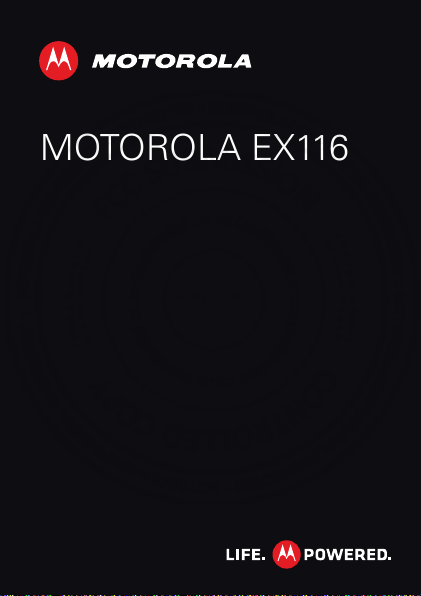
MOTOROLA EX116
January 12, 2012
EN
Page 2

January 12, 2012
Page 3
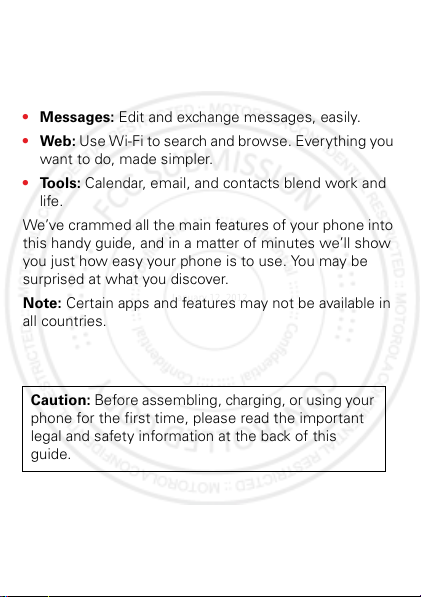
Congratulations
January 12, 2012
Your Motorola EX116 is loaded with premium features,
like messaging, browsing, and more—with an easy to
use QWERTY keypad.
• Messages: Edit and exchange messages, easily.
• Web: Use Wi-Fi to search and browse. Everything you
want to do, made simpler.
• Tools: Calendar, email, and contacts blend work and
life.
We’ve crammed all the main features of your phone into
this handy guide, and in a matter of minutes we’ll show
you just how easy your phone is to use. You may be
surprised at what you discover.
Note: Certain apps and features may not be available in
all countries.
Caution: Before assembling, charging, or using your
phone for the first time, please read the important
legal and safety information at the back of this
guide.
1
Page 4

This product meets the applicable SAR limits of
January 12, 2012
1.6 W/kg (FCC & IC) and 2.0 W/kg (ICNIRP). The
limits and guidelines include a substantial safety
margin designed to assure the safety of all persons,
regardless of age and health. The highest SAR values
measured for this device are listed in the regulatory
information packaged with your product.
Note: When using the product while worn on your body,
either use an approved accessory such as a holster or
maintain a distance of 2.5 cm (1 inch) from the body to
ensure compliance with SAR requirements. Note that
the product may be transmitting even if you are not
making a phone call.
More
• Support: Go to www.motorola.com/support.
• Accessories: Find accessories for your phone at
www.motorola.com/products
2 Congratulations
.
Page 5
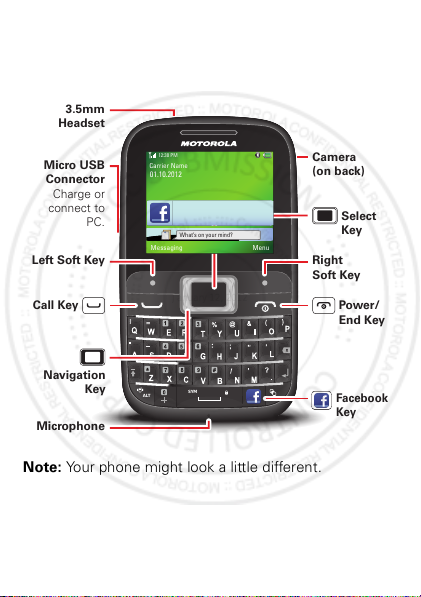
Your phone
January 12, 2012
the important keys & connectors
3.5mm
Headset
12:30 PM
Micro USB
Connector
Charge or
connect to
PC.
Left Soft Key
Call Key
Navigation
Key
Microphone
Note: Your phone might look a little different.
Carrier Name
01.10.2012
=
ALT
What’s on your mind?
SYM
MenuMessaging
Camera
(on back)
Select
Key
Right
Soft Key
Power/
End Key
Facebook
Key
3
Page 6
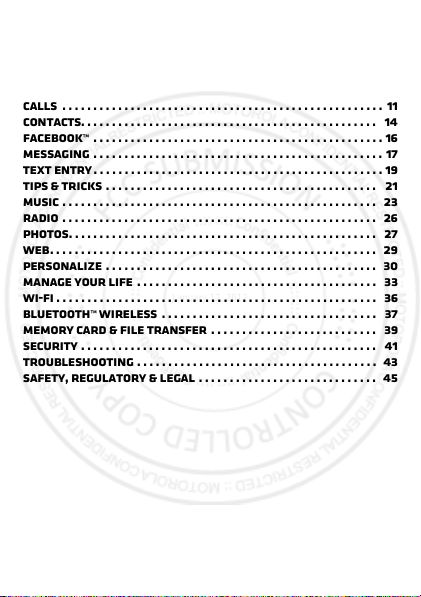
Contents
January 12, 2012
Let’s go . . . . . . . . . . . . . . . . . . . . . . . . . . . . . . . . . . . . . . . . . . . . . . . . . . 4
Keys . . . . . . . . . . . . . . . . . . . . . . . . . . . . . . . . . . . . . . . . . . . . . . . . . . . . . 7
Home screen . . . . . . . . . . . . . . . . . . . . . . . . . . . . . . . . . . . . . . . . . . . . . 9
Calls . . . . . . . . . . . . . . . . . . . . . . . . . . . . . . . . . . . . . . . . . . . . . . . . . . . . 11
Contacts. . . . . . . . . . . . . . . . . . . . . . . . . . . . . . . . . . . . . . . . . . . . . . . . 14
Facebook™ . . . . . . . . . . . . . . . . . . . . . . . . . . . . . . . . . . . . . . . . . . . . . . . 16
Messaging . . . . . . . . . . . . . . . . . . . . . . . . . . . . . . . . . . . . . . . . . . . . . . . 17
Text entry . . . . . . . . . . . . . . . . . . . . . . . . . . . . . . . . . . . . . . . . . . . . . . . 19
Tips & tricks . . . . . . . . . . . . . . . . . . . . . . . . . . . . . . . . . . . . . . . . . . . . 21
Music . . . . . . . . . . . . . . . . . . . . . . . . . . . . . . . . . . . . . . . . . . . . . . . . . . . 23
Radio . . . . . . . . . . . . . . . . . . . . . . . . . . . . . . . . . . . . . . . . . . . . . . . . . . . 26
Photos. . . . . . . . . . . . . . . . . . . . . . . . . . . . . . . . . . . . . . . . . . . . . . . . . . 27
Web. . . . . . . . . . . . . . . . . . . . . . . . . . . . . . . . . . . . . . . . . . . . . . . . . . . . . 29
Personalize . . . . . . . . . . . . . . . . . . . . . . . . . . . . . . . . . . . . . . . . . . . . 30
Manage your life . . . . . . . . . . . . . . . . . . . . . . . . . . . . . . . . . . . . . . . 33
Wi-Fi . . . . . . . . . . . . . . . . . . . . . . . . . . . . . . . . . . . . . . . . . . . . . . . . . . . . 36
Bluetooth™ wireless . . . . . . . . . . . . . . . . . . . . . . . . . . . . . . . . . . . 37
Memory card & file transfer . . . . . . . . . . . . . . . . . . . . . . . . . . . 39
Security . . . . . . . . . . . . . . . . . . . . . . . . . . . . . . . . . . . . . . . . . . . . . . . . 41
Troubleshooting . . . . . . . . . . . . . . . . . . . . . . . . . . . . . . . . . . . . . . . 43
Safety, Regulatory & Legal . . . . . . . . . . . . . . . . . . . . . . . . . . . . . 45
4 Contents
Page 7
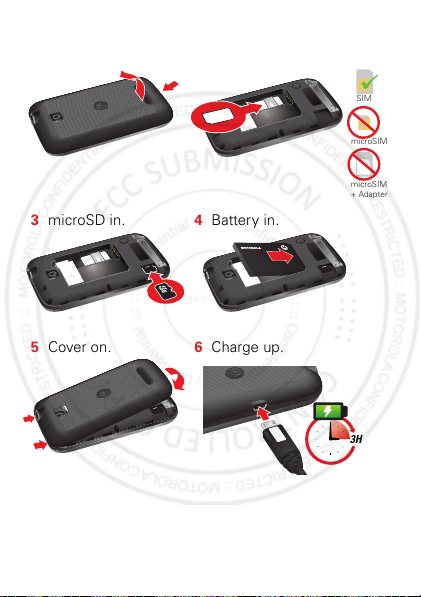
Assemble & charge
SIM
microSIM
microSIM
+ Adapter
3H
January 12, 2012
1 Cover off. 2 SIM card in.
3 microSD in. 4 Battery in.
5 Cover on. 6 Charge up.
Caution: Please read“Battery Use & Safety” on page 45“.
5Let’s go
Page 8
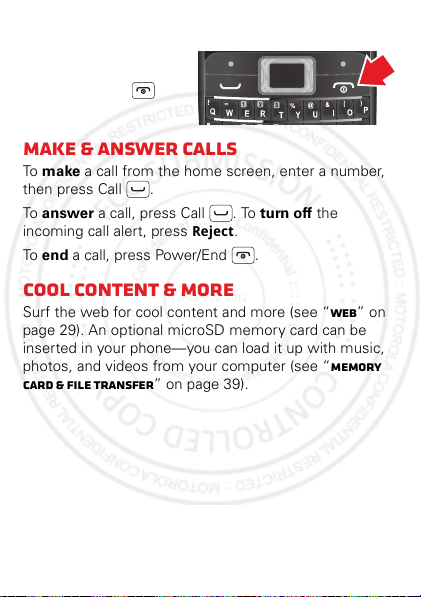
Turn it on & off
=
January 12, 2012
To turn your phone on or
off, press and
hold Power/End .
Make & answer calls
To make a call from the home screen, enter a number,
then press Call .
To answer a call, press Call . To turn off the
incoming call alert, press
To end a call, press Power/End .
Reject.
Cool content & more
Surf the web for cool content and more (see “Web” on
page 29). An optional microSD memory card can be
inserted in your phone—you can load it up with music,
photos, and videos from your computer (see “Memory
card & file transfer” on page 39).
6 Let’s go
Page 9
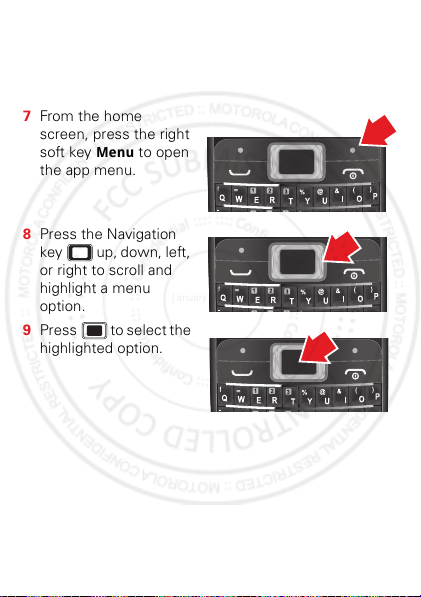
Keys
=
January 12, 2012
a few essentials
Menu navigation
7 From the home
screen, press the right
Menu to open
soft key
the app menu.
8 Press the Navigation
key up, down, left,
or right to scroll and
highlight a menu
option.
9 Press to select the
highlighted option.
=
=
7Keys
Page 10
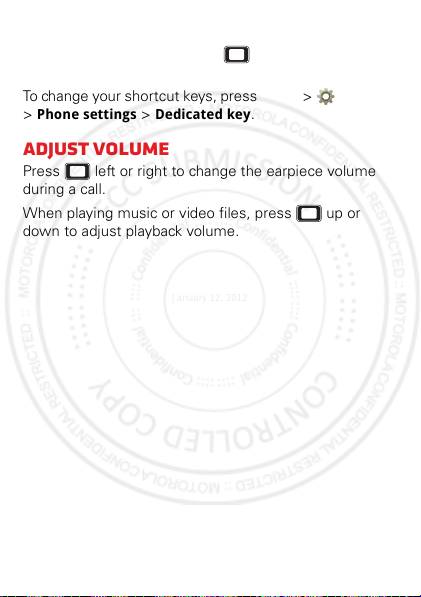
Shortcut keys
January 12, 2012
From the home screen, press left or right to quickly
open shortcuts.
To change your shortcut keys, press
Phone settings > Dedicated key.
>
Menu > Settings
Adjust volume
Press left or right to change the earpiece volume
during a call.
When playing music or video files, press up or
down to adjust playback volume.
8 Keys
Page 11

Home screen
01.10.2012
Carrier Name
12:30 PM
MenuMessaging
What’s on your mind?
You are not logged in.
Left Soft Key
Right Soft Key
Status Indicators
January 12, 2012
quick access to the things you need most
Quick start: Home screen
The home screen gives you all your latest information in
one place. It’s what you see when you turn on the phone
or press Power/End from a menu. It’s basically
like this:
Note: Your home screen might look a little different.
9Home screen
Page 12

App menu
January 12, 2012
All the apps on your phone are shown in your app menu.
To open the app menu from the home screen, press the
right soft key
highlight an app, then press to select it. You can
press Power/End to return to the home screen at
any time.
Menu. Press up, down, left, or right to
Phone status & notifications
The status bar at the top of the screen contains icons
that tell you about messages and phone status.
Status indicators
Signal Strength General Profile
Active Call Vibration Profile
Phone Lock Outdoor Profile
Alarm Headset
Roaming Service Bluetooth™
New Messages Battery
10 Home screen
Page 13
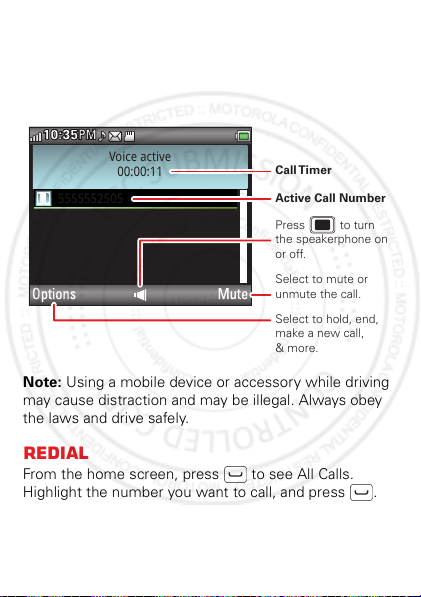
Calls
Voice active
00:00:11
5555552505
Options Mute
10:35
PM
Select to hold, end,
make a new call,
& more.
Select to mute or
unmute the call.
Call Timer
Active Call Number
Press to turn
the speakerphone on
or off.
January 12, 2012
it’s good to talk
In-call options
Note: Using a mobile device or accessory while driving
may cause distraction and may be illegal. Always obey
the laws and drive safely.
Redial
From the home screen, press to see All Calls.
Highlight the number you want to call, and press .
11Calls
Page 14

Save a contact
January 12, 2012
1 Enter a number in the home screen.
Options > Save to Phonebook
2 Press
Add new contact or Replace existing.
>
3 Enter contact details and press
Done, then Yes.
Go handsfree
Note: Using a mobile device or accessory while driving
may cause distraction and may be illegal. Always obey
the laws and drive safely.
Emergency calls
Note: Your service provider programs one or more
emergency phone numbers that you can call under any
circumstances, even when your phone is locked.
Emergency numbers vary by country. Your
pre-programmed emergency number(s) may not work in
all locations, and sometimes an emergency call cannot
be placed due to network, environmental, or
interference issues.
Note: Your phone can use location based services (GPS
and AGPS) to help emergency services find you. See
”Location Services” in your legal and safety information.
12 Calls
Page 15
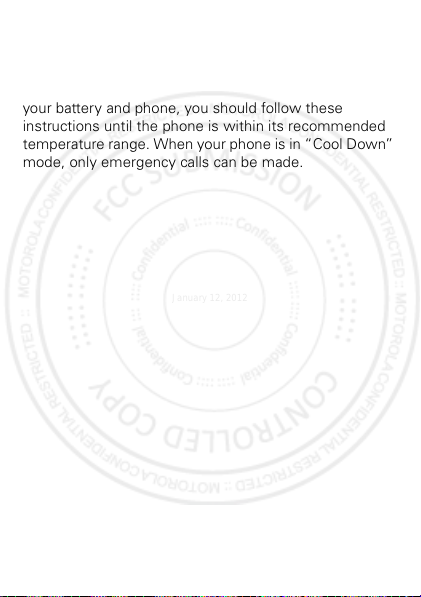
Cool down
January 12, 2012
In very limited circumstances, such as where your
phone has been exposed to extreme heat, you may see
“Cool Down” messages. To avoid possible damage to
your battery and phone, you should follow these
instructions until the phone is within its recommended
temperature range. When your phone is in “Cool Down”
mode, only emergency calls can be made.
13Calls
Page 16

Contacts
Phonebook 2
Add new contact
Alex Pico
2025554567
Dan Smith
Kate Shunneyn
0/10
abc
Options Back
10:35
PM
M
P
Select to call, text,
or do more with
the contact.
Select to go back
to previous screen.
Enter text to search
for a contact.
Press to see
contact details.
January 12, 2012
contacts like you’ve never had before
Quick start: Contacts
Find it: Menu > Phonebook
Tip: To see more contacts, press up or down.
14 Contacts
Page 17
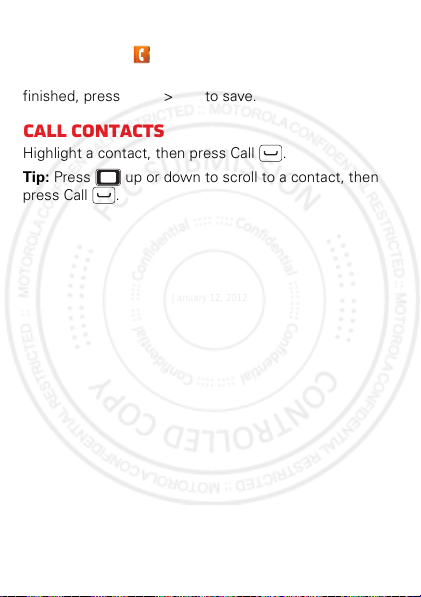
Create contacts
January 12, 2012
Find it: Menu > Phonebook > Add new contact
Enter the contact name and details. When you’re
finished, press
Done > Yes to save.
Call contacts
Highlight a contact, then press Call .
Tip: Press up or down to scroll to a contact, then
press Call .
15Contacts
Page 18

Facebook™
January 12, 2012
what’s your status?
See what your friends are up to, and share your status
right from your home screen. To access
on your keypad.
Note: If you don’t have a Facebook account, you can
visit their website to set one up.
Update your status
After you set up a Facebook account, you can sign in,
update and see your current status, and see and
respond to friends’ updates.
16 Facebook™
Facebook, press
Page 19

Messaging
January 12, 2012
sometimes it’s best to text or email...
Create & send messages
Find it: Menu > Messaging > Write message
Use the keypad to enter your message. Press Options
to insert a picture, sound, or video.
When you finish composing the message, press
Options > Send to, then:
• To enter a phone number, select
the number, then press
• To enter a contact, select
To send the message, press
Receive a message
When you receive a message, your phone plays an alert
and shows the new message indicator at the top of
the screen.
To read the new message, press
To read messages stored in your inbox, press
Messaging > Inbox.
>
Enter recipient, type
Options > Done.
Add from Phonebook.
Options > Send.
View.
Menu
17Messaging
Page 20

Email
January 12, 2012
Set up an account
Find it: Menu > Messaging > Email
Email accounts, press Options > New account
>
The email setup wizard will guide you through setting up
your email account.
Create a new email
Find it: Menu > Messaging > Email > Write Email
Use the keypad to enter a subject and enter your
message, then press
18 Messaging
Options > Send.
Page 21

Text entry
January 12, 2012
think keyboard, now think smaller
Use the keypad to enter text and create messages or
notes. Indicators at the top left of the text screen show
the current text entry mode.
To .. .
Enter symbols chosen from
a list
Enter alternate characters
at the top of the keys
Enter only alternate
characters, until you press
Alternate again
Enter one capital letter Press Shift
Enter only capital letters,
until you press Shift
again
Delete characters to the left
of the cursor
Start a new line Press Enter
Press Symbols
Press Alternate
Press Alternate
twice
Press Shift twice
Press Delete
To change the keypad text entry mode, press
Input method:
>
Options
19Text entry
Page 22

Entry modes
January 12, 2012
abc Enter letters in the text field.
Numeric Enter numbers in the text field.
Insert symbol Select a symbol to insert.
20 Text entry
Page 23

Tips & tricks
January 12, 2012
a few handy hints
To .. .
Return to
home screen
See recent
incoming &
outgoing calls
Create a new
contact in your
phonebook
Adjust sound
volume
Set app menu
style
Press Power/End .
Menu > Call center
Press
Call history.
>
Enter a phone number,
Options
press
Save to Phonebook.
>
Press left.
View the app menu as a
List: Press Menu
or
Settings > Phone settings
>
Display > Main menu style.
>
Matrix
21Tips & tricks
Page 24

Battery tips
January 12, 2012
Want to extend your battery life? Try these:
• Turn off Bluetooth™ power: Press
Settings > Connectivity > Bluetooth > Power.
>
• Reduce the time your phone display stays on:
Menu > Settings > Phone settings
Press
Misc. settings > LCD backlight, and set Time (sec)
>
to a lower setting.
22 Tips & tricks
Menu
Page 25

Music
BackOptions
(5/100) Song Title
00:02:15/00:03:30
Song TitleSong Title
Album TitleAlbum Title
Artist NameArtist Name
Select to view song/playlist
details, change settings, or
exit media player.
Current Song
Progress Bar
Volume Setting
Music Controls
January 12, 2012
when music is what you need...
Play music
Find it: Menu > Media player
23Music
Page 26

Media player controls
January 12, 2012
Controls
play/pause Press .
previous/next Press left/right.
fast forward/
rewi nd
volume Press up/down.
To set Shuffle, Repeat, and more, press Options
Settings > Player settings.
>
Press and hold left/right.
Get music
You can transfer music from your computer to your
phone using a USB connection. See “USB drag & drop”
on page 39.
Note: Copyright—do you have the right? Always follow
the rules. See “Content Copyright” in your legal and
safety information.
24 Music
Page 27

Create Playlists
January 12, 2012
To create a new playlist, press Menu > Media player
Playlists, then press Options > New.
>
To add a song or video to a playlist, open it and press
Options > Add.
To delete or rename a playlist, highlight it and press
Options.
Hide and turn off
Press Power/End to use another app. Your media
continues to play. If you use
the media player is turned off.
To turn off your media, press
Now playing, then press Options > Exit.
>
Fun & Games or FM radio
Menu > Media player
25Music
Page 28
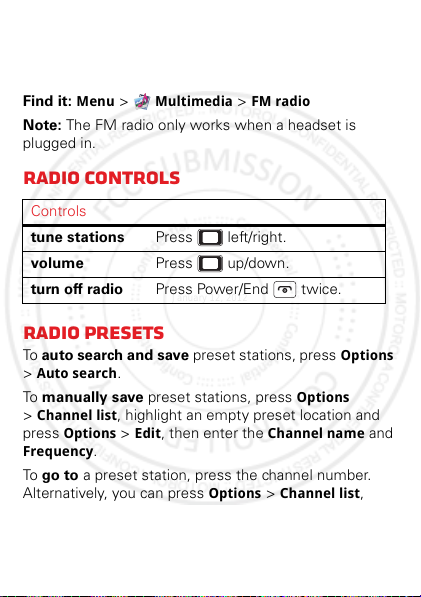
Radio
January 12, 2012
news and music on the go
Listen to news and music anywhere, for free.
Menu > Multimedia > FM radio
Find it:
Note: The FM radio only works when a headset is
plugged in.
Radio controls
Controls
tune stations Press left/right.
volume Press up/down.
turn off radio Press Power/End twice.
Radio presets
To auto search and save preset stations, press Options
Auto search.
>
To manually save preset stations, press
Channel list, highlight an empty preset location and
>
Options > Edit, then enter the Channel name and
press
Frequency.
To go to a preset station, press the channel number.
Alternatively, you can press
highlight the channel number, and press
26 Radio
Options > Channel list,
Options
Options > Play.
Page 29

Photos
January 12, 2012
see it, capture it, share it!
Take & share photos
Take that family photo, and send it to everyone.
Menu > Camera
Find it:
Your phone shows the camera viewfinder.
Press left/right to
increase/decrease exposure.
EV 0
Select to switch to photo album
or video recorder, or to adjust
camera settings.
Note:
Image size is 2 MP, unless you change it.
1.00
Press
up/down to
zoom in/out.
Press to take
a photo.
Select to return to
the home screen.
27Photos
Page 30

To take the photo, press . Your phone saves the
January 12, 2012
photo, and shows the photo in the screen.
Press , then:
• To send the photo in a message, email, or over a
Bluetooth™ connection, select
• To edit the photo, select
Forward.
Photo editor.
• To delete the photo and return to the viewfinder,
Delete.
select
To see photos you’ve taken, go to the camera
viewfinder screen and press , then select
Photo album.
>
Switch to
To record a video, go to the camera viewfinder screen
and press , then select
28 Photos
Switch to > Video recorder.
Page 31

Web
January 12, 2012
surf the web with your phone
Note: To use the browser, you need to have data service
activated for your account (additional fees may apply for
this service).
Use your phone’s browser to surf your favorite web
sites, upload videos to a video blog, and download files
and applications to your phone. Log onto your
internet-based email account to check your email.
Menu > Services > Internet service
Find it:
To .. .
Go to your
home page
Go to a
web page
Bookmark a
web page
Go to a link on a
web page
Note: If you can’t connect, contact your service provider.
Select
Homepage.
Input address.
Select
Options
Press
Add to Bookmarks.
>
Select the link.
29Web
