Page 1
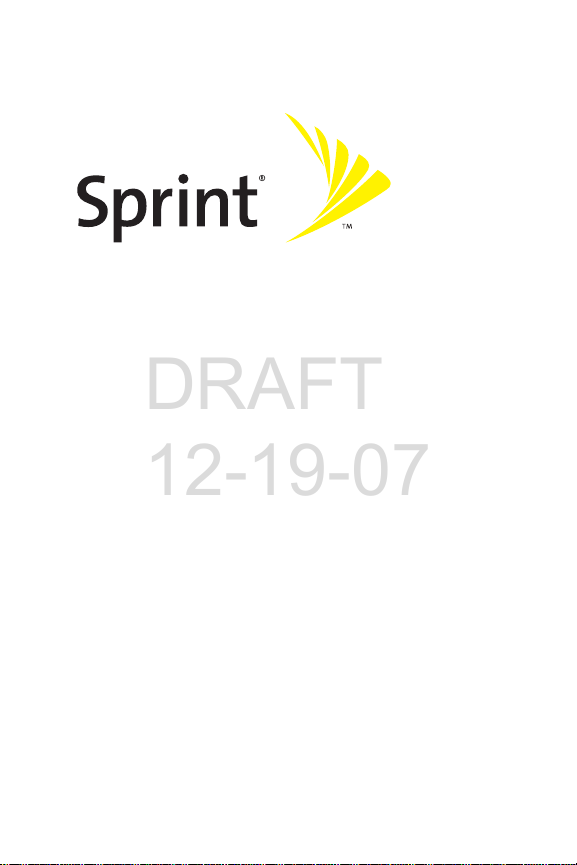
Phone User Guide
DRAFT
12-19-07
V950 by Motorola®
www.sprint.com
© 2007 Sprint Nextel. All rights reserved. SPRINT, the NEXTEL name and
logo, and other trademarks are trademarks of Sprint Nextel.
Printed in the U.S.A.
Page 2

Motorola, Inc.
DRAFT
12-19-07
Consumer Advocacy Office
1307 East Algonquin Road
Schaumburg, IL 60196
www.hellomoto.com
1-800-331-6456 (United States)
1-888-390-6456 (TTY/TDD United States for hearing impaired)
1-800-461-4575 (Canada)
Certain mobile phone features are dependent on the capabilities and
settings of your service provider’s network. Additionally, certain features
may not be activated by your service provider, and/or the provider's
network settings may limit the feature’s functionality. Always contact your
service provider about feature availability and functionality. All features,
functionality, and other product specifications, as well as the information
contained in this user's guide are based upon the latest available
information and are believed to be accurate at the time of printing.
Motorola reserves the right to change or modify any information or
specifications without notice or obligation.
© Motorola, Inc., 2007. MOTOROLA and the Stylized M Logo are registered
in the US Patent & Trademark Office. All other product or service names are
the property of their respective owners.
Software Copyright Notice
The Motorola products described in this manual may include copyrighted
Motorola and third-party software stored in semiconductor memories or
other media. Laws in the United States and other countries preserve for
Motorola and third-party software providers certain exclusive rights for
copyrighted software, such as the exclusive rights to distribute or
reproduce t he copyrighted software . Accordingly, any copyrig hted software
contained in the Motorola products may not be modified, reverseengineered, distributed, or reproduced in any manner to the extent
allowed by law. Furthermore, the purchase of the Motorola products shall
not be deemed to grant either directly or by implication, estoppel, or
otherwise, any license under the copyrights, patents, or patent
applications of Motorola or any third-party software provider, except for
the normal, non-exclusive, royalty-free license to use that arises by
operation of law in the sale of a product.
Manual number: 6809529A67
Software Version: N/A
Page 3

Table of Contents
DRAFT
12-19-07
Welcome to Sprint . . . . . . . . . . . . . . . . . . . . . . . . . . . . . . . . .i
Introduction . . . . . . . . . . . . . . . . . . . . . . . . . . . . . . . . . . . . . . ii
Your Phone’s Menu . . . . . . . . . . . . . . . . . . . . . . . . . . . . . . . .iv
Section 1: Getting Started . . . . . . . . . . . . . . . . . . . . . . . . . . 1
1A. Setting Up Service . . . . . . . . . . . . . . . . . . . . . . . . . . . . . . . 2
Setting Up Your Phone . . . . . . . . . . . . . . . . . . . . . . . . . . . . . . . . . . . . . . .3
Getting Started With Sprint Service . . . . . . . . . . . . . . . . . . . . . . . . . . . 4
Setting Up Your Voicemail . . . . . . . . . . . . . . . . . . . . . . . . . . . . . . . . . . . . 5
Sprint Account Passwords . . . . . . . . . . . . . . . . . . . . . . . . . . . . . . . . . . . .6
Getting Help . . . . . . . . . . . . . . . . . . . . . . . . . . . . . . . . . . . . . . . . . . . . . . . . .7
Section 2: Using Your Phone . . . . . . . . . . . . . . . . . . . . . . . . 9
2A. Phone Basics . . . . . . . . . . . . . . . . . . . . . . . . . . . . . . . . . . . 10
Your Phone . . . . . . . . . . . . . . . . . . . . . . . . . . . . . . . . . . . . . . . . . . . . . . . . 11
Viewing the Display Screen . . . . . . . . . . . . . . . . . . . . . . . . . . . . . . . . . 16
Features of Your Phone . . . . . . . . . . . . . . . . . . . . . . . . . . . . . . . . . . . . . 18
Accessories . . . . . . . . . . . . . . . . . . . . . . . . . . . . . . . . . . . . . . . . . . . . . . . . 20
Turning Your Phone On and Off . . . . . . . . . . . . . . . . . . . . . . . . . . . . 21
Using Your Phone’s Battery and Charger . . . . . . . . . . . . . . . . . . . . 22
Navigating Through Phone Menus and Options . . . . . . . . . . . . . 30
Displaying Your Phone Number . . . . . . . . . . . . . . . . . . . . . . . . . . . . 32
Making and Answering Calls . . . . . . . . . . . . . . . . . . . . . . . . . . . . . . . 32
Entering Text . . . . . . . . . . . . . . . . . . . . . . . . . . . . . . . . . . . . . . . . . . . . . . 42
2B. Controlling Your Phone’s Settings . . . . . . . . . . . . . . . . 46
Sound Settings . . . . . . . . . . . . . . . . . . . . . . . . . . . . . . . . . . . . . . . . . . . . . 47
Display Settings . . . . . . . . . . . . . . . . . . . . . . . . . . . . . . . . . . . . . . . . . . . . 51
Location Settings . . . . . . . . . . . . . . . . . . . . . . . . . . . . . . . . . . . . . . . . . . 55
Messaging Settings . . . . . . . . . . . . . . . . . . . . . . . . . . . . . . . . . . . . . . . . 56
Airplane Mode . . . . . . . . . . . . . . . . . . . . . . . . . . . . . . . . . . . . . . . . . . . . . 60
TTY Use With Sprint Service . . . . . . . . . . . . . . . . . . . . . . . . . . . . . . . . 61
Phone Setup Options . . . . . . . . . . . . . . . . . . . . . . . . . . . . . . . . . . . . . . . 63
Page 4

2C. Setting Your Phone’s Security . . . . . . . . . . . . . . . . . . . . 66
DRAFT
12-19-07
Accessing the Security Menu . . . . . . . . . . . . . . . . . . . . . . . . . . . . . . . 67
Using Your Phone’s Lock Feature . . . . . . . . . . . . . . . . . . . . . . . . . . . 67
Using Special Numbers . . . . . . . . . . . . . . . . . . . . . . . . . . . . . . . . . . . . . 69
Limiting Use of Your Phone . . . . . . . . . . . . . . . . . . . . . . . . . . . . . . . . . 70
Erasing Data . . . . . . . . . . . . . . . . . . . . . . . . . . . . . . . . . . . . . . . . . . . . . . . 72
Resetting Phone Settings . . . . . . . . . . . . . . . . . . . . . . . . . . . . . . . . . . . 73
Security Features for Sprint Power Vision . . . . . . . . . . . . . . . . . . . 74
2D. Controlling Your Roaming Experience . . . . . . . . . . . . . 76
Understanding Roaming . . . . . . . . . . . . . . . . . . . . . . . . . . . . . . . . . . . 77
Setting Your Phone’s Roam Mode . . . . . . . . . . . . . . . . . . . . . . . . . . 79
Alerting Yourself to Roaming . . . . . . . . . . . . . . . . . . . . . . . . . . . . . . . 80
Using Data Roam Guard . . . . . . . . . . . . . . . . . . . . . . . . . . . . . . . . . . . . 81
2E. Managing Call History . . . . . . . . . . . . . . . . . . . . . . . . . . . 82
Viewing Call History . . . . . . . . . . . . . . . . . . . . . . . . . . . . . . . . . . . . . . . 83
Call History Options . . . . . . . . . . . . . . . . . . . . . . . . . . . . . . . . . . . . . . . . 84
Erasing Call History . . . . . . . . . . . . . . . . . . . . . . . . . . . . . . . . . . . . . . . . 86
2F. Using Contacts . . . . . . . . . . . . . . . . . . . . . . . . . . . . . . . . . 87
About Contacts . . . . . . . . . . . . . . . . . . . . . . . . . . . . . . . . . . . . . . . . . . . . 88
Finding Contacts Entries . . . . . . . . . . . . . . . . . . . . . . . . . . . . . . . . . . . 89
Creating a Contacts Entry . . . . . . . . . . . . . . . . . . . . . . . . . . . . . . . . . . 90
Managing Your Contacts . . . . . . . . . . . . . . . . . . . . . . . . . . . . . . . . . . . 95
Dialing Sprint Services . . . . . . . . . . . . . . . . . . . . . . . . . . . . . . . . . . . . . 96
Using Wireless Backup . . . . . . . . . . . . . . . . . . . . . . . . . . . . . . . . . . . . . 96
2G. Using the Phone’s Tools . . . . . . . . . . . . . . . . . . . . . . . . . 98
Using Your Phone’s Calendar . . . . . . . . . . . . . . . . . . . . . . . . . . . . . . . 99
Using the Alarm Clock . . . . . . . . . . . . . . . . . . . . . . . . . . . . . . . . . . . . . 102
Using the File Manager . . . . . . . . . . . . . . . . . . . . . . . . . . . . . . . . . . . . 103
Using the Calculator . . . . . . . . . . . . . . . . . . . . . . . . . . . . . . . . . . . . . . 107
Using the Tip Calculator . . . . . . . . . . . . . . . . . . . . . . . . . . . . . . . . . . . 108
Using the World Clock . . . . . . . . . . . . . . . . . . . . . . . . . . . . . . . . . . . . . 109
Using the Stop Watch . . . . . . . . . . . . . . . . . . . . . . . . . . . . . . . . . . . . . 111
Using the Currency Converter . . . . . . . . . . . . . . . . . . . . . . . . . . . . . 111
Page 5

Using the Unit Converter . . . . . . . . . . . . . . . . . . . . . . . . . . . . . . . . . . 112
DRAFT
12-19-07
Using the Notepad . . . . . . . . . . . . . . . . . . . . . . . . . . . . . . . . . . . . . . . . 113
Using Voice Records . . . . . . . . . . . . . . . . . . . . . . . . . . . . . . . . . . . . . . . 113
2H. Using Your Phone’s Voice Services . . . . . . . . . . . . . . . 116
Voice Recognition — Dialing & Messaging . . . . . . . . . . . . . . . . . 117
Setting Up Voice Recognition . . . . . . . . . . . . . . . . . . . . . . . . . . . . . . 121
Working With Voice Recognition . . . . . . . . . . . . . . . . . . . . . . . . . . 125
2I. Using the microSD Card . . . . . . . . . . . . . . . . . . . . . . . .128
Using Your Phone’s microSD Card and Adapter . . . . . . . . . . . . . 129
Working With the microSD Card . . . . . . . . . . . . . . . . . . . . . . . . . . . 135
2J. Using the Built-in Camera . . . . . . . . . . . . . . . . . . . . . .136
Taking Pictures . . . . . . . . . . . . . . . . . . . . . . . . . . . . . . . . . . . . . . . . . . . 137
Storing Pictures . . . . . . . . . . . . . . . . . . . . . . . . . . . . . . . . . . . . . . . . . . . 141
Shooting Videos . . . . . . . . . . . . . . . . . . . . . . . . . . . . . . . . . . . . . . . . . . 144
Storing Your Videos . . . . . . . . . . . . . . . . . . . . . . . . . . . . . . . . . . . . . . . 147
Sending Pictures and Videos . . . . . . . . . . . . . . . . . . . . . . . . . . . . . . . 148
Using Sprint Picture Mail . . . . . . . . . . . . . . . . . . . . . . . . . . . . . . . . . . 151
2K. Using Sprint TV . . . . . . . . . . . . . . . . . . . . . . . . . . . . . . . .156
Your Sprint TV Channel Options . . . . . . . . . . . . . . . . . . . . . . . . . . . 157
Playing a Clip With the Phone Open . . . . . . . . . . . . . . . . . . . . . . . 158
Playing a Clip With the Phone Closed . . . . . . . . . . . . . . . . . . . . . . 159
Sprint TV FAQs . . . . . . . . . . . . . . . . . . . . . . . . . . . . . . . . . . . . . . . . . . . . 160
2L. Using Bluetooth . . . . . . . . . . . . . . . . . . . . . . . . . . . . . . .163
Turning Bluetooth On and Off . . . . . . . . . . . . . . . . . . . . . . . . . . . . . 164
Setting Up Your Bluetooth . . . . . . . . . . . . . . . . . . . . . . . . . . . . . . . . 165
Transferring Files Between Your Phone and Your PC . . . . . . . . 168
Bluetooth Profiles . . . . . . . . . . . . . . . . . . . . . . . . . . . . . . . . . . . . . . . . . 169
Section 3: Sprint Service Features . . . . . . . . . . . . . . . . .171
3A. Sprint Service Features: The Basics . . . . . . . . . . . . . . . 172
Using Voicemail . . . . . . . . . . . . . . . . . . . . . . . . . . . . . . . . . . . . . . . . . . 173
Using SMS Text Messaging . . . . . . . . . . . . . . . . . . . . . . . . . . . . . . . . 179
Using SMS Voice Messaging . . . . . . . . . . . . . . . . . . . . . . . . . . . . . . . 181
Using Caller ID . . . . . . . . . . . . . . . . . . . . . . . . . . . . . . . . . . . . . . . . . . . . 184
Page 6

Responding to Call Waiting . . . . . . . . . . . . . . . . . . . . . . . . . . . . . . . . 184
DRAFT
12-19-07
Making a Three-Way Call . . . . . . . . . . . . . . . . . . . . . . . . . . . . . . . . . . 185
Using Call Forwarding . . . . . . . . . . . . . . . . . . . . . . . . . . . . . . . . . . . . . 186
Updating Phone Software . . . . . . . . . . . . . . . . . . . . . . . . . . . . . . . . . 187
3B. Sprint Music and Your Player . . . . . . . . . . . . . . . . . . .188
Using the Sprint Music Store . . . . . . . . . . . . . . . . . . . . . . . . . . . . . . 189
Playing Music on Your Phone . . . . . . . . . . . . . . . . . . . . . . . . . . . . . . 191
Using Sprint Music Manager . . . . . . . . . . . . . . . . . . . . . . . . . . . . . . 193
3C. Sprint Voice Command . . . . . . . . . . . . . . . . . . . . . . . . .195
Getting Started With Sprint Voice Command . . . . . . . . . . . . . . 196
Creating Your Own Address Book . . . . . . . . . . . . . . . . . . . . . . . . . . 197
Making a Call With Sprint Voice Command . . . . . . . . . . . . . . . . 198
Getting Information With Sprint Voice Command . . . . . . . . . . 199
Section 4: Safety and Warranty Information . . . . . . .200
4A. Important Safety Information . . . . . . . . . . . . . . . . . . . 201
General Precautions . . . . . . . . . . . . . . . . . . . . . . . . . . . . . . . . . . . . . . . 202
Safety and General Information . . . . . . . . . . . . . . . . . . . . . . . . . . . 203
FCC Notice To Users . . . . . . . . . . . . . . . . . . . . . . . . . . . . . . . . . . . . . . . 209
Hearing Aid Compatibility . . . . . . . . . . . . . . . . . . . . . . . . . . . . . . . . . 210
Specific Absorption Rate Data . . . . . . . . . . . . . . . . . . . . . . . . . . . . . 212
Information From the World Health Organization . . . . . . . . . . 214
Product Registration . . . . . . . . . . . . . . . . . . . . . . . . . . . . . . . . . . . . . . 214
Owner’s Record . . . . . . . . . . . . . . . . . . . . . . . . . . . . . . . . . . . . . . . . . . . 215
Phone Guide Proprietary Notice . . . . . . . . . . . . . . . . . . . . . . . . . . . 215
Export Law Assurances . . . . . . . . . . . . . . . . . . . . . . . . . . . . . . . . . . . . 215
Wireless: The New Recyclable . . . . . . . . . . . . . . . . . . . . . . . . . . . . . 216
California Perchlorate Label . . . . . . . . . . . . . . . . . . . . . . . . . . . . . . . 217
Privacy and Data Security . . . . . . . . . . . . . . . . . . . . . . . . . . . . . . . . . 218
Smart Practices While Driving . . . . . . . . . . . . . . . . . . . . . . . . . . . . . 220
Page 7

4B. Motorola’s Warranty . . . . . . . . . . . . . . . . . . . . . . . . . . .222
DRAFT
12-19-07
Motorola Limited Warranty for
the United States and Canada . . . . . . . . . . . . . . . . . . . . . . . . . . . . . 223
Service and Repairs . . . . . . . . . . . . . . . . . . . . . . . . . . . . . . . . . . . . . . . 229
Index . . . . . . . . . . . . . . . . . . . . . . . . . . . . . . . . . . . . . . . . . . .230
Page 8

Welcome to Sprint
DRAFT
12-19-07
Sprint and Nextel have come together offering you more
choice and flexibility to do whatever you want, just about
whenever you want.
This powerful combination brings you access to more
products, more services, and more of what you need, to do
more of what you want.
Welcome and thank you for choosing Sprint.
i
Page 9
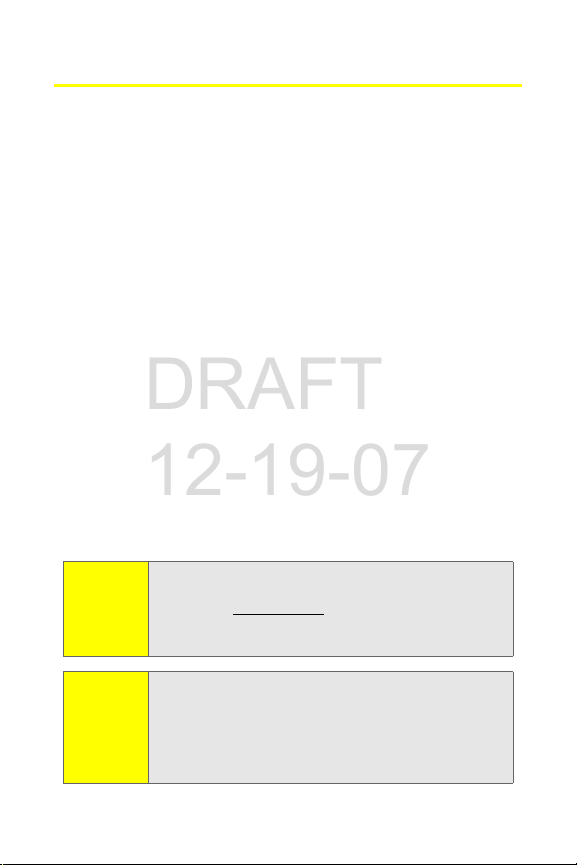
Introduction
DRAFT
12-19-07
This Phone User Guide introduces you to Sprint Service and all
the features of your new phone. It’s divided into four
sections:
⽧ Section 1: Getting Started
⽧ Section 2: Using Your Phone
⽧ Section 3: Sprint Service Features
⽧ Section 4: Safety and Warranty Information
Throughout this guide, you'll find tips that highlight special
shortcuts and timely reminders to help you make the most of
your new phone and service. The Table of Contents and Index
will also help you quickly locate specific information.
You'll get the most out of your phone if you read each section.
However, if you'd like to get right to a specific feature, simply
locate that section in the Table of Contents and go directly to
that page. Follow the instructions in that section, and you'll
be ready to use your phone in no time.
Phone
Guide
Note:
WAR NI NG!
Because of updates in phone software, this printed
guide may not be the most current version for your
phone. Visit www.sprint.com and log on to
My Sprint Wirel ess to access the most recent version of
the phone user guide.
Please refer to the Important Safety Information section
on page 201 to learn about information that will help
you safely use your phone. Failure to read and follow the
Important Safety Information in this phone guide may
result in serious bodily injury, death, or property
damage.
ii
Page 10
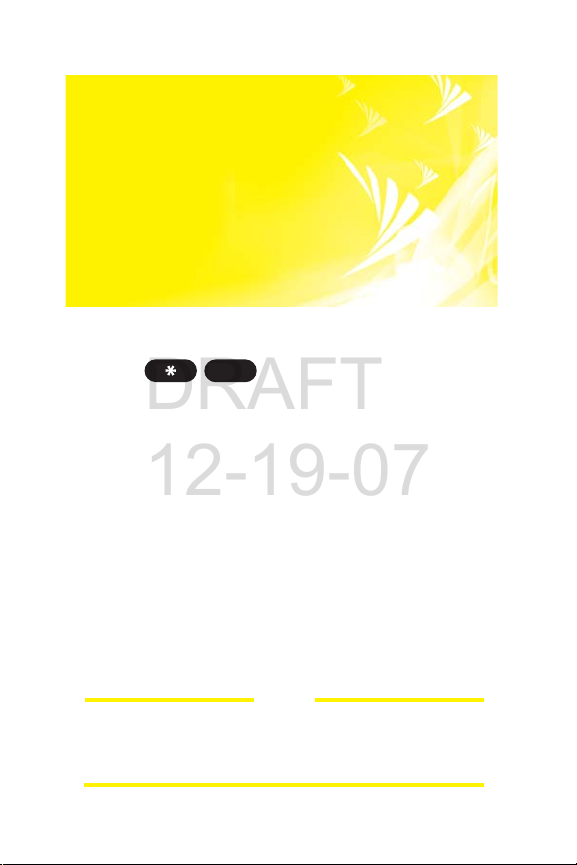
Dial
N
4
Want to keep track of
your minutes?
It’s easy to check right
from your phone!
You’ll hear a summary of your service plan minutes and
the minutes remaining in your current billing cycle, along
with your phone’s individual usage if you’re on a shared
plan. You’ll also hear a summary of your account balance
and your most recent payment information.
Use Your Phone’s Web Browser
From the Sprint Power Vision home page, select My Account
(Option 0). You’ll see many helpful categories including
Payment Due, Current Usage, and Plan Overview. Select a
topic to display the latest information.
Note
Reported minutes and balances are estimates only. Please
consult your Sprint Invoice for actual minutes used.
DRAFT
12-19-07
iii
Page 11
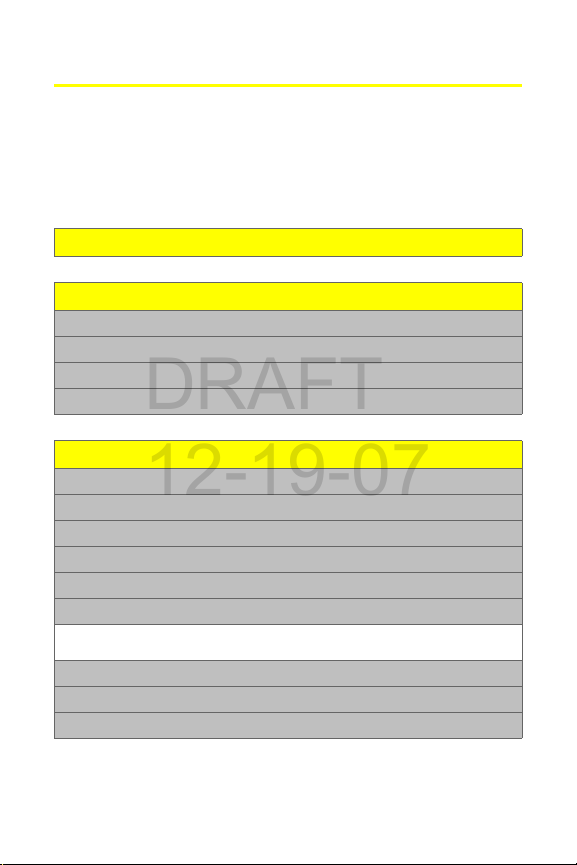
Your Phone’s Menu
DRAFT
12-19-07
The following list outlines your phone’s menu structure. For
more information about navigating through the menus,
please see “Navigating Through Phone Menus and Options”
on page 30.
MISSED ALERTS
CALL HISTORY
ALL CALLS
MISSED CALLS
INCOMING CALLS
OUTGOING CALLS
CONTACTS
VIEW ALL
ADD NEW
FILTER BY
SPEED DIAL #S
MY BUSINESS CARD
SERVICES
Customer Solutions Account Info. Dir. Assistance
Sprint Operator Voice Command
MANAGE CATEGORIES
MEMORY STATUS
WIRELESS BACKUP
iv
Page 12
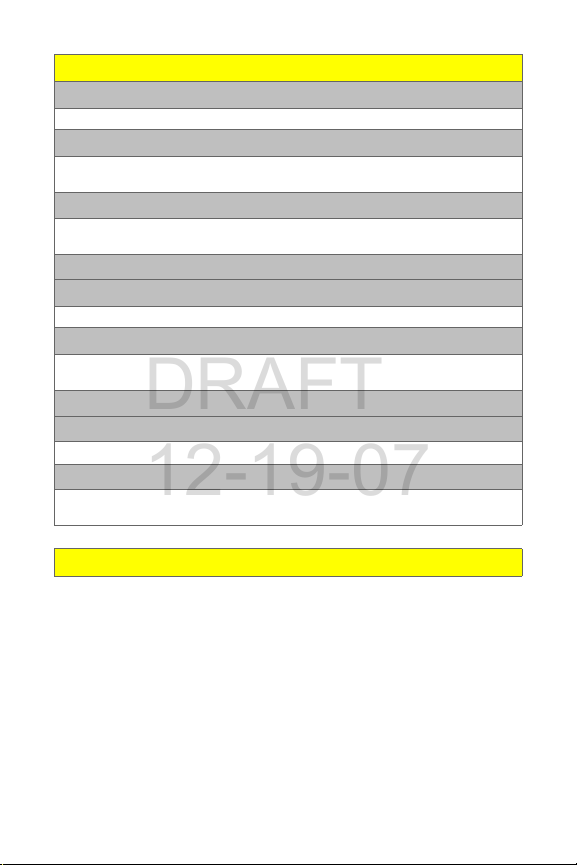
MESSAGING
DRAFT
12-19-07
SEND MESSAGE
Text Message Picture Mail Voice SMS
TEXT MESSAGING
Inbox Outbox Sent Folder
Drafts Folder Preset Messages Send Message
PICTURE MAIL
Inbox Sent Mail Saved Mail
Pending Messages Send Message
PREMIUM CONTENT
VOICE SMS
Inbox Outbox Send Message
IM & EMAIL
Instant Messaging PCS Mail AOL
MSN Yahoo! Other
CHAT & DATING
VOICEMAIL
Call Voicemail View Details Clear Icon
SETTINGS
Text Messaging Voice SMS Picture Mail
Notification
ON DEMAND
v
Page 13
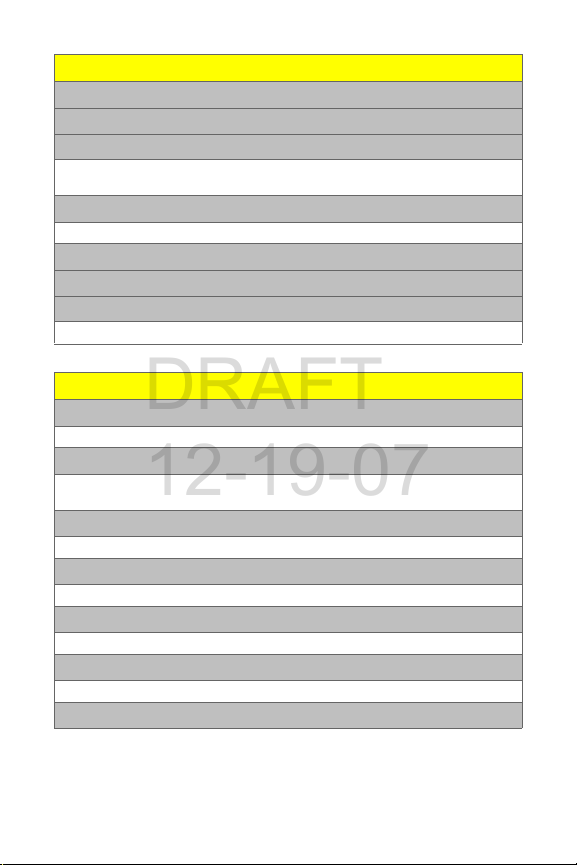
PICTURES
DRAFT
12-19-07
CAMERA
CAMCORDER
PICTURE MAIL
Inbox Sent Mail Saved Mail
Pending Messages Send Message
MY ALBUMS
In Phone (No) Memory Card Online Albums
PRINT
ACCOUNT INFORMATION
SETTINGS
Storage Location Statusbar Display
MY CONTENT
GAMES
Get New My Content Manager
THEMES
Get New My Content Manager
Moto Sp rint
RINGERS
Get New My Content Manager
SCREEN SAVERS
Get New My Content Manager
APPLICATIONS
Get New My Content Manager
IM & EMAIL
Get New My Content Manager
CALL TONES
vi
Page 14
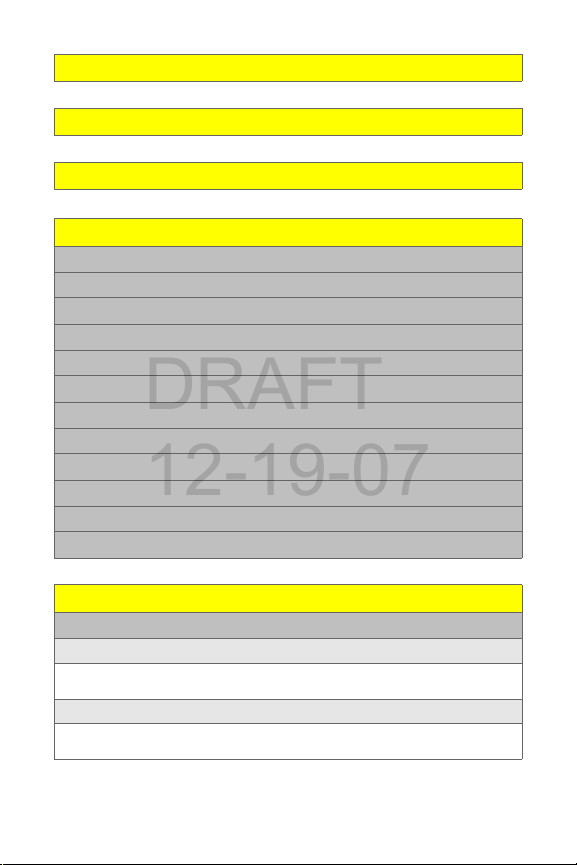
MUSIC
DRAFT
12-19-07
SPRINT TV
WEB
TO OL S
BLUETOOTH
CALENDAR
ALARM CLOCK
FILE MANAGER
CALCULATOR
TIP CALCULATOR
WORLD CLOCK
STOP WATCH
CURRENCY CONVERTER
UNIT CONVERTER
NOTEPAD
VOICE RECORDS
SETTINGS
SOUNDS
Ringer Type
Ringer Messaging Calendar
Alarm Roam Ringer
Volume
Ringer Messaging Alarm
Key Beep Advanced Reset Volumes
vii
Page 15
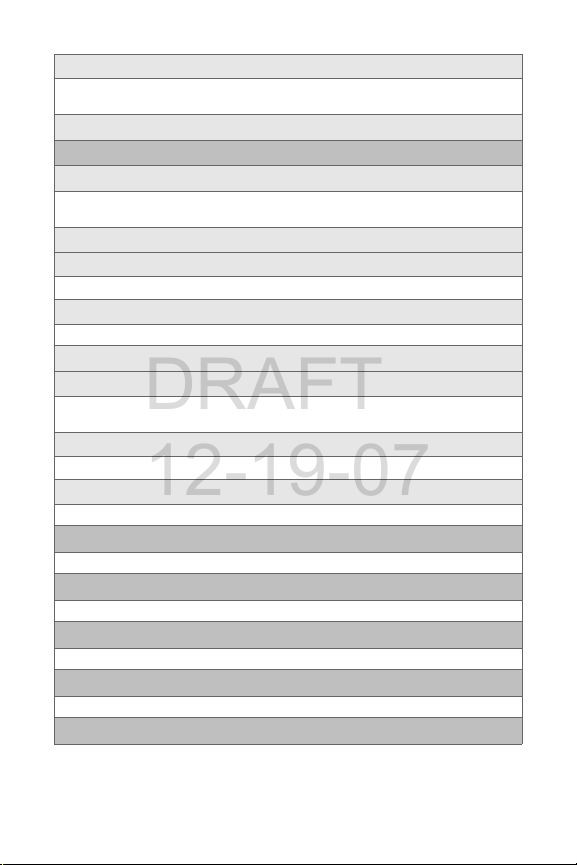
Alerts
DRAFT
12-19-07
Service Minute Beep Call Lost
Connect New Message
Key Tone Length
DISPLAY
Screensaver
None In Phone External Memory
Assigned Media Take New Picture
Themes
Foregrounds
Clock Navigation Key Display Greeting Banner
Light Control
Screen Backlight Control Keypad Light Sensor Status Light
Menu Style
Assign Keys
Up Down Left
Right
Time and Date
Time Format Date Format
Incoming Calls
Call with ID Call without ID
KEYGUARD
Auto KeyGuard
WIRELESS BACKUP
Subscribe Learn More
DATA SERVICES
Data Services Net Guard Data Service profile
ROAMING
Set Mode Call Guard Data Roam Guard
LOCATION
viii
Page 16
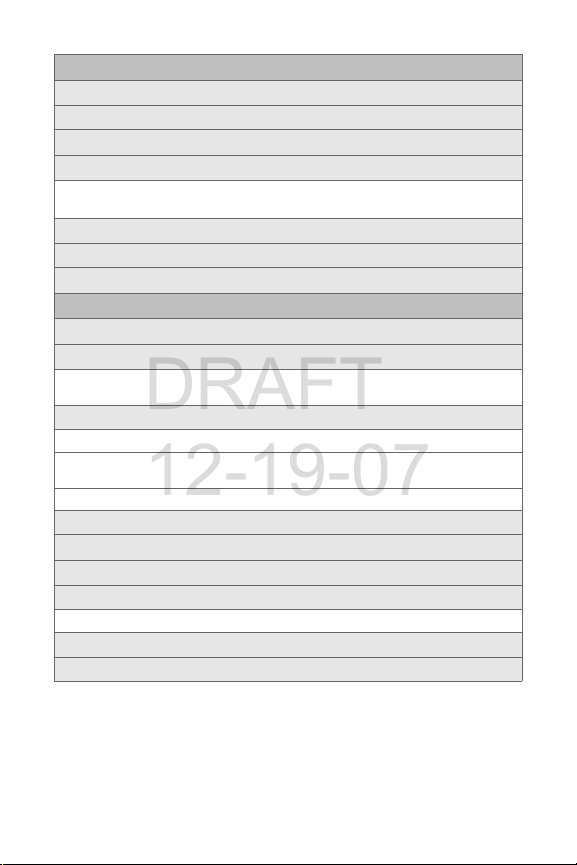
SECURITY
DRAFT
12-19-07
Lock Phone
Lock Code
Special Numbers
Limit Use
Contacts Data Services Pictures
Restrict Outgoing Calls Restrict Incoming Calls
Manage Applications
Reset Settings
External Memory
OTHERS
Airplane Mode
Call Setup
Abbreviated Dial Answer Options Auto Answer
Auto Redial Speed Dial
Connection
Bluetooth Settings
Device Name Bluetooth Power
Device Visibility
USB Settings
Headset Mode
Language
Phone Book Match
Tex t Inp ut
Personal Dictionary Word Completion Auto Space
TTY
Voice Guide
ix
Page 17
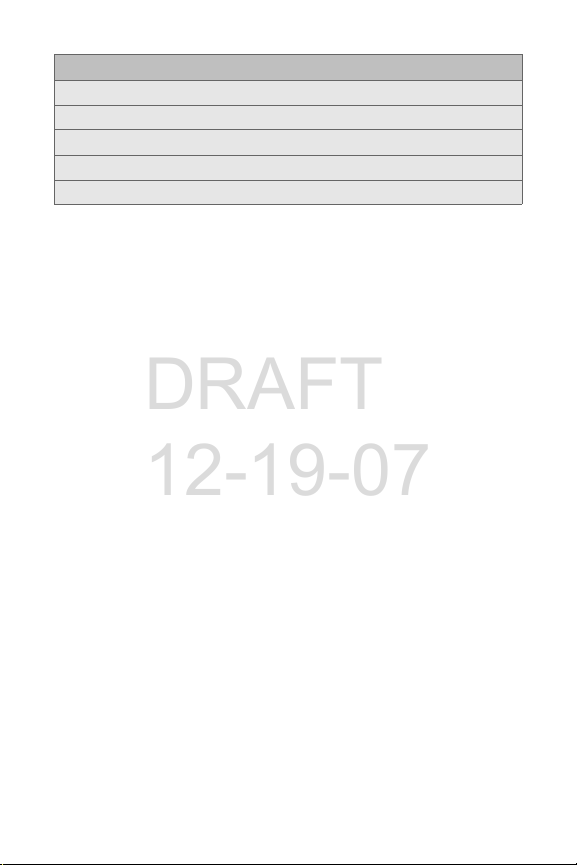
PHONE INFO
DRAFT
12-19-07
My Phone Number
Icon Glossary
Ver sio n
Advanced
Phone Software
x
Page 18

DRAFT
12-19-07
xi
Page 19

Section 1
DRAFT
12-19-07
Getting Started
Page 20
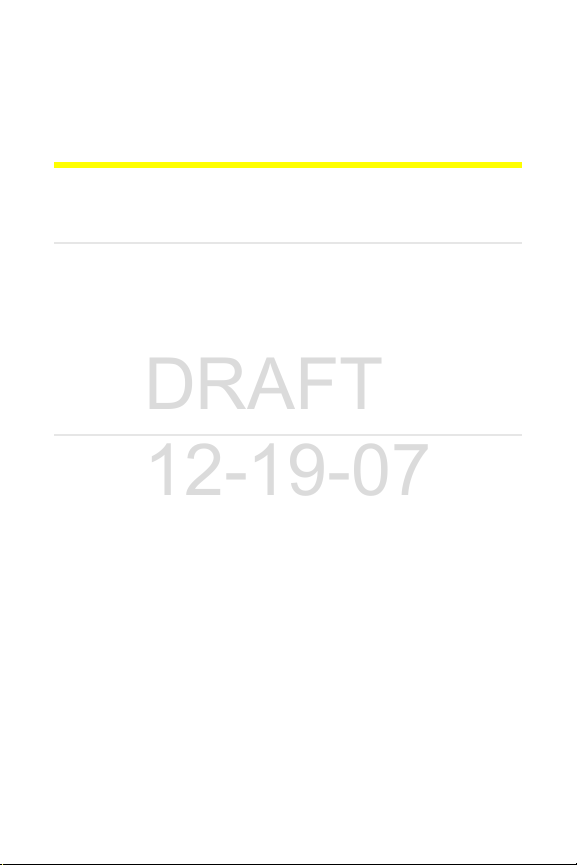
Section 1A
DRAFT
12-19-07
Setting Up Service
In This Section
⽧ Setting Up Your Phone
⽧ Getting Started With Sprint Service
⽧ Setting Up Your Voicemail
⽧ Sprint Account Passwords
⽧ Getting Help
Setting up service on your new phone is quick and easy. This
section walks you through the necessary steps to unlock your
phone, set up your voicemail, establish passwords, and
contact Sprint for assistance with your wireless service.
2 Section 1A: Setting Up Service
Page 21
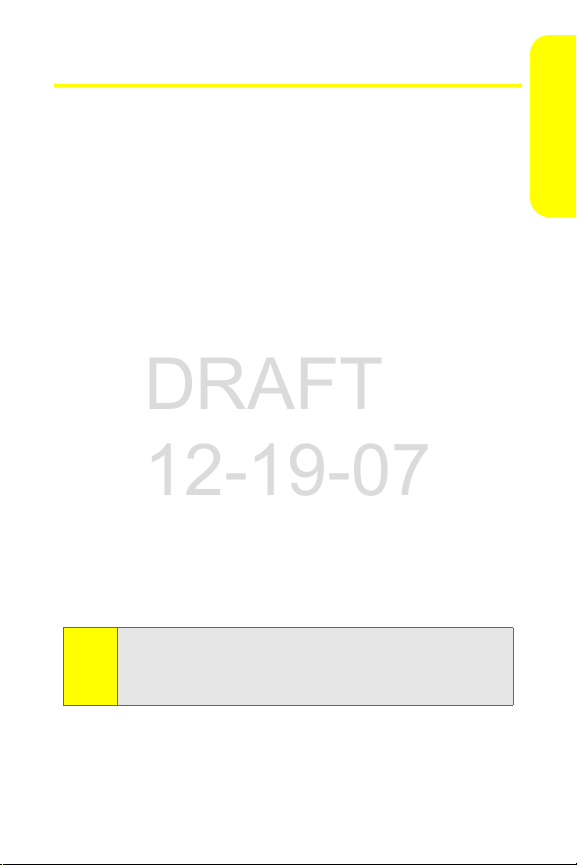
Setting Up Your Phone
DRAFT
12-19-07
1. Install the battery (if necessary):
䡲 Remove the battery door:
⽧ Slide the door toward the top of the phone to
unlock it.
⽧ Lift the door off.
䡲 Insert the bottom of the battery into the battery
area:
⽧ Be sure the gold-colored areas on the battery are
touching the battery contacts on the phone.
⽧ Press the battery down to secure it.
䡲 Replace the battery door.
䡲 Slide the battery down to lock it into place.
2. Press O to turn the phone on.
䡲 Your phone will turn on, search for Sprint service,
and enter standby mode.
䡲 If your phone is not yet activated, or if it is locked,
see “Getting Started With Sprint Service” on the
following page for more information.
3. Make your first call.
䡲 Use your keypad to enter a phone number.
䡲 Press N.
Setting Up Service
Your phone’s battery should have enough charge to turn on,
Note:
find a signal, set up your voicemail, and make a call. You
should fully charge your battery as soon as possible. See
“Charging the Battery” on page 28 for details.
Section 1A: Setting Up Service 3
Page 22
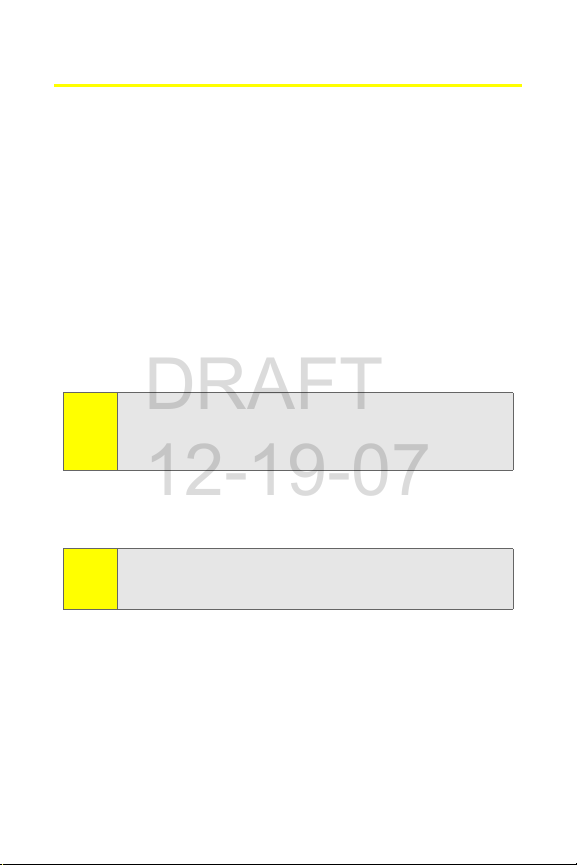
Getting Started With Sprint Service
DRAFT
12-19-07
Determining If Your Phone Is Already Activated
If you purchased your phone at a Sprint Store, it is probably
ready to use. If you received your phone in the mail, it
probably has been activated; all you need to do is unlock it.
If your phone is not activated, please use another phone to
call Sprint Customer Service at 1-888-211-4727.
Unlocking Your Phone
To unlock your phone, follow these easy steps:
1. Press and hold O to turn the phone on.
2. Press Unlock (right softkey).
To select a softkey, press the button directly below the text
Tip:
appearing on the bottom left and right of your display screen.
Softkey actions change according to the screen you are
viewing.
3. Enter your four-digit lock code. (For security purposes,
the code is not visible as you type.)
If you can't recall your lock code, try using the last four digits
Tip:
of your wireless phone number. If this doesn't work, call
Sprint Customer Service at 1-888-211-4727.
4 Section 1A: Setting Up Service
Page 23
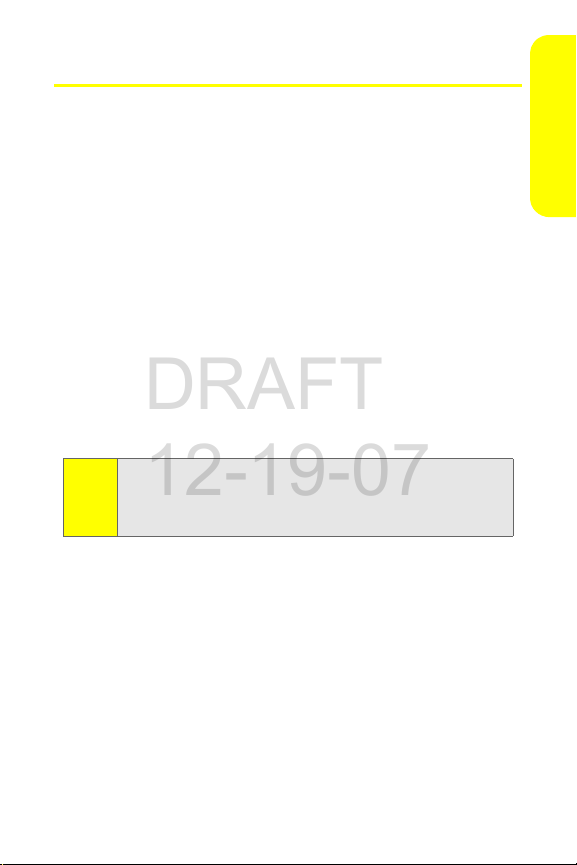
Setting Up Your Voicemail
DRAFT
12-19-07
Unanswered phone calls are automatically transferred to
your voicemail, even if your phone is in use or turned off.
Therefore, you may want to set up your voicemail and
personal greeting as soon as your phone is activated.
To set up your voicemail:
1. From standby mode, press and hold 1.
2. Follow the system prompts to:
䡲 Create your passcode.
䡲 Record your name announcement.
䡲 Record your greeting.
䡲 Choose whether or not to activate One-Touch
Message Access (a feature that lets you access
messages simply by pressing and holding
bypassing the need for you to enter your passcode).
Voicemail Passcode
Note:
If you are concerned about unauthorized access to your
voicemail account, Sprint recommends that you enable your
voicemail passcode.
For more information about using your voicemail, see
“Setting Up Your Voicemail” on page 173.
Setting Up Service
1,
Section 1A: Setting Up Service 5
Page 24
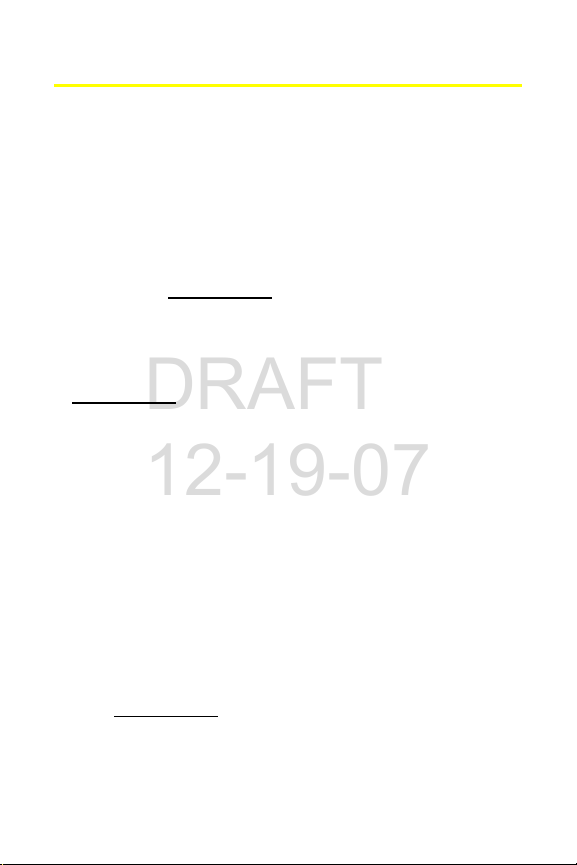
Sprint Account Passwords
DRAFT
12-19-07
As a Sprint customer, you enjoy unlimited access to your
personal account information, your voicemail account, and
your data services account. To ensure that no one else has
access to your information, you need to create passwords to
protect your privacy.
Account Password
If you are the account owner, you have an account password
to sign on to
Customer Service. Your default account password is the last
four digits of your Social Security number. If you are not the
account owner (if someone else receives the invoice for your
Sprint service), you can get a sub-account password at
www.sprint.com.
www.sprint.com and to use when calling Sprint
Voicemail Password
You create your voicemail password (or passcode) when you
set up your voicemail. See “Setting Up Your Voicemail” on
page 5 for more information on your voicemail password.
Sprint Power Vision Password
With your Sprint Power Vision phone, you will be assigned a
Sprint Power Vision user name, and you will have the
opportunity to set up an optional Sprint Power Vision
password. See the Experience Sprint Power Vision guide for
information on how to establish your password.
For additional information, or to change your passwords, sign
on to
www.sprint.com or call Sprint Customer Service at
1-888-211-4727.
6 Section 1A: Setting Up Service
Page 25
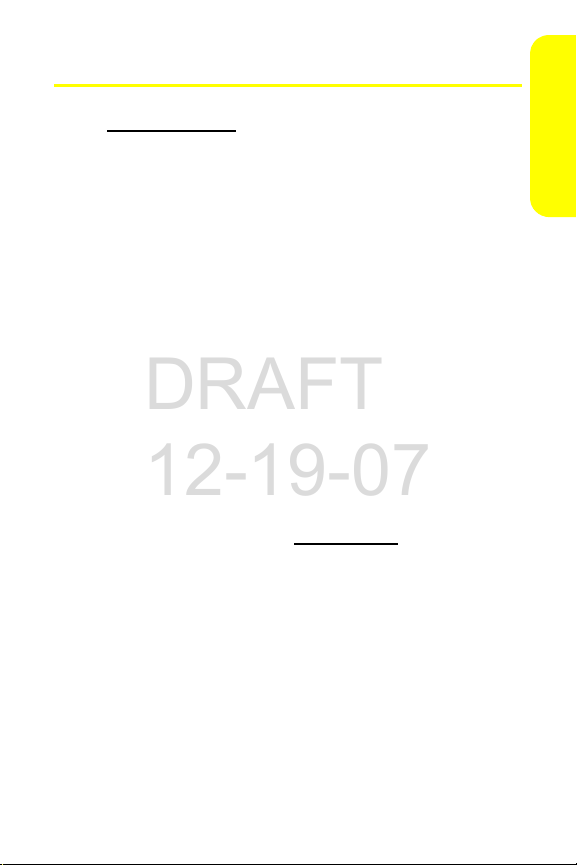
Getting Help
DRAFT
12-19-07
Visit www.sprint.com
You can go online to:
䢇 Access your account information.
䢇 Check your minutes used (depending on your Sprint
service plan).
䢇 View and pay your bill.
䢇 Make your life easier by enrolling in Sprint online billing
and automatic payment.
䢇 Purchase accessories.
䢇 Shop for the latest phones.
䢇 View other Sprint service plans and options.
䢇 Learn more about Sprint Power Vision and other great
products like games, ringers, screen savers, and more.
Reaching Sprint Customer Service
You can reach Sprint Customer Service many different ways:
䢇 Dial
*2N
䢇 Sign on to your account at www.sprint.com.
䢇 Call us toll-free at 1-888-211-4727.
Receiving Automated Invoicing Information
For your convenience, your phone gives you access to
invoicing information on your Sprint account. This
information includes balance due, payment received,
invoicing cycle, and an estimate of the number of minutes
used since your last invoicing cycle.
on your phone.
Setting Up Service
Section 1A: Setting Up Service 7
Page 26
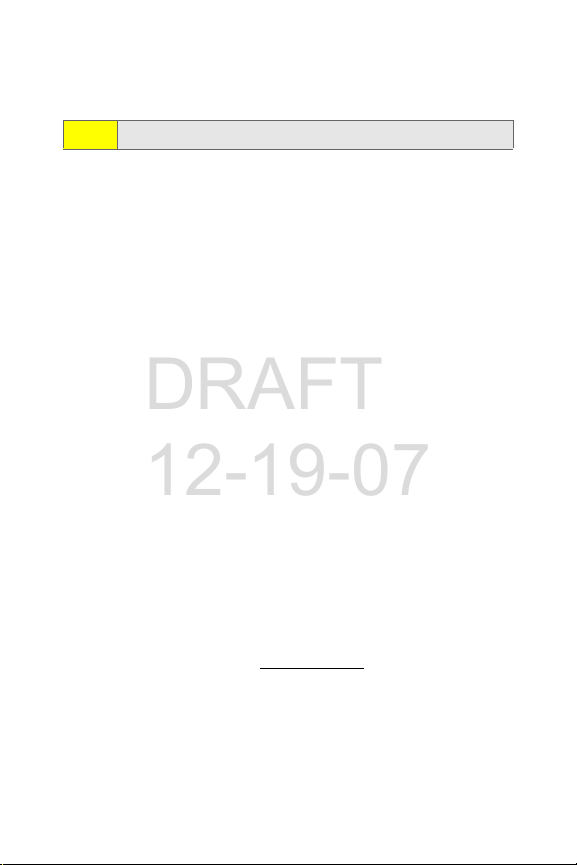
To access automated invoicing information:
DRAFT
12-19-07
䊳 Press
Note:
*4N
This service may not be available in all Affiliate areas.
.
Sprint 411
You have access to a variety of services and information
through Sprint 411, including residential, business, and
government listings; movie listings or show times; driving
directions, restaurant reservations, and major local event
information. You can get up to three pieces of information
per call, and the operator can automatically connect your call
at no additional charge.
There is a per-call charge to use Sprint 411 and you are billed
for airtime.
To call Sprint 411:
䊳 Press
411N
.
Sprint Operator Services
Sprint Operator Services provides assistance when placing
collect calls or when placing calls billed to a local telephone
calling card or to a third party.
To access Operator Services:
䊳 Press
For more information or to see the latest in products and
services, visit us online at
0N
.
www.sprint.com.
8 Section 1A: Setting Up Service
Page 27

Section 2
DRAFT
12-19-07
Using Your Phone
Page 28
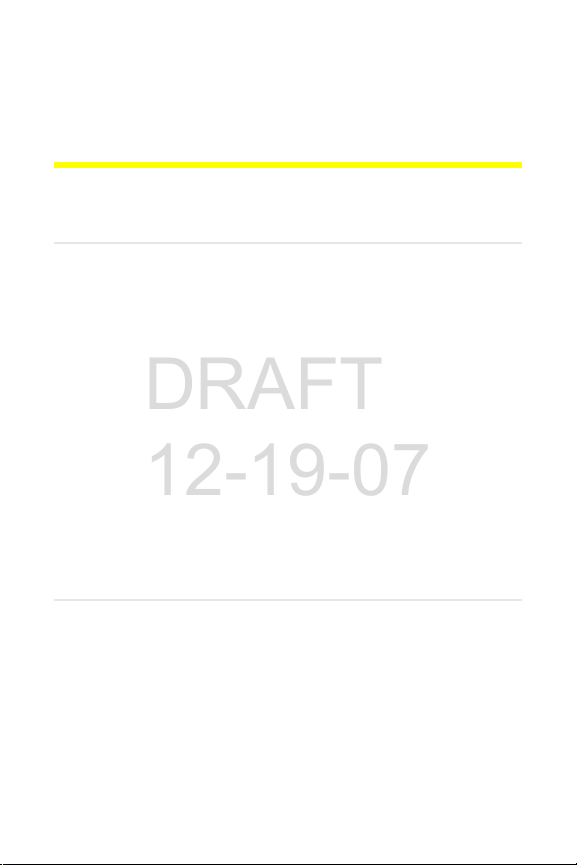
Phone Basics
DRAFT
12-19-07
In This Section
⽧ Your Ph on e
⽧ Viewing the Display Screen
⽧ Features of Your Phone
⽧ Accessories
⽧ Turning Your Phone On and Off
⽧ Using Your Phone’s Battery and Charger
⽧ Navigating Through Phone Menus and Options
⽧ Displaying Your Phone Number
⽧ Making and Answering Calls
⽧ Entering Text
Your phone is packed with features that simplify your life
and expand your ability to stay connected to the people and
information that are important to you. This section will guide
you through the basic functions and calling features of
your phone.
Section 2A
10 Section 2A: Phone Basics
Page 29

You r Pho ne
7. Connector
2. Camera Lens
8. Smart Key
9. Volume Keys
4. Camera Key
5. External
Display
1. External Charge
Indicator
6. Touch-Sensitive
Buttons
3. Bluetooth
Indicator
DRAFT
12-19-07
Front View of Your Phone
Phone Basics
Section 2A: Phone Basics 11
Page 30
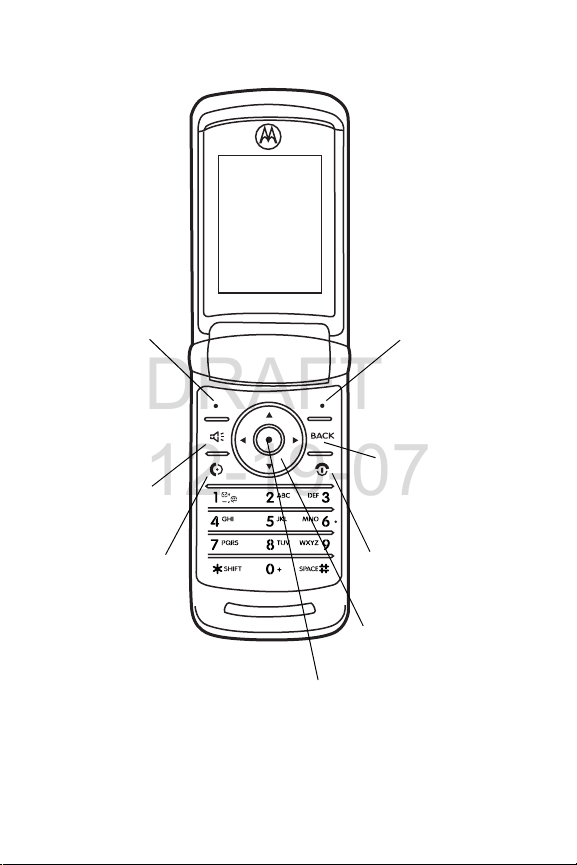
Inside View of Your Phone
14. Navigation
11. Right Softkey
12. Back Key
16. Talk Key
13. Power/End Key
Keys
10. Left Softkey
17. Speaker Key
15. Menu/OK Key
DRAFT
12-19-07
12 Section 2A: Phone Basics
Page 31

Key Functions
DRAFT
12-19-07
1. External Charge Indicator indicates the battery is
charging (not visible when it is off).
2. Camera Lens lets you capture clear pictures and videos.
3. Bluetooth Indicator indicates that Bluetooth is powered
on (not visible when it is off).
4. Camera Key allows you to activate the phone's built-in
camera.
5. External Display Screen provides all the information you
need to operate your phone, such as incoming call
notification, Contacts, date and time, signal coverage,
battery strength, and much more when your phone is
closed.
6. Touch-Sensitive Buttons appear on the external display
when your phone is closed. Pressing the Touch-Sensitive
Buttons lets you access phone functions without
opening the flip. The buttons that appear change
depending on how you are using your phone. When
your phone is in standby mode, pressing these buttons
lets you access Sprint TV, the Sprint Music Store, or the
camera. If you are using Sprint TV or the Sprint Music
Store, additional Touch-Sensitive Buttons allow you to
play music and videos, pause, fast-forward, rewind, go
to next, repeat, change channels, and stop.
To prevent these Touch-Sensitive Buttons from being pressed
Tip:
accidently, you can use your phone’s KeyGuard feature to lock
them. To activate and deactivate the KeyGuard feature, press
and hold the Smart Key and the Camera Key. For more
information on the KeyGuard feature, see “KeyGuard” on
page 68.
Phone Basics
Section 2A: Phone Basics 13
Page 32

7. Conne ctor allows you to plug in a headset for
DRAFT
12-19-07
convenient, hands-free conversations, the battery
charger, and other optional accessories, such as a USB
cable.
8. Smart Key anticipates the next action you are likely to
perform. For example, when you highlight a menu item,
you can press the Smart Key to select it. You can also use
the Smart Key to make and end calls, navigate menus, or
exit applications when your phone is closed. Experiment
with your Smart Key to see all it can do.
In standby mode, the Smart Key activates Voice Recognition.
Note:
(See “Using Your Phone’s Voice Services” on page 116.)
9. Vol ume Keys allow you to adjust the ringer volume in
standby mode (with the phone open) or adjust the voice
volume during a call. You can use the Volume keys to
scroll up or down the different menu options. To mute
the ringer during an incoming call, press the volume key
up or down.
10. Left Softkey lets you select actions and menu items
appearing on the bottom left of the display screen.
11. Right Softkey lets you select actions and menu items
appearing on the right of the display screen.
12. Back Key deletes characters from the display in text
entry mode. When in a menu, press B to return to the
previous menu.
13. Power/End Key ends a call. Press and hold P for two
seconds to turn your phone on or off. While in the main
menu, it returns the phone to standby mode and
cancels your input. When you receive an incoming call,
press
P to enter silent mode and mute the ringer.
14 Section 2A: Phone Basics
Page 33

14. Navigation Keys scroll through the phone’s menu options
DRAFT
12-19-07
and act as shortcut keys from standby mode.
15. Talk Key allows you to place or receive calls, answer Call
Waiting, and use Three-Way Calling.
16. Menu/OK Key selects the highlighted choice when
navigating through a menu. From standby mode,
pressing
17. Speaker Key turns the speakerphone on or off during a
call. Press s to answer a call in speakerphone mode.
S takes you to the main menu.
Phone Basics
Section 2A: Phone Basics 15
Page 34

Viewing the Display Screen
DRAFT
12-19-07
Your phone’s display screen provides a wealth of information
about your phone’s status and options. This list identifies
some of the symbols you’ll see on your phone’s display
screen:
To view a comp lete list o f your phone’s icons and descriptions,
Tip:
press S > Settings > Phone Info > Icon Glossary.
indicates your current signal strength. (The more
lines you have, the stronger your signal.)
indicates your phone cannot find a signal.
indicates you are “roaming” off the Sprint National
Network.
(steady)
(flashing) indicates phone is in discovery mode.
indicates Bluetooth is connected.
indicates that the TTY option is on.
indicates speakerphone is on.
indicates voice recognition is active.
indicates your phone is set to ring for incoming
calls.
indicates that your ringer is turned off and the
vibrate option is not enabled.
indicates that the vibrate option is enabled.
indicates Silence All mode is set.
indicates Bluetooth is active;
16 Section 2A: Phone Basics
Page 35

indicates an active 3G connection.
DRAFT
12-19-07
indicates that a secure data call is in progress.
indicates that a call is in progress.
indicates a data cable is connected to your phone.
indicates you have multiple types of new
notifications.
indicates you have voicemail messages. (Press and
hold
indicates you have a new message (text message,
SMS Voice message, or Picture Mail).
indicates the alarm clock or calendar notification is
set.
indicates a missed phone call.
indicates your phone’s location feature is off.
indicates your phone’s location feature is on.
indicates Sprint Power Vision connection/coverage
(EVDO).
indicates Sprint Vision connection/coverage
(1XRTT/CDMA Packet Data Service).
indicates battery charge level (icon shown is full).
indicates battery charge level is low.
indicates you are in Airplane mode.
to call your voicemail box.)
1
Phone Basics
Section 2A: Phone Basics 17
Page 36

Features of Your Phone
DRAFT
12-19-07
Congratulations on the purchase of your wireless phone. The
V950 by Motorola is lightweight, easy-to-use, and reliable,
and it offers many significant features and service options.
The following list previews some of those features and
provides page numbers where you can find out more:
䢇 Dual band (800/1900 digital MHz) allows you to make
and receive calls while on the Sprint National Network
and to roam on other networks where Sprint has
implemented roaming agreements.
䢇 The Sprint Music Store and Player let you purchase,
download, and listen to your favorite music on your
phone (page 188).
䢇 Touch-Sensitive Buttons on the external display let you
access and use the Sprint Music Store, Sprint TV, and your
phone's camera without opening the phone (page 31).
䢇 SMS Text Messaging (page 179) and SMS Voice Messaging
(page 181) provide quick and convenient messaging
capabilities.
䢇 Sprint Voice Command lets you dial phone numbers by
saying a name or phone number (page 195).
䢇 Voice Records allows you to make recordings right on your
phone (page 113).
䢇 Voice-recognition software lets you place calls and
perform quick tasks just by using your voice (page 117).
䢇 Contacts allows you to store up to 1000 entries, with up
to five phone numbers, an email address, and a Web
address per entry (page 87).
䢇 A Calendar and many other built-in tools help you
manage you busy lifestyle (page 98).
䢇 The Location feature works in connection with location-
based services (page 55).
18 Section 2A: Phone Basics
Page 37

䢇 Speed dial lets you dial phone numbers with fewer key
DRAFT
12-19-07
presses (page 41).
䢇 Data Roam Guard will alert you when you are roaming
and using your browser or other online applications,
giving you the option to continue using those
applications while in the roaming area (page 81).
䢇 Bluetooth connectivity lets you pair your Bluetooth-
enabled phone to other Bluetooth devices, including
headsets and handsfree devices. You may also pair with a
personal computer or hand-held device for dial-up
networking, using your phone as a wireless modem
(page 163).
䢇 The built-in camera allows you to take full-color digital
pictures and videos, view your pictures and videos using
the phone’s display, and instantly share them with family
and friends using Sprint Picture Mail service (page 136).
䢇 Sprint TV allows you to enjoy video clips and listen to
audio files with your phone (page 156).
Sprint Power Vision — Your phone and service provide access
Note:
to the Sprint Power Vision enhanced data services, including
Sprint TVSM, the Sprint Music StoreSM, fast Web access,
downloadable games, ringers, and applications, and more.
For complete information on the services available, see the
Experience Sprint Power Vision guide that came with your
phone.
Phone Basics
Section 2A: Phone Basics 19
Page 38

Accessories
DRAFT
12-19-07
Your phone comes with a Lithium Ion (Li-Ion) battery, a
charger, and a microSD card and adapter.
Various accessories are available for use with your
V950, including a higher capacity battery (with a larger
battery door), cases, vehicle power chargers, data cables,
hands-free accessories, and more.
To order additional accessories, go to
1-888-242-4187, or stop by any Sprint Store. For information
on Sprint Store locations, go to
www.sprint.com, call
www.sprintstorelocator.com.
20 Section 2A: Phone Basics
Page 39

Turning Your Phone On and Off
DRAFT
12-19-07
Turning Your Phone On
To tu rn you r p ho ne on :
䊳 Press and hold O for approximately two seconds.
As your phone connects to the network, you see a connecting
message. Your phone may require you to enter identifying
information to use it or to access specific features. See “Using
Your Phone’s Lock Feature” on page 67 for more information.
Turning Your Phone Off
To tu rn you r p ho ne off:
䊳 Press and hold O for two seconds until you see the
powering down animation on the display screen.
Your screen remains blank while your phone is off (unless the
battery is charging).
Phone Basics
Section 2A: Phone Basics 21
Page 40

Using Your Phone’s Battery and Charger
DRAFT
12-19-07
WAR NIN G!
Sprint-approved or Motorola-approved batteries and
accessories can be found at Sprint Stores, through Motorola;
or call 1-888-242-4187 to order. They’re also available at
www.sprint.com — click Accessories.
Use only Sprint-approved or Motorola-approved
batteries and chargers with your phone. The failure to
use a Sprint-approved or Motorola-approved battery and
charger may increase the risk that your phone will
overheat, catch fire, or explode, resulting in serious
bodily injury, death, or property damage.
Battery Capacity
Your phone is equipped with a Lithium Ion (Li-Ion) battery. It
allows you to recharge your battery before it is fully drained.
When the battery reaches 5% of its capacity, the battery icon
blinks. When there are just a few minutes of talk time left,
the phone sounds an alert and then powers down.
Long backlight settings, searching for service, vibrate mode,
Note:
browser use, and other variables may affect battery life.
Be sure to watch your phone’s battery level indicator and
charge the battery before it runs out of power.
22 Section 2A: Phone Basics
Page 41

Battery Use and Battery Safety
DRAFT
12-19-07
䢇 Motorola recommends you always use Motorola-branded
batteries and chargers. The warranty does not cover
damage caused by non-Motorola batteries and/or
chargers.
Caution: Use of an unqualified battery or charger may present
a risk of fire, explosion, leakage, or other hazard.
Improper battery use, or use of a damaged battery,
may result in a fire, explosion, or other hazard.
䢇 Battery usage by children should be supervised.
䢇 Important: Motorola mobile devices are designed to work
best with qualified batteries. If you see a message on your
display such as Invalid Battery or Unable to Charge, take the
following steps:
䡲 Remove the battery and inspect it to confirm that it
bears a Motorola “Original Equipment” hologram;
䡲 If there is no hologram, the battery is not a qualified
battery;
䡲 If there is a hologram, replace the battery and retry
charging it;
䡲 If the message remains, contact a Motorola
Authorized Service Center.
䢇 New batteries or batteries stored for a long time may take
more time to charge.
䢇 Charging precautions: When charging your battery, keep it
near room temperature. Never expose batteries to
temperatures below 0°C (32°F) or above 45°C (113°F)
when charging. Always take your mobile device with you
when you leave your vehicle.
䢇 When storing your battery, keep it in a cool, dry place.
Phone Basics
Section 2A: Phone Basics 23
Page 42

䢇 It is normal over time for battery life to decrease, and for
DRAFT
12-19-07
the battery to exhibit shorter runtime between charges or
require more frequent or longer charging times.
䢇 Avoid damage to battery and mobile device. Do not
disassemble, open, crush, bend, deform, puncture, shred,
or submerge the battery or mobile device. Avoid dropping
the battery or mobile device, especially on a hard surface.
If your battery or mobile device has been subjected to
such damage, take it to a Motorola Authorized Service
Center before using. Do not attempt to dry it with an
appliance or heat source, such as a hair dryer or
microwave oven.
䢇 Use care when handling a charged battery — particularly
when placing it inside a pocket, purse, or other container
with metal objects. Contact with metal objects (e.g.,
jewelry, keys, beaded chains) could complete an electrical
circuit (short circuit), causing the battery to become very
hot, which could cause damage or injury.
Promptly dispose of used batteries in accordance with
local regulations. Contact your local recycling center
for proper battery disposal.
WAR NI NG! Never dispose of batteries in a fire because they may
explode.
24 Section 2A: Phone Basics
Page 43

Installing the Battery
DRAFT
12-19-07
To install the Li-Ion battery:
1. Make sure the phone is powered off.
2. Remove the battery door:
䡲 Slide the door toward the top of the phone to
unlock it.
䡲 Once unlocked, the door should lift up easily as
shown
3. Insert the bottom of the battery into the battery area:
䡲 Be sure the gold-colored areas on the battery are
touching the battery contacts on the phone.
Phone Basics
Section 2A: Phone Basics 25
Page 44

䡲 Press the battery down to secure it.
DRAFT
12-19-07
4. Replace the battery door.
5. Slide the battery down to lock it into place.
26 Section 2A: Phone Basics
Page 45

Removing the Battery
DRAFT
12-19-07
To remove your battery:
1. Make sure the phone is powered off.
2. Remove the battery door:
䡲 Slide the door toward the top of the phone to
unlock it.
䡲 Once unlocked, the door should lift up easily as
shown
3. Pull up on the battery release tab at the top corner as
shown to release the battery.
Phone Basics
Section 2A: Phone Basics 27
Page 46

4. Remove it from the phone.
DRAFT
12-19-07
WAR NIN G!
Charging the Battery
Your phone’s Li-Ion battery is rechargeable and should be
charged as soon as possible so you can begin using your
phone.
Keeping track of your battery’s charge is important. If your
battery level becomes too low, your phone automatically
turns off, and you will lose all the information you were just
working on. For a quick check of your phone’s battery level,
glance at the battery charge indicator located in the upperright corner of your phone’s display screen. If the battery
charge is getting too low, the battery icon blinks and the
phone sounds a warning tone.
Always use a Sprint-approved or Motorola-approved desktop
charger, travel charger, or vehicle power adapter to charge
your battery.
Do not handle a damaged or leaking Li-Ion battery as
you can be burned.
28 Section 2A: Phone Basics
Page 47

Using the Charger
DRAFT
12-19-07
To use the charger provided with your phone:
1. Plug the charger into an electrical outlet.
2. Pull open the cover of the connector located on the side
of your phone.
3. Plug the other end of the charger into the accessory
connector.
Your display screen lets you know the battery is charging.
Both the battery icon and a text message show the
charging status. With the approved Li-Ion battery, you can
recharge the battery before it completely runs down.
You can also charge your battery using a Motorola-approved
Tip:
USB cable and a computer that supports charging through its
USB port.
Phone Basics
Section 2A: Phone Basics 29
Page 48

Navigating Through Phone Menus and
DRAFT
12-19-07
Options
The navigation keys on your phone allow you to scroll
through menus and options quickly and easily.
To navigate through a list-type menu, simply press your
navigation keys up or down. The scroll bar at the right of the
menu keeps track of your position in the menu at all times.
For a diagram of your phone’s menu, please see “Your Phone’s
Menu” on page iv.
Some features, such as Call History and Contacts, allow you to
access options by highlighting icons near the top of the
screen. To navigate through these options, press your
navigation keys left or right.
Selecting Menu Items
As you navigate through the menu, menu options are
highlighted. Select an item by highlighting it and
pressing
For example, if you want to see your volume settings:
S
.
1. Press S to access the main menu.
2. Select Settings by highlighting it and pressing S.
3. Select Sounds by highlighting it and pressing S.
4. Select Vol um e by highlighting it and pressing S.
For the purposes of this guide, the above steps condense into
Note:
“Press S > Settings > Sounds > Volume.”
Backing Up Within a Menu
䊳 To go to the previous menu, press B.
䊳 To return to standby mode, press O.
30 Section 2A: Phone Basics
Page 49

Touch-Sensitive Buttons
DRAFT
12-19-07
The Touch-Sensitive Buttons that appear along the bottom of
your phone’s external display allow you to access the
following features from standby mode without opening the
flip:
Press and hold this Touch-Sensitive Button to access
Sprint TV.
Press and hold this Touch-Sensitive Button to access
the Sprint Music Store.
Press and hold this Touch-Sensitive Button to access
your phone’s camera.
When you press and hold one of these Touch-Sensitive
Buttons, your phone vibrates before accessing the selected
feature.
When you are using Sprint TV or the Sprint Music Store, new
Touch-Sensitive Buttons appear that allow you to play, pause,
fast-forward, rewind, skip, repeat, change channels, and stop.
Shortcuts and Favorites
In standby mode, your phone gives you ways to quickly access
features you use frequently:
䊳 Use the navigation keys to use shortcuts for up to five
features.
䊳 Press Favori tes (left softkey) to access a list of favorite
features.
Phone Basics
Section 2A: Phone Basics 31
Page 50

Help
DRAFT
12-19-07
Your phone contains an in-device help program to help you
understand complicated or seldom used features. When you
access a feature, Help sometimes appears as a menu item or
softkey. Select Help and read the text for a quick overview of
the feature. For more information, refer to this guide.
Displaying Your Phone Number
Just in case you forget your phone number, your phone can
remind you.
To d is pl ay you r p ho ne nu mb er :
䊳 Press S > Settings > Phone Info > My Phone #.
Making and Answering Calls
Making Calls
Placing a call from your wireless phone is as easy as making
a call from any landline phone. Just enter the number,
and press
To make a call using your keypad:
1. Make sure your phone is on.
2. Enter a phone number from standby mode. (If you make
3. Press N. (To make a call when you are roaming and Call
4. Press O when you are finished.
N.
a mistake while dialing, press B to erase one digit at a
time. Press and hold B to erase the entire number.)
Guard is enabled, see “Understanding Roaming” on
page 77.)
32 Section 2A: Phone Basics
Page 51

To redial your last outgoing call, press N twice.
DRAFT
12-19-07
Tip:
When making calls off the Sprint National Network, always
dial using 11 digits (1 + area code + phone number).
You can also place calls from your phone by using Sprint Voice
Command (page 195), speed dialing numbers from your
Contacts (page 87), using your Call History listings (page 82),
and using Voice Recognition (page 117).
Dialing Options
When you enter numbers in standby mode, pressing Options
(right softkey) displays a list of dialing options. To select an
option, highlight it, and press
available:
䢇 Save adds the phone number to your Contacts as a new
entry or to an existing entry. See “Saving a Phone
Number” on page 38.
䢇 Attach Number adds a telephone number from your
Contacts or Call History to the numbers you are entering.
䢇 Hard Pause (p) sends the next set of numbers when you
press the left softkey.
䢇 2sec Pause (t) automatically sends the next set of numbers
after two seconds.
䢇 Hide My Number prevents the recipient from viewing your
number when they receive the call.
䢇 TTY allows you to set TTY options.
If you press Send MSG (left softkey), you can send a message
to the number you just entered.
S. The following options are
Phone Basics
Section 2A: Phone Basics 33
Page 52

Answering Calls
DRAFT
12-19-07
To answer an incoming call:
1. Make sure your phone is on. (If your phone is off,
incoming calls go to voicemail.)
2. Press N to answer an incoming call.
— or —
Press Answer (left softkey).
Depending on your phone’s settings, you may also answer
incoming calls by pressing any key or by opening the phone
when it is closed. See “Call Answer Mode” on page 63 for
more information.
Your phone notifies you of incoming calls in the following
ways:
䢇 The phone rings or vibrates.
䢇 The backlight illuminates.
䢇 The display screen shows an incoming call notification. If
the incoming call is from a number stored in your
Contacts, the entry’s name or number appears.
Answering a Roam Call With Call Guard Enabled
Call Guard is an option that helps you manage your roaming
charges when making or receiving calls while outside the
Sprint National Network. Please see “Controlling Your
Roaming Experience” on page 76 for more information about
roaming.
To answer a call when you are roaming and Call Guard is
enabled:
䊳 Select Answer to answer the call.
34 Section 2A: Phone Basics
Page 53

Ending a Call
DRAFT
12-19-07
To disconnect a call when you are finished:
䊳 Press O or close the phone.
Missed Call Notification
Missed phone calls are forwarded to voicemail. When an
incoming call is not answered, the Missed Call log is displayed
on your screen.
You can also view missed calls from Call History. Press S >
Tip:
Call History > Missed Calls.
highlight the call and then press S.
To view details about a specific call,
Calling Emergency Numbers
You can place calls to 911 (dial 911 and press N), even if
your phone is locked or your account is restricted.
When you place an emergency call, your phone automatically
Note:
enters Emergency mode.
During an emergency call, press Options (right softkey) to
display your options. To select an option, highlight it and
press
S.
䢇 Speaker On to activate speakerphone mode. (If you are in
speakerphone mode, the option is displayed as Speaker
Off to deactivate.)
䢇 Unlock Phone to unlock your phone (appears only if the
phone is locked).
䢇 Close Menu to close the pop-up menu (appears only if the
phone is unlocked).
Phone Basics
Press My Phone (left softkey) to display your phone number
Tip:
during an emergency call.
Section 2A: Phone Basics 35
Page 54

To exit Emergency mode:
DRAFT
12-19-07
1. Press O to end a 911 call.
2. Place a call to a non-emergency telephone number or
wait 5 minutes for emergency mode to automatically
expire.
Enhanced 911 (E911) Information
This phone features an embedded Global Positioning System
(GPS) chip necessary for utilizing E911 emergency location
services where available.
When you place an emergency 911 call, the GPS feature of
your phone begins to seek information to calculate your
approximate location. Depending on several variables,
including availability and access to satellite signals, it may
take up to 30 seconds or more to determine and report your
approximate location.
IMPORTANT
Always report your location to the 911 op erator when
placing an emergency call. Some designated emergency
call takers, known as Public Safety Answering Points
(PSAPs) may not be equipped to receive GPS location
information from your phone.
In-Call Options
Pressing Options (right softkey) during a call displays a list of
features you may use during a call. To select an option,
highlight the option and press
available through the Options menu:
䢇 Contacts opens your phone’s address book.
䢇 3-Way Call lets you initiate a three-way call (page 185).
䢇 Record Recipient creates a Voice Record of the call.
䢇 Phone Info. opens your Phone Info menu
䢇 Send Text Message opens your Messaging menu.
36 Section 2A: Phone Basics
S. The following options are
Page 55

䢇 Call History opens your Call History menu.
DRAFT
12-19-07
䢇 Use Bluetooth transfers the call to your Bluetooth headset.
䢇 Tools opens your Tools menu.
䢇 TTY allows you to set TTY options.
During a call, the left softkey button functions as the Mute
button. Press it to mute the phone’s microphone for privacy.
Press it again to Unmute the phone.
End-of-Call Options
After ending a call to a phone number that is not in your Contacts,
the phone number and the duration of the call are displayed. Press
Options (right softkey) > Save to add the number to your Contacts
(page 38). Press Send Msg (left softkey) to send a text message,
picture mail, or voice SMS.
After ending a call to a phone number that is already in your
Contacts, the entry name and the duration of the call are
displayed. Press Call History (right softkey) to see your call
history. Press Send Msg (left softkey) to send a text message,
picture mail, or voice SMS.
The End-of-Call options are not displayed for calls identified
Note:
as No ID or Restricted.
Phone Basics
Section 2A: Phone Basics 37
Page 56

Saving a Phone Number
DRAFT
12-19-07
Your phone can store up to five phone numbers in each
Contacts entry. Your phone automatically sorts the Contacts
entries alphabetically. (For more information, “Using
Contacts” on page 87.)
To save a number from standby mode:
1. Enter a phone number and then press Options (right
softkey) > Save.
2. To save the number as a new Contacts entry, select
As New Entry. Use the numeric keypad to enter the new
contact name, then press Save (left softkey).
— or —
Select To Existing Entry. Scroll to the entry you want to
save the number to, press
(left softkey).
S, and then press Save
Dialing and Saving Phone Numbers With Pauses
You can dial or save phone numbers with pauses for use with
automated systems, such as voicemail or credit card billing
numbers.
There are two types of pauses available on your phone:
䢇 Hard Pause sends the next set of numbers when you press
the left softkey button.
䢇 2-Second Pause automatically sends the next set of
numbers after two seconds.
You can have multiple pauses in a phone number and
Note:
combine two-second and hard pauses.
38 Section 2A: Phone Basics
Page 57

To dial or save phone numbers with pauses:
DRAFT
12-19-07
1. Enter the phone number.
2. Press Options (right softkey) and then select either
2Sec Pause (t) or Hard Pause (p).
3. Enter additional numbers.
4. Press N.
— or —
Press Options (right softkey) and select Save to save the
number in your Contacts.
When dialing a number with a hard pause, press Yes (left
Note:
softkey) to send the next set of numbers.
Plus (+) Code Dialing
When placing international calls, you can use Plus Code
Dialing to automatically enter the international access code
for your location. From the United States, this number is
usually 011.
To make a call using Plus Code Dialing:
1. Press and hold 0 until a “+” appears on your display
screen.
2. Dial the country code and phone number you’re calling
and press
is automatically dialed, followed by the country code
and phone number.)
N. (The access code for international dialing
Phone Basics
Section 2A: Phone Basics 39
Page 58

Abbreviated Dialing
DRAFT
12-19-07
You can set up your phone to make calls using just the last
four digits of the number. Your phone automatically prepends
the first five or six digits (for example, the area code and
prefix).
You must enable Abbreviated Dialing and define the first
digits before you can use this feature. To set up Abbreviated
Dialing, see “Calling Options” on page 64.
To make a call using only the last four digits of the number:
1. Enter the last four digits of a phone number.
2. Press N.
Dialing From Contacts
To dial directly from a Contacts entry:
1. Press Contac ts (right softkey).
2. Scroll to the phone number you want to call and
press
N.
— or —
To call another number from the entry, use the
navigation keys to scroll left and right until you reach
the phone number you wish to call and press
N.
40 Section 2A: Phone Basics
Page 59

Using Speed Dialing
DRAFT
12-19-07
You can store up to 99 numbers in your phone’s speed dial
memory. With this feature, you can speed dial entries using
one key press for locations 2-9 and two key presses for
locations 10-99.
You must enable speed dialing before you can use it. See
Note:
“Calling Options” on page 64 for instructions.
Speed dialing is not available when you are roaming; when
you are roaming off the Sprint National Network, you must
always dial using 11 digits (1 + area code + number).
For Speed Dial locations 2-9 (One-Touch Dialing):
䊳 Press and hold the appropriate key for approximately
two seconds. The display screen confirms that the
number has been dialed when it shows “Connecting...”.
For Speed Dial locations 10-99 (Two-Touch Dialing):
1. Press the first digit.
2. Press and hold the second digit for approximately two
seconds. The display screen confirms that the number
has been dialed when it shows “Connecting...”.
Phone Basics
Section 2A: Phone Basics 41
Page 60

Entering Text
DRAFT
12-19-07
Selecting a Character Input Mode
Your phone provides convenient ways to enter words, letters,
punctuation, and numbers whenever you are prompted to
enter text (for example, when adding a Contacts entry or when
using Sprint Picture Mail or SMS Text Messaging).
To change the character input mode:
1. When you display a screen where you can enter text,
press the right softkey to change the character input
mode.
2. Select one of the following options:
䡲 iTap English to enter text using a predictive text
entering system that reduces the keys that need to
be pressed while entering a word (page 43).
䡲 Multi-Tap to cycle through the alpha characters
associated with the numbers on the keypad
(page 44).
䡲 Numbers to enter numbers by pressing the numbers
on the keypad (page 45).
䡲 Sym bols to enter symbols (page 45).
䡲 iTap Spanish to enter Spanish text using predictive
text like iTap English (page 43).
When entering text, press * (the SHIFT key) to change letter
Tip:
capitalization (ABC > Abc > abc).
An additional option (Insert Preset Msg) is available when
using messaging. See “Managing Preset Messages” on
page 58.
42 Section 2A: Phone Basics
Page 61

Entering Characters Using iTap English Text Input
DRAFT
12-19-07
iTap English Text Input lets you enter text into your phone by
pressing keys just once per letter.
iTap English Text Input analyzes the letters you enter using an
intuitive word database and creates a suitable word. (The
word may change as you type.)
To enter a word using iTap English Text Input:
1. Select the iTap English character input mode. (See
“Selecting a Character Input Mode” on page 42.)
2. Press the corresponding keys once per letter to enter a
word (for example, to enter the word “Bill,” press
2455). (If you make a mistake, press B to erase a
single character. Press and hold B to delete an entire
entry.)
If the word you want is not displayed after you have
entered all the letters, press the navigation key down to
scroll through other word options. A pop-up list appears
with the word options.
3. To accept a word and insert a space, press #.
—or—
To accept a word completion (such as “Billion” when you
entered “Bill”), press the navigation key right.
To turn word completion on or off, press S >Settings >Others
Tip:
>TextInput >WordCompletion >Onor Off.
You can set your phone to automatically add a space after
you accept a word completion by pressing S >Settings
>Others >TextInput > Auto Space > On
.
Phone Basics
Section 2A: Phone Basics 43
Page 62

Adding a Word to the iTap English Database
DRAFT
12-19-07
If a word you want to enter is not displayed as an option
when you are using iTap English Text Input, you can add it to
the database.
To add a word to the iTap English Text Input database:
1. Select the Multi-Tap character input mode. (See
“Selecting a Character Input Mode” on page 42.)
2. Enter the word using multi-tap text entry. (See
“Entering Characters Using Multi-Tap Mode” on
page 44.) The word appears as an option the next time
you scroll through options during iTap English Text
Input.
To turn the dictionary on or off, press S >Settings >Others
Tip:
>TextInput >PersonalDictionary >On
To erase your personal dictionary and return to the factory
settings, press S > Settings > Security > Reset Settings >
Personal D ictionary.
Entering Characters Using Multi-Tap Mode
To enter characters by tapping the keypad:
1. Select the Multi-Tap mode. (See “Selecting a Character
Input Mode” on page 42.)
2. Press the corresponding keys repeatedly until the
desired letter appears. (For example, to enter the word
“Bill,” press
and
B to erase a single character. Press and hold B to erase
an entire word.
By default, the first letter of an entry is capitalized and the
following letters are lowercased. After a character is entered,
2 twice, 4 three times, 5 three times,
5 three times again). If you make a mistake, press
or Off.
44 Section 2A: Phone Basics
Page 63

the cursor automatically advances to the next space after two
DRAFT
12-19-07
seconds or when you enter a character on a different key.
Characters scroll in the following order:
1 . , @ 1?!*#
2 A B C 2
3 D E F 3
4 G H I 4
5 J K L 5
6 M N O 6
7 P Q R S 7
8 T U V 8
9 W X Y Z 9
0 0 + (shift)
# [function]
* Space
Entering Numbers and Symbols
To enter numbers:
䊳 Select the Numbers mode and press the appropriate key.
(See“Selecting a Character Input Mode” on page 42.)
To enter symbols:
䊳 Select the Symbol s mode. (See“Selecting a Character
Input Mode” on page 42.) To enter a symbol, press the
appropriate key indicated on the display screen.
Phone Basics
Section 2A: Phone Basics 45
Page 64

Section 2B
DRAFT
12-19-07
Controlling Your Phone’s Settings
In This Section
⽧ Sound Settings
⽧ Display Settings
⽧ Location Settings
⽧ Messaging Settings
⽧ Airplane Mode
⽧ TTY Use With Sprint Service
⽧ Phone Setup Options
Using the available menu options, you can customize your phone
to sound, look, and operate just the way you want it. This section
describes how you can change your phone’s settings to best
suit your needs. Take a few moments to review these options
and to adjust or add settings that are right for you.
46 Section 2B: Controlling Your Phone’s Settings
Page 65

Sound Settings
DRAFT
12-19-07
Ringer Types
Ringer types help you identify incoming calls and messages.
You can assign ringer types to individual Contacts entries,
types of calls, types of messages, and alerts.
䢇 Preprogrammed Ringers include a variety of standard
ringer types and familiar music.
䢇 Vibrating Ringer alerts you to calls or messages without
disturbing others.
䢇 Downloaded Ringers can be downloaded right to your
phone.
Selecting Ringer Types for Voice Calls
To select a ringer type for voice calls:
1. Press S > Settings > Sounds > Ringer Type > Ringer.
2. Select Call with ID or Call without ID. (The list of
preprogrammed ringers will be displayed.)
3. Select In Phone, External Memory, Assigned Media, or New
Voice Recording. (The list of available ringers is
displayed.)
4. Use your navigation keys to scroll through the available
ringers. (To hear a ringer, press the left softkey “Listen.”)
5. Press Assign (left softkey).
Your Ph one’s Se ttin gs
Section 2B: Controlling Your Phone’s Settings 47
Page 66

Selecting Ringer Types for Messages
DRAFT
12-19-07
To select a ringer type for messages:
1. Press S > Settings > Sounds > Ringer Type > Messaging.
2. Select Tex t M essage, Voi ce S MS, Picture Mail, or Vo ic em ai l.
(The list of preprogrammed ringers will be displayed.)
3. Select In Phone, External Memory, Assigned Media, or New
Voice Recording. (The list of available ringers is
displayed.)
4. Use your navigation keys to scroll through the available
ringers. (To hear a ringer, press the left softkey “Listen.”)
5. Press Assign (left softkey).
If you want to hear a unique ringer whenever you are
Tip:
roaming, you can press S > Settings > Sounds > Ringer Type
>RoamRinger
roaming, see “Understanding Roaming” on page 77.
Selecting Ringer Types for Calendar and Alarm
To select a ringer type for calendar appointments and alarms:
1. Press S > Settings > Sounds > Ringer Type > Calendar or
Alarm.
2. Select In Phone, External Memo ry, Assigned Media, or New
Voice Recording. (The list of available ringers is
displayed.)
3. Use your navigation keys to scroll through the available
ringers. (To hear a ringer, press the left softkey “Listen.”)
4. Press Assign (left softkey).
and choose Distinct. For information about
48 Section 2B: Controlling Your Phone’s Settings
Page 67

Adjusting the Phone’s Volume Settings
DRAFT
12-19-07
You can adjust your phone’s volume settings to suit your
needs and your environment.
To adjust your phone’s volume settings:
1. Press S > Settings > Sounds > Volume.
2. Select Ringer, Messaging, Alarm, or Key Beep, and then
follow the prompts to choose volume settings.
— or —
Select Advanced > Applications, Calendar, Connected Call,
Power O n or Speaker Phone, and then follow the prompts
to choose volume settings.
3. Follow the prompts to choose a volume level and press
Done (left softkey).
In standby mode, you can adjust the ringer volume by using
Tip:
the volume keys on the side of your phone.
To reset your volume setting to factory defaults,
press S > Settings > Sounds > Volume > Reset Volumes.
Alert Notification
Your phone can alert you with an audible tone when you
change service areas, once a minute during a voice call, when
a call has been lost, when you connect to the network, or
when you received a new messages.
To enable or disable alert sounds:
1. Press S > Settings > Sounds > Alerts.
2. Highlight Service, Minute Beep, Call Lost, Connect, or New
Message and press
3. Select On or Off and press S.
Your Ph one’s Se ttin gs
S.
Section 2B: Controlling Your Phone’s Settings 49
Page 68

Key Tone Length
DRAFT
12-19-07
You can set the length of the sound you hear whenever you
press a key.
To set your key tone length:
1. Press S > Settings > Sounds > Key Tone Length.
2. Select Short or Long, and press S.
Silence All
There may be times when you need to silence your phone
entirely. The phone’s Silence All option allows you to mute all
sounds without turning your phone off.
To activate Silence All:
䊳 With the phone open, press and hold the volume key
down in standby mode. (The screen will display “Silence
All.”)
To deactivate Silence All:
䊳 With the phone open, press the volume key up
repeatedly to select a desired volume level.
50 Section 2B: Controlling Your Phone’s Settings
Page 69

Display Settings
DRAFT
12-19-07
Changing the Text Greeting
The text greeting can be up to 12 characters and is displayed
on your phone’s screen in standby mode. You may choose to
keep the phone’s default greeting, or you may enter your own
custom greeting.
To display or change your greeting:
1. Press S > Settings > Display > Foregrounds > Greeting
Banner.
2. To change the greeting text, scroll to the greeting and
enter text using your keypad. (See “Entering Text” on
page 42.)
3. Press Save (left softkey).
If you don’t want to display a greeting banner, press and hold
Tip:
B to remove the text and then press Save (left softkey).
Setting Light Controls
You can determine whether, and for how long, to light the
screen backlight and turn on or off the keypad light sensor
and status light.
Backlight
The Backlight Control setting lets you select for how long the
display screen is backlit.
Your Ph one’s Se ttin gs
Section 2B: Controlling Your Phone’s Settings 51
Page 70

To change the backlight setting:
DRAFT
12-19-07
1. Press S > Settings > Display > Light Control
> Screen Backlight Control.
2. Select Always On, 10 sec, 30 sec, or 50 sec, and press S.
Setting long backlight durations affects the life of the battery.
Note:
Keypad Light Sensor
Your phone’s Keypad Light Sensor measures available light
and determines if the keypad backlight needs to be turned
on. If you turn Keypad Light Sensor on, the keypad is lit only
when it is needed. If you turn Keypad Light Sensor off, the
keypad stays lit whenever you are using your phone.
To set Keypad Light Sensor to measure ambient light:
1. Press S > Settings > Display > Light Control
> Keypad Light Sensor.
2. Select On or Off.
3. Press S.
Changing the Phone’s Menu Style
Your phone allows you to choose how the menu appears on
your display screen.
To select the display screen’s menu style:
1. Press S > Settings
2. Select Grid Menu, List Menu, or Tab M enu, and then
press
S.
䡲 Grid Menu shows the main menu as icons only.
䡲 List Menu shows the main menu as a list of icons
and names.
Display > Menu Style.
>
52 Section 2B: Controlling Your Phone’s Settings
Page 71

䡲 Ta b M en u shows just the selected menu, with the
DRAFT
12-19-07
remaining icons displayed as tabs.
Use the left and right navigation keys to find the menu
you want.
Changing the Clock Display
Choose whether you want your phone’s clock to be displayed
in analog mode or digital mode.
To change the clock’s appearance on the standby screen:
1. Press S > Settings > Display > Foregrounds > Clock.
2. Select Analog or Digital, then press S. (Select Hide if you
do not want to display the clock.)
Your Ph one’s Se ttin gs
Section 2B: Controlling Your Phone’s Settings 53
Page 72

Changing Other Display Settings
DRAFT
12-19-07
Your V950 offers you many different ways to customize your
display screen.
To change additional display settings:
1. Press S > Settings > Display.
2. Select the display option you want to change. (See
below for a list of options.)
3. Follow the prompts to make your choice.
4. Press S to save your settings.
Screensaver
Themes
Foregro unds
Light control
Menu Style
Assign Keys
Time and Date
Incoming Calls
54 Section 2B: Controlling Your Phone’s Settings
Some display settings, such as Screensaver, affect both the
Note:
internal and external display screens
Allows you to choose the image on your
standby screen.
Allows you to choose the look of screens
throughout your phone
Controls aspects of how your phone’s
display looks in standby mode.
Controls how dome-lighted parts of your
phone behave.
Allows you to set your main menu to
appear as a grid of icons, a list, or as tabs.
Allows you to assign a short cut to each
part of the navigation key.
Determines how the display screen
shows the time (12 or 24 hour) and the
date formats.
Allows you to assign different images to
calls with IDs and calls without IDs.
Page 73

Location Settings
DRAFT
12-19-07
Your phone is equipped with a Location feature for use in
connection with location-based services.
The Location feature allows the network to detect your
position. Turning Location off will hide your location from
everyone except 911.
Turning Location on allows the network to detect your
Note:
position using GPS technology, making some applications
and services easier to use. Turning Location off disables the
GPS location function for all purposes except 911, but does
not hide your general location based on the cell site serving
your call. No application or service may use your location
without your request or permission. GPS-enhanced 911 is not
available in all areas.
To enable your phone’s Location feature:
1. Press S > Settings > Location
will be displayed.)
2. Read the disclaimer and press S.
3. Select On or Off, and press S
When the Location feature is on, your phone’s display screen
displays the icon. When Location is turned off, the icon
is displayed.
. (The Location disclaimer
.
Your Ph one’s Se ttin gs
Section 2B: Controlling Your Phone’s Settings 55
Page 74

Messaging Settings
DRAFT
12-19-07
Staying connected to your friends and family has never been
easier. With your phone’s advanced messaging capabilities,
you can send and receive messages without placing a voice
call. (See “Using SMS Text Messaging” on page 179, and
“Using SMS Voice Messaging” on page 181 for more
information.)
Your phone’s messaging settings make text messaging fast
and easy by letting you decide how you would like to be
notified of new messages and what callback number to
include with your message. Your phone can automatically
add a custom signature to each message. You can even create
your own preset messages.
Setting Message Alerts
When new messages arrive, you can choose to have your
phone notify you by playing an audible alert. You can choose
different alerts for Text Messages, SMS Voice, and Picture
Mail. See “Selecting Ringer Types for Messages” on page 48.
You can also set your phone to notify you of a new message
by displaying an icon on your display screen. You can choose
to be notified with a larger pop-up notification your display
screen.
To set how your phone notifies you of an incoming message:
1. Press S > Messaging
2. Highlight the Notification field.
3. Select Msg and Icon or Icon only and press S.
> Settings
.
56 Section 2B: Controlling Your Phone’s Settings
Page 75

Auto-Signing for Text Messages
DRAFT
12-19-07
You can create a custom, 20-character signature and choose
to have your phone automatically add it to the end of every
text message that you send.
To add a signature to each sent message:
1. Press S > Messaging
2. Highlight the Add Signature field.
3. To add your current signature to each text message,
select On.
— or —
To view or change your current signature, select Change
Signature. (If you select On, but there is no current
signature, you will be prompted to create one.) In either
case, enter the new signature you want to use, and
press Save (left softkey).
Automatically Adding a Callback Number
You can choose to have your phone automatically add, to
each text message, a number where you can be reached. This
can be your own phone number or another number.
To add a callback number to each sent message:
1. Press S > Messaging
2. Highlight the Callback Number field.
3. To have your phone number added to each text
message, select My Phone Number.
— or —
To have your phone add a different number, select Other,
enter the new number, and press OK (left softkey).
> Settings > Text Messaging
> Settings > Text Messaging
.
.
Your Ph one’s Se ttin gs
Section 2B: Controlling Your Phone’s Settings 57
Page 76

Managing Preset Messages
DRAFT
12-19-07
Your phone is programmed with 15 preset messages to help
make sending text messages faster and easier. These
messages, such as “Let’s get lunch” and “Meet me at,” can be
customized or deleted to suit your needs. You can even add
your own preset messages to the list.
To edit or delete a preset message:
1. Press S
(The list of preset messages is displayed.)
2. To edit or delete a preset message, highlight it, and
press Options (right softkey).
3. Select Edit, use your keypad to edit the selected
message, and press Save (left softkey).
— or —
Select Select Multiple to select more than one message.
— or —
Select Delete to erase the selected message.
To add a new preset message:
1. Press S
2. Press Options (right softkey).
3. Select Create New.
4. Use your keypad to enter your message and press
Save (left softkey).
Messaging
>
Messaging
>
Text Messaging
>
Text Messaging
>
> Preset Messages
> Preset Messages
.
.
58 Section 2B: Controlling Your Phone’s Settings
Page 77

SMS Voice Messages
DRAFT
12-19-07
You can customize the way you use SMS Voice messages. You
can set your SMS Voice messages to always play in
speakerphone mode. You can also set your phone to add a
name to each SMS Voice message.
To set your SMS Voice messages to play in speakerphone:
1. Press S
2. Highlight Speaker Phone and then press S.
3. Select On.
To assign a name to your SMS Voice messages:
1. Press S
2. Highlight From Name and then press S.
3. Use your key pad to enter the name you want to attach
to your SMS Voice messages.
4. Press Save (left softkey).
Messaging
>
Messaging
>
Settings
>
Settings
>
>Voice SMS
>Voice SMS
.
.
Your Ph one’s Se ttin gs
Section 2B: Controlling Your Phone’s Settings 59
Page 78

Airplane Mode
DRAFT
12-19-07
Airplane Mode allows you to use many of your phone’s
features, such as Games, Calendar, Voice Records, etc., when
you are in an airplane or in any other area where making or
receiving calls or data is prohibited. When your phone is in
Airplane Mode, it cannot send or receive any calls or access
online information.
To set your phone to Airplane Mode:
1. Press S > Settings
2. Highlight On, Off, or On at Power Up, and then press S.
While in Airplane Mode, your phone’s standby screen
displays and No Service.
Selecting On at Power Up enables Airplane Mode only the next
Note:
time you power up. Afterwards, your phone will power up
normally.
> Others >
Airplane Mode
.
60 Section 2B: Controlling Your Phone’s Settings
Page 79

TTY Use With Sprint Service
DRAFT
12-19-07
A TTY (also known as a TDD or Text Telephone) is a
telecommunications device that allows people who are deaf,
hard of hearing, or who have speech or language disabilities,
to communicate by telephone.
Your phone is compatible with select TTY devices. Please
check with the manufacturer of your TTY device to ensure
that it supports digital wireless transmission. Your phone and
TTY device will connect via a special cable that plugs into your
phone's headset jack. If this cable was not provided with your
TTY device, contact your TTY device manufacturer to purchase
the connector cable.
When establishing your Sprint service, please call Sprint
Customer Service via the state Telecommunications Relay
Service (TRS) by first dialing
state TRS with this number: 866-727-4889.
To turn TTY Mode on or off:
1. Press S > Settings > Others > TTY.
2. Select Off, TTY, VCO, or HCO.
3. Read the disclaimer and then press Enable (left softkey).
(If you select Disable, press Disable (left softkey) after
reading the disclaimer.)
In TTY Mode, your phone displays the TTY access icon.
Note:
If TTY mode is enabled, the audio quality of non-TTY devices
connected to the headset jack may be impaired.
771N. Then provide the
Your Ph one’s Se ttin gs
Section 2B: Controlling Your Phone’s Settings 61
Page 80

WAR NI NG!
DRAFT
12-19-07
911 Emergency Calling
Sprint recommends that TTY users make emergency
calls by other means, including Telecommunications
Relay Services (TRS), analog cellular, and landline
communications. Wireless TTY calls to 911 may be
corrupted when received by public safety answering
points (PSAPs), rendering some communications
unintelligible. The problem encountered appears
related to TTY equipment or software used by PSAPs.
This matter has been brought to the attention of the
FCC, and the wireless industry and the PSAP
community are currently working to resolve this.
62 Section 2B: Controlling Your Phone’s Settings
Page 81

Phone Setup Options
DRAFT
12-19-07
Shortcuts
Your phone offers you the option of assigning shortcuts to
your favorite or often-used functions. Pressing the navigation
key up, down, left, or right in standby mode launches your
personally designated shortcuts.
To assign your shortcuts:
1. Press S > Settings > Display > Assign Keys.
2. Select the navigation key direction and press S.
3. Select the desired shortcut and press S
You can choose to show or hide the navigation keys on your
Tip:
screen. Go to S > Settings > Display > Foregrounds > Navigation
Key Display
If you choose to hide the shortcuts, you can still use them by
pressing the appropriate navigation key.
Call Answer Mode
You can determine how to answer incoming calls on your
phone.
To set call answer mode:
1. Press S > Settings
2. To select an option, highlight it and press S
䡲 Open allows an incoming call to be answered by
䡲 Any Key allows an incoming call to be answered by
䡲 [TALK] Key allows an incoming call to be answered
and select Hide or Show.
opening the phone when it is closed.
pressing any key.
only by pressing
.
Others > Call Setup > Answer Options.
>
.
N.
Your Ph one’s Se ttin gs
Section 2B: Controlling Your Phone’s Settings 63
Page 82

Calling Options
DRAFT
12-19-07
You can set up your phone to make dialing numbers quick
and easy.
To set special options to make dialing easier:
1. Press S > Settings
2. Select the calling option you want to use. (See below for
a list of options.)
3. Follow the prompts to make your choice.
4. Press S to save your settings.
Others > Call Setup.
>
Abbreviated Dial
Answer Options
Auto Answer
Auto Redial
Speed Dial
Allows you to dial numbers sharing the
same beginning digits by dialing only the
last four. Enter the first five or six digits
(for example, area code and prefix) you
want to prepend when using
Abbreviated Dialing.
Allows you to select [TALK] Key, Any Key,
or Open to answer the phone.
Automatically picks up incoming calls
when connected to an optional
hands-free car kit. (Auto-Answer picks up
calls even if you are not present.)
Redials a number if a call did not connect
as a result of network difficulties.
Allows you to dial entries using fewer key
presses.
64 Section 2B: Controlling Your Phone’s Settings
Page 83

Display Language
DRAFT
12-19-07
You can choose to display your phone’s menus in English or in
Spanish.
To assign a language for the phone’s display:
1. Press S > Settings > Others > Language.
2. Select English or Español and press S.
Voice Guide
You can enable your phone to read aloud the main menu,
your Settings submenu, your Contacts entries, and the digits
you are entering.
To set your Voice Guide options:
1. Press S > Settings > Others > Voice Guide.
2. Select On, Off, or Custom.
3. If you selected Custom in step 2, highlight the field you
wish to set and select On.
䡲 Main Menu — Your phone reads aloud items on the
main menu as you scroll through them.
䡲 Settings — Your phone reads aloud items on the
Settings submenus as you scroll through them.
䡲 Contacts — Your phone reads aloud the names of your
entries as you scroll through them.
䡲 Digits — Your phone reads back each digit after you
enter it.
Your Ph one’s Se ttin gs
Section 2B: Controlling Your Phone’s Settings 65
Page 84

Section 2C
DRAFT
12-19-07
Setting Your Phone’s Security
In This Section
⽧ Accessing the Security Menu
⽧ Using Your Phone’s Lock Feature
⽧ Using Special Numbers
⽧ Limiting Use of Your Phone
⽧ Erasing Data
⽧ Resetting Phone Settings
⽧ Security Features for Sprint Power Vision
By using the security settings on your phone, you receive peace of
mind without sacrificing flexibility. This section will familiarize
you with your phone’s security settings. With several options
available, you can customize your phone to meet your
personal needs.
66 Section 2C: Setting Your Phone’s Security
Page 85

Accessing the Security Menu
DRAFT
12-19-07
All of your phone’s security settings are available through the
Security menu. You must enter your lock code to view the
Security menu.
To access the Security menu:
1. Press S > Settings
2. Enter your lock code to display the Security menu.
If you can't recall your lock code, try using the last four digits
Tip:
of your wireless phone number. If this doesn't work, call
Sprint Customer Service at 1-888-211-4727.
Security
>
Using Your Phone’s Lock Feature
Locking Your Phone
When your phone is locked, you can only receive incoming
calls or make calls to 911, Sprint Customer Service, or special
numbers. (See “Using Special Numbers” on page 69.)
To lock your phone:
1. Press S > Settings > Security
2. Enter your lock code to display the Security menu.
3. Select Lock Phone.
4. Highlight Lock Now and press S. (To set your phone
lock the next time it is turned on, select
Lock on Power Up
specified amount of time, select After 5 minutes,
After 15 minutes, or After 60 minutes.)
. To set your phone to lock after a
Phone Security
.
.
Section 2C: Setting Your Phone’s Security 67
Page 86

Unlocking Your Phone
DRAFT
12-19-07
To unlock your phone:
1. From standby mode, press Unlock (left softkey).
2. Enter your lock code.
Changing the Lock Code
To change your lock code:
1. Press S > Settings > Security.
2. Enter your lock code. (The Security menu is displayed.)
3. Select Lock Code, and then enter and re-enter your new
lock code.
Calling in Lock Mode
You can place calls to 911, Sprint Customer Service, and to
your special numbers when in lock mode. (For information on
special numbers, see page 69.)
To place an outgoing call in lock mode:
䊳 To call an emergency number, special number, or
Sprint Customer Service, enter the phone number and
press
S
.
KeyGuard
Your phone’s KeyGuard feature protects against activating
the side keys and the Touch-Sensitive Buttons accidentally
when your phone is closed. When you turn on KeyGuard, your
phone requires you to press and hold the Smart key and the
Camera key before you can start using your phone with the
flip closed. You can determine whether your phone activates
KeyGuard or not, and how long the phone waits after you last
use your phone before activating KeyGuard.
68 Section 2C: Setting Your Phone’s Security
Page 87

To enable or disable KeyGuard:
DRAFT
12-19-07
1. Press S > Settings > KeyGuard > Auto KeyGuard.
2. Press S and then select Now, 10 sec, 30 sec, 50 sec, or
Off.
You can also activate the KeyGuard feature immediately,
pressing and holding the Smart key and the Camera key.
Using Special Numbers
Special numbers are important numbers that you have
designated as being “always available.” You can call and
receive calls from special numbers even if your phone is
locked.
You can save up to three special numbers. These numbers are
stored separately from your Contacts entries, and the same
numbers may appear in both your Contacts and your Special
Numbers.
To add or change a special number:
1. Press S > Settings > Security
2.
Enter your lock code. (The Security menu is displayed.)
3. Select Special Numbers.
4. Select Special Number 1, Special Number 2, or Special
Number 3.
5. Enter the number and press Save (left softkey)
.
.
Phone Security
You cannot assign speed dial numbers to special numbers.
Note:
Section 2C: Setting Your Phone’s Security 69
Page 88

Limiting Use of Your Phone
DRAFT
12-19-07
Limiting use of your phone protects specific parts of your
phone from unauthorized use. You determine what is
off-limits to other users.
For example, you can set limitations before you loan your
phone to someone, then remove the limitations when you
get your phone back.
You can limit access to Contacts, Sprint Power Vision Services,
and Pictures & Video. You can also restrict incoming and
outgoing phone calls.
Limiting Access to Contacts
To limit access to your Contacts:
1. Press S > Settings > Security
2. Enter your lock code. (The Security menu is displayed.)
3. Select Limit Use >Contacts.
4. Choose one of the following options and press S:
䡲 Unlock clears all limitations.
䡲 Lock asks users to enter your lock code whenever
they select Contacts.
䡲 View Only lets users view your Contacts, but asks
them to enter your lock code before they edit them.
Limiting Data Access
To limit access to your Data:
1. Press S > Settings > Security
2. Enter your lock code. (The Security menu is displayed.)
3. Select Limit Use >DataServices.
.
.
70 Section 2C: Setting Your Phone’s Security
Page 89

4. Choose one of the following options and press S:
DRAFT
12-19-07
䡲 Unlock clears all limitations.
䡲 Lock asks users to enter your lock code whenever
they try to access any of your data.
Limiting Access to Pictures & Videos
To limit access to your pictures and videos:
1. Press S > Settings > Security
2. Enter your lock code. (The Security menu is displayed.)
3. Select Limit Use > Pictures.
4. Choose one of the following options and press S:
䡲 Unlock clears all limitations.
䡲 Lock asks users to enter your lock code whenever
they select Pictures.
.
Limiting Outgoing Calls
To limit outgoing calls:
1. Press S > Settings > Security
2. Enter your lock code. (The Security menu is displayed.)
3. Select Limit Use > Restrict Outgoing Calls.
4. Choose one of the following options and press S:
䡲 All stops all outgoing calls.
䡲 None allows all calls.
䡲 Except Contacts allows outgoing calls only to
Contacts entries.
.
Phone Security
Section 2C: Setting Your Phone’s Security 71
Page 90

Limiting Incoming Calls
DRAFT
12-19-07
To limit incoming calls:
1. Press S > Settings > Security
2. Enter your lock code. (The Security menu is displayed.)
3. Select Limit Use > Restrict Incoming Calls.
4. Choose one of the following options and press S:
䡲 All stops all incoming calls.
䡲 None allows all calls.
䡲 Except Contacts allows incoming calls only to
Contacts entries.
Erasing Data
You can use your phone’s Security menu to erase all entries in
your Contacts or all other personal data.
To erase all downloads or Contacts entries:
1. Press S > Settings > Security.
2. Enter your lock code. (The Security menu is displayed.)
3. Select Manage Applications.
4. Choose one of the following options and press S:
䡲 Contacts
䡲 My Content
䡲 Vo ice Re cords
䡲 Pictures
䡲 Messages
5. If you are sure wish to erase all of your data in the
selected category, press Yes (left softkey).
.
72 Section 2C: Setting Your Phone’s Security
Page 91

Resetting Phone Settings
DRAFT
12-19-07
You can reset individual categories of phone settings or reset
the entire phone to its factory defaults.
To re se t you r s et ti ng s:
1. Press S > Settings > Security.
2. Enter your lock code. (The Security menu is displayed.)
3. Select Reset Settings
4. Choose one of the following options and press S:
䡲 Browser to erase all of your browsing history.
䡲 Fav orite s to erase all saved favorites.
䡲 Personal Dictionary to erase all entries from your
personal dictionary.
䡲 Picture Mail to erase your Picture Mail “Send To” list.
䡲 All Settings to erase all browser, favorites, personal
dictionary, and Picture Mail settings at once.
䡲 Phone Reset to erase all settings and all data
(contacts, content, voice records, pictures, video, and
messages) from the phone.
5. Read the disclaimer and press Yes (left softkey).
.
Phone Security
Section 2C: Setting Your Phone’s Security 73
Page 92

Security Features for Sprint Power Vision
DRAFT
12-19-07
Enabling and Disabling Sprint Power Vision Services
You can disable Sprint Power Vision services without turning off
your phone. Doing so prevents access to Sprint Power Vision
services, including Web and messaging, and avoids any charges
associated with these services. However, you can still place or
receive phone calls, check voicemail, and use other voice services.
You can enable Sprint Power Vision services again at any time.
To enable or disable Sprint Power Vision services:
䊳 Press S > Settings > Data Services > Data Services > On or
Off.
Net Guard
The Net Guard option prompts you each time you connect to
Sprint Power Vision. When you access the browser, a screen is
displayed with two choices:
䢇 Co nnect to Sprint Power Vision once. (You will be
prompted again the next time you sign in.)
䢇 Always Auto-Connect to Sprint Power Vision from now on
without being prompted.
You can change your Net Guard settings at any time.
To change your Net Guard settings:
䊳 Press S > Settings > Data Services > Net Guard > On or Off.
Update Vision Profile
Your Vision Profile manages your user name and login
information and allows you to connect to Sprint Power Vision
services. It may be necessary to update your profile to
maintain peak efficiency.
74 Section 2C: Setting Your Phone’s Security
Page 93

To update your profile:
DRAFT
12-19-07
䊳 Press S > Settings > Data Services > Data Services Profile.
Your phone will connect to the browser and update your
Vision Profile. When the update is finished, the phone returns
to standby mode.
Phone Security
Section 2C: Setting Your Phone’s Security 75
Page 94

Section 2D
DRAFT
12-19-07
Controlling Your Roaming Experience
In This Section
⽧ Understanding Roaming
⽧ Setting Your Phone’s Roam Mode
⽧ Alerting Yourself to Roaming
⽧ Using Data Roam Guard
Roaming is the ability to make or receive phone calls when you’re
off the Sprint National Network. Your new V950 by Motorola
works anywhere on the Sprint National Network and allows
you to roam on other networks where we’ve implemented
roaming agreements with other carriers.
This section explains how roaming works as well as special
features that let you manage your roaming experience.
76 Section 2D: Controlling Your Roaming Experience
Page 95

Understanding Roaming
DRAFT
12-19-07
Recognizing the Roaming Icon on the Display Screen
Your phone’s display screen always lets you know when
you’re off the Sprint National Network. Any time you are
roaming, the phone displays the roaming icon ( ).
Remember, when you are using your phone off the Sprint
Tip:
National Network, always dial numbers using 11 digits (1 +
area code + number).
Unless your service plan includes roaming, you will pay a
Note:
higher per-minute rate for roaming calls.
Roaming on Other Digital Networks
When you’re roaming on digital networks, your call quality
and security will be similar to the quality you receive when
making calls on the Sprint National Network. However, you
may not be able to access certain features, such as the
browser or Messaging.
If you’re on a call when you leave the Sprint National
Note:
Network, your call is dropped. If your call is dropped in an area
where you think Sprint service is available, turn your phone
off and on again to reconnect to the network.
Roaming
Section 2D: Controlling Your Roaming Experience 77
Page 96

Checking for Voicemail Messages While Roaming
DRAFT
12-19-07
When you are roaming off the Sprint National Network, you
may not receive on-phone notification of new voicemail
messages. Callers can still leave messages, but you will need
to periodically check your voicemail for new messages if you
are in a roaming service area for an extended period of time.
To check your voicemail while roaming:
1. Dial 1 + area code + your phone number.
2. When you hear your voicemail greeting, press
3. Enter your passcode at the prompt and follow the voice
prompts.
*
.
78 Section 2D: Controlling Your Roaming Experience
Page 97

Setting Your Phone’s Roam Mode
DRAFT
12-19-07
Your phone allows you to control your roaming capabilities.
By using the Roaming menu option, you can determine which
signals your phone accepts.
Set Mode
Choose from three different settings to control your roaming
experience.
To set your phone’s roam mode:
1. Press
2. To select an option, highlight it and press
> Settings > Roaming > Set Mode.
S
.
S
䡲 Sprint Only allows you to access the Nationwide
Sprint PCS Network only and prevents roaming on
other networks.
䡲 Automatic seeks Sprint service. When Sprint service
is unavailable, the phone searches for an alternate
system.
䡲 Roaming Only forces the phone to seek a roaming
system. The previous setting (Sprint Only or
Automatic) is restored the next time the phone is
turned on.
Roaming
Section 2D: Controlling Your Roaming Experience 79
Page 98

Alerting Yourself to Roaming
DRAFT
12-19-07
Your phone has three ways of alerting you when you are
roaming off the Sprint National Network: the on screen
roaming icon, a special ringer you can set for calls you receive
when roaming, and Call Guard.
Using the Roam Ringer
The Roam Ringer feature allows you to set your phone to use
of a distinct ringer when you receive calls while roaming off
the Sprint National Network.
To set the Roam Ringer:
1. Press
2. Select an option and press S.
Using Call Guard
Call Guard makes it easy to manage your roaming charges by
requiring an extra step before you can place or answer a
roaming call. (This additional step is not required when you
make or receive calls while on the Sprint National Network.)
To turn Call Guard on or off:
1. Press
2. Select On or Off and press
> Settings > Sounds > Ringer Type > Roam Ringer.
S
䡲 Distinct to assign a distinct ringer for incoming
roaming calls.
䡲 Normal to use the default ringer for all incoming
calls.
> Settings > Roaming > Call Guard.
S
.
S
Speed dialing is not available when you are roaming with
Note:
80 Section 2D: Controlling Your Roaming Experience
Call Guard enabled.
Page 99

If the Call Guard feature is set to On, you need to take extra
DRAFT
12-19-07
steps to make and receive roaming calls.
To place roaming calls with Call Guard on:
1. From standby mode, dial 1 + area code + the seven-digit
number and press
informing you that you're making a roam call.)
2. Press Ye s (left softkey) to place the call.
To answer incoming roaming calls with Call Guard on:
1. Press
roaming charges apply.)
2. Press Ye s (left softkey) to answer the call.
. (A message is displayed, notifying you that
N
. (A message is displayed,
N
Using Data Roam Guard
Data Roam Guard makes it easy to manage roaming charges
incurred when accessing the Web through data services.
Whenever you are outside the Sprint National Network, Data
Roam Guard alerts you to this and asks you whether you
want to continue using the Web. (This additional step is not
required when you connect to the Web while on the
network.)
To turn Data Roam Guard on or off:
1. Press
2. Select Always Ask or Never Ask and press
> Settings > Roaming > Data Roam Guard.
S
S
.
Roaming
Section 2D: Controlling Your Roaming Experience 81
Page 100

Section 2E
DRAFT
12-19-07
Managing Call History
In This Section
⽧ Viewing Call History
⽧ Call History Options
⽧ Erasing Call History
The Call History keeps track of incoming calls, outgoing calls, and
missed calls. This section guides you through accessing and
making the most of your Call History.
82 Section 2E: Managing Call History
