Page 1

APPLICANT: MOTOROLA,INC.
FCC ID: IHDT56GG1
EXHIBIT 8
INSTRUCTION MANUAL
A preliminary draft of the User’s Manual follows this page.
Page 2
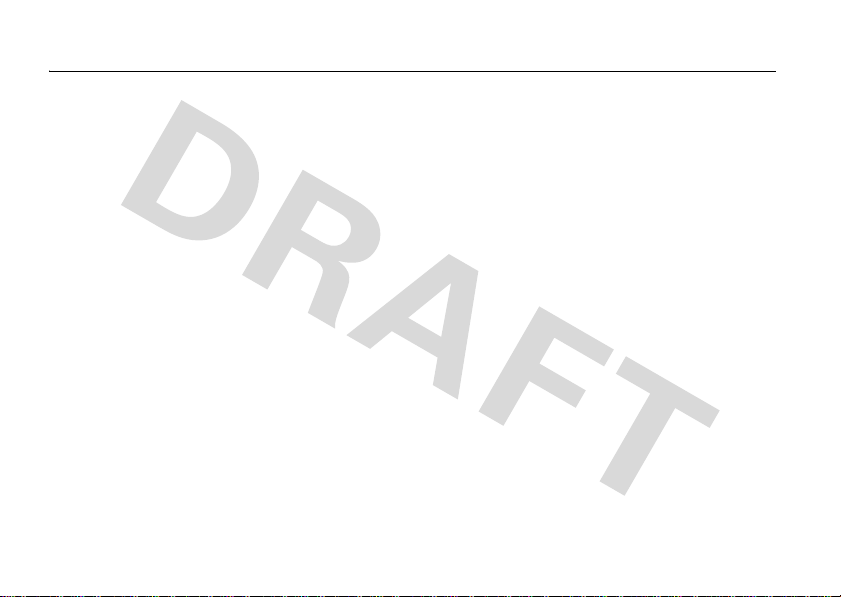
Specific Absorption Rate Data
SAR Data
This model wireless phone meets the
government’s requirements for exposure to radio
waves.
Your wireless phone is a radio transmitter and receiver. It is
designed and manufactured not to exceed limits for exposure to
radio frequency (RF) energy set by the Federal Communications
Commission (FCC) of the U.S. Government and by the Canadian
regulatory authorities. These limits are part of comprehensive
guidelines and establish permitted levels of RF energy for the
general population. The guidelines are based on standards that
were developed by independent scientific organizations through
periodic and thorough evaluation of scientific studies. The
standards include a substantial safety margin designed to assure
the safety of all persons, regardless of age or health.
The exposure standard for wireless mobile phones employs a unit
of measurement known as the Specific Absorption Rate, or SAR.
The SAR limit set by the FCC and by the Canadian regulatory
authorities is 1.6 W/kg.
standard operating positions accepted by the FCC and by Industry
Canada with the phone transmitting at its highest certified power
level in all tested frequency bands. Although the SAR is
determined at the highest certified power level, the actual SAR
SAR Data
1
Tests for SAR are conducted using
level of the phone while operating can be well below the
maximum value. This is because the phone is designed to operate
at multiple power levels so as to use only the power required to
reach the network. In general, the closer you are to a wireless
base station, the lower the power output.
Before a phone model is available for sale to the public in the U.S.
and Canada, it must be tested and certified to the FCC and Industry
Canada that it does not exceed the limit established by each
government for safe exposure. The tests are performed in
positions and locations (e.g., at the ear and worn on the body)
reported to the FCC and available for review by Industry Canada.
The highest SAR value for this model phone when tested for use at
1.57 W/kg, and when worn on the body, as described in
the ear is
this user guide, is
data transmission mode (body-worn use) is
measurements differ among phone models, depending upon
available accessories and regulatory requirements).
While there may be differences between the SAR levels of various
phones and at various positions, they all meet the governmental
requirements for safe exposure. Please note that improvements to
this product model could cause differences in the SAR value for
later products; in all cases, products are designed to be within the
guidelines.
0.50 W/kg. The SAR value for this product in its
0.25 W/kg. (Body-worn
2
Page 3

Additional information on Specific Absorption Rates (SAR) can be
found on the Cellular Telecommunications & Internet Association
(CTIA) Web site:
http://www.phonefacts.net
or the Canadian Wireless Telecommunications Association (CWTA)
Web site:
http://www.cwta.ca
1. In the United States and Canada, the SAR limit for mobile phones used
by the public is 1.6 watts/kg (W/kg) averaged over one gram of tissue.
The standard incorporates a substantial margin of safety to give
additional protection for the public and to account for any variations in
measurements.
2. The SAR information includes the Motorola testing protocol,
assessment procedure, and measurement uncertainty range for this
product.
SAR Data
Page 4

MOTOMANUAL
www.motorola.com
MOTORIZR™
Z6
Page 5
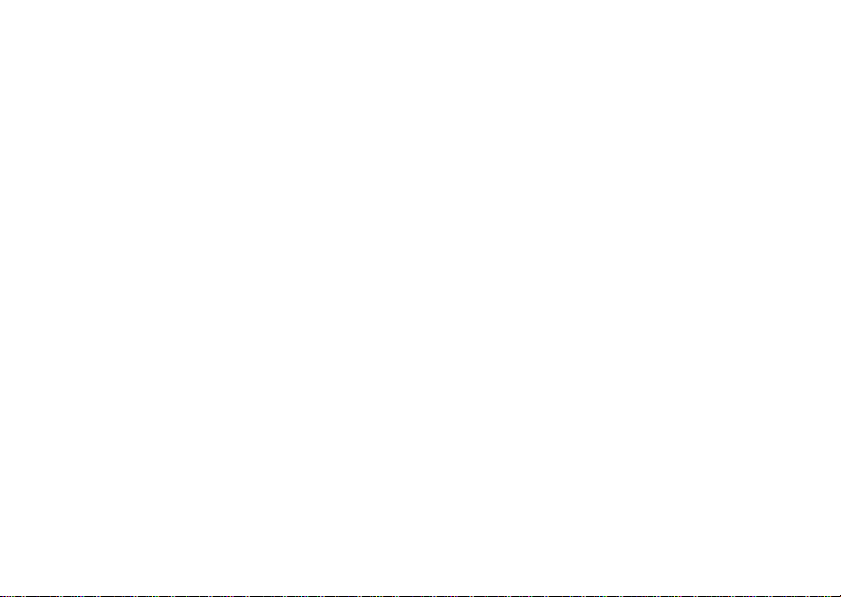
Page 6

HELLOMOTO
Introducing your new
Charge Indicator Light
Push down to close slider.
Make & answer calls.
Open main menu & select menu items.
MOTO
RIZR™ Z6 GSM wireless phone.
Push Bar
Left Soft Key
Music Library Key
Send Key
Center Key
Bluetooth Indicator Light
Right Soft Key
Clear/Back Key
Power/End Key
Turn on/off, hang up, exit menus.
Navigation Key
Scroll up/down/left/right,
control song playback in the music player.
1
Page 7
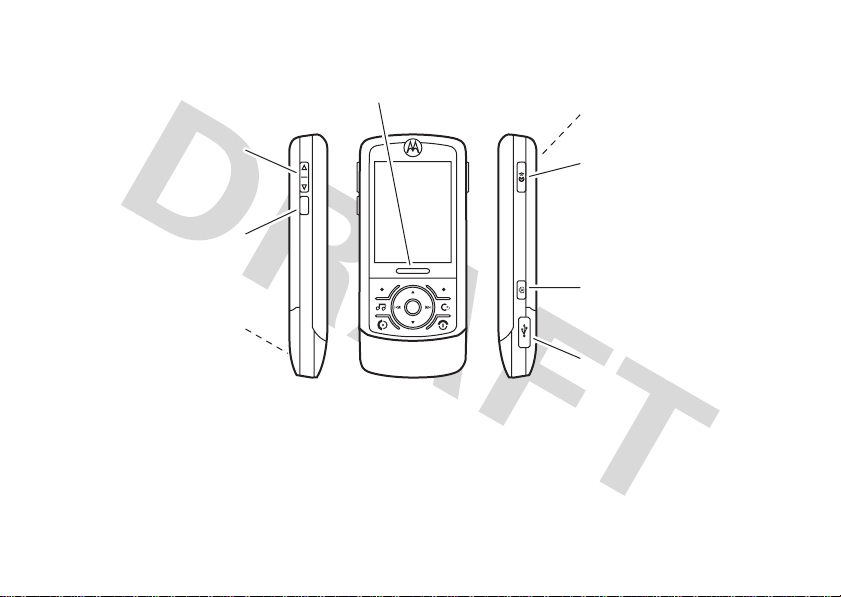
Push Bar
Push up to open slider.
Camera Lens & High-Intensity
LED Camera Light
(on back of phone)
Volume Keys
Set ring volume when
slider is closed.
Smart Key
Select menu items,
launch browser.
Handsfree Speaker
(on back of phone)
Voice Command Key
Use voice commands to make
calls & perform basic phone
functions.
Camera Key
Activate camera & take photos.
Mini-USB Port
Insert battery charger
& phone accessories.
2
Page 8
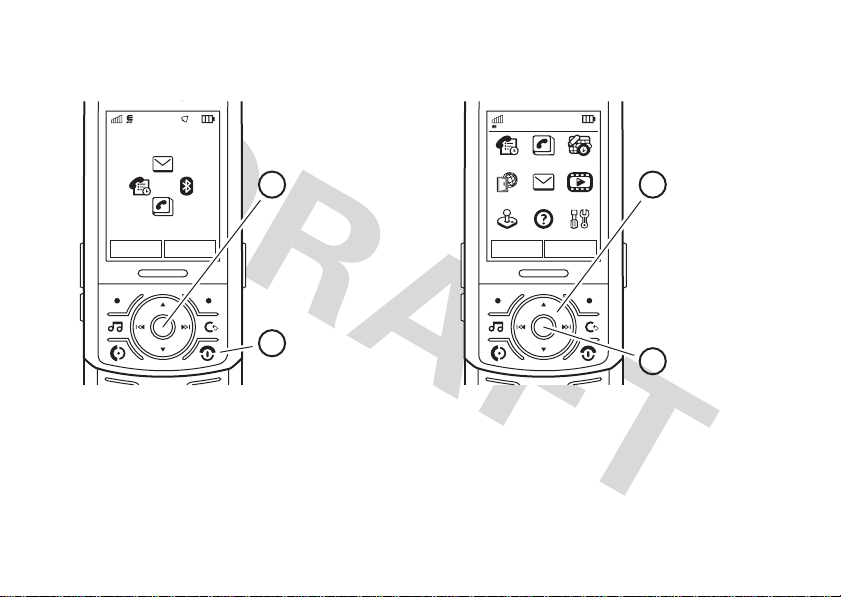
Home Screen Main Menu
Service Provider
10/15/2008
Options Main Menu
10:10AM
Main Menu
Recent Calls Contacts Office Tools
Press the center key
2
s
to open
the
Main Menu
Press & hold the
1
power key
P
.
until
Web Access Messages Multimedia
Games Web Access Settings
Options Back
the display lights up,
to turn on your
phone.
Note:
This is the standard home screen and main menu layout.
Yo u r phone’s home screen and main menu may be different.
Press the
3
navigation key
up/down/left/right to
scroll to a menu
feature.
Press the
4
center key
to select it.
s
S
3
Page 9

Motorola, Inc.
Consumer Advocacy Office
1307 East Algonquin Road
Schaumburg, IL 60196
www.hellomoto.com
1-800-331-6456 (United States)
1-888-390-6456 (TTY/TDD United States for hearing impaired)
1-800-461-4575 (Canada)
Certain mobile phone features are dependent on the capabilities
and settings of your service provider’s network. Additionally,
certain features may not be activated by your service provider,
and/or the provider’s network settings may limit the feature’s
functionality. Always contact your service provider about feature
availability and functionality. All features, functionality, and other
product specifications, as well as the information contained in this
user’s guide are based upon the latest available information and
are believed to be accurate at the time of printing. Motorola
reserves the right to change or modify any information or
specifications without notice or obligation.
MOTOROLA and the Stylized M Logo are registered in the US
Patent & Trademark Office. All other product or service names are
the property of their respective owners. The Bluetooth trademarks
are owned by their proprietor and used by Motorola, Inc. under
license. Java and all other Java-based marks are trademarks or
registered trademarks of Sun Microsystems, Inc. in the U.S. and
other countries. Microsoft and Windows are registered trademarks
of Microsoft Corporation; and Windows XP is a trademark of
4
Microsoft Corporation. Macintosh is a registered trademark of
Apple Computer, Inc.
© Motorola, Inc., 2006.
Caution:
Changes or modifications made in the radio phone, not
expressly approved by Motorola, will void the user’s authority to
operate the equipment.
Software Copyright Notice
The Motorola products described in this manual may include
copyrighted Motorola and third-party software stored in
semiconductor memories or other media. Laws in the United
States and other countries preserve for Motorola and third-party
software providers certain exclusive rights for copyrighted
software, such as the exclusive rights to distribute or reproduce
the copyrighted software. Accordingly, any copyrighted software
contained in the Motorola products may not be modified,
reverse-engineered, distributed, or reproduced in any manner to
the extent allowed by law. Furthermore, the purchase of the
Motorola products shall not be deemed to grant either directly or
by implication, estoppel, or otherwise, any license under the
copyrights, patents, or patent applications of Motorola or any
third-party software provider, except for the normal, non-exclusive,
royalty-free license to use that arises by operation of law in the
sale of a product.
Manual Number: 68XXXXX160-O
Page 10

contents
menu map. . . . . . . . . . . . 7
Safety Information . . . . . 9
FCC Notice . . . . . . . . . . 14
Use and Care . . . . . . . . 15
EU Conformance . . . . . 16
Recycling Information . 17
essentials . . . . . . . . . . . 18
about this guide . . . . . 18
SIM card. . . . . . . . . . . 19
memory card . . . . . . . 20
battery . . . . . . . . . . . . 20
turn phone on & off . . 23
make a call . . . . . . . . . 23
answer a call. . . . . . . . 24
store a phone
number. . . . . . . . . . . . 24
call a stored
phone number . . . . . . 25
your phone number . . 25
main attractions . . . . . . 26
music player . . . . . . . . 26
photos . . . . . . . . . . . . 31
videos. . . . . . . . . . . . . 34
slider features. . . . . . . 38
file manager . . . . . . . . 40
cable connections. . . . 42
Bluetooth™ wireless . 45
text messaging. . . . . . 49
phone updates . . . . . . 51
basics. . . . . . . . . . . . . . . 52
display. . . . . . . . . . . . . 52
text entry . . . . . . . . . . 55
volume . . . . . . . . . . . . 59
navigation key. . . . . . . 59
smart key . . . . . . . . . . 59
voice commands . . . . 60
talking phone . . . . . . . 62
handsfree speaker . . . 62
codes & passwords . . 63
lock & unlock phone . . 63
customize . . . . . . . . . . . 65
profiles . . . . . . . . . . . . 65
time & date. . . . . . . . . 66
themes . . . . . . . . . . . . 67
display appearance . . . 69
answer options. . . . . . 70
contents
5
Page 11

calls. . . . . . . . . . . . . . . . . 71
turn off a call alert . . . . 71
recent calls . . . . . . . . . 71
redial . . . . . . . . . . . . . . 72
return a call . . . . . . . . . 72
caller ID . . . . . . . . . . . . 73
emergency calls . . . . . 73
voicemail . . . . . . . . . . . 74
other features . . . . . . . . 75
advanced calling . . . . . 75
contacts. . . . . . . . . . . . 78
messages . . . . . . . . . . 84
instant messaging . . . . 86
personalize . . . . . . . . . 87
call times & costs . . . . 90
handsfree . . . . . . . . . . 91
data & fax calls . . . . . . 92
network. . . . . . . . . . . . 95
personal organizer . . . . 95
security . . . . . . . . . . . . 98
fun & games . . . . . . . . 99
contents
6
service and repairs . . . 102
SAR Data . . . . . . . . . . . 103
WHO Information . . . . 104
index. . . . . . . . . . . . . . . 105
Page 12

main menu
s
Recent Calls
n
Contacts
?
Office Tools
• Calendar
•Email
•MOTOSYNC
• Download Manager
•AlarmClock
• World Clock
•Calculator
• Dialing Services
•FixedDial
• Servi ce Dial *
• Task List
• Notes
menu map
á
Web Access
•Browser
• My Bookmarks
• My Web Pages
•History
• Go To Page
•Browser Setup
e
Messages
• Create Me ssage
• Inbox
• Call Voicemail
• My Folders
• Outbox
• Templates
•Drafts
•Email
Tip:
Press # to change the main
menu to a list view and back.
Tip:
Press D to exit the current
O
menu, or press
to exit all menus.
h
Multimedia
• Music Library
• File Manager
•Games
•Camera
• Video Camera
• Voice Recorder
Q
Games
@
Help
w
Settings
• (see next page)
This is the standard main menu layout.
Your phone’s menu may be different.
* optional features
menu map
7
Page 13

settings menu
•Profiles
•Themes
• Connections
• Bluetooth™
• USB Setting
• Media Synchronization
• Memory Card
• Modem
•USBPrinting
• Data Connections
• Add a Connection
• Edit a Connection
• Remove a Connection
• Call Settings
• Speed Dial
•CallForward
•In-CallSetup
• My Caller ID
• Call Waiting
• In-Call Message Alert
• In-Call Timer
• Active Line *
• Answer Options
• Auto-Redial
•RoamAlert
•DTMF
• Hyphenation
• Call Barring *
• Fixed Dialing
• Call Drop Tone
• My SIM Number
menu map
8
• Phone Setti ngs
• Display Settings
• Backlight Timeout
• Display Timeout
• Screensaver Timeout
• Brightness
•BatteryMeter
•BatterySave
•Time&Date
• Slide Closed
• Language
• (continued next column)
• Talking Phone
•TextEntry
• Reset
• Reset All Settings
• Delete All Data
• Delete Memory Cards
• Properties
• Java™ System
• Software Update
• Headset Settings
• Auto-Answer
•VoiceDial
• TTY Settings
•Security
• Phone Lock
• Keypad Lock
• Application Lock
•SIMLock
• Change Passwords
• Certificates
•Network
• Current Network
• Scan Avail. Networks
•FindNewNetwork
• My Network List
• Search Setup
• Service Tone
* optional features
Page 14
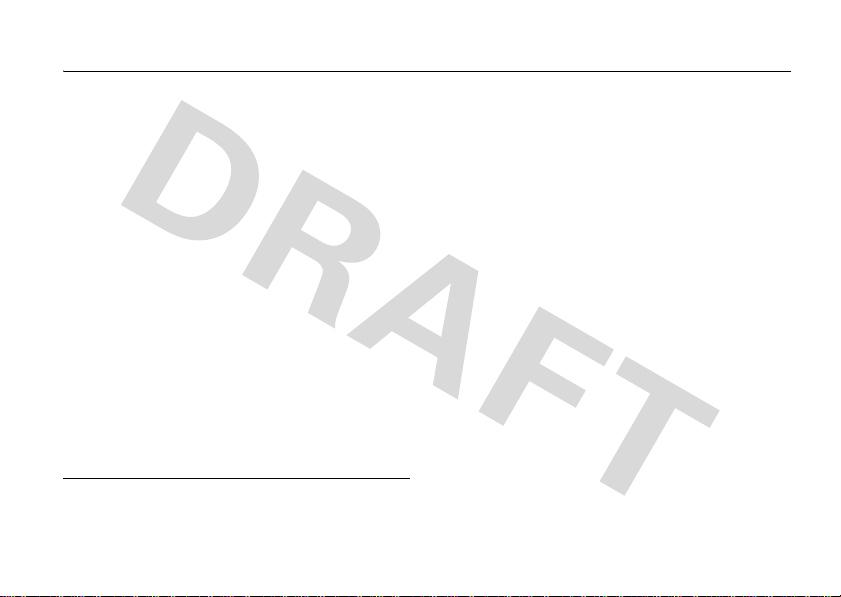
Safety and General Information
Safety Infor mation
This section contains important information on the safe and
efficient operation of your mobile device. Read this
information before using your mobile device.
Exposure to Radio Frequency (RF)
Energy
Your mobile device contains a transmitter and receiver. When it is
ON, it receives and transmits RF energy. When you communicate
with your mobile device, the system handling your call controls the
power level at which your mobile device transmits.
Your Motorola mobile device is designed to comply with local
regulatory requirements in your country concerning exposure of
human beings to RF energy.
* The information provided in this document supersedes the general
safety information in user’s guides published prior to May 1, 2006.
*
Operational Precautions
For optimal mobile device performance and to be sure that human
exposure to RF energy does not exceed the guidelines set forth in
the relevant standards, always follow these instructions and
precautions.
External Antenna Care
If your mobile device has an external antenna, use only a
Motorola-supplied or approved replacement antenna. Use of
unauthorized antennas, modifications, or attachments could
damage the mobile device and/or may result in your device not
complying with local regulatory requirements in your country.
DO NOT hold the external antenna when the mobile device is IN
USE. Holding the external antenna affects call quality and may
cause the mobile device to operate at a higher power level than
needed.
Product Operation
When placing or receiving a phone call, hold your mobile device
just like you would a landline phone.
If you wear the mobile device on your body, always place the
mobile device in a Motorola-supplied or approved clip, holder,
Safety Information
9
Page 15

holster, case, or body harness. If you do not use a body-worn
accessory supplied or approved by Motorola, keep the mobile
device and its antenna at least 2.5 centimeters (1 inch) from your
body when transmitting.
When using any data feature of the mobile device, with or without
an accessory cable, position the mobile device and its antenna at
least 2.5 centimeters (1 inch) from your body.
Using accessories not supplied or approved by Motorola may
cause your mobile device to exceed RF energy exposure
guidelines. For a list of Motorola-supplied or approved
accessories, visit our Web site at:
www.motorola.com
.
RF Energy Interference/Compatibility
Nearly every electronic device is subject to RF energy interference
from external sources if inadequately shielded, designed, or
otherwise configured for RF energy compatibility. In some
circumstances your mobile device may cause interference with
other devices.
Follow Instructions to Avoid Interference
Problems
Turn off your mobile device in any location where posted notices
instruct you to do so. These locations include hospitals or health
care facilities that may be using equipment that is sensitive to
external RF energy.
Safety Information
10
In an aircraft, turn off your mobile device whenever instructed to
do so by airline staff. If your mobile device offers an airplane mode
or similar feature, consult airline staff about using it in flight.
Pacemakers
If you have a pacemaker, consult your physician before using this
device.
Persons with pacemakers should observe the following
precautions:
•
ALWAYS keep the mobile device more than
20 centimeters (8 inches) from your pacemaker when the
mobile device is turned ON.
•
DO NOT carry the mobile device in the breast pocket.
•
Use the ear opposite the pacemaker to minimize the
potential for interference.
•
Turn OFF the mobile device immediately if you have any
reason to suspect that interference is taking place.
Hearing Aids
Some mobile devices may interfere with some hearing aids. In the
event of such interference, you may want to consult your hearing
aid manufacturer or physician to discuss alternatives.
Page 16

Other Medical Devices
If you use any other personal medical device, consult your
physician or the manufacturer of your device to determine if it is
adequately shielded from RF energy.
Driving Precautions
Check the laws and regulations on the use of mobile devices in the
area where you drive. Always obey them.
When using your mobile device while driving, please:
•
Give full attention to driving and to the road. Using a
mobile device may be distracting. Discontinue a call if you
can’t concentrate on driving.
•
Use handsfree operation, if available.
•
Pull off the road and park before making or answering a
call if driving conditions so require.
Responsible driving practices can be found in the “Smart Practices
While Driving” section at the end of this guide and/or at the
Motorola Web site:
www.motorola.com/callsmart
.
Operational Warnings
Obey all posted signs when using mobile devices in public areas,
such as health care facilities or blasting areas.
Automobile Air Bags
Do not place a mobile device in the air bag deployment area.
Potentially Explosive Atmospheres
Areas with potentially explosive atmospheres are often but not
always posted, and can include fueling areas such as below decks
on boats, fuel or chemical transfer or storage facilities, or areas
where the air contains chemicals or particles, such as grain, dust,
or metal powders.
When you are in such an area, turn off your mobile device, and do
not remove, install, or charge batteries. In such areas, sparks can
occur and cause an explosion or fire.
Damaged Products
If your mobile device or battery has been submerged in water,
punctured, or subjected to a severe fall, do not use it until you take
it to a Motorola Authorized Service Center. Do not attempt to dry it
with an external heat source, such as a microwave oven.
Safety Information
11
Page 17
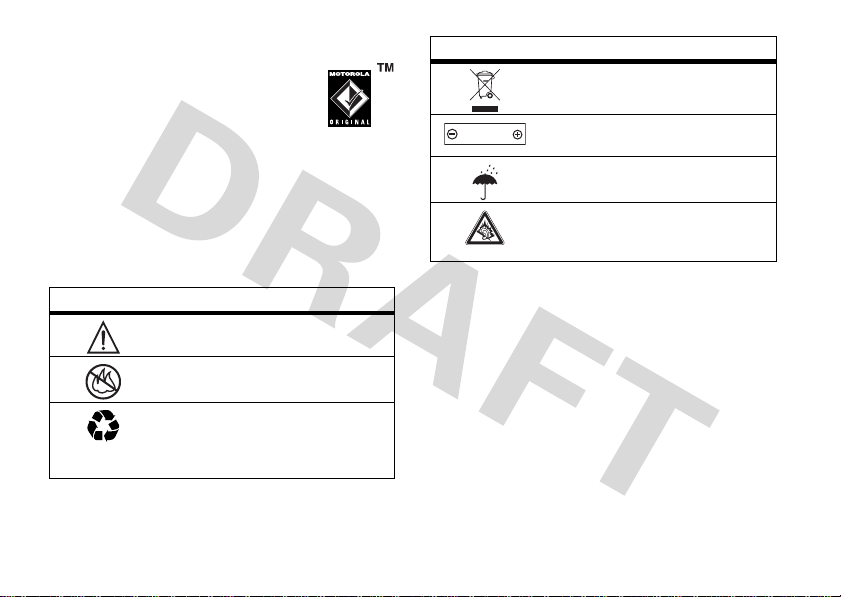
Batteries and Chargers
If jewelry, keys, beaded chains, or other conductive
materials touch exposed battery terminals, this
could complete an electrical circuit (short circuit),
become very hot, and could cause damage or
injury. Be careful when handling a charged battery,
particularly when placing it inside a pocket, purse, or other
container with metal objects.
batteries and chargers.
Caution:
To avoid risk of personal injury, do not dispose of your
battery in a fire.
Your battery, charger, or mobile device may contain symbols,
defined as follows:
Symbol Definition
032374o
032376o
032375o
Safety Information
12
Use only Motorola Original
Important safety information follows.
Do not dispose of your battery or mobile
device in a fire.
Your battery or mobile device may require
recycling in accordance with local laws.
Contact your local regulatory authorities
for more information.
Symbol Definition
Do not throw your battery or mobile device
in the trash.
Li Ion BATT
032378o
Your mobile device contains an internal
lithium ion battery.
Do not let your battery, charger, or mobile
device get wet.
Listening at full volume to music or voice
through a headset may damage your
hearing.
Choking Hazards
Your mobile device or its accessories may include detachable
parts, which may present a choking hazard to small children. Keep
your mobile device and its accessories away from small children.
Glass Parts
Some parts of your mobile device may be made of glass. This glass
could break if the product is dropped on a hard surface or receives
a substantial impact. If glass breaks, do not touch or attempt to
remove. Stop using your mobile device until the glass is replaced
by a qualified service center.
Page 18

Seizures/Blackouts
Some people may be susceptible to epileptic seizures or blackouts
when exposed to flashing lights, such as when playing video
games. These may occur even if a person has never had a previous
seizure or blackout.
If you have experienced seizures or blackouts, or if you have a
family history of such occurrences, please consult with your
physician before playing video games or enabling a flashing-lights
feature (if available) on your mobile device.
Discontinue use and consult a physician if any of the following
symptoms occur: convulsion, eye or muscle twitching, loss of
awareness, involuntary movements, or disorientation. It is always
a good idea to hold the screen away from your eyes, leave the
lights on in the room, take a 15-minute break every hour, and stop
use if you are very tired.
Caution About High Volume Usage
Listening at full volume to music or voice through a
headset may damage your hearing.
Repetitive Motion
When you repetitively perform actions such as pressing keys or
entering finger-written characters, you may experience occasional
discomfort in your hands, arms, shoulders, neck, or other parts of
your body. If you continue to have discomfort during or after such
use, stop use and see a physician.
Safety Information
13
Page 19
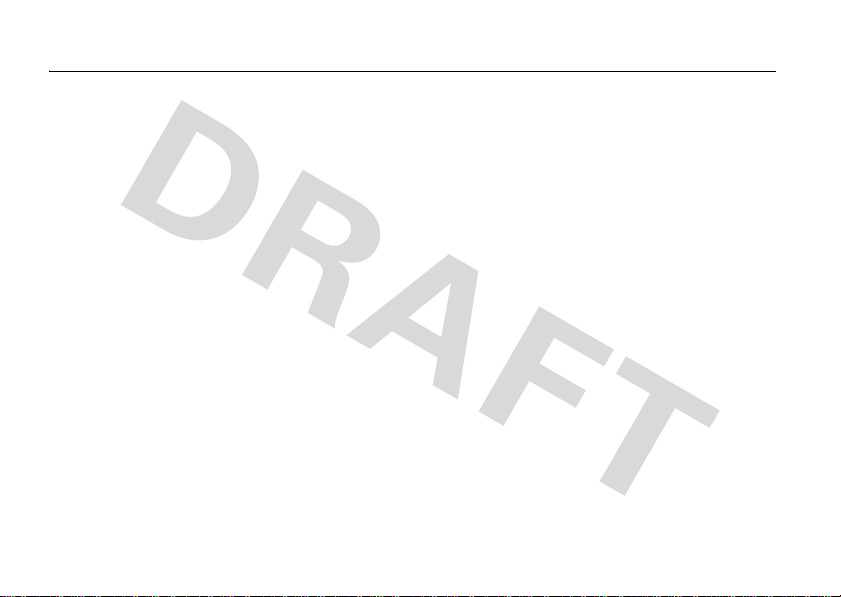
FCC Notice To Users
FCC Notice
Motorola has not approved any changes or modifications to this
device by the user. Any changes or modifications could void the
user’s authority to operate the equipment. See 47 CFR Sec. 15.21.
This device complies with part 15 of the FCC Rules. Operation is
subject to the following two conditions: (1) This device may not
cause harmful interference, and (2) this device must accept any
interference received, including interference that may cause
undesired operation. See 47 CFR Sec. 15.19(3).
If your mobile device or accessory has a USB connector, or is
otherwise considered a computer peripheral device whereby it can
be connected to a computer for purposes of transferring data, then
it is considered a Class B device and the following statement
applies:
This equipment has been tested and found to comply with the
limits for a Class B digital device, pursuant to part 15 of the FCC
Rules. These limits are designed to provide reasonable protection
against harmful interference in a residential installation. This
equipment generates, uses and can radiate radio frequency energy
and, if not installed and used in accordance with the instructions,
may cause harmful interference to radio communications.
However, there is n o guarantee that interference will not occur in a
particular installation. If this equipment does cause harmful
interference to radio or television reception, which can be
determined by turning the equipment off and on, the user is
FCC Notice
14
encouraged to try to correct the interference by one or more of the
following measures:
•
Reorient or relocate the receiving antenna.
•
Increase the separation between the equipment and the
receiver.
•
Connect the equipment to an outlet on a circuit different
from that to which the receiver is connected.
•
Consult the dealer or an experienced radio/TV technician
for help.
Page 20
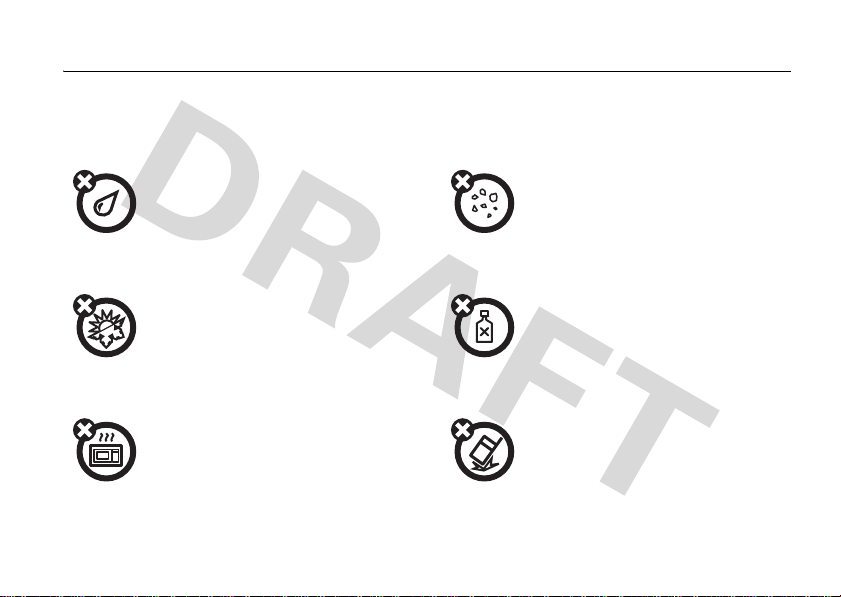
Use and Care
Use and Care
To care for your Motorola phone, please keep it away from:
liquids of any kind dust and dirt
Don’t expose your phone to water, rain,
extreme humidity, sweat, or other moisture.
extreme heat or cold cleaning solutions
Avoid temperatures below -10°C/14°F or
above 45°C/113°F.
microwaves the ground
Don’t try to dry your phone in a microwave
oven.
Don’t expose your phone to dust, dirt, sand,
food, or other inappropriate materials.
To clean your phone, use only a dry soft cloth.
Don’t use alcohol or other cleaning solutions.
Don’t drop your phone.
Use and Care
15
Page 21
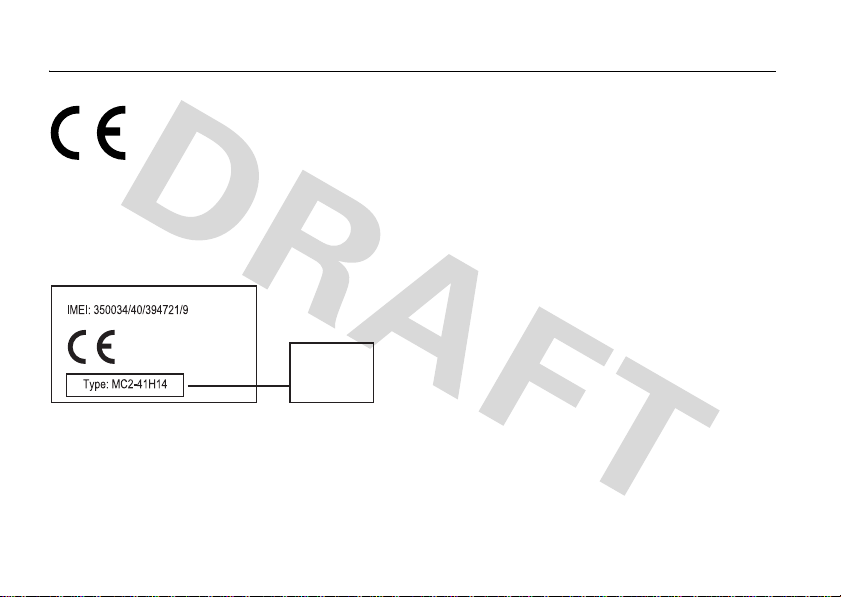
European Union Directives Conformance Statement
EU Conformance
•
•
The above gives an example of a typical Product Approval Number.
You can view your product’s Declaration of Conformity (DoC) to
Directive 1999/5/EC (to R&TTE Directive) at
www.motorola.com/rtte
16
Hereby, Motorola declares that this product is in
compliance with:
The essential requirements and other relevant provisions
of Directive 1999/5/EC
All other relevant EU Directives
0168
. To find your DoC, enter the
Product
Approval
Number
EU Conformance
product Approval Number from your product’s label in the “Search”
bar on the Web site.
Page 22
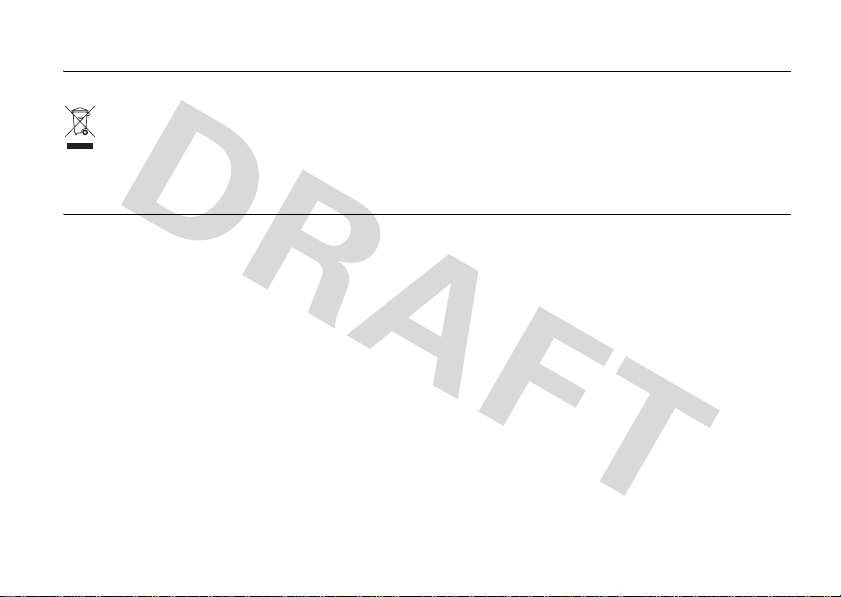
Recycling Information
Caring for the Environment by Recycling
When you see this symbol on a Motorola product, do not
dispose the product with household waste.
Recycling Mobile Phones and Accessories
Do not dispose of mobile phones or electrical accessories, such as
chargers or headsets, with your household waste. In some
countries or regions, collection systems are set up to handle
electrical and electronic waste items. Contact your regional
authorities for more details. If collection systems aren’t available,
return unwanted mobile phones or electrical accessories to any
Motorola Approved Service Centre in your region.
Recycling Information
17
Page 23
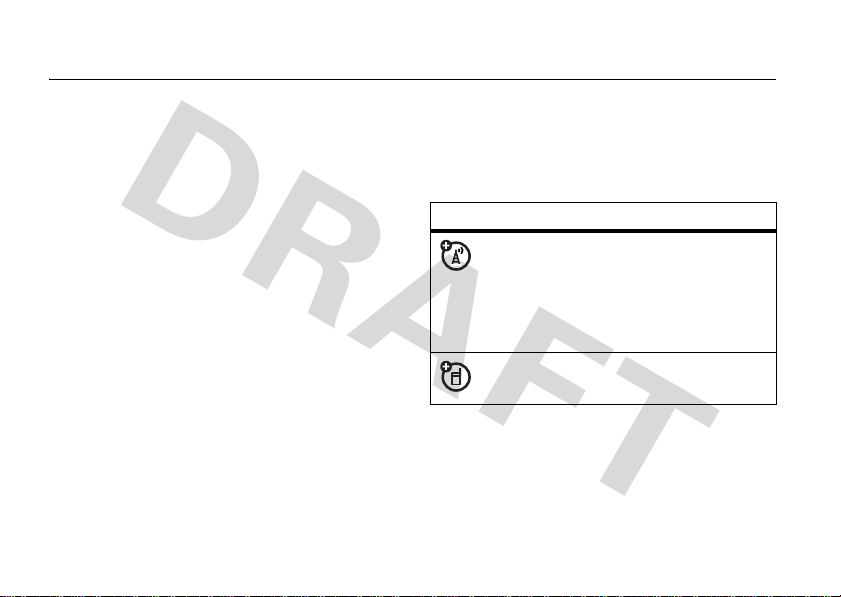
essentials
about this guide
This guide shows how to locate a menu
feature as follows:
Find it: s >
This means that, from the home screen:
1
Press the center keys to open the
menu.
2
Press the navigation keyS to scroll to
e Messages
to select it.
18
e Messages >Create Message
, and press the center keys
essentials
3
Press the navigation keyS to scroll to
Create Message
to select it.
symbols
, and press the center keys
This means a feature is network,
SIM card, or subscription
dependent and may not be available
in all areas. Contact your service
provider for more information.
This means a feature requires an
optional accessory.
Page 24
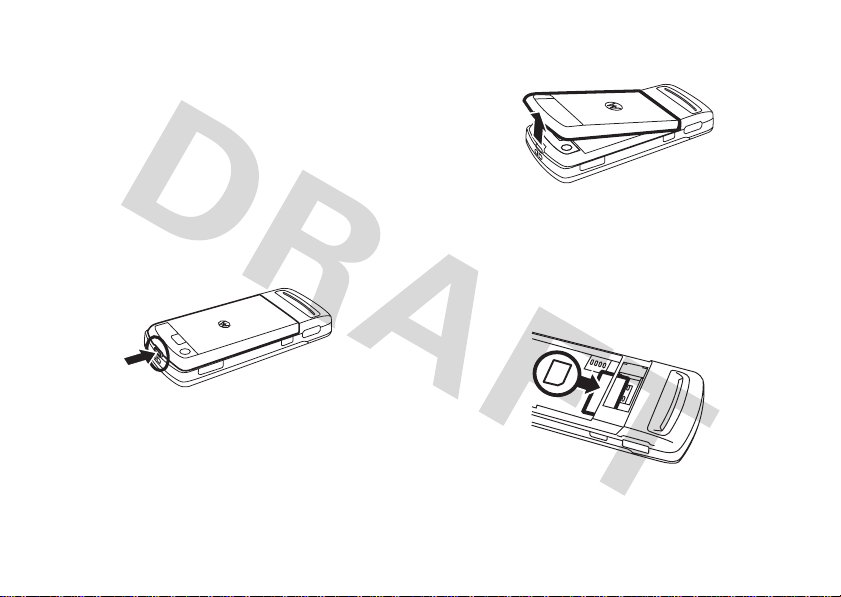
SIM card
2
Lift up and remove the battery door.
Caution:
Don’t bend or scratch your SIM card.
Keep it away from static electricity, water, and
dirt.
Yo u r Subscriber Identity Module (SIM) card
contains personal information like your phone
number and contact list entries.
1
Press in the battery door release latch.
3
Hold the SIM card with the notch in the
lower right corner and the gold plate
facing down. Slide the SIM card into the
card slot as shown.
essentials
19
Page 25
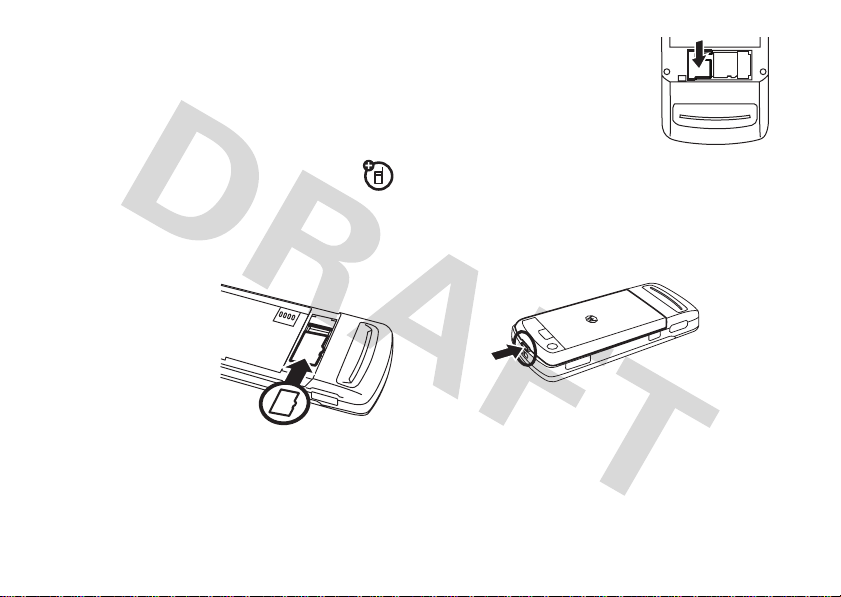
memory card
Caution:
card. Keep it away from static electricity,
water, and dirt..
You can store photos, music, and other
multimedia files on an optional
removable MicroSD memory card. Your
phone can use a memory card with up to 2
GB capacity.
To
memory card, hold
the memory card
with the metal
contacts facing
down, and slide the
memory card under
the metal band as shown.
20
Don’t bend or scratch your memory
insert
the
essentials
remove
To
card, push down on the
retainer tab and slide the
memory card out of the
slot.
the memory
battery
battery installation
1
Page 26
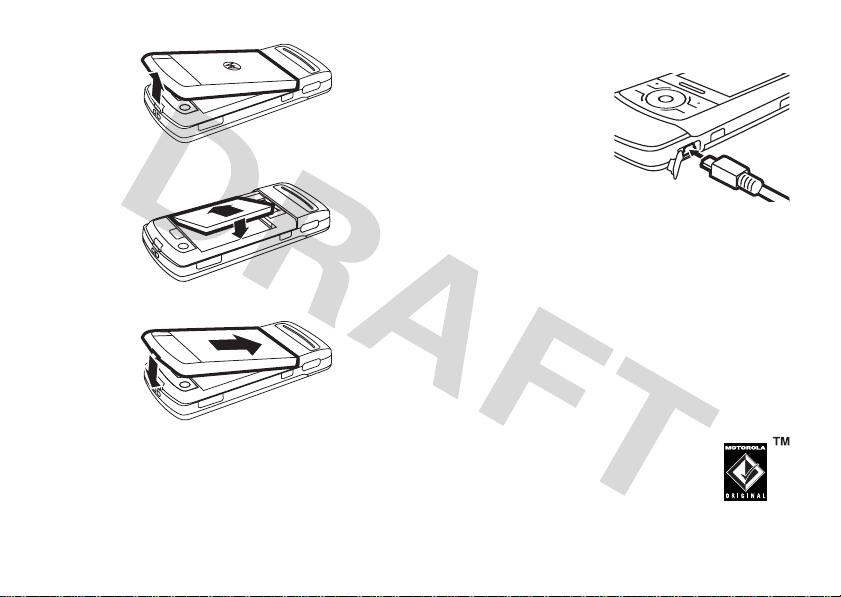
2
3
4
battery charging
New batteries are
not fully charged.
Plug the battery
charger into the
mini-USB port on
your phone, and
plug the other end
into an electrical outlet. Your phone might
take several seconds to start charging the
battery. The battery charge indicator light
shows when the battery is charging. The
display shows
Tip:
Relax, you can’t overcharge your battery.
It will perform best after you fully charge and
discharge it a few times.
Note:
You can charge your battery
by connecting a cable from your
phone’s mini-USB port to a USB
port on a computer. Both your
Charge Complete
when finished.
essentials
21
Page 27
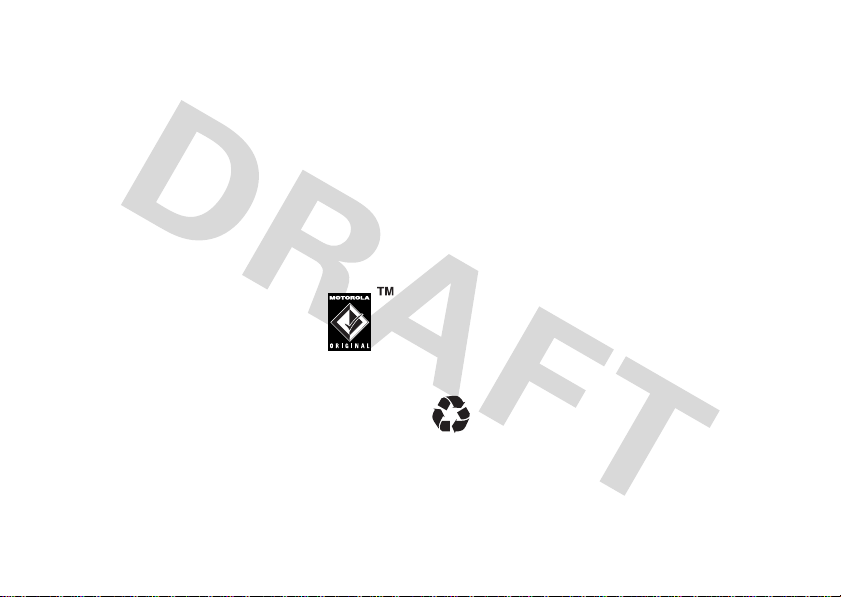
phone and the computer must be turned on,
and your computer must have the correct
software drivers installed. Cables and
software drivers are available in
Motorola Original data kits, sold separately.
battery tips
Battery life depends on the network, signal
strength, temperature, features, and
accessories you use.
•
Always use
Motorola Original batteries
and chargers. The warranty
does not cover damage
caused by non-Motorola batteries
and/or chargers.
•
New batteries or batteries stored for a
long time may take more time to
charge.
essentials
22
•
When charging your battery, keep it
near room temperature.
•
When storing your battery, keep it
uncharged in a cool, dark, dry place.
•
Never expose batteries to
temperatures below -10°C (14°F) or
above 45°C (113°F). Always take your
phone with you when you leave your
vehicle.
•
It is normal for batteries to gradually
wear down and require longer charging
times. If you notice a change in your
battery life, it is probably time to
purchase a new battery.
Contact your local recycling center for
proper battery disposal.
Warning:
because they may explode.
Never dispose of batteries in a fire
Page 28

Before using your phone, read the battery
safety information in the “Safety and General
Information” section included in this guide.
turn phone on & off
Caution:
SIM card PIN code when you turn it on. If you
enter an incorrect PIN code three times
before the correct code, your SIM card is
disabled, and your display shows
Contact your service provider.
To turn on your phone,
press and hold the
power/end key
the keypad or display
lights up. If prompted,
enter your eight-digit
SIM card PIN code and/or four-digit unlock
code.
The phone may ask for your
SIM Blocked
O
until
.
O
To turn off your phone, press and hold
a few seconds.
for
make a call
Open the slider, then enter a phone number
N
and press the send key
To
voice dial
To “hang up,” press the power/end key
the slide closed feature is set to end tasks,
you can close the slider to end the call (see
page 38).
Tip:
You can make a call with the slider
closed. Select a phone number stored in your
contact list, then press
(To store a phone number in your contact list,
see page 24.)
a call, see page 60.
to make a call.
N
to call the number.
O
. If
essentials
23
Page 29

answer a call
store a phone number
When your phone rings and/or vibrates, just
N
open the slider or press the send key
answer.
To “hang up,” press the power/end key
the slide closed feature is set to end tasks,
you can close the slider to end the call (see
page 38).
Tip:
If you prefer not to answer the call, you
Ignore
can press
your voicemail inbox.
24
to divert the incoming call to
essentials
to
O
. If
You can store a phone number in your list of
Contacts
.
Note:
You can store a contact in
phone memory
Contacts on the SIM card only have a
Number
and
1
Enter a phone number in the home
screen.
2
Press
3
Enter a name for the phone number, and
specify the number type (for example,
Home
or
4
Press
To edit or store additional information about
the contact, see page 80.
or on your
.
Save
.
Work
) if necessary.
Save
to store the contact.
SIM card
.
Name
Page 30

call a stored phone
your phone number
number
Find it: s >
1
Scroll to the contact.
Shortcut:
keys to enter the first letters of the
contact you want. Press the center
key
2
Press N to call the contact.
voice dial
To
page 60.
n Contacts
In the contact list, press keypad
s
to go to the contact.
an entry in your contact list, see
To see your phone number from the home
screen:
Find it: s >
My SIM Number
>
To see your phone number while you’re on a
call, press
To store or edit your name and phone number
on your SIM card, select the field you want to
edit. If you don’t know your phone number,
contact your service provider.
w Settings >Call Settings
Options >My Tel. Numbers
essentials
.
25
Page 31

main attractions
You can do much more with your phone than
make and receive calls!
music player
Your phone can play music and audio
files in a variety of formats (for a list of
formats, see page 44). You can use a
removable MicroSD memory card with your
phone to store more songs (see page 40).
load music files on your
computer
To load music on your phone, you need to
have a digital music library on your computer.
main attractions
26
You can purchase music files from
Microsoft® Windows™ media
Digital Rights Management (DRM) or
Microsoft Janus supported on-line music
stores (such as Yahoo, Napster, or Urge).
You also can copy song files from a music CD
onto your computer:
1
Insert a music CD in your computer’s CD
drive.
2
Launch your computer’s media player
program (such as Windows™ Media
Player).
3
Copy the music CD to the media player
library (also called ripping the CD).
Page 32

If your computer is connected to the Internet
when you insert the music CD, the media
player may retrieve information about the
album, such as song titles, album name, artist
name, and album artwork. You also can enter
or edit song information manually using the
computer's media player program. This
information will display in your phone’s music
player.
load music files on your phone
To transfer music from your computer’s digital
music library to your phone and its MicroSD
memory card, see page 42. To download
songs from the Web, see page 100. For a list
of the file formats your phone can play, see
page 44.
play music files
To play music on your phone:
Find it: [ > folder name
Select a song or playlist from the following
folders:
folders
All
Recently
Played
Playlists
Show and play individual songs.
Note:
All of your phone’s songs
appear in this list. Some songs
may not have any
Genre
information stored, so they
don’t appear in those lists.
See songs you recently played.
Create or play a playlist of songs
(see page 29).
Artist, Album
, or
main attractions
27
Page 33

folders
Artists
Select an artist to show or play
their songs.
Albums
Select an album to show or play
its songs.
Genres
Select a type of music to show
or play songs.
Composers
Select a composer to show or
play their songs.
Search
Enter a keyword to search for a
song or playlist.
Tip:
When you press [ to open the
Music Library
Refresh Media
, your phone prompts you to
. Press
Yes
to update the list of
media files stored on the current installed
memory card. You should refresh the media
list whenever you install or switch memory
cards.
main attractions
28
S
Use the navigation key
to control song
playback.
Press S up
to pause/play,
press down to
stop.
Press
S
left/right to
skip to
previous/
next song file.
song.name
10/10/2008--910 Kb
Song Title
Artist
Album rog
album
artwork
00:45 01:40
Options Back
Select & adjust
music file options.
If you receive a call during a song
pauses until the call is over.
Timer Shows
% Played
Return to
previous
screen.
, the song
Page 34

When a song is playing, press
music player options:
options
Hide
Hide the music player while
music plays. To see the music
player again, press
stop the hidden music player,
O
.
Properties
Manage
press
Show song
name, type, and size.
Send to
Send the song in a message or
email, or send it to another
device over a Bluetooth™
connection.
Apply to
Add the song to a playlist or
make it a ringtone.
Setup
Customize settings (see
page 30).
Options
to select
S
up. To
, such as file
During a song, the music player shows the
song title, artist, album, and artwork, if
available. To see a larger image of the
artwork
, press the center keys (press it
again to return to the music player).
Note:
Your phone can’t receive data
over an EDGE network when playing
videos or some sound files. The EDGE status
,
indicator
appears at the top of the display
when you can receive data over an EDGE
network.
add music files to a playlist
Find it: [ > folder name
1
Scroll to a song you want to add to the
playlist.
Tip:
To select multiple songs for the list,
Options >Select Multiple
press
shows a song list where you can scroll to
. Your phone
main attractions
29
Page 35

songs you want to add and press the
s
center key
2
Press
shows a list of playlists.
3
Scroll to an existing playlist.
To create a new playlist, press
Options>New Playlist
playlist and press
4
Press
5
Repeat the procedure to add more songs,
or press
menu.
To
hear
a playlist:
Find it: [ >
Options >Play
press
main attractions
30
to select them.
Options >Apply to >Playlist
. Enter a name for the
OK
.
Apply
.
Back
to return to the
Playlists
, scroll to the playlist,
. Your phone
My Media
customize music player
Find it: [, press
You can select the following options:
options
Shuffle
AutoRepeat
End Call
Stereo
Effects
Internet
Connection
Options >Setup
Play songs in a random order.
Replay the song or playlist when
the last file finishes playing.
If you receive a call during a
song, the song pauses. When
the call is done, the song
Auto-Play
).
Bass Boost
) or
to
resumes playing (
stays paused (
Set
SpatialAudio
customize sound.
Set your Internet connection
preference for downloading
songs from the Web.
Pause
and
Page 36

If you scroll to a song in a list and press
Options
you may also see options for the song and list,
such as
Delete, Rename, Send to, Apply to
, and
Sort by
photos
Your phone has a 2-megapixel digital camera
that can take photos at up to 1200 x 1600
pixels resolution. The phone is designed to be
used in camera mode when the slider is
closed (but you also can take photos with the
slider open). Just aim and shoot to take a
Send
photo, then press
friends.
to share it with your
,
take a photo
Press the camera keyj to see the camera
.
viewfinder.
Slider closed:
Your phone takes photos in
standard landscape format when the slider is
closed.
S
up/down to
Camera
Light
Shots
370
Zoom
x1
Select & adjust
camera options.
Back
Options
Timer
Camera
Mode
(Photo or
Video)
Press
see camera settings,
press left/right to change.
ResolutionRemaining
Storage
(Phone or
Memory
Card)
Return to
previous
screen.
main attractions
31
Page 37

Slider open:
Your phone takes photos in
portrait format when the slider is open.
Timer
Camera Mode
(Photo or
Video)
Press
up/down to
see camera
settings, press
left/right to
change.
Tip:
To take photos in low-light settings, press
Options>Flash
Camera
Light
S
Options Back
> flash option to use the built-in
Remaining
Shots
370
Zoom
x1
Select & adjust
camera options.
Resolution
Storage
(Phone or
Memory Card)
Return to
previous
screen.
flash.
main attractions
32
j
Press the camera key
to take the photo in
the viewfinder.
•
To store the photo, press
Options>Save Only
Shortcut:
.
Press the center keys to
quickly store the photo. (This shortcut
only works when the auto-save feature
is turned off. To turn off auto-save,
j
, press
press
Auto-Save >Disable
>
•
To send the photo in a message,
Send
press
•
To discard the photo, press the
clear/back key
Options >Camera Settings
.)
(see page 49).
D
.
Page 38

auto-send
You can set up your phone to automatically
send the photos you take to a list of contacts
you specify.
To use auto-send, you must first activate the
auto-save feature:
Find it: j, press
Auto-Save >Enable
>
Then activate auto-send:
Find it: j, press
Auto-Send >Enable
>
To specify the message recipients for the
photos you take:
Find it: j, press
Message Recipients
>
Tip:
To send your photo in an MMS text
message, the picture resolution must be set
X-Small, Small
to
Options >Camera Settings
Options >Camera Settings
Options >Camera Settings
, or
Medium
. To set resolution,
press
j
, press
Options >Camera Settings
Picture Settings >Resolution
>
.
camera settings
When the viewfinder is active, press
select camera options:
options
Capture
Go To My
Media
Video Mode
Flash
Auto-Timer
Multi-Shot
Take a photo.
See, edit, and delete stored
pictures and photos.
Switch to the video camera.
Activate a flash option to take
photos in low-light settings.
Set a timer for the camera to
take a photo.
Set the camera to take multiple
photos in sequence.
Options
to
main attractions
33
Page 39

options
Camera
Settings
main attractions
34
Customize camera settings:
Review Time
•
Shutter Tone
•
Default Name
•
StorageLocation
•
Phone
•
Memory Card
•
Auto-Save
•
Auto-Send
•
Picture Settings
•
Resolution
•
Quality
•
Video Settings
•
Resolution
•
Quality
•
Video Length
•
videos
record a video
Find it: s >
Audio
(On or Off)
Camera
Mode
(Photo or
Video)
Press
S
see video camera
settings, press left/right
to change.
h Multimedia >Video Camera
Camera
Light
up/down to
Remaining
Video Minutes
1:48:00
Zoom
x1
Select & adjust
video camera
options.
Back
Options
Resolution
Storage
(Phone or
Memory
Card)
Return to
previous
screen.
Page 40

Tip:
To send your video in an MMS text
message, the video length must be set to
MMS Short
press
>
1
or
MMS Long
. To set length, pressj,
Options >Camera Settings >Video Settings
Video Length
.
Press the camera keyj to begin video
recording.
2
Press
Stop
to stop video recording.
•
To preview, store, or discard the video,
Options
press
Shortcut:
.
Press the center keys to
quickly store the video. (This shortcut
only works when the auto-save feature
is turned off. To turn off auto-save,
j
, press
press
Auto-Save >Disable
>
•
To send the video in a message,
Send
press
Options >Camera Settings
.)
(see page 49).
•
To discard the video, press the
D
clear/back key
.
When the video camera viewfinder is active,
Options
press
to select video options:
options
Capture
Go To My
Media
Picture
Begin video recording.
See, edit, and delete stored
videos.
Switch to the photo camera.
Mode
Audio
Turn audio recording on/off.
On/Off
Flash
Camera
Settings
Activate a flash option to record
videos in low-light settings.
Customize camera settings (see
page 34).
main attractions
35
Page 41

play a video
For a video stored on the
Find it: s >
> video
h Multimedia >File Manager >Videos
phone
For a video stored on the
:
Find it: s >
>
Memory Card
h Multimedia >File Manager
> video
memory card
Press
s
to show video
actual size or full screen.
:
main attractions
36
Press S up
to pause/play,
press down to
stop.
S
Press
left/right to
skip to
previous/
next video.
video name
10/15/2008-78KB
00:06 00:12
Options Back
Select & adjust video
camera options.
Timer Shows
% Played
Return to
previous
screen.
Page 42

When a video is playing, press
Options
to select
video options.
Note:
Your phone’s options may vary. Most
options apply only to user-recorded videos,
and are not available for pre-installed videos.
options
Slideshow
Show a preview of each video in
sequence.
Manage
Show song
Properties
, such as file
name, type, and size.
Delete
Zoom
Delete the video.
Show the video at actual size, or
expand the video image to fill
the screen.
options
Send To
Send the video in a message or
email, or send it to another
device over a Bluetooth™
connection.
Setup
Note:
Adjust video settings.
Your phone can’t receive data
over an EDGE network when playing
videos or some sound files. The EDGE status
,
indicator
appears at the top of the display
when you can receive data over an EDGE
network.
main attractions
37
Page 43

slider features
slide tone
Set a
slide tone
close the slider:
Find it: s>
S
right to select the
Slide Tone >Select Slide Tone
>
Tip:
Slide tone volume is linked to the keypad
volume setting. You won’t hear the slide tone
when keypad volume is turned off.
theme
Let the
Find it: s>
S
right to select the
Slide Tone >Set By Theme
>
main attractions
38
to play when you open or
w Settings >Profiles
settings
set the slide tone:
w Settings >Profiles
settings
, press
icon\,
, press
icon\,
To
turn off
Find it: s>
S
Slide Tone >Remove Slide Tone
>
the slide tone:
w Settings >Profiles
right to select the
settings
, press
icon\,
slide closed feature
Set your phone to continue running active
applications or close active applications when
you close the slider.
Find it: s>
Slide Closed >Continue Task
>
The
Slide Closed
happens when you close the slider under the
following conditions:
On call End call Continue call
w Settings >Phone Settings
or
End Task
setting determines what
End Task Continue Task
Page 44

Camera
or Video
Camera
Music
Player
Video
Player
Java™
Game
End Task Continue Task
End Switch from
portrait to
landscape mode,
show full-screen
viewfinder
Continue
play, hide
music player,
return to
home screen
End play Continue play
End game Continue game
Continue play
full-screen viewfinder
Your phone’s camera shows a full-screen
viewfinder and takes photos in the standard
landscape format when the slider is closed.
For instructions on how to use the camera,
see page 31.
The video camera shows a full-screen
viewfinder when the slider is closed. For
instructions on how to use the video camera,
see page 34.
lock & unlock keypad
You can lock the phone keypad and side keys
to prevent accidental keypresses (for
example, when carrying your phone in a purse
or pocket).
manually lock
To
Press and hold
the keypad and side keys:
*
in the home screen. The
main attractions
39
Page 45

keys remain locked until you close and
re-open the slider.
automatically lock
To
keys when the phone is idle and the slider is
closed:
Find it: s>
Timer
>
You can set the time delay for locking the keys
2 seconds, 4 seconds
(
when you close the slider, and unlock when
you open the slider.
turn off
To
Find it: s>
Timer >Off
>
To
unlock
key, then follow the on-screen instructions.
Note:
40
w Settings >Security >KeypadLock
the automatic lock feature:
w Settings >Security >KeypadLock
the keypad and side keys: Press a
Incoming calls unlock the keypad.
main attractions
the keypad and side
, or
8 seconds
). The keys lock
file manager
Use the file manager application to
access and manage music, photos, and
other multimedia files stored on your phone,
and on an optional removable MicroSD
memory card. (To insert a memory card in
your phone, see page 20.)
Find it: s >
Select a phone folder or
contents.
view
To
just scroll to the file and select it.
To
edit
to delete, rename, copy, move, send, or apply
it. You can’t perform some operations on
some copyrighted or pre-installed files.
h Multimedia >File Manager
Memory Card
a photo or video, or
a file, scroll to the file and press
to see its
play
a sound file,
Options
Page 46

see memory card contents
To
see files
Find it: s >
Memory Card
>
Note:
user-assigned name.
Tip:
card? Tr y turning the phone off, then on again.
Then return to the
To
copy files
a computer, you can use a cable connection
(see page 42) or a Bluetooth connection (see
page 46).
format
To
card
memory):
stored on the memory card:
h Multimedia >File Manager
The memory card may have a different
Is your phone not seeing your memory
File Manager
list.
between your memory card and
the memory card or see memory
properties
(such as name and available
Find it: s >
1
Press S to scroll to the memory card.
2
Press
>
h Multimedia >File Manager
Options >Memory Card
FormatorProperties
.
move or copy files between the
phone and memory card
You can move or copy files (such as song files,
photos, and videos) from your phone to the
memory card or from the memory card to
your phone.
Caution:
location, the file is
location.
Find it: s >
Select a phone folder or
contents.
When you
move
deleted
a file to a new
from its original
h Multimedia >File Manager
Memory Card
to see its
main attractions
41
Page 47

1
Scroll to the file you want to move or
copy.
2
Press
Options >Manage>Move
Note:
The
Move
and
appear if the file is copyright-protected.
3
Scroll to the destination location, then
Place
press
Tip:
Did your phone not find the memory card
you installed? Try turning the phone off, then
on again. Then, try to copy the file again.
.
or
Copy
options do not
Copy
.
cable connections
Your phone
has a
mini-USB port so
you can connect it to
a computer to
transfer data.
main attractions
42
Note:
Motorola Original USB data
cables and supporting software are
sold separately. Check your
computer or hand-held device to
determine the type of cable you need. To
transfer data
computer, you must install the software
included with the Motorola Original data kit.
See the data kit user’s guide for more
information. To make
connected computer, see page 92.
between your phone and
data calls
through a
connect your memory card to a
computer
You can connect your phone to a computer to
transfer files to and from the memory card.
(To insert a memory card in your phone, see
page 20.)
Page 48

Note:
When your phone is connected to a
computer, you can only access the memory
card through the computer.
on your phone
Press s >
Memory Card
>
w Settings >Connections >USB Setting
This directs the USB connection to
your memory card. Attach the
Motorola Original USB cable to the
mini-USB port on your phone and
to an available USB port on your computer.
Then follow these steps:
on your computer
1
Find where your phone’s memory card
displays as a Removable Disk icon. On a
PC this is the My Computer window. On a
Macintosh™ computer, it’s on the
desktop.
2
Double-click the Removable Disk icon to
access the files on your phone’s memory
card.
3
To store the desired files onto the
memory card, drag and drop them onto
the removable disk drive icon.
4
When you finish, remove the phone with
memory card safely from your computer:
If you are using a PC
, right-click the
Safely Remove Hardware icon in the
system tray at the bottom of your
computer screen. Then select USB Mass
Storage Device.
If you are using a Mac
, select and drag
the Removable Disk icon to the Trash.
main attractions
43
Page 49

file formats that work on your phone
Before you copy files to your phone, make
sure the files are in a format that your phone
recognizes:
audio
AAC (up to 192 Kbps), AAC+ (16
to 128 Kbps), MP3 (up to 320
Kbps, WAV (no limit), WMA v9
L2, v3, v7, v8 (up to 160 Kbps),
Real Audio G2, 8 (up to 96
Kbps), Real Audio 10 (up to 192
Kbps)
photo
.jpg (up to 640 x 480), .png,
.bmp, .gif, .wbmp, .ems (up to
320 x 240)
main attractions
44
video
MPEG4 + AAC: video up to 296
Kbps, 320 x 240, 15 fps., 44
kHz, stereo audio in .mp4, 3gp,
.pvs, .pvp, .pvx file formats.
H.263 + AAC: video up to 296
Kbps, 320 x 240, 15 fps., 44
kHz, stereo audio in .mp4, 3gp,
.pvs, .pvp, .pvx file formats. Real
Audio + video: video up to 296
Kbps, 320 x 240, 15 fps., 44
kHz, stereo audio in .rm, .rmvb
file formats.
Page 50

Bluetooth™ wireless
Your phone supports Bluetooth wireless
connections. You can connect your
phone with a Bluetooth headset or car kit to
make handsfree calls. You can connect your
phone with a device that supports Bluetooth
connections to exchange files.
Note:
The use of wireless phones while
driving may cause distraction. Discontinue a
call if you can’t concentrate on driving.
Additionally, the use of wireless devices and
their accessories may be prohibited or
restricted in certain areas. Always obey the
laws and regulations on the use of these
products.
For maximum Bluetooth security
should always connect Bluetooth devices in a
safe, private environment.
, you
turn Bluetooth power on or off
Find it: s >
press
Bluetooth Power >On
>
Note:
procedure to set Bluetooth power to
not in use. Your phone will not connect to
another device until you set Bluetooth power
back to
device again.
w Settings >Connections >Bluetooth
Options >Manage >Setup Bluetooth
To extend battery life, use this
On
and connect your phone to the
Off
when
use a headset or handsfree car
kit
Before you try to connect your phone to a
handsfree device
on
and
ready
the user’s guide for the device). You can
connect your phone with only one device at a
time.
, make sure the device is
in pairing or bonding mode (see
,
main attractions
45
Page 51

Find it: s >
press
w Settings >Connections >Bluetooth
Options >Search For Device >Headset
Your phone lists the devices it finds within
range.
1
Scroll to a device in the list.
2
Press
Options >Manage >Bond With Device
to
connect to the device.
Your phone automatically uses
passkey to bond with the device. If
0000
as the
0000
doesn’t work, your phone prompts you to
enter the device’s passkey.
When your phone is connected, the Bluetooth
O
indicator
shows in the home screen, and
the Bluetooth indicator light on your phone
flashes.
Shortcut:
When Bluetooth power is on, your
phone can automatically connect to a
handsfree device you have used before. Just
main attractions
46
,
turn on the device and move it near the
phone.
copy files to another device
You can copy a media file, contact, calendar
event, or bookmark to another phone or
computer that supports Bluetooth
connections.
Note:
You can’t copy some copyrighted
objects.
Before you try to copy a file to another
, make sure the receiving device is on
device
ready
and
sure the device is not busy with another
Bluetooth connection.
1
in discoverable mode. Also, make
On your phone, scroll to the object that
you want to copy to the other device.
Page 52

2
Press
Options
, then select:
•
Send To >Bluetooth
for a photo, picture,
video, or sound file.
•
Send Contact Via >Bluetooth
•
Share Event Via >Bluetooth
for a contact.
for a calendar
event.
•
Share PageVia >Bluetooth
3
Select a recognized device name.
for a bookmark.
or
Select
[Search For All Devices]
to search for
new devices, then select the device
where you want to copy the object.
4
Press
Options >Send
5
If necessary, enter the device passkey
(such as
0000
.
), and press OK to connect to
the device.
Note:
Once you connect your phone to a
Bluetooth device, that device can start a
similar Bluetooth connection with your phone.
Your display shows the Bluetooth indicator
O
when there is a Bluetooth connection.
receive files from another
device
Before you try to receive a file from
another device
Bluetooth power is
of file formats that work on your phone, see
page 44.
1
Place your phone near the device, and
send the file from the device.
If your phone and the sending device
don’t recognize each other, place your
phone in discoverable mode so the
sending device can locate it. Press
, make sure your phone’s
on
(see page 45). For a list
s
main attractions
47
Page 53

>
w Settings >Connections >Bluetooth
Options >Find My Device On
2
Press
Accept
on your phone to accept the
.
, press
file from the other device.
Your phone notifies you when file transfer is
complete, and saves the file.
send photo to printer
You can send a photo to a printer that
supports Bluetooth connections.
Note:
You can print A4 or US Letter size
pages. To print another size, copy the object
to a linked computer and print it from there.
1
On your phone, take a new photo or scroll
to a stored photo that you want to print,
then press
Note:
Options >Print via >Bluetooth
If you see
you try to print, select
main attractions
48
Service Not Supported
Send To >Bluetooth
.
when
instead. Always use this option to print
4x6 photos.
2
Select a recognized printer name, or
[Search For Printers]
to search for an
unrecognized printer where you want to
send the object.
3
If available, modify print options.
advanced Bluetooth features
Note:
A device is recognized after you
connect to it once (see page 45).
features
pair with recognized device
Press s >
Bluetooth
>
My Devices
w Settings >Connections
, press S left/right to select the
list, > device name.
Page 54

features
drop connection with device
Scroll to the device name and press
Options >Manage >Remove Device
.
switch to headset or car kit during
call
Press
Options >Use Bluetooth
.
edit properties of recognized
device
Scroll to the device name, press
Manage >Edit Device
>
.
Options
set Bluetooth options
Press s >
Bluetooth
>
Setup Bluetooth
>
w Settings >Connections
, press
Options >Manage
.
text messaging
For more messaging features, see page 84.
send a text message
A text message can contain text and
pictures, sounds, or other media
objects. You can add multiple pages to a
message, and put text and media objects on
each page. You can send a message to other
compatible phones, or to email addresses.
Find it: s >
1
Press keypad keys to enter text on the
e Messages >Create Message
page (for more information about text
entry, see page 55).
To insert a
media object
Insert
>
Note:
(
picture, sound, or other
on the page, press
. Select the file type and the file.
File size restrictions may apply to
Options
main attractions
49
Page 55

pictures and videos sent in a text
message.)
To i ns e rt
>
objects on the new page.
2
When you finish the message, press
Options >Sending Options
options (such as
3
When you finish setting message options,
press
4
Press
You can:
•
•
50
another page
Insert >Page
Select one or more entries from your
contact list (press
entry, and press the center key
select it).
Enter a new number or email address
(press
main attractions
. You can enter more text and
Done
.
Send To
to select message recipients.
Options >Enter Number
, press
to set message
Subject
and
Priority
S
to scroll to an
or
Options
Enter Email
5
Press
Send
to send the message.
Your phone might tell you that this is a
).
multimedia message, if it contains
multiple pages or media objects. Some
phones or networks don’t support
Yes
multimedia messages. Press
the message.
To save or cancel the message, press
Options >Save to Drafts
or
Cancel Message
to send
.
receive a text message
When you receive a message, your
phone plays an alert, and the display
s
to
New Message
shows
(such as
Press
message contains media objects:
).
]
Read
•
Pictures and animations show as you
read the message.
with a message indicator
).
to open the message. If the
Page 56

•
Sound files play as you read the
message. Use the volume keys to
adjust the sound volume.
•
Attached files are added to the end of
the message. To open an attachment,
select the file indicator/filename.
phone updates
Sometimes, we think of ways to make your
phone’s software faster or more efficient after
you’ve purchased your phone. You can find
out if your phone can be updated at:
www.hellomoto.com/update
Note:
Software updates do not affect your
contact list or other personal entries or files. If
you receive a software update but choose to
install it later, see page 95.
main attractions
51
Page 57

basics
See page 1 for a basic phone diagram.
display
The home screen appears when you turn on
the phone.
Service Provider
10/15/2008
Date
Feature Icons
Left Soft Key
Label
basics
52
10:10AM
Options Main Menu
Clock
Right Soft Key
Label
Note:
Your home screen may look
different, depending on your service
provider.
To dial a number from the home screen, press
N
number keys and
Press the center key
.
s
or the
Main Menu
soft key to open the main menu. Soft key
labels show the current soft key functions. For
soft key locations, see page 1.
Options
Press
in the home screen to lock your
phone’s keypad and side keys, take a picture
or create a message, change the alert profile,
enable/disable airplane mode, customize the
home screen, or set an alarm.
S
Press the navigation key
up, down, left, or
right in the home screen to open basic
Page 58

features. You can show or hide icons for these
features in the home screen, and change the
icons that are shown. For more information
about showing or changing feature icons in
the home screen, see page 88.
Status indicators can show at the top of the
home screen:
210613 9
45 7
1 Signal Strength Indicator –
8
Vertical bars
show the strength of the wireless
network connection. You can’t make or
0
receive calls when
roam indicator
or / shows. The
1
shows when your phone
is seeking or using a network outside your
home network.
2 EDGE/GPRS Indicator –
Shows
when your phone is using a
high-speed Enhanced Data for GSM
Evolution (EDGE) or General Packet Radio
Service (GPRS) network connection.
Indicators can include:
,
= EDGE
connection
5
= EDGE data
transfer
4
= EDGE secure
data transfer
6
= EDGE
unsecure data
transfer
3 Bluetooth™ Indicator –
>
= GPRS
connection
<
= GPRS data
transfer
8
= GPRS secure
data transfer
9
= GPRS
unsecure data
transfer
Shows when
your phone is connected with another
Bluetooth device.
basics
53
Page 59

4 Messaging Presence Indicator –
Shows your instant messaging (IM)
status. Indicators can include:
B
= online
C
= busy
D
= invisible to IM
5 IM Indicator –
E
= offline
F
= discrete
Shows when you
receive a new IM message.
6 Message Indicator –
Shows when
you receive a new message.
Indicators can include:
]
54
= text or voice
message
basics
[
= email
message
7 Location Indicator –
Shows your
phone’s location information status.
Indicators can include:
J
= location on
L
= acquiring
K
= location off
M
= location fixed
location
I
= location
unknown
8 Profile Indicator –
Shows the alert profile
setting.
)
= ring only
N
= ring and
vibrate
S
= vibrate only
(
= vibrate then
ring
O
= silent
Page 60

9 Active Line Indicator –
to indicate an active call, or
Shows X
Y
to
indicate when call forwarding is on.
Indicators for dual-line-enabled SIM cards
can include:
V
= line 1 active
Z
= line 1 call
forward on
10 Battery Level Indicator –
W
= line 2 active
a
= line 2 call
forward on
Vertical bars
show the battery charge level. Recharge
the battery when your phone shows
Low Battery
.
text entry
Some features let you enter text. You can use
several different text entry modes.
Press
#
to
select a
text entry
mode.
Flashing
cursor
indicates
insertion
point.
Create Message
kd
Options Send To
Press
Options
text entry options.
SMS:0
to change
Character
Counter
basics
55
Page 61

text entry modes
k
j
h
i
To
change
“word” mode (see page 57)
“abc” mode (see page 57)
numeric mode (see page 58)
symbol mode (see page 58)
your text entry mode options and
languages:
Find it: s >
Text Entry
>
Change text case:
w Settings >Phone Settings
Press 0 in a text entry
screen to change text case to all capital letters
!
), next letter capitalized (g), or next letter
(
lowercase (no symbol). Your phone capitalizes
the first letter of each sentence unless you
0
press
56
to choose next letter lowercase.
basics
Set text prediction:
Your phone can learn the
words you enter, to improve text prediction
and completion. Enter a word and press
Text Entry >Set Text Prediction >Learn My Words
>
b
Your phone shows
when the feature is
Options
.
active.
Set text completion:
Set your phone to
guess the rest of the word when you enter
three or more characters in a row. Enter a
word and press
Set Text Prediction >Offer Completions
>
e
shows
Enter punctuation:
Options >Text Entry
when text completion is active.
Press1 to enter
. Your phone
punctuation or other characters.
Edit or delete text:
Press S to position the
cursor to the right of text you want to edit.
D
Press the clear/back key
character to the left of the cursor. Hold
to delete the
D
delete the word to the left of the cursor.
to
Page 62

word mode
Press # in a text entry screen to switch to
“word” predictive text entry mode. Your
k
phone shows
Word mode lets you enter words using one
keypress per letter. The phone combines your
keypresses into common words and predicts
each word as you enter it.
in the display.
For example, if you press
7764
,
your display might show:
Press
*
Prog
enter
space.
Press
up/down to
see other
words. Press
s
to select a
word.
to
& a
S
Create Message
ke
Prog ram
Options Send To
SMS:4
You can
turn text
completion
e
) or
on (
b
).
off (
Press
D
to
delete
character to
left of cursor.
abc mode
Press # in a text entry screen to switch to
“abc” text entry mode.Your phone shows
in the display.
j
basics
57
Page 63

To enter text, press a keypad key repeatedly
to cycle through the letters and number on
the key. Repeat this step to enter each letter.
7
For example, if you press
one time, your
display shows:
Character
displays at
insertion
point.
Create Message
je
P rog
Options Send To
SMS:1
After two
seconds,
character is
accepted
and cursor
moves to next
position.
•
Press S right to enter the suggested
word and a space.
•
If you want a different word, press
keypad keys to enter the remaining
letters.
To activate text completion, see page 56.
numeric mode
Press # in a text entry screen until you see
h
. Press the number keys to enter the
numbers you want.
Tip:
Just need one number? To enter a
number quickly, press and hold a number key
until the number appears.
When text completion is activated, your
phone attempts to guess the rest of the word:
•
Press s to select the suggested
word.
basics
58
symbol mode
Press # in a text entry screen until you see
i
. The display shows the symbol associated
S
with each keypad key. Press
up/down
Page 64

repeatedly to see different symbols. To insert
a symbol, press its key, or scroll to it and
s
press the center key
.
volume
Press the volume keys
to:
•
turn off an
incoming call
alert
•
change earpiece or speakerphone
volume during a call
•
change speaker volume when playing a
song or video
Tip:
To set your phone’s alert profile in the
home screen, press the side up/down keys to
scroll to a profile, then press the center
s
or smart key to select it. For more
key
information about using alert profiles, see
page 65.
navigation key
Press the
S
s
to select it.
up,
navigation key
down, left, or right to
scroll to menu items.
When you scroll to
something, press the
center key
smart key
The smart key gives
you another way to do
things. For example,
when you scroll to a
menu item, you can
press the smart key to
basics
59
Page 65

select it (instead of pressing the center
s
).
key
Tip:
Press the smart key in the home screen
to launch the browser application.
voice commands
You can use voice commands to tell your
phone what to do.
Note:
Not all languages support voice
commands.
voice dial a call
You can dial an entry in your contact list by
speaking the entry’s name, or dial any phone
number by speaking its digits.
1
Press and release the voice command
A
on the right side of your phone.
key
basics
60
The phone prompts you to say a
command or name.
2
Wait for the beep, then say the name of
an entry as it appears in your contact list.
Your phone confirms the name and makes
the call.
or
Say “Dial Number.” Your phone prompts
you to speak the digits in the phone
number. Speak the digits. Your phone
confirms the number and makes the call.
Tips:
•
You can say a contact’s name and
number type together. For example,
say “John Smith mobile” to call the
mobile number stored for John Smith.
•
Speak numbers at a normal speed and
volume, pronouncing each digit
distinctly. Don’t pause between digits.
Page 66

•
For voice command help, press the
A
voice command key
Help
.
, then press
voice activate phone functions
You can use voice commands to open
applications and perform many basic phone
functions.
1
Press and release the voice command
A
on the right side of your phone.
key
The phone prompts you to say a
command.
2
Wait for the beep, then say a command
from the list.
voice commands
“contact name”
Dial Number
“
Send Message To
“
”
contact name”
voice commands
“
Check Calendar
Check New Message
“
Check New Email
“
Add New Contact
“
Talking Phone
“
Check Battery
“
Check Signal
“
Check Time
“
Check Date
“
Open Setup
“
Open Recent Calls
“
Open Theme
“
Open Camera
“
Open Web Access
“
Set Ring Only
“
Set Vibrate Only
“
”
”
”
”
”
”
”
”
”
”
”
”
”
”
”
”
basics
61
Page 67

voice commands
Set Silent
“
Set Ring and Vibrate
“
Set Vibrate then Ring
“
Set Airplane
“
Tip:
Press and release the voice command
A
key
commands.
”
”
”
”
to see the complete list of voice
talking phone
You can set your phone to recite incoming
caller ID information, read the names of menu
features or entries on your contact list, read
messages you receive, and provide audio
feedback for other phone functions.
Find it: s >
Talking Phone
>
62
w Settings >Phone Settings
basics
Shortcut:
voice command key
your phone, then say “Talking Phone.”
Press and release the
A
on the right side of
handsfree speaker
You can use your phone’s handsfree speaker
to make calls without holding the phone to
your ear.
During a call, press
the handsfree speaker on. Your display shows
the speakerphone indicator until you turn it off
Options >Speaker Off
(press
Note:
The use of wireless phones while
driving may cause distraction. Discontinue a
call if you can’t concentrate on driving.
Additionally, the use of wireless devices and
their accessories may be prohibited or
restricted in certain areas. Always obey the
Options >Speaker On
) or end the call.
to turn
Page 68

laws and regulations on the use of these
products.
codes & passwords
If you forget other codes:
security code, SIM PIN code, PIN2 code, or
call barring password, contact your service
provider.
If you forget your
Your phone’s four-digit
originally set to
is originally set to
code
service provider didn’t change these codes,
you should change them:
Find it: s >
ChangePasswords
>
You can also change your
call barring password.
If you forget your unlock code:
Please verify the Unlock Code
1234 or the last four digits of your phone
number. If that doesn’t work, press
enter your six-digit security code instead.
w Settings >Security
unlock code
1234
. The six-digit
000000
SIM PIN
prompt, try entering
is
security
. If your
codes or
At the
#
and
lock & unlock phone
You can lock your phone to keep others from
using it. To lock or unlock your phone, you
need the four-digit unlock code.
Tip:
To lock or unlock your phone’s keypad,
see page 39.
To
manually lock
Find it: s >
Lock Now
>
To
automatically lock
you turn it off:
Find it: s >
Lock at Power On >On
>
your phone:
w Settings >Security >Phone Lock
your phone whenever
w Settings >Security >Phone Lock
basics
63
Page 69

Note:
You can make emergency calls on a
locked phone (see page 73). You also can
receive and answer incoming calls when the
phone is locked.
basics
64
Page 70

customize
profiles
You can quickly change your phone’s alert
profile to match your activity, environment, or
personal requirements. Each profile uses a
different set of ringtones or vibrations for
incoming calls and other events. The alert
profile indicator shows at the top of the home
screen:
) Ring Only N Ring and Vibrate
S Vibra te Only ( Vibrate then Ring
O Silent
To change your profile
up/down keys in the home screen.
, press the side
Alternatively, from the home screen press
Options >Change Alert Style
Silent
The
set another profile.
profile silences your phone until you
.
edit an alert profile
You can change the ringtones that an alert
profile uses to notify you of incoming calls
and other events. Additionally, you can change
the alert volume, keypad volume, and media
playback volume settings for the profile. For
dual-line-enabled SIM cards, you can set
different ringtones to identify incoming calls
on line 1 or line 2.
customize
65
Page 71

Note:
You can’t set a ringtone for the
Silent
profile, or change some settings for some
profiles.
Find it: s >
w Settings >Profiles >Alert Style
> profile
1
Press S left/right to select the
%, volume
icon
]
, or
icon
2
Press S up/down to scroll to the alert or
icon?,
settings
icon\.
alerts
messages
volume setting you want to change, then
s
press the center key
3
Select the setting value you want.
4
When you’re finished changing profile
settings, press
Back
.
to exit and save your
changes.
customize
66
save
the modified profile as a new alert
To
profile:
Find it: s >
> profile, press
To
reset
profile:
Find it: s >
> profile, press
w Settings >Profiles >Alert Style
Options >Save as Profile
the default settings for an alert
w Settings >Profiles >Alert Style
Options >Reset
time & date
Your phone can automatically update the time
and date. It uses the time and date for the
Calendar
.
synchronize
To
network:
Find it: s>
Time & Date >Auto-Update Time >On
>
time and date with the
w Settings >Phone Settings
Page 72

To
manually
Find it: s>
Time & Date >Auto-Update Time >Off
>
Time
>
To adjust time and date, pressS left/right to
scroll to a setting, then press
change it. Press
To show a
the home screen:
Find it: s>
Time & Date >Time Format >12 Hour Clock
>
24HourClock
To s et th e
Find it: s>
Time & Date >Date Format
>
set the time and date:
w Settings >Phone Settings
and
Date
Set
to save your settings.
12-hour or 24-hour
w Settings >Phone Settings
date format
w Settings >Phone Settings
, then
S
up/down to
digital clock in
or
in the home screen:
To set your
Find it: s>
Time & Date >Time Zone
>
your time zone
time zone
w Settings >Phone Settings
:
, then select a city in
themes
You can use a phone theme to
personalize the look and sound of your
phone. Most themes include a wallpaper
image, screensaver image, and ringtones.
apply
To
Find it: s >
Alternatively, from the home screen, press
Options >Customize Home >ChangeTheme
To
a theme:
download
w Settings >Themes
a theme, see page 100.
> theme
.
customize
67
Page 73

To
delete
a theme:
Find it: s >
theme, then press
Note:
w Settings >Themes
, scroll to the
Options >Manage >Delete
You can delete only downloaded
themes or custom themes you create.
modify a theme
You can change the images and sounds that a
theme applies to your phone.
Find it: s >
press
1
Press S left/right to select the
icon
2
Press S up/down to scroll to the setting
you want to change, then press the center
key
3
Scroll to the image or sound file you want,
then select it.
68
w Settings >Themes
Options >Edit
#
or
sounds
s
.
customize
icon%.
> theme,
images
4
Press
Save
to save your theme changes.
Wallpaper
The
appears as a background image
in your home screen.
The
Screen Saver
appears in the display when no
activity is detected for a specified time. To set
the delay interval, see the following section.
Skins
set the look and feel of your phone’s
display.
To
reset
the standard settings for a modified
theme:
Find it: s >
press
To
restore
Find it: s >
Manage >RestoretoDefault
>
w Settings >Themes
> theme,
Options >Manage >Reset
the default theme on your phone:
w Settings >Themes
, press
Options
Page 74

create a new theme
You can create a new theme that uses the
images and sounds you specify.
Find it: s >
Create New
>
w Settings >Themes
or
Create a Copy
, press
Options
display appearance
To set your display
Find it: s >
Display Settings >Brightness
>
To save battery life, the keypad
turn off when you’re not using your phone.
The backlight turns back on when you
open/close the slider or press any key. To set
how long your phone waits before the
backlight turns off:
Find it: s >
Display Settings >Backlight Timeout
>
brightness
w Settings >Phone Settings
w Settings >Phone Settings
:
backlight
can
To save battery life, the
when you’re not using your phone. The
display turns back on when you open/close
the slider or press any key. To set how long
your phone waits before the display turns off:
Find it: s >
Display Settings >Display Timeout
>
To select the delay interval (period of
inactivity) before the
the display:
Find it: s >
Display Settings >Screensaver Timeout
>
Tip:
To extend battery life, turn off the
screensaver.
w Settings >Phone Settings
w Settings >Phone Settings
display
screensaver
can turn off
shows in
customize
69
Page 75

answer options
You can use different ways to answer an
incoming call. To activate or deactivate an
answer option:
Find it: s >
In-Call Setup >Answer Options
>
options
Any Key
Answer
Open to
Answer
70
w Settings >Call Settings
Answer by pressing any key.
Answer by opening the slider.
customize
Page 76

calls
To make and answer calls, see page 23.
turn off a call alert
Press the volume keys to turn off the ringer
before answering a call.
recent calls
Your phone keeps lists of incoming and
outgoing calls, even for calls that didn’t
connect. The most recent calls are listed first.
The oldest calls are deleted as new calls are
added.
Shortcut:
see the
Press N from the home screen to
Dialed Calls
list.
Find it: s >
select the
Recent Calls
Scroll to a call. Icons indicate if the call was
incoming
connected
•
•
•
options
Filter By
Call
s Recent Calls
Dialed Calls, Missed Calls, Answered Calls
list
ª
or outgoing¢, and if it
%
.
To call the number, press N.
To see call details (like time and date),
press the center key
Press
Options
to select recent calls
options:
Select a call list.
Call the number.
, press # to
s
.
calls
, or
71
Page 77

options
Send
Message
Save To
Contacts
Open a new message with the
To
number in the
field.
Create a new contact for the
number, or update the number
for an existing contact.
Delete
Delete the number from the call
list.
Select
Multiple
Hide ID
Show ID
Select multiple numbers to
delete or send a message.
/
Hide or show your caller ID for
the next call.
To select call times and costs, see page 90.
redial
1
Press N from the home screen to see
72
the
Dialed Calls
calls
list.
2
Scroll to the number you want to call, then
N
press
If you hear a
Call Failed
.
busy signal
, press N or
and see
Retry
to redial the
number. When the call goes through, your
Connected
phone shows
and connects the call.
return a call
Your phone keeps a record of your
unanswered calls, and shows
X
where
1
is the number of missed calls.
When you see the
press the center key
Missed Calls
2
Scroll to the call you want to return, then
press
N
list.
.
XMissedCalls
XMissedCalls
s
to see the
message,
,
Page 78

caller ID
Calling line identification (caller ID)
shows the phone number for an
incoming call in your phone’s display.
Your phone shows the caller’s name and
picture when they’re stored in your contact
Incoming Call
list, or
isn’t available.
Tip:
Want to know who’s calling without even
looking at your phone? To give one of your
contacts a special ringtone, see page 81.
To show or hide your phone number for the
next outgoing call, enter digits in the display,
then press
when caller ID information
Options >Show IDorHide ID
.
To show or hide
calls:
Find it: s >
In-Call Setup >My Caller ID >All Calls
>
Show IDorHide ID
>
your phone number
w Settings >Call Settings
for all
emergency calls
Your service provider programs one or more
emergency phone numbers, such as 911 or
112, that you can call under any
circumstances, even when your phone is
locked or the SIM card is not inserted.
Note:
Emergency numbers vary by country.
Your phone’s preprogrammed emergency
number(s) may not work in all locations, and
sometimes an emergency call cannot be
placed due to network, environmental, or
interference issues.
calls
73
Page 79

1
Press the keypad keys to dial the
emergency number.
2
Press N to call the emergency number.
voicemail
Your network stores the voicemail
messages you receive. To listen to your
messages, call your voicemail number.
Note:
Your service provider may include
additional information about using this
feature.
receive
When you
phone shows the new message indicator
New Voicemail
and
message.
To
check
voicemail messages:
Find it: s >
calls
74
a voicemail message, your
. Press
Call
to listen to the
Messages >Call Voicemail
t
Your phone may prompt you to store your
voicemail phone number. If you don’t know
your voicemail number, contact your service
provider.
Page 80

other features
advanced calling
To use voice commands for calling, see
page 60.
features
speed dial
Your phone can store nine phone numbers
that you can call with a single keypress. To
store
a speed dial phone number:
s >w Settings >Call Settings >Speed Dial
> speed dial location
To
call
a speed dial number, press and hold
the single-digit speed dial number for one
second.
features
international calls
If your phone service includes
0
international dialing, press and hold
insert your local international access code
+
(indicated by
to dial the country code and phone number.
hold a call
Press
Options>Hold
hold.
mute a call
Press
Options>Mute
mute.
other features—advanced calling
). Then, press number keys
to put all active calls on
to put all active calls on
to
75
Page 81

features
call waiting
When you’re on a call, you’ll hear an
alert if you receive a second call.
Press
N
to answer the new call.
•
To switch between calls, press
•
To connect the two calls, press
•
To end the call on hold, press
Options>End Call On Hold
.
To turn the call waiting feature on or off:
s>w Settings >Call Settings >In-Call Setup
Call Waiting >OnorOff
>
.
conference call
During a call:
N
Dial next number, press
, press
Options>Link Calls
other features—advanced calling
76
Switch
Link
features
transfer a call
During a call:
Options >Transfer Call
N
press
call forwarding
.
.
Set up or cancel call forwarding:
, dial transfer number,
s >w Settings >Call Settings >Call Forward
call barring
Restrict outgoing or incoming calls:
s >w Settings >Call Settings >Call Barring
TTY calls
Set up your phone for use with an
optional TTY device:
s >w Settings >Phone Settings >TTY Settings
Page 82

features
change phone line
If you have a dual-line-enabled SIM
card, you can change your line to make and
receive calls from your other phone
number:
s >w Settings >Call Settings >In-Call Setup
Active Line
>
The active line indicator shows the active
phone line (see illustration on page 55).
features
fixed dial
When you turn on fixed dialing, you
can call only numbers stored in the fixed
dial list.
Note:
You must enter your SIM PIN2 code
to turn fixed dialing on or off. If you forget
your PIN2 code, contact your service
provider.
Turn fixed dialing on or off:
s >w Settings >Call Settings >Fixed Dialing >On
Off
or
Use the fixed dial list:
s >? Office Tools >Dialing Services >Fixed Dial
other features—advanced calling
77
Page 83

features
service dial
Dial service phone numbers stored by
your service provider:
s >? Office Tools >Dialing Services
Service Dial
>
DTMF tones
Activate DTMF tones:
s >w Settings >Call Settings >In-Call Setup
DTMF
>
Send DTMF tones during a call:
Press number keys
hyphenation
Set your phone to add hyphens to phone
numbers you enter:
s >w Settings >Call Settings >In-Call Setup
Hyphenation
>
other features—contacts
78
contacts
For basic contact list features, see page 24.
features
add new contact
s >n Contacts
Phone Contact
>
For a
Phone Contact
select the
p, picture ID
icon
notes
or
scroll to information you want to change,
then press the center key
Shortcut:
home display and press
phone number in your standard storage
location (see
after this feature).
, press
Options >Create New
or
SIM Card Contact
: Press S left/right to
contact details
icono. Press S up/down to
Enter a phone number in the
set contact storage location
iconn,
iconq,
s
Save
address
alerts
iconm,
to select it.
. This saves the
Page 84

features
set contact storage location
You can store contacts in phone
Note:
memory, SIM card memory, or both.
Contacts stored on the SIM card can
contain only a name and phone number. To
set your standard storage location:
s >n Contacts
Contacts Settings >Default Save Location
>
, press
Options >ManageContacts
set contact list view
Show contacts stored in phone memory,
SIM card memory, or both:
s >n Contacts
Phone & SIM, SIM Card
>
, press
, or
Options >View By
Phone Contacts
features
call contact
s >n Contacts
N
press
Note:
If a contact has multiple phone
, scroll to the contact,
to call
numbers or email addresses, press
left/right to select the number or email
address you want.
send message to contact
s >n Contacts
, scroll to the contact, press
Options >Send Message
S
other features—contacts
79
Page 85

features
add additional phone number or email
address to contact
s >n Contacts
Options >Edit Contact
select the
, scroll to the contact, press
, press S left/right to
details
menu
n
Press S up/down to scroll to an empty
Number
or
Email
field, then press the center
s
to select it.
key
Note:
This option isn’t available for contacts
stored on the SIM card.
other features—contacts
80
features
set picture ID for contact
Assign a photo or picture to show in the
display when you receive a call from a
contact:
s >n Contacts
Edit Contact
>
picture ID
Note:
This option isn’t available for contacts
> entry, press
Options
, press S left/right to select the
iconq, > picture
stored on the SIM card.
Page 86

features
set alert(s) for contact
Assign a distinctive call alert (ringer ID) or
message alert for a contact:
s >n Contacts
Options >Edit Contact
select the
, scroll to the contact, press
, press S left/right to
alerts
iconm, >
Call Alert
or
Message Alert
Note:
This option isn’t available for contacts
stored on the SIM card.
assign contact to category
s >n Contacts
Options >Edit Contact
select the
Note:
This option isn’t available for contacts
, scroll to the contact, press
, press S left/right to
details
iconn, >
Category
stored on the SIM card.
features
set category view
s >n Contacts
, press
Options>Filter By
You can show contacts in a predefined
category (
Family, Friends, Work
), or contacts in a
category that you create (select
Create Category
).
set alert(s) or picture ID for category
Assign a distinctive call alert (ringer ID),
message alert, or picture ID for contacts in
a specified category:
s >n Contacts
Edit Categories
>
, press
Options >ManageContacts
> category
other features—contacts
81
Page 87

features
create group mailing list
Assign contacts to a group message list or
email list:
s >n Contacts
MessageList
>
Note:
This option isn’t available for contacts
or
, press
Email List
Options >Create New
stored on the SIM card.
show contact photos
Show contacts with picture ID photos, or as
a text list:
s >n Contacts
Contacts Settings >Default View >Thumbnail
>
, press
Options >Manage Contacts
or
set contact list sort order
s >n Contacts
Contacts Settings >Default Sort Order >First Name
>
Last Name
or
other features—contacts
82
, press
Options >Manage Contacts
features
copy all contacts to SIM card
Copy all contacts from phone memory to
the SIM card:
s >n Contacts
Copy All to SIM Card
>
, press
Options >Manage Contacts
synchronize contacts
Synchronize your contact list
over-the-air direct to a corporate
Microsoft® Exchange 2003
server using MOTOSYNC:
List
s >n Contacts
Synchronize
>
, press
Options >Manage Contacts
For more information, see page 94.
Page 88

features
send contact to another device
Send a contact to another phone, computer,
or device:
s >n Contacts
Options >Send Contact via >Bluetooth
, scroll to the contact, press
or
Message
delete contact
s >n Contacts
, scroll to the contact, press
Options >Delete Contact
delete multiple contacts
s >n Contacts
, press
Options>Select Multiple
select contacts to delete, press
Options>Delete
delete all contacts
s >n Contacts
Delete All Contacts
>
, press
Options >ManageContacts
features
import vCard
Import contact information from a vCard file
stored on your phone.
s >n Contacts
Import vCard
>
, press
Options >ManageContacts
store owner’s information
Store information about yourself on your
phone.
s >n Contacts
Owner’s Information
,
>
, press
Options >ManageContacts
other features—contacts
83
Page 89

messages
For basic text messaging features, see
page 49. For instructions on entering text, see
page 55.
features
send text message
s >e Messages >Create Message
Your phone sends an SMS text message by
default, unless you insert multimedia
content or perform a function reserved for
MMS multimedia messages.
send quick note
Send a pre-written quick note:
s >e Messages >Templates >Text Templates
> quick note, press
send postcard
s >e Messages >Create Postcard
other features—messages
84
Options>Send
features
set up email accounts
You can set up and use multiple email
accounts on your phone:
s >e Messages >Email >Add Account
Note:
Your display shows a separate folder
for each email account.
send email
s >e Messages >Email
use a multimedia template
Open a multimedia template with
pre-installed media:
s >e Messages >Templates
Multimedia Templates
>
read new message or email
When your display shows
Read
press
.
New Message
,
Page 90

features
read old messages
s >e Messages >Inbox
Icons next to each message show if it is
unreadJ,
lockedV, or has an
Press
readH,
urgentK,
attachmentR.
Options
to perform various operations
on a message.
read old email
s >e Messages >Email
Press
Options
to perform various operations
on a message.
store message objects
Go to a multimedia message page,
then press
Options>Store
.
features
create folder
Created a personal folder to store
your messages.
s >e Messages >My Folders
Create Folder
>
, press
Options
browser messages
Read messages received by your
browser:
When your display shows
Read
.
New Message
, press
To activate browser messages and adjust
browser message settings:
s >e Messages
Browser Messages
>
, press
Options >Settings
other features—messages
85
Page 91

features
info services
Read subscription-based information
services messages:
When your display shows
Read
.
To activate information services and adjust
info services settings:
s >e Messages
Info Services
>
other features—instant messaging
86
, press
New Message
Options >Settings
, press
instant messaging
features
log in
s >ã IM
press
If you don’t have an IM account, select
[New Account]
find others online
After you log in:
Select
start conversation
From your
Online Contacts
in
open active conversation
From your
Conversations
in
, scroll to an account,
Log In
to create one.
Contact List
to see a list of other users.
Contact List
Contact List
, scroll to a name
, press
Send IM
, scroll to a name
, press
View
.
.
Page 92

features
end conversation
From the conversation display:
Press
Options>End Conversation
log out
From the
create or edit IM accounts
Create an account:
s >ã IM >[New Account]
Edit an account:
s >? Office Tools >IM
account, press
IM Online
menu, select
Options>Edit Account
.
, scroll to an
Log Out
personalize
features
language
Set menu language:
.
s >w Settings >Phone Settings >Language
ring volume
s >w Settings >Profiles
to select the
keypad tones volume
s >w Settings >Profiles
to select the
media playback volume
s >w Settings >Profiles
to select the
Playback Volume
>
volume
volume
volume
, press S left/right
icon?, >
, press S left/right
icon?, >
, press S left/right
icon?,
Alert Volume
KeypadVolume
other features—personalize
87
Page 93

features
reminders
Set the reminder alert for event
notifications:
s >w Settings >Profiles
to select the
settings
, press S left/right
icon\, >
Reminder Alert
clock view
Show an analog or digital clock in the home
screen, or turn off the clock:
From the home screen, press
Customize Home >Clock Style
>
Options
.
date view
Show or turn off the date in the home
screen:
From the home screen, press
Customize Home >Date
>
other features—personalize
88
.
Options
features
menu view
Show the main menu as a grid of graphic
icons or as a text-based list:
From the main menu, press
GridorList
>
Options >View By
main menu
Reorder your phone’s main menu:
From the main menu, press
Options>Reorder
show/hide feature icons
Show or hide feature icons in the home
screen:
Options
From the home screen, press
Customize Home >Shortcut Keys >Show Icons
>
Note:
You can press S up, down, left, or
.
right to select the features in the home
screen even when the icons are hidden.
Page 94

features
change feature icons
Change feature icons in the home screen:
From the home screen, press
Customize Home >Shortcut Keys
>
Options
> feature icon location.
reset settings
Reset all default settings
except
unlock
code, security code, and lifetime timer:
s >w Settings >Phone Settings >Reset
Reset All Settings
>
features
delete data
Caution:
This option
information you have entered
contacts and calendar entries)
you have downloaded
erases all
(including
and content
(including photos
and sounds) stored in your phone’s
memory. After you erase the information,
you can’t recover it.
not
This option does
delete SIM card
information:
s >w Settings >Phone Settings >Reset
Delete All Data
>
other features—personalize
89
Page 95

features
delete memory cards
Caution:
information you have entered
contacts and calendar entries)
you have downloaded
and sounds) stored in your memory card
and/or SIM card. After you erase the
information, you can’t recover it.
s >w Settings >Phone Settings >Reset
>
This option
Delete Memory Cards
erases all
(including
and content
(including photos
call times & costs
Network connection time
time from the moment you connect to your
service provider's network to the moment
you end the call by pressing
includes busy signals and ringing.
other features—call times & costs
90
is the elapsed
O
. This time
The amount of network connection time
you track on your resettable timer may not
equal the amount of time for which you
are billed by your service provider. For
billing information, contact your service
provider.
features
call times
See call timers:
s >s Recent Calls
in-call timer
Show call time information during a
call:
s >w Settings >Call Settings >In-Call Setup
In-Call Timer
>
, press
Options>Call Times
Page 96

features
call cost
See call cost trackers and credit
information:
s >s Recent Calls
call cost setup
Set a credit limit:
s >s Recent Calls
Call Cost Setup
>
data times
See data call timers:
s >s Recent Calls
data volumes
See data volume meters:
s >s Recent Calls
Options>Data Volumes
, press
Options>Call Costs
, press
Options >Call Costs
, press
Options>Data Times
, press
handsfree
Note:
The use of wireless phones while
driving may cause distraction. Discontinue a
call if you can’t concentrate on driving.
Additionally, the use of wireless devices and
their accessories may be prohibited or
restricted in certain areas. Always obey the
laws and regulations on the use of these
products.
features
speakerphone
Activate a connected external
speakerphone during a call:
Press
Speaker
(if available), or press
Options>Speaker On
.
other features—handsfree
91
Page 97

features
auto answer
Automatically answer calls when
connected to a car kit or headset:
s >w Settings >Phone Settings >Headset Settings
Auto-Answer
>
voice dial
Enable voice dial with headset
send/end key:
s >w Settings >Phone Settings >Headset Settings
Voice Dial
>
92
(headset)
(headset)
other features—data & fax calls
data & fax calls
To connect your phone with a USB cable, see
page 42.
features
use phone as modem
Connect your phone to a PC through
a USB cable connection:
s >w Settings >Connections >USB Setting
Modem & Tools
>
send data or fax
Connect your phone to the device,
then place the call through the device
application.
receive data or fax
Connect your phone to the device,
then answer the call through the device
application.
Page 98

features
create new data connection
s >w Settings >Connections
Data Connections >Add a Connection
>
edit data connection
s >w Settings >Connections
Data Connections >Edit a Connection
>
delete data connection
s >w Settings >Connections
Data Connections >Remove a Connection
>
features
use SyncML
You can call a SyncML Internet server
and synchronize your phone’s
contact list, calendar entries, and tasks with
the server.
synchronize files
To
up, press
>
s>? Office Tools >MOTOSYNC
SyncML
.
with a partner you set
If no SyncML profile is stored on your
phone, the phone prompts you to create a
profile. Contact your IT system
administrator to obtain the information you
need to set up a profile.
Note:
If your phone can’t connect to the
server, verify that your phone’s network
service provider has data service activated
on your phone (additional fees may apply for
this service).
other features—data & fax calls
93
Page 99

features
set up Exchange ActiveSync
Use the Internet to synchronize your
phone’s contact list, calendar entries,
and email with an email account on a
Microsoft® Exchange 2003 server.
Confirm that the
Mobility
on the email account, and that
option is enabled
data service
is activated with your phone service
provider.
set up
To
s>? Office Tools >MOTOSYNC
>
an ActiveSync partner:
Exchange ActiveSync
Enter your email account and server
information, including
Domain Name, Server Name
User Name, Password
, and the
Data Connection
to use.
other features—data & fax calls
94
features
use Exchange ActiveSync
Schedule your phone to automatically
synchronize data with an Exchange
ActiveSync partner:
s>? Office Tools >MOTOSYNC
Exchange ActiveSync
>
On
, press OK to enter the time and days
>
, press
Options >Auto Sync
you want your phone to synchronize
,
Page 100

network personal organizer
features
network settings
See network information and adjust
network settings:
s >w Settings >Network
software update
Your service provider can send
updated phone software over the air to your
phone. When your phone receives a
software update, you can install it
immediately, or defer installation until later.
To install a deferred software update:
s >w Settings >Phone Settings >Software Update
Install Now
>
features
set alarm
s >? Office Tools >Alarm Clock
turn off alarm
When the display shows an alarm:
To turn off the alarm, press
To set an eight-minute delay, press
set calendar default view
s >? Office Tools >Calendar
CalendarSetup >Default View
>
add new calendar event
s >? Office Tools >Calendar
and the start time, press
details
other features—network
Dismiss
or O.
Snooze
, press
Options
, select the day
s
, enter event
.
95
