Page 1

Applicant: Motorola Inc. FCC ID:IHDT56FV1
G24 Developer Guide
Table of Contents
GENERAL.........................................................................................................................2
GENERAL DESCRIPTION............................................................................................ 3
GETTING STARTED...................................................................................................... 5
GENERAL PURPOSE SWITCHES............................................................................... 6
EMU B
A/D
US –
UID
OPERATION
PIN
........................................................................................................ 6
............................................................................................................... 6
GPIO............................................................................................................................... 7
A
UDIO
.............................................................................................................................. 7
SPI................................................................................................................................... 7
G
ENERAL POSITIONS
........................................................................................................ 8
Exhibit 8
Page 1 of 8
Page 2
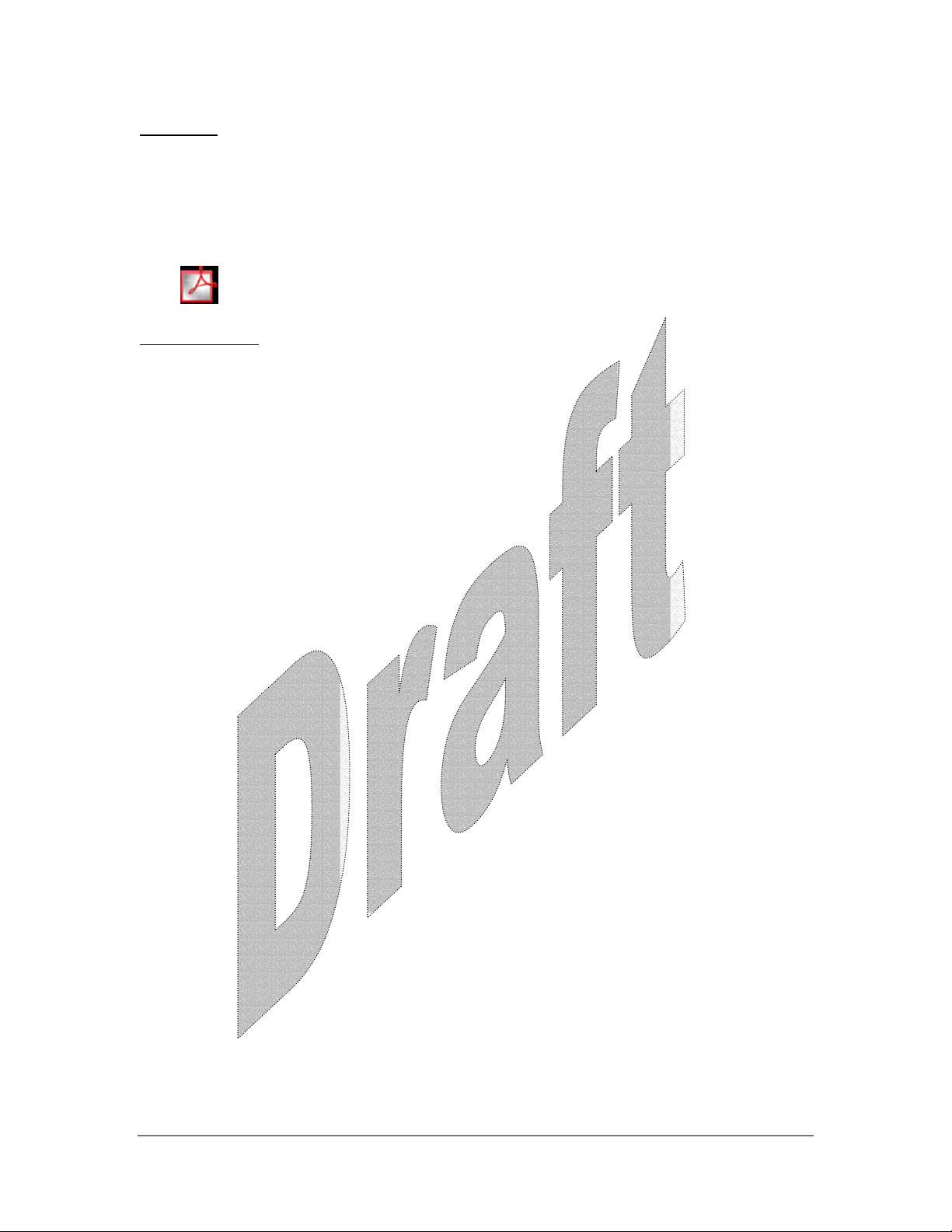
Applicant: Motorola Inc. FCC ID:IHDT56FV1
s
General
This document content describes the operation of the G24 Evaluation board (EVB) P1.
The G24 EVB supports two G24 versions: OEM, and fixed mobile. For the fixed mobile
a secondary board is mounted on EVB (“Piggy Board”, using connector P50).
The follow PDF file contains EVB schematic and layout (all References are searchable)
8899_schem_place_
earch.pdf
Exhibit 8
Page 2 of 8
Page 3

Applicant: Motorola Inc. FCC ID:IHDT56FV1
General Description
8
7 6
5
4
3 2 1
19
20
21
24
15
9
16
22
22
23
17
18
10
14
13 12
11
G24 EVB – Top View (Without 2nd Keypad board)
1) P210 - Battery socket connector for a Lithium-ion battery. Note: set P203 jumper to
battery, line 9.
2) J200, J201 – Lab Power Supply jacks. Note: set P203 jumper to P.S, line 9.
3) J230 – Wall Adapter connector. Note: set P203 jumper to adapter, line 9.
4) S200, D200 – Main power switch, and led indicator.
5) J380- EMU (Mini-USB) socket.
6) J300 – RS232-1, G24 UART 1.
7) J330 – RS232-2, G24 UART 2.
8) J350 – RS232-SPI, G24 SPI bus debugger (enabled with line 14).
9) P203 – Selecting power supply Source. Connect jumper to select 1 of 3 options (Wall
Adapter, lab power supply, or battery). Note: G24 EVB shall not work if not
connecting this jumper.
10) P2 – G24EVB on board Antenna.
11) S110, D701 – G24 On/Off Switch and led indicator.
12) S160, S161, S171, S170 – General switches for testing.
10
Exhibit 8
Page 3 of 8
Page 4

Applicant: Motorola Inc. FCC ID:IHDT56FV1
13) J100 – SIM Card socket.
14) S140, S120, S121 - General switches for testing.
15) J430 – Speaker Jack connector.
16) J460 – Microphone Jack connector.
17) J440 – Headset Jack connector.
18) J480 – Alert speaker Jack connector.
19) P50- 40 pin header for 2nd Keypad board (“Piggy Board”).
20) S100, S141 - General switches for testing.
21) P100 – 70-pin header. This header spreads G24 70 pin connector (P1) for signal
measuring.
22) CLI Display.
23) P1 – 70-pin connector for G24.
24) P201, P200 – Secondary power jumpers. G24EVB main power is divided to 2 roots,
1st to EVB, and 2nd to G24 unit.
Exhibit 8
Page 4 of 8
Page 5

Applicant: Motorola Inc. FCC ID:IHDT56FV1
Getting Started
- Select power supply source (Wall Adapter, lab power supply, or battery), and connect
it to suitable jack (either line 1, 2, or 3).
- Set P203 jumper (line 9) according to your main power source selection.
- Make sure that P201, P200 jumpers are connected (line 24).
- Mount G24 on G24EVB using P1 connector (line 23).
- Connect G24 Antenna to P2 (line 10) - Optional
- Turn On main power switch S200 (line 4), led indicator D200 is On.
- Press S110 On/Off switch (line 11) for turning On G24 unit.
Exhibit 8
Page 5 of 8
Page 6

Applicant: Motorola Inc. FCC ID:IHDT56FV1
General Purpose Switches
The G24 contains General Purpose Switches for simulating testing states. For detail
schematics see PDF file in General Section (at the beginning of this doc).
EMU Bus – UID pin
S170, S171 and S160 1st switch are used to simulate UID pin of the G24 EMU bus.
The default position (as shown in figure) is that UID pin is not connected.
- Switching On (left) S160 UID position shall enable S170, S171.
- Select Only one position from S170, S171 according to EMU spec.
A/D operation
G24 has 3 General A/D. G24 can simulate analog voltages vary from 0.1V-1.7V.
- Set S161 switch position to desired voltage level.
- Enable desired ADC (S160).
Exhibit 8
Page 6 of 8
Page 7

Applicant: Motorola Inc. FCC ID:IHDT56FV1
Line 14
GPIO
G24 has 8 General Purpose I/O. S120, S121 along with GPIO led indicators simulate
GPIO state. G24 has internal pull-ups.
- Switch left position – GPIO line is disconnected.
- Switch right position – GPIO line is shorted to ground.
Audio
S140 Audio position selects the Audio path of G24.
- Switch left position – Analog Audio path (Using G24 internal vocoder).
- Switch right position – digital Audio path (Using G24EVB on board vocoder).
SPI
Enable SPI logger (line 8)
Exhibit 8
Page 7 of 8
Page 8

Applicant: Motorola Inc. FCC ID:IHDT56FV1
Line 20
General Positions
- *, # - Simulating *, and # phone keys.
- Option – connects between WKUPO_N & WKUPI_N (Pins 16 & 26) in G24 70 pin.
- WAKEUP - connects WKUPI_N (pin 16) to ground
- ADPTR – connects Wall Adapter voltage to USB VBUS.
- CHRG – connects between USB VBUS to G24 Ignition.
- IGN – connect G24 Ignition to G24EVB voltage.
- DP-DN – connect between G24 USB DP & USB DN signals
Exhibit 8
G24 EVB – Top View (With Keypad board)
Page 8 of 8
