
QUICK INSTALLATION GUIDE
SVG2500 SURFBOARD®
WIRELESS VOICE GATEWAY

2 SVG2500 SURFBOARD WIRELESS VOICE GATEWAY
SVG2500 Networking and Digital Voice Service
A home network enables you to access information on two or
more computers in your home. You can connect your home
network to your cable TV system to connect to the Internet.
®
Your Motorola SVG2500 SURFboard
the central connection point between your computers and the
Internet. It directs (routes) information between the computers
on your home network. A built-in cable modem transmits
information between your home network and the Internet.
The SVG2500 provides different network connection types. You
can use a wireless or a wired connection (or a combination of
the two) to connect your computers to the SVG2500. Your
network can use one or any combination of:
• Ethernet local area network (LAN)
• Wireless LAN (WLAN) with Wi-Fi
encryption
• Universal Serial Bus (USB)
In addition, the SVG2500 provides digital voice service so you
can use your Internet connection with the SVG2500 as the
connection point for your voice service in your residence or
business with voice-over-IP (VoIP) telephone service.
Wireless Voice Gateway is
®
Protected Access (WPA)

About This Guide
This guide provides information about:
• Network connections and requirements
• Battery installation
• Cable, Ethernet, USB, and wireless connections
• Starting the SVG2500 Configuration Manager
• VoIP telephone connection
• Network security
• Troubleshooting and help information
This guide contains an overview only. For in-depth information,
refer to the interactive SVG2500 User Guide on the SVG2500
SURFboard Wireless Voice Gateway Installation CD-ROM. If
desired, you can print all or part of the user guide.
For normal operation, you do not need to change most default
settings on your SVG2500.
QUICK INSTALLATION GUIDE 3
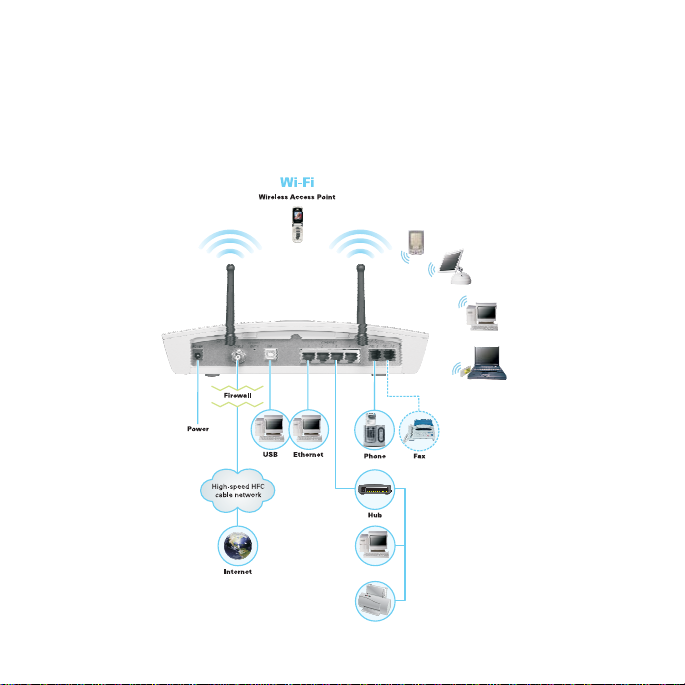
4 SVG2500 SURFBOARD WIRELESS VOICE GATEWAY
SVG2500 Network and Telephone Connections
Networks are composed of multiple devices. The drawing
below shows a sample SVG2500 connection diagram.

QUICK INSTALLATION GUIDE 5
Basic SVG2500 Network Requirements
You can connect Microsoft® Windows®, Macintosh®, UNIX®, or
®
computers to the SVG2500 LAN using the following:
Linux
• A connection to your cable TV system in your residence or
business
• A subscription from an Internet service provider
• One or more computers with minimum:
• Ethernet — 10Base-T or 10/100Base-T Ethernet
adapter with proper driver software installed.
• Wireless — Any IEEE 802.11g or IEEE 802.11b
device. This includes any Wi-Fi certified wireless
device, such as a cellular telephone equipped with this
feature.

6 SVG2500 SURFBOARD WIRELESS VOICE GATEWAY
In addition, your computer must meet the following
requirements:
©
• PC with Pentium
class or better processor
• 256 MB of memory
• 10 MB of hard disk space available
®
• Windows
Macintosh, Linux, or UNIX operating system with operating
system CD-ROM available
You can use any web browser such as Microsoft Internet
Explorer
SVG2500.
Note: UNIX, Linux, or Macintosh computers only use the
Ethernet connection.
2000, Windows XP™, Windows Vista®,
®
, Netscape Navigator®, or Mozilla® Firefox® with the
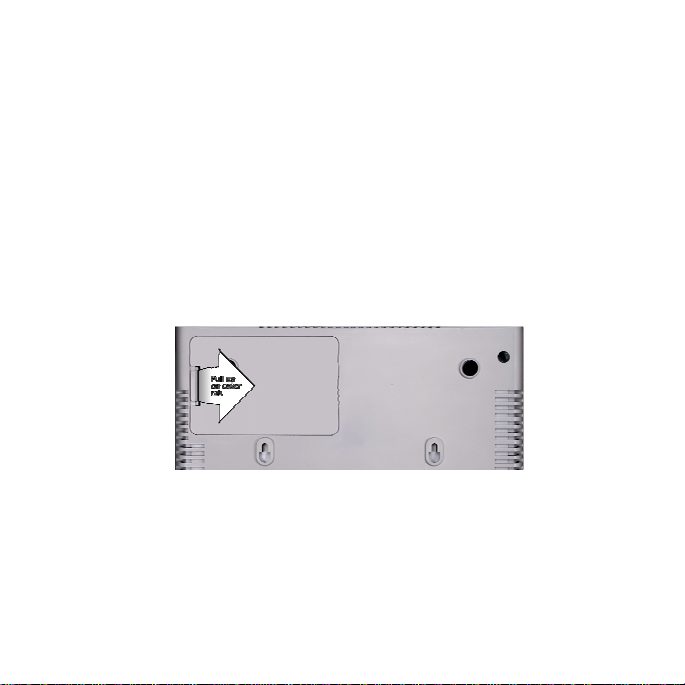
Installing the Battery
Before you begin the installation, you must first install the
battery in your SVG2500.
NOTE: A backup battery is not available for some models of the
SVG2500. Your Internet Service Provider determines if your
SVG2500 is supplied with a battery.
1. Place the SVG2500 on a soft surface to access the bottom
of the unit.
2. Pull up on the battery cover tab.
QUICK INSTALLATION GUIDE 7

8 SVG2500 SURFBOARD WIRELESS VOICE GATEWAY
3. Align the key pins in the SVG2500 with the key slots on the
battery for proper contact.
4. The battery connectors should mate with the connectors
on the SVG2500. Make sure the pull-tab is accessible and
does not prevent the battery cover from closing properly.

QUICK INSTALLATION GUIDE 9
5. Reinstall the battery cover with the alignment tabs seated
downward.
It may take up to 12 hours for the battery to reach full charge
when:
• It is installed for the first time.
• It is replaced.
• It is fully discharged.
Battery back-up times may vary based on many factors,
including the battery age, charging state, storing conditions, and
operating temperature, as well as by factors such as data
activity and length of active telephone calls.
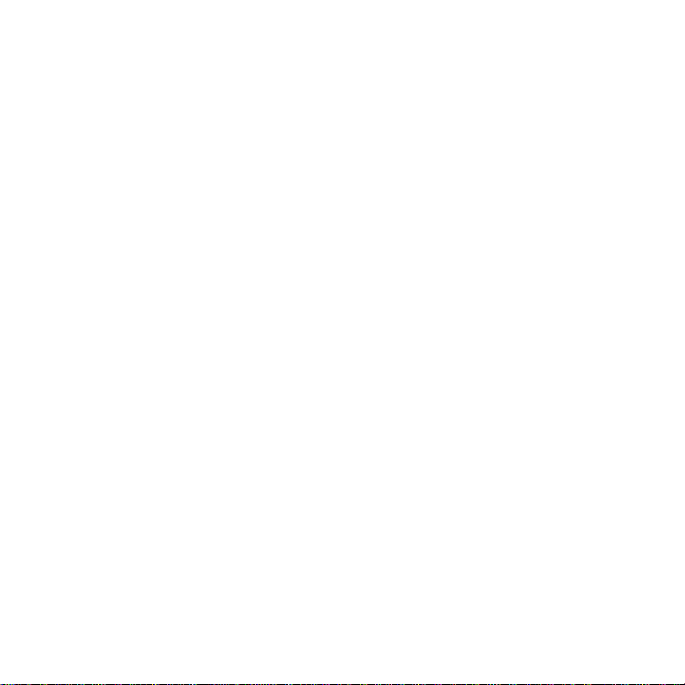
10 SVG2500 SURFBOARD WIRELESS VOICE GATEWAY
Connecting the SVG2500
To connect to Ethernet or USB on a PC running a supported
Windows version, perform the procedures in the following
sections in this guide:
Ethernet
USB
Wireless
For Macintosh or Linux computers, follow the instructions in
the SVG2500 User Guide and the operating system
documentation.
A, B, and E
A, C, and E
A, D, and E
