Page 1
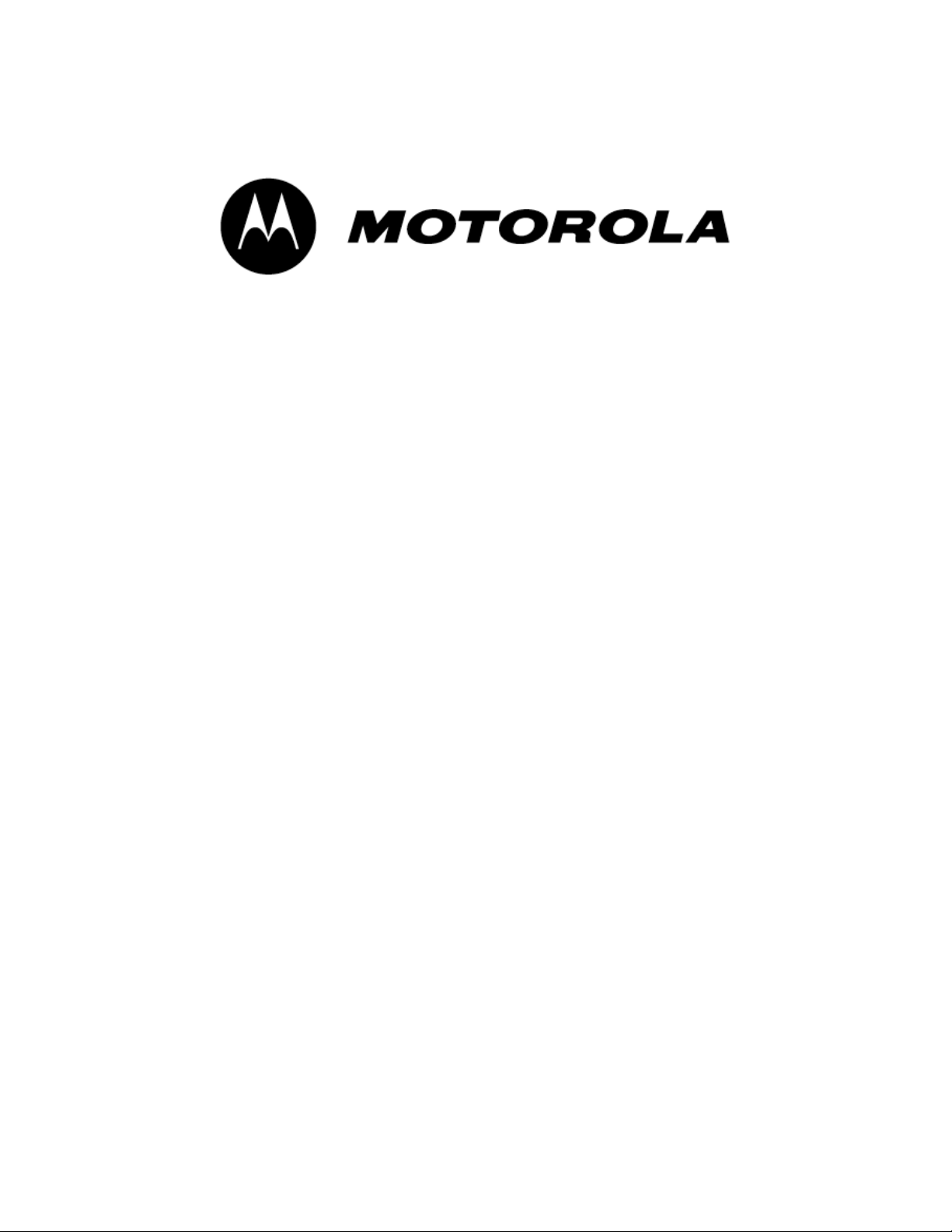
Canopy
T M
Subscriber Module
USER MANUA L
SM02-UG-en
Issue 2
May 2003
© 2003 Motorola, Inc. All rights reserved. Printed in the U.S.A
Page 2

NOTICES
Important Note on Modifications
Intentional or unintentional changes or modifications to the equipment must not be made unless
under the express consent of the party responsible for compliance. Any such modifications could
void the user’s authority to operate the equipment and will void the manufacturer’s warranty.
U.S. Federal Communication Commision (FCC) and Industry Canada (IC)
Notification
This device complies with part 15 of the U. S. FCC Rules and Regulations and with RSS-210 of
Industry Canada. Operation is subject to the following two conditions: (1) This device may not
cause harmful interference, and (2) This device must accept any interference received, including
interference that may cause undesired operation. In Canada, users should be cautioned to take
note that high power radars are allocated as primary users (meaning they have priority) of 5250 –
5350 MHz and 5650 – 5850 MHz and these radars could cause interference and/or damage to
license-exempt local area networks (LELAN).
This equipment has been tested and found to comply with the limits for a Class B digital device,
pursuant to Part 15 of the U.S. FCC Rules and with RSS-210 of Industry Canada. These limits are
designed to provide reasonable protection against harmful interference in a residential installation.
This equipment generates, uses, and can radiate radio-frequency energy and, if not installed and
used in accordance with these instructions, may cause harmful interference to radio
communications. If this equipment does cause harmful interference to radio or television
reception, which can be determined by turning the equipment on and off, the user is encouraged to
correct the interference by one or more of the following measures:
Increase the separation between the affected equipment and the unit;
Connect the affected equipment to a power outlet on a different circuit from that which the
receiver is connected to;
Consult the dealer and/or experienced radio/TV technician for help.
FCC ID: ABZ89FC3789 IC: 109W-5200
FCC ID: ABZ89FC4816 IC: 109W-5700
FCC ID: ABZ89FC5804
The term “IC:” before the radio certification number only signifies that Industry Canada technical
specifications were met.
European Community Notification
Notification of Intended Purpose of Product Uses
This product is a two-way radio transceiver suitable for use in Broadband RLAN systems. It uses
operating frequencies which are not harmonized through the EC. All licenses must be obtained
before using the product in any EC country.
Declaration of conformity:
Motorola declares the GHz radio types listed below comply with the essential requirements and
other relevant provisions of Directive1999/5/EC.
Relevant Specification
EN 301 893 or similar - radio spectrum
EN301489-17 - EMC
EN60950 - safety
SM User Manual Issue 2 Page 2 of 34
Page 3
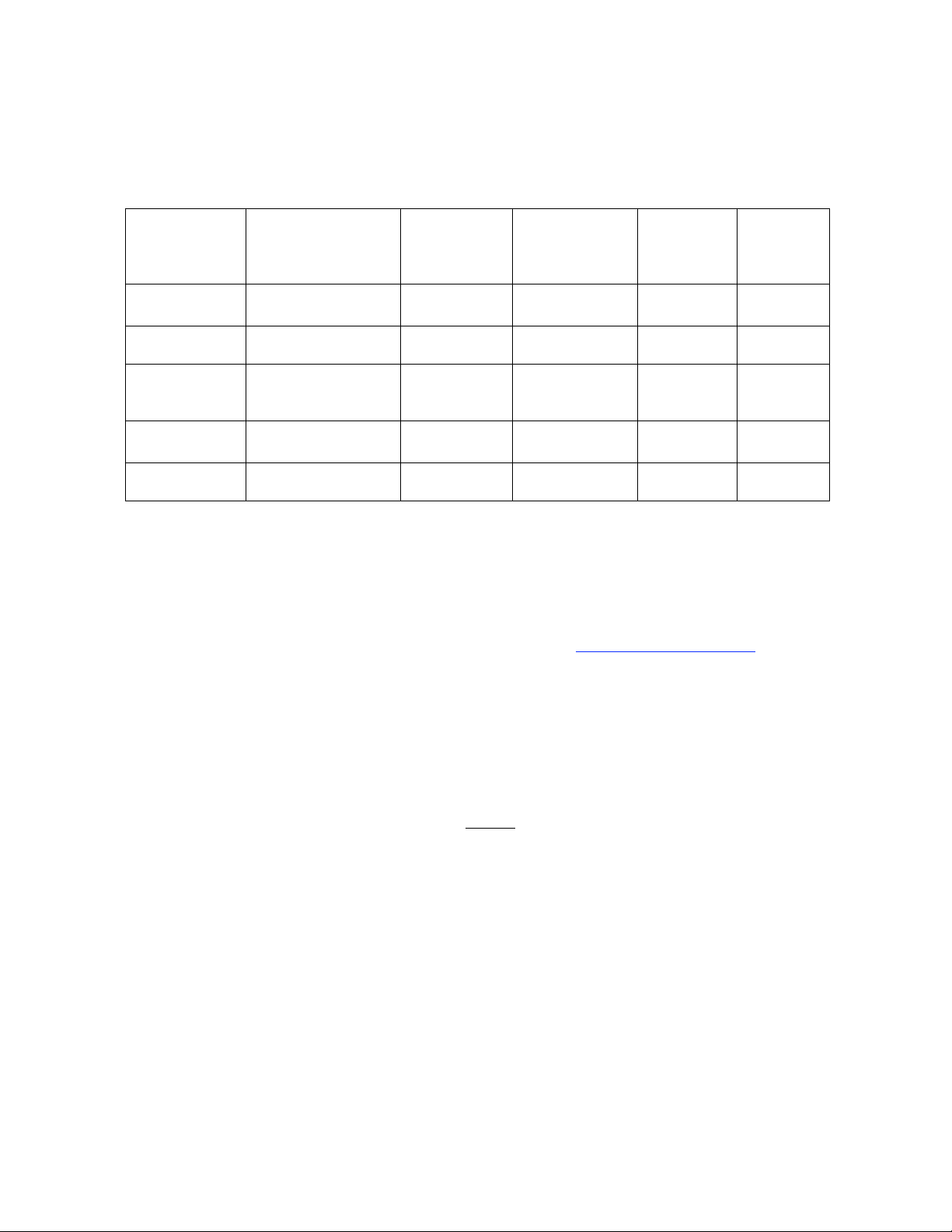
Product Details for Products Tested for Compliance with Relevant EC Directives
(At this time, only the 5.7 GHz product has been tested for compliance with relevant EC directives.)
Operating
Frequency Range
Access Point 5.725 to 5.825 GHz 200mW RMS 1 Watt EIRP High Index
Subscriber
Module
Subscriber
Module with
Reflector
Backhaul 5.725 to 5.825 GHz 200mW RMS 1 Watt EIRP High Index
Backhaul
with Reflector
5.725 to 5.825 GHz 200mW RMS 1 Watt EIRP High Index
5.725 to 5.825 GHz 200mW RMS 63 Watts EIRP High Index
5.725 to 5.825 GHz 200mW RMS 63 Watts EIRP High Index
Maximum
Transmitter
Power
Effective
Isotropic
Radiated
Power (EIRP)
Modulation
Type
BFSK
BFSK
BFSK
BFSK
BFSK
Channel
Spacing
25 MHz
20 MHz
25 MHz
20 MHz
25 MHz
20 MHz
25 Mhz
20 MHz
25 MHz
20 MHz
Exposure Note
The Canopy Subscriber Module (SM) must be installed to provide a separation distance of at least
20 cm (7.9 in) from all persons, when adding the Canopy reflector dish (in the 5.7 GHz band), the
reflector dish must be installed to provide a separation distance of at least 1.5m (59.1 in) from all
persons and does not emit a RF field in excess of Health Canada limits for the general population;
consult Safety Code 6, obtainable from Health Canada’s website http://www.hc-sc.gc.ca/rpb.
In both configurations the maximum RMS power does not exceed 200mW.
The applicable power density exposure limit is 10 Watt/m
the ICNIRP guidelines, and the Health Canada Safety Code 6. The corresponding compliance
distances referenced above have been determined by assuming worst-case scenarios. The peak
power density (
antenna gain
In the case of the Canopy SM
power density equals the exposure limit at a distance of 10 cm. A four-fold additional compliance
margin is artificially introduced by doubling the distance to 20 cm.
In the case of the Canopy SM
density equals the exposure limit at a distance of about 80 cm. An almost four-fold additional
compliance margin is artificially introduced by defining the compliance distance of 1.5 m. The
compliance distance is greatly overestimated in this case because the far-field equation neglects
the physical dimension of the antenna, which is modeled as a point-source.
S
) in the far-field of a radio-frequency source with rms transmit power P and
G
at a distance d is
=
S
4 d
π
without
with
reflector, the gain is 8 dBi (a factor of 6.3), so the peak
reflector, the gain is 26 dBi (a factor of 400), so the peak power
2
, according to the FCC OET Bulletin 65,
⋅
GP
2
Software License Terms and Conditions
ONLY OPEN THE PACKAGE, OR USE THE SOFTWARE AND RELATED PRODUCT IF YOU
ACCEPT THE TERMS OF THIS LICENSE. BY BREAKING THE SEAL ON THIS DISK KIT /
SM User Manual Issue 2 Page 3 of 34
Page 4

CDROM, OR IF YOU USE THE SOFTWARE OR RELATED PRODUCT, YOU ACCEPT THE
TERMS OF THIS LICENSE AGREEMENT. IF YOU DO NOT AGREE TO THESE TERMS, DO
NOT USE THE SOFTWARE OR RELATED PRODUCT; INSTEAD, RETURN THE SOFTWARE
TO PLACE OF PURCHASE FOR A FULL REFUND. THE FOLLOWING AGREEMENT IS A
LEGAL AGREEMENT BETWEEN YOU (EITHER AN INDIVIDUAL OR ENTITY), AND
MOTOROLA, INC. (FOR ITSELF AND ITS LICENSORS). THE RIGHT TO USE THIS PRODUCT
IS LICENSED ONLY ON THE CONDITION THAT YOU AGREE TO THE FOLLOWING TERMS.
Now, therefore, in consideration of the promises and mutual obligations contained herein, and for
other good and valuable consideration, the receipt and sufficiency of which are hereby mutually
acknowledged, you and Motorola agree as follows:
Grant of License. Subject to the following terms and conditions, Motorola, Inc., grants to you a
personal, revocable, non-assignable, non-transferable, non-exclusive and limited license to use on
a single piece of equipment only one copy of the software contained on this disk (which may have
been pre-loaded on the equipment)(Software). You may make two copies of the Software, but only
for backup, archival, or disaster recovery purposes. On any copy you make of the Software, you
must reproduce and include the copyright and other proprietary rights notice contained on the copy
we have furnished you of the Software.
Ownership. Motorola (or its supplier) retains all title, ownership and intellectual property rights to
the Software and any copies, including translations, compilations, derivative works (including
images) partial copies and portions of updated works. The Software is Motorola’s (or its supplier's)
confidential proprietary information. This Software License Agreement does not convey to you any
interest in or to the Software, but only a limited right of use. You agree not to disclose it or make it
available to anyone without Motorola’s written authorization. You will exercise no less than
reasonable care to protect the Software from unauthorized disclosure. You agree not to
disassemble, decompile or reverse engineer, or create derivative works of the Software, except
and only to the extent that such activity is expressly permitted by applicable law.
Termination. This License is effective until terminated. This License will terminate immediately
without notice from Motorola or judicial resolution if you fail to comply with any provision of this
License. Upon such termination you must destroy the Software, all accompanying written materials
and all copies thereof, and the sections entitled Limited Warranty, Limitation of Remedies and
Damages, and General will survive any termination.
Limited Warranty. Motorola warrants for a period of ninety (90) days from Motorola’s or its
customer’s shipment of the Software to you that (i) the disk(s) on which the Software is recorded
will be free from defects in materials and workmanship under normal use and (ii) the Software,
under normal use, will perform substantially in accordance with Motorola’s published specifications
for that release level of the Software. The written materials are provided "AS IS" and without
warranty of any kind. Motorola's entire liability and your sole and exclusive remedy for any breach
of the foregoing limited warranty will be, at Motorola's option, replacement of the disk(s), provision
of downloadable patch or replacement code, or refund of the unused portion of your bargained for
contractual benefit up to the amount paid for this Software License.
THIS LIMITED WARRANTY IS THE ONLY WARRANTY PROVIDED BY MOTOROLA, AND
MOTOROLA AND ITS LICENSORS EXPRESSLY DISCLAIM ALL OTHER WARRANTIES,
EITHER EXPRESS OF IMPLIED, INCLUDING BUT NOT LIMITED TO IMPLIED WARRANTIES
OF MERCHANTABILITY AND FITNESS FOR A PARTICULAR PURPOSE AND
NONINFRINGEMENT. MOTOROLA DOES NOT WARRANT THAT THE OPERATION OF THE
SOFTWARE WILL BE UNINTERRUPTED OR ERROR-FREE, OR THAT DEFECTS IN THE
SOFTWARE WILL BE CORRECTED. NO ORAL OR WRITTEN REPRESENTATIONS MADE BY
SM User Manual Issue 2 Page 4 of 34
Page 5

MOTOROLA OR AN AGENT THEREOF SHALL CREATE A WARRANTY OR IN ANY WAY
INCREASE THE SCOPE OF THIS WARRANTY. MOTOROLA DOES NOT WARRANT ANY
SOFTWARE THAT HAS BEEN OPERATED IN EXCESS OF SPECIFICATIONS, DAMAGED,
MISUSED, NEGLECTED, OR IMPROPERLY INSTALLED. BECAUSE SOME JURISDICTIONS
DO NOT ALLOW THE EXCLUSION OR LIMITATION OF IMPLIED WARRANTIES, THE ABOVE
LIMITATIONS MAY NOT APPLY TO YOU.
Limitation of Remedies and Damages. Regardless of whether any remedy set forth herein fails of
its essential purpose, IN NO EVENT SHALL MOTOROLA OR ANY OF THE LICENSORS,
DIRECTORS, OFFICERS, EMPLOYEES OR AFFILIATES OF THE FOREGOING BE LIABLE TO
YOU FOR ANY CONSEQUENTIAL, INCIDENTAL, INDIRECT, SPECIAL OR SIMILAR DAMAGES
WHATSOEVER (including, without limitation, damages for loss of business profits, business
interruption, loss of business information and the like), whether foreseeable or unforeseeable,
arising out of the use or inability to use the Software or accompanying written materials, regardless
of the basis of the claim and even if Motorola or a Motorola representative has been advised of the
possibility of such damage. Motorola's liability to you for direct damages for any cause
whatsoever, regardless of the basis of the form of the action, will be limited to the price paid for the
Software that caused the damages. THIS LIMITATION WILL NOT APPLY IN CASE OF
PERSONAL INJURY ONLY WHERE AND TO THE EXTENT THAT APPLICABLE LAW
REQUIRES SUCH LIABILITY. BECAUSE SOME JURISDICTIONS DO NOT ALLOW THE
EXCLUSION OR LIMITATION OF LIABILITY FOR CONSEQUENTIAL OR INCIDENTAL
DAMAGES, THE ABOVE LIMITATION MAY NOT APPLY TO YOU.
Maintenance and Support. Motorola shall not be responsible for maintenance or support of the
software. By accepting the license granted under this agreement, you agree that Motorola will be
under no obligation to provide any support, maintenance or service in connection with the Software
or any application developed by you. Any maintenance and support of the Related Product will be
provided under the terms of the agreement for the Related Product.
Transfer. In the case of software designed to operate on Motorola equipment, you may not transfer
the Software to another party except: (1) if you are an end-user, when you are transferring the
Software together with the Motorola equipment on which it operates; or 2) if you are a Motorola
licensed distributor, when you are transferring the Software either together with such Motorola
equipment or are transferring the Software as a licensed duly paid for upgrade, update, patch, new
release, enhancement or replacement of a prior version of the Software. If you are a Motorola
licensed distributor, when you are transferring the Software as permitted herein, you agree to
transfer the Software with a license agreement having terms and conditions no less restrictive than
those contained herein. You may transfer all other Software, not otherwise having an agreed
restriction on transfer, to another party. However, all such transfers of Software are strictly subject
to the conditions precedent that the other party agrees to accept the terms and conditions of this
License, and you destroy any copy of the Software you do not transfer to that party. You may not
sublicense or otherwise transfer, rent or lease the Software without our written consent. You may
not transfer the Software in violation of any laws, regulations, export controls or economic
sanctions imposed by the U.S. Government.
Right to Audit. Motorola shall have the right to audit annually, upon reasonable advance notice and
during normal business hours, your records and accounts to determine compliance with the terms
of this Agreement.
Export Controls. You specifically acknowledge that the software may be subject to United States
and other country export control laws. You shall comply strictly with all requirements of all
applicable export control laws and regulations with respect to all such software and materials.
SM User Manual Issue 2 Page 5 of 34
Page 6
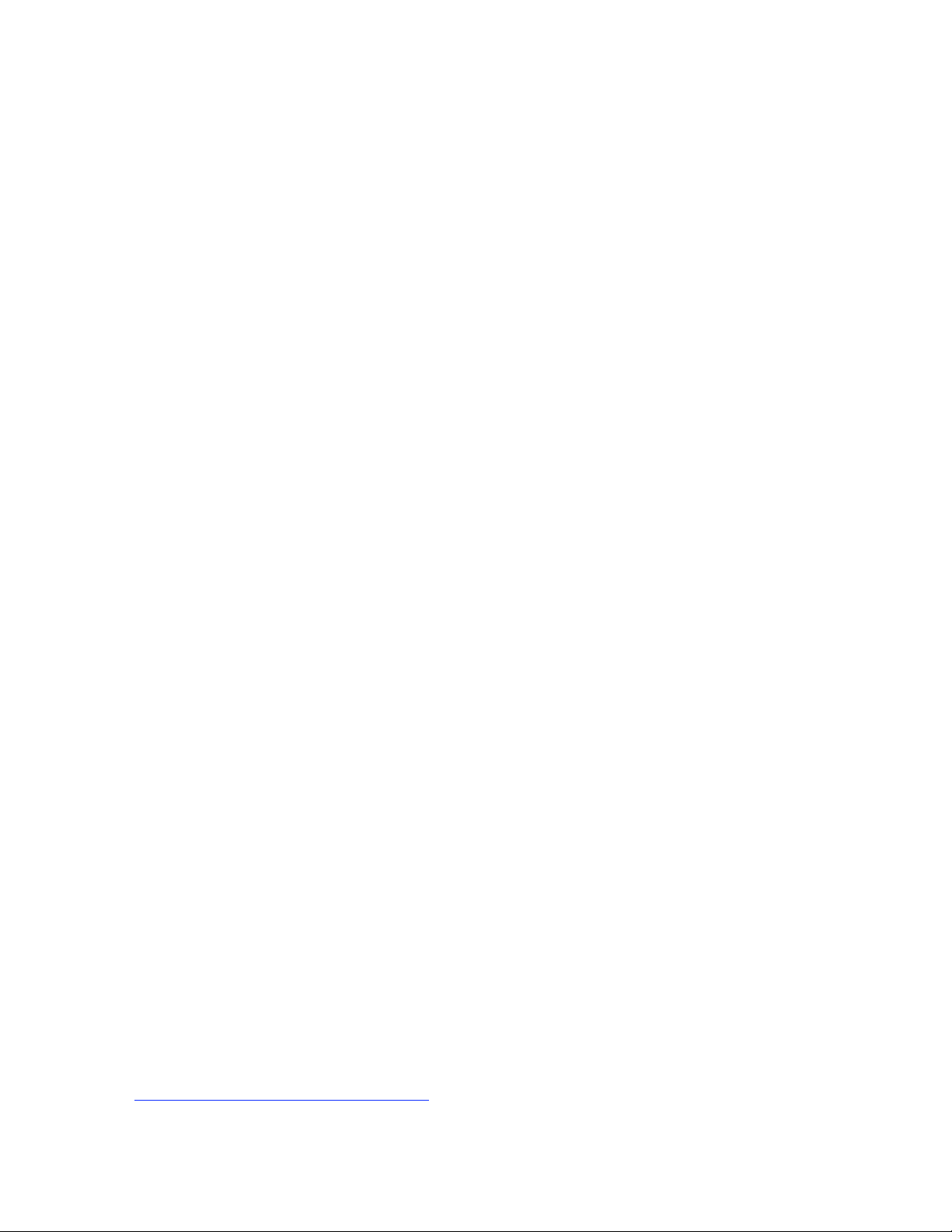
U.S. Government Users. If you are a U.S. Government user, then the Software is provided with
"RESTRICTED RIGHTS" as set forth in subparagraphs (c)(1) and (2) of the Commercial Computer
Software-Restricted Rights clause at FAR 52 227-19 or subparagraph (c)(1)(ii) of the Rights in
Technical Data and Computer Software clause at DFARS 252.227-7013, as applicable.
Disputes.
dispute, controversy or claim involving intellectual property, prior to initiation of any formal legal
process, will be submitted for non-binding mediation, prior to initiation of any formal legal process.
Cost of mediation will be shared equally. Nothing in this Section will prevent either party from
resorting to judicial proceedings, if (i) good faith efforts to resolve the dispute under these
procedures have been unsuccessful, (ii) the dispute, claim or controversy involves intellectual
property, or (iii) interim relief from a court is necessary to prevent serious and irreparable injury to
that party or to others.
General. Illinois law governs this license. The terms of this license are supplemental to any written
agreement executed by both parties regarding this subject and the Software Motorola is to license
you under it, and supersedes all previous oral or written communications between us regarding the
subject except for such executed agreement. It may not be modified or waived except in writing
and signed by an officer or other authorized representative of each party. If any provision is held
invalid, all other provisions shall remain valid, unless such invalidity would frustrate the purpose of
our agreement. The failure of either party to enforce any rights granted hereunder or to take action
against the other party in the event of any breach hereunder shall not be deemed a waiver by that
party as to subsequent enforcement of rights or subsequent action in the event of future breaches.
You and Motorola hereby agree that any dispute, controversy or claim, except for any
Hardware Warranty in U.S.
Motorola U.S. offers a warranty covering a period of 90 days from the date of purchase by the
customer. If a product is found defective during the warranty period, Motorola will repair or replace
the product with the same or a similar model, which may be a reconditioned unit, without charge for
parts or labor.
IN NO EVENT SHALL MOTOROLA BE LIABLE TO YOU OR ANY OTHER PARTY FOR ANY
DIRECT, INDIRECT, GENERAL, SPECIAL, INCIDENTAL, CONSEQUENTIAL, EXEMPLARY OR
OTHER DAMAGE ARISING OUT OF THE USE OR INABILITY TO USE THE PRODUCT
(INCLUDING, WITHOUT LIMITATION, DAMAGES FOR LOSS OF BUSINESS PROFITS,
BUSINESS INTERRUPTION, LOSS OF BUSINESS INFORMATION OR ANY OTHER
PECUNIARY LOSS, OR FROM ANY BREACH OF WARRANTY, EVEN IF MOTOROLA HAS
BEEN ADVISED OF THE POSSIBILITY OF SUCH DAMAGES. (Some states do not allow the
exclusion or limitation of incidental or consequential damages, so the above exclusion or limitation
may not apply to you.) IN NO CASE SHALL MOTOROLA’S LIABILITY EXCEED THE AMOUNT
YOU PAID FOR THE PRODUCT.
Trademarks, Product Names, and Service Names
MOTOROLA, the stylized M Logo and all other trademarks indicated as such herein are
trademarks of Motorola, Inc. ® Reg. U.S. Pat & Tm. Office. Canopy is a trademark of Motorola,
Inc. All other product or service names are the property of their respective owners.
Motorola, Inc
Broadband Wireless Technology Center
50 East Commerce Drive
Schaumburg, IL 60173
USA
http://www.motorola.com/canopy
SM User Manual Issue 2 Page 6 of 34
Page 7
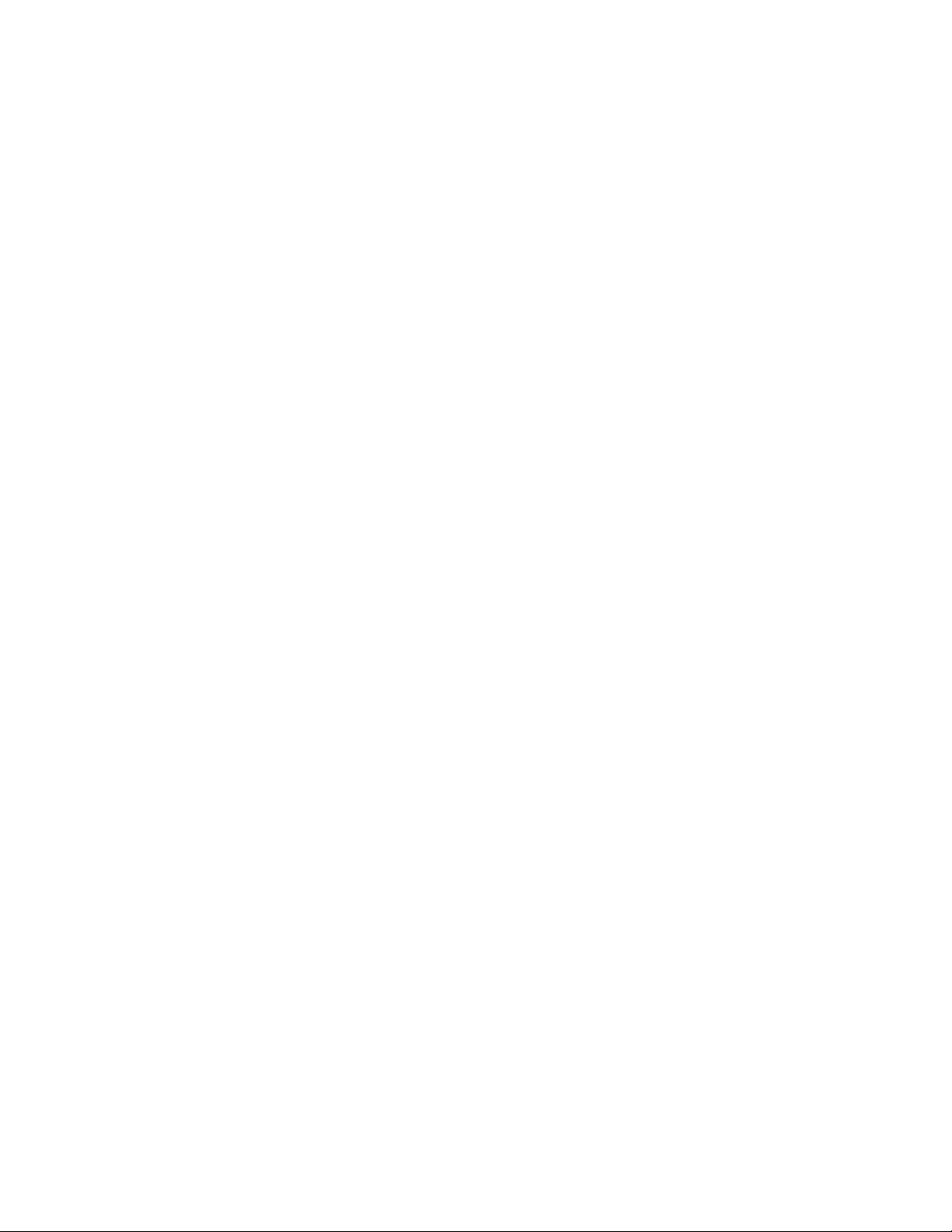
TABLE OF CONTENTS
GETTING STARTED ............................................................................................. 8
Welcome ........................................................................................................................ 8
Features......................................................................................................................... 8
Intended Use.................................................................................................................. 8
Document Change History.............................................................................................. 8
PRODUCT DESCRIPTION .................................................................................... 8
Canopy Subscriber Module............................................................................................. 8
BACKGROUND INFORMATION on NETWORKING.......................................... 11
INSTALLATION ................................................................................................... 12
Unpack the Canopy Products ....................................................................................... 12
Configuring the Subscriber Module ............................................................................... 12
Installation of the Subscriber Module ............................................................................ 13
Align the Subscriber Module ......................................................................................... 15
CABLING............................................................................................................. 17
ADVANCED FEATURES..................................................................................... 18
DES Encryption............................................................................................................ 18
Branding....................................................................................................................... 18
THE INTERFACE SCREENS .............................................................................. 20
Status Page.................................................................................................................. 20
Configuration................................................................................................................ 22
Event Log..................................................................................................................... 26
AP Eval Data................................................................................................................ 27
Ethernet Stats .............................................................................................................. 28
Expanded Stats............................................................................................................ 29
Link Test.......................................................................................................................................... 29
Alignment ........................................................................................................................................ 30
BER Display .................................................................................................................................... 31
ACCESSORIES ................................................................................................... 32
APPENDIX........................................................................................................... 33
SPECIFICATIONS ............................................................................................... 34
SM User Manual Issue 2 Page 7 of 34
Page 8
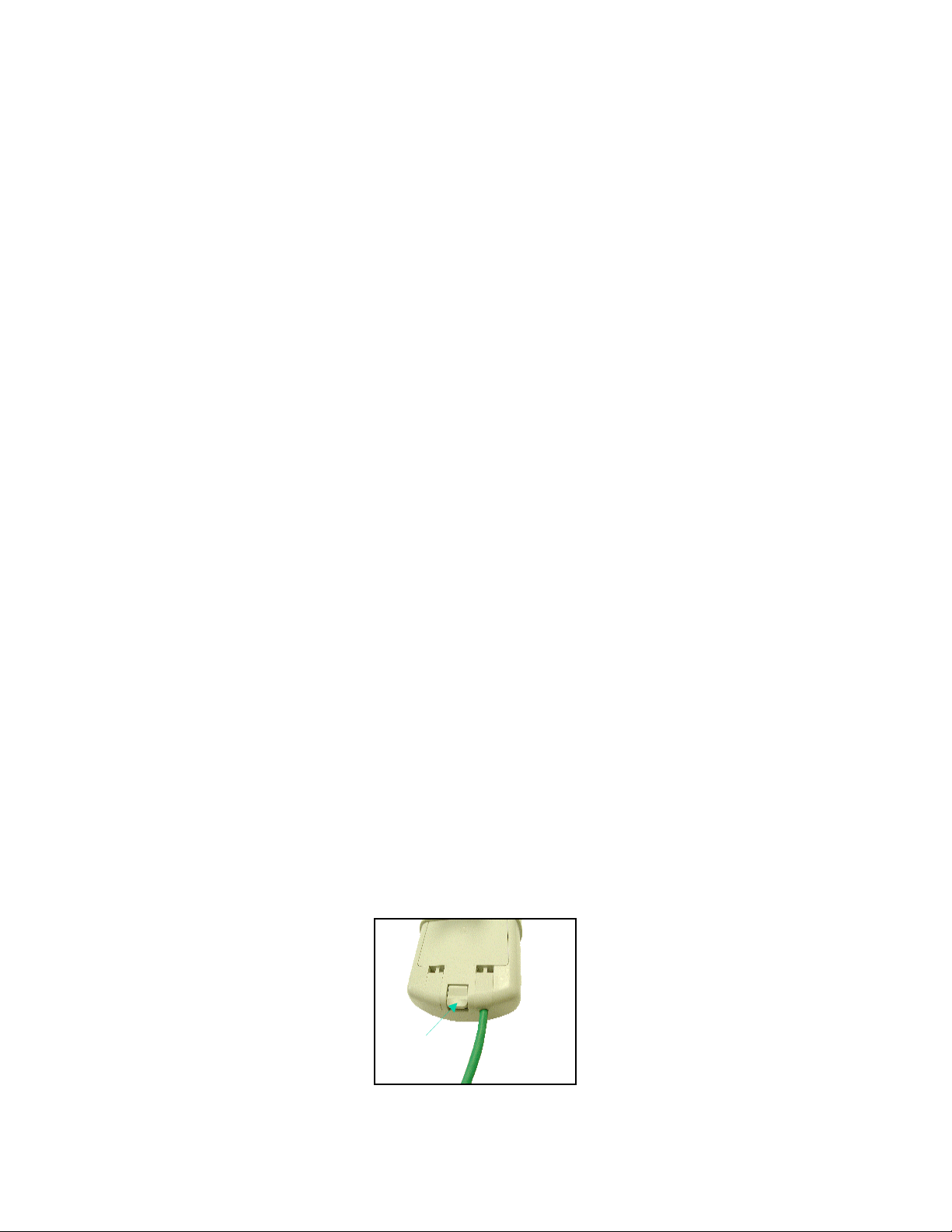
GETTING STARTED
WELCOME
Congratulations on the purchase of the Canopy subscriber module from Motorola! The Canopy
subscriber module is the latest innovation in high-speed wireless networking that lets you easily
network at high speeds.
FEATURES
The following is a subset of features included with your Canopy subscriber module:
♦ Broadband network speeds.
♦ Small, compact design.
♦ No special setup on your PC.
INTENDED USE
This manual is intended to be used with Canopy software release version 3.x or greater. The
intended audience for this manual is system operators and equipment installers.
DOCUMENT CHANGE HISTORY
New in this issue (Issue 2) of the User Manual:
• Updated Notices section including European Community Notification, RF
Exposure Note, and Software License Terms and Conditions.
• Measurement units internationalized with metric as well as English units
• Updates for new hardware features:
- Currently shipping modules now auto-sense the Ethernet termination –
either a straight-thru or crossover RJ-45 cable can be used to connect to
either a network interface card or hub, switch, or router.
• Specifications changed to reflect expanded lower temperature limit of -40°F (40°C) for all equipment.
PRODUCT DESCRIPTION
Canopy Subscriber Module
The base cover of your Canopy subscriber module is easily removed by depressing the release
lever on the back of the cover.
Bas e Co ver
Re le as e
Le ve r
FIGURE 1
SM User Manual Issue 2 Page 8 of 34
Bas e Co ver
Et he rn et
Ca bl e
Page 9
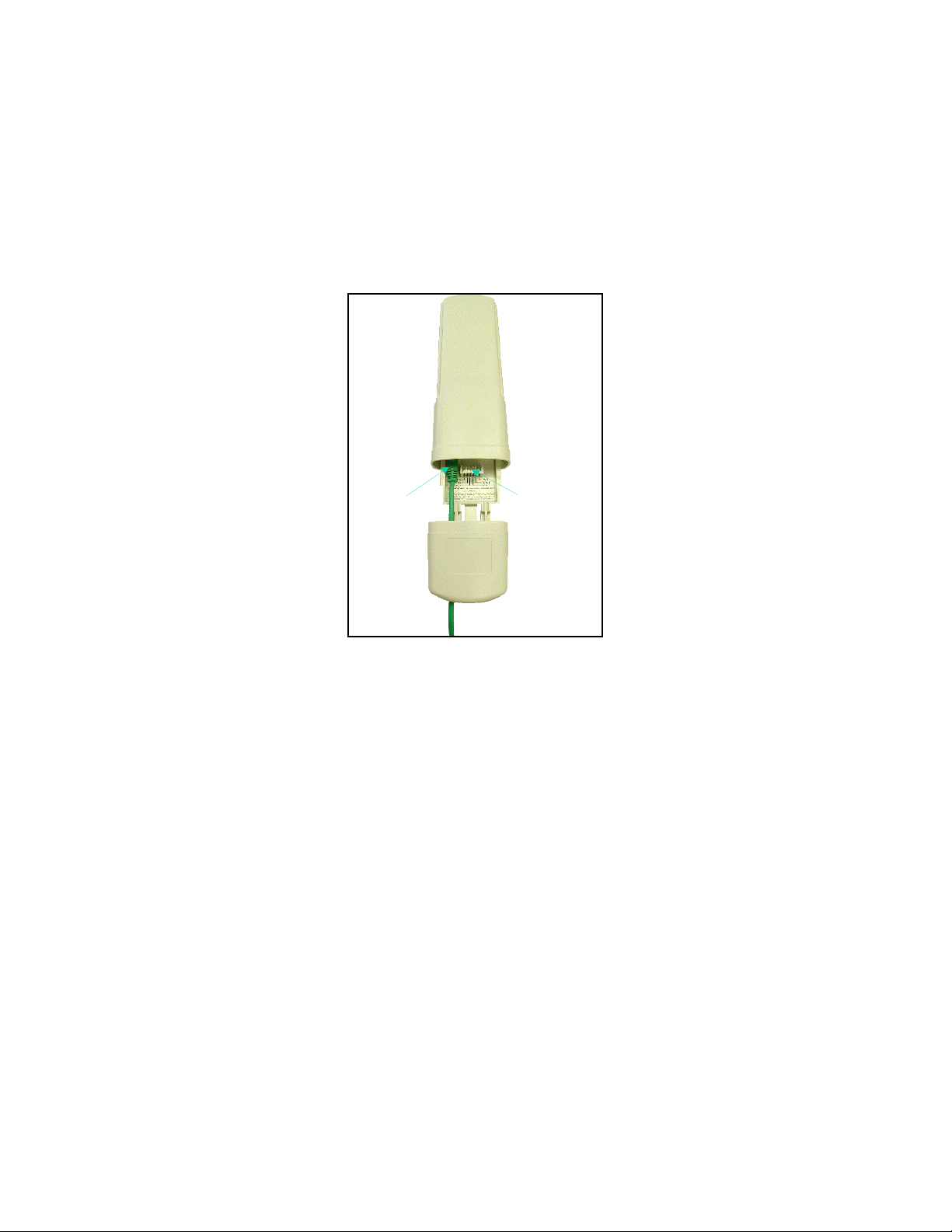
Remove the base cover as shown in FIGURE 1 to access the Ethernet connection and to view the
LED indicators.
• The RJ-45 connector is used to attach the Ethernet cable.
• The LED’s indicate system status and can be used for alignment.
Canopy SM
RJ4 5
Con ne ct or
Eth er ne t
Cab le
Con ne ctio n
LED s
Bas e Cover
FIGURE 2
SM User Manual Issue 2 Page 9 of 34
Page 10

The Connection LEDs report information about the current status of the subscriber module. The
following descriptions explain the function of each LED.
Operational Mode
When looking at the LEDs on the module the following descriptions go from left to right.
LNK: The link LED displays the status of the Ethernet link to the Canopy module. The LED will be
constantly lit if there is an Ethernet link present. The LED is colored green.
ACT/4: The activity LED displays the status of any data activity on the Ethernet link. The LED will
flash (at no particular speed) when data is being transferred on the Ethernet link. The LED is
colored orange.
GPS/3: This LED is not used on the subscriber module.
SES/2: The session LED displays status of whether or not a subscriber module is in session
(registered). The LED will be constantly lit if the unit is in session. The LED is green.
SYN/1: The sync LED displays sync status. In short, this LED will be lit if the unit is in session (i.e.
registered – SES/2 LED is lit). The operator should minimize any flicker in this LED. The LED is
orange.
PWR: The power LED displays the status of power to the module. The LED will be constantly lit if
power is applied correctly. The LED is red.
When the subscriber module is not registered to an access point module the SYN/1, SES/2, and
GPS/3 LEDs will cycle on and off from left to right.
Alignment Mode
When a subscriber module is placed in
purpose. The power LED will still indicate whether or not power is applied to the module. The 6
LEDs and are turned into a 6-position bar graph. The more LEDs that are lit, the better the RSSI
and Jitter values the module is seeing. The colors of the LEDS have no particular meaning other
than to assist is distinguishing one position from the next. See Alignment section for more
information on alignment mode.
Alignment Mode
the LEDs take on an entirely different
SM User Manual Issue 2 Page 10 of 34
Page 11

BACKGROUND INFORMATION ON NETWORKING
Computers are assigned IP addresses by network operators, which have two methods available,
static or dynamic IP addressing. The user of this document will need to understand how IP
addressing is done at their particular location.
All Canopy radio products (Subscriber Modules, Access Point Modules, and Backhaul Modules)
have the default IP address of 169.254.1.1. For a computer to talk to Canopy, as it comes from the
factory, either of the following conditions must be met:
• If the computer is not configured for DHCP, then it has to have a static IP address on the
169.254 network (i.e. 169.254.1.5)
• If the computer is configured for DHCP, then it will automatically obtain an IP address on
the 169.254 network after minute or two as long as it is not connected to the network.
SM User Manual Issue 2 Page 11 of 34
Page 12

INSTALLATION
The following steps are required to install the Canopy subscriber module.
• Unpack the Canopy products
• Configure the subscriber module for the Canopy network
• Install the module
• Align the module
UNPACK THE CANOPY PRODUCTS
Upon receipt, carefully inspect all shipping boxes for signs of damage. If there is damage,
immediately notify the transportation company.
Unpack equipment, making sure that all ordered components have arrived. It is recommended that
you save all the packaging materials. They can be used for transportation of the equipment to and
from installation sites.
CONFIGURING THE SUBSCRIBER MODULE
In all cases, when a configuration parameter is modified, the change must be saved and
the module must be rebooted.
The subscriber module, from the factory, is configured to scan all available frequencies in its
specific frequency band. An operator will need to verify the following information:
• The operator may program a unique IP address into the subscriber module or can leave it
at its defaults. The subscriber module is programmed to utilize the local IP address of
169.254.1.1. When configured in this manner the IP address is not accessible from the far
side of a RF link to the module. If the operator requires that the LAN IP of the subscriber
module be accessible from across the RF link then the public IP address feature is
recommended. This feature will require that a routable IP address and appropriate subnet
mask and gateway be utilized.
• The operator must configure the appropriate color code on the subscriber module so that it
can register with an access point module. The color codes must match.
• The operator can prevent unauthorized users from connecting to the subscriber module’s
web based interface by assigning a password. There is no default password and
password protection is turned off from the factory.
Passwords can be from 1 to 16 characters. Any combination of characters is allowed,
except for these special characters: “ , . ‘ { } / \ ; : [ ] ( ) ` ~
NOTE: If the operator forgets either the password or the IP address for the subscriber
module, a Canopy default plug can be used to regain access. See Configuration section
for information on default plug.
There are two types of passwords that can be configured: display-only or full-access. The
display-only password allows the operator to view the module’s current status. The fullaccess password allows the operator to view the module’s current status and change its
configuration. By viewing the red lettering to the right of the entry fields, the operator can
SM User Manual Issue 2 Page 12 of 34
Page 13

discern that a password is set.
• The operator can enter in information about the Site Name, Location, and Contact. This is
optional.
If the subscriber module is in the 5.7 GHz band and the operator will be utilizing the Canopy
passive reflector to obtain a link at distances of 10 miles or less, the subscriber module should be
mounted to the reflector in the following manner. The reflector arm is molded to receive the plastic
housing of the subscriber module. Utilize stainless steel hose clamps to secure the module to the
arm. The module is now properly aligned within the reflector.
Stainless steel
hose clamps
Reflector dish arm
INSTALLATION OF THE SUBSCRIBER MODULE
When power is applied to a Canopy module or the unit reset via the web-based interface, the
module will take approximately 25 seconds to boot up. During this boot up time, power on selftests and other diagnostics are being performed.
The following steps must be performed for successful installation:
• Select a mounting location that is free from objects, such as buildings, large trees, etc., that
will interfere with the line of sight to the Access Point cluster location. Be mindful of the
Fresnel Zone.
• The Canopy module should be mounted vertically as shown in FIGURE 3. All Canopy
modules’ antennas are vertically polarized in this direction.
• Mount the Canopy subscriber module to a secured location on the side/roof of the building.
The mount must be rigid and the subscriber module must not sway from outside forces.
• Illustrated in FIGURE 3
steel hose-clamps, or any suitable outdoor equivalent, may be used to secure the unit to
the mast.
is an example of mounting the unit to an antenna mast. Stainless
SM User Manual Issue 2 Page 13 of 34
Page 14

s
e
r
le
nt
l
a
Sta inl es
Steel Hos
Cla mps o
any Suitab l
Equ iva len
Typ ica
Ant e nn
Mast
FIGURE 3
• Leave the unit mounting means loose enough to allow for movement when performing the
alignment procedure. They must be tightened after the alignment procedure is completed.
As with any such installed devices, the Canopy subscriber module and the Ethernet cable must be
grounded in accordance with the latest revision of the
National Electrical Code
(NEC) and/or all
country and local electrical codes to provide some protection against damage caused by near-miss
lightning strikes and other electrical discharges. The Canopy Ethernet surge suppressor is such a
device for this situation.
• Connect one end of an Ethernet cable to the Canopy subscriber module RJ-45 connector.
• Connect other end of the Ethernet cable to the RJ-45 connector in the Canopy surge
suppressor. Refer to the
Surge Suppressor User Manual
for specifications.
• Connect one end of another Ethernet cable to the other RJ-45 connector in the Canopy
Surge Suppressor.
• Connect the other end of the Ethernet cable to the AC adapter.
The unused pins of the Ethernet cable (4,5,7 and 8) transmit power to the Canopy
subscriber module.
DO NOT
place other networking equipment on the Ethernet cable
between the AC adapter and the subscriber module. The module can be up to 328 feet
(100 meters) from the power supply.
• Plug the AC Adapter into an AC outlet.
• Plug the other side of the AC adapter’s Ethernet “pig tail” into the computer or network
computer’s Ethernet port.
DO NOT
plug the Ethernet “pig tail” from the AC adapter into the
subscriber module. See following wiring diagram.
SM User Manual Issue 2 Page 14 of 34
Page 15

Wiring Diagram of Canopy subscriber module to Computer with Surge Suppressor
outside wall
Computer
Ethernet cable
to NIC 24 VDC to Canopy
wall adapter
Ethernet cable
300SS
grounding
system
10 AWG
CU wire
SM
ALIGN THE SUBSCRIBER MODULE
There are two methods that can be utilized for aligning a subscriber module to an access point
module. The first is to monitor the RSSI and Jitter values on the subscriber. The second is to
utilize the built-in alignment tool on the subscriber module. In either case it is necessary for a
computer to be connected to the subscriber module to gain access to the web-based interface.
Monitoring RSSI and Jitter
The RSSI (received signal strength indicator) and Jitter are two parameters that can be used for
alignment of a subscriber module. The RSSI level must be above 700 and the Jitter must be 9 or
below (with 5 being the best) for a link to be acceptable.
• Point subscriber module in direction of the access point. Remember that when utilizing the
internal patch antenna the energy is radiated out in a 60
IF UTILIZING A 5.7 GHz SUBSCRIBER MODULE:
change the radiated pattern to 6°
horizontal by 6° vertical.
o
horizontal by 60o vertical pattern.
the passive reflector will
• The module has a series of states that it will go through to register to an access point.
Those states are: scanning, syncing, registering, and registered. RSSI and Jitter will not
report on the web page till the unit is registered. If the module will not register ensure that
there is line-of-sight, the access point module is transmitting, the color codes match, and
that the subscriber is within the appropriate distance to the access point as specified by the
max range value on the access point module.
• After the module has registered, slowly adjust the positioning of the subscriber module until
RSSI has been maximized and Jitter has been minimized. Lock down the module when
appropriate.
• Perform a link test to check the efficiency of the link. See Link Test for further information.
The efficiencies must be above 90% in both the up and down link for packet loss to not
occur.
Utilizing Alignment Mode
The Alignment web page will display, in graphical form, levels for RSSI, Jitter, and the number of
registered users at the access point.
SM User Manual Issue 2 Page 15 of 34
Page 16

• Point subscriber module in direction of the access point. Remember that when utilizing the
internal patch antenna the energy is radiated out in a 60°
horizontal by 60° vertical pattern.
IF UTILIZING A 5.7 GHz SUBSCRIBER MODULE:
change the radiated pattern to 6°
horizontal by 6° vertical.
the passive reflector will
• Set the web page to auto-refresh (see Configuration section for further information)
• Go to Alignment web page. Ensure that “
• Click “
Enable Aiming Mode
” button.
RSSI Only Mode
” is disabled.
• The module has a series of states that it will go through to register to an access point.
Those states are: scanning, syncing, registering, and registered. RSSI and Jitter will not
report on the web page till the unit is registered. If the module will not register ensure that
there is line-of-sight, the access point module is transmitting, the color codes match, and
that the subscriber is within the appropriate distance to the access point as specified by
Canopy.
• Slowly adjust the positioning of the subscriber module and monitor the Alignment web
page for a reading of the RSSI and Jitter. Lock down the module when appropriate.
• Click “
Disable Aiming Mode
” button.
• Perform a link test to check the efficiency of the link. See Link Test section for further
information. The efficiencies must be above 90% in both the up and down link for major
packet loss to not occur.
SM User Manual Issue 2 Page 16 of 34
Page 17

CABLING
The following information describes the wiring standards for installing a Canopy system. All
diagrams use the EIA/TIA 568B color standard.
Currently shipping modules auto-sense the Ethernet cable type – either RJ-45 straight-thru cable or
RJ-45 crossover cable can be used to connect a network interface card (NIC), hub, router, or
switch to a module.
Earlier modules did not auto-sense. In cases where older modules are used:
• When connecting a Canopy device directly to a network interface card (NIC)
use a RJ-45 straight-thru cable.
• When connecting a Canopy device directly to a hub, switch, or router use a
RJ-45 crossover cable.
When using the Canopy AC wall adapter the +V is +11.5VDC to +30VDC with a nominal value of
+24 VDC, and the maximum Ethernet cable run with the AC wall adapter is 328 feet (100 meters).
RJ-45 Straight-Thru:
pin 1 → white / orange ← pin 1
pin 2 → orange ← pin 2
pin 3 → white / green ← pin 3
pin 4 → blue ← pin 4
pin 5 → white / blue ← pin 5
pin 6 → green ← pin 6
pin 7 → white / brown ← pin 7
pin 8 → brown ← pin 8
Pin Pin
1
TX+
2
TX-
3
RX+
4
+V
5
6
RX-
7
+V
return
8
Pins 4, 5, 7, and 8 are used to carry power to the Canopy modules.
RJ-45 Crossover:
pin 1 → white / orange ← pin 3
pin 2 → orange ← pin 6
pin 3 → white / green ← pin 1
pin 4 → blue ← pin 4
pin 5 → white / blue ← pin 5
pin 6 → green ← pin 2
pin 7 → white / brown ← pin 7
pin 8 → brown ← pin 8
Pin PinRJ-45 Crossover
TX+
1
TX-
2
RX+
3
4
+V
5
RX-
6
7
+V
return
8
RJ-45 Straight-Thru
1
2
3
4
5
6
7
8
3
6
1
4
5
2
7
8
RX+
RX-
TX+
+V
TX-
return
RX+
RX-
TX+
+V
TX-
return
+V
+V
Pins 4, 5, 7, and 8 are used to carry power to the Canopy modules.
SM User Manual Issue 2 Page 17 of 34
Page 18

ADVANCED FEATURES
These features may be utilized in the Canopy System but are not required for basic operation.
DES ENCRYPTION
DES (Data Encryption Standard) is a secret key encryption scheme. The basics of DES are that it
performs a series of bit permutations, substitutions, and recombination operations on blocks of data
utilizing a secret key. On the Canopy system, DES encryption of the over the air link is done on a
per access point module or backhaul timing master module basis and does not affect the
performance or throughput of the system. The Canopy modules contain unique factory
programmed secret keys to establish the encrypted link.
BRANDING
On each Canopy module, the web-based interface screens have a Canopy logo that can be
replaced with an operator’s company logo. The Canopy logo file is called
replacement file must also be called
canopy.jpg
. The new file is transferred via FTP to the module
and then added to a special filesystem through a telnet session. The following command can be
used during a telnet session:
• addwebfile – add a custom logo file to the filesystem
• clearwebfile – clear the customer logo file from the filesystem
• lsweb – list the custom logo file and display the storage space available on the filesystem
The following is a sample FTP session:
canopy.jpg
and the
> ftp 169.254.1.1
Connected to 169.254.1.1
220 FTP server ready
Name (169.254.1.1:none): root
331 Guest login ok
Password: <password-if-configured>
230 Guest login ok, access restrictions apply.
ftp> binary
200 Type set to I
ftp> put canopy.jpg
ftp> quit
221 Goodbye
The following is a sample telnet session:
/---------\
C A N O P Y
Motorola Broadband Wireless Technology Center
(Copyright 2001, 2002 Motorola Inc.)
Login: root
Password: <password-if-configured>
Telnet+> lsweb
Flash Web files
free directory entries: 32
free file space 64336 bytes
Telnet+> addwebfile canopy.jpg
Telnet +> lsweb
Page 19

Flash Web files
/canopy.jpg 7867
free directory entries: 31
free file space: 56468
Telnet +> clearwebfile
Telnet+> lsweb
Flash Web files
free directory entries: 32
free file space 64336 bytes
Page 20

THE INTERFACE SCREENS
The Canopy subscriber module contains a series of web pages that are used to interface to the
unit. The following is a quick reference to interface screens.
change by subsequent software versions. To access the web based interface you first must be on
a computer that is in some way connected to the subscriber module. This can be done either
directly or through a network. Enter the IP address of the subscriber module (default is
169.254.1.1) into the address bar of your browser and hit enter on your keyboard. The following
web based interface pages are accessible:
• Status
• Configuration
• Event Log
• AP Eval Data
• Ethernet Stats
• Expanded Stats
The default page, when accessing the IP address of the Canopy unit is, the Status page.
STATUS PAGE
Note:
These screens are subject to
The Status page contains information on the operation of the product. It is the default webpage.
The following parameters are displayed:
Device Type: displays the type of Canopy module that is currently being viewed. This field will let
the operator know the frequency band of the module, the protocol that it is utilizing, and the MAC
address of the module. The frequency band can either be in the 5.2 GHz or 5.7 GHz band. The
protocol for a subscriber module is
00-3e-xx-xx-xx.
Software Version: displays the version of the software that is currently loaded into the module.
Please make note of this information when obtaining technical support.
multipoint
. The MAC address will be in the following format, 0a-
Page 21

FPGA Version: displays the version of the FPGA (field programmable gate array) that is currently
loaded into the module. Please make note of this information when obtaining technical support.
Uptime: displays the length of time the module has been operating since a rest of the module
occurred.
System Time: displays the current time, which is inherited from the Canopy System via the
registration to an access point module. When the module is registered to a Canopy System where
a Cluster Management Module (CMM) is being utilized the time is displayed in Greenwich Mean
Time (GMT).
Ethernet Interface: displays the configuration of the Ethernet interface on the module.
Session Status: displays the current session state the module is in. There are five (5) options
that will display in this field,
•
Scanning
an access point module.
•
Syncing
•
Registering
•
Registered
receive data packets
•
Alignment
– module is cycling through the RF frequencies that it is configured to scan and looking for
– module is attempting to synchronize timing to a single access point module
– module sent a request for registration and is awaiting a response
– module is locked on to a specific access point module and ready to transmit and
– module is in alignment mode
scanning, syncing, registering, registered, and alignment
RSSI: displays the current value for the Radio Signal Strength Indicator. This parameter will only
display information when the module is registered to an access point module and the value is only
updated by either refreshing the web browser screen or configuring the Canopy module to autorefresh (see
than 700
Configuration
web page.)
An acceptable RSSI value for a registered link is greater
; however it is important to view this value in conjunction with the
Jitter
value.
Jitter: displays the current value for the quality of the received signal. This parameter will only
display information when the module is registered to an access point module and the value is only
updated by either refreshing the web browser screen or configuring the Canopy module to autorefresh (see Configuration web page.) The value range for Jitter is 5-15, with the quality being
better on the low end of the scale.
Jitter must be below 9 for a link to be of acceptable quality.
Air Delay: display the distance from the subscriber module to the registered access point module.
At close range, 0-200 feet, the distance will not report accurately.
Radio Slicing Value: displays information to be used by Canopy technical support.
Radio Transmit Gain Setting: displays information to be used by Canopy technical support.
Site Name: displays information relating to the name of the physical module. This parameter can
be set by the operator on the
Configuration
web page. This information is set into the
sysName
SNMP MIB-II object and can be polled via a SNMP management server.
Site Contact: displays contact information for the physical module. This parameter can be set by
the operator on the
Configuration
web page. This information is set into the
sysContact
SNMP MIB-
II object and can be polled via a SNMP management server.
Page 22

CONFIGURATION
The Configuration webpage contains information and configurable parameters pertaining to the
operation of the product. The first line of information on the Configuration screen is a repeat of the
Device Type
from the Status web page. The following are the parameters and their descriptions.
Link Negotiation Speeds: choose the type of link speed desired for the Ethernet connection. The
default for this parameter is for all the choices to be checked.
Custom RF Frequency Scan Selection (SM) List: choose the frequencies that the subscriber
module will scan when looking for access point modules. The default for this parameter is to scan
all available frequencies.
LAN1 IP: enter in the IP address that will be associated with the Ethernet connection on this
module. The default address is 169.254.1.1.
The radio buttons to the right of the IP address field offer the ability to make the LAN 1 IP either a
local or publicly accessible address. If the address is designated a local address it will only be
accessible via the host computer (network) that is connected to the module via the Ethernet cable.
If the address is designated a public address it will be accessible network-wide. The default for this
feature is for the address to be local. If the IP address is forgotten, the operator will need physical
access to the module and will need to create a Canopy “default plug”. See steps at the end of this
section for creation and use of a default plug.
LAN1 Subnet Mask: enter in an appropriate subnet mask for the module to “talk” on the network.
The default value for this parameter is 255.255.255.0
Default Gateway: enter in an appropriate gateway address for the module. The default value for
this parameter is 169.254.0.0.
Color Code: enter in a value (0-254). The color code on the subscriber module and the access
point module
must
match in order for registration to occur. Color code is not a security feature. It
Page 23

is a means for the Canopy System operator to segregate an individual network or neighboring
Canopy networks. Also, color code can be used to force a subscriber module to only register to a
specific access point module even though the subscriber module may be able to see multiple
access point modules. The default value for this parameter is 0 on all Canopy modules.
Display-Only Password: enter the same password in both fields for verification. The display-only
password, when used, will allow only view activities to the module. When the display-only
password is set and not the full-access password, the display-only password will be tied to telnet
and FTP sessions to the module. If the full-access password is also set then it has precedence on
the telnet and FTP sessions. If the password is forgotten, the operator will need physical access to
the module and will need to create a Canopy “default plug” to override the unit. See steps at end of
section for use and creation of a default plug.
Full-Access Password: enter the same password in both fields for verification. The full-access
password, when used, will allow view and change activities to the module. When the full-access
password is set, the password will also be tied to telnet and FTP sessions to the module. When
prompted for the password via the web-based interface, there is no username required; however
when prompted for the password via a telnet or FTP session, the user that MUST be used is “root”.
If the password is forgotten, the operator will need physical access to the module and will need to
create a Canopy “default plug” to override the unit. See steps at end of this section for use of a
default plug.
Webpage Auto Update: enter time period (in seconds) desired to have the web browser refresh
the web-based interface. The default setting is 0, which will cause the web-based interface to
never refresh.
SM Power Up Mode with No 802.3 Link: choose which mode the module will default to when
there is no Ethernet connection sensed by the module. There are two modes available, the first is
Alignment mode and the second is Operational mode. See Alignment section for more information.
Operational Mode
Bridge Timeout Entry: choose the appropriate bridge timeout for correct network operation with
existing network infrastructure.
Authorization Key: each module ships with a unique, pre-programmed authorization key that is to
be utilized when an operator configures the Canopy System for DES encryption of the over the air
link. The default key is permanently stored on the module.
Site Name: enter information relating to a name given to the physical module. This parameter will
set the supplied information into the
management server. The buffer size for this field is 128 characters.
Site Contact: enter contact information relating to the module. This parameter will set the
supplied information into the
management server. The buffer size for this field is 128 characters.
Site Location: enter information relating to the physical location of the module. This parameter
will set the supplied information into the
SNMP management server. The buffer size for this field is 128 characters.
Save Changes: by clicking on this button, any changes that have been made on the
page will be committed to flash memory and will take effect after the next module reboot.
is the default setting.
sysContact
sysName
SNMP MIB-II object and can be polled by a SNMP
SNMP MIB-II object and can be polled by a SNMP
sysLocation
SNMP MIB-II object and can be polled by a
Configuration
Page 24

Undo Save Changes: by clicking on this button, any changes that have been made and
committed through a reboot of the module will be undone.
not
Page 25

Set to Factory Defaults: depressing this button will change all of the configurable parameters (all
of which are contained on the
Configuration
page) back to their factory settings.
Reboot: depressing this button will reboot the module.
Canopy Default Plug
When inserted, the default plug brings the module up with a default configuration. This allows the
operator to regain control of a module, which may be using an IP address and/or password that
has been forgotten. The default plug will also override the passwords for access and change
control and set the LAN1 IP address back to 169.254.1.1. This does not, by itself, change any
configuration, rather, it allows the operator to attach to the module using the default configuration
so that they can read the actual non-default values and set them accordingly.
The following steps outline the creation of a default plug (this plug can also be purchase for a
nominal fee at http://www.best-tronics.com/motorola):
• Obtain a RJ-11, 6-pin connector and a small length of CAT 5 cable.
• Pin-out all 6-pins according the following diagram and then short (i.e. solder) together pins
4 and 6 on the other end. Remaining wires should not be connected to anything.
The following diagram shows the wiring of a default plug:
pin 1 → white / orange
pin 2 → white / green
pin 3 → white / blue
pin 4 → green solder to orange
pin 5 → blue
pin 6 → orange solder to green
• Insert “default plug” in the GPS sync port of the module and apply power to the module via
its Ethernet cable.
When the module is booted up (power applied) it will be in default mode where the IP address will
be 169.254.1.1 and the passwords will be blank. All other configurations will have been preserved.
Page 26

EVENT LOG
This page contains information that is recorded from the subscriber module for troubleshooting
purposes. Please make note of the information that is gathered here when calling for technical
support.
Clear Event Log: this button will clear the event log.
Page 27

AP EVAL DATA
The AP Eval Data web page contains information on each of the access point modules that the
subscriber module has visibility to. For each access point module that can be seen certain bits of
information are shown on this web page. An example of the information shown on this web page
for each access point module:
Index: 0 Frequency: 0 MHz ESN: 0a-00-3e-00-01-d5
Jitter: 5 RSSI: 1295 Beacon Count: 37
Type: Multipoint Avail: 1 Age: 0 Lockout: 0 RegFail 0 Range: 245 feet TxBER: 1
Session Count: 3 No LUIDS: 0 Out of Range: 0 Rescan Req: 0
FrameNumber: 568 SectorID: 0 Color Code: 0 BeaconVersion: 1 SectorUserCount: 1
PercentDataDwn: 75 PercentDataUpHi: 0 NumDAckSlots: 3 NumContSlots: 3 NumUAckSlots: 3
Descriptions of the parameters that can be useful for managing and troubleshooting a Canopy
System are:
Index: each access point module that a subscriber module can see is assigned an index value for
purposes of this web page only. The index number starts with 0 and increases by 1. This index is
used to tell the operator which access point module the subscriber is currently registered to. For
example, the first line of text on the web page says “
then scroll down the list of access point modules to the module with “
about the link.
Frequency: displays the transmit frequency of the access point module.
ESN: displays the electronic serial number (MAC address) of the access point module.
Current entry index: 5”
Index: 5”
, the operator would
to view information
Jitter: displays the last jitter value captured between the subscriber and access point module.
Range: displays the distance (in feet) between the subscriber and access point module. This
parameter will only be valid when observing the data for the access point module that the
subscriber is currently registered to.
Session Count: displays the number of times the subscriber module has gone in and out of
session with the access point. If this number is particularly large, it typically signifies that there is
some sort of issue with the link (i.e. non line of sight, interferers, etc.)
Out of Range: displays a counter for the number of times the access point module has seen a
subscriber module who has attempted to register and has been farther away than the
max range
parameter on the access point.
Sector ID: displays the sector ID of the access point module.
Color Code: displays the color code of the access point module.
Sector User Count: displays the numbers of registered subscriber modules on the access point
module.
Rescan APs: click on this button to force the subscriber module to redo the scanning process.
The subscriber module will scan, through the frequencies checked on the
Configuration
web page,
for all available access point modules and register to the one that provides the best results for
RSSI, Jitter, and number of registered users.
Page 28

ETHERNET STATS
The Ethernet Stats web page reports TCP throughput and error information for the Ethernet
connection of the subscriber module. The following definitions are available:
inoctets count: displays the total number of octets received on the interface, including framing
characters.
inucastpkts count: displays the total number of subnetwork-unicast packets delivered to a higher
layer protocol
innucastpkts count: displays the total number of non-unicast (i.e. subnetwork-broadcast or
subnetwork-multicast) packets delivered to a higher layer protocol.
indiscards count: displays the total number of inbound packets which were chosen to be
discarded even though no errors had been detected to prevent their be deliverable to higher layer
protocol. One possible reason to discard could be to free up buffer space.
inerrors count: displays the total number of inbound packets that contained errors preventing
them from being delivered to a higher layer protocol.
inunknownprotos count: displays the total number of packets received via the interface which
were discards because of an unknown or unsupported protocol.
outoctets count: displays the total number of octets transmitted out of the interface, including
framing characters.
outucastpkts count: displays the total number of packets that higher-level protocols requested be
transmitted to a subnetwork-unicast address, including those that were discarded or not sent.
outnucastpkts count: displays the total number of packets that higher-level protocols requested
be transmitted to a non-unicast (i.e. subnetwork-broadcast or subnetwork-multicast) address,
including those that were discarded or not sent.
outdiscards count: displays the total number of outbound packets which were chosen to be
discarded even though no errors had been detected to prevent their being transmitted. One
possible reason for discarding such a packet could be to free up buffer space.
outerrrors count: displays the total number of outbound packets that could not be transmitted
because of errors.
RxBabErr: displays the total number of receiver babble errors
EthBusErr: displays the total number of Ethernet bus errors on the Ethernet controller.
CRCError: displays the total number of CRC errors on the Ethernet controller.
RxOverrun: displays the total number of receiver-overrun errors on the Ethernet controller.
Late Collision: displays the total number of late collisions on the Ethernet controller. A normal
Page 29

collision occurs during the first 512 bits of the frame transmission. If a collision occurs after the 512
bit times, then it is considered a late collision. A late collision should be taken as a serious network
problem, since it causes the frame being transmitted to be discarded. The most common cause of
late collisions is a mismatch between duplex configurations at each end of a link segment.
RetransLimitExp: displays the total number of retransmit limit expirations.
TxUnderrun: displays the total number of transmission-underrun errors on the Ethernet controller.
CarSenseLost: displays the total number of carrier sense lost errors occurred on the Ethernet
controller.
EXPANDED STATS
When clicking on the Expanded Stats button and then clicking on one of the standard
web page (i.e. Status or Configuration) more fields may be displayed on that page. To go
back to the non-Expanded Stats view just have the web browser refresh on the IP
address of the module.
Clicking on the
by the Canopy module. Canopy Technical Support may ask the operator for specific information in
this section when troubleshooting an issue. There are 3 areas in the
operator can use for managing and troubleshooting a Canopy System. Those 3 areas are:
• Link Test
• Alignment
• BER Display
Expanded Stats
link will display a number of pages of statistics that are maintained
Expanded Stats
that an
Link Test
Page 30

The Link Test is a test for measuring the throughput and efficiency of the RF link between two
Canopy modules.
To perform a link test enter a number into the field labeled “
of seconds the RF link will be tested. Start the link test by clicking the “
will now run for the set duration. If the web page is not set to automatically refresh, click the
“
Refresh Display
it is necessary for the efficiencies of the link test to be greater than 90% in both the uplink and
downlink direction. It is recommended that when a new link is installed that a link test be executed
to ensure that the efficiencies are within recommended guidelines.
The key fields are:
• Downlink RATE, bits per second
• Uplink RATE, bits per second
• Downlink Efficiency, percent
• Uplink Efficiency, percent
” button to see the results. For a Canopy System link to be considered acceptable
Duration
”. The duration is the number
Start Test
” button. The test
Alignment
The Alignment web page contains tools to assist in the alignment of a subscriber module to an
access point module. There are two modes that can be utilized when aligning a module: 1) RSSI
only and 2) normal alignment mode.
RSSI Only is a mode where the module will report the signal strength based on the amount of
energy present at a selected frequency. The subscriber module does not have to be registered to
an access point module for information on signal strength to be reported back. This can simplify the
aiming process for long links when the Canopy passive reflector (5.7GHz band only) is being used.
To utilize RSSI only mode:
• Choose the frequency to monitor from the pick list (this would be the same frequency that
the access point module is transmitting on)
• Click the radio button to highlight “
Enable
” on RSSI Only mode
Page 31

• Click “
The module will now report back the level of RF energy present at that specific frequency. To
refresh the screen, click the
auto-refresh option.
The normal operation of alignment mode will report information as it relates to the RSSI level, Jitter
value, and number of users on the access point module. To utilize normal alignment mode, ensure
that the
previous mode to refresh the mode either continue clicking the
configure the auto-refresh option. Also, during normal alignment mode the LEDs on the outside of
the Canopy module will report back information on the performance of the link. There are 6 LEDs
and when in alignment mode the LEDs are turned into a 6-position bar graph. The more LEDs that
are lit, the better the RSSI and Jitter values the module is seeing. The colors of the LEDS have no
particular meaning other than to assist is distinguishing one position from the next.
The minimum values that are needed for an acceptable link are RSSI this above 700, Jitter that is
between 5 and 9, and link efficiencies that are greater than 90% in both the up and down link. If
any one of these criteria are not met the link may still be operational but may have issues time to
time.
Enable Aiming Mode
Disabled
radio button is checked and then click
”
Enable Aiming Mode
button as appropriate or configure the web page
Enable Aiming Mode
Enable Aiming Mode
button. As with the
button or
If a Canopy module is placed into Alignment Mode it will automatically drop into Operational
Mode after 15 minutes
.
BER Display
Bit Error Rate (BER) Display is utilized by the operator to measure the amount bit errors present in
a link. BER Display will only work if the access point module is configured to send the BER stream.
**IMPORTANT** If one access point module in a cluster is set to send a BER stream then all
other access point modules in that cluster must be configured in the same fashion.
The field, Measured Bit Error Rate, will display a value that corresponds to the BER at the moment
Page 32

of web browser refresh. An acceptable link will have a BER that is less than 10-4. If the BER is
greater than 10
installation for potential issues. To refresh the screen, click the
appropriate or configure the web page auto-refresh option.
-4
then the operator needs to evaluate the subscriber and/or access point module
Refresh Display
button as
ACCESSORIES
The following accessories are available for use with the Canopy System. To purchase
accessories, please contact an authorized Canopy dealer, unless otherwise noted.
• Universal mounting bracket (part number SMMB-1)
• Passive reflector dishes for use with 5.7 GHz subscriber modules (part number 27RD)
• 90-230V AC power supply (part number ACPSSW-01)
• Cable assemblies for the Canopy System can be ordered from Best-Tronics Manufacturing
Inc. by going to their website at
HTTP://WWW.BEST-TRONICS.COM/MOTOROLA
Page 33

APPENDIX
There are two basic concepts that are needed for a basic understanding of networking, IP
addresses and subnet masks. IP addresses are 32-bit binary numbers that have two
corresponding parts or sub-addresses, the first part identifying the network and the second part
identifying the hosts on the network. An imaginary boundary separates the first part from the
second. This imaginary boundary is marked by way of the subnet mask. The subnet mask is
another 32-bit binary number the acts like a filter on the IP address. When a subnet mask has a bit
set to 1, the corresponding bit in the IP address is part of the network address. A subnet is
classified as either a class A, class B, or class C network. The following table shows the common
subnet mask classes:
Class Network Portion Host Portion
A 11111111 00000000 00000000 00000000
B 11111111 11111111 00000000 00000000
C 11111111 11111111 11111111 00000000
For example, if you have an IP address of 169.254.1.1 and a subnet mask of 255.255.0.0, then the
first 16-bits of the 32-bit IP address identify the network.
10101001 11111110 00000001 00000001
11111111 11111111 00000000 00000000
There are 216 (65,536) addressable hosts in this example and 169.254 is the network. There is one
last piece of information that is needed here. Subnet masks are not shipped around in the IP
packet, the packet only contains the 32-bit IP address of the destination. So without this valuable
piece of information devices have no idea what portion of the IP address is part of the network and
which is part of the host address. How does data know where it is supposed to go? IP systems
developed a unique form of logic to make this determination. Class A network addresses always
have the first bit of their IP address set to 0. Class B network addresses always have their first bit
set to 1 and their second bit set to 0. Class C network addresses always have their first two bits
set to 1 and the third bit set to 0. By examining these first bits of the IP address a device can
determine what subnet mask should be applied to the IP address and determine where to route the
data.
The following is a synopsis of an Internet Draft (http://www.ietf.org/internet-drafts/draft-ietf-
zeroconf-ipv4-linklocal-05.txt) that describes how Microsoft and Apple operating systems react
when a DHCP server is not found on the network. In general, a computer needs certain
configuration information to operate on a network. Those configurations are an IP address, a
subnet mask, and possibly a gateway address. A DHCP server will automatically assign this
configuration information to a computer on a network or an operator is required to manually input
these configurable items. When a computer is brought online and a DHCP server is not accessible
(i.e. server is down or the computer is not plugged into the network) Microsoft and Apple operating
systems will default to an IP address and subnet mask of 169.254.x.x and 255.255.0.0
(169.254/16).
IP address
Subnet Mask
Page 34

SPECIFICATIONS
Operating Frequency Range U-NII: 5.25 to 5.35 GHz and 5.725 to 5.825 GHz
ISM (for Release 4.0): 5.725 to 5.850 GHz
Access Method TDD/TDMA
Signaling Rate 10 Mbps
Modulation Type High Index BFSK
(Optimized for interference rejection)
Carrier to Interference (C/I)
also known as Jitter
Receiver Sensitivity -83dBm 10
Operating Range
(All Weather)
Transmitter Power Meets FCC U-NII/ISM and IC LELAN ERP Limit
DC Power .3A @ 24 VDC (7.2 watts)
Interface 10/100 BaseT, half/full duplex
Protocols Used by Canopy IPV4, UDP, TCP, ICMP, Telnet,
Protocols Supported by
Canopy
Software Upgrade Path Remotely downloaded into FLASH via RF link
3dB nominal
-4
BER
Up to 2 miles with integrated antenna in the 5.2 GHz band. Up to
10 mile with passive reflector in the 5.7 GHz band.
Rate auto negotiated (802.3 compliant)
HTTP, FTP, SNMPv2c, DES
Switched Layer 2 Transport with support for all common Ethernet
protocols including IPV6, NetBIOS, DHCP, IPX, etc.
Network Management HTTP, TELNET, FTP, SNMP
Temperature
Dimensions 11.75” H x 3.4” W x 3.4” D (29.9 cm H x 8.6 cm W x 8.6 cm D)
Weight 1 lb. (.45kg)
-40°C to +55°C (-40°F to +131°F)
