Page 1
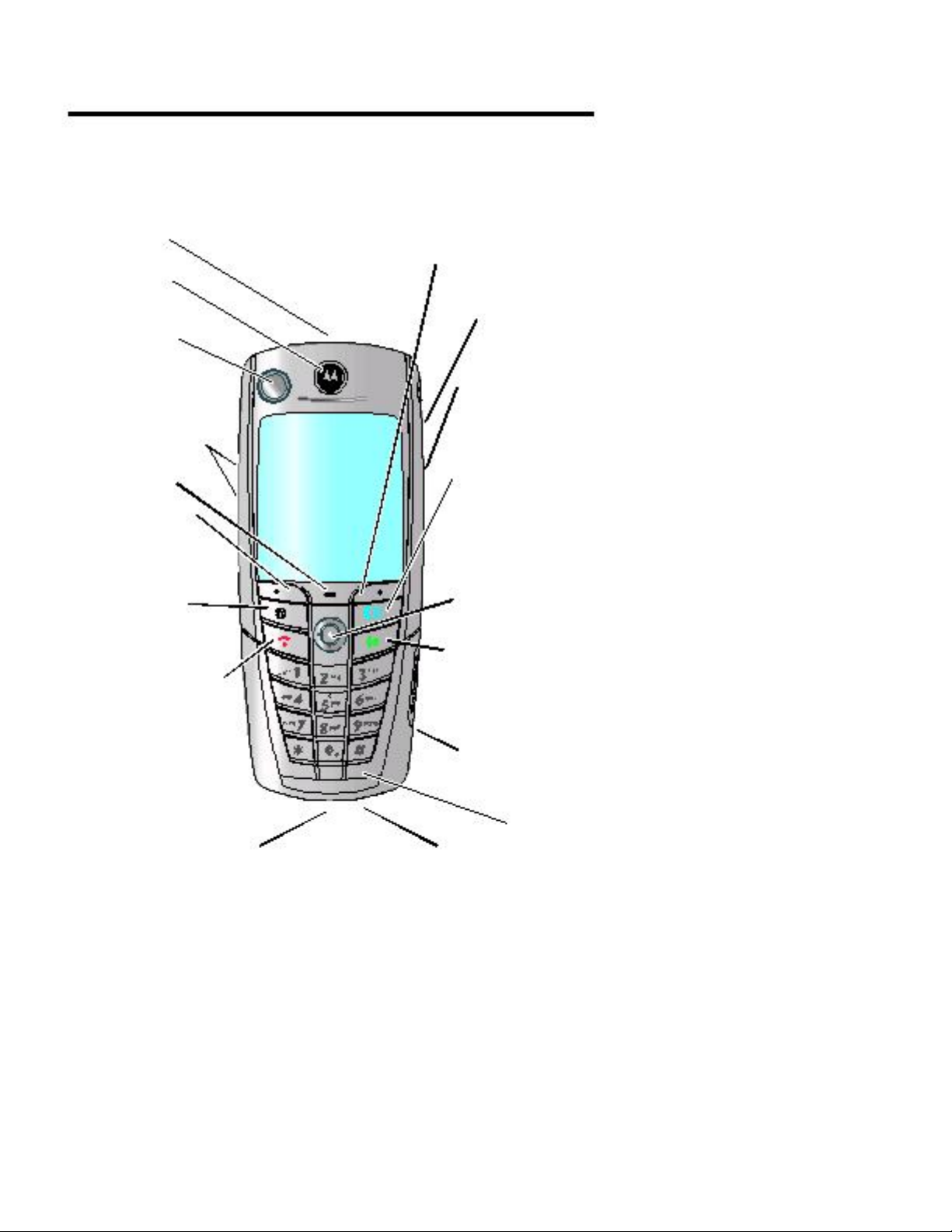
pg_0001
Welcomes - 1
Welcomes
This Guide of reference describes the characteristic innumerevoli
of the telephone.
031430a
Key of ignition
and spegnimento/Tasto
Aim.
To press and to hold
pressed in order to ignite
and to extinguish the telephone.
To press and to rilasciare
in order to finish
telephone calls and
to exit from the system of i
menu.
Key of shipment
It concurs to carry out
calls and of
to visualize the last ones
carried out calls and
receipts.
Key
Videochiamata
It concurs to execute
videochiamate.
Key function
left
It concurs to execute
the visualized functions
on the left on the display.
Loudspeaker
Video camera
Microphone
Lodging for
card USIM/SIM
It concurs to insert
card.
Key of
movement
It concurs to move itself
between the menu and it lists to it
and to set up the values
of the functions.
Browser Key
Session starts one
Web.
Skillful key function
It concurs to execute
functions visualized to
right on the display.
Menu Key
Keys regulation
volume
Key Video camera
It concurs to release
photographies.
Connector seriale/USB
Connection of the accessories.
Connector for the feeding
Insertion of the caricabatterie
Connector for
earpiece
Door given to
infrared
www.motorola.com
Stilizzato MOTOROLA and logo the M is records to you near the office
licences and mark in United States (US Patent & Trademark Office).
All the names of other products or services are exclusive property of i
single owners. Bluetooth marks belongs to respects to you
owners and are use you with licence from Motorola, Inc. Java and all
the others mark base on Java are mark to you or mark record you of Sun
file:///F|/scotts/3GE%20WEBSITE/3gmegastore/3g-mobile-phone-manuals/3g-mobile-phone-a835/index.htm (1 of 10)02/02/2004 18:58:03
Page 2

pg_0001
2 - Welcomes
Microsystems, Inc. in the United States and the other countries.
© Motorola, Inc. 2003.
Warning on the copyright of the software
The described Motorola products in this handbook can include
software protect from copyright of Motorola and third parts
memorizza you in the memories of the semiconductors or other supports.
legislation of the United States and other countries reserves to Motorola and i
suppliers of software of third parts determine sole rights to you to you in i
comparisons of the software covered from copyright, like the exclusive right
to distribute and to reproduce the software covered from copyright. Based on
such straight, no software covered from copyright contained in i
Motorola products can be modified, be decoded, distributed or
reproduced in whichever way within the limits previewed from the law. Moreover,
the purchase of the Motorola products will not have to be considered one
direct or implicit concession, by means of preclusione or other, of
patented application or licence , or licence right copyright
Motorola or other suppliers of software of third parts, made exception
for a licence of I use normal school, not exclusive and without royalty
that it derives for law from the sale of a product.
Although the detailed lists of the product can be subject to
modifications without some warning, we make the possible one in order to guarantee
that the handbook assign you to the customers they are dawns to you regularly
on the base of the concerning reviews the functions of the product.
However, we invite the customer to signal eventual discrepancies
found between the handbook and the product. The versions modernized of i
handbook are available in the destined section to the customers of the situated one
Web Motorola to the address http://www.motorola.com.
Menu Map
Main Menu
Games and applications
Tools
Applications USIM
Calculator
Agenda
Fast functions
Services of selection
"blocked Selection
"fixed Selection
"useful Numbers
"fast Selection
Menu Express
Formulations
(to see to the successive page)
Famous: This is
the formulation standard of
menu of the telephone.
The organization of the menu and
the names of the functions on
just telephone can
to be different. It is possible
that not all the functions
they are available in all i
countries.
file:///F|/scotts/3GE%20WEBSITE/3gmegastore/3g-mobile-phone-manuals/3g-mobile-phone-a835/index.htm (2 of 10)02/02/2004 18:58:03
Page 3
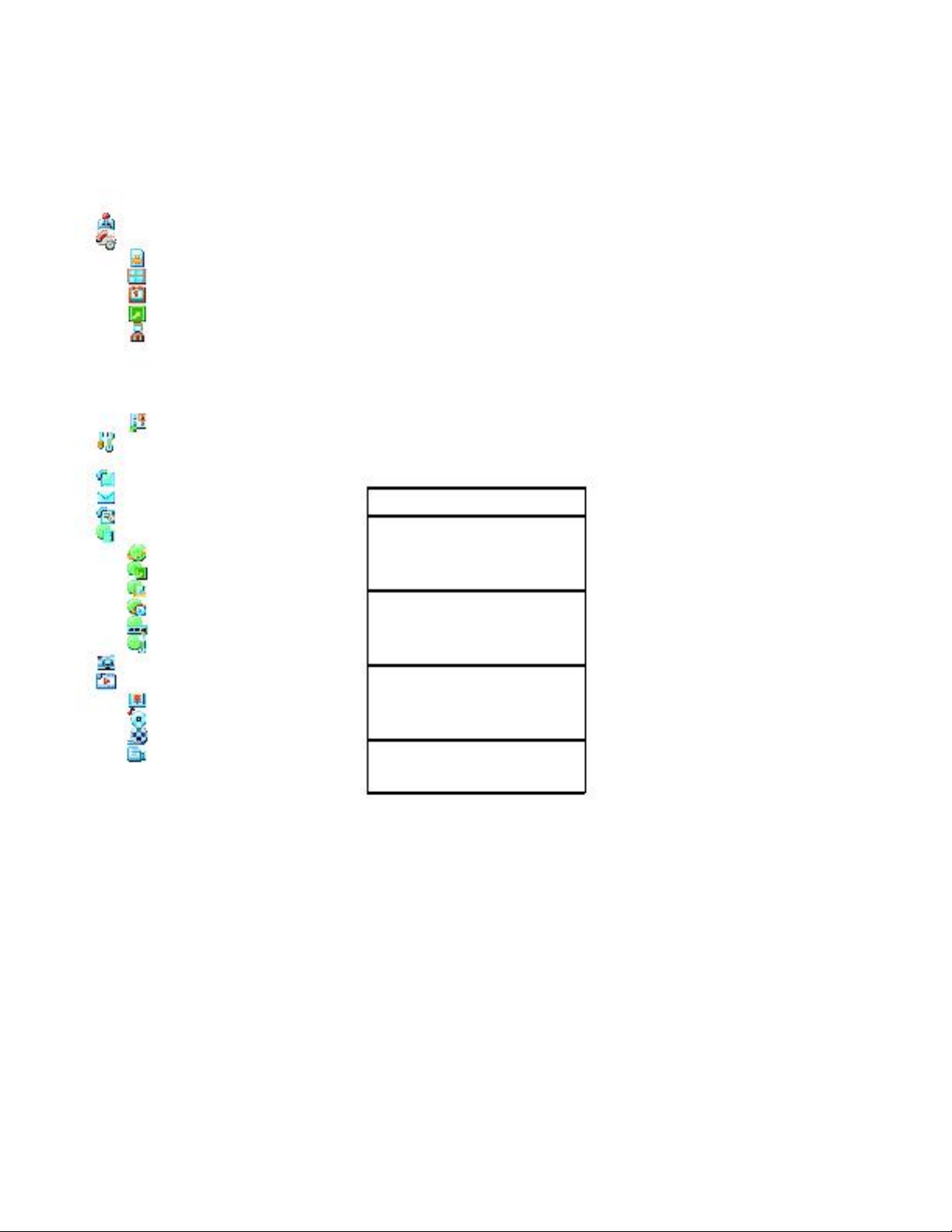
pg_0001
Map Menu - 3
Rubrica
Messages
Registry calls
Web Access
Browser
Addresses Web expresses
Saved pages
Chronology
Vai to URL
Browser Configuration
Room
Multimedia
Images
Sounds
Video
Video camera
Fast Functions
To block and to unblock
keyboard:
To press
M
*
To visualize the numbers
personal:
To press
M #
To catch up the directory
of the calls carried out:
To press
N
To exit from the menu:
To press
Or
To see to page 51 for
ulterior inherent instructions
the functions
Menu Formulations
It personalizes
Main Menu
Keys function
It selects colors
Message of
welcome
Banner
Banner Diagram
Background
Screensaver
Fast selection
Suonerie
Visual warnings
Visual pointer
calling
Visual notifications
Logon
IrDA
Active call
Bluetooth
Synchronization
Incoming call
Shunting line
calls
Calls voice
Fax Calls
Given calls
It cancels all
State shunting lines
Fast selection
Riselezione
automatic
Timeout display
Retroilluminazione
Sliding
Animation
Vibe Sync
Lingua
Saving battery
DTMF
Restoration begins them
Cancellation total
Info Videofonino
Personal number
Active line
Pointer battery
Subscriptions
Type memory
Position
Other information
Earpiece
Automatic answer
Options suoneria
Formulations car
Automatic answer
Voice lives automatic rifle
Extinction
delayed
Block application
Fixed selection
Limitation calls
Block calls
PIN
PIN2
PIN
PIN WIM
New password
Configuration
Java
Java info
Access to the net
DNS IP
file:///F|/scotts/3GE%20WEBSITE/3gmegastore/3g-mobile-phone-manuals/3g-mobile-phone-a835/index.htm (3 of 10)02/02/2004 18:58:03
Page 4

pg_0001
4 - Menu Map
Management calls
Timer calls
Costs calls
Just number
Options answer
Warning of call
Warning Message
Formulations
it begins them
Date and hour
VideoGateway
Time recharges
Net
New net
Formulation net
Nets available
List preferred nets
Tone of service
Tone interruption net
Emergency
Videofonino Block
Block keyboard
Index
Menu Map. . . . . . . . . . . . . . . . . . . . . . . . . . . . . . . . . . . . . . 3
Messaggi and email . . . . . . . . . . . . . . . . . . . . . . . . . . . . . . . . 8
Formulation of the case messages receipts . . . . . . . . . . . 8
Creation and shipment of messages. . . . . . . . . . . . . . . . . . . . . . 15
Visualization of the state of the messages . . . . . . . . . . . . . 18
Reception of messages. . . . . . . . . . . . . . . . . . . . . . . . . . . . 18
Reading, block or cancellation of the messages. . . . . . . . . . 19
Rubrica. . . . . . . . . . . . . . . . . . . . . . . . . . . . . . . . . . . . . . . . . 22
Visualization of the details of the element . . . . . . . . . . . . . 22
Creation of an element of the rubrica. . . . . . . . . . . . . . . 23
Memorization of a code PIN with one
telephone number . . . . . . . . . . . . . . . . . . . . . . . . . . . . . . . 25
To associate one vocal selection to an element
of the rubrica. . . . . . . . . . . . . . . . . . . . . . . . . . . . . . . . . . . . 26
Selection of an element of the rubrica . . . . . . . . . . . . . . . 28
Modification of an element of the rubrica . . . . . . . . . . . . . . . . 29
I use of the categories of the rubrica . . . . . . . . . . . . . . . . . 30
To visualize or to hide the private elements. . . . . . . . . . 33
Ordering of the directory of the rubrica. . . . . . . . . . . . . . . . 34
Formulation of the main number for an element
in the rubrica. . . . . . . . . . . . . . . . . . . . . . . . . . . . . . . . . . . . 35
Copy of the elements of the rubrica . . . . . . . . . . . . . . . . . . . 36
Control of the ability to the rubrica. . . . . . . . . . . . . . . . . 38
Formulation of the preferences for the selection
fast with a key . . . . . . . . . . . . . . . . . . . . . . . . . . . . . . 38
Shipment of an element. . . . . . . . . . . . . . . . . . . . . . . . . . . . . . 39
Synchronization of the rubrica. . . . . . . . . . . . . . . . . . . . . . 39
file:///F|/scotts/3GE%20WEBSITE/3gmegastore/3g-mobile-phone-manuals/3g-mobile-phone-a835/index.htm (4 of 10)02/02/2004 18:58:03
Page 5

pg_0001
Index - 5
6 - Index
Personalizzazione of the formulations of the telephone . . . . . 40
Personalizzazione of the call warning . . . . . . . . . . . . . 40
Activation of the ID of warning. . . . . . . . . . . . . . . . . . . . . . . 41
Formulation of the volume of the keyboard or the suoneria. . 41
Formulation of the memoranda. . . . . . . . . . . . . . . . . . . . . . 42
Activation of the vibrations . . . . . . . . . . . . . . . . . . . . . . . . 42
Creation and modification of the warning tones . . . . . . . . . . . . . . . 43
Personalizzazione of the text of the display. . . . . . . . . . . . . . . 48
Formulation of menu Visualizza . . . . . . . . . . . . . . . . . . 48
Personalizzazione of the menu . . . . . . . . . . . . . . . . . . . . . . . 48
Personalizzazione of the keys function . . . . . . . . . . . . . . . . . 49
Formulation of the language of the menu . . . . . . . . . . . . . . . . . 50
Formulation of the type of sliding of the menu. . . . . . . . . 50
Formulation of menu the Animation . . . . . . . . . . . . . . . . . 50
Restoration of all the options . . . . . . . . . . . . . . . . . . . . . . . . 50
Cancellation of all the memorizzate information. . . . . . 51
Creation and I use of the fast functions . . . . . . . . . . . . . 51
Ulterior functions of the telephone. . . . . . . . . . . . . . . . . . . . . . . 55
Execution of call in conference . . . . . . . . . . . . . . . 55
Shunting line of call . . . . . . . . . . . . . . . . . . . . . . . . . . . 56
Block of one called . . . . . . . . . . . . . . . . . . . . . . . . . . . 58
I use of the fixed selection . . . . . . . . . . . . . . . . . . . . . . . 59
Selection services . . . . . . . . . . . . . . . . . . . . . . . . . . . . . . . . 60
Fast selection . . . . . . . . . . . . . . . . . . . . . . . . . . . . . . . . 60
I use of tones DTMF . . . . . . . . . . . . . . . . . . . . . . . . . . . . 60
Control of I use of the telephone . . . . . . . . . . . . . . . . . . . 61
I use of the alive functions voice. . . . . . . . . . . . . . . . . . . . . 65
I use of the applications during one called. . . . . . . . 68
Connection of the telephone to an external unit. . . . . . . . . . 69
Call given. . . . . . . . . . . . . . . . . . . . . . . . . . . . . . . . . . . 74
I use of the synchronization. . . . . . . . . . . . . . . . . . . . . . 76
Shipment of rows from the telephone . . . . . . . . . . . . . . . . . . . . . . . . . . . 77
Modification of the net formulations . . . . . . . . . . . . . . . . . . . 78
Control of loads with the batteries . . . . . . . . . . . . . . . . . . 78
file:///F|/scotts/3GE%20WEBSITE/3gmegastore/3g-mobile-phone-manuals/3g-mobile-phone-a835/index.htm (5 of 10)02/02/2004 18:58:03
Page 6

pg_0001
Index - 7
Visualization of the detailed lists of the telephone. . . . . . . . . . . 78
Functions of organizer personal. . . . . . . . . . . . . . . . . . . . . 79
Agenda . . . . . . . . . . . . . . . . . . . . . . . . . . . . . . . . . . . . . . . 79
Currency calculator and converter . . . . . . . . . . . . . . . . . . 86
Emergency . . . . . . . . . . . . . . . . . . . . . . . . . . . . . . . . . . . . . . . 87
Emergency of the line . . . . . . . . . . . . . . . . . . . . . . . . . . . . . 87
Block of card USIM/SIM. . . . . . . . . . . . . . . . . . . . . 87
Block and release of the applications. . . . . . . . . . . . . . . . . . 89
News and entertainment. . . . . . . . . . . . . . . . . . . . . . . . . . . 90
Mobile Internet. . . . . . . . . . . . . . . . . . . . . . . . . . . . . . . . . . 90
Java Applications. . . . . . . . . . . . . . . . . . . . . . . . . . . . . . . . 94
Games. . . . . . . . . . . . . . . . . . . . . . . . . . . . . . . . . . . . . . . . . 99
Applications USIM/SIM . . . . . . . . . . . . . . . . . . . . . . . . . . 100
Resolution of the problems . . . . . . . . . . . . . . . . . . . . . . . . . 101
Index . . . . . . . . . . . . . . . . . . . . . . . . . . . . . . . . . . . . . . . . . 110
Messaggi and email
The telephone is in a position to managing the reception and the shipment of
messages of text, email, video and MMS (Multimedium
Messaging Service). The messages receipts come
it visualizes to you on the display or in the case of the messages
receipts.
It is necessary to set up the case of the messages receipts before
to send and to receive these last ones. For ulterior details, to contact
just supplying of the services of mobile telephony. The number total of
messages that can be contained in the case in entrance
file:///F|/scotts/3GE%20WEBSITE/3gmegastore/3g-mobile-phone-manuals/3g-mobile-phone-a835/index.htm (6 of 10)02/02/2004 18:58:03
Page 7

pg_0001
8 - Messaggi and email
it depends already on their dimensions and the number of messages
memorizza you in the telephone.
Famous: To second of the telephone model , the formulations of
case of the messages receipts could already be defined from
supplier of services of mobile telephony.
Formulation of the case messages receipts
It is possible to select
Tax messages
(for the messages),
It sets up Msg
Email, It sets up Browser Messages
or
It sets up Cell Broadcast
. To consult
the following containing tables the formulation options .
To find the function
M
>
Messages
M
> case of the messages
to inarrivodaimpostare
Options of formulation of the messages
Formulation Description
It sets up MMS
to modify the formulations for i
messages video and MMS.
To see the table successive.
It visualizes Messages
Receipts
to indicate if the list of the messages
in arrival it must show the senders
or the object
Number center services
to insert the telephone number of
center services that i manage
messages
Type of answer
to move itself on the type of answer
predefined that it is desired
to send
To eliminate
the period of time before that
telephone cancels the message
Email Gateway
to insert the access number
file:///F|/scotts/3GE%20WEBSITE/3gmegastore/3g-mobile-phone-manuals/3g-mobile-phone-a835/index.htm (7 of 10)02/02/2004 18:58:03
Page 8

pg_0001
Messaggi and email - 9
Options of formulation of messages MMS
Formulation Description
You hide fields
it selects the optional fields that
they will not come visualizes to you in
model of the message
Automatic company
it inserts the text to enclose to
fine of all the messages
Discharge
to choose to unload
automatically the new ones
messages or to use
the option
To postpone
(to see to
pagina18)
Not only read
(formulation IMAP)
to choose to only receive
messages not read
Period of reception
(formulation IMAP)
to choose to only receive
messages joints in days very
it determines to you
Filter
it selects the telephone numbers and
addresses email of which eliminating
automatically the messages
Expiration after
it inserts the period of time of
shipment, that is the number of days in
which the net will continue to
to transmit messages not
receipts
Type of answer
to select the type of answer that
it is desired to send: messages
video or MMS
Limit dimension
it sets up the maximum dimension
concurred of the messages in
arrival
Info serveur
to visualize serveur MMS
selected
Formulation Description
file:///F|/scotts/3GE%20WEBSITE/3gmegastore/3g-mobile-phone-manuals/3g-mobile-phone-a835/index.htm (8 of 10)02/02/2004 18:58:03
Page 9

pg_0001
10 - Messaggi and email
Messaggi and email - 11
Options of formulation of messages email
Formulation Description
Formulations ISP
to select one logon of
e-mail CSD or GPRS and
to modify the formulations of
logon
Email provider
to select the name of the provider
This modification
Protocol, Host
and
Door 1
the continuation formulations ( )
for the shipment and the reception of email
Protocol
to select POP3 (memorizza
Email on telephone) or IMAP
(the email memorizza on the serveur)
User ID
the ID customer of access in order to send
and to receive email
Password
the password of access for
to send and to receive email
Serveur in escape
IP address or DNS for the shipment
of the email ( as an example mail.
test. com)
Door in escape
number of the door for the unit
main from which the shipment happens
Serveur in entrance
IP address or DNS for
reception of the email (to
example POP. test. com)
Door in entrance
number of the door for the unit
main on which it happens
reception
file:///F|/scotts/3GE%20WEBSITE/3gmegastore/3g-mobile-phone-manuals/3g-mobile-phone-a835/index.htm (9 of 10)02/02/2004 18:58:03
Page 10

pg_0001
12 - Messaggi and email
Address Email
the address to which they come sended
answers to the messages send to you
(usually just the address And
mail)
Nome
name that must be
visualized on the messages it sendes to you
( as an example
Bob
)
To eliminate
the period of time before that
telephone cancels the message
It saves on the serveur
it concurs to conserve copies of i
messages on the serveur (to use one
PC or an other unit client for
to eliminate them from the serveur)
Notification Email
to establish if the telephone must
to notify the reception of email
This does not have some effect if
it sets up
Verification new messages
on
Not
.
Verification new messages
it selects the frequency with which
telephone controls if they are committees
Email
If it is selected
Not
, it is possible
to control messages email
exclusively through
Invia/Ricevi
Email
(to see to page 18) or
opening the case of the messages
email in arrival.
You hide fields
to select the information that
it does not have to be visualized
when a message is created of
e-mail
Formulation Description
file:///F|/scotts/3GE%20WEBSITE/3gmegastore/3g-mobile-phone-manuals/3g-mobile-phone-a835/index.htm (10 of 10)02/02/2004 18:58:03
