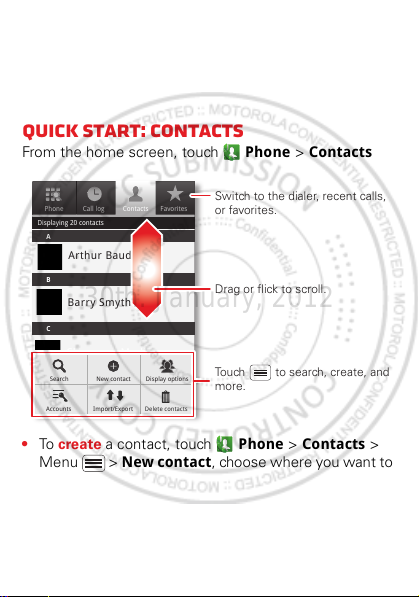
Contacts
e
Displaying 20 contacts
Contacts
s
g
A
B
C
Arthur Baudo
Barry Smyth
Cheyenne Medina
Christine Fanning
Search
New contact
Accounts
Import/Export
Display options
Delete contacts
Drag or flick to scroll.
Switch to the dialer, recent calls,
or favorites.
Touch to search, create, and
more.
30th. January, 2012
contacts like you’ve never had before
Keep each friend’s email, phone number, and even
address all in your Contacts for quick access.
Quick start: Contacts
From the home screen, touch Phone > Contacts
Phon
Call lo
Favorite
• To create a contact, touch Phone > Contacts >
22 Contacts
Menu > New contact, choose where you want to
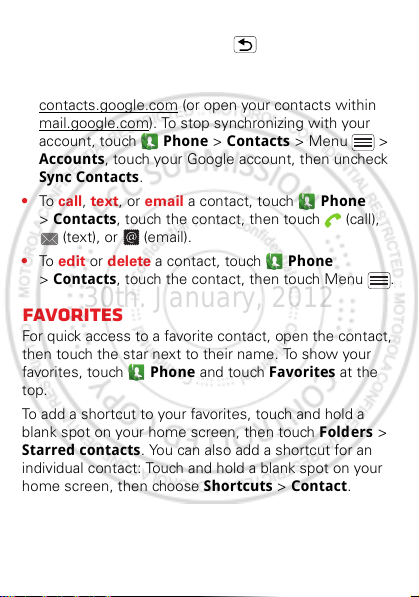
store the contact, then enter details (to close the
30th. January, 2012
display keyboard, touch Back ).
Contacts shows the contacts from your Google™
account, which you can open from any computer at
contacts.google.com
mail.google.com
account, touch Phone > Contacts > Menu >
Accounts, touch your Google account, then uncheck
Sync Contacts.
• To call, text, or email a contact, touch Phone
> Contacts, touch the contact, then touch (call),
(text), or (email).
• To edit or delete a contact, touch Phone
> Contacts, touch the contact, then touch Menu .
(or open your contacts within
). To stop synchronizing with your
Favorites
For quick access to a favorite contact, open the contact,
then touch the star next to their name. To show your
favorites, touch Phone and touch Favorites at the
top.
To add a shortcut to your favorites, touch and hold a
blank spot on your home screen, then touch Folders >
Starred contacts. You can also add a shortcut for an
individual contact: Touch and hold a blank spot on your
home screen, then choose Shortcuts > Contact.
23Contacts
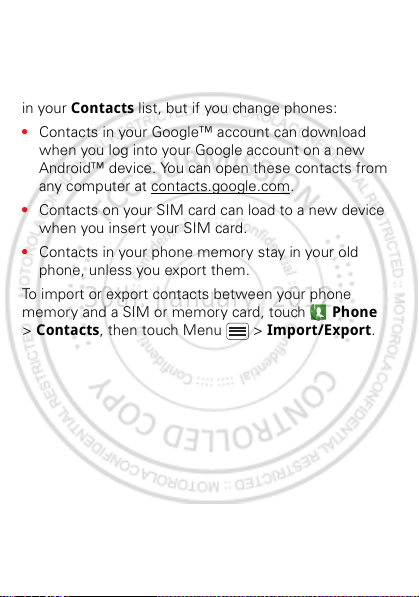
Storage & transfer
30th. January, 2012
When you create a new contact, your phone asks if you
want to store it in your Google™ account, phone
memory, or SIM card. Contacts in all three places appear
in your Contacts list, but if you change phones:
• Contacts in your Google™ account can download
when you log into your Google account on a new
Android™ device. You can open these contacts from
any computer at contacts.google.com
• Contacts on your SIM card can load to a new device
when you insert your SIM card.
• Contacts in your phone memory stay in your old
phone, unless you export them.
To import or export contacts between your phone
memory and a SIM or memory card, touch Phone
> Contacts, then touch Menu > Import/Export.
24 Contacts
.
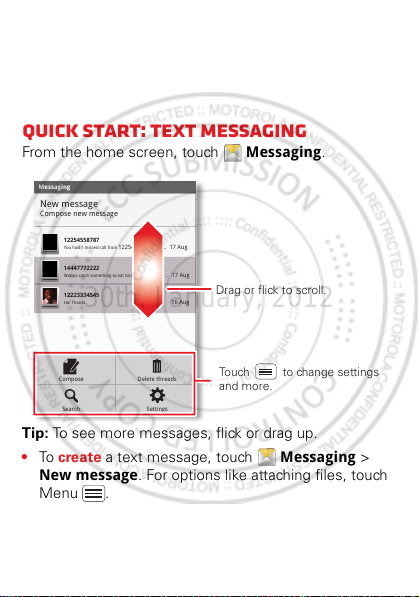
Messaging
Messaging
New message
Compose new message
12254558787
14447772222
You had 1 missed call from
122545458787 ... 17 Aug
Wanna catch something to eat tonight? How about ...
17 Aug
12223334545
Ha! Thanks.
16 Aug
Settings
Delete threads
Search
Compose
Drag or flick to scroll.
Touch to change settings
and more.
30th. January, 2012
sometimes it’s best to text or email...
Send and receive text with photos or other attachments,
in quick text messages or full emails.
Quick start: Text messaging
From the home screen, touch Messaging.
Tip: To see more messages, flick or drag up.
• To create a text message, touch Messaging >
New message. For options like attaching files, touch
Menu .
25Messaging
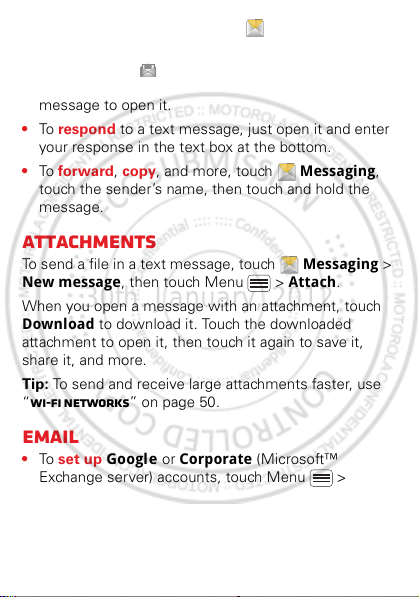
• To open text messages, touch Messaging, then
30th. January, 2012
touch the sender’s name.
When you see in the status bar at the top of your
screen, flick down the status bar and touch the new
message to open it.
• To respond to a text message, just open it and enter
your response in the text box at the bottom.
• To forward, copy, and more, touch Messaging,
touch the sender’s name, then touch and hold the
message.
Attachments
To send a file in a text message, touch Messaging >
New message, then touch Menu > Attach.
When you open a message with an attachment, touch
Download to download it. Touch the downloaded
attachment to open it, then touch it again to save it,
share it, and more.
Tip: To send and receive large attachments faster, use
“Wi-Fi networks” on page 50.
Email
• To set up Googl e or Corporate (Microsoft™
Exchange server) accounts, touch Menu >
26 Messaging
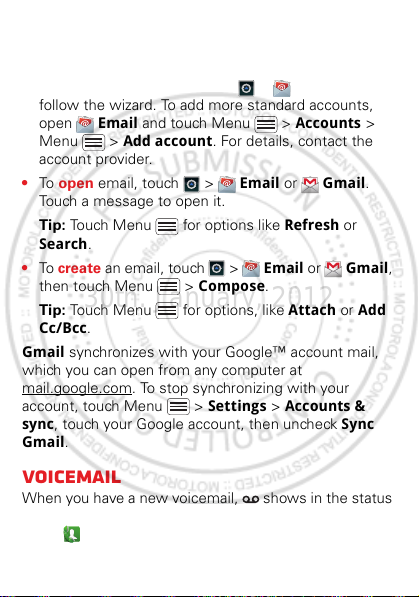
Settings > Accounts & sync > Add account. For
30th. January, 2012
details, contact the account provider.
To set up standard email accounts (not Gmail™ or
Microsoft™ Exchange), touch > Email and
follow the wizard. To add more standard accounts,
open Email and touch Menu > Accounts >
Menu > Add account. For details, contact the
account provider.
• To open email, touch > Email or Gmail.
Touch a message to open it.
Tip: Touch Menu for options like Refresh or
Search.
• To create an email, touch > Email or Gmail,
then touch Menu > Compose.
Tip: Touch Menu for options, like Attach or Add
Cc/Bcc.
Gmail synchronizes with your Google™ account mail,
which you can open from any computer at
mail.google.com
account, touch Menu > Settings > Accounts &
sync, touch your Google account, then uncheck Sync
Gmail.
. To stop synchronizing with your
Voicemail
When you have a new voicemail, shows in the status
bar at the top of your screen. To hear voicemails,
touch Dialer then touch and hold 1.
27Messaging
