
APPLICANT: MOTOROLA MOBILITY, INC. FCC ID: IHDP56MB3
Oct. 25. 2011
INSTRUCTION MANUAL
A representative version of the user's manual follows:
Exhibit 8

Oct. 25. 2011
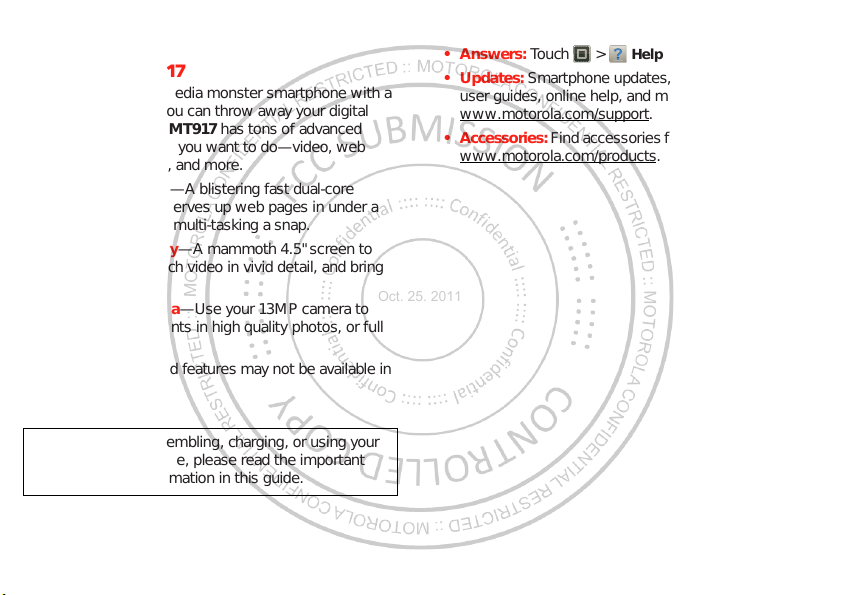
Congratulations
Oct. 25. 2011
MOTOROLA MT917
Introducing the multimedia monster smartph one with a
camera so powerful you can throw away your digital
camera. MOTOROLA MT917 has tons of advanced
features for everything you want to do—video, web
browsing, multimedia, and more.
• Full throttle speed—A bliste ring fast dual-core
1.2 GHz processor serves up web pages in under a
second, and makes multi-tasking a snap.
• Full throttle display—A mammoth 4.5" screen to
read crisp text, wa tch video in vivid detail, and bring
your photos to life.
• Full throttle c a mera—Use your 13MP camera to
capture life’s moments in high quality photos, or full
1080p HD videos.
Note: Certain app s and features may not be available in
all countries.
Caution: Before assembling, charging, or using your
phone for the first time, please read the important
legal and safety information in this guide.
More
•Answers: Touch > Help Center.
• Updates: Smartphone updates, comput er software,
user guides, online help, and more at
www.motorola.com/support
• Accessories: Find accessories for your smartphone at
www.motorola.com/products
.
.
1Congratulations
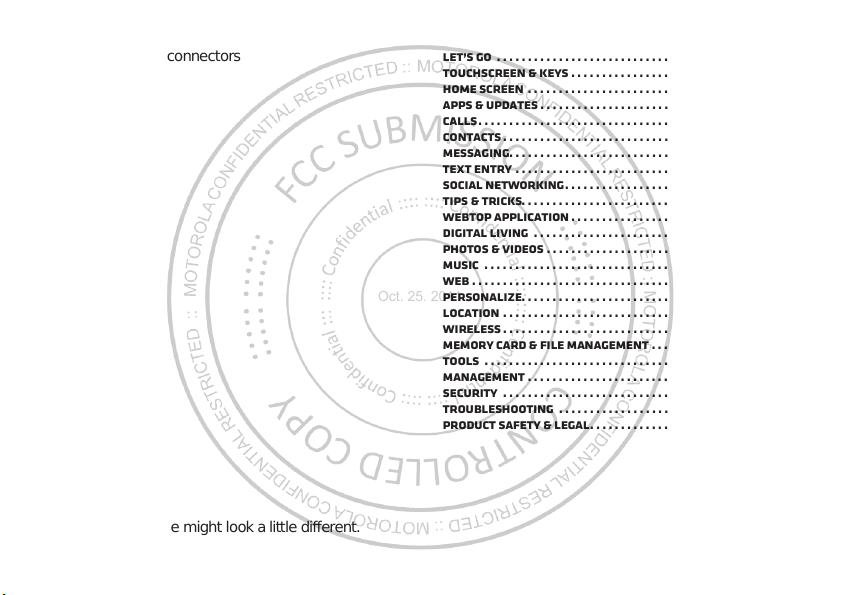
Your smartphone
Oct. 25. 2011
the important keys & connectors
Note: Your smartphone might look a little different.
2 Your smartphone
Contents
Let’s go . . . . . . . . . . . . . . . . . . . . . . . . . . . . . . . . . . . . . . . . . . . . . . . . . . 3
Touchscreen & keys . . . . . . . . . . . . . . . . . . . . . . . . . . . . . . . . . . . . . . 4
Home screen . . . . . . . . . . . . . . . . . . . . . . . . . . . . . . . . . . . . . . . . . . . . . 7
Apps & updates . . . . . . . . . . . . . . . . . . . . . . . . . . . . . . . . . . . . . . . . . . . 9
Calls. . . . . . . . . . . . . . . . . . . . . . . . . . . . . . . . . . . . . . . . . . . . . . . . . . . . 11
Contacts . . . . . . . . . . . . . . . . . . . . . . . . . . . . . . . . . . . . . . . . . . . . . . . . 14
Messaging. . . . . . . . . . . . . . . . . . . . . . . . . . . . . . . . . . . . . . . . . . . . . . . 17
Text entry . . . . . . . . . . . . . . . . . . . . . . . . . . . . . . . . . . . . . . . . . . . . . . 19
Social networking. . . . . . . . . . . . . . . . . . . . . . . . . . . . . . . . . . . . . . 21
Tips & tricks. . . . . . . . . . . . . . . . . . . . . . . . . . . . . . . . . . . . . . . . . . . . . 22
Webtop application . . . . . . . . . . . . . . . . . . . . . . . . . . . . . . . . . . . . . 23
Digital living . . . . . . . . . . . . . . . . . . . . . . . . . . . . . . . . . . . . . . . . . . . 24
Photos & videos . . . . . . . . . . . . . . . . . . . . . . . . . . . . . . . . . . . . . . . . . 25
Music . . . . . . . . . . . . . . . . . . . . . . . . . . . . . . . . . . . . . . . . . . . . . . . . . . . 30
Web . . . . . . . . . . . . . . . . . . . . . . . . . . . . . . . . . . . . . . . . . . . . . . . . . . . . . 34
Personalize. . . . . . . . . . . . . . . . . . . . . . . . . . . . . . . . . . . . . . . . . . . . . 35
Location . . . . . . . . . . . . . . . . . . . . . . . . . . . . . . . . . . . . . . . . . . . . . . . . 37
Wireless . . . . . . . . . . . . . . . . . . . . . . . . . . . . . . . . . . . . . . . . . . . . . . . . 39
Memory card & file management . . . . . . . . . . . . . . . . . . . . . . . . 43
Tools . . . . . . . . . . . . . . . . . . . . . . . . . . . . . . . . . . . . . . . . . . . . . . . . . . . 44
Management . . . . . . . . . . . . . . . . . . . . . . . . . . . . . . . . . . . . . . . . . . . . 49
Security . . . . . . . . . . . . . . . . . . . . . . . . . . . . . . . . . . . . . . . . . . . . . . . . 50
Troubleshooting . . . . . . . . . . . . . . . . . . . . . . . . . . . . . . . . . . . . . . . 52
Product Safety & Legal. . . . . . . . . . . . . . . . . . . . . . . . . . . . . . . . . . 53
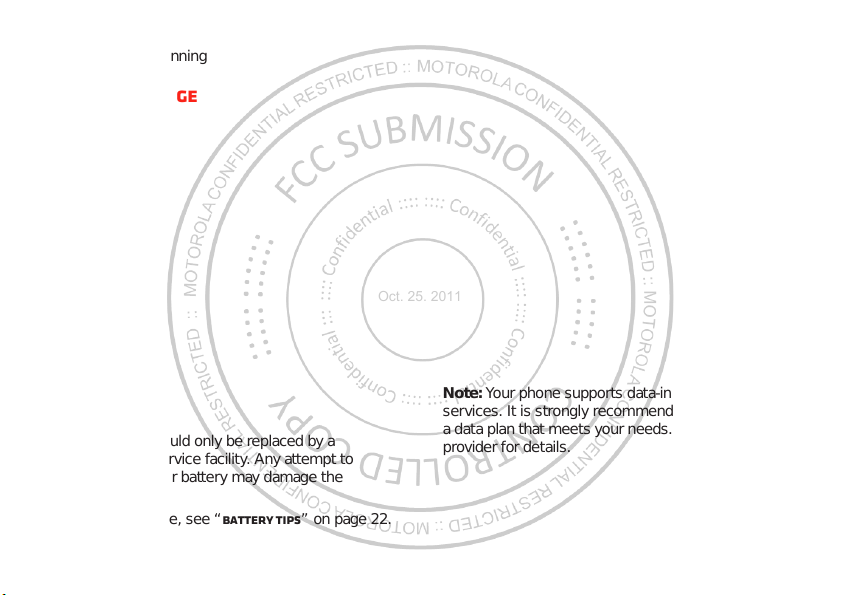
Let’s go
Oct. 25. 2011
let’s get you up and running
Assemble & charge
Note: The battery should only be replaced by a
Motorola-approved s ervice facility. Any attempt to
remove or replace your battery may damage the
product.
Tip: To save battery life, see “Battery tips” on page 22.
Set up & go
Note: Your phone supports data-intensive apps and
services. It is strongly recommended that you purchase
a data plan that meets your needs. Contact your service
provider for details.
3Let’s go
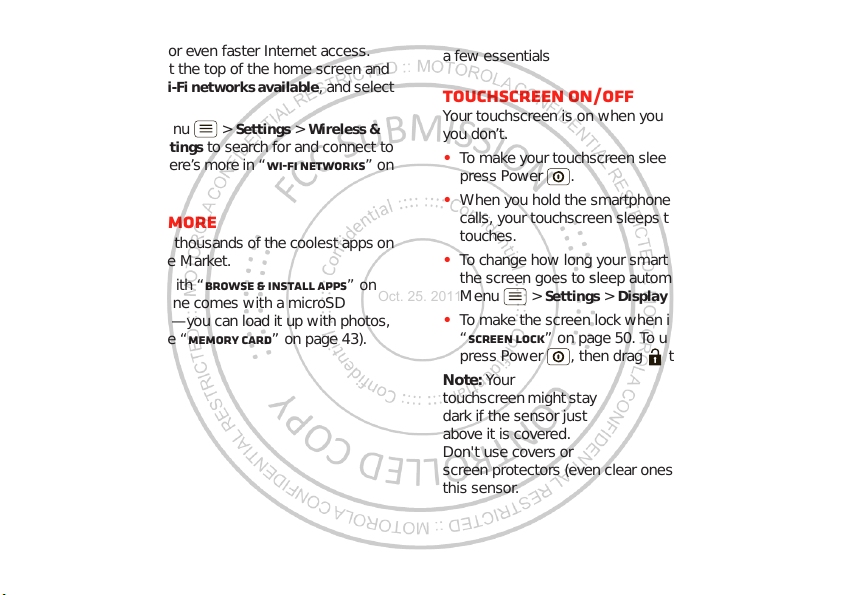
Wi-Fi connect
Oct. 25. 2011
Use a Wi-Fi network for even faster Internet access.
Touch the status bar at the top of the home screen and
drag it down. T ouc h
a preferred network.
Yo u can also touch Menu >
networks
wireless networks. Ther e’s more in “Wi-Fi networks” on
page 40.
> WLAN settings to search for and connect to
Wi-Fi networks available, and select
Settings > Wireless &
Cool content & more
Browse and do wnl oad thou sand s of th e co oles t a pps on
the planet from Mobile Market.
Download new apps with “Browse & install apps” on
page 9. Your smartphone comes with a microSD
memory card installed—you can load it up with photos,
videos, and music (see “Memory card” on page43).
4 Touchscreen & keys
Touchscreen & keys
a few essentials
Touchscreen on/off
Your touchscreen is on when you need it and off when
you don ’t.
• To make your tou chscreen sleep or wake up, just
press Power .
• When you hold the smartphone to your ear during
calls, your touchscreen sleeps to prevent accidental
touches.
• To change how long your smartphone waits before
the screen goes to sleep automatically, touch
Menu >
• To make the screen lo ck when it goes to sleep, see
“Screen lock” on page 50. To unlock the screen,
press Power , then drag to the right.
Note: Your
touchscreen mig ht stay
dark if the sensor just
above it is covered.
Don't use covers or
screen protectors (even clear ones) that cover
this sensor.
Settings > Display > Screen timeout.
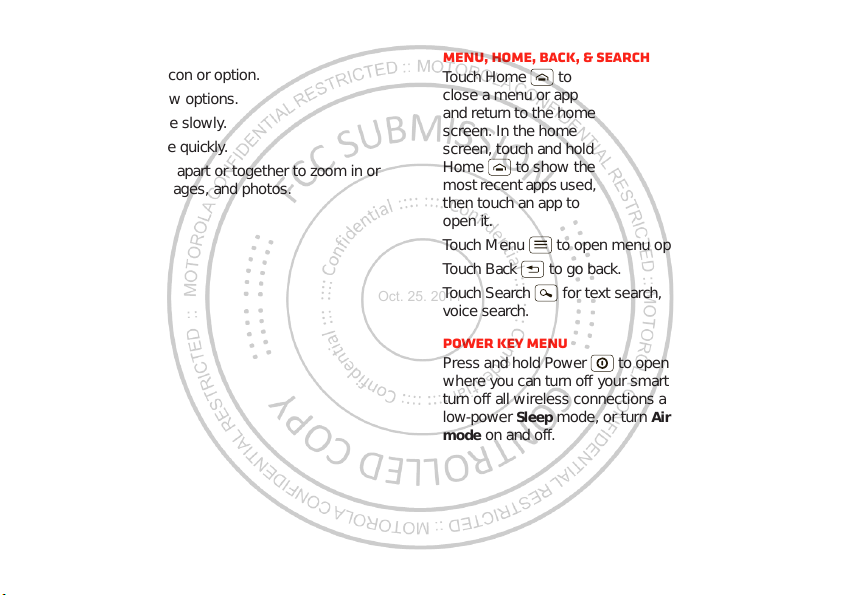
Touch tips
Oct. 25. 2011
It’s all in the touch:
• Touch: Choose an icon or option.
• Touch & Hold: Show options.
•Drag: Scroll or move slowly.
•Flick: Scroll or move quickly.
• Zoom: Slide fingers apart or together to zoom in or
out on maps, web pages, and photos.
Key tips
Menu, home, back, & search
Touch Home to
close a menu or app
and return to the home
screen. In the home
screen, touch and hold
Home to show th e
most recent apps used,
then touch an ap p to
open it.
TouchMenu to open menu options.
Touch Back to go back.
Touch Search for text search, or touch and hold for
voice search.
Power key menu
Press and hold P ower to open the po wer key menu,
where you can turn off your smartphone (
turn off a ll wireless connections and put the phone into
low-power
mode
Sleep mode, or turn Airplane mode or Silent
on and off.
Power off),
5Touchscreen & keys
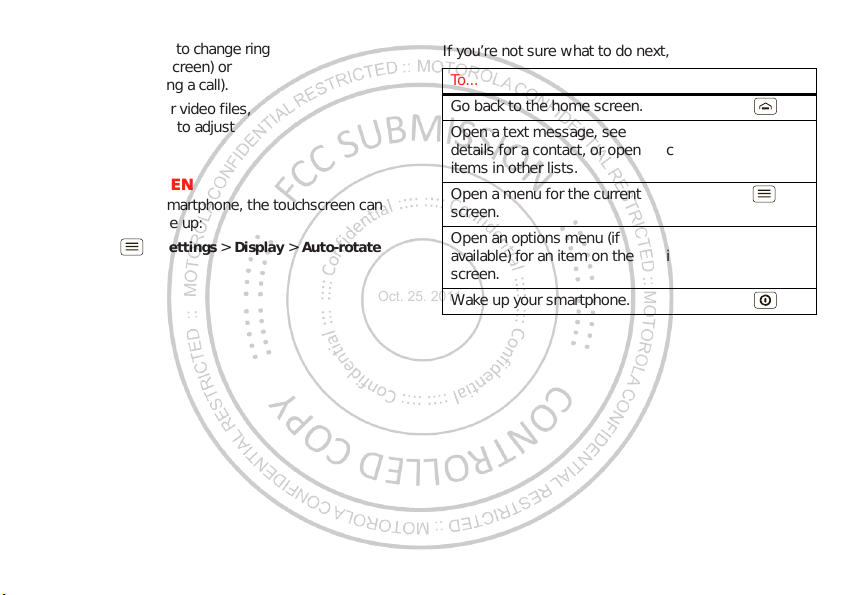
Adjust volume
Oct. 25. 2011
Press the volume keys to change ring
volume (in the home screen) or
earpiece volume (during acall).
When playing music or video fil es ,
press the volume keys to adjust
media volume.
Rotate the screen
When you turn y our smartphone, the touchscreen can
rotate to stay right-side up:
Find it: Menu >
screen
6 Touchscreen & keys
Settings > Display > Auto-rotate
Quick tips
If you’re not sure what to do next, try one of these:
To...
Go back to the home screen. Touch Home .
Open a text message, see
details for a contact, or open
items in other lists.
Open a menu for the current
screen.
Open an options menu (if
available) for an item on the
screen.
Wake up your smartphone. Press P ower .
Touch the message,
contact, or item.
Touch Menu .
Touch & hold the
item.
