Page 1

Quick Start
AC1700 Router
Model MR1700
Page 2
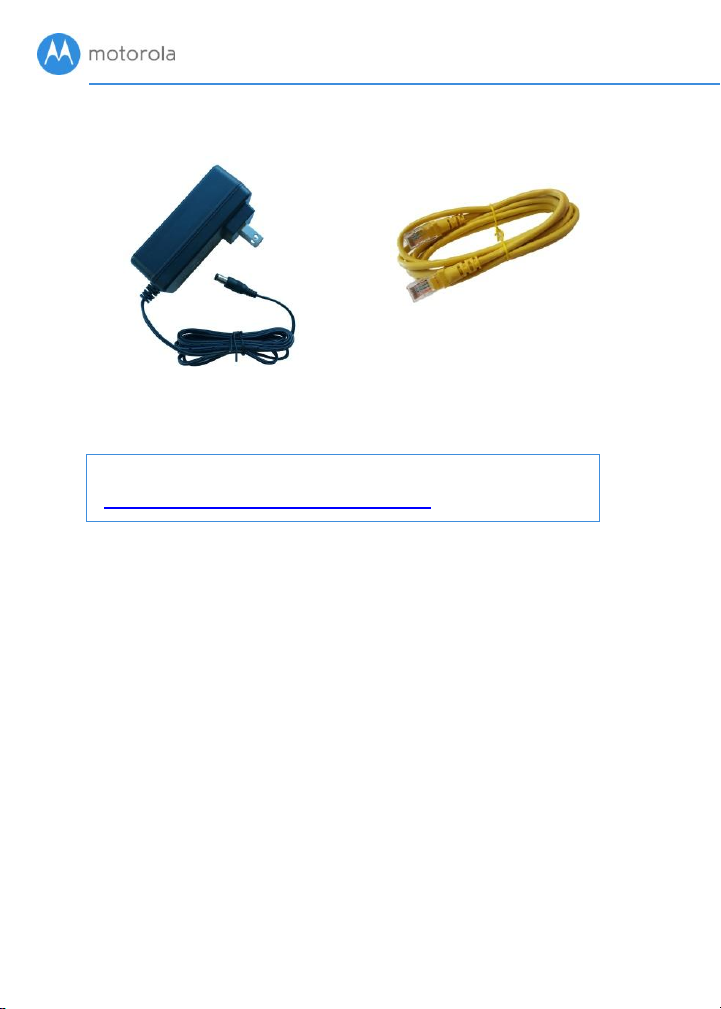
Power Cube
(varies by country)
Ethernet Cable
Para una Guía de Inicio Rápido en español, por favor vaya a
www.motorolanetwork.com/MR1700IR
Packaged with your MR1700 router
Page 3

Let’s get started
First connect the MR1700’s yellow Ethernet cable between the
MR1700’s WAN port and the Ethernet port of a cable modem, DSL
modem, fiber optic modem, or an in-building network used for Internet
access.
If you are using a modem, turn it off now. For some modems, this
requires you to remove the power backup battery. After the modem is
off for at least 10 seconds, turn it back on. (If it has a backup battery,
replace that first.)
Power up your MR1700
Connect the supplied power cube between the MR1700’s power jack
and a working electrical outlet.
Most users will plug the MR1700 into their cable or DSL modem and
use the MR1700’s default settings. In the unlikely event that you are
using a static IP address or want to terminate a PPPoE connection,
see the full-length User Manual at
www.motorolanetwork.com/MR1700manual for further assistance.
If you do not know that you need these settings, then most likely you
do not.
Page 4

Connect Your Devices
Wireless
You can connect wirelessly by using the Wi-Fi SSID/Network Name
and Wi-Fi Password/Key printed on the label on the bottom of the
MR1700 router.
Wired
You can also connect your computer, game station, or other device
with an Ethernet cable between the computer and one of the Ethernet
LAN jacks on the router.
Try to browse the Web using a device connected via Ethernet or Wi-Fi
to the MR1700. If browsing works, Congratulations! Your MR1700 is
working.
If your MR1700 is NOT working, see Troubleshooting Tips below.
Page 5

Configuration Manager
You may not need to use the Configuration Manager. Here are some
reasons for using it:
You want to change the wireless router setup. For instance, maybe
you’re replacing a router and want to use your existing Wi-Fi
SSID/Network Name and/or Wi-Fi Password/Key instead of the unique
ones that come with the MR1700.
You want to set up special Internet gaming settings.
You want to set up parental controls to control when children or other
users can access the Internet.
You want to get performance information about the MR1700 router.
This can be helpful in optimizing wireless performance.
If you need to access the MR1700 Configuration Manager, open your
Web browser. Type http://192.168.1.1 in the address bar and press
Enter.
In the login dialog box, type the following User Name and Password in
lower case, then click OK.
User Name: admin
Password: motorola
The first time you log into the MR1700, you will be asked to configure
your router. Click on the Configure your Router button to go to the
Basic Settings page. Most users should click Save to accept the
default configuration. If you need to make changes to the default
configuration please see the full length manual at
www.motorolanetwork.com/MR1700manual. If you have already
logged in to your router you will be taken to the Home page. If the
home page doesn’t appear, please see the Troubleshooting Tips
below.
For details about the Configuration Manager please see
www.motorolanetwork.com/MR1700manual
Page 6

Improving Wireless Performance
As noted before, the MR1700 has a unique Wi-Fi SSID/Network Name
and Wi-Fi Password/Security Key printed on the MR1700’s bottom
label. If you don’t change these, you should set up your wireless
devices to work with this SSID and password.
Note that wireless performance depends on a number of factors.
Please keep these things in mind:
Where possible, put the MR1700 in a central place so that it’s not too
far away from your other wireless devices.
Try to avoid interference from other wireless devices such as
Bluetooth headsets and stereos, microwave ovens, and 2.4 GHz
cordless phones and base stations. Don’t put the MR1700 close to
these interfering devices.
Sometimes it helps to change the MR1700 wireless channel frequency
to reduce interference with neighbors’ wireless networks. This is
discussed in the Troubleshooting section of this Quick Start.
The MR1700 router provides a powerful wireless signal that can help
reach many corners of your house. However, many devices, such as
phones, that you may use to connect to the MR1700 do not have as
powerful a wireless signal. Although the MR1700’s advanced wireless
technology can help improve the performance and range of the
devices, often the weaker signal of your other devices can be a
limiting factor. If this happens in your home, you may want to add a
Range Extender to help boost your wireless signal for these devices.
For more information, please see
www.motorolanetwork.com/extenders
Page 7

Back Panel
POWER
Connect the supplied power cube between the power jack and an
electrical outlet.
WAN
Connect your modem or in-building network to the WAN port with an
Ethernet cable.
ETHERNET (LAN 1, 2, 3, 4)
You can connect a computer, HDTV, game station, or other Ethernetcapable device to any of these 4 LAN ports.
RESET
Press the reset button for 8 seconds in the unlikely event that you
need to reset your modem to factory defaults.
Page 8

Troubleshooting Tips
Why can’t I connect to the Internet after installing my router?
Check that the power cube jack is correctly plugged into the router
and that that the power cube is plugged into a live outlet.
Verify that the cable between the router and modem (or Ethernet jack
if connecting to an in-building network) is plugged into the router’s
WAN jack.
If you’re using a modem, check that it’s powered up and connected to
the Internet.
Check that the modem that the router is plugged into is powered on
and connected to the Internet.
If you are installing the router at the same time as a new cable modem
you may have to wait up to 15 minutes for the cable modem to
connect to the Internet.
Try using another device to access the Internet. If you are using a
computer plugged into the router’s Ethernet port, try connecting to the
router with a wireless device such as your mobile phone. As a
reminder, the Wi-Fi SSID/Network Name and Wi-Fi Password/Key are
printed on the label on the bottom of your router.
Your computer might not be set up to use the router as its gateway.
Restarting your computer will force it to receive the correct gateway
information from the router.
Verify that your modem or external network is connected to the
Internet. Plug a computer directly into your modem or external network
and check that your service is working.
What if I am connected wirelessly but my connection seems slow
or keeps dropping?
Please re-read the Improving Wireless Performance section above.
Page 9

What if I don’t know my MR1700’s Wi-Fi SSID/Network Name or
Wi-Fi Password/Key?
The default values are printed on the bottom label. Use these unless
you changed them. If you changed them, and you have a device that
connects wirelessly to the MR1700, it may show the Wi-Fi
SSID/Network Name and Wi-Fi Password/Key.
You can also find this information in the MR1700 Configuration
Manager. Information about using this is in the Configuration Manager
section above. If all else fails, reset the device to factory defaults by
holding the Reset button for 8 seconds. You can then use the default
values.
What if I think that wireless devices are interfering with my
MR1700 wireless router?
Where possible, put the MR1700 as far away as possible from
interfering devices such as microwave ovens, Bluetooth transmitters
and neighbors’ Wi-Fi routers.
Try to pick a less used wireless channel for your MR1700. Go into your
MR1700’s Configuration Manager.
1. To change the channel for the 2.4 GHz band select 2.4 GHz
wireless, to change the channel for the 5 GHz band select 5 GHz
wireless.
2. Select the channel you want in the Channel pulldown, then click
Apply.
Do you have any other questions? A good place to start is our fulllength manual: www.motorolanetwork.com/MR1700manual
Page 10

We like to help.
Please visit our support Website or call our support specialists. Our
Website has our Motorola Mentor information, and also provides
returns and warranty information.
www.motorolanetwork.com/support
Email: support@motorolanetwork.com
Phone:
In the US and most other countries:
800-753-0797 or +1 617-753-0562
UK: +44 800 023 9083
Spain: +34 900 839 783
Limited Warranty
MTRLC LLC warrants this product against defects in material and
workmanship for a warranty period of 2 years. To read the full
warranty, please go to www.motorolanetwork.com/warranty
MTRLC LLC
99 High Street
Boston, MA 02110 USA
Page 11

Safety Precautions
These precautions help protect you and your MR1700.
Do not put the MR1700 or its power cube in water, since this is a shock hazard.
Do not use the MR1700 outdoors if that exposes the router to rain, snow, ice, excessive
moisture, extreme temperatures, or other extreme conditions.
Your MR1700 should be operated in an environment that’s between 32 and 104°
Fahrenheit (0 to 40° Centigrade).
Your MR1700 should not be in a confined space. There should be room for air flow around
the top, front, and sides of the MR1700.
Make sure to use your MR1700’s power cube and a compatible electrical outlet.
FCC Statement
Any changes or modifications not expressly approved by the party responsible for compliance could void the user’s
authority to operate the equipment. This device complies with Class B Part 15 of the FCC Rules. Operation is subject
to the following two conditions: (1) this device may not cause harmful interference, and (2) this device must accept any
interference received, including interference that may cause undesired operation.
Note: this equipment has been tested and found to comply with the limits for a Class B digital device, pursuant to part
15 of the FCC Rules. These limits are designed to provide reasonable protection against harmful interference in a
residential installation. This equipment generates, uses, and can radiate radio frequency energy and, if not installed
and used in accordance with the instruations, may cause harmful interference to radio communications. However,
there is no guarantee that interference will not occur in a particular installation. If this equipment does cause harmful
interference to radio or television reception, which can be determined by turning the equipment off and on, the user is
encouraged to try to correct the interference by one or more of the following measures: reorient or relocate the
receiving antenna, increase the separation between the equipment and receiver, connect the equipment into an outlet
on a circuit different from that to which the receiver is connected, and/or consult the dealer or an experienced radio/TV
technician for help.
FCC Radiation Exposure Statement: This equipment complies with radiation exposure limits and should be installed
and operated with minimum distance 20cm between the radiator and your body. This transmitter must not be colocated or operating in conjunction with any other antenna or transmitter.
WEEE is a directive in the EU that designates safe and responsible collection, recycling, and recovery
procedures for electronic waste.
MTRLC LLC
PO Box 121147
Boston, MA 02112-1147
©MTRLC 2017. MOTOROLA and the Stylized M Logo are trademarks or registered
trademarks of Motorola Trademark Holdings, LLC. and are used under license. All other
trademarks are the property of their respective owners. All rights reserved.
