Page 1
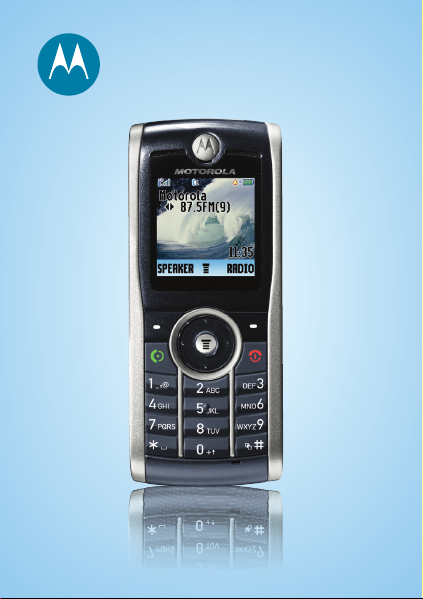
motorola W208/W209
MOTOSTARTMOTOSTART
Actual color of handset may be different from illustration. Please check with your local retailer for handset color availability.
Page 2

Page 3

get started
install SIM card & battery
1
3 4
5 6
2
Page 4

get started
charge battery
New batteries are not fully charged. To charge your
phone’s battery, plug the battery charger into your phone
and into an electrical outlet.
When charging is fi nished, your display shows
Charge Complete.
For tips on battery life and charging, see the panel
after “text messages.”
Page 5
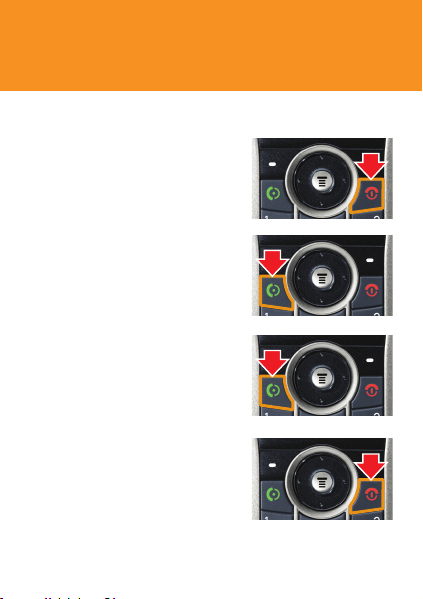
get started
t urn phone on & off
P ress and hold O for a few
seconds, or until the display turns
on or off.
make a call
Ent er a phone number and
press N.
ans wer a call
When your phone rings and/or
vibrates, press N.
end a call
Press O.
Page 6
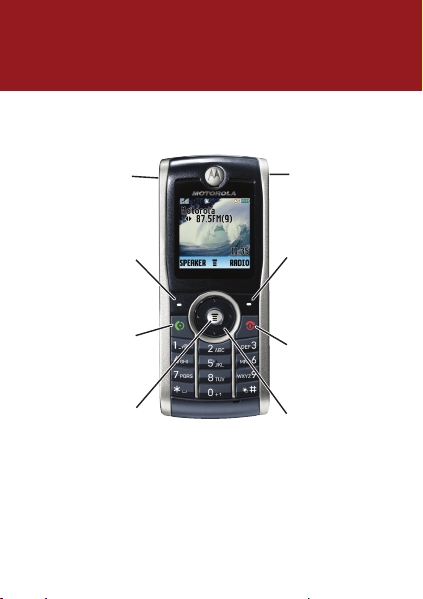
basics
introducing your phone
Connect
headset.
Left Soft Key
Perform functions
identifi ed by left
display prompt.
Make &
answer calls.
Menu Key
Open Main Menu
when you see å
in display.
Connect battery
charger.
Right Soft Key
Perform functions
identifi ed by right
display prompt.
Turn on & off,
hang up, or exit
menus.
Scroll up, down,
left, or right.
Note: Your phone may not appear exactly as the
phone image in this picture; however, all key locations,
sequences, and functions are the same.
Page 7

basics
menu s
1
Press M to open the
Main Menu.
2
Press S up, down, right,
& left to highlight a
menu option.
3
Press SELECT to select the
highlighted option.
å
SELECT RADIO
Page 8

basics
emergency calls
To call the emergency number:
Press keypad keys to enter
the emergency number,
then press
Your service provider programs one or more emergency
phone numbers (such as 112 or 911) that you can call
under any circumstances, even when your phone is
locked or the SIM card is not inserted.
Note: Emergency numbers vary by country. Your
phone’s preprogrammed emergency number(s) may
not work in all locations. Sometimes an emergency call
cannot be placed due to network, environmental, or
interference issues.
N
to call it.
Page 9

basics
voicemail
Find it: Press M > e Messages > Voicemail
recent calls
Find it: Press M > s Recent Calls
lock your keypad
Press M, then * (within 2 seconds) to lock or unlock
your keypad (to prevent accidental key presses).
Note: You can still make emergency calls on your phone
when the keys are locked.
Page 10

basics
status indicators
Status indicators show at the top of the home screen:
menu map
Signal
Strength
Headset
Active
Roaming
Active
Line 1 or 2
S
J
é
4
Motorola
11/29/07
SETTING MESSAGE
t
G
z
6:35am
c
Battery
Level
Ring
Style
New
Message
Page 11

basics
e
Messages *
New Message
•
Voicemail
•
Text Msgs
•
Info Services
•
Quick Notes
•
Outbox
•
Drafts
•
n
Contacts
s
Recent Calls
•
Received Calls
•
Dialled Calls
•
Notepad
•
Call Times *
•
Call Cost *
Q
Games
É
Extras
•
Calculator
•
MyMenu
•
Alarm Clock
•
Datebook
•
Stop Watch
•
Lantern
•
Quick Dial *
•
Fixed Dial
•
Service Dial
t
Ring Styles
•
Style
•
Ring Detail
•
My Tones
w
Settings
Call Divert *
•
Phone Status *
•
In-Call Setup
•
Security
•
Initial Setup
•
Network *
•
Headset
•
r
FM Radio
(plug in headphones)
l
Personalise
•
Home Screen
•
Main Menu
•
Color Style
•
Greeting
•
Wallpaper
•
Screen Saver
•
Quick Dial *
* Network and/or subscription
dependent features
The function available on this handset
may vary in different regions and nations.
Please contact your local customer
service centers, agencies or retailers if
you have any questions about the handset
function. Motorola reserves all rights
to revise and change this user’s manual
without obligation to notify any person of
such revision or changes.
The above gives an example of typical
structure of main menu. Please refer to
the handset for the actual structure.
Page 12

customise
change ring styles
To change ring volume:
Press
M
Find it:
1
Scroll to Ring Volume and press Change.
2
Press
To change ring style:
Find it: Press
Scroll to the style you want and press Select:
y Loud Ring z Soft Ring
| Vibrate † Vibe and Ring
Ó Vibe then Ring Ò Silent
> t Ring Styles > Ring Detail
S
right or left to raise or lower volume.
M
> t Ring Styles > Style
Page 13

customise
set screen saver
Find it: Press M > l Personalise > Screen Saver > Picture
Scroll to an image and press Select.
This feature helps save your screen, but not
TIP
your battery. To extend battery life, turn off the
screen saver.
set wallpaper
Find it: Press M > l Personalise > Wallpaper
Scroll to an image and press Select.
Page 14

FM radio
listen to radio
1
Plug a 2.5mm headset into your phone.
Note: The headset also acts as an antenna, so the
FM Radio receiver performance is dependent on the
type of headset device connected. If a non-Motorola
2.5 mm headset is connected to the phone through
the adapter (2.5 - 3.5 mm), or the headset is curled
up or kinked, performance may be affected.
2
Press
M
> r FM Radio.
3
Press ON (the left soft key).
To tune in a station, press S left or right.
To scan available stations, hold S left or right.
S
To adjust volume, press
To turn the radio off, press FM RADIO or unplug the headset.
up or down.
Page 15

FM radio
store favorite stations
You can store up to nine FM stations as radio presets.
When listening to a station, press and hold a number
key
1
through 9 to store the station as a preset.
To select a preset station, press the number key
through 9 for the station you want.
1
Page 16

contacts
store contacts entry
1
Enter a phone number from the home screen.
2
Press STORE.
3
Press CHANGE to open the Name entry area.
4
Enter a name for the new contacts entry.
5
Press DONE to store the entry.
call contacts entry
Find it: Press M > n Contacts
N
Scroll to the entry you want to call and press
.
Page 17

text messages
send a text message
Find it: Press M > e Messages > New Message
1
Type the message and press OK.
2
In the To screen, enter the number you want to send
to using the keypad keys and press OK.
#
to switch text entry mode
Press
to iTAPTM (predictive text entry),
Tap Extended, Numeric, or Symbol.
3
If you want a delivery receipt, scroll to Receipt:
and press CHANGE. Scroll to Ye s and press CHANGE,
then press DONE.
4
Press SEND when ready to send the message.
Page 18

text messages
enter text
You can enter text for text messages:
Flashing cursor
indicates
insertion point.
Press INSERT
to insert a
quick note.
Msg
M
to open
765
L
P
INSERT CANCEL
Press
sub-menu.
Character
counter
CANCEL
Press
to exit without
saving any
changes.
continued
Page 19

text messages
Press # to switch text entry modes:
iTAP: Press each letter’s key once, then
O
choose from the words your phone suggests.
Tap: Press each letter’s key repeatedly, until
P
the letter appears.
Numeric: Enter numbers only.
W
Symbol: Enter symbols only.
[
read a text message
When you receive a new text message, your phone
shows New Message and the r indicator.
To see received messages:
Find it: Press M > e Messages > Text Msgs
To see messages you have sent:
M
Find it: Press
> e Messages > Outbox
Page 20

accessories
Vehicle Power
Headset Mono
Adapter
Hands-Free
Headset
One-Touch Stereo
Travel Charger
Headset
6802932J03
6809501A61-O
